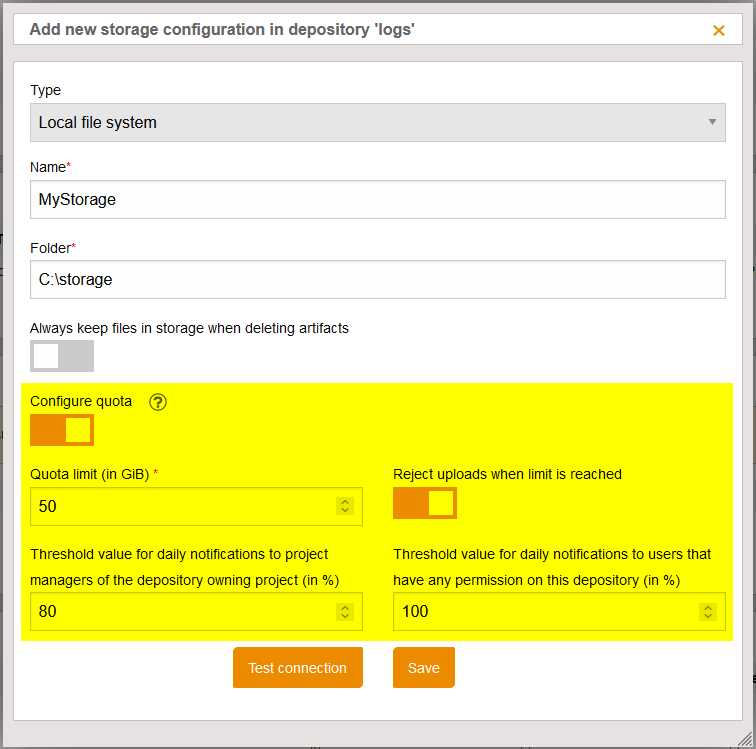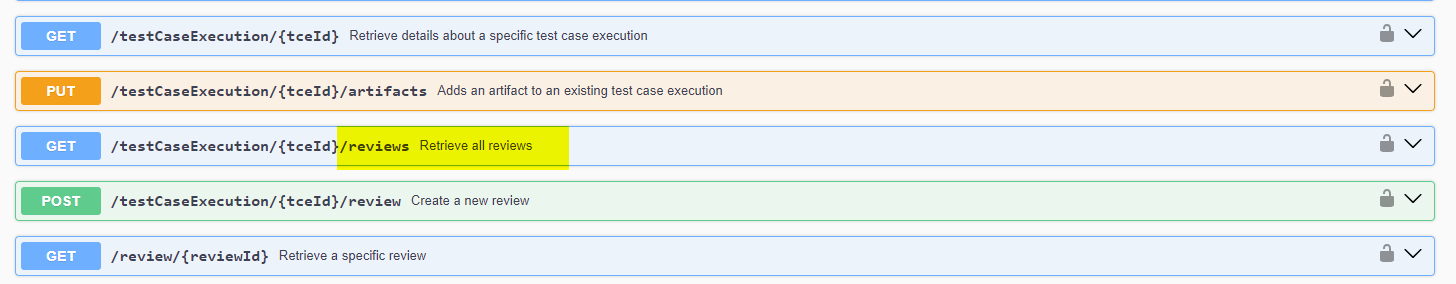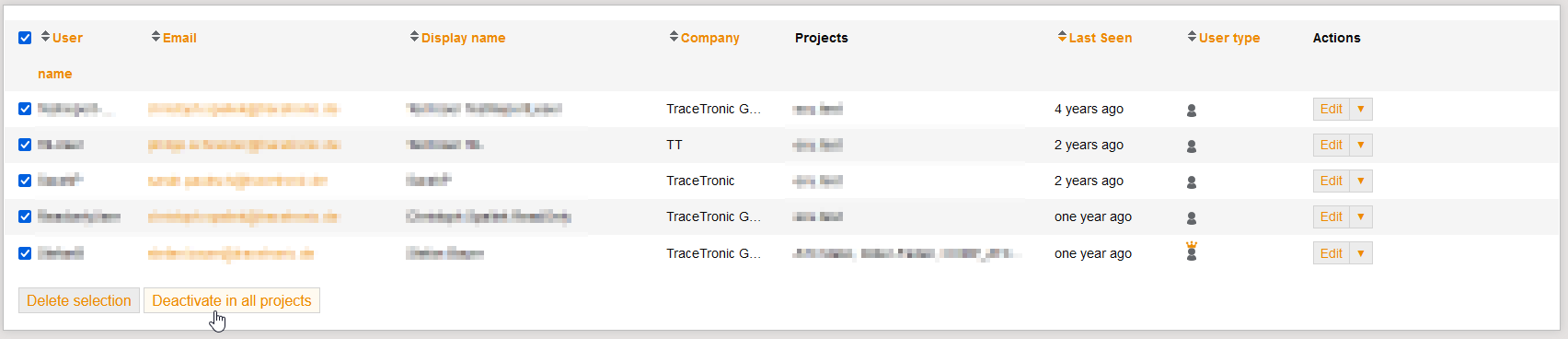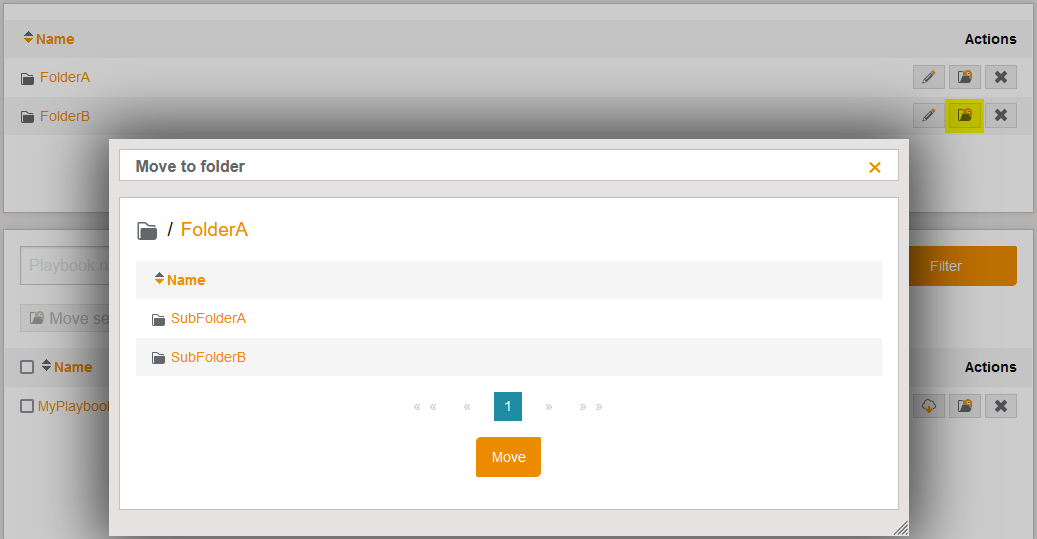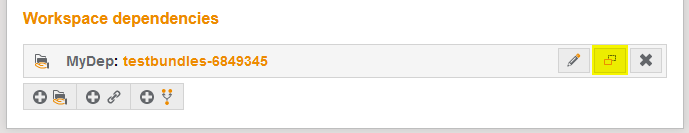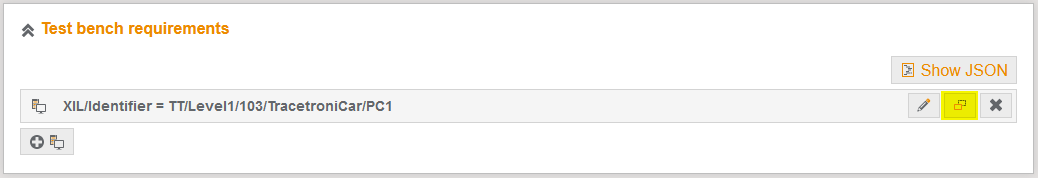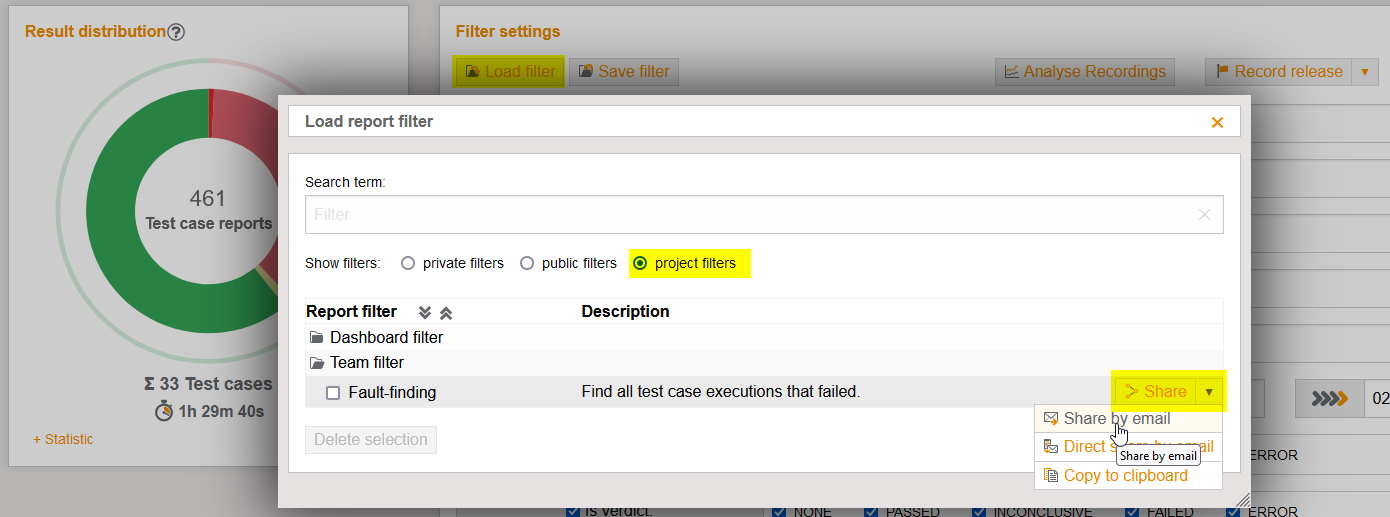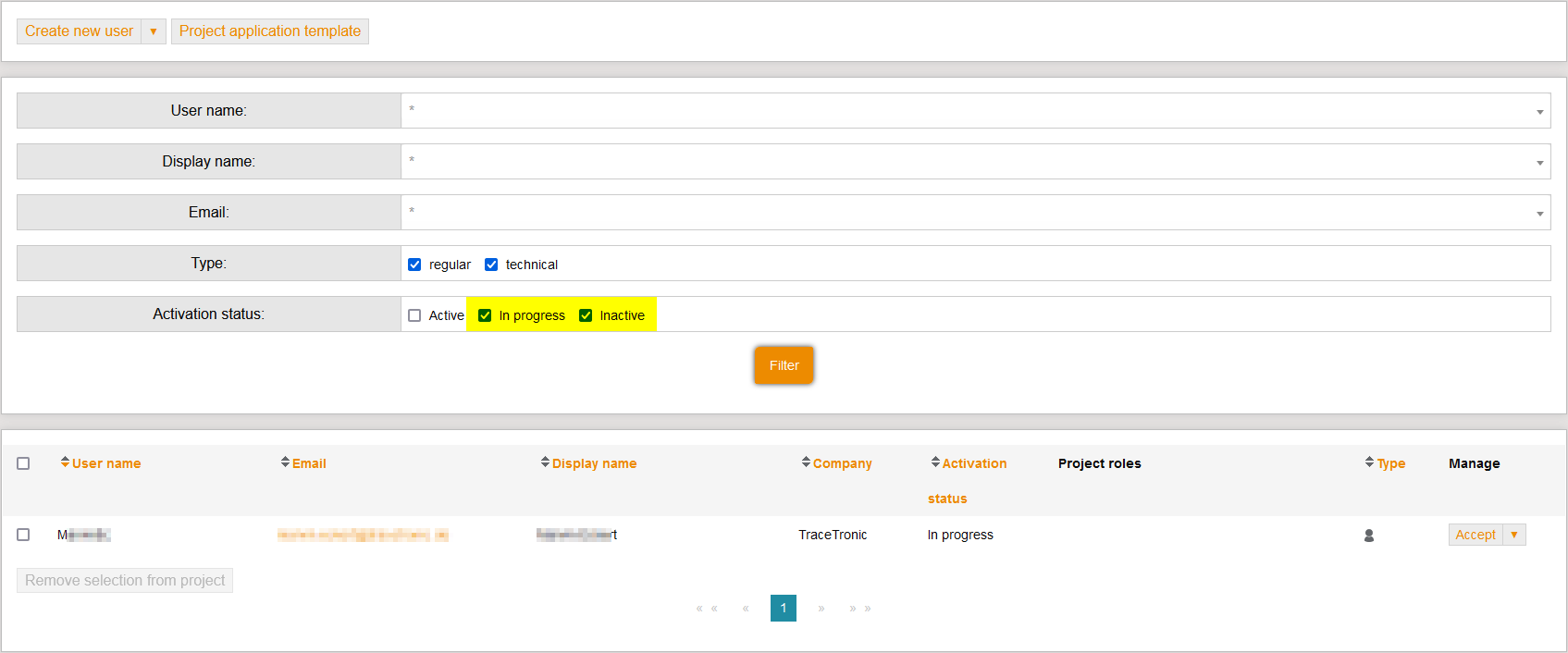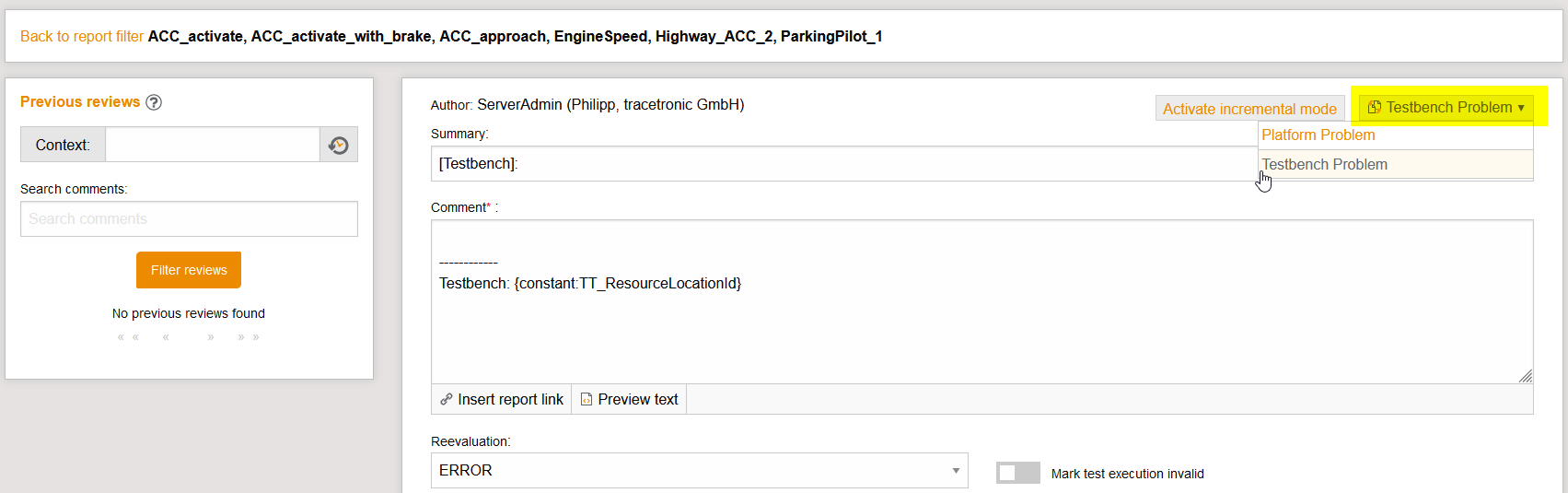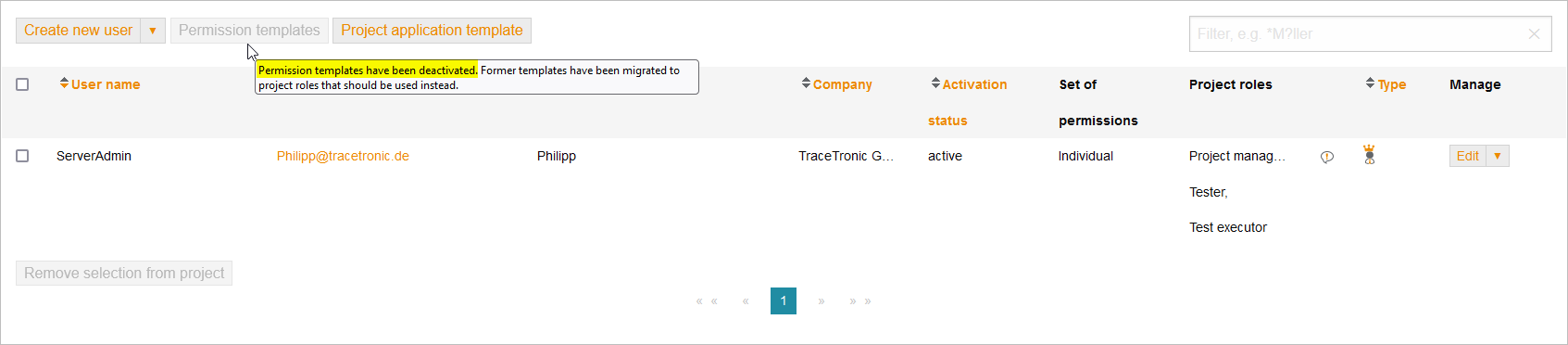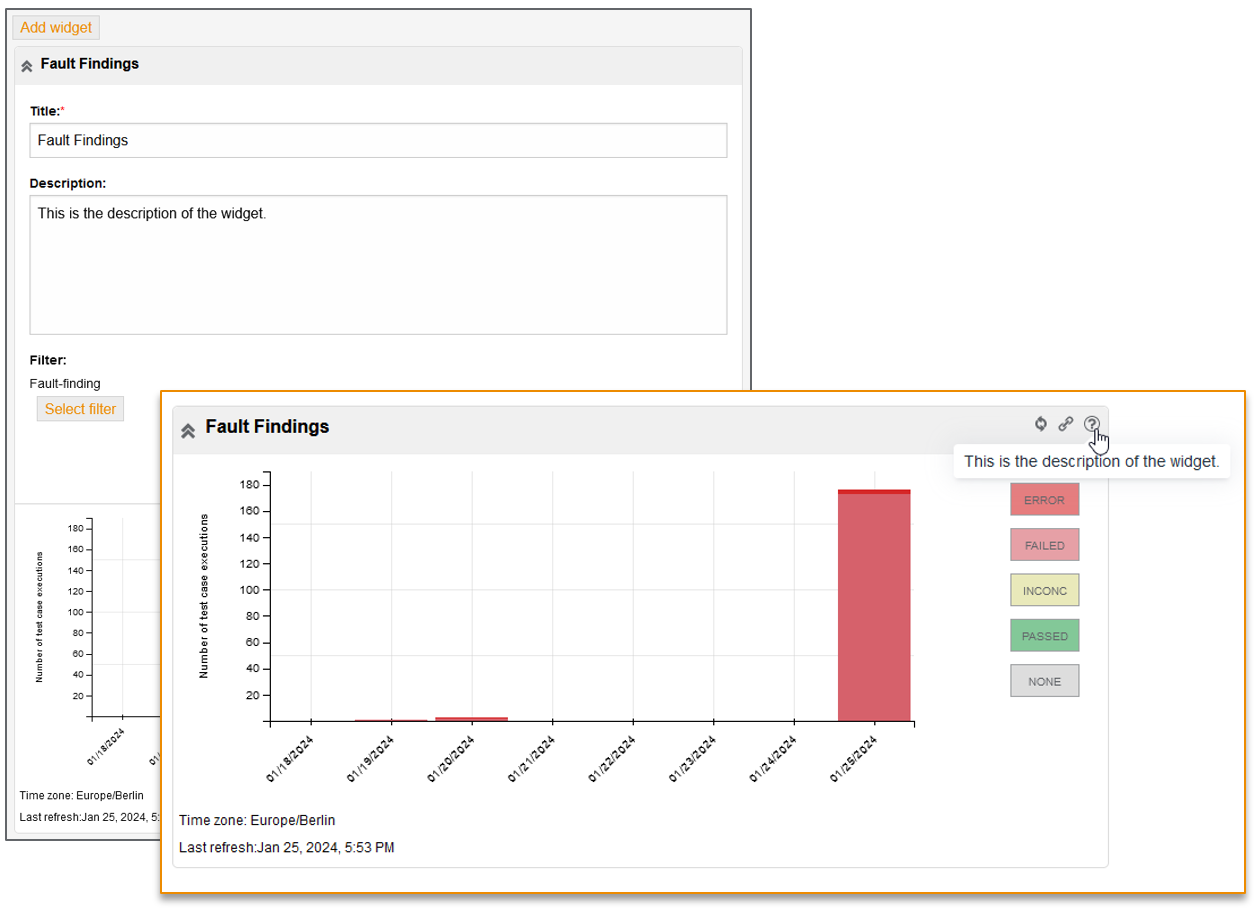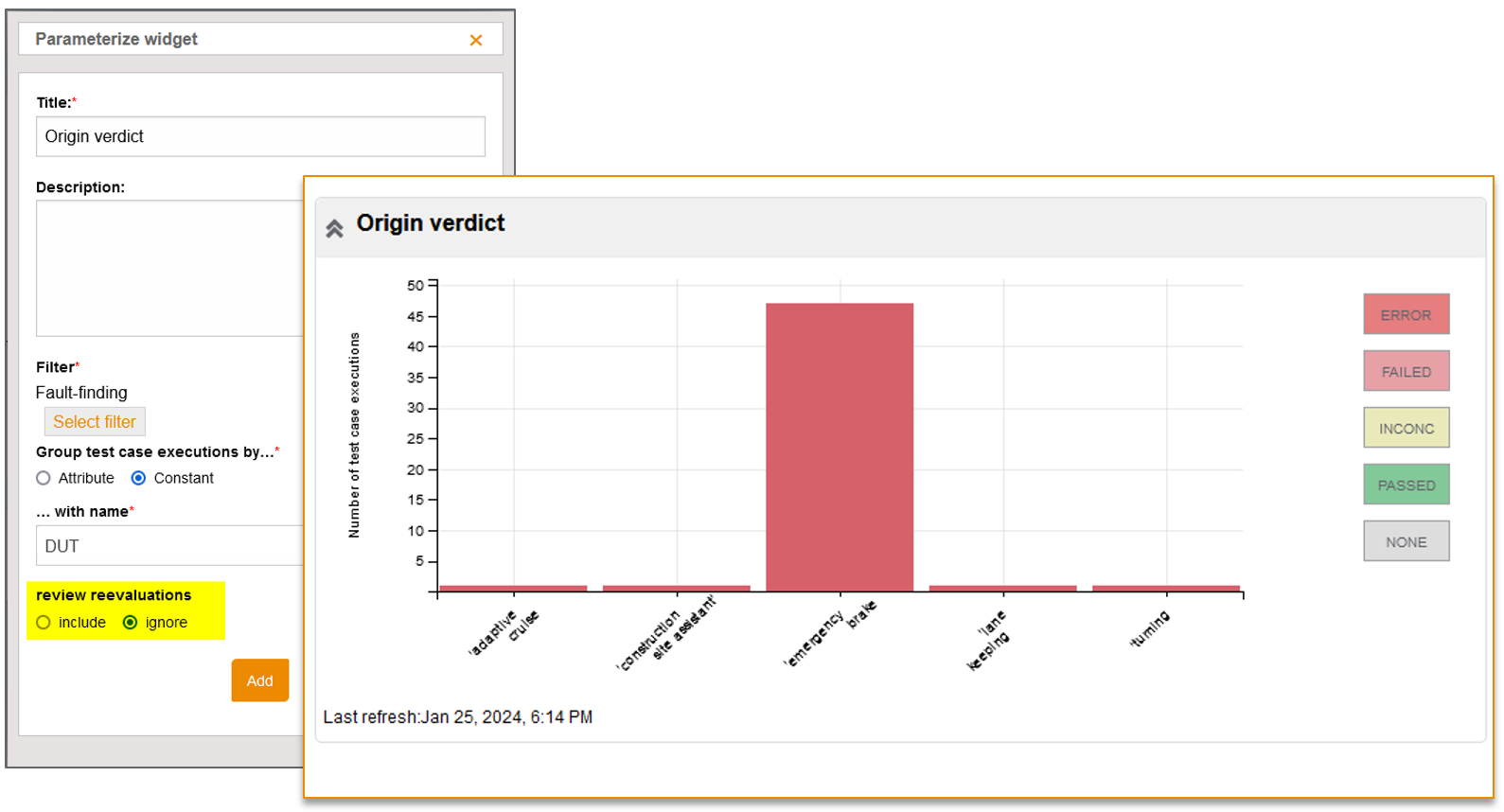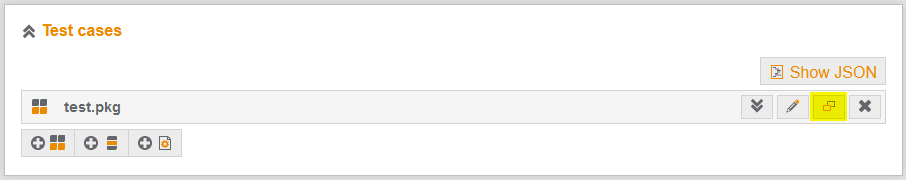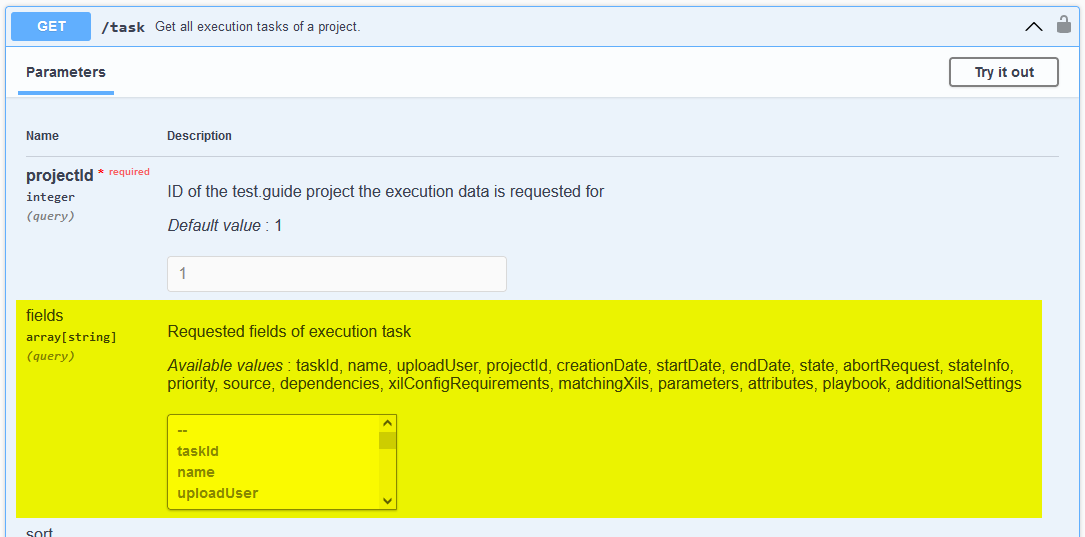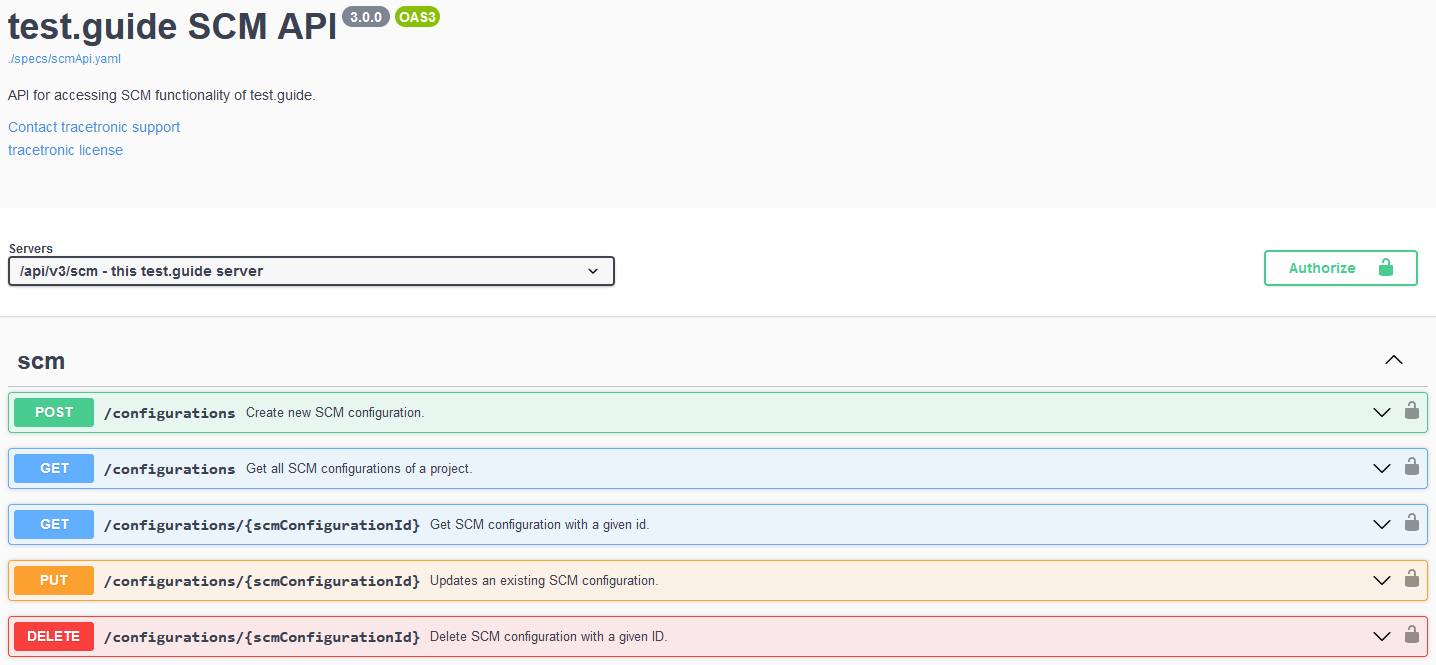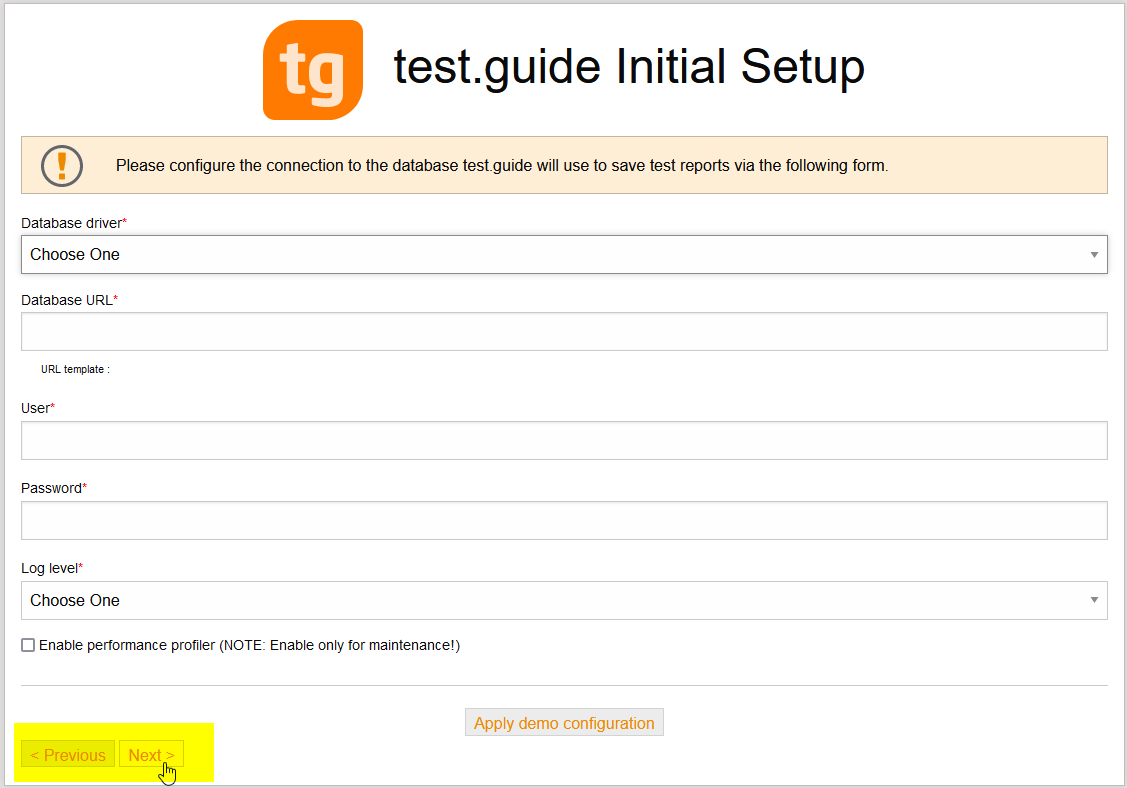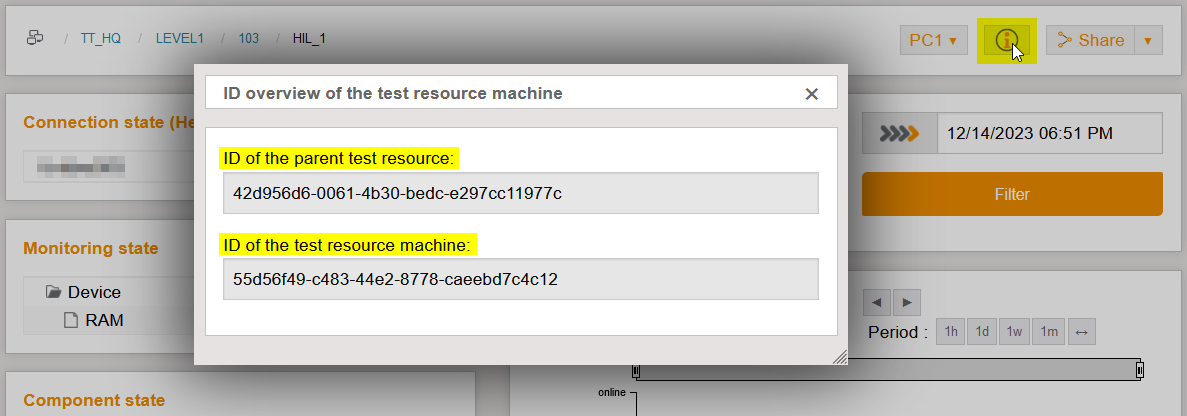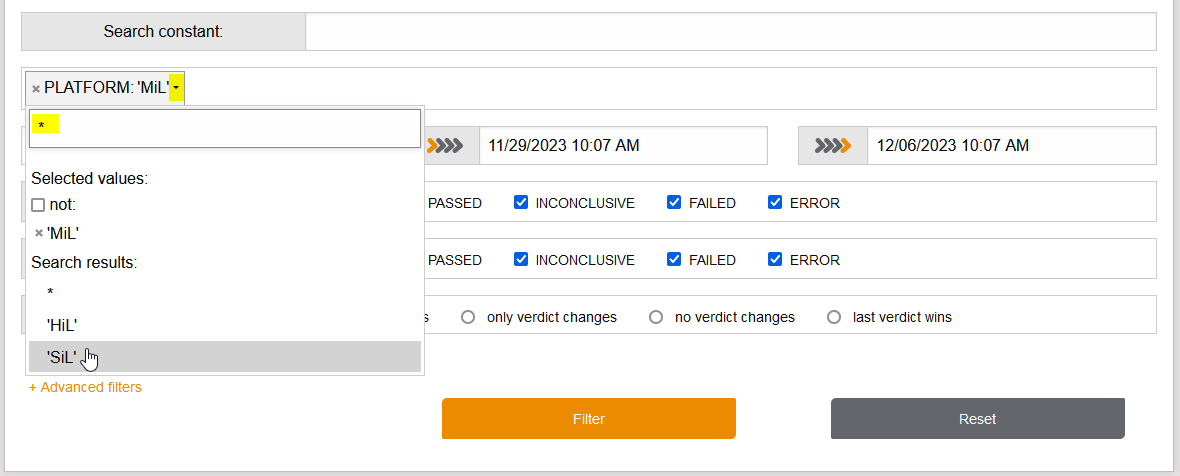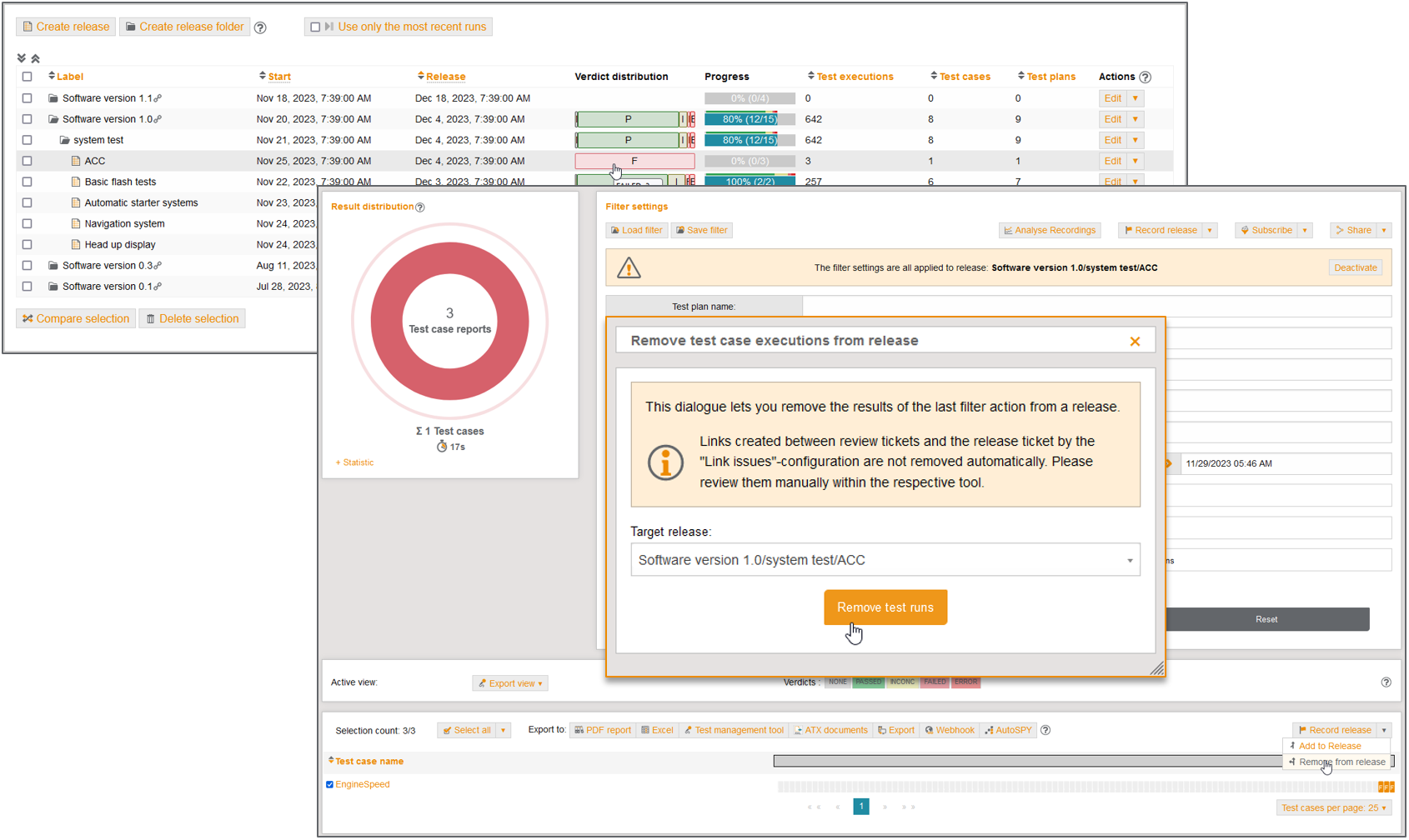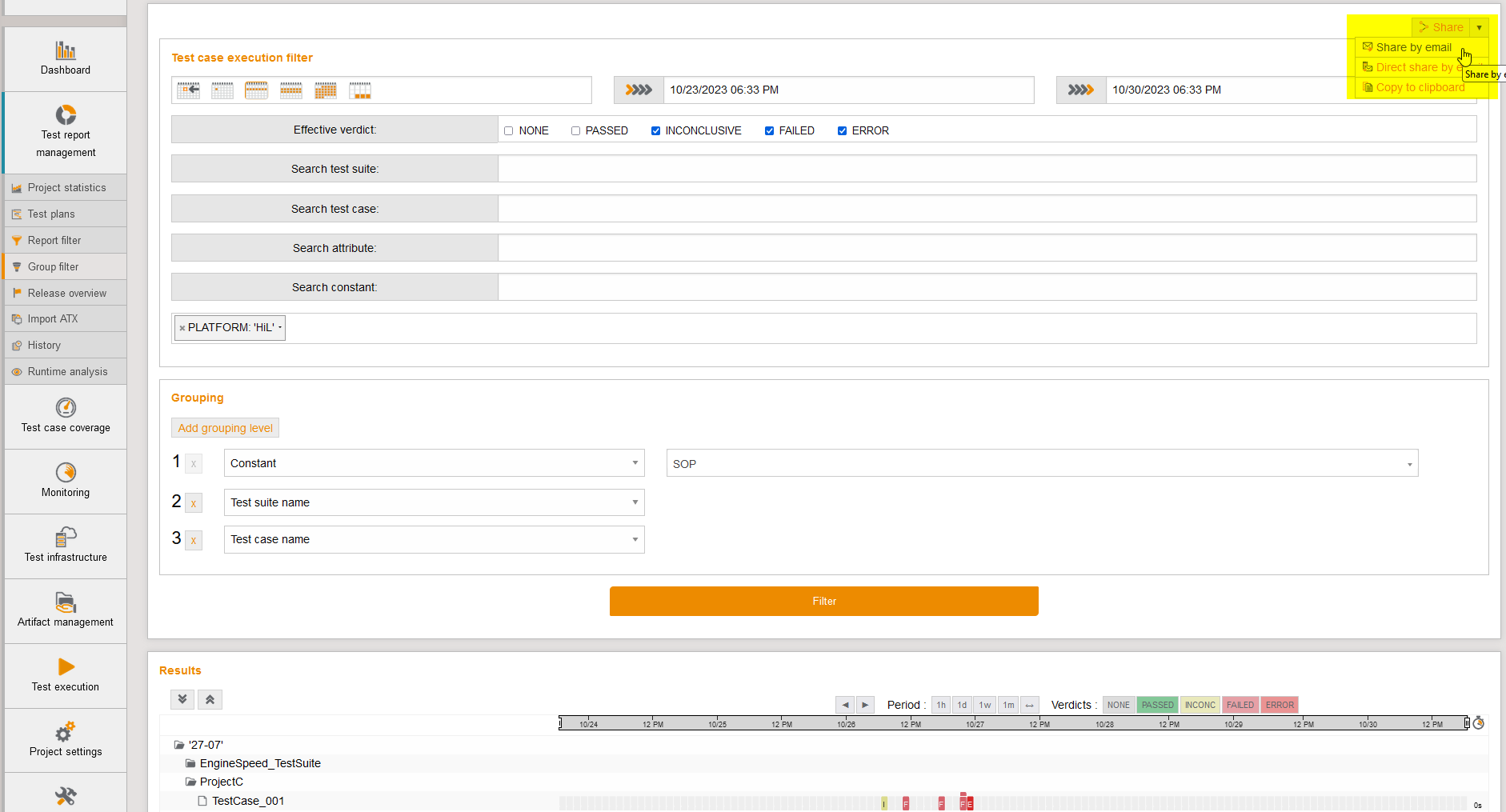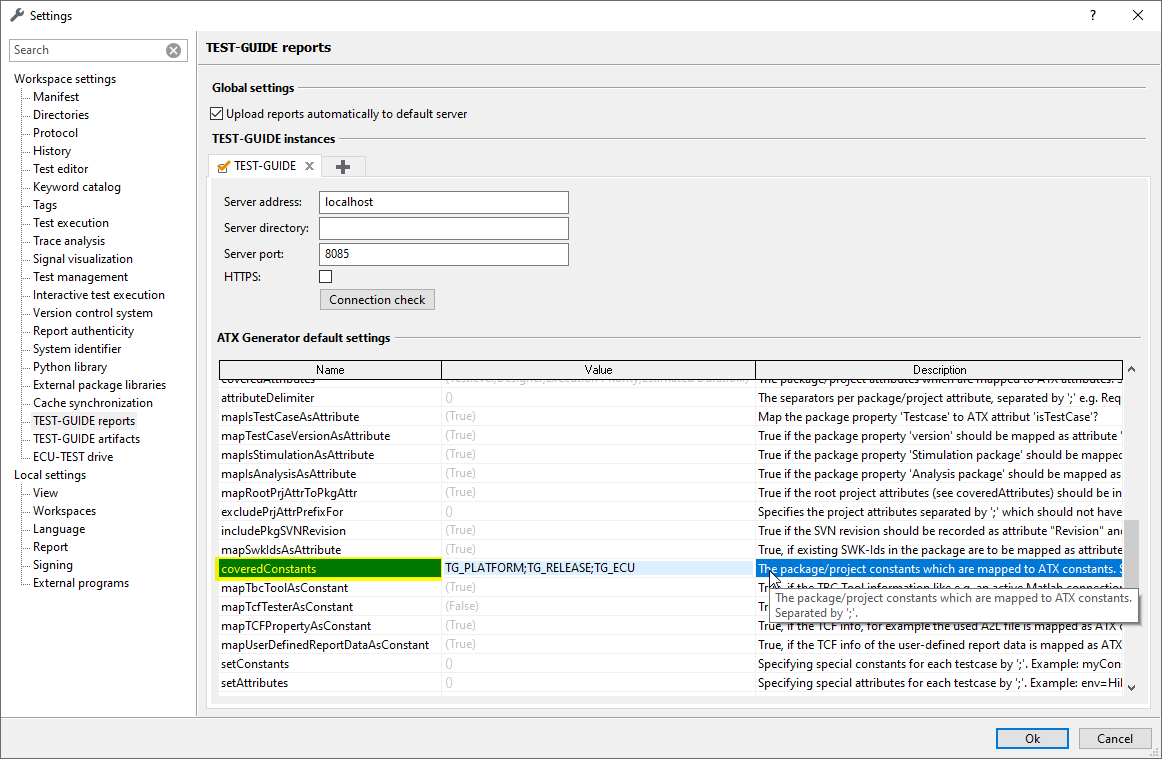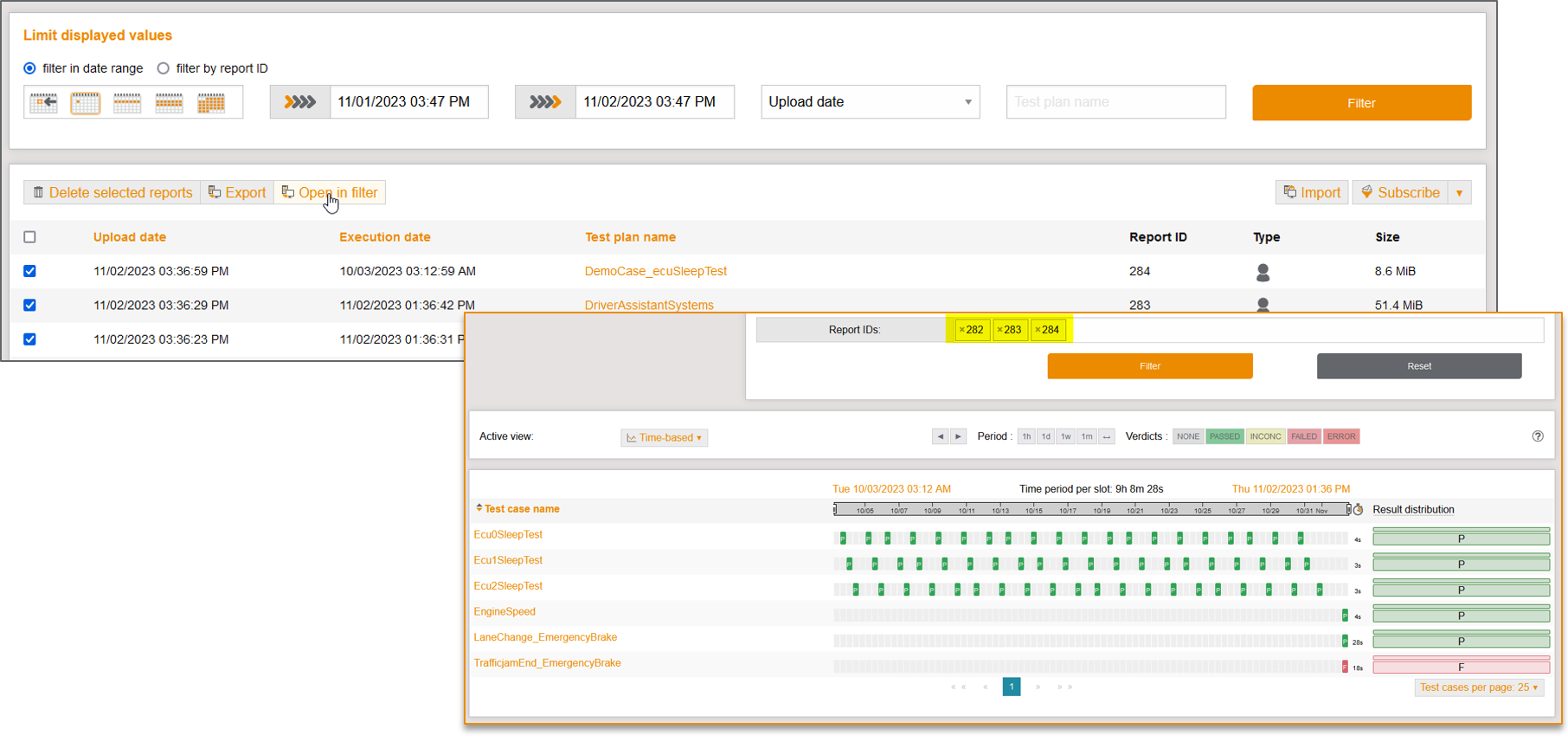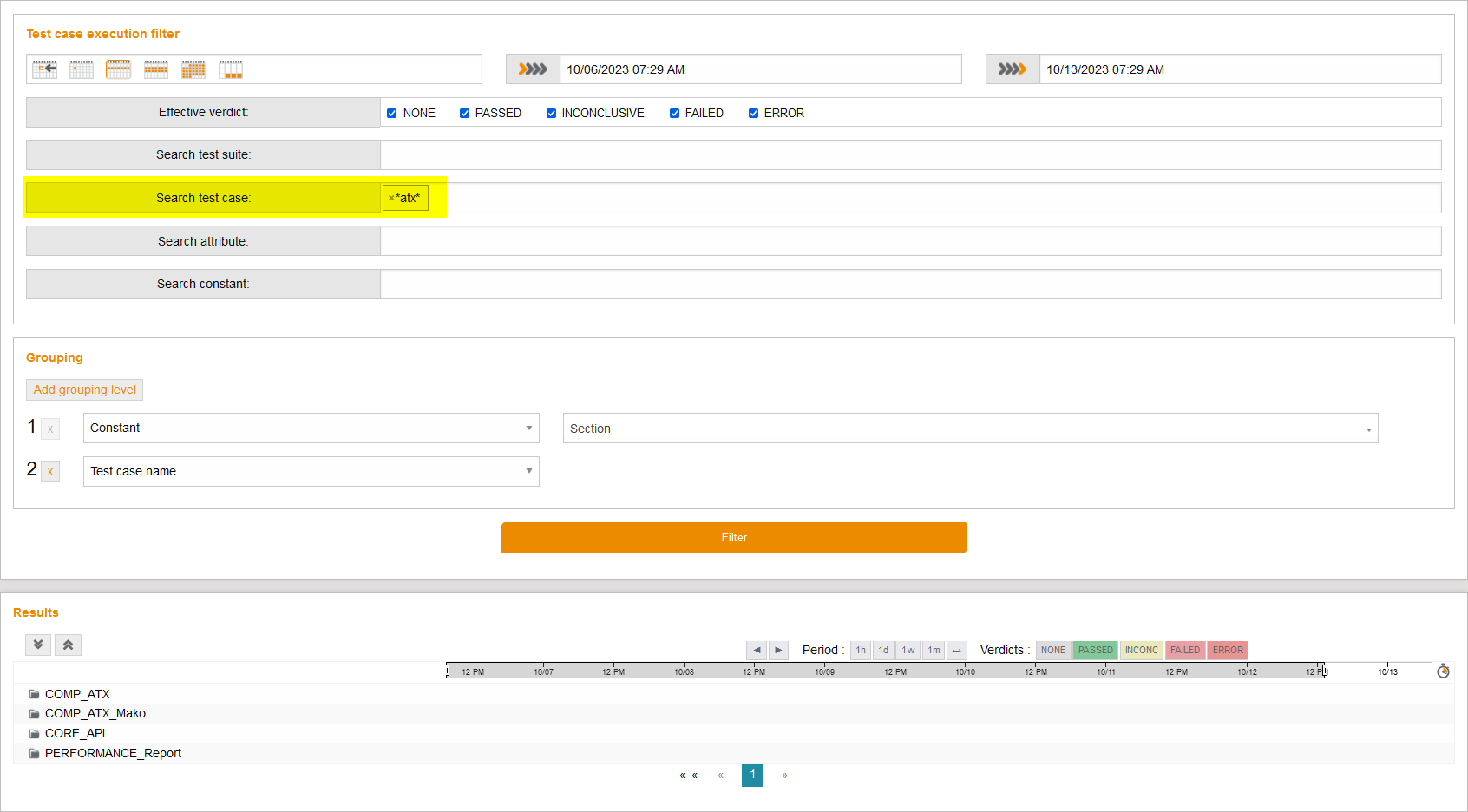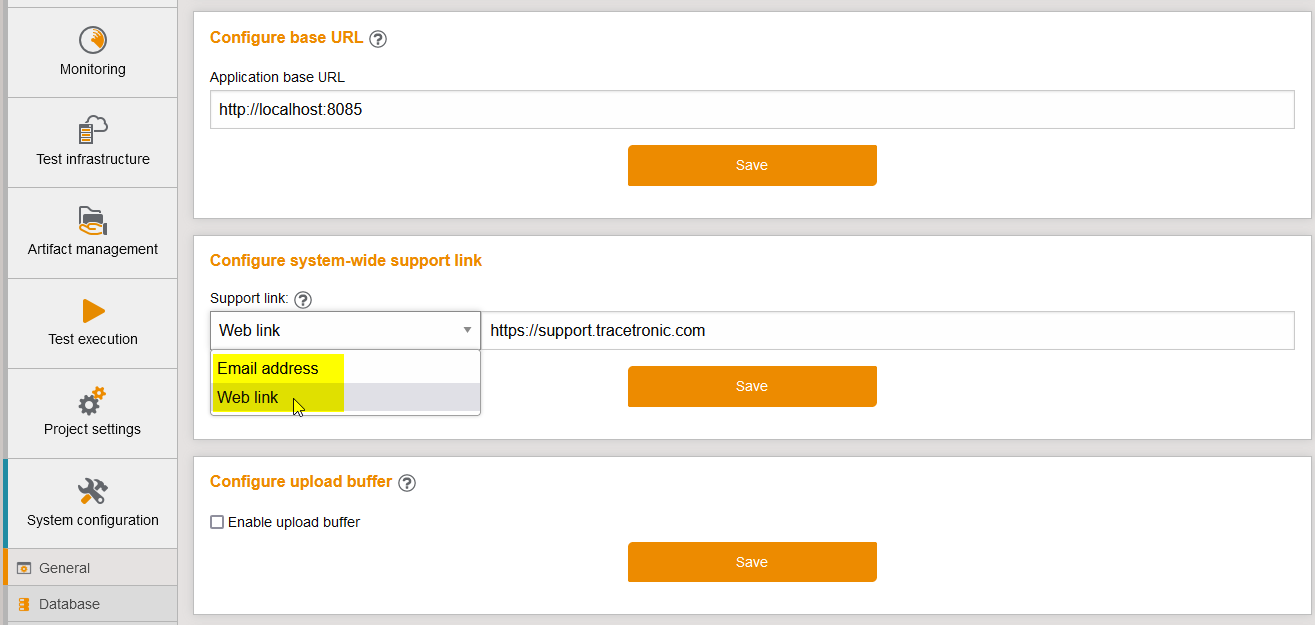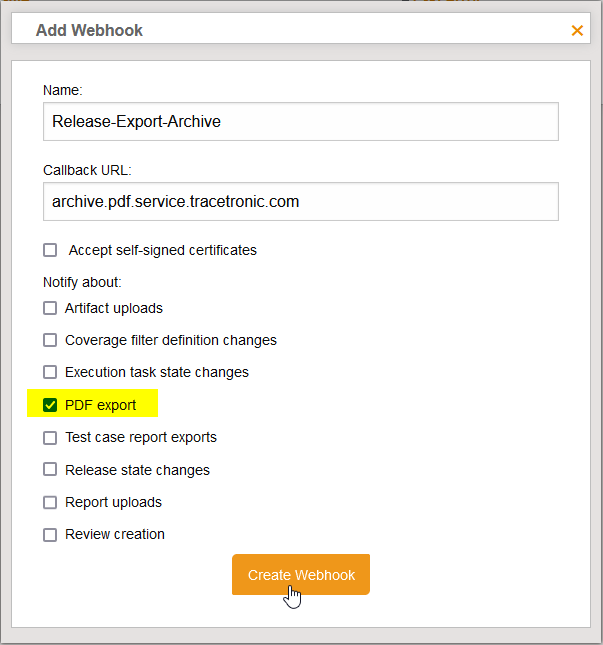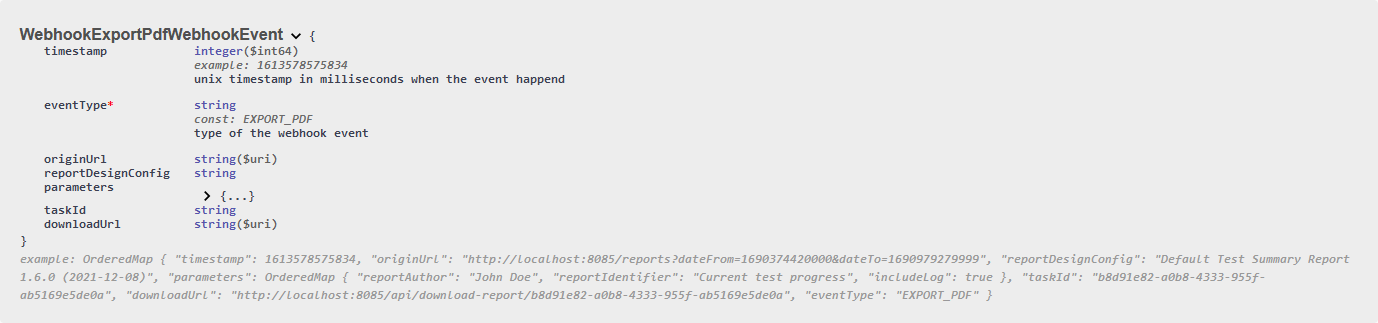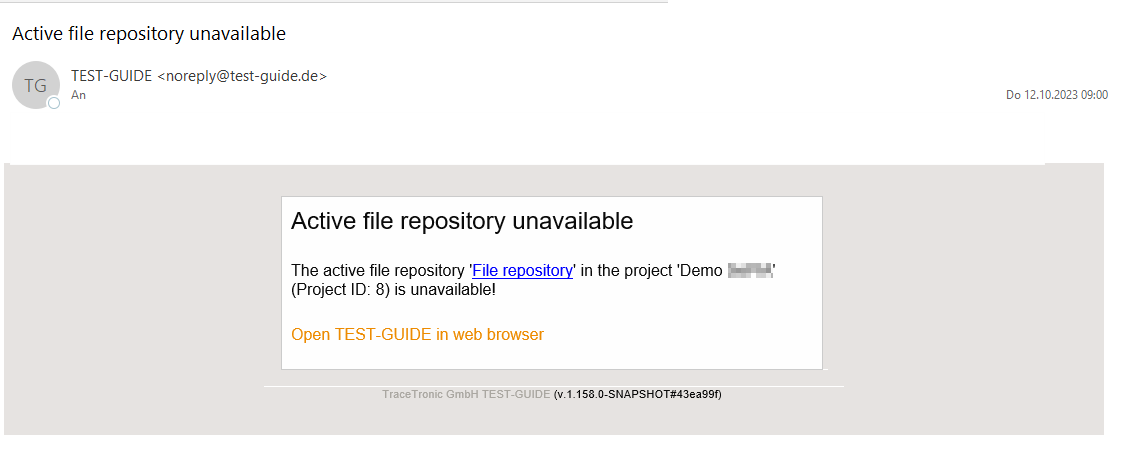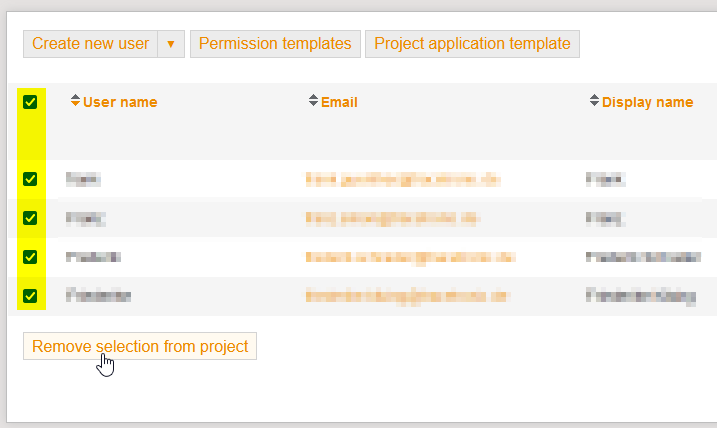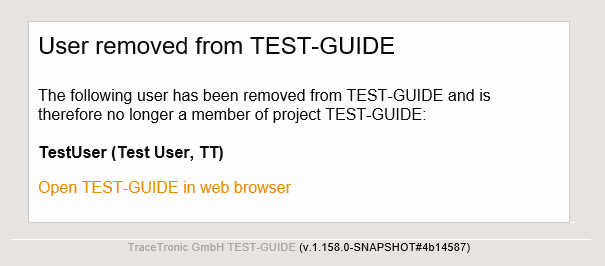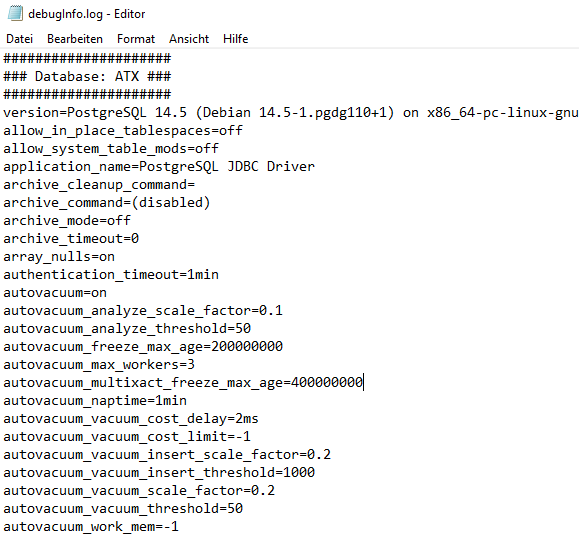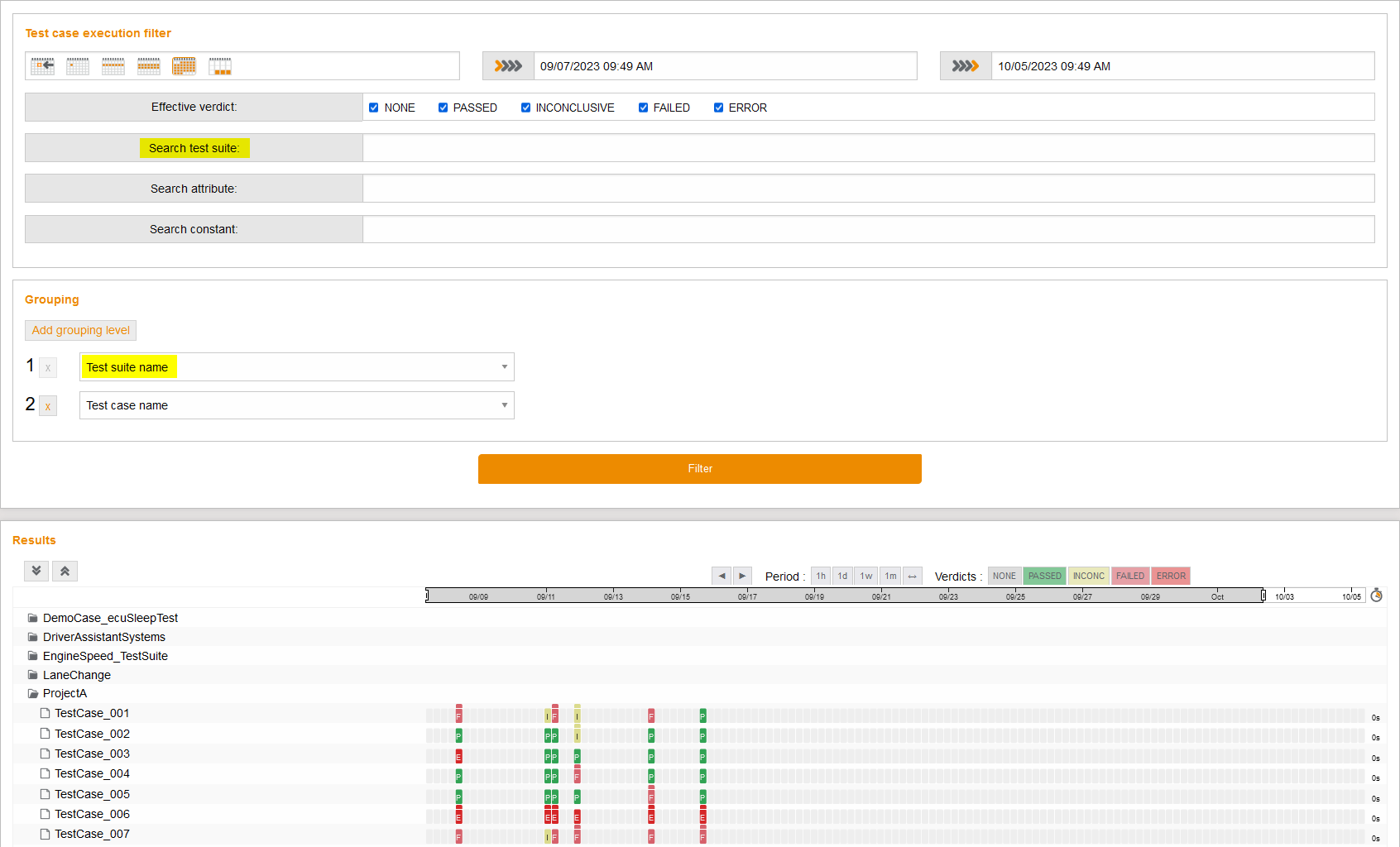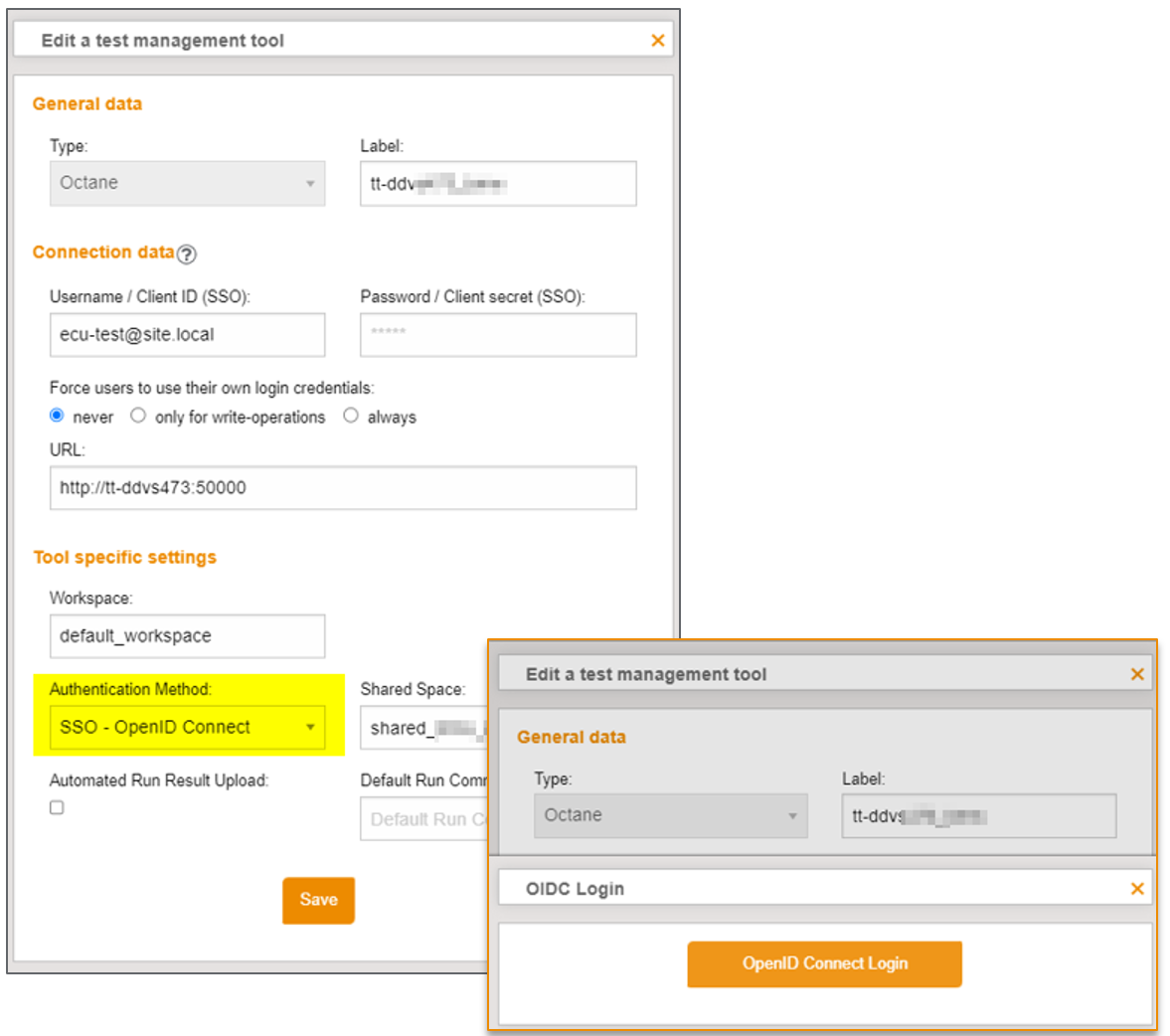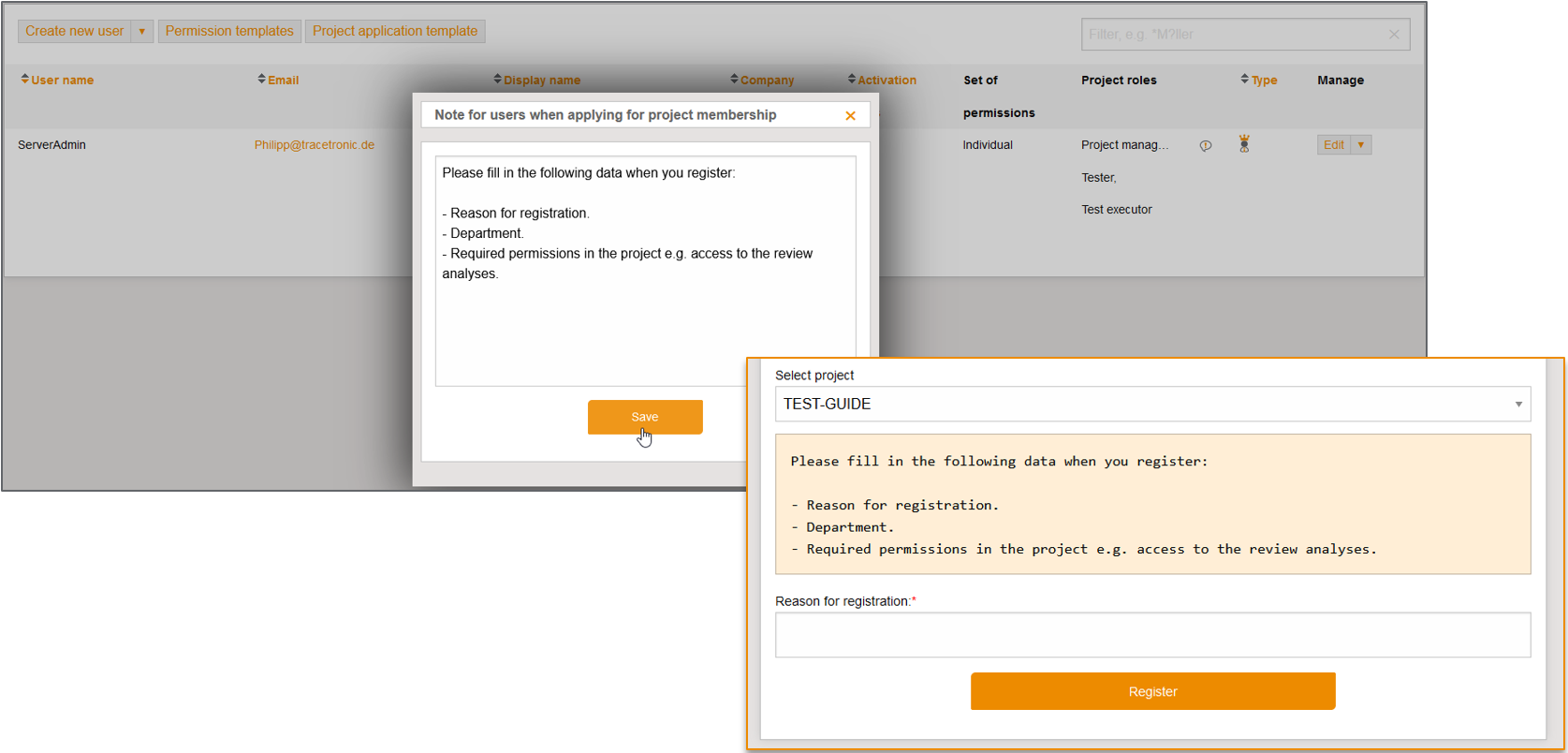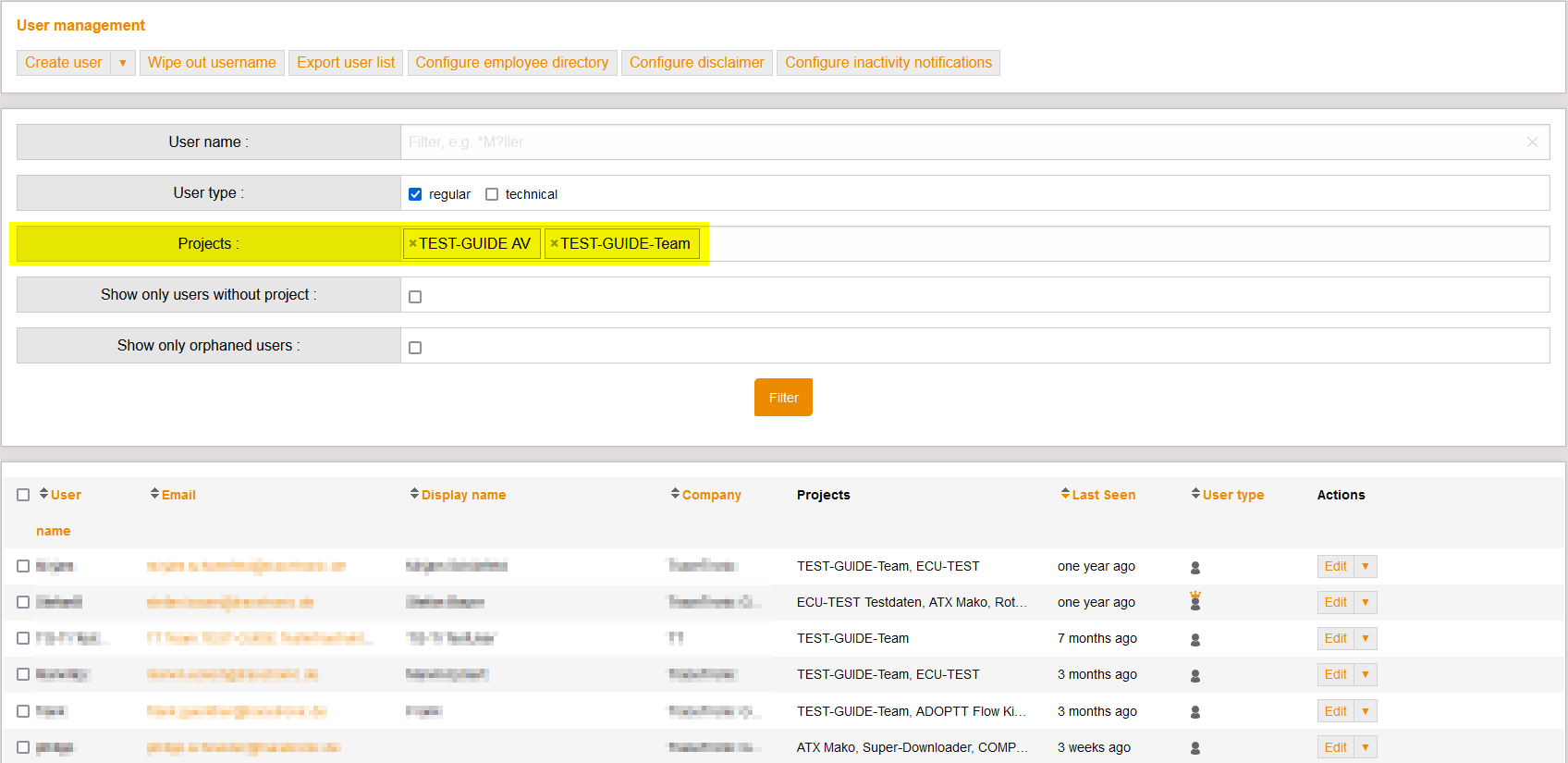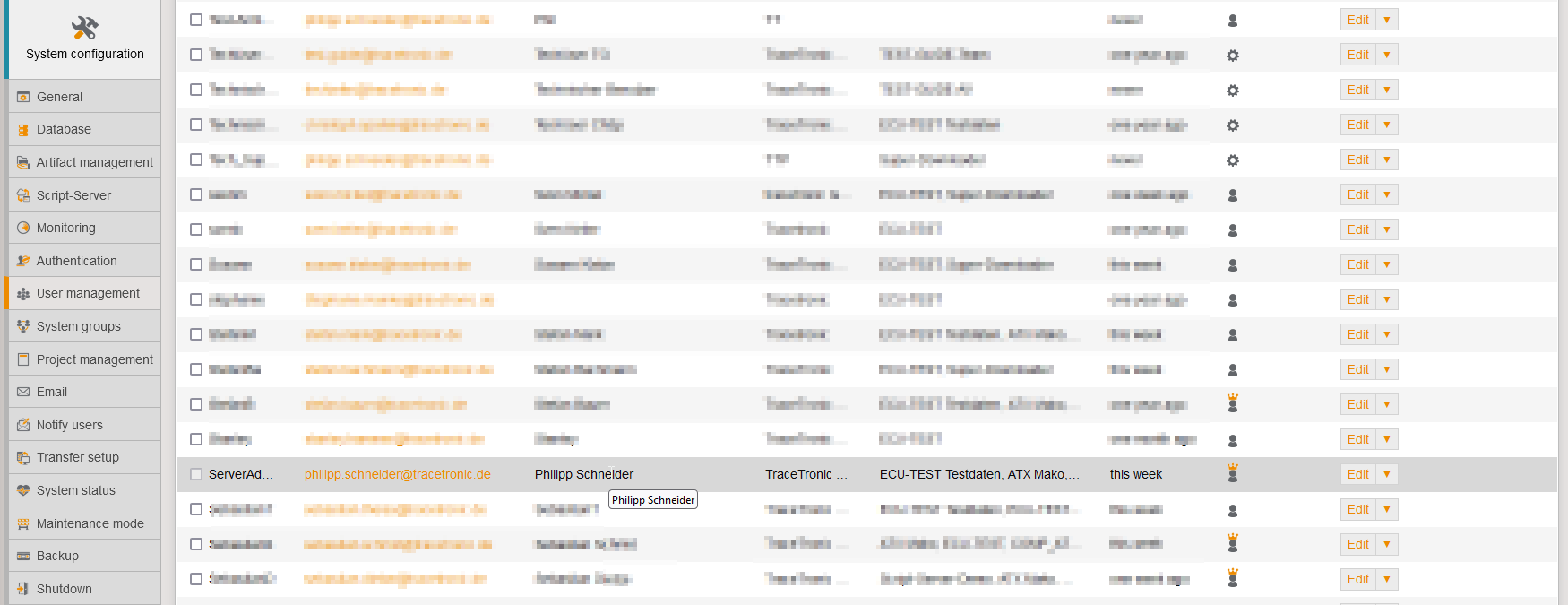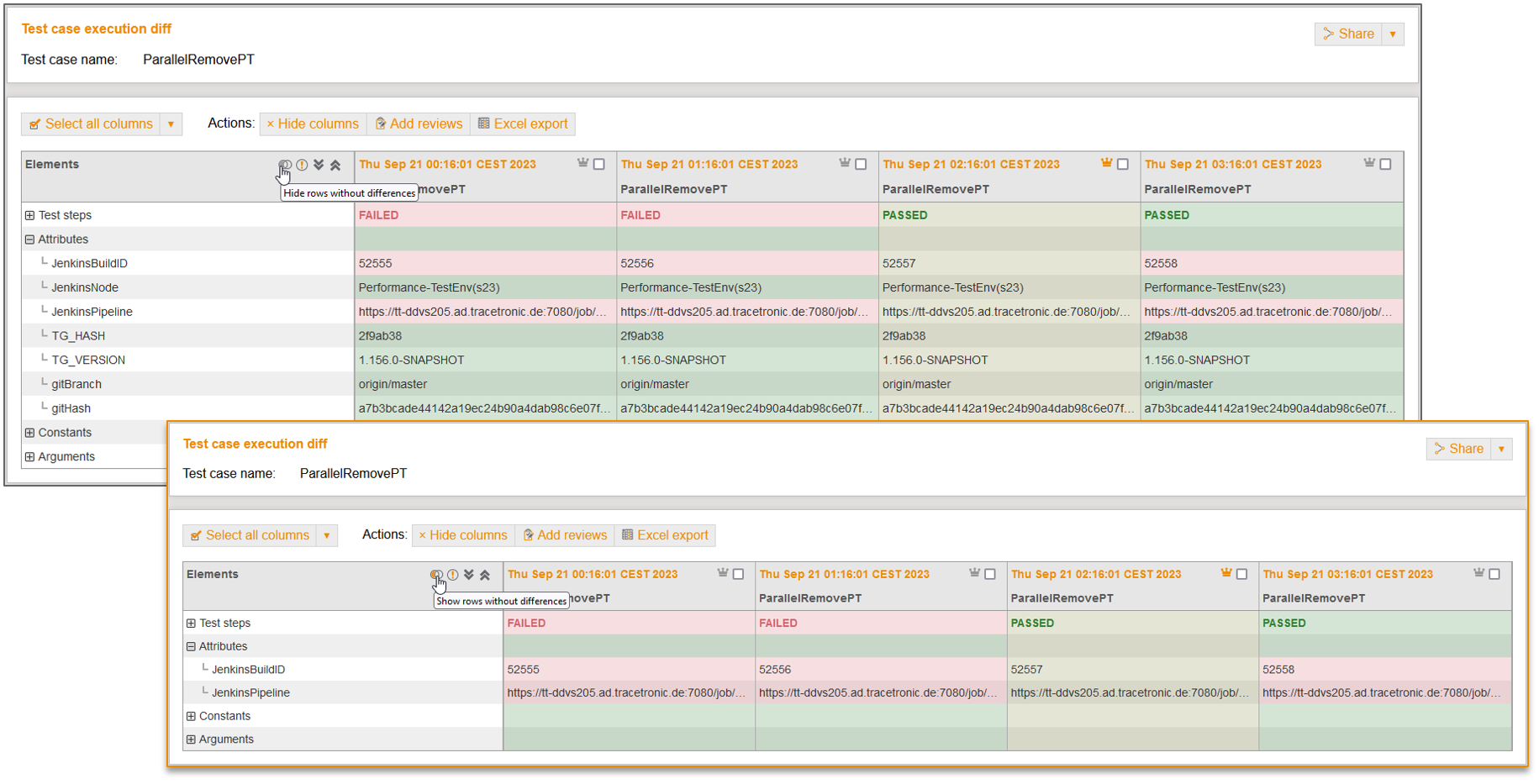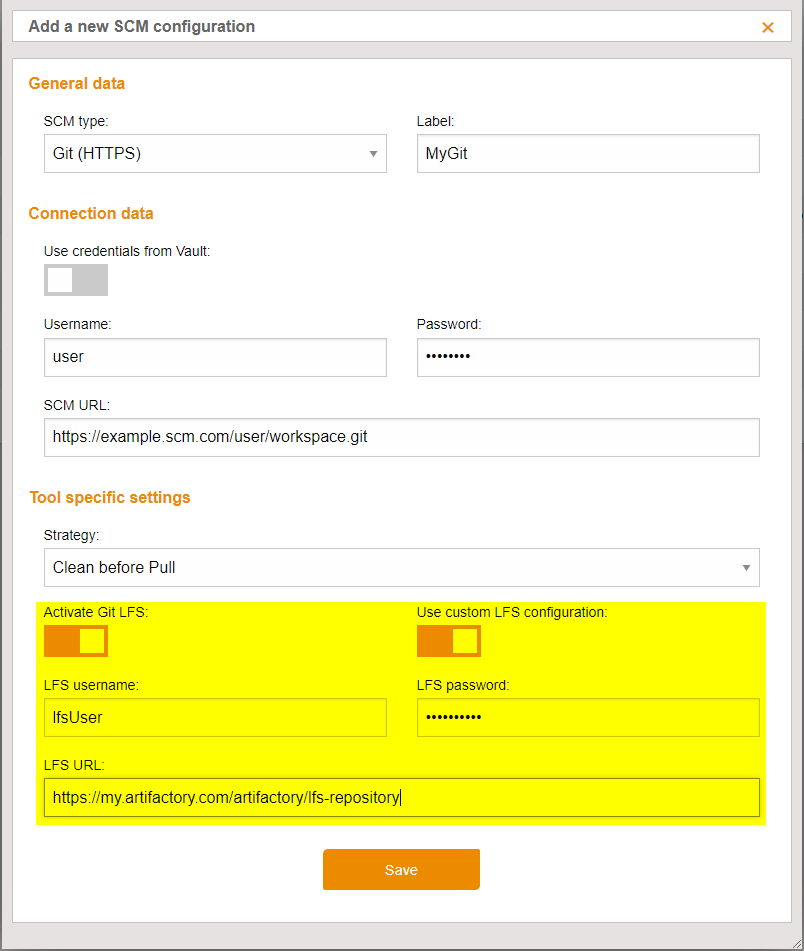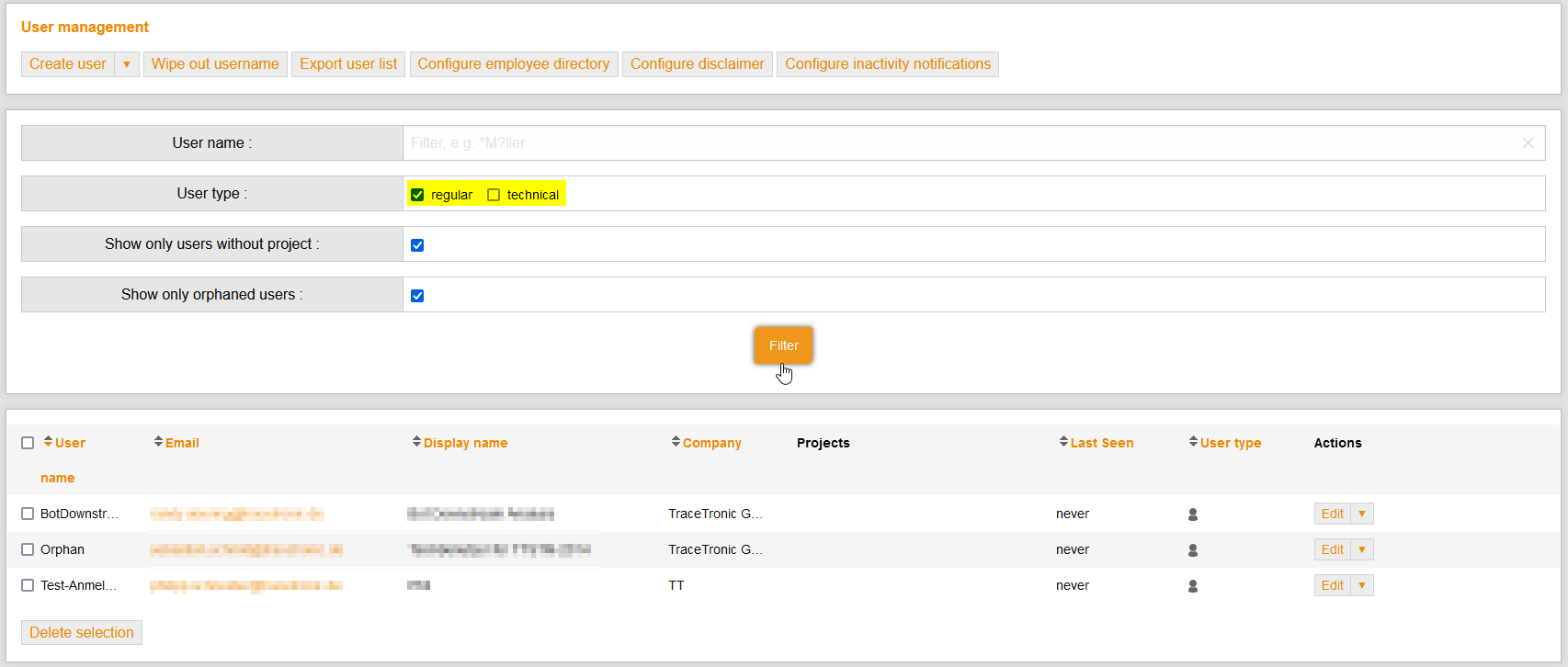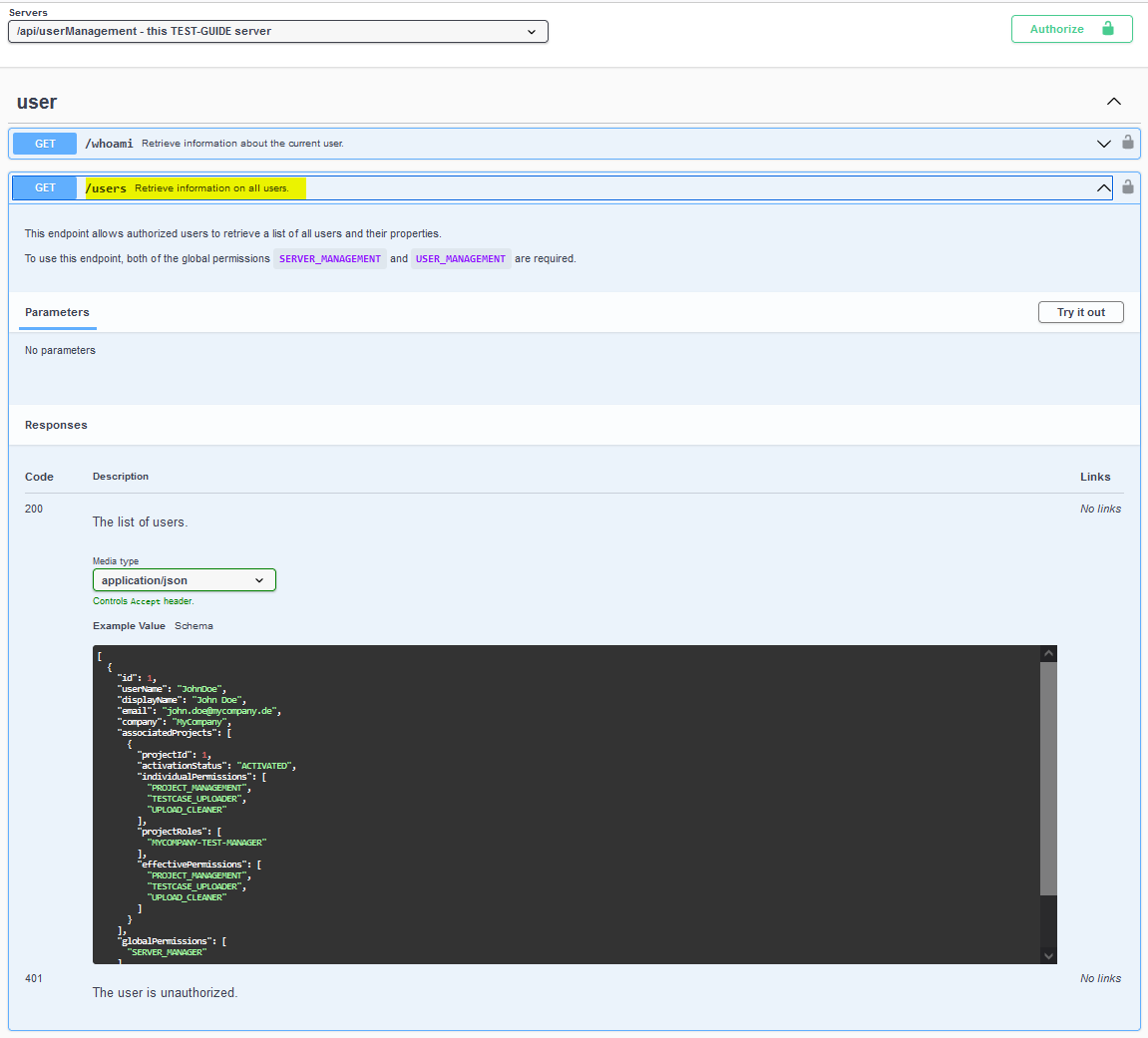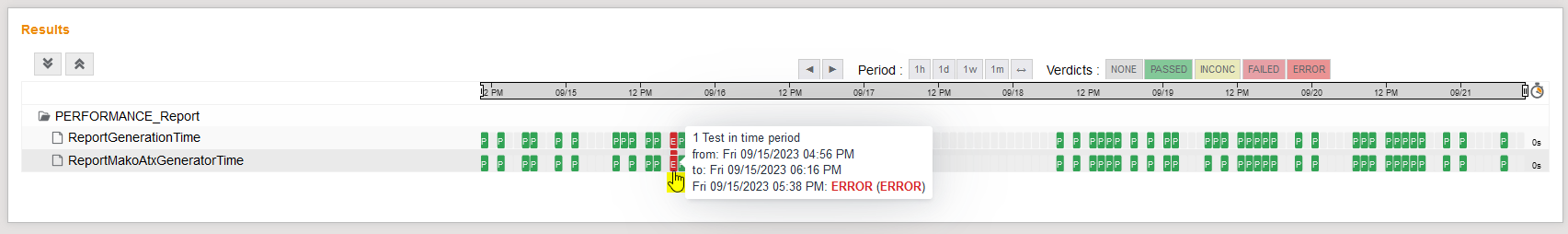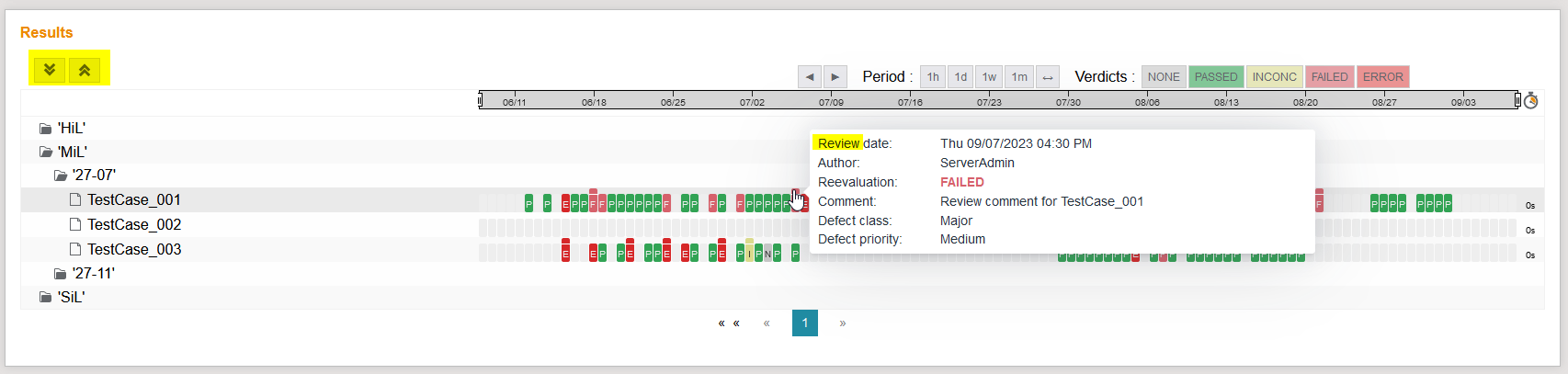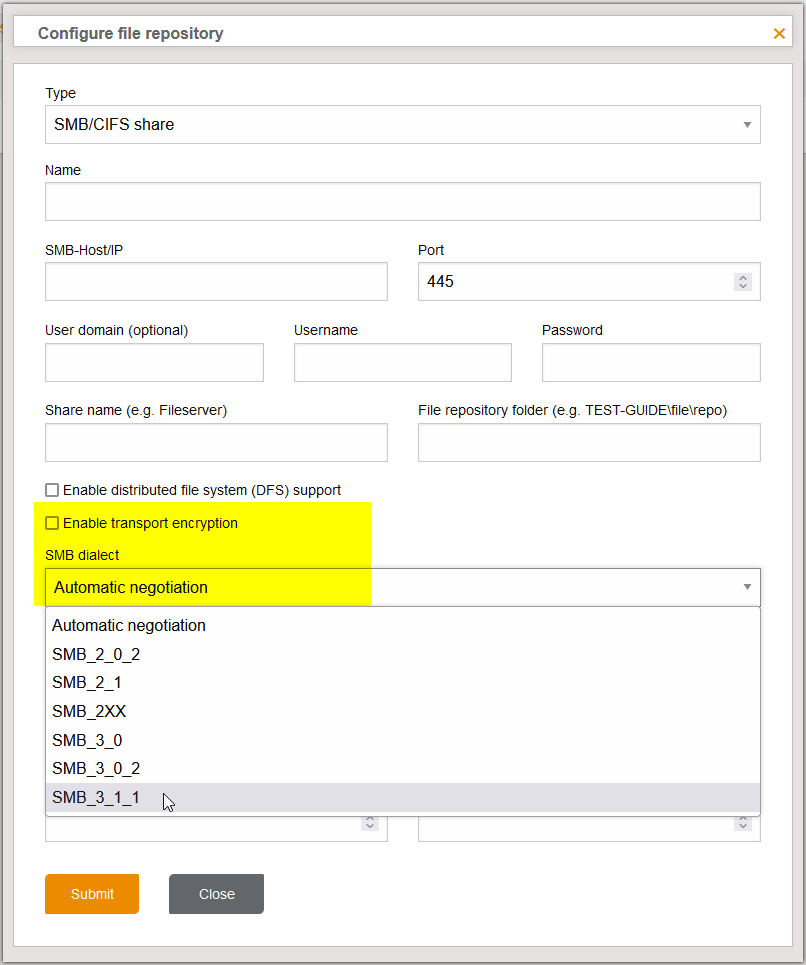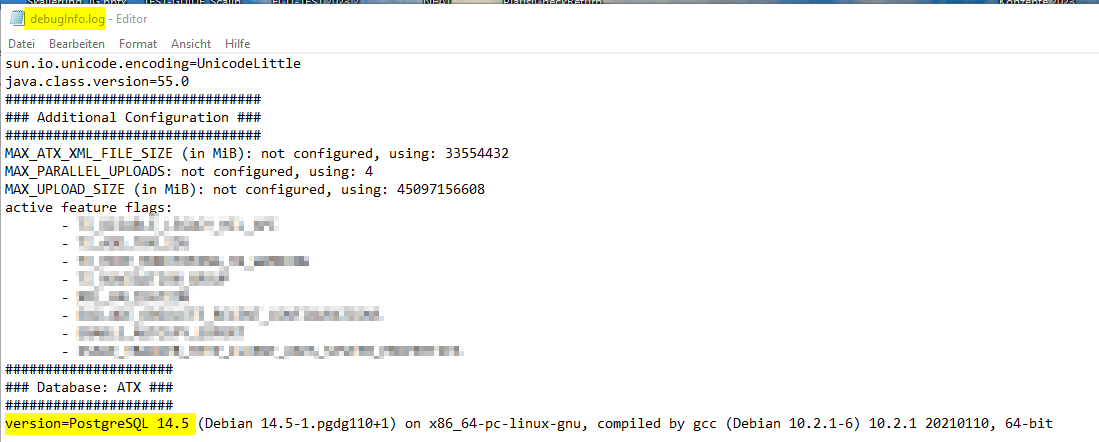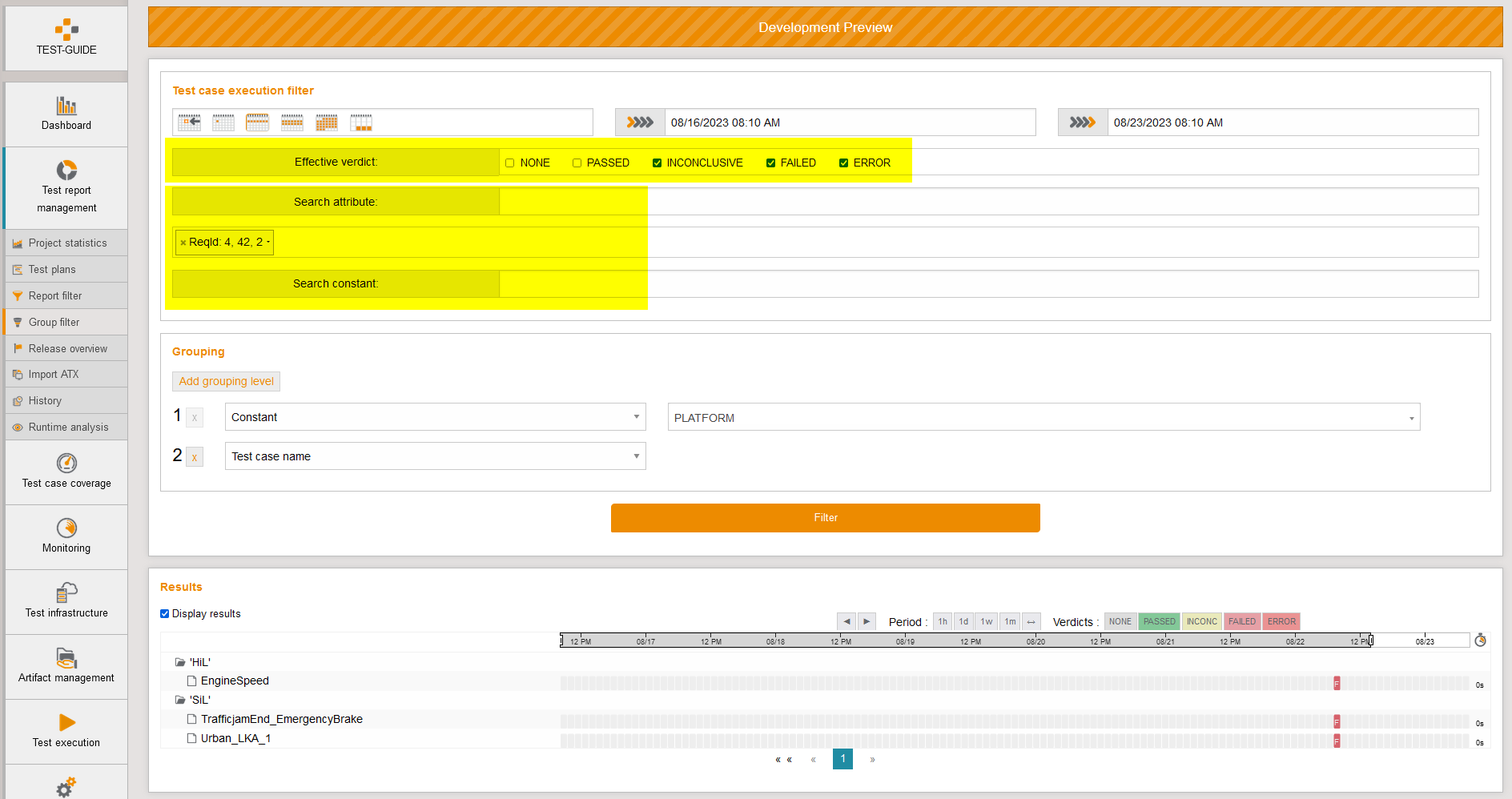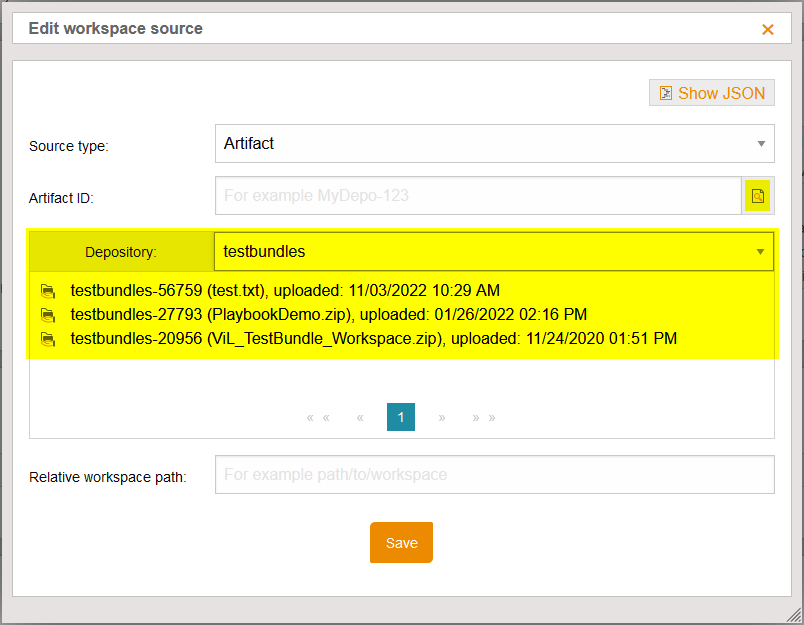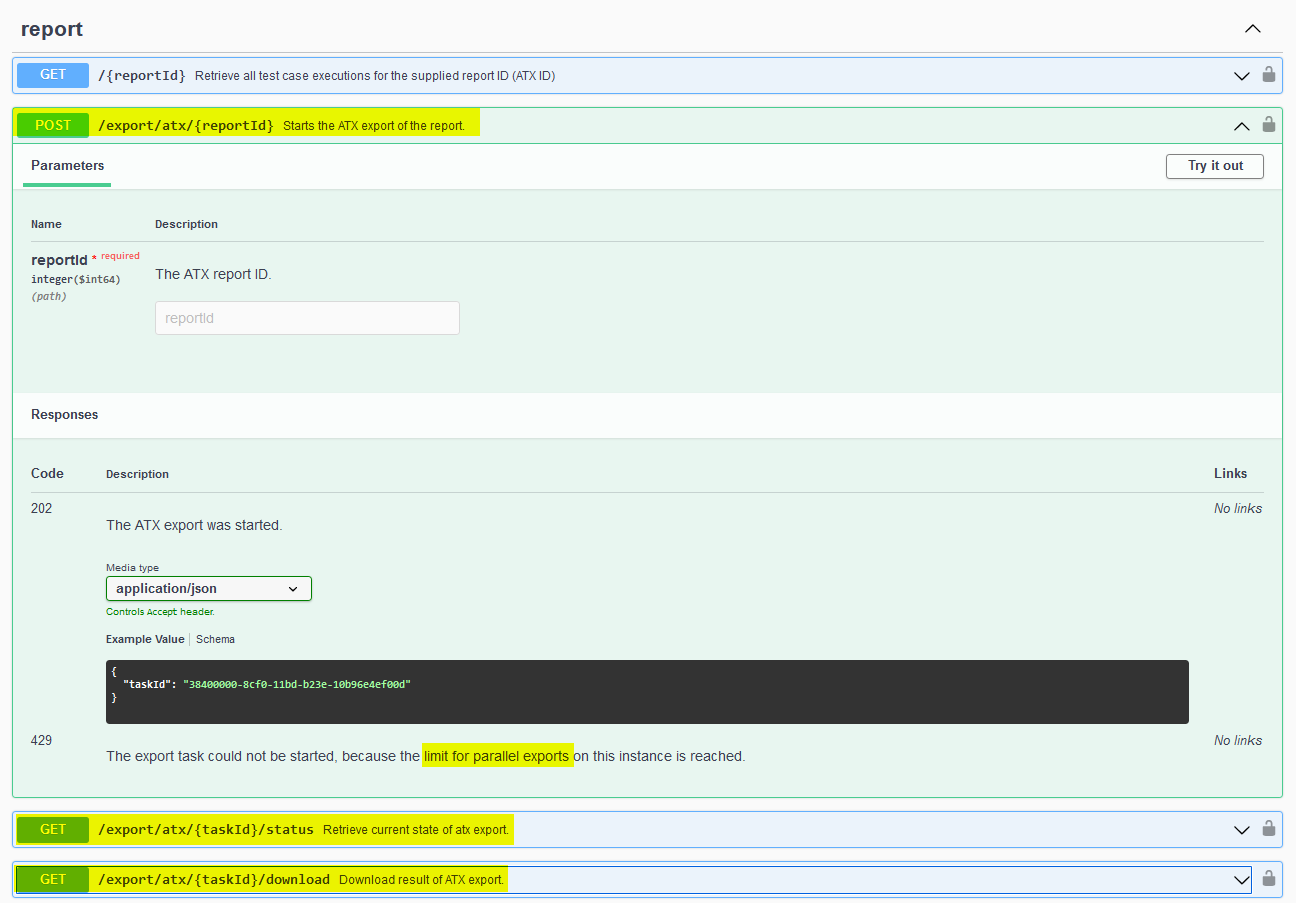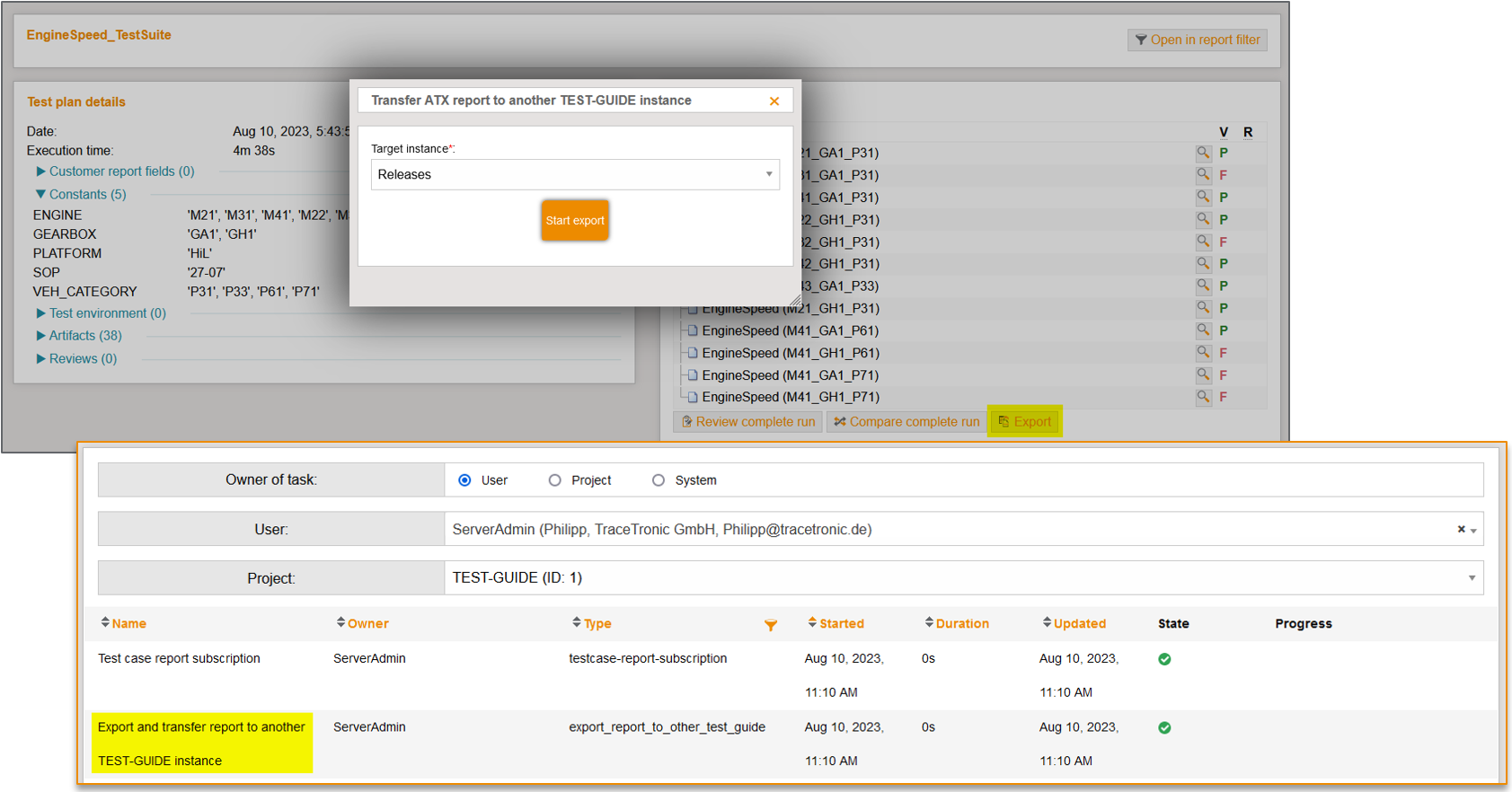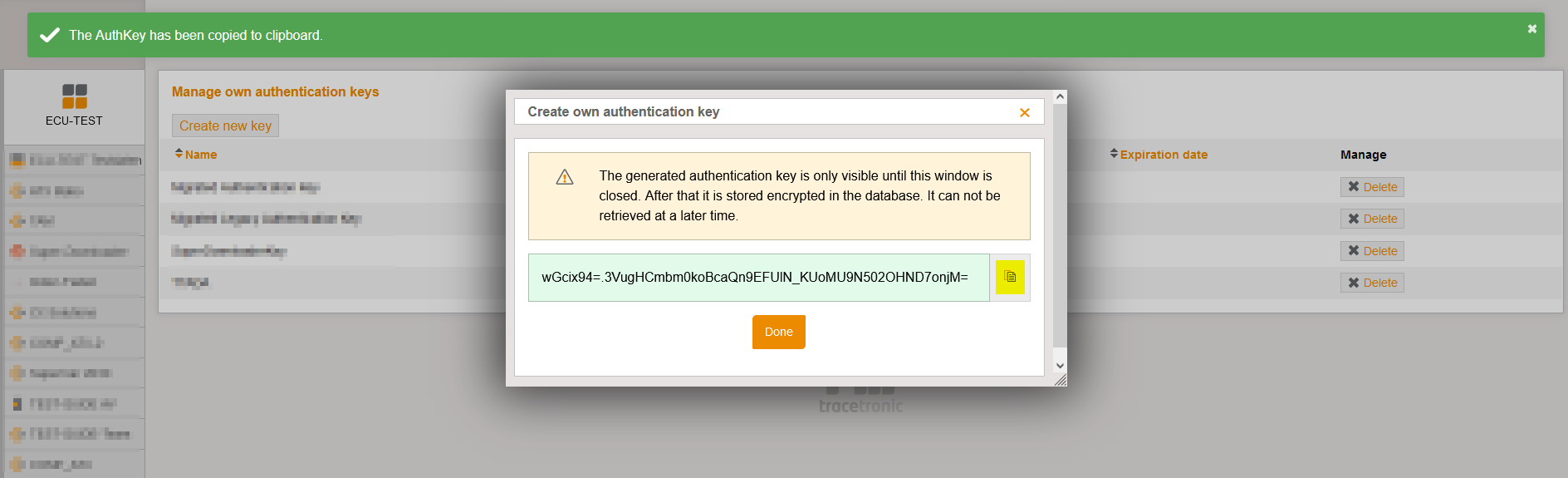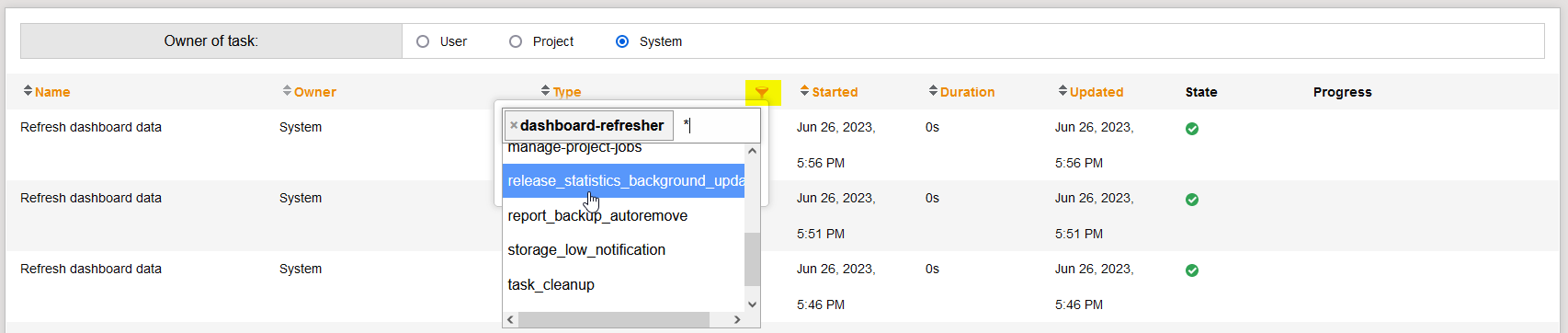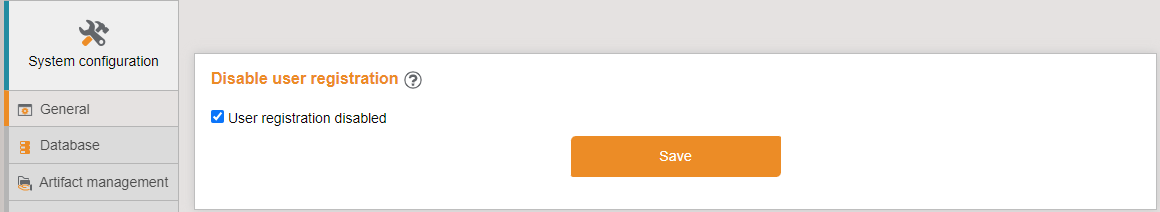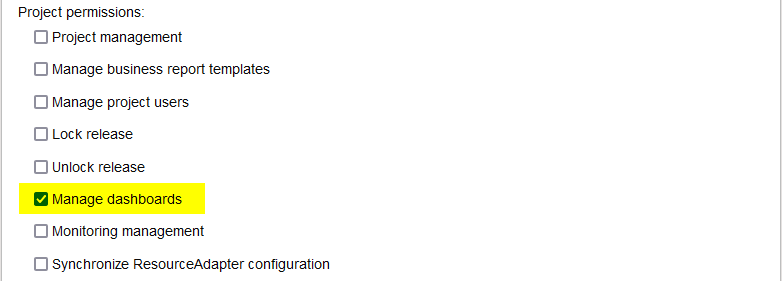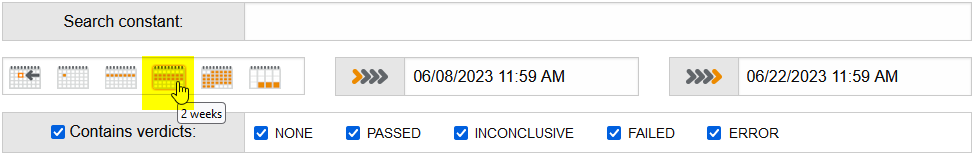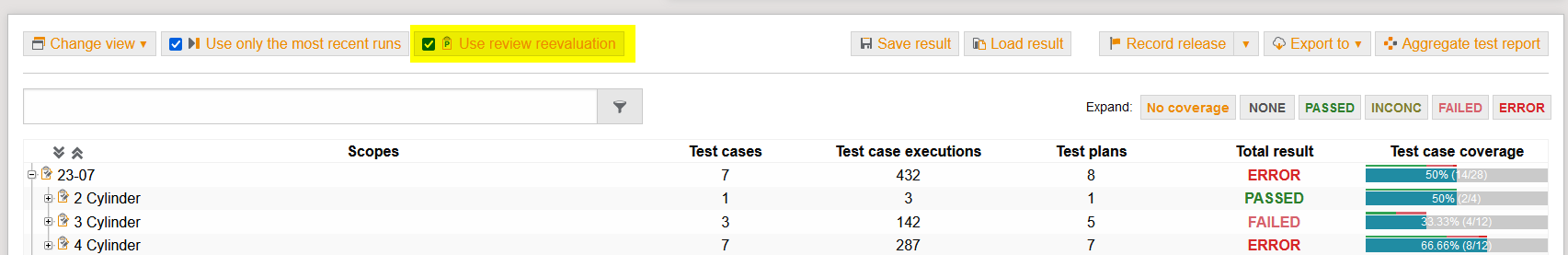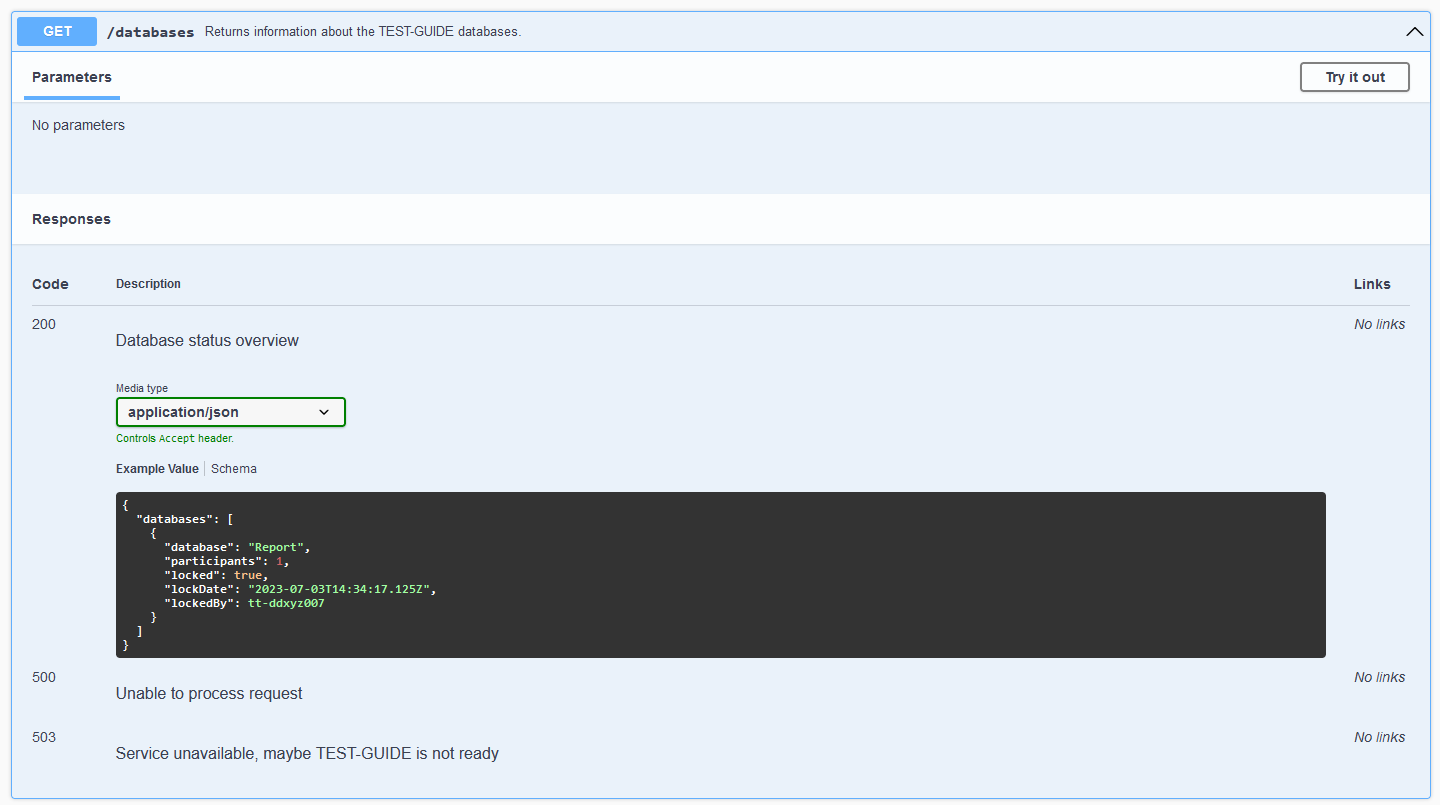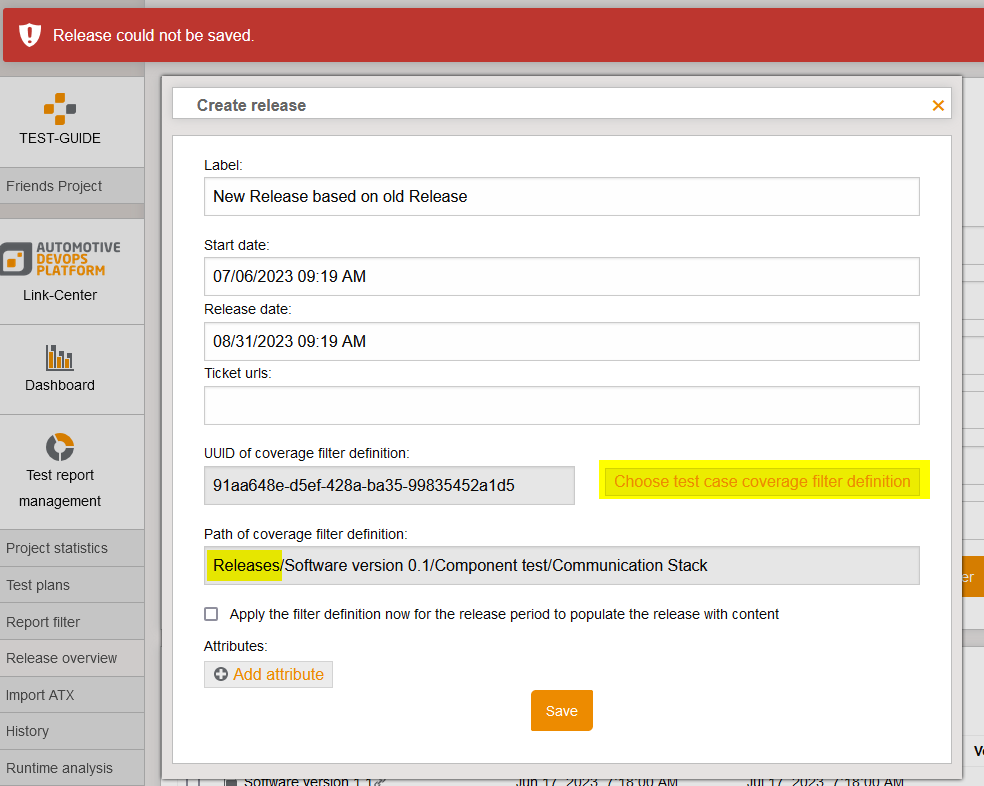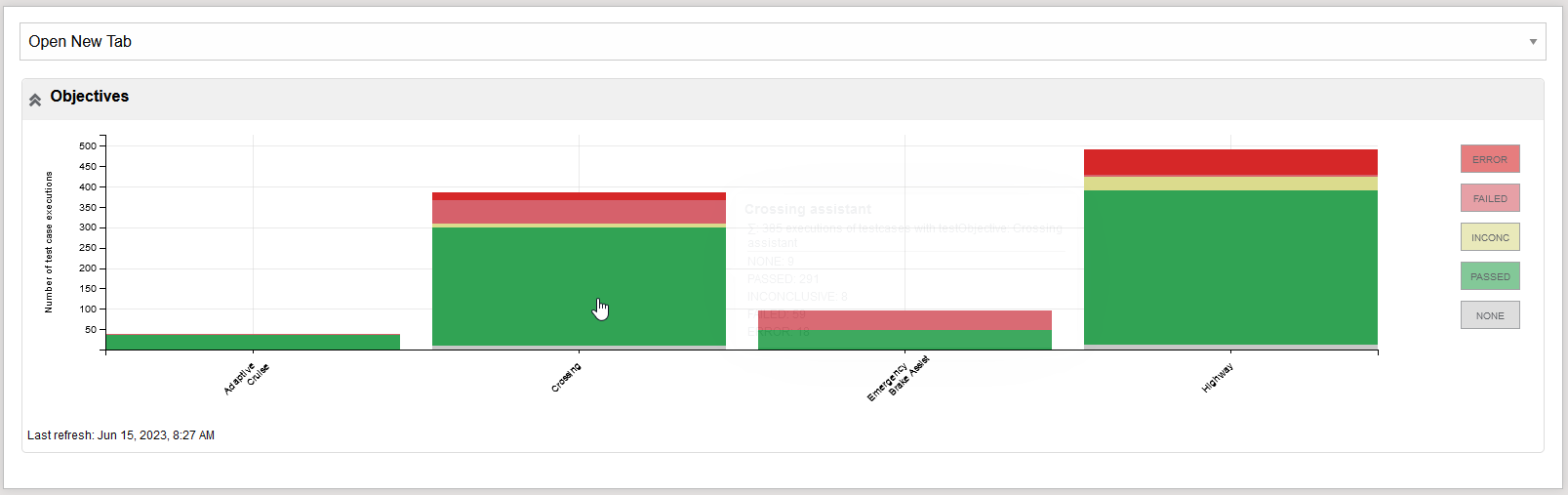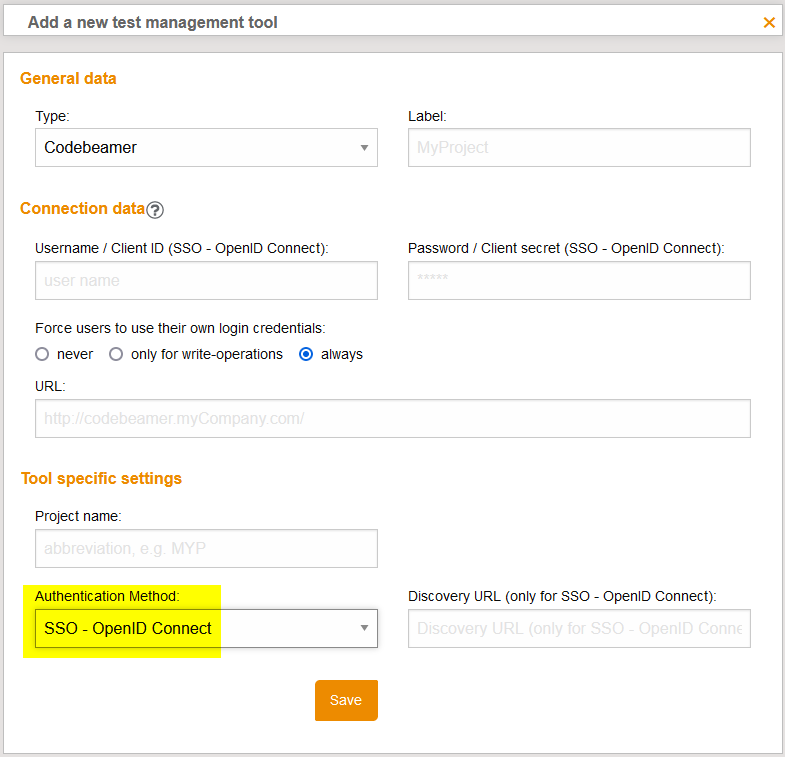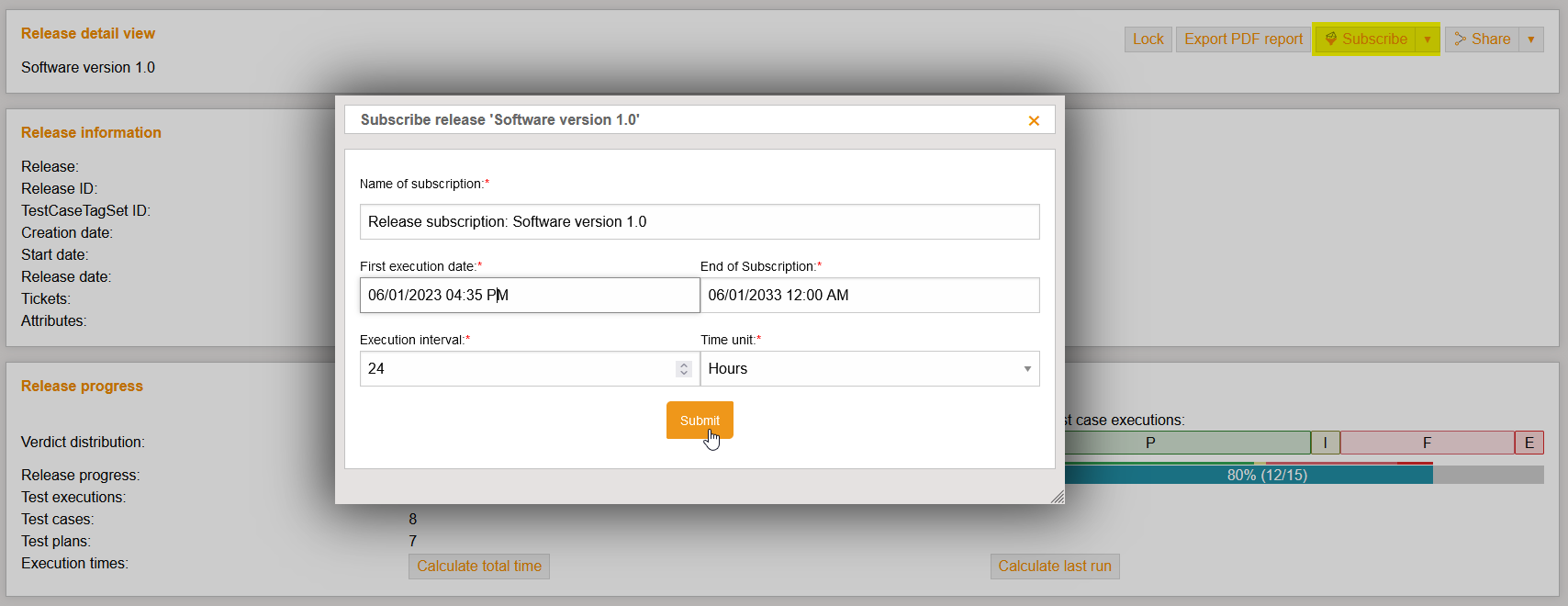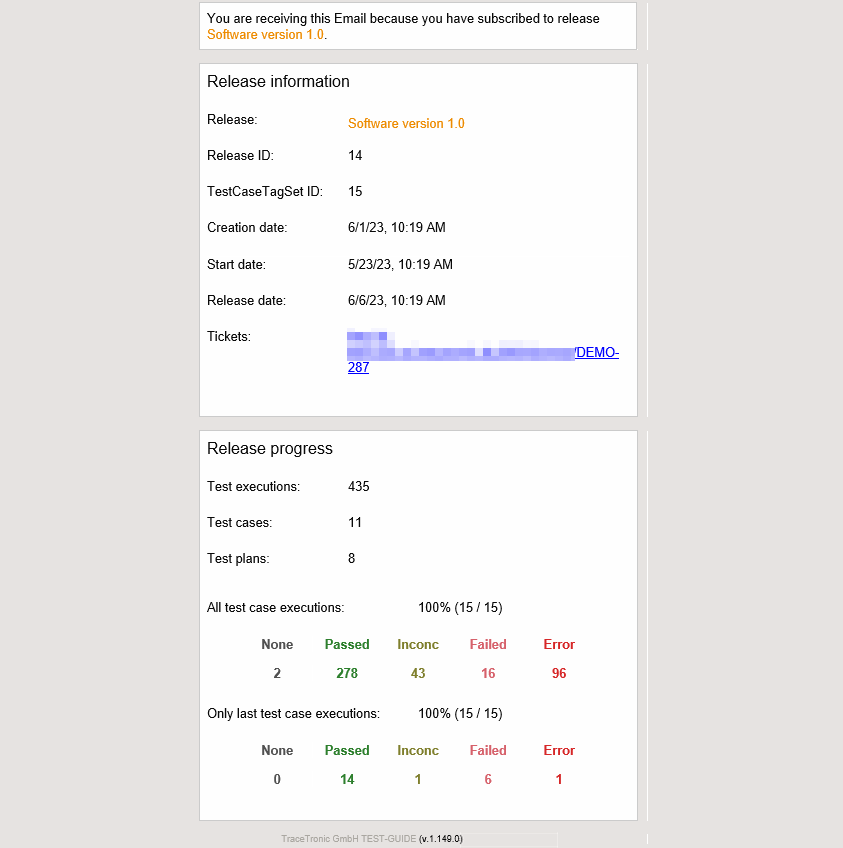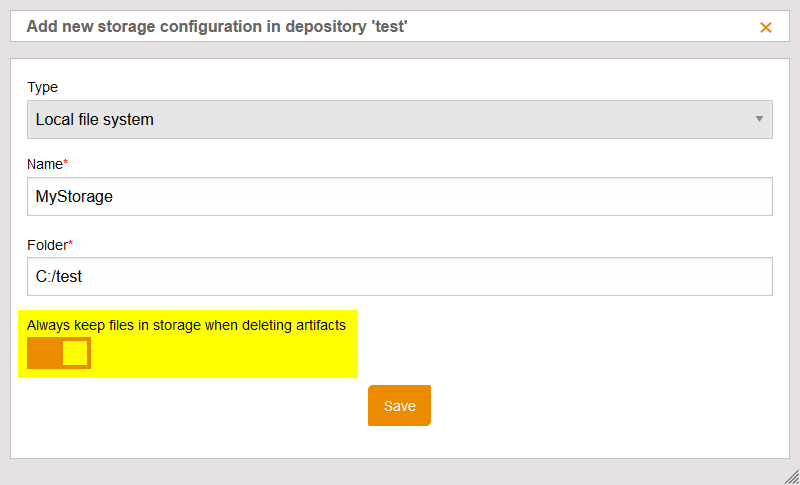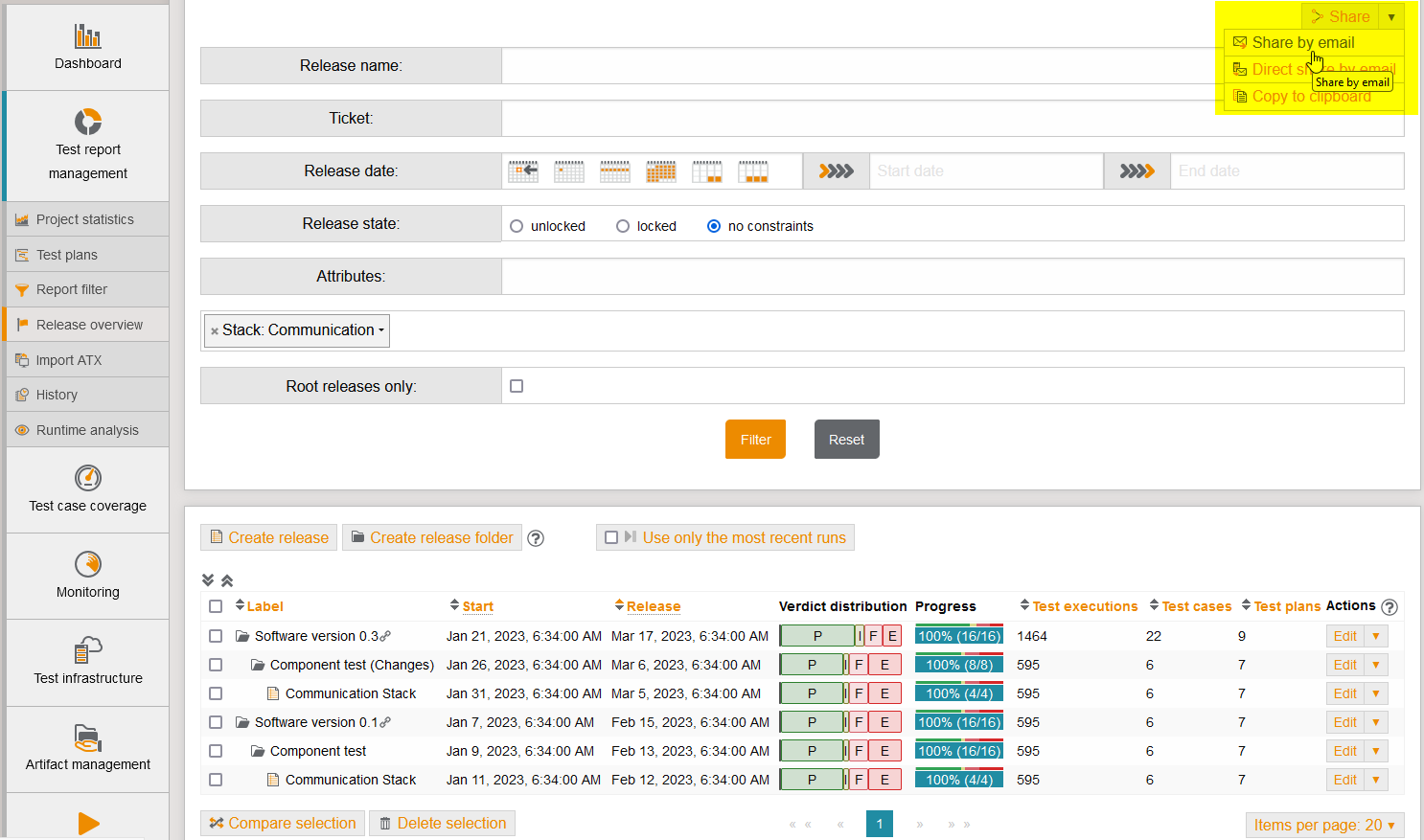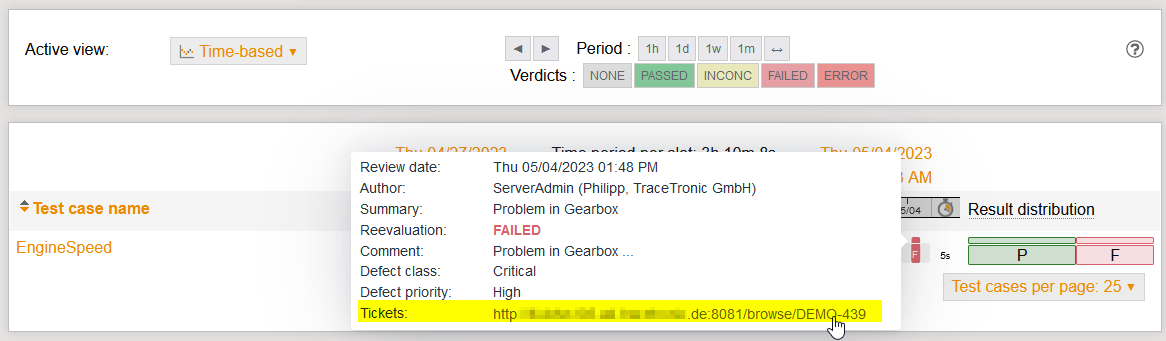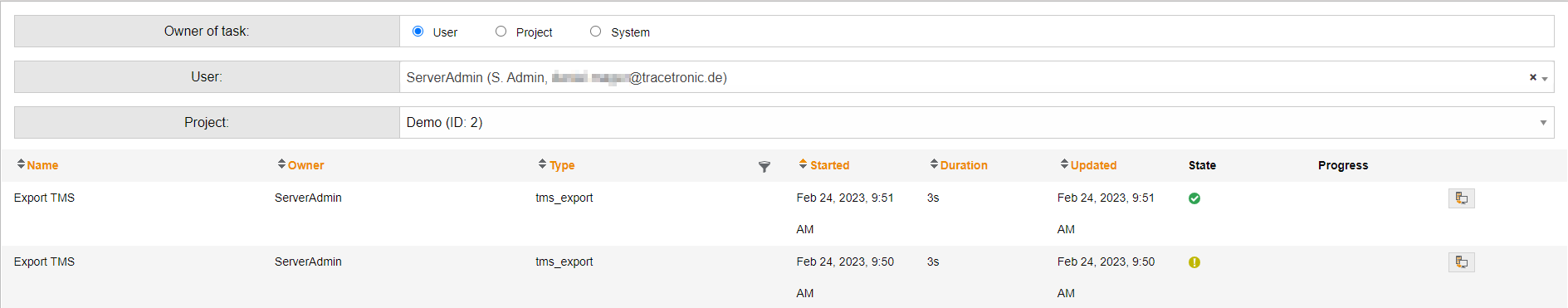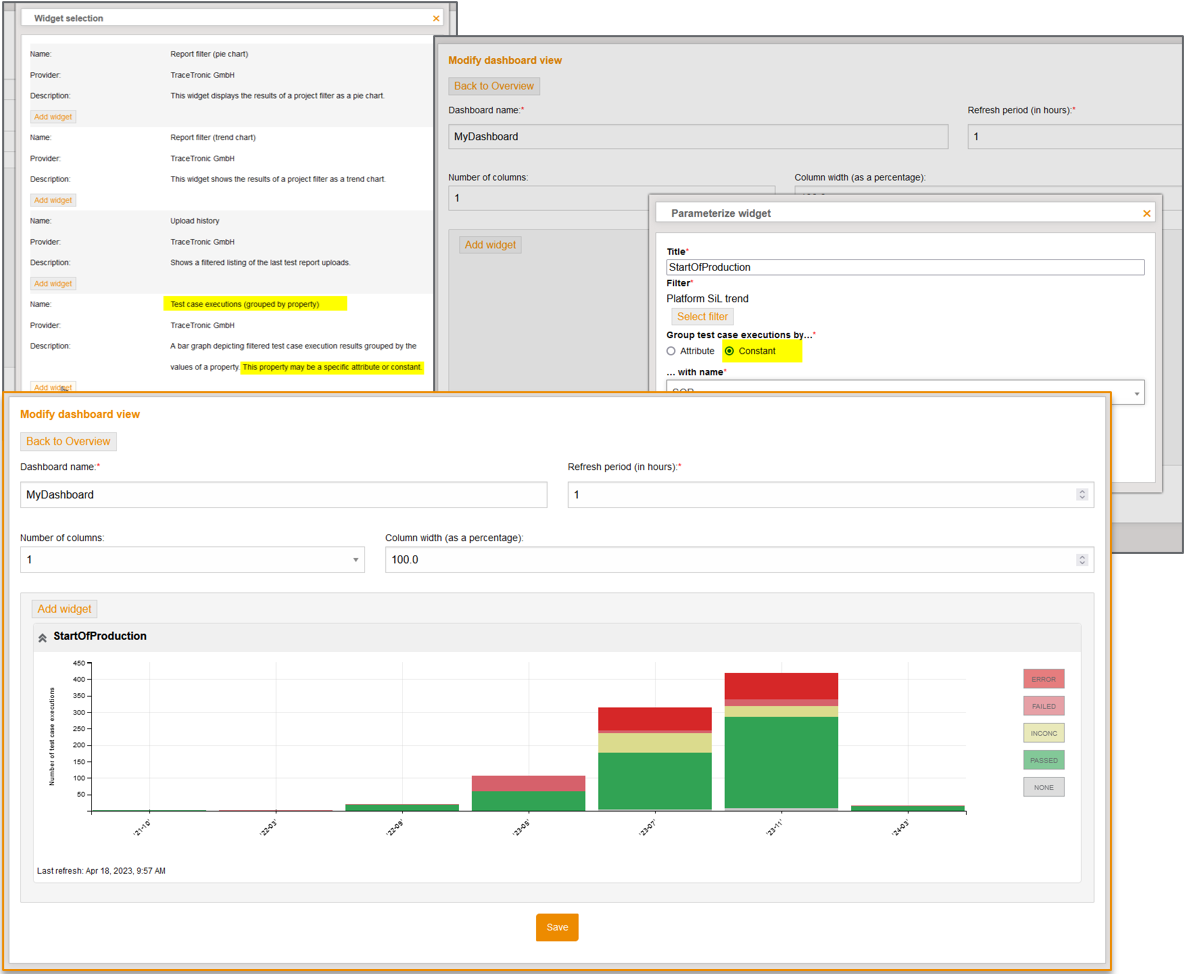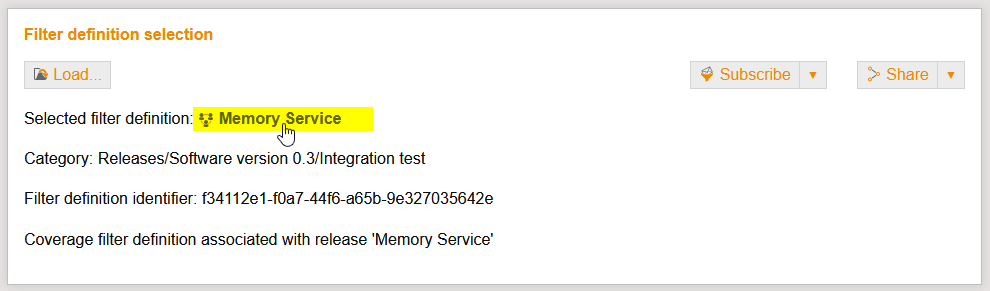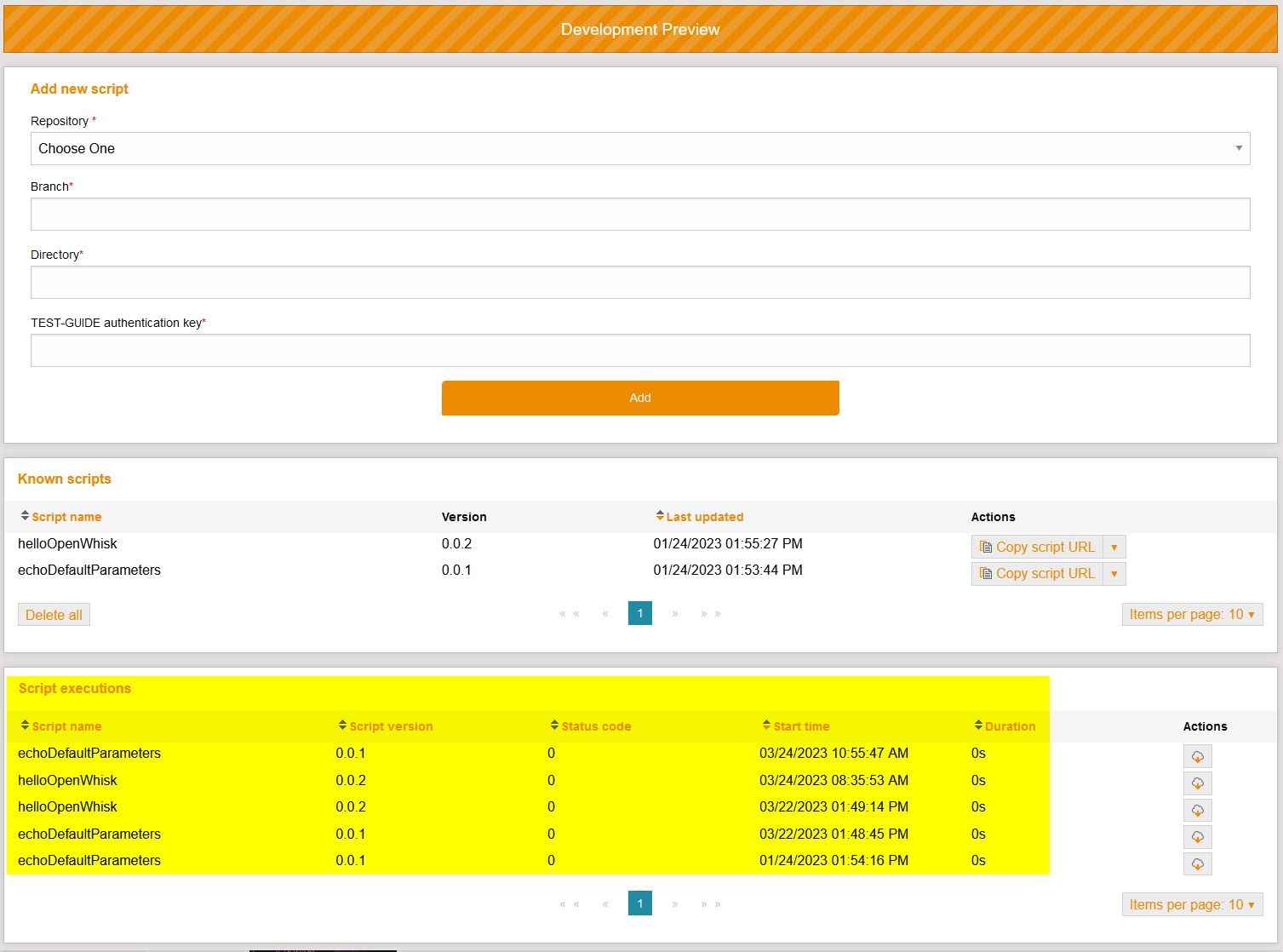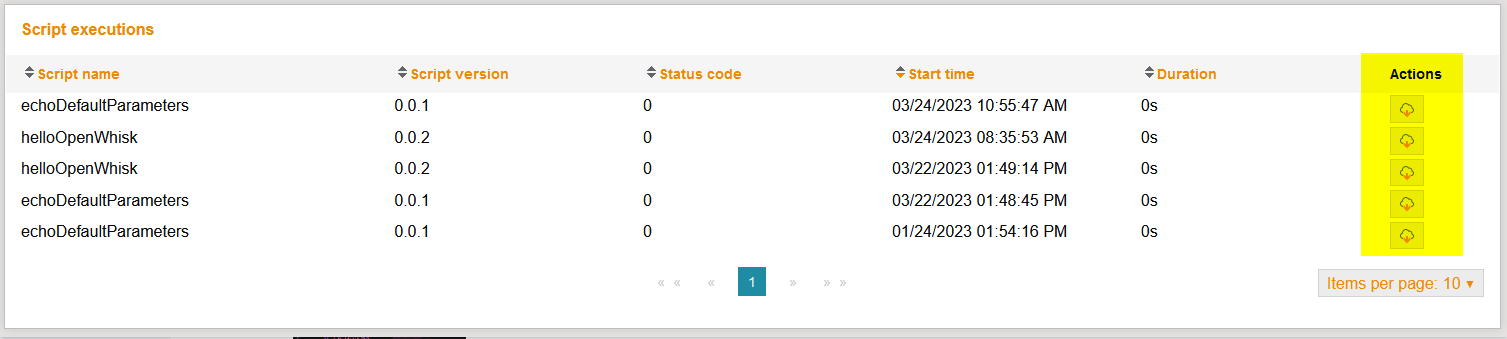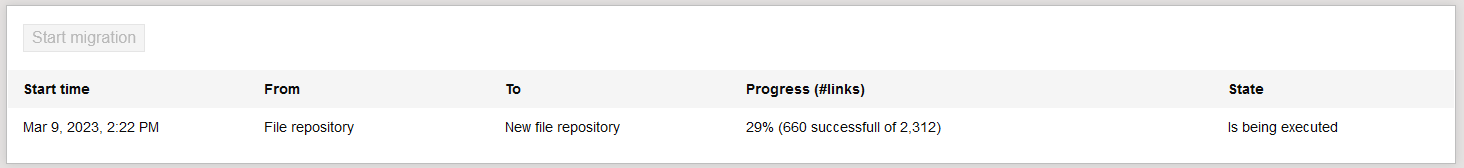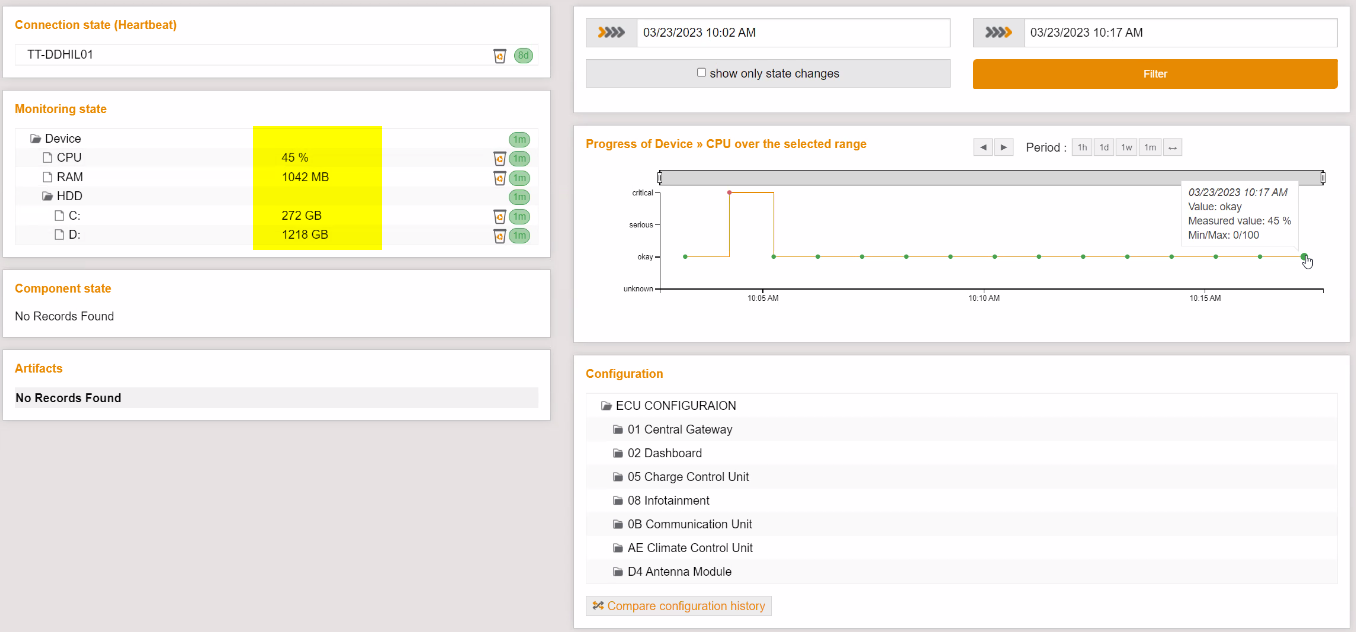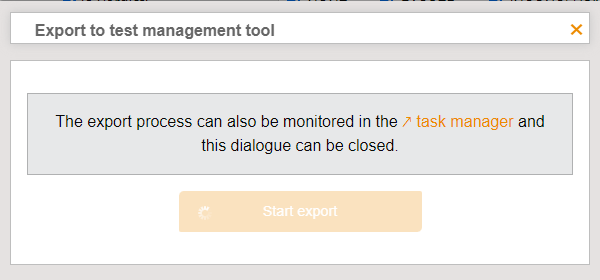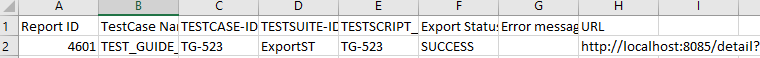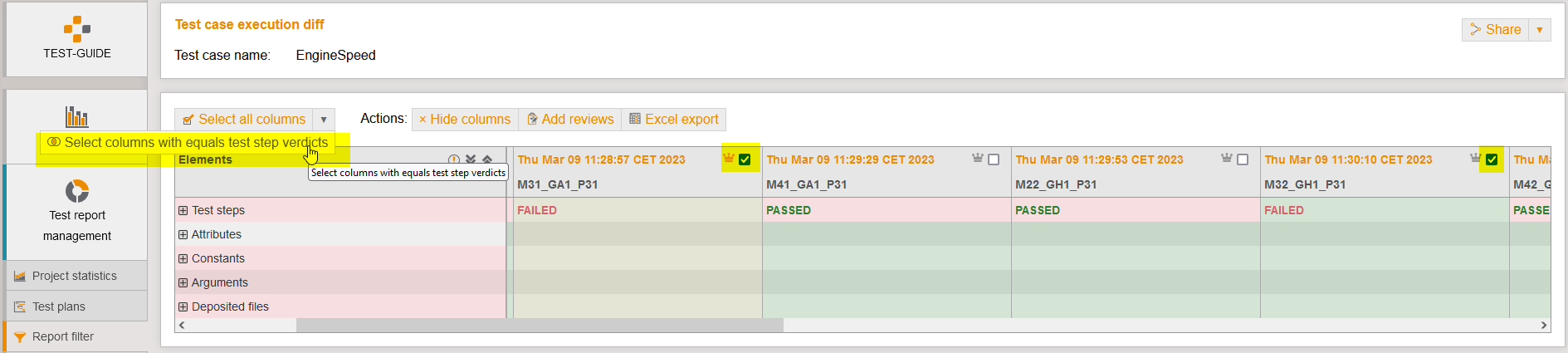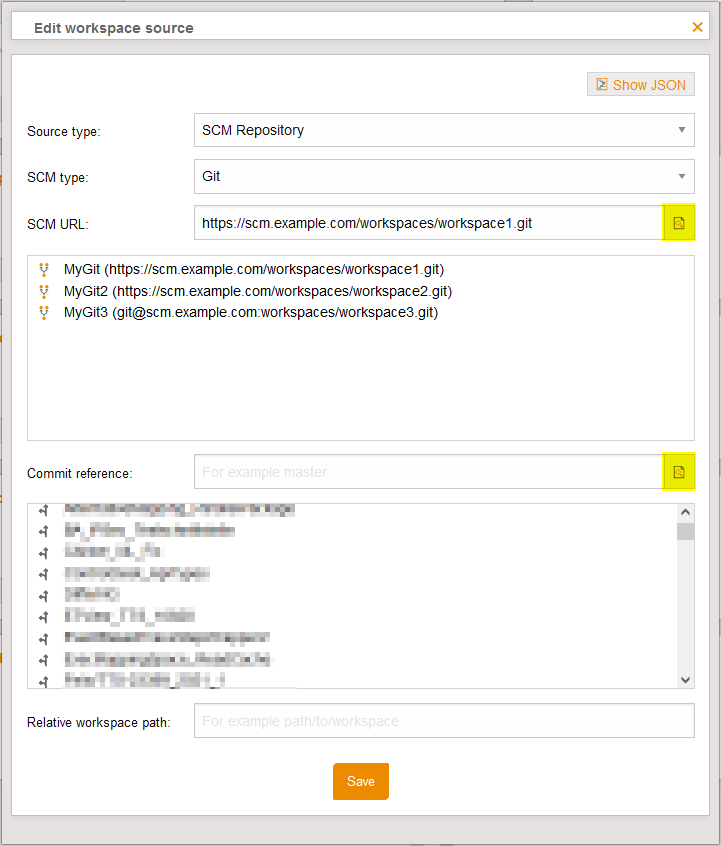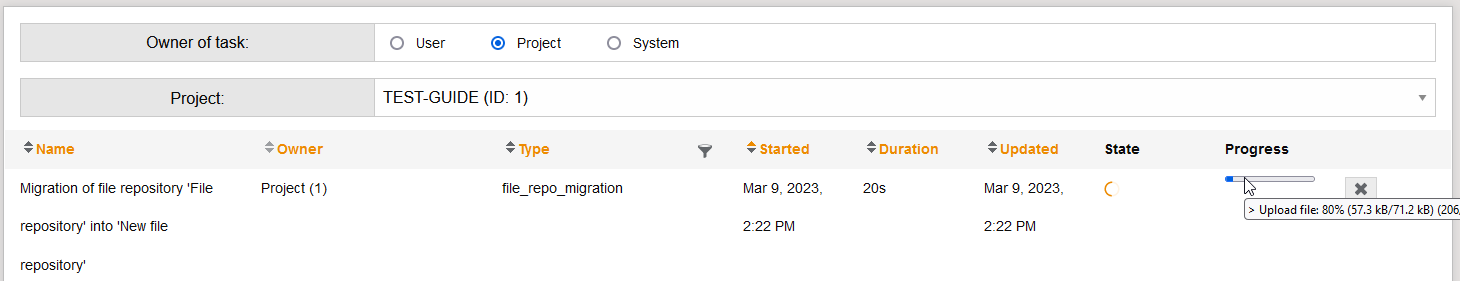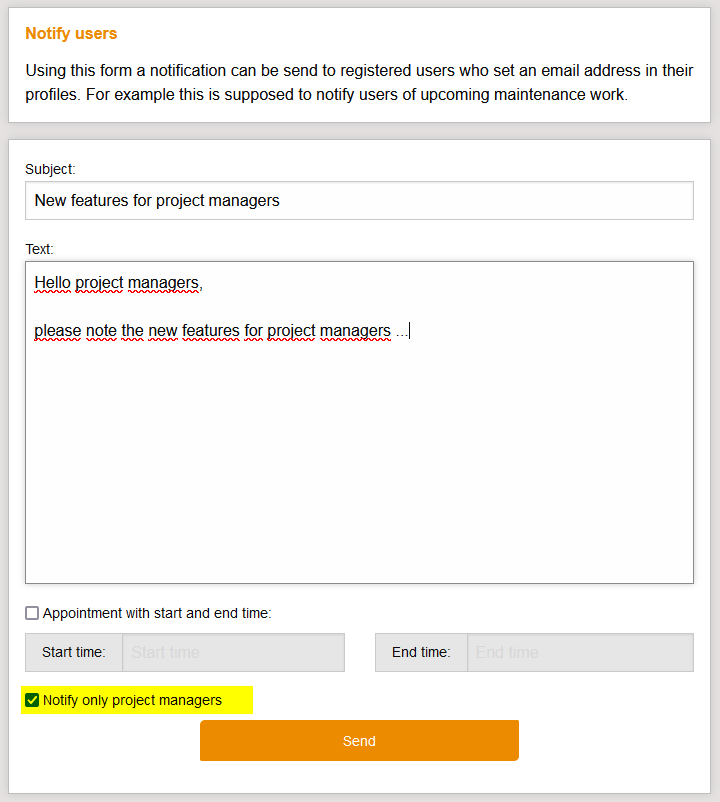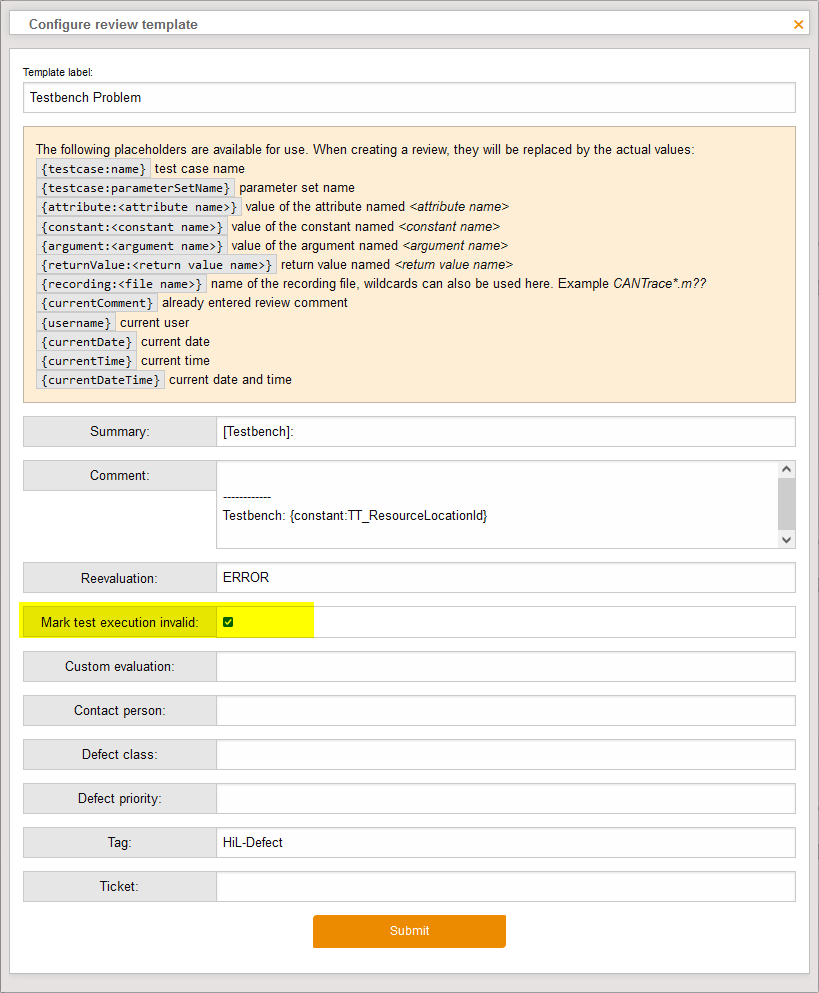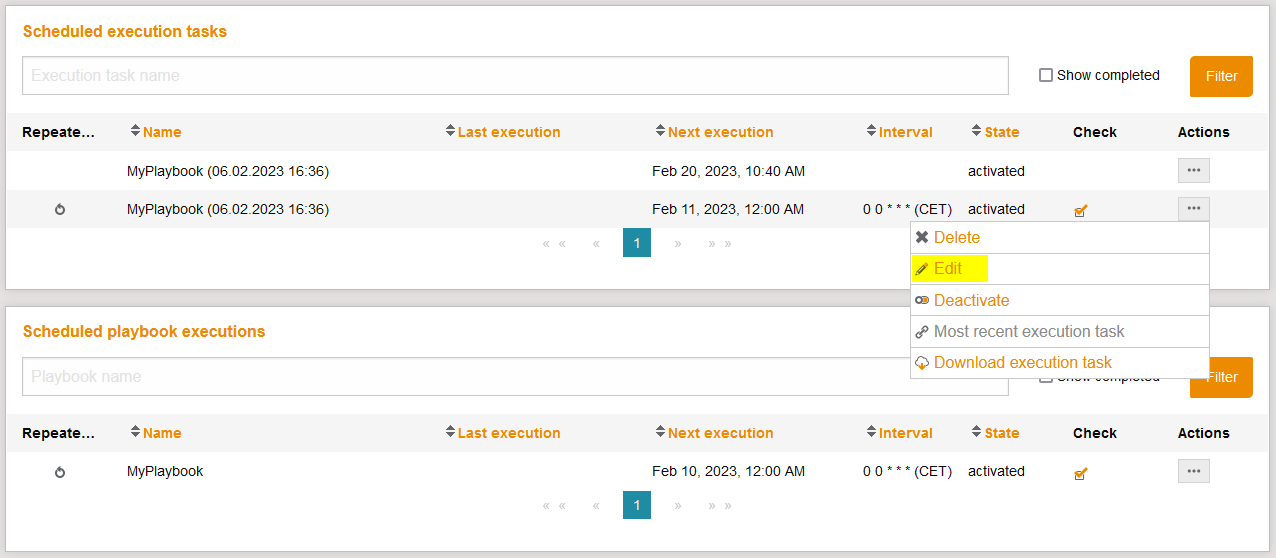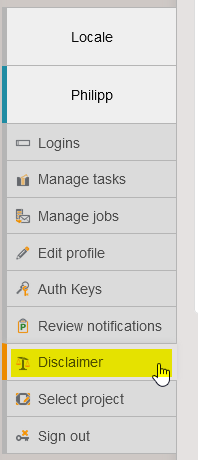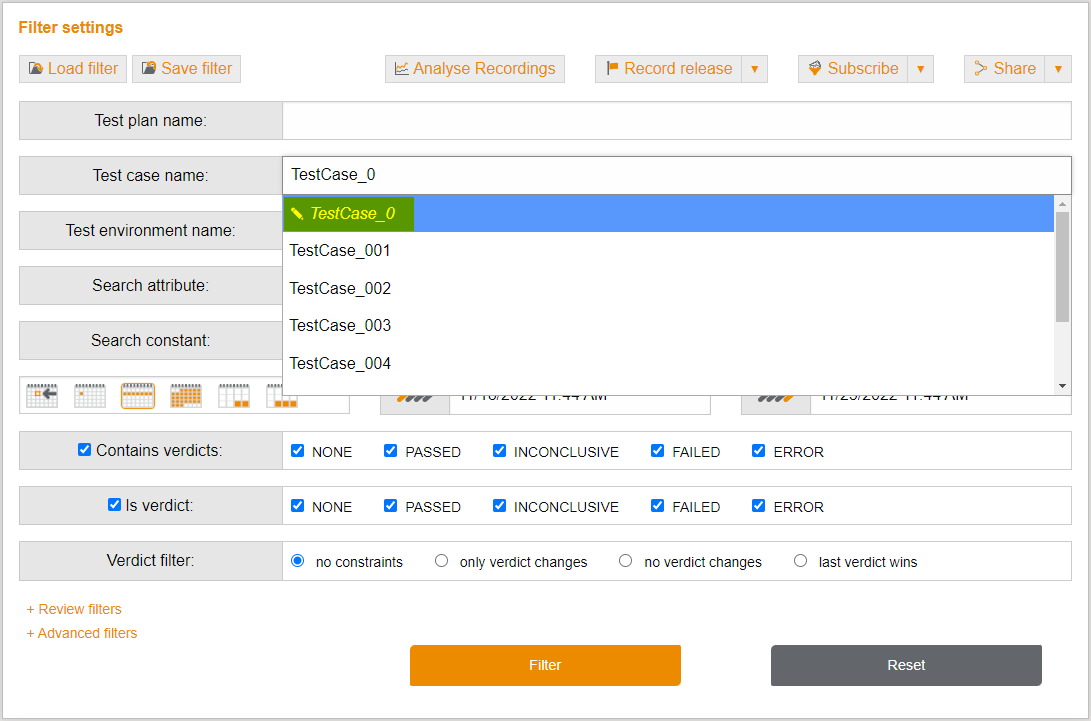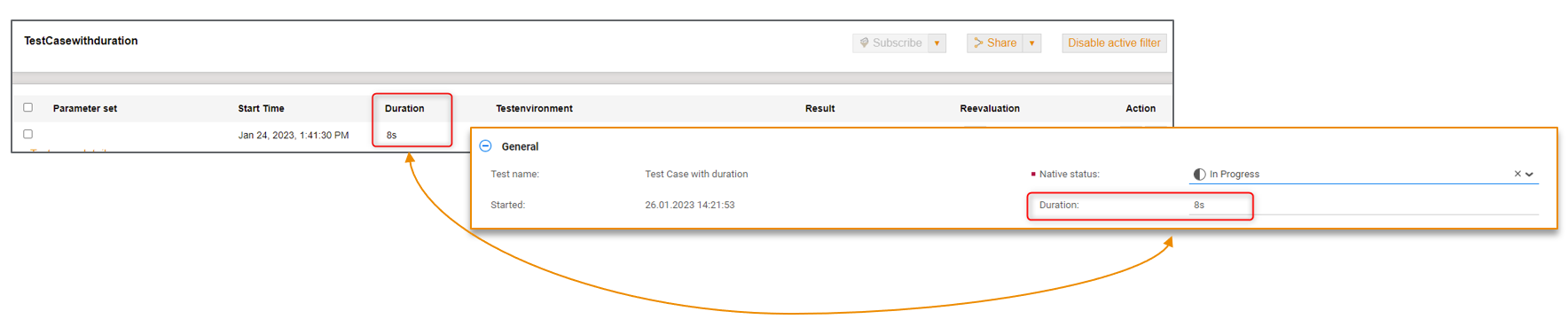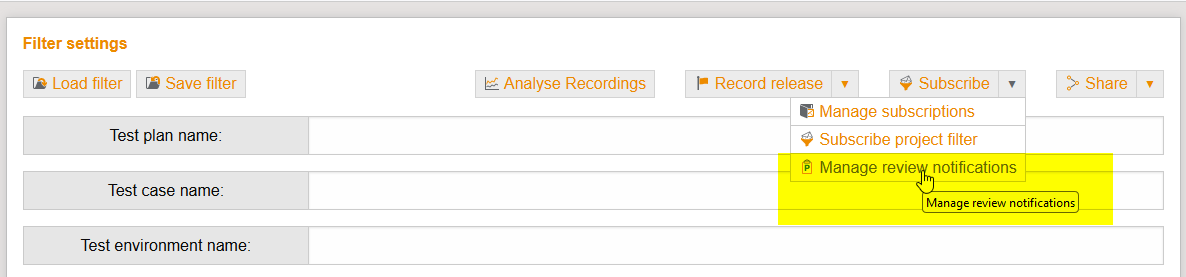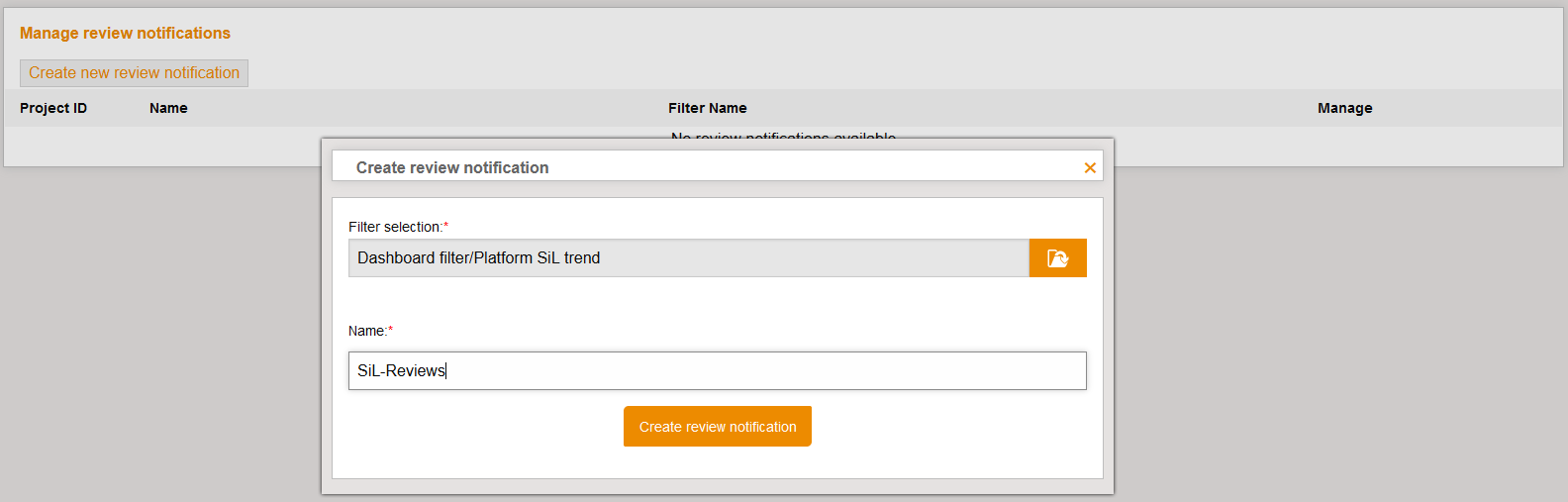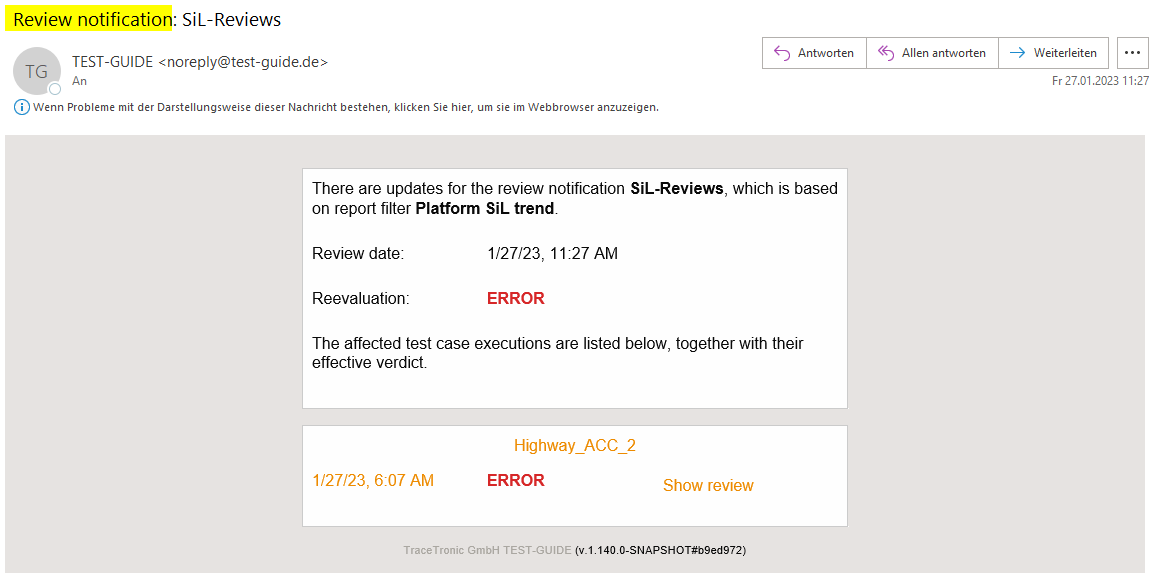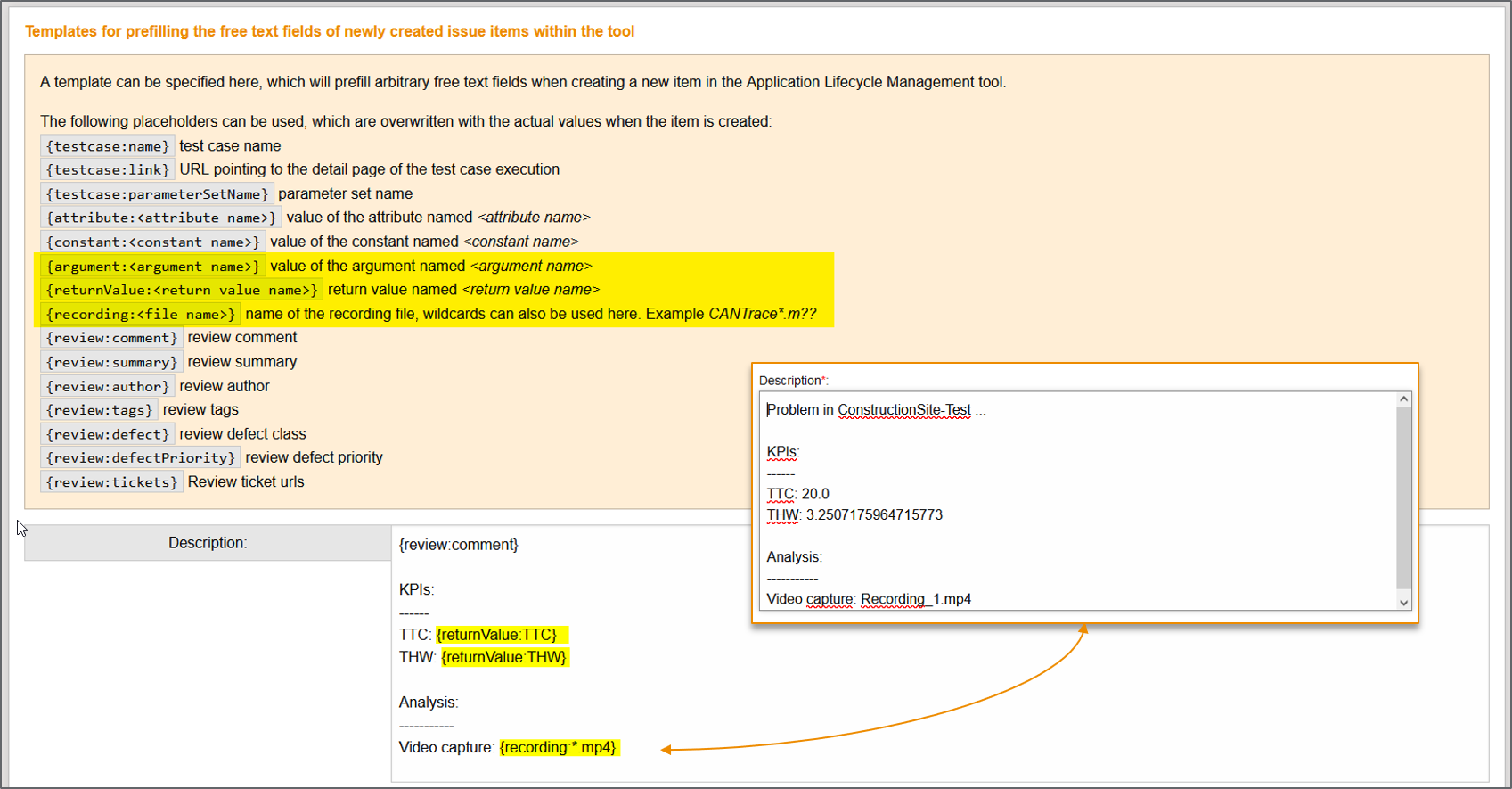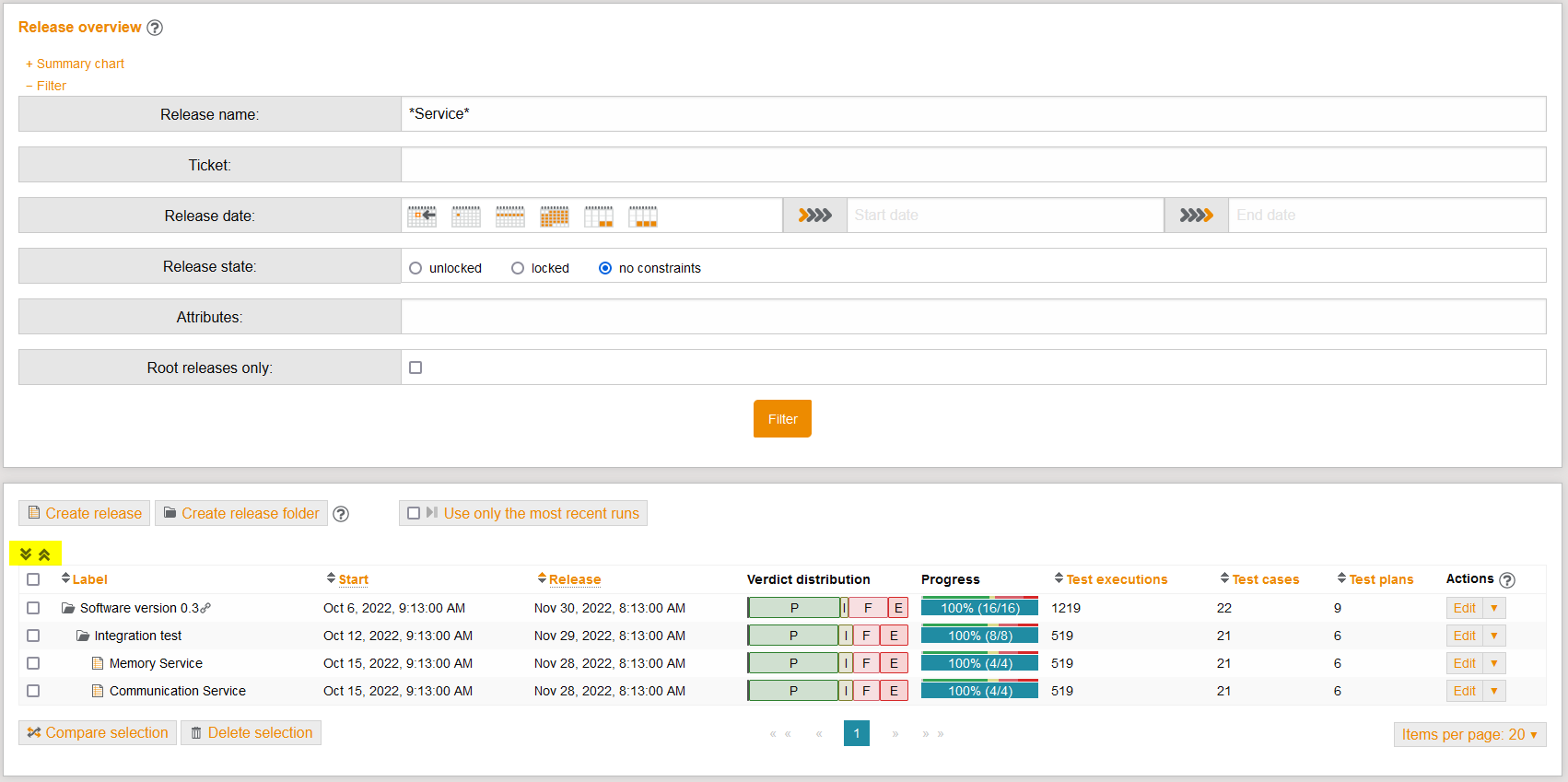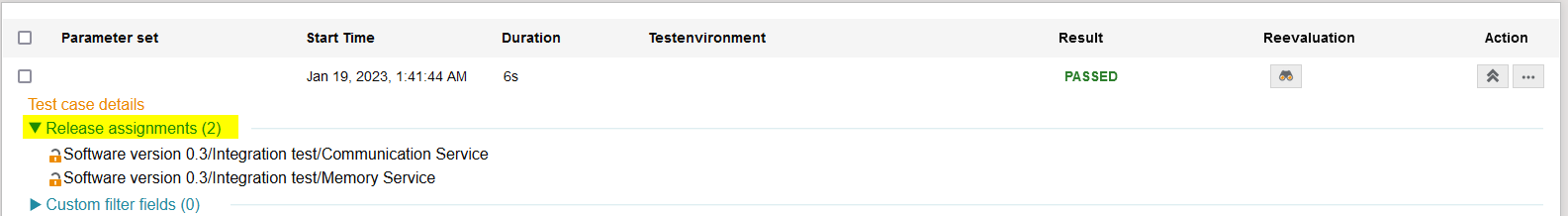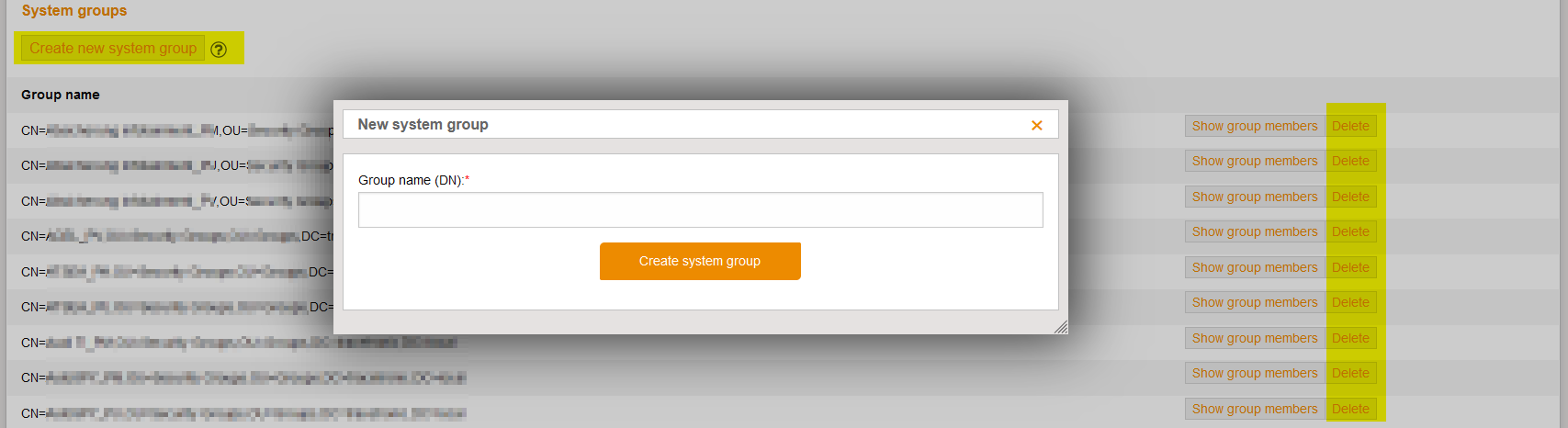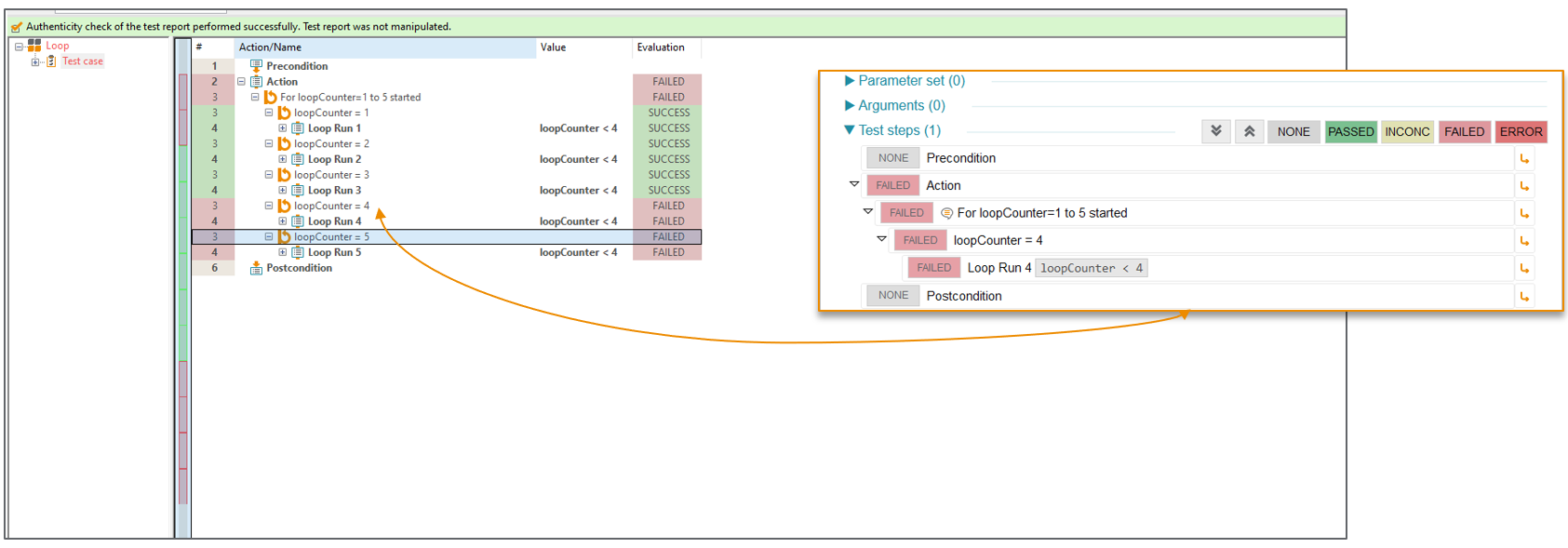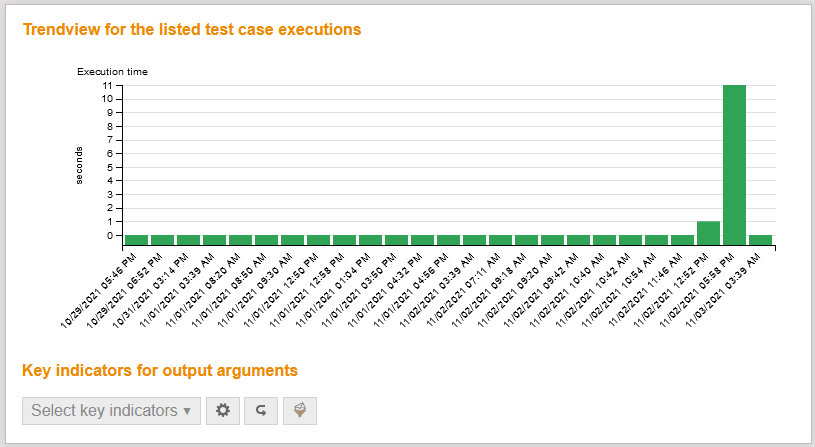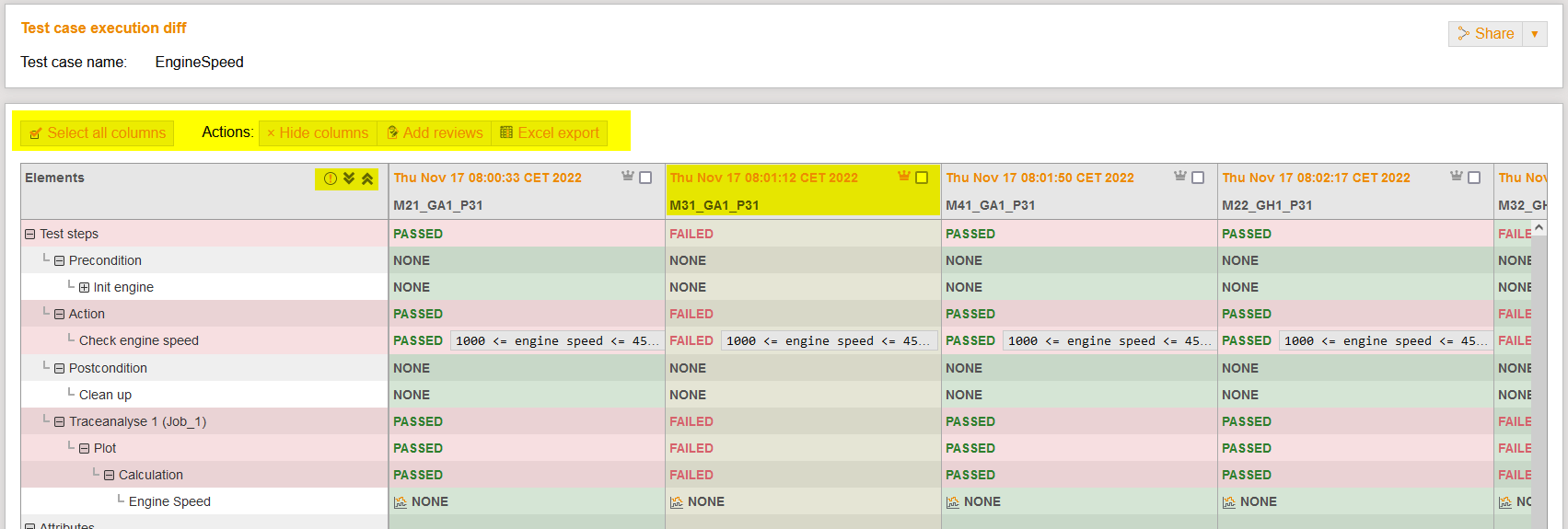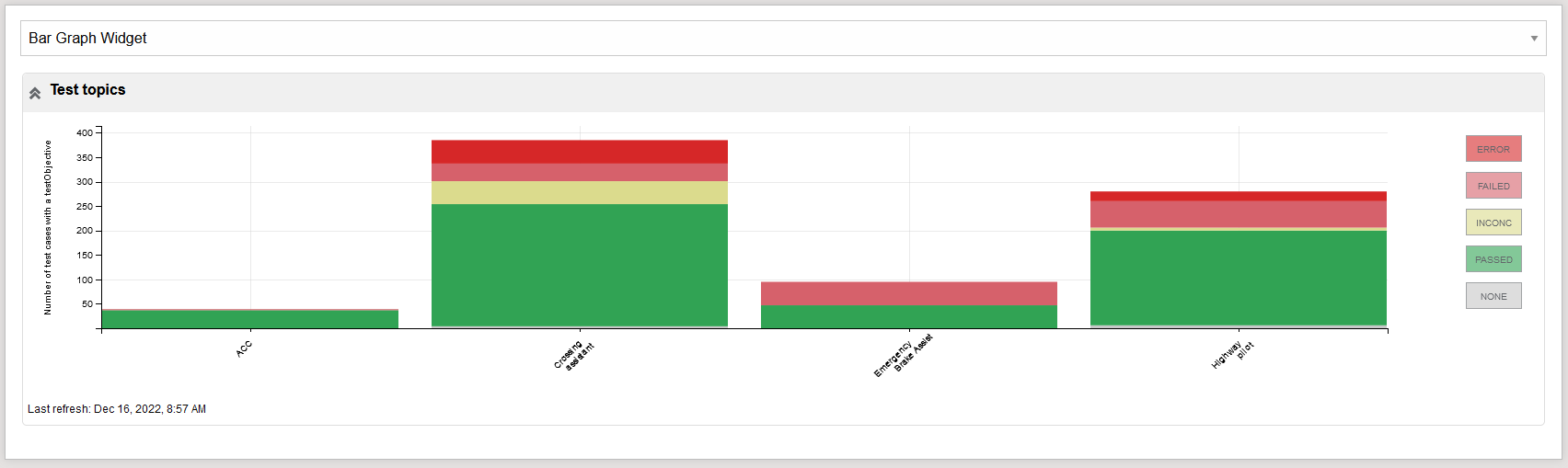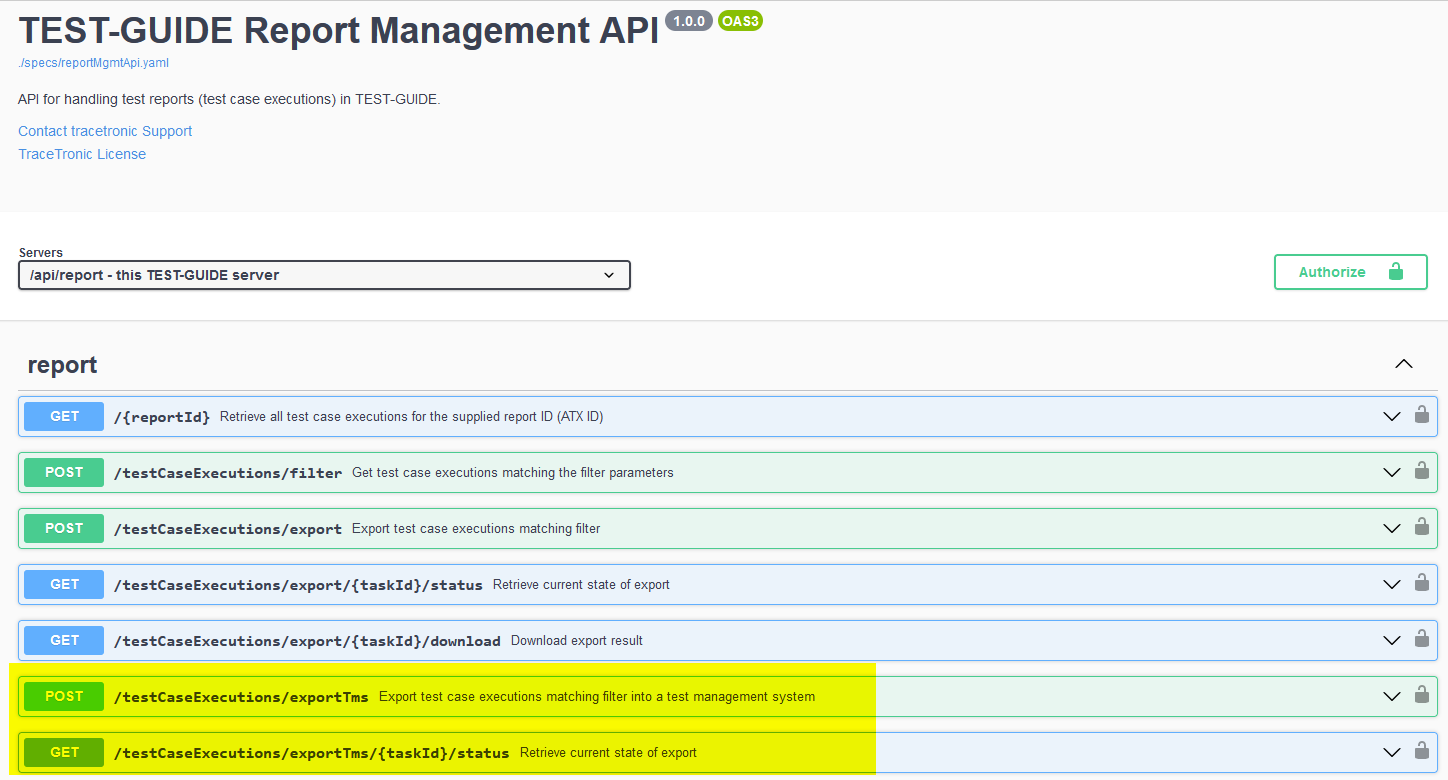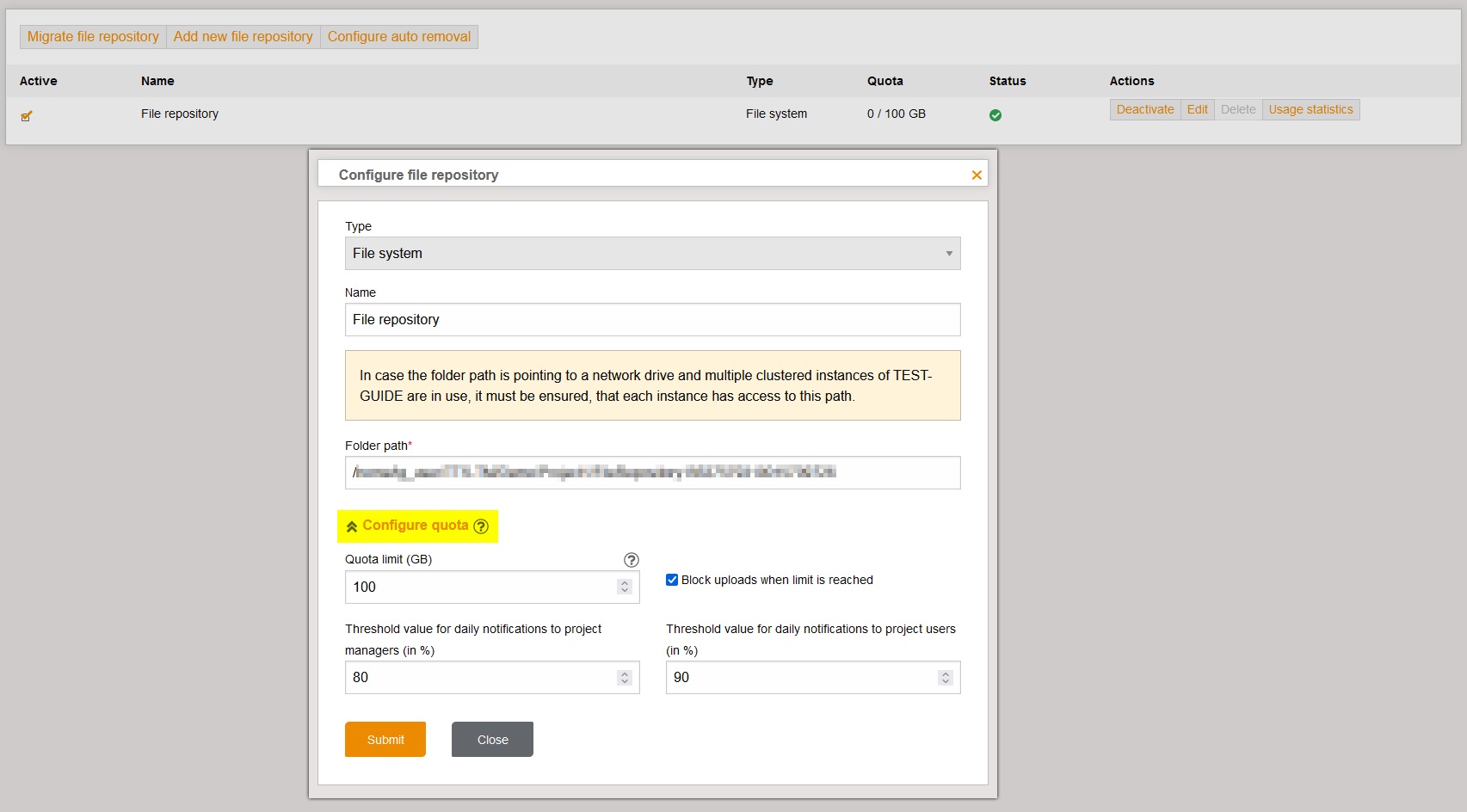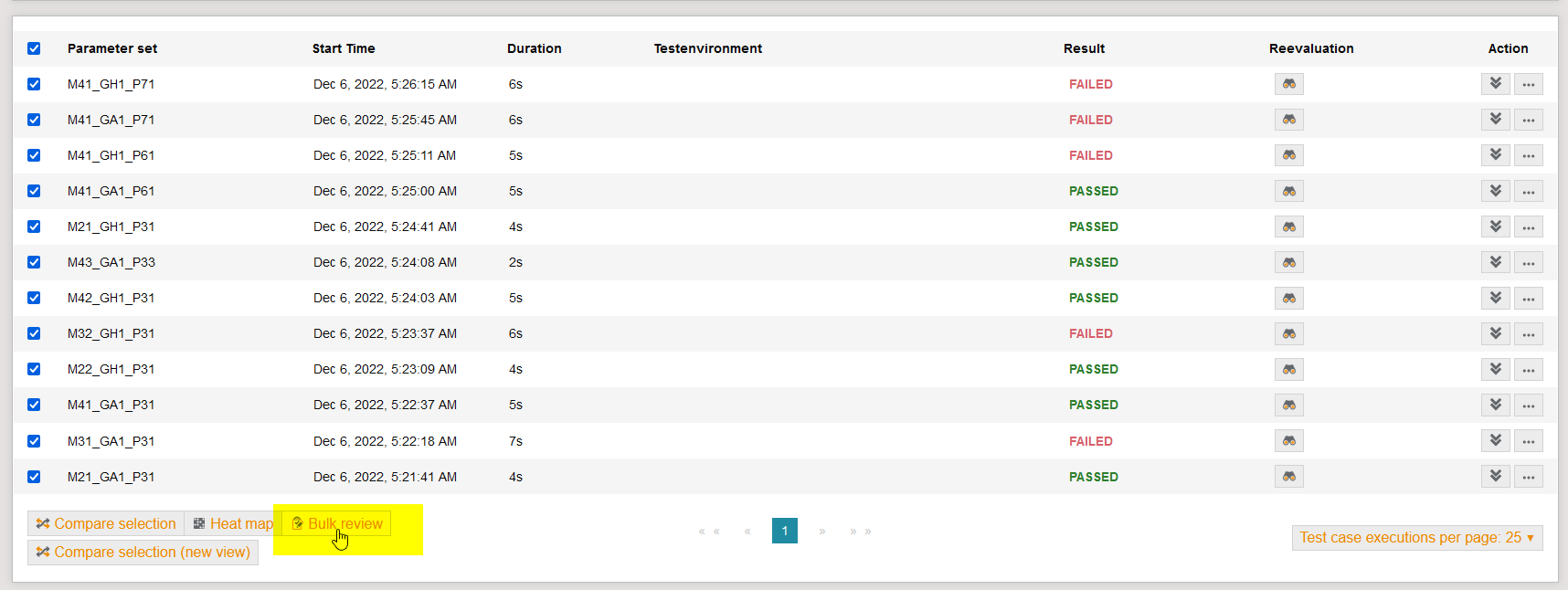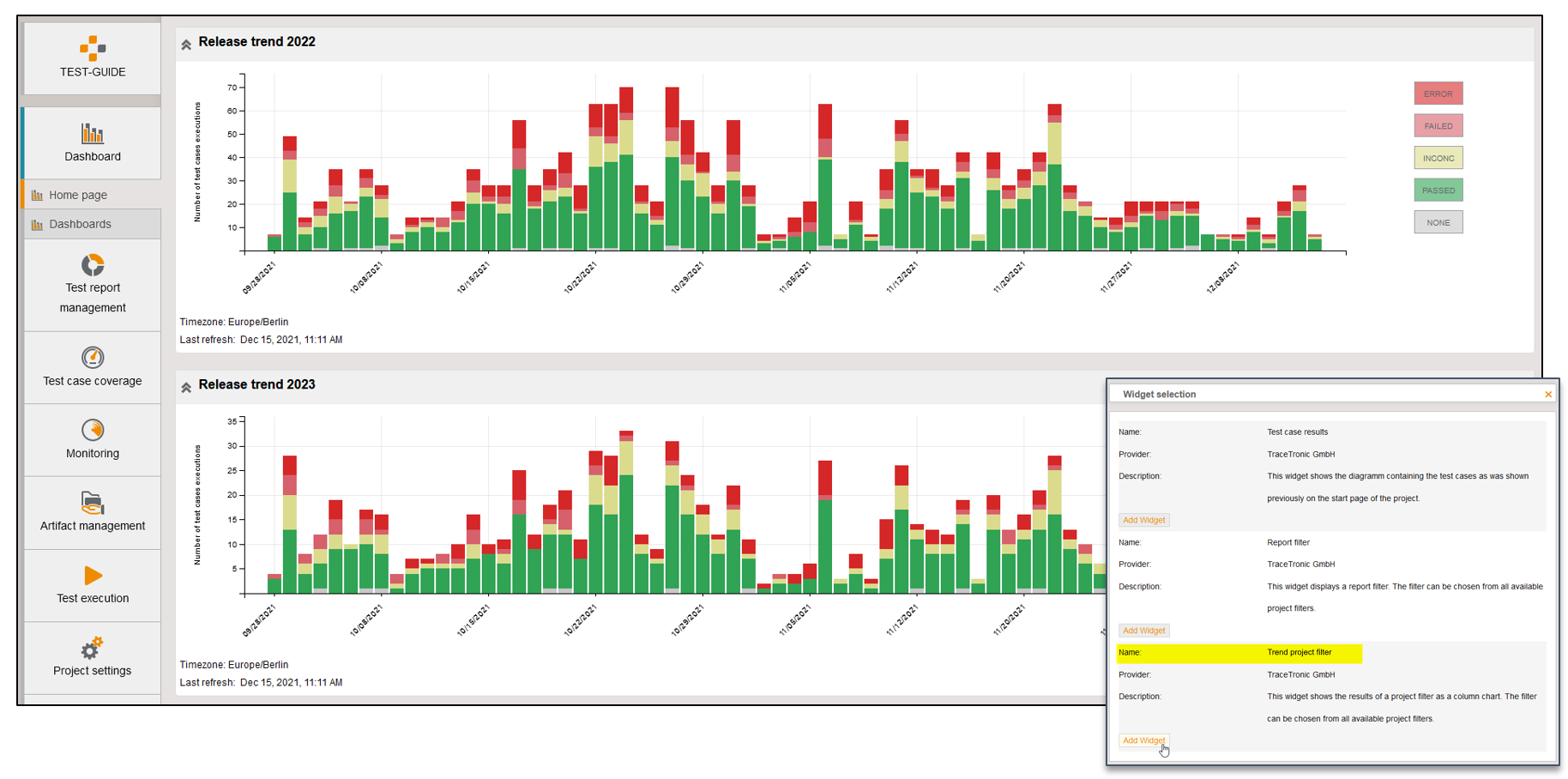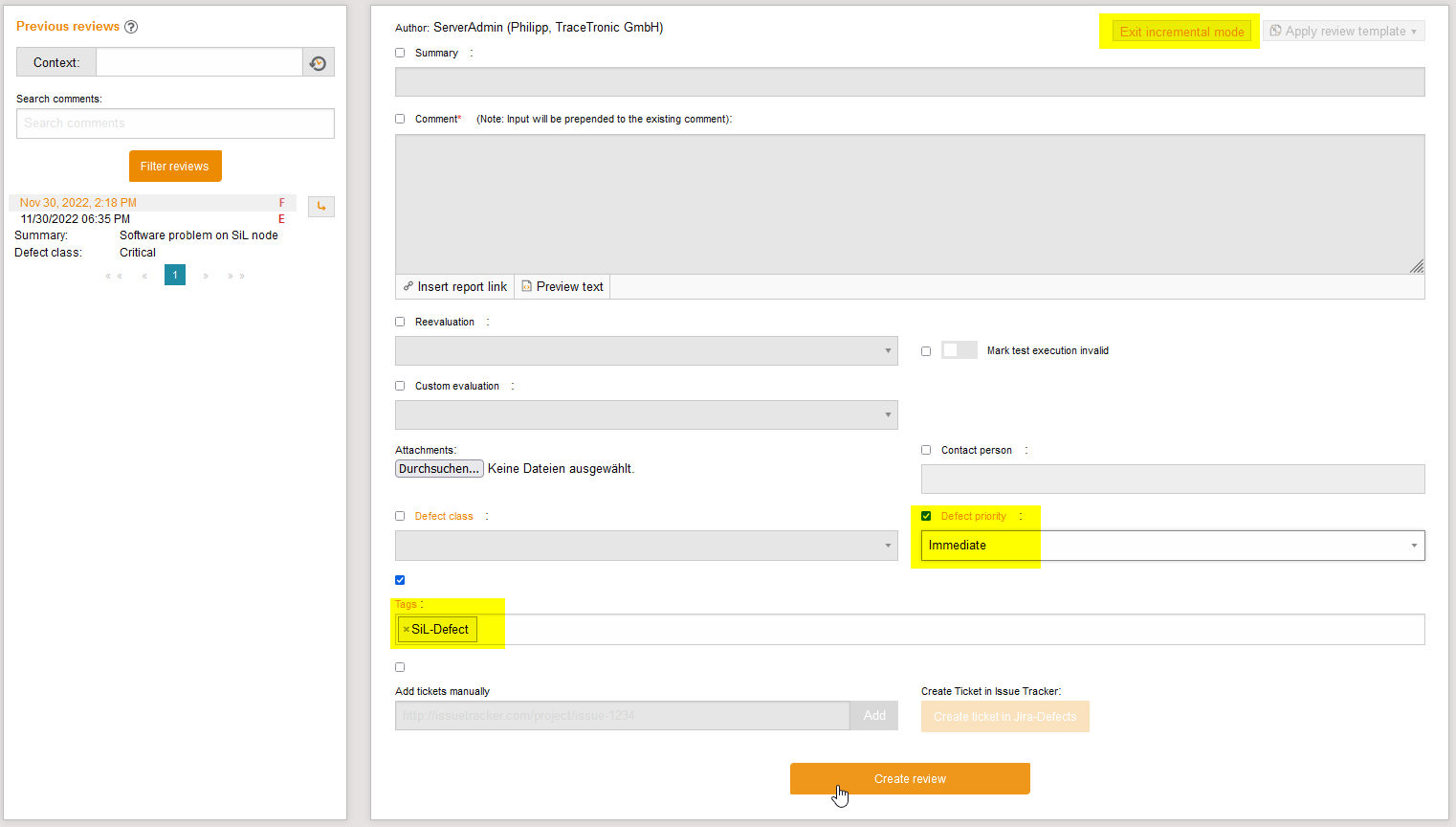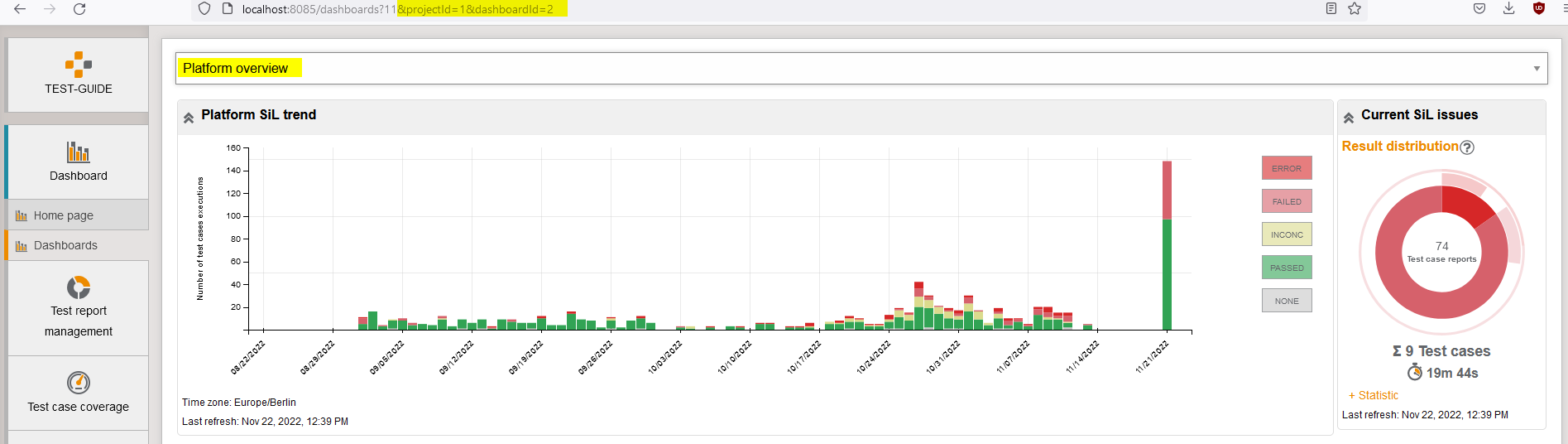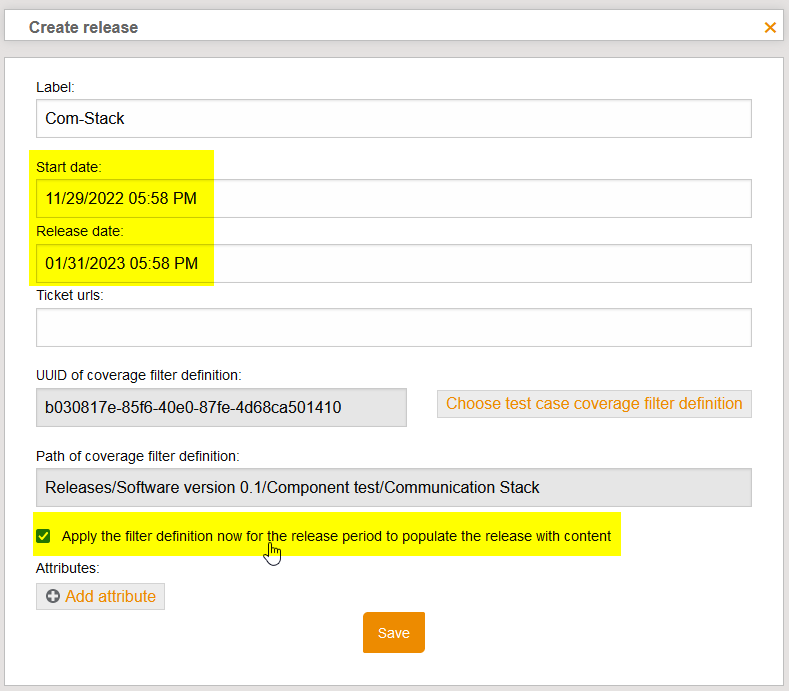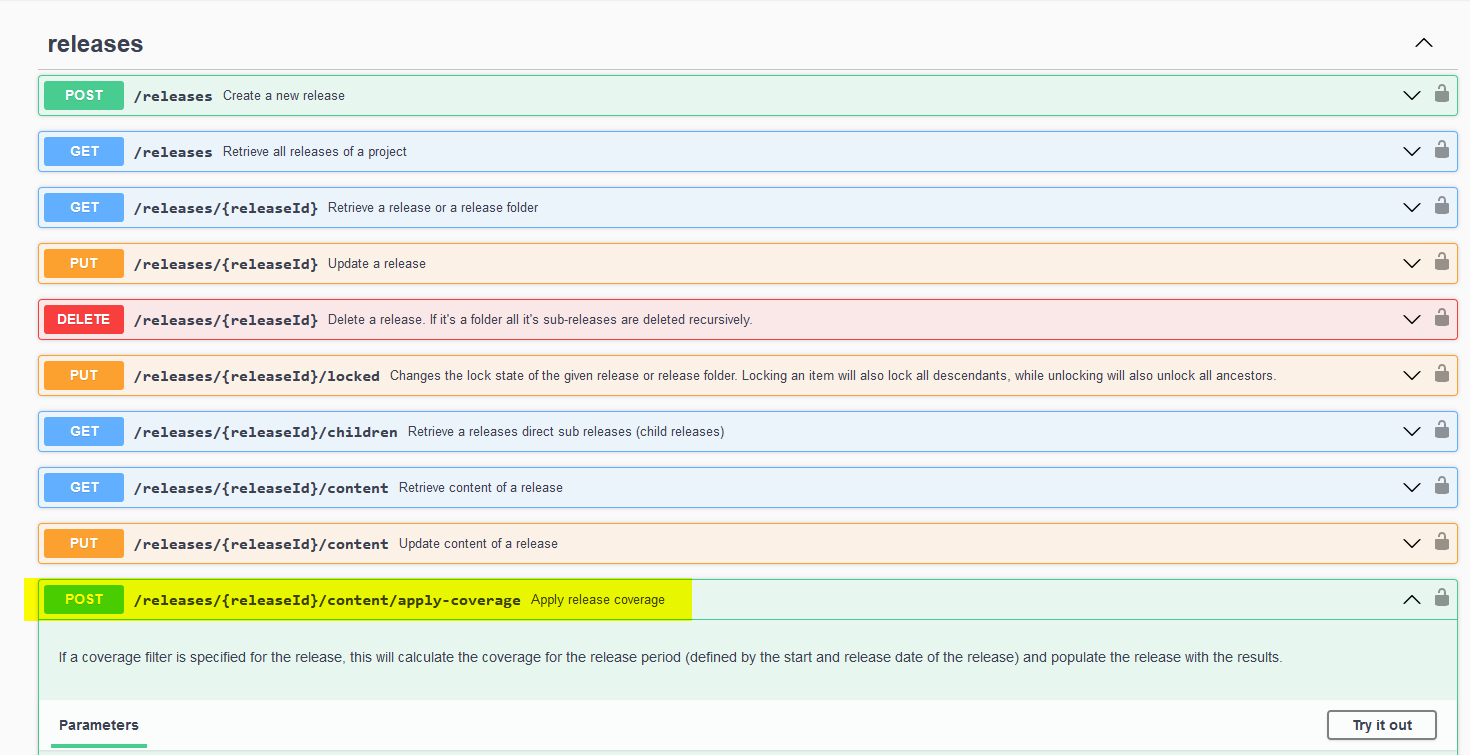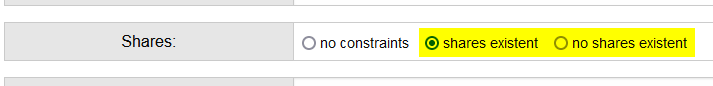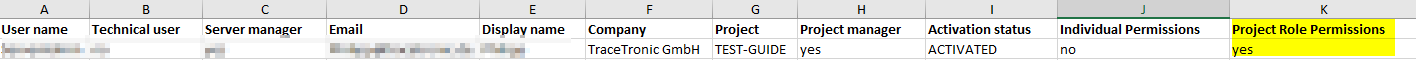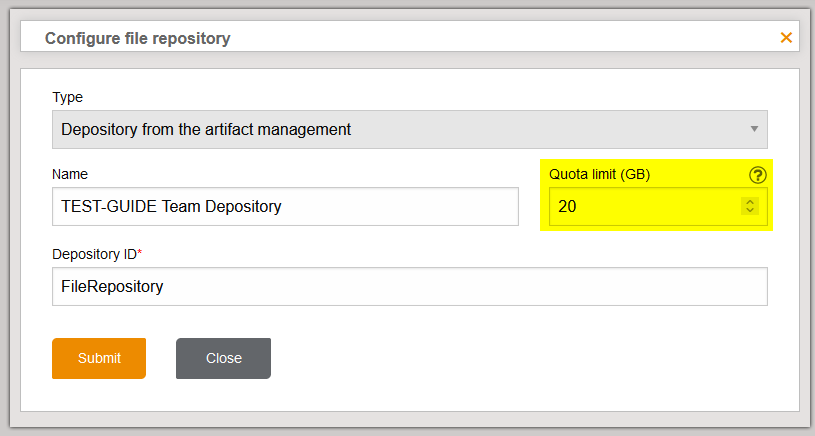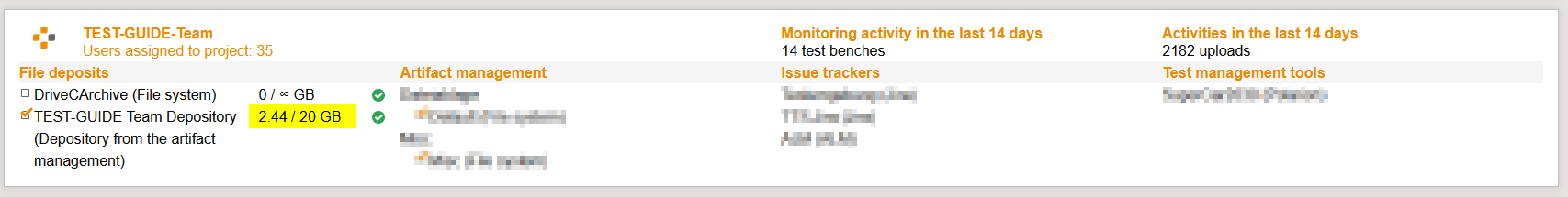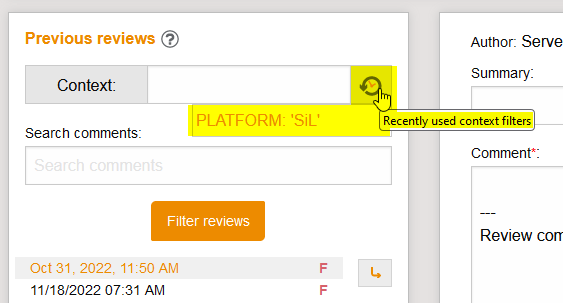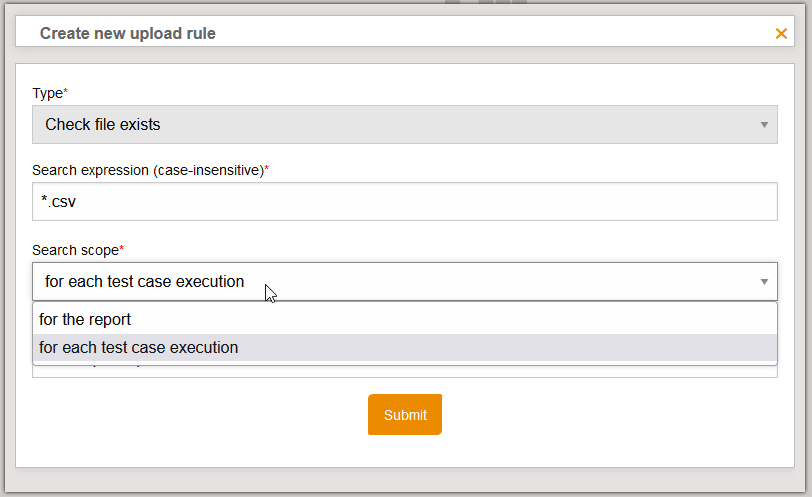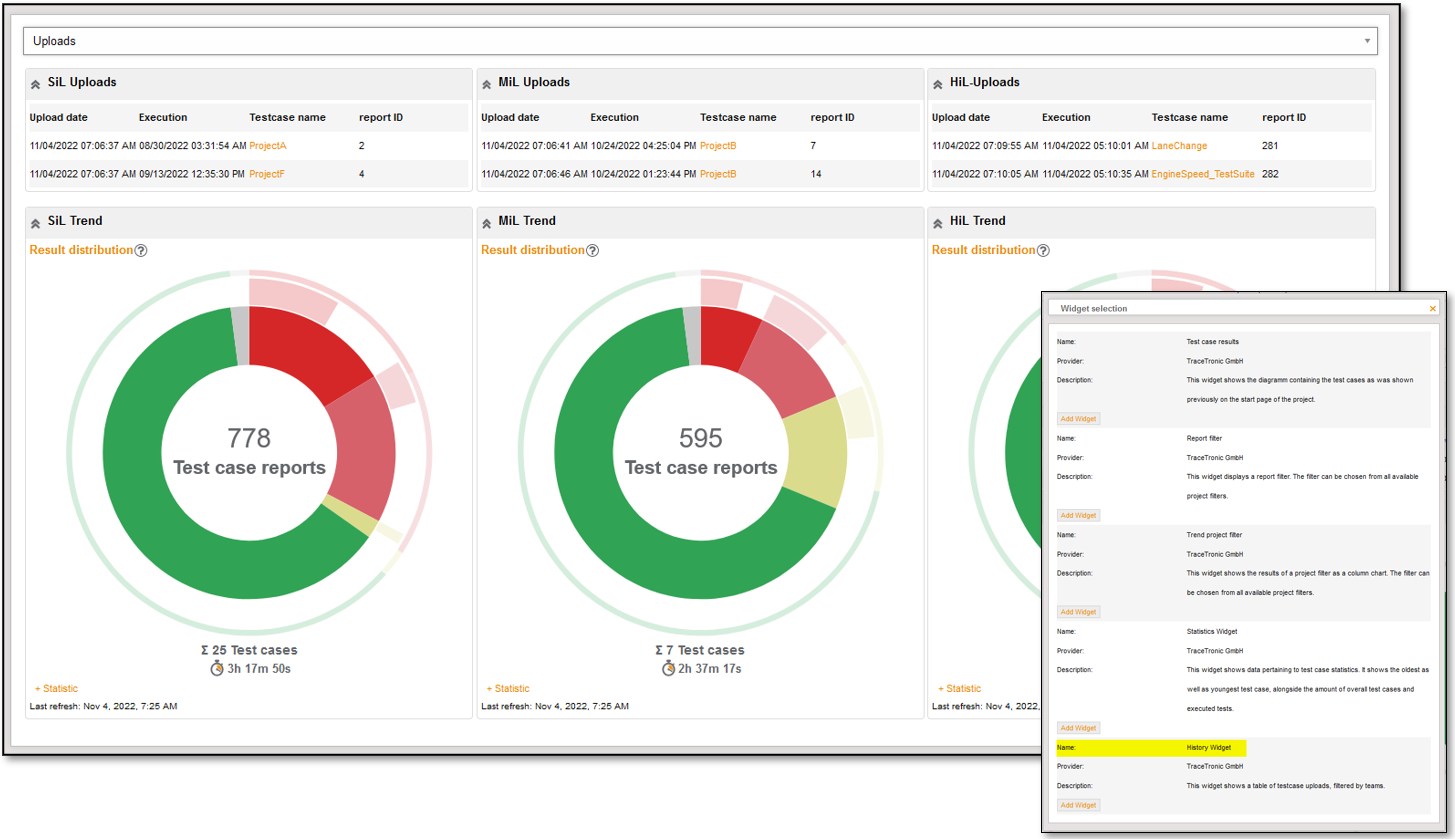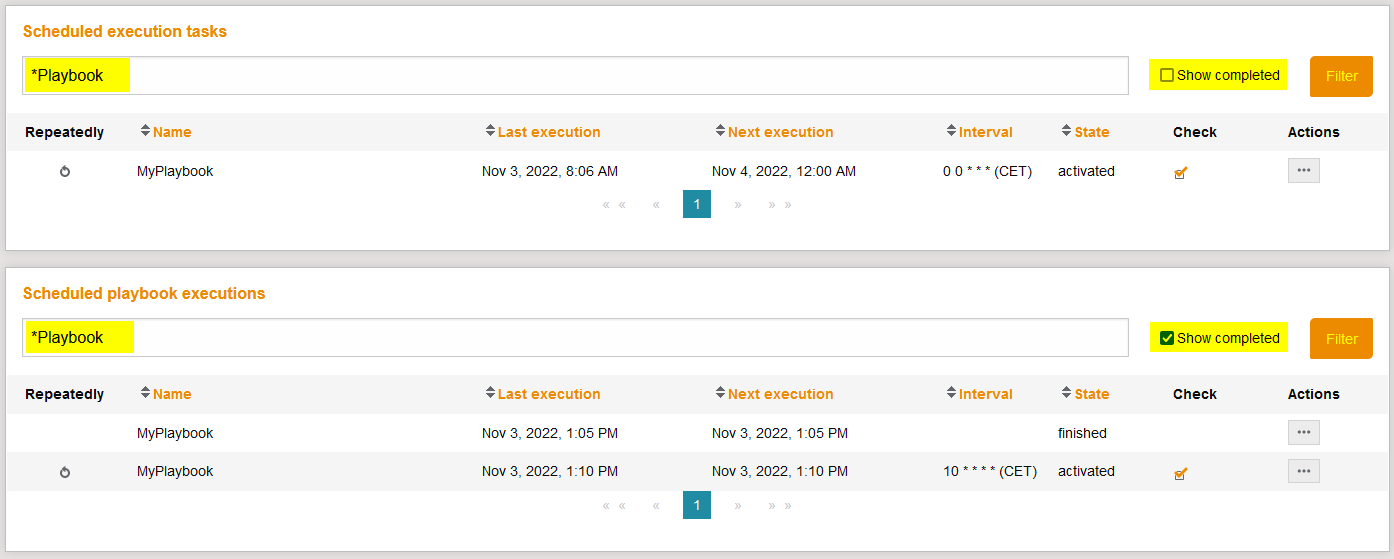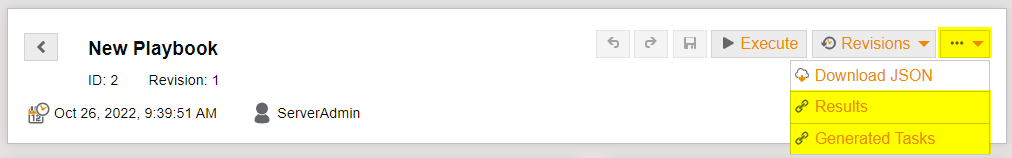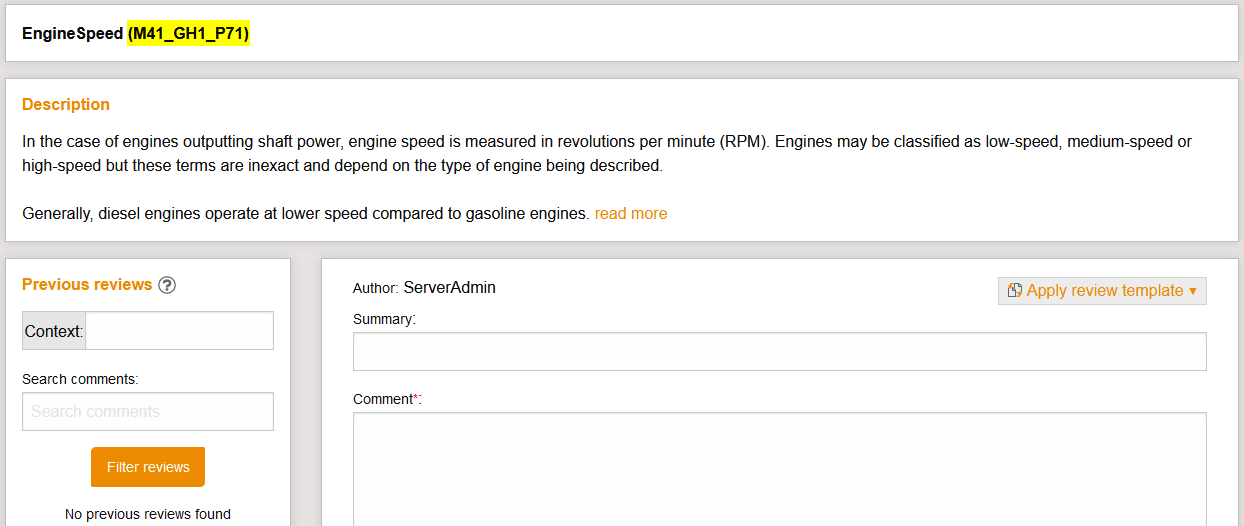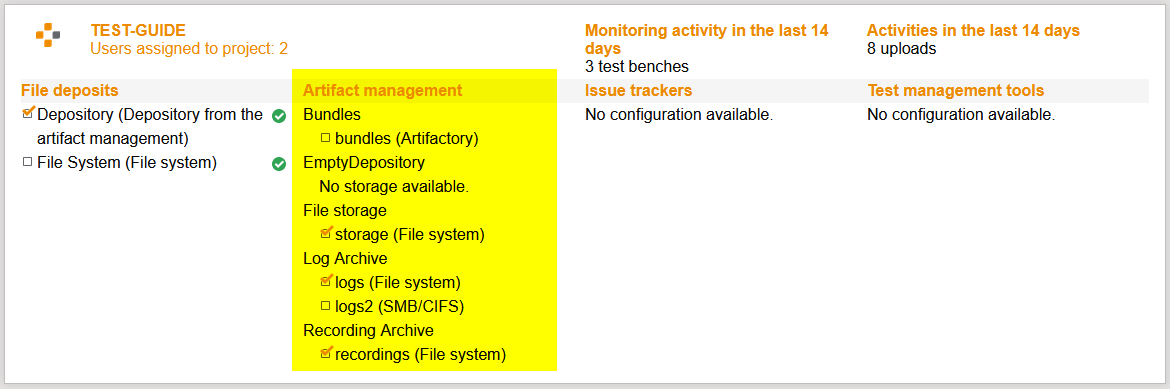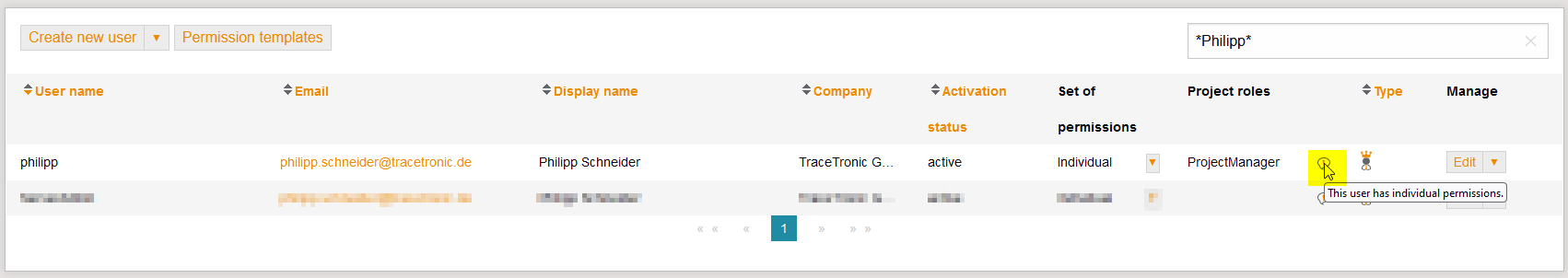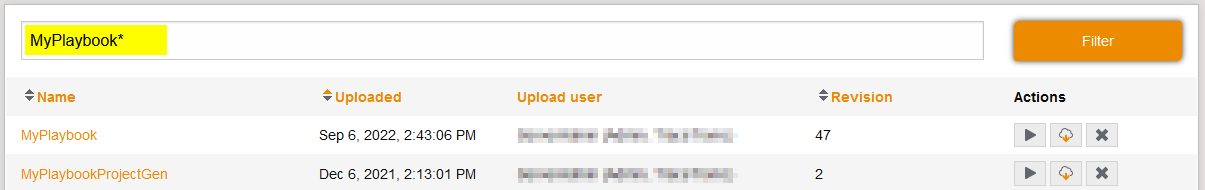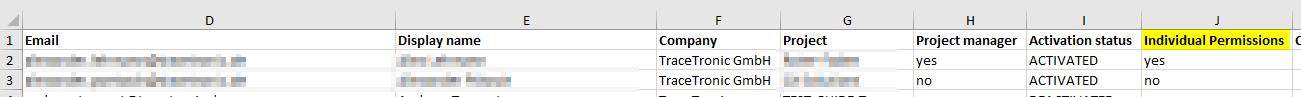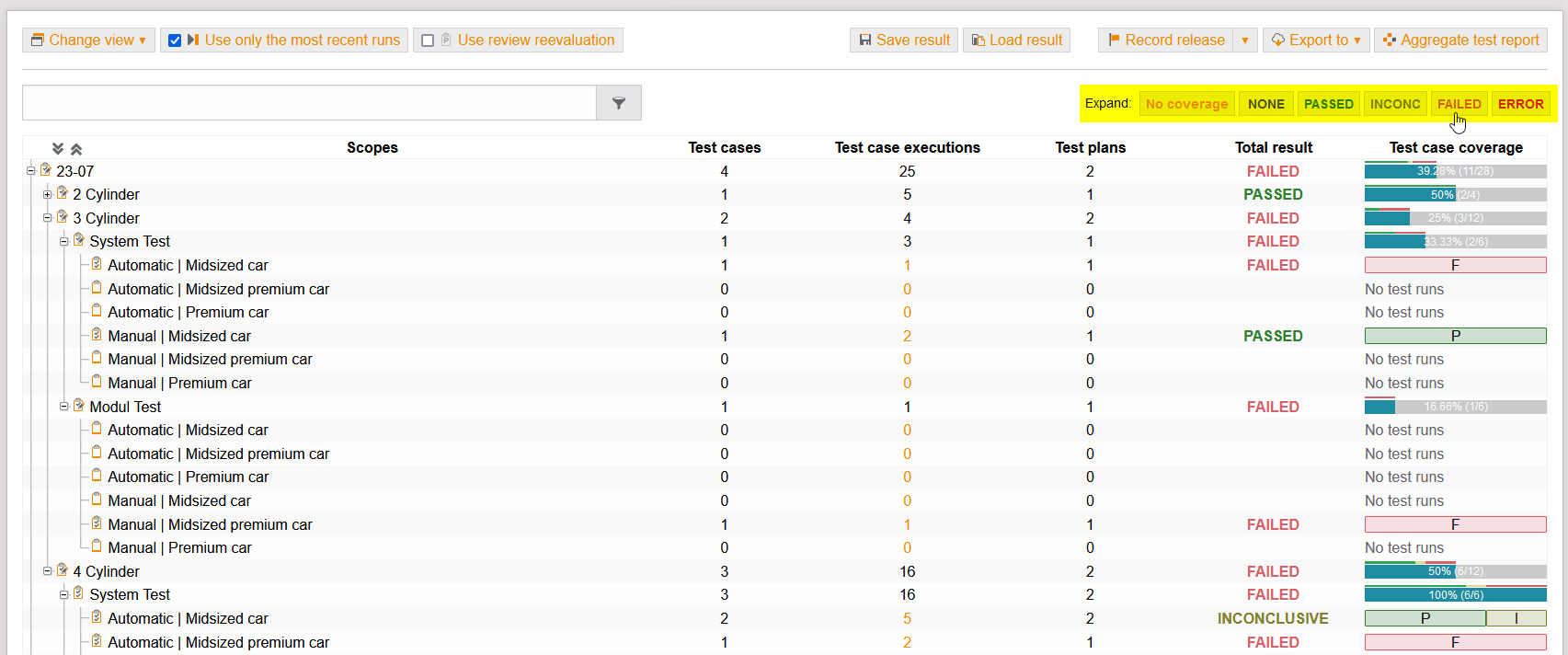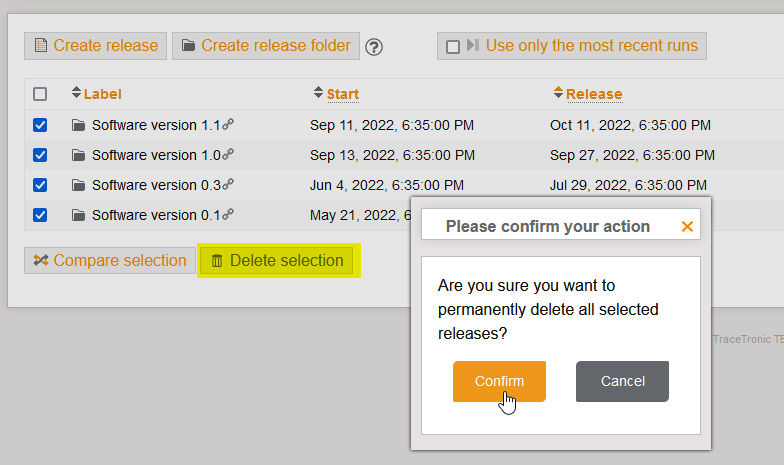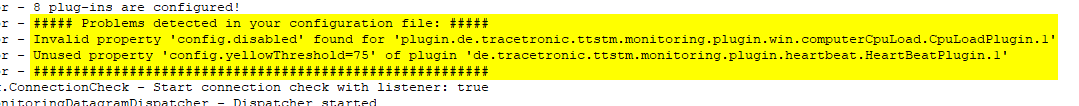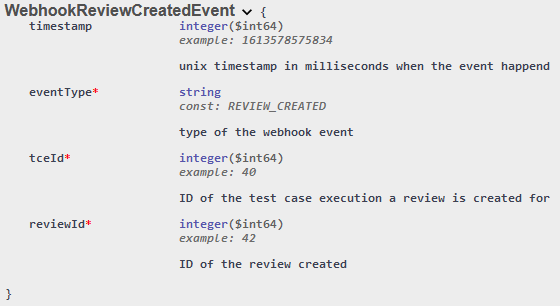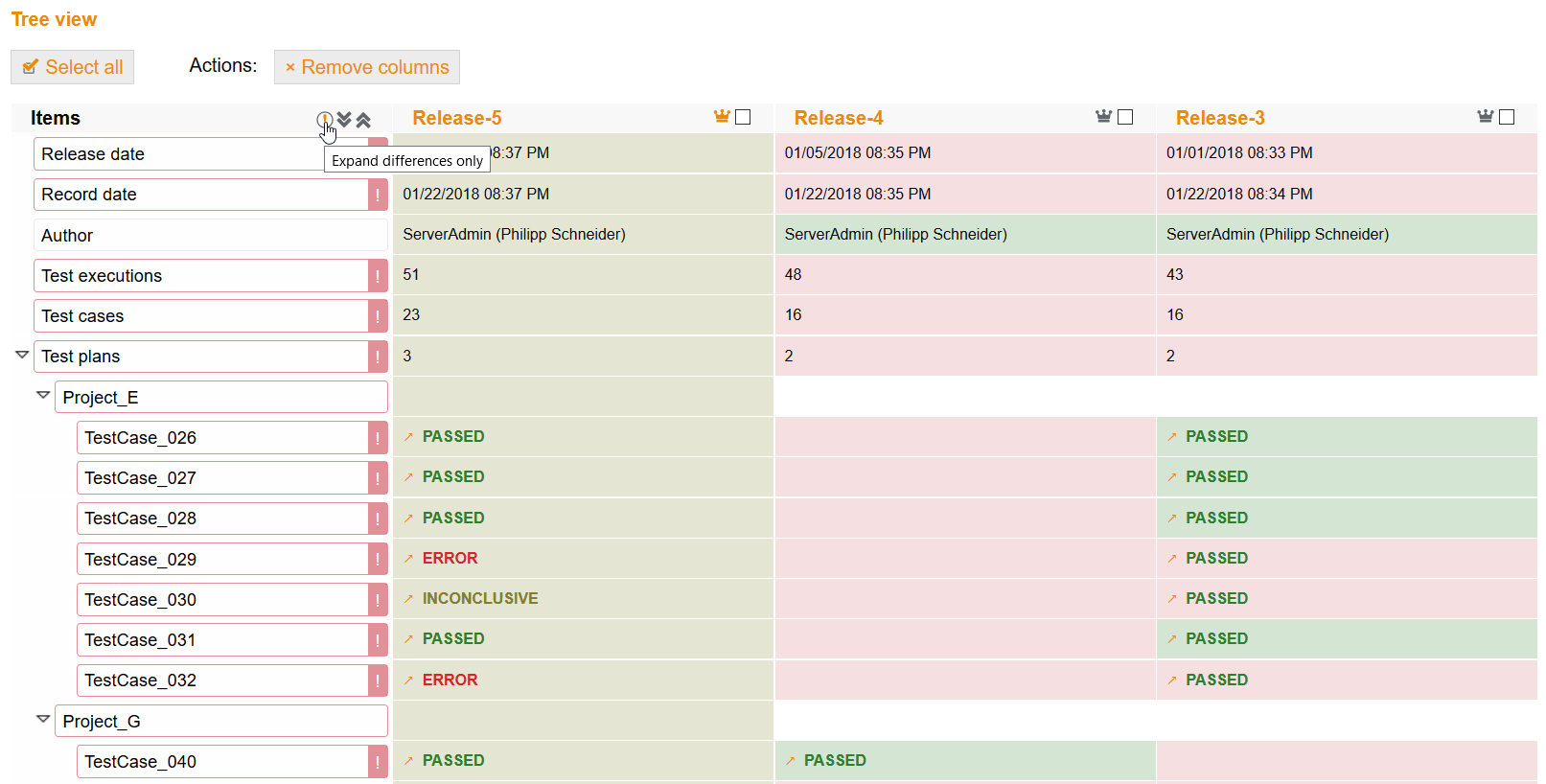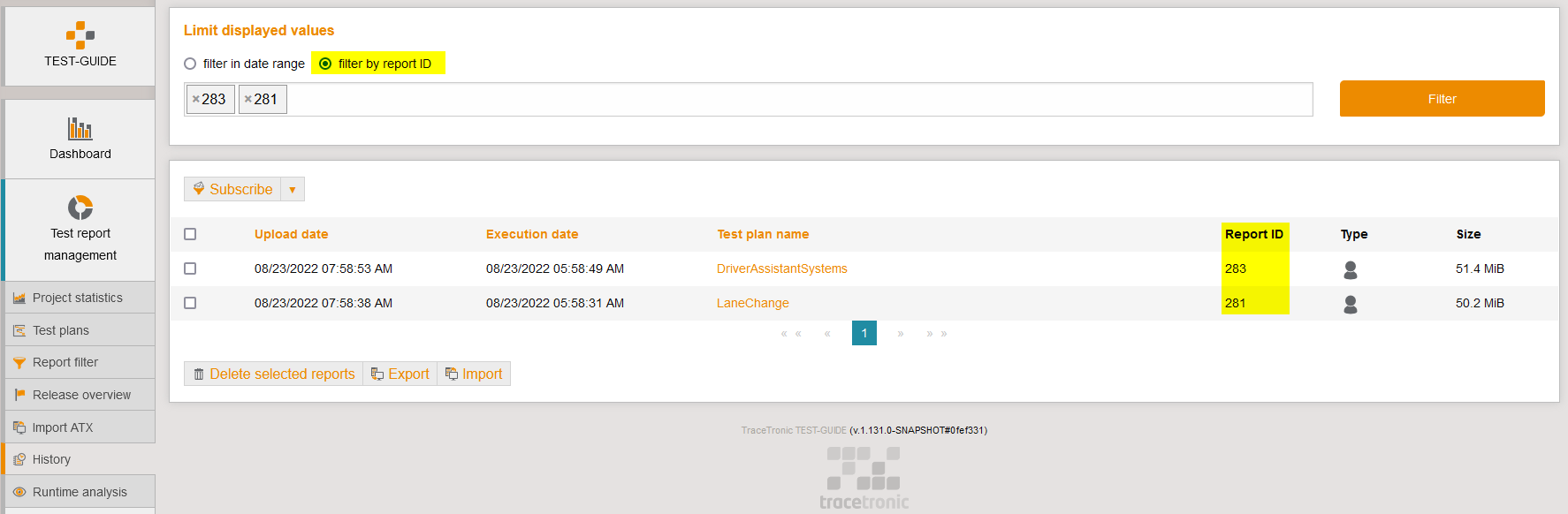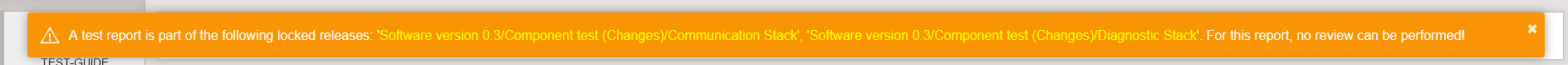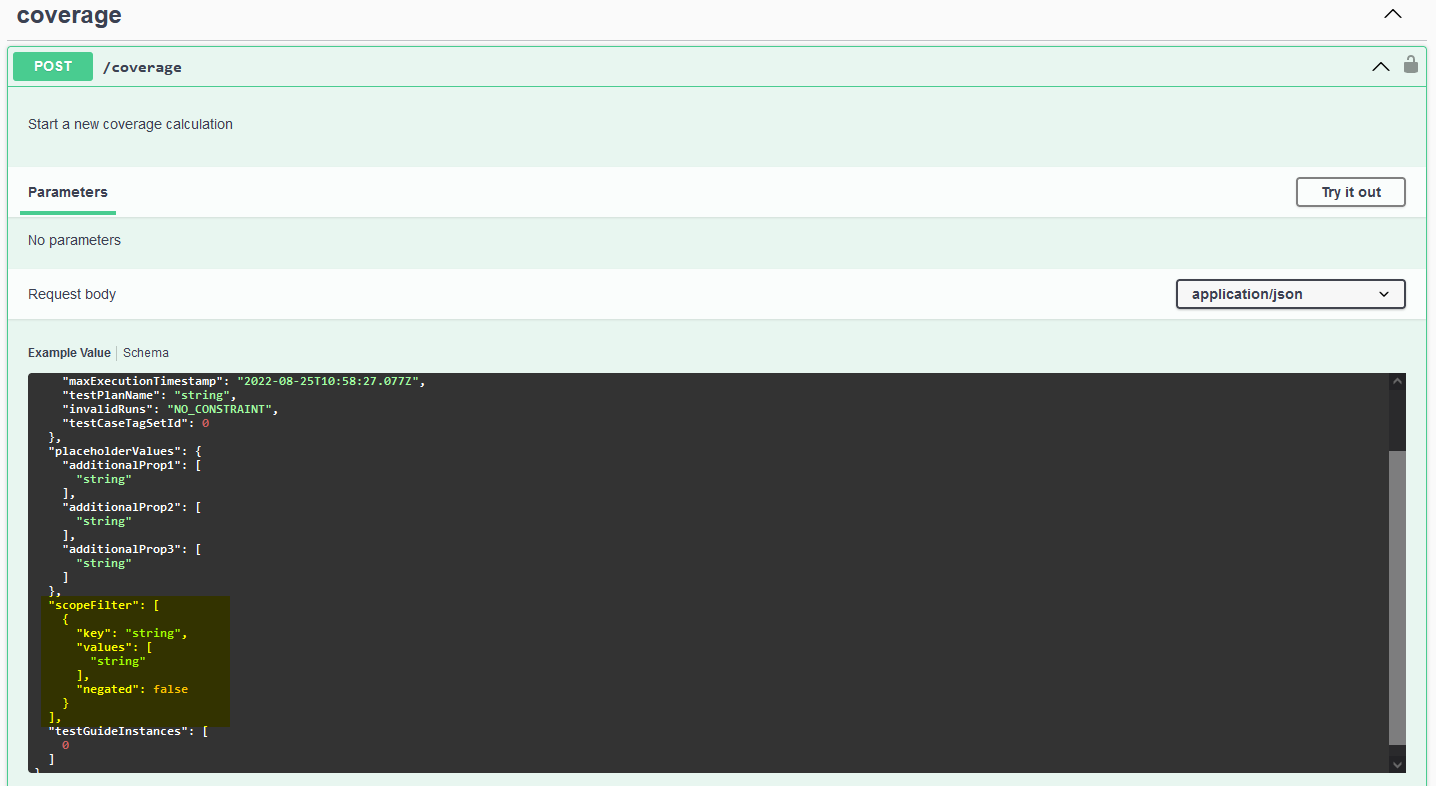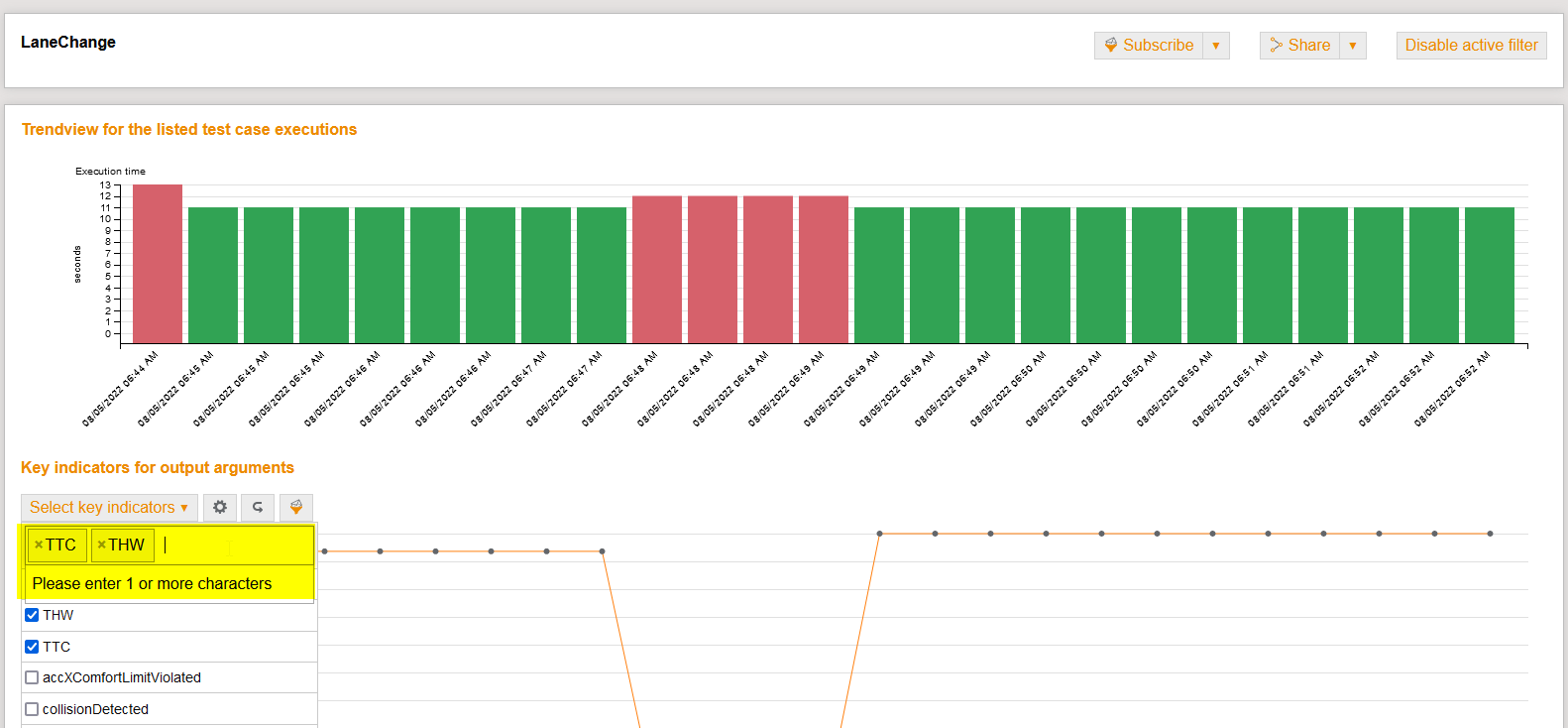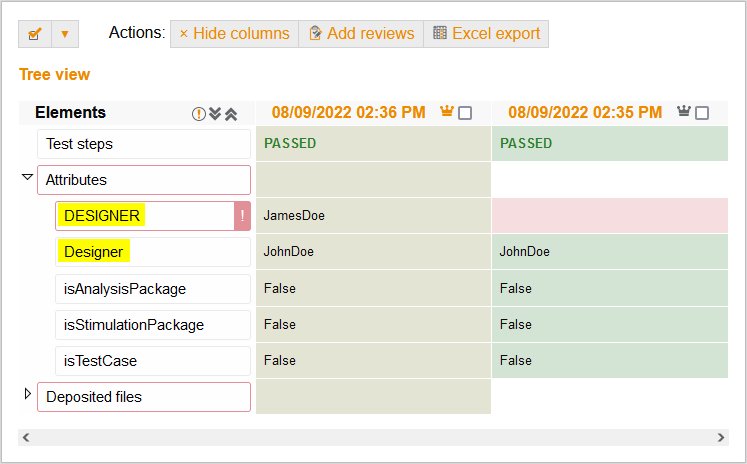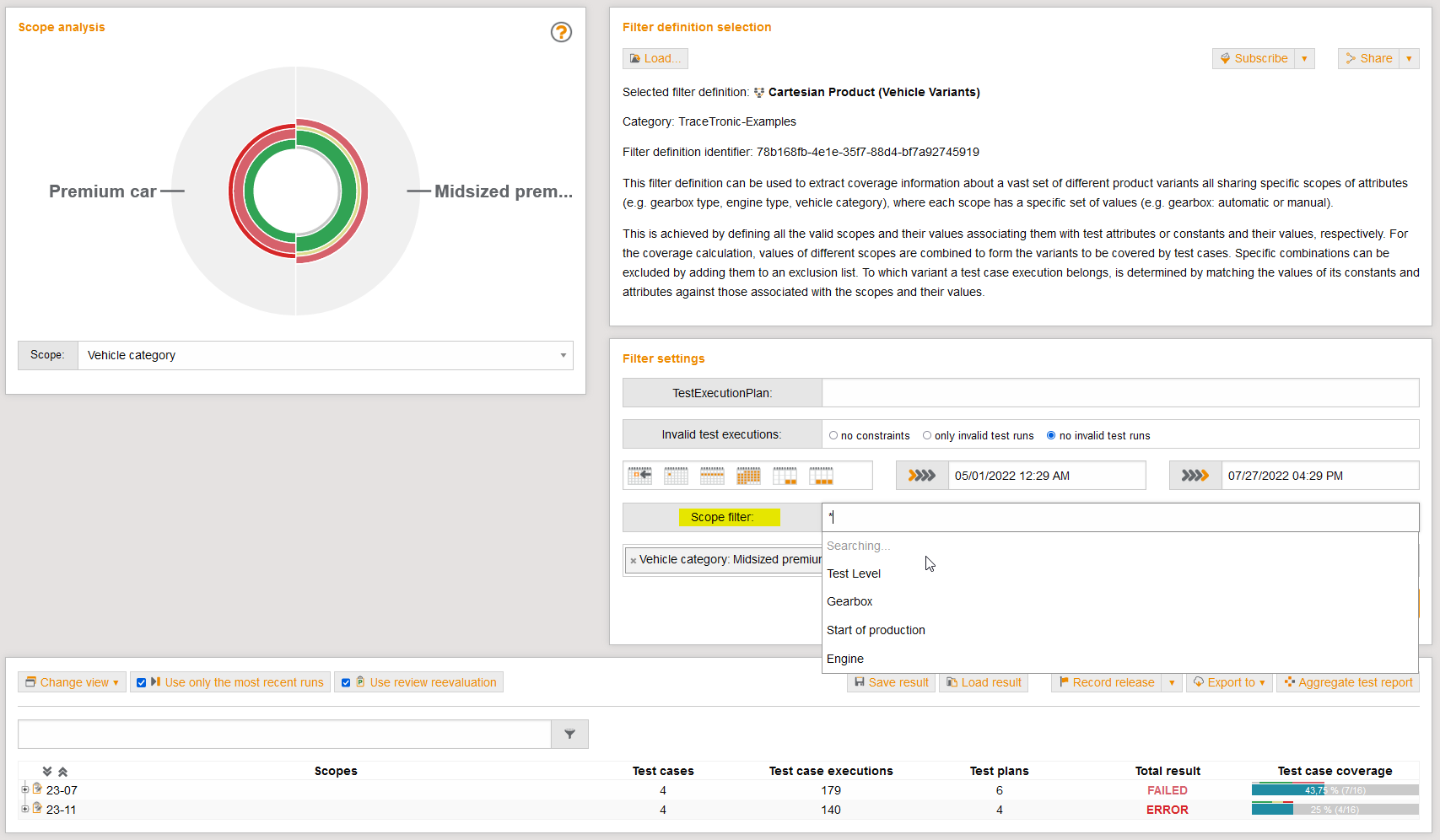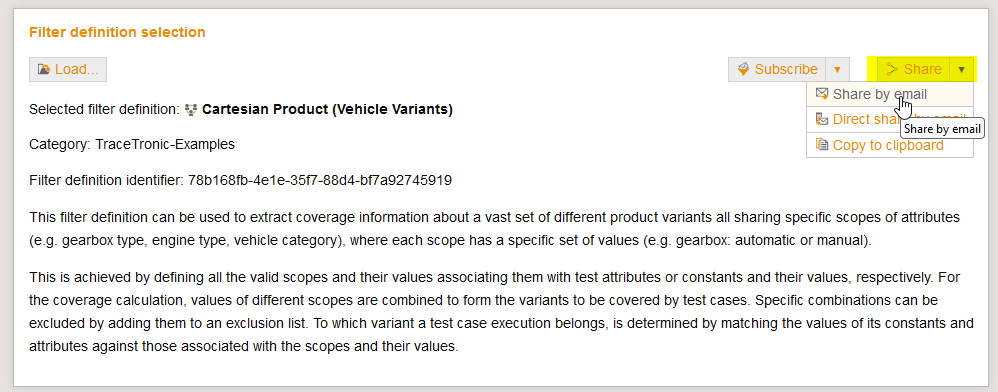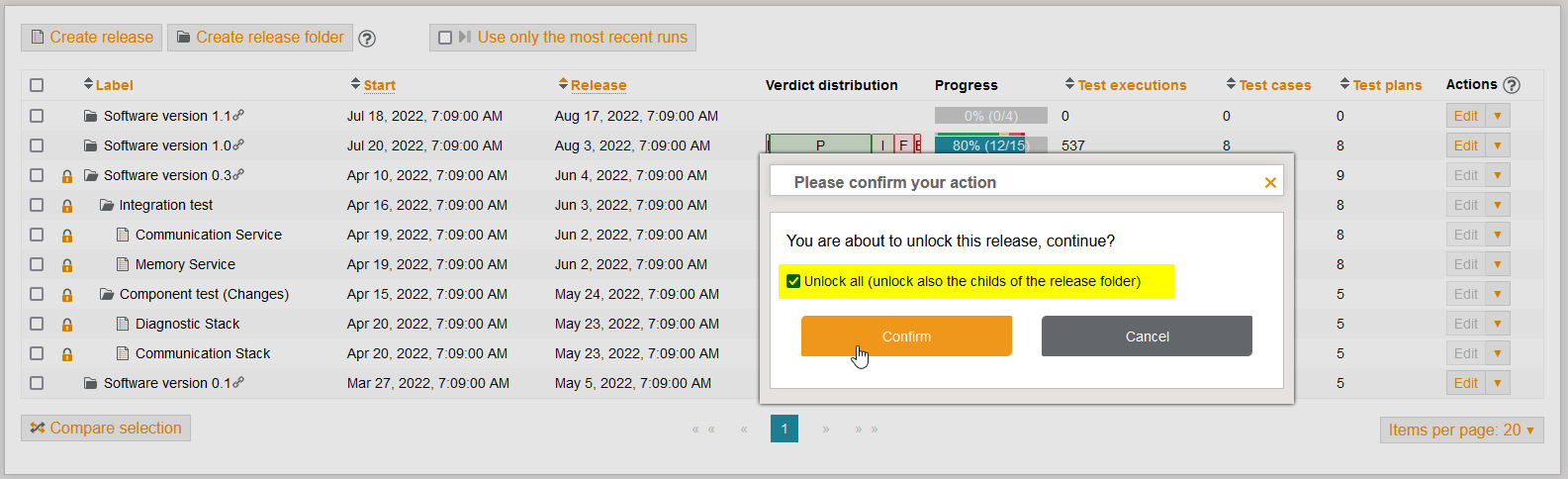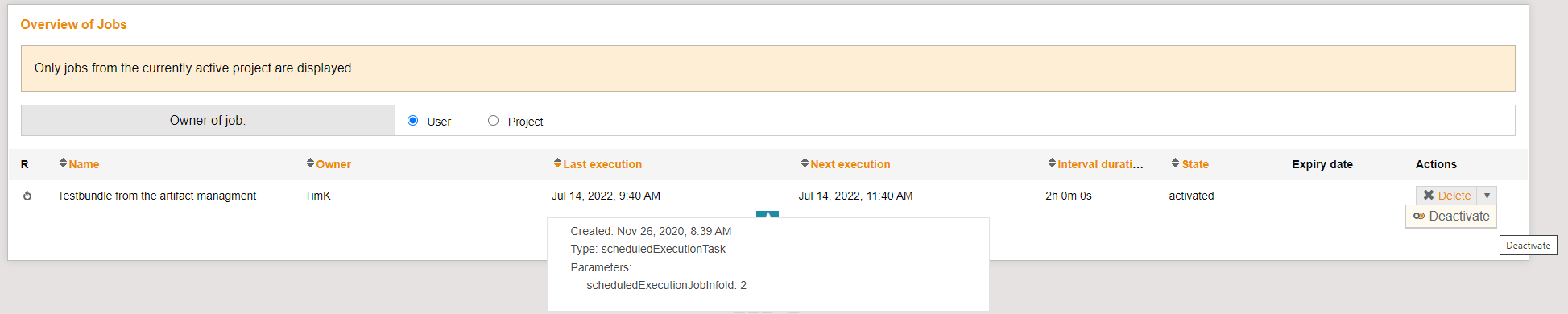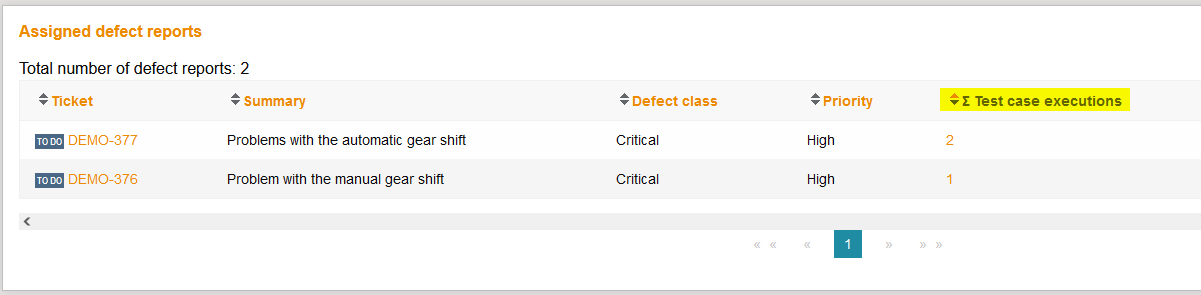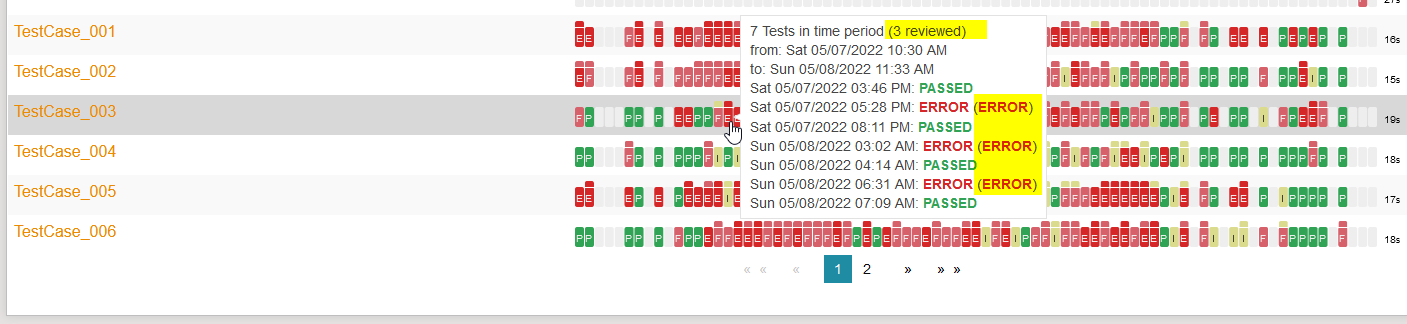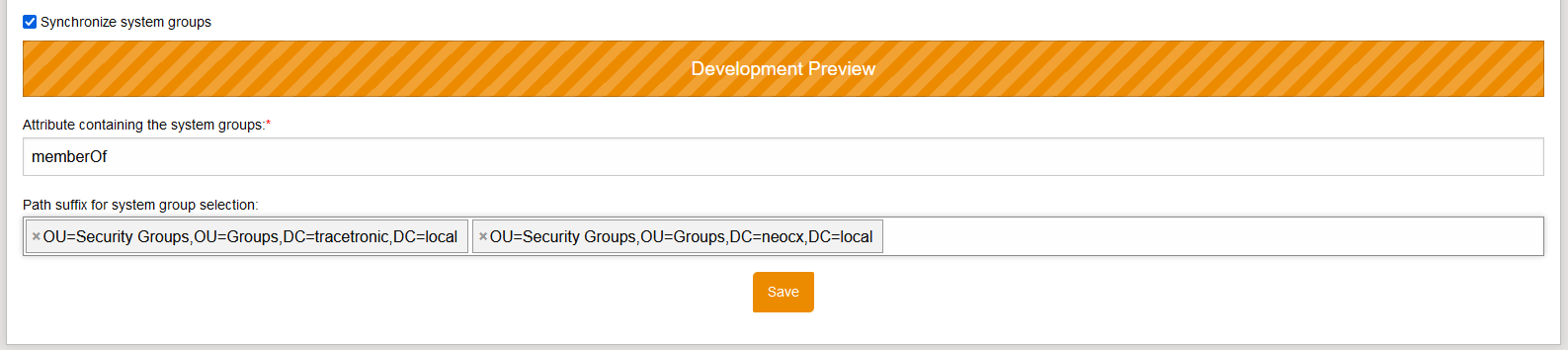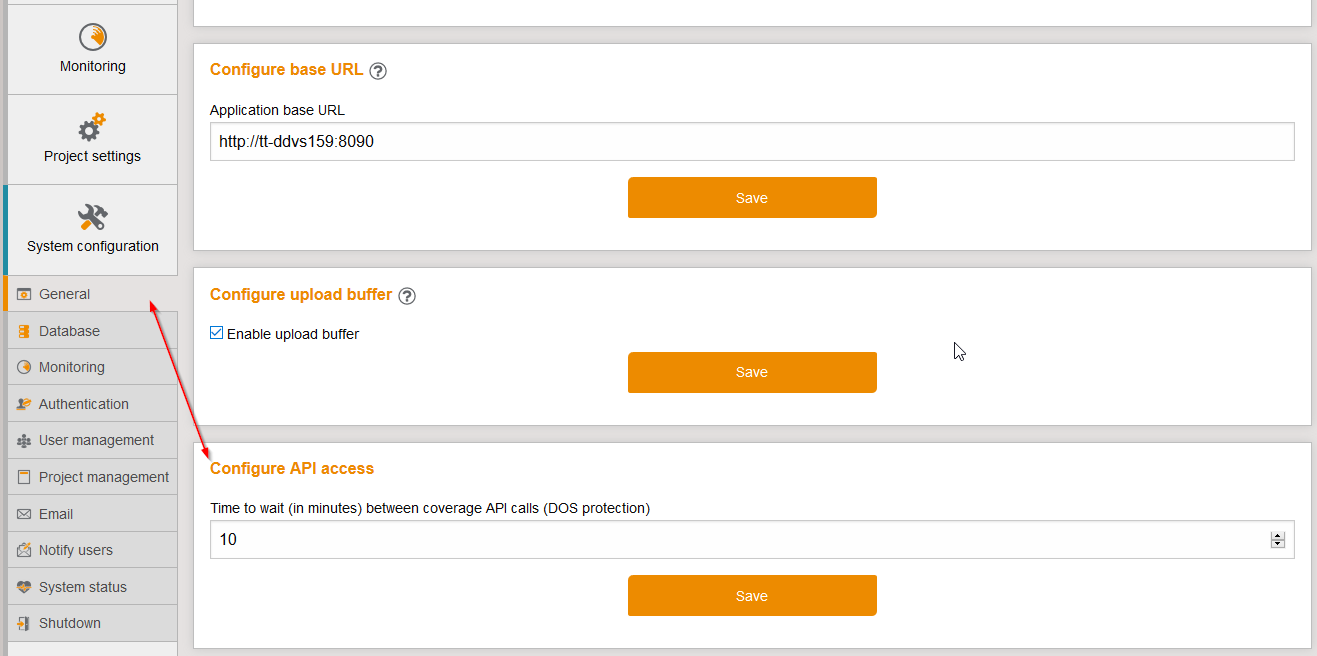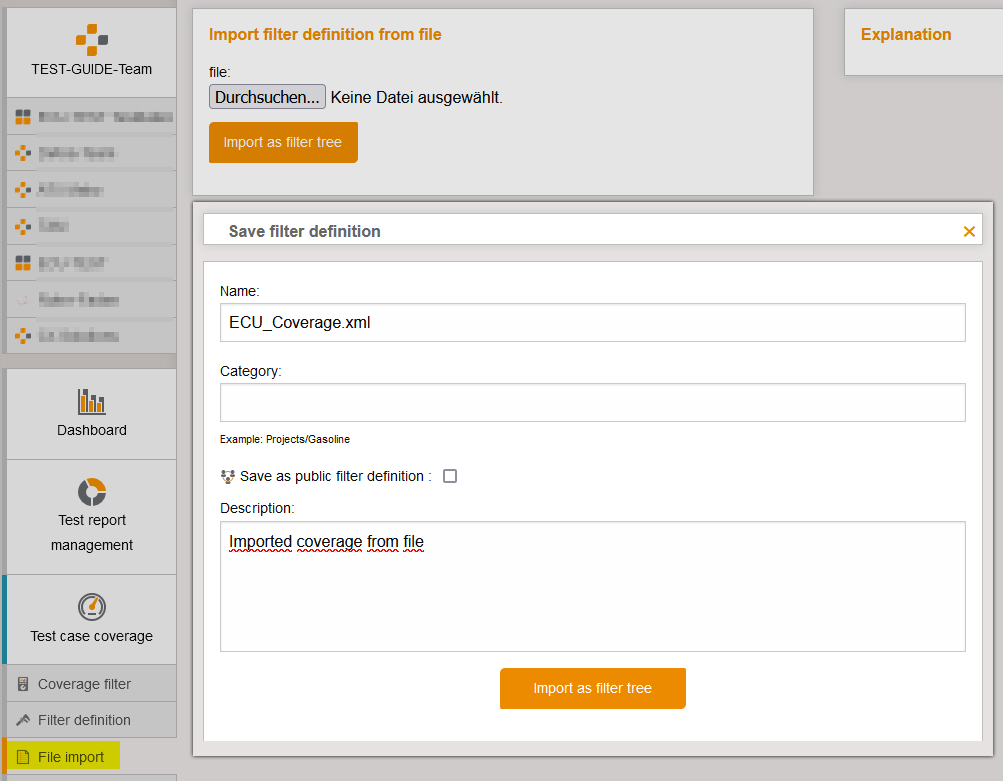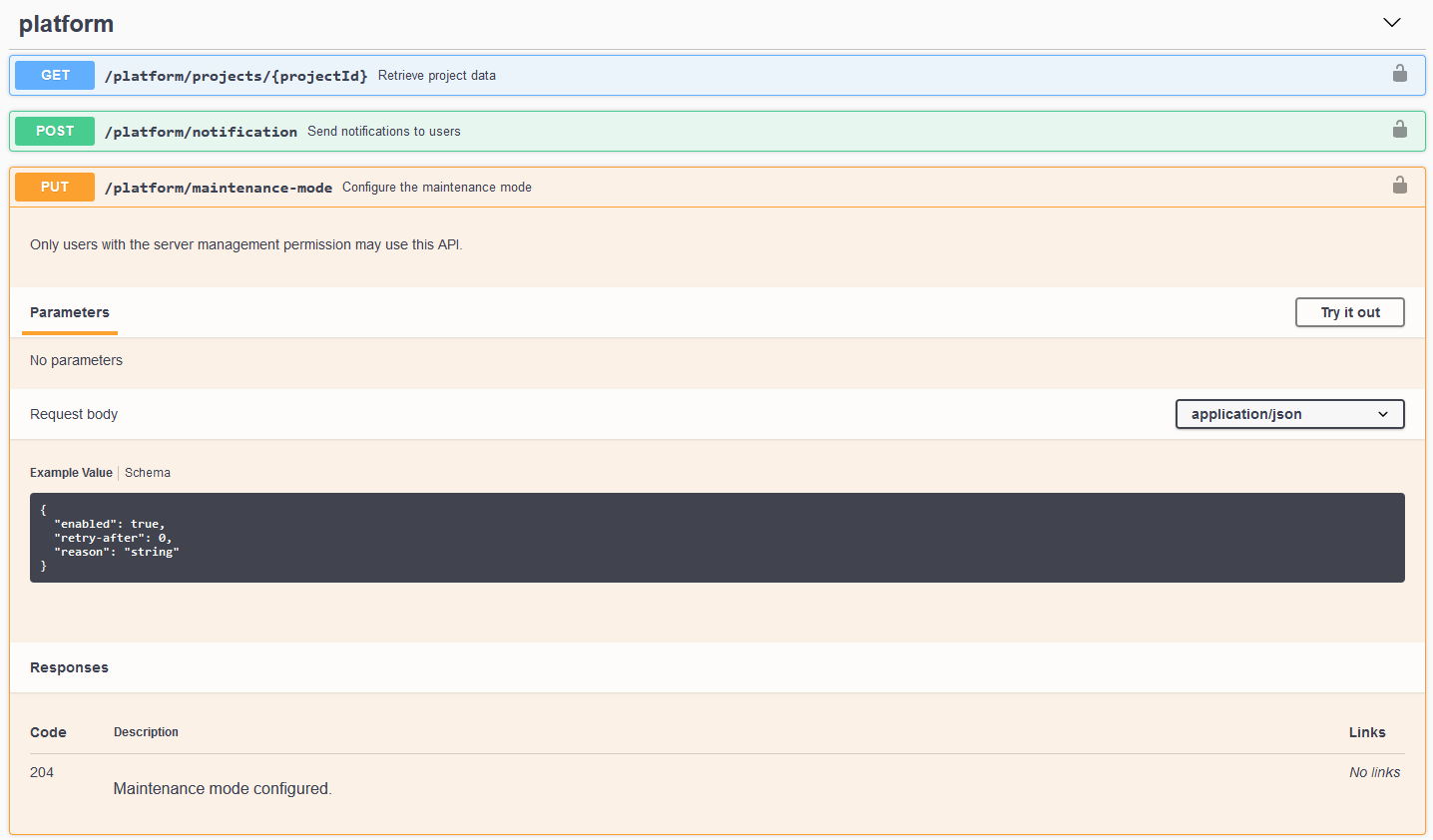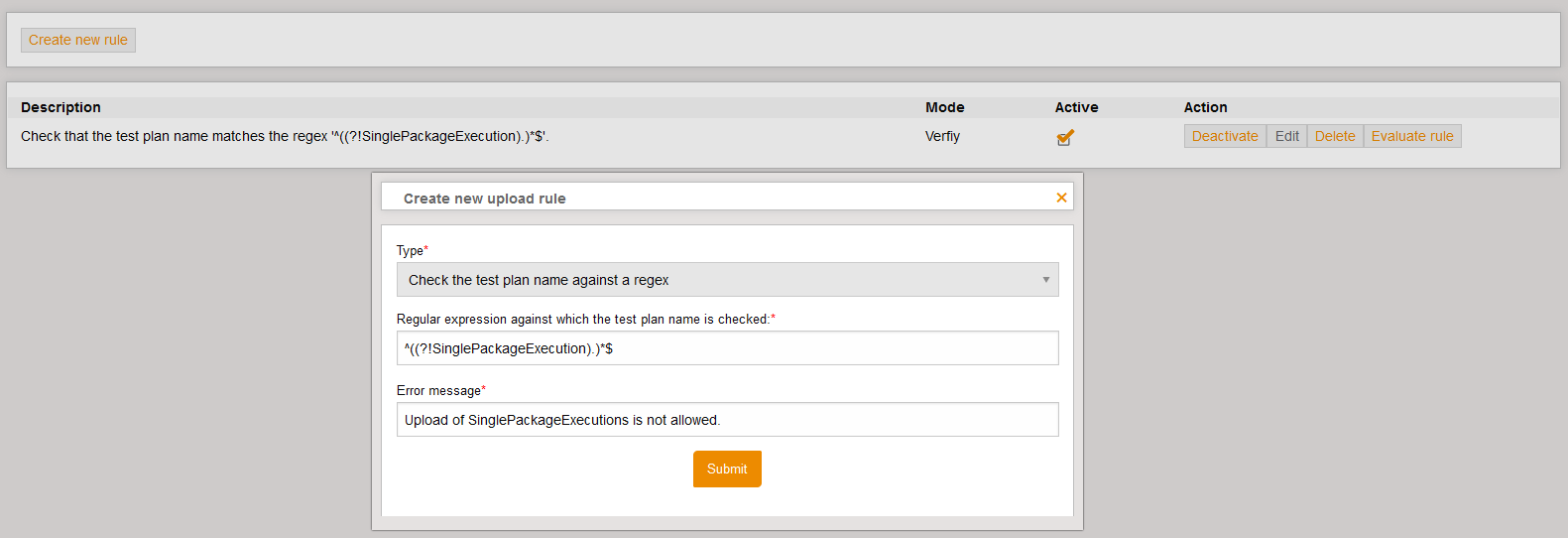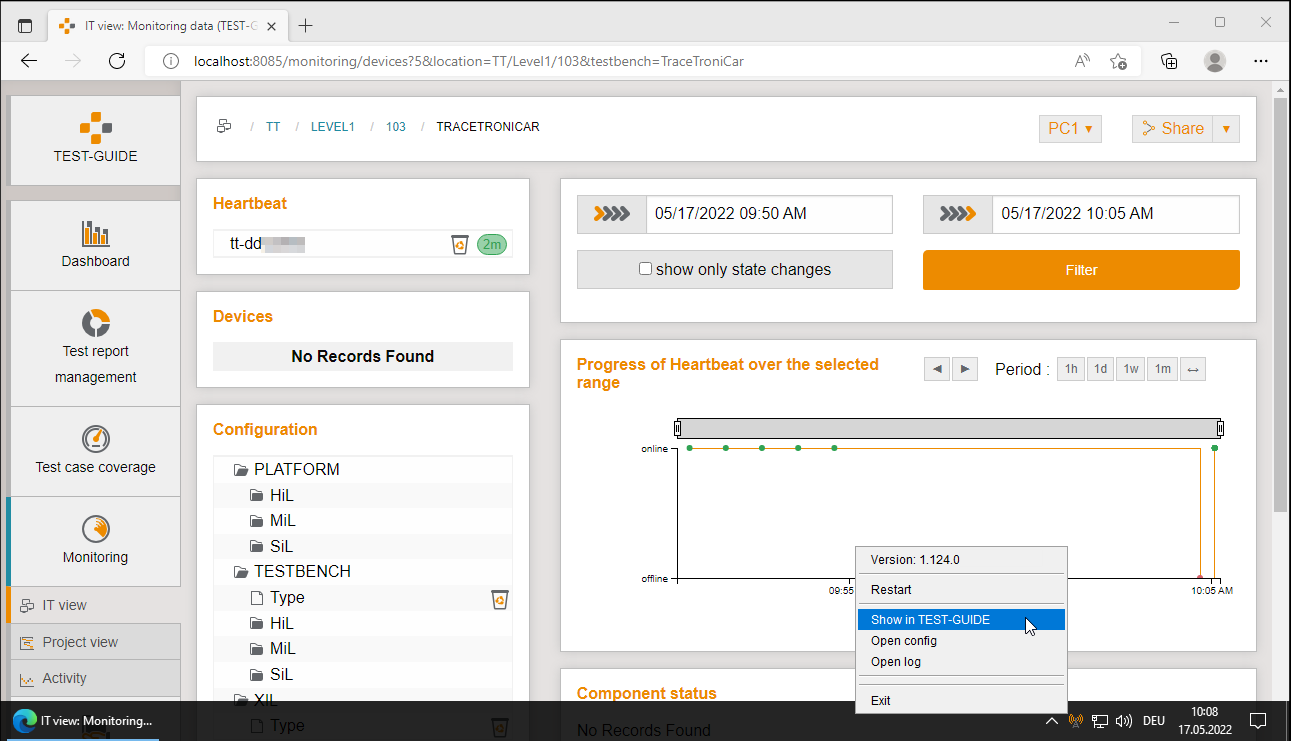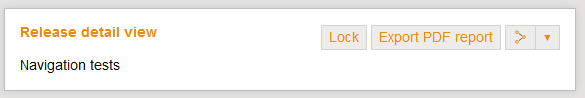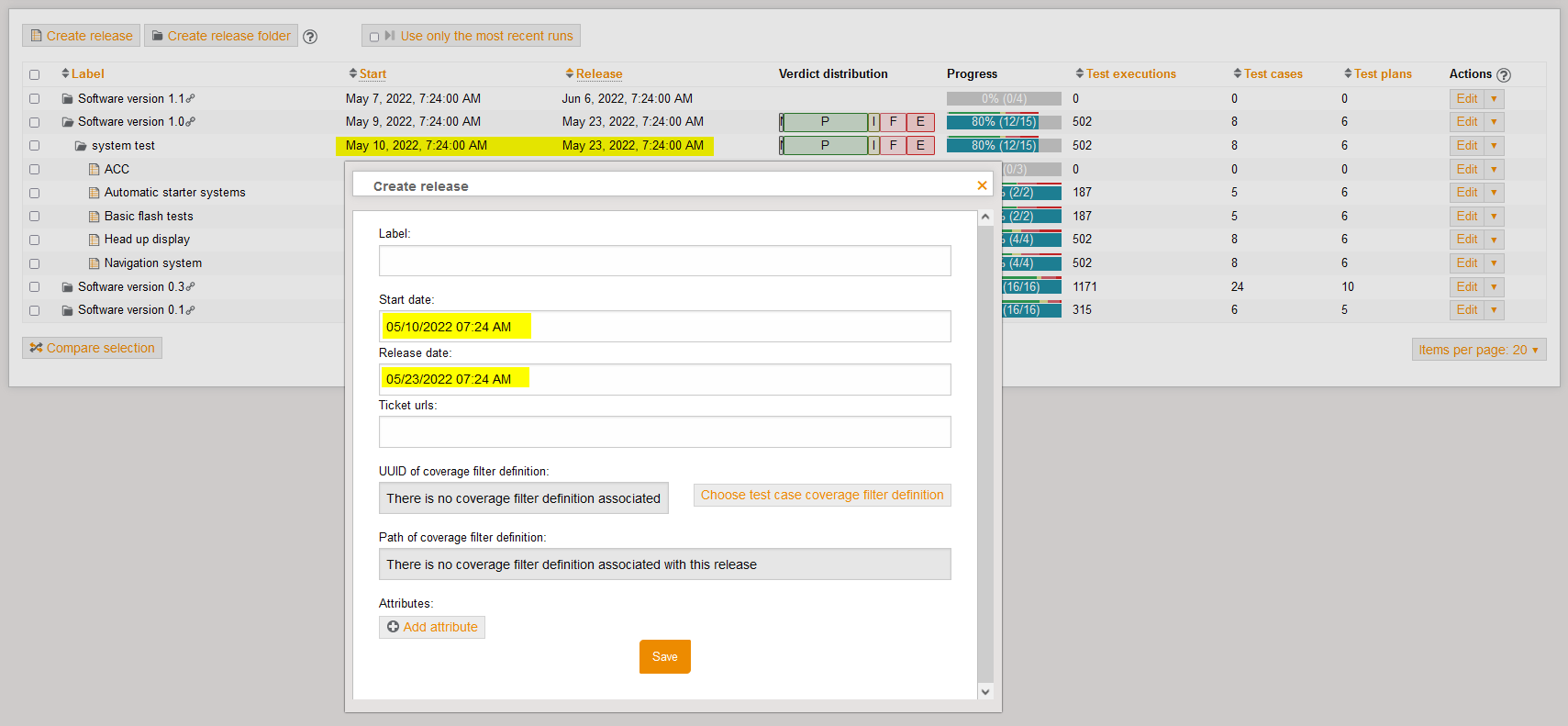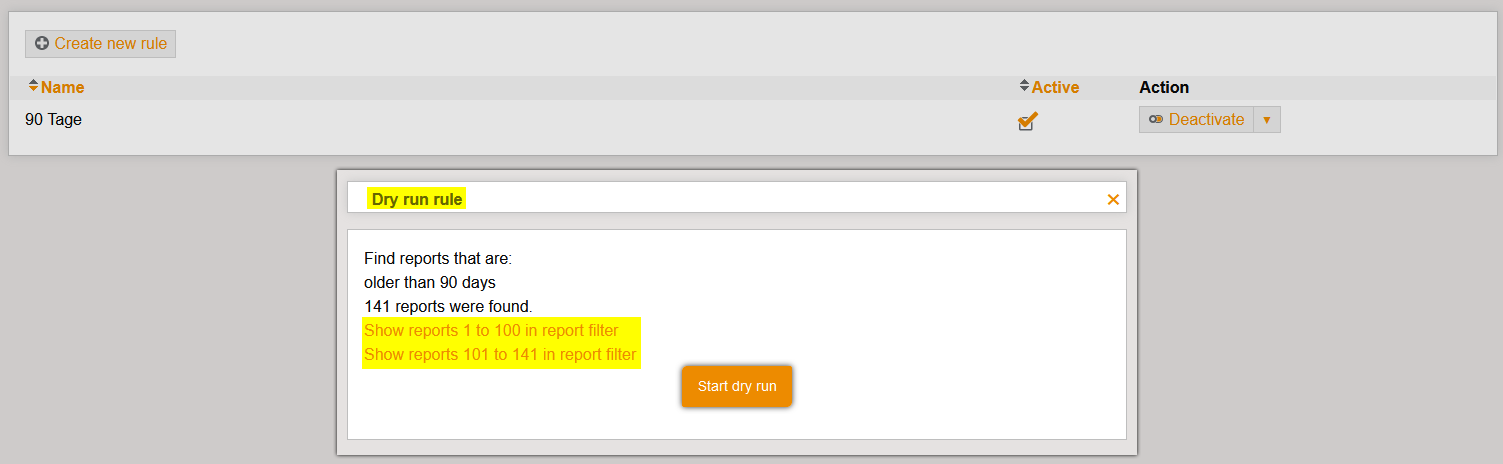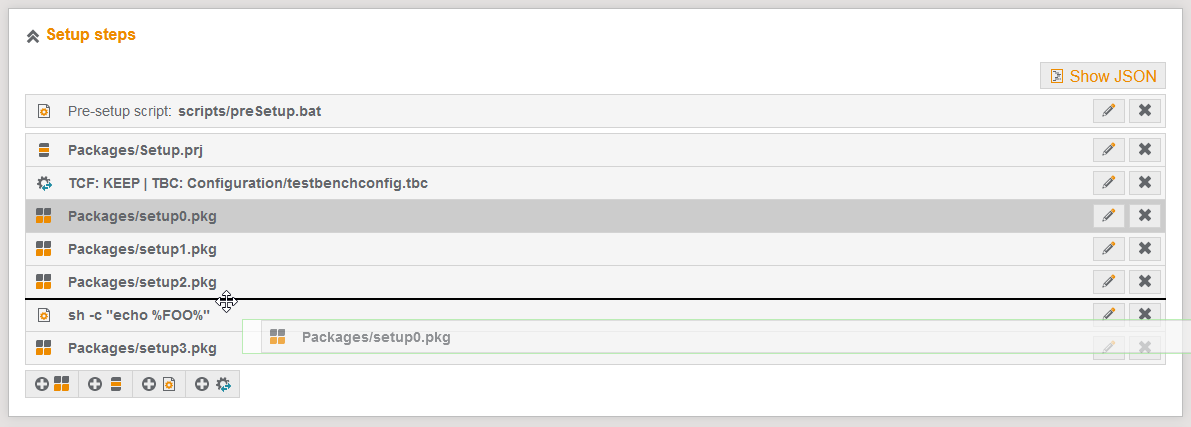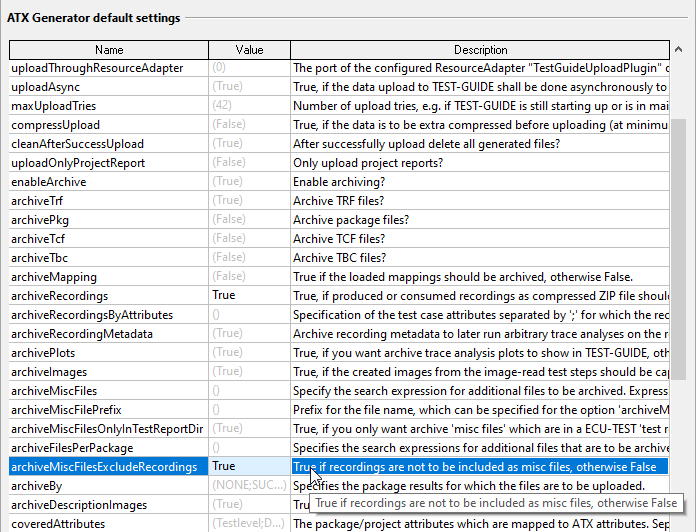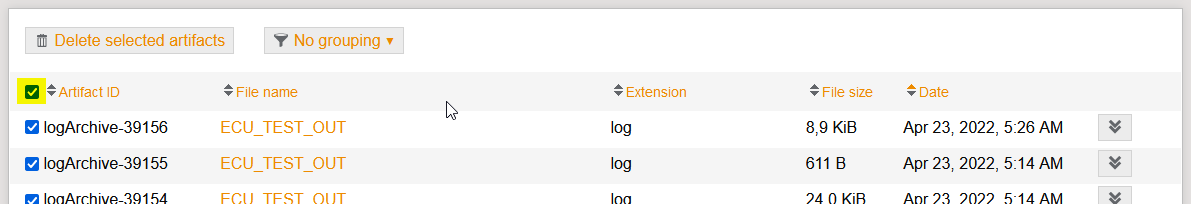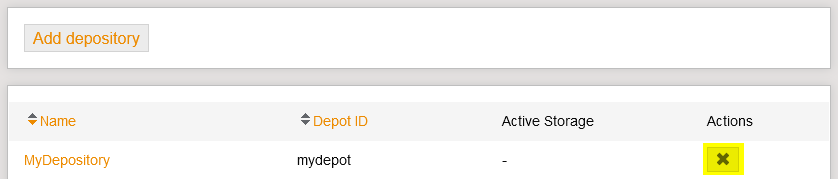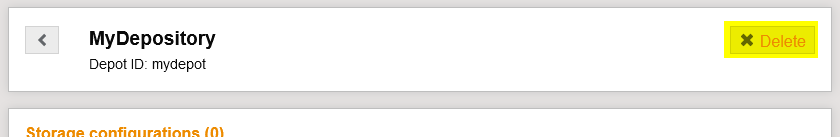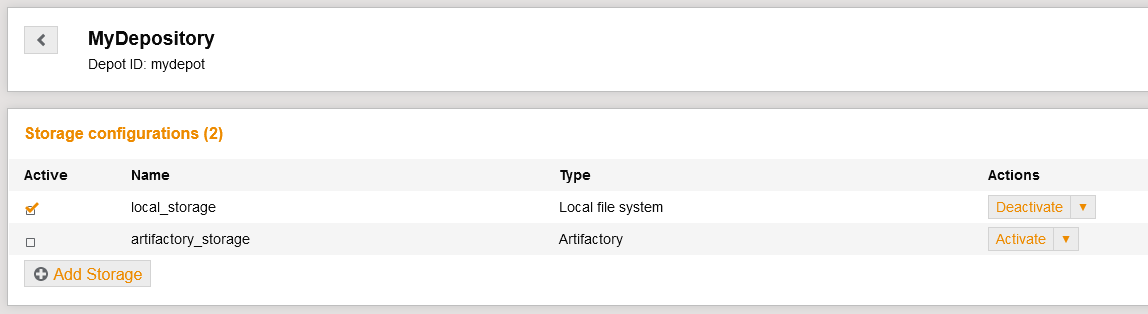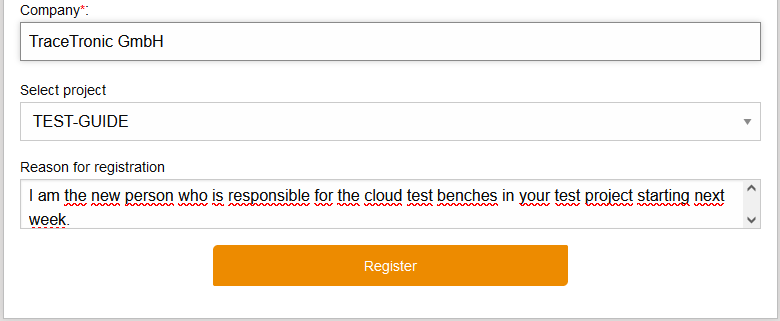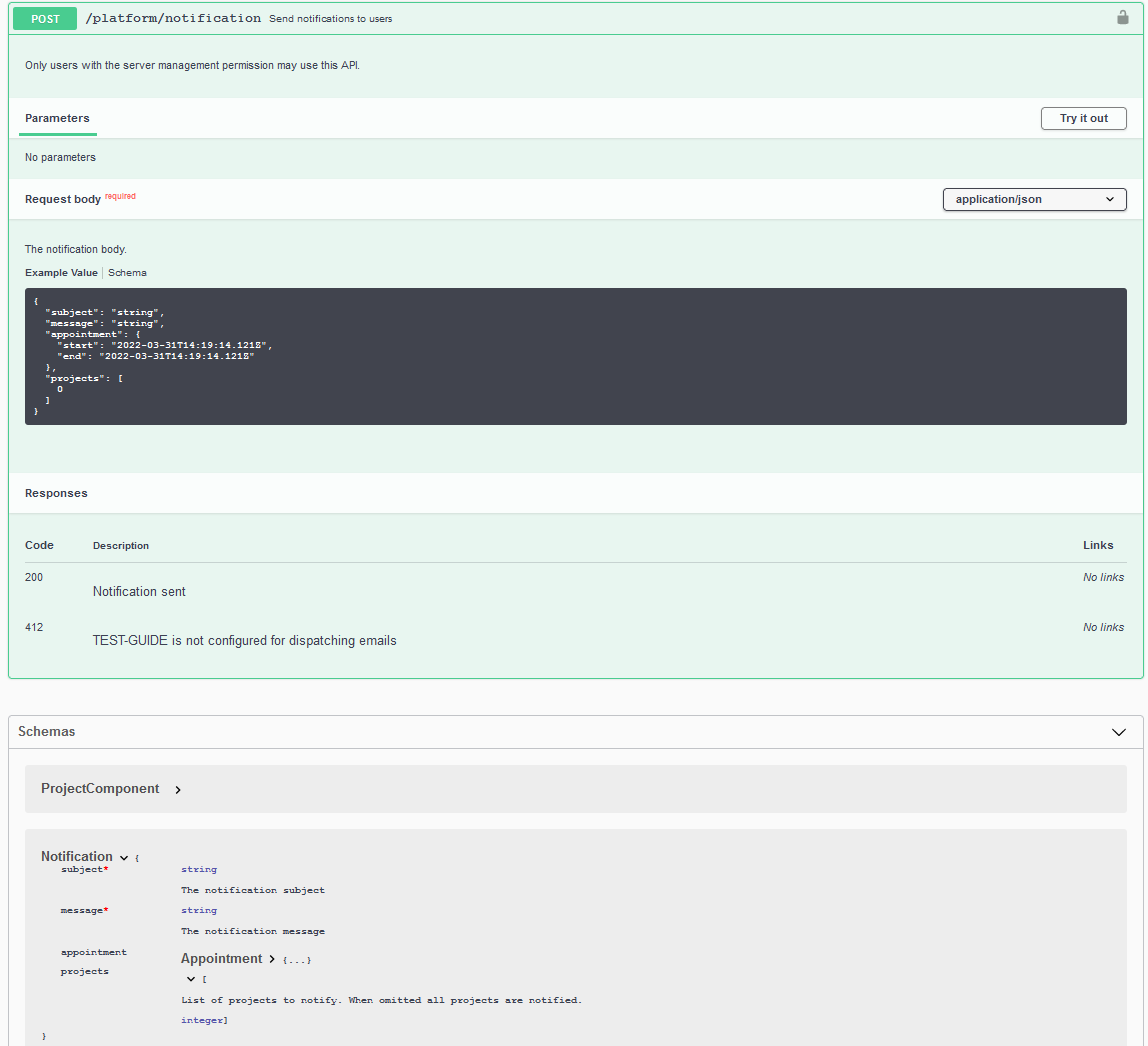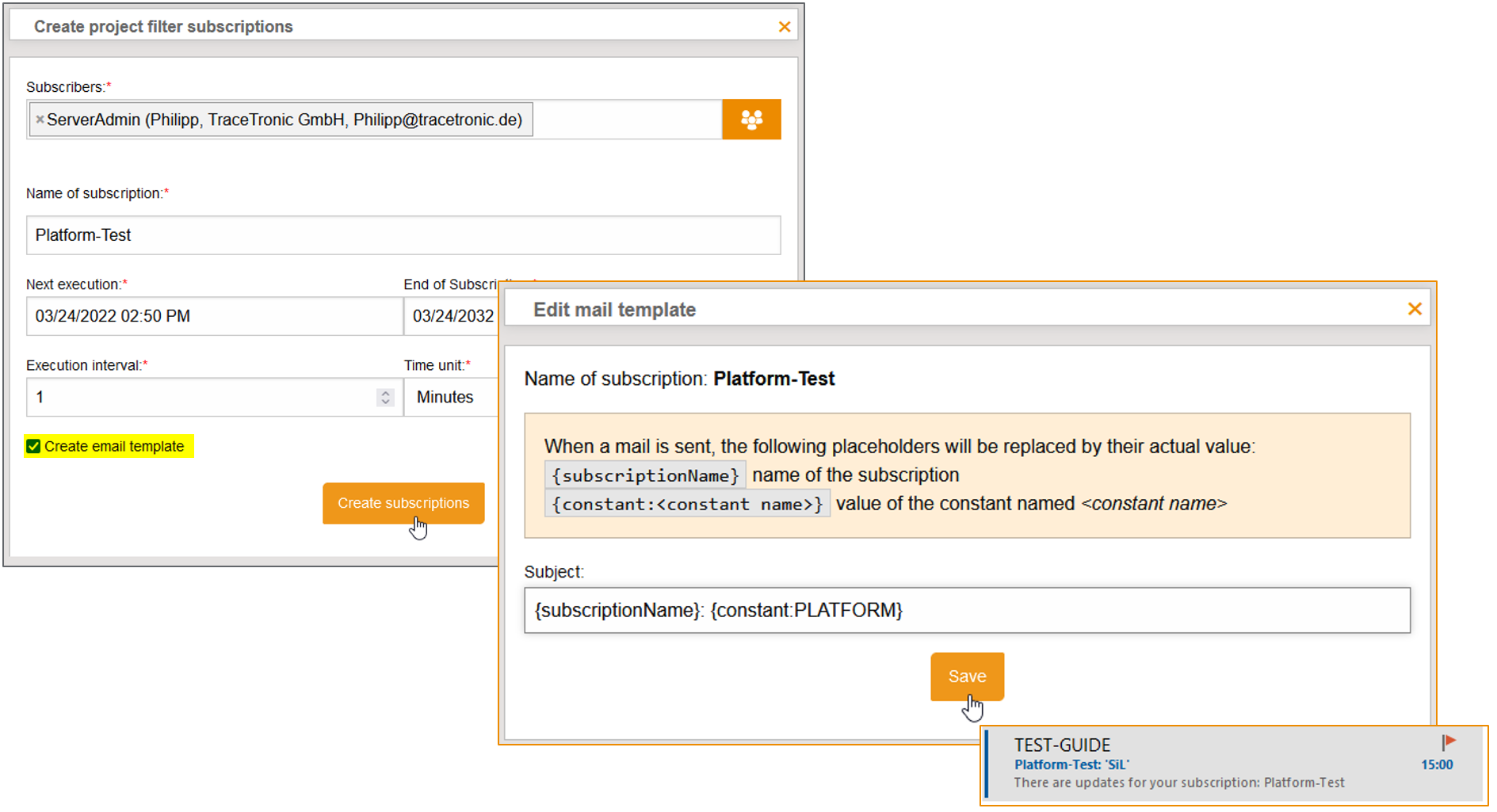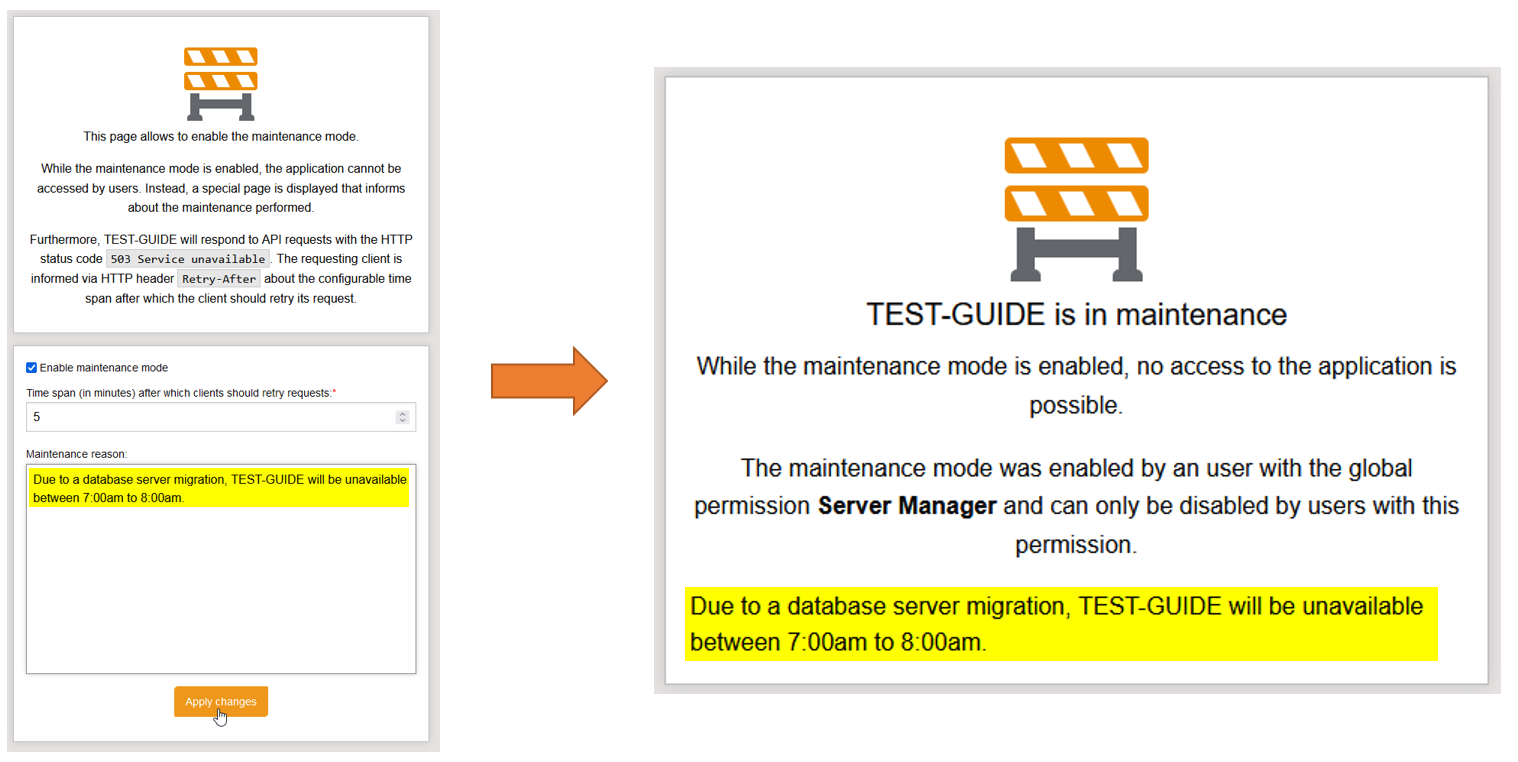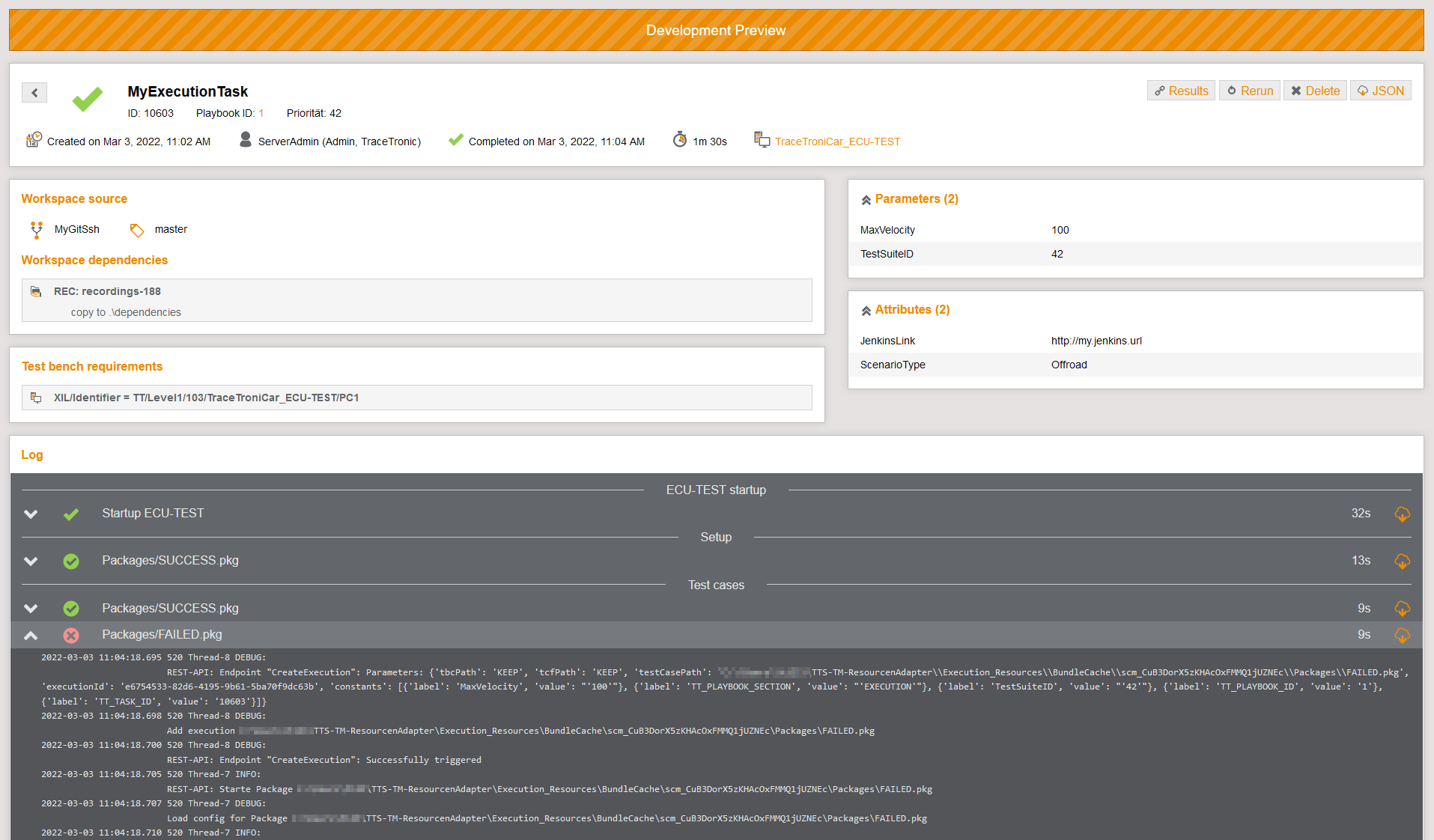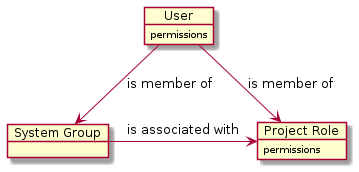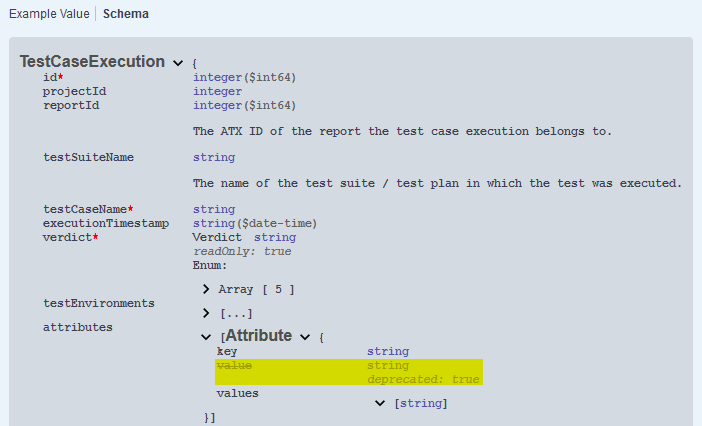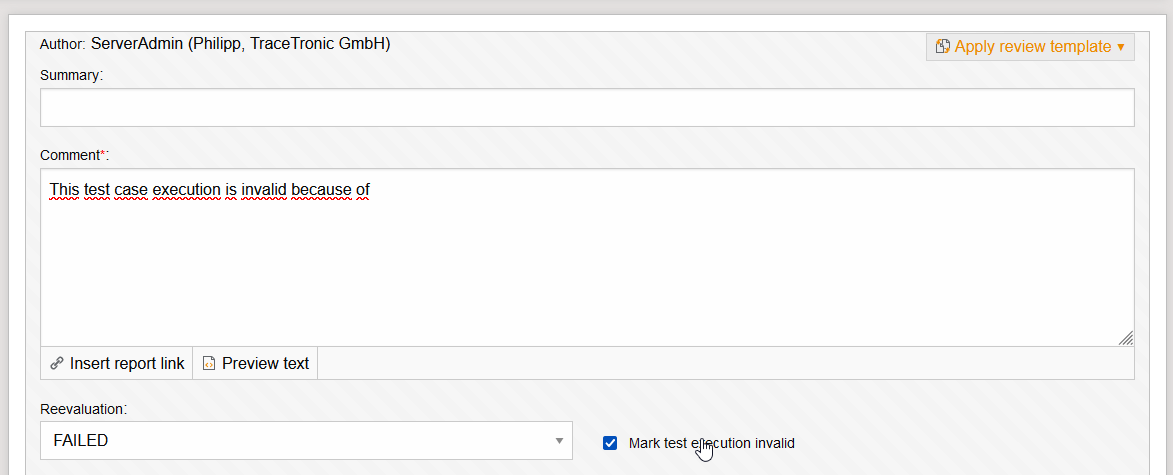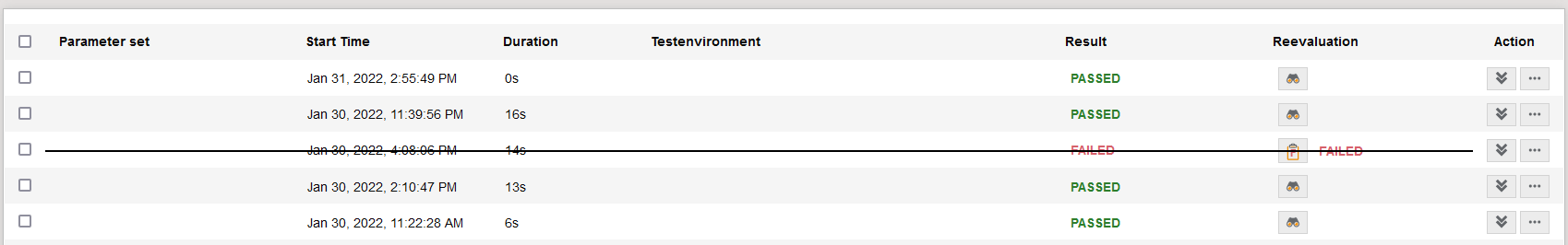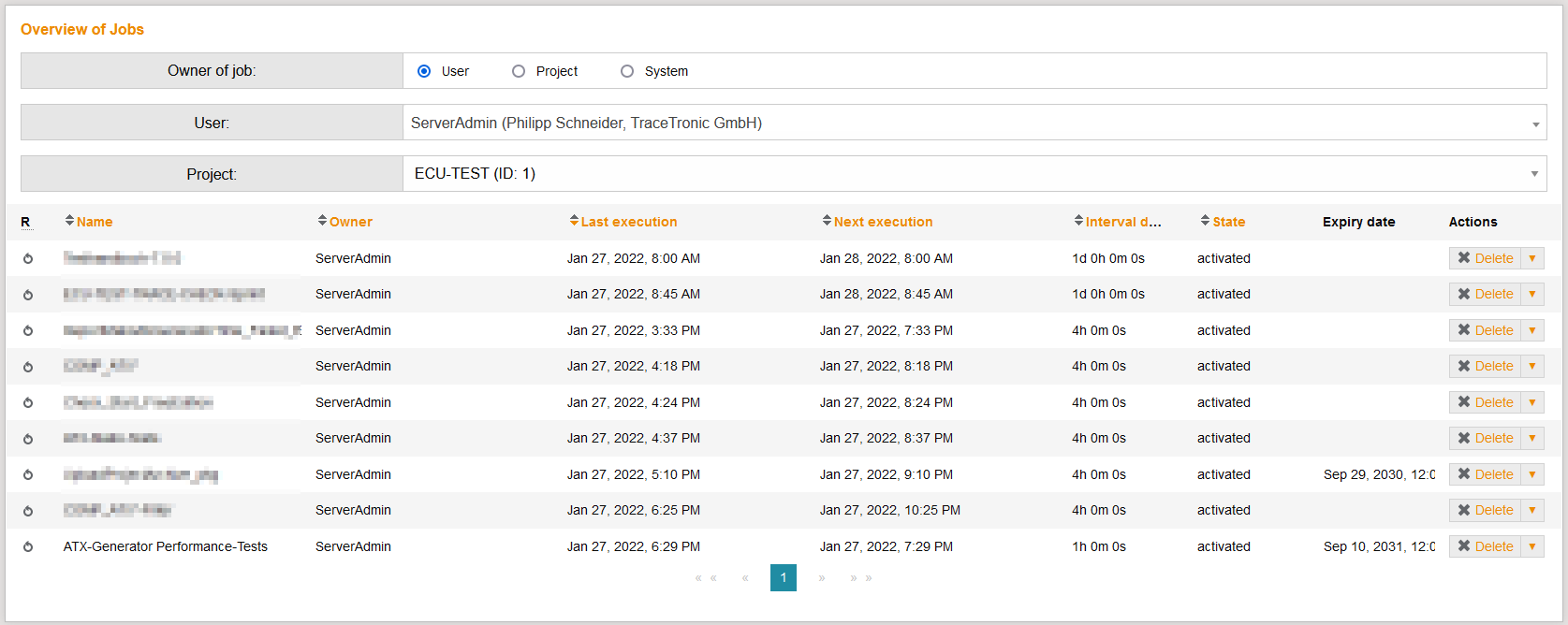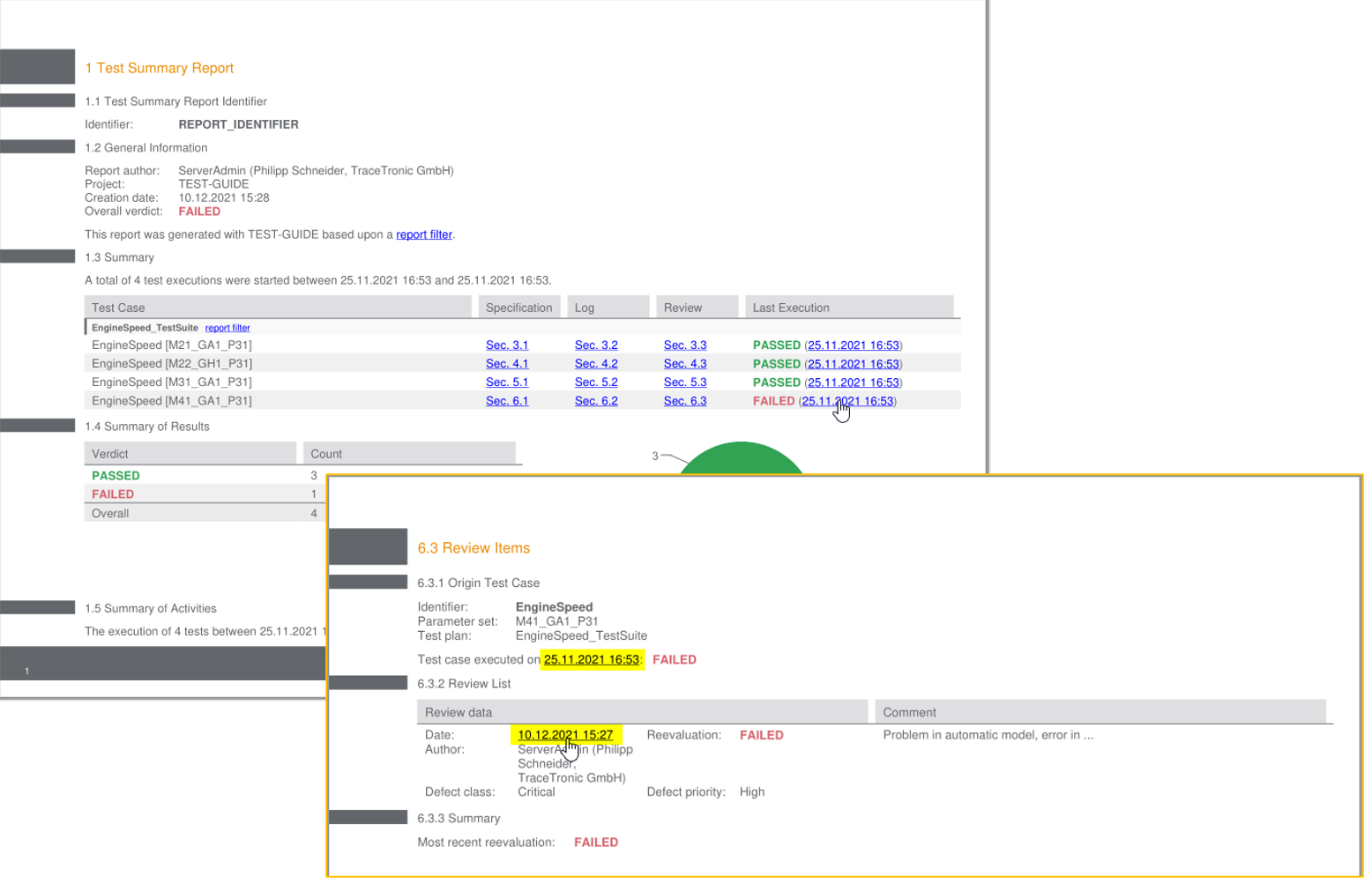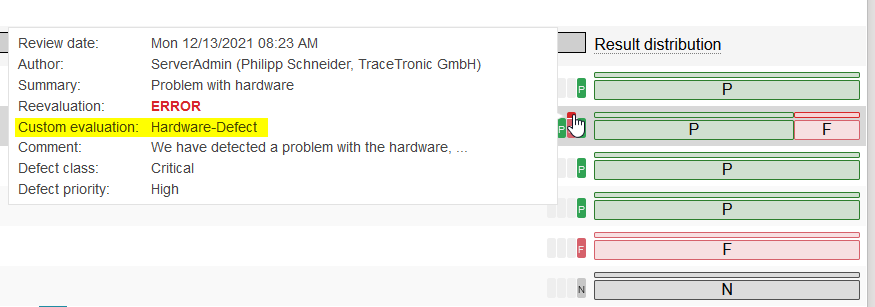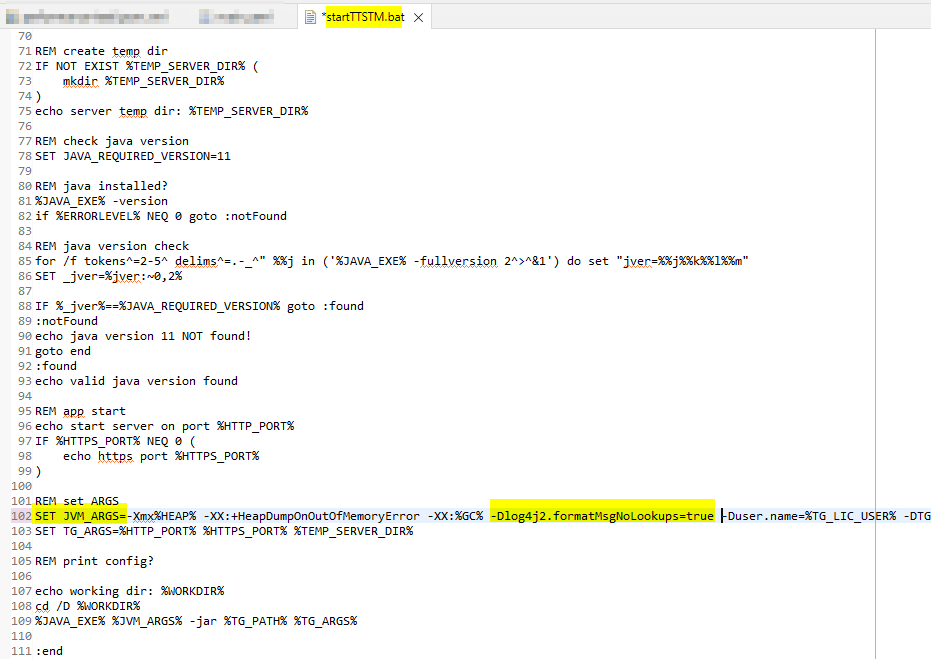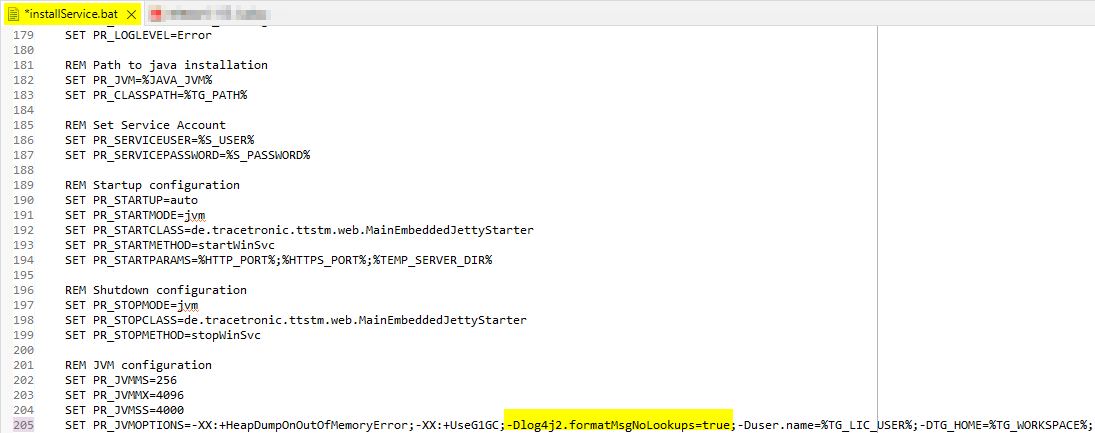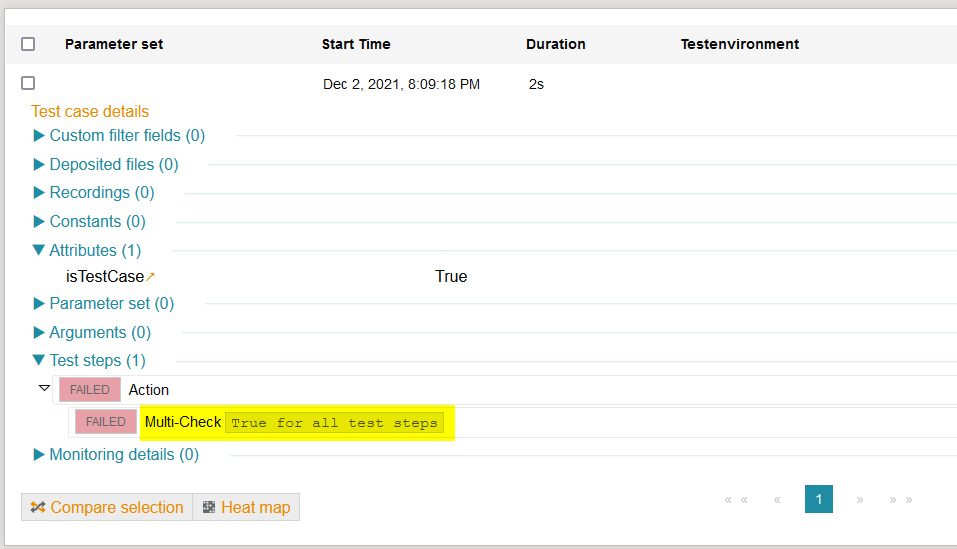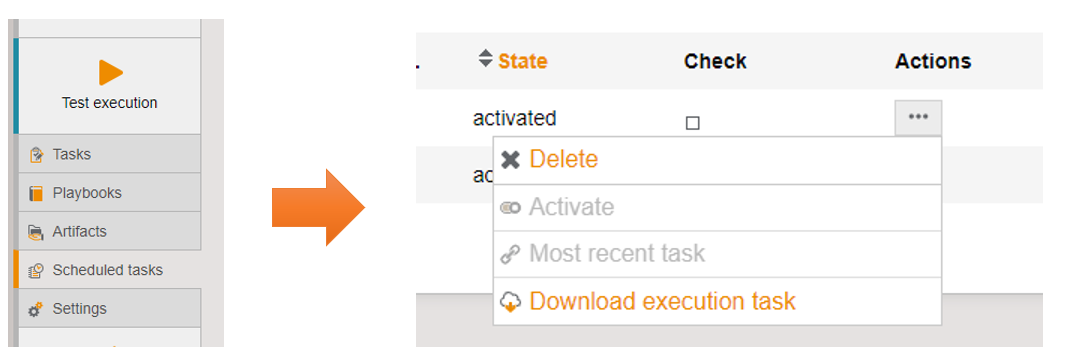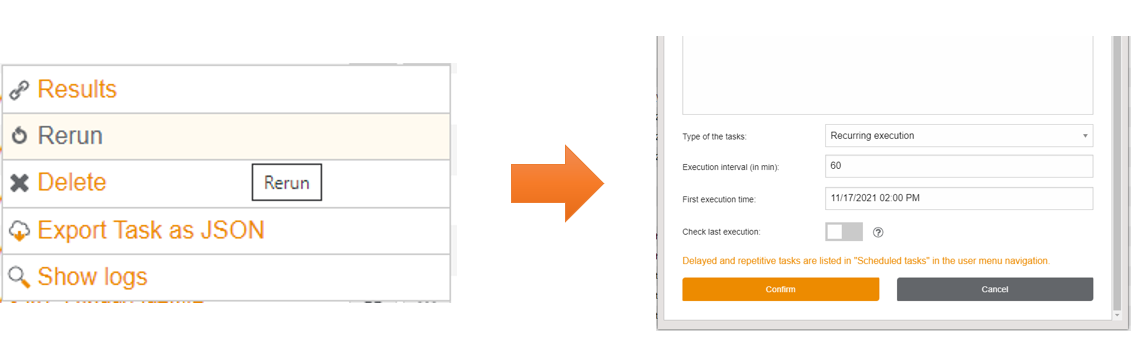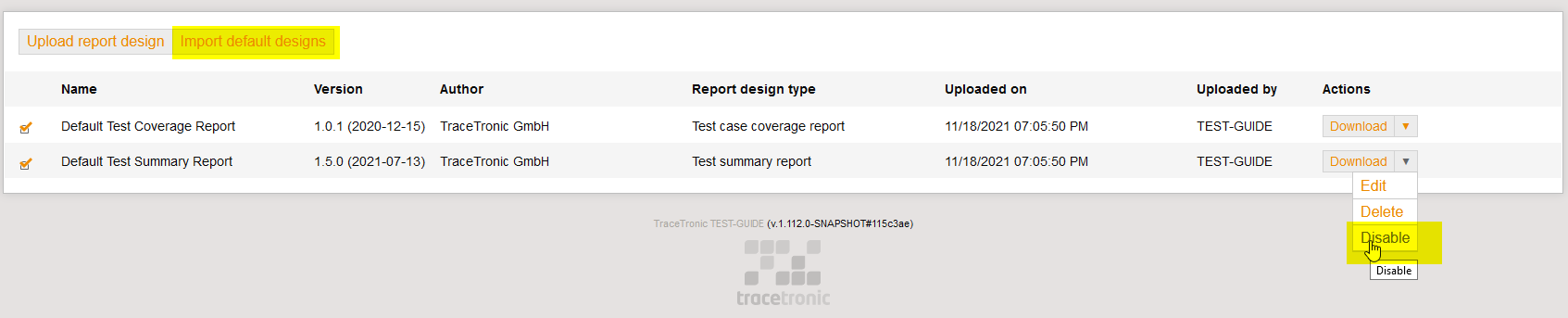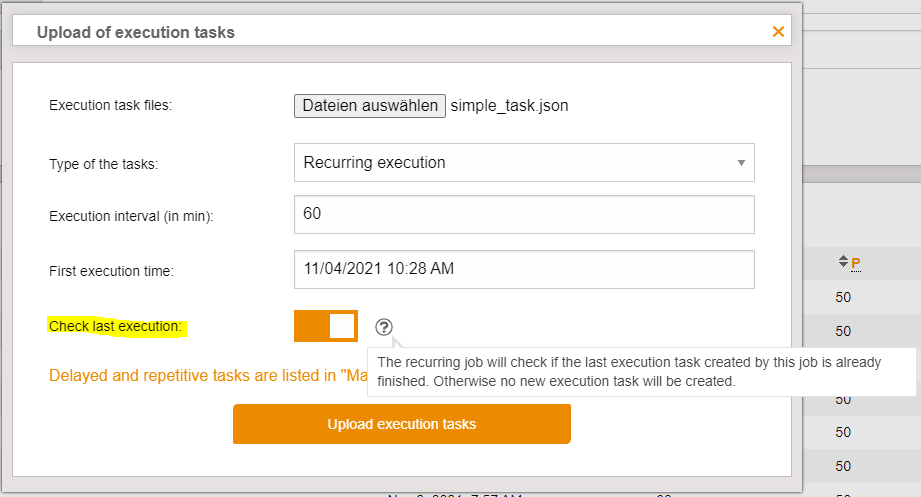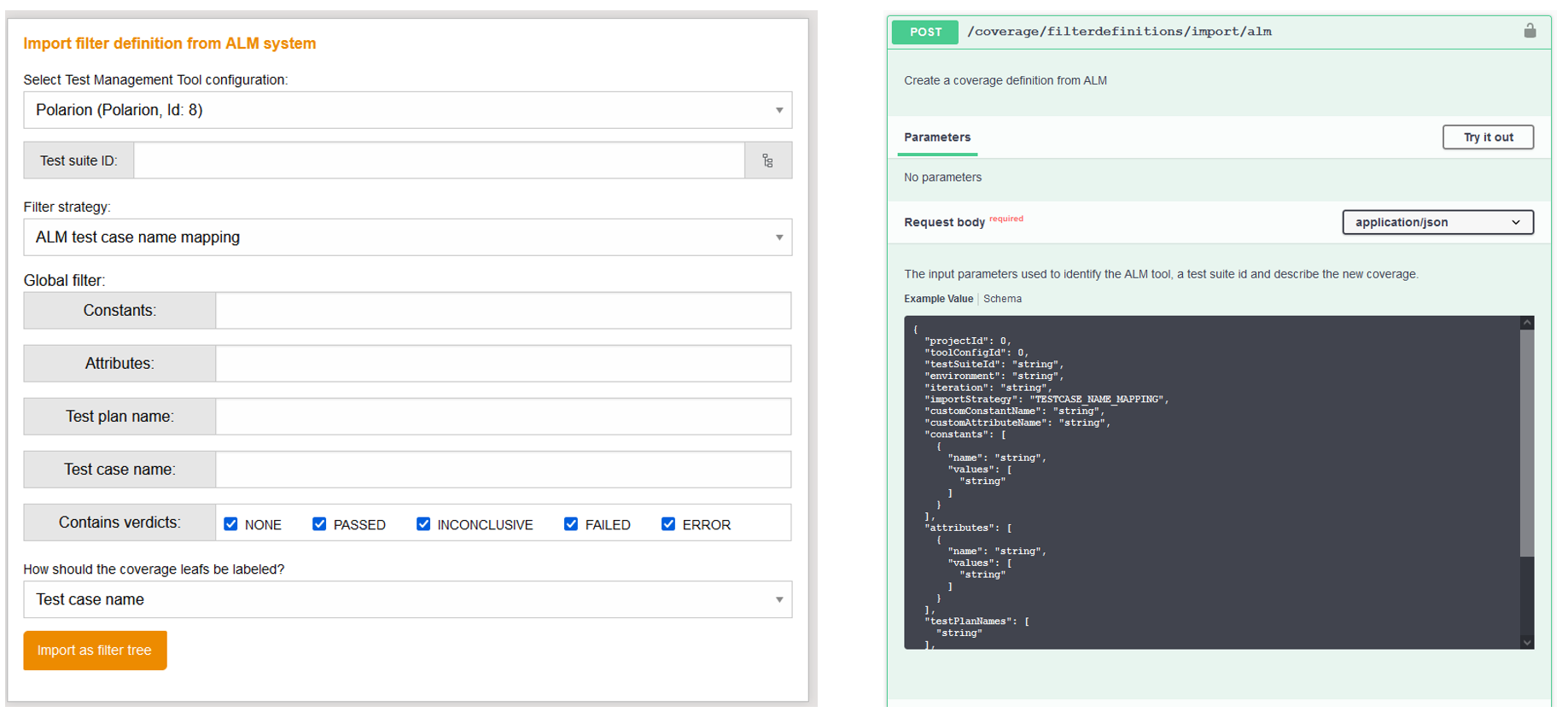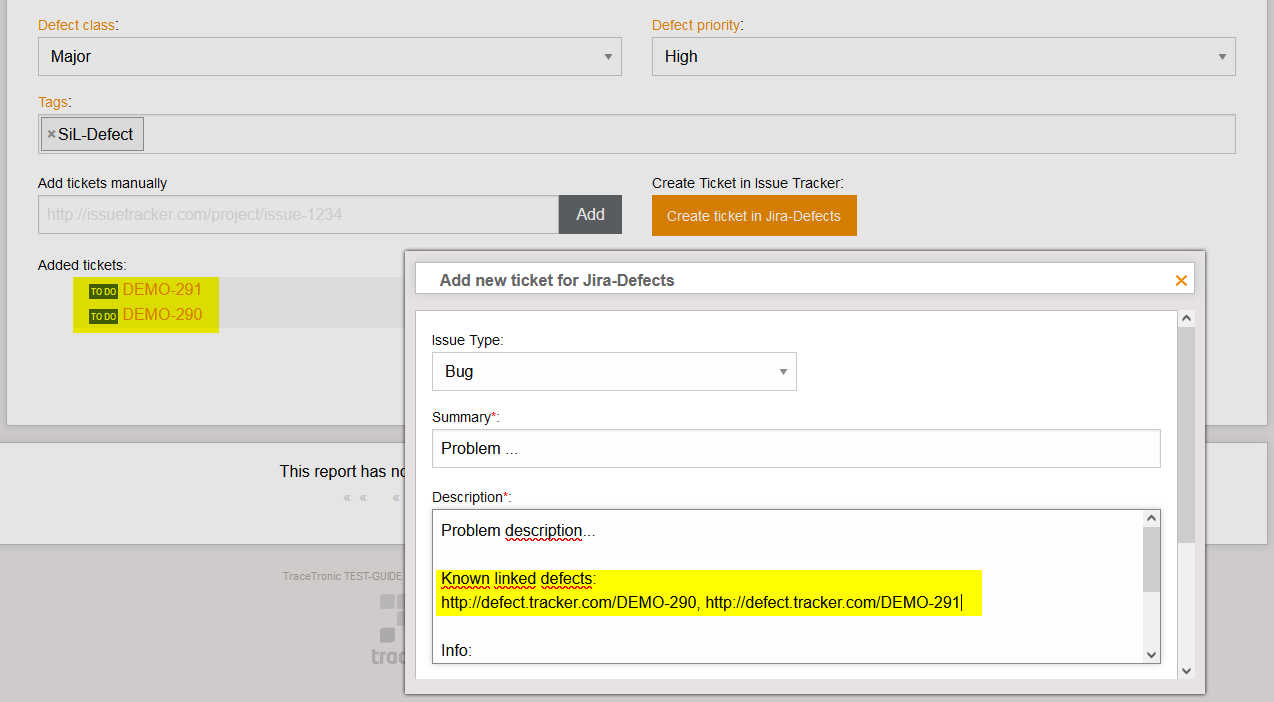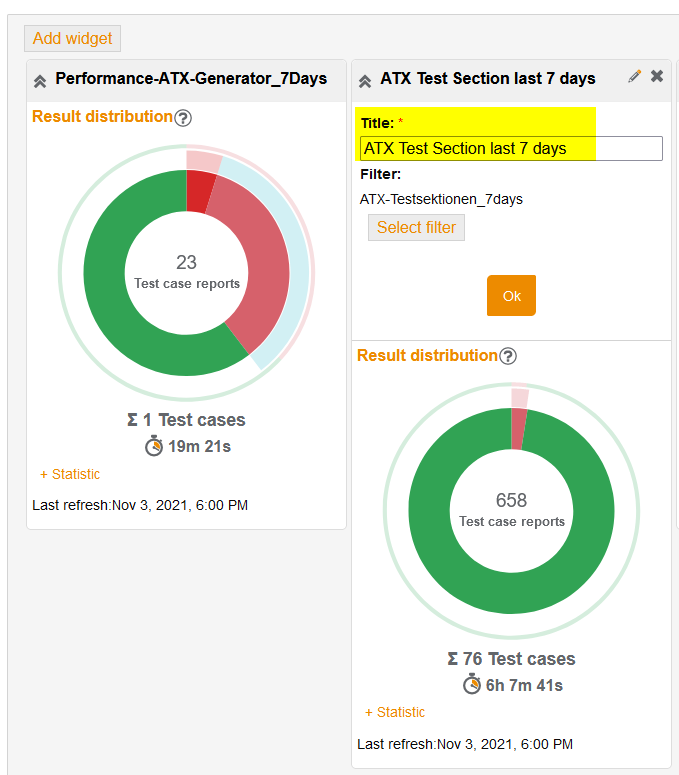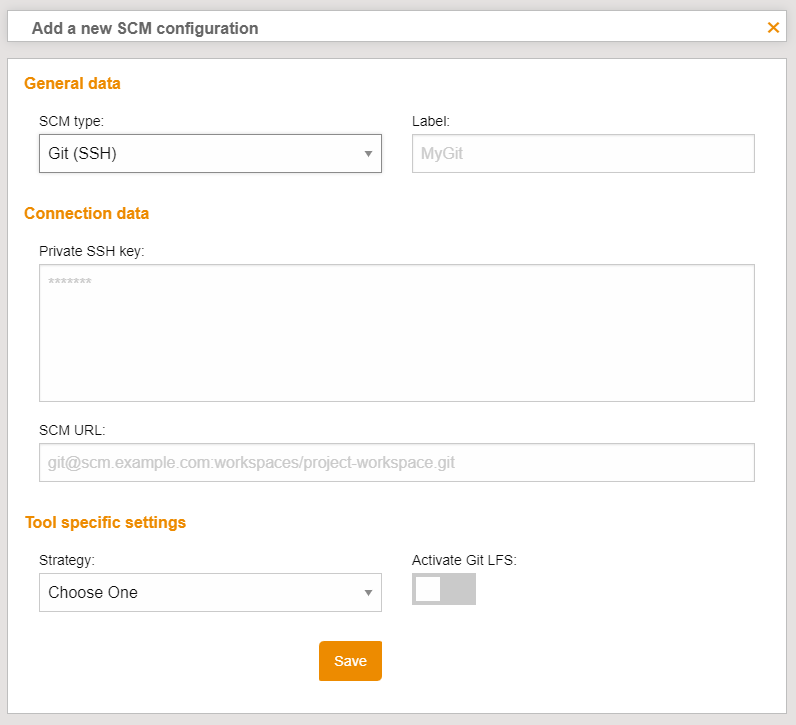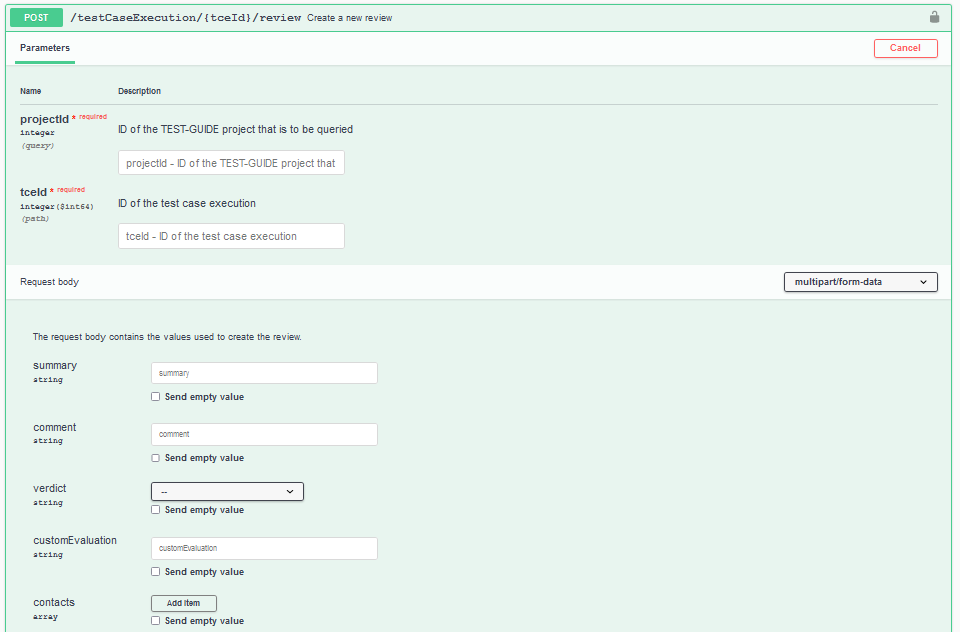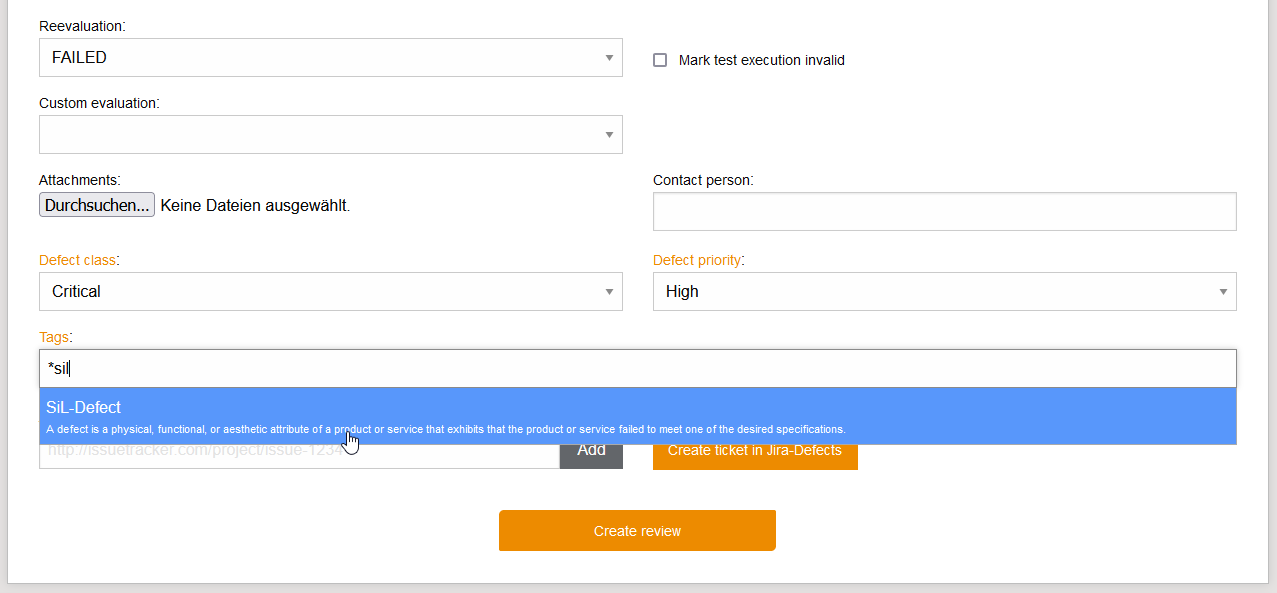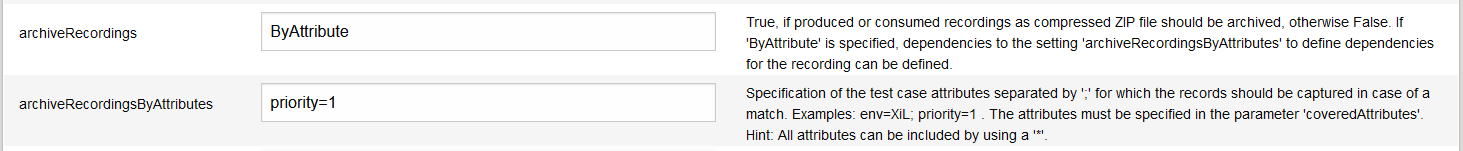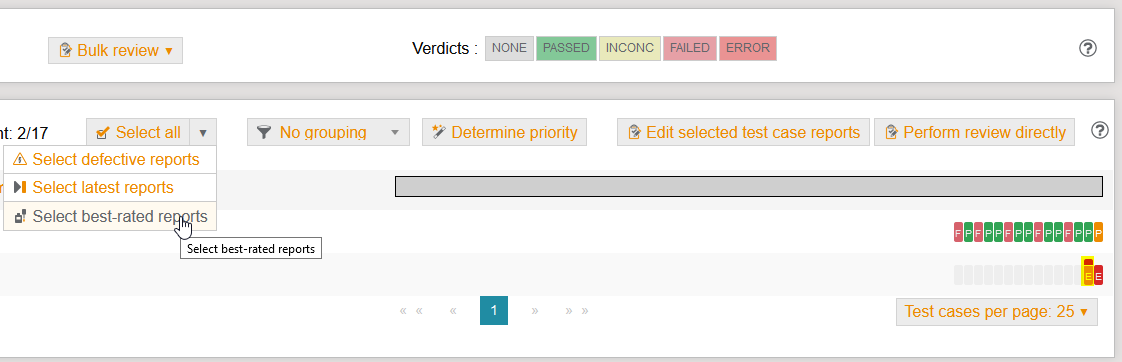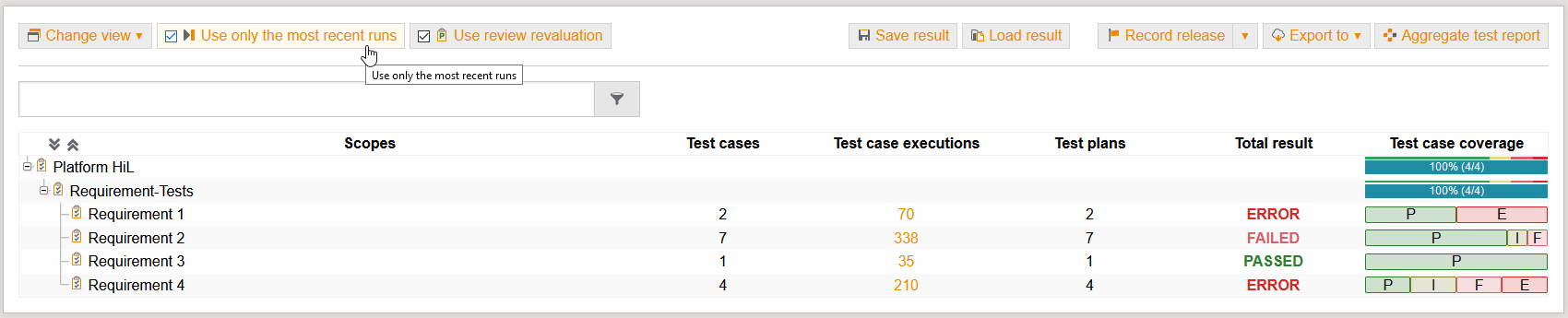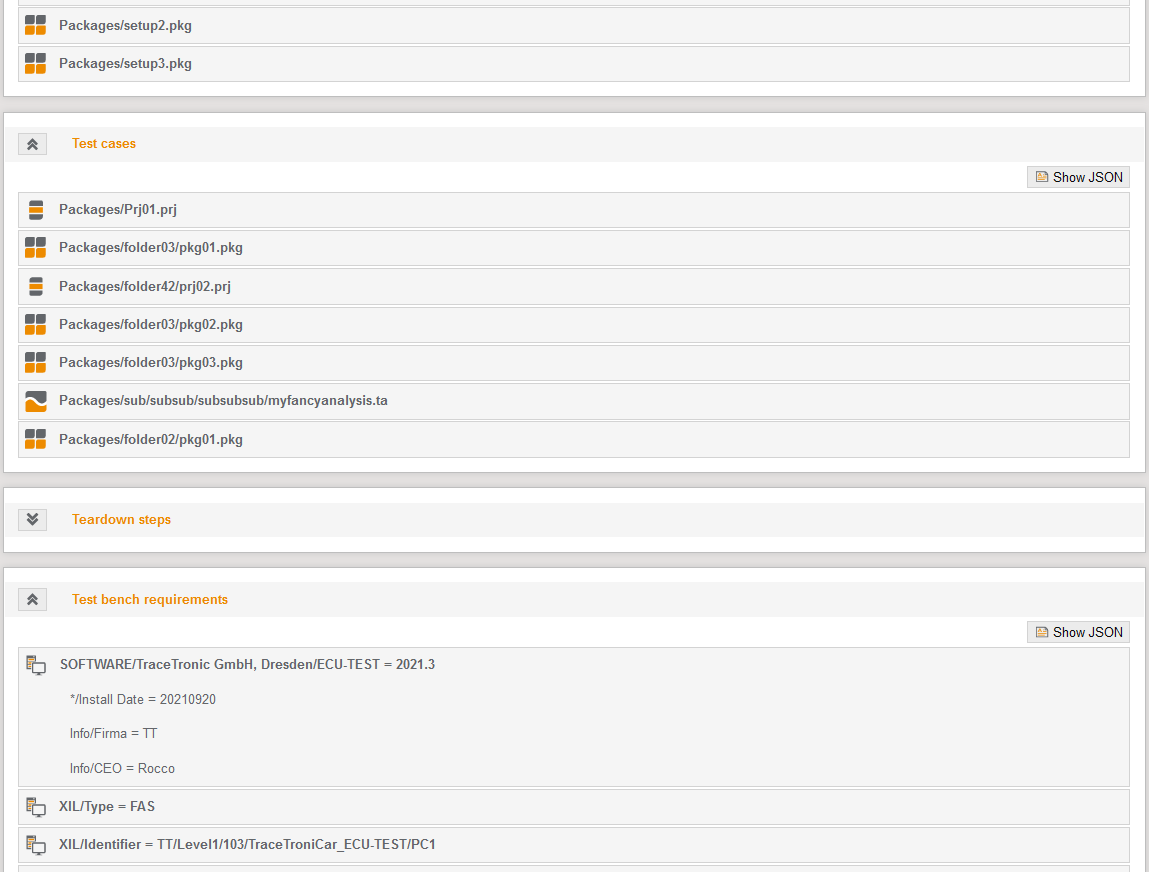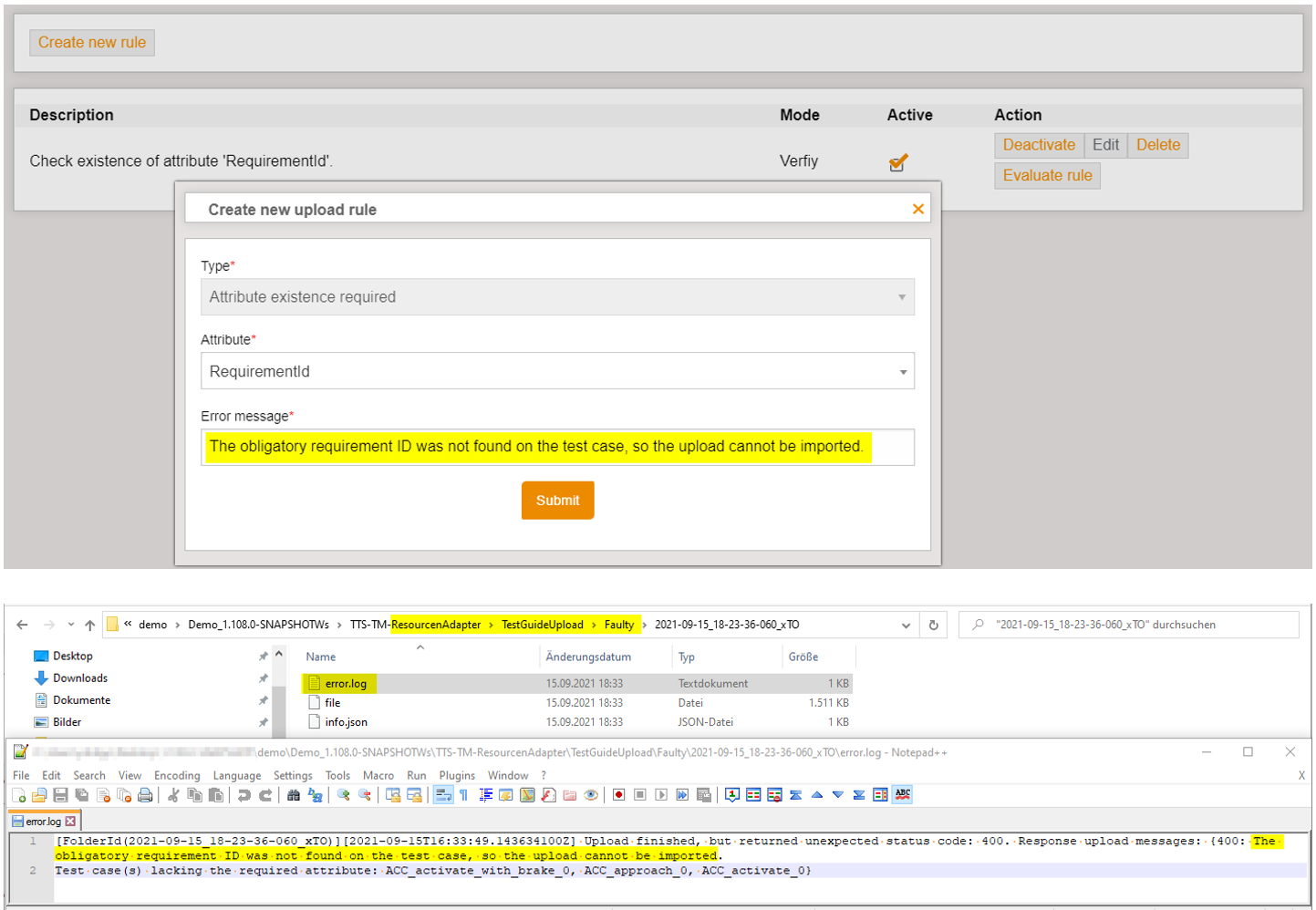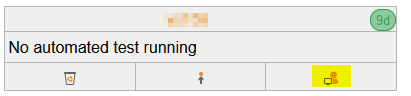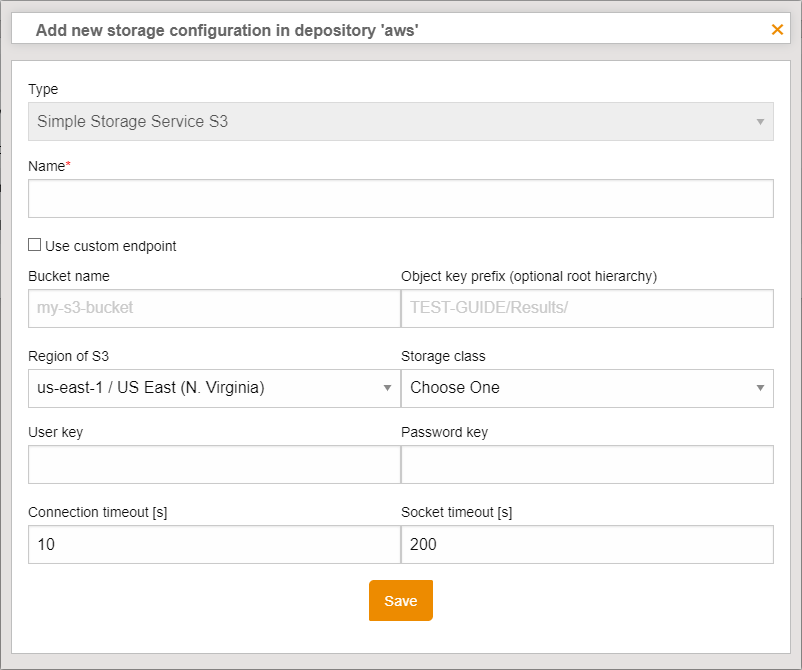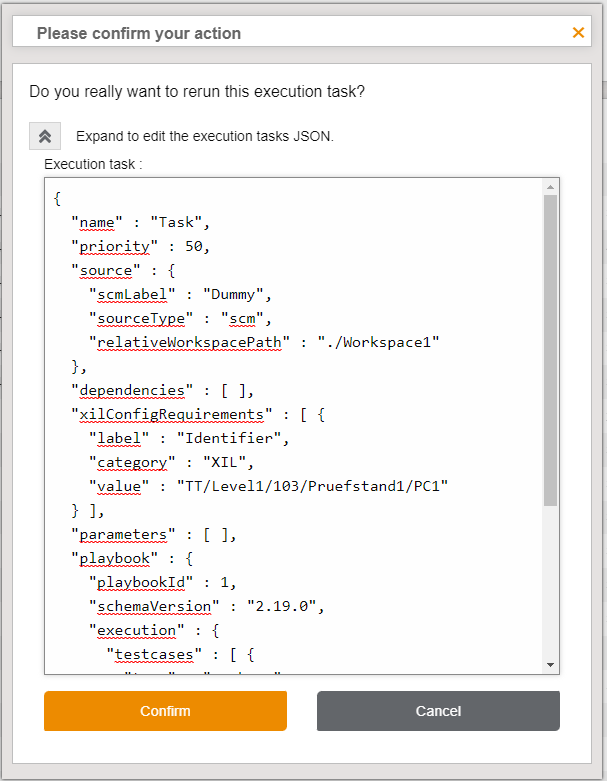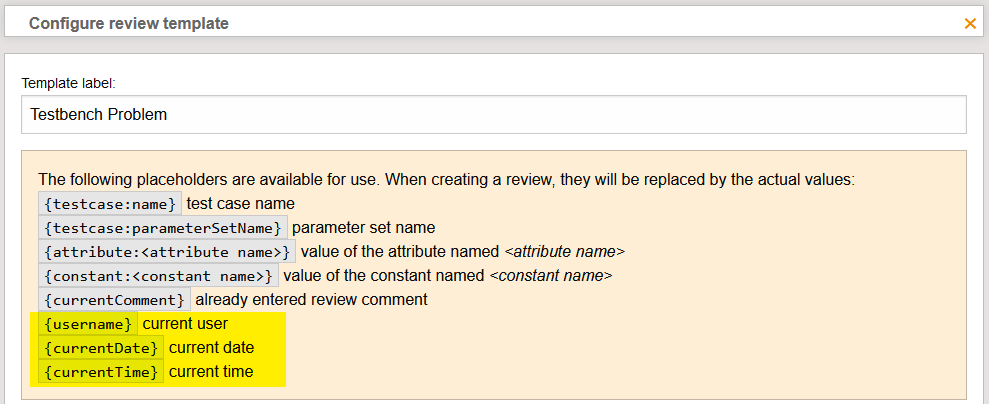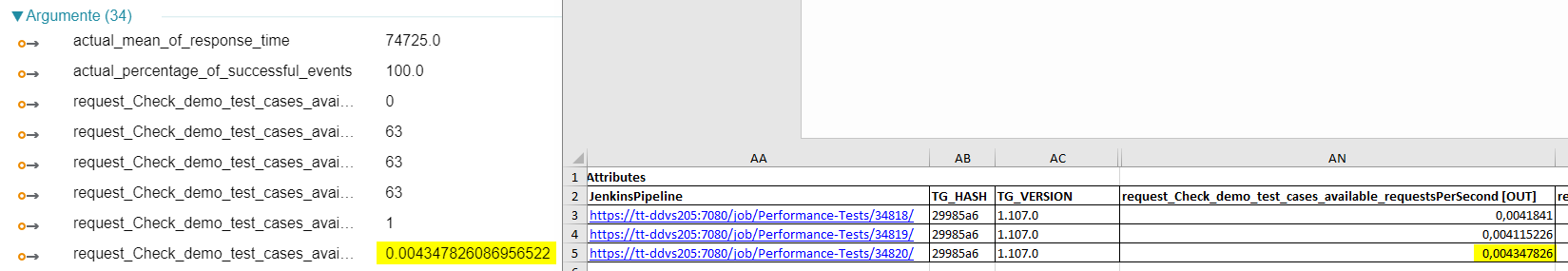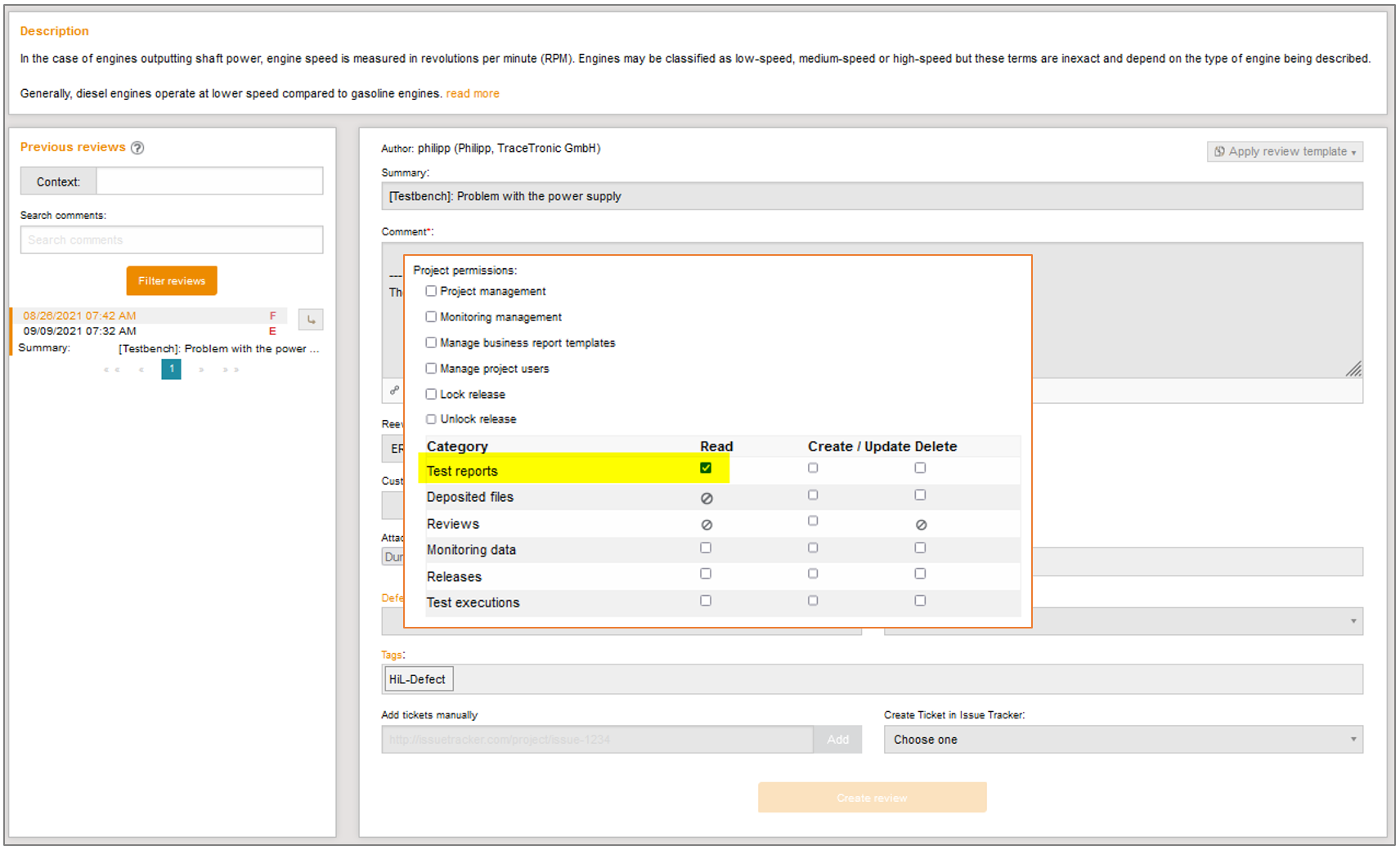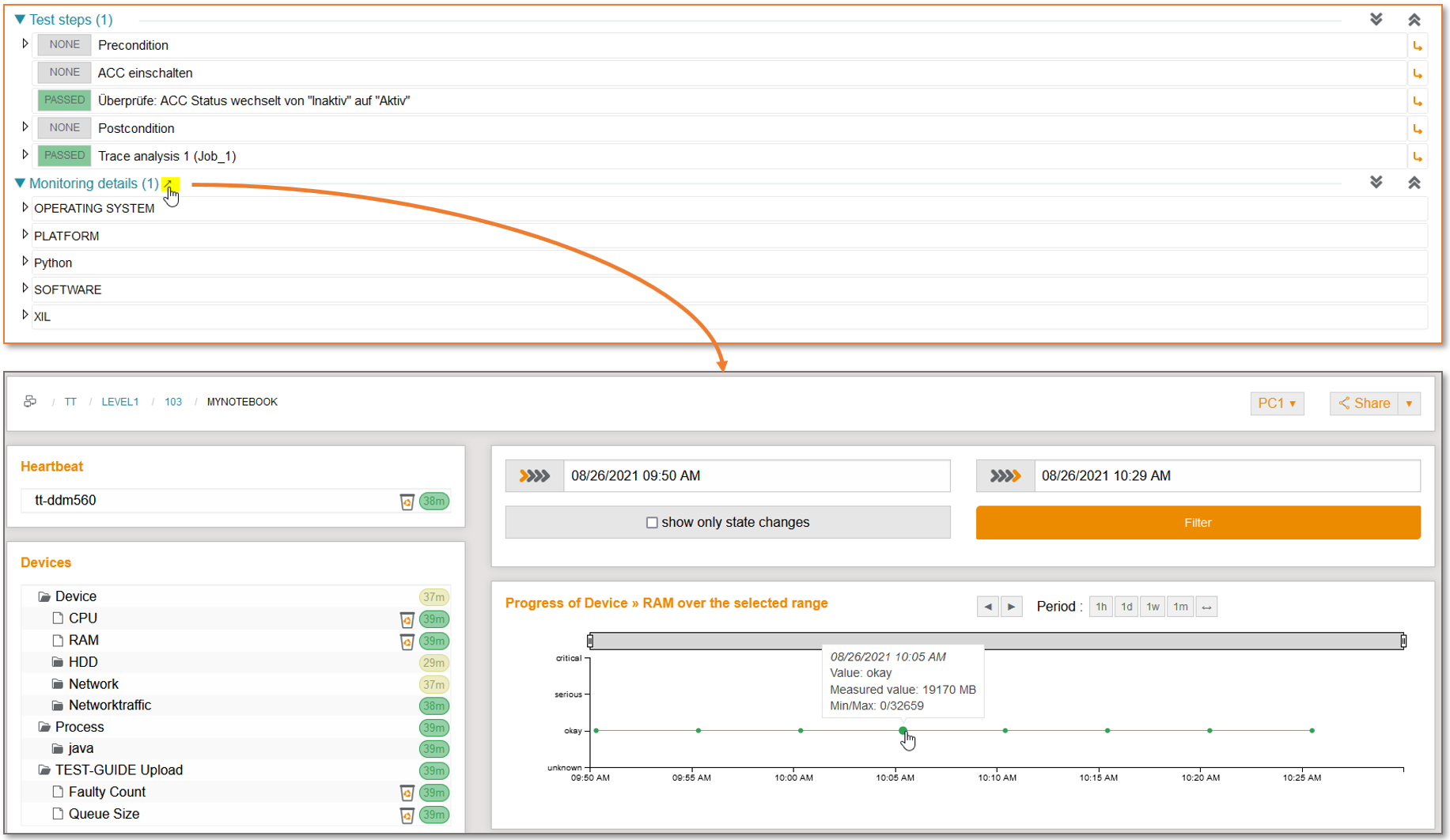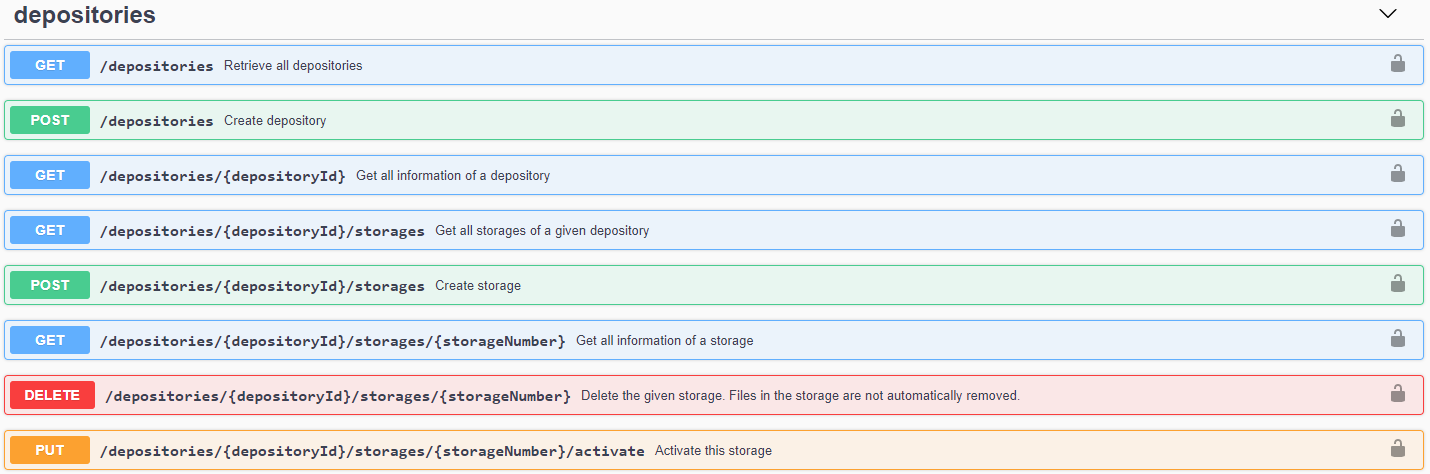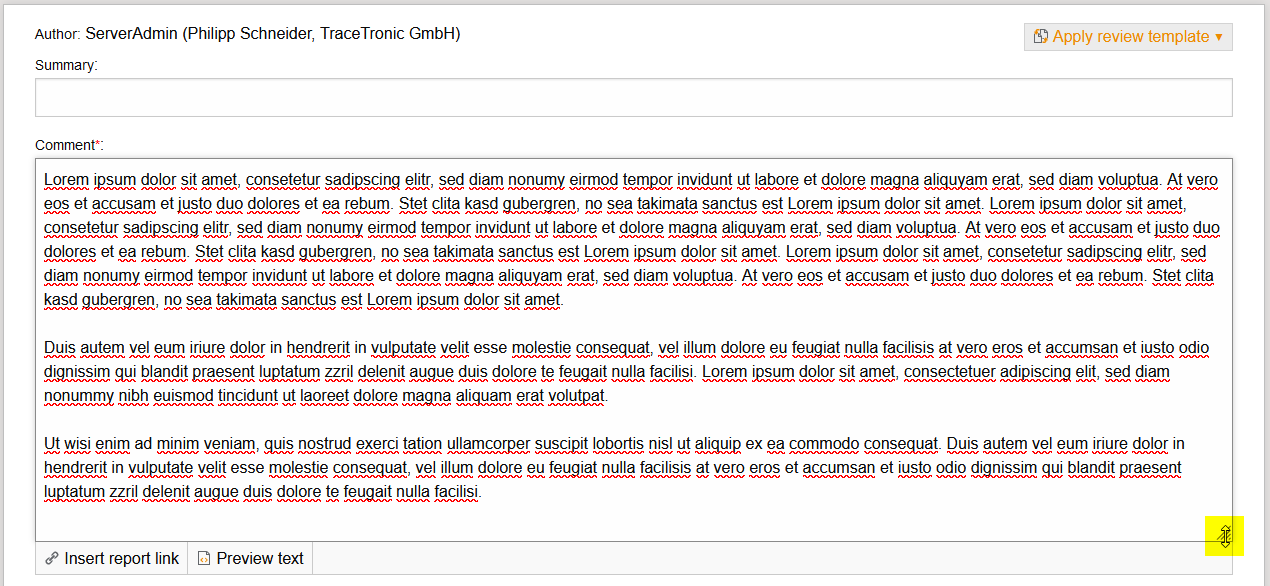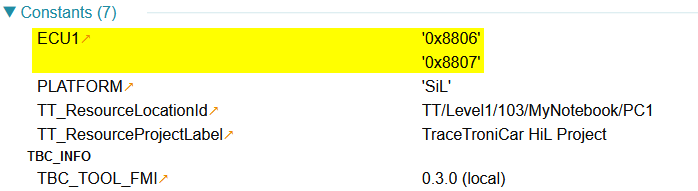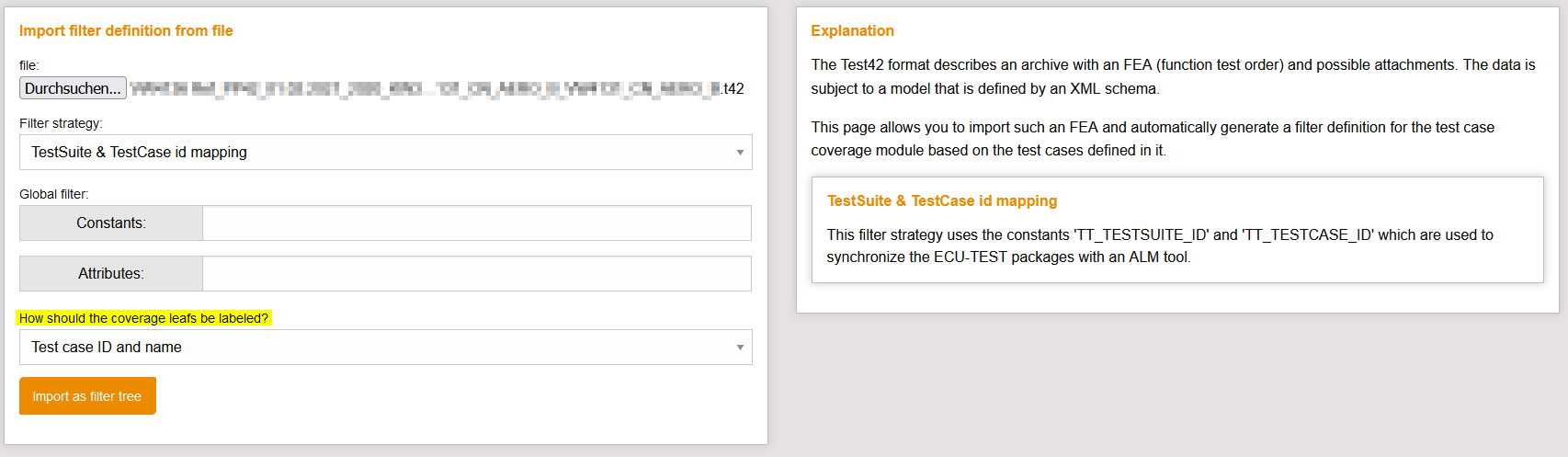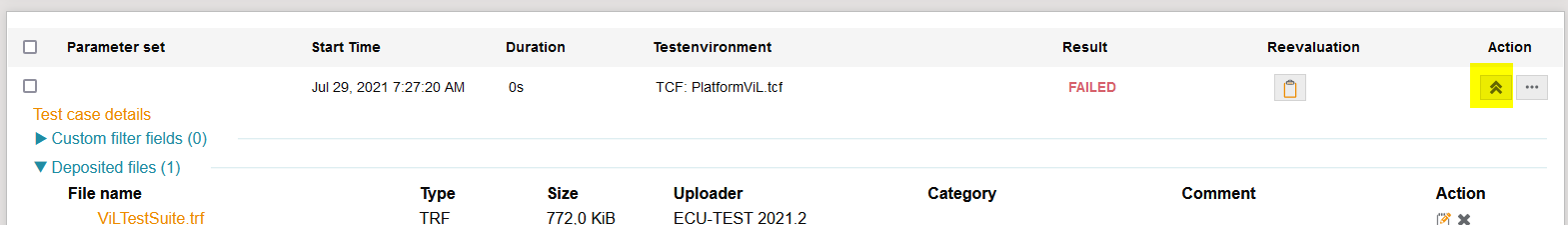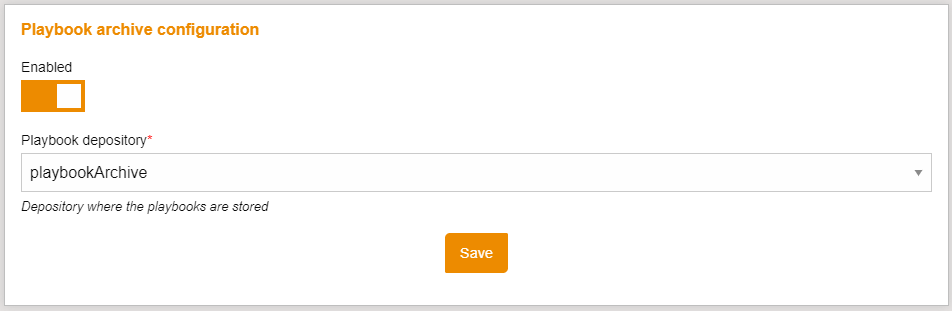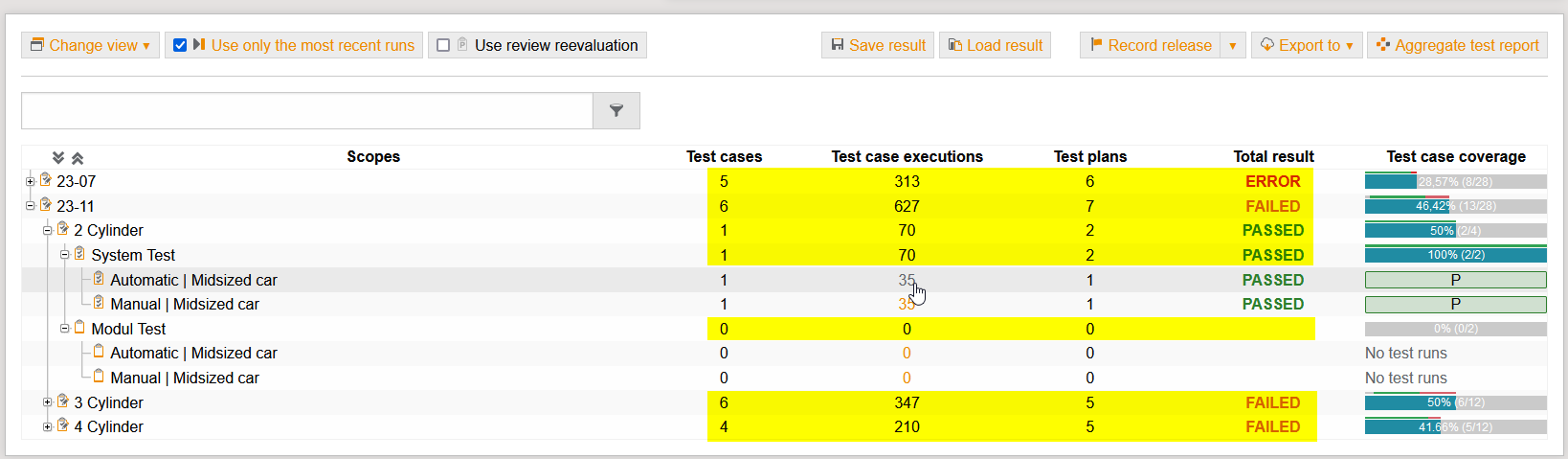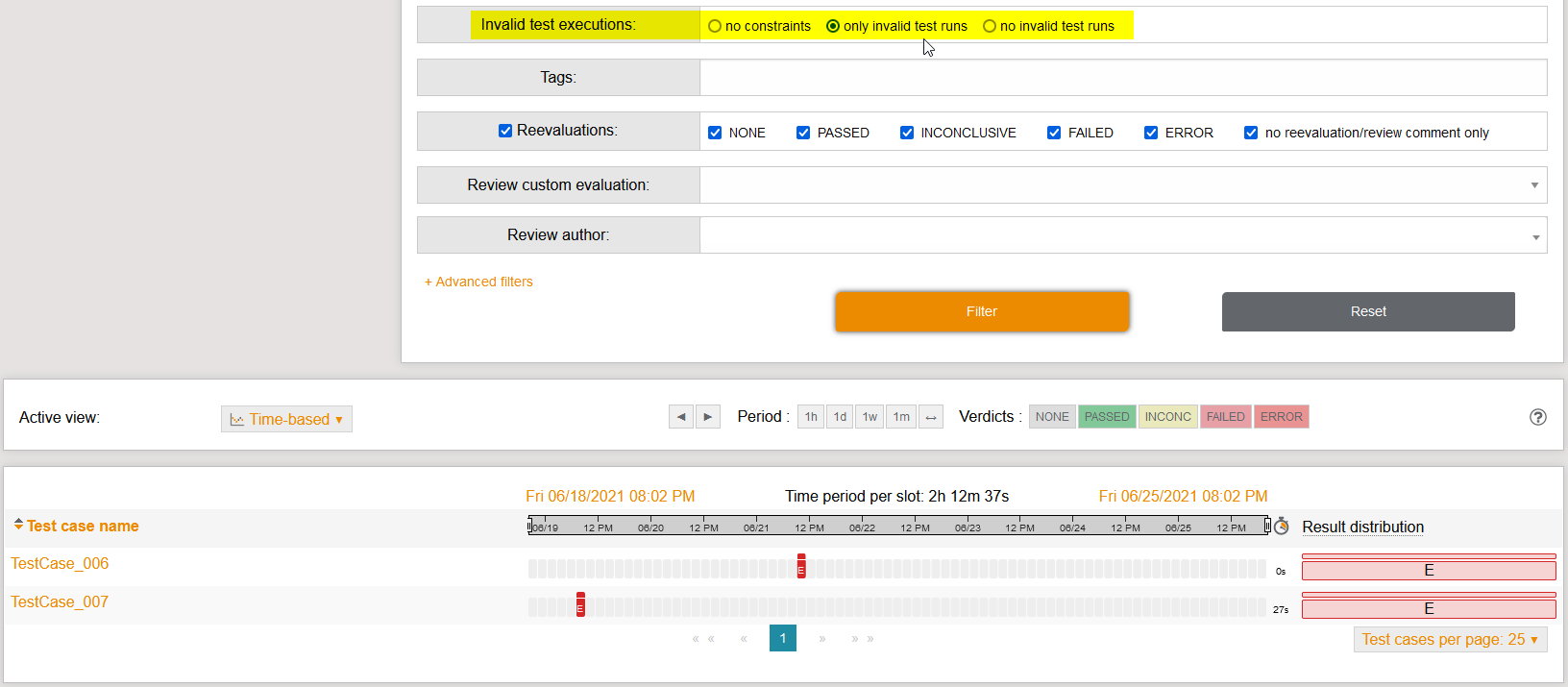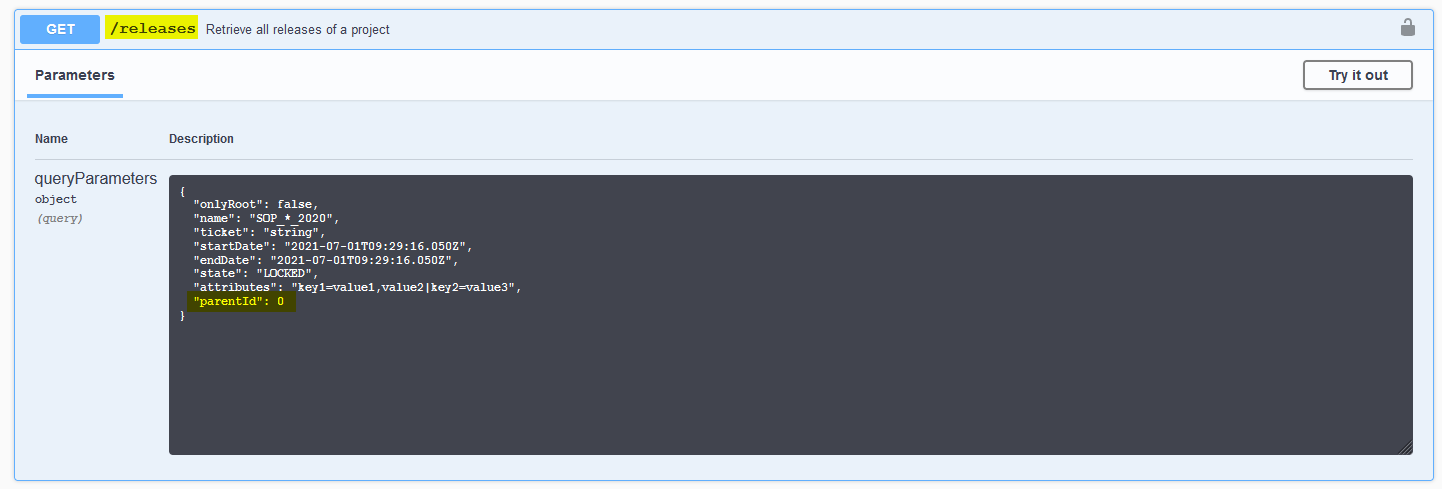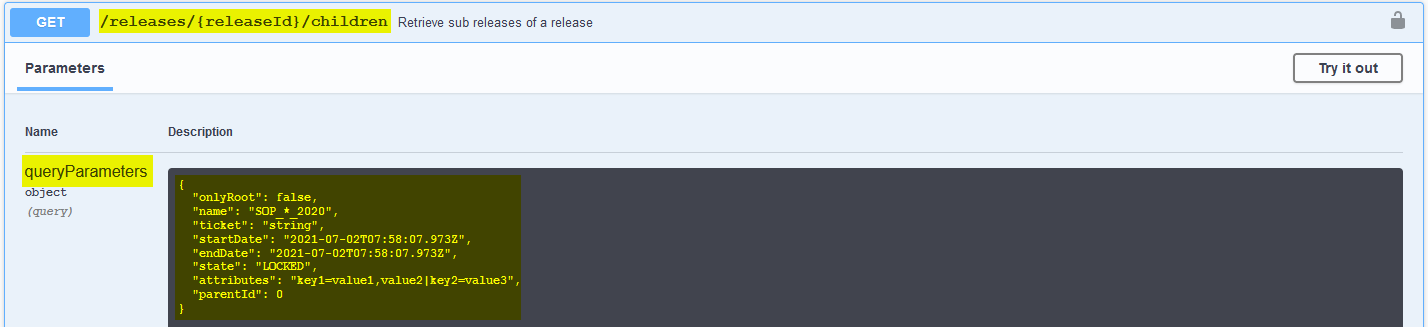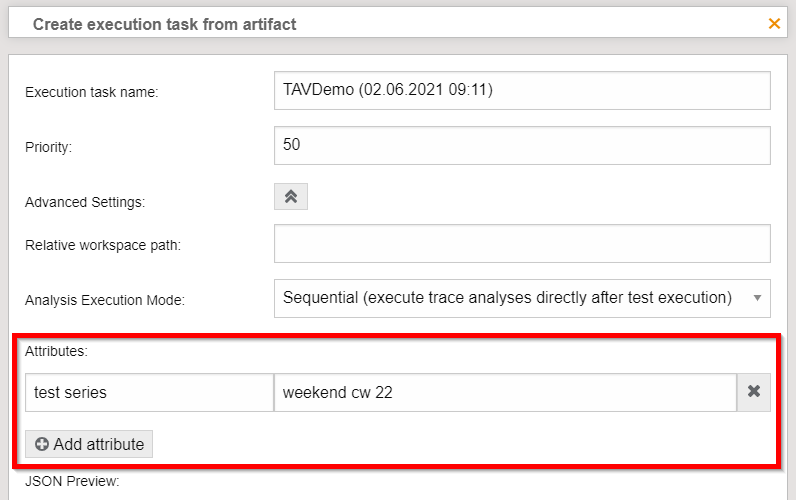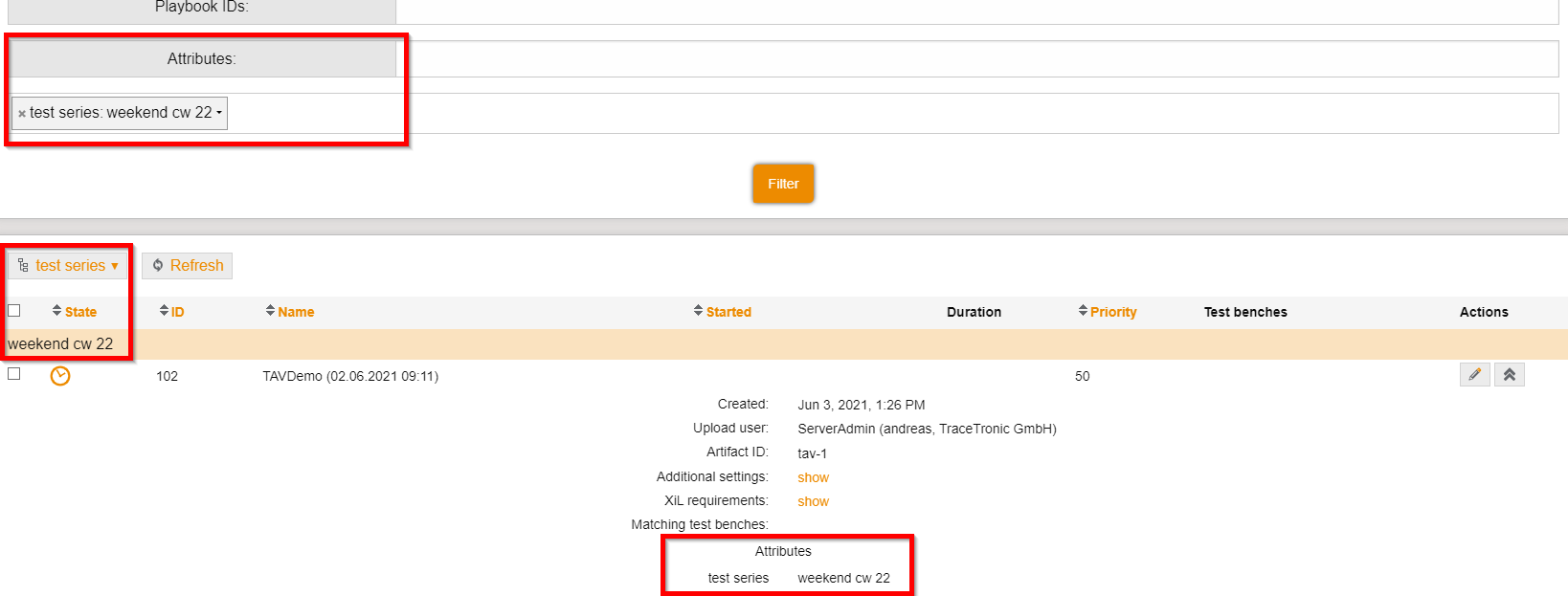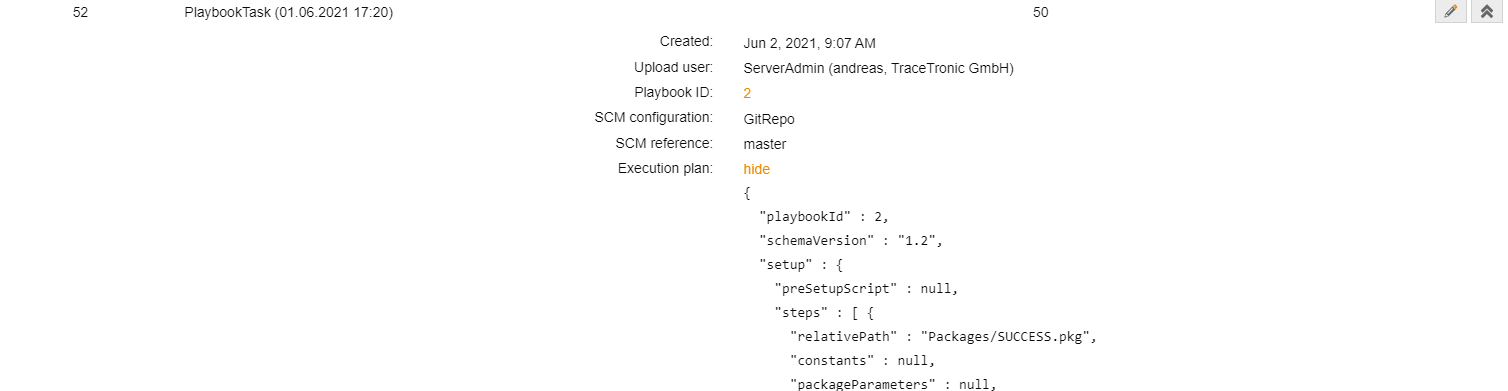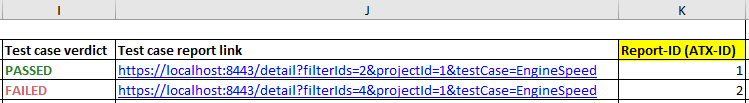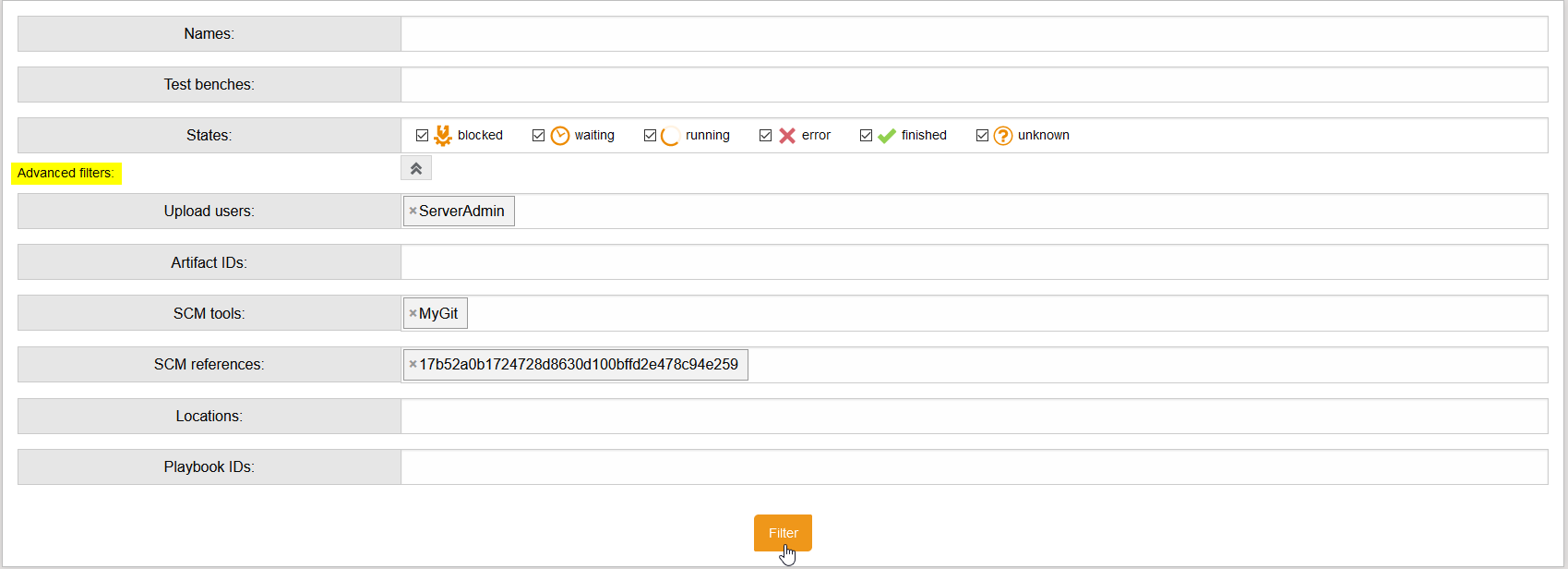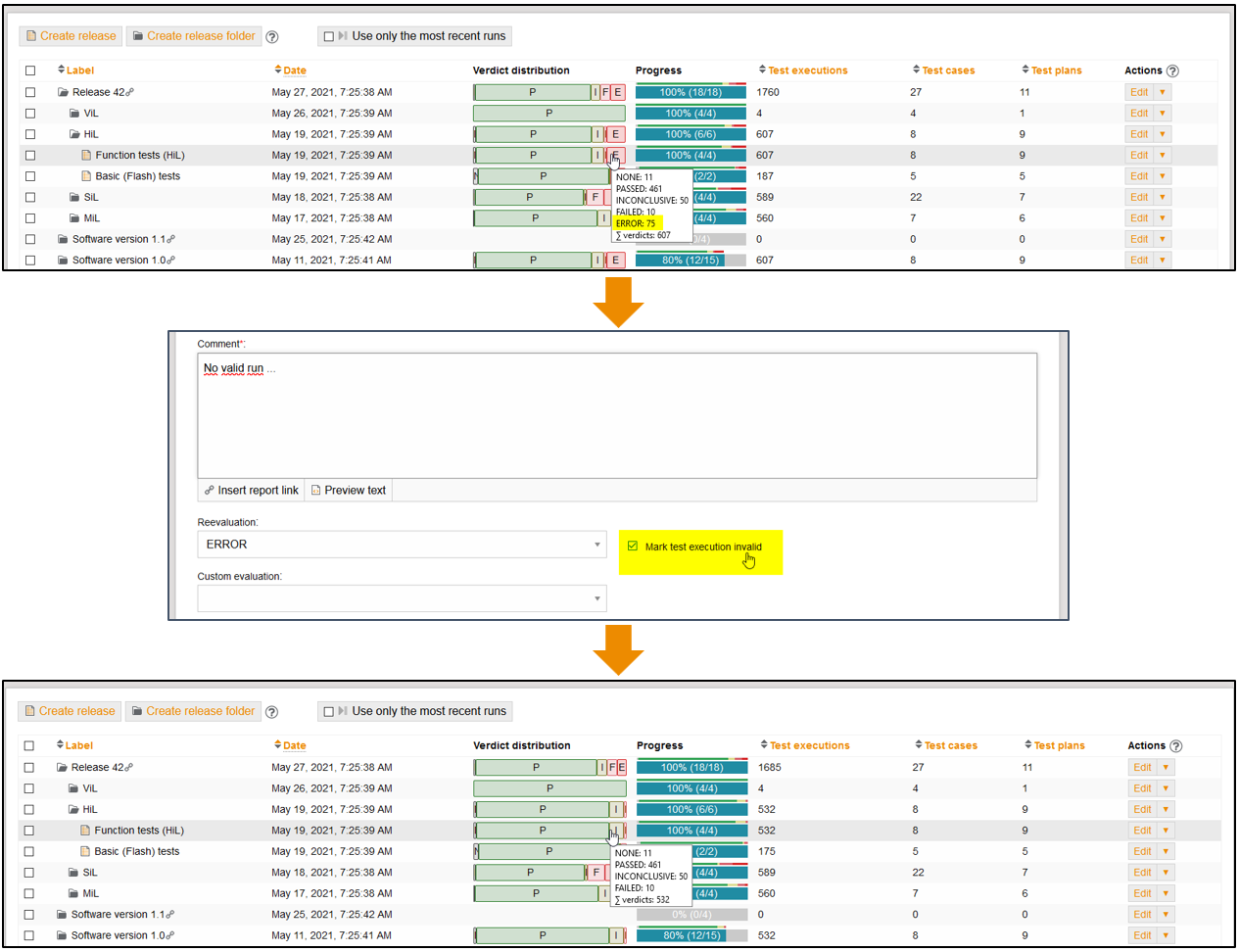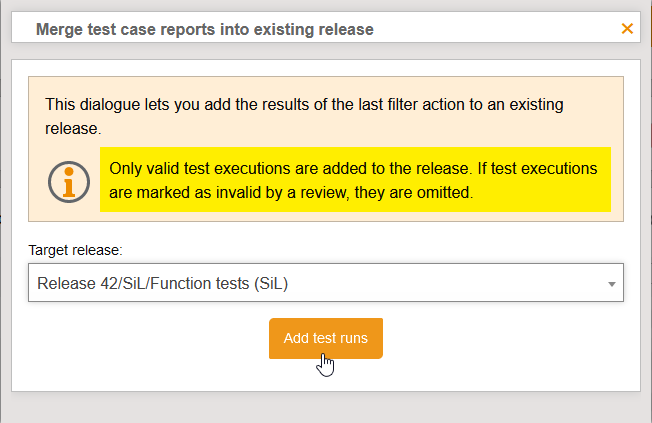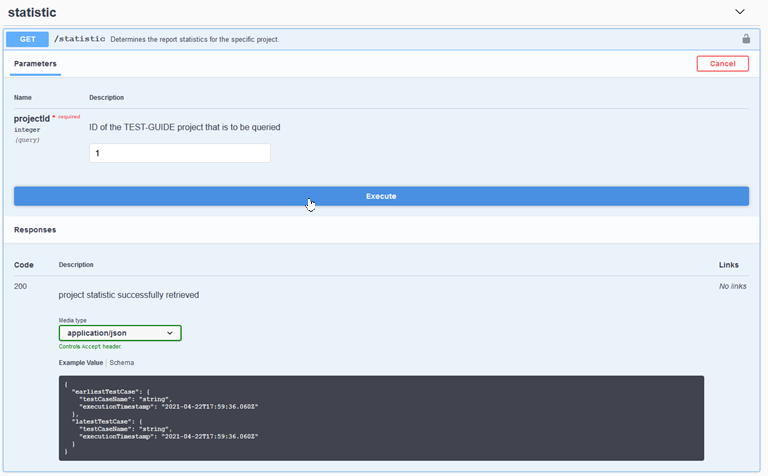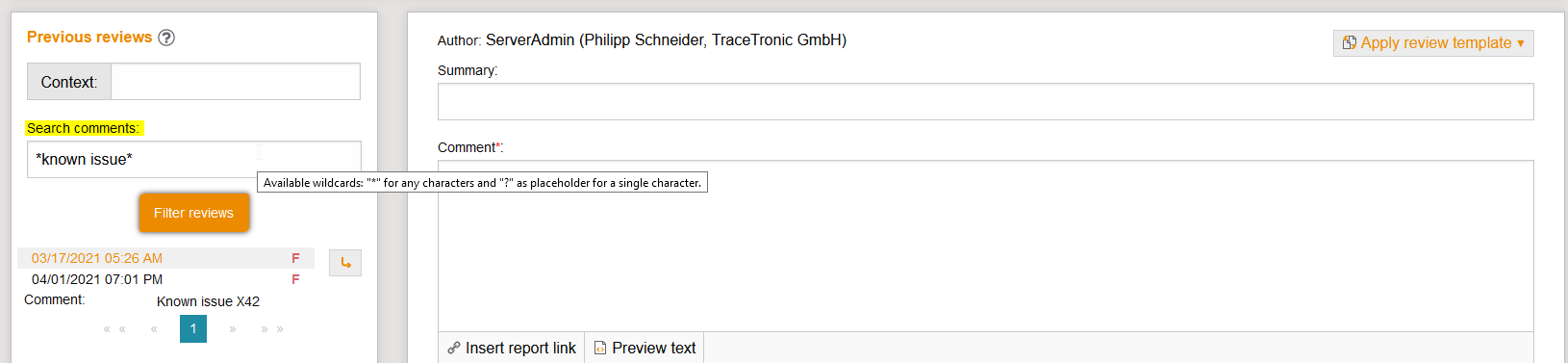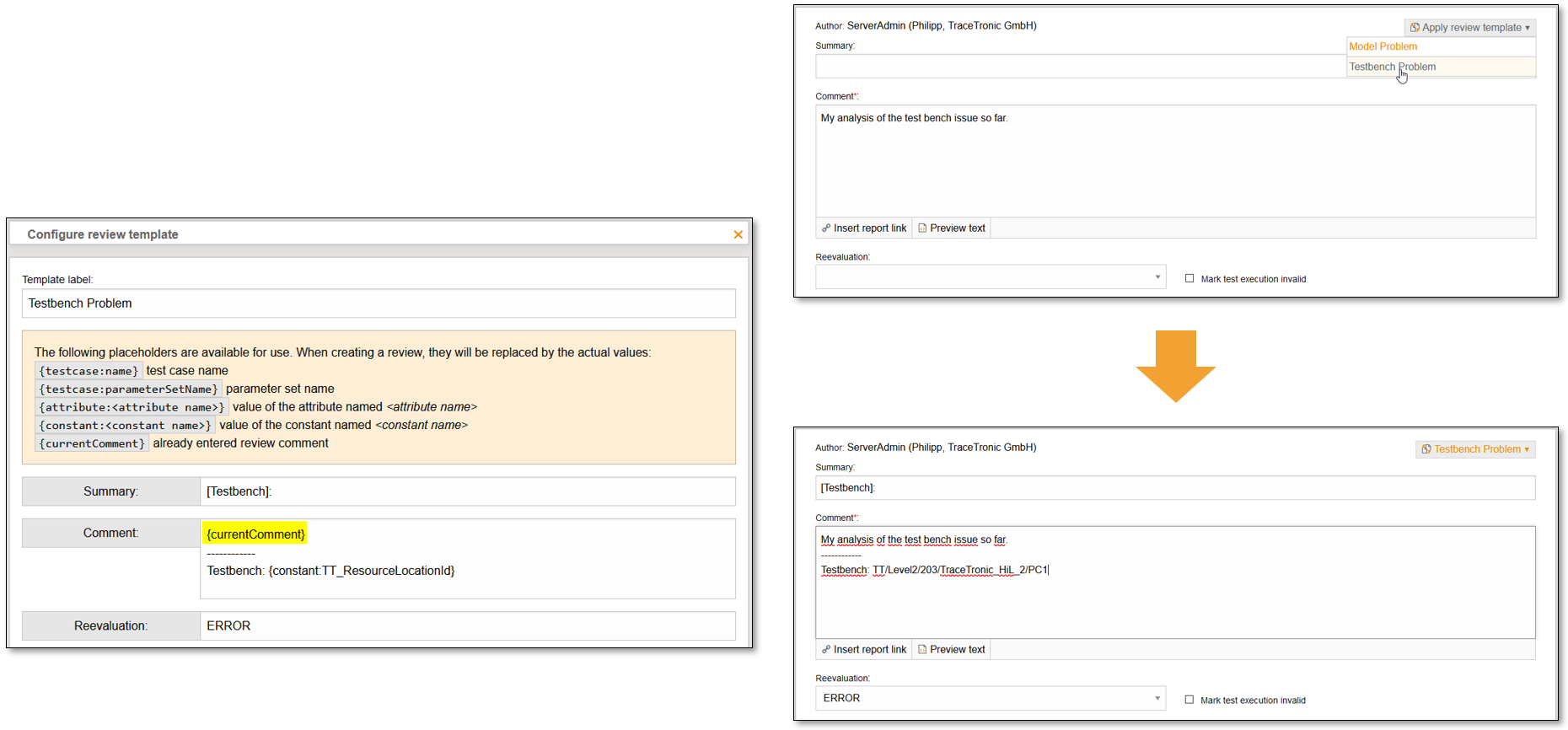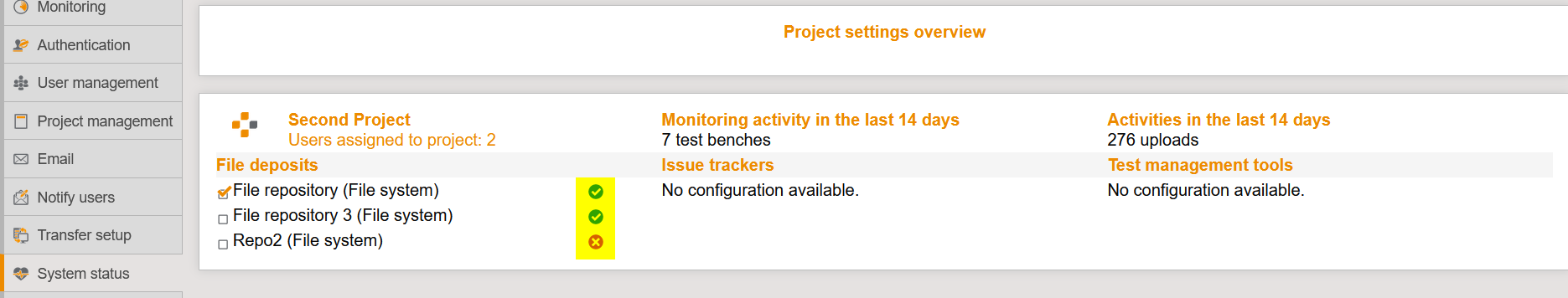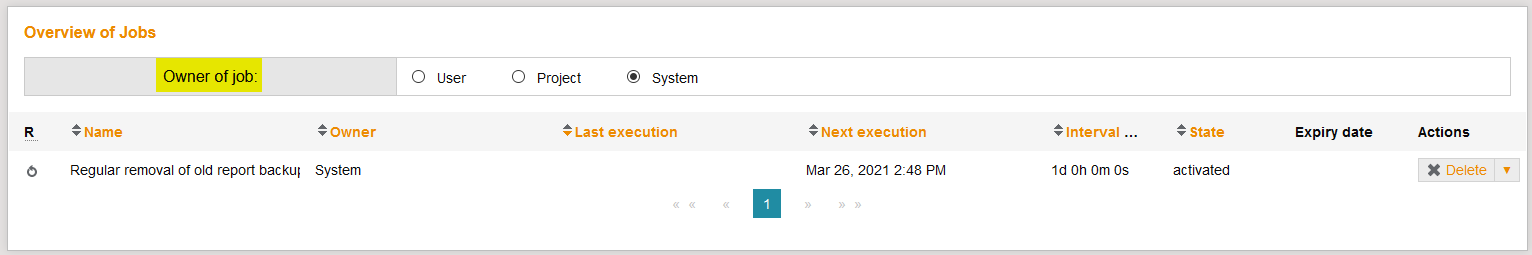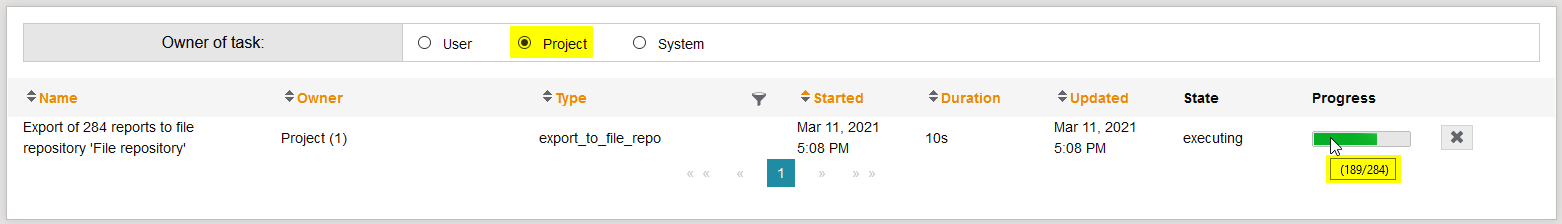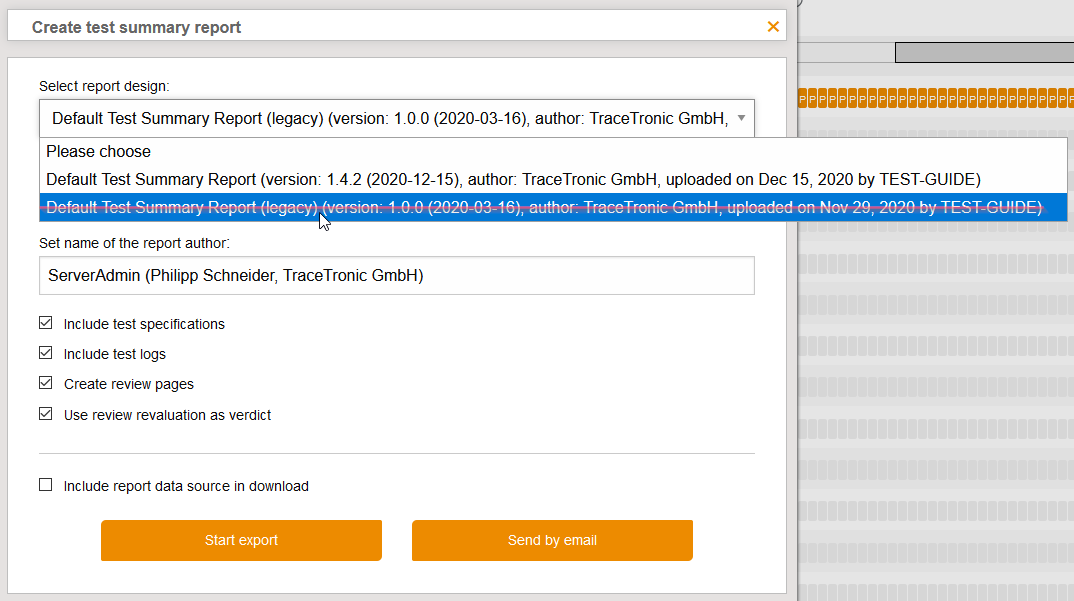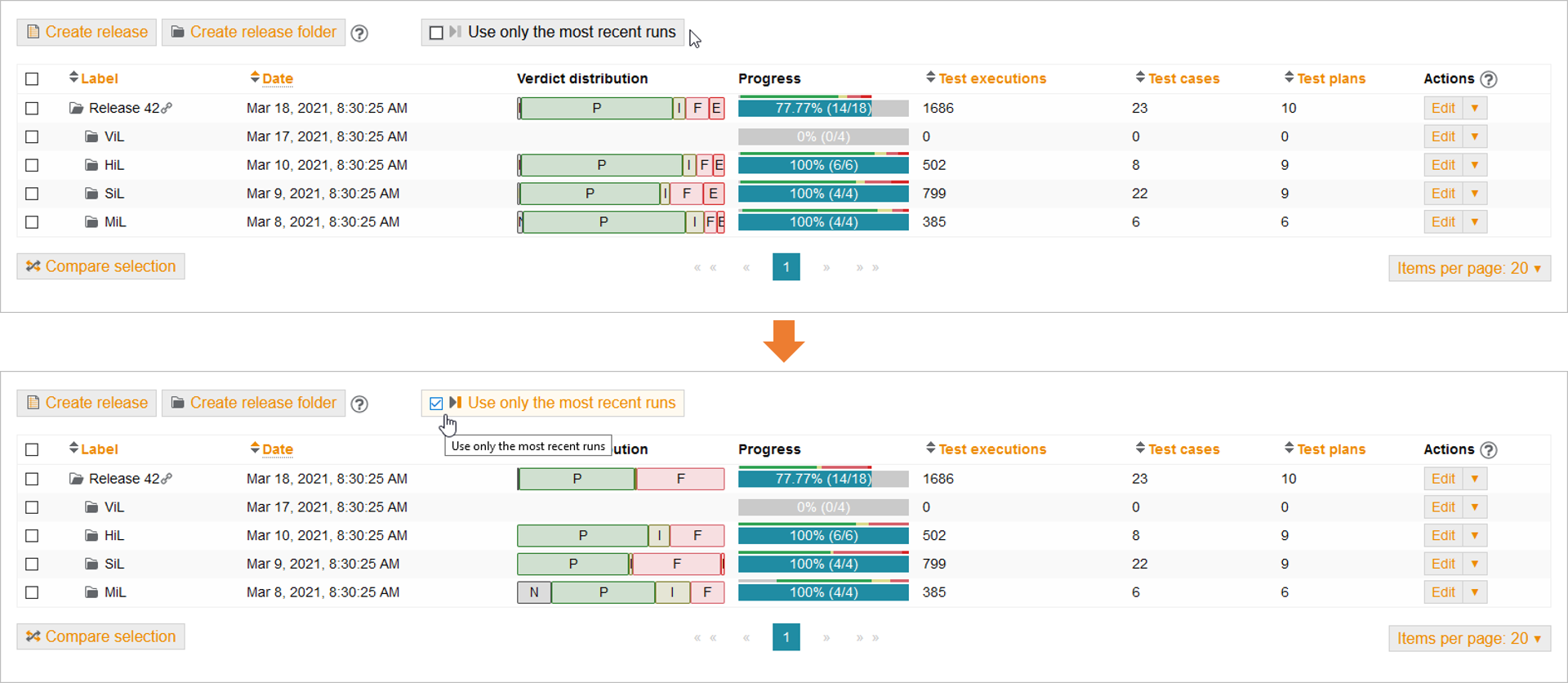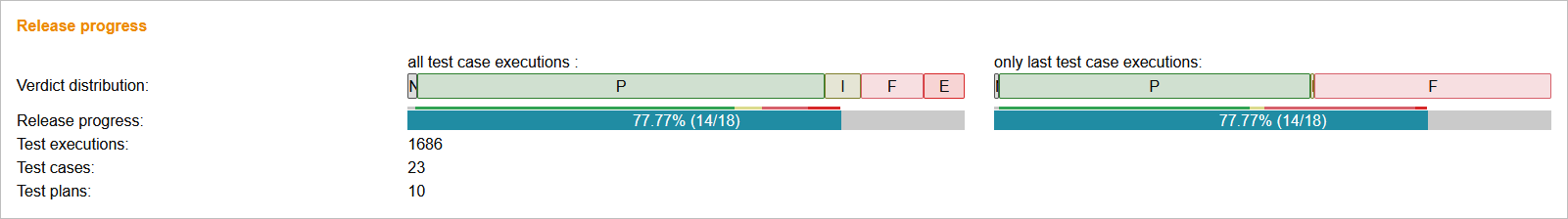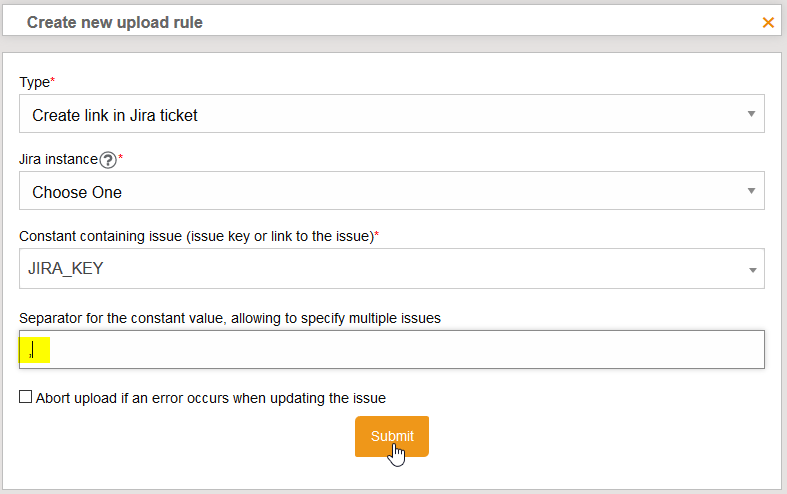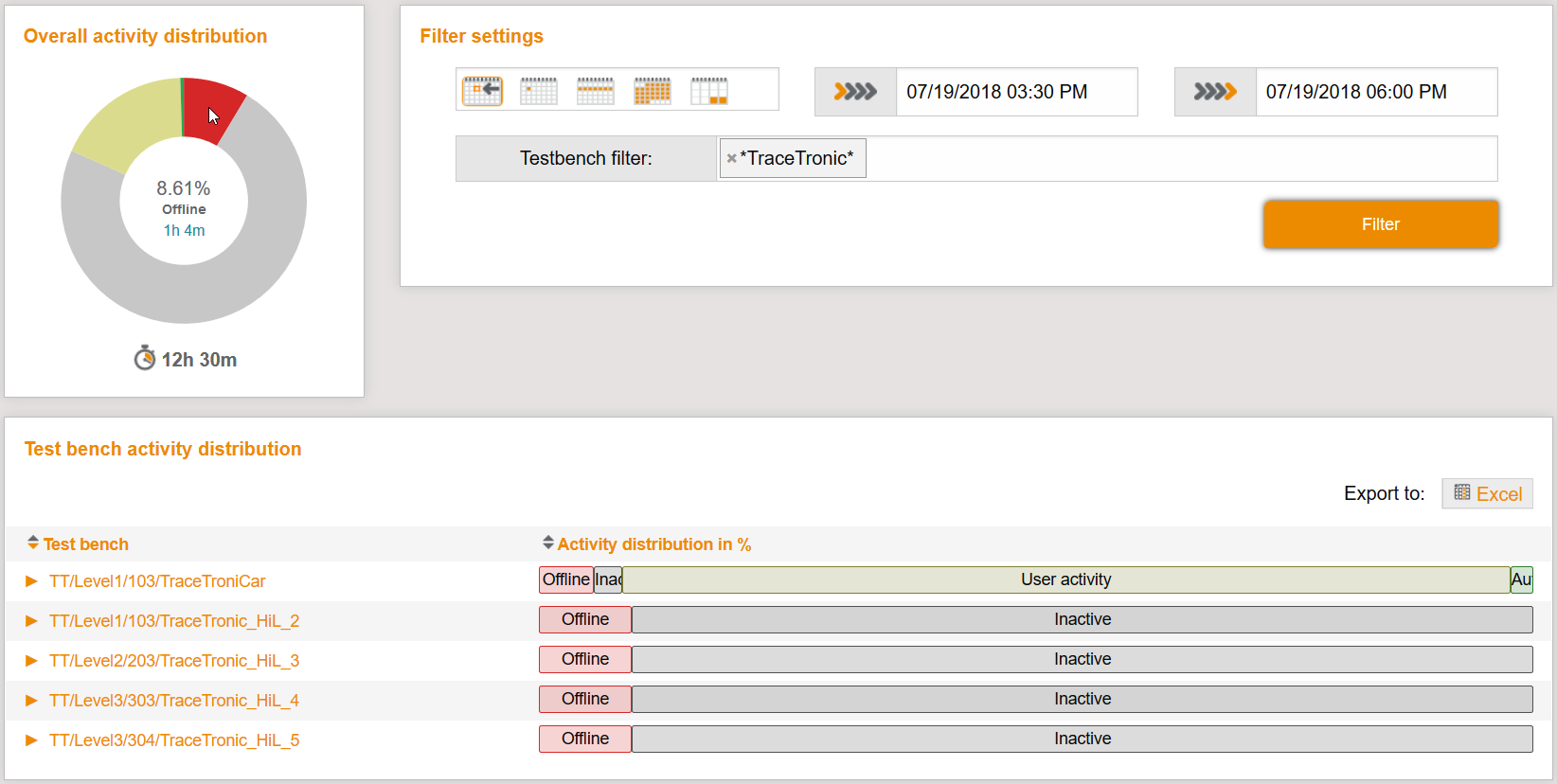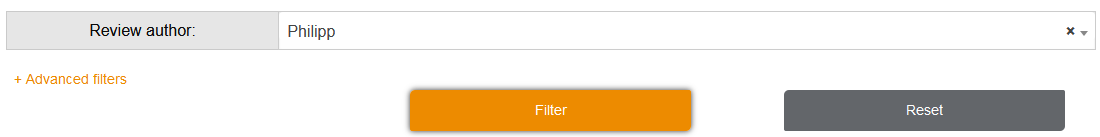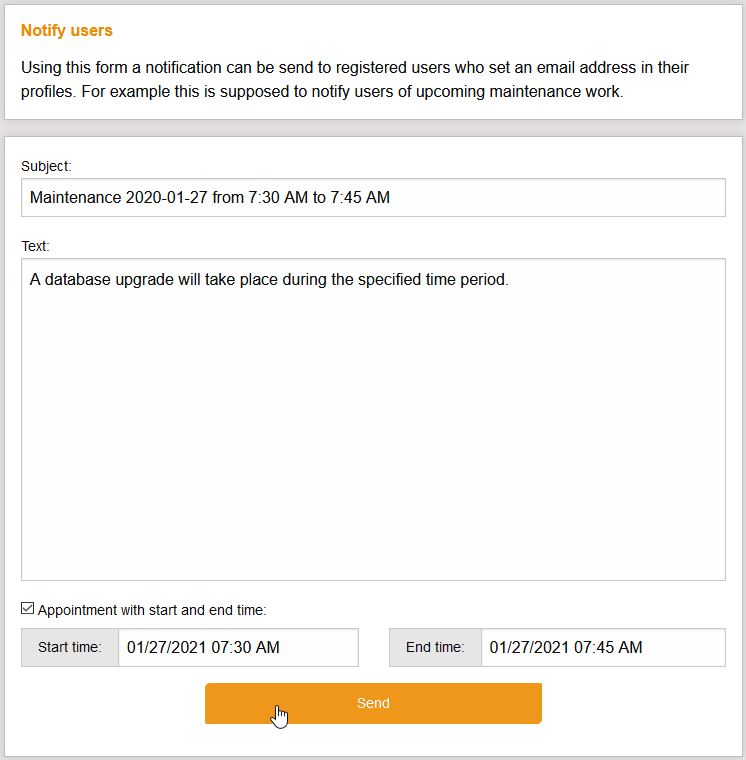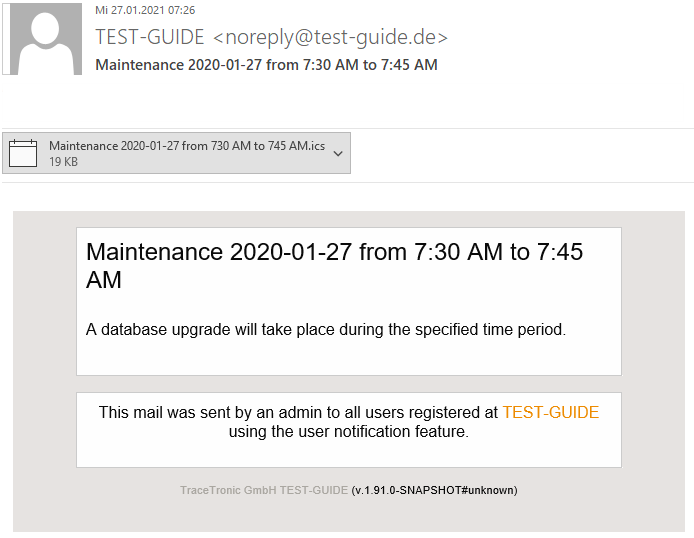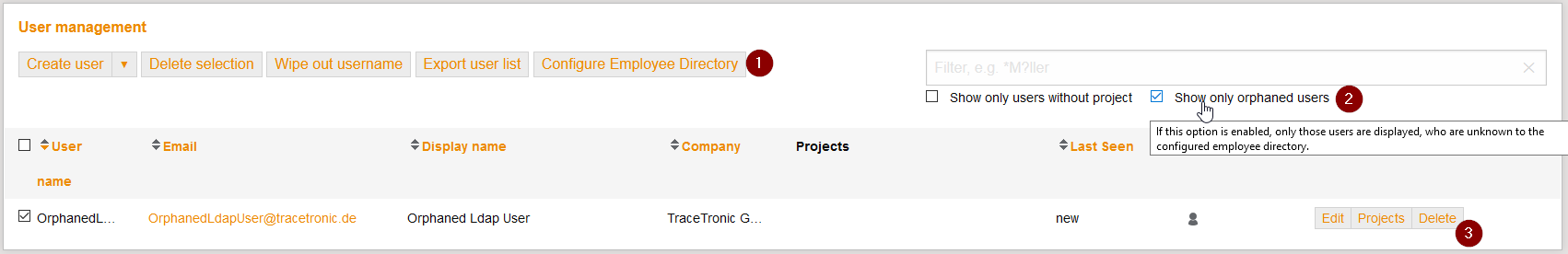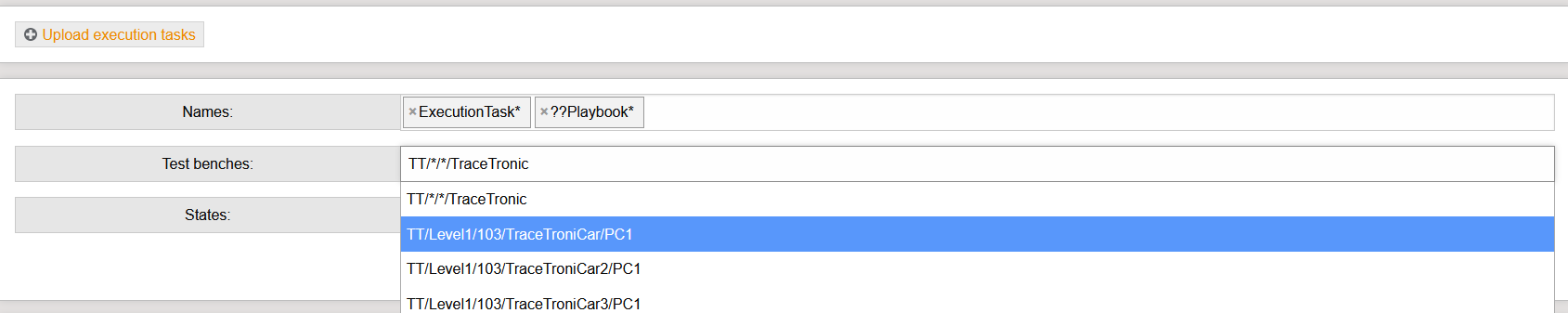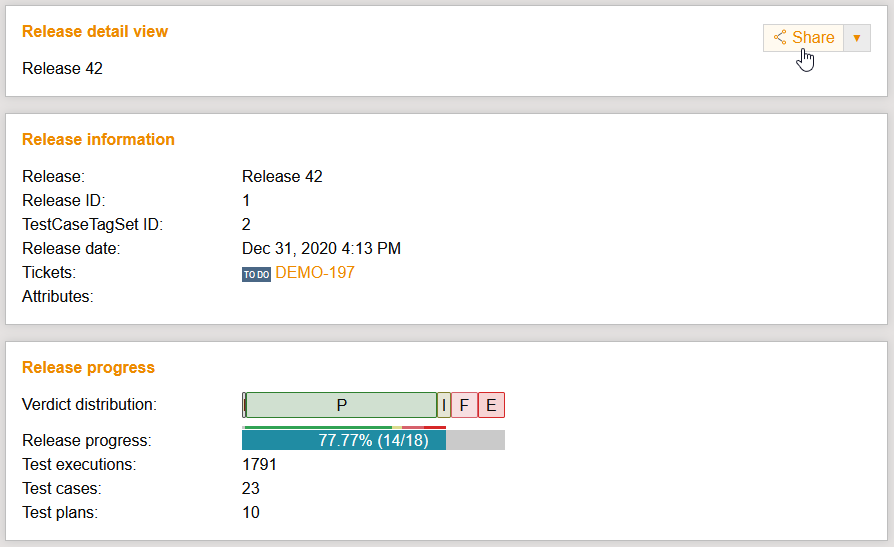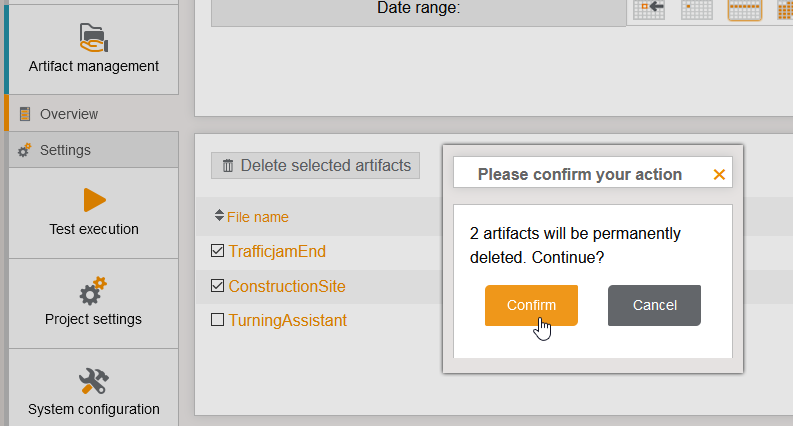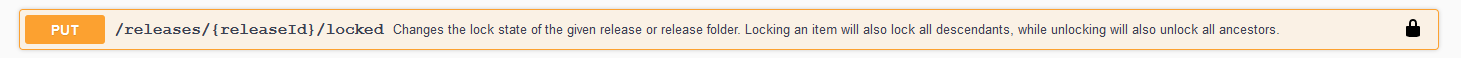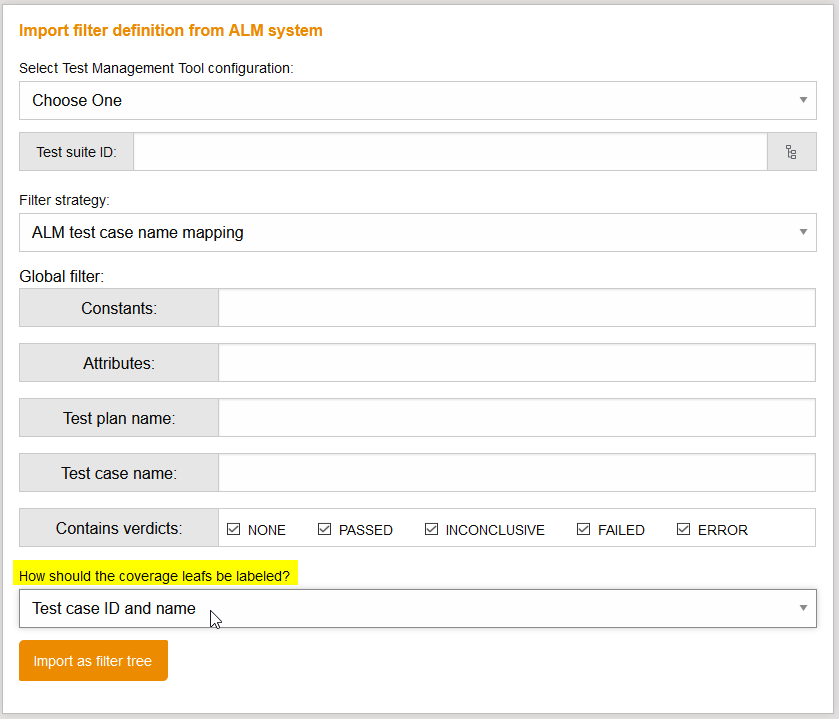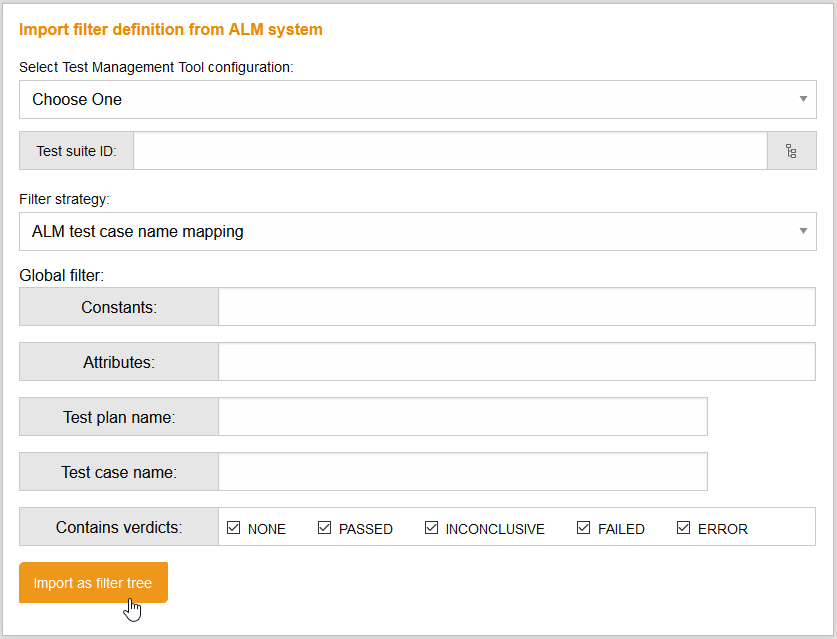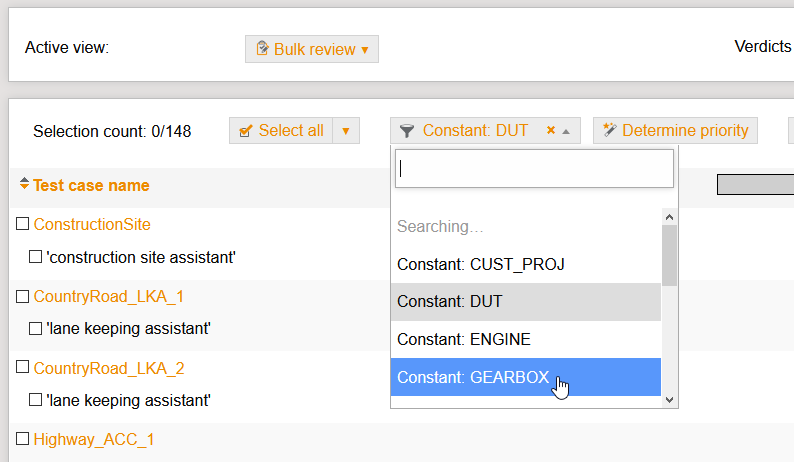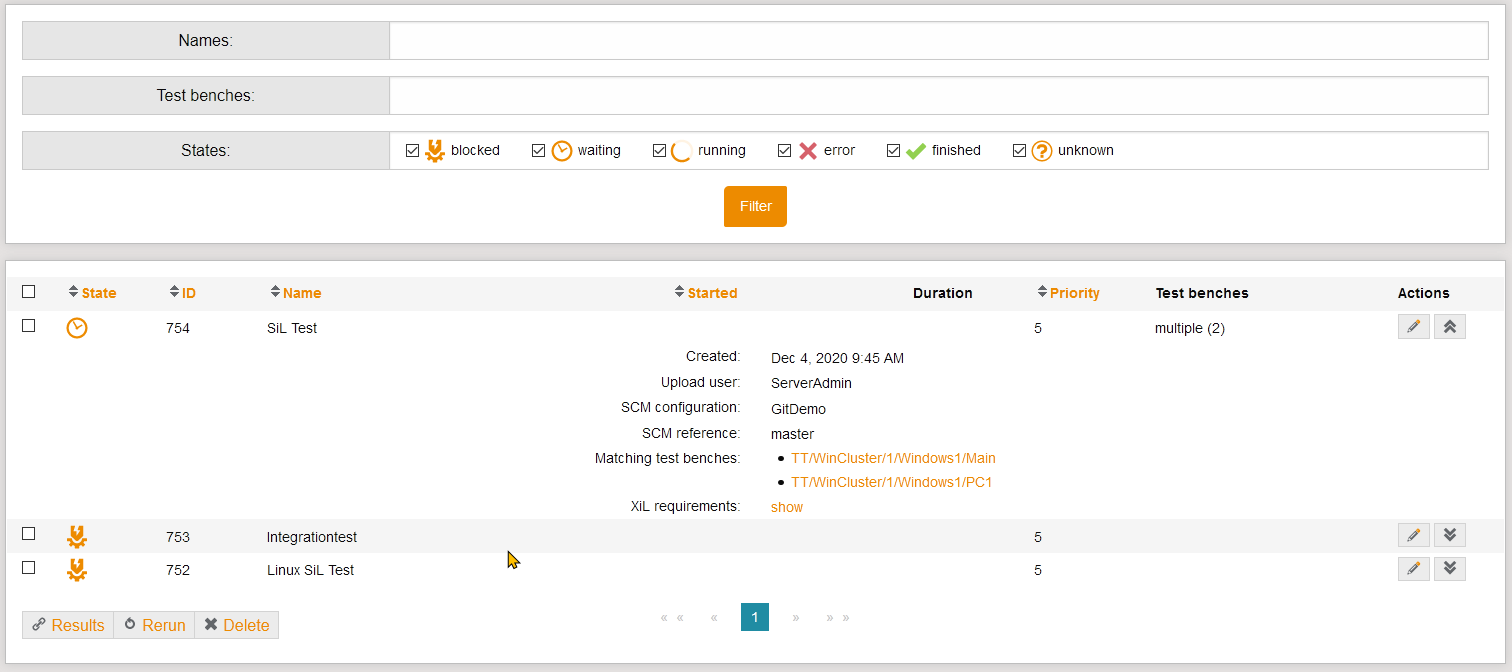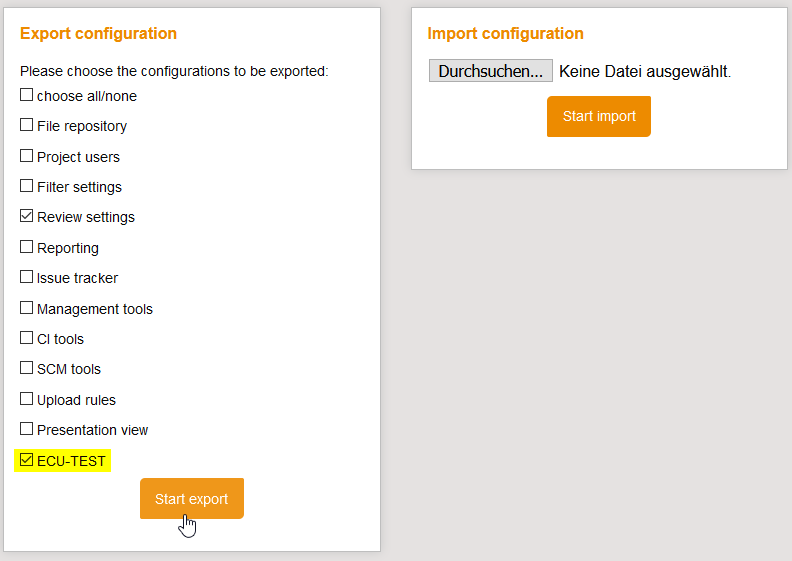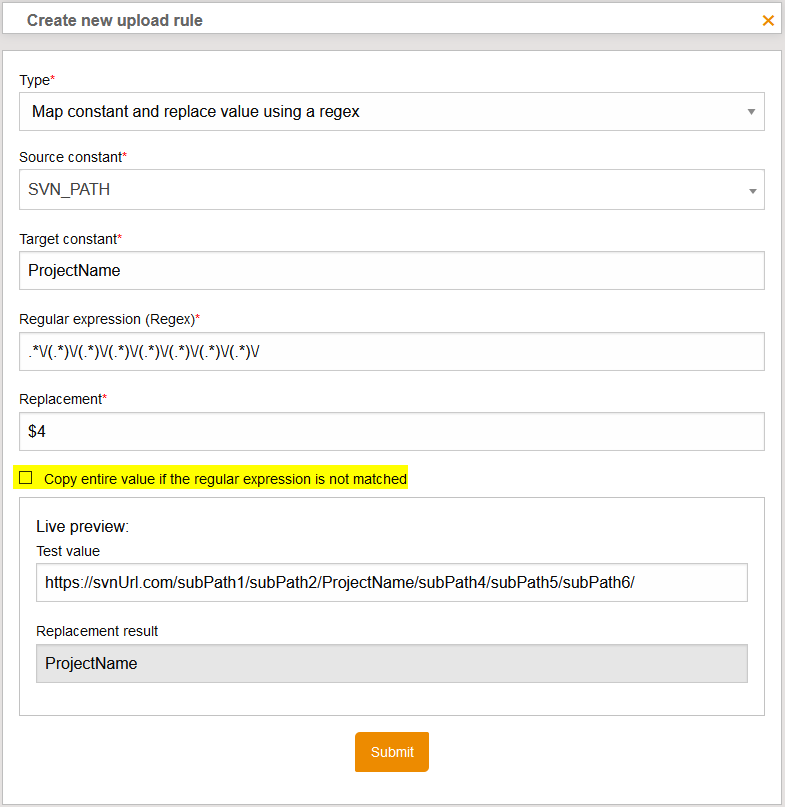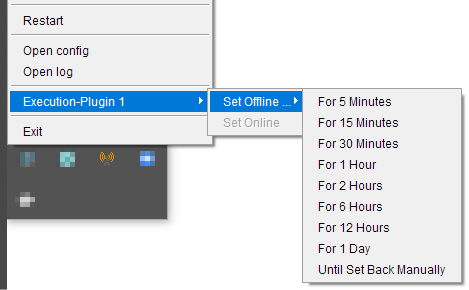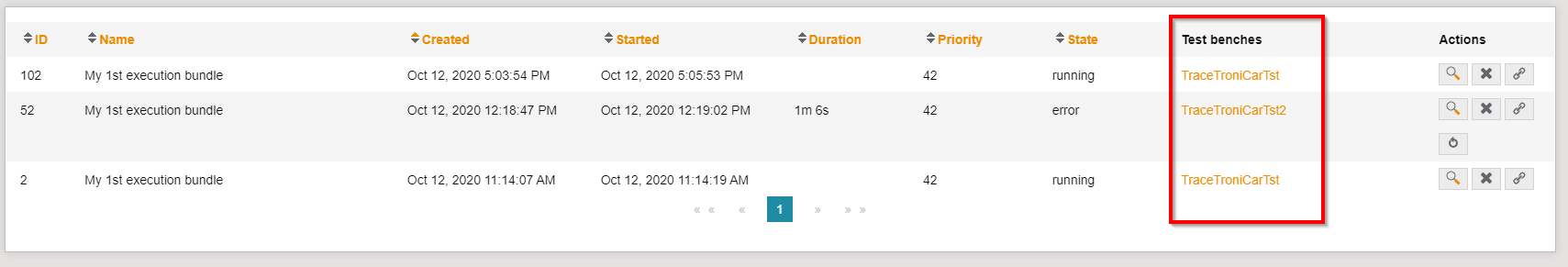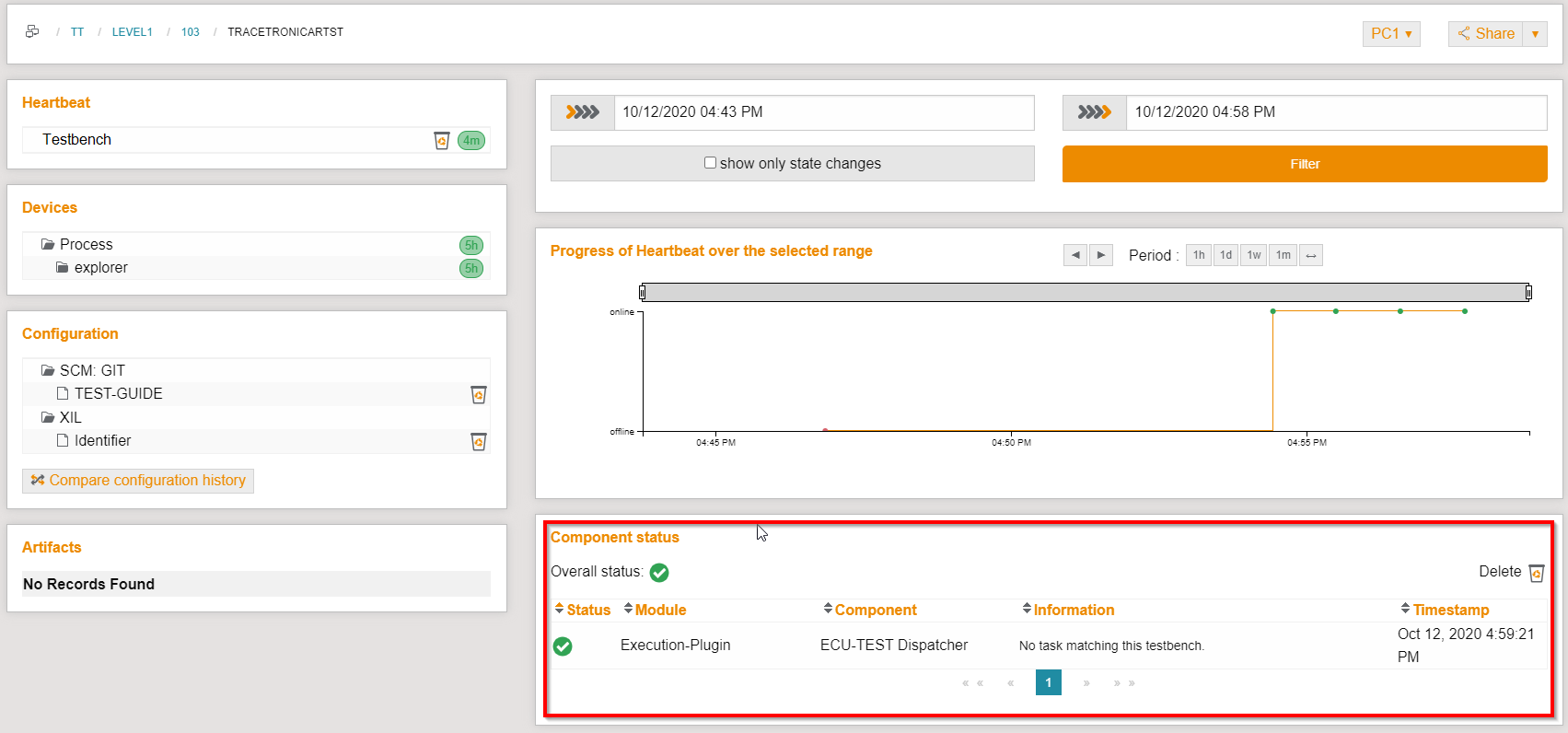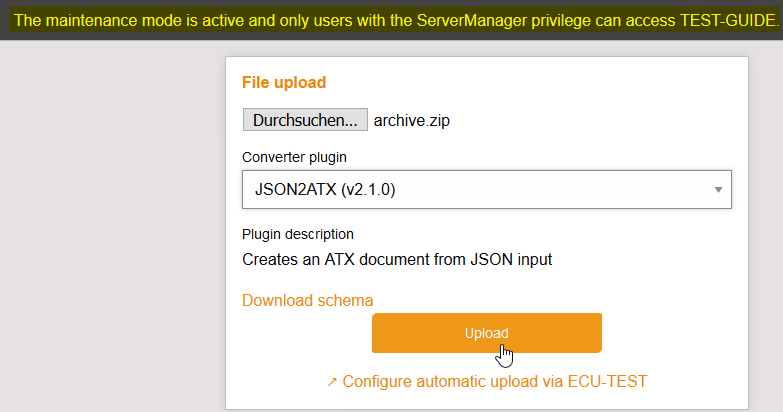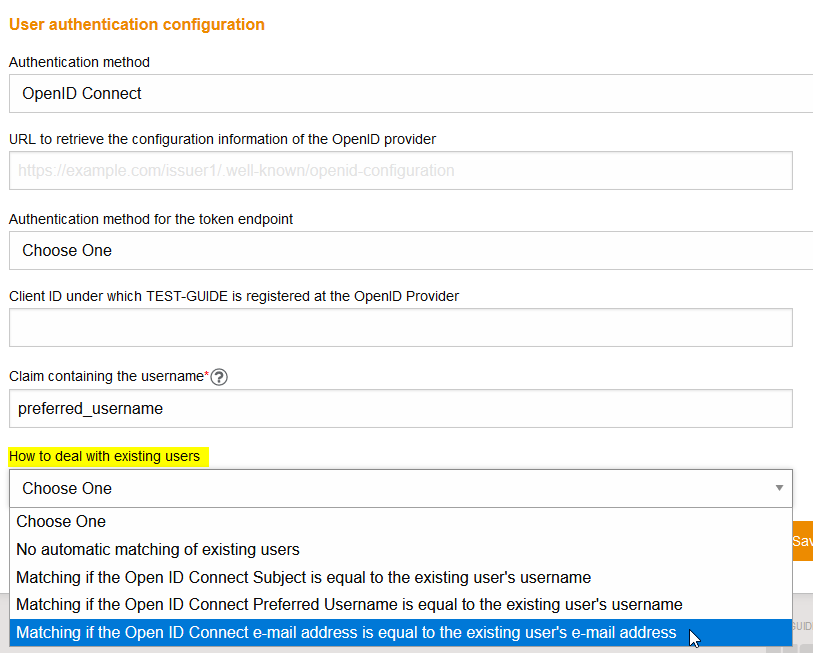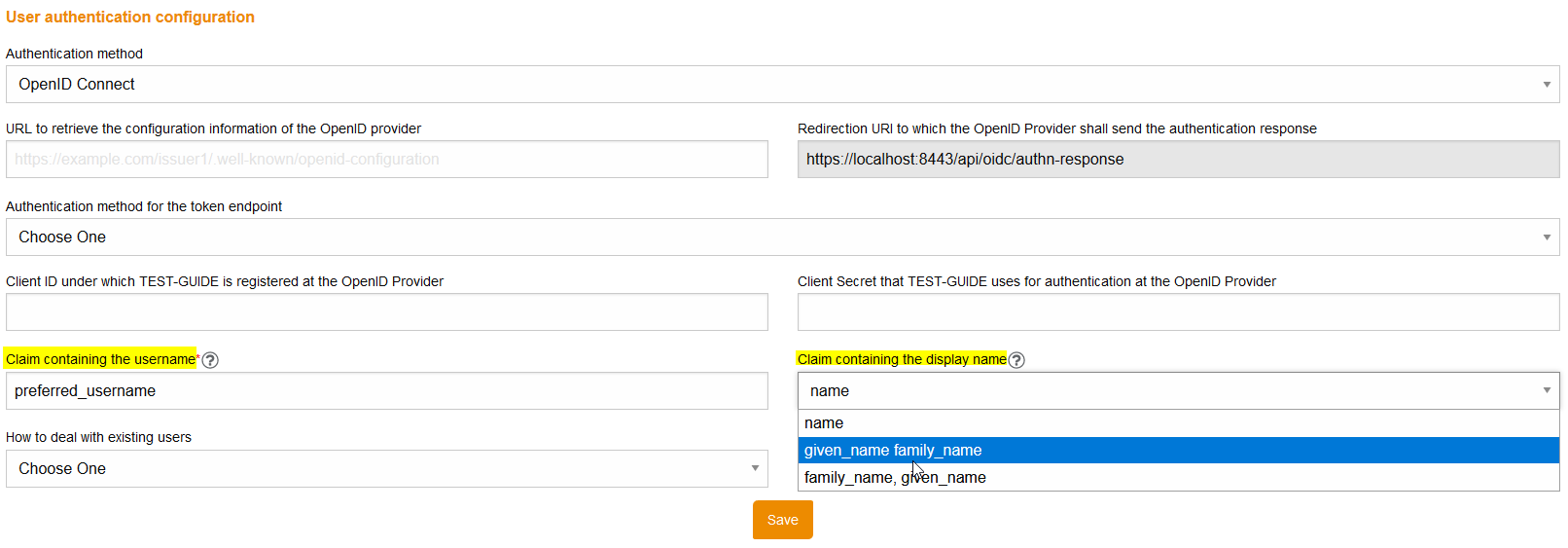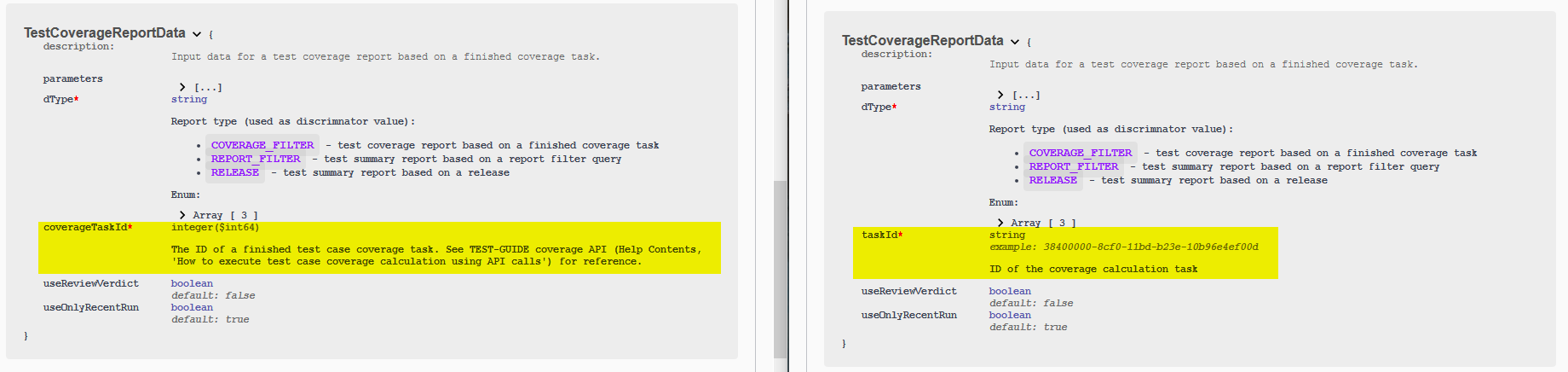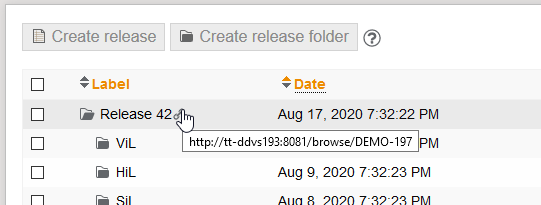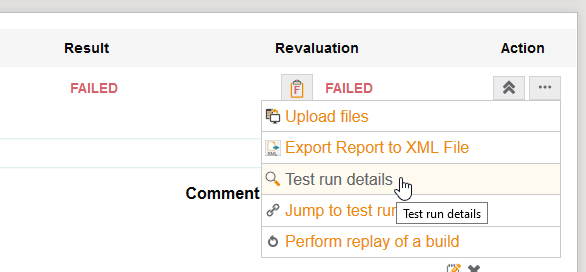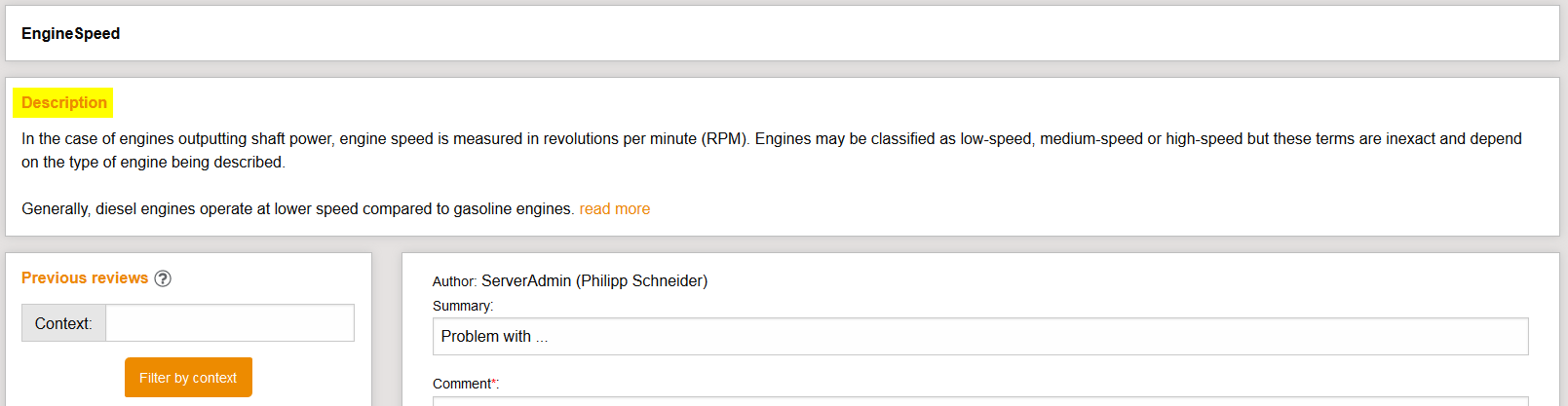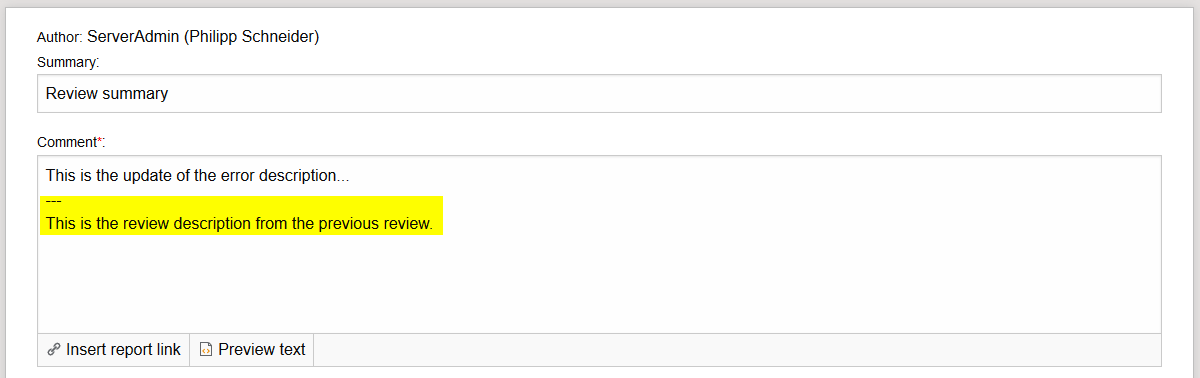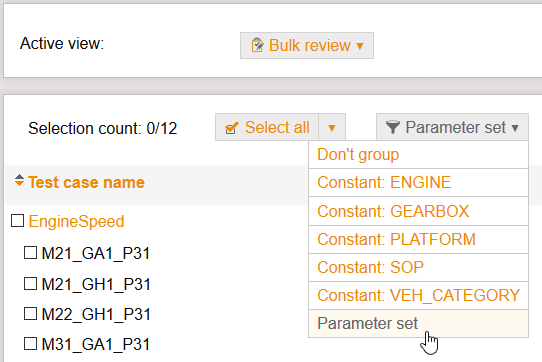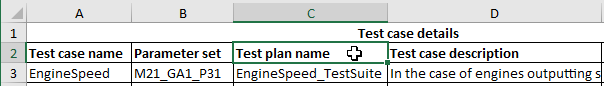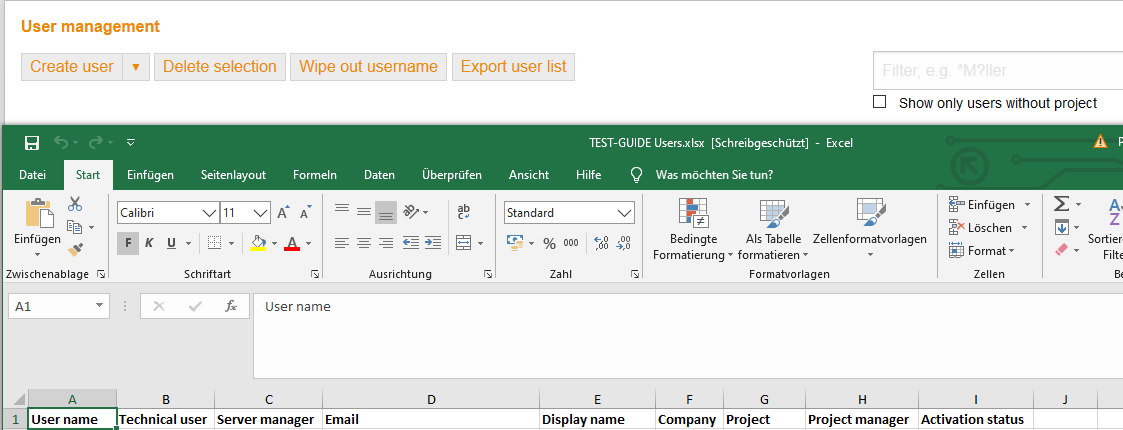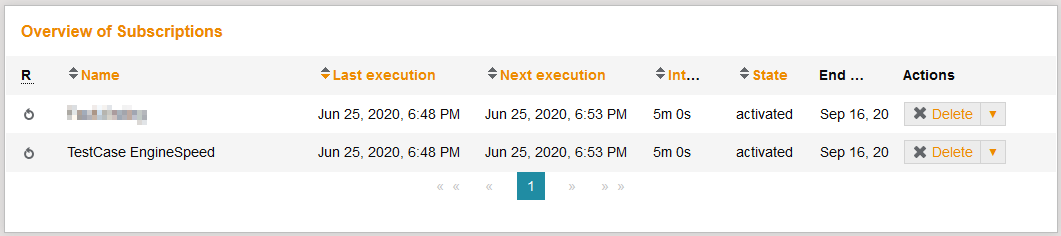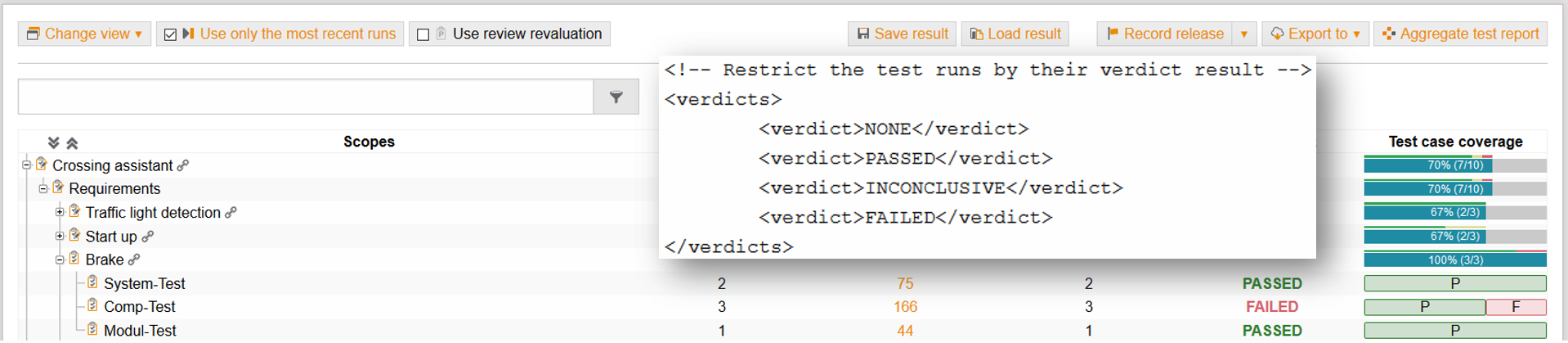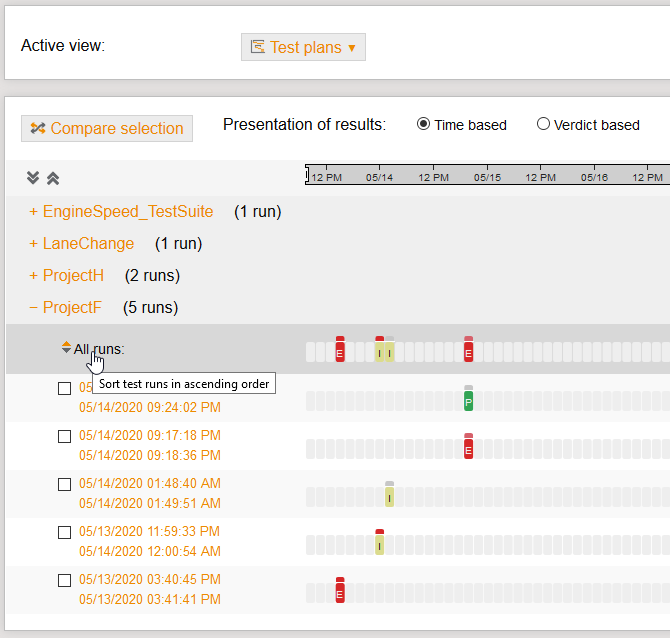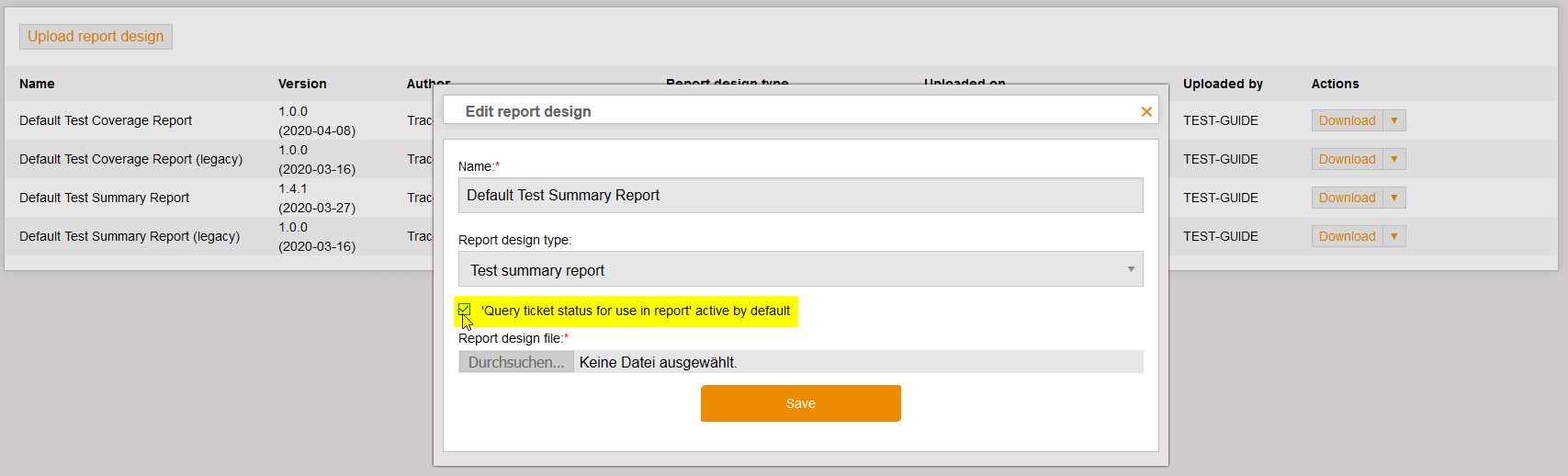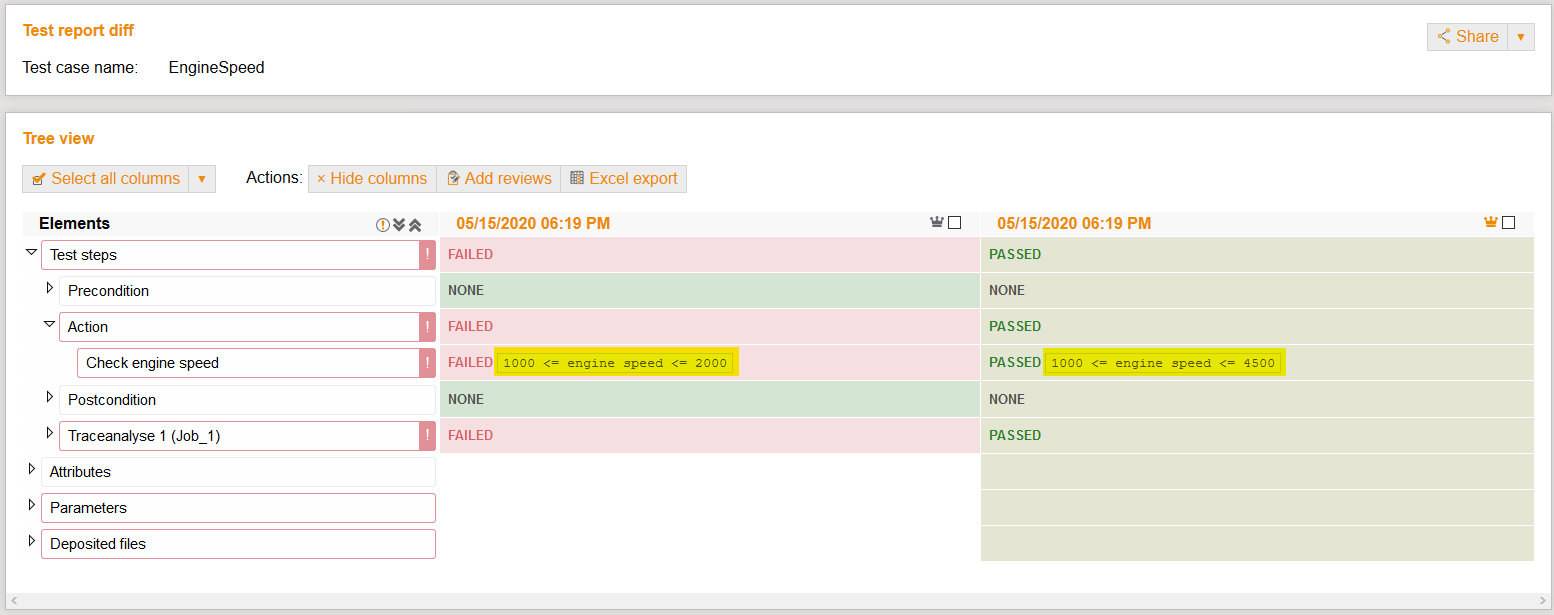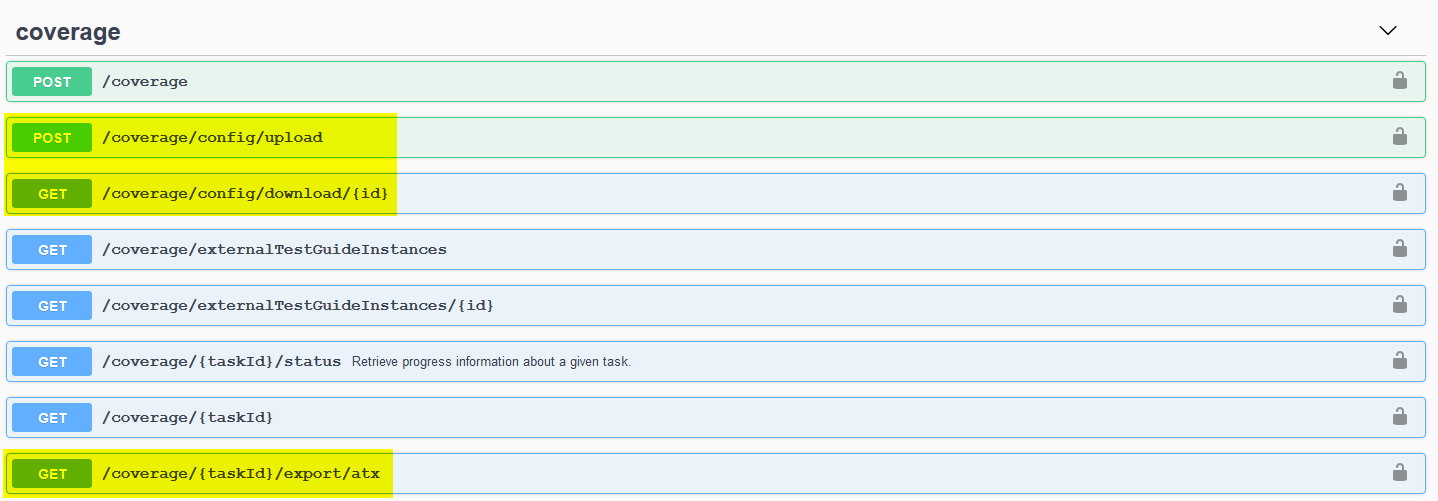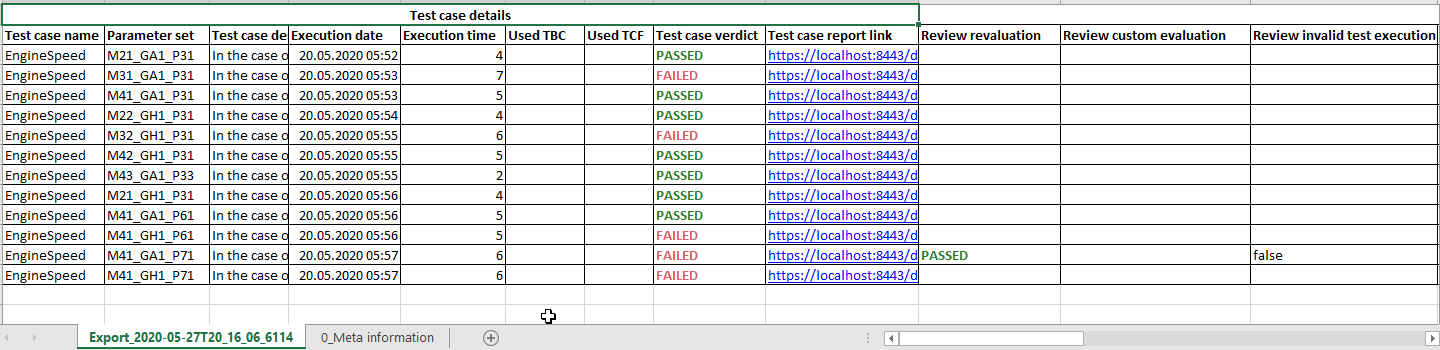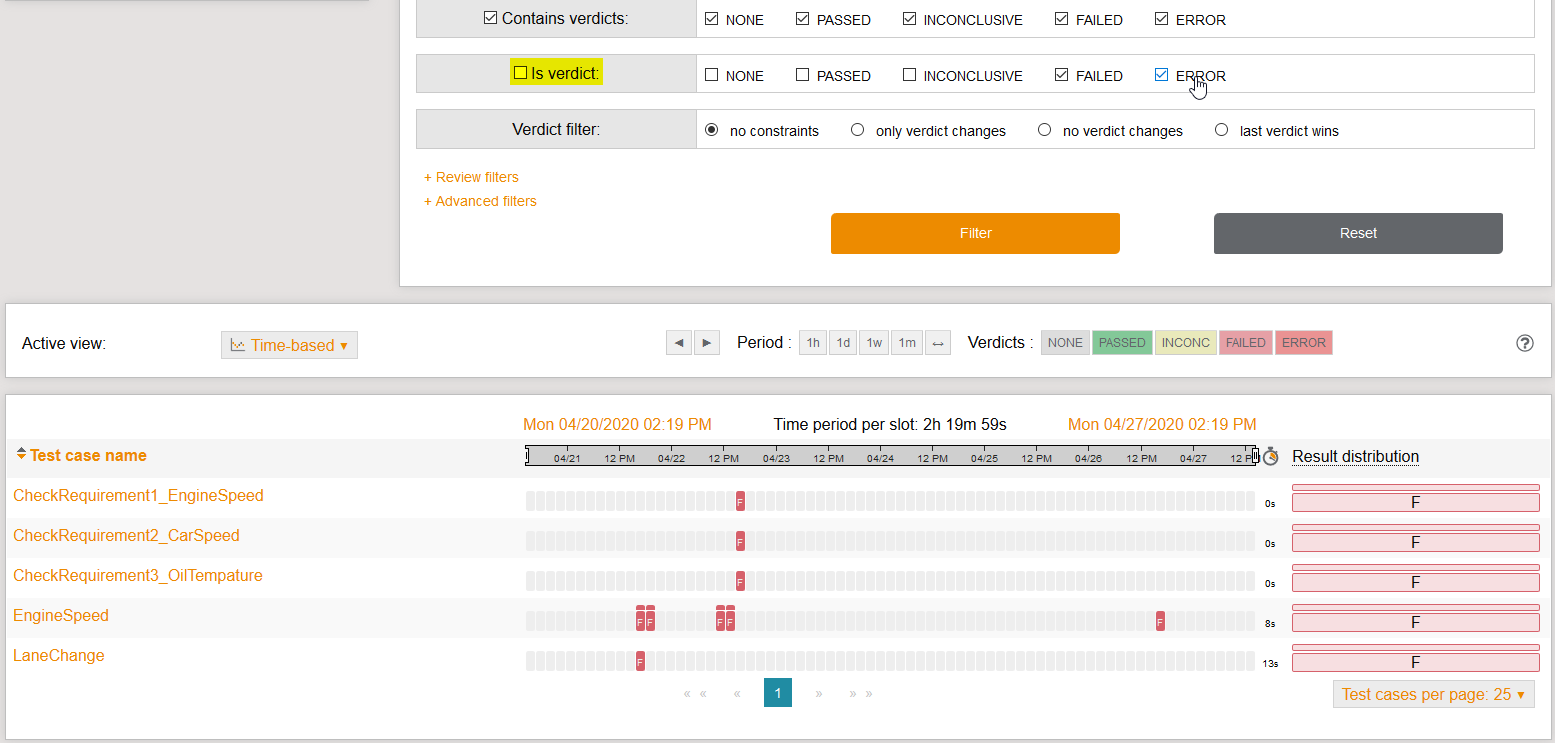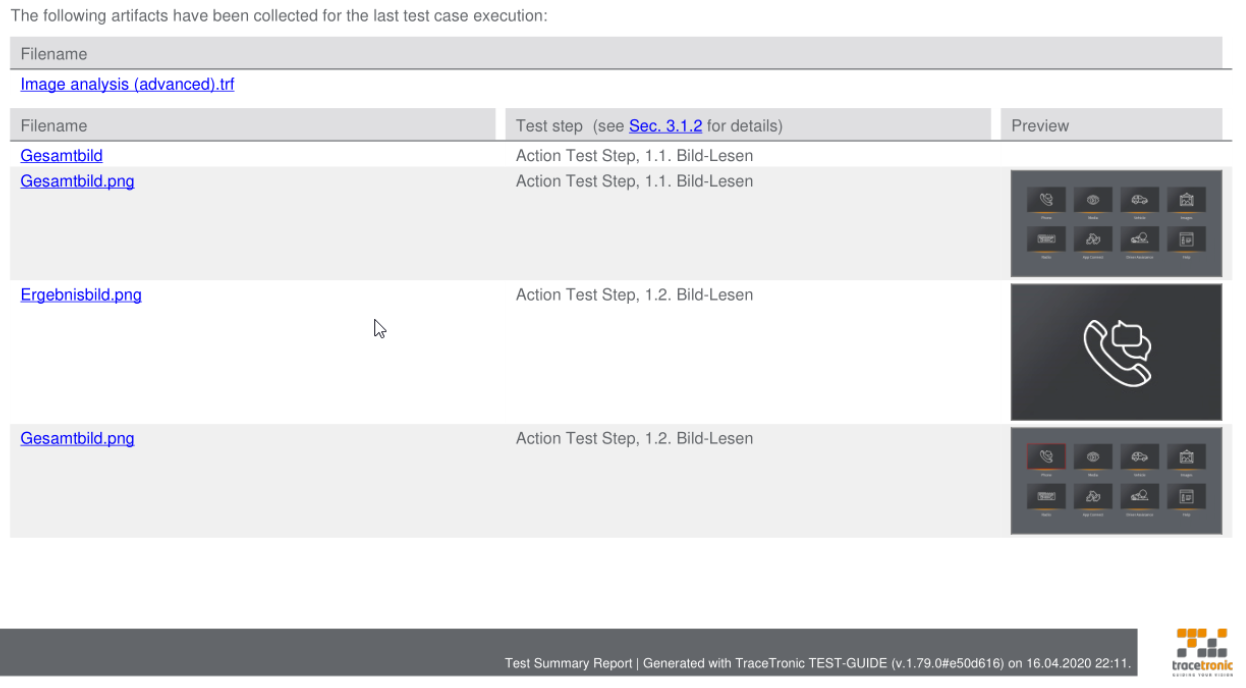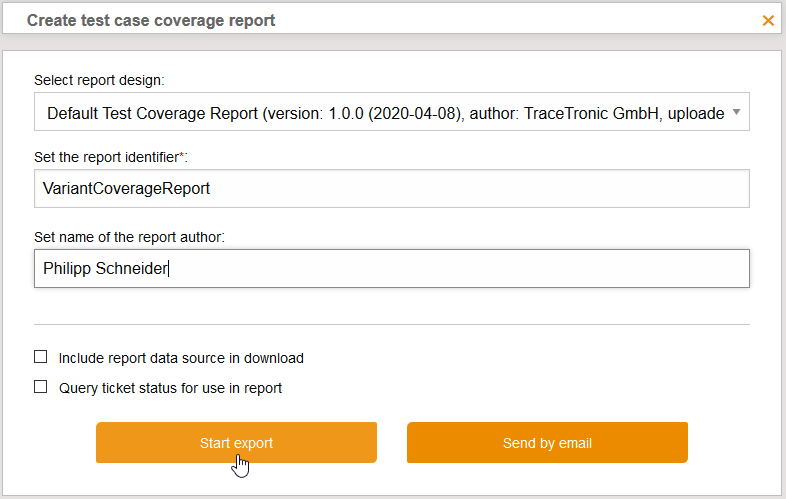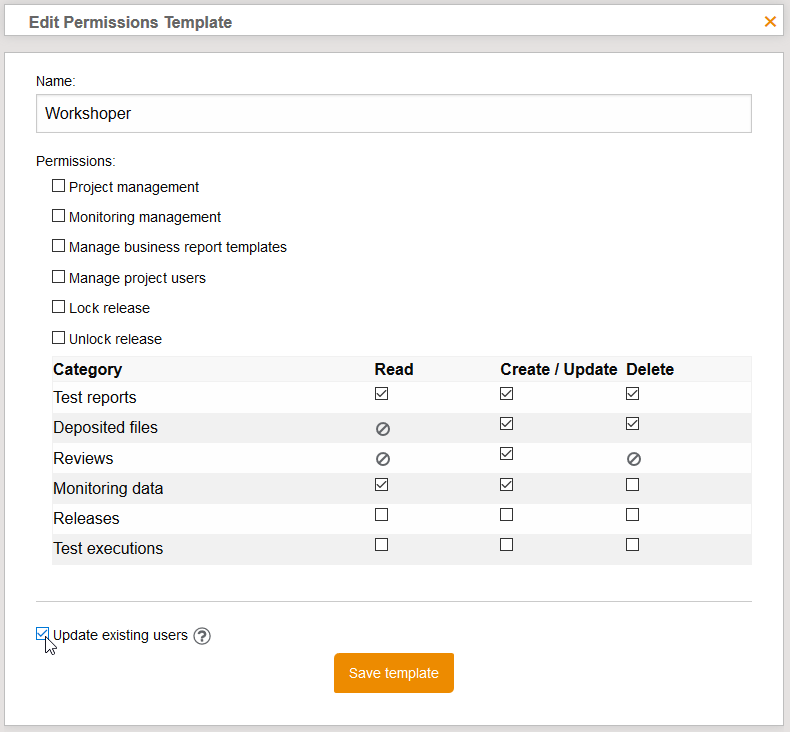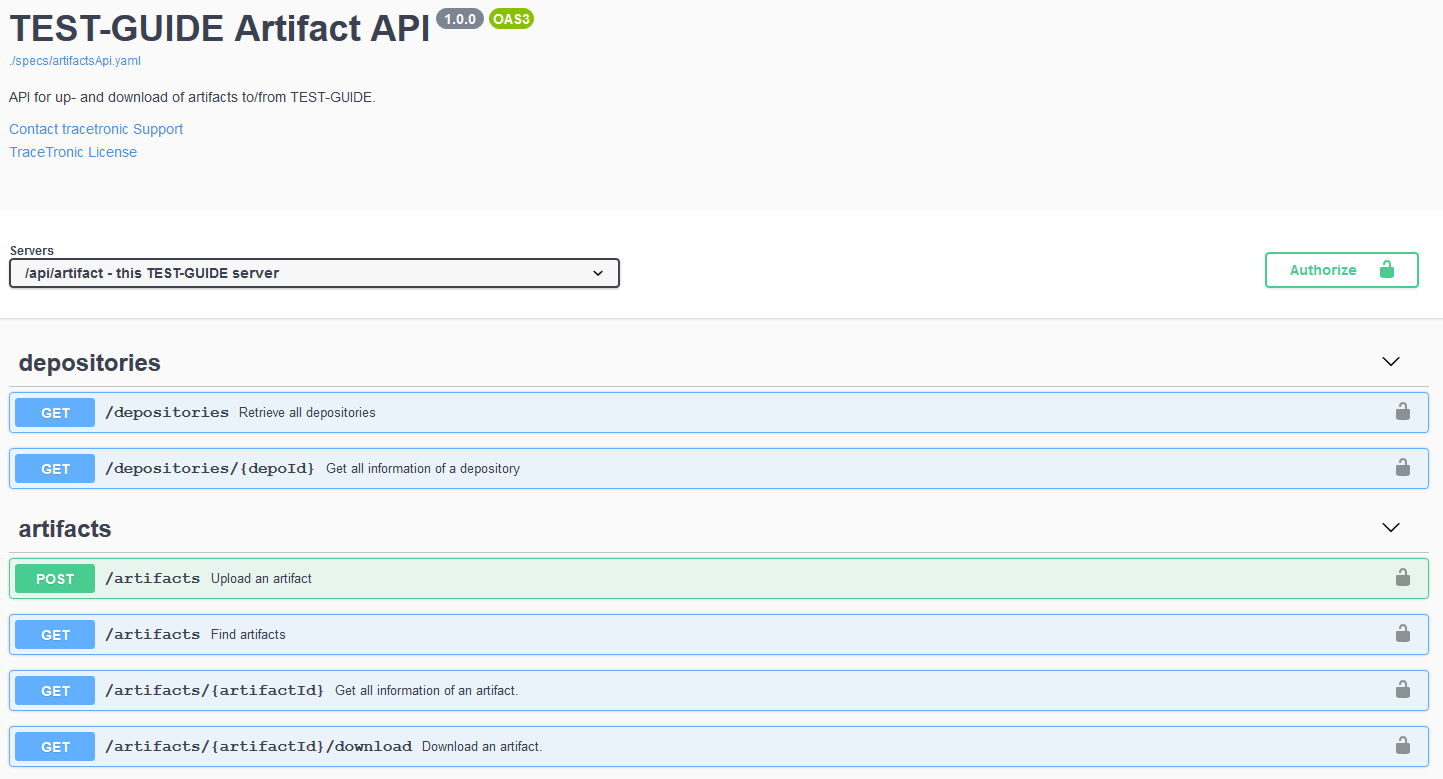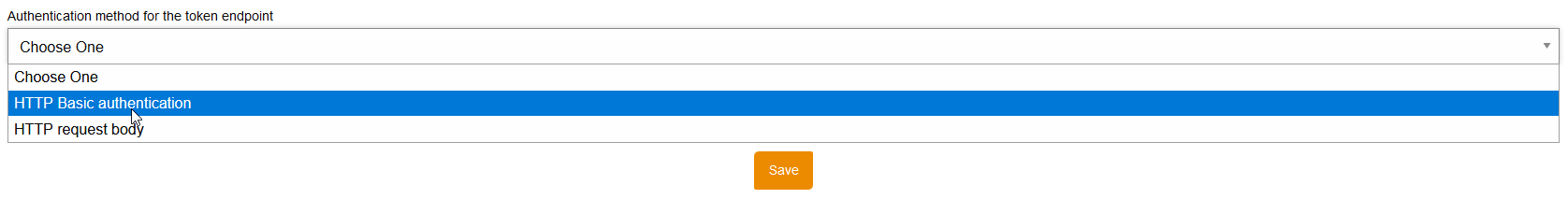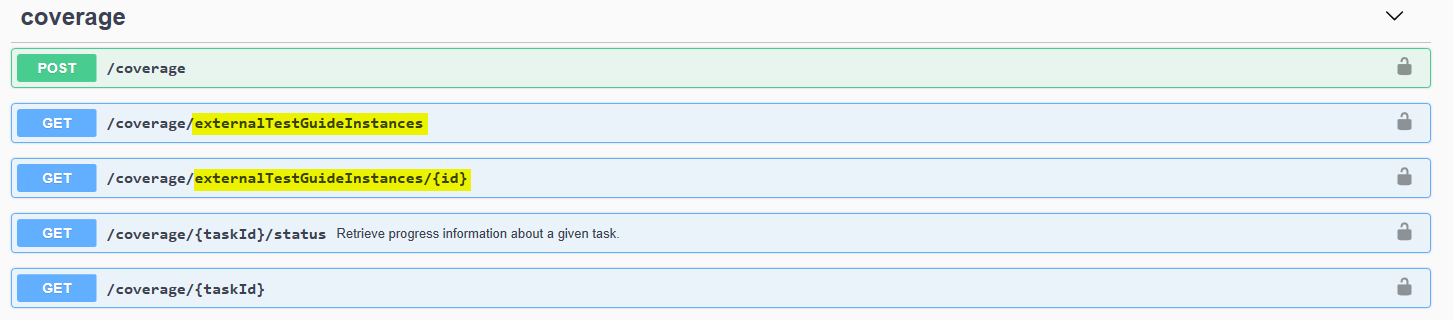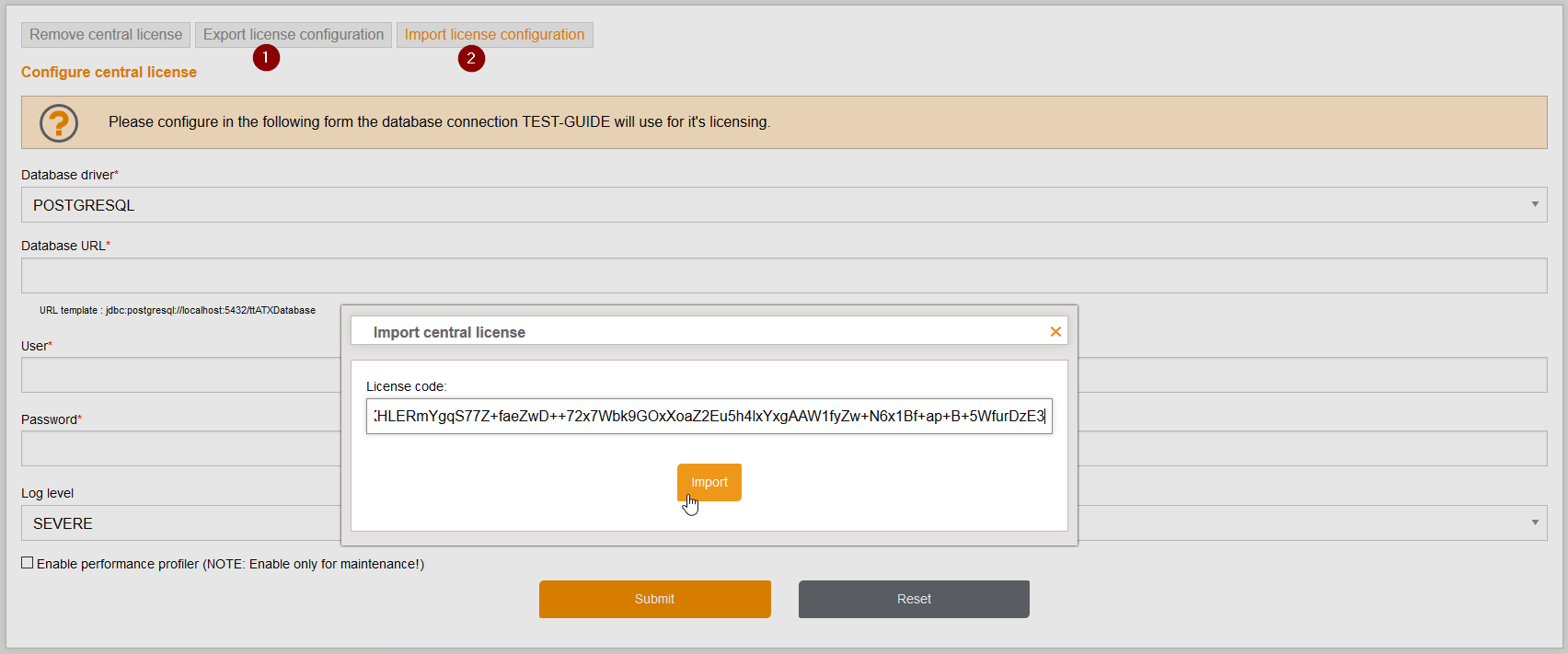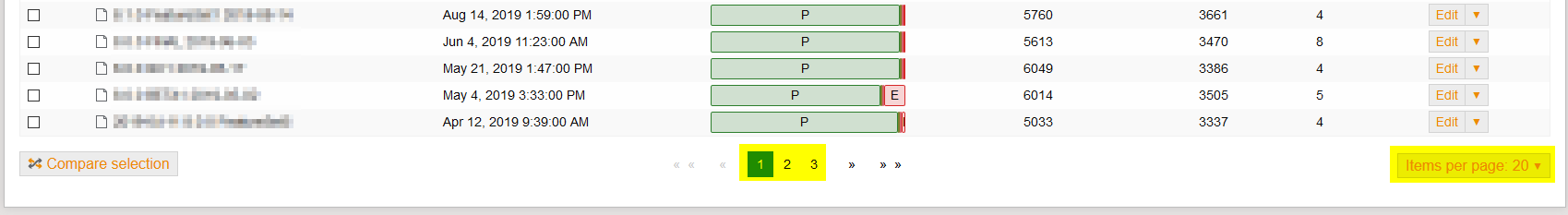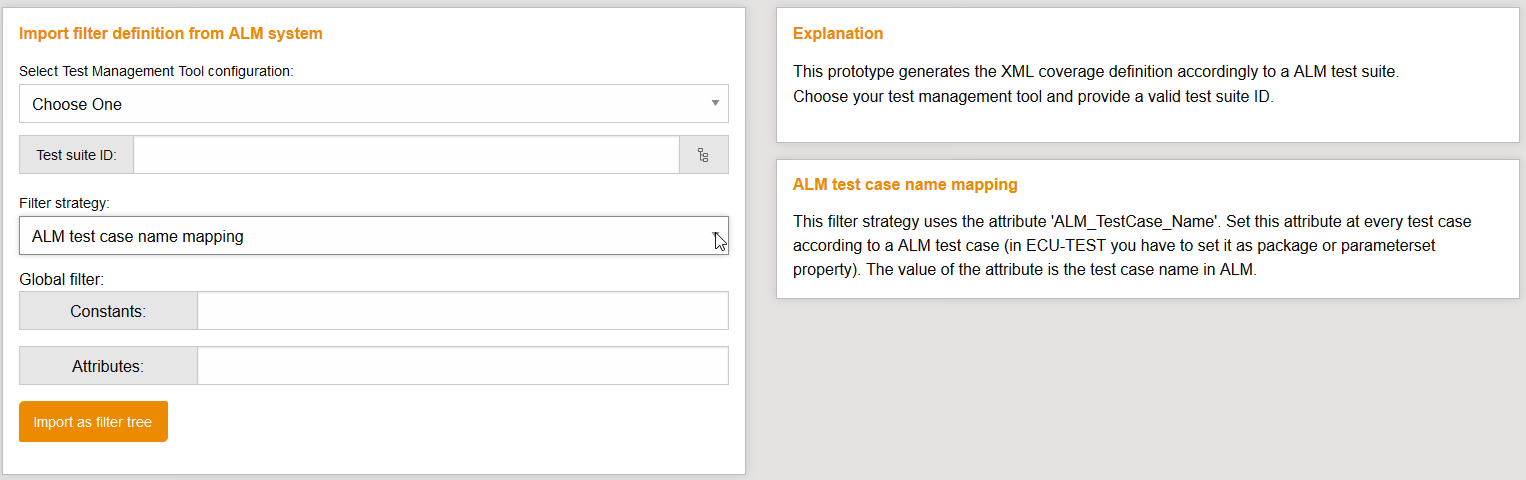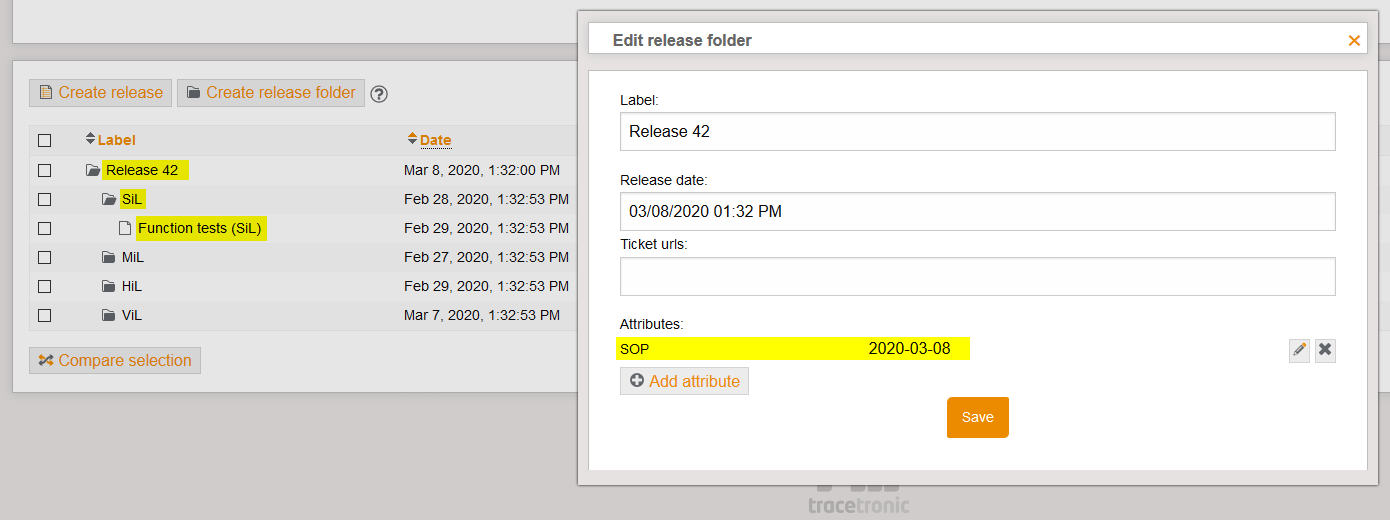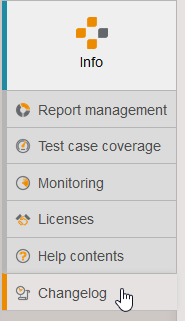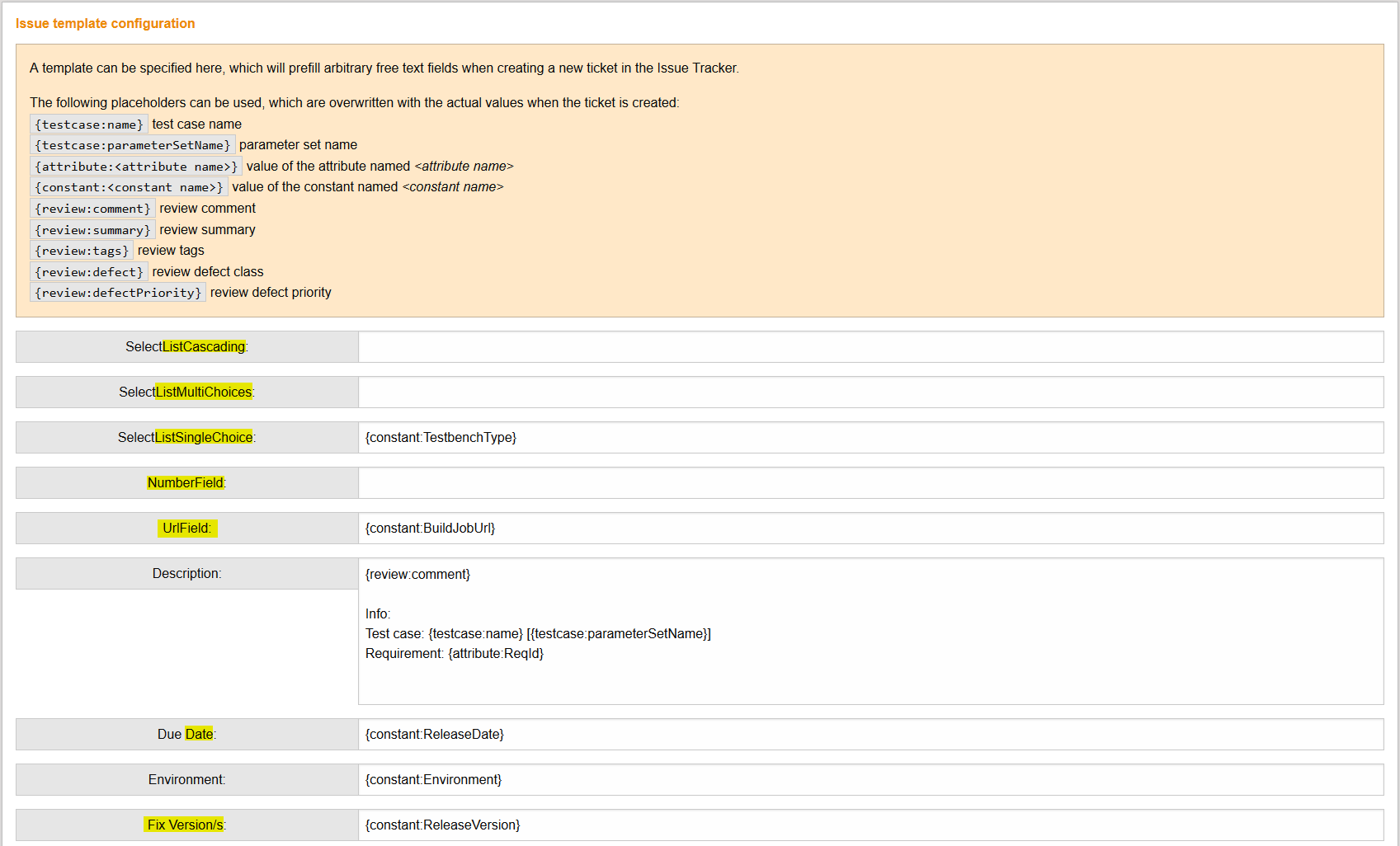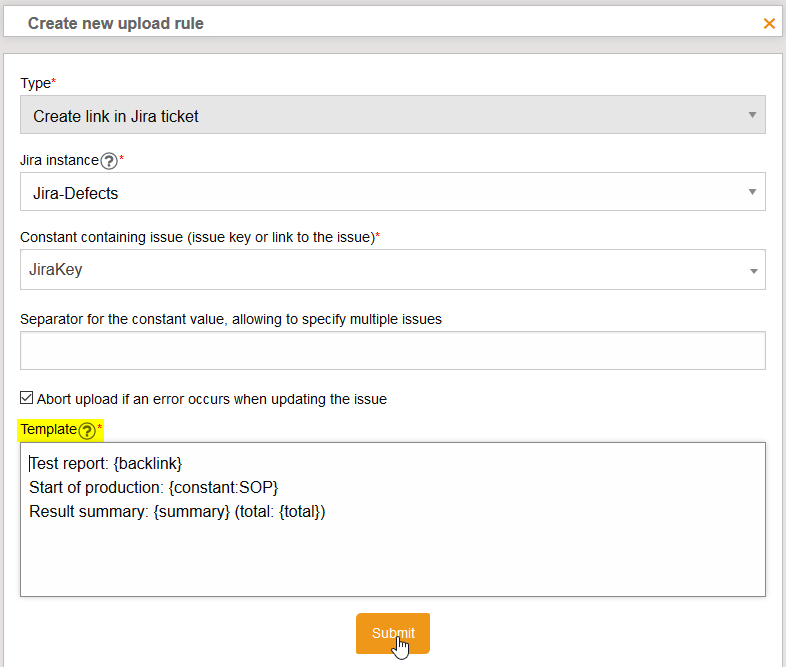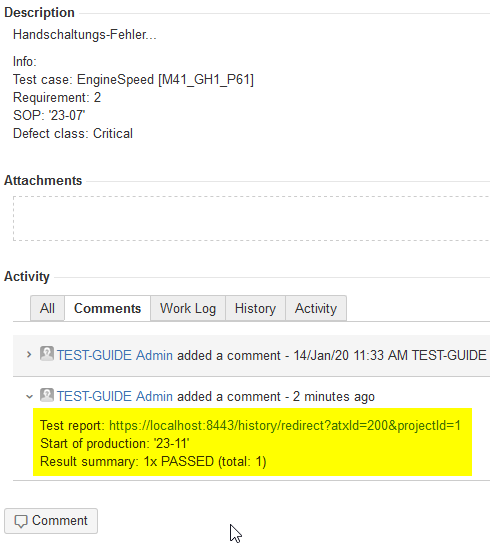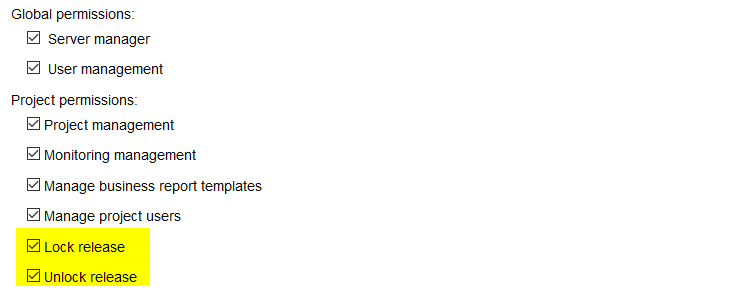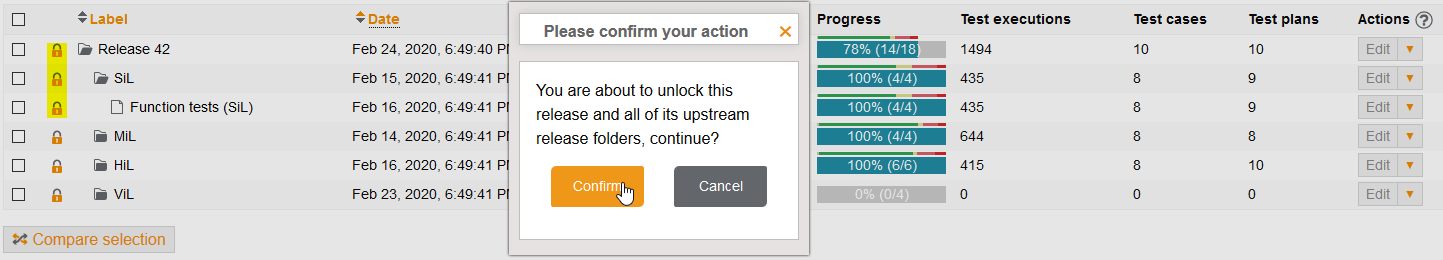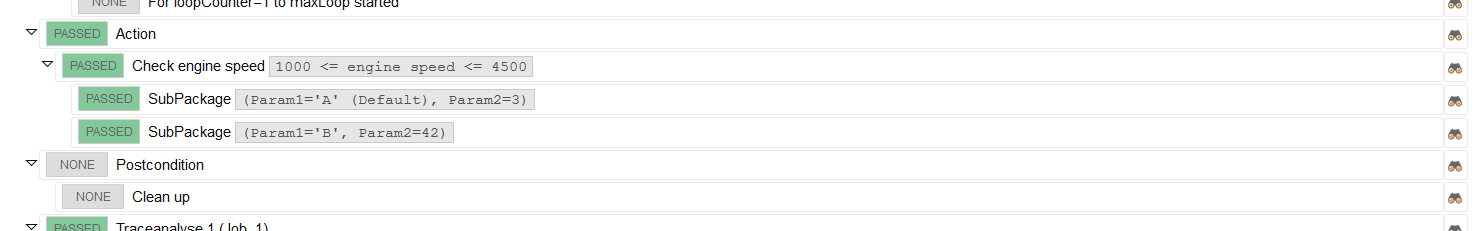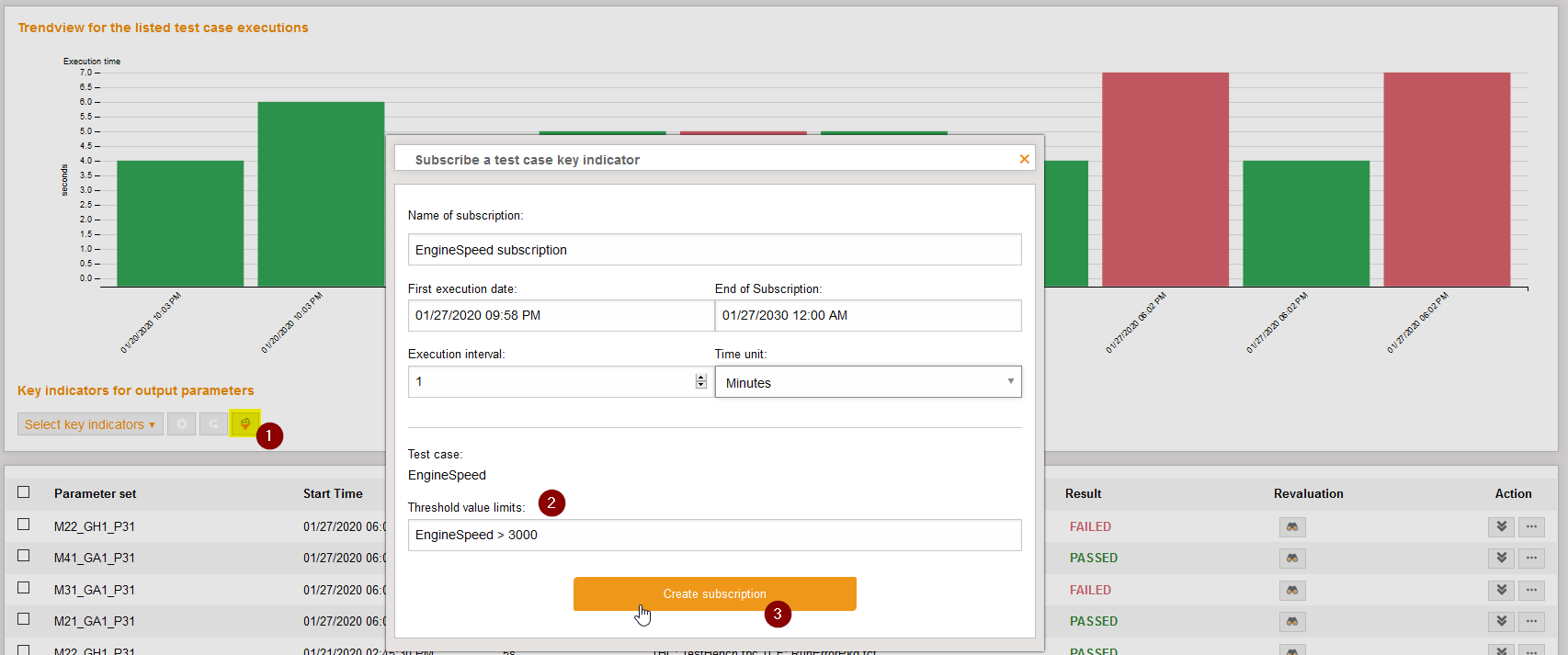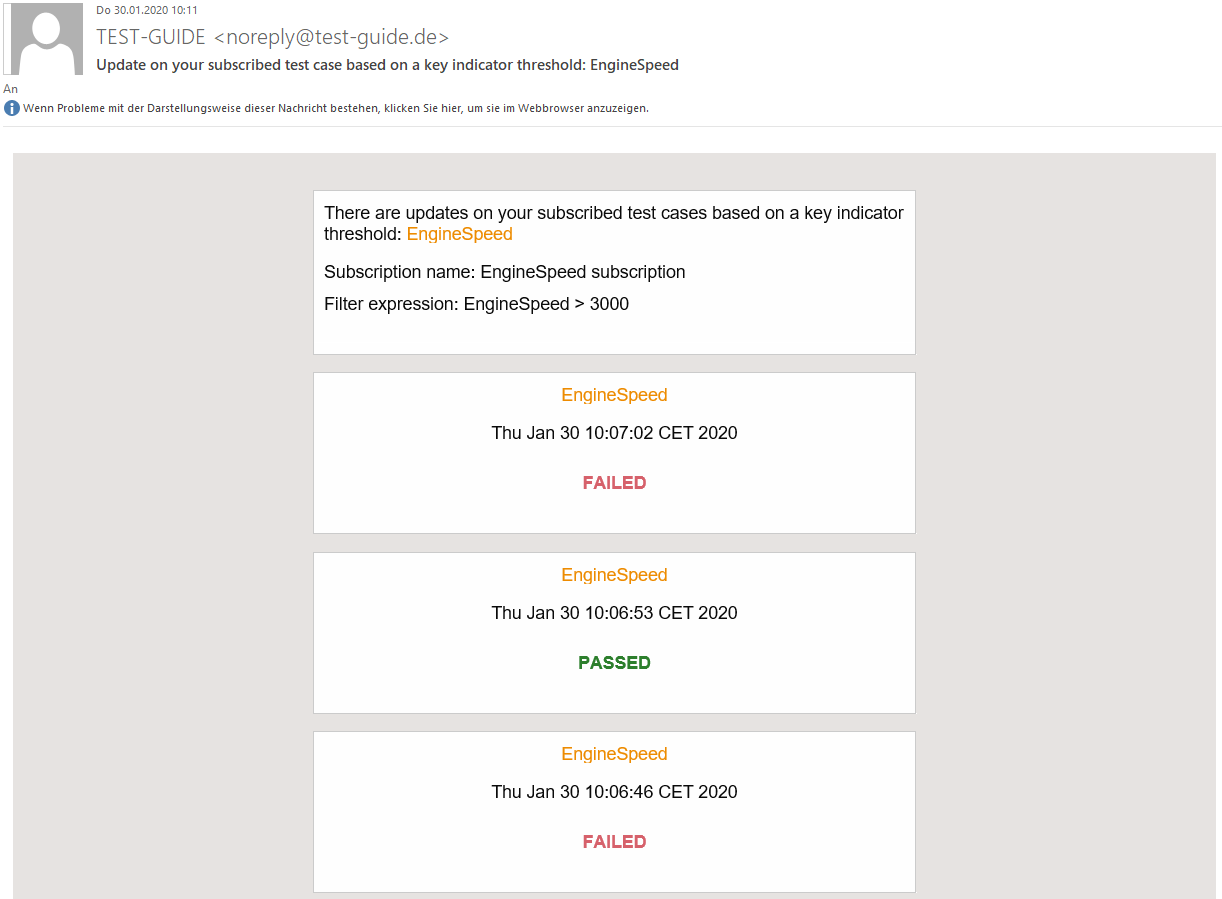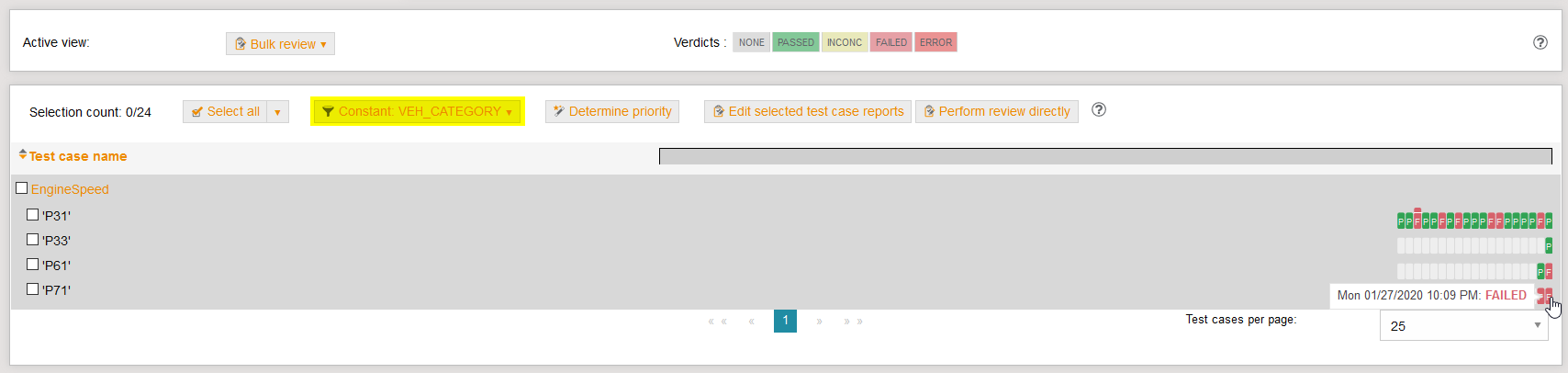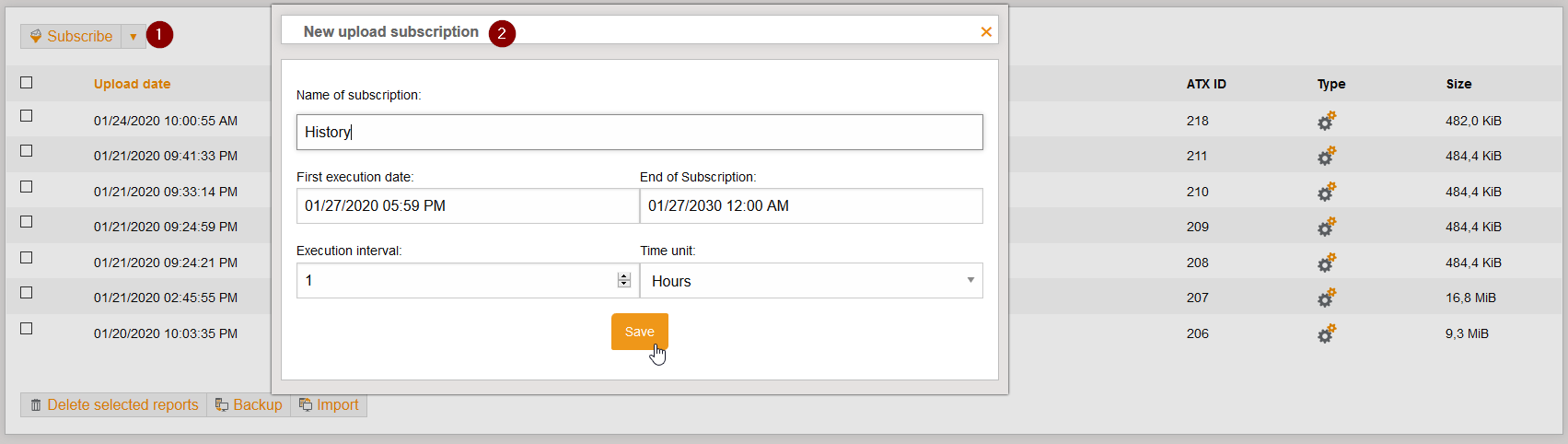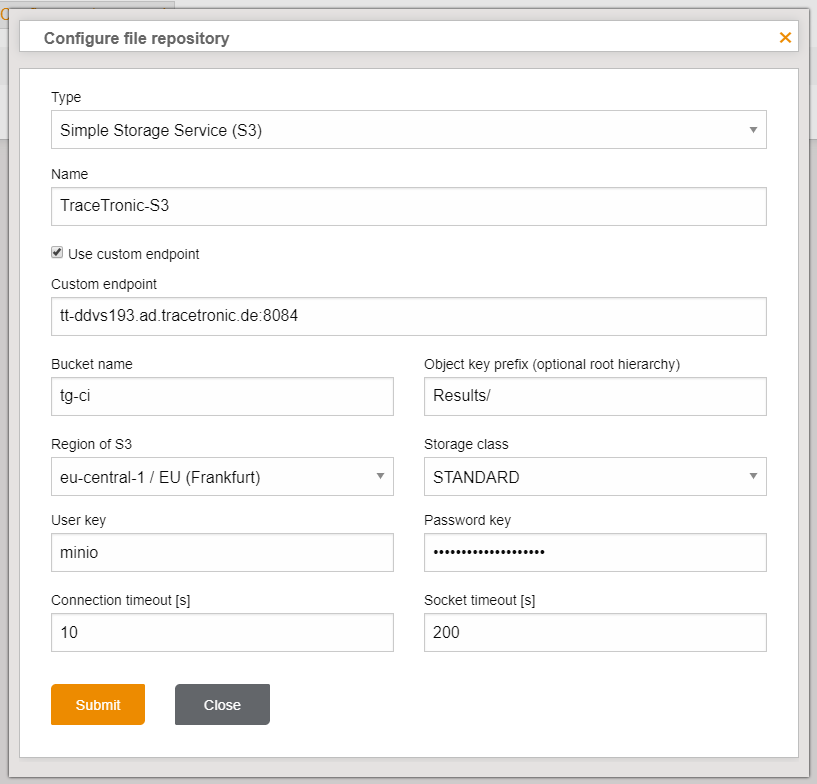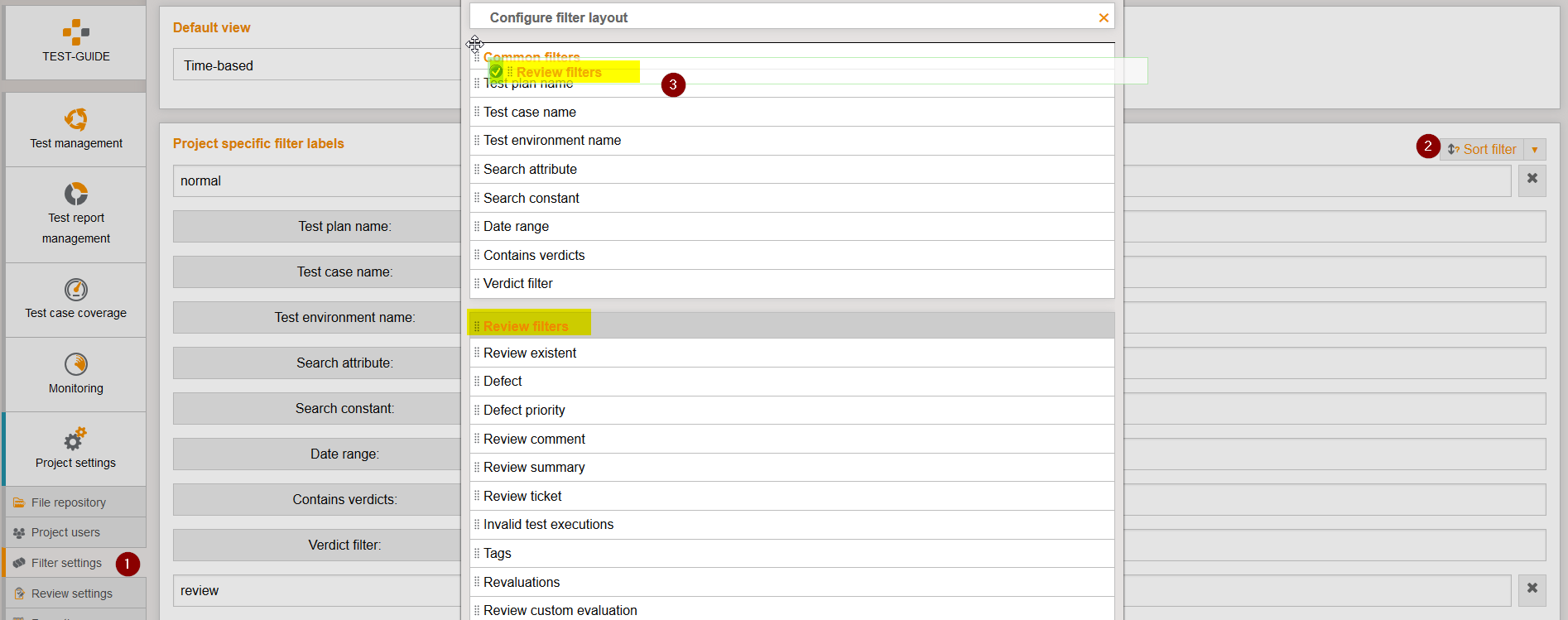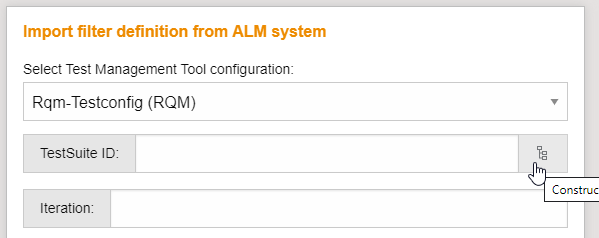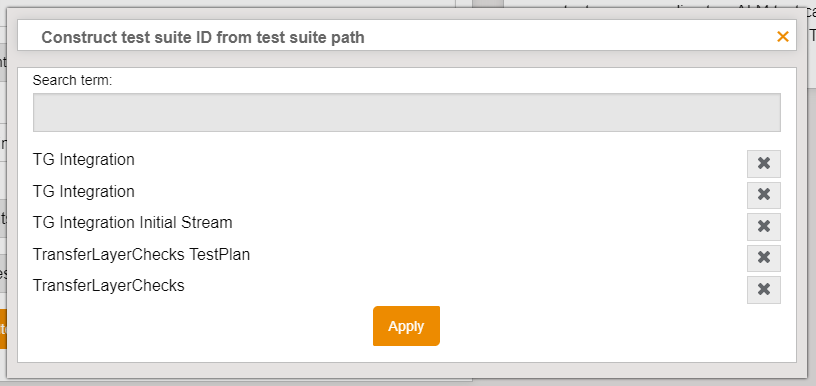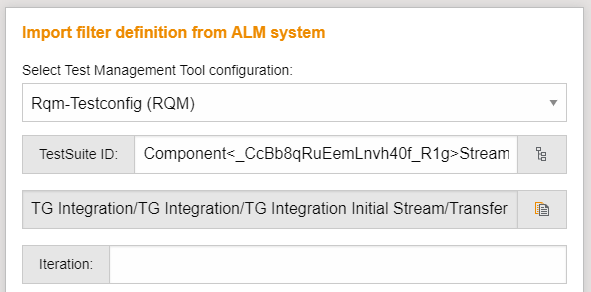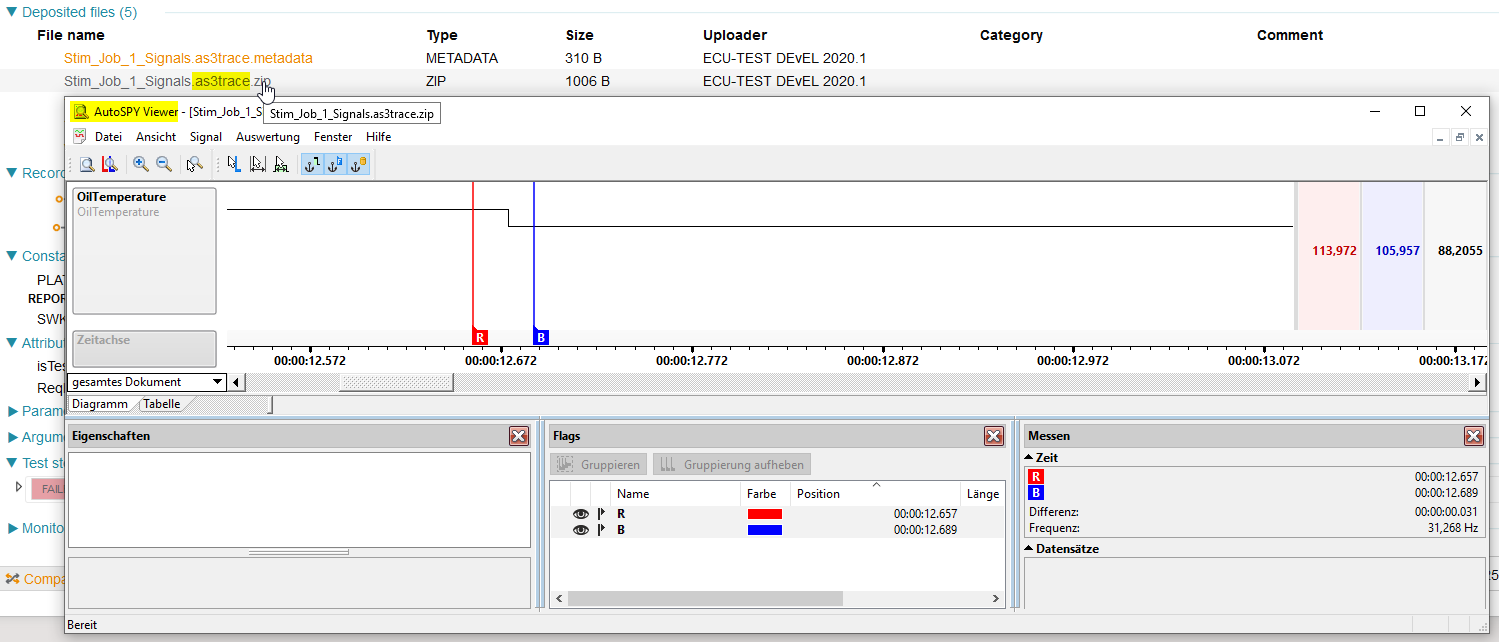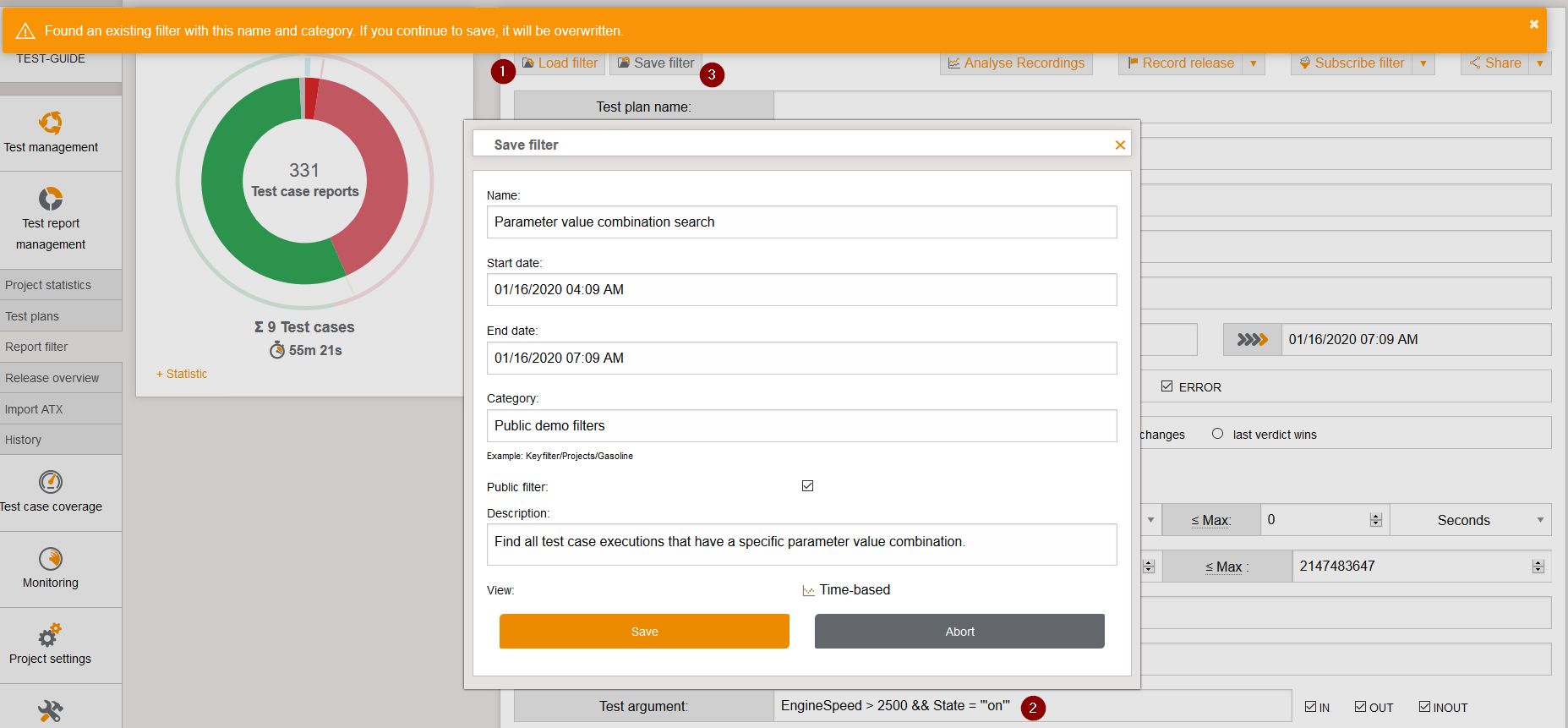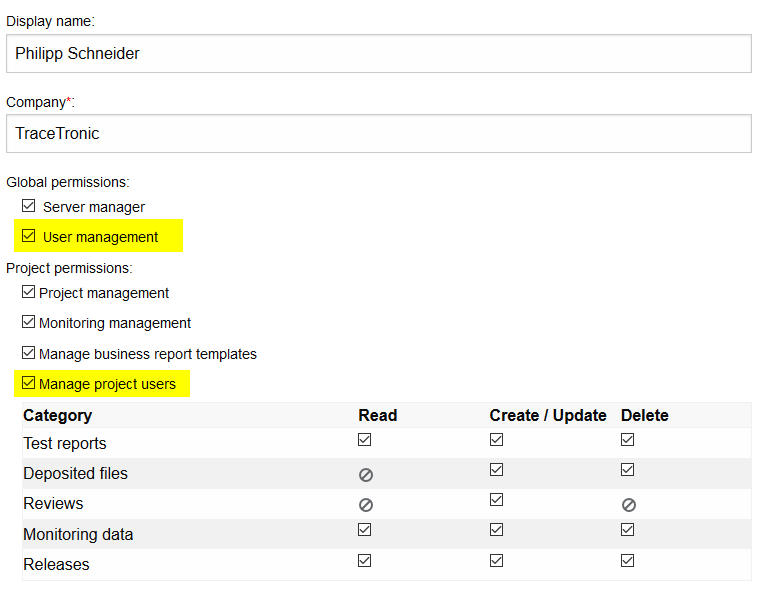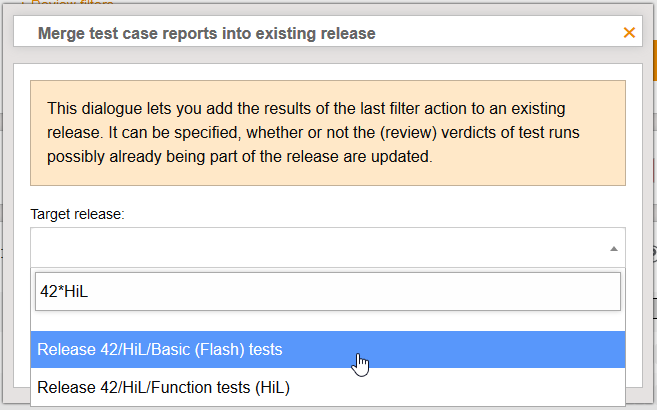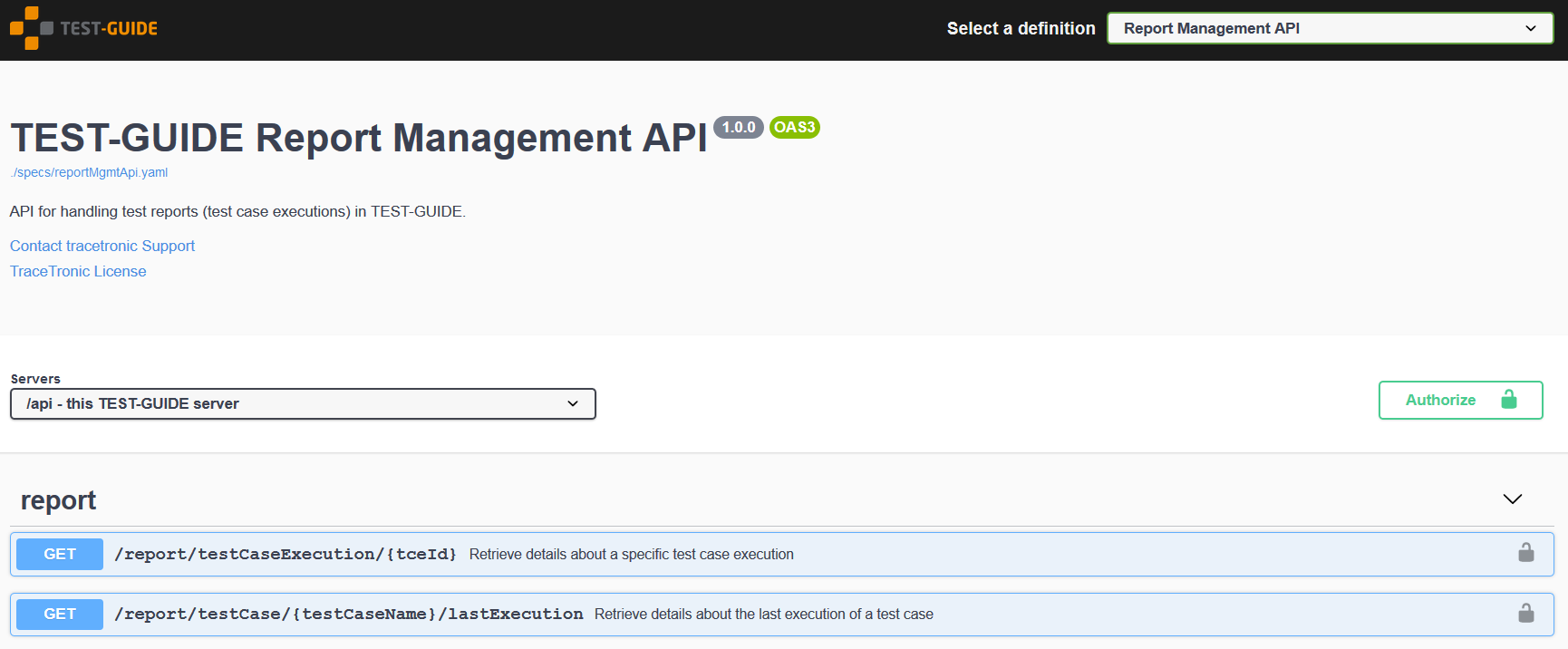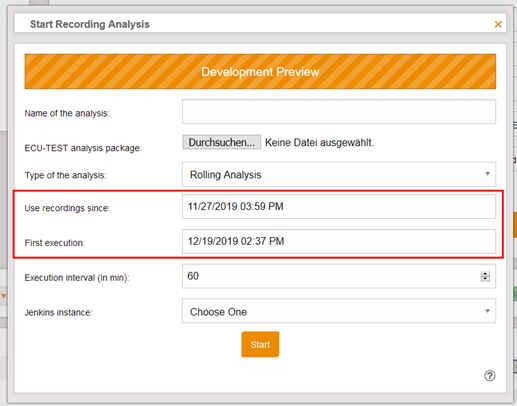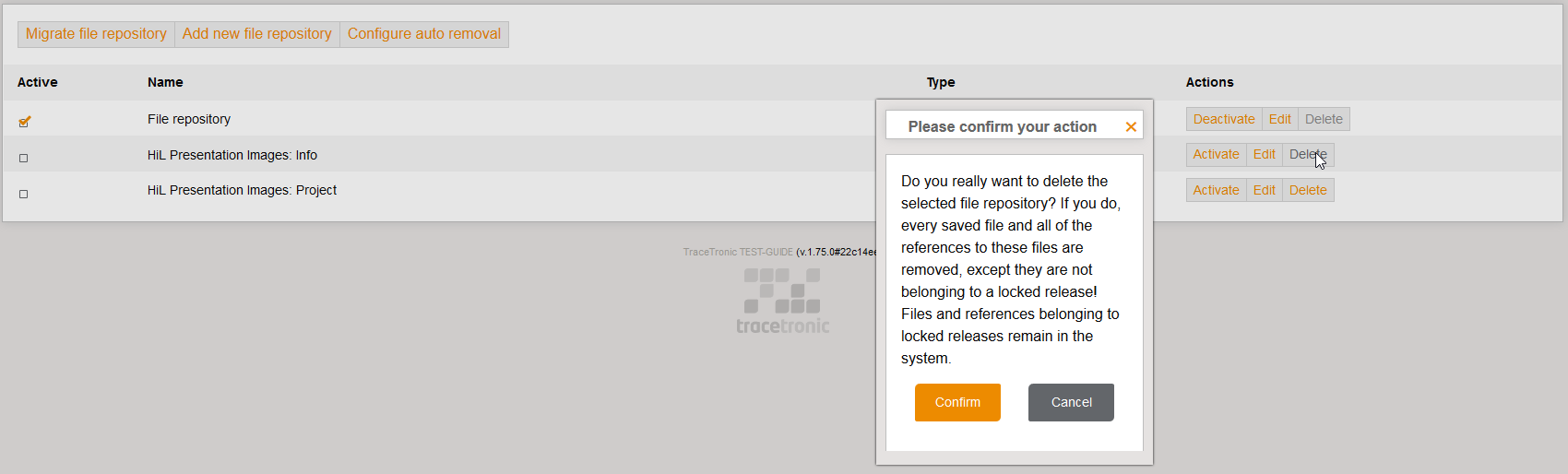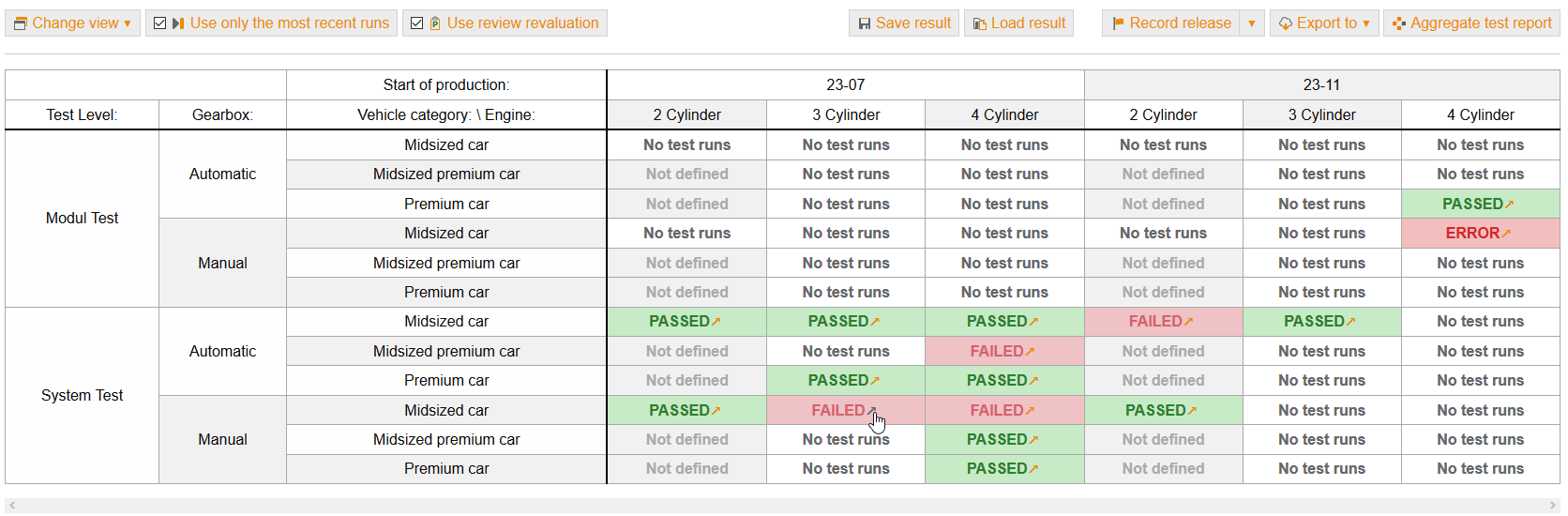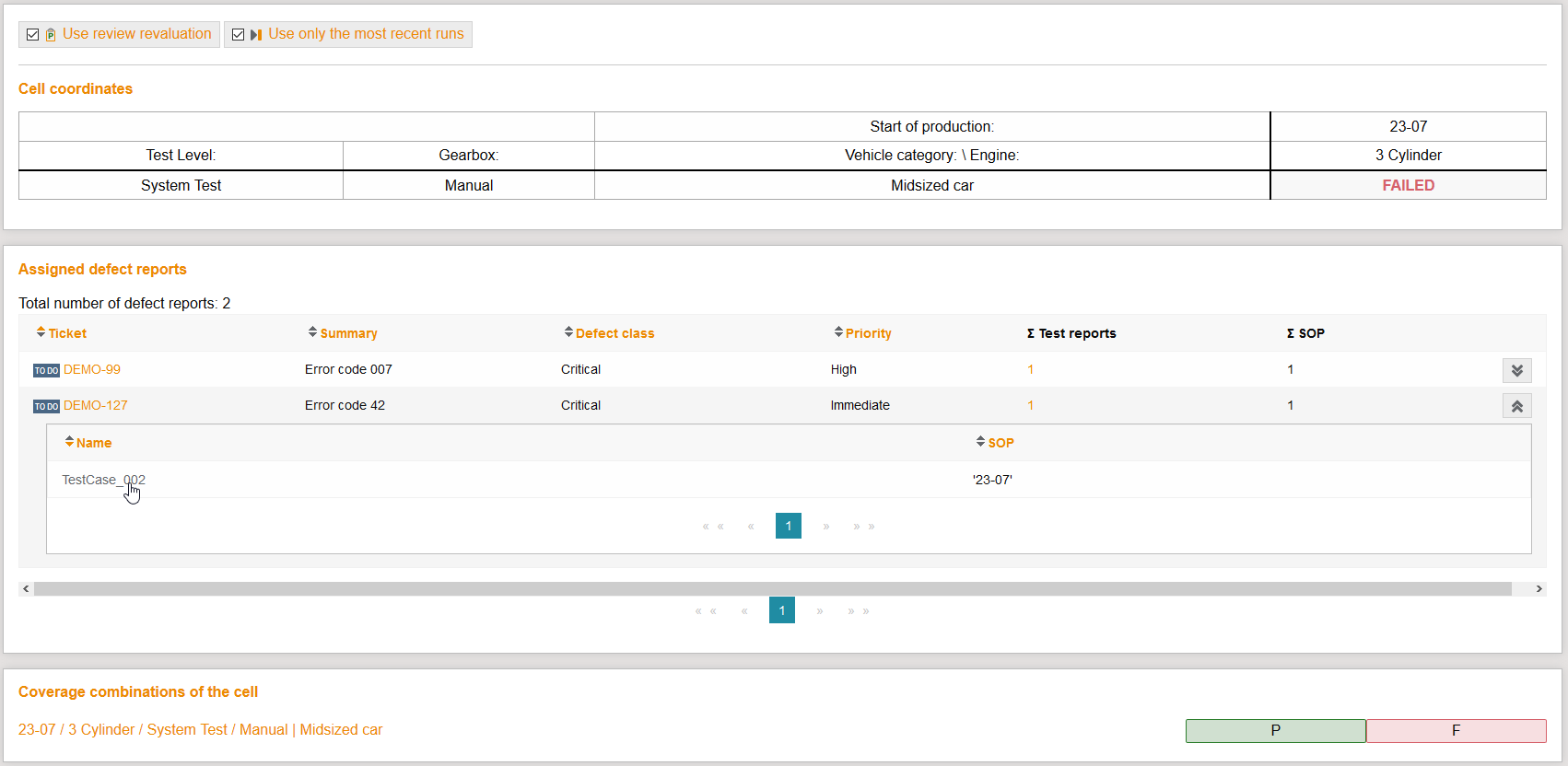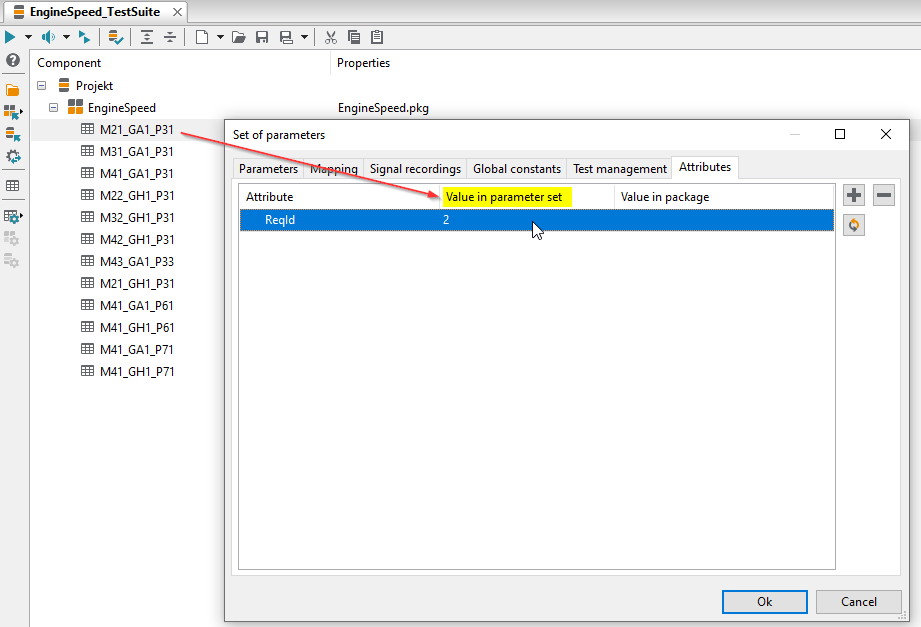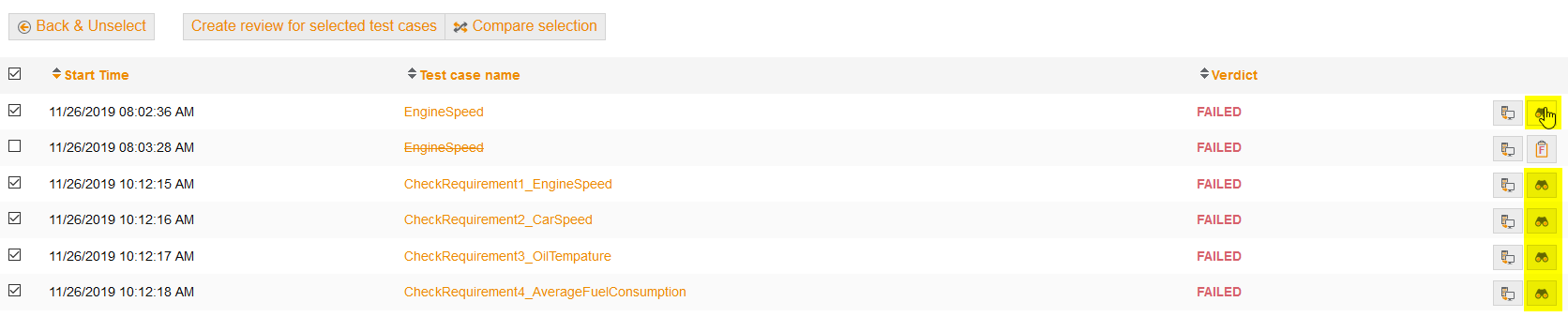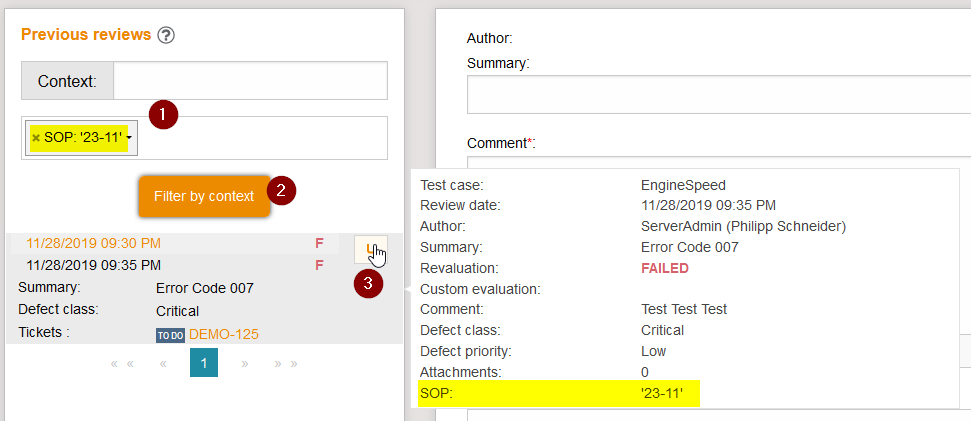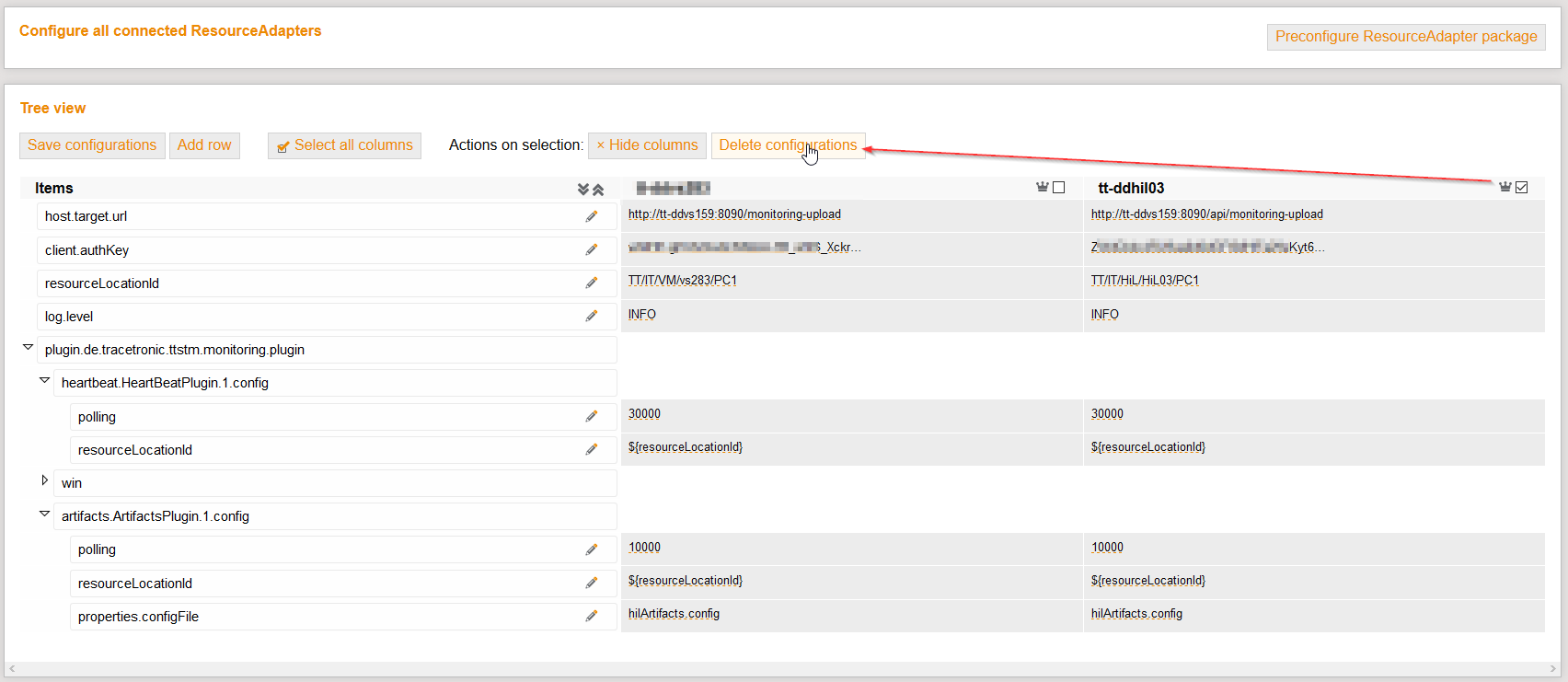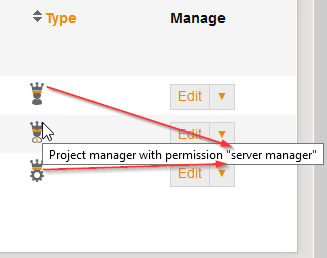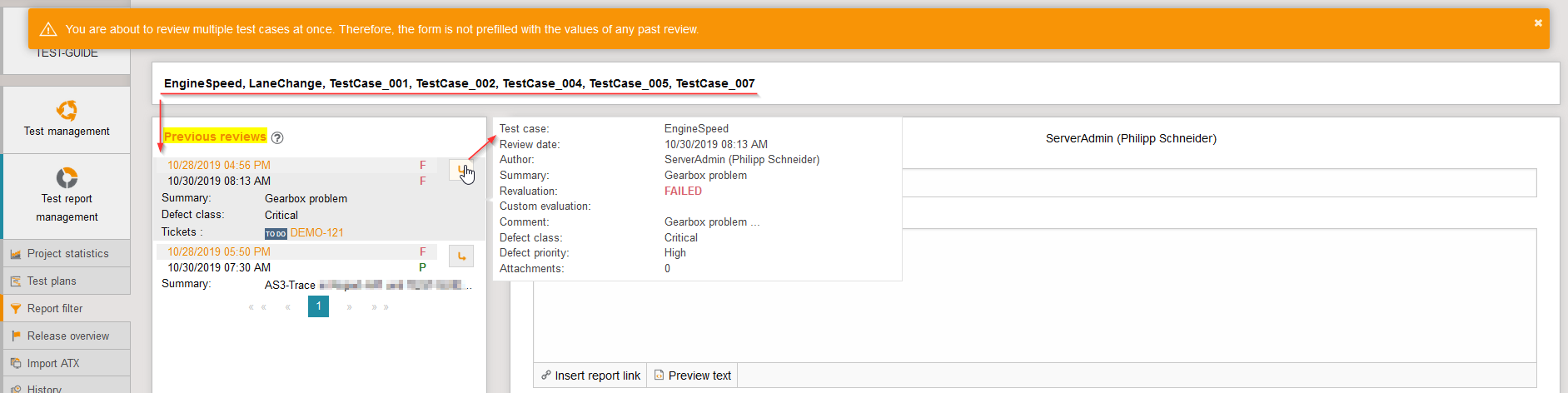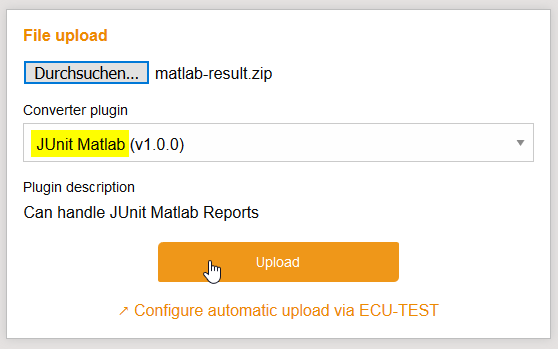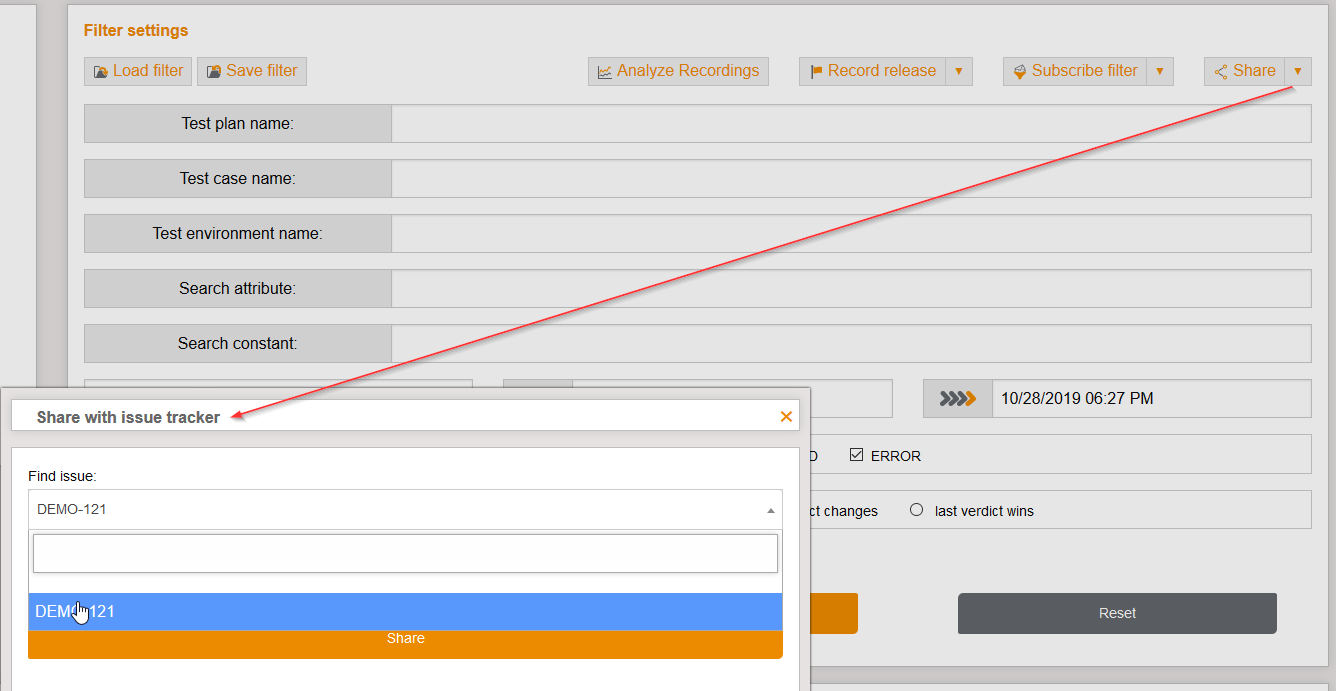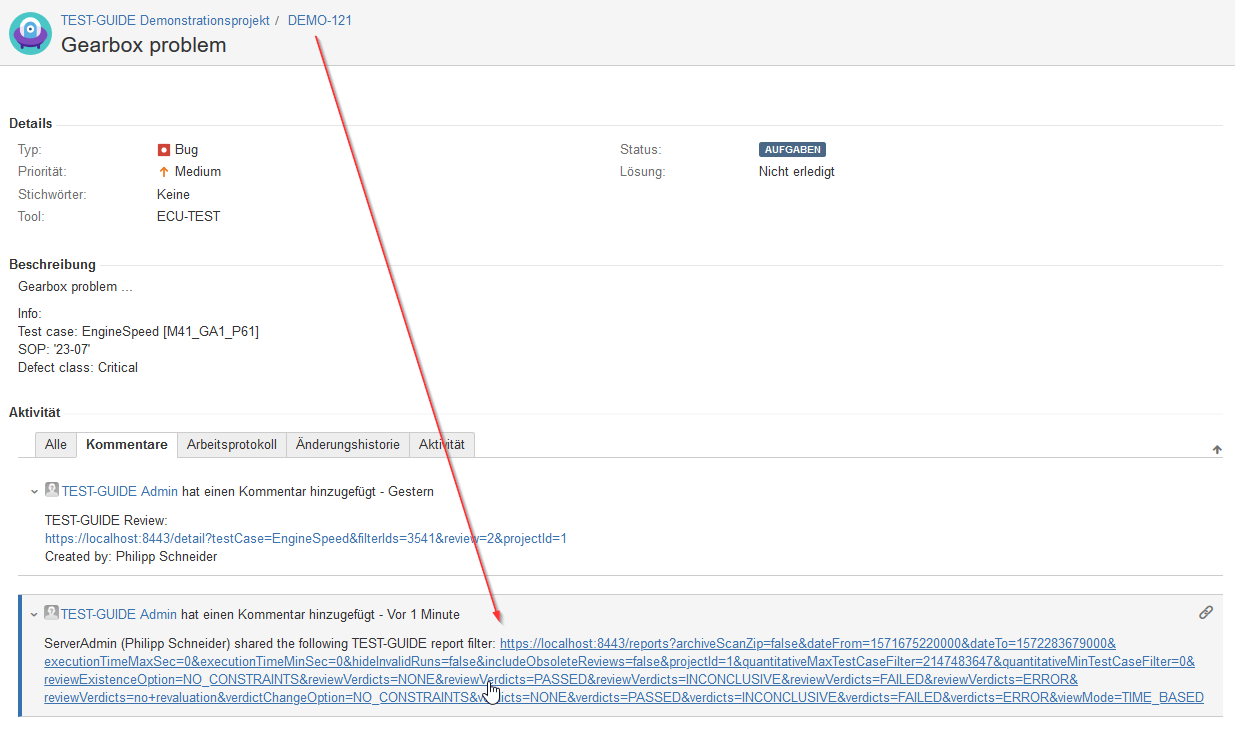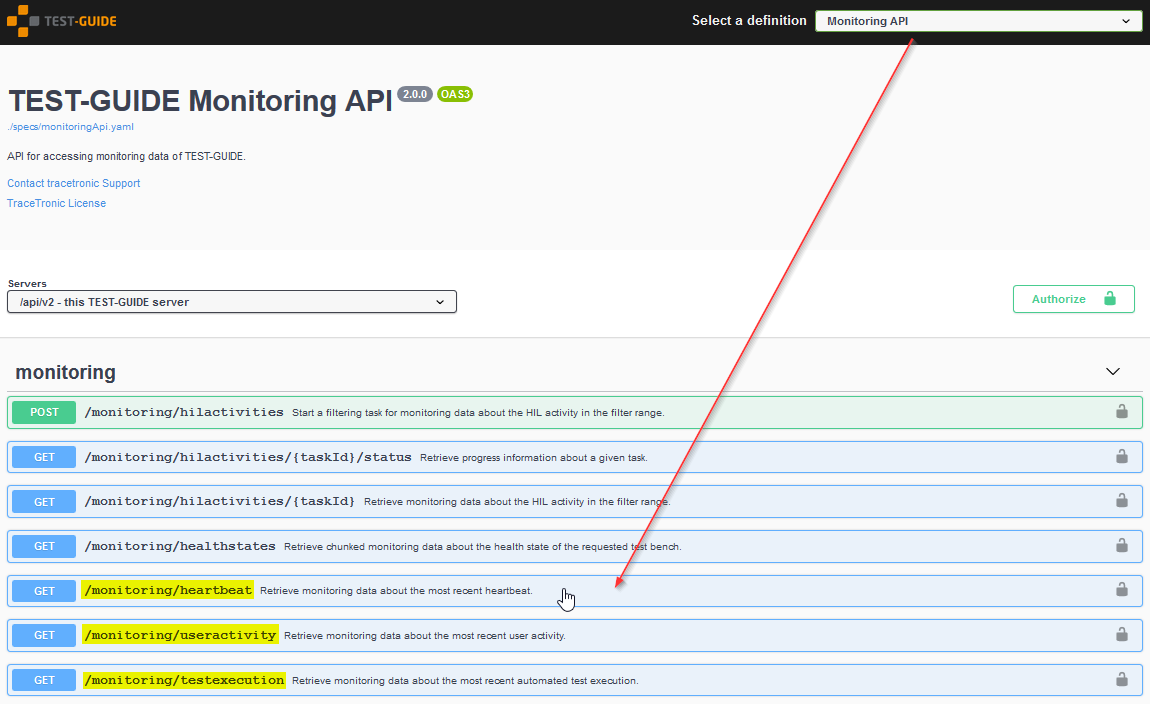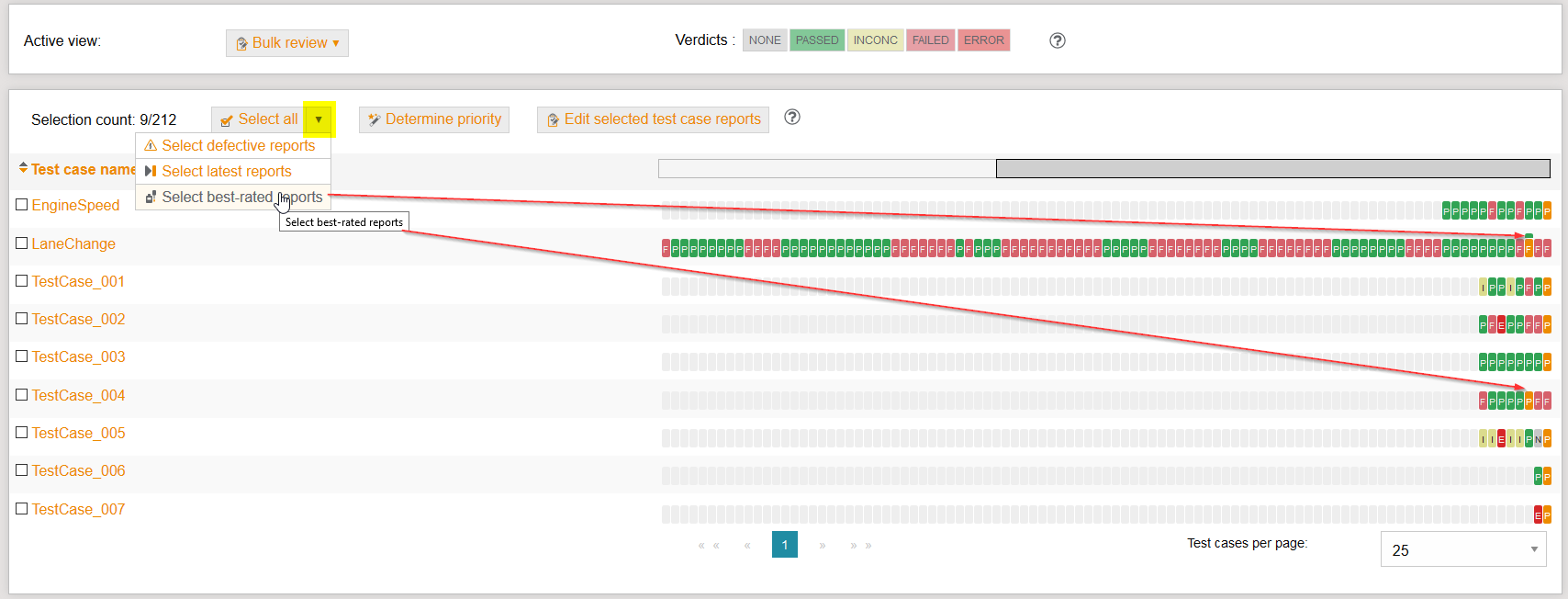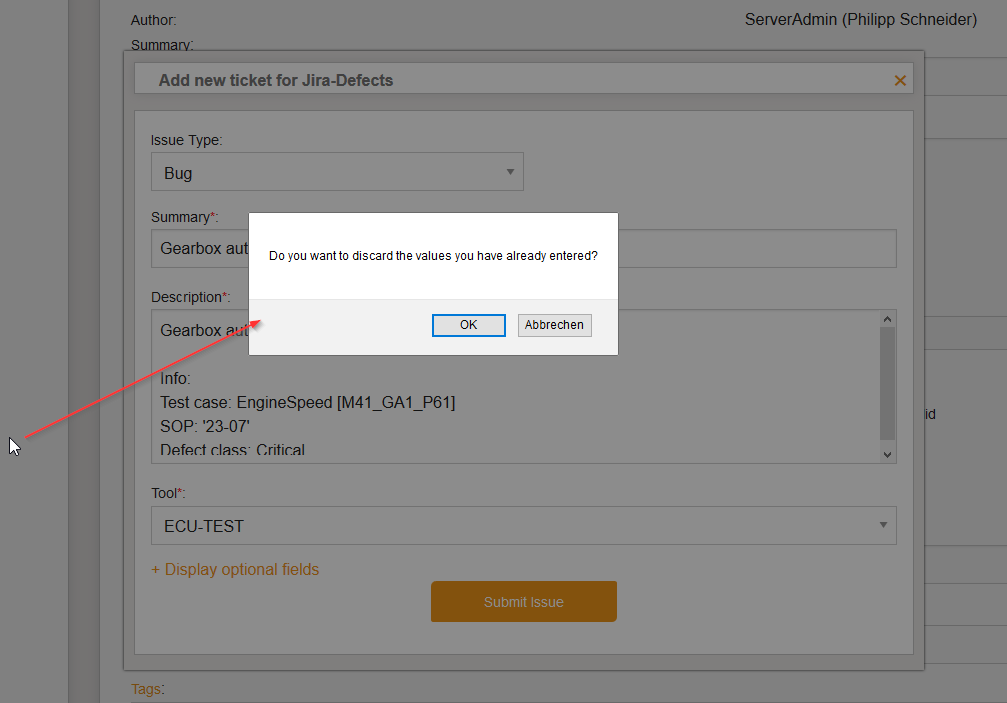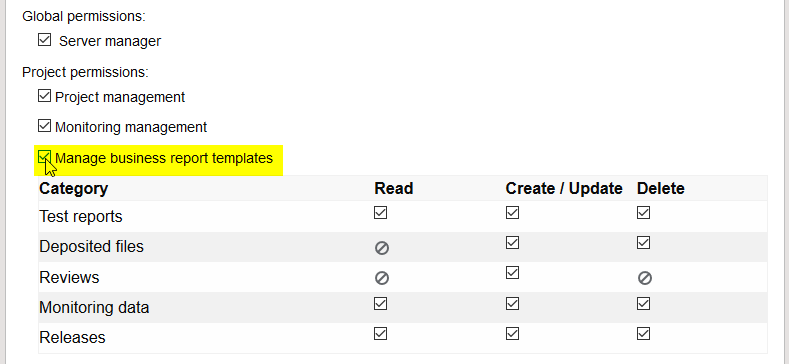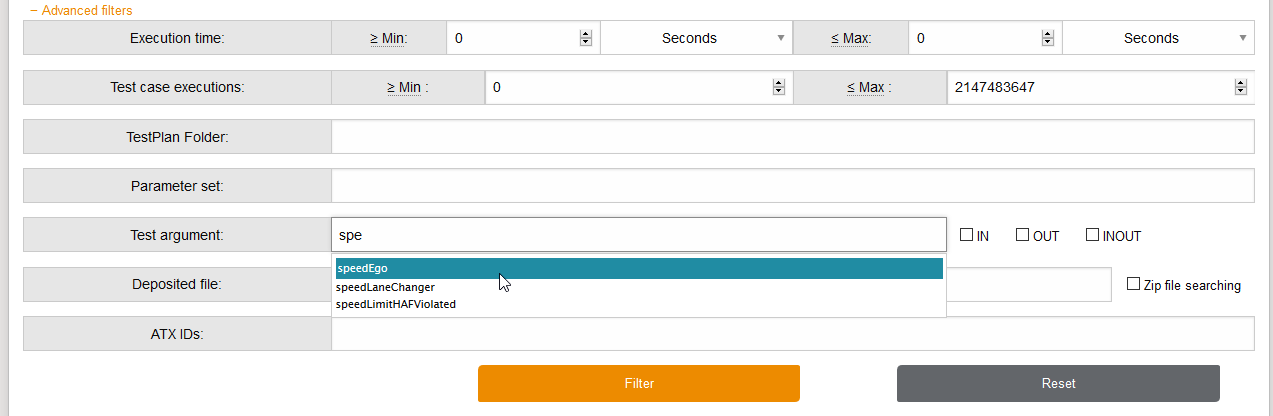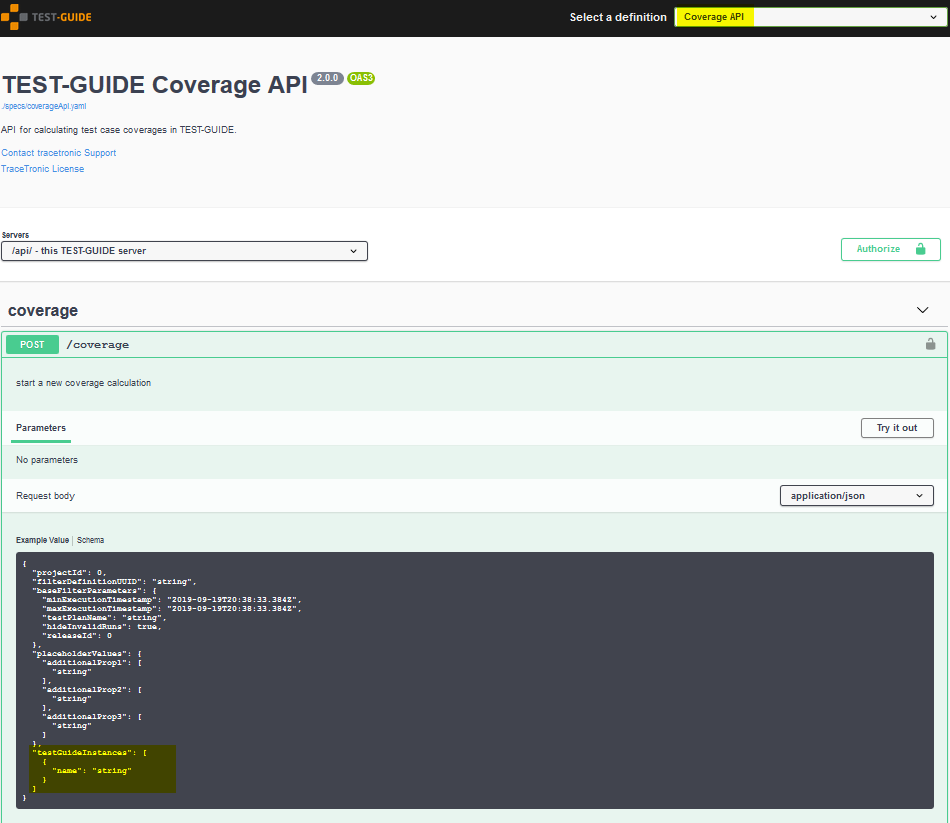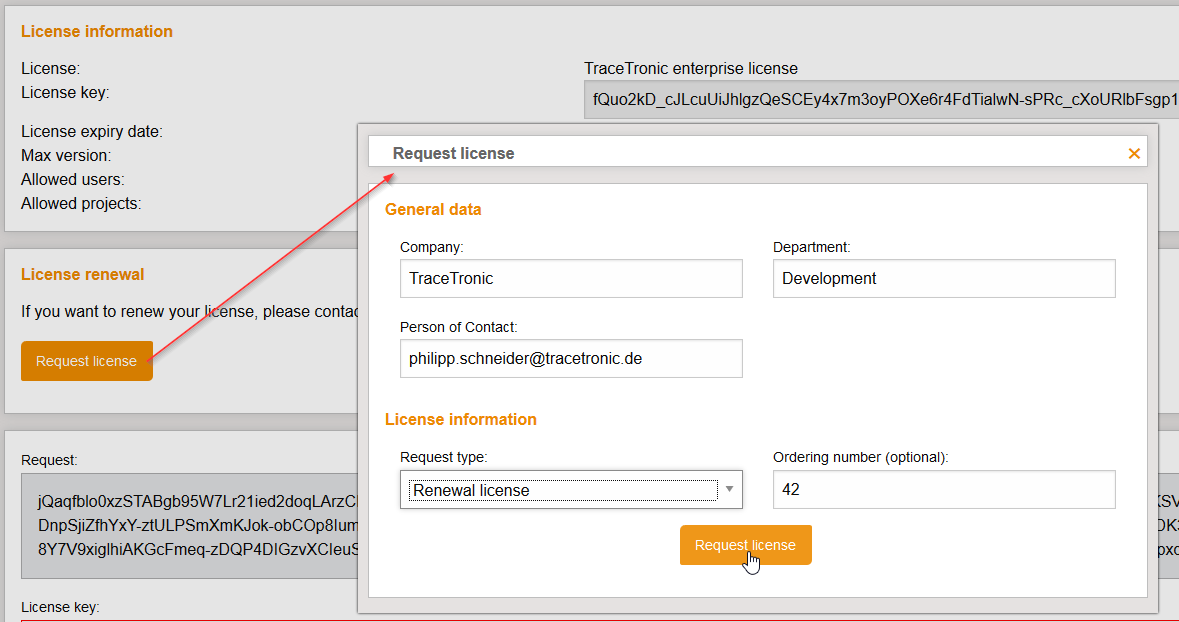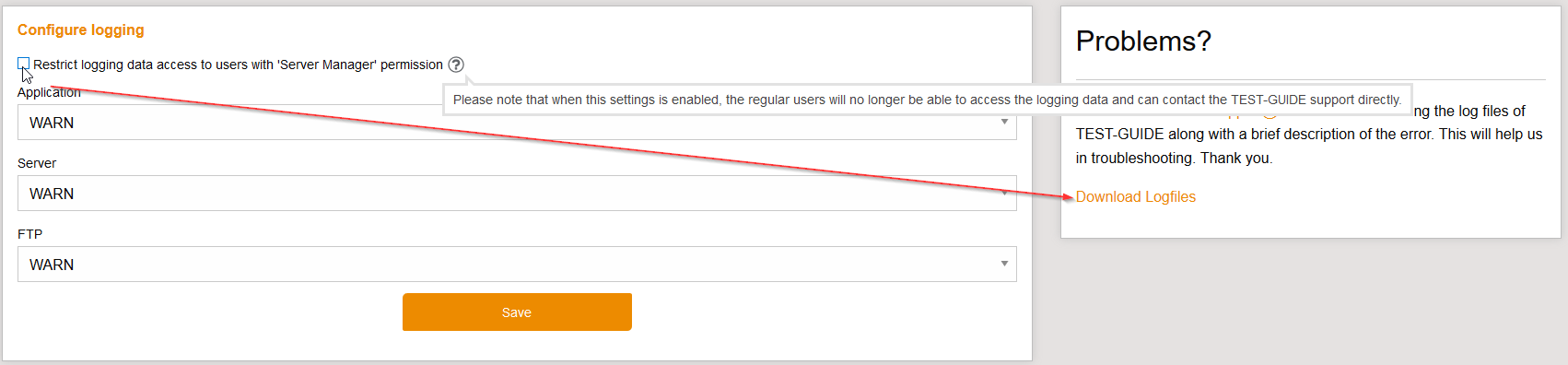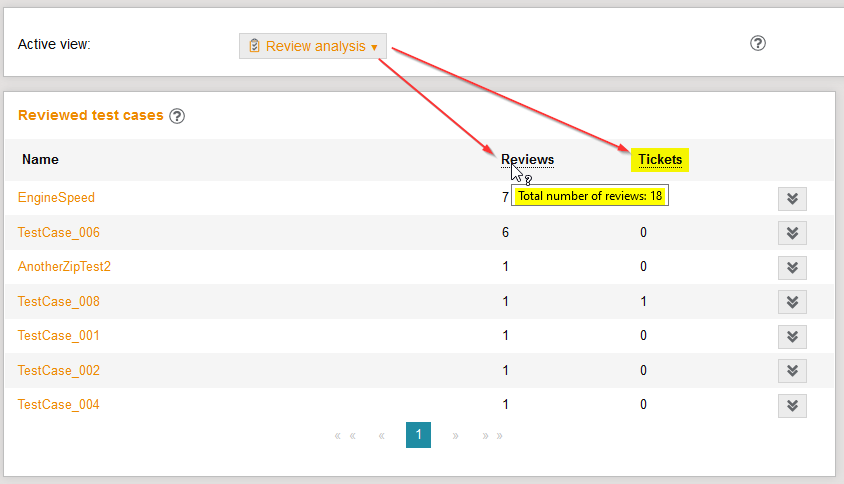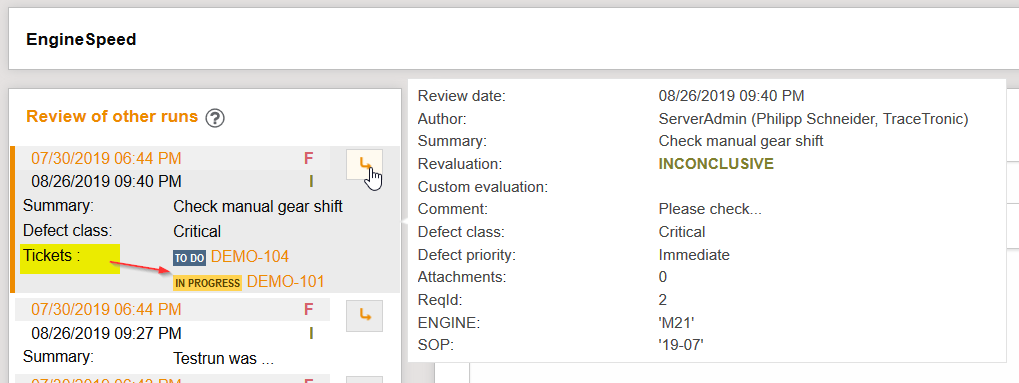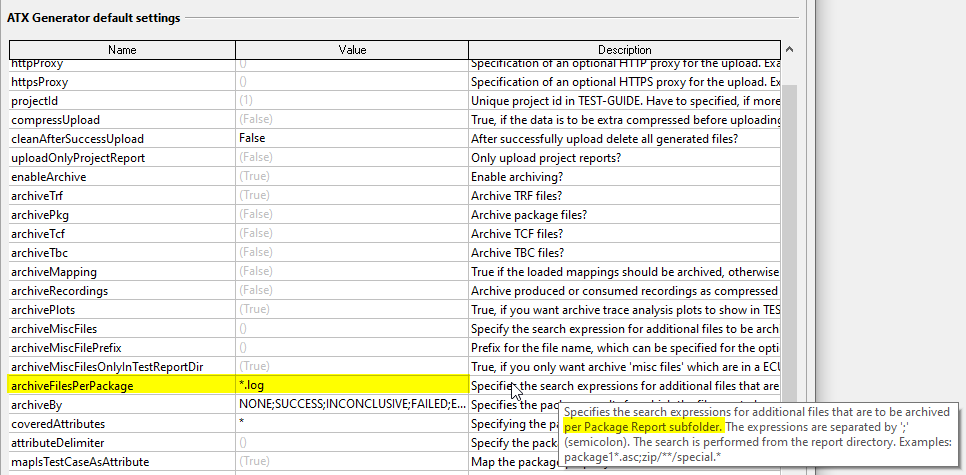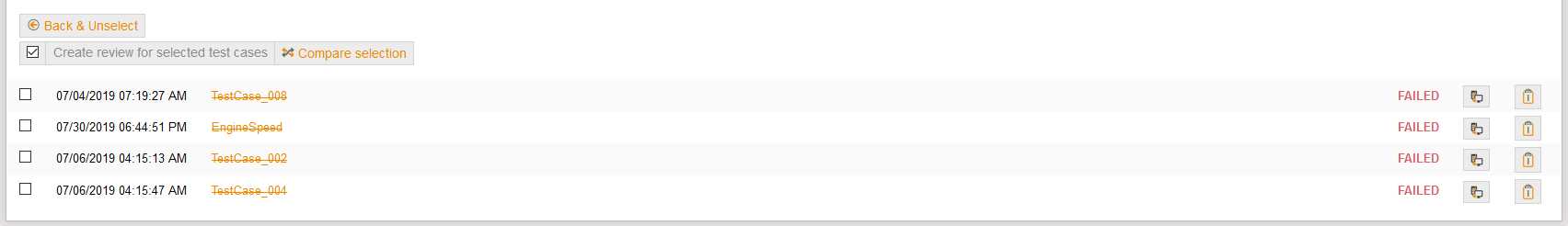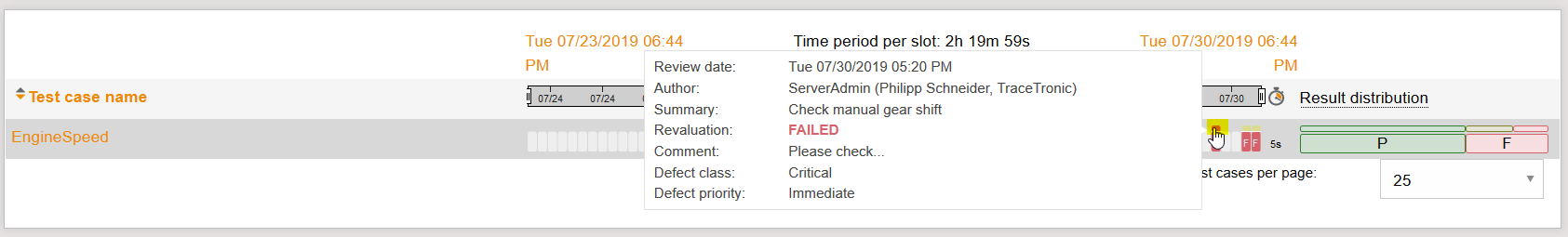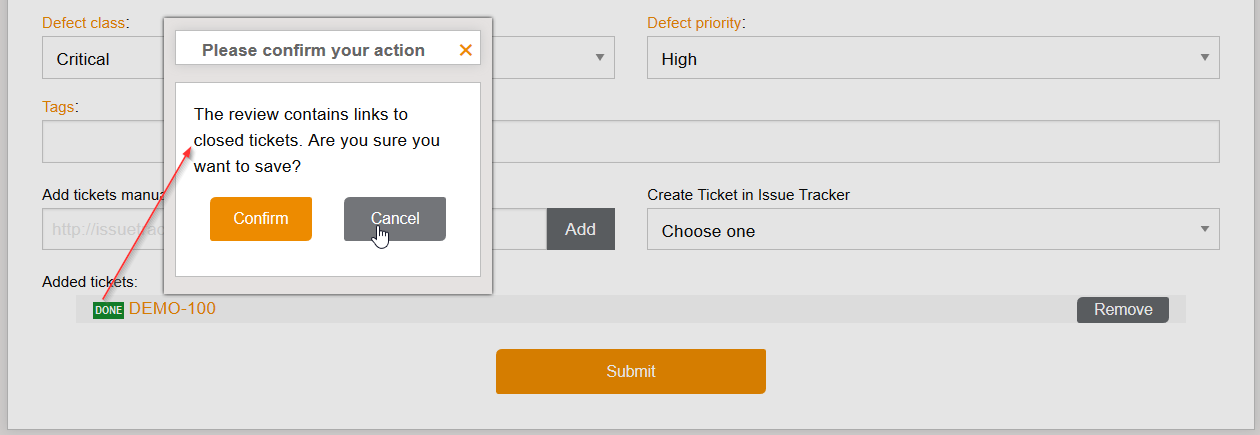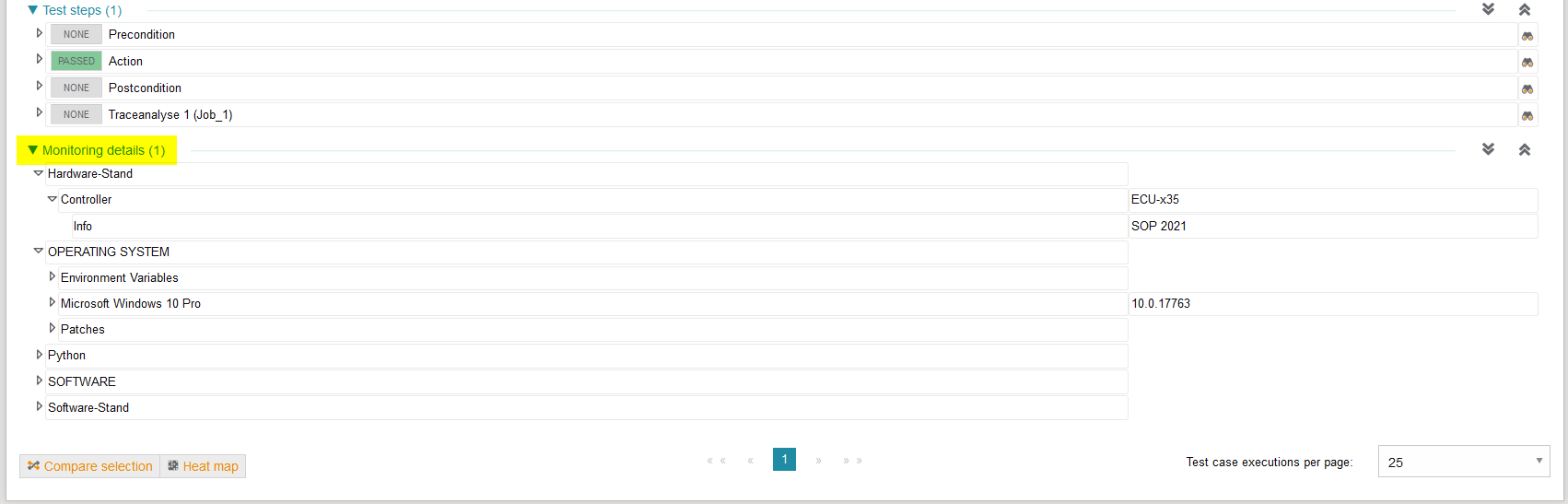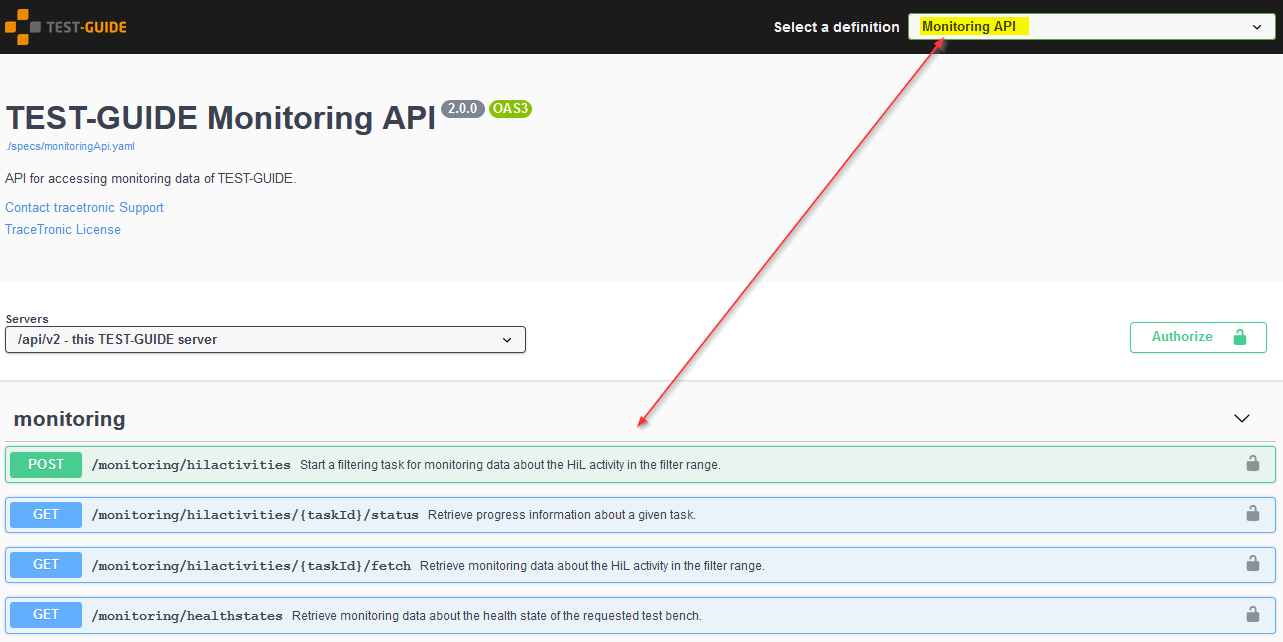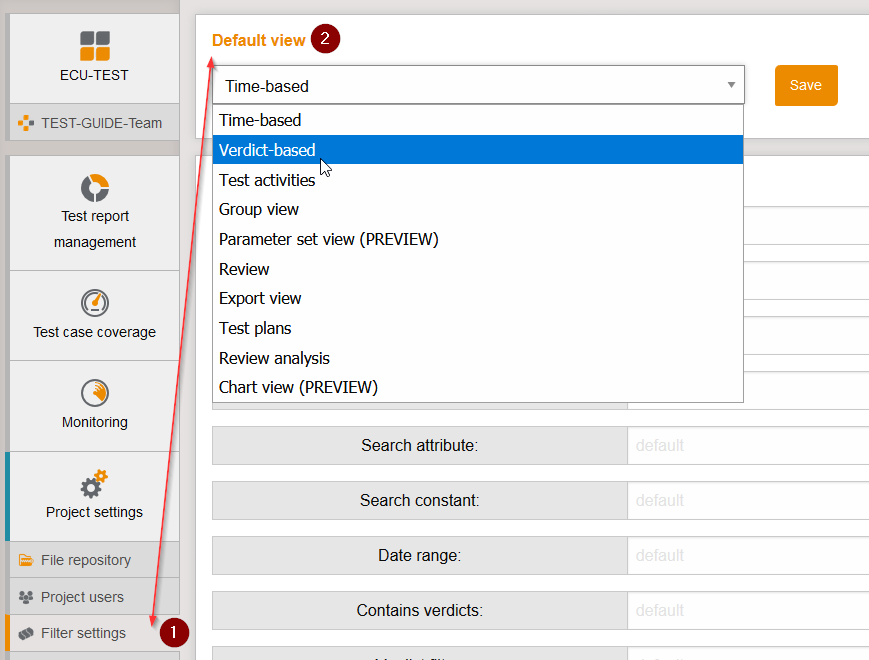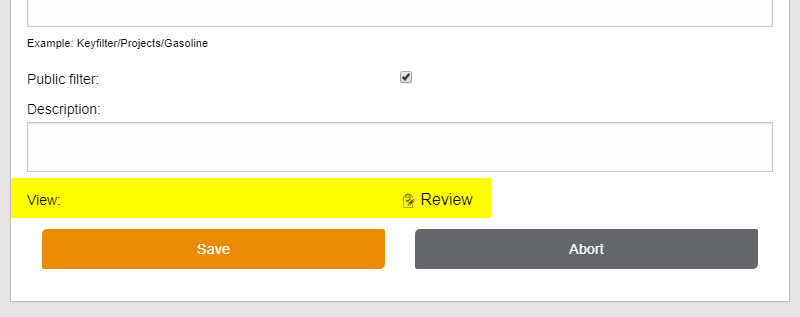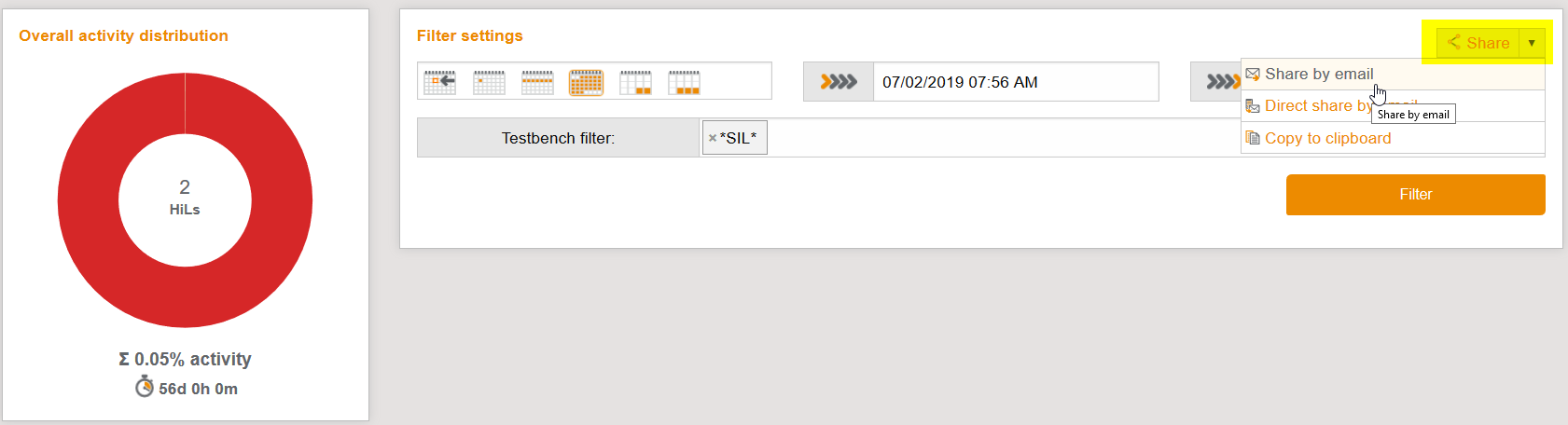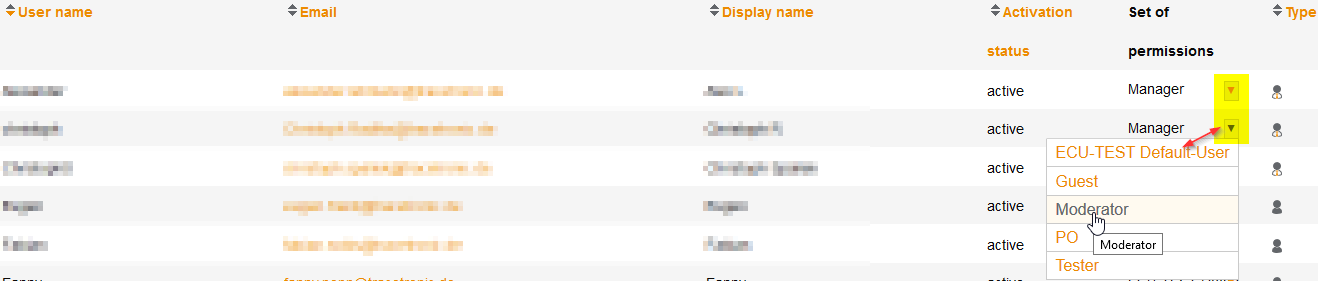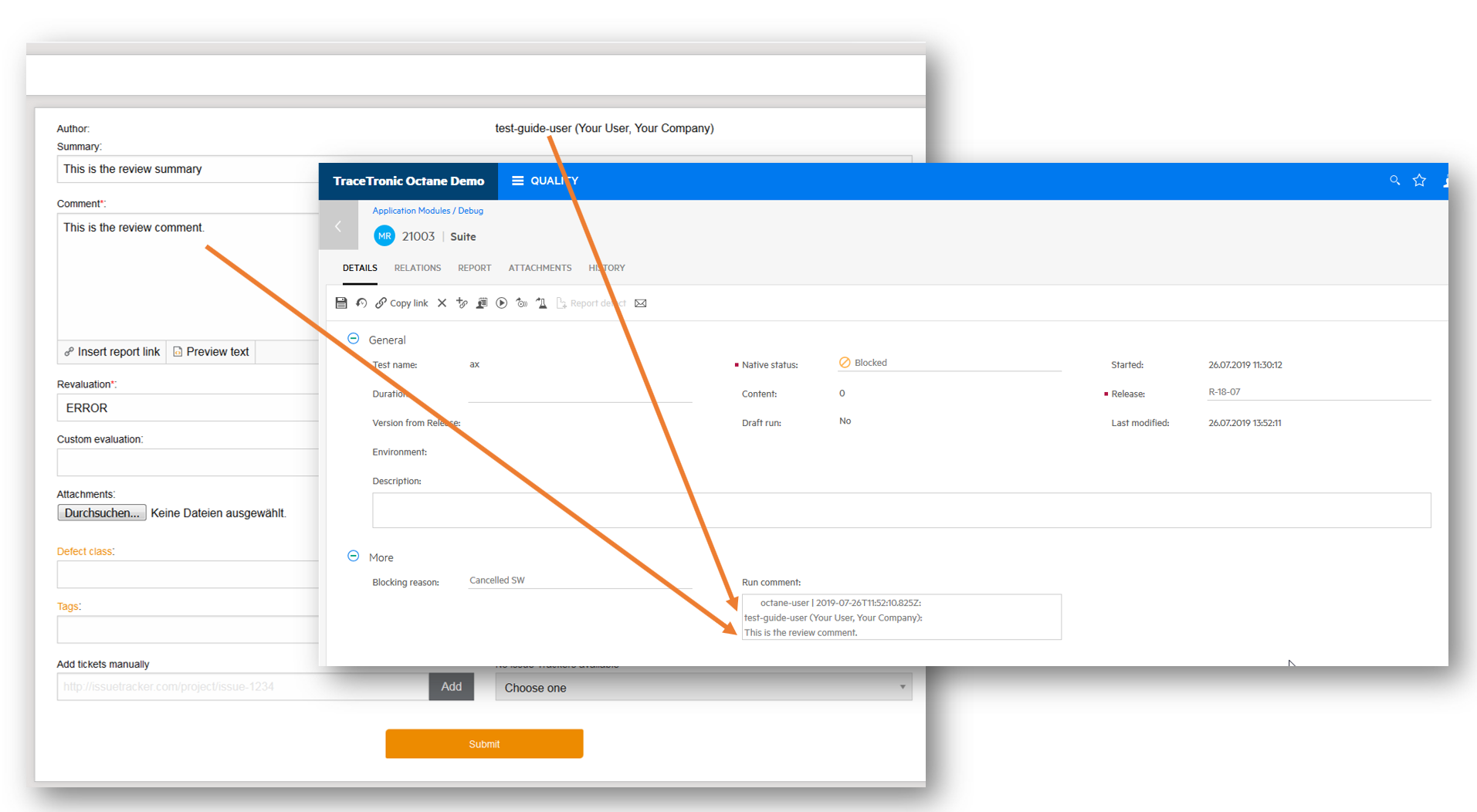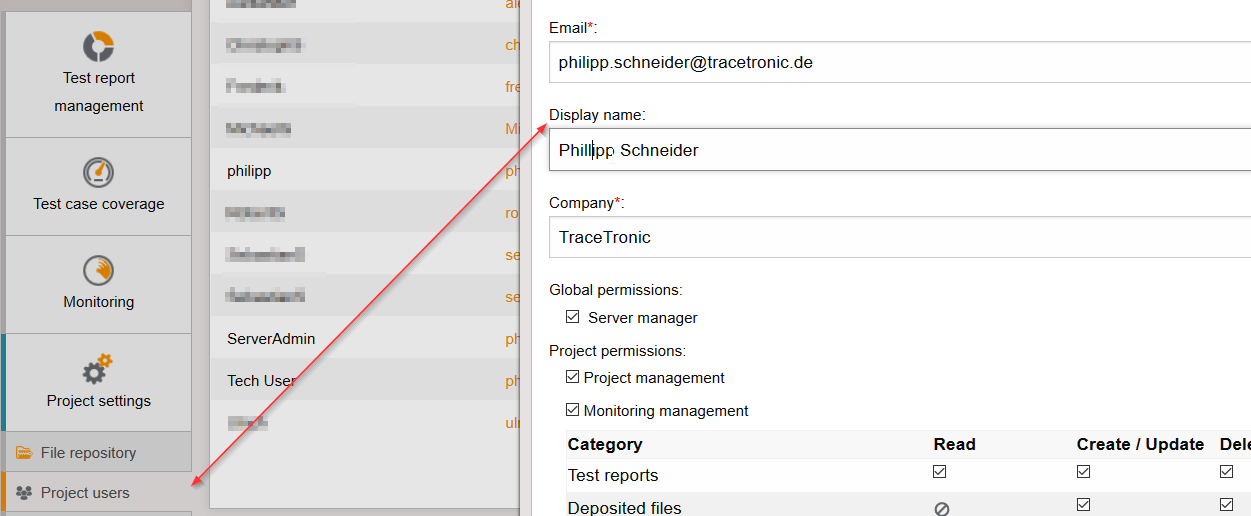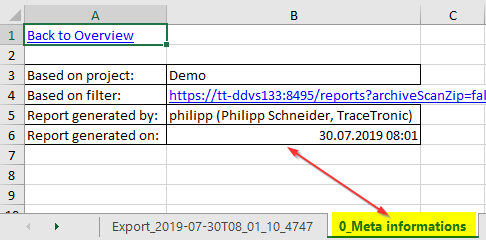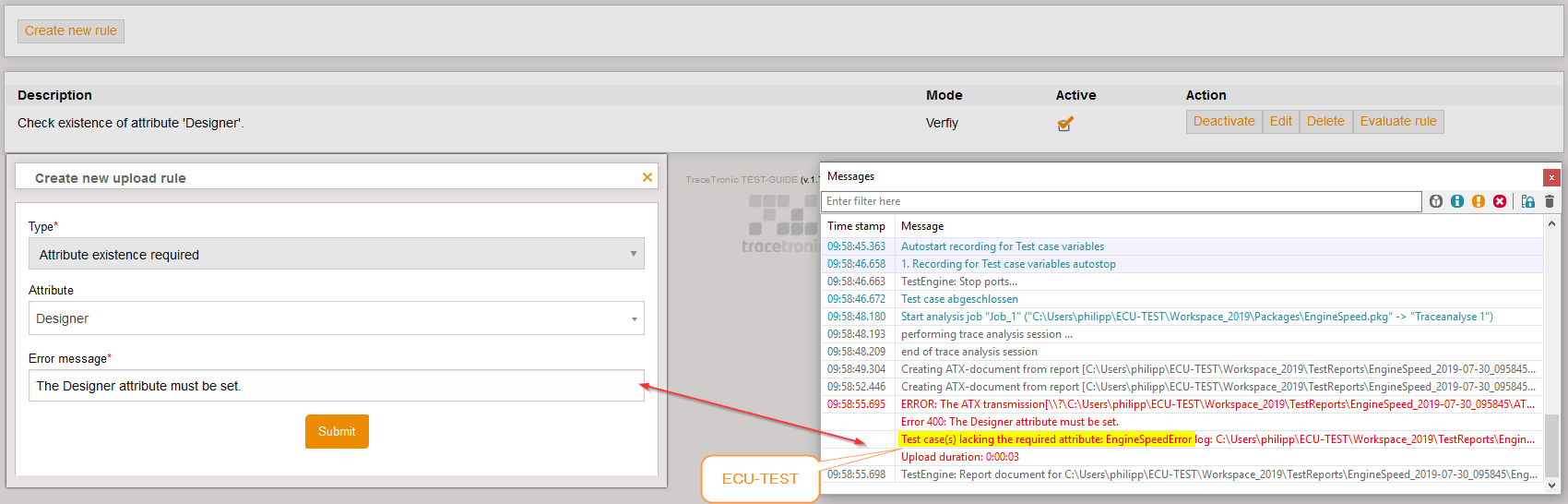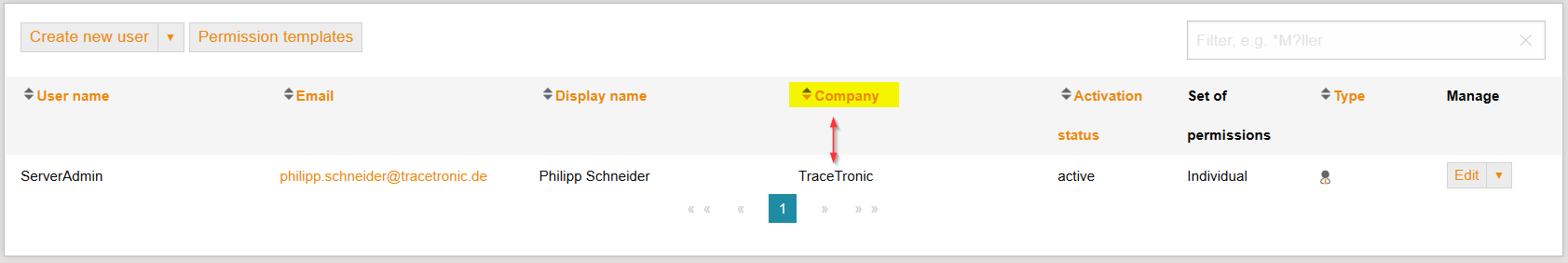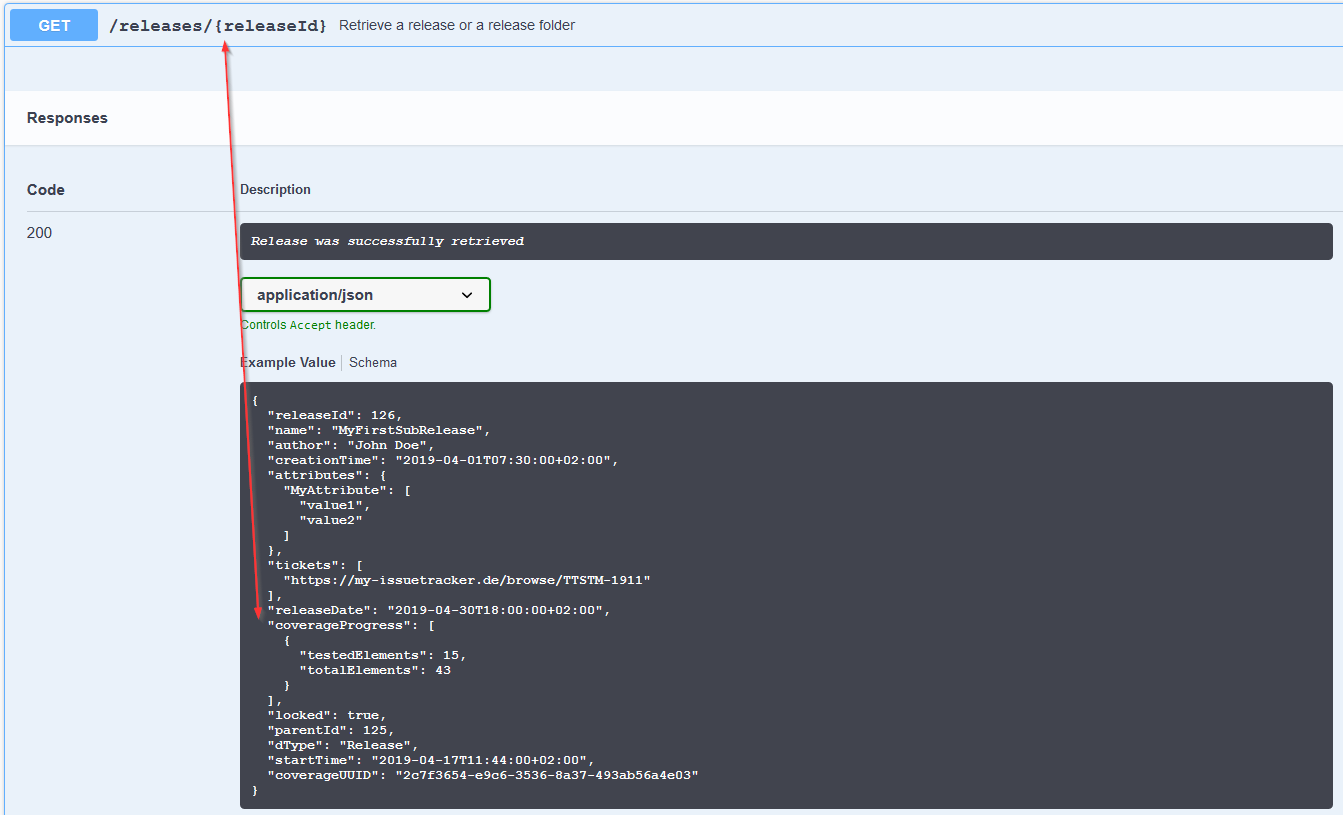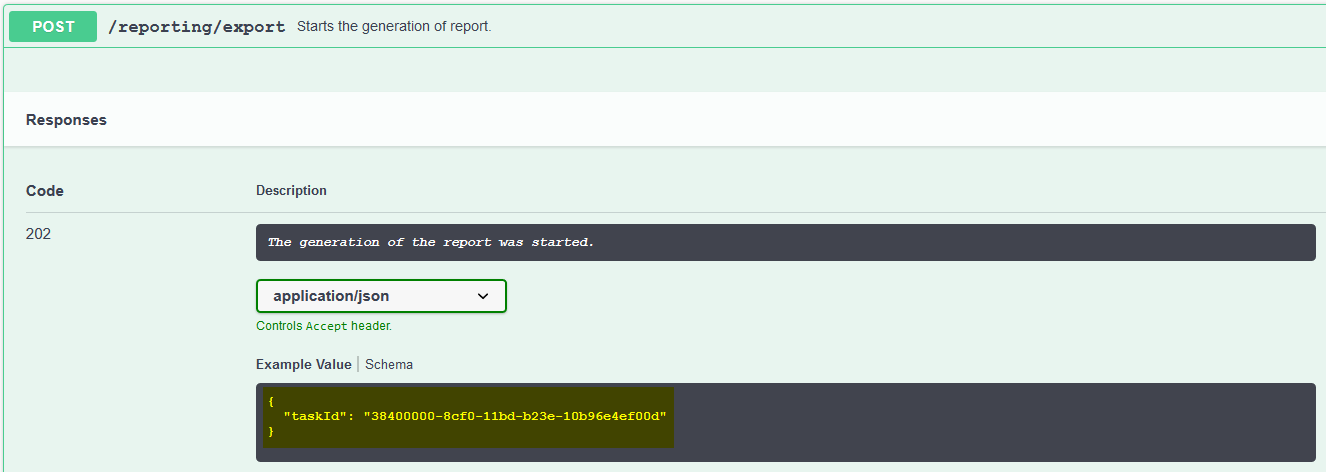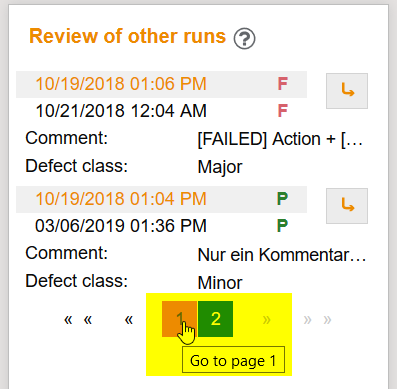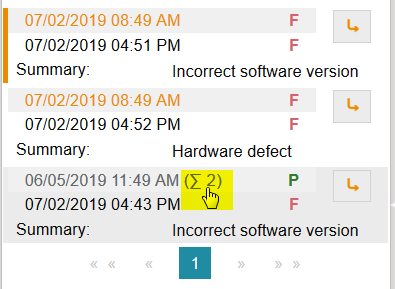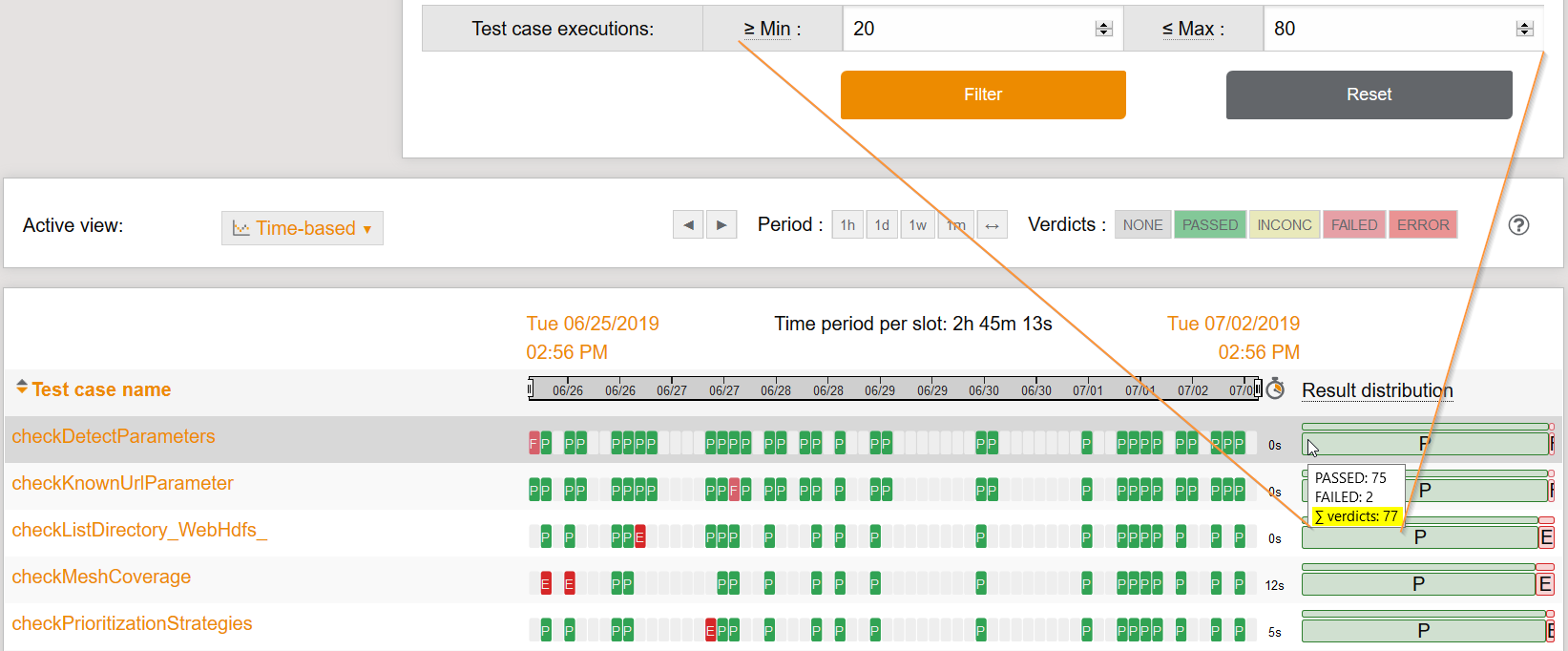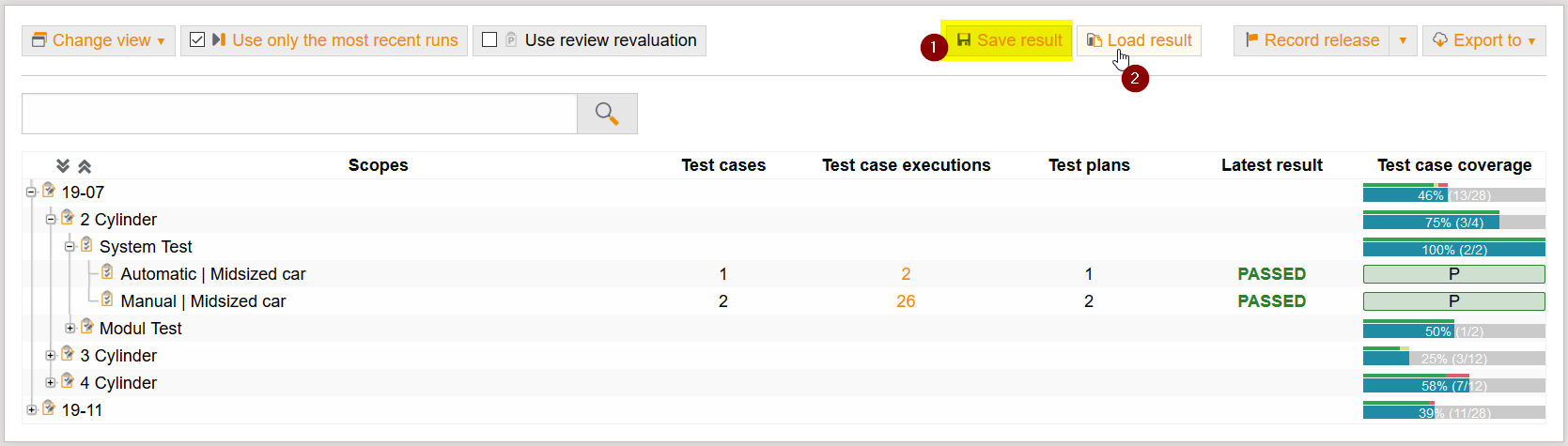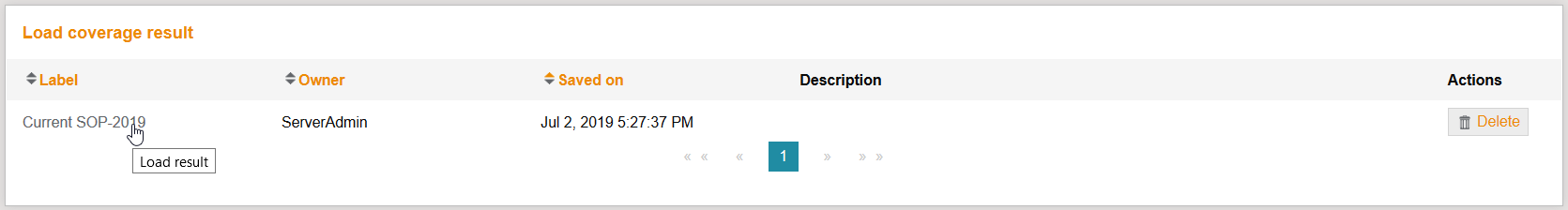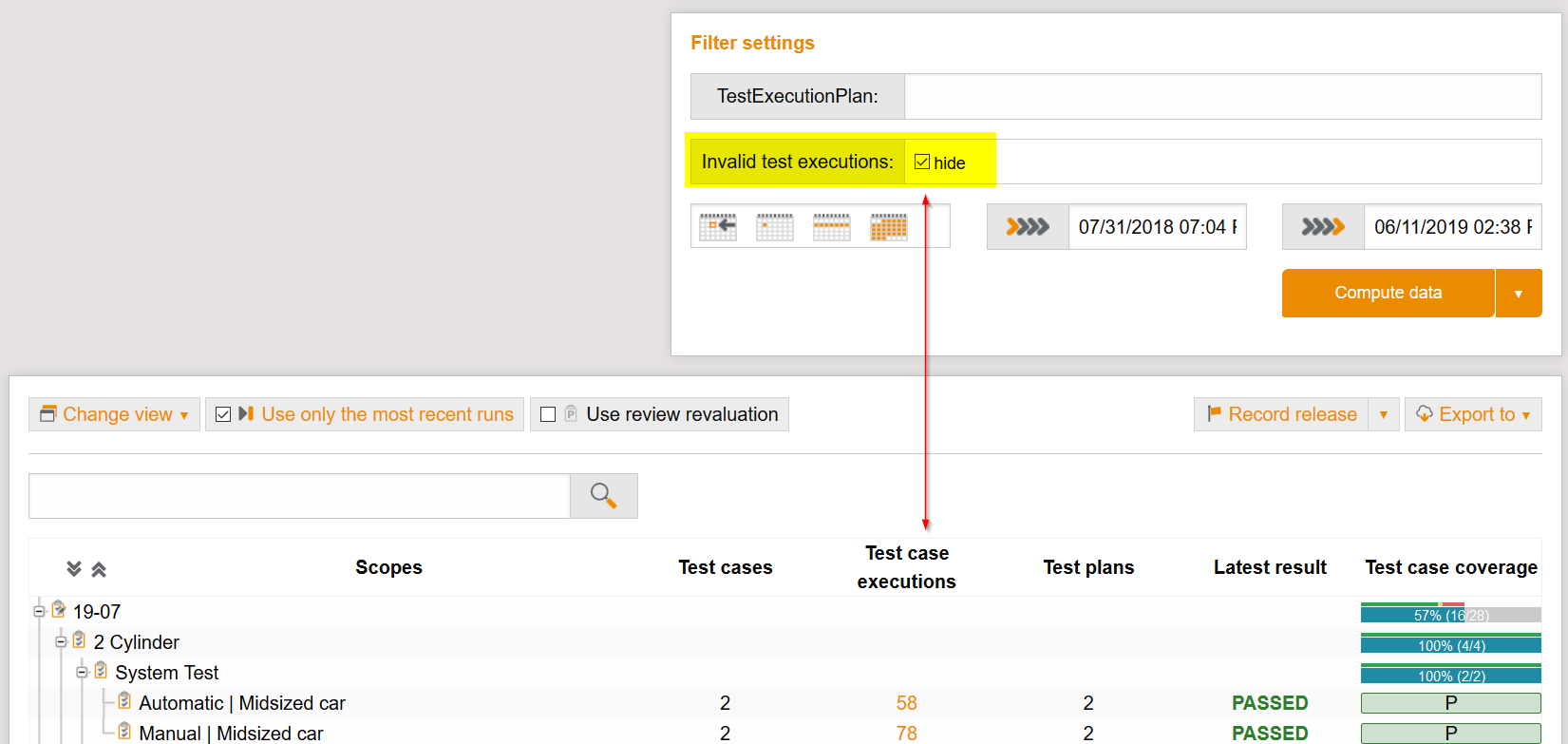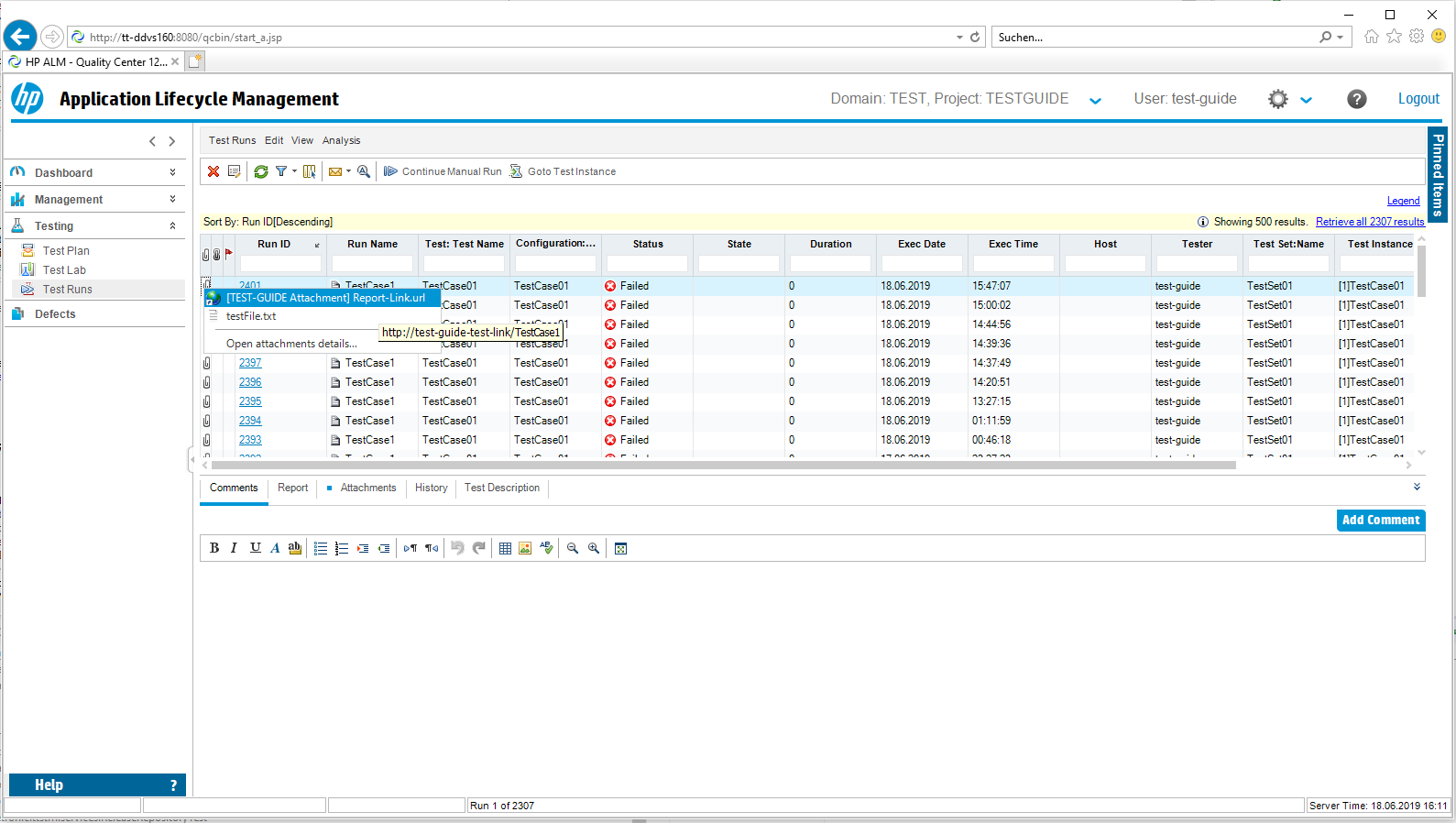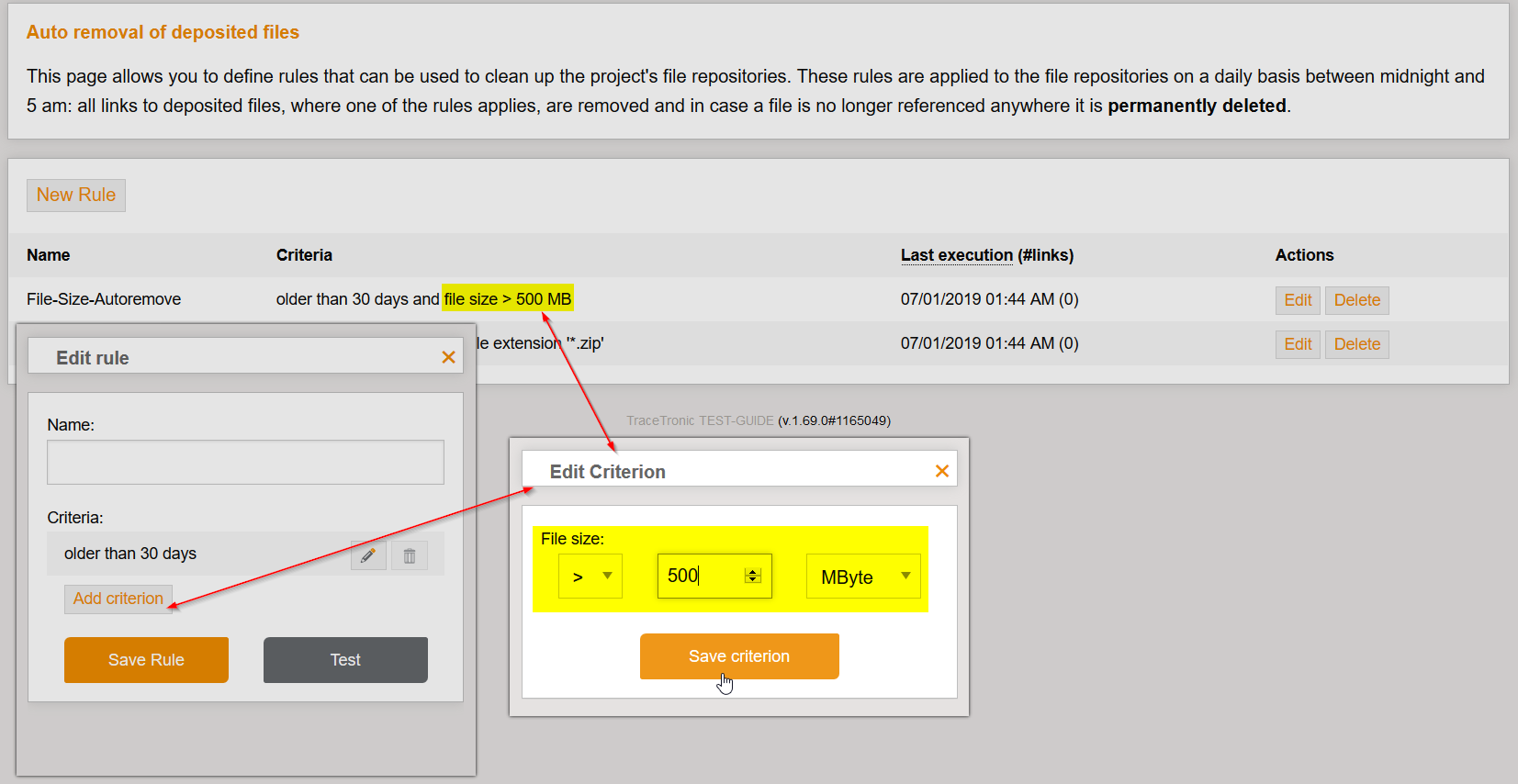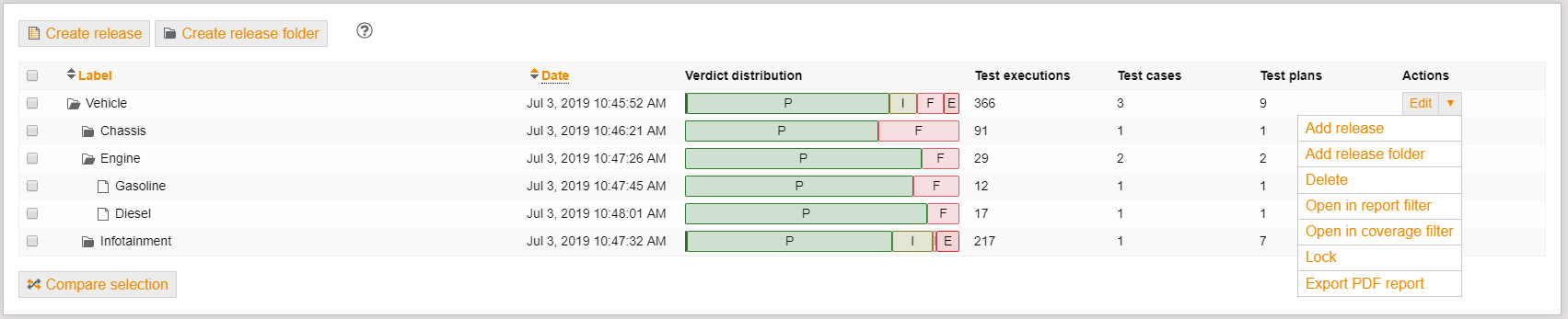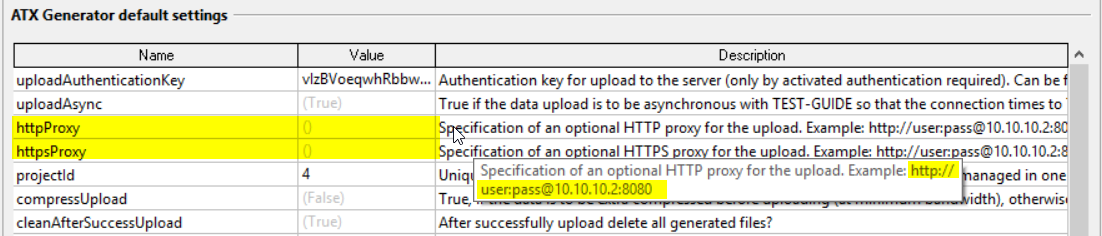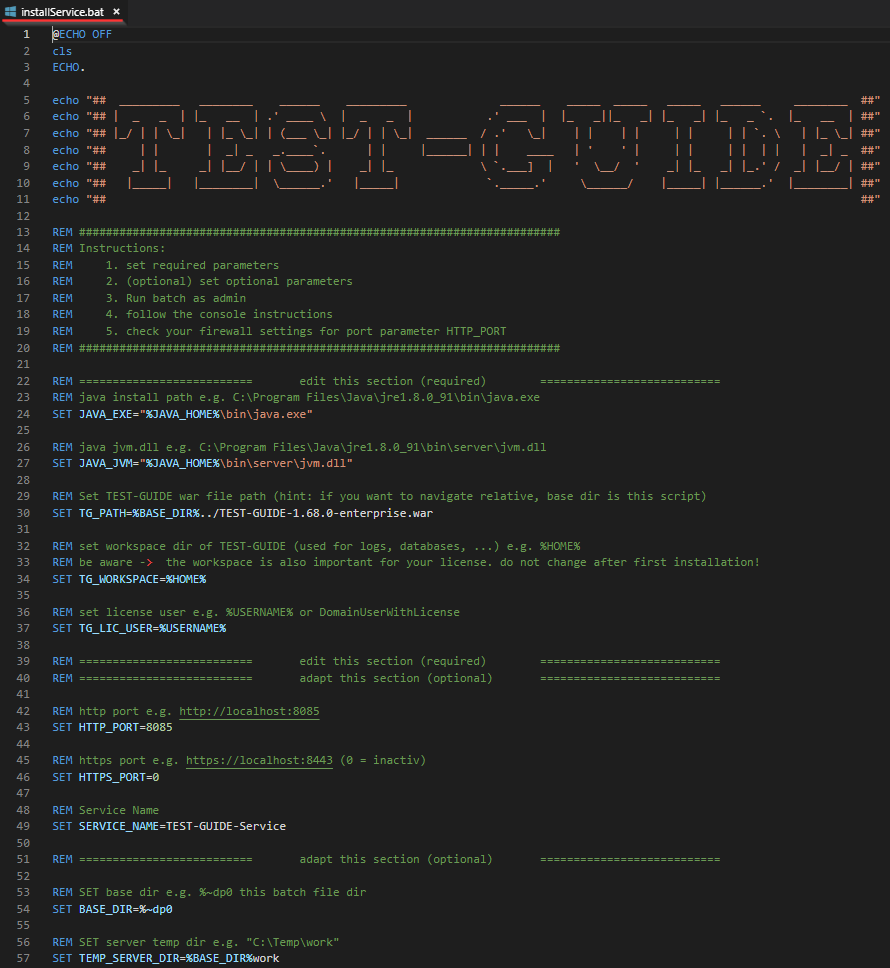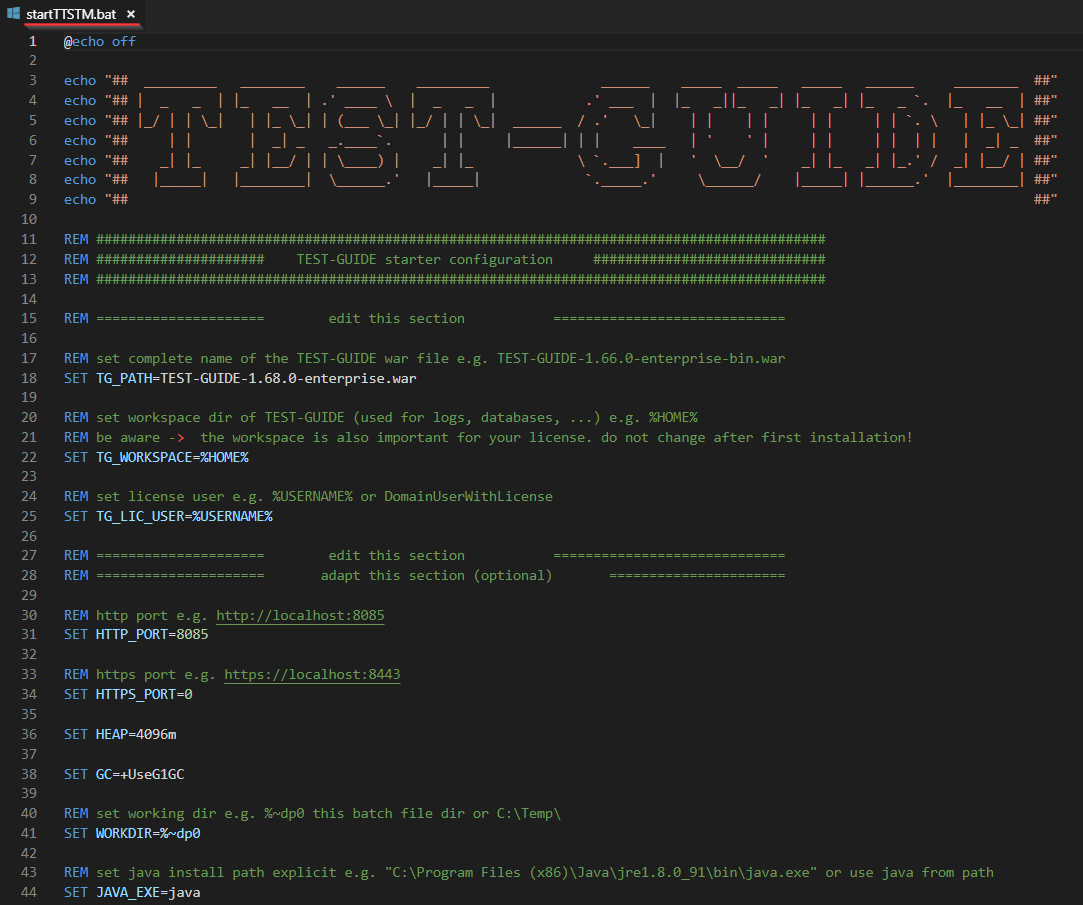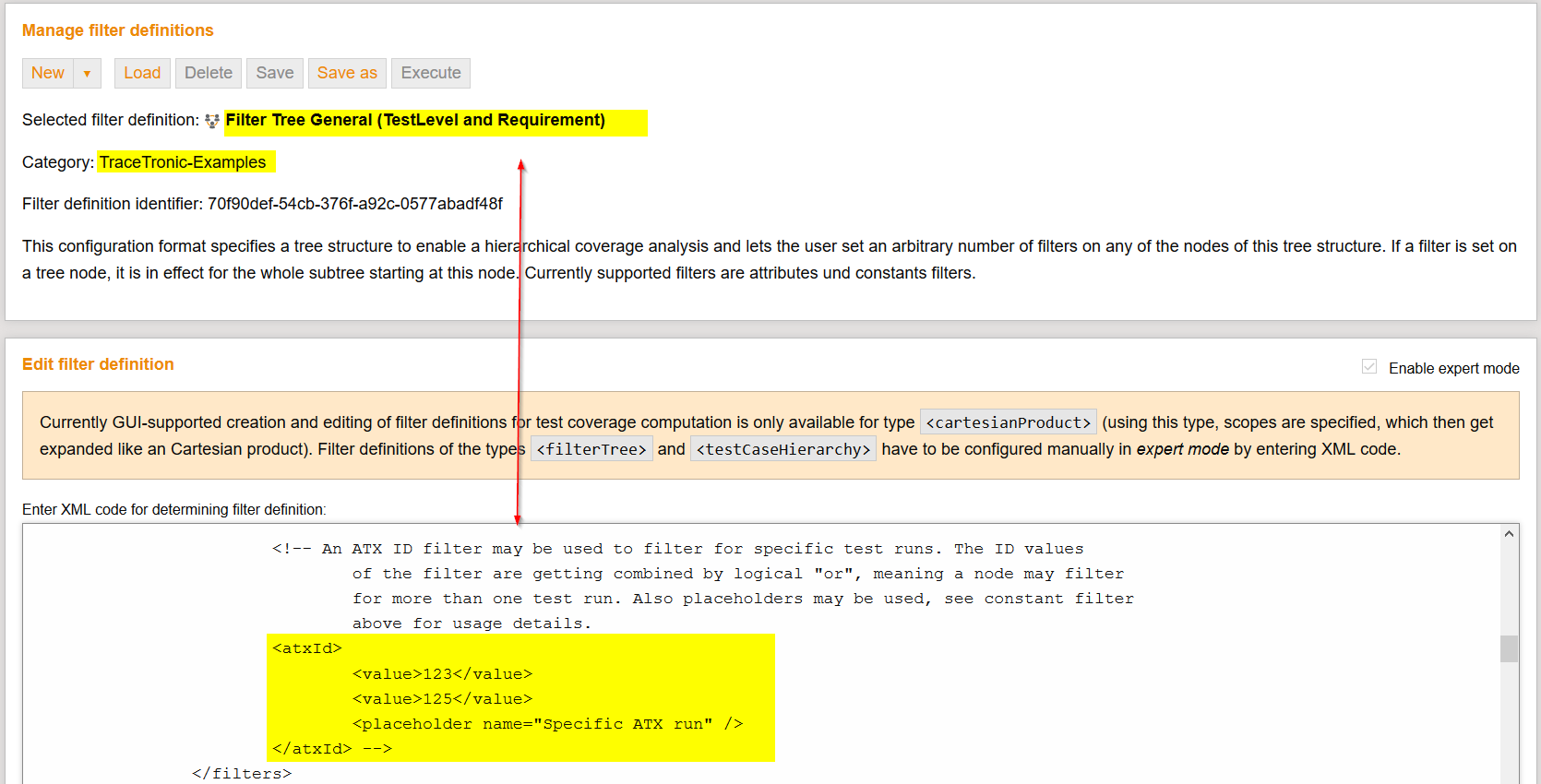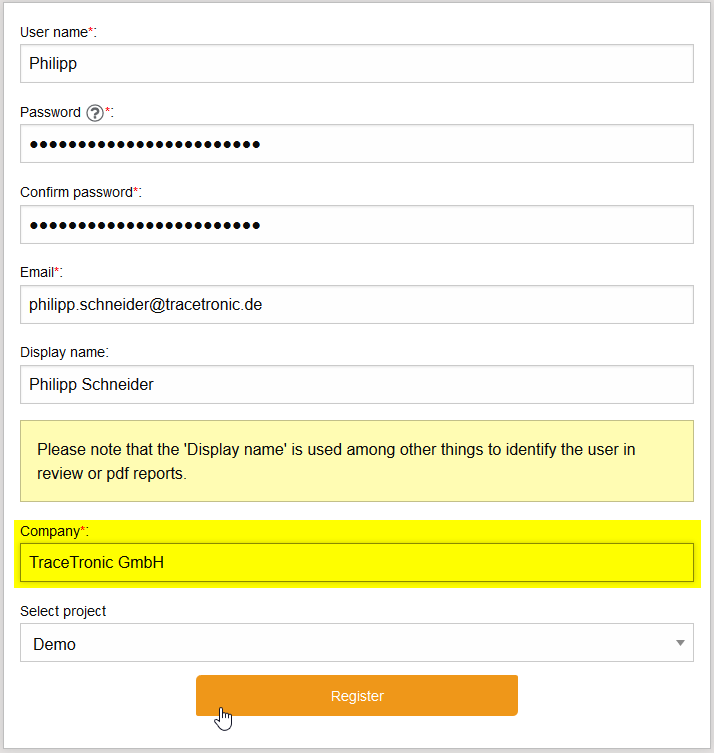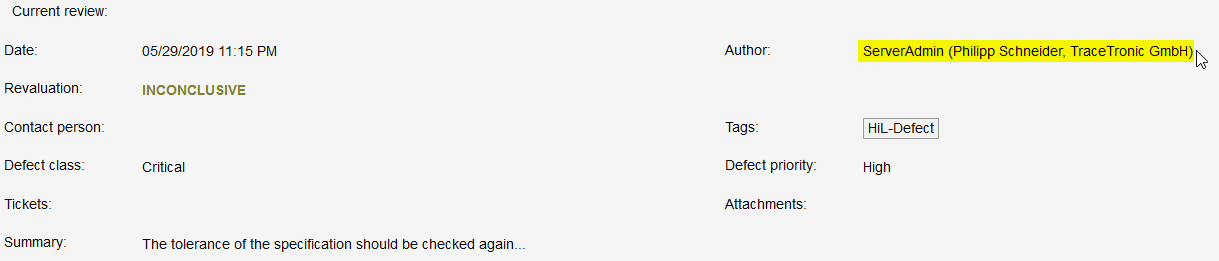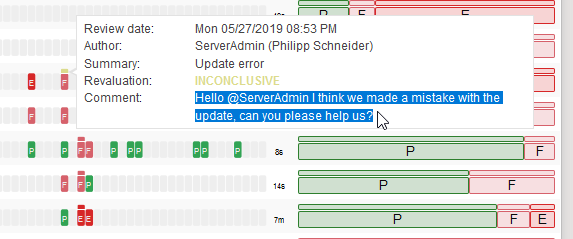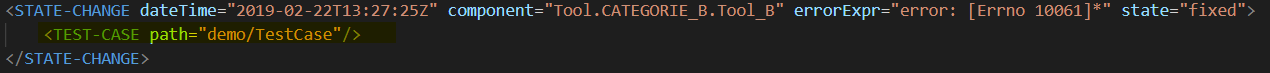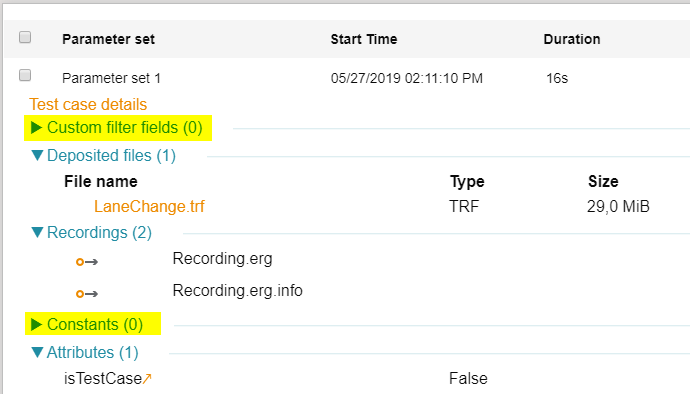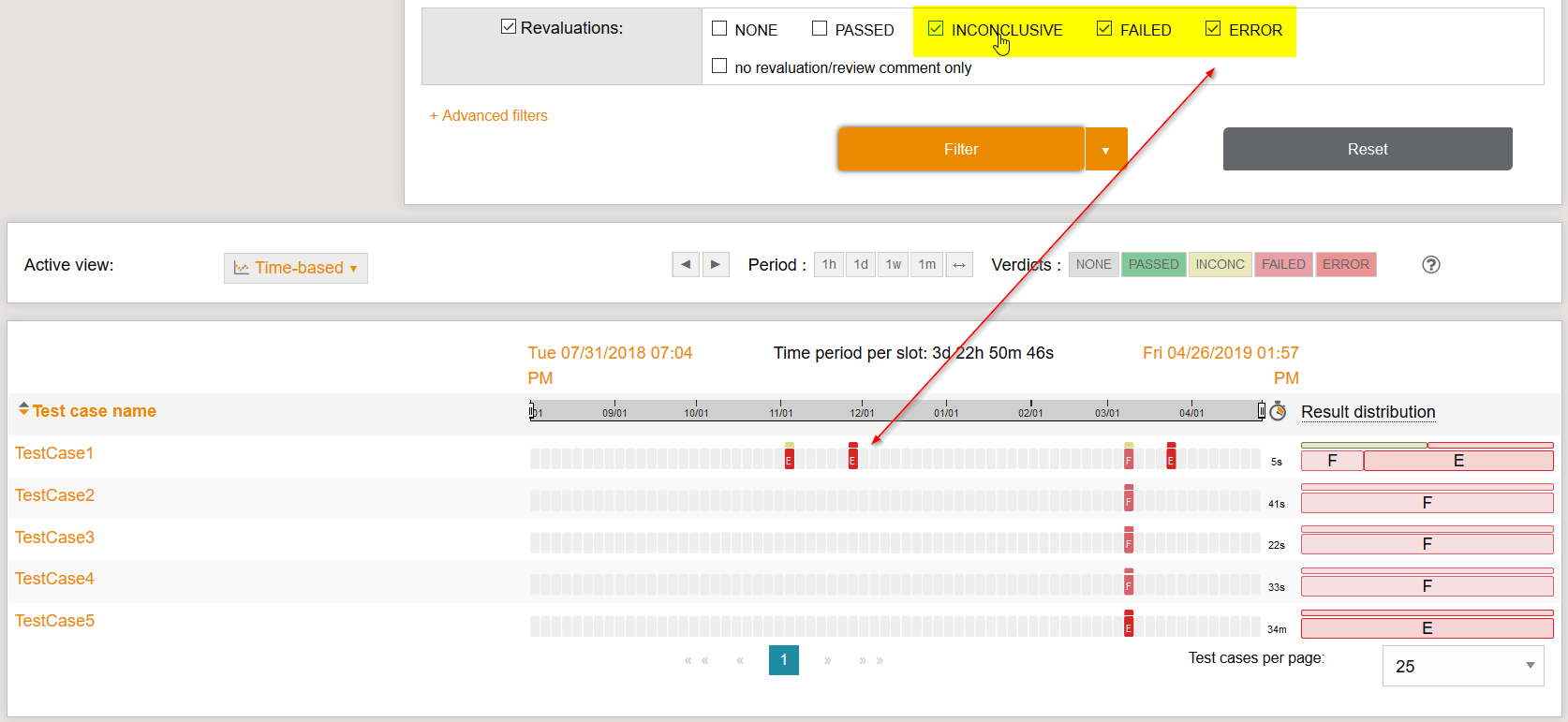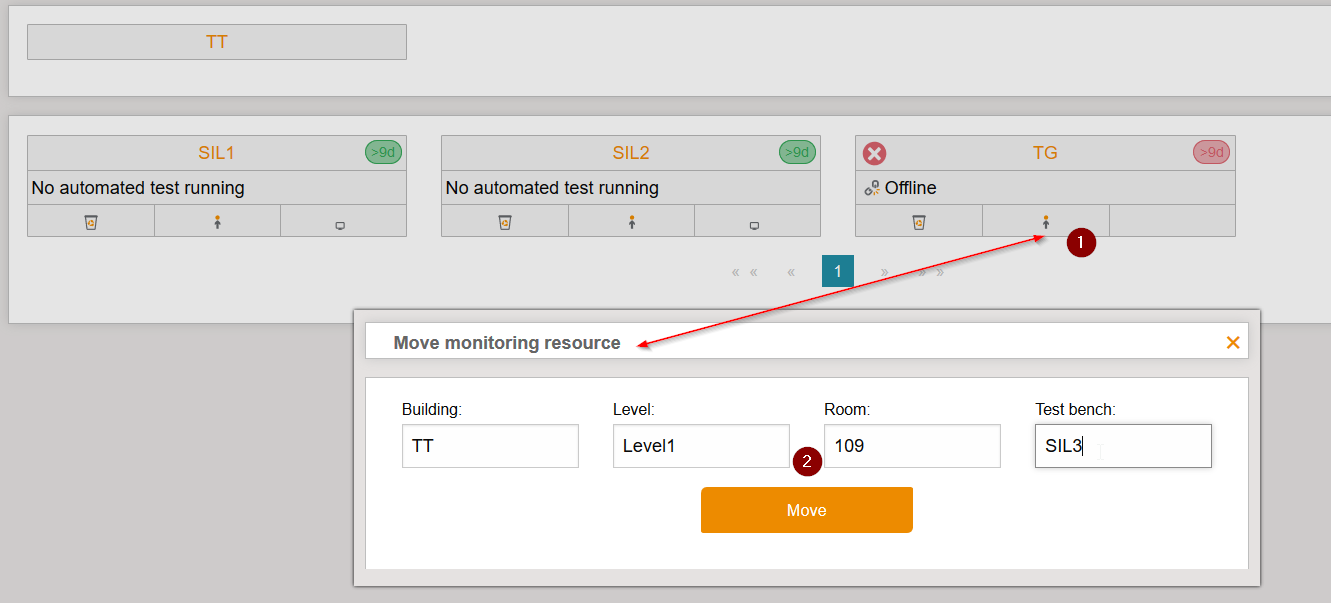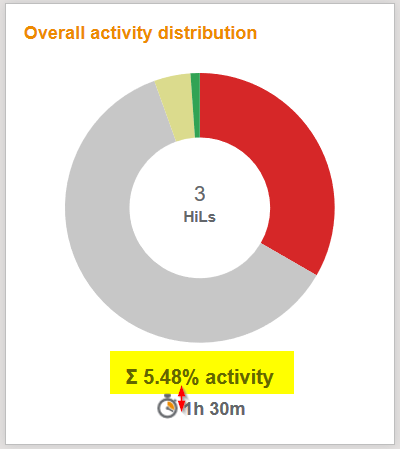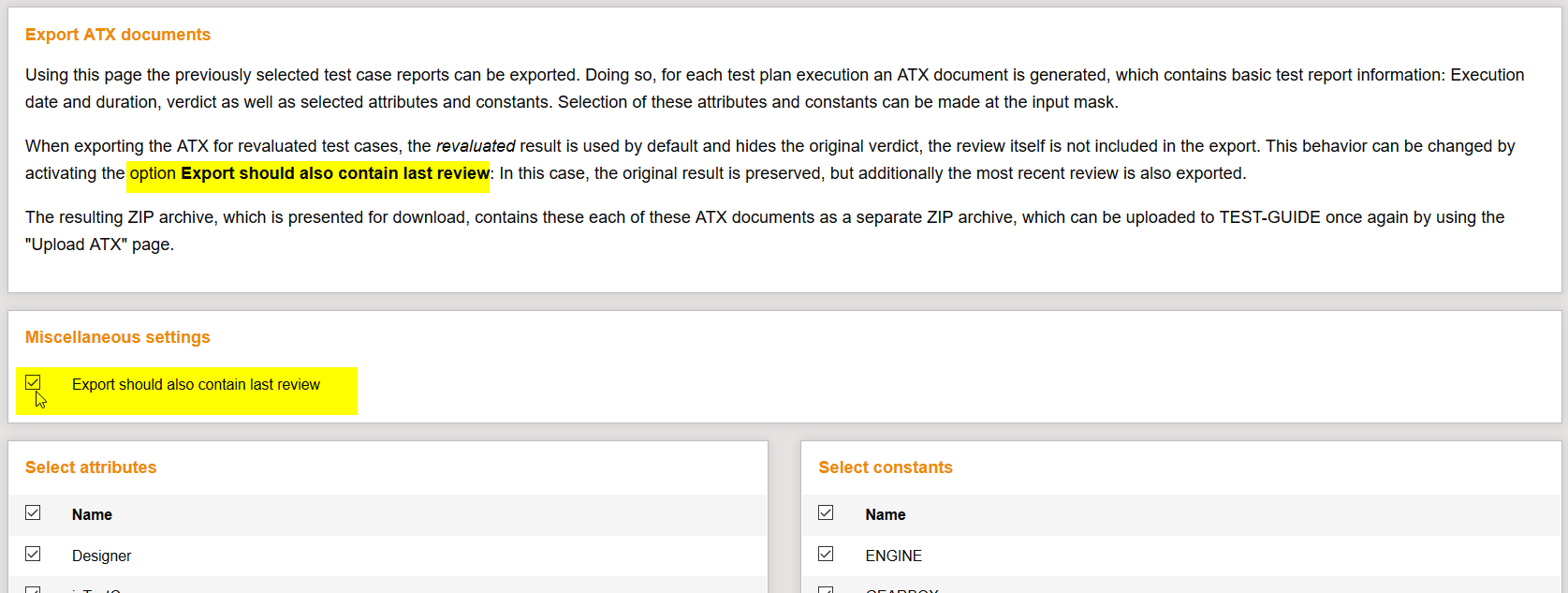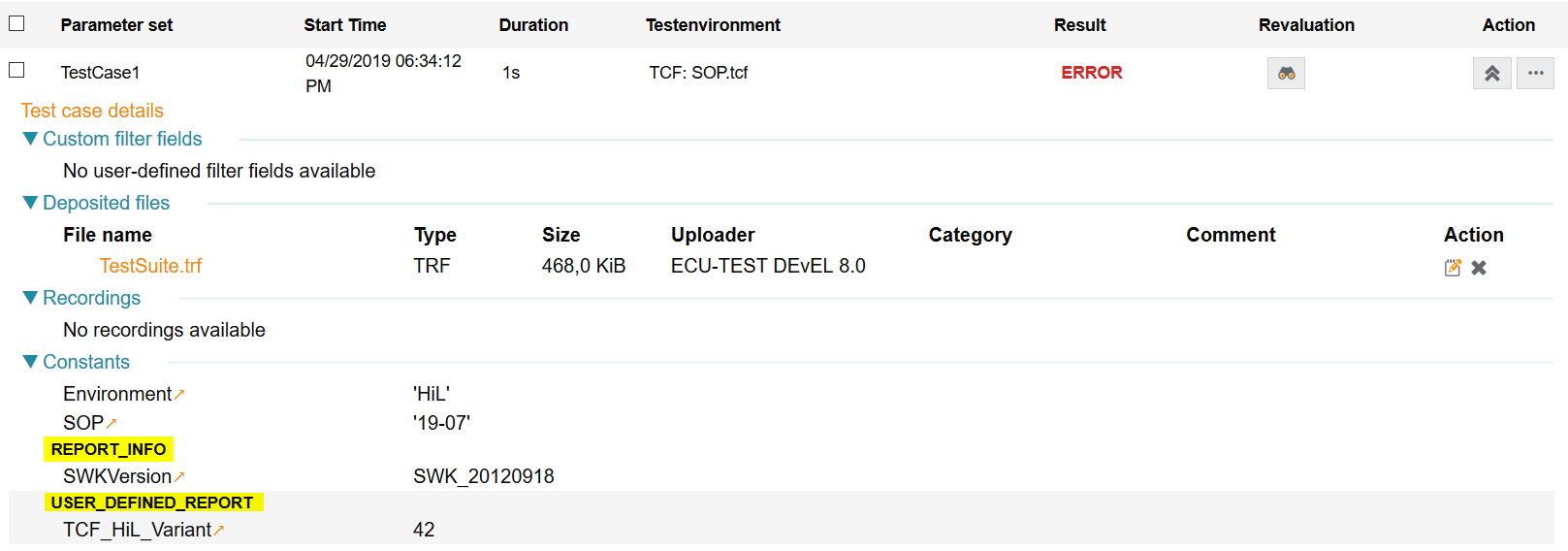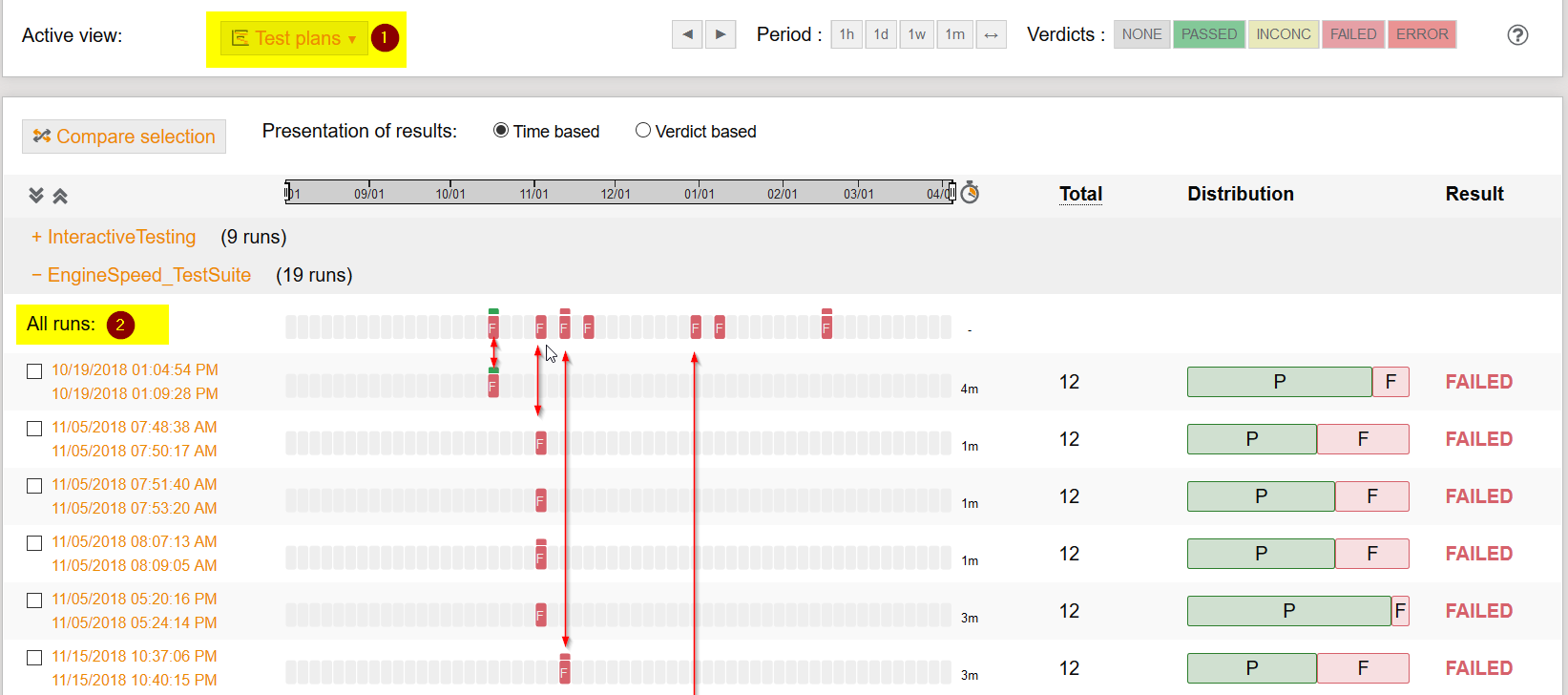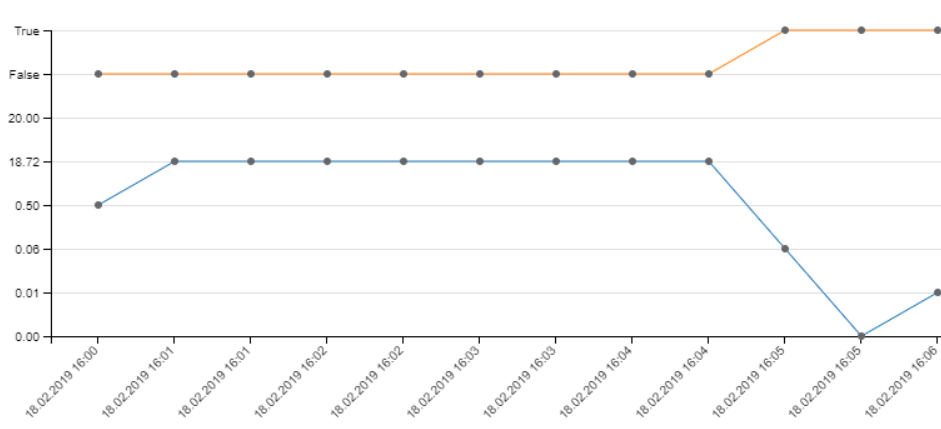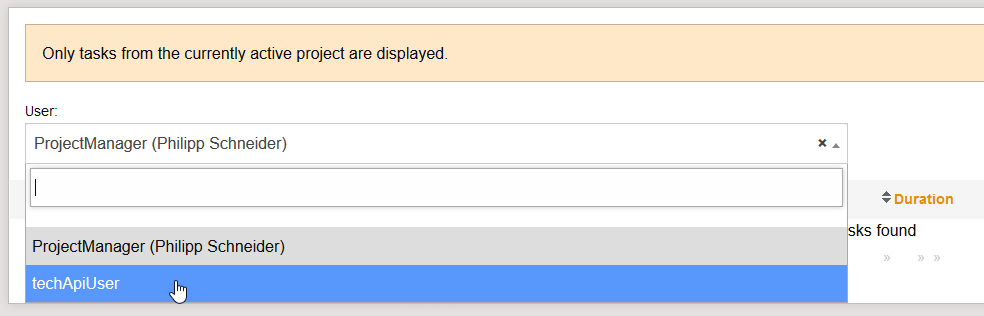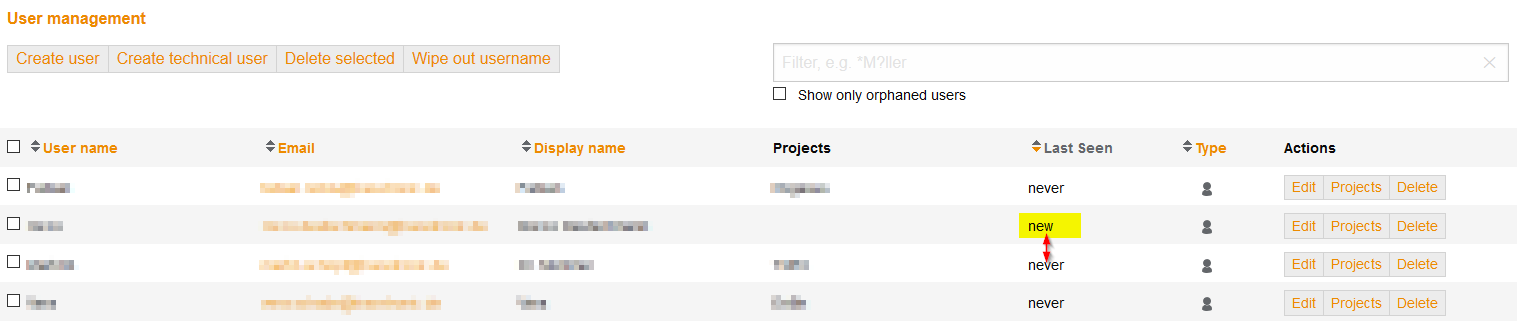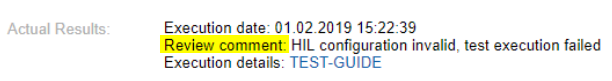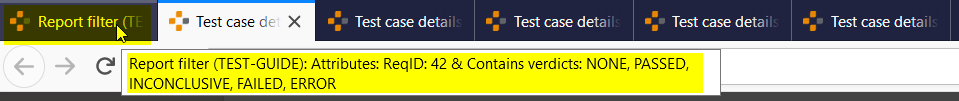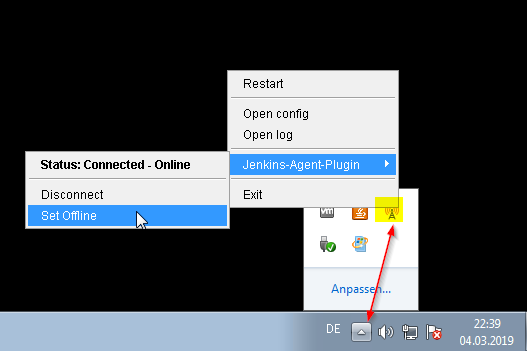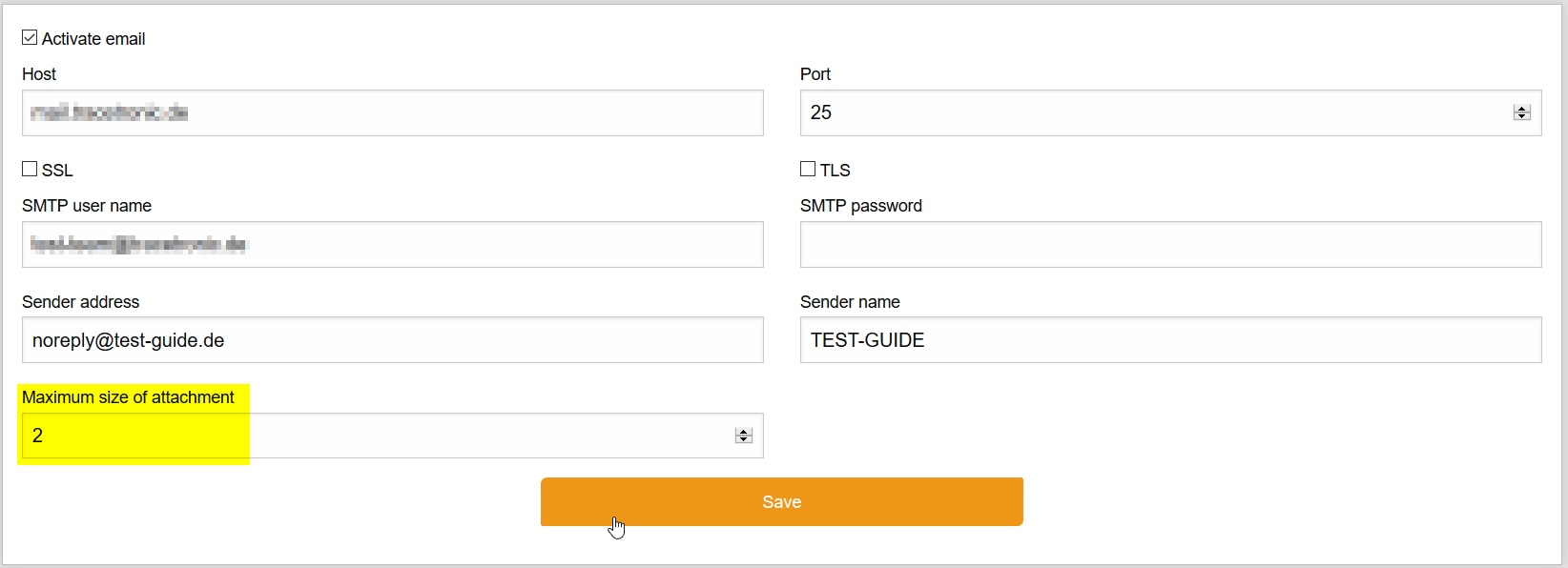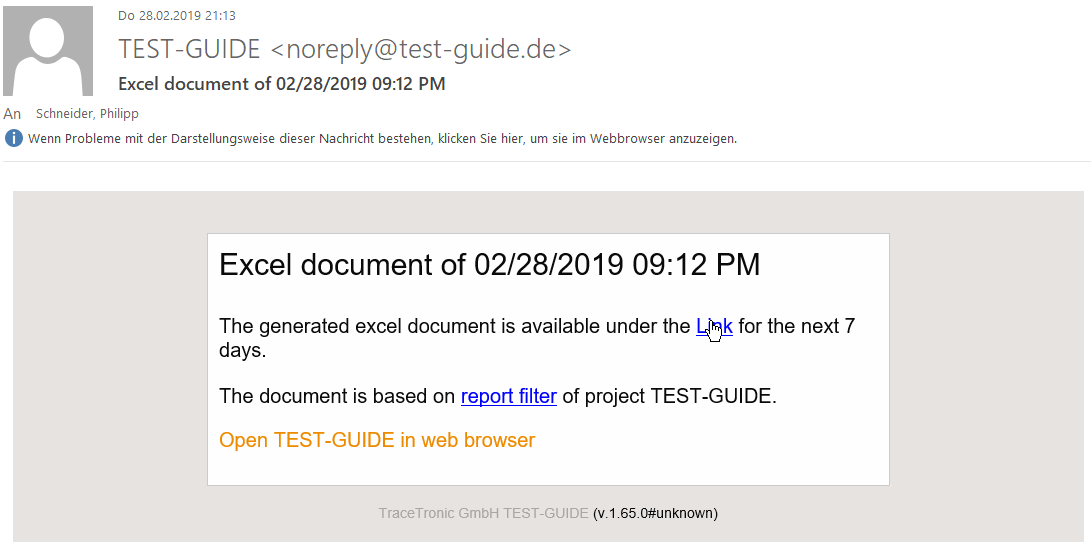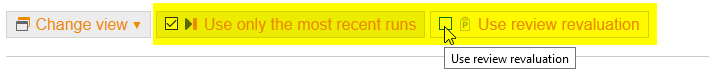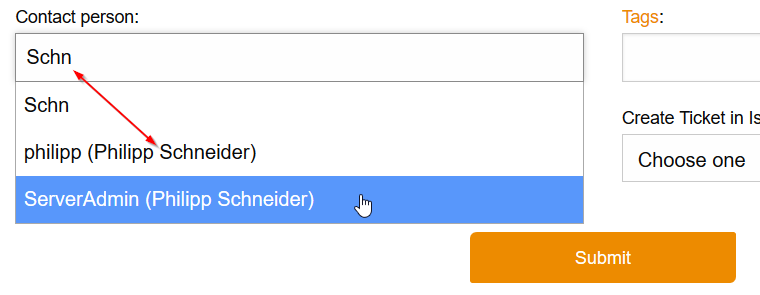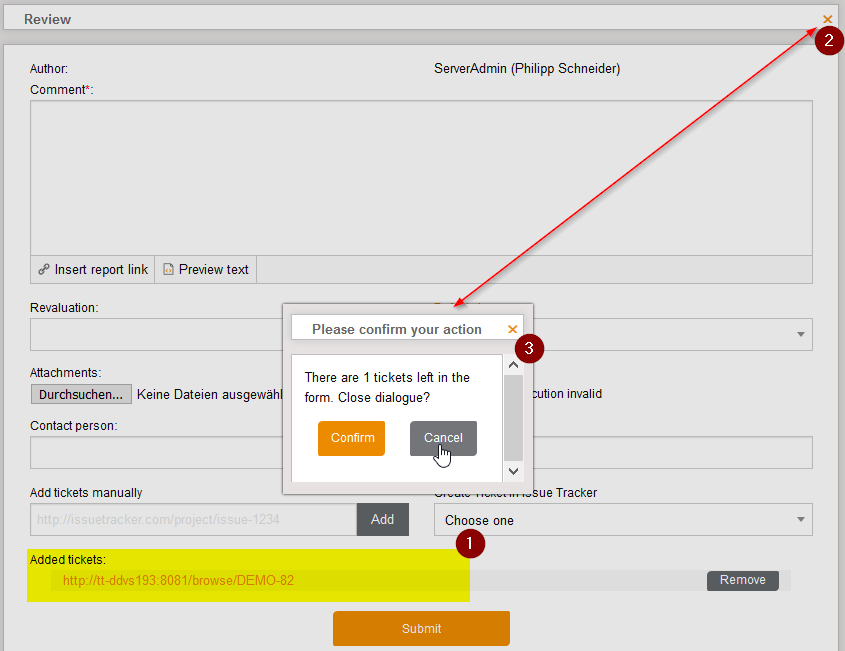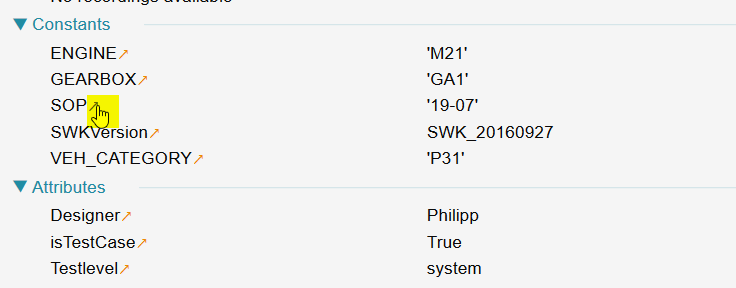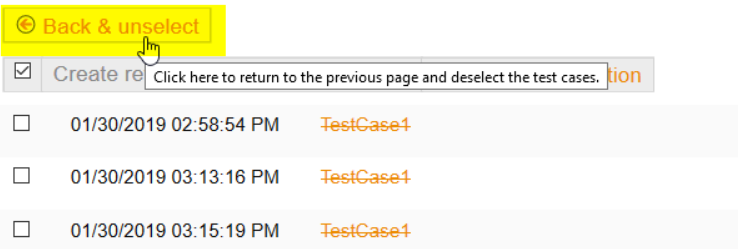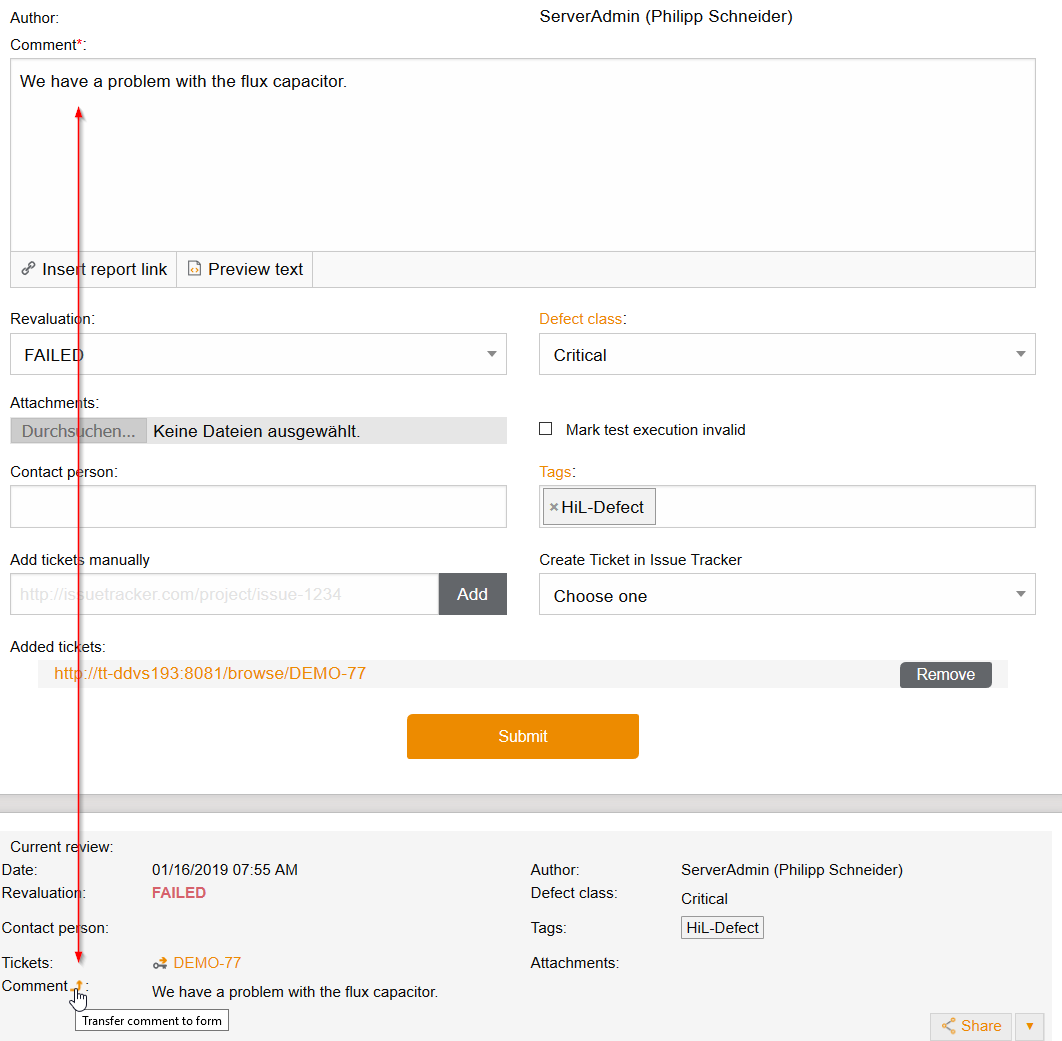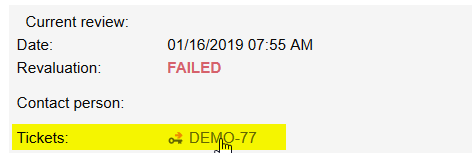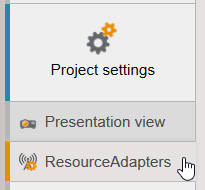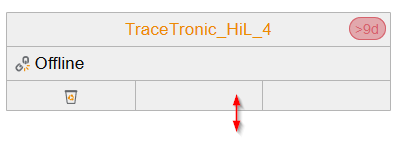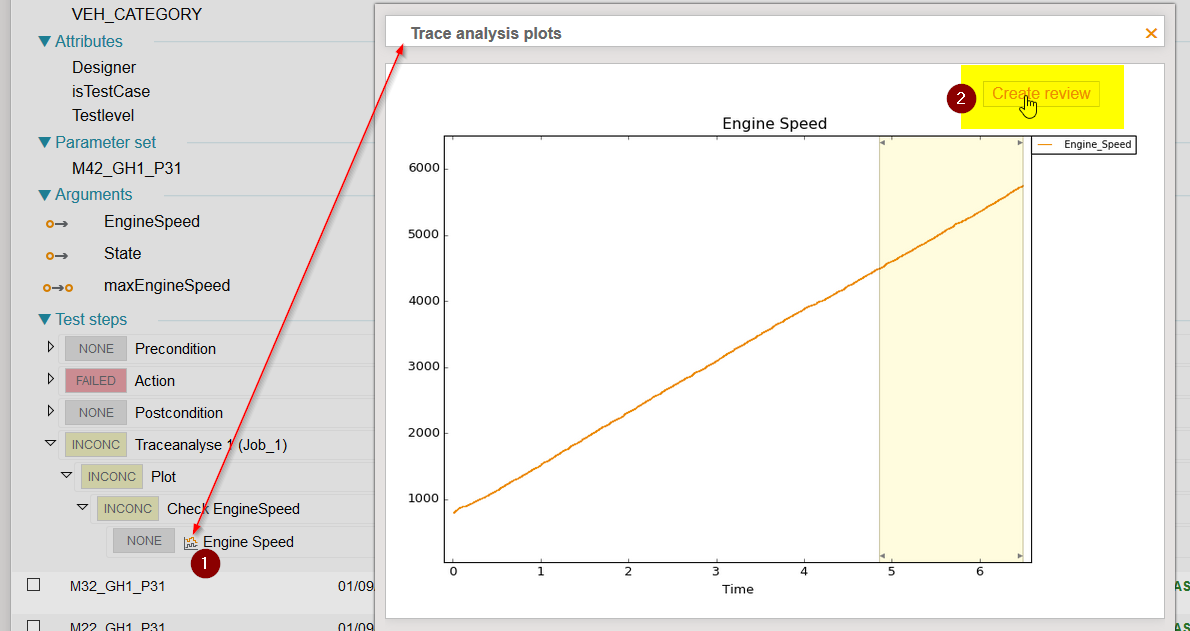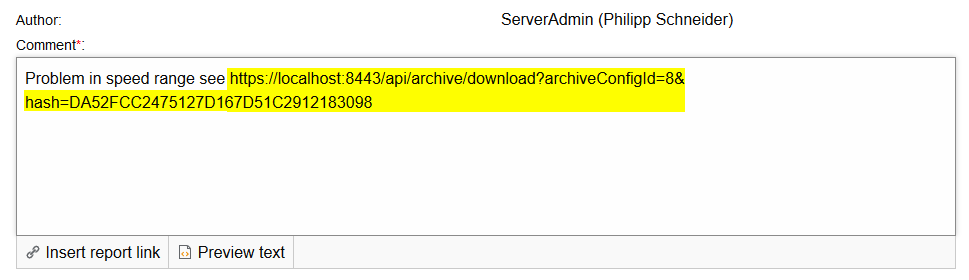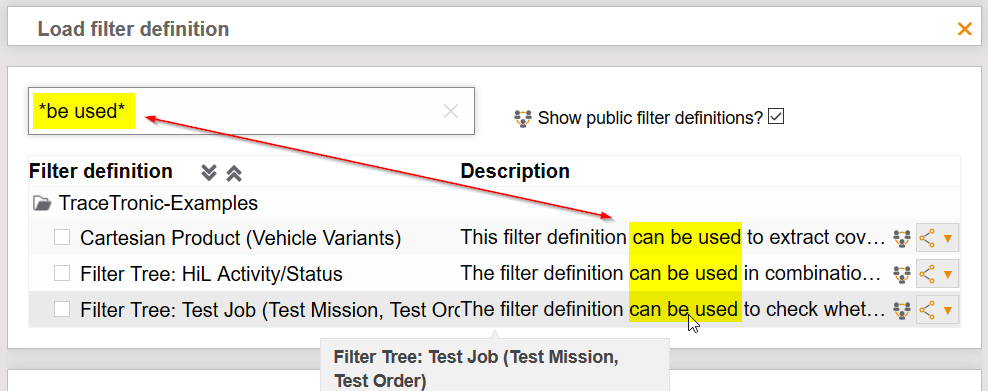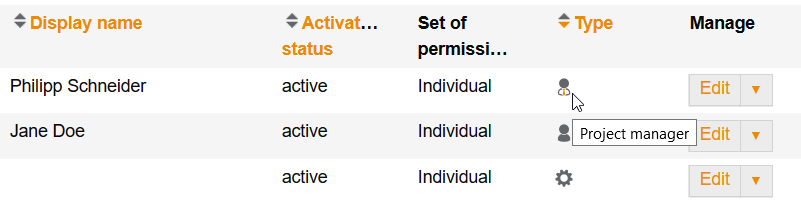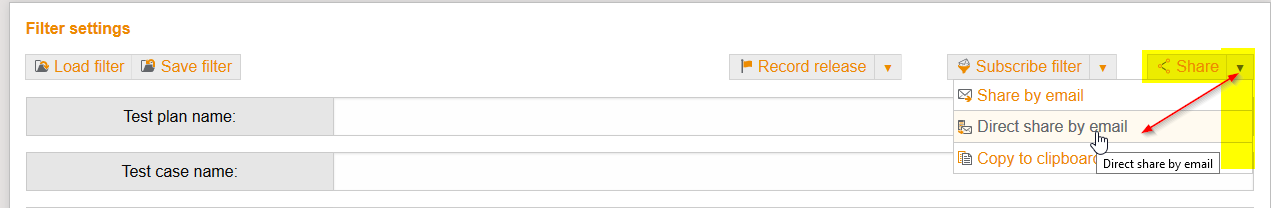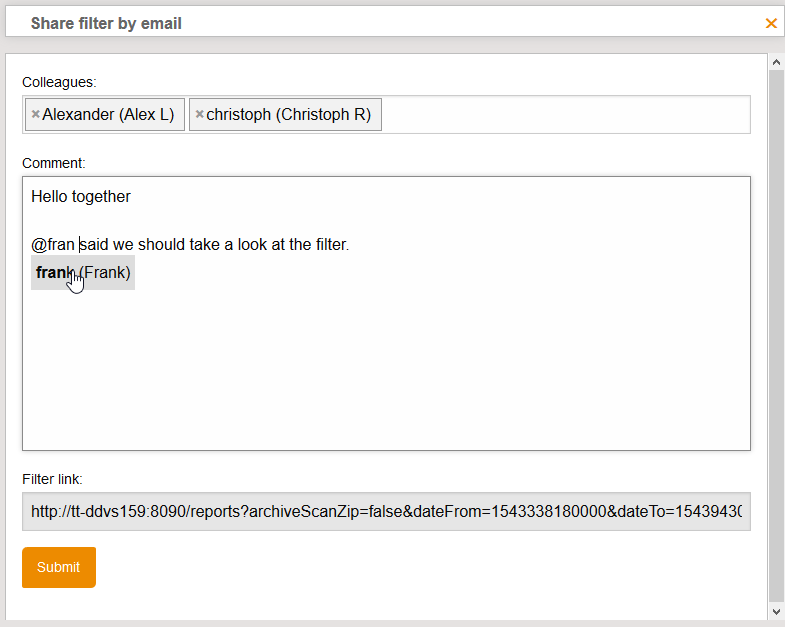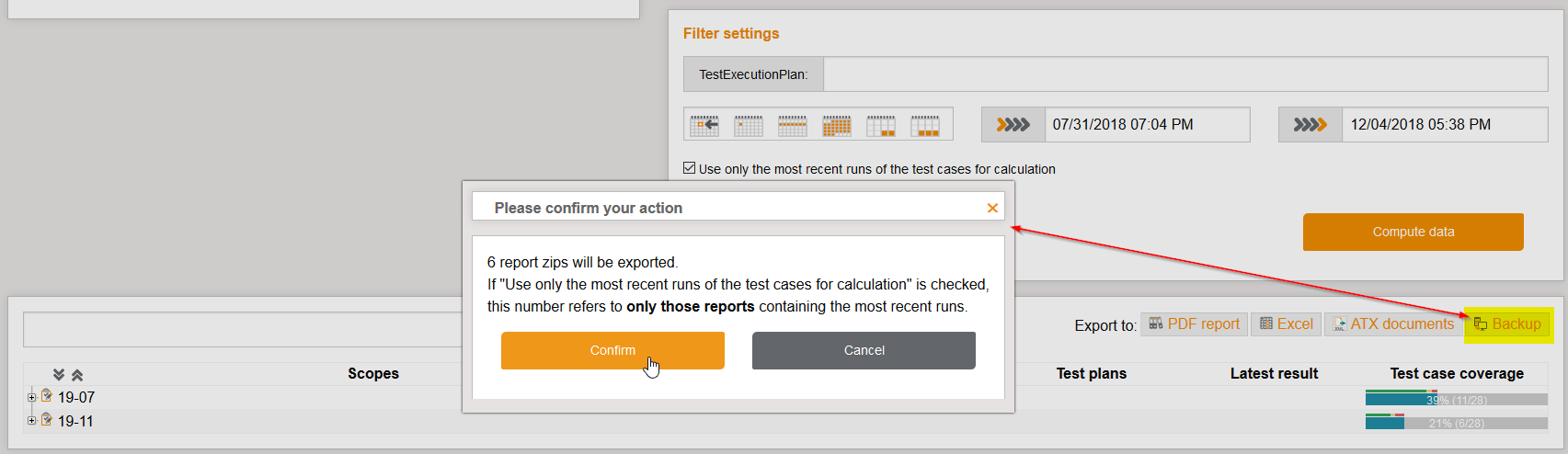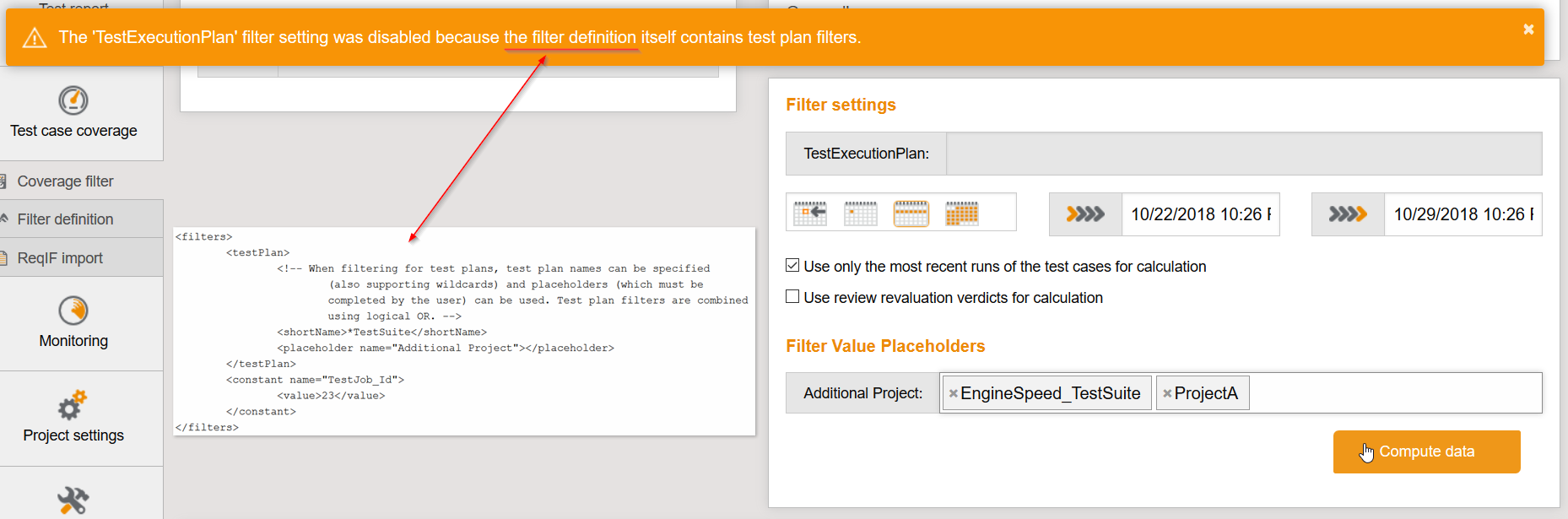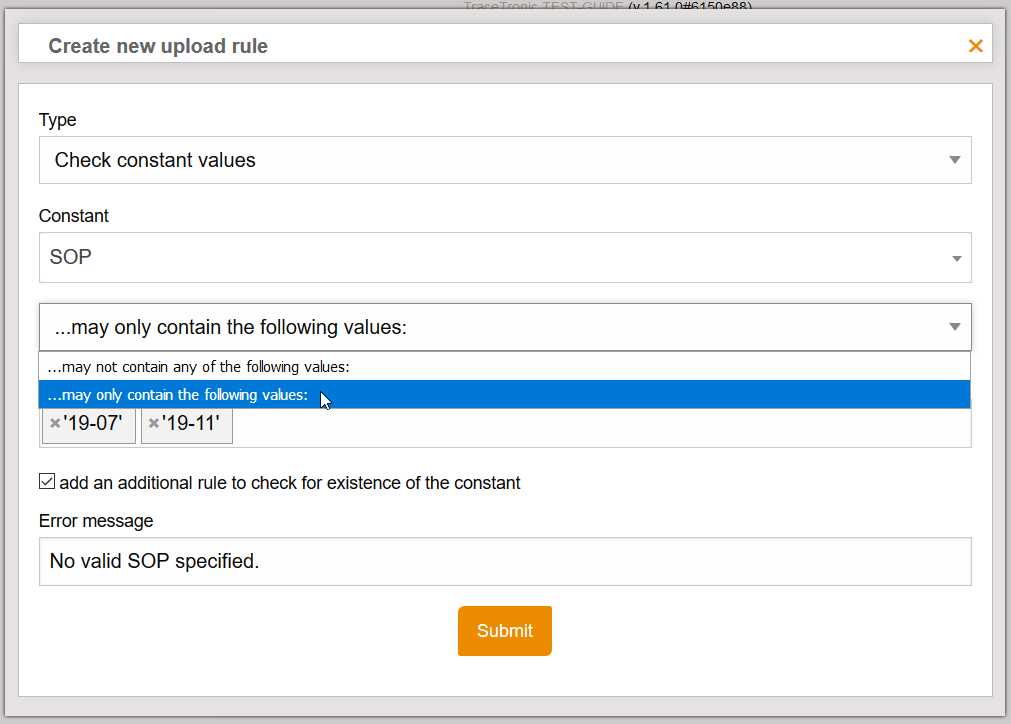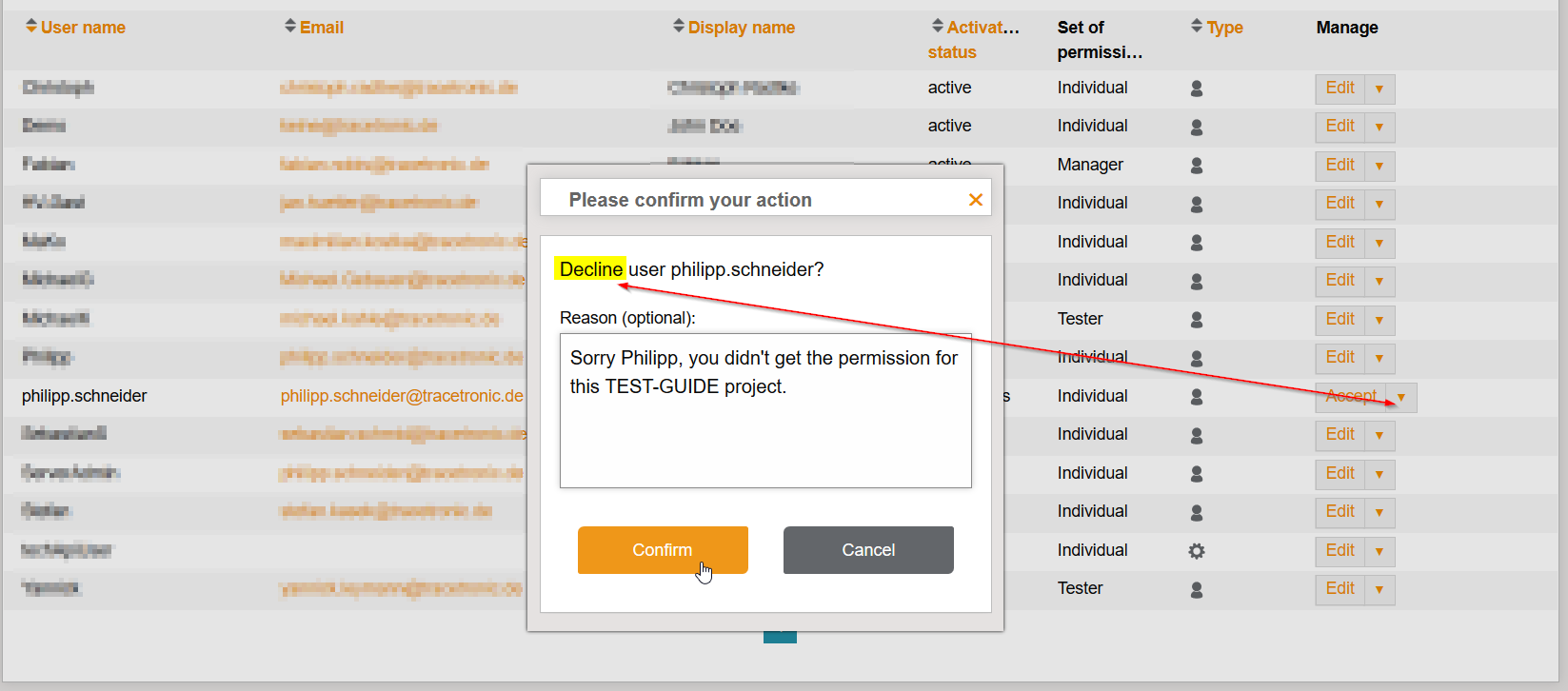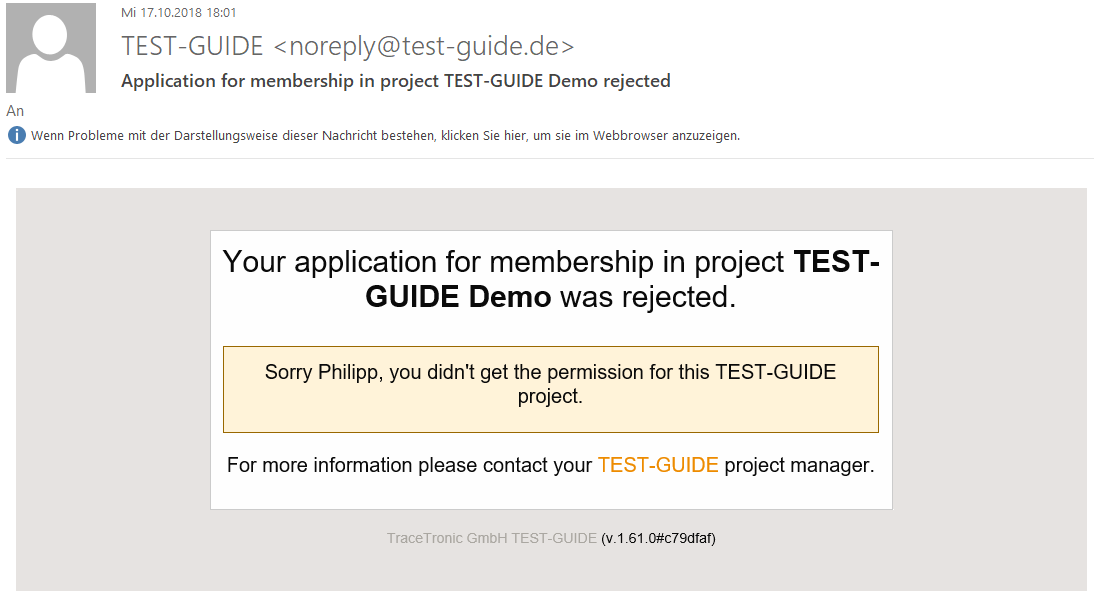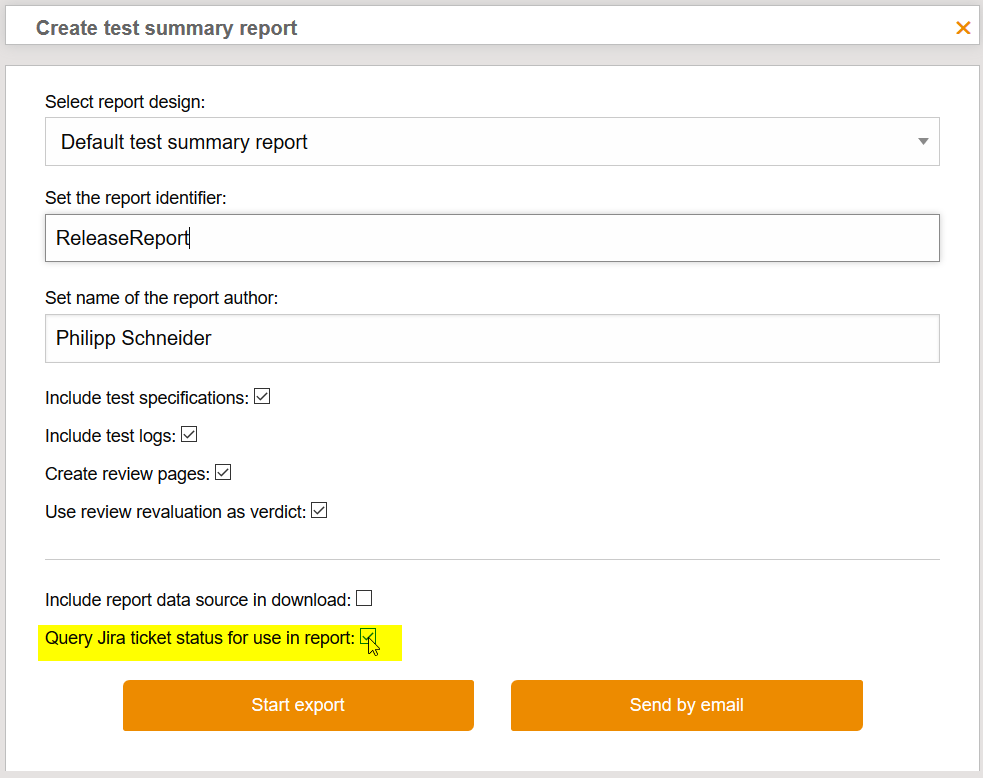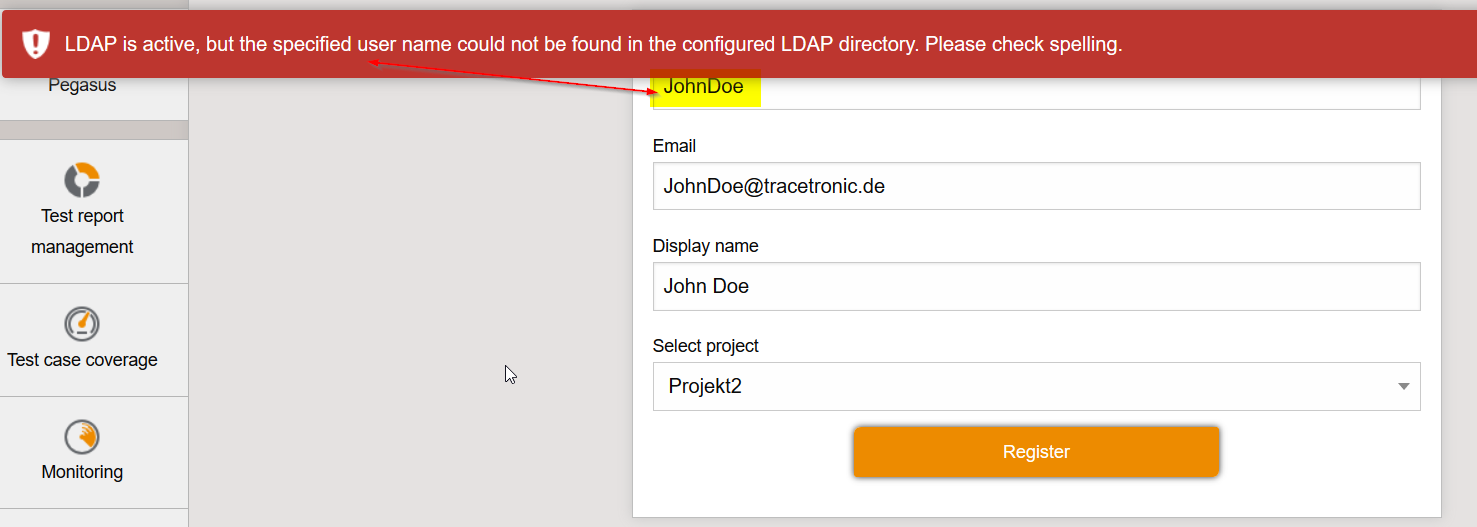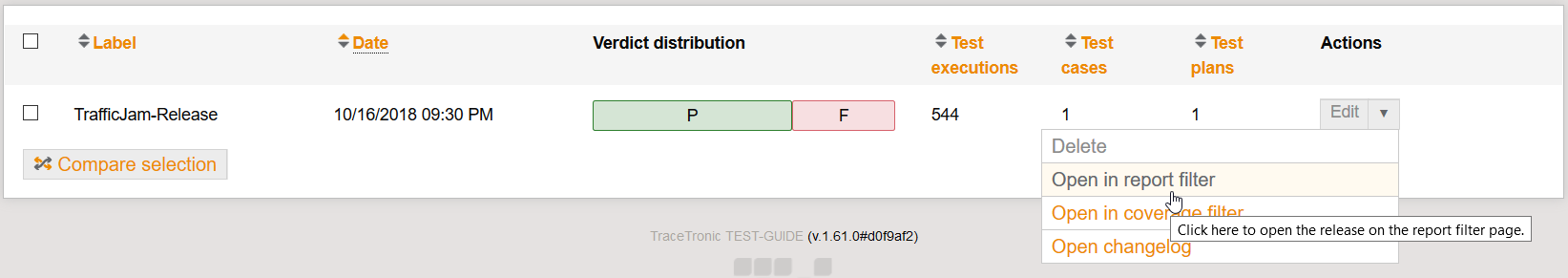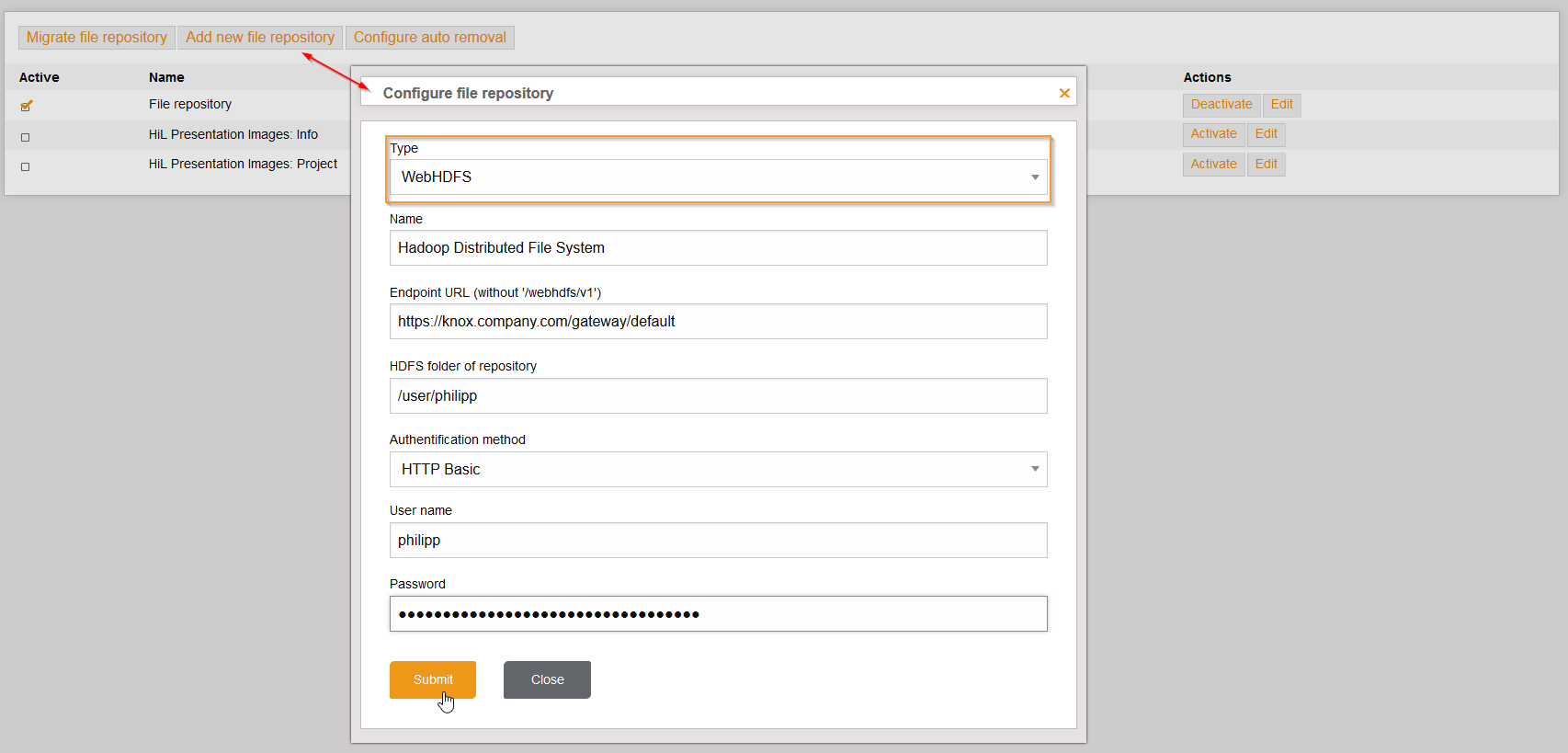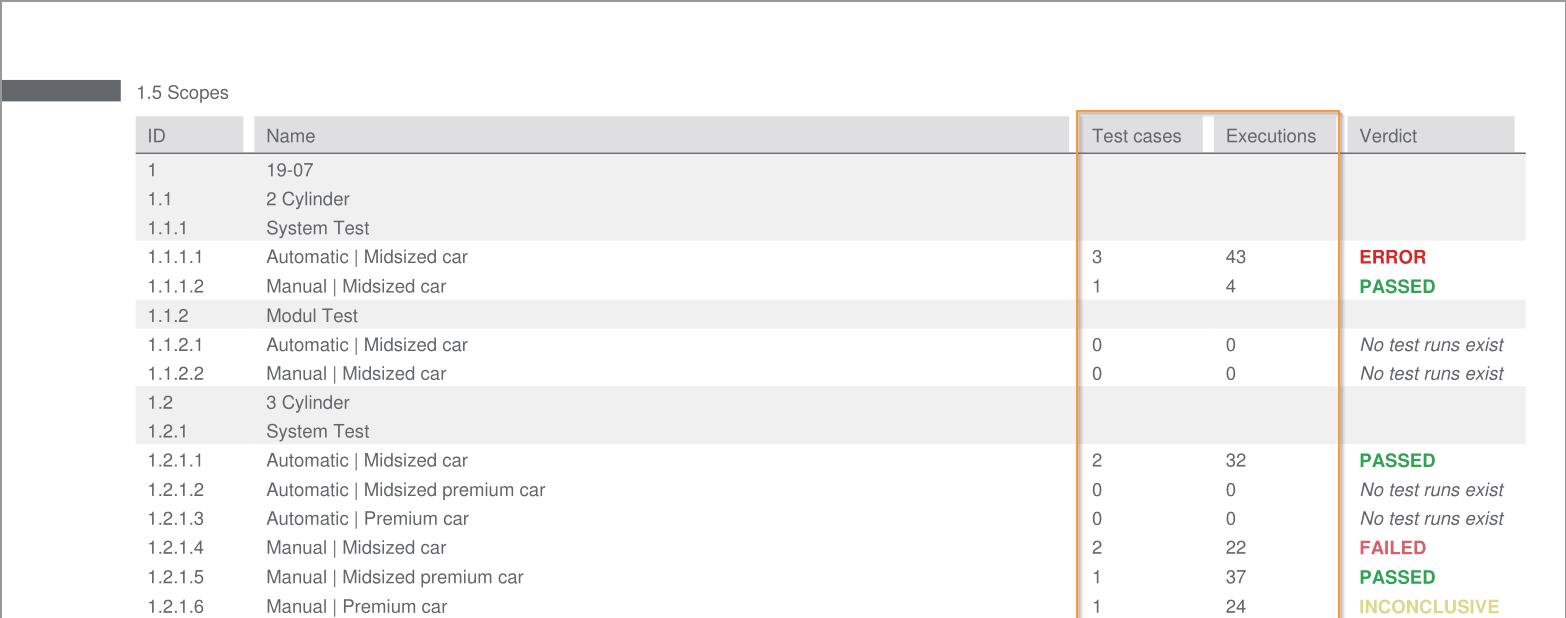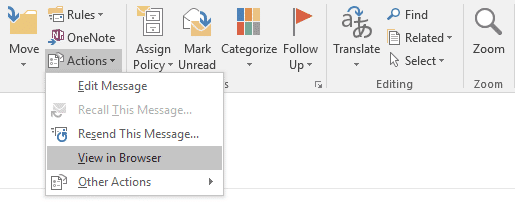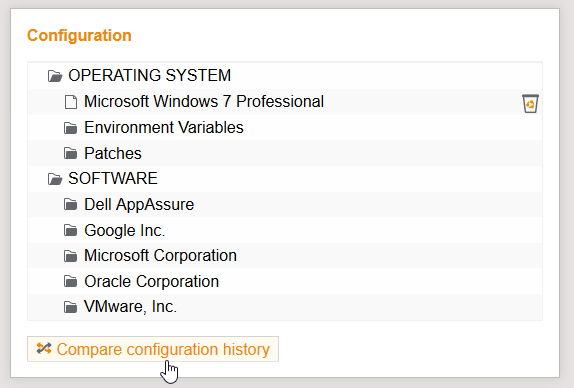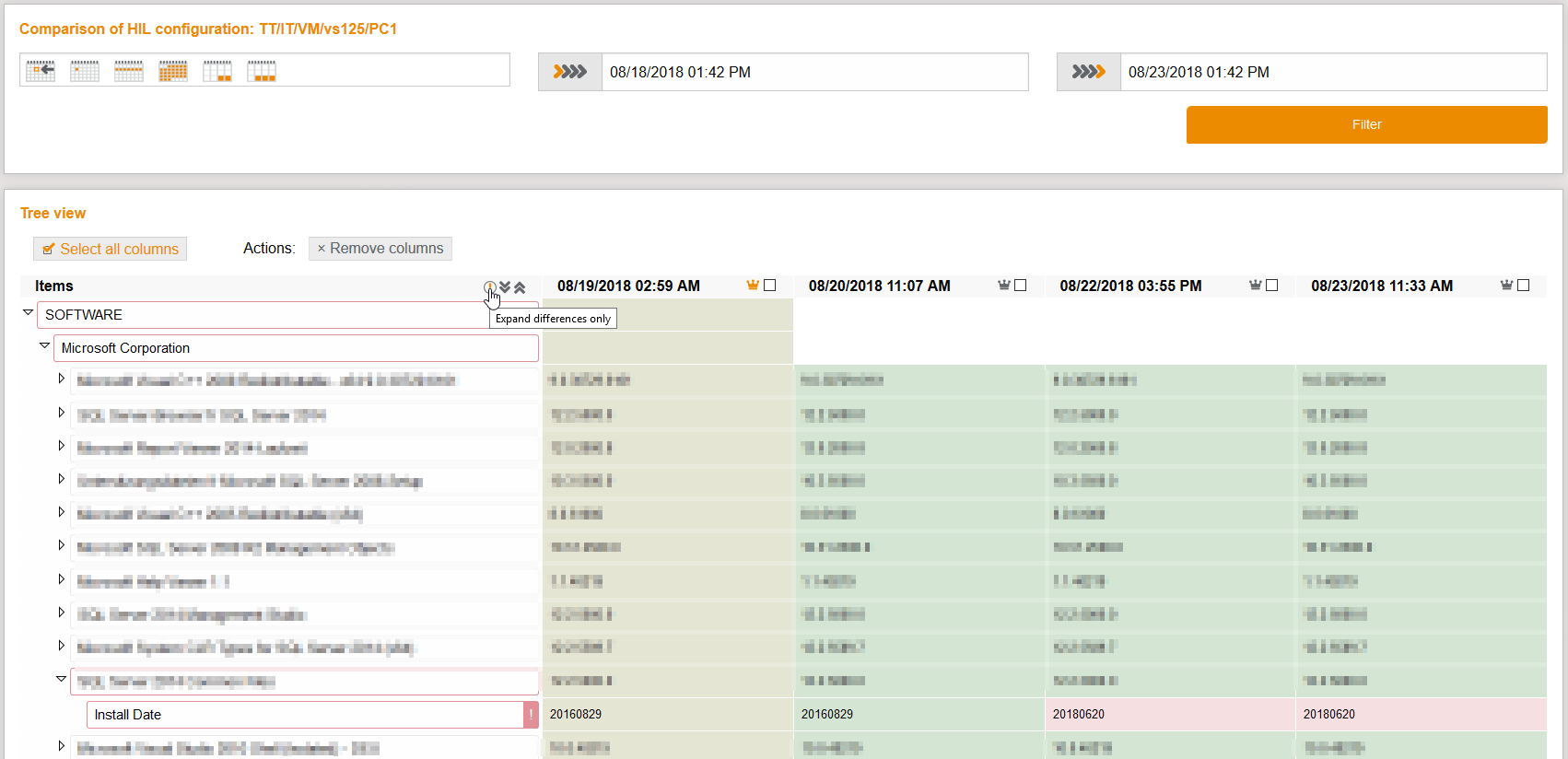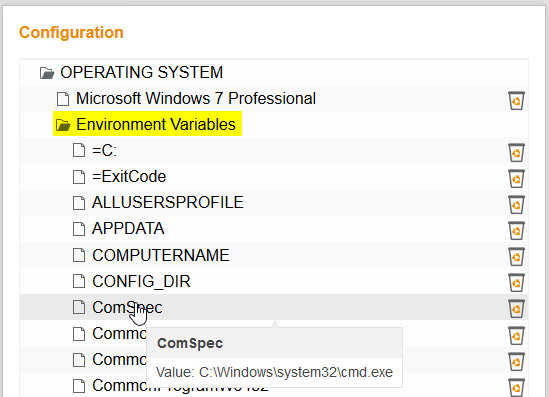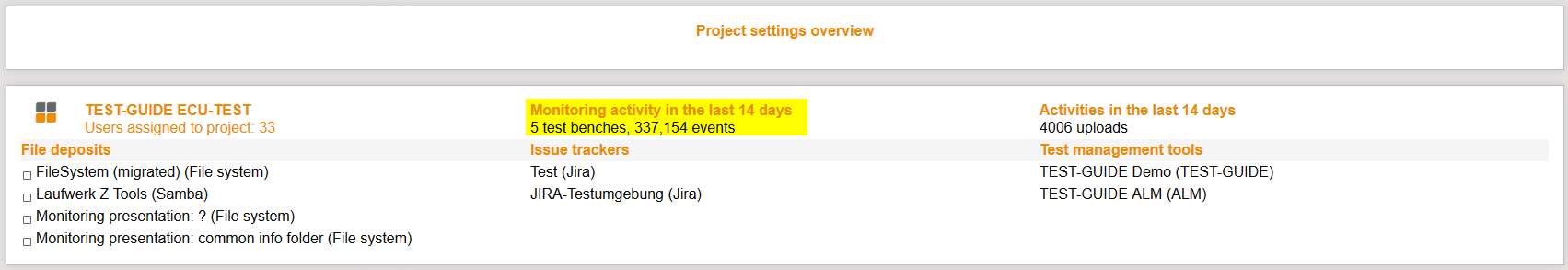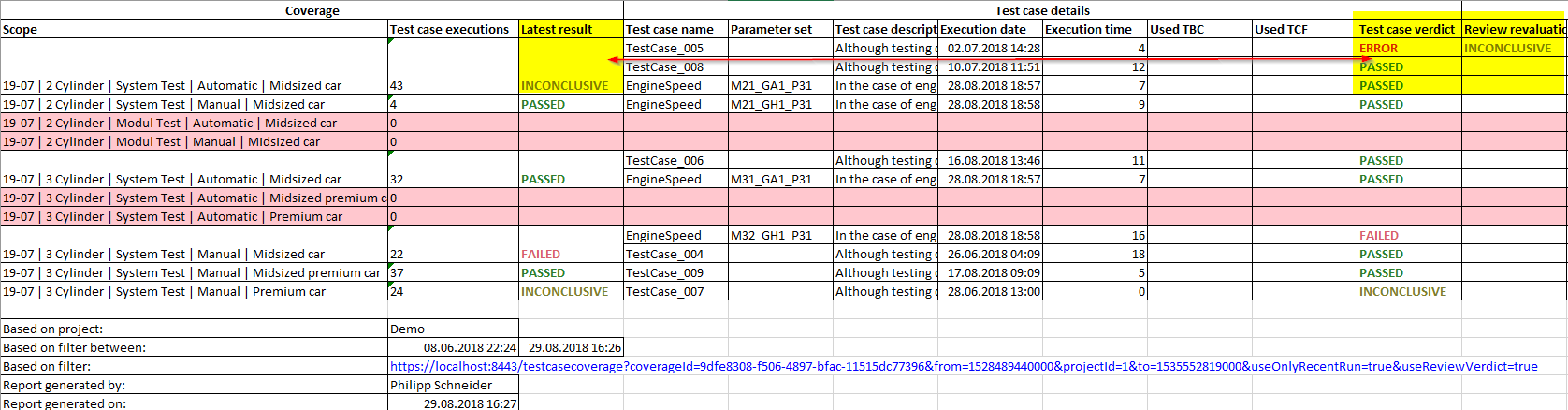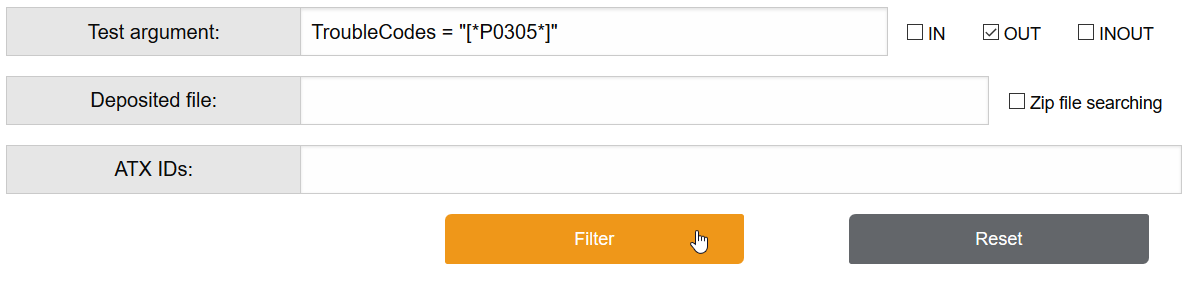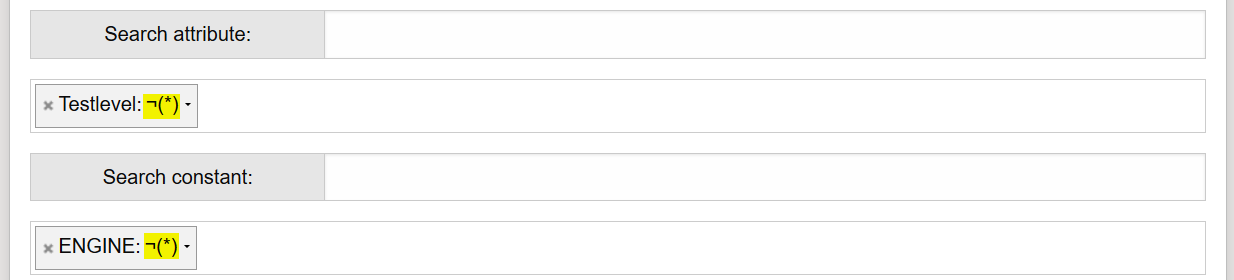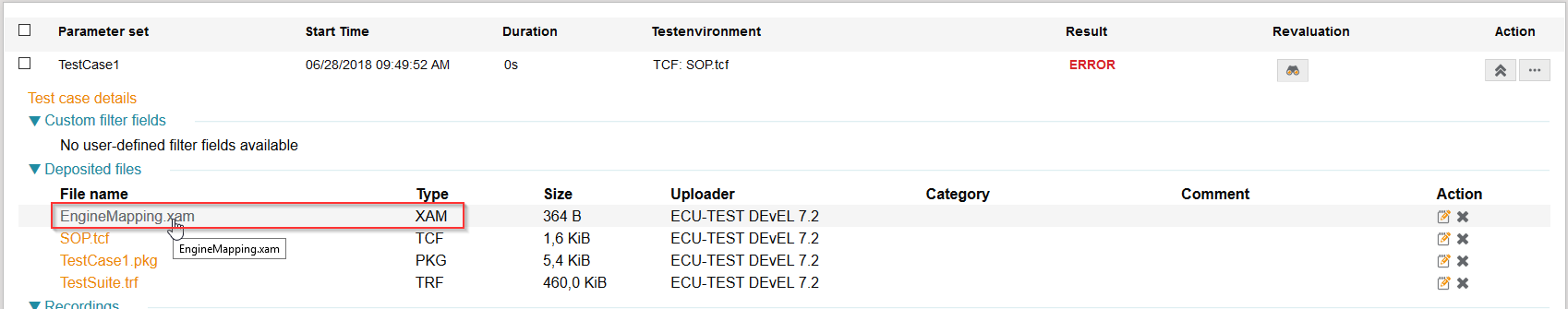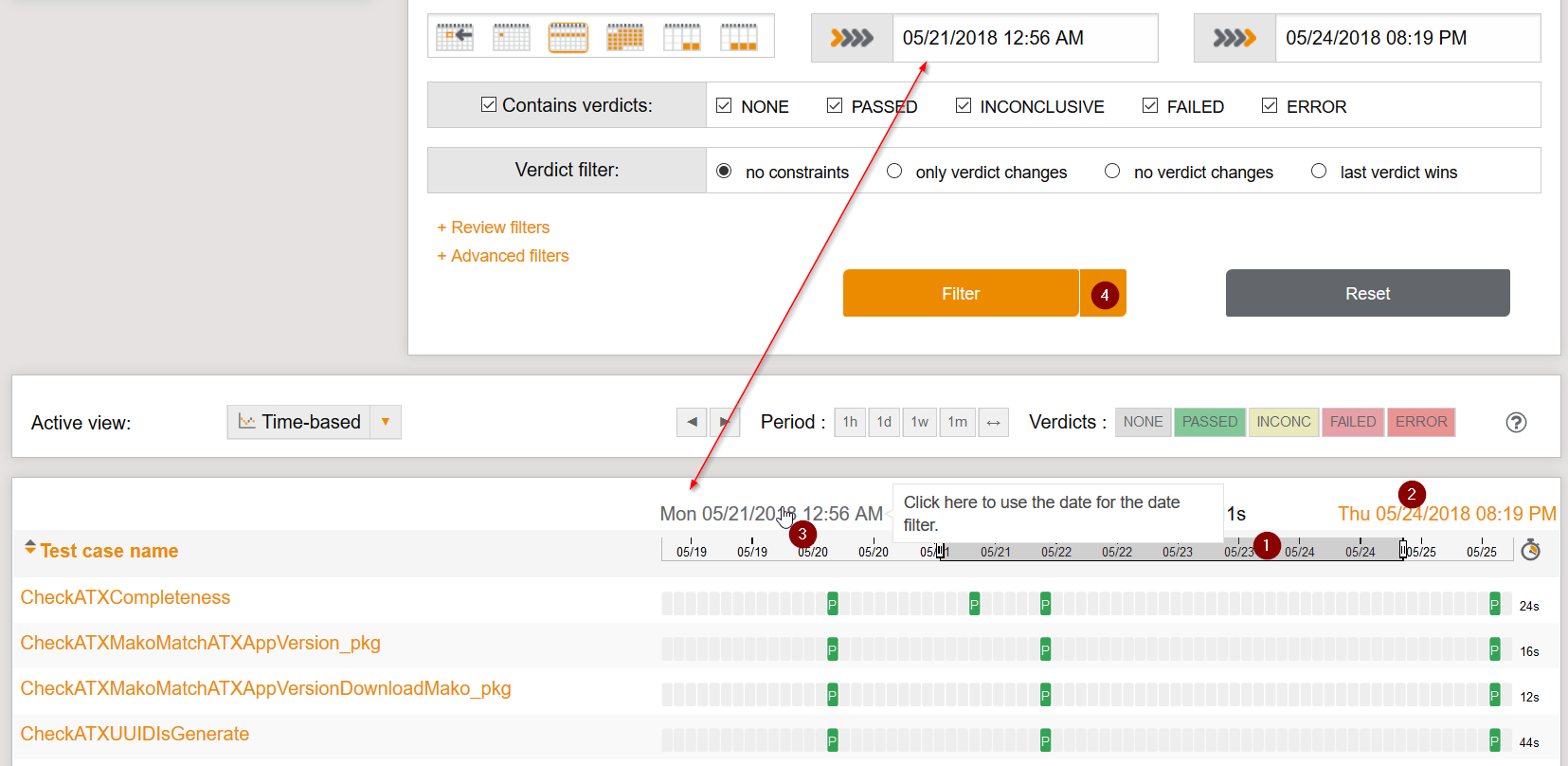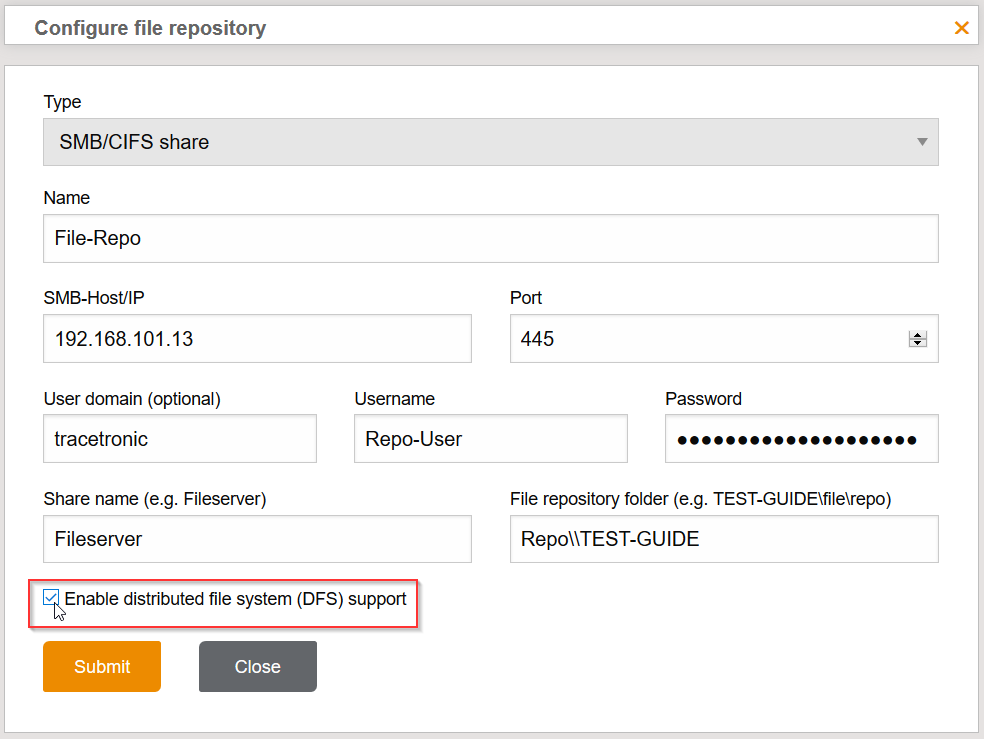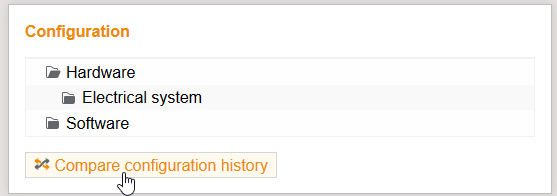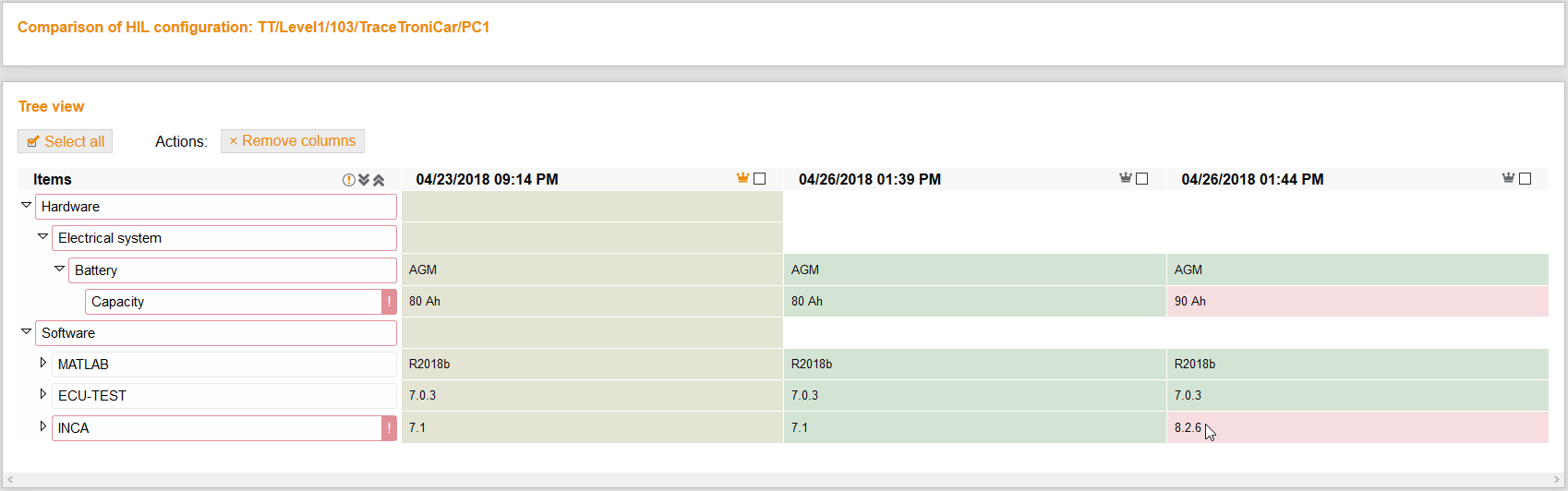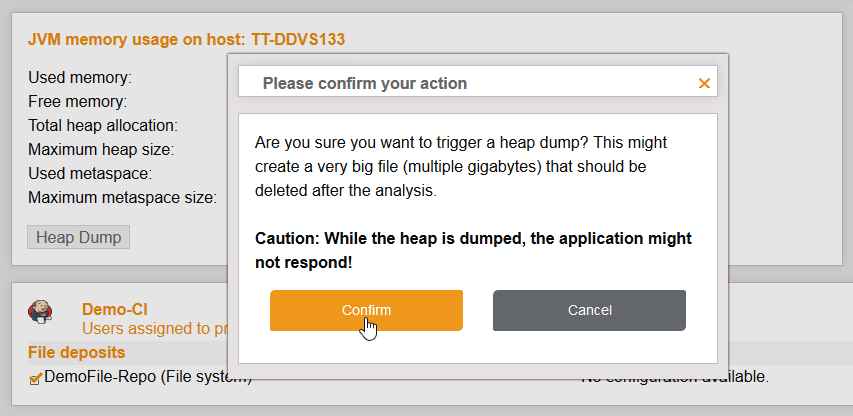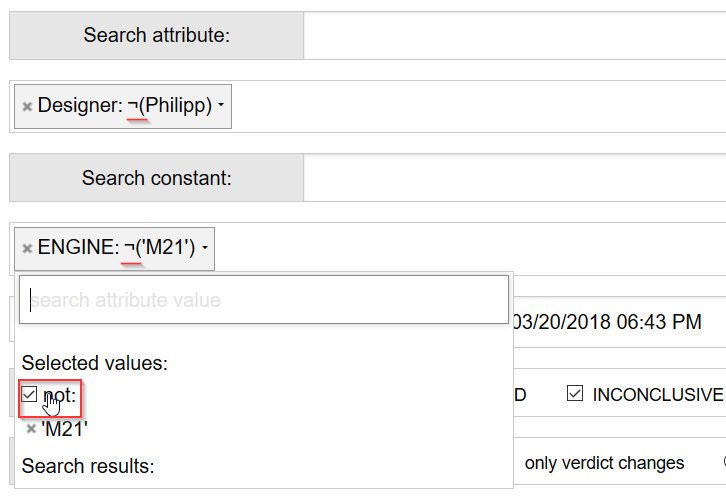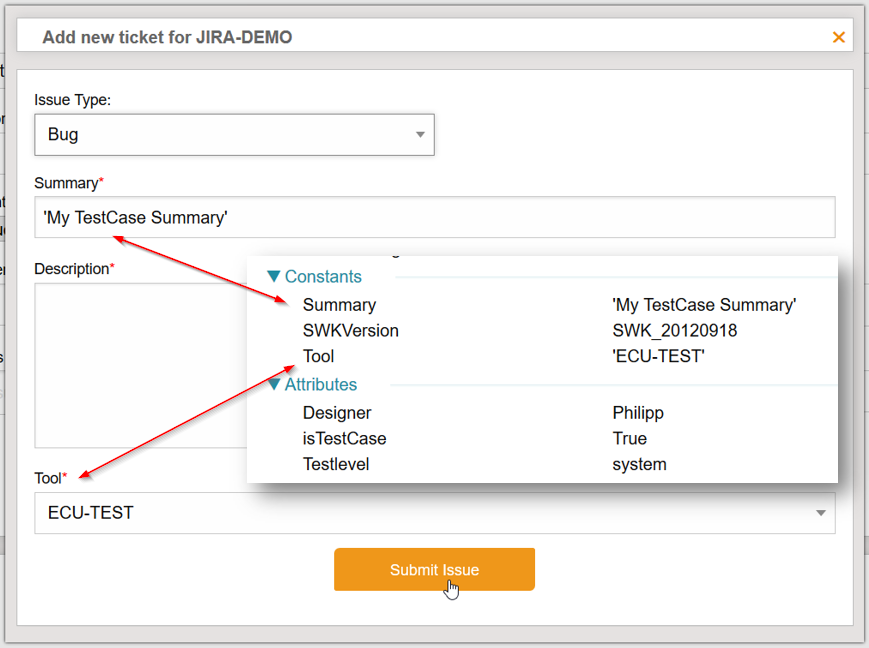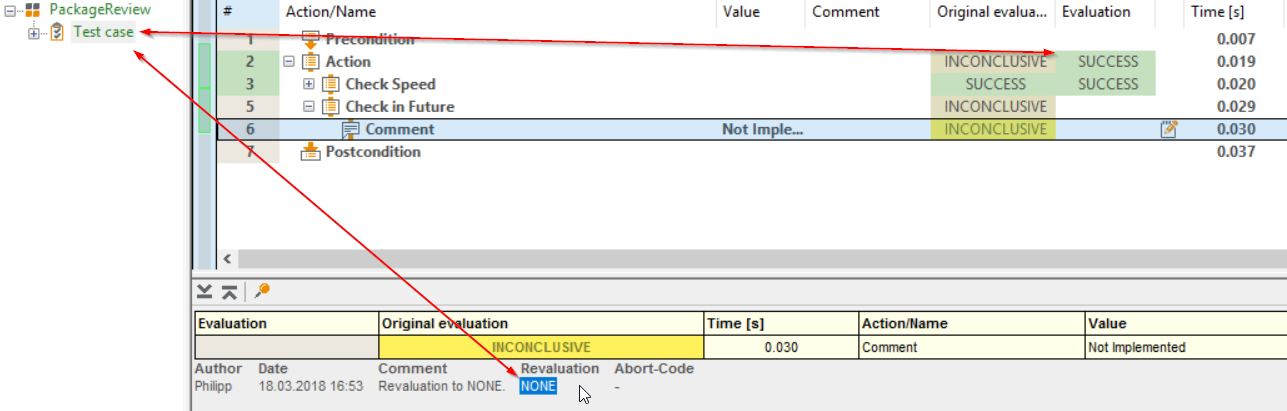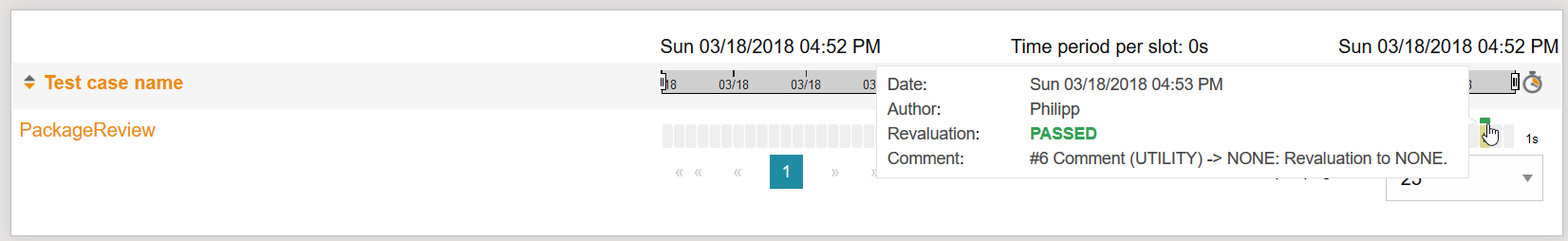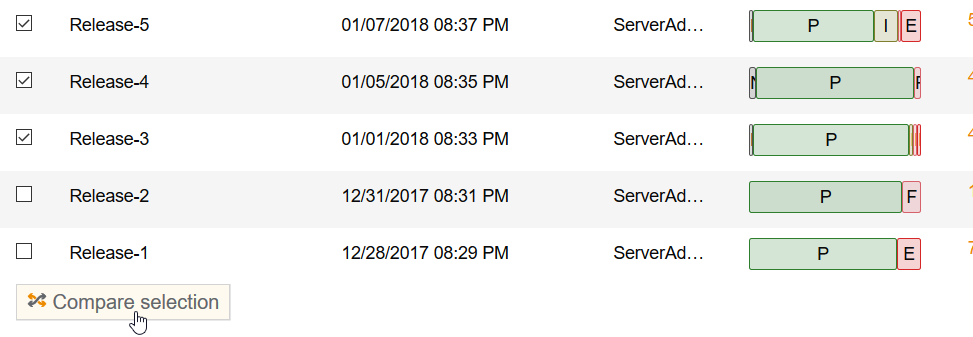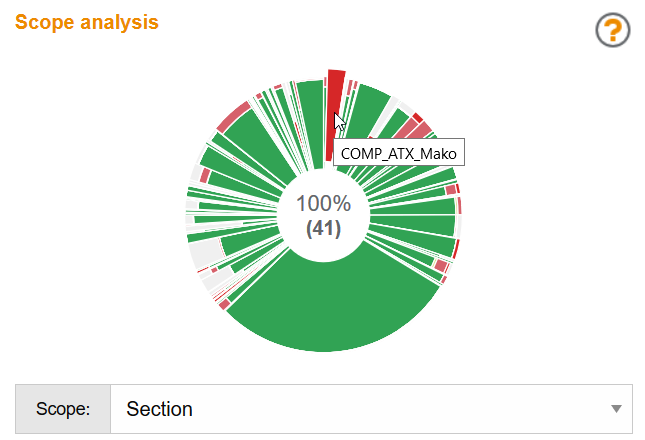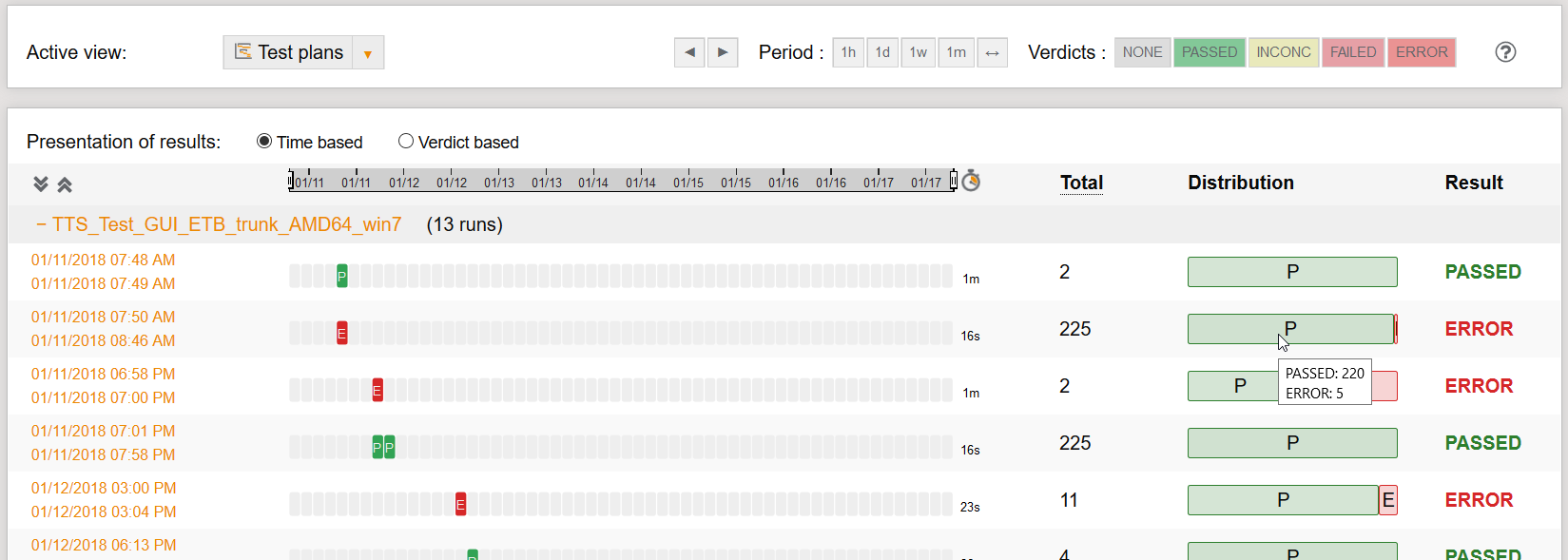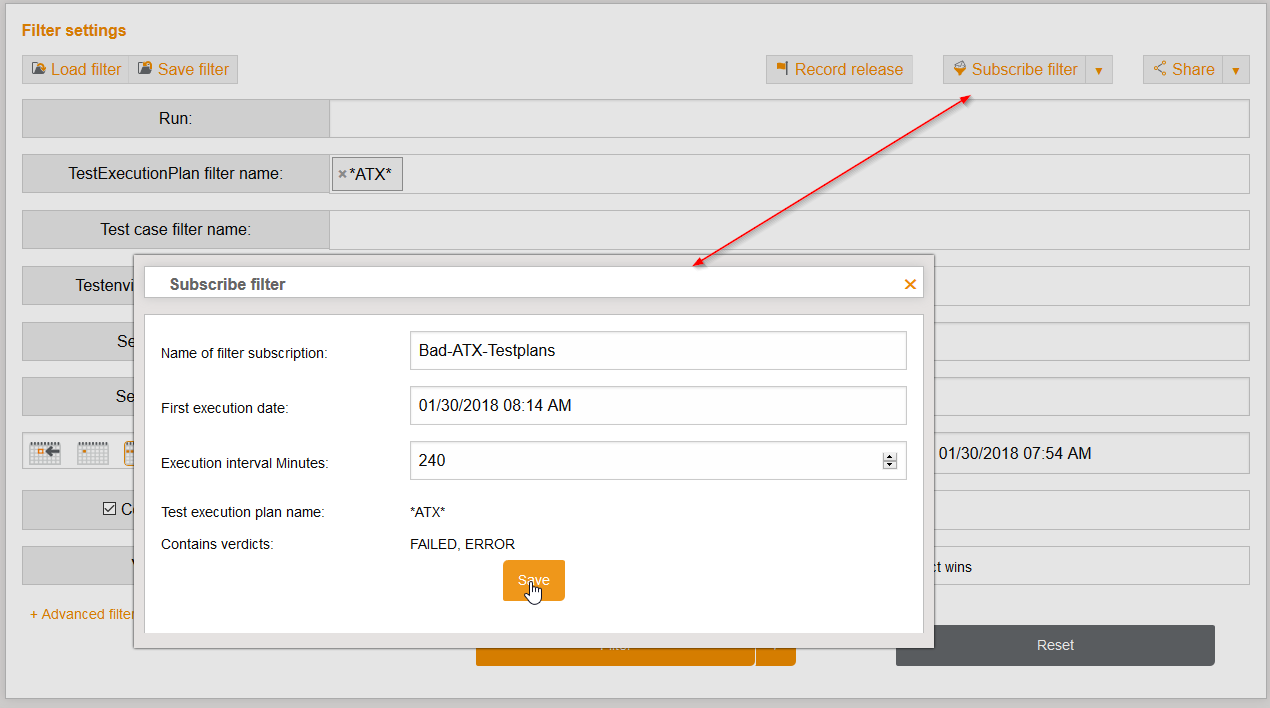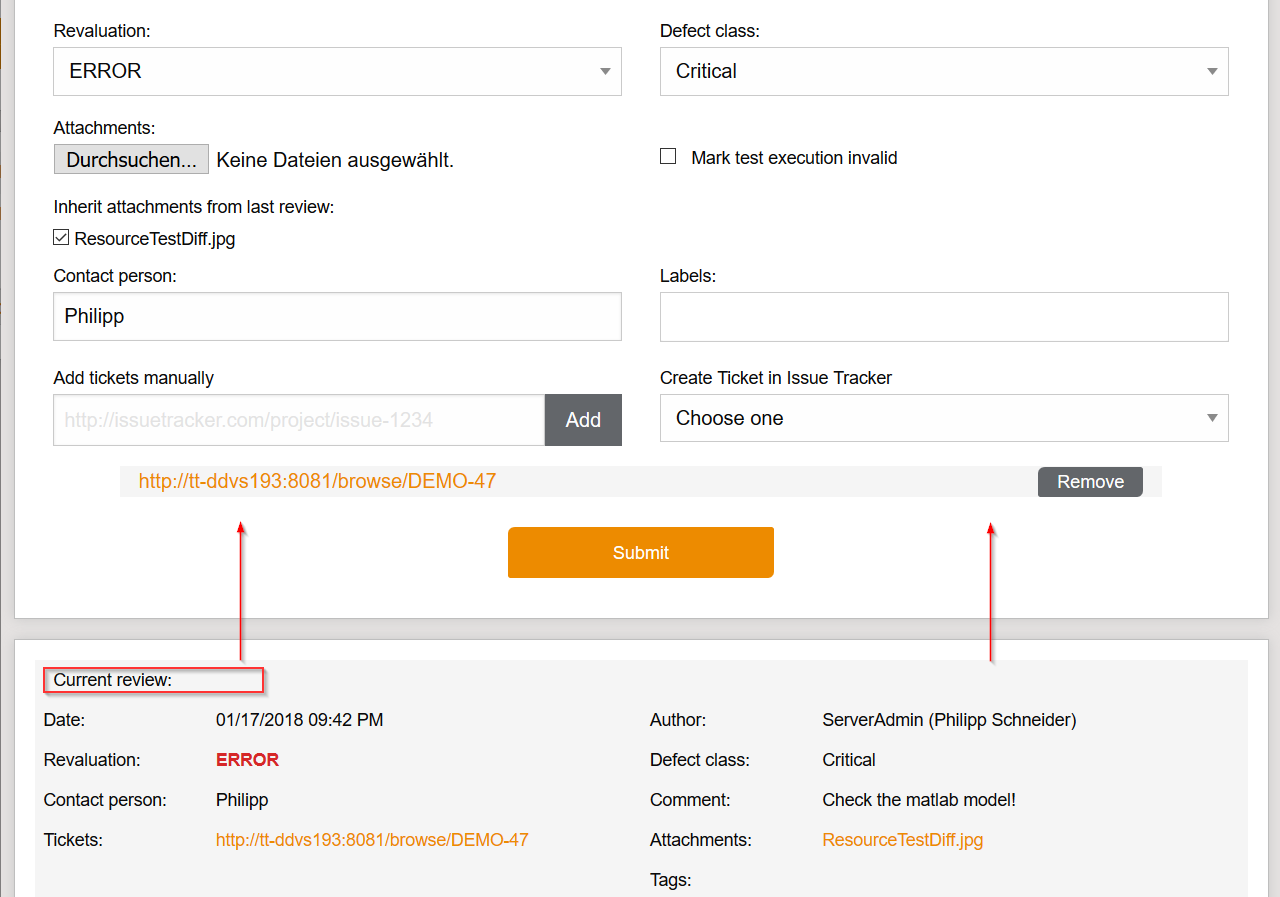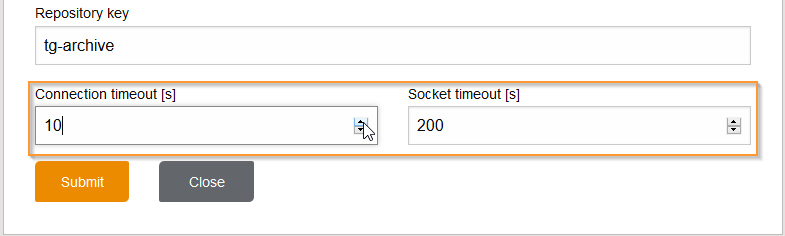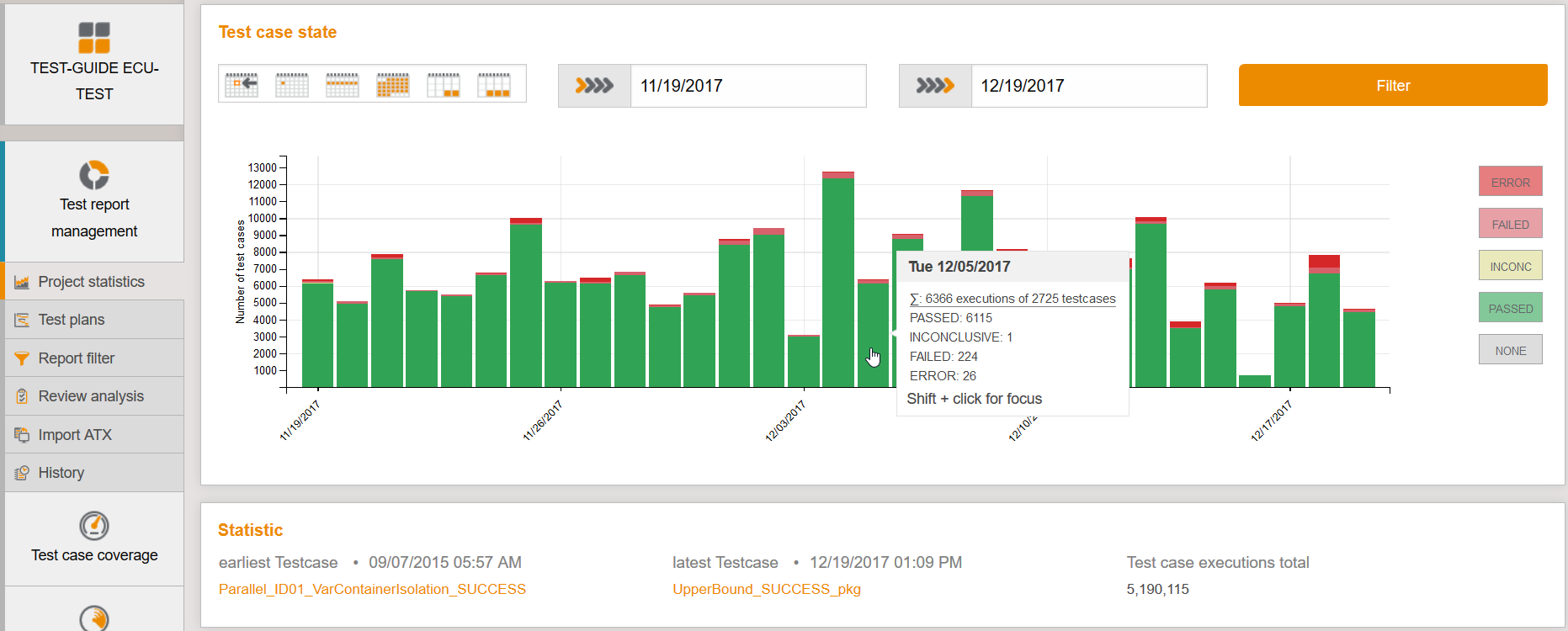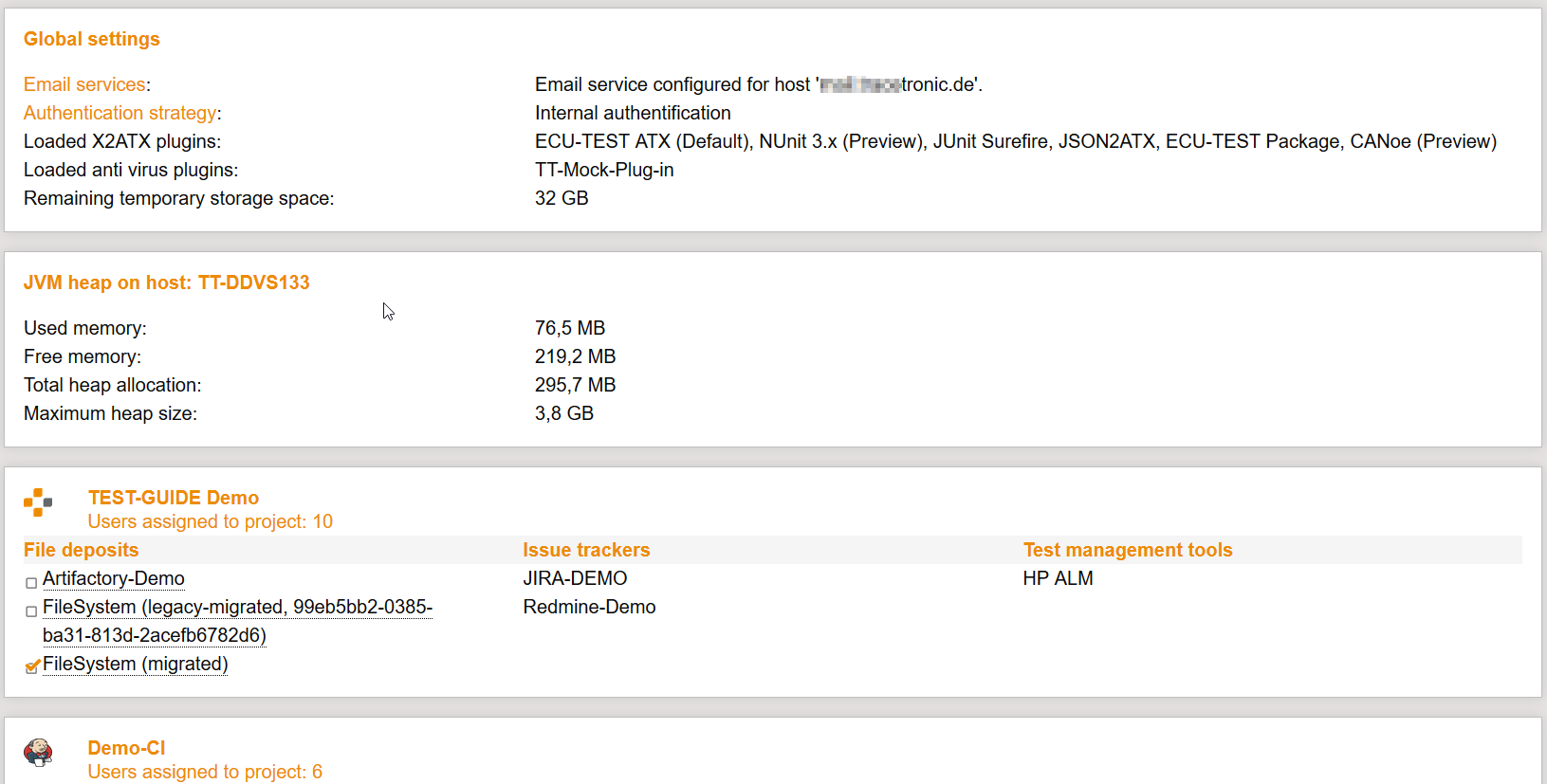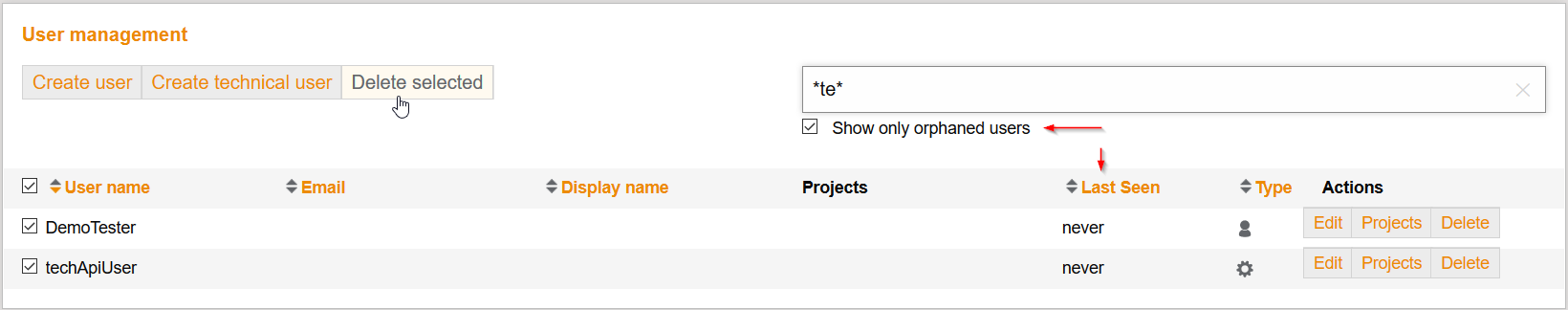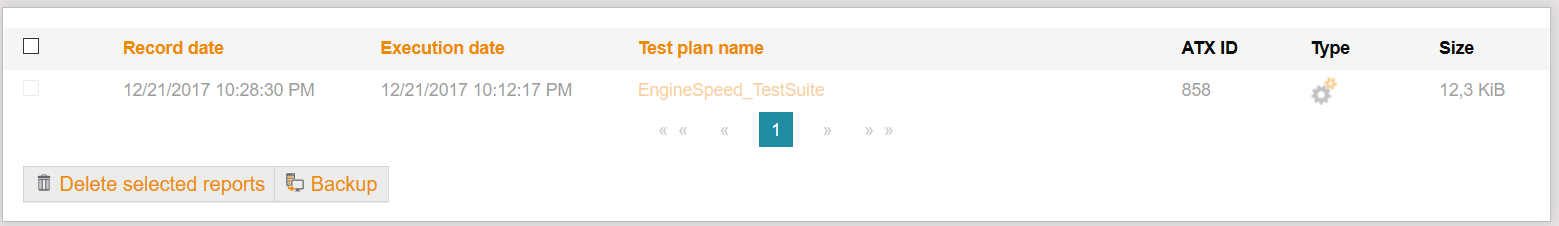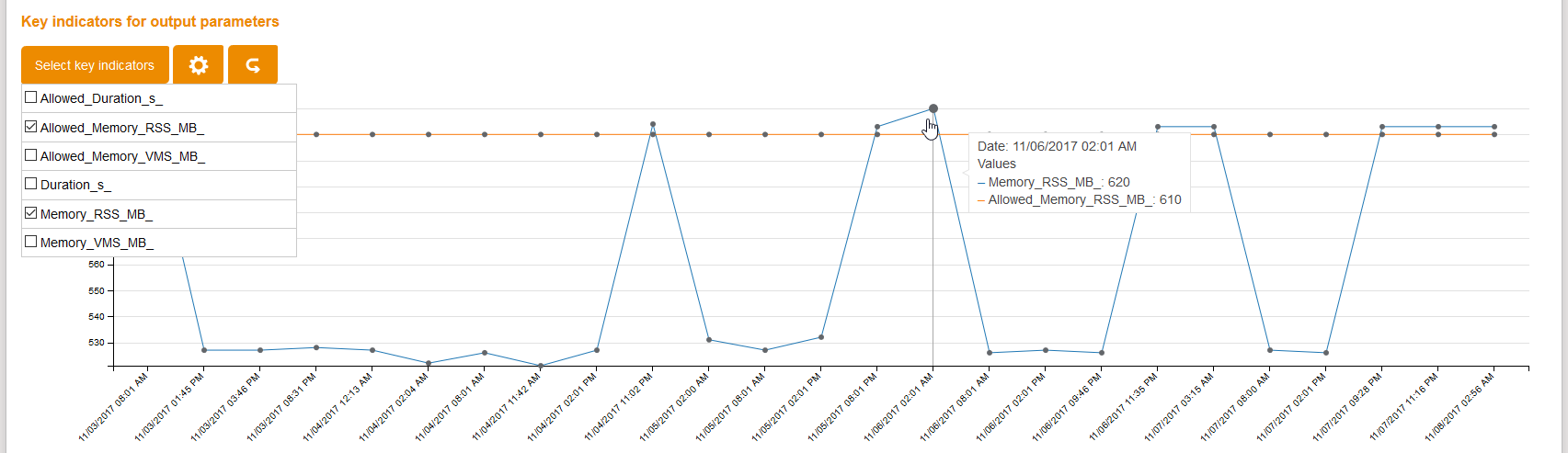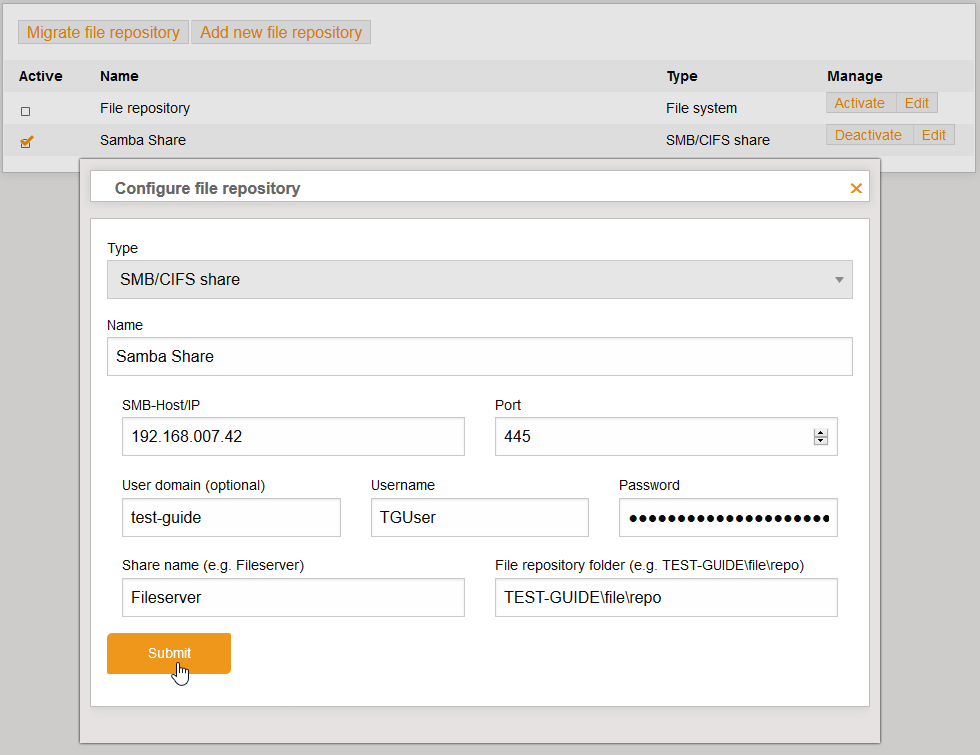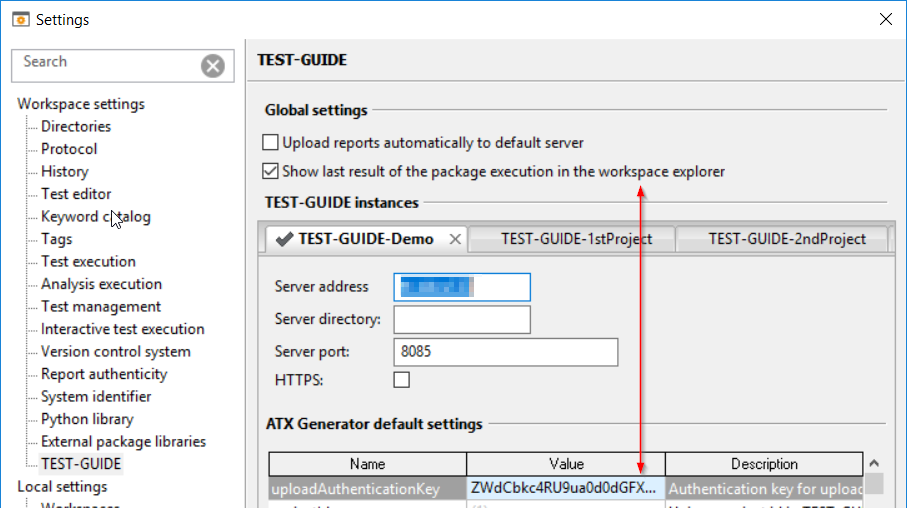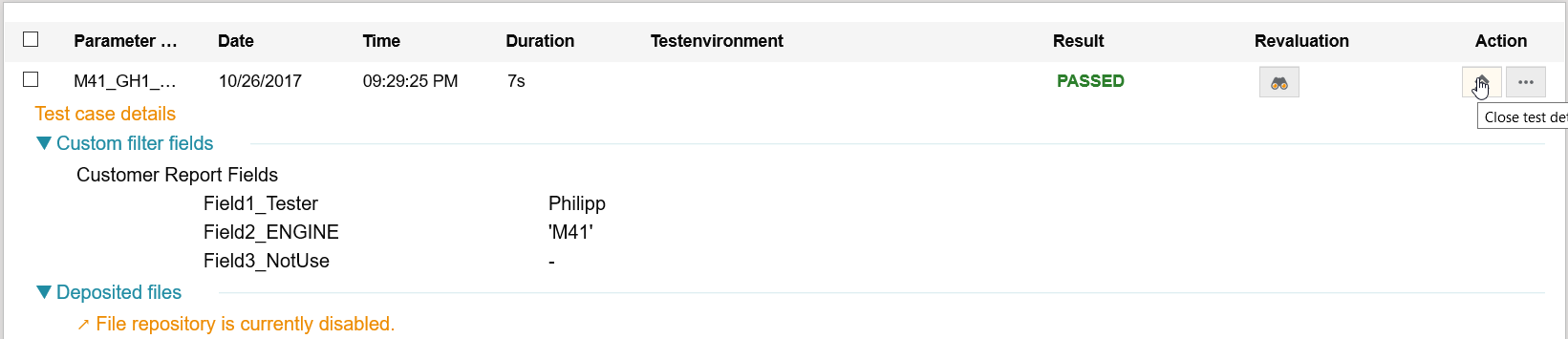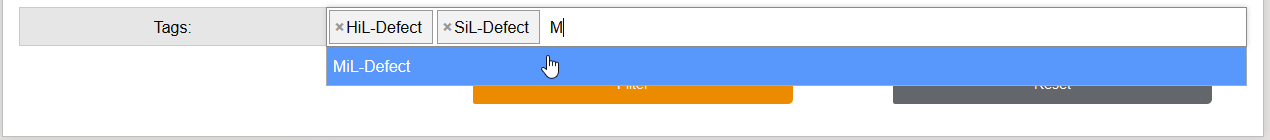All essential changes in the project are documented here. The format of the changelog is based on the template of Keep a Changelog.
Show update steps
When updating, test.guide is backwards compatible to specific versions of itself. For every release, this version is documented as Minimum required version in the change log below. Derived from these minimum versions, you have to take the following steps when performing an update to the latest version:
1.82.0 → 1.97.0 → 1.100.2 → 1.102.1 → 1.104.1 → 1.105.0 → 1.107.0 → 1.108.1 → 1.110.0 → 1.112.2 → 1.115.0 → 1.119.0 → 1.120.1 → 1.122.1 → 1.123.0 → 1.140.0 → 1.146.0 → 1.149.0 → 1.161.0 → 1.169.1
Version 1.169.1 - released 2024-04-22
|
Release approval by: |
|
|
Minimum required version: |
1.161.0 |
-
[FIXED]: Various artifact management operations (uploading, downloading and deleting artifacts) could no longer be performed under certain conditions due to architectural changes. These operations can now be executed reliably again.
Version 1.169.0 - released 2024-04-19
|
Release approval by: |
|
|
Minimum required version: |
1.161.0 |
-
[FEATURE]: The POST endpoint
/api/export/atx/{reportid}in the Report Management REST API has been extended by the parameteruseExportStorage.-
This makes it possible to use the configured export/import storage for the export.
-
As a result, not all data is processed via the test.guide server, which has a positive effect on performance and stability, especially when exporting large amounts of data.
-
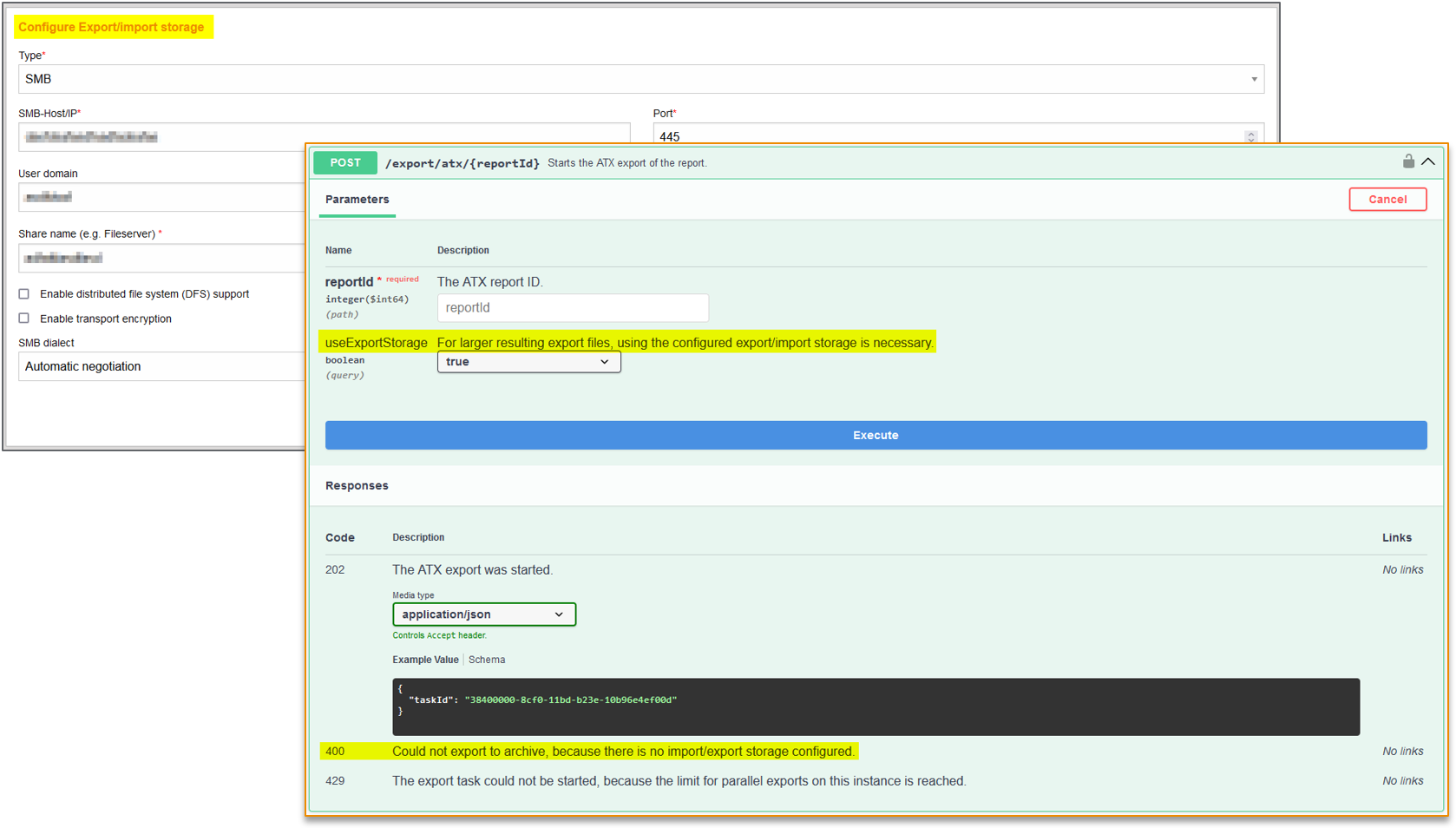
-
-
[FEATURE]: test.guide now also supports the synchronization of system groups via OpenId Connect. The synchronization of a user’s system groups takes place at the moment of login (for technical reasons, periodic synchronization in the background is not possible).
-
The prerequisite is that OpenId Connect is also used as the user authentication method.
-
The configuration takes place at System groups | Configure synchronization. At least one JsonPath expression must be specified in order to read the system groups from the OpenId Connect Access Token.
-
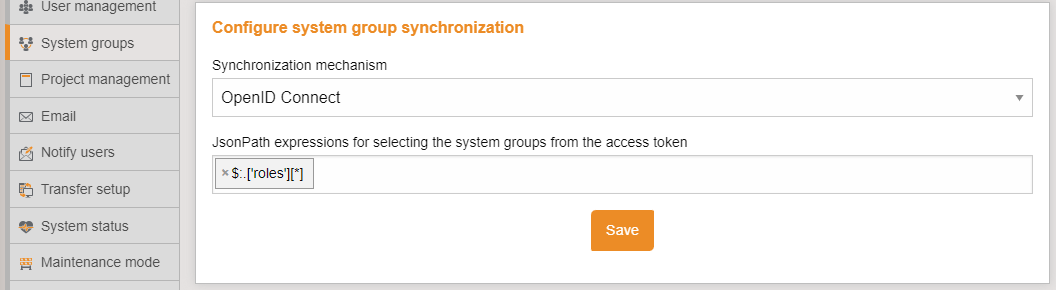
-
A typical access token looks like this:
{ "realm_access": { "roles": [ "offline_access" ] }, "resource_access": { "account": { "roles": [ "hil_user", "tg_admin" ] } } } -
In this case, for example, the wildcard-based JsonPath expression
$…['roles'][*]can be used to selectoffline_access,hil_userandtg_adminand synchronize them as a system group. Further details can be found in the test.guide user documentation. -
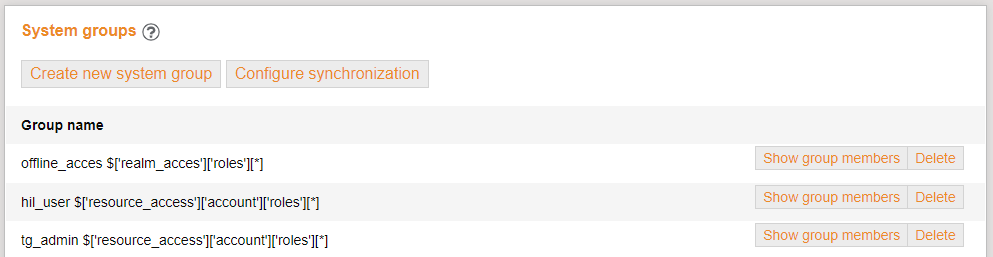
-
-
[DEPRECATED]: The existing REST-API endpoint:
api/report/{reportid}is deprecated in favor of the new endpointapi/report/reports/{reportid}and will be removed in one of the next releases. -
[DEPRECATED]: The test bench configuration with the category XIL/ECU-TEST is deprecated and will be removed in one of the next releases. Instead, the ResourceAdapter sends the same configuration value with the category XIL/ecu.test if the execution plug-in is configured.
-
This test bench configuration can be used as a test bench requirement for execution tasks to define which ecu.test version is to be used for the test execution.
-
-
[DEPRECATED]: The endpoint
/api/download-file/ResourceAdapterof the Monitoring API is deprecated and will be removed in a future release. The new Test Infrastructure REST API endpointGET /api/testinfrastructure/resourceadapter/downloadcan be used instead of the deprecated endpoint. -
[DEPRECATED]: Direct linking to TestResourceMachine detail pages (also known as testbench detail pages) via the ResourceLocationId elements in the URL will be removed in a future release. These pages can now be linked via the TrmId. Please adjust any bookmarks accordingly. Suitable parameters for the links can be created using the share function on the respective page.
-
[DEPRECATED]: The following features will be discontinued due to non-use and will be permanently removed in one of the next releases. If a functionality is still required, please let us know.
-
IssueTracker connection Redmine
-
File storage with HDFS
-
ChartView in the result filter view
-
-
[DEPRECATED]: The legacy REST-API version 2 for SCM configurations under
…/api/v2/scmis deprecated and will be removed in one of the next releases, instead the new REST-API for SCM configurations under…/api/v3/scmcan be used.
Version 1.168.0 - released 2024-04-05
|
Release approval by: |
|
|
Minimum required version: |
1.161.0 |
-
ATTENTION!!!: When this new test.guide version is launched, it will automatically migrate the report database to optimize performance. It is recommended to back up the database before starting the migration. The migration step can take up to one hour, depending on the amount of data. During this time, NO access to test.guide is possible.
-
[FEATURE]: After allowing different artifacts to be published as links in the artifact management in test.guide, it is now also possible with ecu.test 2024.1 to publish files as a link / reference, which has the great advantage that these files do not have to be explicitly uploaded to test.guide itself.
-
In order for the file references to be captured, it is important that the ATX parameter
archiveExternalLinksis activated so that the test steps of the ecu.test Report Utility capture the attachments as a reference in the ATX. -
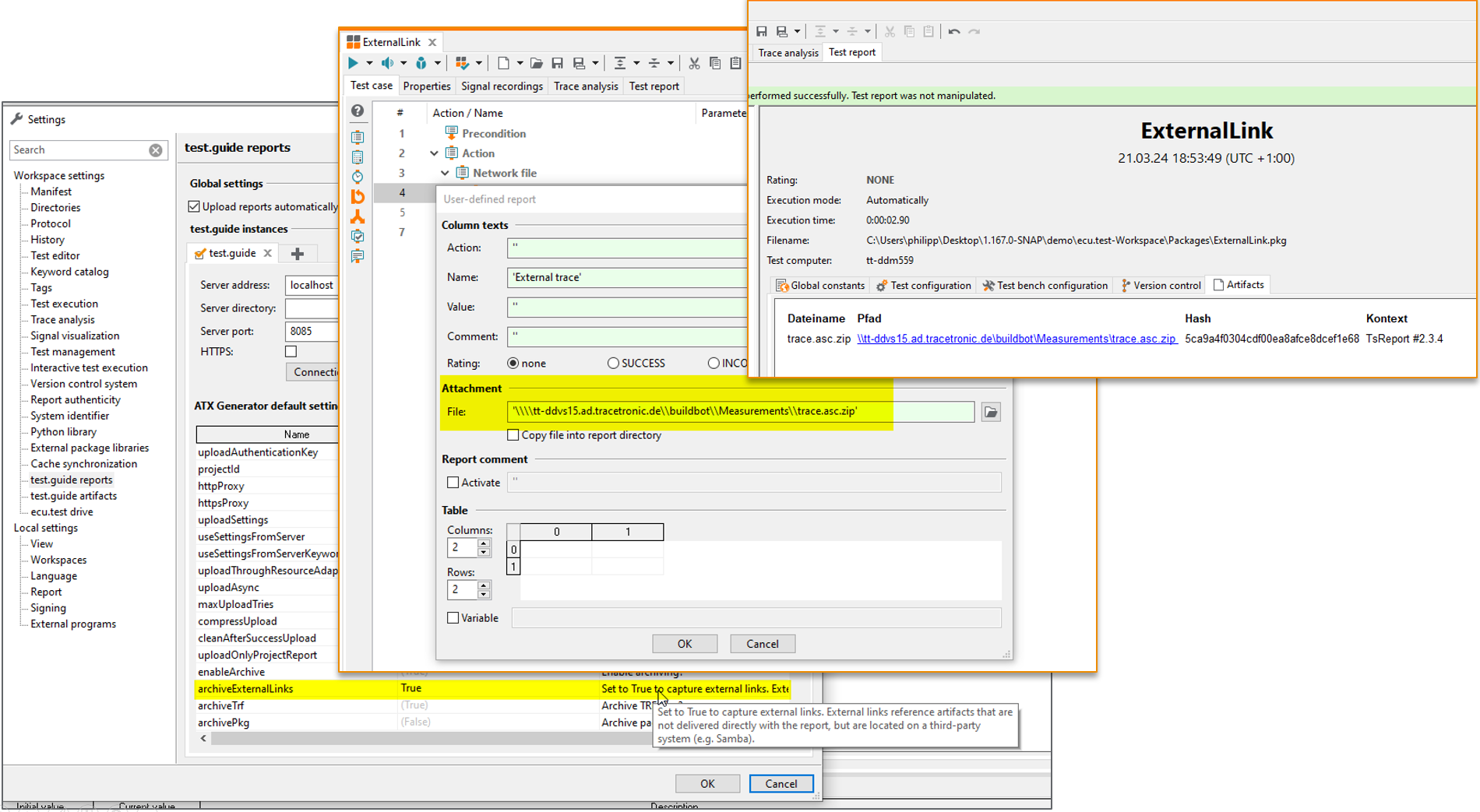
-
In addition, a repository must be set up on the reference file host path in artifact management, which must then also be activated in the file repository.
-
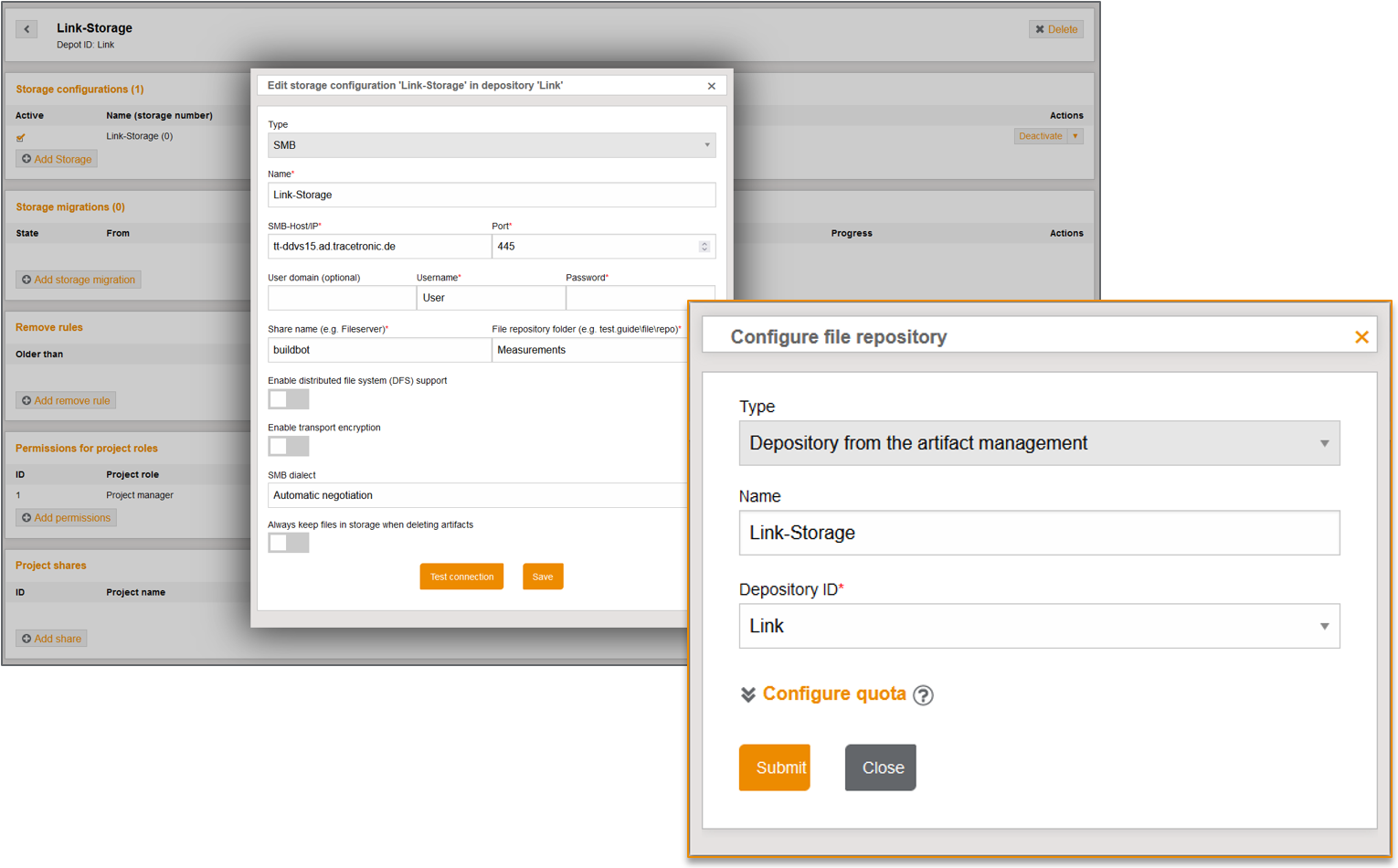
-
The linked files are then managed in test.guide and can be downloaded, but can also be cleaned up using removal rules, for example.
-
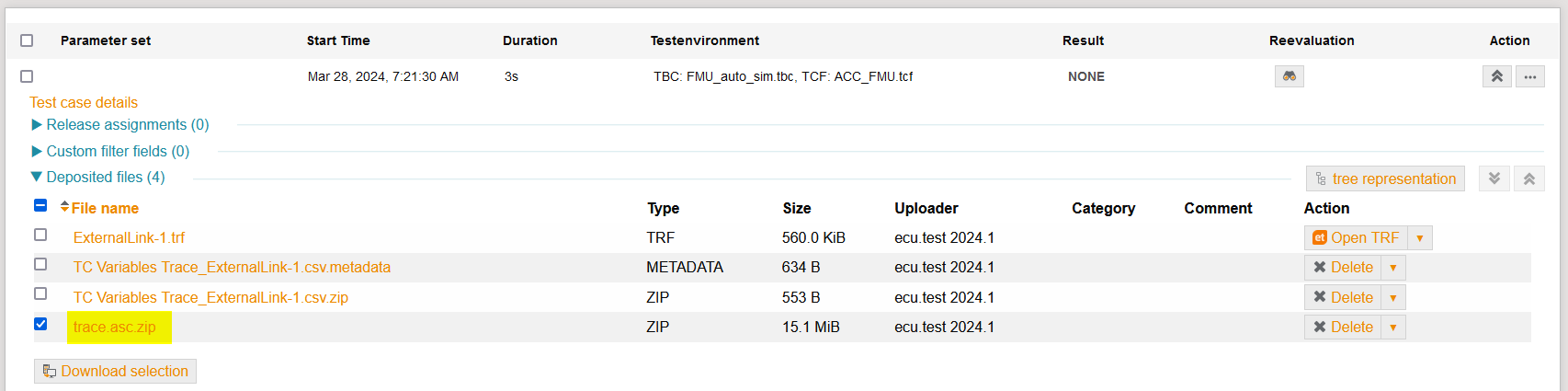
-
-
[FEATURE]: There is a new project permission for managing SCM configurations: Manage SCM configurations.
-
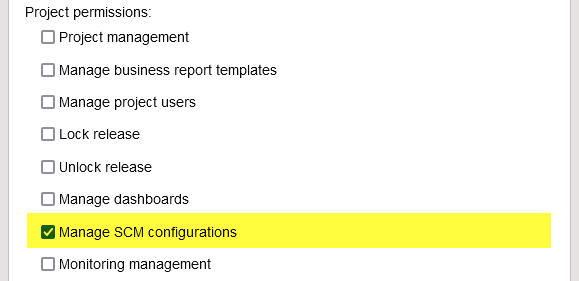
-
Users with this permission can add, edit and remove SCM configurations.
-
The project permission "Manage project", which previously allowed these actions, remains unchanged and still allows the management of SCM configurations.
-
-
[CHANGED]: New limits have been set for exporting test case execution data or coverage filters to Excel to avoid unnecessary exports when the number of rows is too large and beyond Excel’s limits.
-
[DEPRECATED]: The existing REST-API endpoint:
api/report/{reportid}is deprecated in favor of the new endpointapi/report/reports/{reportid}and will be removed in one of the next releases. -
[DEPRECATED]: The test bench configuration with the category XIL/ECU-TEST is deprecated and will be removed in one of the next releases. Instead, the ResourceAdapter sends the same configuration value with the category XIL/ecu.test if the execution plug-in is configured.
-
This test bench configuration can be used as a test bench requirement for execution tasks to define which ecu.test version is to be used for the test execution.
-
-
[DEPRECATED]: The endpoint
/api/download-file/ResourceAdapterof the Monitoring API is deprecated and will be removed in a future release. The new Test Infrastructure REST API endpointGET /api/testinfrastructure/resourceadapter/downloadcan be used instead of the deprecated endpoint. -
[DEPRECATED]: Direct linking to TestResourceMachine detail pages (also known as testbench detail pages) via the ResourceLocationId elements in the URL will be removed in a future release. These pages can now be linked via the TrmId. Please adjust any bookmarks accordingly. Suitable parameters for the links can be created using the share function on the respective page.
-
[DEPRECATED]: The following features will be discontinued due to non-use and will be permanently removed in one of the next releases. If a functionality is still required, please let us know.
-
IssueTracker connection Redmine
-
File storage with HDFS
-
ChartView in the result filter view
-
-
[DEPRECATED]: The legacy REST-API version 2 for SCM configurations under
…/api/v2/scmis deprecated and will be removed in one of the next releases, instead the new REST-API for SCM configurations under…/api/v3/scmcan be used.
Version 1.167.0 - released 2024-03-22
|
Release approval by: |
|
|
Minimum required version: |
1.161.0 |
-
[PREVIEW]: The new Test infrastructure module enables the management of test resources.
-
The module can be accessed via the navigation bar.
-
The core is the new test resource list, which provides a quick and filterable overview of all test resources managed in test.guide.
-
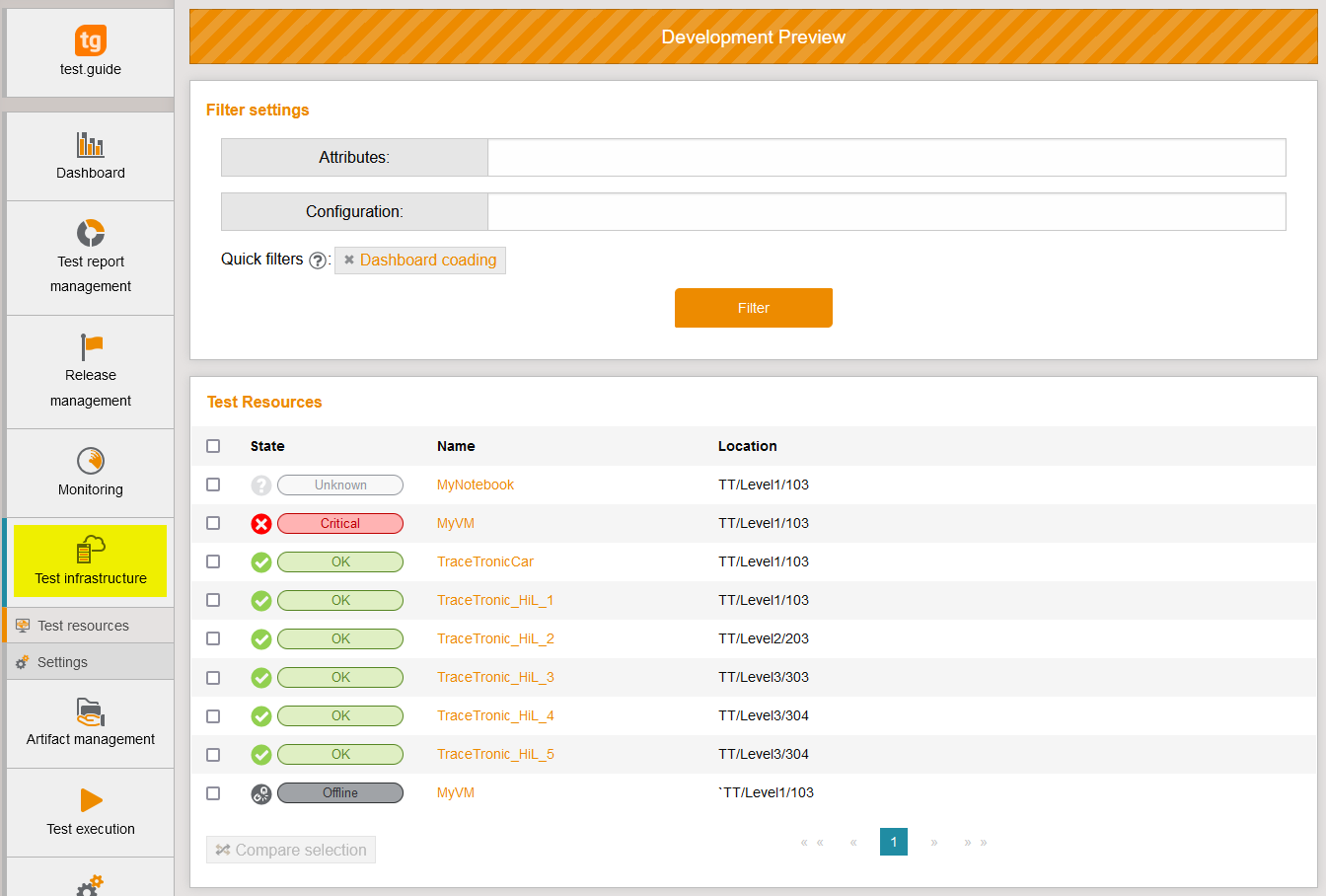
-
Much more information can be found in the test.guide help under chapter 2.5 in a collapsible section "Using the test infrastructure management".
-
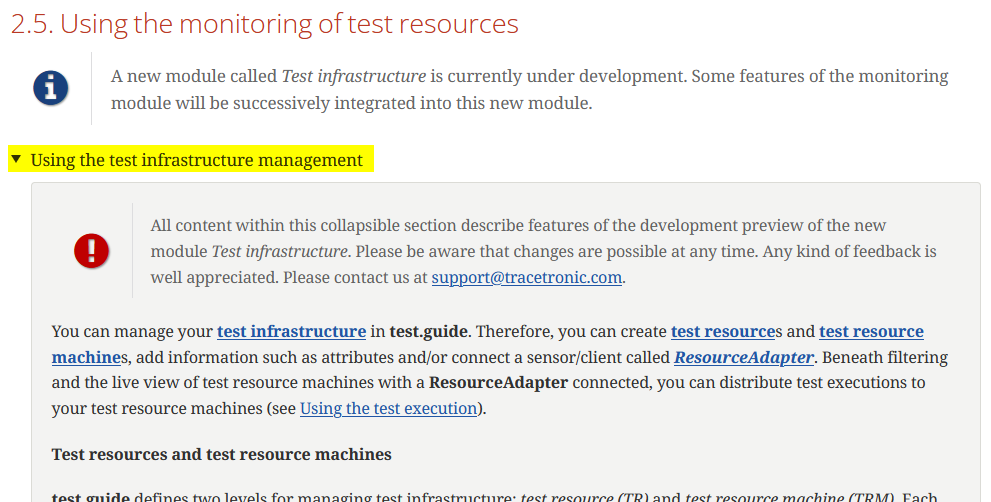
-
All important features of the "Monitoring" module will be successively integrated into the new module in the future, so that the "Monitoring" module can be omitted in the future.
-
-
[FEATURE]: New export endpoints in the Test Infrastructure REST API make it possible to automatically download the Excel export of the activity distribution.
-
Three new endpoints have been added under
/api/testinfrastructure/activitydistribution/export, which can be used in the same way as other export endpoints in test.guide. -
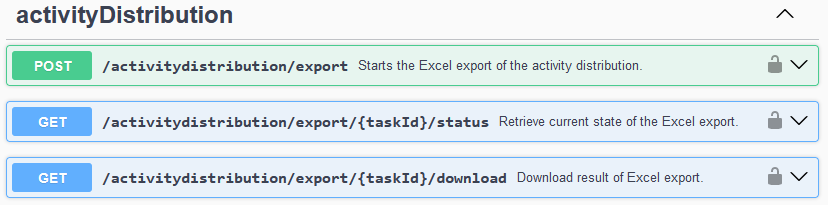
-
-
[FEATURE]: The new artifact Management quota options allow project managers to better manage artifacts by providing notifications or upload limits, for example.
-
-
[FEATURE]: With the help of the extended Report Management REST API, it is now possible to retrieve all reviews of a test case execution instead of just the last review carried out as before.
-
-
[FEATURE]: As a ServerManager, it is now easy to deactivate inactive users in projects. These users receive an email when they have been deactivated in the projects and no longer take a licence in test.guide.
-
-
[FEATURE]: Playbook folders can be moved as a whole together with their contents to other playbook folders.
-
-
[FEATURE]: Workspace dependencies and test bench requirements can be easily duplicated in the playbook editor.
-
-
[FEATURE]: Under
/api/metrics/performancethere is a new performance metrics endpoint that allows the monitoring of different calculation and filter metrics via Prometheus.-
[CHANGED]: With the introduction of the new endpoint, the following metrics were relocated to it and their names adapted:
-
testguide.api.request → testguide.perf.api.request
-
testguide.model.delete.report → testguide.perf.report.delete
-
testguide.web.upload.report → testguide.perf.report.upload
-
-
-
[DEPRECATED]: The existing REST-API endpoint:
api/report/{reportid}is deprecated in favor of the new endpointapi/report/reports/{reportid}and will be removed in one of the next releases. -
[DEPRECATED]: The test bench configuration with the category XIL/ECU-TEST is deprecated and will be removed in one of the next releases. Instead, the ResourceAdapter sends the same configuration value with the category XIL/ecu.test if the execution plug-in is configured.
-
This test bench configuration can be used as a test bench requirement for execution tasks to define which ecu.test version is to be used for the test execution.
-
-
[DEPRECATED]: The endpoint
/api/download-file/ResourceAdapterof the Monitoring API is deprecated and will be removed in a future release. The new Test Infrastructure REST API endpointGET /api/testinfrastructure/resourceadapter/downloadcan be used instead of the deprecated endpoint. -
[DEPRECATED]: Direct linking to TestResourceMachine detail pages (also known as testbench detail pages) via the ResourceLocationId elements in the URL will be removed in a future release. These pages can now be linked via the TrmId. Please adjust any bookmarks accordingly. Suitable parameters for the links can be created using the share function on the respective page.
-
[DEPRECATED]: The following features will be discontinued due to non-use and will be permanently removed in one of the next releases. If a functionality is still required, please let us know.
-
IssueTracker connection Redmine
-
File storage with HDFS
-
ChartView in the result filter view
-
-
[DEPRECATED]: The legacy REST-API version 2 for SCM configurations under
…/api/v2/scmis deprecated and will be removed in one of the next releases, instead the new REST-API for SCM configurations under…/api/v3/scmcan be used.
Version 1.166.0 - released 2024-03-08
|
Release approval by: |
|
|
Minimum required version: |
1.161.0 |
-
ATTENTION!!!: When using the new test.guide version Java 17 is required for the ResourceAdapter.
-
As announced since the release 1.154.0, support for Java 11 ends with this release.
-
Before updating test.guide, please make sure that all connected ResourceAdapters have been updated according to the manual.
-
ResourceAdapters that are updated to version 1.166.0 and have not previously received a Java update will no longer be functional.
-
The manual with the necessary update steps (
ResourceAdapterUpdateReadme.txt) can be found in the installation directory of the ResourceAdapter and in the ResourceAdapter package, which can be downloaded via test.guide. -
It is recommended to delete the old Java Runtime Environment in version 11 (corresponds to the folder
JREin the installation directory of the ResourceAdapter).
-
-
[FEATURE]: Playbooks can be organized in folders for better management.
-
Playbooks and playbook folders can be created on the playbook overview page. The user can navigate in the folder structure. Only the playbooks and subfolders of the currently selected playbook folder are displayed.
-
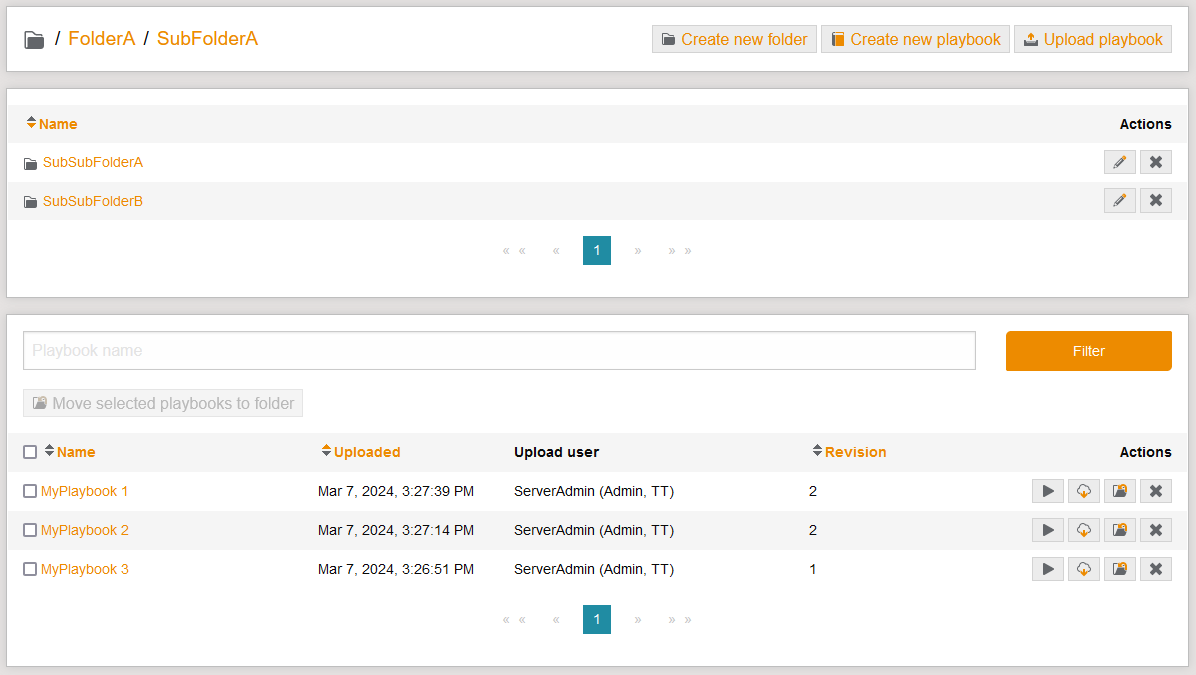
-
It is also possible to move playbooks from one folder to another.
-
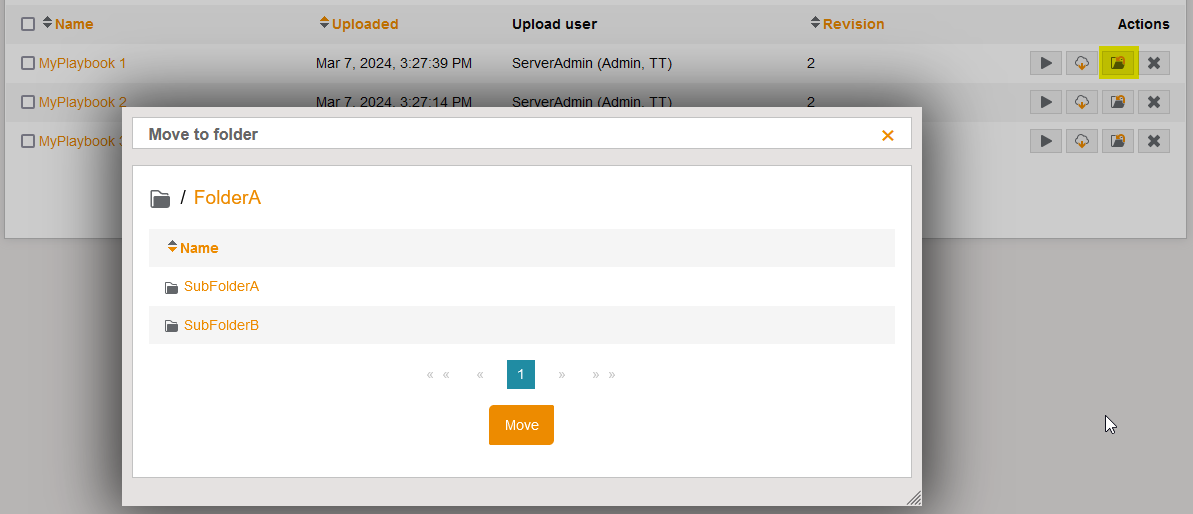
-
-
[FEATURE]: Test execution tasks can wait to be executed until an ecu.test licence is available.
-
The setting for how long to wait for the licence can be made at the ecu.test start step:
-
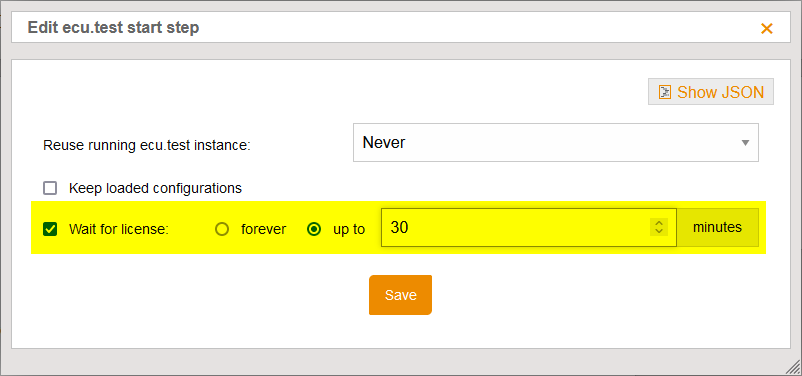
-
-
[FEATURE]: ecu.test ATX generator: The ATX option
coveredConstants, which defines which constants are to be included in the test.guide search, now supports the specification of wildcards.-
For reasons of backward compatibility, the default setting still contains the placeholder
*. It is planned to remove the placeholder*from the default in future. -
It is recommended to set the parameter to the relevant constants in order to avoid data waste in the database and thus keep the database smaller and also improve performance.
-
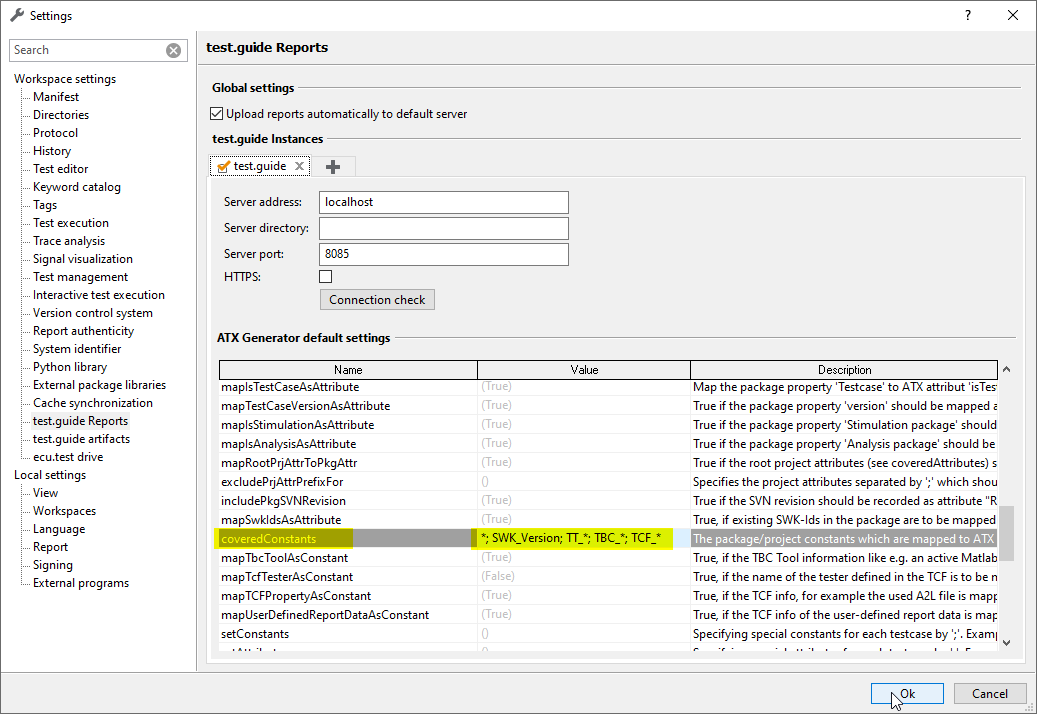
-
-
[FEATURE]: Artifacts can be made known as a link in artifact management if they have previously been uploaded to an AWS S3 storage.
-
In addition to Artifactory, SMB and SFTP, AWS S3 is now also supported as a storage type for this feature.
-
-
[CHANGED]: The test infrastructure REST-API endpoint
DELETE /api/testinfrastructure/testresourcemachine/{testResourceMachineId}now also deletes all data attached to the TestResourceMachine in addition to the TRM-ID. Because this action is performed asynchronously in a task, the response code has been changed from204to202. The response body contains the generated task id. -
[DEPRECATED]: The existing REST-API endpoint:
api/report/{reportid}is deprecated in favor of the new endpointapi/report/reports/{reportid}and will be removed in one of the next releases. -
[DEPRECATED]: The test bench configuration with the category XIL/ECU-TEST is deprecated and will be removed in one of the next releases. Instead, the ResourceAdapter sends the same configuration value with the category XIL/ecu.test if the execution plug-in is configured.
-
This test bench configuration can be used as a test bench requirement for execution tasks to define which ecu.test version is to be used for the test execution.
-
-
[DEPRECATED]: The endpoint
/api/download-file/ResourceAdapterof the Monitoring API is deprecated and will be removed in a future release. The new Test Infrastructure REST API endpointGET /api/testinfrastructure/resourceadapter/downloadcan be used instead of the deprecated endpoint. -
[DEPRECATED]: Direct linking to TestResourceMachine detail pages (also known as testbench detail pages) via the ResourceLocationId elements in the URL will be removed in a future release. These pages can now be linked via the TrmId. Please adjust any bookmarks accordingly. Suitable parameters for the links can be created using the share function on the respective page.
-
[DEPRECATED]: The following features will be discontinued due to non-use and will be permanently removed in one of the next releases. If a functionality is still required, please let us know.
-
IssueTracker connection Redmine
-
File storage with HDFS
-
ChartView in the result filter view
-
-
[DEPRECATED]: The legacy REST-API version 2 for SCM configurations under
…/api/v2/scmis deprecated and will be removed in one of the next releases, instead the new REST-API for SCM configurations under…/api/v3/scmcan be used. -
[FIXED]: It could happen that the Excel export failed because the temp directory was automatically cleared by the operating system and a special folder was no longer available for the export. The export is now using a different strategy that is not affected by this.
Version 1.165.0 - released 2024-02-23
|
Release approval by: |
|
|
Minimum required version: |
1.161.0 |
-
[FEATURE]: Project filters can now be shared via a link, e.g. a project filter link can simply be stored in the team Confluence space for everyone.
-
-
[FEATURE]: The project user management has been enhanced. For example, you can now quickly filter for users in the project who have not yet been activated.
-
-
[FEATURE]: Storage configurations in artifact management can be tested before saving, by uploading a file to the storage, downloading it again and then deleting it.
-
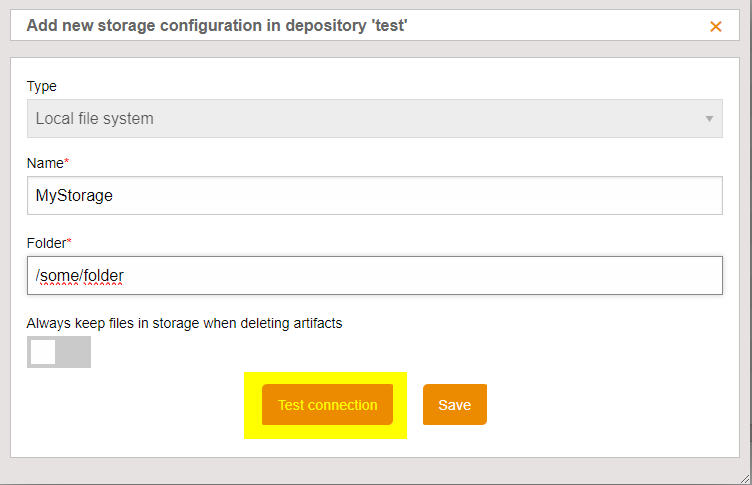
-
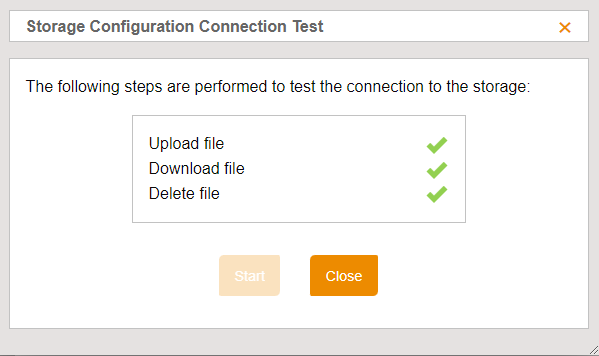
-
Attention: If the deletion of the file fails, the file remains in the storage and must be deleted manually!
-
-
[CHANGED]: The review templates are now also available for bulk reviews. However, context-dependent test case execution variables such as constants are not replaced, as these sometimes cannot be determined.
-
-
[DEPRECATED]: The existing REST-API endpoint:
api/report/{reportid}is deprecated in favor of the new endpointapi/report/reports/{reportid}and will be removed in one of the next releases. -
[DEPRECATED]: The test bench configuration with the category XIL/ECU-TEST is deprecated and will be removed in one of the next releases. Instead, the ResourceAdapter sends the same configuration value with the category XIL/ecu.test if the execution plug-in is configured.
-
This test bench configuration can be used as a test bench requirement for execution tasks to define which ecu.test version is to be used for the test execution.
-
-
[DEPRECATED]: Due to the expiring support for Java 11, the ResourceAdapter must also be updated to Java 17. Unfortunately this is not possible by the AutoUpdate function due to technical reasons. A manual with the necessary update steps (
ResourceAdapterUpdateReadme.txt) can be found in the installation directory of the ResourceAdapter and in the ResourceAdapter package, which can be downloaded via test.guide. The update can be done immediately. However, Java 11 is still supported by the ResourceAdapter until release 1.166.0. -
[DEPRECATED]: The endpoint
/api/download-file/ResourceAdapterof the Monitoring API is deprecated and will be removed in a future release. The new Test Infrastructure REST API endpointGET /api/testinfrastructure/resourceadapter/downloadcan be used instead of the deprecated endpoint. -
[DEPRECATED]: The following features will be discontinued due to non-use and will be permanently removed in one of the next releases. If a functionality is still required, please let us know.
-
IssueTracker connection Redmine
-
File storage with HDFS
-
ChartView in the result filter view
-
-
[DEPRECATED]: The legacy REST-API version 2 for SCM configurations under
…/api/v2/scmis deprecated and will be removed in one of the next releases, instead the new REST-API for SCM configurations under…/api/v3/scmcan be used. -
[REMOVED]: Permission templates have been removed in favor of project roles. All existing permission templates have been automatically converted into roles, but not automatically assigned. No user permissions are lost!
Version 1.164.0 - released 2024-02-09
|
Release approval by: |
|
|
Minimum required version: |
1.149.0 |
-
[PREVIEW]: There is a new settings page in the Test infrastructure module that can be used to manage attributes for test resources.
-
New attributes can be created in the respective project. Existing attributes are displayed and can be edited or deleted.
-
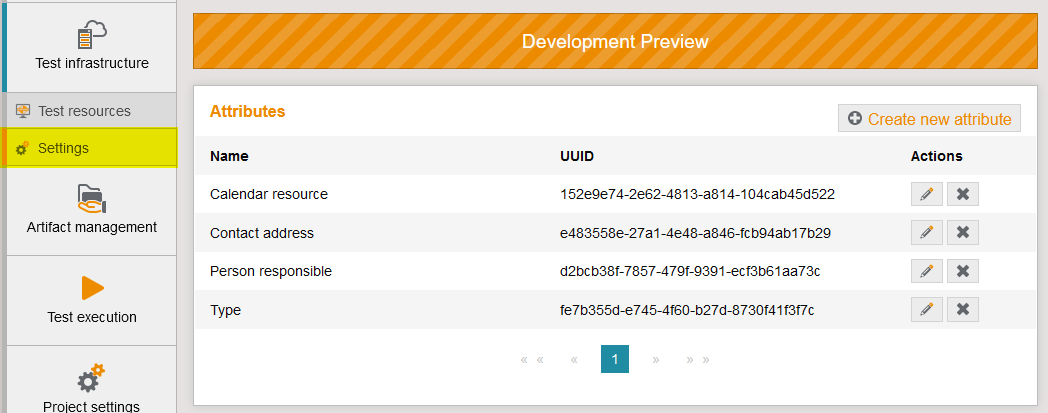
-
-
[FEATURE]: Git sources of test execution tasks can be checked out on the executing test bench without checking out Git submodules, resulting in faster execution.
-
This setting can be made in the SCM configurations (under Project settings → SCM tools):
-
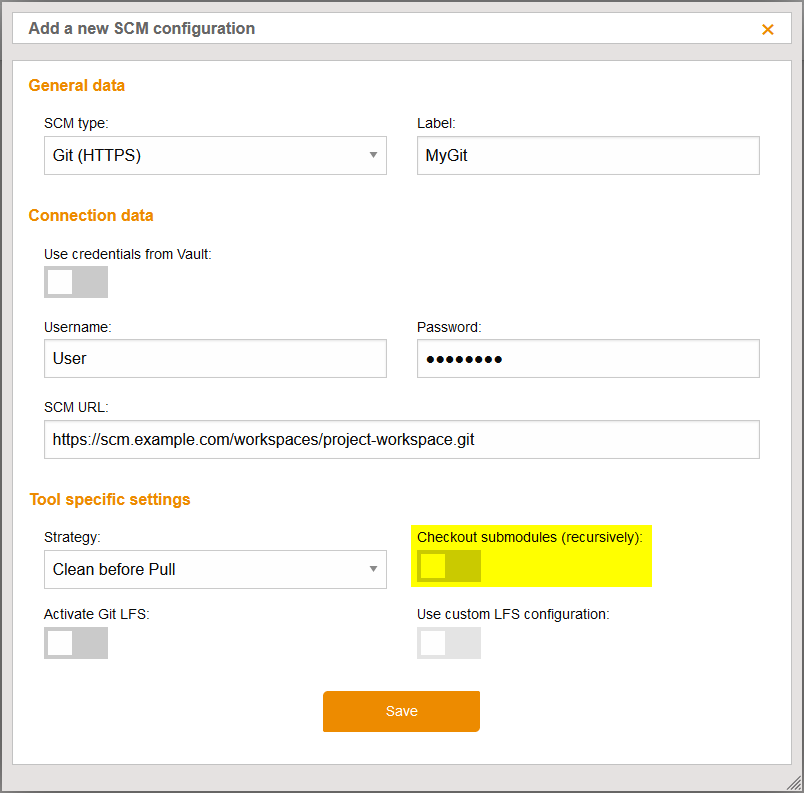
-
-
[FEATURE]: Some filter links become very long and cannot be opened correctly in some mail clients, so the share option has been adapted so that shortened URLs are generated automatically.
-
Furthermore, editable links can also be generated.
-
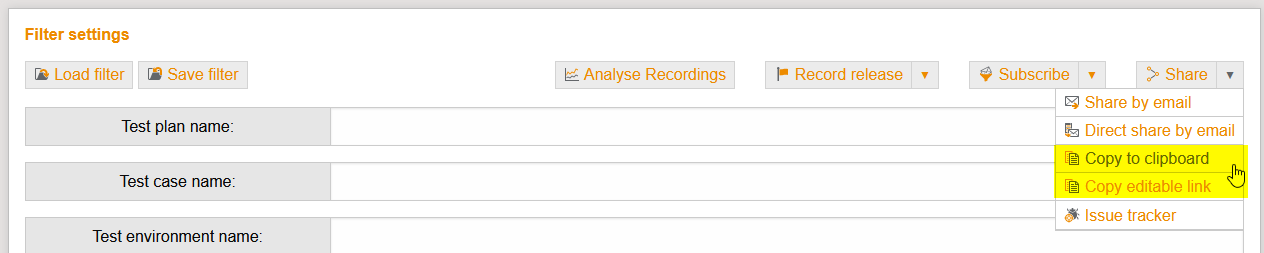
-
-
[CHANGED]: The artifact database can be deactivated if it is not required.
-
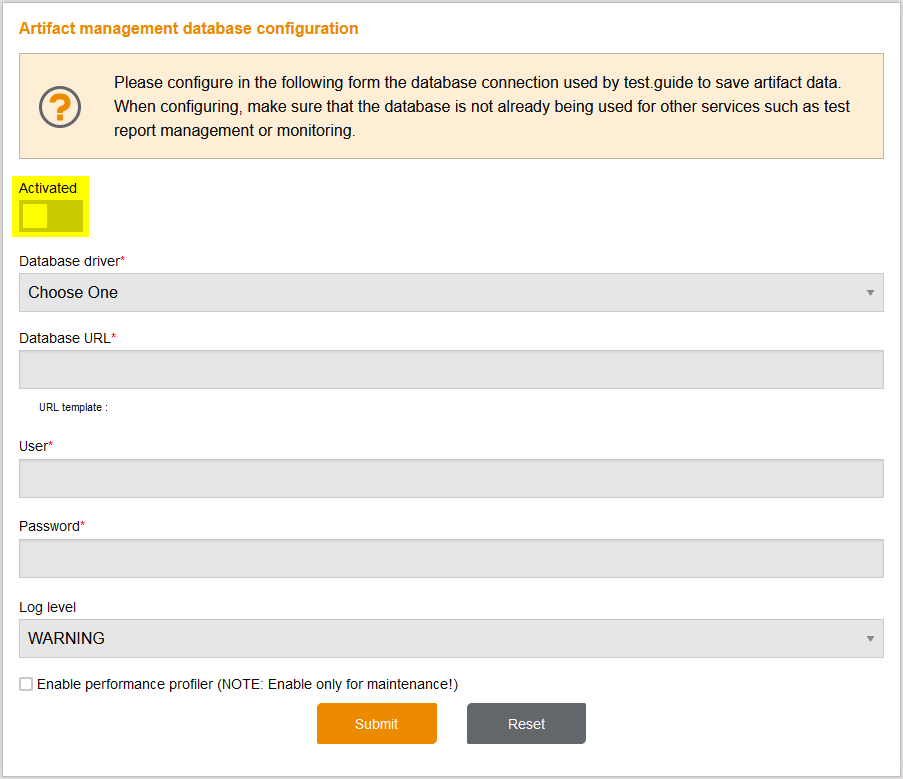
-
When test.guide is started for the first time, an artifact database of type H2 is not initialized automatically. The configuration of the artifact database must be activated manually.
-
A database migration takes place that automatically deactivates the artifact database configuration if no depository is configured on the instance and the database is of type H2.
-
Please note that H2 databases in test.guide may only be used for demonstration purposes. PostgreSQL databases are required for productive use.
-
-
[DEPRECATED]: The existing REST-API endpoint:
api/report/{reportid}is deprecated in favor of the new endpointapi/report/reports/{reportid}and will be removed in one of the next releases. -
[DEPRECATED]: The test bench configuration with the category XIL/ECU-TEST is deprecated and will be removed in one of the next releases. Instead, the ResourceAdapter sends the same configuration value with the category XIL/ecu.test if the execution plug-in is configured.
-
This test bench configuration can be used as a test bench requirement for execution tasks to define which ecu.test version is to be used for the test execution.
-
-
[DEPRECATED]: Permission templates are removed in favor of project roles. All existing permission templates are automatically converted into roles, but not automatically assigned. No user permissions will be lost! The existing permission templates are currently still displayed in the GUI, to aid users in switching to project roles. However, new templates can no longer be created.
-
-
[DEPRECATED]: Due to the expiring support for Java 11, the ResourceAdapter must also be updated to Java 17. Unfortunately this is not possible by the AutoUpdate function due to technical reasons. A manual with the necessary update steps (
ResourceAdapterUpdateReadme.txt) can be found in the installation directory of the ResourceAdapter and in the ResourceAdapter package, which can be downloaded via test.guide. The update can be done immediately. However, Java 11 is still supported by the ResourceAdapter until release 1.166.0. -
[DEPRECATED]: The endpoint
/api/download-file/ResourceAdapterof the Monitoring API is deprecated and will be removed in a future release. The new Test Infrastructure REST API endpointGET /api/testinfrastructure/resourceadapter/downloadcan be used instead of the deprecated endpoint. -
[DEPRECATED]: The following features will be discontinued due to non-use and will be permanently removed in one of the next releases. If a functionality is still required, please let us know.
-
IssueTracker connection Redmine
-
File storage with HDFS
-
ChartView in the result filter view
-
-
[DEPRECATED]: The legacy REST-API version 2 for SCM configurations under
…/api/v2/scmis deprecated and will be removed in one of the next releases, instead the new REST-API for SCM configurations under…/api/v3/scmcan be used.
Version 1.163.0 - released 2024-01-26
|
Release approval by: |
|
|
Minimum required version: |
1.149.0 |
-
[PERFORMANCE]: 🚀 The ATX generator has been optimized so that the creation of the ATX.zip for the upload is now up to 20% faster.
-
[FEATURE]: For easy operation of test.guide in cloud or container environments, test.guide is now delivered with a Red Hat Universal Base Image (UBI) with every release.
-
The instructions for operation have been updated in the operating manual.
-
There will be a migration guide for migrating test.guide Debian images to UBI.
-
-
[FEATURE]: Dashboard widgets can now be customized with descriptions, which are then available as tooltips in the dashboard.
-
-
[FEATURE]: The Dashboard Widget for displaying the test case executions (grouped by properties) has been extended by the option to always display the results without review reevaluation.
-
-
[FEATURE]: With the help of the extended Report Management REST API, it is now easy to archive data by exporting it and deleting it after a successful export.
-
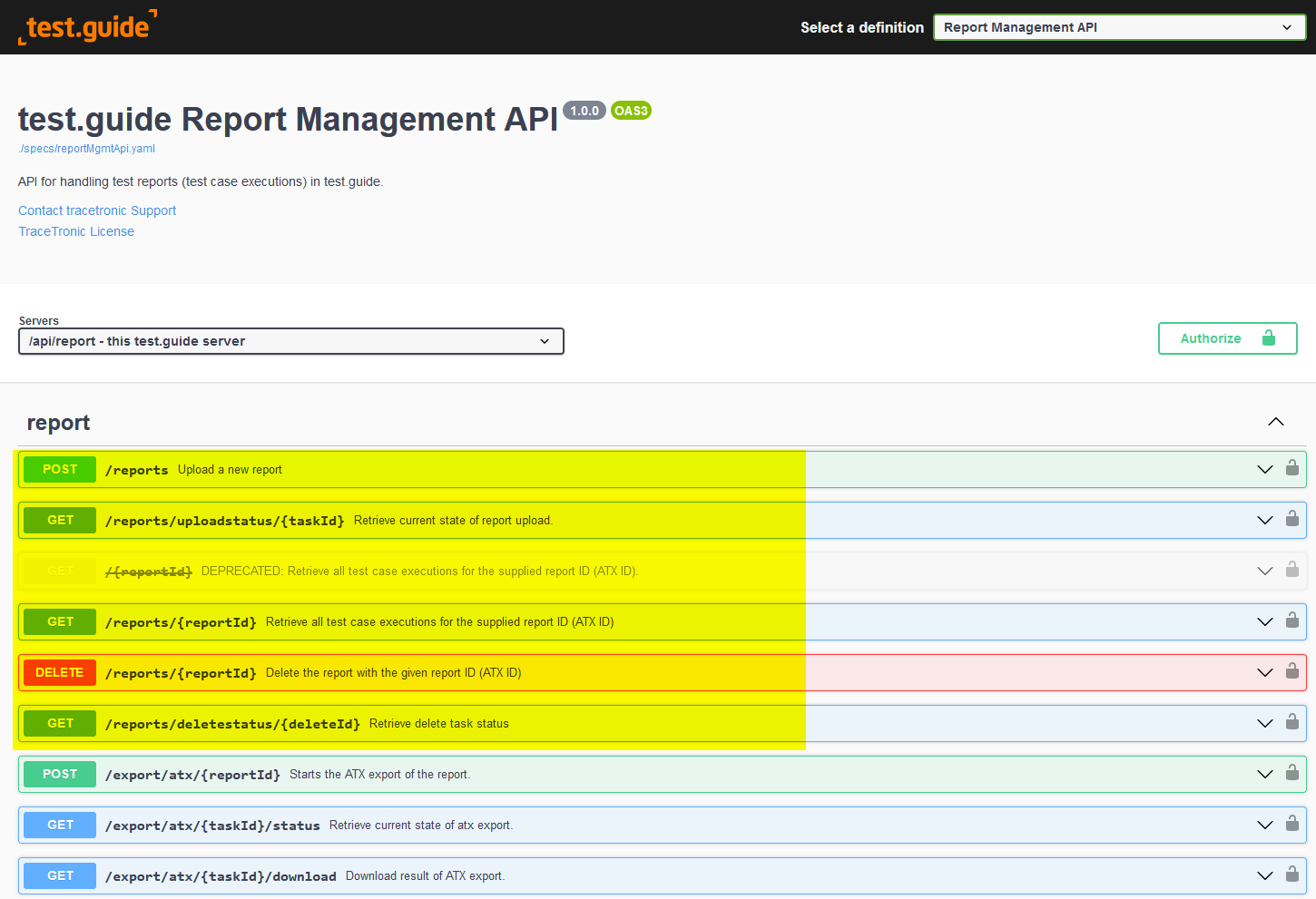
-
An example script for archiving can be found in the user help in chapter 7. Successfully exported reports from test.guide are stored structured by date and deleted from test.guide. If required, these can be imported again via API or GUI.
-
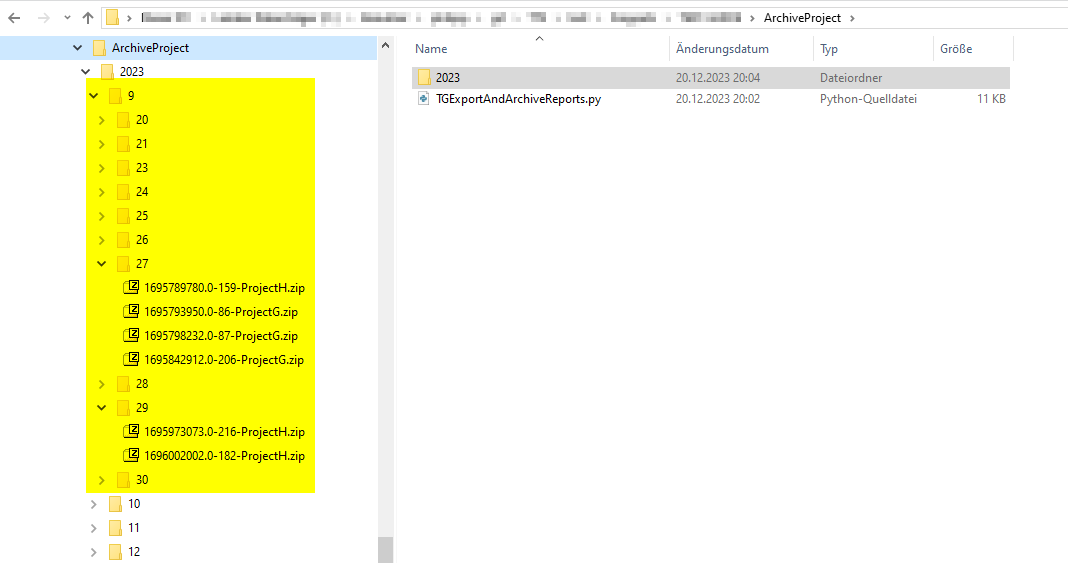
### Archive report id 280 ### Start export of report id 280 Export of report id 280 is being processed under task id 9d2814a2-9f6c-4721-8a55-ad9384cf713d. Export task 9d2814a2-9f6c-4721-8a55-ad9384cf713d is finished Download report c:\...\ArchiveProject\2023\10\27\1698434468.0-280-ProjectD.zip... Download report c:\...\ArchiveProject\2023\10\27\1698434468.0-280-ProjectD.zip finished Start Deletion of report id 280 Deletion of report id 280 is being processed under task id 62733baa-d240-4ee0-9aee-9c031188b134. Deletion task is not done yet.... Deletion of task id 62733baa-d240-4ee0-9aee-9c031188b134 is finished: Report was removed successfully: Report ID 280 -
[DEPRECATED]: In this context, the existing REST-API endpoint:
api/report/{reportid}has been classified as deprecated in place of the new endpointapi/report/reports/{reportid}and will be removed in one of the next releases.
-
-
[FEATURE]: Since ecu.test 2023.2, all uploaded data can be opened directly in test.guide, so that detailed analysis for a review is faster and easier. This functionality has been extended so that test.guide artifacts can also be accessed more easily and quickly within the open TRF.
-
A current ecu.test 2023.4 or a current service pack for ecu.test >= 2023.2 is required for correct function with test.guide 1.163.0!
-
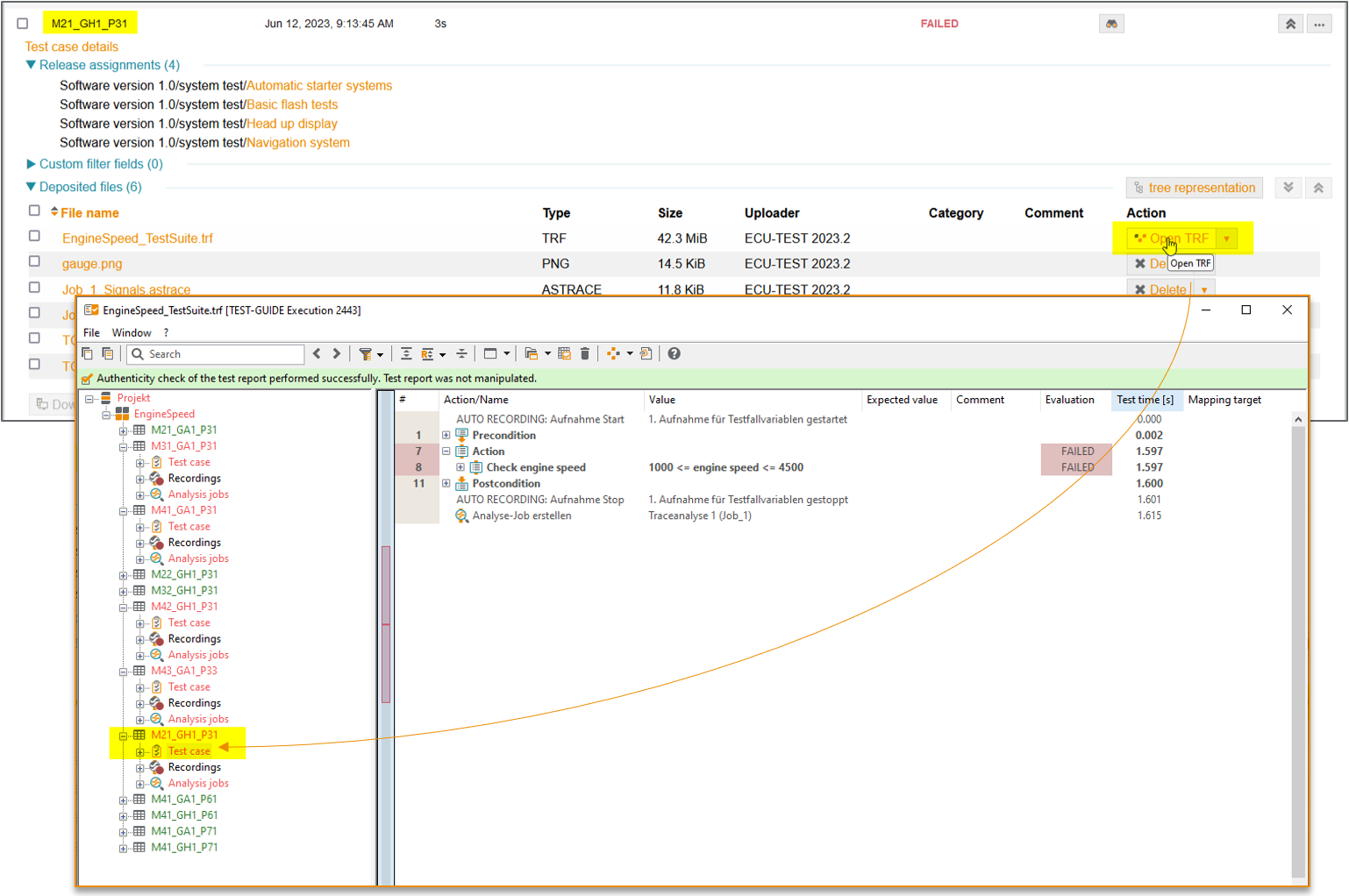
-
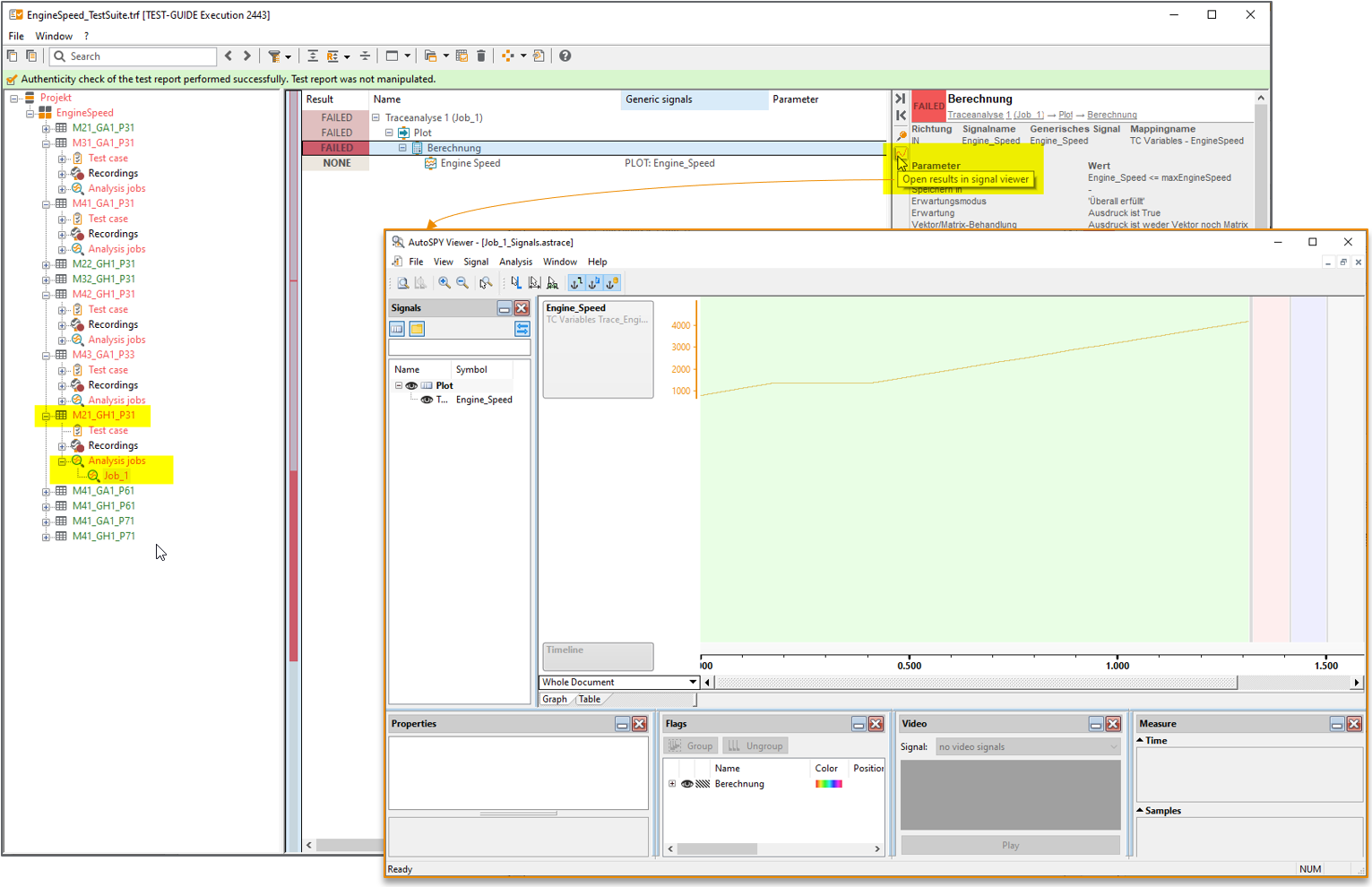
-
-
[FEATURE]: Test execution tasks can be repeated automatically if, for example, errors occur repeatedly as a result of an unstable test setup or an unstable test environment.
-
Test execution tasks now have an additional parameter remainingRetriesOnError in the JSON schema within the additionalSettings:
{ ... "additionalSettings": { ... "remainingRetriesOnError": 3 } } -
If the execution task changes to the ERROR state and has a remainingRetriesOnError greater than 0, it is automatically rescheduled. The new execution task receives a remainingRetriesOnError reduced by 1.
-
The number of retries for errors can also be specified when executing a playbook.
-
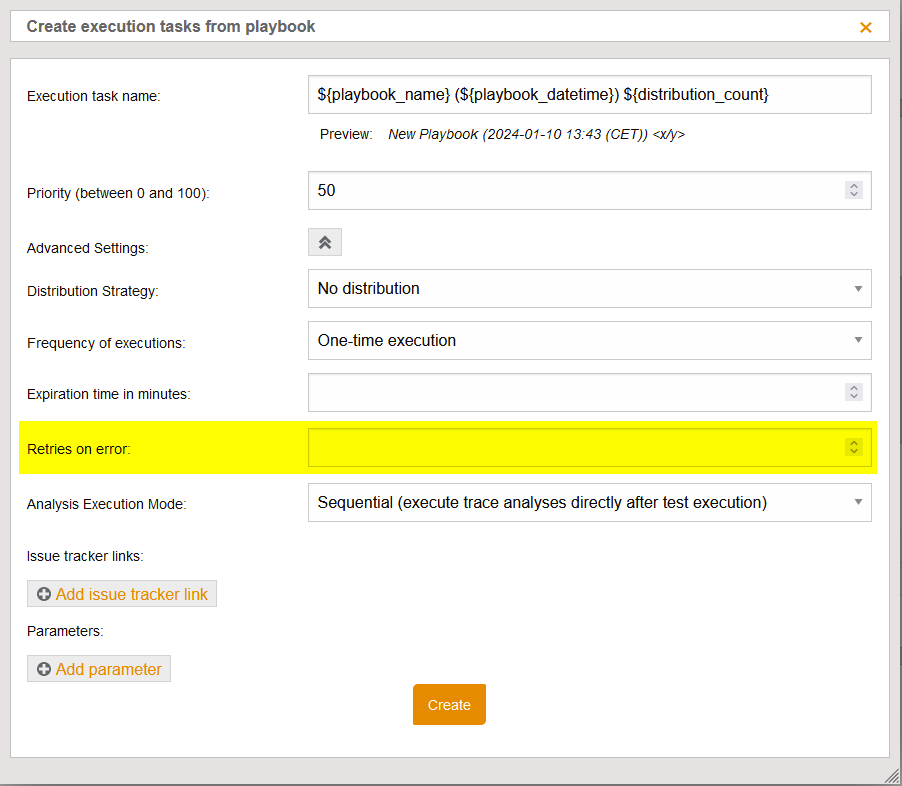
-
-
[FEATURE]: Playbook steps can now be easily duplicated in the playbook editor.
-
-
[FEATURE]: The
GET /taskendpoint of the Execution API offers the option of returning only selected fields by specifying a list of fields to be returned in the API response via the query parameter fields. -
-
[FEATURE]: The new REST-API version 3 for SCM configurations under
…/api/v3/scmsupports the necessary settings to get credentials for Basic Authentication from a Hashicorp Vault. -
-
[CHANGED]: The initial configuration of test.guide has been improved to simplify setup.
-
-
[CHANGED]: Due to the update of Eclipse BIRT (Business Intelligence and Reporting Tools), a current Eclipse BIRT Designer 4.14.0 must now also be used to customize the PDF templates (see help topics chapter 6.3.1).
-
[CHANGED]: If ALM Octane version 16.2.100 is connected, the creation of defects is supported.
-
[DEPRECATED]: The test bench configuration with the category XIL/ECU-TEST is deprecated and will be removed in one of the next releases. Instead, the ResourceAdapter sends the same configuration value with the category XIL/ecu.test if the execution plug-in is configured.
-
This test bench configuration can be used as a test bench requirement for execution tasks to define which ecu.test version is to be used for the test execution.
-
-
[DEPRECATED]: Permission templates are removed in favour of project roles. All existing permission templates are automatically converted into roles, but not automatically assigned. No user permissions will be lost! The existing permission templates are currently still displayed in the GUI, to aid users in switching to project roles. However, new templates can no longer be created.
-
-
[DEPRECATED]: Due to the expiring support for Java 11, the ResourceAdapter must also be updated to Java 17. Unfortunately this is not possible by the AutoUpdate function due to technical reasons. A manual with the necessary update steps (
ResourceAdapterUpdateReadme.txt) can be found in the installation directory of the ResourceAdapter and in the ResourceAdapter package, which can be downloaded via test.guide. The update can be done immediately. However, Java 11 is still supported by the ResourceAdapter until release 1.166.0. -
[DEPRECATED]: The endpoint
/api/download-file/ResourceAdapterof the Monitoring API is deprecated and will be removed in a future release. The new Test Infrastructure REST API endpointGET /api/testinfrastructure/resourceadapter/downloadcan be used instead of the deprecated endpoint. -
[DEPRECATED]: The following features will be discontinued due to non-use and will be permanently removed in one of the next releases. If a functionality is still required, please let us know.
-
IssueTracker connection Redmine
-
File storage with HDFS
-
ChartView in the result filter view
-
-
[DEPRECATED]: The legacy REST-API version 2 for SCM configurations under
…/api/v2/scmis deprecated and will be removed in one of the next releases, instead the new REST-API for SCM configurations under…/api/v3/scmcan be used. -
[REMOVED]: The attributes field of an artefact at the REST-API endpoints
GET /artifactsandGET /artifacts/{artifactId}has been removed.-
Instead, the new attributeList field can be used, which returns the list of all attributes as follows::
{ ... "attributeList: [ { "key": "myKey", "values": [ "myValue1", "myValue2" ] } ], ... }
-
-
[FIXED]: The constants
TT_ResourceLocationIdandTT_ResourceProjectLabel, which are automatically added during the ATX generation of ecu.test if a corresponding ResourceAdapter is installed on the same system, were no longer captured with release 1.161.0, this problem has now been fixed. -
[FIXED]: Larger ALM Octane exports are no longer automatically cancelled after 15 minutes if they could not be processed during this time.
Version 1.162.0 - released 2023-12-15
|
Release approval by: |
|
|
Minimum required version: |
1.149.0 |
-
[PREVIEW]: After creating attributes for my test infrastructure, I can directly edit the values for the attributes for each test resource machine on the respective detail page.
-
This requires the right to create/update monitoring data.
-
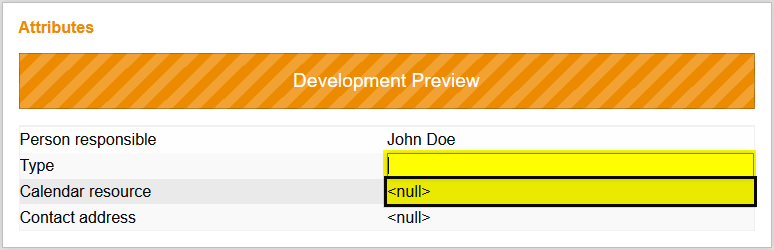
-
-
[PREVIEW]: The test resource overview list can now also be filtered by attributes.
-
Filtering is performend in two steps (key-value-based), as known from the filtering by configuration items.
-
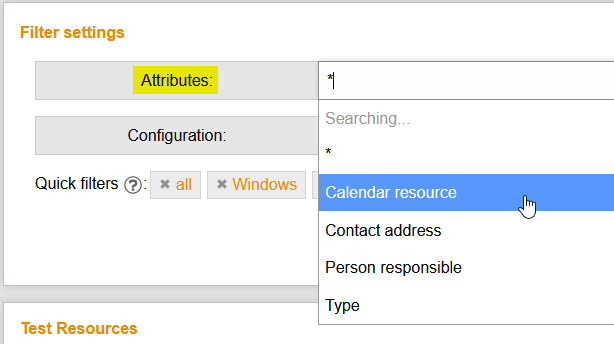
-
-
[FEATURE]: The info button on the test resource machine detail page can be used to display the UUID of a test resource machine and the corresponding test resource.
-
-
[FEATURE]: By supporting sparse checkouts in Git repositories as workspace sources in playbooks, it is possible to check out only specific repository paths from large repositories and thus save storage space and time.
-
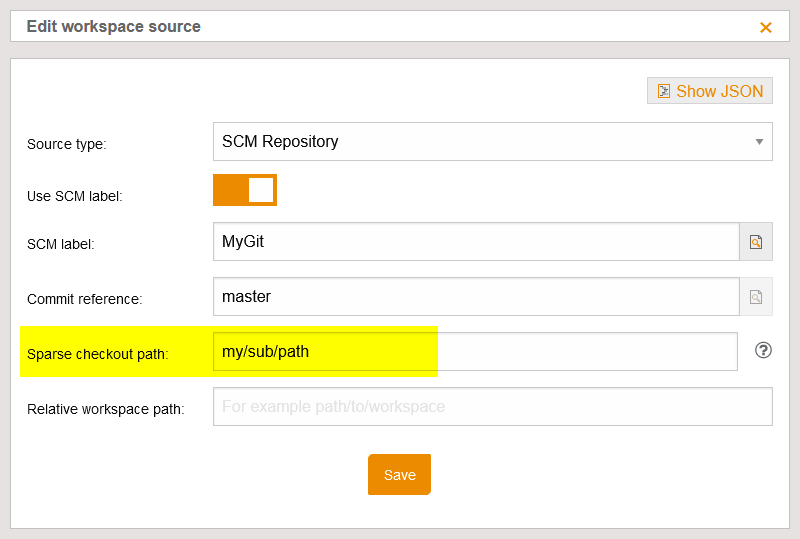
-
If a sparse checkout path has been defined, only files within this path are checked out during the test execution in the ResourceAdapter (and additionally files that are located at top level in all higher-level folders).
-
The sparse checkout is currently only supported for the workspace source and not yet for workspace dependencies of type Git.
-
The sparse checkout is not supported when using the JGit client in the execution plugin of the ResourceAdapter.
-
-
[FEATURE]: Templates for execution task names can be set up in playbooks.
-
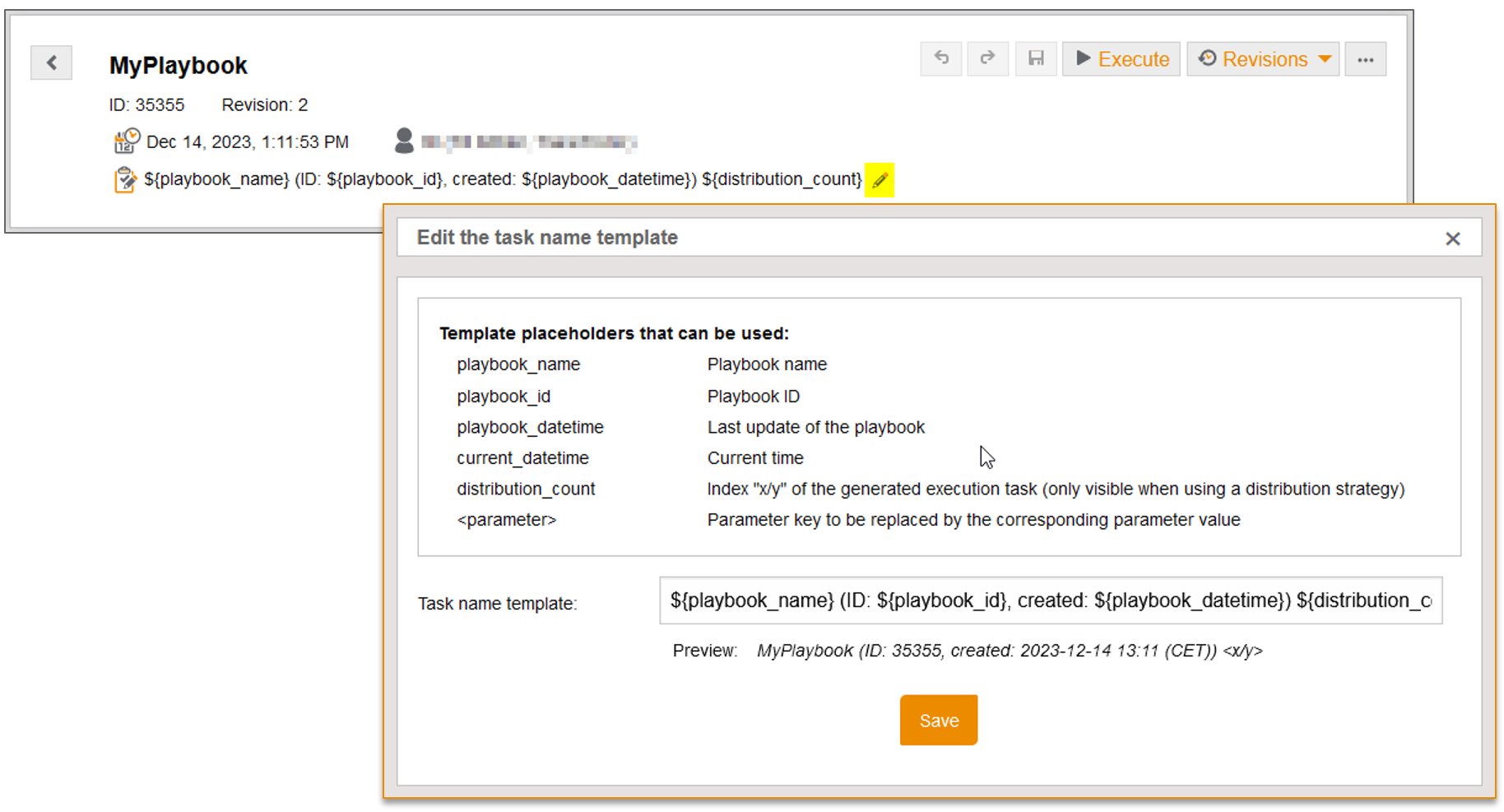
-
Different placeholders can be used in the name template.
-
If a playbook is executed, the placeholders are replaced and execution tasks are generated with the defined task names.
-
-
[FEATURE]: You can select multiple artefacts on the Artefact overview page and download them as a ZIP archive.
-

-
After downloading, the artefacts are located in the artifacts folder of the ZIP file. If errors occur when downloading one or more artefacts, these are logged in the errors.txt file of the ZIP file.
-
-
[FEATURE]: If I have registered for a project but have not yet received any feedback from the project managers, I can now contact the project managers directly.
-
In the profile under the menu item Contact project, you can send a message to the projects in which you are registered.
-
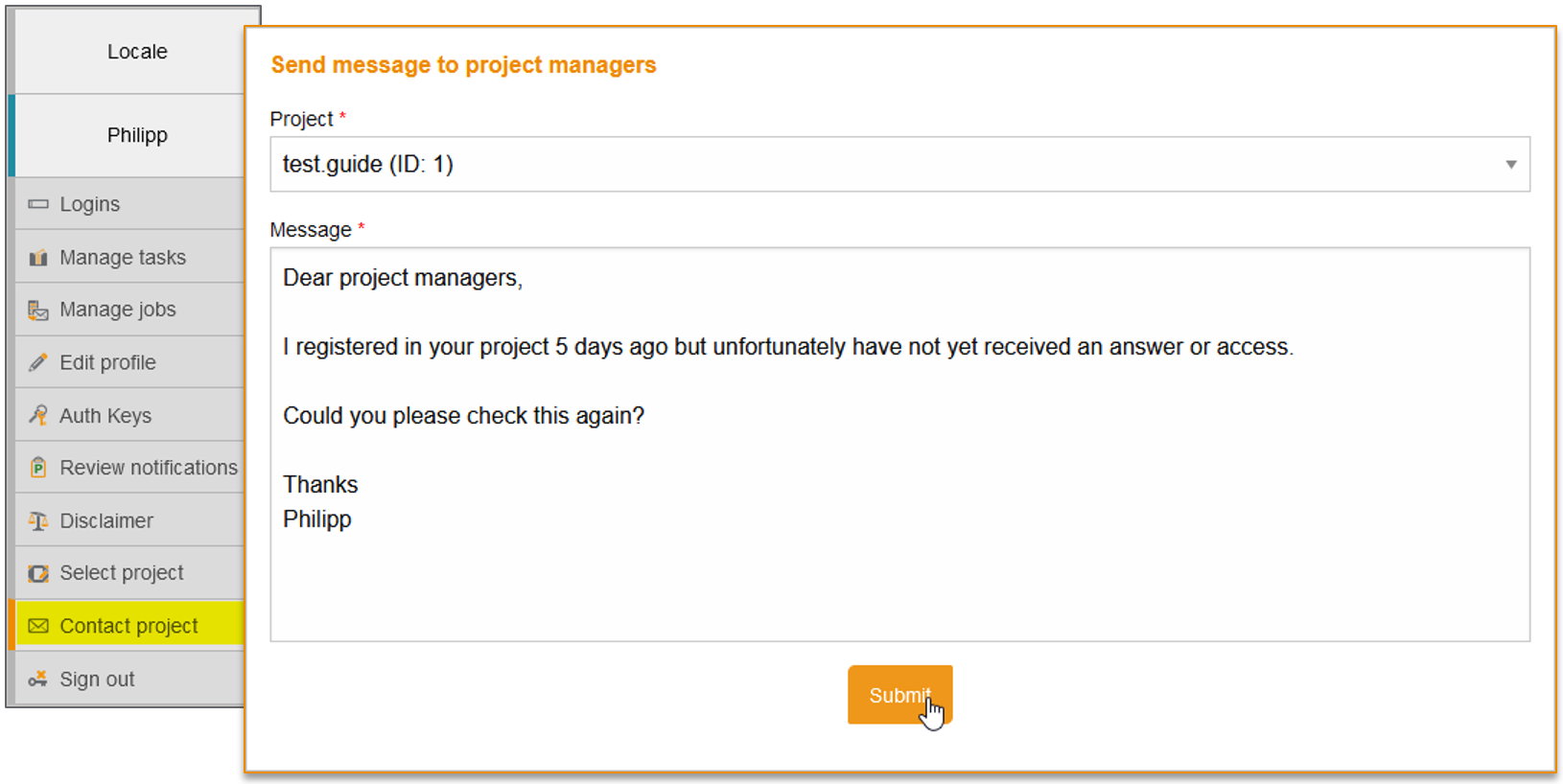
-
-
[FEATURE]: SSO authentication via OpenId-Connect is now also supported for the issue tracker connection with Octane.
-
[CHANGED]: The new release management section combines test case coverage and the release overview.
-
The test case coverage file and ALM imports have been integrated into the filter definitions.
-
The release settings have also been moved to the new section.
-
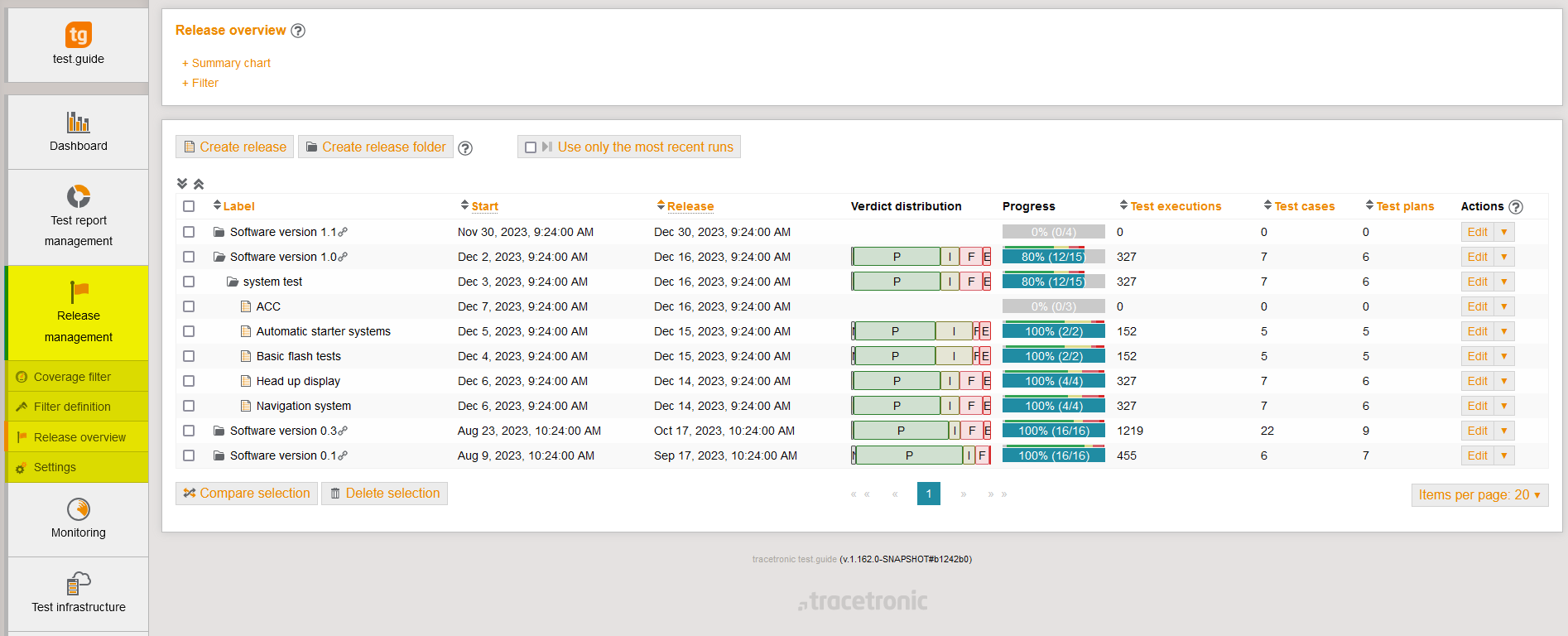
-
-
[CHANGED]: When re-editing constant and attribute values in the report filter of the test report management the wildcard
*is automatically preselected to suggest possible further values. -
-
[CHANGED]: Deleting reports that are assigned to many open releases may take longer, because these reports are also removed from the releases.
-
[DEPRECATED]: The test bench configuration with the category XIL/ECU-TEST is deprecated and will be removed in one of the next releases. Instead, the ResourceAdapter sends the same configuration value with the category XIL/ecu.test if the execution plug-in is configured.
-
This test bench configuration can be used as a test bench requirement for execution tasks to define which ecu.test version is to be used for the test execution.
-
-
[DEPRECATED]: Permission templates are removed in favour of project roles. All existing permission templates are automatically converted into roles, but not automatically assigned. No user permissions will be lost! The existing permission templates are currently still displayed in the GUI, to aid users in switching to project roles. However, new templates can no longer be created.
-
-
[DEPRECATED]: The attributes field of an artifact and the REST API endpoints
GET /artifactsandGET /artifacts/{artifactId}are deprecated and will be removed with test.guide Release 1.163.0.-
The field contains an assignment of attribute keys to attribute values. If an artifact has the same attribute key multiple times, you now get a comma-separated list of values as key mapping:
{ ... "attributes": { "myKey": "myValue1,myValue2" } ... }The field attributes will be removed in one of the following releases. In the new field attributeList you get a list of all attributes as follows:
{ ... "attributeList: [ { "key": "myKey", "values": [ "myValue1", "myValue2" ] } ], ... }
-
-
[DEPRECATED]: Due to the expiring support for Java 11, the ResourceAdapter must also be updated to Java 17. Unfortunately this is not possible by the AutoUpdate function due to technical reasons. A manual with the necessary update steps (
ResourceAdapterUpdateReadme.txt) can be found in the installation directory of the ResourceAdapter and in the ResourceAdapter package, which can be downloaded via test.guide. The update can be done immediately. However, Java 11 is still supported by the ResourceAdapter until release 1.166.0. -
[DEPRECATED]: The endpoint
/api/download-file/ResourceAdapterof the Monitoring API is deprecated and will be removed in a future release. The new Test Infrastructure REST API endpointGET /api/testinfrastructure/resourceadapter/downloadcan be used instead of the deprecated endpoint.
Version 1.161.0 - released 2023-12-01
|
Release approval by: |
|
|
Minimum required version: |
1.149.0 |
-
[CHANGED]: TEST-GUIDE is now test.guide. TraceTronic is celebrating its 20th birthday next year 🎈🎂🥳. We are celebrating this anniversary by refreshing our corporate design. TraceTronic changes to tracetronic and, in addition to adjustments to the company logo, the spelling, logos and icons of our products also change: ECU-TEST is now ecu.test, TRACE-CHECK is now trace.check and TEST-GUIDE is now test.guide.
-
Important: The release of test.guide with the new corporate design only changes visual aspects, such as the user interface and help. All files published by us, like test.guide binaries, have not been changed. This is to ensure, that deployment automation can remain unchanged for the moment and work without any modifications!
-
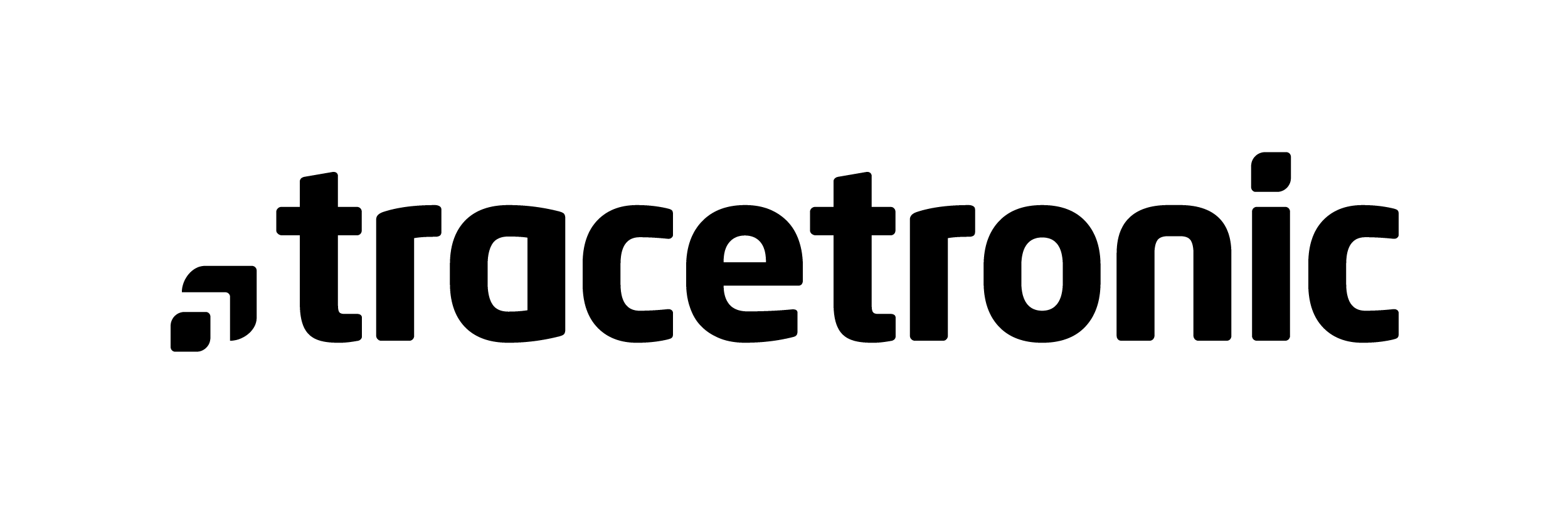
-

-
-
[FEATURE]: If test case executions were assigned to the wrong release by mistake, they can now be removed by using the "Remove from release" option.
-
-
[FEATURE]: The REST API has been extended with the endpoint
/testCaseExecutions/filter/{filterId}, that allows stored project filters to be queried via the API and processed as necessary.-
The
filterIDthat is needed to use the new endpoint is now displayed inside each project filter’s tooltip in the Load filter dialog. -
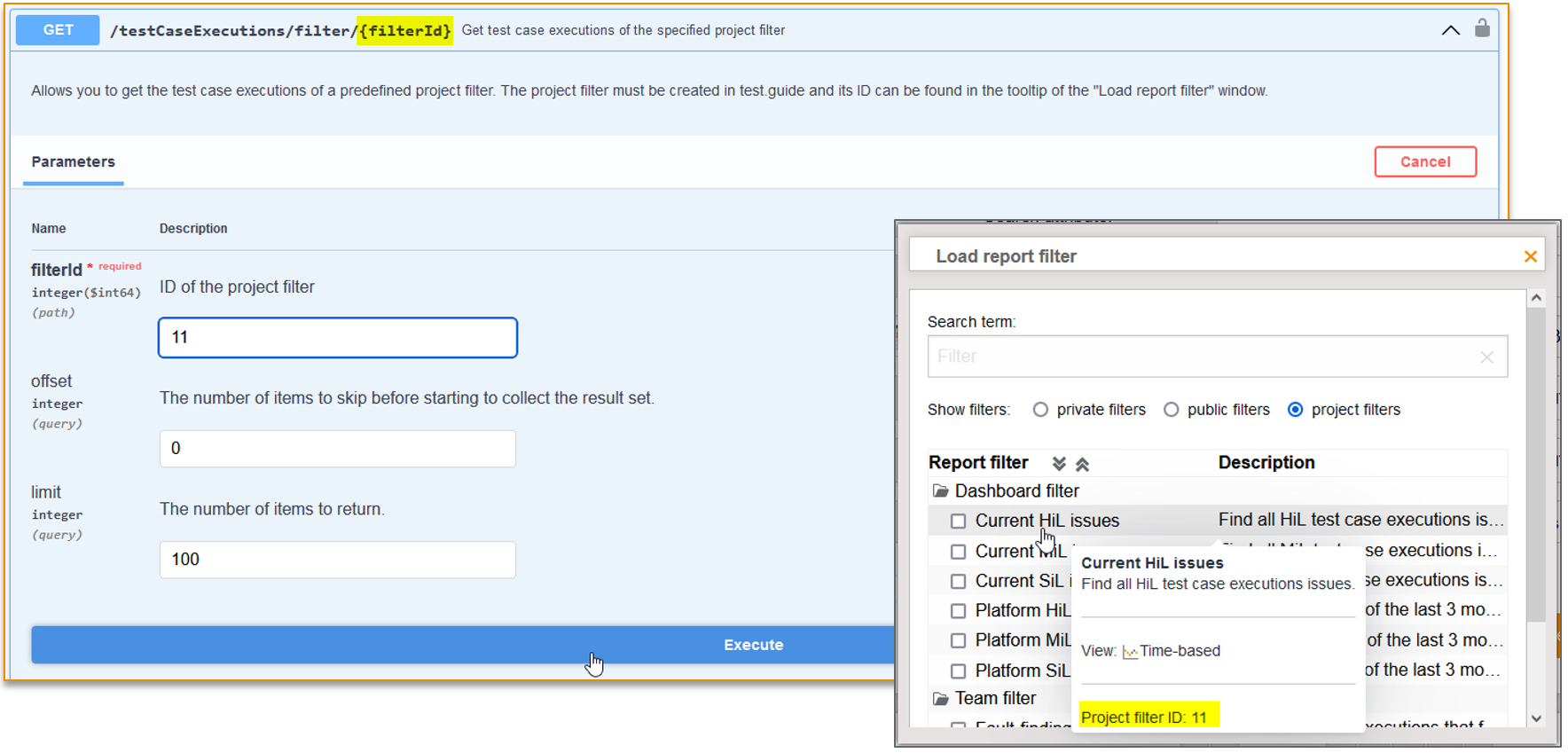
-
-
[FEATURE]: GZip compression is supported for responses on all REST-API endpoints, so that test.guide can compress the responses and thus saves bandwidth, which results in faster response times for large responses.
-
All test.guide REST-API endpoints support the specification gzip in the Accept-Encoding header.
-
-
[DEPRECATED]: Permission templates are removed in favour of project roles. All existing permission templates are automatically converted into roles, but not automatically assigned. No user permissions will be lost! The existing permission templates are currently still displayed in the GUI, to aid users in switching to project roles. However, new templates can no longer be created.
-
-
[DEPRECATED]: The attributes field of an artifact and the REST API endpoints
GET /artifactsandGET /artifacts/{artifactId}are deprecated and will be removed with test.guide Release 1.163.0.-
The field contains an assignment of attribute keys to attribute values. If an artifact has the same attribute key multiple times, you now get a comma-separated list of values as key mapping:
{ ... "attributes": { "myKey": "myValue1,myValue2" } ... }The field attributes will be removed in one of the following releases. In the new field attributeList you get a list of all attributes as follows:
{ ... "attributeList: [ { "key": "myKey", "values": [ "myValue1", "myValue2" ] } ], ... }
-
-
[DEPRECATED]: Due to the expiring support for Java 11, the ResourceAdapter must also be updated to Java 17. Unfortunately this is not possible by the AutoUpdate function due to technical reasons. A manual with the necessary update steps (
ResourceAdapterUpdateReadme.txt) can be found in the installation directory of the ResourceAdapter and in the ResourceAdapter package, which can be downloaded via test.guide. The update can be done immediately. However, Java 11 is still supported by the ResourceAdapter until release 1.166.0. -
[DEPRECATED]: The endpoint
/api/download-file/ResourceAdapterof the Monitoring API is deprecated and will be removed in a future release. The new Test Infrastructure REST API endpointGET /api/testinfrastructure/resourceadapter/downloadcan be used instead of the deprecated endpoint.
Version 1.160.0 - released 2023-11-17
|
Release approval by: |
|
|
Minimum required version: |
1.149.0 |
-
[PREVIEW]: To improve the management of test resources in test.guide, custom attributes for test benches (test resource machines) can be defined at project level.
-
The creation of attributes requires the existence of TR or TRM IDs (these are generated automatically when processing new data from connected ResourceAdapters since 1.155.0).
-
New attributes can be created and filled via API (see section "Test Infrastructure API")
-
The attributes are then displayed on the respective detail page.
-
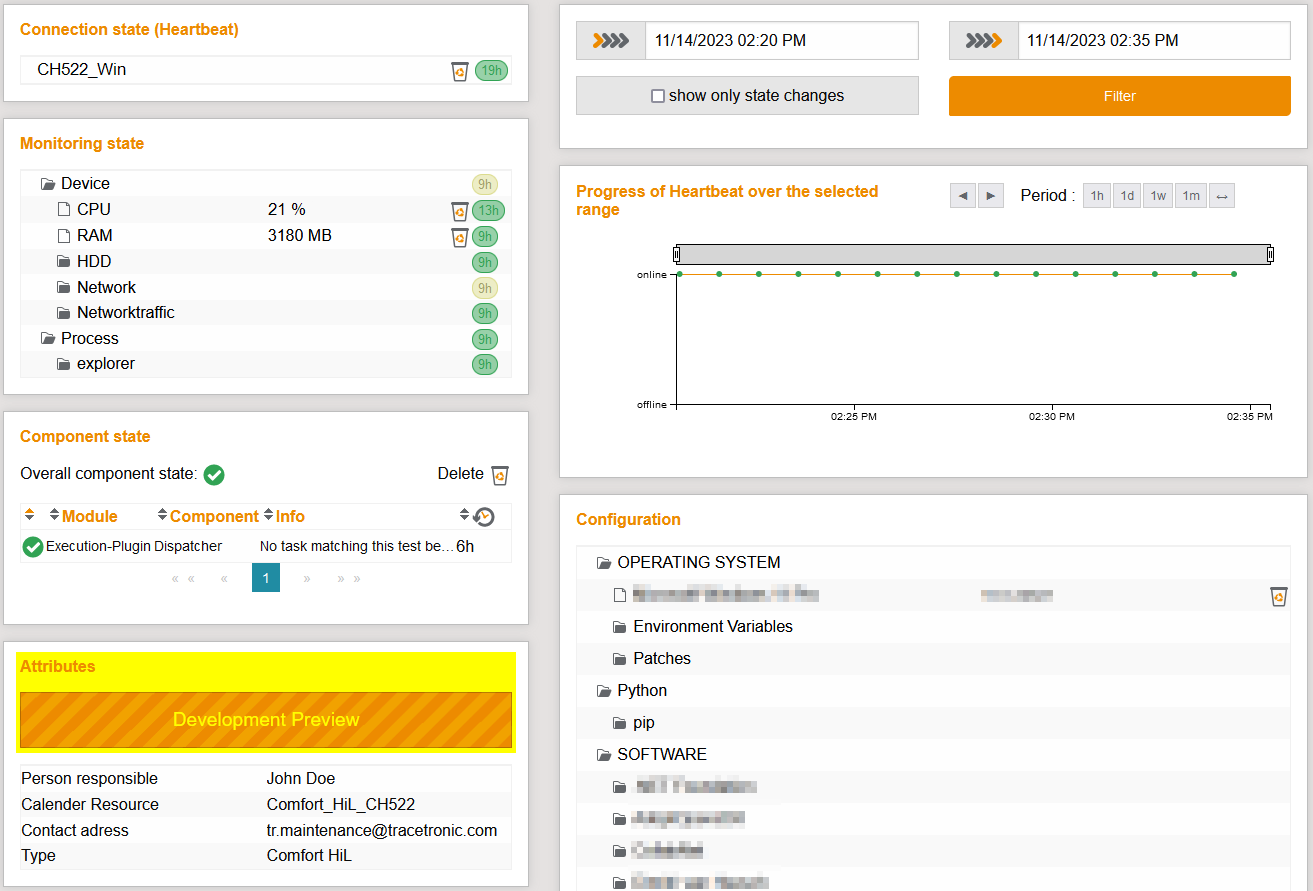
-
Further information on this and on test resources, test resource machines and their IDs can now be found in a collapsible section in the help docs at the beginning of chapter 2.5.
-
-
[FEATURE]: Output from command steps of the test execution distribution can be collected in a separate log and processed from there.
-
A new setting in the ResourceAdapter configuration can be used to enable a separate log for all command step outputs. The corresponding log files are stored under
${HOME}/TTS-TM-ResourcenAdapter/Execution_Resources/logs.plugin.....execution.ExecutionPlugin.1.config.properties.logCommandStepOutput=true
-
-
[FEATURE]: The
/versionendpoint has been added to the Health API, allowing the test.guide version number to be queried. -
[CHANGED]: The test.guide logs have been restructured and are now better organised by topic. The most important log, e.g. for operation, is the ops.log . Further information on this can be found in the user help in chapter 8.1 Working with logs.
-
[DEPRECATED]: The attributes field of an artifact and the REST API endpoints
GET /artifactsandGET /artifacts/{artifactId}are deprecated and will be removed with test.guide Release 1.163.0.-
The field contains an assignment of attribute keys to attribute values. If an artifact has the same attribute key multiple times, you now get a comma-separated list of values as key mapping:
{ ... "attributes": { "myKey": "myValue1,myValue2" } ... }The field attributes will be removed in one of the following releases. In the new field attributeList you get a list of all attributes as follows:
{ ... "attributeList: [ { "key": "myKey", "values": [ "myValue1", "myValue2" ] } ], ... }
-
-
[DEPRECATED]: Due to the expiring support for Java 11, the ResourceAdapter must also be updated to Java 17. Unfortunately this is not possible by the AutoUpdate function due to technical reasons. A manual with the necessary update steps (
ResourceAdapterUpdateReadme.txt) can be found in the installation directory of the ResourceAdapter and in the ResourceAdapter package, which can be downloaded via test.guide. The update can be done immediately. However, Java 11 is still supported by the ResourceAdapter until release 1.166.0. -
[DEPRECATED]: The endpoint
/api/download-file/ResourceAdapterof the Monitoring API is deprecated and will be removed in a future release. The new Test Infrastructure REST API endpointGET /api/testinfrastructure/resourceadapter/downloadcan be used instead of the deprecated endpoint. -
[REMOVED]: The following Monitoring REST API endpoints have been removed as announced. For all removed endpoints, there are alternatives in the new Test Infrastructure REST API section. More information can be found in the changelog of the releases 1.150.0 and 1.151.0.
-
POST /api/v2/resourceadapter/download -
GET /api/v2/resourceadapter/download -
GET /api/v2/resourceadapter/configurations -
GET /api/v2/resourceadapter/configurations/{hostname} -
DELETE /api/v2/resourceadapter/configurations/{hostname}
-
-
[REMOVED]: The official support of PostgreSQL 11.x has been discontinued! PostgreSQL version >=12 is required.
Version 1.159.0 - released 2023-11-03
|
Release approval by: |
|
|
Minimum required version: |
1.149.0 |
-
[PREVIEW]: The grouping filter has been extended with the option to share filter parameters via the URL so that bookmarks can be created for any filter, including grouping.
-
-
[PERFORMANCE]: 🚀 The report filter has been optimized for a more performant filtering and presentation of the data.
-
[FEATURE]: ECU-TEST ATX-Generator: With the new ATX option coveredConstants it is possible to specify exactly which constants are relevant for the test.guide search. This avoids data garbage in the database, the database becomes smaller and so faster.
-
-
[FEATURE]: If you want to filter reports by the upload date, this is possible in the history view via the filter of the upload date in combination with the new button "Open in filter".
-
-
[CHANGED]: The configuration for matching the system groups has been separated from LDAP authentication and the configuration for it has been moved to the system groups. As a result, it is now also possible to log in via OpenId Connect and synchronize the system groups via LDAP (assuming the user IDs are identical).
-
Existing configurations are migrated automatically.
-
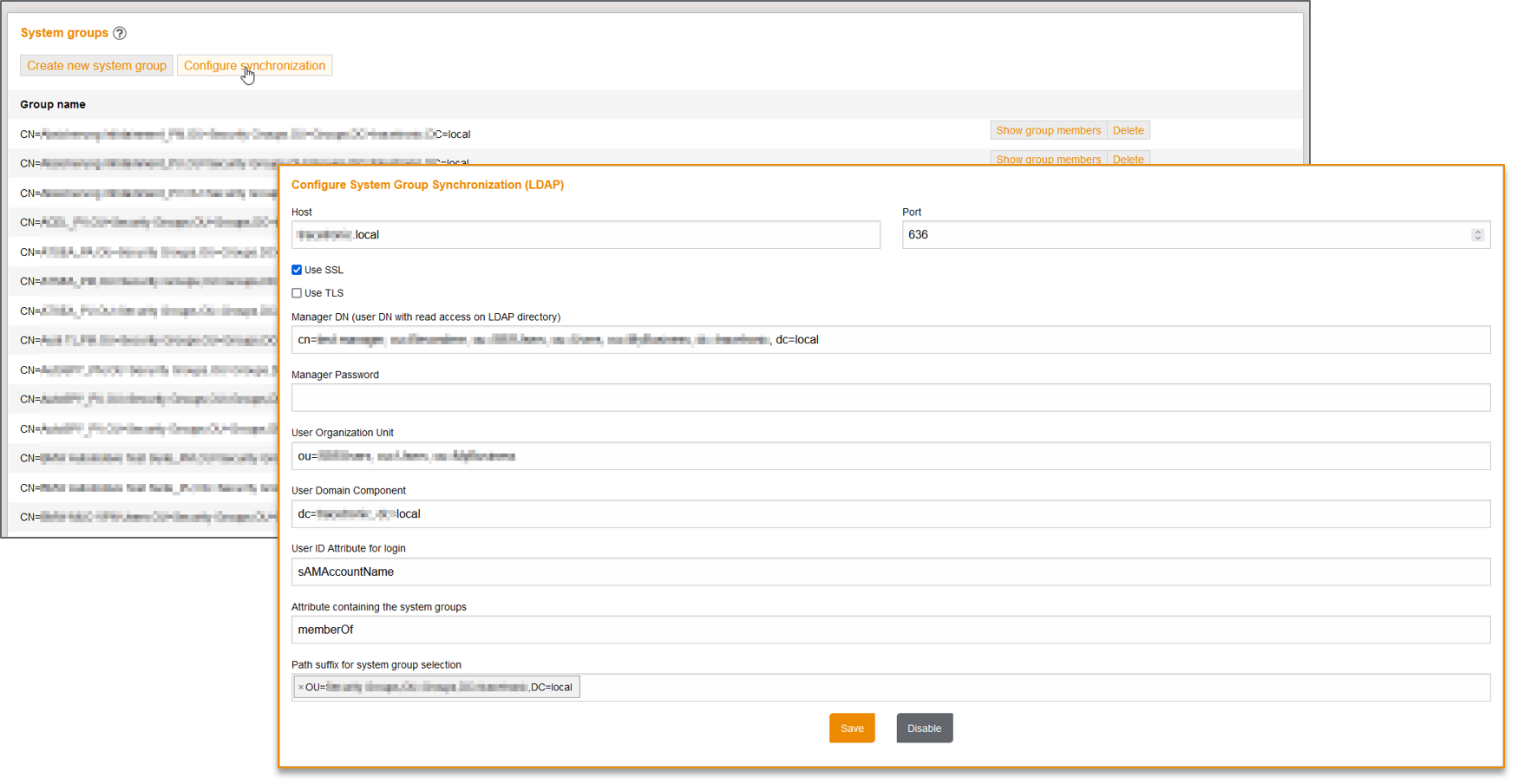
-
-
[DEPRECATED]: PostgreSQL 11.x support will be discontinued in mid November 2023! PostgreSQL in version >=12 is required afterwards.
-
[DEPRECATED]: The attributes field of an artifact and the REST API endpoints
GET /artifactsandGET /artifacts/{artifactId}are deprecated.-
The field contains an assignment of attribute keys to attribute values. If an artifact has the same attribute key multiple times, you now get a comma-separated list of values as key mapping:
{ ... "attributes": { "myKey": "myValue1,myValue2" } ... }The field attributes will be removed in one of the following releases. In the new field attributeList you get a list of all attributes as follows:
{ ... "attributeList: [ { "key": "myKey", "values": [ "myValue1", "myValue2" ] } ], ... }
-
-
[DEPRECATED]: Due to the expiring support for Java 11, the ResourceAdapter must also be updated to Java 17. Unfortunately this is not possible by the AutoUpdate function due to technical reasons. A manual with the necessary update steps (
ResourceAdapterUpdateReadme.txt) can be found in the installation directory of the ResourceAdapter and in the ResourceAdapter package, which can be downloaded via test.guide. The update can be done immediately. However, Java 11 is still supported by the ResourceAdapter until release 1.166.0. -
[DEPRECATED]: The following Monitoring REST API endpoints are deprecated and will be removed in a future release. For all deprecated endpoints, there are alternatives in the new Test Infrastructure REST API section. More information can be found in the changelog of the releases 1.150.0 and 1.151.0.
-
POST /api/v2/resourceadapter/download -
GET /api/v2/resourceadapter/download -
GET /api/v2/resourceadapter/configurations -
GET /api/v2/resourceadapter/configurations/{hostname} -
DELETE /api/v2/resourceadapter/configurations/{hostname}
-
-
[DEPRECATED]: The endpoint
/api/download-file/ResourceAdapterof the Monitoring API is deprecated and will be removed in a future release. The new Test Infrastructure REST API endpointGET /api/testinfrastructure/resourceadapter/downloadcan be used instead of the deprecated endpoint. -
[REMOVED]: The Platform REST API endpoint
/platform/notificationhas been replaced with the new endpoint/platform/notification/mail.
Version 1.158.0 - released 2023-10-20
|
Release approval by: |
|
|
Minimum required version: |
1.149.0 |
-
[PREVIEW]: The grouping filter has been extended by the basic filter for test cases.
-
-
[FEATURE]: It is now possible to configure a system-wide link, e.g. for an support issue tracker, in addition to the support email address
-
-
[FEATURE]: The Webhook API has been extended with webhooks for the generation of PDFs, e.g. to react per event to the generation of a PDF in order to archive or distribute it automatically.
-
-
[FEATURE]: As a project manager, I automatically receive an email when the active file store is not available for uploads in the project.
-
-
[FEATURE]: The project user management has been improved. For example, several users who are no longer active can be selected and removed from the project.
-
-
[CHANGED]: If a user is removed from the instance by a server manager, this is better visible in the email to the project managers.
-
-
[CHANGED]: If OpenID Connect authentication is enabled, the claims to be determined are now based not only on the UserInfo, also on the Id token.
-
[CHANGED]: In order to provide better support when needed, the debugInfo.log has been extended with logging of Postgres database settings.
-
-
[DEPRECATED]: PostgreSQL 11.x support will be discontinued in mid November 2023! PostgreSQL in version >=12 is required afterwards.
-
[DEPRECATED]: The attributes field of an artifact and the REST API endpoints
GET /artifactsandGET /artifacts/{artifactId}are deprecated.-
The field contains an assignment of attribute keys to attribute values. If an artifact has the same attribute key multiple times, you now get a comma-separated list of values as key mapping:
{ ... "attributes": { "myKey": "myValue1,myValue2" } ... }The field attributes will be removed in one of the following releases. In the new field attributeList you get a list of all attributes as follows:
{ ... "attributeList: [ { "key": "myKey", "values": [ "myValue1", "myValue2" ] } ], ... }
-
-
[DEPRECATED]: Due to the expiring support for Java 11, the ResourceAdapter must also be updated to Java 17. Unfortunately this is not possible by the AutoUpdate function due to technical reasons. A manual with the necessary update steps (
ResourceAdapterUpdateReadme.txt) can be found in the installation directory of the ResourceAdapter and in the ResourceAdapter package, which can be downloaded via test.guide. The update can be done immediately. However, Java 11 is still supported by the ResourceAdapter until release 1.166.0. -
[DEPRECATED]: The Platform REST API endpoint
/platform/notificationhas been moved to/platform/notification/mail. The old endpoint is supported until the end of September 2023. -
[DEPRECATED]: The following Monitoring REST API endpoints are deprecated and will be removed in a future release. For all deprecated endpoints, there are alternatives in the new Test Infrastructure REST API section. More information can be found in the changelog of the releases 1.150.0 and 1.151.0.
-
POST /api/v2/resourceadapter/download -
GET /api/v2/resourceadapter/download -
GET /api/v2/resourceadapter/configurations -
GET /api/v2/resourceadapter/configurations/{hostname} -
DELETE /api/v2/resourceadapter/configurations/{hostname}
-
-
[DEPRECATED]: The endpoint
/api/download-file/ResourceAdapterof the Monitoring API is deprecated and will be removed in a future release. The new Test Infrastructure REST API endpointGET /api/testinfrastructure/resourceadapter/downloadcan be used instead of the deprecated endpoint.
Version 1.157.0 - released 2023-10-06
|
Release approval by: |
|
|
Minimum required version: |
1.149.0 |
-
[PREVIEW]: The grouping filter has been extended by the basic filter for test suites and additionally allows grouping based on test suites.
-
-
[FEATURE]: Secret variables can be defined on the overview page for variables of the test execution distribution. In difference to public variables, these are passed as environment variables to command steps or a started ECU-TEST during test execution and are not available as constants in the individual ECU-TEST steps.
-
Values of secret variables are not logged in the ResourceAdapter log and can be edited only by project managers.
-
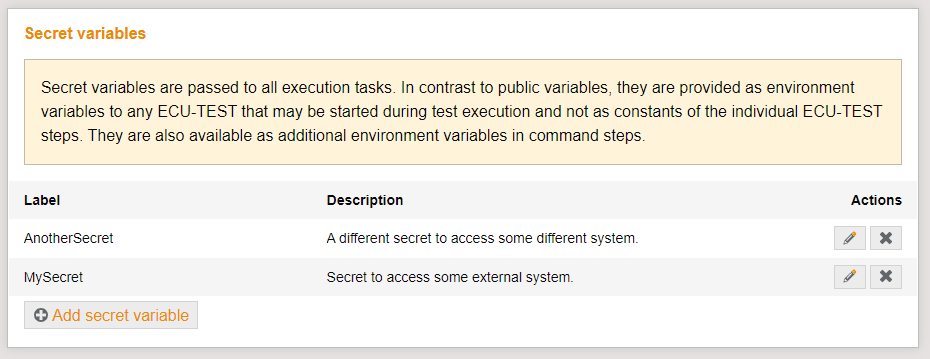
-
-
[FEATURE]: SSO authentication via OpenId Connect is now supported for the test management connection with Octane.
-
-
[FEATURE]: As a project manager, I can set a message under Project Settings / Project Users with the most important information for a successful registration in a project, which will be displayed to each user during the registration.
-
-
[FEATURE]: The search in the user management for Server Manager has been extended so that it is now possible to search only for users in specific projects.
-
-
[CHANGED]: For large tables, the selected row is now automatically highlighted for a better overview.
-
-
[DEPRECATED]: PostgreSQL 11.x support will be discontinued in mid November 2023! PostgreSQL in version >= 13 12 is required afterwards.
-
[DEPRECATED]: The attributes field of an artifact and the REST API endpoints
GET /artifactsandGET /artifacts/{artifactId}are deprecated.-
The field contains an assignment of attribute keys to attribute values. If an artifact has the same attribute key multiple times, you now get a comma-separated list of values as key mapping:
{ ... "attributes": { "myKey": "myValue1,myValue2" } ... }The field attributes will be removed in one of the following releases. In the new field attributeList you get a list of all attributes as follows:
{ ... "attributeList: [ { "key": "myKey", "values": [ "myValue1", "myValue2" ] } ], ... }
-
-
[DEPRECATED]: Due to the expiring support for Java 11, the ResourceAdapter must also be updated to Java 17. Unfortunately this is not possible by the AutoUpdate function due to technical reasons. A manual with the necessary update steps (
ResourceAdapterUpdateReadme.txt) can be found in the installation directory of the ResourceAdapter and in the ResourceAdapter package, which can be downloaded via test.guide. The update can be done immediately. However, Java 11 is still supported by the ResourceAdapter until release 1.166.0. -
[DEPRECATED]: The Platform REST API endpoint
/platform/notificationhas been moved to/platform/notification/mail. The old endpoint is supported until the end of September 2023. -
[DEPRECATED]: The following Monitoring REST API endpoints are deprecated and will be removed in a future release. For all deprecated endpoints, there are alternatives in the new Test Infrastructure REST API section. More information can be found in the changelog of the releases 1.150.0 and 1.151.0.
-
POST /api/v2/resourceadapter/download -
GET /api/v2/resourceadapter/download -
GET /api/v2/resourceadapter/configurations -
GET /api/v2/resourceadapter/configurations/{hostname} -
DELETE /api/v2/resourceadapter/configurations/{hostname}
-
-
[DEPRECATED]: The endpoint
/api/download-file/ResourceAdapterof the Monitoring API is deprecated and will be removed in a future release. The new Test Infrastructure REST API endpointGET /api/testinfrastructure/resourceadapter/downloadcan be used instead of the deprecated endpoint. -
[FIXED]: 🚀 Because of a GUI problem the release overview opened very slowly, this problem has been fixed.
Version 1.156.0 - released 2023-09-22
|
Release approval by: |
|
|
Minimum required version: |
1.149.0 |
-
ATTENTION!!!: When using the new test.guide version Java 17 is required.
-
[FEATURE]: The comparison views have been enhanced with the option to show only the rows with differences, which is especially helpful for large data sets to accelerate the analysis.
-
-
[FEATURE]: The Artifact Management supports Microsoft Azure Blob Storage as a new storage type.
-
Authentication to Azure Blob Storage is possible using a shared key or username and password.
-
Artifacts can be uploaded directly to the storage via test.guide and downloaded from there. Currently it is not yet possible to publish the artifacts in the form of a link in test.guide via Azure Blob Storage.
-
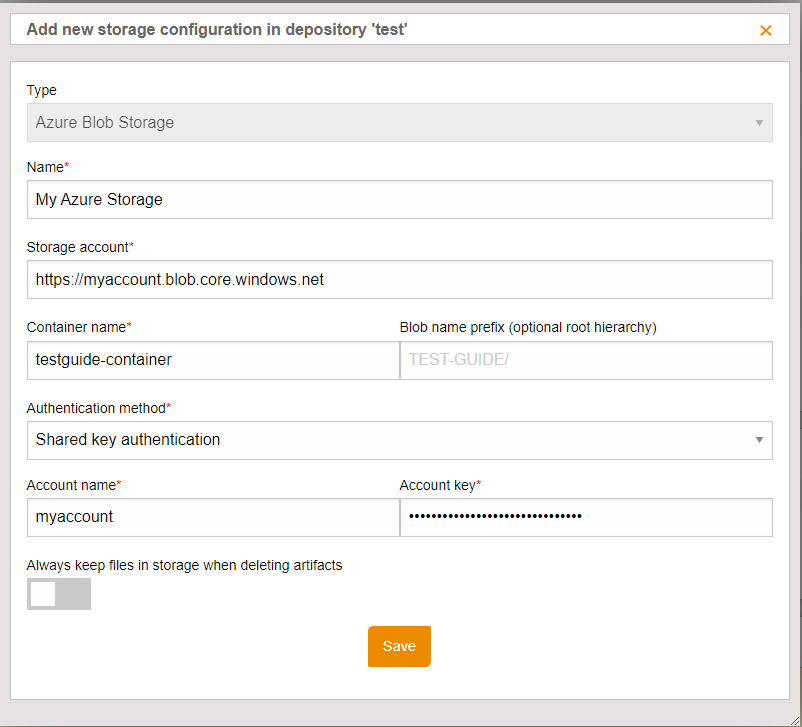
-
-
[FEATURE]: test.guide can work with Git repositories that use Git LFS and store the LFS files in an external system.
-
-
[FEATURE]: The search in the user management for Server Manager has been revised, so that now e.g. also explicitly only technical users can be searched.
-
-
[FEATURE]: Via the new REST API
/api/userManagement/usersit is possible for server managers to validate users or user permissions via API. -
-
[CHANGED]: The result slots can now also be opened in a separate browser tab from the grouping and result filter.
-
-
[CHANGED]: The ECU-TEST attribute Project_Build or the constant Build is linked to the corresponding build attribute in RQM when exporting the results to IBM Rational Quality Manager (RQM).
-
[DEPRECATED]: The attributes field of an artifact and the REST API endpoints
GET /artifactsandGET /artifacts/{artifactId}are deprecated.-
The field contains an assignment of attribute keys to attribute values. If an artifact has the same attribute key multiple times, you now get a comma-separated list of values as key mapping:
{ ... "attributes": { "myKey": "myValue1,myValue2" } ... }The field attributes will be removed in one of the following releases. In the new field attributeList you get a list of all attributes as follows:
{ ... "attributeList: [ { "key": "myKey", "values": [ "myValue1", "myValue2" ] } ], ... }
-
-
[DEPRECATED]: Due to the expiring support for Java 11, the ResourceAdapter must also be updated to Java 17. Unfortunately this is not possible by the AutoUpdate function due to technical reasons. A manual with the necessary update steps (
ResourceAdapterUpdateReadme.txt) can be found in the installation directory of the ResourceAdapter and in the ResourceAdapter package, which can be downloaded via test.guide. The update can be done immediately. However, Java 11 is still supported by the ResourceAdapter until release 1.166.0. -
[DEPRECATED]: The Platform REST API endpoint
/platform/notificationhas been moved to/platform/notification/mail. The old endpoint is supported until the end of September 2023. -
[DEPRECATED]: The following Monitoring REST API endpoints are deprecated and will be removed in a future release. For all deprecated endpoints, there are alternatives in the new Test Infrastructure REST API section. More information can be found in the changelog of the releases 1.150.0 and 1.151.0.
-
POST /api/v2/resourceadapter/download -
GET /api/v2/resourceadapter/download -
GET /api/v2/resourceadapter/configurations -
GET /api/v2/resourceadapter/configurations/{hostname} -
DELETE /api/v2/resourceadapter/configurations/{hostname}
-
-
[DEPRECATED]: The endpoint
/api/download-file/ResourceAdapterof the Monitoring API is deprecated and will be removed in a future release. The new Test Infrastructure REST API endpointGET /api/testinfrastructure/resourceadapter/downloadcan be used instead of the deprecated endpoint. -
[REMOVED]: Java 11 support has ended! At least Java 17 is required for test.guide.
Version 1.155.0 - released 2023-09-08
|
Release approval by: |
|
|
Minimum required version: |
1.149.0 |
-
[PERFORMANCE]: 🚀 The automatic assignment of test case executions to releases, which occurs when test case reports are uploaded, has been optimized.
-
[PREVIEW]: The grouping filter has been extended to show reviews and offers new buttons to expand and collapse all results.
-
-
[FEATURE]: The creation, start and completion of an execution task can be logged in the form of an Issue Tracker ticket comment.
-
The issue tracker (Jira type) must be configured in the project settings. After that, one or more links to tickets can be defined in the execution task:
... "additionalSettings": { ... "issueTrackerTickets": [ "https://my.jira.com/browse/Ticket-42", "https://my.jira.com/browse/Ticket-007" ] } ... -
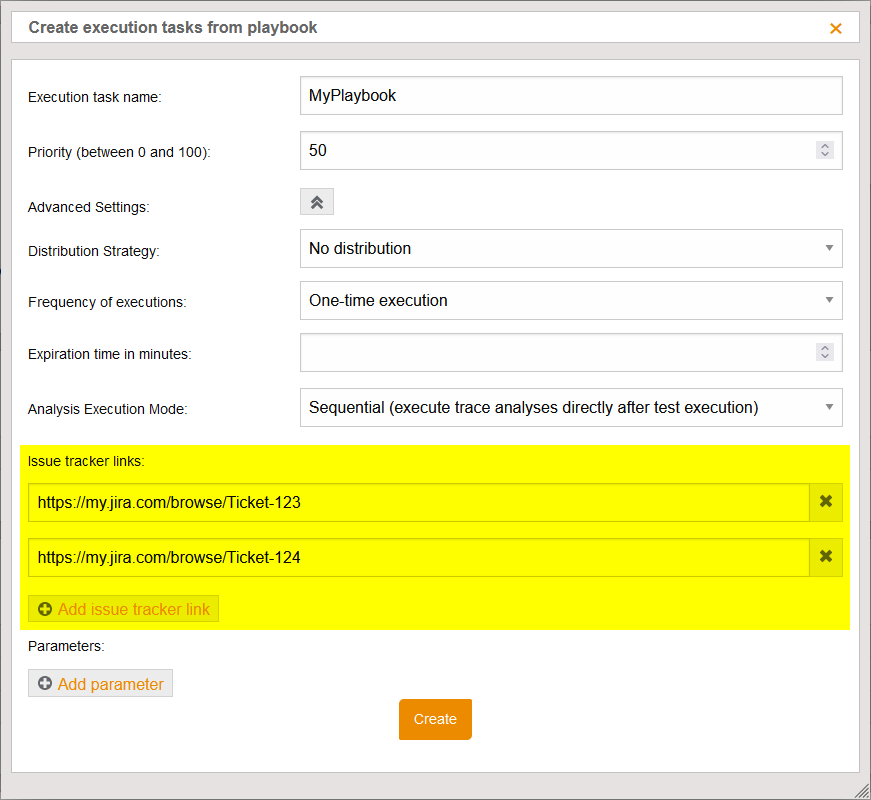
-
-
[FEATURE]: File Repository/Artifact Management for SMB protocol now supports SMB version 3.x and allow to enable transport encryption.
-
-
[FEATURE]: Storages of the artifact management can be migrated to other storages of the same depository.
-
The Depository details page provides an overview of all current and completed migrations of the depository. New migrations can be started by clicking the corresponding button:
-
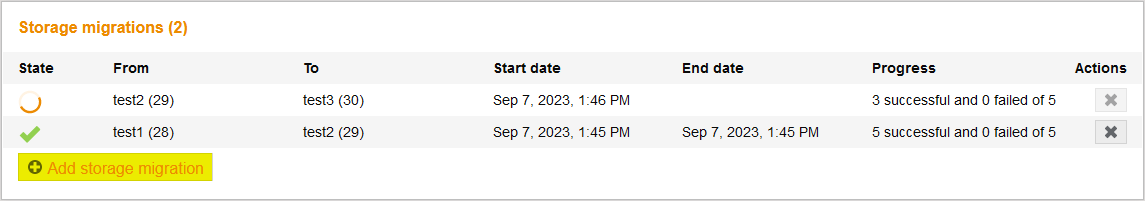
-
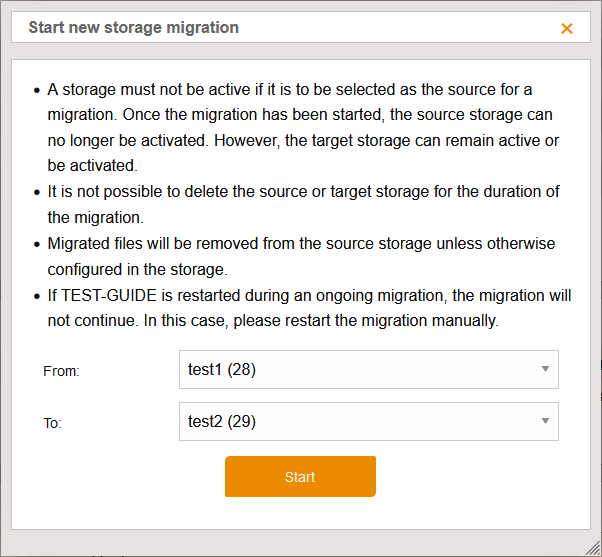
-
-
[FEATURE]: To improve the management of test infrastructure in test.guide, two new IDs of type UUID have been introduced.
-
The "Testbenches" known from the monitoring module are now explicitly managed in test.guide as "TestResources" and receive a "TestResource-ID (TR-ID)" for this purpose.
-
PCs of testbenches, which are connected by a ResourceAdapter in the monitoring module of test.guide, are now managed as "TestResourceMachines" in test.guide and receive a "TestResourceMachine-ID (TRM-ID)".
-
A TestResourceMachine is always linked to a TestResource via the respective ID.
-
For ResourceAdapters connected to test.guide, new TR and TRM IDs are automatically created. This can lead to an increased load on the monitoring database.
-
The location and name information from the ResourceLocationId is used to map to the new IDs.
-
New ResourceAdapters will continue to be connected to test.guide via the ResourceLocationId as before.
-
-
[FEATURE]: In order to provide better support when needed, the debugInfo.log has been extended to log the exact database version used.
-
-
[CHANGED]: For the installation of test.guide as a service under Linux, the included installService.sh has been adapted to work without the jsvc utility. This may result in needing different permissions when using a privileged port < 1024 under systemd. Solutions to this are described in the operating manual in the chapter Implementation as Linux Service.
-
[DEPRECATED]: The attributes field of an artifact and the REST API endpoints
GET /artifactsandGET /artifacts/{artifactId}are deprecated.-
The field contains an assignment of attribute keys to attribute values. If an artifact has the same attribute key multiple times, you now get a comma-separated list of values as key mapping:
{ ... "attributes": { "myKey": "myValue1,myValue2" } ... }The field attributes will be removed in one of the following releases. In the new field attributeList you get a list of all attributes as follows:
{ ... "attributeList: [ { "key": "myKey", "values": [ "myValue1", "myValue2" ] } ], ... }
-
-
[DEPRECATED]: Java 11 support will be ended at the end of September 2023! Prerequisite is at least Java 17 (which is the most recent long-term support release of Java).
-
[DEPRECATED]: Due to the expiring support for Java 11, the ResourceAdapter must also be updated to Java 17. Unfortunately this is not possible by the AutoUpdate function due to technical reasons. A manual with the necessary update steps (
ResourceAdapterUpdateReadme.txt) can be found in the installation directory of the ResourceAdapter and in the ResourceAdapter package, which can be downloaded via test.guide. The update can be done immediately. However, Java 11 is still supported by the ResourceAdapter until release 1.166.0. -
[DEPRECATED]: The Platform REST API endpoint
/platform/notificationhas been moved to/platform/notification/mail. The old endpoint is supported until the end of September 2023. -
[DEPRECATED]: The following Monitoring REST API endpoints are deprecated and will be removed in a future release. For all deprecated endpoints, there are alternatives in the new Test Infrastructure REST API section. More information can be found in the changelog of the releases 1.150.0 and 1.151.0.
-
POST /api/v2/resourceadapter/download -
GET /api/v2/resourceadapter/download -
GET /api/v2/resourceadapter/configurations -
GET /api/v2/resourceadapter/configurations/{hostname} -
DELETE /api/v2/resourceadapter/configurations/{hostname}
-
-
[DEPRECATED]: The endpoint
/api/download-file/ResourceAdapterof the Monitoring API is deprecated and will be removed in a future release. The new Test Infrastructure REST API endpointGET /api/testinfrastructure/resourceadapter/downloadcan be used instead of the deprecated endpoint. -
[REMOVED]: The deprecated Monitoring REST API endpoint
PUT /api/v2/resourceadapter/configurations/{hostname}has been removed. As an alternative, the Test Infrastructure REST API endpointPOST /api/testinfrastructure/resourceadapter/configuration/{hostname}can be used. -
[REMOVED]: The deprecated endpoints
/res-adapter-configand/api/res-adapter-configof the Monitoring API have been removed as announced in Release 1.130.0. -
[REMOVED]: The deprecated
/monitoring-uploadendpoint of the Monitoring API has been removed as announced in Release 1.130.0.
Version 1.154.0 - released 2023-08-25
|
Release approval by: |
|
|
Minimum required version: |
1.149.0 |
-
ATTENTION!!!: When this new test.guide version is launched, it will automatically migrate the report database to optimize performance. It is recommended to back up the database before starting the migration. The migration step can take up to two hours, depending on the amount of data. During this time, NO access to test.guide is possible.
-
[PREVIEW]: The grouping filter has been extended by the basic filtering for attributes and constants and additionally allows filtering by the effective verdict, which is the verdict including the review re-evaluation.
-
-
[FEATURE]: In the Playbook Editor, available artifacts from a depository are easier to choose for the playbook source or for workspace dependencies.
-
-
[FEATURE]: The Report Management API has been extended with the following endpoints
export/atx/…to automate a full ATX report export. -
-
[FEATURE]: The current ALM Octane version 1.16.200 is supported.
-
[CHANGED]: If during generation of the ATX in ECU-TEST it is detected that the identifiers of the test cases do not conform to the ATX standard, the generation is aborted immediately and the error will not go unnoticed anymore until the test case is upload.
-
[CHANGED]: If the number of registered user licenses exceeds the current license, the server managers will receive periodic e-mail notifications.
-
[DEPRECATED]: The attributes field of an artifact and the REST API endpoints
GET /artifactsandGET /artifacts/{artifactId}are deprecated.-
The field contains an assignment of attribute keys to attribute values. If an artifact has the same attribute key multiple times, you now get a comma-separated list of values as key mapping:
{ ... "attributes": { "myKey": "myValue1,myValue2" } ... }The field attributes will be removed in one of the following releases. In the new field attributeList you get a list of all attributes as follows:
{ ... "attributeList: [ { "key": "myKey", "values": [ "myValue1", "myValue2" ] } ], ... }
-
-
[DEPRECATED]: Some deprecated endpoints of the Monitoring API will be removed in a future release. Alternatives in the new API (v2) are listed in the table in Release 1.130.0, if available. Please contact us, when you need a deprecated endpoint that cannot be replaced by an alternative.
-
[DEPRECATED]: Java 11 support will be ended at the end of September 2023! Prerequisite is at least Java 17 (which is the most recent long-term support release of Java).
-
[DEPRECATED]: Due to the expiring support for Java 11, the ResourceAdapter must also be updated to Java 17. Unfortunately this is not possible by the AutoUpdate function due to technical reasons. A manual with the necessary update steps (
ResourceAdapterUpdateReadme.txt) can be found in the installation directory of the ResourceAdapter and in the ResourceAdapter package, which can be downloaded via test.guide. The update can be done immediately. However, Java 11 is still supported by the ResourceAdapter until release 1.166.0. -
[DEPRECATED]: The Platform REST API endpoint
/platform/notificationhas been moved to/platform/notification/mail. The old endpoint is supported until the end of September 2023. -
[DEPRECATED]: The following Monitoring REST API endpoints are deprecated and will be removed in a future release. For all deprecated endpoints, there are alternatives in the new Test Infrastructure REST API section. More information can be found in the changelog of the releases 1.150.0 and 1.151.0.
-
POST /api/v2/resourceadapter/download -
GET /api/v2/resourceadapter/download -
GET /api/v2/resourceadapter/configurations -
GET /api/v2/resourceadapter/configurations/{hostname} -
PUT /api/v2/resourceadapter/configurations/{hostname} -
DELETE /api/v2/resourceadapter/configurations/{hostname}
-
-
[FIXED]: Fixed a problem in installService.bat that caused the installation of test.guide 1.152.0 / 1.153.0 to fail with CreateJavaVM Failed with error [-1].
Version 1.153.1 - released 2023-09-12
|
Release approval by: |
|
|
Minimum required version: |
1.149.0 |
-
[FIXED]: When using the report filter to export test case executions to a test management tool, it was not possible to enter personal access data because the corresponding form fields could not be selected. Thus, an export could not take place if personal access data had to be used. The form fields are now selectable and writable.
Version 1.153.0 - released 2023-08-11
|
Release approval by: |
|
|
Minimum required version: |
1.149.0 |
-
ATTENTION!!!: When this new test.guide version is launched, it will automatically migrate the report database to optimize performance. It is recommended to back up the database before starting the migration. The migration step can take up to two hours, depending on the amount of data. During this time, NO access to test.guide is possible.
-
[ALPHA PREVIEW]: With the new grouping filter in the test report management it will be possible to display the results grouped similar to the coverage. In this first version the grouping can already be tried out.
-
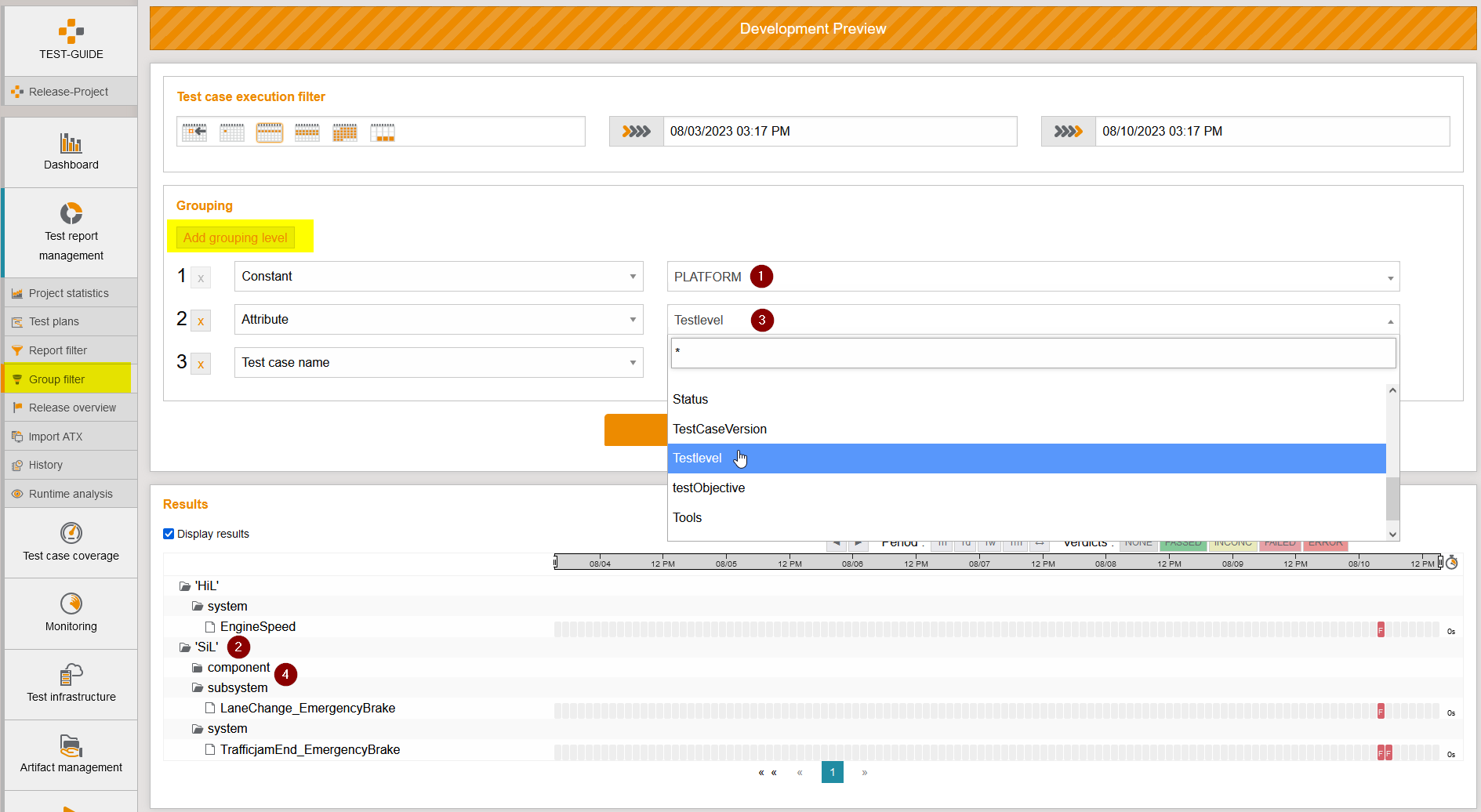
-
The missing basic filters will be added in the next releases for further testing. Feedback of any kind would be greatly welcomed!
-
-
[FEATURE]: Access credentials for SCM repositories can be provided via the external HashiCorp Vault Secret Manager.
-
Under Project Settings → Secret Management a Secret Management of the type Vault can be configured:
-
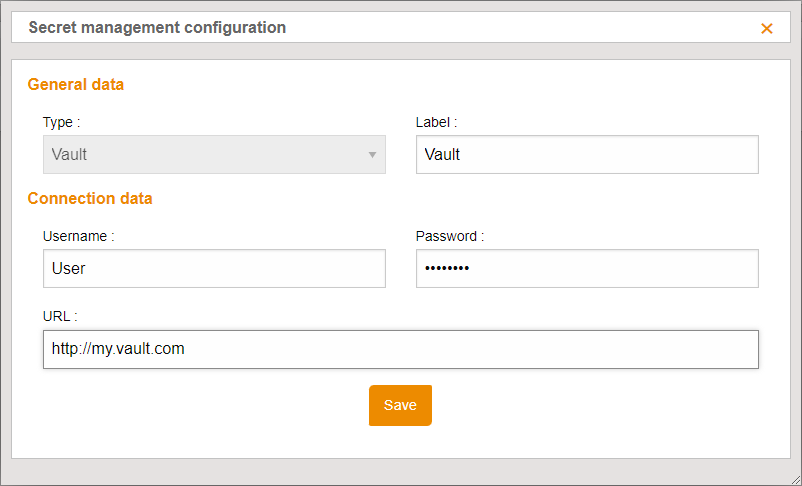
-
The credentials of a configured vault can be used to authenticate an SCM configuration over HTTPS:
-
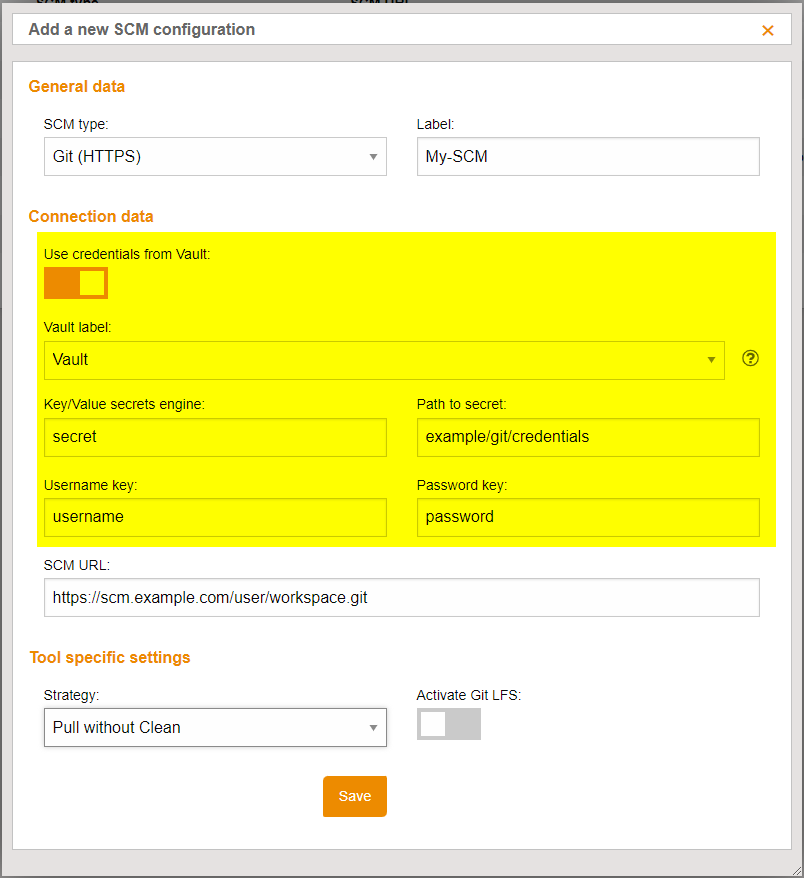
-
-
[FEATURE]: On the overview page of the test execution tasks, it is possible to filter by the creation date.
-
-
[FEATURE]: The Json2ATX interface has been extended so that images for the test steps can be specified as artifacts and displayed in test.guide in the same way as the ECU-TEST plots.
-
Example:
{ "name": "Test-Suite", "timestamp": 1691071488000, "testcases": [ { "@type": "testcase", "name": "TestCaseWithPlots", "verdict": "PASSED", "timestamp": 1691071488000, "executionTestSteps": [ { "@type": "teststep", "name": "TestStepWithPlots", "verdict": "PASSED", "testStepArtifacts": [ { "path": "Plot1.png", "artifactType": "IMAGE" }, { "path": "Plot2.png", "artifactType": "IMAGE" } ] } ] } ] }
-
-
[CHANGED]: The function for transferring complete test runs of a test.guide project to the same or another instance has been optimized so that the transfer is done as a background task and can be monitored in the Task Manager for larger transfers.
-
-
[CHANGED]: The API response of
/api/report/testCaseExecution/{tceId}of the Report Management API has been extended with the filePath field for artifacts.-
The filePath contains the absolute path of the file in which test.guide stored the file in the configured file repository. If artifact management has been configured, the artifact id is returned.
-
Example:
{... "artifacts": [ { "id": 0, "filename": "Recording.mf4", "relPath": "", "uploadDate": "2023-08-10T07:36:18.286Z", "downloadUrl": "https://...", "fileSize": 42, "fileHash": "1a4d69722247dc37d828e5ab471fb625", "filePath": "ArtifactId-42" } ], ... }
-
-
[DEPRECATED]: The attributes field of an artifact and the REST API endpoints
GET /artifactsandGET /artifacts/{artifactId}are deprecated.-
The field contains an assignment of attribute keys to attribute values. If an artifact has the same attribute key multiple times, you now get a comma-separated list of values as key mapping:
{ ... "attributes": { "myKey": "myValue1,myValue2" } ... }The field attributes will be removed in one of the following releases. In the new field attributeList you get a list of all attributes as follows:
{ ... "attributeList: [ { "key": "myKey", "values": [ "myValue1", "myValue2" ] } ], ... }
-
-
[DEPRECATED]: Some deprecated endpoints of the Monitoring API will be removed in a future release. Alternatives in the new API (v2) are listed in the table in Release 1.130.0, if available. Please contact us, when you need a deprecated endpoint that cannot be replaced by an alternative.
-
[DEPRECATED]: Java 11 support will be ended at the end of September 2023! Prerequisite is at least Java 17 (which is the most recent long-term support release of Java).
-
[DEPRECATED]: The Platform REST API endpoint
/platform/notificationhas been moved to/platform/notification/mail. The old endpoint is supported until the end of September 2023. -
[DEPRECATED]: The following Monitoring REST API endpoints are deprecated and will be removed in a future release. For all deprecated endpoints, there are alternatives in the new Test Infrastructure REST API section. More information can be found in the changelog of the releases 1.150.0 and 1.151.0.
-
POST /api/v2/resourceadapter/download -
GET /api/v2/resourceadapter/download -
GET /api/v2/resourceadapter/configurations -
GET /api/v2/resourceadapter/configurations/{hostname} -
PUT /api/v2/resourceadapter/configurations/{hostname} -
DELETE /api/v2/resourceadapter/configurations/{hostname}
-
Version 1.152.0 - released 2023-07-28
|
Release approval by: |
|
|
Minimum required version: |
1.146.0 |
-
ATTENTION: There will be some breaking changes regarding the communication between the ResourceAdapter and test.guide in an upcoming release. Please make sure to update all your connected ResourceAdapters to the latest Version (1.152.0) to prevent your test resources from losing connection to test.guide. If you have not disabled the AutoUpdate in the ResourceAdapter configurations, there is nothing to do for you. The ResourceAdapters will update automatically.
-
[FEATURE]: Attributes attached to artifacts in the artifact management can now be modified at any time.
-
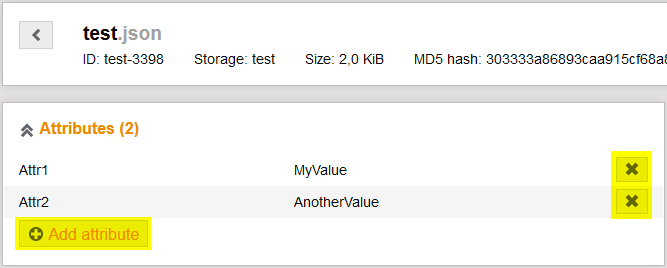
-
To be able to add or modify attributes, the depository must set the role permission "Edit attributes".
-
-
[FEATURE]: If an execution task defines a SCM repository as dependency, it is now possible to select a directory where the repository is cloned into.
-
So far, dependencies where cloned into a temporary directory and, if configured appropriately, copied to another directory.
-
The new field checkoutLocation in the definition of a SCM dependency tells the ResourceAdapter to clone the repository directly into the given location.
-
Should the repository already exist, it will be updated following the strategy that is configured in the SCM tool configuration.
-
-
[FEATURE]: Multiple uploads of test results to ALM Octane are more robust.
-
test.guide creates ManualRuns in ALM Octane only the first time.
-
When uploading again, new result data will be added to the already existing ManualRuns.
-
-
[CHANGED]: test.guide supports JIRA version 9 and is backward compatible up to version >= 8.4.
-
[DEPRECATED]: The attributes field of an artifact and the REST API endpoints
GET /artifactsandGET /artifacts/{artifactId}are deprecated.-
The field contains an assignment of attribute keys to attribute values. If an artifact has the same attribute key multiple times, you now get a comma-separated list of values as key mapping:
{ ... "attributes": { "myKey": "myValue1,myValue2" } ... }The field attributes will be removed in one of the following releases. In the new field attributeList you get a list of all attributes as follows:
{ ... "attributeList: [ { "key": "myKey", "values": [ "myValue1", "myValue2" ] } ], ... }
-
-
[DEPRECATED]: Some deprecated endpoints of the Monitoring API will be removed in a future release. Alternatives in the new API (v2) are listed in the table in Release 1.130.0, if available. Please contact us, when you need a deprecated endpoint that cannot be replaced by an alternative.
-
[DEPRECATED]: Java 11 support will be ended at the end of September 2023! Prerequisite is at least Java 17 (which is the most recent long-term support release of Java).
-
[DEPRECATED]: The Platform REST API endpoint
/platform/notificationhas been moved to/platform/notification/mail. The old endpoint is supported until the end of September 2023. -
[DEPRECATED]: The following Monitoring REST API endpoints are deprecated and will be removed in a future release. For all deprecated endpoints, there are alternatives in the new Test Infrastructure REST API section. More information can be found in the changelog of the releases 1.150.0 and 1.151.0.
-
POST /api/v2/resourceadapter/download -
GET /api/v2/resourceadapter/download -
GET /api/v2/resourceadapter/configurations -
GET /api/v2/resourceadapter/configurations/{hostname} -
PUT /api/v2/resourceadapter/configurations/{hostname} -
DELETE /api/v2/resourceadapter/configurations/{hostname}
-
-
[REMOVED]: The ResourceAdapter configuration ecutest.external in the Execution plugin has been removed.
-
Externally started ECU-TEST instances can still be used by using an ECU-TEST start step with the reuse=always option in the execution task playbook.
-
Version 1.151.0 - released 2023-07-14
|
Release approval by: |
|
|
Minimum required version: |
1.146.0 |
-
[PREVIEW]: For releases, the experimental release recommendations are now persisted and continue to be available for evaluation after a restart of test.guide.
-
-
[FEATURE]: KPIs over multiple test case executions can now also be viewed and analyzed in more detail in AutoSPY Viewer or AutoSPY Analyzer. The new AutoSPY export provides an *.astrace file with all key indicators of a test case in the filtered time range.
-
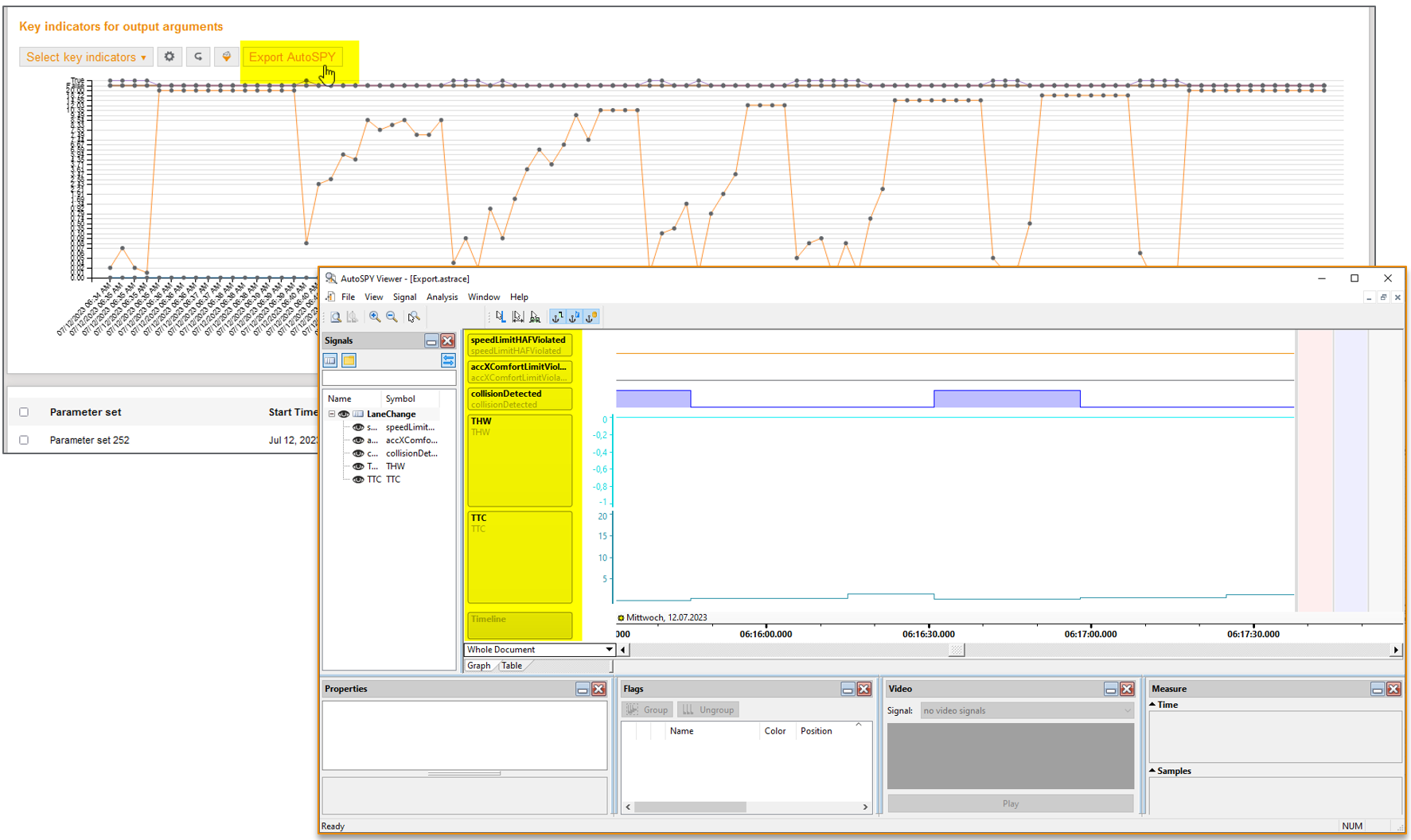
-
This functionality is also available in the Export view and allows exporting different test case execution metrics to an *.astrace file.
-
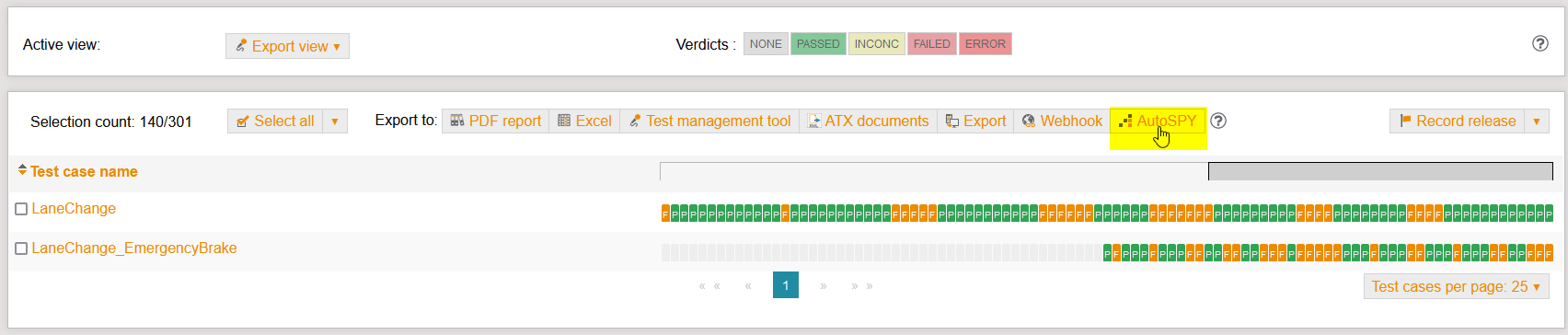
-
-
[FEATURE]: Artifact management now supports SFTP (Secure File Transfer Protocol) type storages.
-
When configuring SFTP storages, you can choose between basic authentication (by username and password) and SSH key authentication (by username and private SSH key).
-
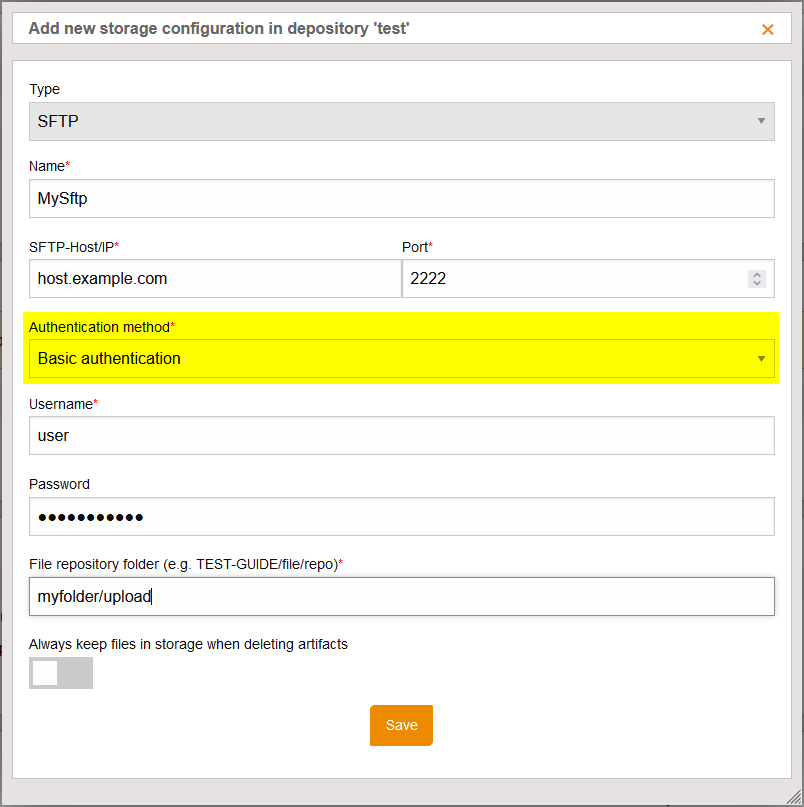
-
-
[FEATURE]: Usability: Generated authentication keys can be copied directly to the clipboard at the click of a button.
-
-
[FEATURE]: As a server manager, I can use the new filter on the background task overview page to show hidden tasks so that I can quickly see how long important background tasks take, for example.
-
-
[FEATURE]: Depending on the used hardware, the maximum upload limit can be set by the administrators.
-
The new chapter Maximum upload file size of the operations manual (see release.zip under doc/operations_manual.pdf) describes how to adjust this parameter.
-
-
[FEATURE]: For link type workspace dependencies, a checksum can be specified in test execution tasks and playbooks to ensure correct execution.
-
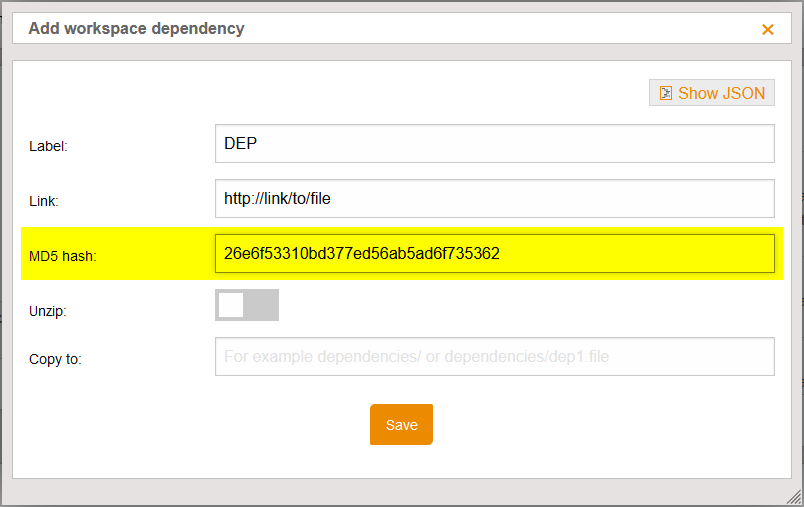
-
When downloading the workspace dependency to the executing test resource, it is checked whether the specified checksum (MD5 hash) matches the real checksum of the file to be downloaded. Otherwise, the execution is aborted.
-
Also when downloading workspace dependencies of type artifact, it is automatically checked whether the checksum stored in the artifact management matches the real checksum.
-
-
[FEATURE]: Test bench requirements can now be selected directly in the playbook editor.
-
Category-label combinations of existing configurations from the test.guide Monitoring are provided, as well as the corresponding configuration values:
-
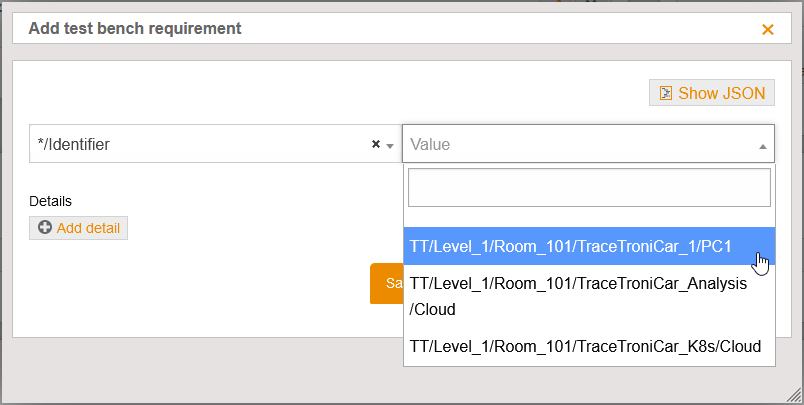
-
-
[FEATURE]: There is a new option under System configuration / General to allow specifying that registrations for a project cannot be made by the users themselves. If this option is enabled, users must be registered personally by the project manager.
-
-
[CHANGED]: To simplify the sharing of links in test.guide between projects, the links in the navigation and on the detail pages have been extended by the project ID so that the corresponding project is automatically selected.
-
[CHANGED]: The new Manage dashboards project permission allows users other than project managers to manage dashboards.
-
-
[CHANGED]: A new time filter shortcut has been added to filter reports, coverage or releases over 2 weeks (suitable for most Scrum sprints), instead the 60 days shortcut has been removed.
-
-
[CHANGED]: The option Use review reevaluation is now enabled by default when a coverage is loaded.
-
-
[CHANGED]: When test.guide is shut down, running jobs are no longer displayed as failed, they are displayed as canceled and are automatically restarted when test.guide is restarted. This makes the manual restarting of failed jobs unnecessary when upgrading test.guide.
-
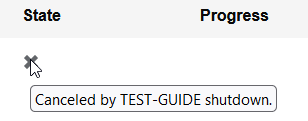
-
[CHANGED]: The Health API endpoint
/databaseshas been extended by the information whether a database is currently blocked by a migration and if so, since when and from which host. This makes it easier to troubleshoot an upgrade in case of an issue and the information can also be read and processed automatically in update scripts. -
-
[CHANGED]: The CANoe2ATX plugin is now available in version 5.0.0 and supports an enhanced representation of the test step labels.
-
[CHANGED]: The migration of a file store to an S3 store has been optimized to reduce the load on the whole system during the migration.
-
[DEPRECATED]: Since support for older JIRA versions is being expired, we will only support JIRA versions >= 8.4 in a future release.
-
[DEPRECATED]: The attributes field of an artifact and the REST API endpoints
GET /artifactsandGET /artifacts/{artifactId}are deprecated.-
The field contains an assignment of attribute keys to attribute values. If an artifact has the same attribute key multiple times, you now get a comma-separated list of values as key mapping:
{ ... "attributes": { "myKey": "myValue1,myValue2" } ... }The field attributes will be removed in one of the following releases. In the new field attributeList you get a list of all attributes as follows:
{ ... "attributeList: [ { "key": "myKey", "values": [ "myValue1", "myValue2" ] } ], ... }
-
-
[DEPRECATED]: Some deprecated endpoints of the Monitoring API will be removed in a future release. Alternatives in the new API (v2) are listed in the table in Release 1.130.0, if available. Please contact us, when you need a deprecated endpoint that cannot be replaced by an alternative.
-
[DEPRECATED]: The ResourceAdapter configuration ecutest.external in the Execution plugin is deprecated and no longer be supported in version 1.152.0.
-
Externally started ECU-TEST instances can still be used by using an ECU-TEST start step with the reuse=always option in the execution task playbook.
-
-
[DEPRECATED]: Java 11 support will be ended at the end of September 2023! Prerequisite is at least Java 17 (which is the most recent long-term support release of Java).
-
[DEPRECATED]: The Platform REST API endpoint
/platform/notificationhas been moved to/platform/notification/mail. The old endpoint is supported until the end of September 2023. -
[DEPRECATED]: The Monitoring REST API endpoint
POST /api/v2/resourceadapter/downloadis deprecated and will be removed in a future release. The new Test Infrastructure REST API endpointPOST /api/testinfrastructure/resourceadapter/downloadcan be used instead of the deprecated endpoint. This behaves similarly, but for security reasons neither the authentication key (client.authKey) nor the test.guide URL (host.target.url) are taken from an existing ResourceAdapter configuration. These elements must always be replaced when called. -
[DEPRECATED]: The Monitoring REST API endpoint
GET /api/v2/resourceadapter/downloadis deprecated and will be removed in a future release. The new Test Infrastructure REST API endpointGET /api/testinfrastructure/resourceadapter/downloadcan be used instead of the deprecated endpoint. -
[DEPRECATED]: The following Monitoring REST API endpoints are deprecated and will be removed in a future release. For all deprecated endpoints, there are alternatives in the new Test Infrastructure REST API section. More information can be found in the changelog of the Release 1.150.0.
-
GET /api/v2/resourceadapter/configurations -
GET /api/v2/resourceadapter/configurations/{hostname} -
PUT /api/v2/resourceadapter/configurations/{hostname} -
DELETE /api/v2/resourceadapter/configurations/{hostname}
-
-
[FIXED]: The default value for showing the maximum age of previous reviews to display is now correctly set to 90 days (if not already changed). The modification announced in Release 1.148.0 set the value to 0 days.
-
-
[FIXED]: When creating a new release, it is again possible to refer to an existing release coverage located in the coverage folder: "Releases".
-
Version 1.150.0 - released 2023-06-16
|
Release approval by: |
|
|
Minimum required version: |
1.146.0 |
-
[FEATURE]: With ECU-TEST 2023.2, all uploaded data can be opened directly from test.guide, making detailed analysis for a review faster and easier.
-
If, for example, there are many parameter sets in an ECU-TEST TRF report, the selected test case execution from test.guide is opened directly in the TRF at the correct position, so that scrolling and searching is unnecessary.
-
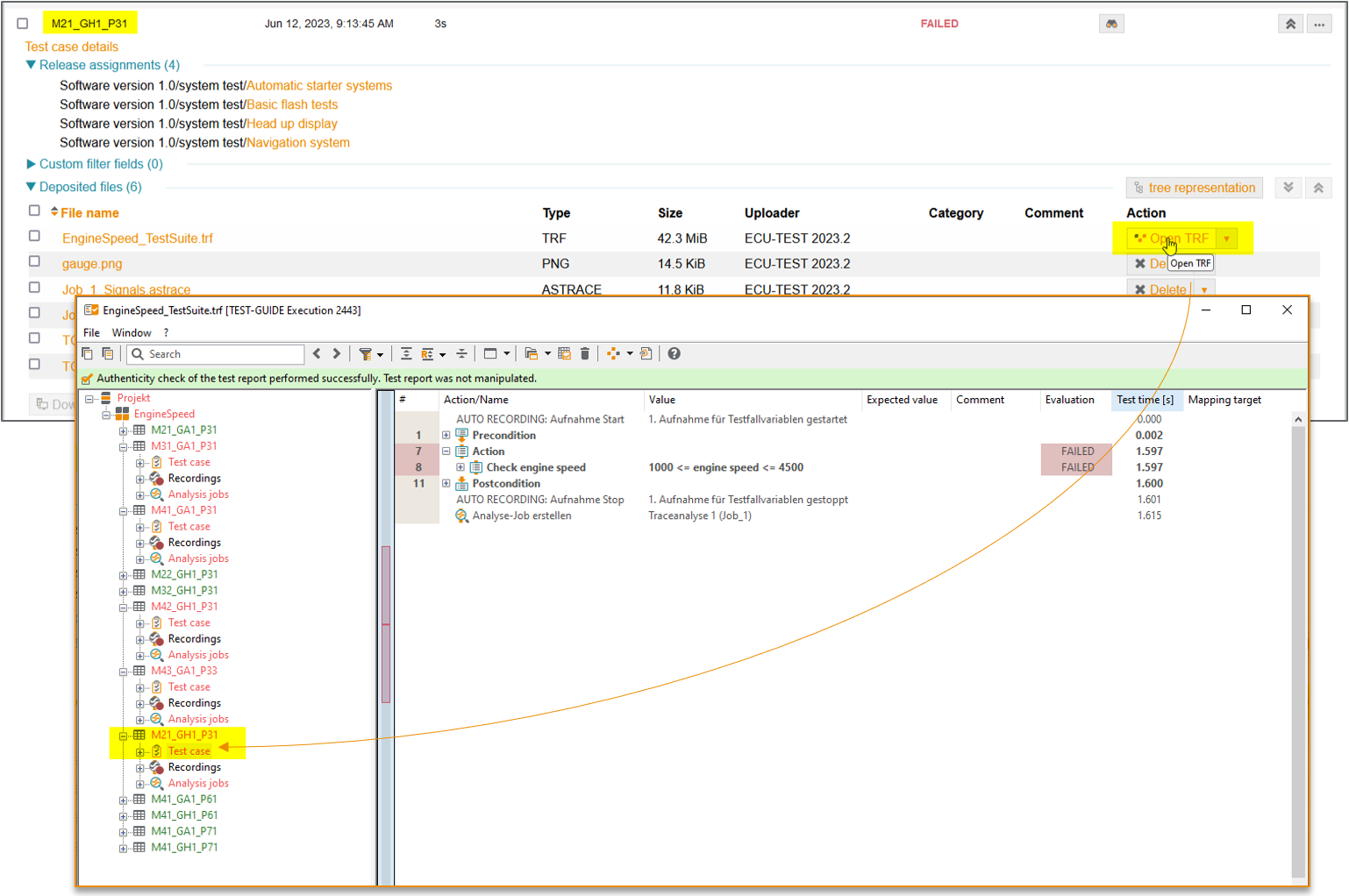
-
Further analysis data, e.g. traces for more detailed signal analysis, are automatically reloaded from test.guide into ECU-TEST if needed.
-
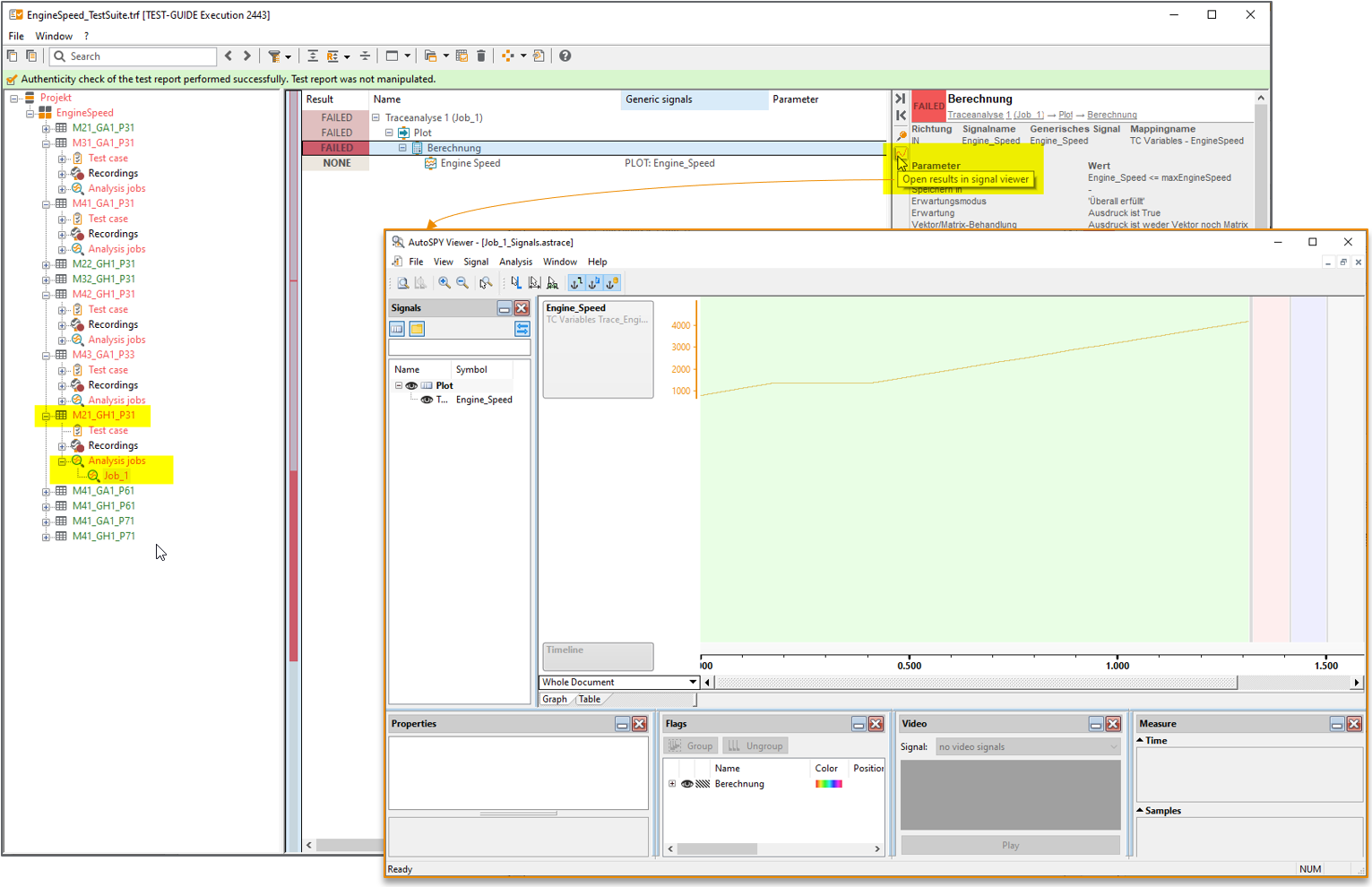
-
-
[FEATURE]: For easier analysis of the dashboard results, the links behind the bar charts can be opened directly in a new tab, so that the current display is kept and the results can be better analysed parallel.
-
-
[FEATURE]: SSO authentication via OpenId-Connect is now supported for the test management connection with Codebeamer.
-
-
[FEATURE]: The activity statistics of the test resources are better tracked during test execution tasks.
-
Until now, pre- and post-processing steps of a test execution task as well as playbook steps without an opened ECU-TEST were not considered in the activity statistics of a test resource.
-
Now the execution time of an execution task is captured as CI Activity by default. The activity type can be specified in the ResourceAdapter configuration.
plugin.de.tracetronic.ttstm.monitoring.plugin.execution.ExecutionPlugin.1.config.properties.testBenchActivityType=4 plugin.de.tracetronic.ttstm.monitoring.plugin.execution.ExecutionPlugin.1.config.properties.testBenchActivityTimeout=3600000
-
-
[CHANGED]: For ResourceAdapter configurations, it is no longer possible to manage the elements authentication key (
client.authKey) and test.guide URL (host.target.url) via test.guide.-
The functionality has been removed for security reasons.
-
Changes to these elements are now only possible in the local ResourceAdapter configuration file on the respective test resource.
-
The ability to display and edit the elements has been removed from the central ResourceAdapter configuration page.
-
New API endpoints have been implemented in the Test Infrastructure API that do not support read (
GET /api/testinfrastructure/resourceadapter/configuration/{hostname}) or write (POST /api/testinfrastructure/resourceadapter/configuration/{hostname}) access to the elements. -
ATTENTION: The mechanism to synchronize the local ResourceAdapter configuration with the configuration stored in test.guide will be changed to the new endpoints in one of the next releases. Please make sure that all ResourceAdapters connected to test.guide are updated to at least version 1.148.0 to prevent your test resources from losing connection to test.guide.
-
ATTENTION: When using the Monitoring API endpoint
POST /api/v2/resourceadapter/download, the elements may still need to be added to theresourceAdapter.preconfigured.configafter downloading the preconfigured ResourceAdapter package so that the ResourceAdapter launched from the package can communicate with test.guide.
-
-
[CHANGED]: When uploading ECU-TEST reports via the ResourceAdapter, the upload folders contain the name of the ECU-TEST TRF file, allowing faster search in case of a failed upload.
-
Changes to the configuration of the plugin.en.tracetronic.ttstm.monitoring.plugin.testguideupload.TestGuideUploadPlugin are not required.
-
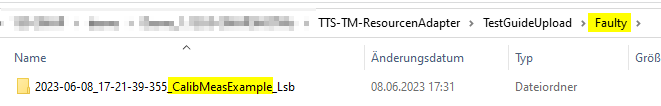
-
-
[CHANGED]: The use of scmUrl and scmLabel in SCM sources and SCM dependencies of test execution tasks and playbooks has been harmonised in the REST API.
-
SCM sources as well as SCM dependencies of a test execution task can be referenced directly as a URL or indirectly as a label of the associated SCM configuration. When the execution task is uploaded, the SCM URL is converted into an SCM label.
-
SCM sources as well as SCM dependencies of a playbook can be referenced directly as a URL or indirectly as a label of the associated SCM configuration.
-
-
[DEPRECATED]: The attributes field of an artifact and the REST API endpoints
GET /artifactsandGET /artifacts/{artifactId}are deprecated.-
The field contains an assignment of attribute keys to attribute values. If an artifact has the same attribute key multiple times, you now get a comma-separated list of values as key mapping:
{ ... "attributes": { "myKey": "myValue1,myValue2" } ... }The field attributes will be removed in one of the following releases. In the new field attributeList you get a list of all attributes as follows:
{ ... "attributeList: [ { "key": "myKey", "values": [ "myValue1", "myValue2" ] } ], ... }
-
-
[DEPRECATED]: Some deprecated endpoints of the Monitoring API will be removed in a future release. Alternatives in the new API (v2) are listed in the table in Release 1.130.0, if available. Please contact us, when you need a deprecated endpoint that cannot be replaced by an alternative.
-
[DEPRECATED]: The ResourceAdapter configuration ecutest.external in the Execution plugin is deprecated and no longer be supported in version 1.152.0.
-
Externally started ECU-TEST instances can still be used by using an ECU-TEST start step with the reuse=always option in the execution task playbook.
-
-
[DEPRECATED]: Java 11 support will be ended at the end of September 2023! Prerequisite is at least Java 17 (which is the most recent long-term support release of Java).
-
[DEPRECATED]: The Platform REST API endpoint
/platform/notificationhas been moved to/platform/notification/mail. The old endpoint is supported until the end of September 2023. -
[DEPRECATED]: The Monitoring REST API endpoint
GET /api/v2/resourceadapter/configurationsis deprecated and will be removed in a future release. The new Test Infrastructure REST API endpointGET /api/testinfrastructure/resourceadapter/configurationscan be used instead of the deprecated endpoint. -
[DEPRECATED]: The Monitoring REST API endpoint
GET /api/v2/resourceadapter/configurations/{hostname}is deprecated and will be removed in a future release. The new Test Infrastructure REST API endpointGET /api/testinfrastructure/resourceadapter/configuration/{hostname}can be used instead of the deprecated endpoint. This behaves similarly, but for security reasons the authentication key (client.authKey) and the test.guide URL (host.target.url) are removed from an existing ResourceAdapter configuration if entries for these still exist in the database. -
[DEPRECATED]: The Monitoring REST API endpoint
PUT /api/v2/resourceadapter/configurations/{hostname}is deprecated and will be removed in a future release. The new Test Infrastructure REST API endpointPOST /api/testinfrastructure/resourceadapter/configuration/{hostname}can be used instead of the deprecated endpoint. -
[DEPRECATED]: The Monitoring REST API endpoint
DELETE /api/v2/resourceadapter/configurations/{hostname}is deprecated and will be removed in a future release. The new Test Infrastructure REST API endpointDELETE /api/testinfrastructure/resourceadapter/configuration/{hostname}can be used instead of the deprecated endpoint. -
[REMOVED]: The ability to manage the authentication key and the test.guide URL for stored ResourceAdapter configurations via test.guide has been removed for security reasons. The ability to manage the remaining ResourceAdapter configuration parameters will remain.
-
[FIXED]: An update to version 1.149.0 was not possible under special circumstances if the default name for the database schema was not public. This restriction has been corrected.
Version 1.149.0 - released 2023-06-02
|
Release approval by: |
|
|
Minimum required version: |
1.146.0 |
-
ATTENTION: Important database changes are made to the maximum character count of specific test case fields! It is recommended to back up the databases before starting operation. The migration step can take up to one hour, depending on the amount of data. During this time, NO access to test.guide is possible.
-
The length of test case constant values is reduced to maximum 512 characters.
-
The length of test case attribute values is reduced to maximum 1300 characters.
-
The length of the test case parameter values is reduced to maximum 512 characters.
-
The length of test case return values is reduced to maximum 1700 characters.
-
-
[FEATURE]: As a test manager, I can always be informed about the latest progress of a release via e-mail by using a release subscription.
-
-
[FEATURE]: By using the new Platform REST API endpoint
/platform/projects/{projectId}/notification/mail, e-mails can be sent automatically in the project, e.g. to inform all test managers after a release has been locked.-
The receivers are determined by the roles in the project (see also
/platform/projects{projectId}/roles). -
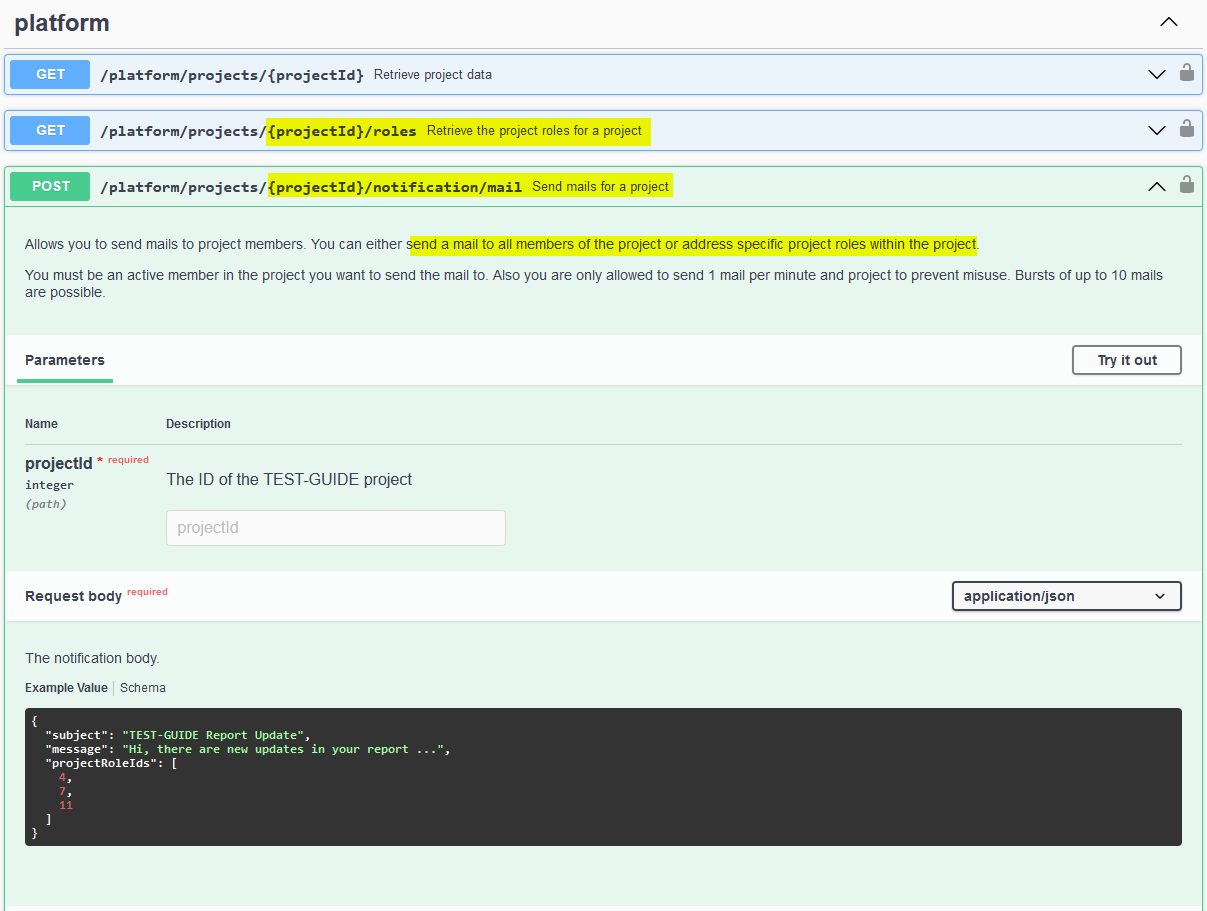
-
-
[CHANGED]: Storages of the artifact management can be configured so that when artifacts are deleted, the associated files are kept in the storage.
-
-
[CHANGED]: When posting report attachments as links in the artifact management, the file size can be specified by the user.
-
If the user specifies both the MD5 hash and the file size in the JSON report, test.guide no longer queries this information from the storage itself. It also no longer checks whether the file actually exists in the storage. This saves time.
-
-
[DEPRECATED]: The attributes field of an artifact and the REST API endpoints
GET /artifactsandGET /artifacts/{artifactId}are deprecated.-
The field contains an assignment of attribute keys to attribute values. If an artifact has the same attribute key multiple times, you now get a comma-separated list of values as key mapping:
{ ... "attributes": { "myKey": "myValue1,myValue2" } ... }The field attributes will be removed in one of the following releases. In the new field attributeList you get a list of all attributes as follows:
{ ... "attributeList: [ { "key": "myKey", "values": [ "myValue1", "myValue2" ] } ], ... }
-
-
[DEPRECATED]: The ability to manage the authentication key and the test.guide URL for stored ResourceAdapter configurations via test.guide will be removed in a future release for security reasons. The ability to manage the remaining ResourceAdapter configuration parameters will remain.
-
[DEPRECATED]: The ResourceAdapter configuration ecutest.external in the Execution plugin is deprecated and no longer be supported in version 1.152.0.
-
Externally started ECU-TEST instances can still be used by using an ECU-TEST start step with the reuse=always option in the execution task playbook.
-
-
[DEPRECATED]: Java 11 support will be ended at the end of September 2023! Prerequisite is at least Java 17 (which is the most recent long-term support release of Java).
-
[DEPRECATED]: The Platform REST API endpoint
/platform/notificationhas been moved to/platform/notification/mail. The old endpoint is supported until the end of September 2023. -
[REMOVED]: The deprecated
/api/monitoring/hil-configurationendpoint of the Monitoring API has been removed as announced in Release 1.130.0.
Version 1.148.0 - released 2023-05-17
|
Release approval by: |
|
|
Minimum required version: |
1.146.0 |
-
ATTENTION: When the new test.guide version is launched, old migrated database tables are removed and so database storage is freed up. It is recommended to back up the database before starting operation. The migration step can take up to one hour, depending on the amount of data. During this time, NO access to test.guide is possible.
-
ATTENTION: There will be some breaking changes regarding the communication between the ResourceAdapter and test.guide in an upcoming release. Please make sure to update all your connected ResourceAdapters to the latest Version (1.148.0) to prevent your test resources from losing connection to test.guide. If you have not disabled the AutoUpdate in the ResourceAdapter configurations, there is nothing to do for you. The ResourceAdapters will update automatically.
-
[FEATURE]: Release filters can now be easily shared as a link via the share button, so that release filter overviews can be easily shared or put into Confluence, for example.
-
-
[FEATURE]: To inform users about scheduled changes like migrations or maintenance periods in addition to emails, I have the option as a server manager to enable a notification banner.
-
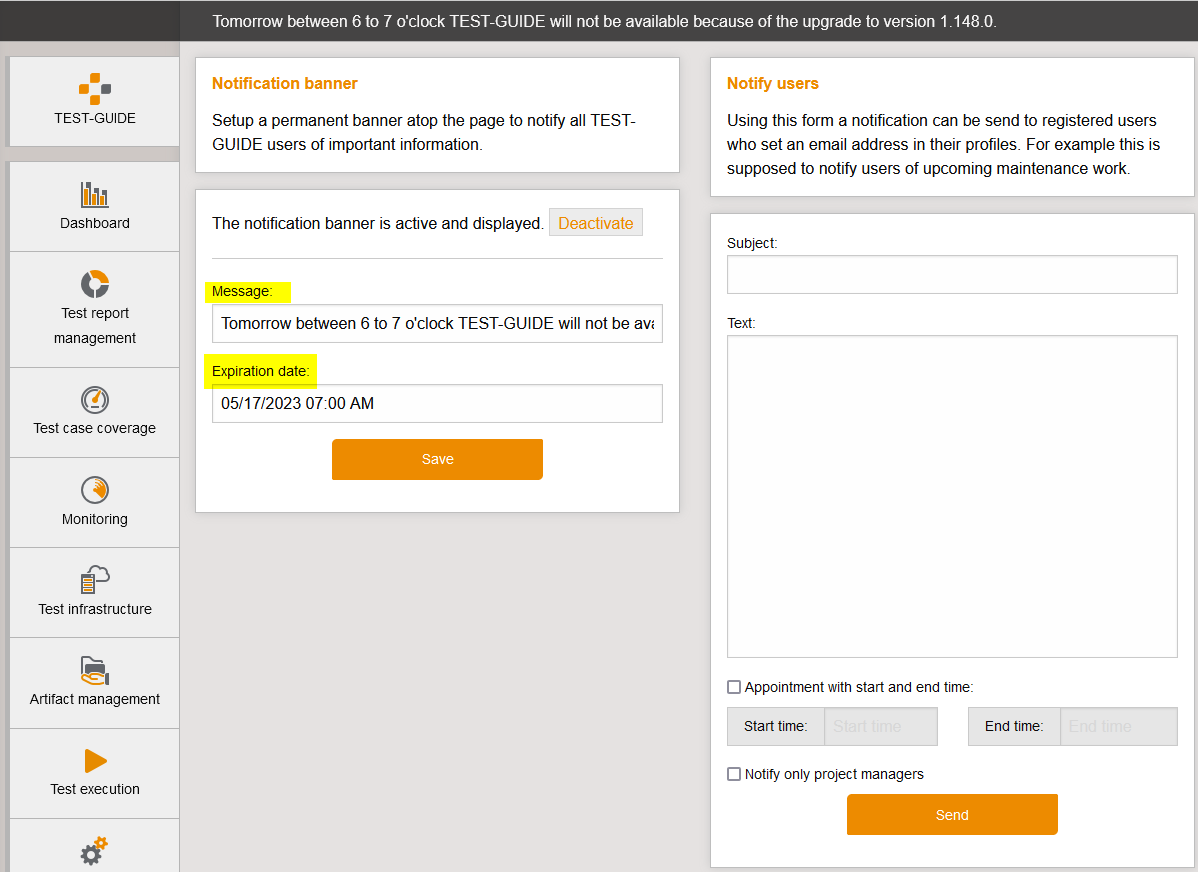
-
The notification banner can be configured under System configuration / Notify users.
-
The notification banner can also be configured via the REST API endpoint
/platform/notification/banner.
-
-
[FEATURE]: To improve support the hybrid operation of manual and automated test execution, the execution of a test execution task at the test bench can be prevented via a warning dialog.
-
For the execution plugin of the ResourceAdapter a timeout can be configured (in milliseconds) for displaying the warning dialog :
plugin.de.tracetronic.ttstm.monitoring.plugin.execution.ExecutionPlugin.1.config.properties.automationWarningDialogTimeout=30000 -
In this case, a dialog opens before each execution of an execution task at the test bench:
-
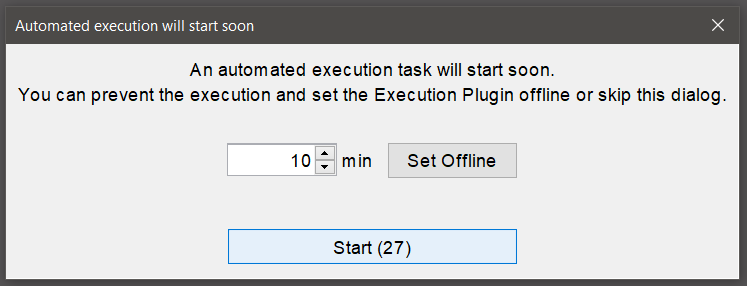
-
The execution can be prevented by a user at the test bench and the execution plugin can be set offline for a configurable time by using the Set Offline button.
-
The Start button can be used to skip the timeout and start the execution task directly. If there is no user interaction with the dialog, the execution task will be executed after the timeout has expired.
-
-
[CHANGED]: To reduce loading times of the review page, the maximum age displayed previous reviews can now be configured under Project Settings / Review Settings.
-
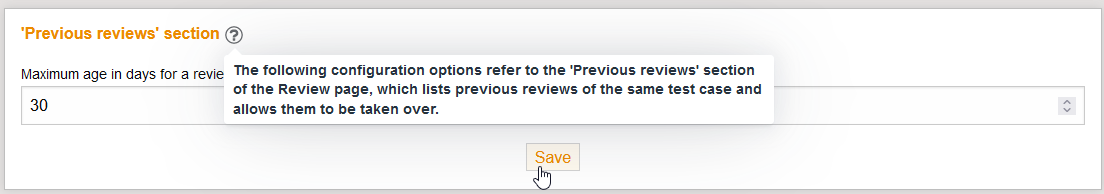
-
The default value has been changed from 365 days to 90 days.
-
-
[CHANGED]: The ResourceAdapter configuration parameter
pluginsPostponeRestartsintroduced in version 1.103.0 is now enabled by default and set totruein the supplied default ResourceAdapter configurationresourceAdapter.example.config.-
For newly downloaded ResourceAdapters, this postpones a requested restart until all blocking plug-in activities are completed.
-
Existing ResourceAdapter configurations are not affected.
-
-
[DEPRECATED]: The attributes field of an artifact and the REST API endpoints
GET /artifactsandGET /artifacts/{artifactId}are deprecated.-
The field contains an assignment of attribute keys to attribute values. If an artifact has the same attribute key multiple times, you now get a comma-separated list of values as key mapping:
{ ... "attributes": { "myKey": "myValue1,myValue2" } ... }The field attributes will be removed in one of the following releases. In the new field attributeList you get a list of all attributes as follows:
{ ... "attributeList: [ { "key": "myKey", "values": [ "myValue1", "myValue2" ] } ], ... }
-
-
[DEPRECATED]: The ability to manage the authentication key and the test.guide URL for stored ResourceAdapter configurations via test.guide will be removed in a future release for security reasons. The ability to manage the remaining ResourceAdapter configuration parameters will remain.
-
[DEPRECATED]: Some deprecated endpoints of the Monitoring API will be removed in a future release. Alternatives in the new API (v2) are listed in the table in Release 1.130.0, if available. Please contact us, when you need a deprecated endpoint that cannot be replaced by an alternative.
-
[DEPRECATED]: The ResourceAdapter configuration ecutest.external in the Execution plugin is deprecated and no longer be supported in version 1.152.0.
-
Externally started ECU-TEST instances can still be used by using an ECU-TEST start step with the reuse=always option in the execution task playbook.
-
-
[DEPRECATED]: Java 11 support will be ended at the end of September 2023! Prerequisite is at least Java 17 (which is the most recent long-term support release of Java).
-
[DEPRECATED]: The Platform REST API endpoint
/platform/notificationhas been moved to/platform/notification/mail. The old endpoint is supported until the end of September 2023.
Version 1.147.0 - released 2023-05-05
|
Release approval by: |
|
|
Minimum required version: |
1.140.0 |
-
[FEATURE]: As a project manager, I can add our most important team links in the project in the test.guide navigation so that we can quickly access all important data from test.guide.
-
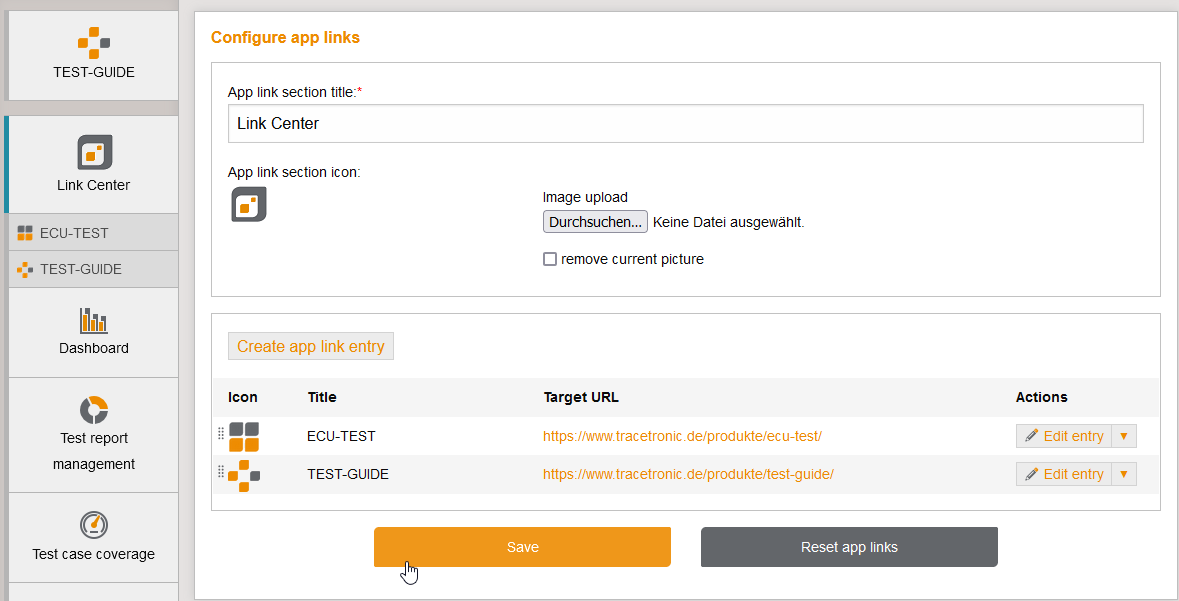
-
The links can be added under the Project settings/App Links.
-
-
[FEATURE]: Users can subscribe the playbooks and will be notified by email when a playbook run is completed.
-
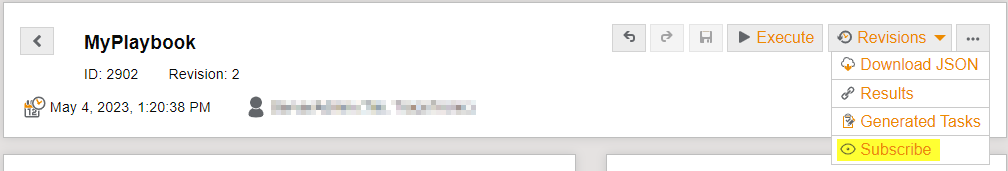
-
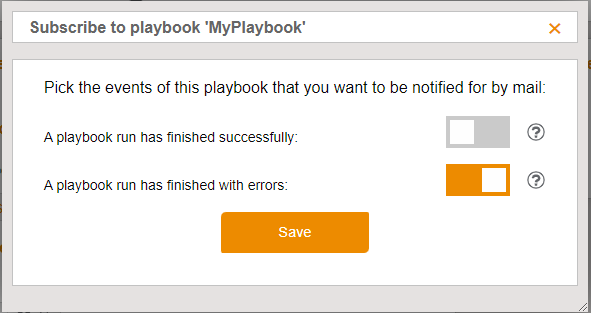
-
The email is sent when all execution tasks generated from the playbook have been completed for a playbook run.
-
-
[FEATURE]: As a test manager, I can calculate and view the test case execution time for each release in the release details, so I can determine and compare how much time a release requires.
-
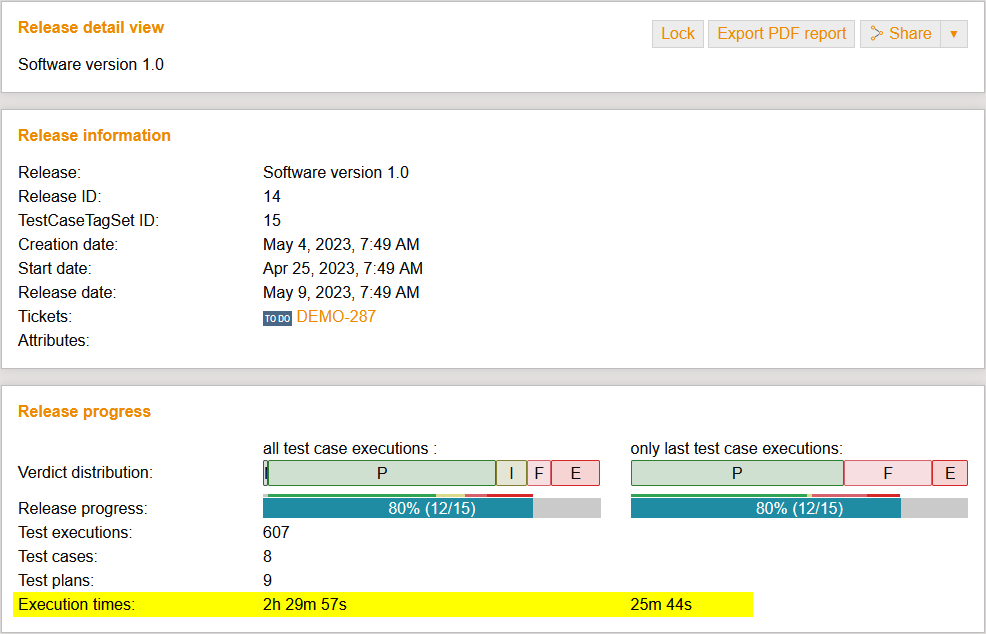
-
The calculation can be made between all and the last test case execution in a release.
-
-
[FEATURE]: In the results filter, the defect tickets are displayed directly as a link in the review tooltip to ensure faster access.
-
-
[FEATURE]: The warning banner for disabled AutoUpdate feature of a ResourceAdapter is now also displayed in the ResourceAdapter settings page if ResourceAdapter configurations exist in which the AutoUpdate feature is disabled. This makes it quite easier to identify ResourceAdapter configurations with disabled AutoUpdate.
-
[DEPRECATED]: The attributes field of an artifact and the REST API endpoints
GET /artifactsandGET /artifacts/{artifactId}is deprecated.-
The field contains an assignment of attribute keys to attribute values. If an artifact has the same attribute key multiple times, you now get a comma-separated list of values as key mapping:
{ ... "attributes": { "myKey": "myValue1,myValue2" } ... }The field attributes will be removed in one of the following releases. In the new field attributeList you get a list of all attributes as follows:
{ ... "attributeList: [ { "key": "myKey", "values": [ "myValue1", "myValue2" ] } ], ... }
-
-
[DEPRECATED]: The ability to manage the authentication key and the test.guide URL for stored ResourceAdapter configurations via test.guide will be removed in a future release for security reasons. The ability to manage the remaining ResourceAdapter configuration parameters will remain.
-
[DEPRECATED]: Some deprecated endpoints of the Monitoring API will be removed in a future release. Alternatives in the new API (v2) are listed in the table in Release 1.130.0, if available. Please contact us, when you need a deprecated endpoint that cannot be replaced by an alternative.
-
[DEPRECATED]: The ResourceAdapter configuration ecutest.external in the Execution plugin is deprecated and no longer be supported in version 1.152.0.
-
Externally started ECU-TEST instances can still be used by using an ECU-TEST start step with the reuse=always option in the execution task playbook.
-
-
[DEPRECATED]: Java 11 support will be ended at the end of September 2023! Prerequisite is at least Java 17 (which is the most recent long-term support release of Java).
-
[REMOVED]: The ability to move historical monitoring data from existing test resources/test benches to a new ResourceLocationId has been removed.
-
[FIXED]: Test cases with test case arguments that have been entered both as parameters (IN) and as return values (OUT) can be filtered correctly in the result filter.
-
[FIXED]: Under some conditions, newly created e.g. Excel exports could not be opened in the Task Manager and the error message The result of this task has expired and has been deleted was displayed.
-
Version 1.146.0 - released 2023-04-21
|
Release approval by: |
|
|
Minimum required version: |
1.140.0 |
-
ATTENTION: When the new test.guide version is launched, all releases will be migrated for optimization. It is recommended to backup the database before starting the operation. During the migration, access to test.guide is still possible, the release migration may take up to several hours.
-
[FEATURE]: The dashboard bar chart widget has been extended to show test executions per constant value. This makes it possible, for example, to display test case executions per tested software version.
-
-
[FEATURE]: The export function of the ATX reports has been extended by the option that after a successful export / backup the data is deleted from test.guide.
-
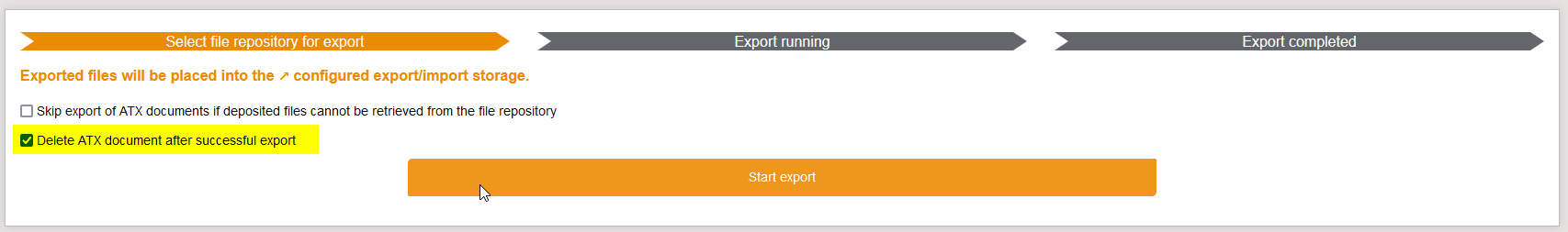
-
This provides an easy way to free database space after older project data has been exported to an archive.
-
-
[FEATURE]: To avoid incorrect input, playbook parameter values can be validated against user-defined rules when executing playbooks.
-
For parameters to playbooks, a schema for the parameter value can additionally be specified. This schema has to be a regular expression in the RE2 dialect.
-
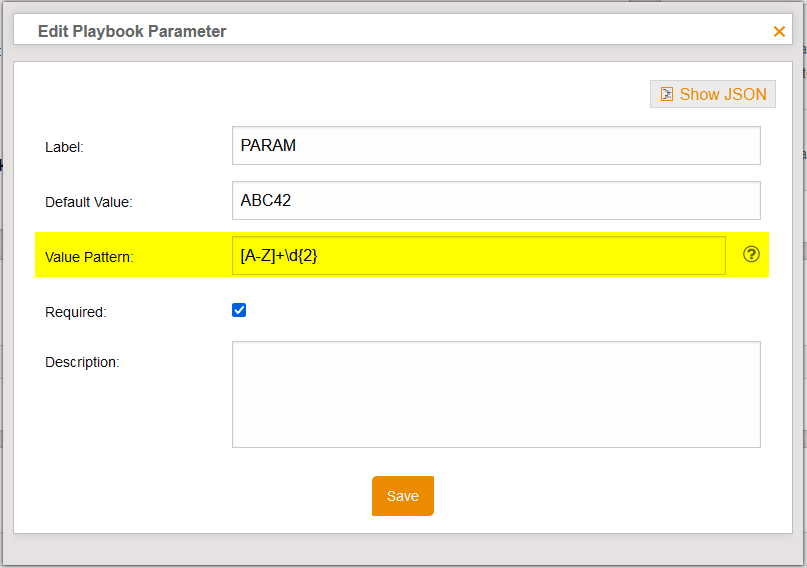
-
When a playbook is executed, the specified parameter value is validated against the playbook parameter value schema.
-
The default value of a playbook parameter (if present) also has to match this schema.
-
-
[FEATURE]: A new link in the coverage can be used to switch directly between the coverage and the corresponding filter definition, e.g. to check a loaded release coverage more quickly.
-
-
[FEATURE]: Project managers are notified by email when depository shares are added, modified, or deleted for there project.
-
[FEATURE]: A warning banner is displayed in the central ResourceAdapter configuration if ResourceAdapter configurations exist in which the AutoUpdate feature is disabled.
-
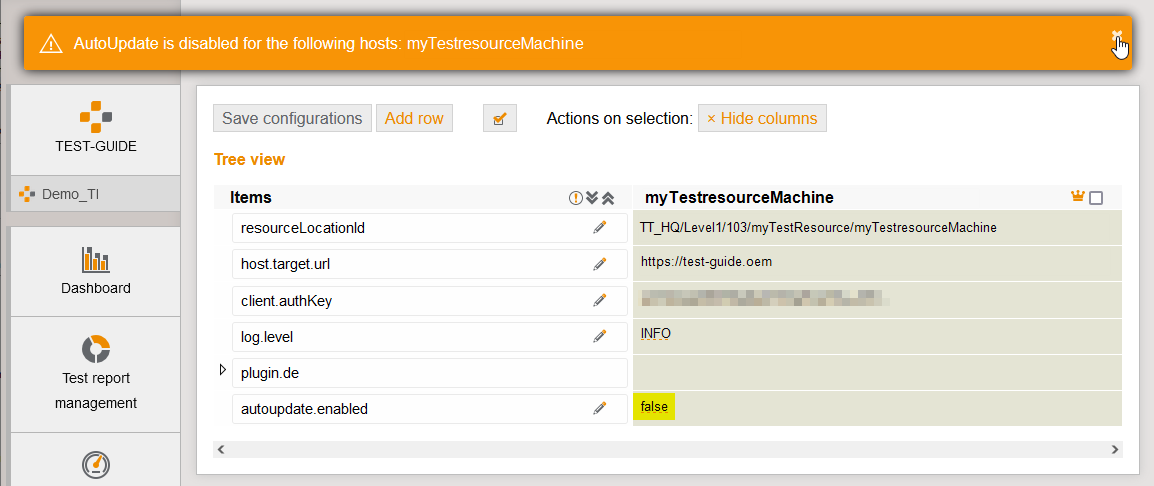
-
The AutoUpdate feature ensures that the latest version of the ResourceAdapter is always used.
-
In exceptional cases, it may be necessary to (temporarily) disable the feature. However, it is recommended not to disable the AutoUpdate.
-
To point out the e.g. accidentally disabled AutoUpdate functionality, the warning is displayed, which can be closed with one click.
-
-
[CHANGED]: Version 1.144.0 introduced a new project permission: Synchronize ResourceAdapter Configuration, which controls access to APIs required by ResourceAdapters to synchronize their corresponding configuration files.
-
The permission was previously controlled implicitly via the Monitoring data permission and is now automatically migrated to the new permission.
-
ATTENTION! Unfortunately, only user-specific permissions are covered by this migration, whereas project roles and permission templates are not.
-
We are not able to provide an according automatic subsequent migration, since it might cause conflicts with manual modifications that have been performed in the meantime.
-
Hence, the missing permission 'Synchronize ResourceAdapter configuration' has to be set manually for project roles that are used for users that run ResourceAdapters. Moreover, we recommend checking custom permission templates accordingly.
-
-
[CHANGED]: The GUI framework for displaying tooltips has been replaced, if any strange behavior is observed when tooltips are shown, we would appreciate feedback to support@tracetronic.com.
-
[DEPRECATED]: The attributes field of an artifact and the REST API endpoints
GET /artifactsandGET /artifacts/{artifactId}is deprecated.-
The field contains an assignment of attribute keys to attribute values. If an artifact has the same attribute key multiple times, you now get a comma-separated list of values as key mapping:
{ ... "attributes": { "myKey": "myValue1,myValue2" } ... }The field attributes will be removed in one of the following releases. In the new field attributeList you get a list of all attributes as follows:
{ ... "attributeList: [ { "key": "myKey", "values": [ "myValue1", "myValue2" ] } ], ... }
-
-
[DEPRECATED]: The ability to move historical monitoring data from existing test resources/test benches to a new ResourceLocationId will be removed in a future release. Subsequent the ResourceLocationId will be replaced by a test resource ID, which will make moving test benches much easier.
-
[DEPRECATED]: The ability to change authentication keys for stored ResourceAdapter configurations via test.guide will be removed in a future release for security reasons. The ability to change the remaining ResourceAdapter configuration parameters will remain.
-
[DEPRECATED]: Some deprecated endpoints of the Monitoring API will be removed in a future release. Alternatives in the new API (v2) are listed in the table in Release 1.130.0, if available. Please contact us, when you need a deprecated endpoint that cannot be replaced by an alternative.
-
[DEPRECATED]: The ResourceAdapter configuration ecutest.external in the Execution plugin is deprecated and will no longer be supported in a future release.
-
Externally started ECU-TEST instances can still be used by using an ECU-TEST start step with the reuse=always option in the execution task playbook.
-
-
[DEPRECATED]: Java 11 support will be ended at the end of September 2023! Prerequisite is at least Java 17 (which is the most recent long-term support release of Java).
-
[REMOVED]: The interval parameter on the REST API POST endpoints
/api/v2/execution/task and /api/v2/execution/playbook/{playbookId}/executehas been deprecated since version 1.134.0 and has been removed.-
As an alternative, command steps combined with ECU-TEST start and ECU-TEST stop steps can be used.
-
Version 1.145.0 - released 2023-04-06
|
Release approval by: |
|
|
Minimum required version: |
1.140.0 |
-
[PERFORMANCE]: 🚀 The review creation page has been optimized to allow faster opening also in case of a long review history.
-
[FEATURE]: To simplify collaboration across project boundaries on shared artifacts, artifact management deposits can be shared with other projects in the same test.guide instance.
-
On the Depository detail page, project managers can add, edit and delete shares for another test.guide project. Here, it is possible to specify the maximum permissions that the users of the other project are allowed to have:
-
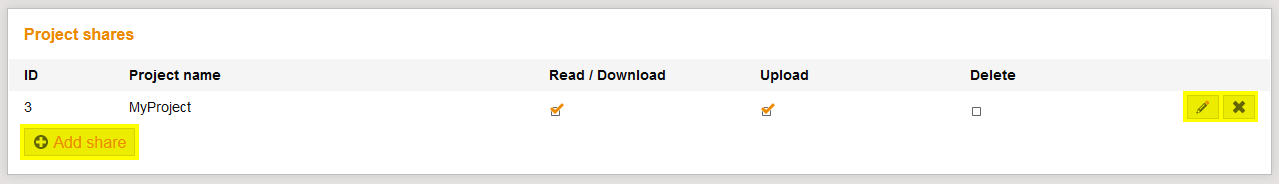
-
A depository that has project shares is marked as one on the depository overview page:
-
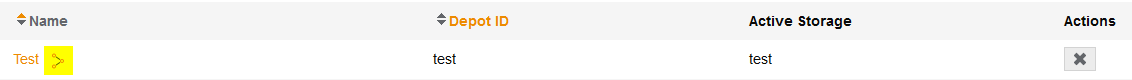
-
The depository overview page also lists all the depositories shared with the project:
-
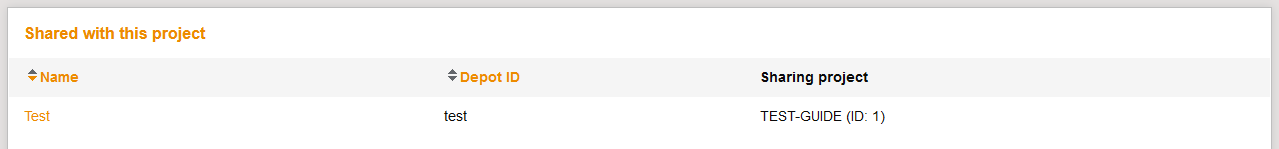
-
On the details page of a shared repository, project managers can add, edit, and delete permissions for project roles. The selection of permissions is limited to the maximum permissions that were originally set by the sharing project:
-
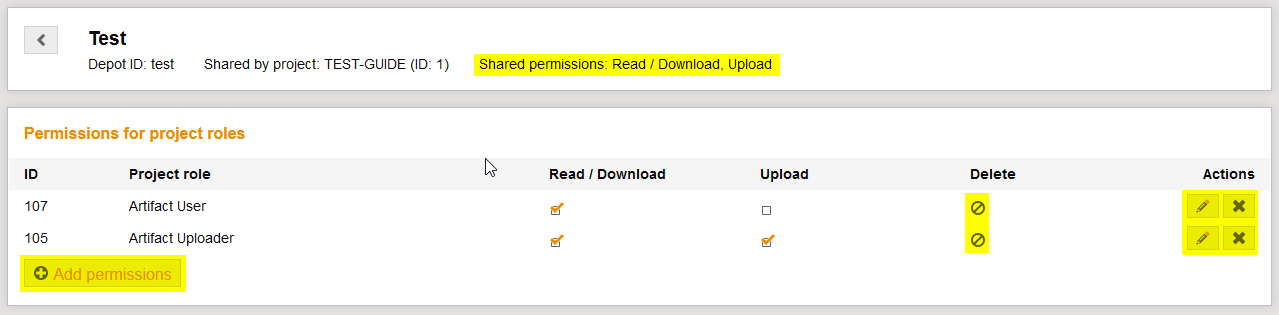
-
-
[FEATURE]: As a project manager, I can see in the Script Server History which scripts have run recently and how long each script has run.
-
-
[FEATURE]: As the person responsible for the script server, I now get more information about the execution of my script via the detail download, e.g. to be able to find and fix errors in the scripts more quickly.
-
-
[FEATURE]: When uploading files for test case execution, the artifact reference paths are captured as a folder structure and displayed as a file tree in the test case details
-
Example: Json2ATX artifact reference paths are mapped from the root directory and displayed accordingly in the test case details.
{ "name": "Test-Suite", "timestamp": 1662631148000, "testcases": [ { "@type": "testcase", "name": "TestCase-0", "verdict": "NONE", "description": "My Description", "timestamp": 1662631148000, "executionTime": 579, "artifacts": [ "Specs/Spec.docx" ], "artifactRefs": [ { "ref": "\\\\192.168.007.42\\Fileserver\\LinkStorage\\Logs\\error.log", "md5": "bd01856bfd2065d0d1ee20c03bd3a9ae" }, { "ref": "\\\\192.168.007.42\\Fileserver\\LinkStorage\\Logs\\debug.log", "md5": "bd01856bfd2065d0d1ee20c03bd3a9ad" } ] } ] } -
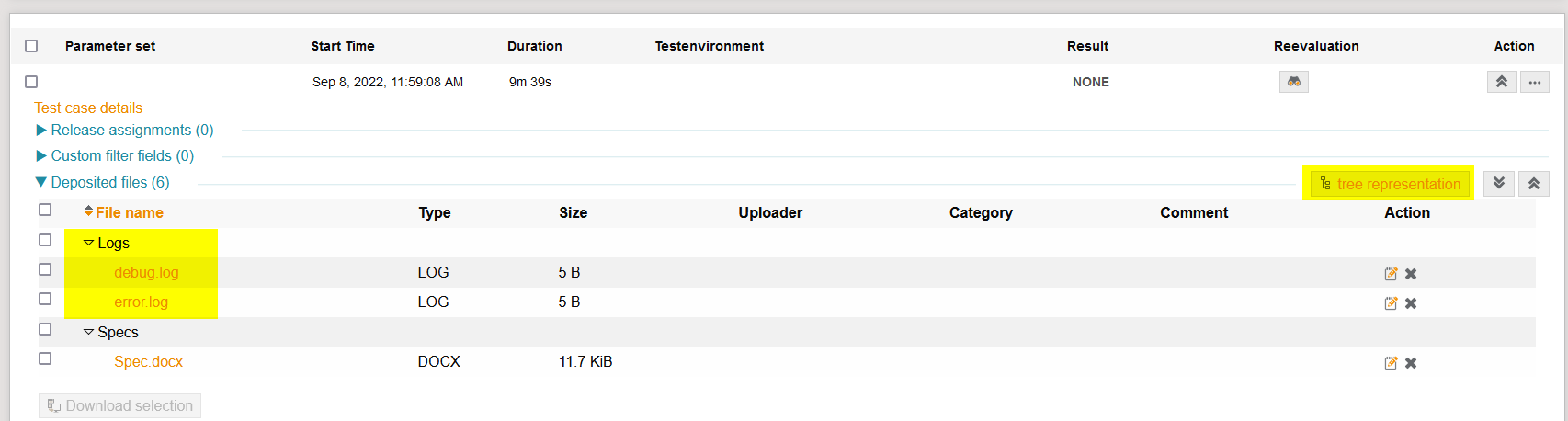
-
-
[CHANGED]: Unique names are now used when creating ExecutionRecords and Results in the IBM Rational Quality Manager (RQM) test management tool.
-
[CHANGED]: When exporting ManualRun results from test.guide to Octane, the ManualRun name can now be defined via the template.
-
[DEPRECATED]: The attributes field of an artifact and the REST API endpoints
GET /artifactsandGET /artifacts/{artifactId}is deprecated.-
The field contains an assignment of attribute keys to attribute values. If an artifact has the same attribute key multiple times, you now get a comma-separated list of values as key mapping:
{ ... "attributes": { "myKey": "myValue1,myValue2" } ... }The field attributes will be removed in one of the following releases. In the new field attributeList you get a list of all attributes as follows:
{ ... "attributeList: [ { "key": "myKey", "values": [ "myValue1", "myValue2" ] } ], ... }
-
-
[DEPRECATED]: The ability to change authentication keys for stored ResourceAdapter configurations via test.guide will be removed in a future release for security reasons. The ability to change the remaining ResourceAdapter configuration parameters will remain.
-
[DEPRECATED]: Some deprecated endpoints of the Monitoring API will be removed in a future release. Alternatives in the new API (v2) are listed in the table in Release 1.130.0, if available. Please contact us, when you need a deprecated endpoint that cannot be replaced by an alternative.
-
[DEPRECATED]: The ResourceAdapter configuration ecutest.external in the Execution plugin is deprecated and will no longer be supported in a future release.
-
Externally started ECU-TEST instances can still be used by using an ECU-TEST start step with the reuse=always option in the execution task playbook.
-
-
[DEPRECATED]: The interval parameter on the REST API POST endpoints
/api/v2/execution/taskand/api/v2/execution/playbook/{playbookId}/executeis deprecated.-
Instead of interval the parameters cronExpression and cronTimeZone should be used for recurring executions.
-
The parameter interval will be removed with release 1.146.0.
-
-
[DEPRECATED]: Java 11 support will be ended at the end of September 2023! Prerequisite is at least Java 17 (which is the most recent long-term support release of Java).
-
[FIXED]: After a file repository has been migrated, it can be deleted again.
-
Version 1.144.0 - released 2023-03-24
|
Release approval by: |
|
|
Minimum required version: |
1.140.0 |
-
[FEATURE]: In the test case details, attachments such as logs and traces can now be selected and downloaded as a zip bundle for better debugging.
-
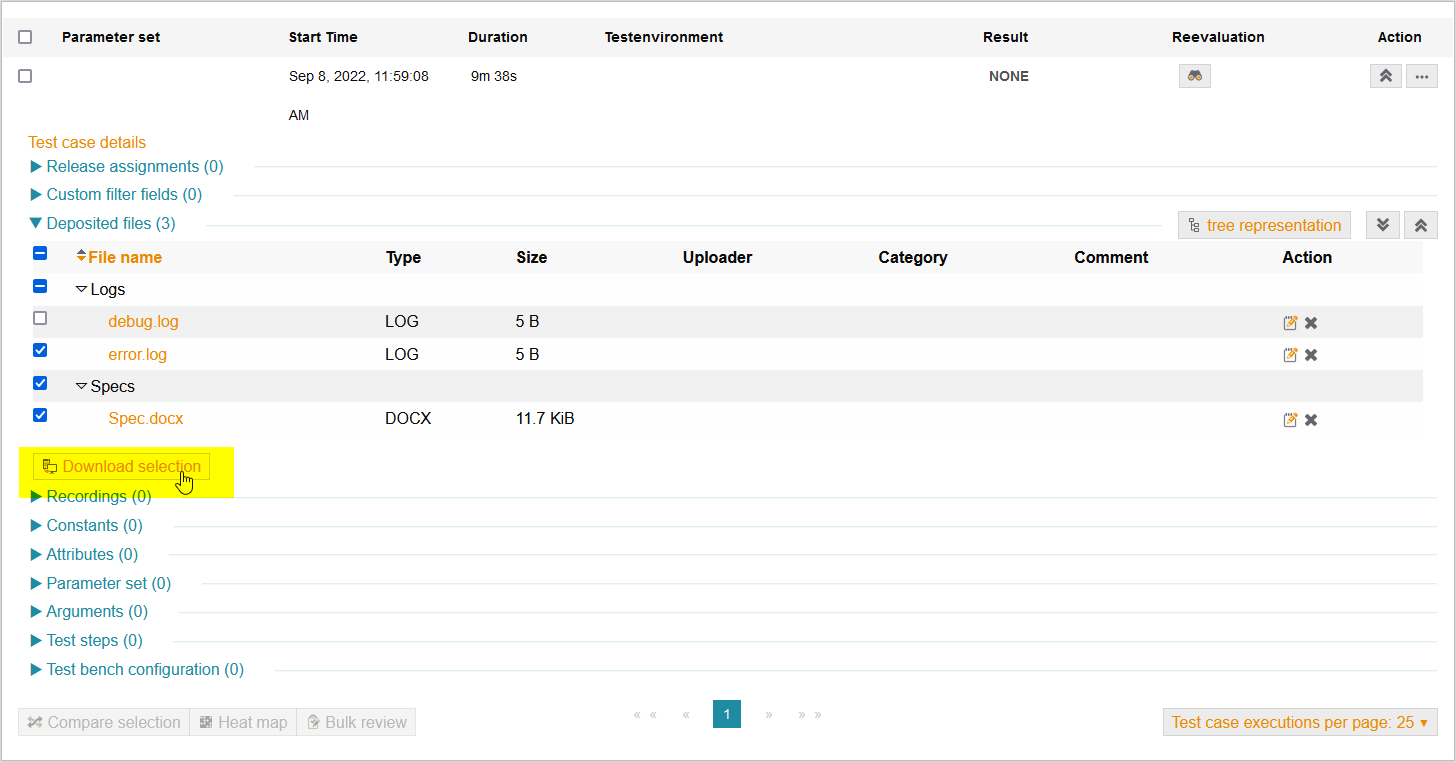
-
The size of the resulting zip is limited to 4 GB. This limit can be configured by using the ARTIFACT_ZIP_DOWNLOAD_MAX_SIZE environment variable.
-
-
[FEATURE]: The current ALM Octane version 16.1.100 is supported.
-
[FEATURE]: As the person who is responsible for the test bench, the direct display of the current monitoring values enables me to assess more quickly how the test bench is performing.
-
-
[CHANGED]: There is a new project permission: Synchronize ResourceAdapter configuration, which controls access to APIs required by ResourceAdapters to synchronize their corresponding configuration files.
-
The permission was previously controlled implicitly via the Monitoring data permission and is now automatically migrated to the new permission.
-
-
[DEPRECATED]: The attributes field of an artifact and the REST API endpoints
GET /artifactsandGET /artifacts/{artifactId}is deprecated.-
The field contains an assignment of attribute keys to attribute values. If an artifact has the same attribute key multiple times, you now get a comma-separated list of values as key mapping:
{ ... "attributes": { "myKey": "myValue1,myValue2" } ... }The field attributes will be removed in one of the following releases. In the new field attributeList you get a list of all attributes as follows:
{ ... "attributeList: [ { "key": "myKey", "values": [ "myValue1", "myValue2" ] } ], ... }
-
-
[DEPRECATED]: The ability to change authentication keys for stored ResourceAdapter configurations via test.guide will be removed in a future release for security reasons. The ability to change the remaining ResourceAdapter configuration parameters will remain.
-
[DEPRECATED]: Some deprecated endpoints of the Monitoring API will be removed in a future release. Alternatives in the new API (v2) are listed in the table in Release 1.130.0, if available. Please contact us, when you need a deprecated endpoint that cannot be replaced by an alternative.
-
[DEPRECATED]: The ResourceAdapter configuration ecutest.external in the Execution plugin is deprecated and will no longer be supported in a future release.
-
Externally started ECU-TEST instances can still be used by using an ECU-TEST start step with the reuse=always option in the execution task playbook.
-
-
[DEPRECATED]: The interval parameter on the REST API POST endpoints
/api/v2/execution/taskand/api/v2/execution/playbook/{playbookId}/executeis deprecated.-
Instead of interval the parameters cronExpression and cronTimeZone should be used for recurring executions.
-
The parameter interval will be removed with release 1.146.0.
-
-
[DEPRECATED]: Java 11 support will be ended at the end of September 2023! Prerequisite is at least Java 17 (which is the most recent long-term support release of Java).
-
[REMOVED]: Pre-setup and post-teardown scripts for playbooks are removed..
-
Alternatively, command steps combined with ECU-TEST start and ECU-TEST stop steps can be used..
-
Version 1.143.0 - released 2023-03-10
|
Release approval by: |
|
|
Minimum required version: |
1.140.0 |
-
ATTENTION: When the new test.guide version is launched, old migrated database tables are removed and so database storage is freed up. It is recommended to back up the database before starting operation. During the migration, access to test.guide is still possible, there may be performance impact until the migration is complete. The migration may take up to several days.
-
[FEATURE]: The export of the result data to the respective ALM systems has been changed so that the results are exported in the background. The result of the export is then available in the form of a CSV file for better analysis in the taskmanager.
-
-
[FEATURE]: The compare view has been extended by the option to mark columns with the same test step verdicts, so that it is possible to select test case executions with the same defect pattern to perform a bulk review as well.
-
-
[FEATURE]: The playbook details page makes it easier to select SCM repositories and commit references for a playbook’s source and dependencies.
-
-
[FEATURE]-[CHANGED]: Permissions for actions in artifact management are now configured separately for each depository based on project roles, which makes it easier to share artifacts with other projects in the future.
-
On the detail page of a depository, permissions for querying, uploading and deleting artifacts can be assigned to existing project roles. These permissions can be changed or deleted at any time:
-
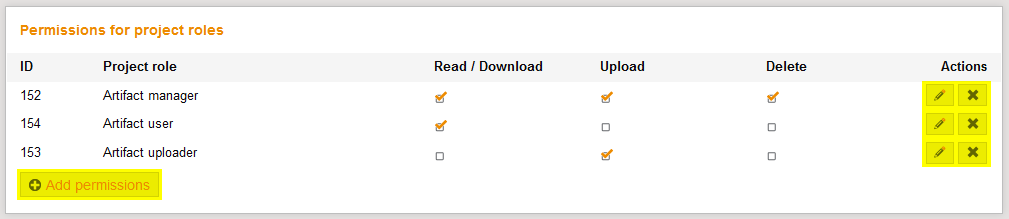
-
The project permissions for creating and deleting deposited files are no longer needed for artifact management. These obsolete permissions are migrated by creating automatically generated project roles for each permission combination and adding them to each project’s depository. The generated project roles can be deleted if necessary and replaced by existing project roles:
-
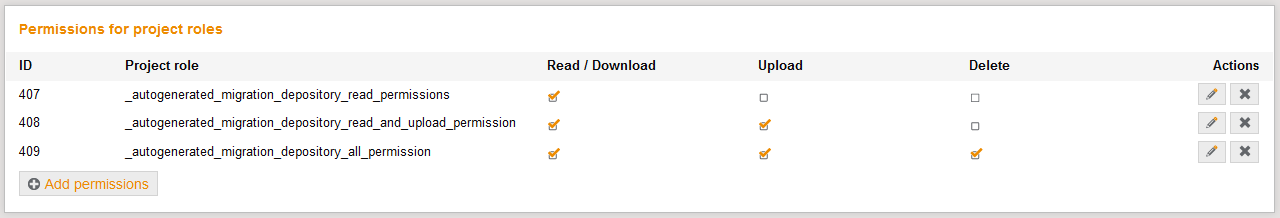
-
-
[CHANGED]: The migration of the file repository has been changed so that it runs as a project job and can therefore be restarted by the project manager without the support of an administrator even if it is interrupted, e.g. by a test.guide update.
-
-
[DEPRECATED]: The attributes field of an artifact and the REST API endpoints
GET /artifactsandGET /artifacts/{artifactId}is deprecated.-
The field contains an assignment of attribute keys to attribute values. If an artifact has the same attribute key multiple times, you now get a comma-separated list of values as key mapping:
{ ... "attributes": { "myKey": "myValue1,myValue2" } ... }The field attributes will be removed in one of the following releases. In the new field attributeList you get a list of all attributes as follows:
{ ... "attributeList: [ { "key": "myKey", "values": [ "myValue1", "myValue2" ] } ], ... }
-
-
[DEPRECATED]: Some deprecated endpoints of the Monitoring API will be removed in a future release. Alternatives in the new API (v2) are listed in the table in Release 1.130.0, if available. Please contact us, when you need a deprecated endpoint that cannot be replaced by an alternative.
-
[DEPRECATED]: The ResourceAdapter configuration ecutest.external in the Execution plugin is deprecated and will no longer be supported in a future release.
-
Externally started ECU-TEST instances can still be used by using an ECU-TEST start step with the reuse=always option in the execution task playbook.
-
-
[DEPRECATED]: The interval parameter on the REST API POST endpoints
/api/v2/execution/taskand/api/v2/execution/playbook/{playbookId}/executeis deprecated.-
Instead of interval the parameters cronExpression and cronTimeZone should be used for recurring executions.
-
The parameter interval will be removed with release 1.146.0.
-
-
[DEPRECATED]: Pre-setup and post-teardown scripts are deprecated and will not be supported in release 1.144.0.
-
Existing pre-setup and post-teardown steps can be converted into command steps combined with ECU-TEST start and ECU-TEST stop steps.
-
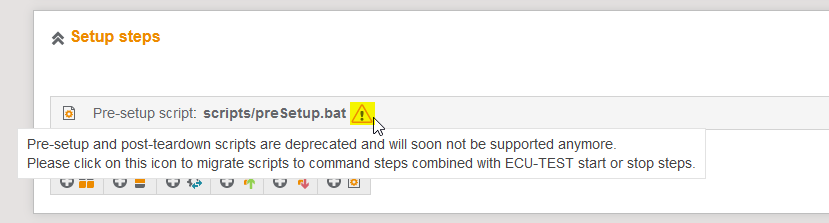
-
-
[DEPRECATED]: Java 11 support will be ended at the end of September 2023! Prerequisite is at least Java 17 (which is the most recent long-term support release of Java).
-
[REMOVED]: String expressions must always be quoted for constants and package parameters at playbook steps (
"'${VARIABLE_NAME}'"). Values of the form"${VARIABLE_NAME}"are no longer valid. -
[REMOVED]: The old user activity format previously sent by the User Activity Plug-in of ResourceAdapter has been removed.
-
[FIXED]: During the startup of test.guide 1.142.0, an error could occur with some database states, because some database constraints could not be created. This problem is fixed and an update to the current version is possible.
-
[FIXED]: When sending activities via the Test Bench Activity REST API Plug-in, an issue occurred when the optional parameter
actualTaskcontained an escaped semicolon. This has been fixed.
Version 1.142.0 - released 2023-02-24
|
Release approval by: |
|
|
Minimum required version: |
1.140.0 |
-
ATTENTION: When the new test.guide version is launched, old migrated database tables are removed and so database storage is freed up. It is recommended to back up the database before starting operation. The migration step can take up to two hours, depending on the amount of data. During this time, NO access to test.guide is possible.
-
[FEATURE]: When using the ResourceAdapter Remote Access Plug-in a download link is provided on the test resource detail page for the protocol
RDPin addition to the direct link.-
Clicking the link will create and download an *.rdp-file with which a remote desktop connection can be established.
-
The cumbersome settings in the operating system to set up the direct link, that required administration rights are not needed anymore.
-
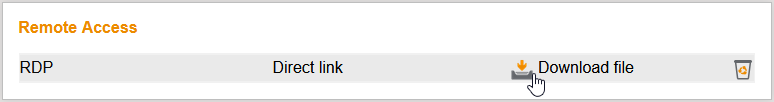
-
-
[FEATURE]: The comparison view for releases has been extended by the following details:
-
Release attributes and tickets are also displayed.
-
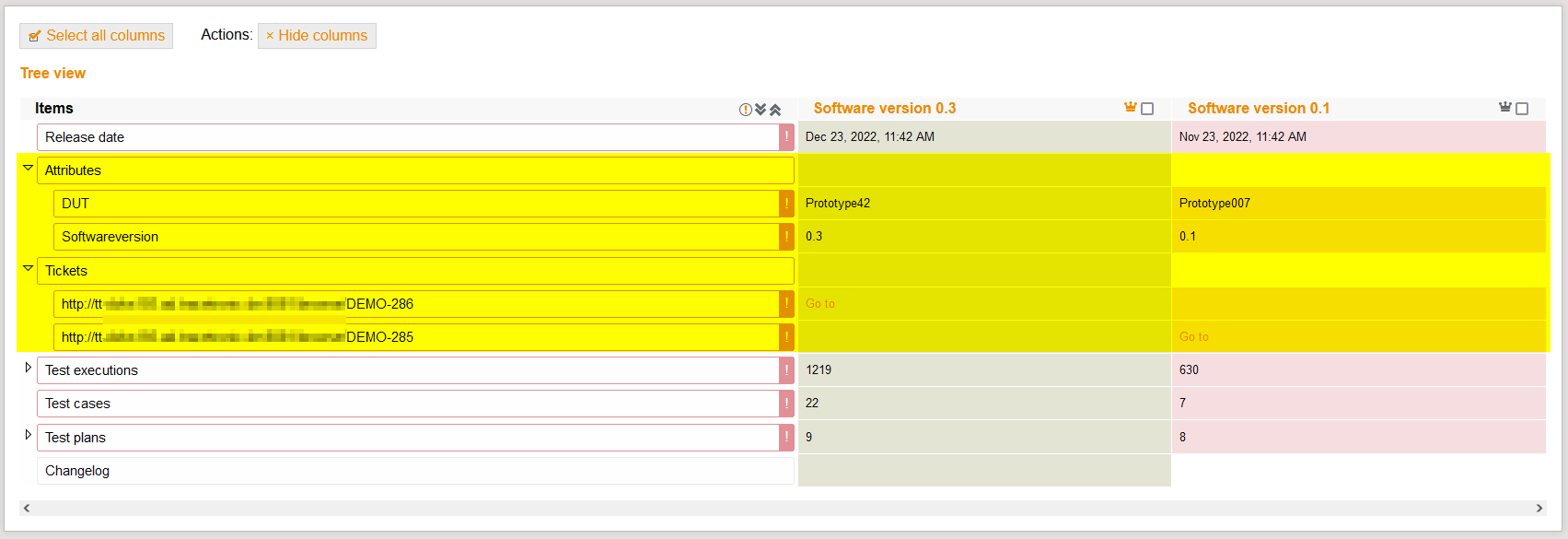
-
For a better overview of the progress, the distribution of results is shown.
-
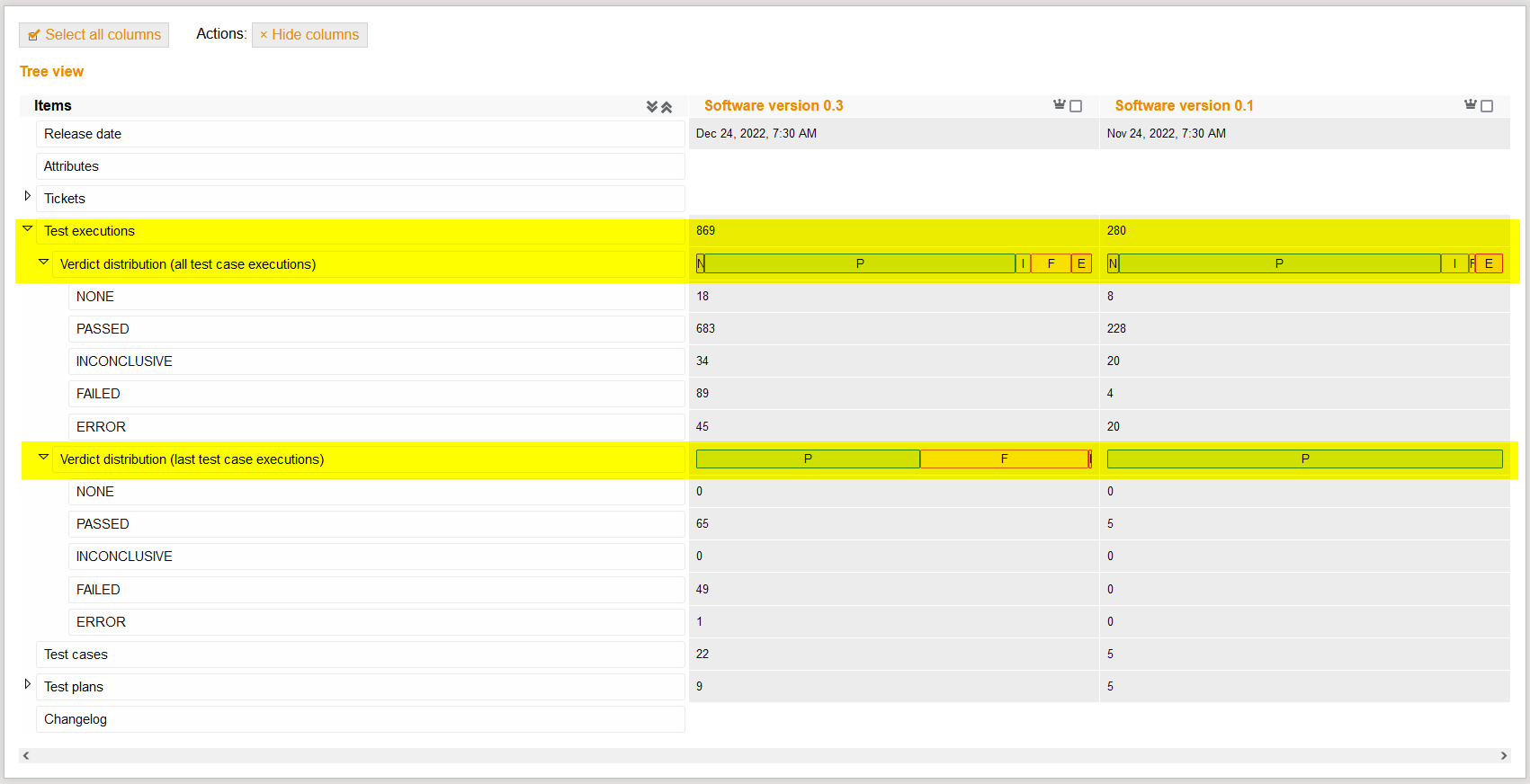
-
The result distribution is displayed for each test plan.
-
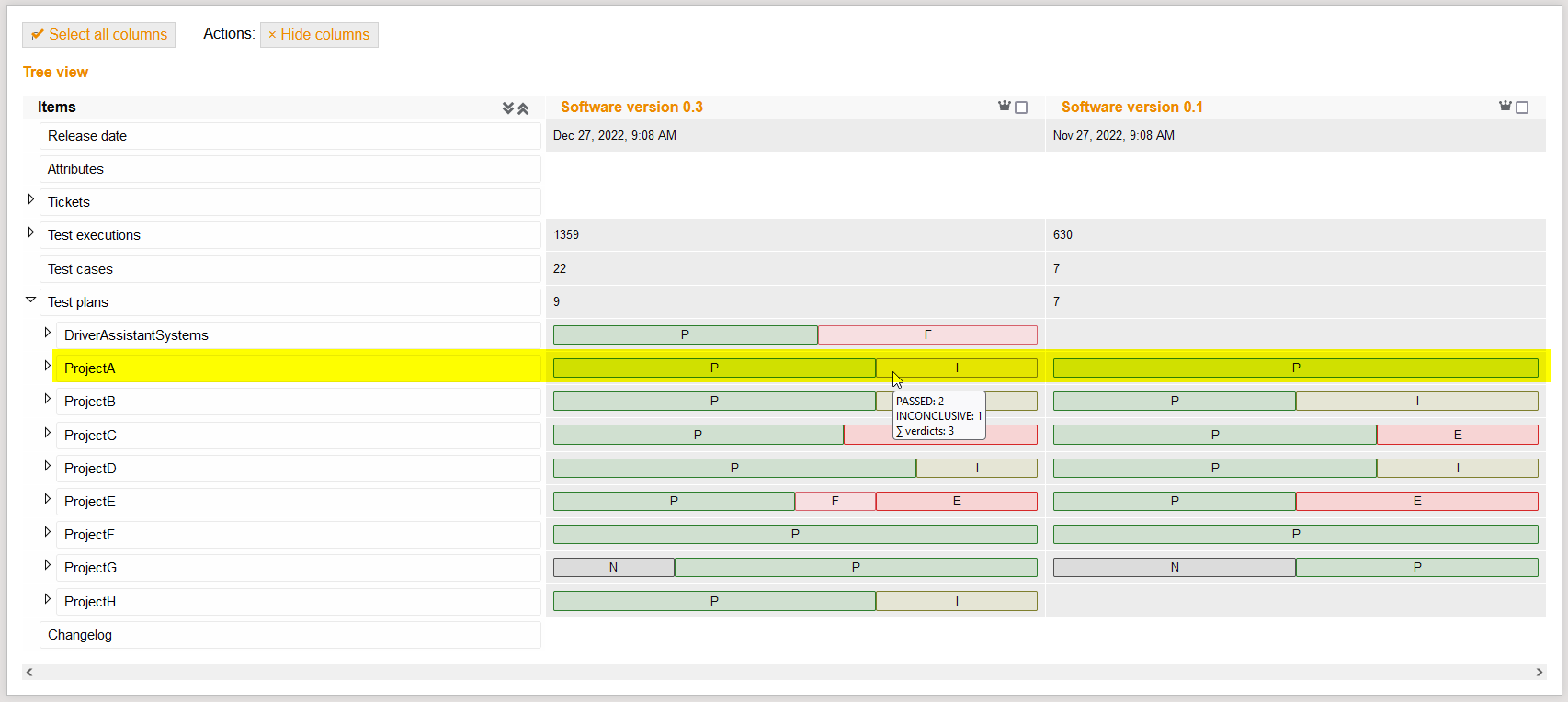
-
-
[FEATURE]: As Server Manager I now have the possibility to inform only the project managers of the projects about changes by mail.
-
-
[FEATURE]: The Review templates have been extended by the option "Mark test execution as invalid".
-
-
[CHANGED]: The API response of
/api/report/testCaseExecution/{tceId}of the Report Management API has been extended with the fileHash field for recordings and artifacts.-
Example:
{... "recordings": [ { "name": "Recording.mf4", "direction": "IN", "fileHash": "1a4d69722247dc37d828e5ab471fb625" } ], "artifacts": [ { "id": 0, "filename": "Recording.mf4", "relPath": "", "uploadDate": "2023-02-20T16:36:18.286Z", "downloadUrl": "https://...", "fileSize": 42, "fileHash": "1a4d69722247dc37d828e5ab471fb625" } ], ... }
-
-
[CHANGED]: As part of a redesign of the authorization concept for artifact management, details of depositories can now only be viewed by project managers.
-
This includes the storage configurations and artifact deletion rules. The depository name, the depository ID, and the name of the active storage are still available to all users.
-
-
[DEPRECATED]: The old user activity format previously sent by the User Activity Plug-in of ResourceAdapter will also be removed from test.guide in a future release. This means that it will no longer be possible to send information in this format directly to test.guide via any self-coded scripts. The plug-in in the ResourceAdapter already sends the activity in the new format.
-
[DEPRECATED]: Some deprecated endpoints of the Monitoring API will be removed in a future release. Alternatives in the new API (v2) are listed in the table in Release 1.130.0, if available. Please contact us, when you need a deprecated endpoint that cannot be replaced by an alternative.
-
[DEPRECATED]: The ResourceAdapter configuration ecutest.external in the Execution plugin is deprecated and will no longer be supported in a future release.
-
Externally started ECU-TEST instances can still be used by using an ECU-TEST start step with the reuse=always option in the execution task playbook.
-
-
[DEPRECATED]: The interval parameter on the REST API POST endpoints
/api/v2/execution/taskand/api/v2/execution/playbook/{playbookId}/executeis deprecated.-
Instead of interval the parameters cronExpression and cronTimeZone should be used for recurring executions.
-
The parameter interval will be removed with release 1.146.0.
-
-
[DEPRECATED]: Pre-setup and post-teardown scripts are deprecated and will not be supported in release 1.144.0.
-
Existing pre-setup and post-teardown steps can be converted into command steps combined with ECU-TEST start and ECU-TEST stop steps.
-
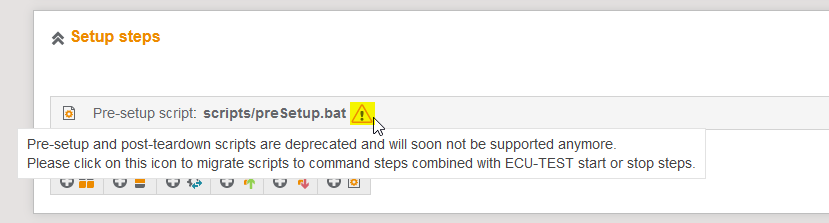
-
-
[DEPRECATED]: Constant values or package parameter values at playbook steps must be always Python expressions.
-
String expressions must always be quoted for constants and package parameters at playbook steps (
"'${VARIABLE_NAME}'"). Values of the form"${VARIABLE_NAME}"will not form a valid Python string with release 1.143.0.
-
-
[DEPRECATED]: Java 11 support will be ended at the end of September 2023! Prerequisite is at least Java 17 (which is the most recent long-term support release of Java).
-
[REMOVED]: The field
partitioningStrategyin the request body of the REST-API-POST endpoint/api/v2/execution/playbook/{playbookId}/executewas deprecated since release 1.130.0 and was now removed. Please use the fielddistributionStrategy. -
[FIXED]: ATX generator: When capturing the constant TCF_HOSTNAME, the name of the computer that performed the execution is now captured, rather than the name of the computer on which the TCF was created as before.
-
Version 1.141.0 - released 2023-02-10
|
Release approval by: |
|
|
Minimum required version: |
1.123.0 |
-
ATTENTION!!!: When this new test.guide version is launched, it will automatically migrate the database to optimize performance. It is recommended to back up the database before starting the migration. The migration step can take up to one hour, depending on the amount of data. During this time, NO access to test.guide is possible.
-
[PERFORMANCE]: 🚀 The Release overview has been optimized for a more performant display of the data.
-
[FEATURE]: It is now possible to edit scheduled execution tasks as well as scheduled playbook executions.
-
-
[FEATURE]: For better failure analysis of the test execution tasks, the logs for the checkout of SCM sources and SCM dependencies are also logged.
-
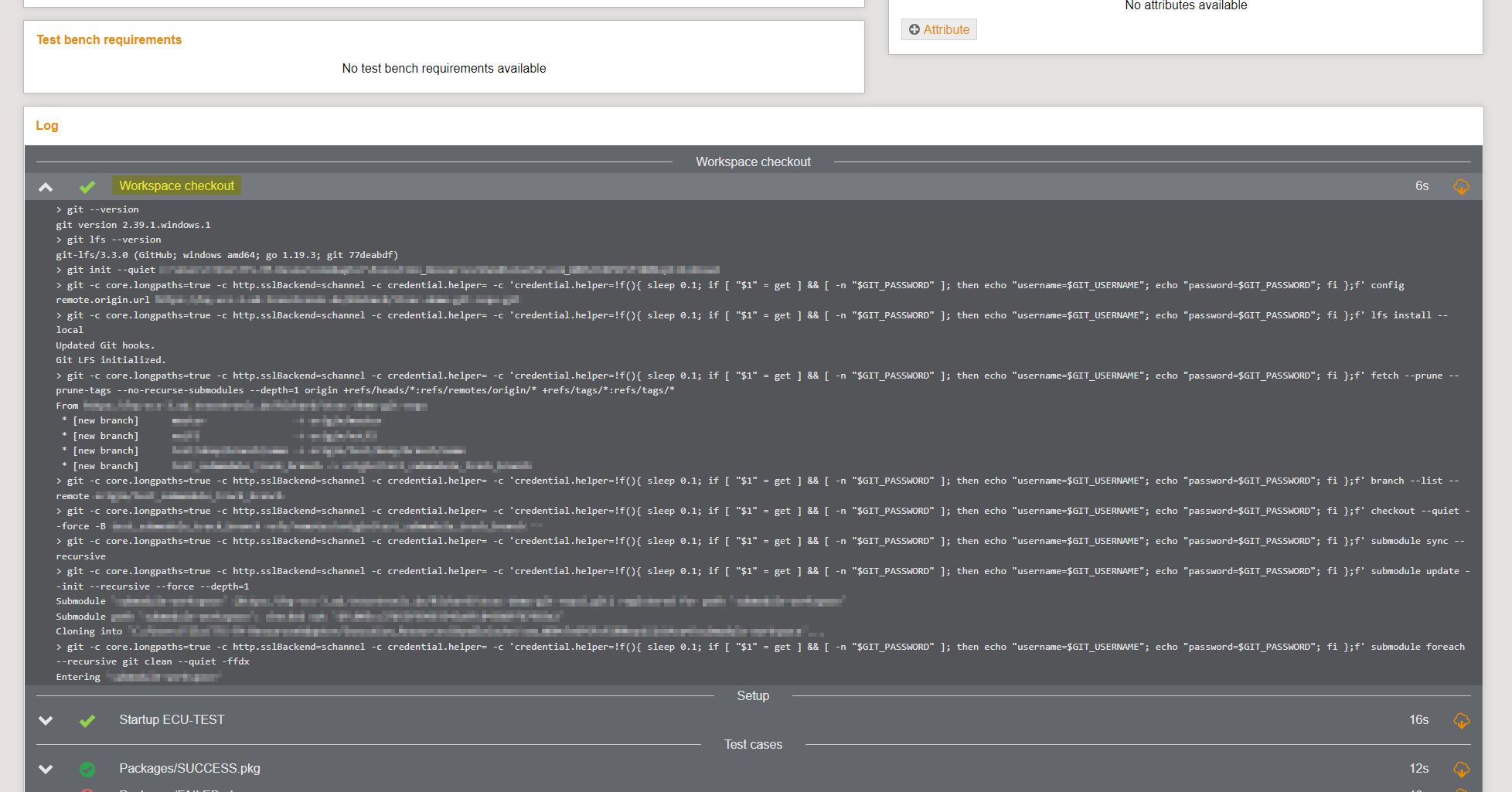
-
The requirement for this is that a log archive has been configured under Test execution → Settings.
-
-
[FEATURE]: On the system status page, the current database size is displayed for each connected Postgres database for better operational monitoring.
-
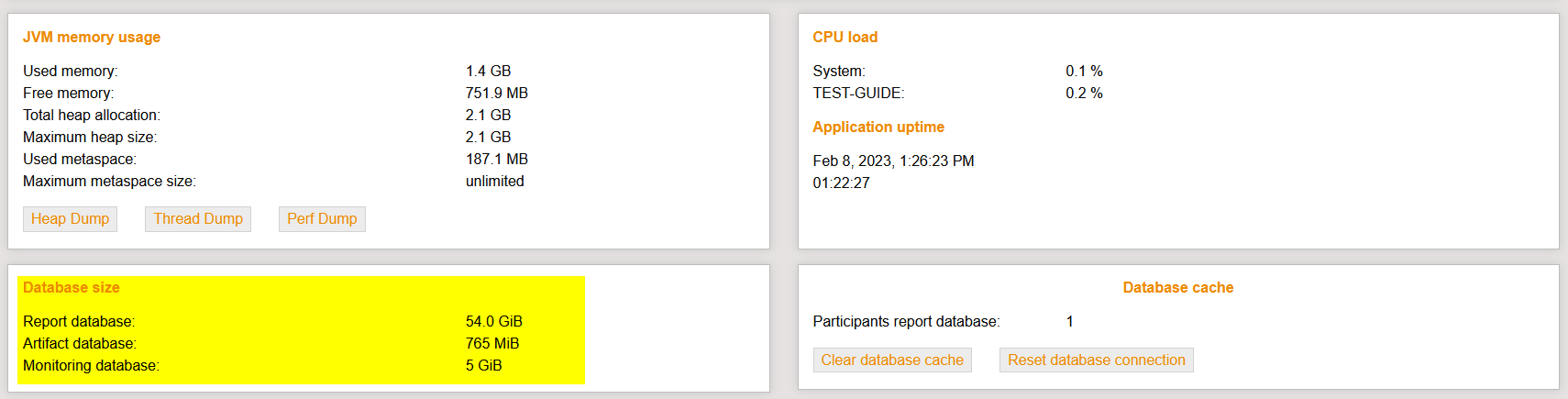
-
The metrics can also be analyzed automatically under
/api/metrics.
-
-
[FEATURE]: With the help of the disclaimer feature, compliance policies for the use of test.guide in the company can be made transparent for each user; each user can now also easily view the disclaimer in the user profile afterwards.
-
-
[CHANGED]: User input in text fields with autocompletion is highlighted to make it easier to distinguish the input from the suggested completions.
-
-
[CHANGED]: When using a H2 monitoring database an information banner is displayed, to point to a potential accidental use of this type of database in production environments.
-
[DEPRECATED]: The old user activity format previously sent by the User Activity Plug-in of ResourceAdapter will also be removed from test.guide in a future release. This means that it will no longer be possible to send information in this format directly to test.guide via any self-coded scripts. The plug-in in the ResourceAdapter already sends the activity in the new format.
-
[DEPRECATED]: Some deprecated endpoints of the Monitoring API will be removed in a future release. Alternatives in the new API (v2) are listed in the table in Release 1.130.0, if available. Please contact us, when you need a deprecated endpoint that cannot be replaced by an alternative.
-
[DEPRECATED]: The ResourceAdapter configuration ecutest.external in the Execution plugin is deprecated and will no longer be supported in a future release.
-
Externally started ECU-TEST instances can still be used by using an ECU-TEST start step with the reuse=always option in the execution task playbook.
-
-
[DEPRECATED]: The interval parameter on the REST API POST endpoints
/api/v2/execution/taskand/api/v2/execution/playbook/{playbookId}/executeis deprecated.-
Instead of interval the parameters cronExpression and cronTimeZone should be used for recurring executions.
-
The parameter interval will be removed with release 1.146.0.
-
-
[DEPRECATED]: Pre-setup and post-teardown scripts are deprecated and will not be supported in release 1.144.0.
-
Existing pre-setup and post-teardown steps can be converted into command steps combined with ECU-TEST start and ECU-TEST stop steps.
-
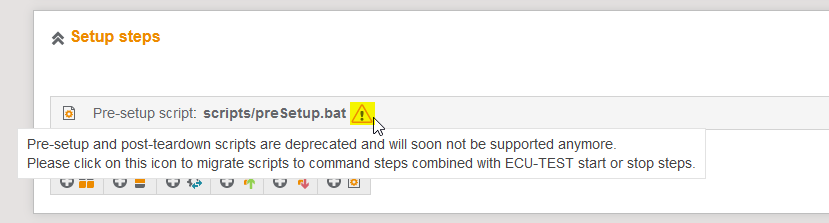
-
-
[DEPRECATED]: The
partitioningStrategyfield in the request body of the REST-API-POST endpoint/api/v2/execution/playbook/{playbookId}/executehas been renamed todistributionStrategy.-
The field
partitioningStrategywill be removed with release 1.142.0.
-
-
[DEPRECATED]: Constant values or package parameter values at playbook steps must be always Python expressions.
-
String expressions must always be quoted for constants and package parameters at playbook steps (
"'${VARIABLE_NAME}'"). Values of the form"${VARIABLE_NAME}"will not form a valid Python string with release 1.143.0.
-
-
[DEPRECATED]: Java 11 support will be ended at the end of September 2023! Prerequisite is at least Java 17 (which is the most recent long-term support release of Java).
-
[REMOVED]: The deprecated
/api/monitoring/artifacts/${action}endpoint of the Monitoring API has been removed as announced in Release 1.130.0.
Version 1.140.0 - released 2023-01-27
|
Release approval by: |
|
|
Minimum required version: |
1.123.0 |
-
ATTENTION!!!: When this new test.guide version is launched, it will automatically migrate the database for security updates. It is recommended to back up the database before starting the migration.
-
[FEATURE]-[CHANGED]: The management of authentication keys has been completely revised, so multiple keys can be created per user and also deleted again.
-
All created legacy keys since 2018 will be automatically migrated and assigned to the respective users. For created keys before 2018 it may happen that these cannot be migrated. In this case, a new key must be created and stored with the related clients.
-
Authentication keys are still managed in the user profile. It should be observed that the keys are visible only once when they are created in test.guide.
-
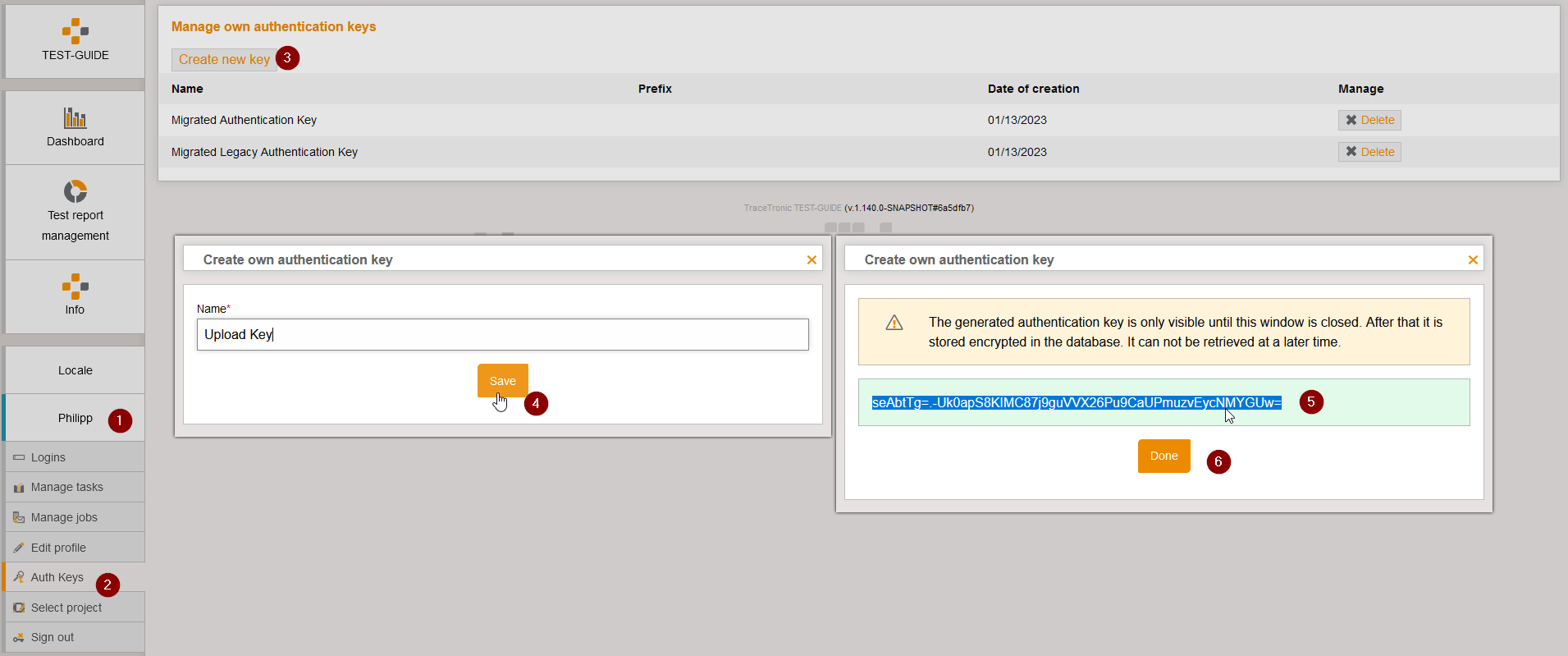
-
For technical users, the keys can be managed via the project users as before.
-
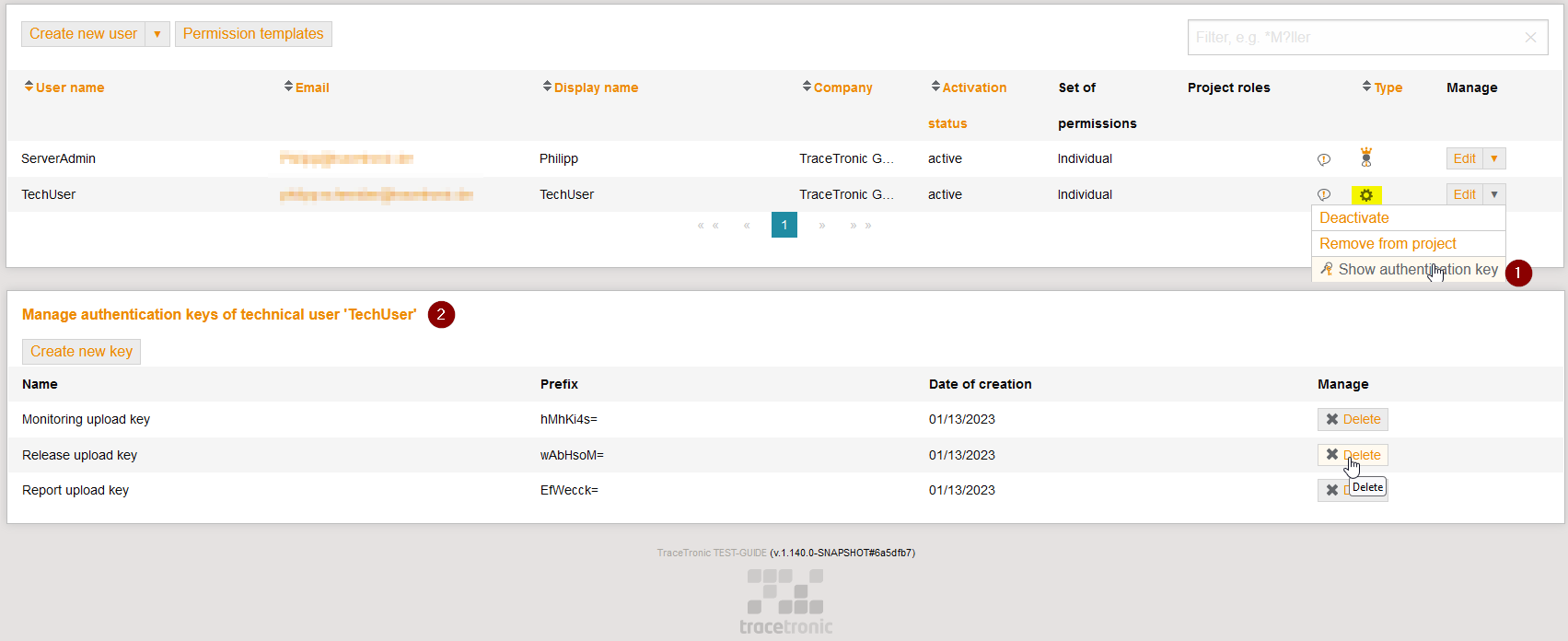
-
Note: For better management, all new keys are provided with a generate prefix, which can be viewed in the key management. Additionally, the mapping of the key to the user can be requested via the User Management REST API
/api/userManagement/whoami.
-
-
[PERFORMANCE]: 🚀 The ALM Octane connection has been optimized so that the defect and test management templates can be loaded very quickly.
-
[FEATURE]: When exporting test cases to ALM-Octane, the test case execution times are exported too.
-
-
[FEATURE]: As a tester, I can configure immediate notifications for reviews based on a result filter. This allows me to react as quickly as possible to feedback from my team.
-
-
[FEATURE]: The IssueTracker and Review templates are extended with the placeholders:
{argument:<argument name>},{returnValue:<return value name>}and{recording:<file name>}to e.g. automatically prefill KPIs when creating issues. -
-
[FEATURE]: The new variable overview in test execution allows all required test execution variables to be managed centrally.
-
All variables are provided to each execution task via the ResourceAdapter at execution time and are handled as parameters on the execution task during execution.
-
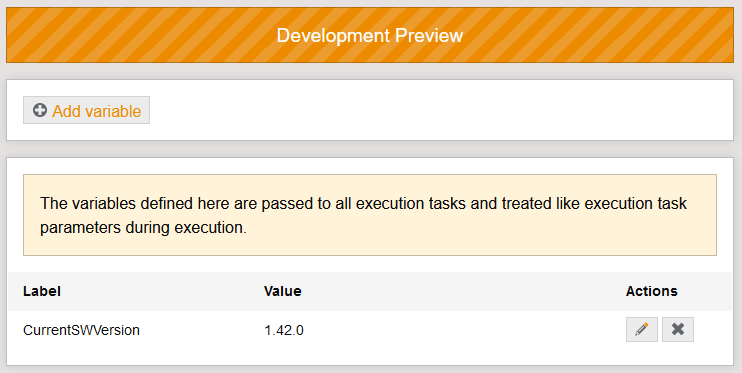
-
Test execution variables can also be created, edited and deleted via the REST API.
-
-
[FEATURE]: An expiration time can be set for execution tasks, so that tasks are automatically canceled, for example, if they could not be executed until the next morning.
-
The expiration time setting can be set in the additionalSettings on the
expirationTimeInMinutesfield or specified when executing a playbook. -
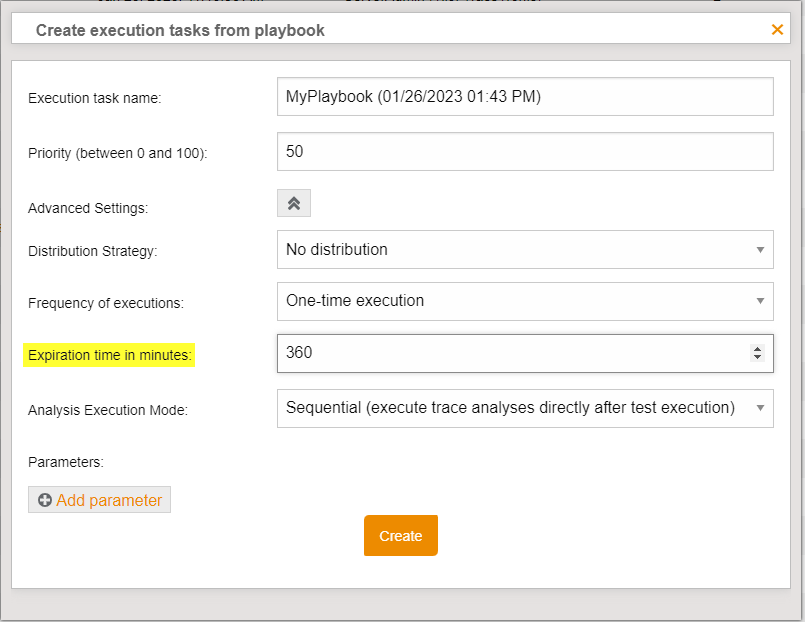
-
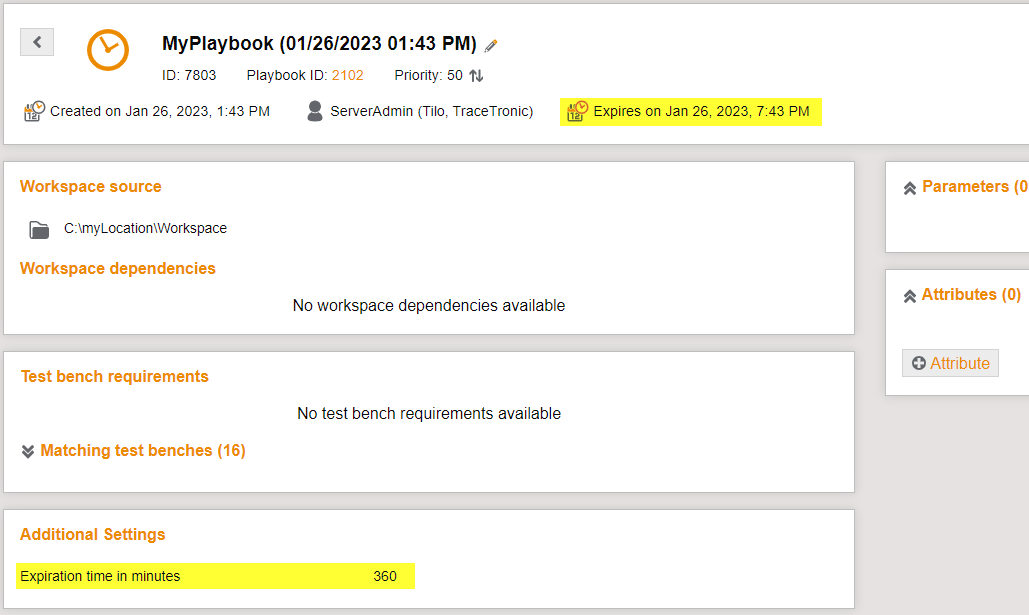
-
If the execution task is not started for over the specified time, then it will be set to the error state and will be marked with an error message.
-
-
[FEATURE]: ECU-TEST start steps in the playbook can also reuse externally started ECU-TEST instances, for this the
reusefield of the start step must be set to the valuealways. -
[FEATURE]: The collapse and expand function in the release overview makes it possible to navigate more quickly through a filtered release.
-
-
[FEATURE]: In the test case details, the assigned release are listed for faster identification of e.g. missing release assignments.
-
-
[FEATURE]: The management of system groups has been extended so that system groups can now also be added and deleted manually.
-
-
[FEATURE]: The ATX generator has been extended so that, in the case of a loop test step, the first loop run that led to the evaluation of the test step is captured in the ATX and displayed in test.guide.
-
-
[CHANGED]: The ATX generator has been extended so that the keyword with local trace analysis is included as test steps and displayed in test.guide.
-
[CHANGED]: The trend chart in the test case details now always shows the effective verdict and not the origin verdict (without reevaluation) as before.
-
-
[CHANGED]: The new Compare view added in Release 1.133.0 is now the default view for the test case execution diff.
-
-
[CHANGED]: The used GUI framework has been upgraded to the latest version.
-
[DEPRECATED]: The old user activity format previously sent by the User Activity Plug-in of ResourceAdapter will also be removed from test.guide in a future release. This means that it will no longer be possible to send information in this format directly to test.guide via any self-coded scripts. The plug-in in the ResourceAdapter already sends the activity in the new format.
-
[DEPRECATED]: Some deprecated endpoints of the Monitoring API will be removed in a future release. Alternatives in the new API (v2) are listed in the table in Release 1.130.0, if available. Please contact us, when you need a deprecated endpoint that cannot be replaced by an alternative.
-
[DEPRECATED]: The ResourceAdapter configuration ecutest.external in the Execution plugin is deprecated and will no longer be supported in a future release.
-
Externally started ECU-TEST instances can still be used by using an ECU-TEST start step with the reuse=always option in the execution task playbook.
-
-
[DEPRECATED]: The interval parameter on the REST API POST endpoints
/api/v2/execution/taskand/api/v2/execution/playbook/{playbookId}/executeis deprecated.-
Instead of interval the parameters cronExpression and cronTimeZone should be used for recurring executions.
-
The parameter interval will be removed with release 1.146.0.
-
-
[DEPRECATED]: Pre-setup and post-teardown scripts are deprecated and will not be supported in release 1.144.0.
-
Existing pre-setup and post-teardown steps can be converted into command steps combined with ECU-TEST start and ECU-TEST stop steps.
-
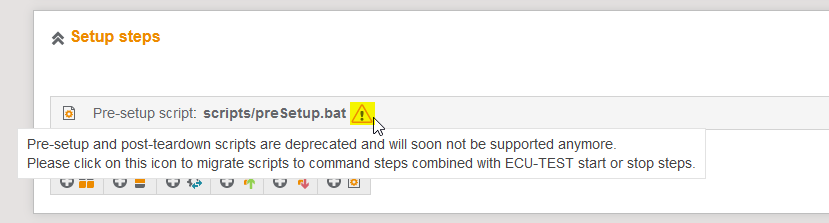
-
-
[DEPRECATED]: The
partitioningStrategyfield in the request body of the REST-API-POST endpoint/api/v2/execution/playbook/{playbookId}/executehas been renamed todistributionStrategy.-
The field
partitioningStrategywill be removed with release 1.142.0.
-
-
[DEPRECATED]: Constant values or package parameter values at playbook steps must be always Python expressions.
-
String expressions must always be quoted for constants and package parameters at playbook steps (
"'${VARIABLE_NAME}'"). Values of the form"${VARIABLE_NAME}"will not form a valid Python string with release 1.143.0.
-
-
[DEPRECATED]: Java 11 support will be ended at the end of September 2023! Prerequisite is at least Java 17 (which is the most recent long-term support release of Java).
-
[REMOVED]: The deprecated
/api/monitoring/hil-activityendpoint of the Monitoring API has been removed as announced in Release 1.130.0. -
[REMOVED]: The User Activity Plug-in of the ResourceAdapter no longer sends activities in the old format.
Version 1.139.0 - released 2022-12-16
|
Release approval by: |
|
|
Minimum required version: |
1.123.0 |
-
ATTENTION!!!: When this new test.guide version is launched, it will automatically migrate the database to optimize performance and for security updates. It is recommended to back up the database before starting the migration. The migration step can take up to one hour, depending on the amount of data. During this time, NO access to test.guide is possible.
-
[PREVIEW]: The new dashboard bar chart widget allows to display test executions per attribute value, e.g. test case executions per test topic can be displayed.
-
-
[FEATURE]: The creation of ManualRuns in ALM Octane can now be done directly after the test case execution from test.guide, if the TestScript-ID of Octane is defined during the test case creation. This avoids the need for previous synchronizations and the creation of ManualRuns in Octane during automation.
-
Test results with defined TestScript-ID ( TT_TESTSCRIPT_ID - ManualTest-ID) are exported from test.guide to Octane as ManualRuns without SuiteRun. A new ManualRun is created for each result. The properties of the newly created ManualRun are copied from the test result in test.guide by using templates.
-
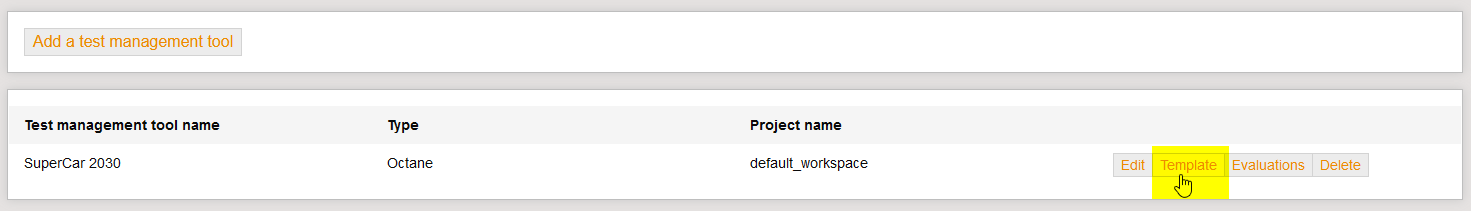
-
-
[FEATURE]: Using the new REST API
/api/report/testCaseExecutions/exportTmsit is possible to automate ALM exports, e.g. by reacting to a webhook to a locked release. -
-
[FEATURE]: The new quota options for file repositories allow project managers to better manage them, e.g. through early notifications or upstream limits.
-
-
[FEATURE]: A bulk review, e.g. of multiple parameter sets of a test case execution, can now be performed directly from the test case details.
-
-
[CHANGED]: All trend chart representations, such as the dashboard widget for the trend project filter, now always display the effective verdict and not the original verdict (without reevaluation) as before.
-
-
[DEPRECATED]: The information sent by the User Activity Plug-in of the ResourceAdapters has been changed with release 1.101.0. Until now the plug-in still sends the old data as well, this will be removed in a future release. If you use a current test.guide together with a ResourceAdapter older than version 1.101.0, please update your ResourceAdapters to avoid problems.
-
[DEPRECATED]: Some deprecated endpoints of the Monitoring API will be removed in a future release. Alternatives in the new API (v2) are listed in the table in Release 1.130.0, if available. Please contact us, when you need a deprecated endpoint that cannot be replaced by an alternative.
-
[DEPRECATED]: The interval parameter on the REST API POST endpoints
/api/v2/execution/taskand/api/v2/execution/playbook/{playbookId}/executeis deprecated and will be removed in a future release.-
Instead of interval the parameters cronExpression and cronTimeZone should be used for recurring executions.
-
-
[DEPRECATED]: Pre-setup and post-teardown scripts are deprecated and will not be supported in the near future.
-
Existing pre-setup and post-teardown steps can be converted into command steps combined with ECU-TEST start and ECU-TEST stop steps.
-
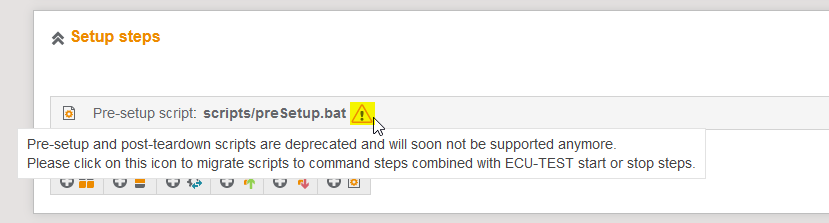
-
-
[DEPRECATED]: The
partitioningStrategyfield in the request body of the REST-API-POST endpoint/api/v2/execution/playbook/{playbookId}/executehas been renamed todistributionStrategy.-
The field
partitioningStrategywill be removed in a future release.
-
-
[DEPRECATED]: Constant values or package parameter values at playbook steps must be always Python expressions.
-
String expressions must always be quoted for constants and package parameters at playbook steps (
"'${VARIABLE_NAME}'"). Values of the form"${VARIABLE_NAME}"will not form a valid Python string in the future.
-
-
[DEPRECATED]: Java 11 support will be ended at the end of September 2023!Prerequisite is at least Java 17 (which is the most recent long-term support release of Java).
-
[FIXED]: The upload rule Check file exists with the search scope option for the report processes the entered wildcards.
-
[SECURITY]: The AES key length has been increased from 128 bits to 256 bits. All encrypted stored data are migrated automatically.
Version 1.138.0 - released 2022-12-02
|
Release approval by: |
|
|
Minimum required version: |
1.123.0 |
-
[FEATURE]: The new Incremental Review mode allows overwriting individual review fields on a selection of existing reviews. For example, in case after an extensive review you find out that the defect priority of all reviews is set incorrectly, you can now easily overwrite it while all other review fields remain unchanged.
-
-
[FEATURE]: Created dashboards can now be saved as bookmarks and therefore provided as links.
-
-
[FEATURE]: A running ECU-TEST can be reused over multiple playbook executions.
-
For this purpose the field reuse can be set to the value always in the ECU-TEST start step:
{ "type": "ecuTestStart", "reuse": "always" } -
Any ECU-TEST still running from the previous execution task will then be reused for the current task. Also, unless an explicit ECU-TEST stop step is specified, ECU-TEST is not closed at the end of the current execution task so that it can be reused for the following task.
-
CAUTION: Currently there is no check if the running ECU-TEST is in the correct workspace or state to execute the pending execution task correctly!
-
-
[FEATURE]: If the release was not created in time before the test case execution to assign the reports automatically, it is now easily possible to assign the already uploaded reports automatically based on the release period and the release coverage when creating the release.
-
-
[FEATURE]: On the artifact overview page, you can filter for shared (or non-shared) artifacts.
-
-
[FEATURE]: Creating and removing shares for artifacts is now also possible via the Artifact API.
-
[CHANGED]: The permissions to perform operations via the artifact API have been aligned with the permissions of the user interface.
-
CAUTION: In case of uploading logs to test.guide during test execution distribution, the technical user of the ResourceAdapter now needs the Create/Modify Deposited Files permission.
-
-
[CHANGED]: The ReleaseStateChangedEvent has been enhanced with a the new FULLY_COVERED state so that a webhook can react to a complete release coverage.
-
This event is always sent when the release coverage reaches 100% after uploading new reports.
-
-
[CHANGED]: As a ServerManager, I can see which projects set to Project Roles in the new Project Role Permissions column, when I export the user list to Excel, .
-
-
[CHANGED]: The detail page for the test benches (test resources) in Monitoring has been optimized.
-
The page layout has been adjusted.
-
The highlighted panels have been named more intuitively.
-
The panel "component state" has been moved to the left column to match the theme of the other state panels.
-
The configuration panel has been moved to the right column.
-
Values of the configuration items are displayed directly in the table within the configuration panel (and no longer only on mouseover).
-
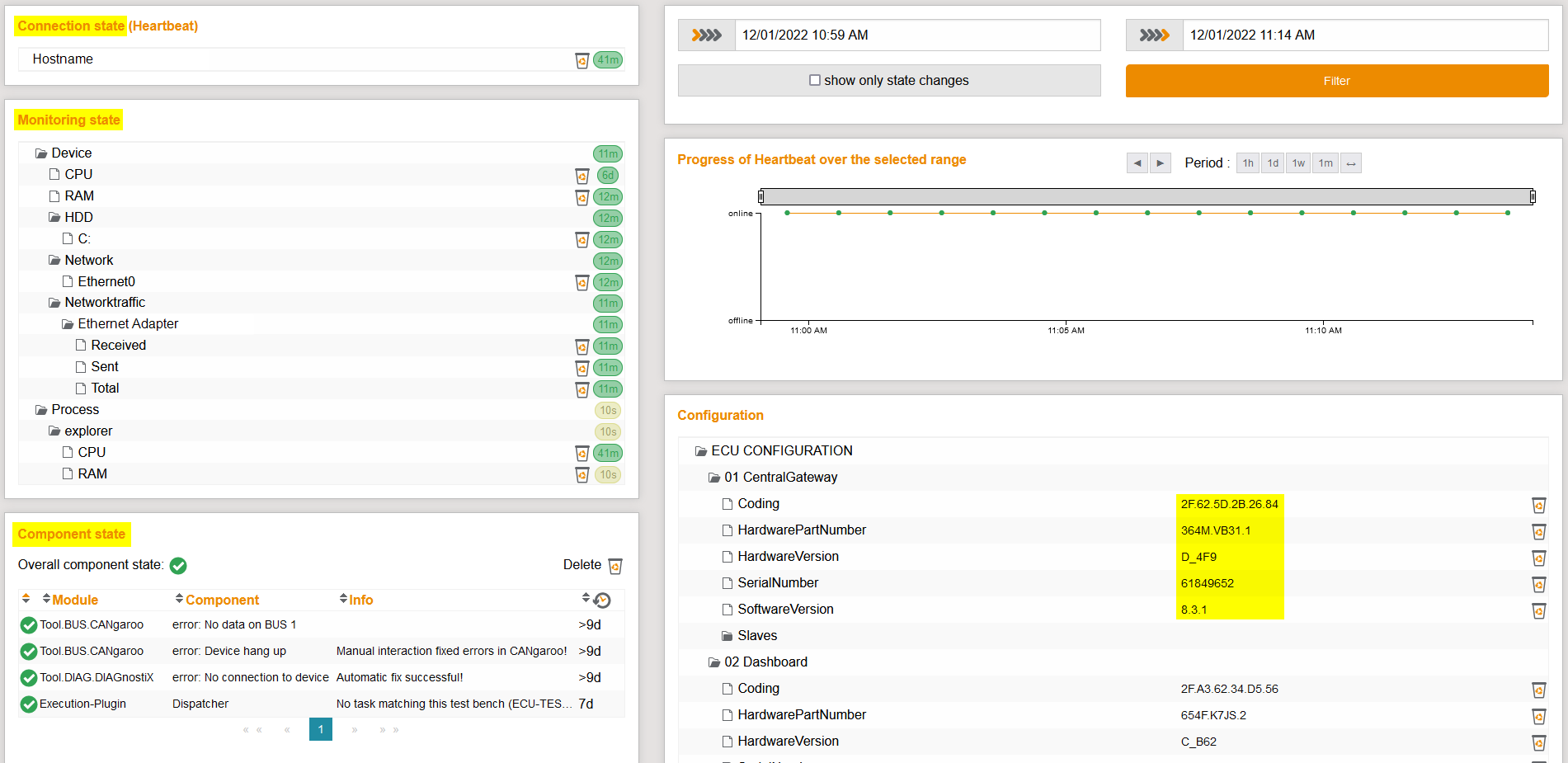
-
-
[DEPRECATED]: Some deprecated endpoints of the Monitoring API will be removed in a future release. Alternatives in the new API (v2) are listed in the table in Release 1.130.0, if available. Please contact us, when you need a deprecated endpoint that cannot be replaced by an alternative.
-
[DEPRECATED]: The interval parameter on the REST API POST endpoints
/api/v2/execution/taskand/api/v2/execution/playbook/{playbookId}/executeis deprecated and will be removed in a future release.-
Instead of interval the parameters cronExpression and cronTimeZone should be used for recurring executions.
-
-
[DEPRECATED]: Pre-setup and post-teardown scripts are deprecated and will not be supported in the near future.
-
Existing pre-setup and post-teardown steps can be converted into command steps combined with ECU-TEST start and ECU-TEST stop steps.
-
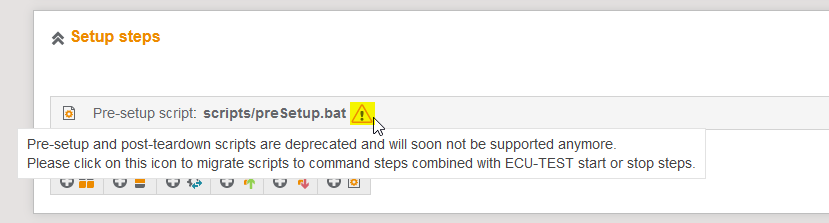
-
-
[DEPRECATED]: The
partitioningStrategyfield in the request body of the REST-API-POST endpoint/api/v2/execution/playbook/{playbookId}/executehas been renamed todistributionStrategy.-
The field
partitioningStrategywill be removed in a future release.
-
-
[DEPRECATED]: Constant values or package parameter values at playbook steps must be always Python expressions.
-
String expressions must always be quoted for constants and package parameters at playbook steps (
"'${VARIABLE_NAME}'"). Values of the form"${VARIABLE_NAME}"will not form a valid Python string in the future.
-
-
[DEPRECATED]: Java 11 support will be ended at the end of September 2023!Prerequisite is at least Java 17 (which is the most recent long-term support release of Java).
-
[REMOVED]: The page for creating execution tasks from artifacts has been removed.
-
Instead, this action is offered directly in the artifact overview page (Artifact management → Artifacts) if the ArtifactType attribute is set accordingly.
-
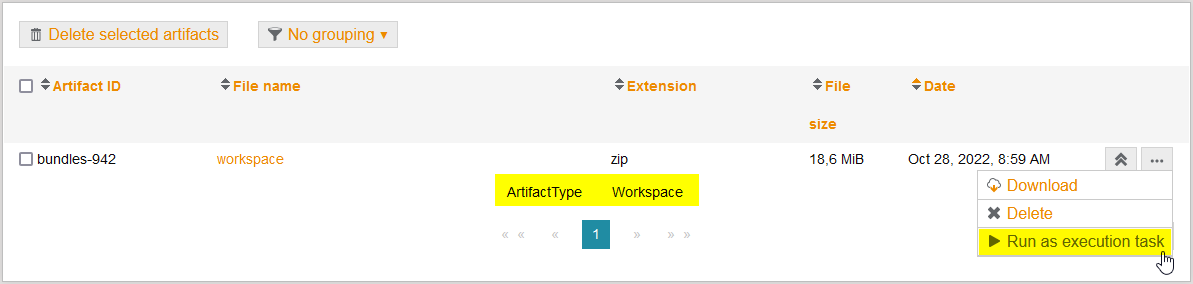
-
Version 1.137.0 - released 2022-11-18
|
Release approval by: |
|
|
Minimum required version: |
1.123.0 |
-
[FEATURE]: As a tester, I can re-execute my execution tasks from the results filter simply by pressing a button. This makes it easier for me to check the reproducibility of test runs or to trigger test execution again if a HiL hardware defect is corrected.
-
In the multiple review view, there is a new action for rerun as execution task.
-
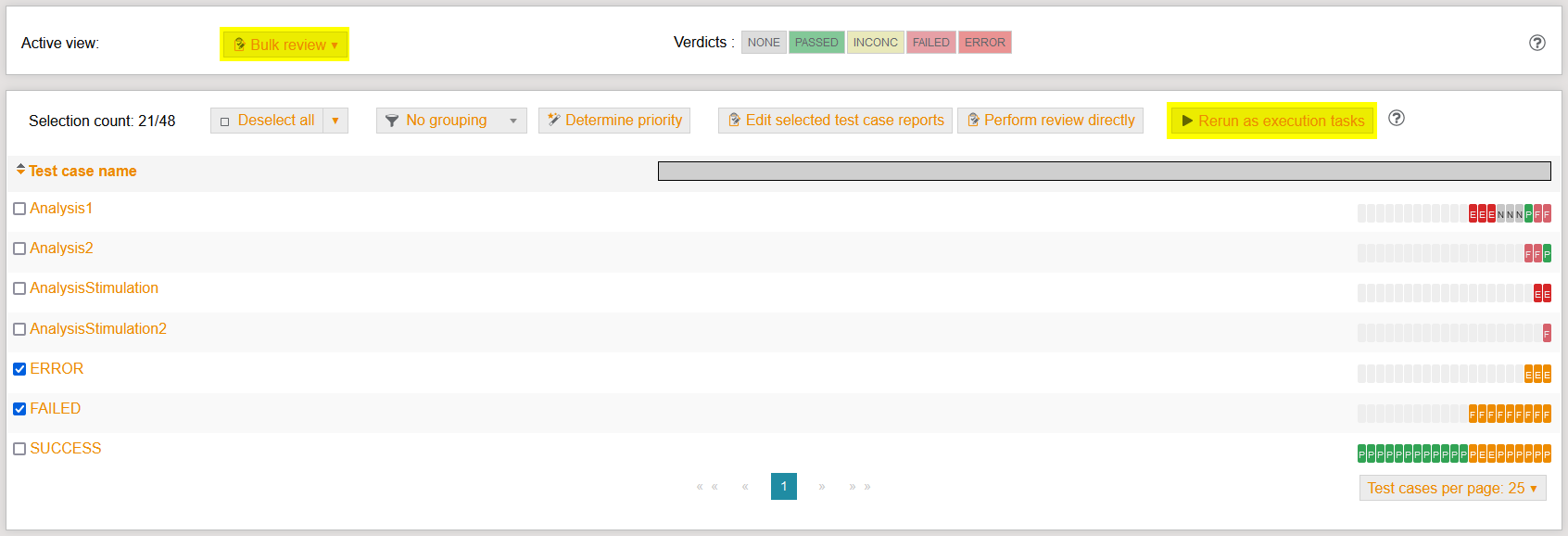
-
The following dialog summarizes which test results will be executed again. These are grouped by the execution tasks that initially generated the test results.
-
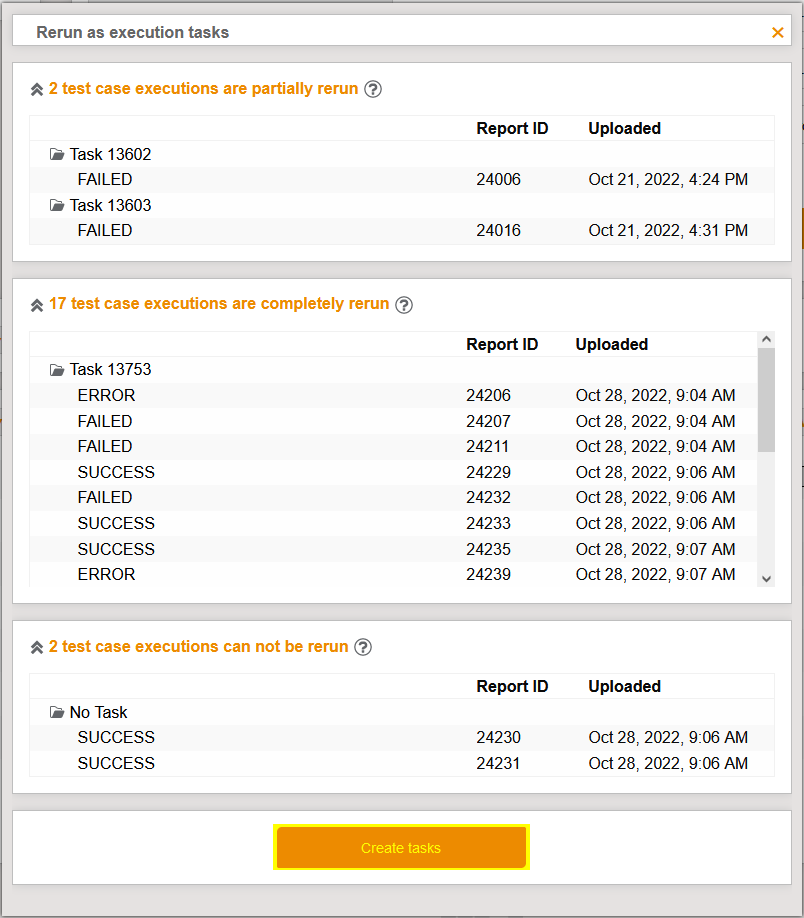
-
The selected test results can be executed again only if they were also initially generated by an execution task.
-
For test results generated by a playbook execution, only the associated playbook steps are rerun.
-
For test results generated by an execution task without a playbook, the complete associated execution tasks are rerun.
-
Test results that were not generated by an execution task or whose associated execution task was deleted cannot be executed again!
-
-
-
[FEATURE]: Anonymous download links can be created for artifacts of the artifact management, which are used for release to users outside the project.
-
In the artifact management there is a new detail page for artifacts. Artifacts can be downloaded or deleted directly from this page.
-
Additionally, anonymous download links (called shares) can be managed.
-
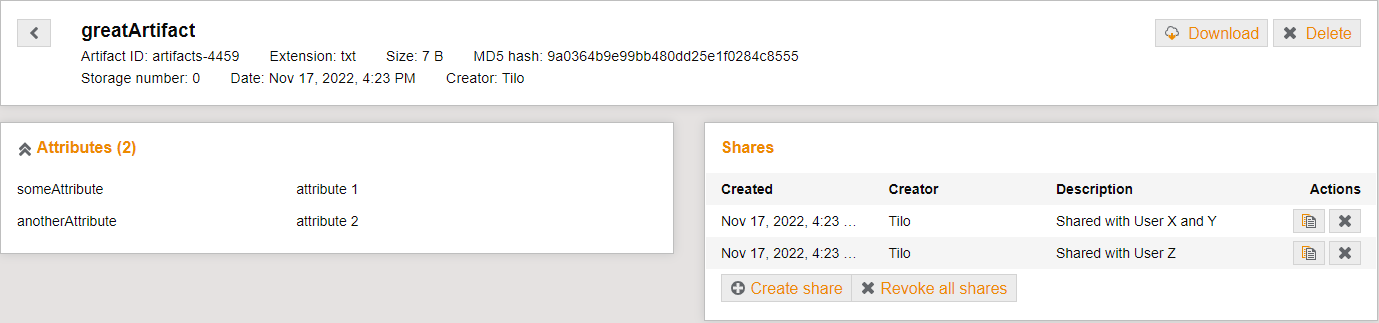
-
-
[FEATURE]: For a better overview of the usage of the file repositories, it is now possible to specify a quota in GB per file repository, which is then available to the admins as a hint accordingly.
-
-
[FEATURE]: The new comparison view added in Release 1.133.0 has been extended to include the legacy comparison view’s existing functionality.
-
-
[FEATURE]: When selecting the previous reviews, the new "Recently used context filters" button helps by eliminating the need to enter the search criteria through the selection and making the search faster.
-
-
[CHANGED]: The upload rule "Check file existence" has been extended by the search scope e.g. for checking the upload per test case execution and by the entering of wildcards for file checking.
-
-
[CHANGED]: The Dashboard History widget has been enhanced with the setting of the number of table rows to be displayed.
-
-
[DEPRECATED]: Some deprecated endpoints of the Monitoring API will be removed in a future release. Alternatives in the new API (v2) are listed in the table in Release 1.130.0, if available. Please contact us, when you need a deprecated endpoint that cannot be replaced by an alternative.
-
[DEPRECATED]: The interval parameter on the REST API POST endpoints
/api/v2/execution/taskand/api/v2/execution/playbook/{playbookId}/executeis deprecated and will be removed in a future release.-
Instead of interval the parameters cronExpression and cronTimeZone should be used for recurring executions.
-
-
[DEPRECATED]: Pre-setup and post-teardown scripts are deprecated and will not be supported in the near future.
-
Existing pre-setup and post-teardown steps can be converted into command steps combined with ECU-TEST start and ECU-TEST stop steps.
-
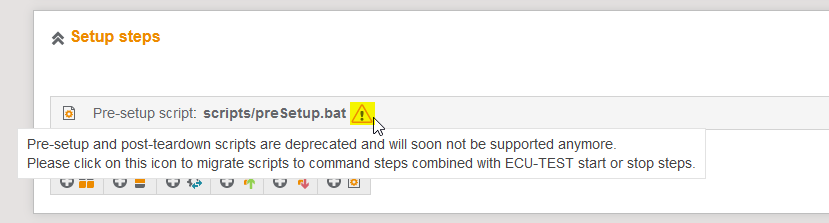
-
-
[DEPRECATED]: The
partitioningStrategyfield in the request body of the REST-API-POST endpoint/api/v2/execution/playbook/{playbookId}/executehas been renamed todistributionStrategy.-
The field
partitioningStrategywill be removed in a future release.
-
-
[DEPRECATED]: Constant values or package parameter values at playbook steps must be always Python expressions.
-
String expressions must always be quoted for constants and package parameters at playbook steps (
"'${VARIABLE_NAME}'"). Values of the form"${VARIABLE_NAME}"will not form a valid Python string in the future.
-
-
[DEPRECATED]: Java 11 support will be ended at the end of September 2023!Prerequisite is at least Java 17 (which is the most recent long-term support release of Java).
-
[REMOVED]: The support for the Microsoft SQL Server database (MSSQL) is ended!
-
With release 1.137.0 a PostgreSQL database (version 11 or higher) is required.
-
We recommend to transfer the report data via the import / export feature from a MSSQL based test.guide server to a new PostgreSQL based test.guide server.
-
Version 1.136.0 - released 2022-11-04
|
Release approval by: |
|
|
Minimum required version: |
1.123.0 |
-
[PREVIEW]: The new dashboard history widget allows to display report uploads of e.g. filtered program or software versions.
-
-
[FEATURE]: The new filter options allow a faster overview of scheduled test execution tasks and scheduled playbook executions.
-
-
[FEATURE]: The playbook detail page has been extended to include links to all playbook execution tasks and to all playbook test results.
-
-
[FEATURE]: Webhooks for coverage filter definitions have been added to the Integration API.
-
This makes it easier to integrate ALM coverage imports into existing workflows in an automated way.
-
The new WebhookCoverageFilterDefinitionChangedEvent contains the UUID of the filter definition and the type of state change (CREATED, UPDATED or DELETED).
-
-
[DEPRECATED]: The support of the Microsoft SQL Server database (MSSQL) will end in November 2022! Using a PostgreSQL database (version 11 or greater) is required afterwards.
-
We recommend to transfer the report data via the import / export feature from a MSSQL based test.guide server to a new PostgreSQL based test.guide server.
-
-
[DEPRECATED]: Some deprecated endpoints of the Monitoring API will be removed in a future release. Alternatives in the new API (v2) are listed in the table in Release 1.130.0, if available. Please contact us, when you need a deprecated endpoint that cannot be replaced by an alternative.
-
[DEPRECATED]: The interval parameter on the REST API POST endpoints
/api/v2/execution/taskand/api/v2/execution/playbook/{playbookId}/executeis deprecated and will be removed in a future release.-
Instead of interval the parameters cronExpression and cronTimeZone should be used for recurring executions.
-
-
[DEPRECATED]: Pre-setup and post-teardown scripts are deprecated and will not be supported in the near future.
-
Existing pre-setup and post-teardown steps can be converted into command steps combined with ECU-TEST start and ECU-TEST stop steps.
-
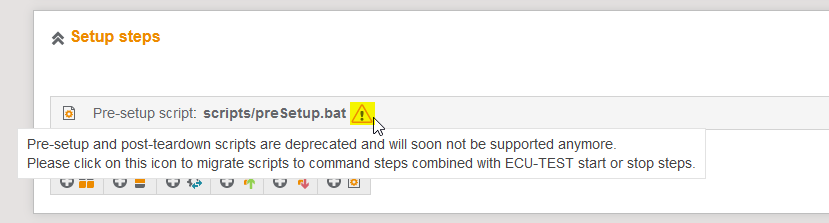
-
-
[DEPRECATED]: The
partitioningStrategyfield in the request body of the REST-API-POST endpoint/api/v2/execution/playbook/{playbookId}/executehas been renamed todistributionStrategy.-
The field
partitioningStrategywill be removed in a future release.
-
-
[DEPRECATED]: Constant values or package parameter values at playbook steps must be always Python expressions.
-
String expressions must always be quoted for constants and package parameters at playbook steps (
"'${VARIABLE_NAME}'"). Values of the form"${VARIABLE_NAME}"will not form a valid Python string in the future.
-
-
[DEPRECATED]: Java 11 support will be ended at the end of September 2023!Prerequisite is at least Java 17 (which is the most recent long-term support release of Java).
Version 1.135.0 - released 2022-10-21
|
Release approval by: |
|
|
Minimum required version: |
1.123.0 |
-
[FEATURE]: As a project manager I can view usage statistics for the configured file repositories.
-
The overview per file repository can be found under Project settings/File repository Usage statistics.
-
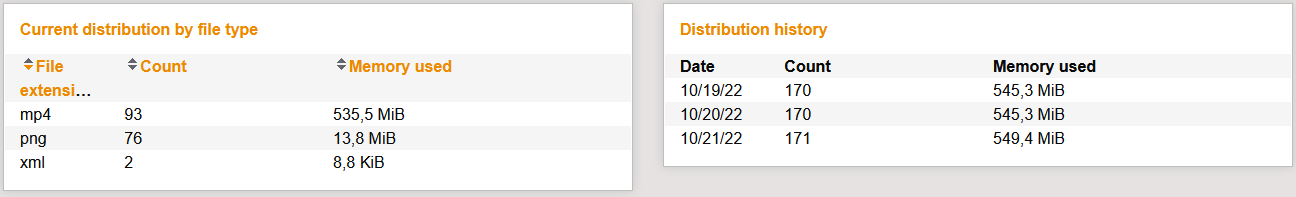
-
In addition to the distribution of file types (based on file extension) at the current time, the utilization of the used memory over time is displayed.
-
-
[FEATURE]: The new Statistics dashboard widget can display basic statistics information about the project.
-
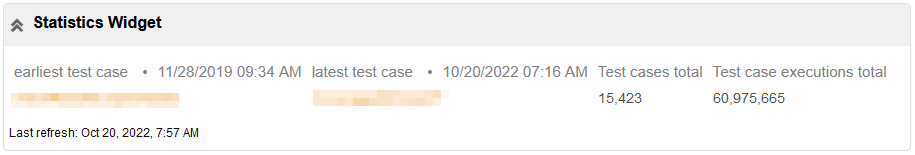
-
By using the widgets "Test case results" and "Statistics widget", the project statistics page can be completely displayed as a dashboard.
-
-
[FEATURE]: On the review page, the parameter set name of a test case execution is displayed in parentheses behind the name of the respective test case in the page title.
-
-
[FEATURE]: There is a new possibility to cancel playbook executions at the test bench via the context menu of the ResourceAdapter.
-
Since version 1.132.0 it is already possible to abort a playbook without executing the teardown steps and with ECU-TEST left open.
-
Now it is also possible to select the option to abort the playbook and still execute all teardown steps before. ECU-TEST (if used for execution) will be closed afterwards.
-
-
[FEATURE]: Artifacts can be published to the artifact management as a link if they have been uploaded to an Artifactory in advance.
-
This means that for this feature Artifactory is now supported as storage in addition to SMB.
-
-
[FEATURE]: On the system status page for each project all repositories and their configured storages are displayed additionally.
-
-
[FEATURE]: The new REST API GET endpoint
/api/v2/resourceadapter/downloadprovides a download of a ResourceAdapter package with a standard example configuration without any replacements. -
[CHANGED]: In the project user overview, an icon is displayed in the project roles column if additional Individual permissions are assigned.
-
-
[CHANGED]: The display of the execution duration of a test plan has been unified between the test plans page and the test plan details page. The total duration of the respective test plan is always displayed now.
-
[DEPRECATED]: The support of the Microsoft SQL Server database (MSSQL) will end in November 2022! Using a PostgreSQL database (version 11 or greater) is required afterwards.
-
We recommend to transfer the report data via the import / export feature from a MSSQL based test.guide server to a new PostgreSQL based test.guide server.
-
-
[DEPRECATED]: Some deprecated endpoints of the Monitoring API will be removed in a future release. Alternatives in the new API (v2) are listed in the table in Release 1.130.0, if available. Please contact us, when you need a deprecated endpoint that cannot be replaced by an alternative.
-
[DEPRECATED]: The interval parameter on the REST API POST endpoints
/api/v2/execution/taskand/api/v2/execution/playbook/{playbookId}/executeis deprecated and will be removed in a future release.-
Instead of interval the parameters cronExpression and cronTimeZone should be used for recurring executions.
-
-
[DEPRECATED]: Pre-setup and post-teardown scripts are deprecated and will not be supported in the near future.
-
Existing pre-setup and post-teardown steps can be converted into command steps combined with ECU-TEST start and ECU-TEST stop steps.
-
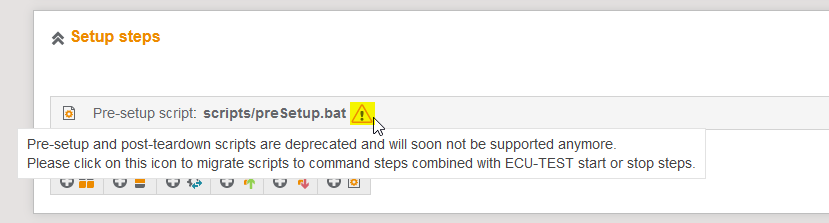
-
-
[DEPRECATED]: The
partitioningStrategyfield in the request body of the REST-API-POST endpoint/api/v2/execution/playbook/{playbookId}/executehas been renamed todistributionStrategy.-
The field
partitioningStrategywill be removed in a future release.
-
-
[DEPRECATED]: Constant values or package parameter values at playbook steps must be always Python expressions.
-
String expressions must always be quoted for constants and package parameters at playbook steps (
"'${VARIABLE_NAME}'"). Values of the form"${VARIABLE_NAME}"will not form a valid Python string in the future.
-
-
[DEPRECATED]: Java 11 support will be ended at the end of September 2023!Prerequisite is at least Java 17 (which is the most recent long-term support release of Java).
-
[FIXED]: Sending the Excel export via email is possible again.
-
[FIXED]: The validation when importing filter definition XML files for test case coverage has been fixed.
-
[FIXED]: Deleting configuration details of a test bench with a big amount of data in the monitoring database is possible again.
-
[SECURITY]: Update of the Apache Commons Text Library to the current version 1.10.0 to solve the Vulnerability CVE-2022-42889
Version 1.134.0 - released 2022-10-07
|
Release approval by: |
|
|
Minimum required version: |
1.123.0 |
-
[FEATURE]: As a test manager I use the new Rally (Agile Central) test management connector to upload my tagged releases to Rally.
-
In addition, a Rally TestSet can be imported as a coverage filter.
-
The Rally connection must be configured under Project settings/Management tools.
-
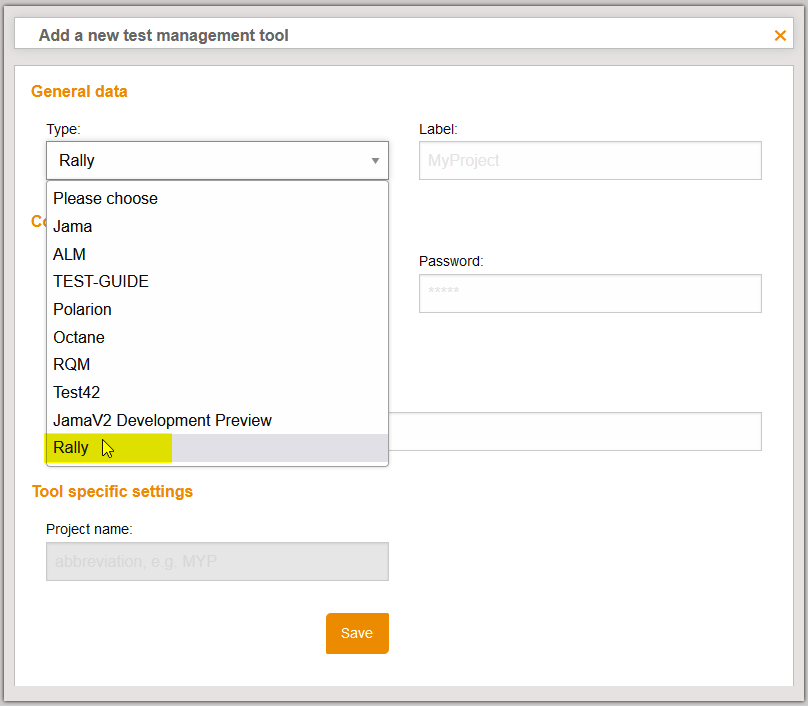
-
-
[FEATURE]: The current ALM Octane version 16.0.400 is supported.
-
[FEATURE]: The new Release-Filter helps me quickly as a test manager to find my e.g. open releases.
-
The layout of the release overview page has been changed to focus on the release filter and the releases.
-
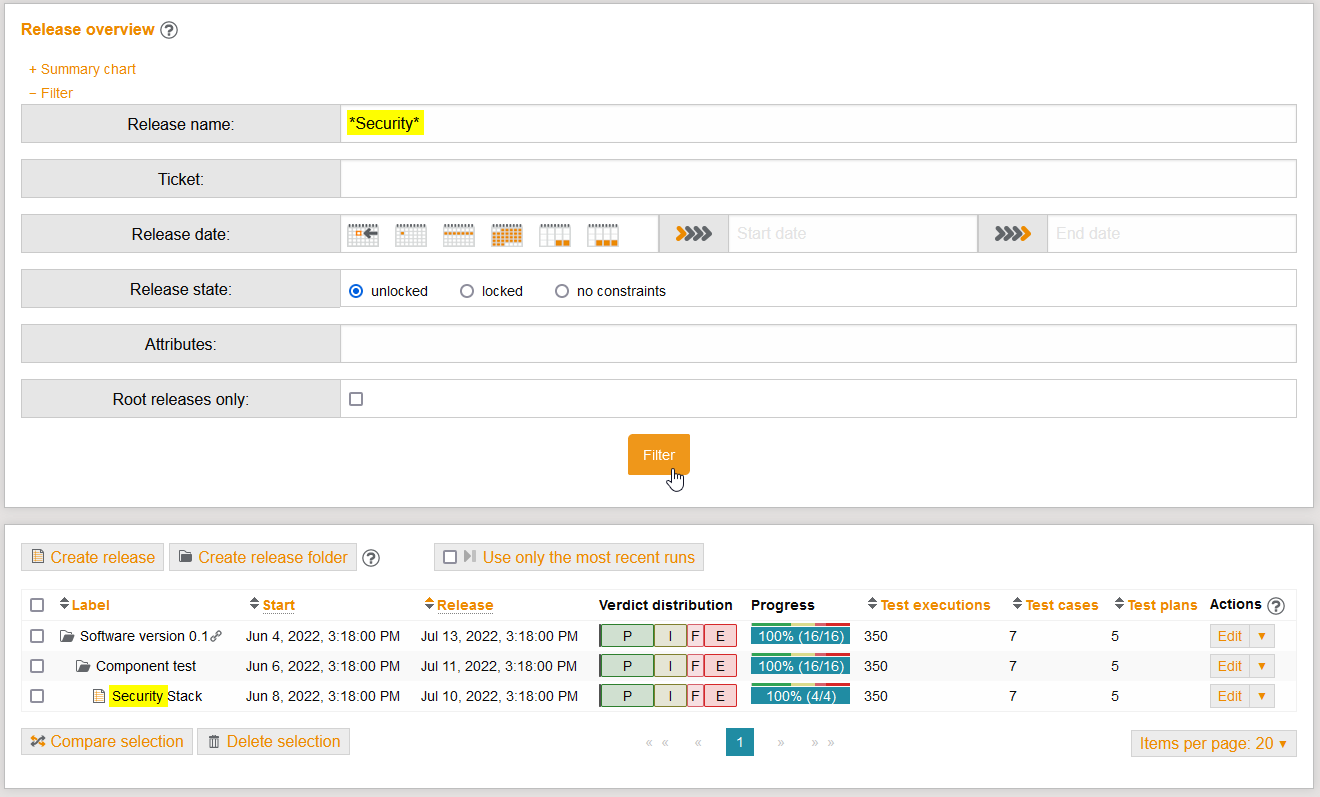
-
The filter result is displayed as a tree path from the found release component to the release root component.
-
-
[FEATURE]: When generating scheduled recurring execution tasks and scheduled recurring playbooks, a much more flexible cron expression replaces the interval that used to be specified to allow for better execution planning.
-
The cron expression must be specified in UNIX format. In addition, the time zone to which the cron expression refers must be selected.
-
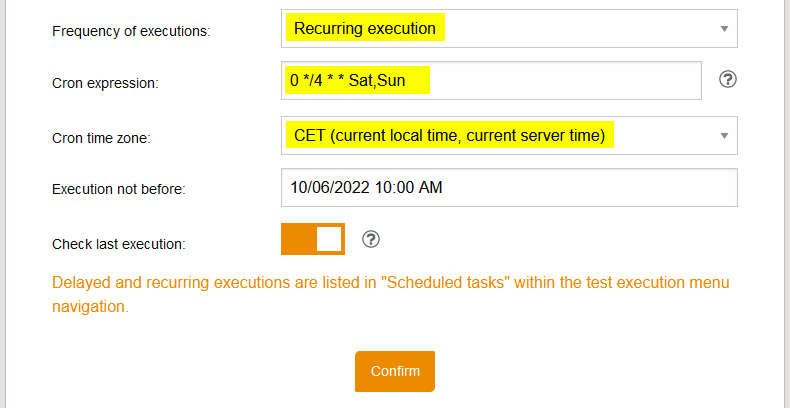
-
-
[FEATURE]: Test bench requirements can be parameterized in playbooks, this allows a more flexible use of the playbooks.
-
It is possible to use variables of the form ${VAR} in playbook test bench requirements:
"xilConfigRequirements": [ { "category": "XIL", "label": "Identifier", "value": "${TEST-BENCH}" } ] -
When executing the playbooks, a parameter with the same name (TEST-BENCH in the example) must be provided for each variable used. The variables used are replaced by the matching parameter values in the generated execution tasks.
-
-
[FEATURE]: If there are many playbooks defined, the new name filter helps to quickly find the planned execution.
-
-
[CHANGED]: As ServerManager, when I export the user list to Excel, I can see in the new Individual Permissions column which projects are completely set on project roles and projects which grant additional individual permissions.
-
-
[CHANGED]: If an error occurs while creating a Jira ticket, the error message from Jira is also shown.
-
[DEPRECATED]: The support of the Microsoft SQL Server database (MSSQL) will end in November 2022! Using a PostgreSQL database (version 11 or greater) is required afterwards.
-
We recommend to transfer the report data via the import / export feature from a MSSQL based test.guide server to a new PostgreSQL based test.guide server.
-
-
[DEPRECATED]: Some deprecated endpoints of the Monitoring API will be removed in a future release. Alternatives in the new API (v2) are listed in the table in Release 1.130.0, if available. Please contact us, when you need a deprecated endpoint that cannot be replaced by an alternative.
-
[DEPRECATED]: The interval parameter on the REST API POST endpoints
/api/v2/execution/taskand/api/v2/execution/playbook/{playbookId}/executeis deprecated and will be removed in a future release.-
Instead of interval the parameters cronExpression and cronTimeZone should be used for recurring executions.
-
-
[DEPRECATED]: Pre-setup and post-teardown scripts are deprecated and will not be supported in the near future.
-
Existing pre-setup and post-teardown steps can be converted into command steps combined with ECU-TEST start and ECU-TEST stop steps.
-
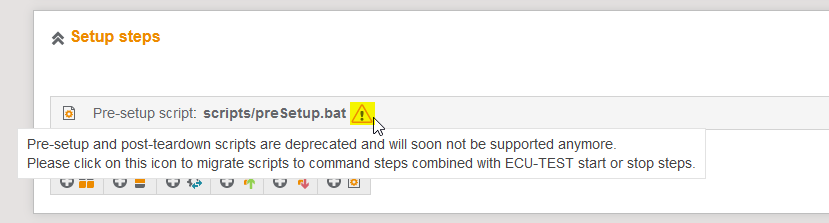
-
-
[DEPRECATED]: The
partitioningStrategyfield in the request body of the REST-API-POST endpoint/api/v2/execution/playbook/{playbookId}/executehas been renamed todistributionStrategy.-
The field
partitioningStrategywill be removed in a future release.
-
-
[DEPRECATED]: Constant values or package parameter values at playbook steps must be always Python expressions.
-
String expressions must always be quoted for constants and package parameters at playbook steps (
"'${VARIABLE_NAME}'").Values of the form"${VARIABLE_NAME}"will not form a valid Python string in the future.
-
-
[DEPRECATED]: Java 11 support will be ended at the end of September 2023!Prerequisite is at least Java 17 (which is the most recent long-term support release of Java).
Version 1.133.0 - released 2022-09-23
|
Release approval by: |
|
|
Minimum required version: |
1.123.0 |
-
[PREVIEW]: If a large number of test case executions with a large number of test steps and meta data are to be compared, this is only possible with difficulty in the current comparison view because the header row and column could not be fixed. For this reason, a new comparison view was implemented where this is possible.
-
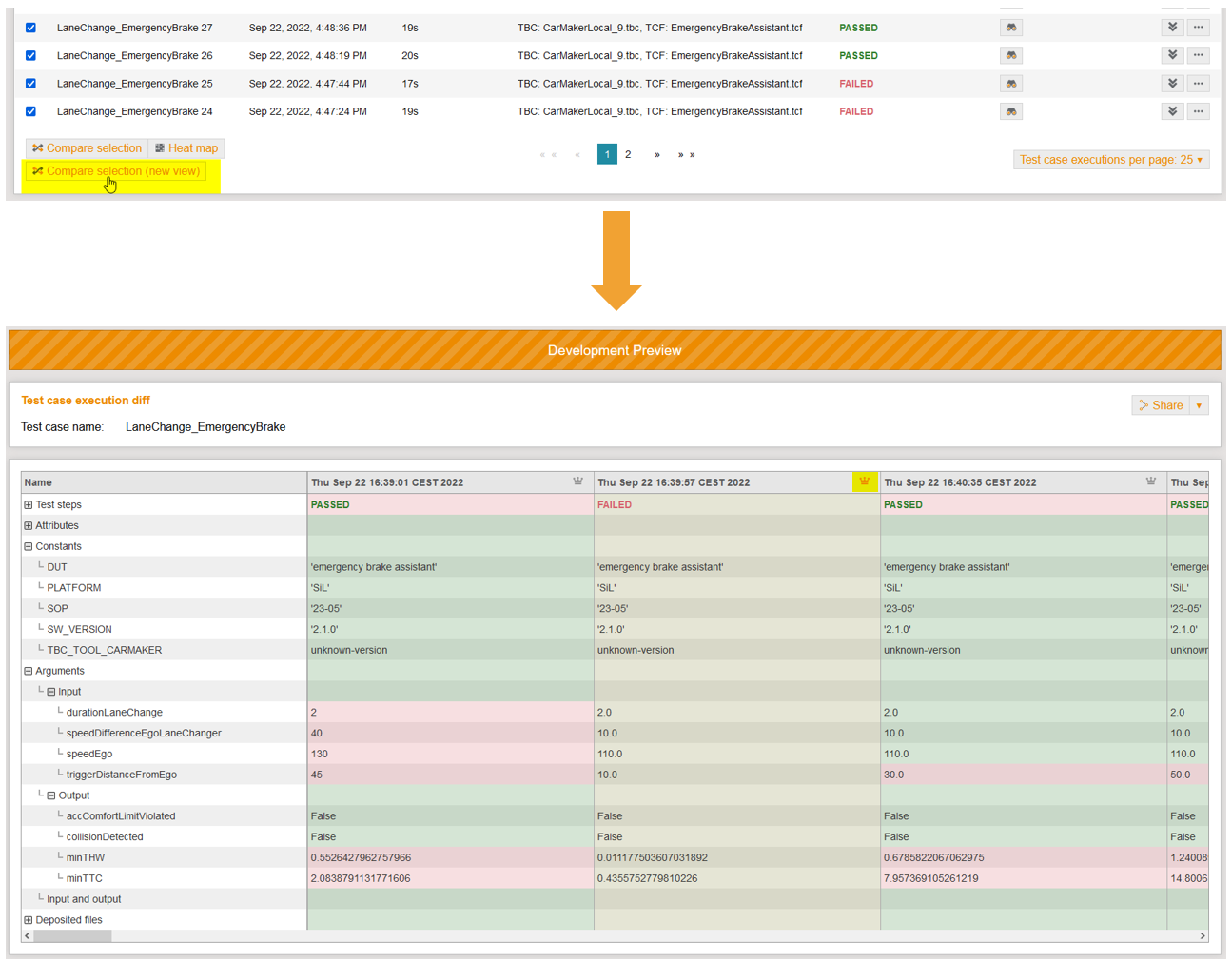
-
The existing features from the previous comparison view will be added in the upcoming releases.
-
-
[FEATURE]: If a test case execution has failed, e.g. because of a faulty test bench configuration, and this problem has been solved, test execution tasks can be restarted from the test case detail view for a retest.
-
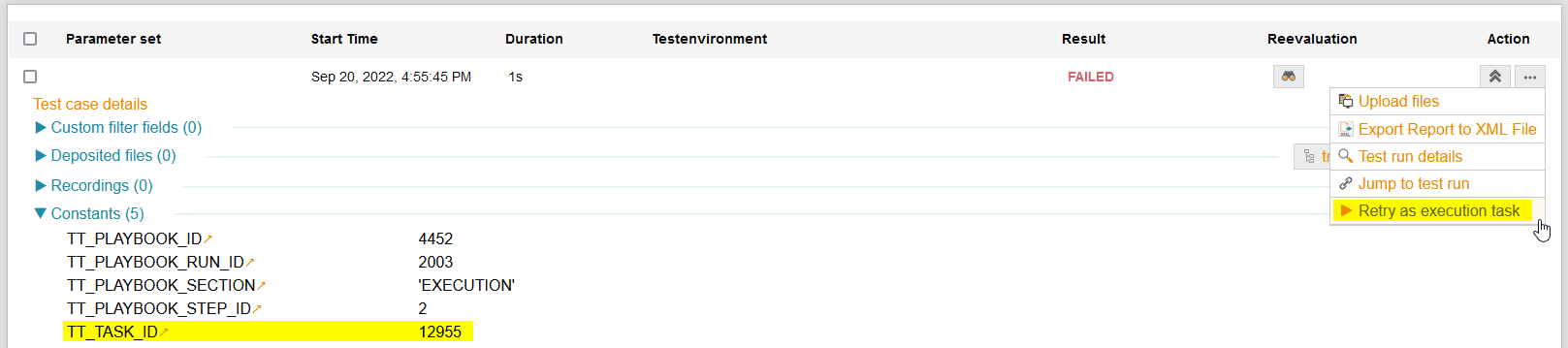
-
The prerequisite for this is that the test result was also originally generated by an execution task (identifiable by the constant TT_TASK_ID).
-
Clicking the menu item opens a window where additionally the JSON task can be customized and started as a delayed or repeated task:
-
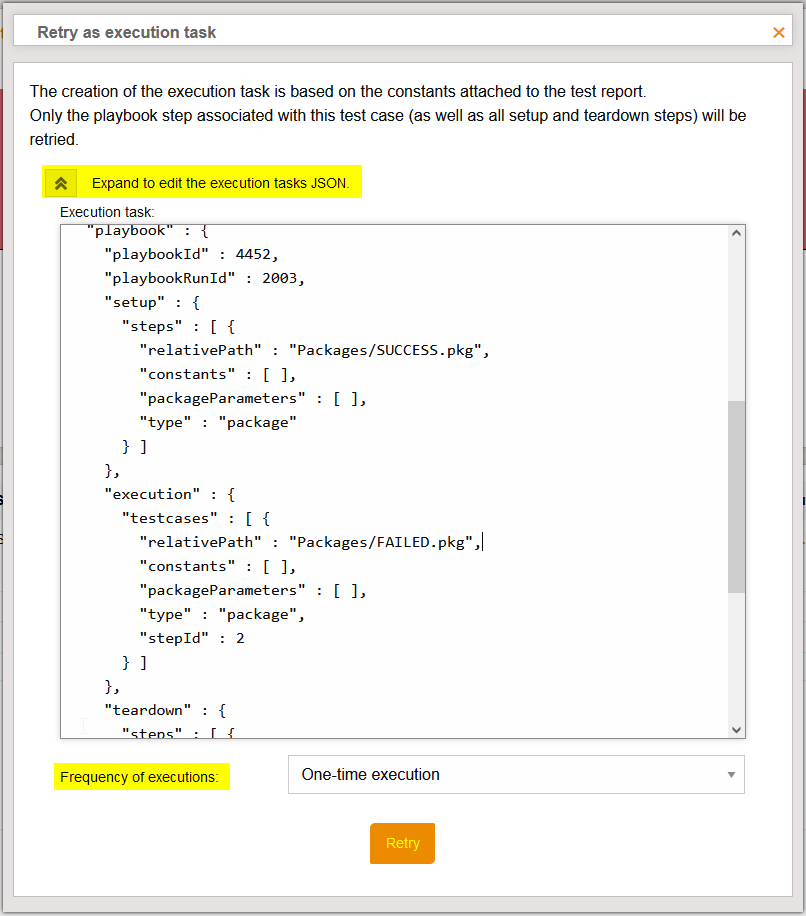
-
If the original execution task was created from a playbook (TT_PLAYBOOK_SECTION and TT_PLAYBOOK_STEP_ID exist), then only the playbook step related to this test case as well as setup and teardown are repeated. Without playbook the complete execution task is repeated.
-
-
[FEATURE]: In the case of very large coverages, the new expand menu can be used to quickly identify where there are still gaps in the coverage and where there are currently still problems.
-
-
[FEATURE]: In the release overview, multiple releases can be selected and deleted at once.
-
-
[FEATURE]: The configuration parameters of the ResourceAdapter are validated at startup. If invalid parameterizations are found, a warning will be displayed in the log.
-
-
[CHANGED]: The major version of the X2ATX API and all X2ATX plugins has been incremented because the API support for importing multiple test plans within a single ATX document has been removed.
-
[DEPRECATED]: The support of the Microsoft SQL Server database (MSSQL) will end in November 2022! Using a PostgreSQL database (version 11 or greater) is required afterwards.
-
We recommend to transfer the report data via the import / export feature from a MSSQL based test.guide server to a new PostgreSQL based test.guide server.
-
-
[DEPRECATED]: Some deprecated endpoints of the Monitoring API will be removed in a future release. Alternatives in the new API (v2) are listed in the table in Release 1.130.0, if available. Please contact us, when you need a deprecated endpoint that cannot be replaced by an alternative.
-
[DEPRECATED]: Pre-setup and post-teardown scripts are deprecated and will not be supported in the near future.
-
Existing pre-setup and post-teardown steps can be converted into command steps combined with ECU-TEST start and ECU-TEST stop steps.
-
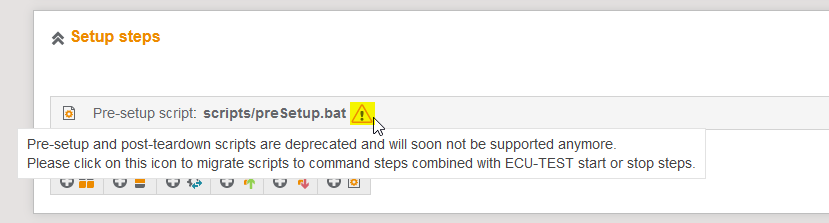
-
-
[DEPRECATED]: The
partitioningStrategyfield in the request body of the REST-API-POST endpoint/api/v2/execution/playbook/{playbookId}/executehas been renamed todistributionStrategy.-
The field
partitioningStrategywill be removed in a future release.
-
-
[DEPRECATED]: Constant values or package parameter values at playbook steps must be always Python expressions.
-
String expressions must always be quoted for constants and package parameters at playbook steps (
"'${VARIABLE_NAME}'"). Values of the form"${VARIABLE_NAME}"will not form a valid Python string in the future.
-
-
[DEPRECATED]: Java 11 support will be ended at the end of September 2023! Prerequisite is at least Java 17 (which is the most recent long-term support release of Java).
Version 1.132.0 - released 2022-09-09
|
Release approval by: |
|
|
Minimum required version: |
1.123.0 |
-
[FEATURE]: It is possible to cancel test execution tasks directly via test.guide.
-
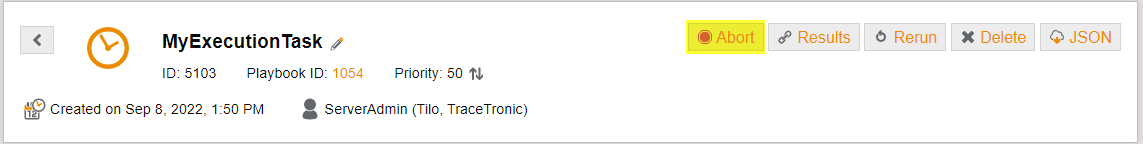
-
An execution task that has not yet been started goes directly to the ERROR state after being aborted and gets an error message.
-
An already started execution task will be marked accordingly after the cancellation and will be cancelled by the ResourceAdapter in the near future. Thereby the teardown block is executed ento leave the test bench in a clean state.
-
The execution task with ID
taskIdcan be aborted using the new API endpoint PUT/api/v2/execution/task/{taskId}/abort.
-
-
[FEATURE]: It is possible to abort a playbook execution directly on the test bench using the context menu of the ResourceAdapter.
-
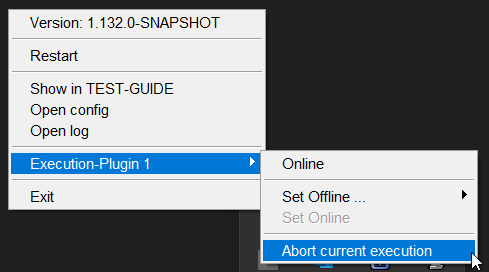
-
The currently running test step is aborted. No teardown or post-teardown script is executed.
-
If the execution is performed in ECU-TEST, the currently opened ECU-TEST remains open.
-
-
[FEATURE]: There are new playbook steps in Setup and Teardown that allow starting and stopping ECU-TEST manually.
-

-
ECU-TEST playbook steps (package, project, configuration change steps) can only be used between an ECU-TEST start step and an ECU-TEST stop step.
-
If the whole playbook does not contain an explicit ECU TEST start step, the start is implicitly at the beginning of the setup block. If the whole playbook does not contain an explicit ECU TEST stop step, the stop is implicitly at the end of the teardown block.
-
ECU-TEST start and ECU-TEST stop steps cannot be used together with pre-setup and post-teardown scripts and only with the dispatcher type ecutest of the ResourceAdapter.
-
When uploading a playbook via the GUI or API, the steps can be inserted into the setup or teardown as follows:
"setup" : { "steps": [ ... { "type" : "ecuTestStart" }, ... } } ... "teardown" : { "steps": [ ... { "type" : "ecuTestStop" }, ... } }
-
-
[FEATURE]: When attaching files to test case executions, the folder structure of the files is now also stored and displayed as a file tree in the test case details
-
Example: Json2ATX Artifact paths are read and displayed in the test case details.
{ "name":"Test-Suite", "timestamp":1662631048000, "testcases":[ { "@type":"testcase", "name":"TestCase-0", "verdict":"NONE", "description":"My Description", "timestamp":1662631048000, "executionTime":578, .... "artifacts": [ "Specs/Spec.docx", "Measurements/Stim/stim.sti", "Measurements/Checks/check1.mdf", "Measurements/Checks/check2.mdf", "Measurements/Checks/check3.mdf", "Logs/outlog.log", "Logs/error.log" ] } ] } -
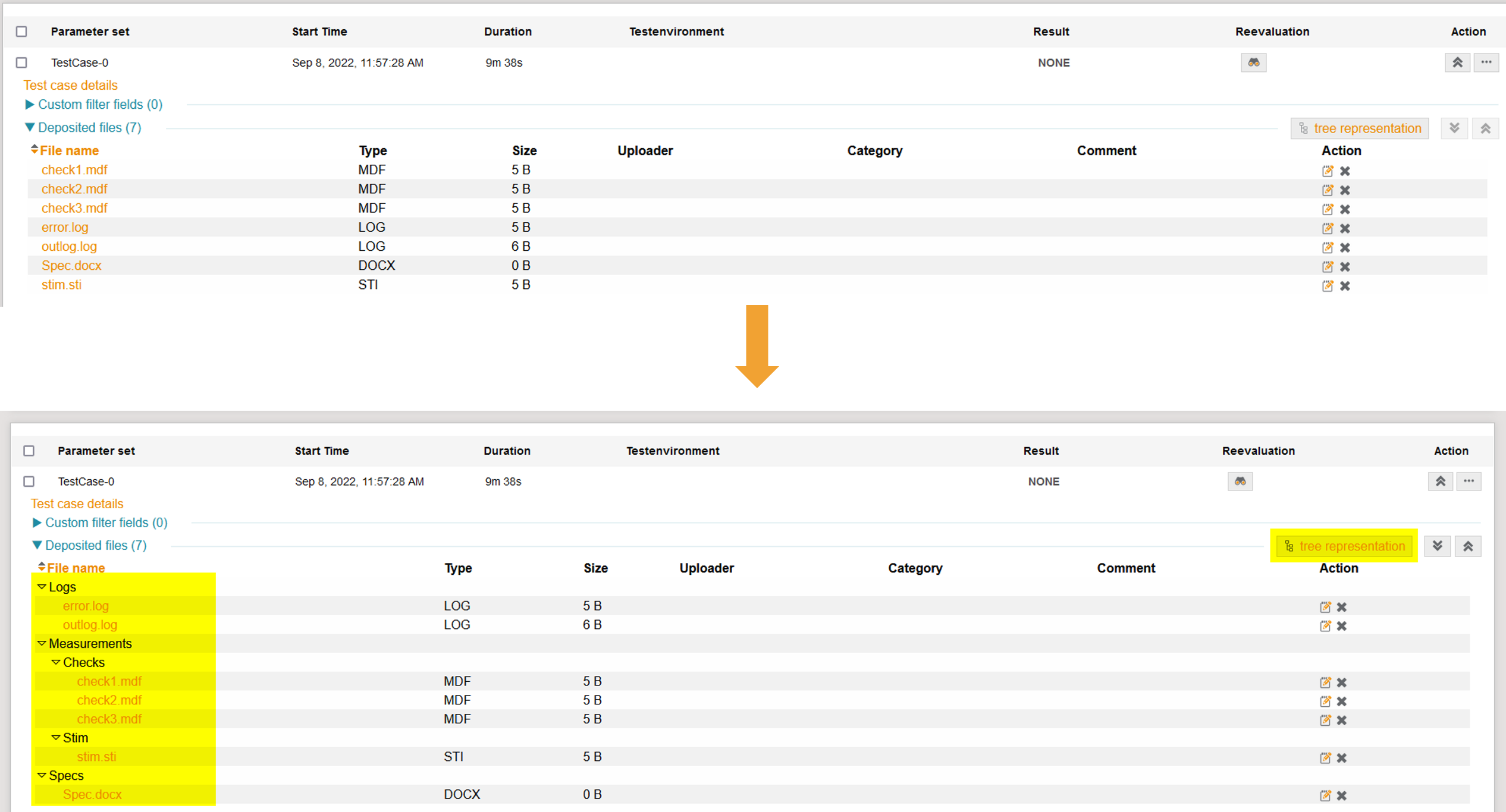
-
-
[FEATURE]: For the webhooks in the Integration API, the WebhookReviewCreatedEvent was added, allowing automation scripts to be triggered when a new review is created.
-
-
[FEATURE]: As a tester with ECU-TEST I have the possibility to automatically capture error information in error handling packages as test.guide review comments, tags and defect classes. This possibility has been extended by the automatic capture of review summary and verdict by automatically detecting specific keywords in the text.
-
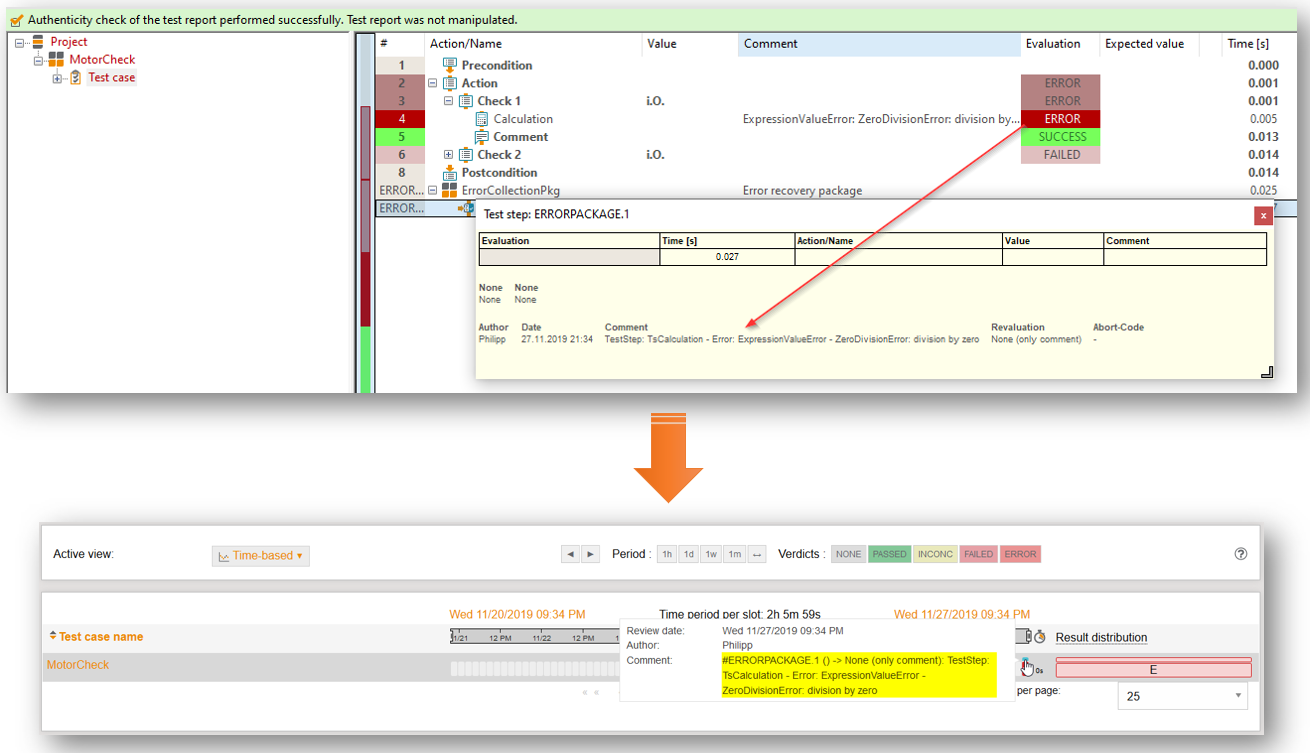
-
Further details can be found in the user help under "2.2.5. How do I perform reviews within ECU-TEST?" → "Advanced usage"
-
-
[CHANGED]: The release comparison always displays the most recent test case executions instead of the oldest as before.
-
-
[CHANGED]: Aborting a test execution in ECU-TEST no longer causes the associated playbook execution to be aborted, instead it continues with the next test step.
-
Aborting during setup will still abort the complete playbook and continue with the teardown.
-
-
[DEPRECATED]: The support of the Microsoft SQL Server database (MSSQL) will end in November 2022! Using a PostgreSQL database (version 11 or greater) is required afterwards.
-
We recommend to transfer the report data via the import / export feature from a MSSQL based test.guide server to a new PostgreSQL based test.guide server.
-
-
[DEPRECATED]: Some deprecated endpoints of the Monitoring API will be removed in a future release. Alternatives in the new API (v2) are listed in the table in Release 1.130.0, if available. Please contact us, when you need a deprecated endpoint that cannot be replaced by an alternative.
-
[DEPRECATED]: Pre-setup and post-teardown scripts are deprecated and will not be supported in the near future.
-
Existing pre-setup and post-teardown steps can be converted into command steps combined with ECU-TEST start and ECU-TEST stop steps.
-
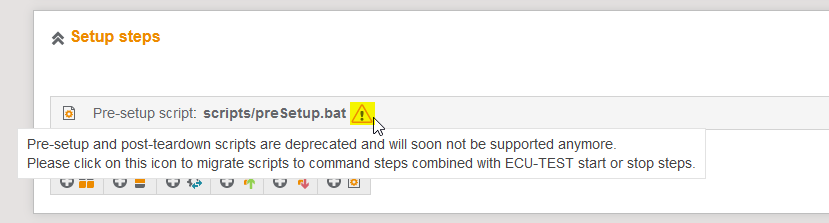
-
-
[DEPRECATED]: The
partitioningStrategyfield in the request body of the REST-API-POST endpoint/api/v2/execution/playbook/{playbookId}/executehas been renamed todistributionStrategy.-
The field
partitioningStrategywill be removed in a future release.
-
-
[DEPRECATED]: Constant values or package parameter values at playbook steps must be always Python expressions.
-
String expressions must always be quoted for constants and package parameters at playbook steps (
"'${VARIABLE_NAME}'"). Values of the form"${VARIABLE_NAME}"will not form a valid Python string in the future.
-
-
[DEPRECATED]: Java 11 support will be ended at the end of September 2023! Prerequisite is at least Java 17 (which is the most recent long-term support release of Java).
Version 1.131.0 - released 2022-08-26
|
Release approval by: |
|
|
Minimum required version: |
1.123.0 |
-
ATTENTION!!!: When this new test.guide version is launched, it will automatically migrate the database to optimize performance. Depending on the amount of data, this can take up to several hours. It is recommended to back up the database before starting the migration. During the migration, access to test.guide is possible.
-
[FEATURE]: Filters for execution tasks can now be saved and loaded per project and are available to the team for collaboration.
-
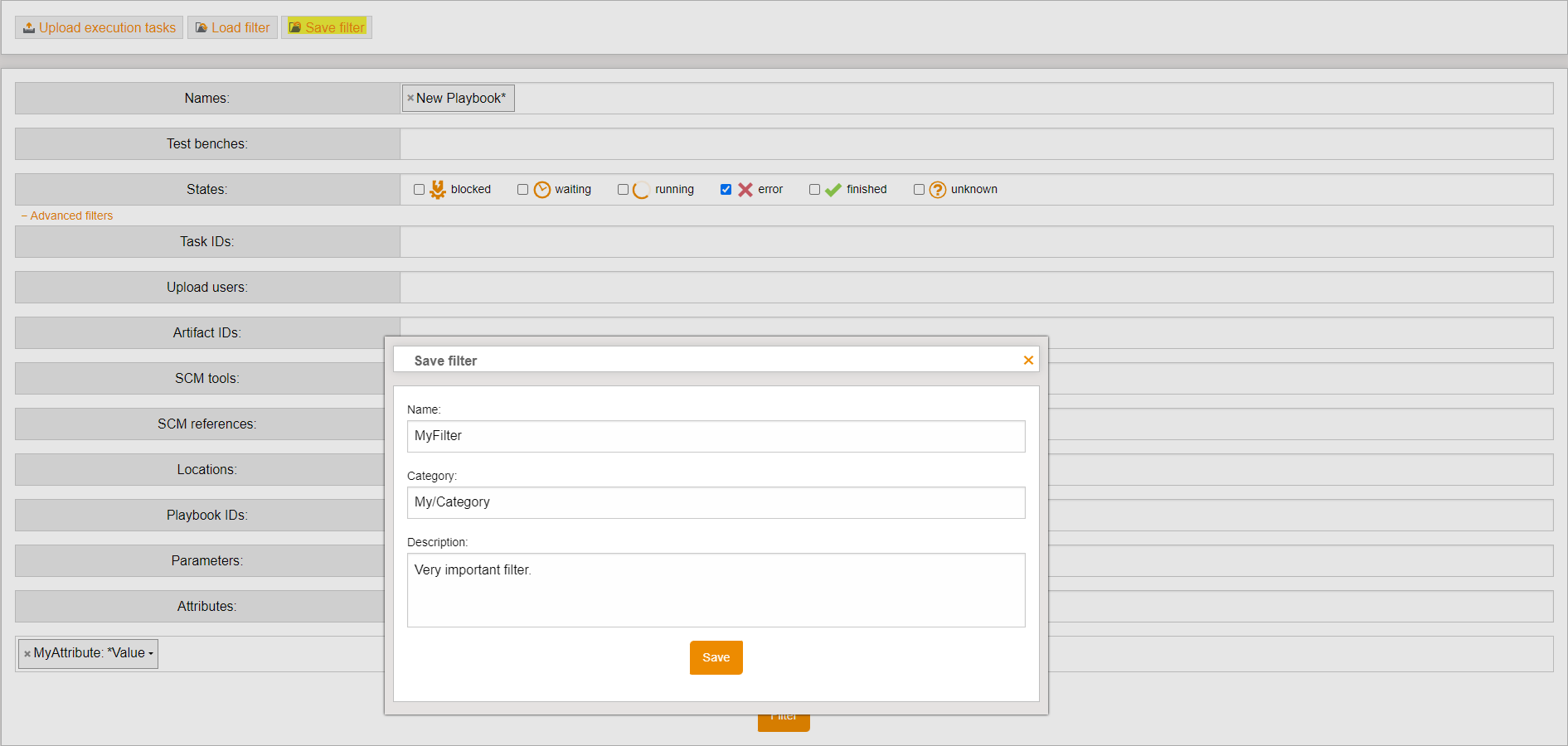
-
Filters can optionally be sorted into categories, as well as have optional descriptions.
-
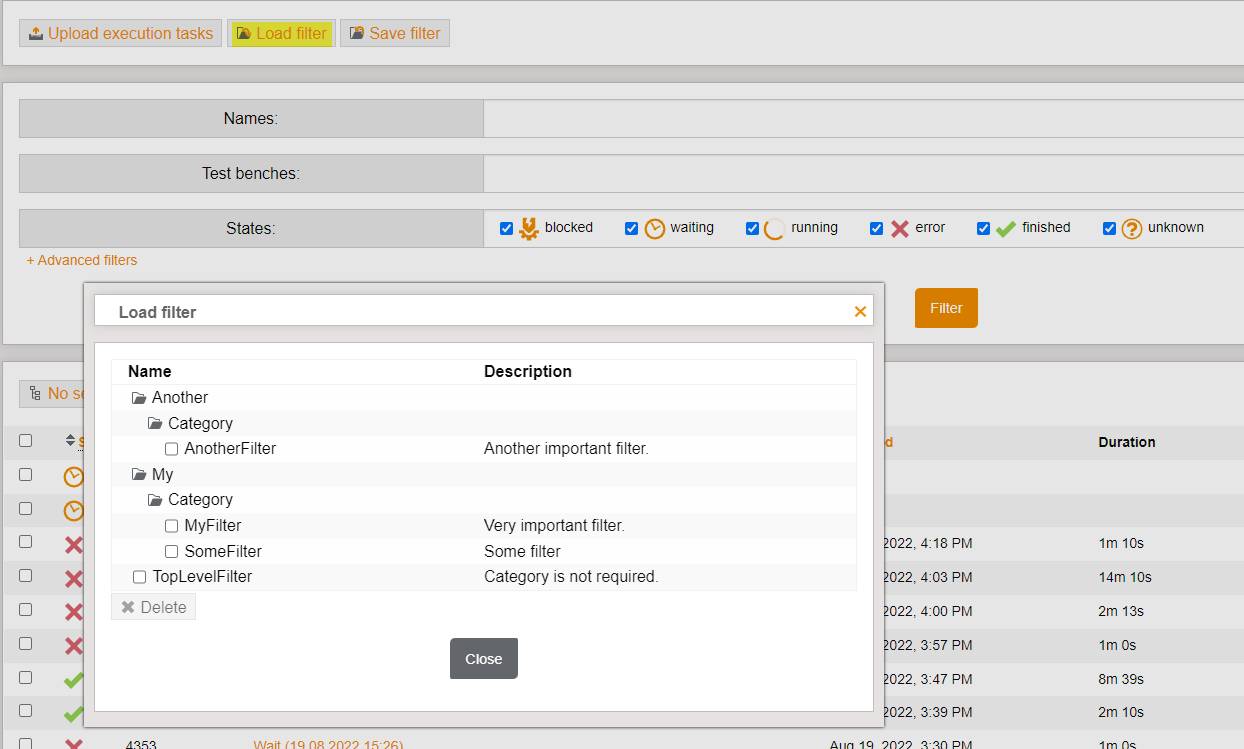
-
-
[FEATURE]: In the history view, report uploads can be filtered via the report ID, e.g. to determine the date of an upload.
-
-
[FEATURE]: Using the new endpoint
DELETE /coverage/filterdefinitions/{id}in the Coverage API, coverage filters can be deleted automatically. -
[CHANGED]: The notification messages for locked releases now always contain the complete path of the release and no longer just the release name for a unique reference.
-
-
[CHANGED]: The scopeFilter filter parameter introduced in Release 1.129.0 has been extended to the
POST /coverageendpoint of the Coverage API. -
-
[CHANGED]: 🚀 The release statistics calculation now takes place directly when the reports are uploaded and no longer when they are first displayed, which makes the release overview load faster.
-
[CHANGED]: During AutoUpdate of the ResourceAdapter, deprecated files are removed.
-
This affects the Java application itself, the license HTMLs as well as the outdated plug-ins in the subfolder "outdated_plugins".
-
The last used version is kept, so that you can do a rollback to it.
-
-
[DEPRECATED]: The support of the Microsoft SQL Server database (MSSQL) will end in November 2022! Using a PostgreSQL database (version 11 or greater) is required afterwards.
-
We recommend to transfer the report data via the import / export feature from a MSSQL based test.guide server to a new PostgreSQL based test.guide server.
-
-
[DEPRECATED]: Some deprecated endpoints of the Monitoring API will be removed in a future release. Alternatives in the new API (v2) are listed in the table in Release 1.130.0, if available. Please contact us, when you need a deprecated endpoint that cannot be replaced by an alternative.
-
[DEPRECATED]: The
partitioningStrategyfield in the request body of the REST-API-POST endpoint/api/v2/execution/playbook/{playbookId}/executehas been renamed todistributionStrategy.-
The field
partitioningStrategywill be removed in a future release.
-
-
[DEPRECATED]: Constant values or package parameter values at playbook steps must be always Python expressions.
-
String expressions must always be quoted for constants and package parameters at playbook steps (
"'${VARIABLE_NAME}'"). Values of the form"${VARIABLE_NAME}"will not form a valid Python string in the future.
-
Version 1.130.0 - released 2022-08-12
|
Release approval by: |
|
|
Minimum required version: |
1.123.0 |
-
ATTENTION!!!: When this new test.guide version is launched, it will automatically migrate the database to optimize performance. Depending on the amount of data, this can take up to several hours. It is recommended to back up the database before starting the migration. During the migration, access to test.guide is possible.
-
[FEATURE]: The search field for the choice of key indicators allows a faster selection, this is very helpful especially for tests with a lot of output parameters.
-
-
[FEATURE]: Names of parameter sets can be used in coverage filter definitions.
-
This simplifies the creation of test execution tasks from a coverage filter.
-
An example is included in the TraceTronic-Examples filter definition "Filter Tree: Collision detection (argument evaluation)".
-
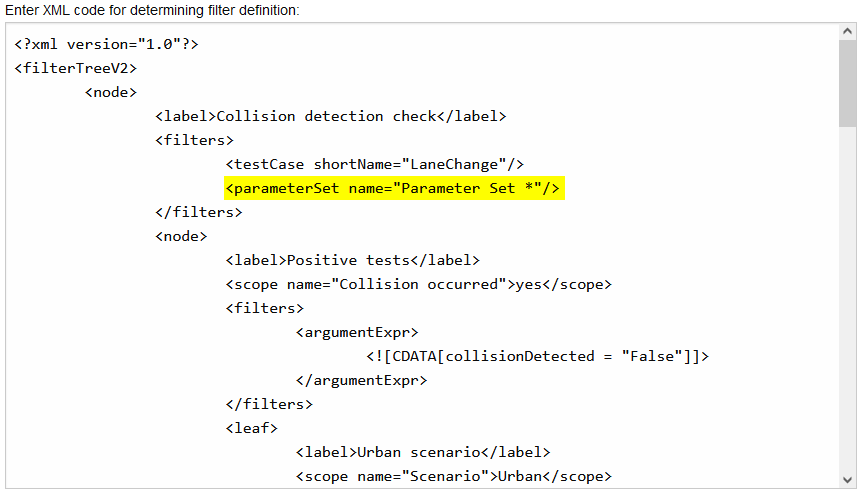
-
-
[FEATURE]: A new background job enables automatic synchronization of LDAP system groups, so that changes in system groups are quickly applied to test.guide.
-
The job is activated when the synchronization of user groups with LDAP is configured.
-
If group synchronization is already active, it is necessary to manually re-save the LDAP configuration once to start the background updates.
-
The job is executed hourly.
-
-
[FEATURE]: Playbooks can be cloned to all currently matching test benches when they are executed.
-
A new distribution strategy has been introduced for this purpose, which can be selected when executing a playbook:
-
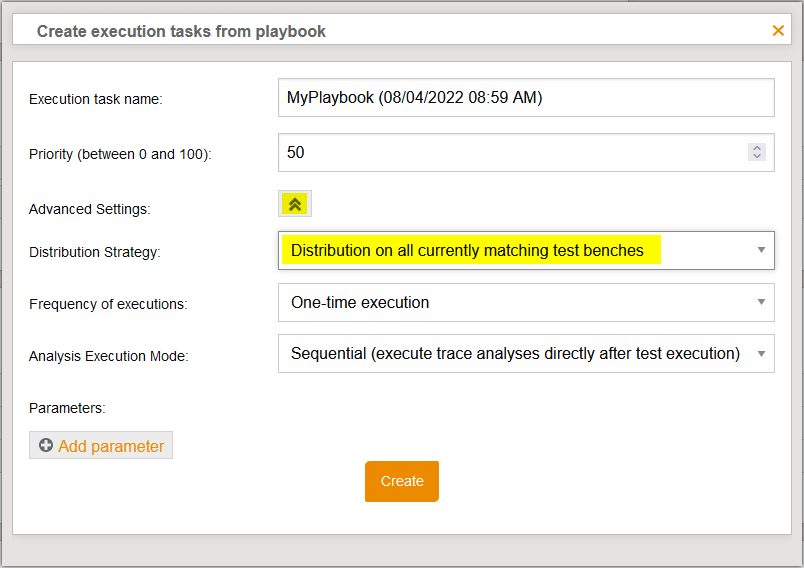
-
All currently matching test benches are determined. For each matching test bench, a test execution task is created. These tasks can only be executed on the respective test bench and each one contains the complete content of the playbook.
-
The new distribution strategy can also be specified when executing a playbook via the test.guide REST API:
{ "name": "MyPlaybook (08/042022 08:59 AM)", "priority": 50, "distributionStrategy": { "type": "cloneOnAllMatchingTestBenches" } } -
Attention: The
partitioningStrategyfield is deprecated and will be removed in a future release! Please only use thedistributionStrategyfield now!
-
-
[CHANGED]: Constant values or package parameter values at playbook steps must always be Python expressions.
-
Therefore, if the value is to be a string expression, additional quotes must be added:
"'${VARIABLE_NAME}'". -
Values of the form
"${VARIABLE_NAME}"will no longer result in a valid Python string after the replacement in one of the next releases.
-
-
[CHANGED]: The project ID is always displayed in the tooltip for the project description.
-
-
[CHANGED]: Elements in the test report diff view are case sensitive.
-
-
[CHANGED]: When using a H2 database an information banner is displayed, to point to a potential accidental use of this type of database in production environments.
-
[DEPRECATED]: The support of the Microsoft SQL Server database (MSSQL) will end in November 2022! Using a PostgreSQL database (version 11 or greater) is required afterwards.
-
We recommend to transfer the report data via the import / export feature from a MSSQL based test.guide server to a new PostgreSQL based test.guide server.
-
-
[DEPRECATED]: Some deprecated endpoints of the Monitoring API will be removed in a future release. Alternatives in the new API (v2) are listed in the table below, if available. Please contact us, when you need a deprecated endpoint that cannot be replaced by an alternative.
Deprecated endpoint Alternative /res-adapter-config/api/v2/resourceadapter/configurations/api/res-adapter-config/api/v2/resourceadapter/configurations/monitoring-uploadno alternative in v2, but:
/api/monitoring-uploadwill not be removed/api/monitoring/hil-configuration/api/v2/monitoring/configurations/api/monitoring/hil-activity/api/v2/monitoring/hilactivities,
we strongly recommend to use the new test bench activities (see: Release 1.103.0) and thus to use the endpoints/api/v2/monitoring/testbenchactivity/*/api/download-file/ResourceAdapter/api/v2/resourceadapter/download/api/monitoring/artifacts/${action}no alternative in v2
-
[DEPRECATED]: The
partitioningStrategyfield in the request body of the REST-API-POST endpoint/api/v2/execution/playbook/{playbookId}/executehas been renamed todistributionStrategy.-
The field
partitioningStrategywill be removed in a future release.
-
-
[REMOVED]: The preview feature for the automatic downstream analysis of ingested signal recordings in the report filter view has been removed in favor of other analysis options. Please contact support if you have any questions about this.
-
[FIXED]: When exporting upload rules, the Jira upload rules could not be re-imported correctly.
-
[FIXED]: When exporting project settings, the selection was not included, so that all settings were always exported.
-
-
[FIXED]: When transferring project settings, the project users could not be imported under certain circumstances.
Version 1.129.0 - released 2022-07-29
|
Release approval by: |
|
|
Minimum required version: |
1.123.0 |
-
[PREVIEW]: With the runtime analysis in the Report management a new feature is available, which enables project managers to check performance requirements by using the analysis of test runtimes.
-
A baseline for the test runtime of a test case is determined with the help of a coverage and a filter period.
-
If a deviation of the test runtime is identified, the project manager is notified by mail.
-
Via the type of static or dynamic analysis, the strategy can be defined from which test runtime deviation a message should be sent.
-
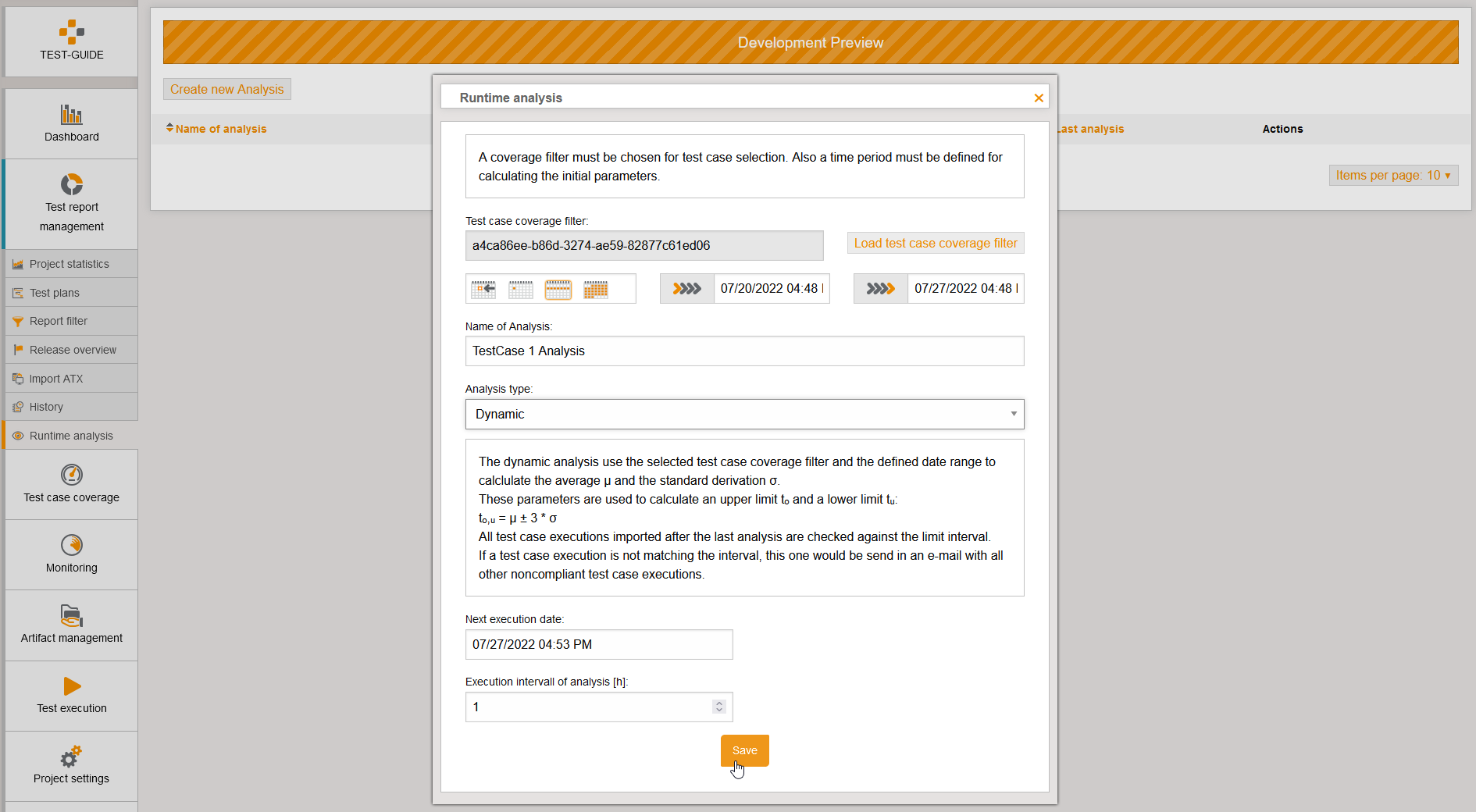
-
-
[FEATURE]: When setting the reevaluation, the new review settings can be used to specify which values are permitted in the Custom evaluation, the Defect class and the Defect priority. In this way, it can be ensured that for example only specific error classes matching the error can be selected for a reevaluation for error.
-
A project manager can select the corresponding reevaluation for Custom evaluation, Defect class and Defect priority.
-
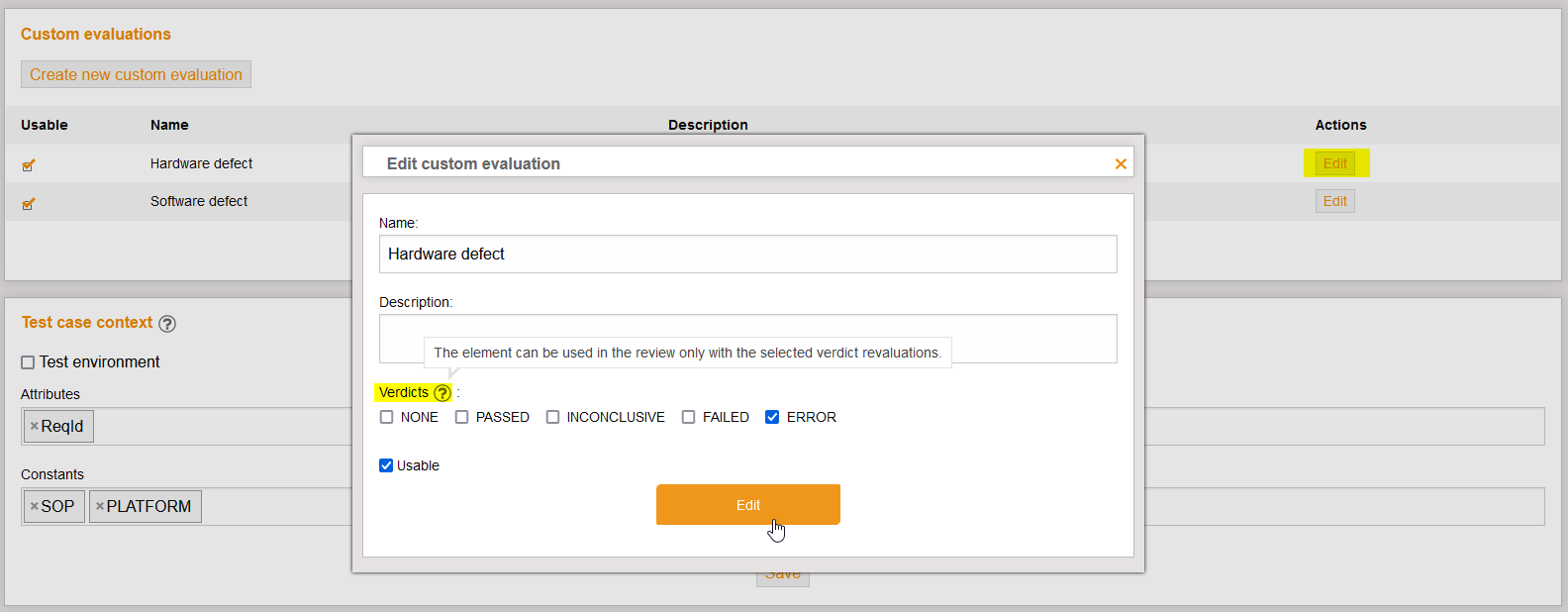
-
After the settings are updated, only the selected entries can be set when creating a reevaluation.
-
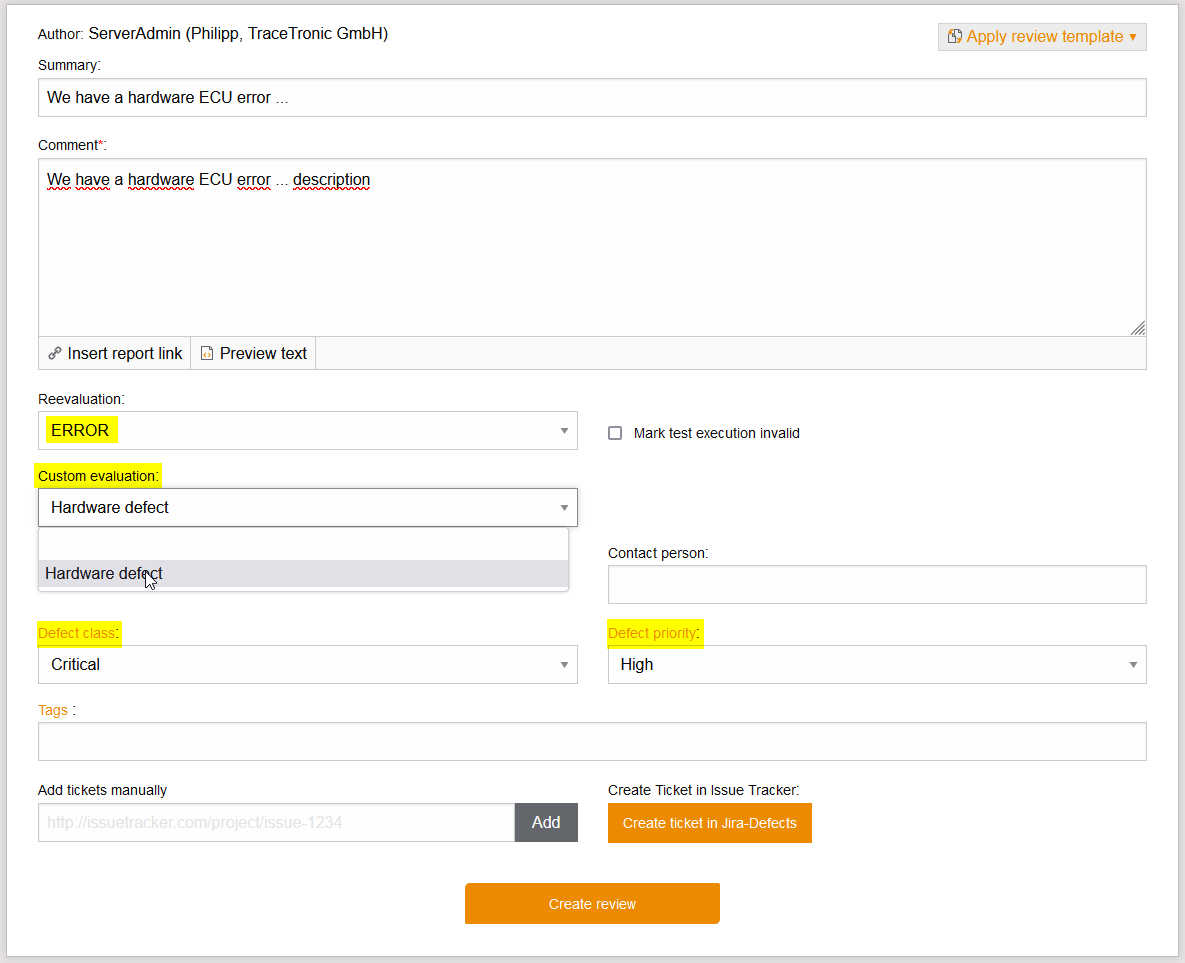
-
-
[FEATURE]: In the Playbook Editor and via the API, playbooks can be created more generically by using parameters.
-
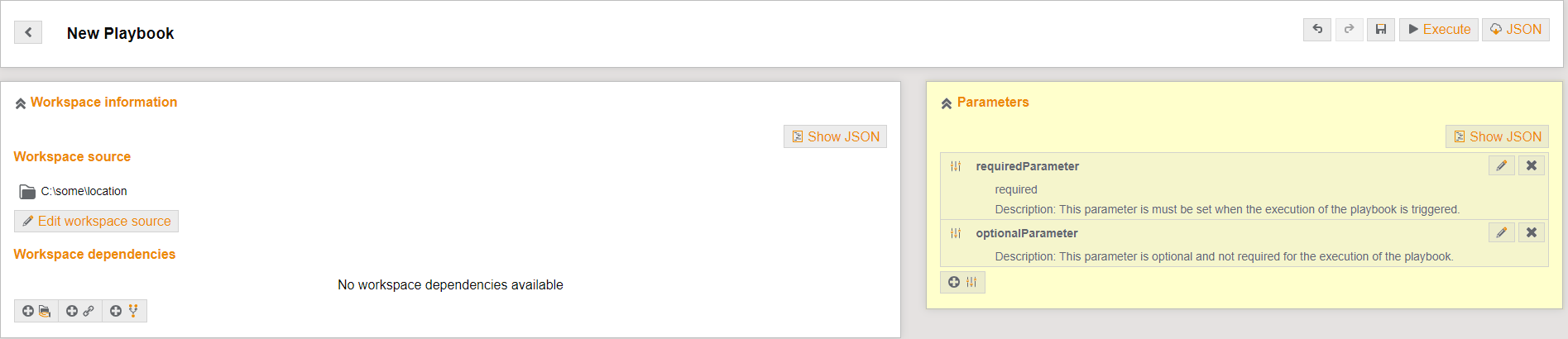
-
The parameters can be required or optional, as well as have a default value, and are afterwards pre-filled in the dialog for executing a playbook.
-
Via the API, the parameters that have a default value are added, unless this parameter is assigned with another value.
-
-
[FEATURE]: Parameters, environment variables, and constants (TT_TASK_ID, TT_PLAYBOOK_ID, TT_PLAYBOOK_STEP_ID, etc.) can now be used as variables for substitution at different points in an execution task or playbook.
-
Variables can now also be used for substitution in the source and dependencies of an Execution Task.
{ "name" : "Playbook", "priority" : 50, "source" : { "path" : "C:\\Daten", "sourceType" : "location", "relativeWorkspacePath" : "${RelWorkspace}" }, "dependencies" : [ { "label" : "A2L", "copyTo" : "${TEMP}/dependencies/sample_${TT_TASK_ID}.a2l", "unzip" : false, "source" : { "artifactId" : "Depository-17", "sourceType" : "artifact" } } ], "parameters" : [ { "label" : "PackageName", "value" : "EngineTest" }, { "label" : "RelWorkspace", "value" : "EcuTestWorkspace" } ], "playbook" : { "execution" : { "testcases" : [ { "relativePath" : "Packages/${PackageName}.pkg", "constants" : [ { "label" : "A2LFile", "value" : "'${A2L}'" } ], "type" : "package", "stepId" : 1 } ] } } }
-
-
[FEATURE]: In the test case details, the test steps can be expanded automatically according to the verdict filter, e.g. to view failure paths more quickly.
-
-
[FEATURE]: Using the new scope filters in the coverage, it is possible to reduce the result to specific scopes for viewing. This is useful, for example, when different perspectives are mapped in a coverage.
-
-
[CHANGED]: If a coverage link is shared, it will contain the specified scope filter and the selected coverage result view.
-
-
[CHANGED]: In the release overview it is now possible to unlock a release and additionally all its children.
-
-
[DEPRECATED]: The support of the Microsoft SQL Server database (MSSQL) will end in November 2022! Using a PostgreSQL database (version 11 or greater) is required afterwards.
-
We recommend to transfer the report data via the import / export feature from a MSSQL based test.guide server to a new PostgreSQL based test.guide server.
-
Version 1.128.0 - released 2022-07-15
|
Release approval by: |
|
|
Minimum required version: |
1.123.0 |
-
[FEATURE]: As a possible optimization for very large report attachments, files can be copied directly to the storage and linked in test.guide.
-
Linked files are available in the file store and behave exactly like directly uploaded files.
-
The file storage must be configured to use the test.guide artifact management (currently only SMB is supported as storage).
-
Additional details can be found in the user help under chapter 2.1.2 .
-
-
[FEATURE]: Jobs can be disabled by the user to pause a scheduled execution of test execution tasks or playbooks, for example.
-
-
[FEATURE]: In the review analysis view, you can sort by the defect tickets that show the most test case executions.
-
-
[CHANGED]: The tooltip in the time-based view in the results filter has been enhanced to show the included reviews.
-
-
[CHANGED]: For the synchronization of LDAP user groups it is now possible to specify multiple system groups.
-
-
[CHANGED]: If the ATX option archiveFilesExcludeRecordings is activated, this also affects the archiveFilesPerPackage option. This ensures that recordings already added using the archiveRecordings option are not additionally added to the misc files or the archiveFilesPerPackage.
-
[CHANGED]: The format for the Json2ATX plug-in has been updated, so it is now possible to explicitly set a verdict on the type teststepfolder, so that e.g. multi-checks or assertions can be modelled.
-
If no verdict is set, the worst verdict of the child is taken for the teststepfolder as before.
{ "@type":"teststepfolder", "name":"Result of multi check", "teststeps":[ { "@type":"teststepfolder", "name":"Multi check", "verdict":"PASSED", "teststeps":[ { "@type":"teststep", "name":"Check 1", "verdict":"FAILED" }, { "@type":"teststep", "name":"Check 2", "verdict":"PASSED" } ] } ] }
-
-
[CHANGED]: If constants are specified in the Json2ATX plug-in, the constant key and value are now required fields.
-
[DEPRECATED]: The support of the Microsoft SQL Server database (MSSQL) will end in November 2022! Using a PostgreSQL database (version 11 or greater) is required afterwards.
-
We recommend to transfer the report data via the import / export feature from a MSSQL based test.guide server to a new PostgreSQL based test.guide server.
-
-
[REMOVED]: The DoS setting for coverage calculations via the Coverage API has been removed.
-
Version 1.127.0 - released 2022-06-28
|
Release approval by: |
|
|
Minimum required version: |
1.123.0 |
-
[PERFORMANCE]: 🚀 The autocompletion of the test case name in the results filter have been optimized.
-
[FEATURE]: The release API has been enhanced with the GET /releases/{releaseId}/changelog endpoint, making it possible to track changes to the imported release content, e.g. to track release progress.
-
[CHANGED]: The coverage scope display has been modified so that all verdicts are displayed in each scale, e.g. to always indicate faults in a scope.
-
As a result, the representation is no longer true to scale.
-
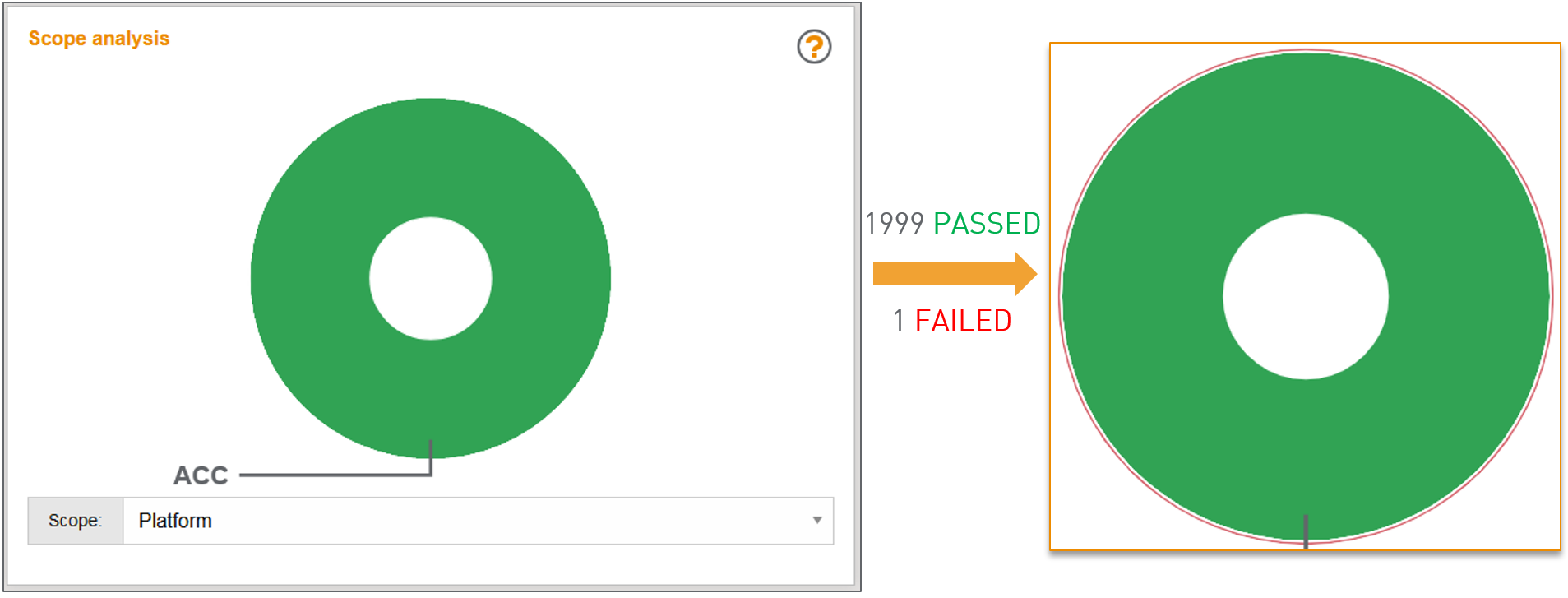
-
-
[DEPRECATED]: The support of the Microsoft SQL Server database (MSSQL) will end in November 2022! Using a PostgreSQL database (version 11 or greater) is required afterwards.
-
We recommend to transfer the report data via the import / export feature from a MSSQL based test.guide server to a new PostgreSQL based test.guide server.
-
-
[SECURITY]-[FIXED]: The new button for lock and unlock release on the release detail page added in release 1.126.0 did not have sufficient permission check for the permission lock release and unlock release.
Version 1.126.0 - released 2022-06-17
|
Release approval by: |
|
|
Minimum required version: |
1.123.0 |
-
[FEATURE]: Old projects that are no longer actively used can be deleted by the Server Manager.
-
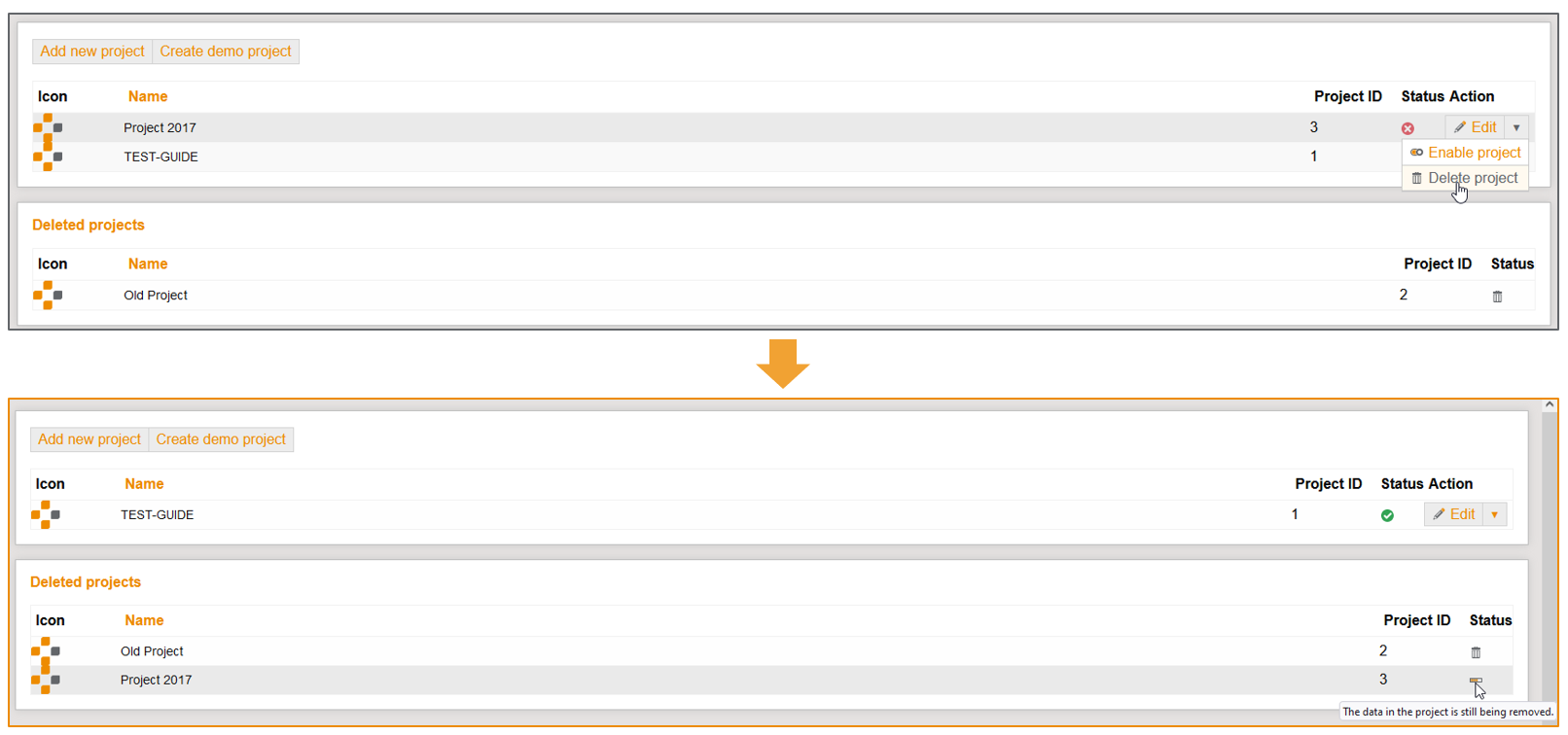
-
Only previously deactivated projects can be deleted.
-
If the deletion is confirmed one time, all project data will be deleted, this can take up to several months depending on the amount of data!
-
-
[FEATURE]: A depository of the artifact management can now be configured as file repository.
-
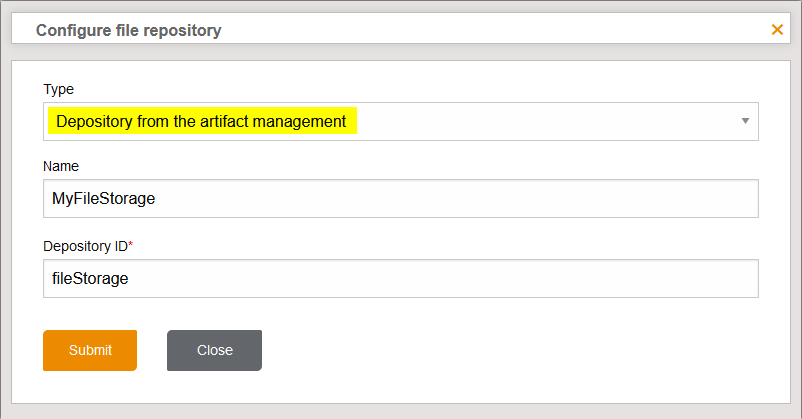
-
Note: This type of file repositories is recommended for the future! Old file repositories can be migrated to depository file storages via Project Settings → File repository → Migrate file repository.
-
-
[FEATURE]: On the playbook detail page, you can filter by the file names in the workspace when adding package or project steps.
-
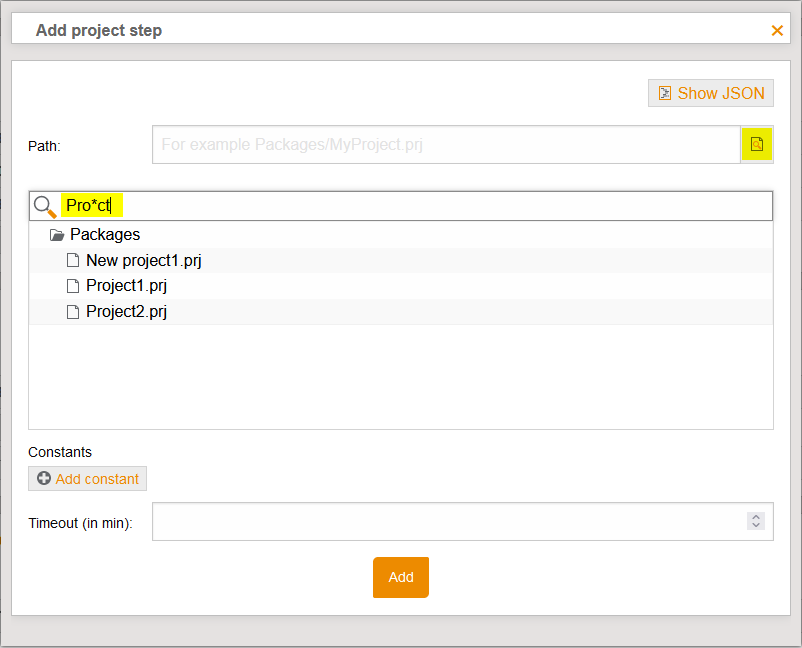
-
The wildcards * (for several arbitrary characters) and ? (for exactly one arbitrary character) can be used.
-
-
[FEATURE]: Coverage filter definitions can also be created via the File Import menu item.
-
-
[FEATURE]: To automate the maintenance process, as a server manager I can use the new Platform API extension: /platform/maintenance-mode to directly configure the maintenance mode.
-
-
[FEATURE]: Recording of environment variables by the ResourceAdapters Software Scan Plug-in can be disabled by using the parameter
excludeEnvironmentVariables. -
[CHANGED]: The GET /testCaseExecution/{tceId} endpoint of the Report Management API has been extended to return the verdict and expected result at TestStepFolder.
-
[DEPRECATED]: The support of the Microsoft SQL Server database (MSSQL) will end in November 2022! Using a PostgreSQL database (version 11 or greater) is required afterwards.
-
We recommend to transfer the report data via the import / export feature from a MSSQL based test.guide server to a new PostgreSQL based test.guide server.
-
Version 1.125.0 - released 2022-06-03
|
Release approval by: |
|
|
Minimum required version: |
1.123.0 |
-
[PERFORMANCE]: 🚀 All test case report uploads have been optimized.
-
Old migrated database tables are removed and so database storage is freed up.
-
-
[FEATURE]: Execution plans (playbooks) can be created directly via the test.guide user interface.
-
This function can be used via the button Add new playbook in the playbook overview page. A dialog opens where the workspace source of the playbook has to be specified first:
-
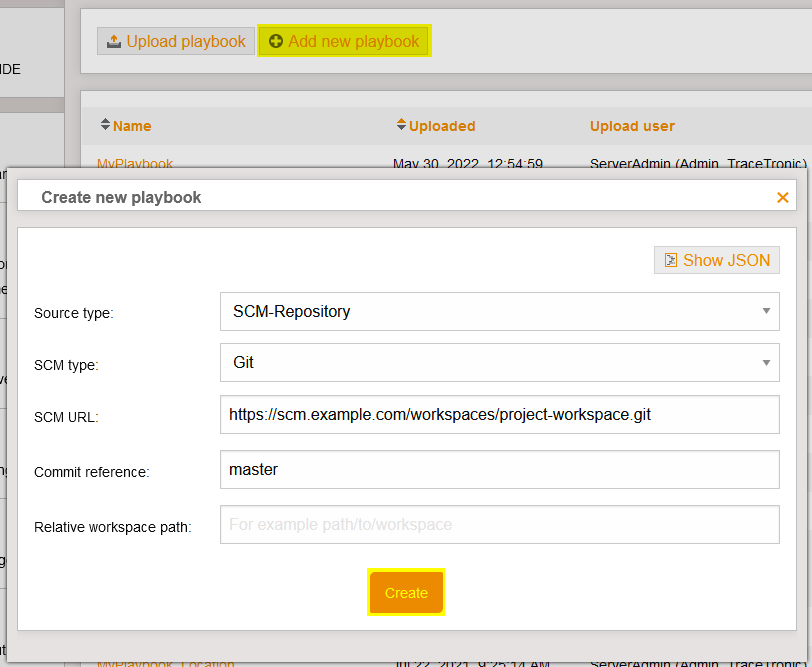
-
After that the playbook can be edited and saved or executed directly.
-
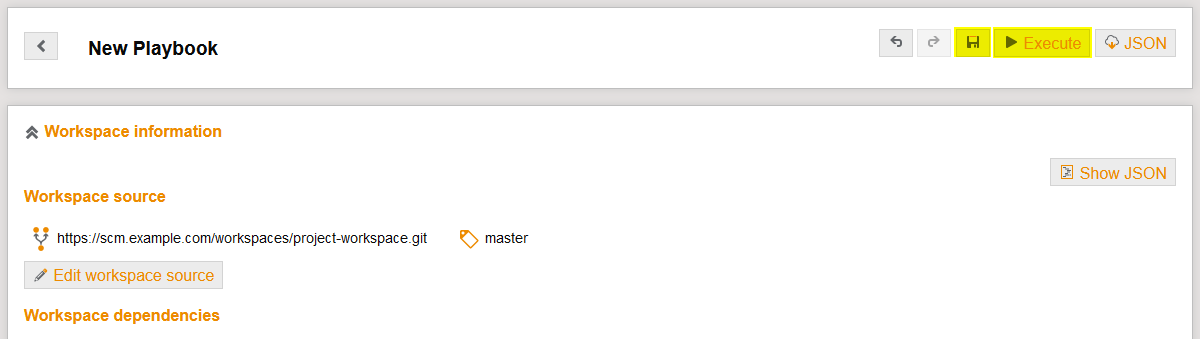
-
-
[CHANGED]: For the import and export of test case executions, a separate SMB configuration must be configured under Project Settings → Export/Import.
-
The import and export functionality no longer uses SMB storage configured in the file repository.
-

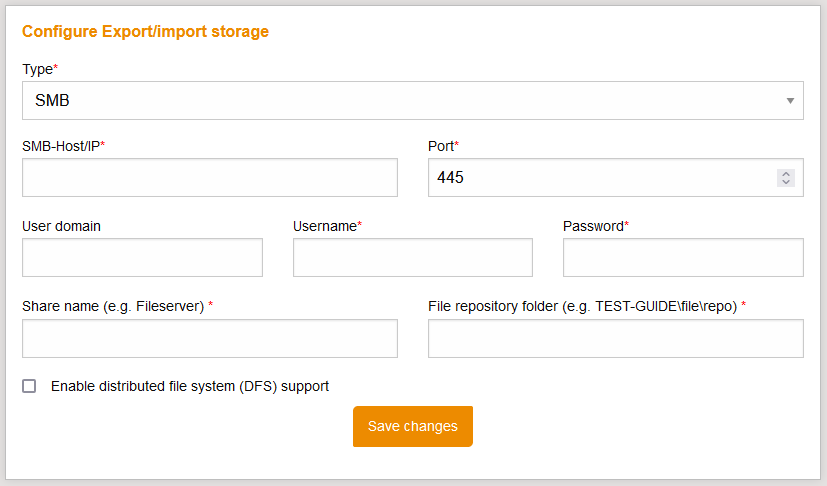
-
-
[CHANGED]: The ATX option archiveMiscFilesExcludeRecordings launched in release 1.123.0 has been renamed to archiveFilesExcludeRecordings, please update this in your ECU-TEST, Jenkins or the test.guide ECU-TEST settings if necessary.
-
[DEPRECATED]: The support of the Microsoft SQL Server database (MSSQL) will end in November 2022! Using a PostgreSQL database (version 11 or greater) is required afterwards.
-
We recommend to transfer the report data via the import / export feature from a MSSQL based test.guide server to a new PostgreSQL based test.guide server.
-
-
[REMOVED]: The coverage filter definition <testCaseHierarchy> is removed in favor of further development of <filterTreeV2>.
Version 1.124.0 - released 2022-05-20
|
Release approval by: |
|
|
Minimum required version: |
1.122.0 |
-
[PERFORMANCE]: Managing of coverage filter definitions have been optimized, so coverages can be loaded and searched faster.
-
[FEATURE]: The new upload rule "Check test plan name against regex" allows using a regular expression to ensure that only desired test plans are uploaded to the test.guide.
-
-
[FEATURE]: Remove rules can be set for artifact management repositories.
-
You can manage them on the depository details page:
-
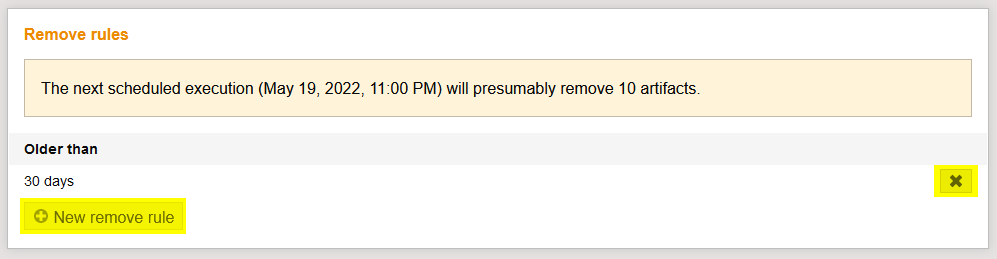
-
Only one remove rule with a fixed age limit for artifacts (in days) can be set per depository.
-
-
[FEATURE]: The Jenkins dispatcher of the test execution distribution can handle workspace dependencies.
-
Workspace dependencies are downloaded by the ResourceAdapter before execution. The dependency labels and related file paths are available as parameters in the Jenkins pipeline.
-
-
[FEATURE]: From the context menu of the ResourceAdapter, the detail page of the respective test bench can be opened in test.guide.
-
-
[FEATURE]: The release details page has been enhanced. Releases can be locked/unlocked on the page and the PDF export is possible here.
-
-
[CHANGED]: When creating a new release or release folder, the release time range of the parent release is automatically taken over.
-
-
[CHANGED]: In the dry run, the project cleanup rules contain an list of the result filter links of the reports to be deleted. This allows you to check which reports would be affected by the rule.
-
-
[DEPRECATED]: The coverage filter definition <testCaseHierarchy> will be removed in a future version in favor of the further development of the <filterTreeV2>.
-
Please let us know if you are using this <testCaseHierarchy> coverage and if you need help to switch to <filterTreeV2>.
-
-
[DEPRECATED]: The support of the Microsoft SQL Server database (MSSQL) will end in November 2022! Using a PostgreSQL database (version 11 or greater) is required afterwards.
-
We recommend to transfer the report data via the import / export feature from a MSSQL based test.guide server to a new PostgreSQL based test.guide server.
-
-
[FIXED]: A bug in the Legacy XML PDF templates from release 1.122.0 has been fixed which prevented the generation of PDFs containing test steps with expected verdicts.
Version 1.123.0 - released 2022-05-06
|
Release approval by: |
|
|
Minimum required version: |
1.122.0 |
-
ATTENTION!!!: When this new test.guide version is launched, it will automatically migrate the database to optimize performance. It is recommended to back up the database before starting the migration. The first migration step can take up to one hour, depending on the amount of data. During this time, NO access to test.guide is possible. The subsequent, second migration step may take several days, during which access to test.guide is possible again.
-
Old migrated database tables are removed and so database storage is freed up
-
-
[PERFORMANCE]: 🚀 All test case report uploads have been optimized.
-
[PERFORMANCE]: 🚀 The deletion of test case reports has been accelerated.
-
[FEATURE]: Test tasks are now easier to arrange, as playbook steps within the Setup, Execution and Teardown blocks can be rearranged via drag and drop on the playbook detail page.
-
-
[FEATURE]: With the new ATX option archiveMiscFilesExcludeRecordings it is possible to specify that recordings already added with the option archiveRecordings will not be included in the misc files.
-
-
[FEATURE]: In the artifact overview, all artifacts visible on the page can be selected via the new checkbox.
-
-
[DEPRECATED]: The coverage filter definition <testCaseHierarchy> will be removed in a future version in favor of the further development of the <filterTreeV2>.
-
Please let us know if you are using this <testCaseHierarchy> coverage and if you need help to switch to <filterTreeV2>.
-
-
[DEPRECATED]: The support of the Microsoft SQL Server database (MSSQL) will end in November 2022! Using a PostgreSQL database (version 11 or greater) is required afterwards.
-
We recommend to transfer the report data via the import / export feature from a MSSQL based test.guide server to a new PostgreSQL based test.guide server.
-
Version 1.122.1 - released 2022-04-27
|
Release approval by: |
|
|
Minimum required version: |
1.120.0 |
-
[FIXED]: Background data migration of test step verdicts can cause errors of the form RuntimeException:
Error when migrating entity with id … The name of test steps for test case 000000000 differif the test step data is not in the required order. The background data migration has been updated so that the required order is restored.
Version 1.122.0 - released 2022-04-22
|
Release approval by: |
|
|
Minimum required version: |
1.120.0 |
-
ATTENTION!!!: When this new test.guide version is launched, it will automatically migrate the database to optimize performance. Depending on the amount of data, this can take up to several hours. It is recommended to back up the database before starting the migration. During the migration, access to test.guide is possible.
-
[FEATURE]: With the help of release validation release managers can be sure that the release start and end times are always valid for planning, even with nested releases.
-
Under the Project settings/Releases the validation for releases can be enabled.
-
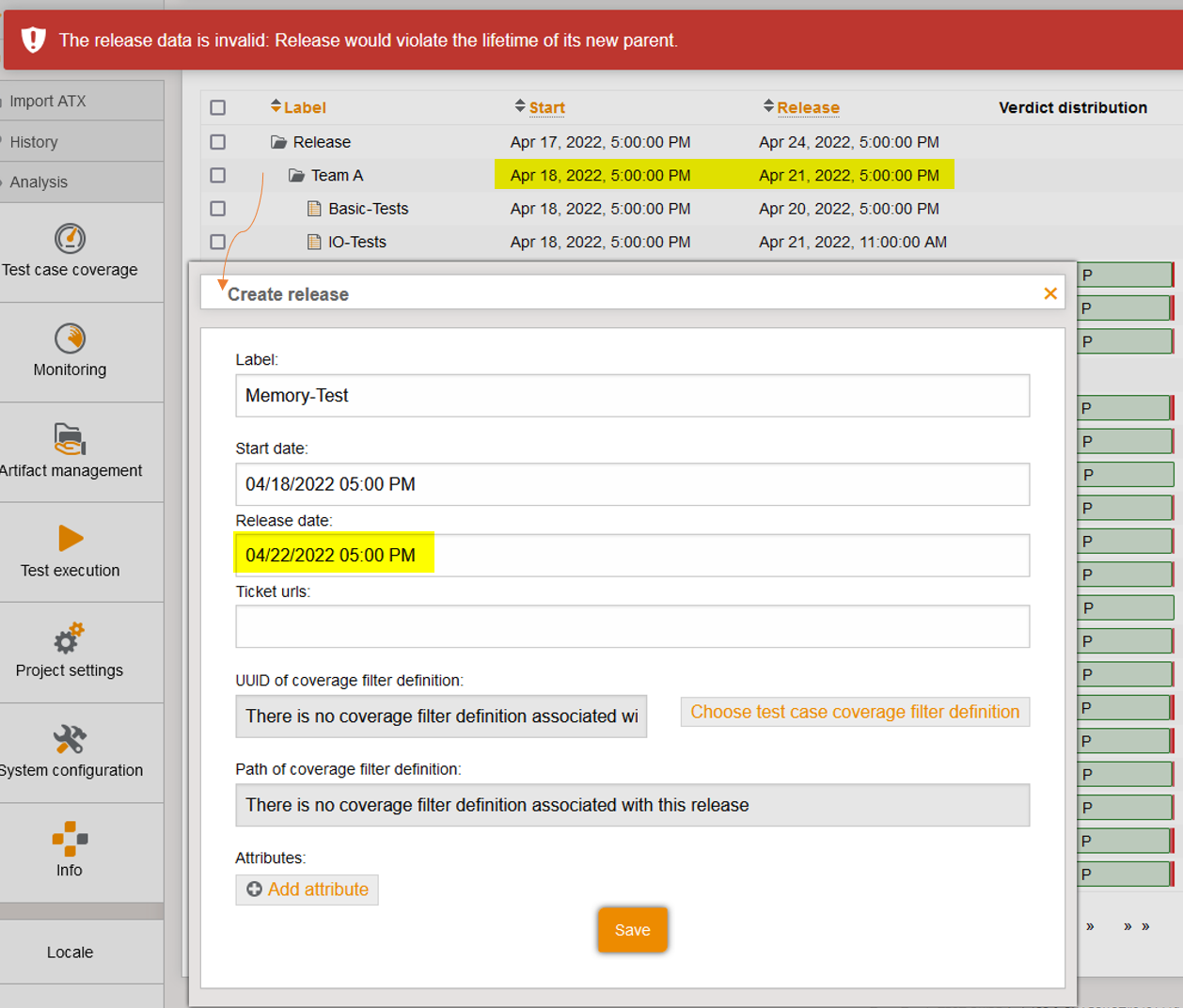
-
[CHANGED]: When creating releases, the start and end times are truncated to minutes.
-
-
[FEATURE]: Depositories can be deleted from the artifact management if they no longer have any storages configured. The storages must be deleted separately before.
-
-
[CHANGED]: Depositories in the artifact management have their own detail page, on which the storages of a depository can be viewed, added, edited and deleted.
-
-
[CHANGED]: The endpoint
POST /releases/{releaseId}/coveragein the Release API has been extended to return the coverage UUID. -
[DEPRECATED]: The coverage filter definition <testCaseHierarchy> will be removed in a future version in favor of the further development of the <filterTreeV2>.
-
Please let us know if you are using this <testCaseHierarchy> coverage and if you need help to switch to <filterTreeV2>.
-
Version 1.121.0 - released 2022-04-08
|
Release approval by: |
|
|
Minimum required version: |
1.119.0 |
-
ATTENTION!!!: When this new test.guide version is launched, it will automatically migrate the database to optimize performance. It is recommended to back up the database before starting the migration. The migration step can take up to four hours, depending on the amount of data. During this time, NO access to test.guide is possible.
-
[FEATURE]: One-time and recurring executions of playbooks can be scheduled.
-
When executing playbooks, you can select whether the playbook should be executed once directly, once delayed or cyclically repeated.
-
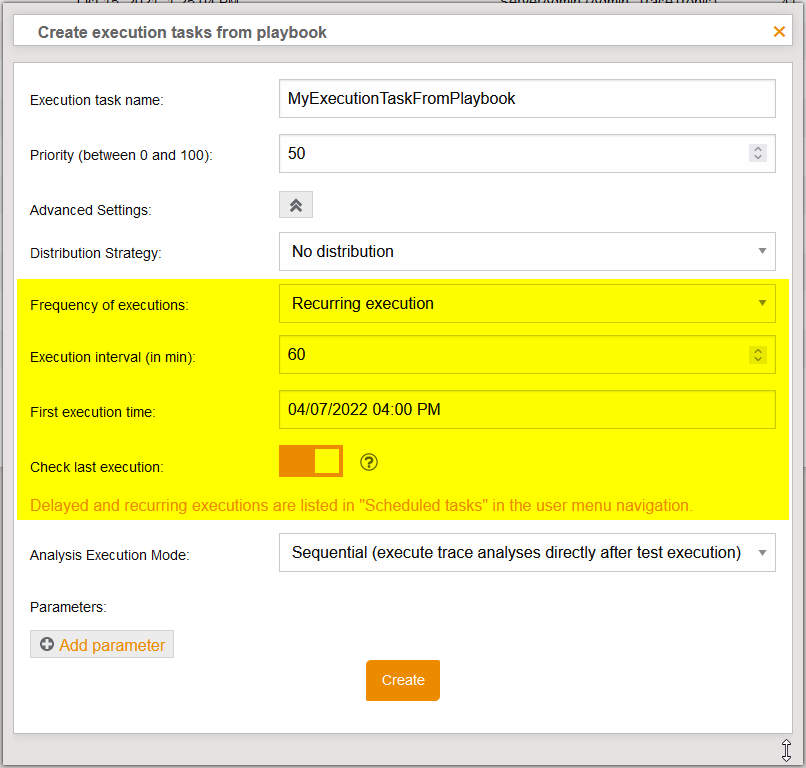
-
Scheduled playbook executions are displayed on the same page as scheduled execution tasks.
-
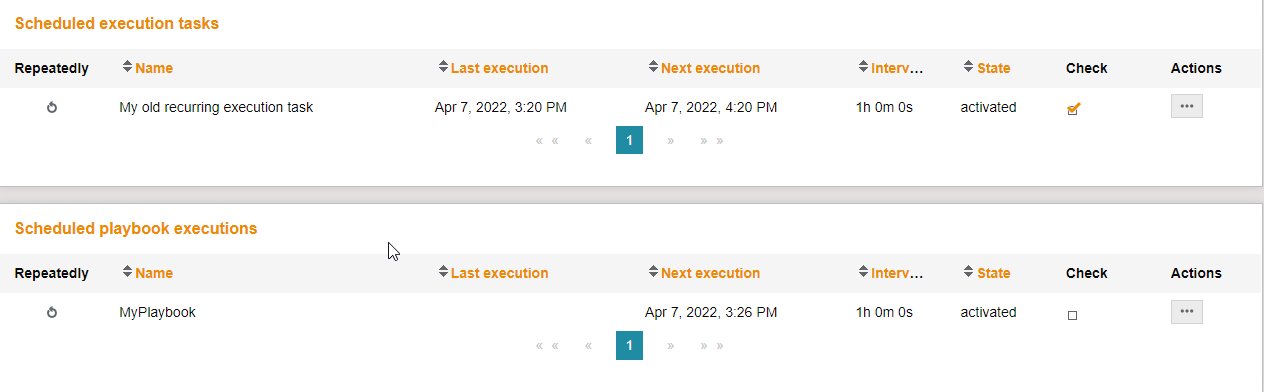
-
If the execution tasks of the last scheduled execution of the playbook are not yet completed, then no new tasks will be created after the cycle expires.
-
Delayed or recurring playbook executions can also be created via the REST API using the
POST /playbook/{playbookId}/executeendpoint. -
[CHANGED]: CAUTION: The response returned by the named API endpoint has changed!
-
for a one-time direct playbook execution
{ "taskIds" : [1, 2, 3] } -
in case of a one-time delayed or a repeated playbook execution:
{ "jobId": 1 }
-
-
-
[FEATURE]: Older tasks can now be removed automatically too avoid the test execution view for test execution tasks to become too complex due to the large number of tasks.
-
Under Test execution → Settings remove rules for execution tasks can be configured, defining the number of days after which older test execution tasks are automatically removed.
-
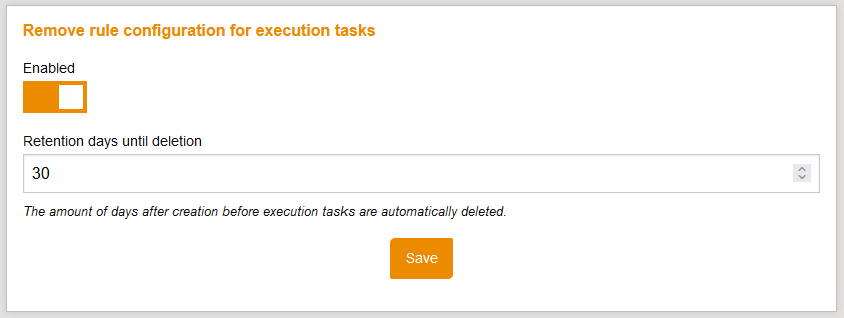
-
-
[FEATURE]: In the task overview there are new options to remove all filtered test execution tasks at once and to jump to the results of all filtered execution tasks.
-
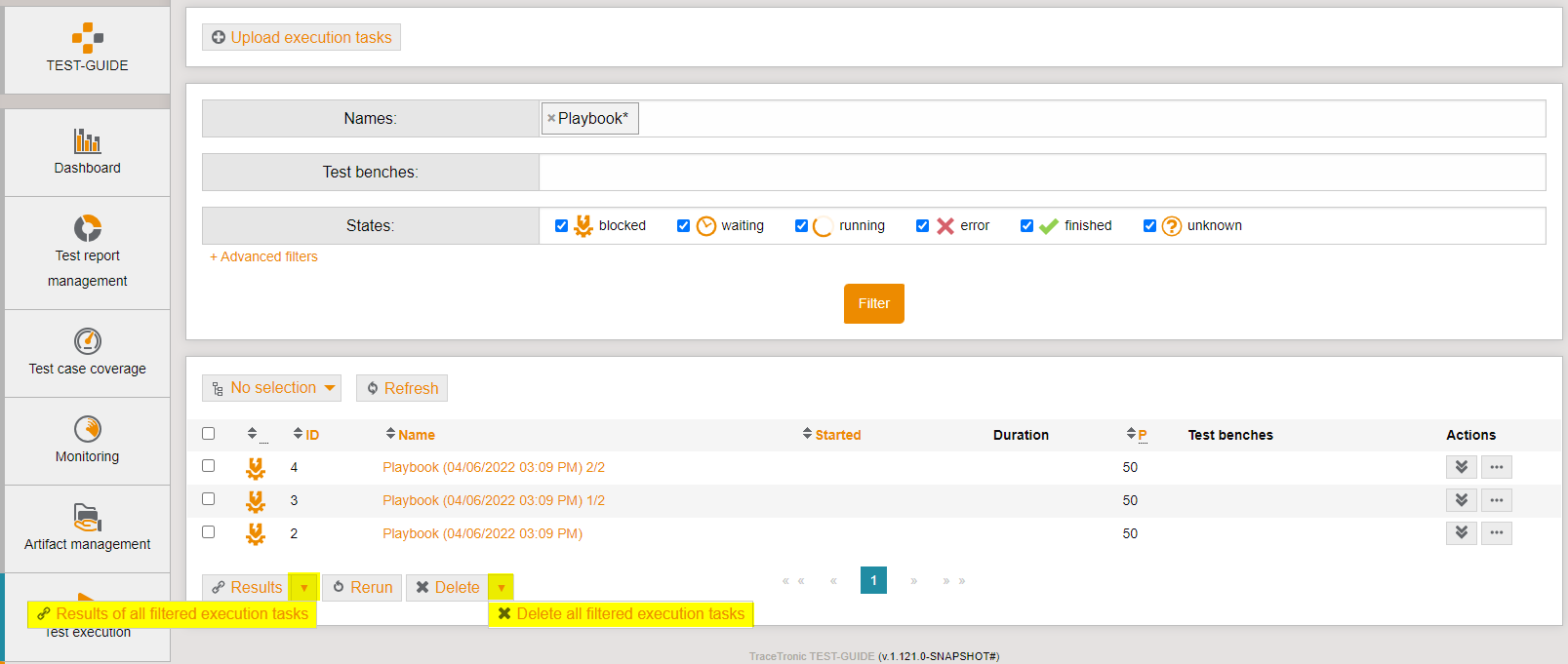
-
This explicitly also includes filter results that go beyond the currently displayed page!
-
-
[FEATURE]: Old projects that are no longer actively used can be deactivated by the server manager.
-
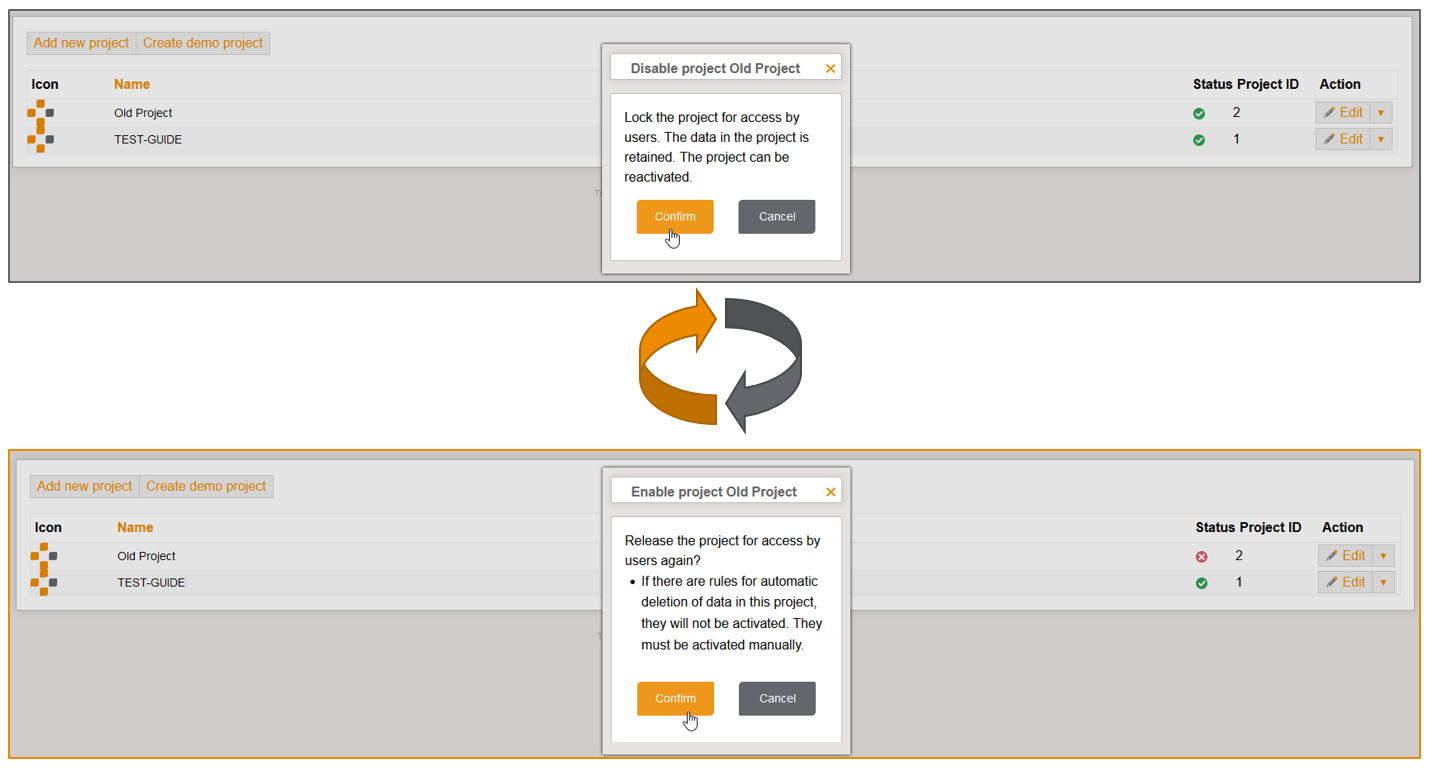
-
When disabling, the project disappears from test.guide for all users, the data remains.
-
The project can be re-enabled by the server managers at any time, then the project users will have immediate access to all their data again. However, set project rules must be re-enabled manually.
-
-
[FEATURE]: When registering in new projects, the mandatory registration reason ensures that the responsible project managers can see directly in the registration e-mail whether the new user has registered in the correct project.
-
-
[FEATURE]: As a server manager I can send maintenance messages directly via the new platform API enhancement
/platform/notificationto automate the maintenance process. -
-
[FEATURE]: The amount of shown test benches in the IT view is configurable, to get a faster overview over all connected test benches.
-
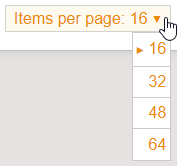
-
ATTENTION: The performance of the view can be deteriorated when a huge amount of test benches is displayed.
-
-
[FEATURE]: With ECU-TEST 2022.1 searching for stimulation and analysis packages in the test.guide is much easier. For this purpose two new attributes: isStimulationPackage and isAnalysisPackage are provided for the search.
-
The ATX generator contains the two new options mapIsStimulationAsAttribute and mapIsAnalysisAsAttribute for this purpose, both of them are automatically enabled by default.
-
-
[CHANGED]: In the Aggregate test report dialog in the test case coverage, the Upload attached files checkbox is enabled by default.
-
[DEPRECATED]: The coverage filter definition <testCaseHierarchy> will be removed in a future version in favor of the further development of the <filterTreeV2>.
-
Please let us know if you are using this <testCaseHierarchy> coverage and if you need help to switch to <filterTreeV2>.
-
-
[REMOVED]: The ResourceAdapter plug-in NFC Configuration Plug-in has been removed due to incompatibilities with Java 11.
Version 1.120.1 - released 2022-03-30
|
Release approval by: |
|
|
Minimum required version: |
1.119.0 |
-
[FIXED]: The background data migration of test steps can cause errors of the form
RuntimeException: Error when migrating entity with id TCReportIdif the test step data is not complete. The background data migration has been improved to handle incomplete test step data.
Version 1.120.0 - released 2022-03-25
|
Release approval by: |
|
|
Minimum required version: |
1.119.0 |
-
ATTENTION!!!: When this new test.guide version is launched, it will automatically migrate the database to optimize performance. It is recommended to back up the database before starting the migration. The first migration step can take up to three hours, depending on the amount of data. During this time, NO access to test.guide is possible. The subsequent, second migration step may take several weeks, during which access to test.guide is possible again.
-
Due to the migration, more database storage is required. In upcoming versions, this additional database storage will be released again.
-
-
[FEATURE]: To provide information about the tests to the recipients of project filter subscriptions, it is possible to use placeholders with project-specific constants in the subject via a new e-mail template.
-
-
[FEATURE]: As a server manager, when I enable the maintenance mode, I can also specify the reason and duration of the maintenance. This information will be displayed to each user when they open test.guide.
-
-
[FEATURE]: Users who have not logged in for a specific time can now automatically receive a notification that their account may be deleted.
-
Server-Managers can configure these notifications via System configuration/User management by setting the duration until a user is considered to be inactive as well as the notification’s subject and body.
-
Upon reaching the threshold for the configured inactivity duration, users will be automatically notified once.
-
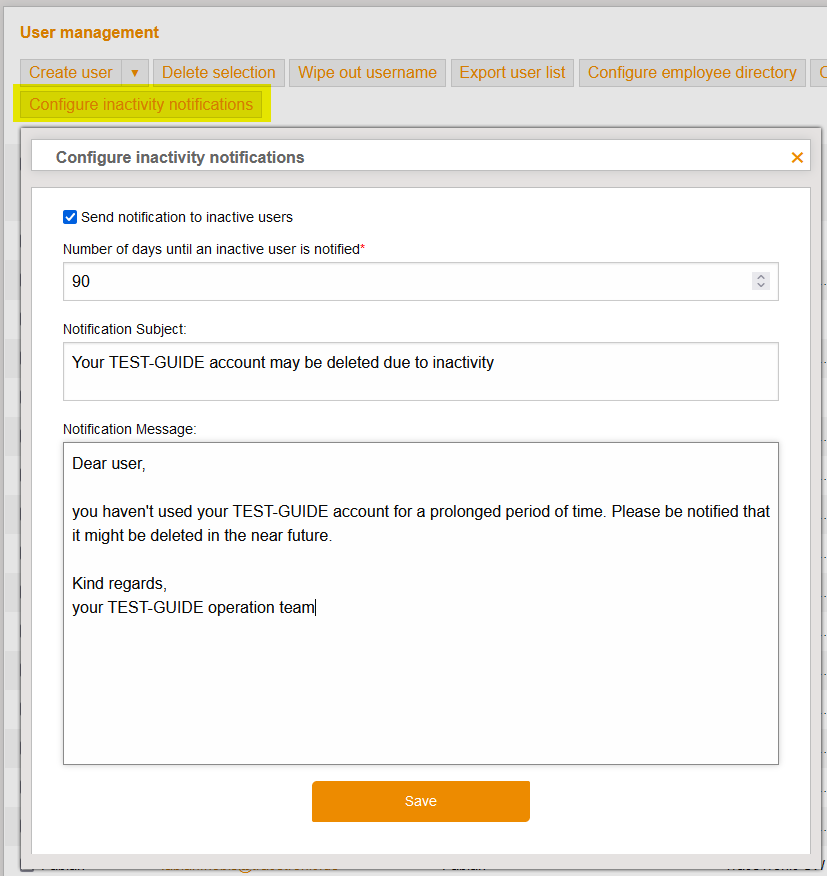
-
-
[FEATURE]: Test execution tasks can be better edited in their details page.
-
The name and priority of execution tasks can be edited independently by clicking on the specific icons:
-
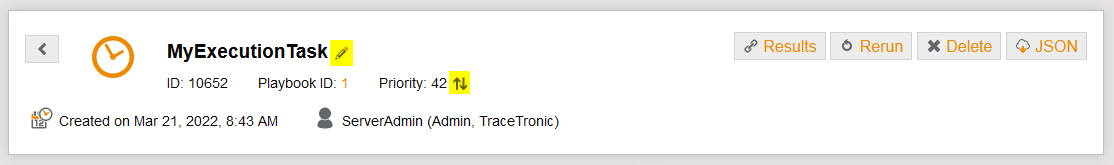
-
Attributes can be added to and removed from execution tasks for additional searches:
-
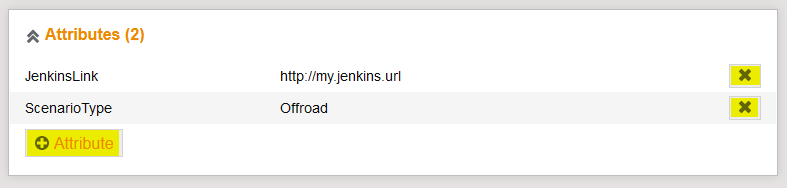
-
-
[FEATURE]: In the Execution plugin of the ResourceAdapter you can configure after how many days without access the bundle cache should be automatically deleted.
-
If a "0" is specified as the number of days, then the cached artifacts or SCM configurations are deleted immediately after the test execution task is executed.
plugin.de.tracetronic.ttstm.monitoring.plugin.execution.ExecutionPlugin.1.config.properties.bundleCacheDir.artifacts.retentionDays=10 plugin.de.tracetronic.ttstm.monitoring.plugin.execution.ExecutionPlugin.1.config.properties.bundleCacheDir.scm.retentionDays=30
-
-
[CHANGED]: The source of execution tasks cannot be edited afterwards, in case of wrong input the task must be deleted and created again.
-
[DEPRECATED]: The coverage filter definition <testCaseHierarchy> will be removed in a future version in favor of the further development of the <filterTreeV2>.
-
Please let us know if you are using this <testCaseHierarchy> coverage and if you need help to switch to <filterTreeV2>.
-
-
[REMOVED]: As a result of the development of the test execution distribution with replay functionalities, the old Jenkins replay support has been removed.
-
[REMOVED]: Note: The Java 8 support for the ResourceAdapter has already been ended with release 1.106.0! All not yet upgraded ResourceAdapter should be upgraded at the latest now, so that a continuous use of the ResourceAdapter on the test benches is ensured.
-
At least Java 11 is required, which has been included for Windows since release 1.91.0.
-
For installed ResourceAdapters only the starter.bat has to be adapted to the included Java 11.
-
Version 1.119.0 - released 2022-03-11
|
Release approval by: |
|
|
Minimum required version: |
1.115.0 |
-
ATTENTION!!!: When this new test.guide version is launched, it will automatically migrate the database to optimize performance. Depending on the amount of data, this can take up to several hours. It is recommended to back up the database before starting the migration. During the migration, access to test.guide is possible.
-
Due to the migration, more database storage is required. In upcoming versions, this additional database storage will be released again.
-
-
[FEATURE]: ECU-TEST package and project execution tasks can be created in the playbook editor directly in test.guide based on a checked-in ECU-TEST workspace.
-
When adding test cases, setup or teardown steps to a playbook, you can choose all available packages and projects of the ECU-TEST workspace.
-
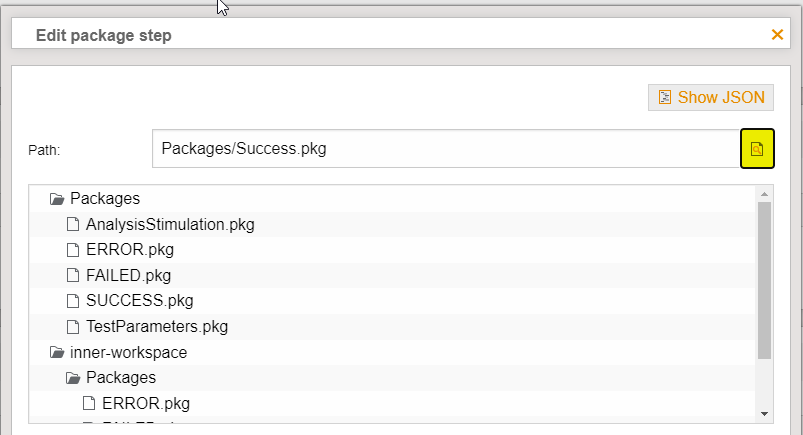
-
By selecting the package or project in the tree structure, the path to the file is determined and entered in the input field.
-
Note: This feature is currently supported only for workspace sources of type SCM and only for package and project steps.
-
-
[FEATURE]: The detail page for test execution tasks has been enhanced with parameters, attributes and a better log view.
-
-
[FEATURE]: The new start date for releases makes it easier to plan releases.
-
When a release or release folder is created, the start and release date is specified.
-
This makes it possible to determine the lead time for releases. This can be helpful to react in case of bottlenecks.
-
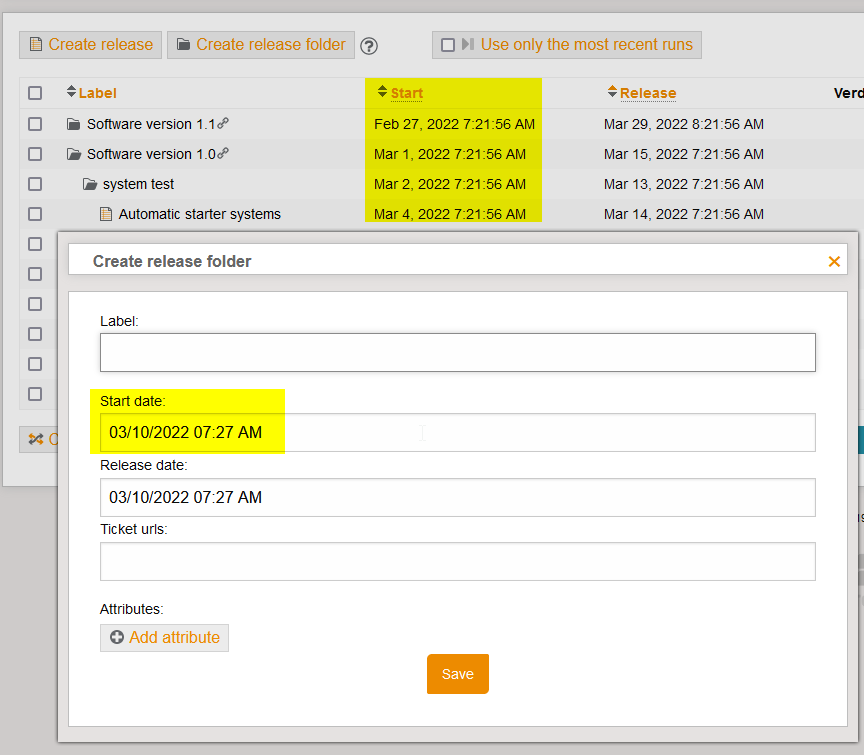
-
The release start date can also be set via the REST API.
-
-
[FEATURE]: The JIRA IssueTracker connection has been enhanced with the new Personal Access Token (PAT) authentication method.
-
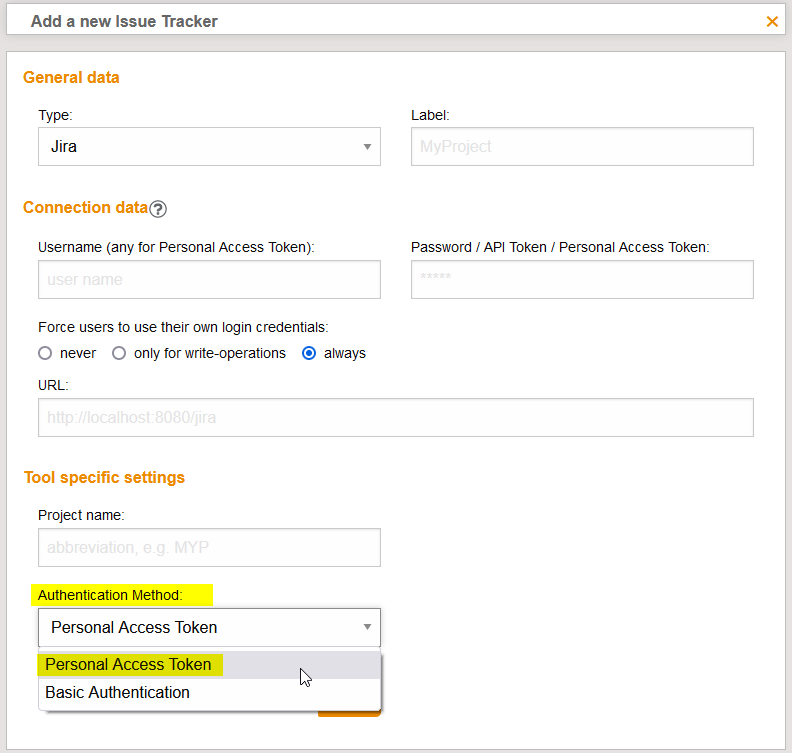
-
Note: Existing JIRA configurations do not support the new authentication method and must be recreated when switching to PAT.
-
-
[FEATURE]: The project information has been added with an optional project description.
-
This feature helps users to select the right project during the registration process.
-
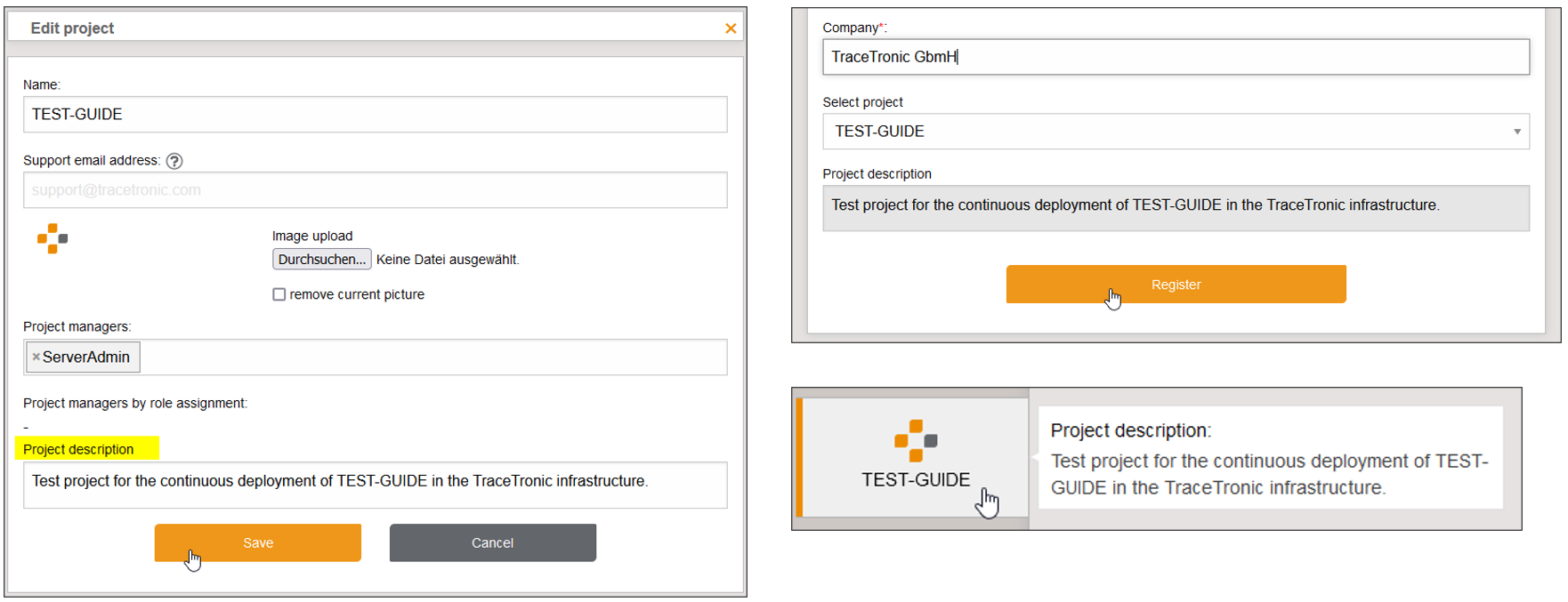
-
The project description can also be queried via the REST Platform API.
-
-
[FEATURE]: The chapters Project roles and System groups have been added to the user documentation.
-
-
[CHANGED]: The ResourceAdapter example configuration (
resouceAdapter.example.config) has been changed.-
As usual, you can find this file in the ResourceAdapter package, that can be downloaded from test.guide. The file contains information about the configuration of the ResourceAdapter and all plug-ins.
-
Since the ResourceAdapter can be used for any kind of test bench, "HiL" has been replaced by "test bench".
-
This also applies to the
HILConfiguration_1-0.xsdof the Configuration Plug-in. The new XSD is namedTestbenchConfiguration_1-0/.xsd. This change is downward compatible, so it is not required to change existing XMLs. -
The content of the
resouceAdapter.example.configis now structured by general and plug-in specific configurations. Furthermore a table of contents has been added. -
To find desired information faster, plug-ins are now sorted by categories.
-
By using an User Defined Language (UDL) XML-configuration file, syntax highlighting in Notepad++ can be activated for a better overview. The file is also part of the ResourceAdapter package.
-
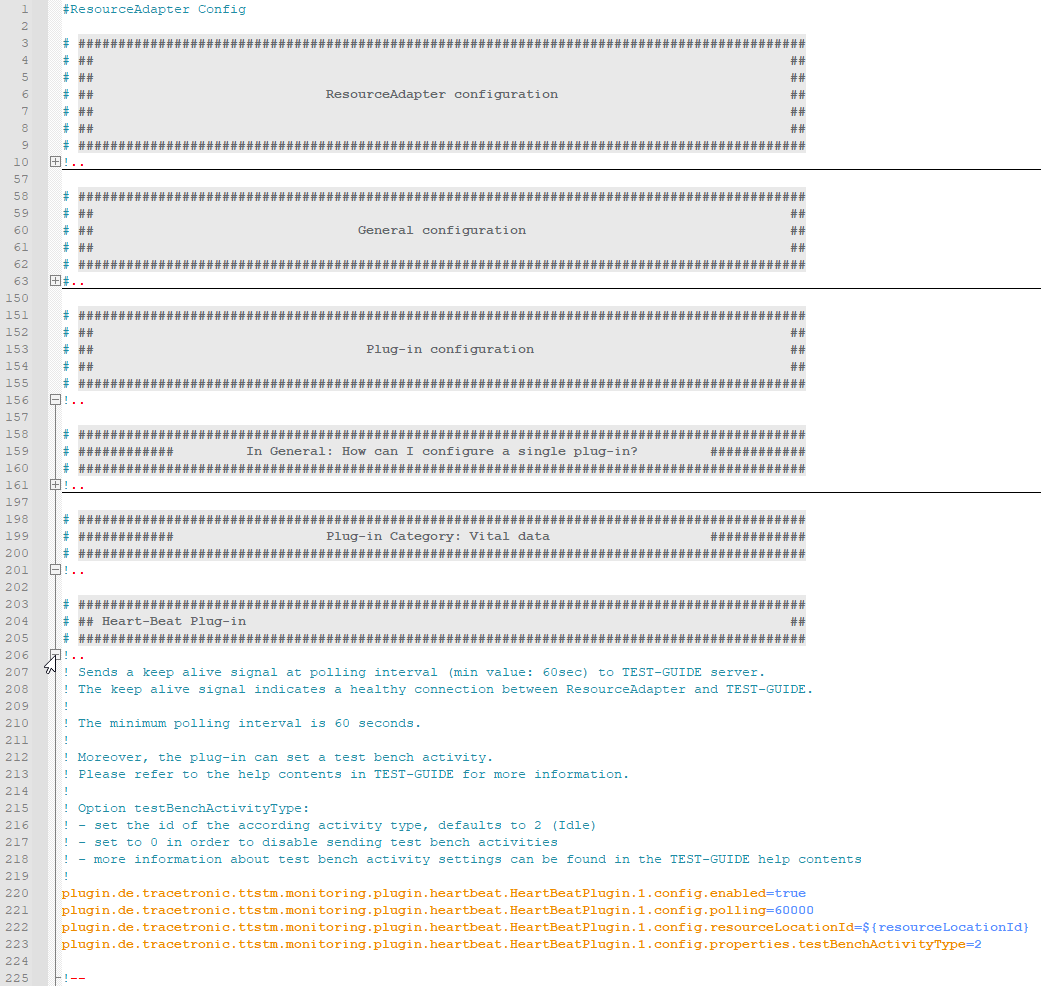
-
Further information can be found in the
resouceAdapter.example.config.
-
-
[CHANGED]: Deleting defect classes and priorities under the review settings is now only possible if these have not been assigned to a review before.
-
If a used defect class or priority should not be used anymore, one can deactivate it.
-
-
[DEPRECATED]: The
/testCaseExecutions/{tceId}respond of theattributesfield has been changed and is now calledvalues, because an attribute can also contain multiple values. The access tovaluewill be removed in a future release. -
-
[DEPRECATED]: The coverage filter definition <testCaseHierarchy> will be removed in a future version in favor of the further development of the <filterTreeV2>.
-
Please let us know if you are using this <testCaseHierarchy> coverage and if you need help to switch to <filterTreeV2>.
-
-
[DEPRECATED]: Due to the development of the test execution distribution with replay feature, the old Jenkins replay support will be removed in a future release.
-
Please let us know if you are using this feature and need help switching to test execution distribution.
-
Version 1.118.0 - released 2022-02-25
|
Release approval by: |
|
|
Minimum required version: |
1.115.0 |
-
[PREVIEW]: Synchronization of LDAP user groups simplifies user management for administrators with user manager rights.
-
At first synchronization has to be configured in System configuration/Authentication.
-
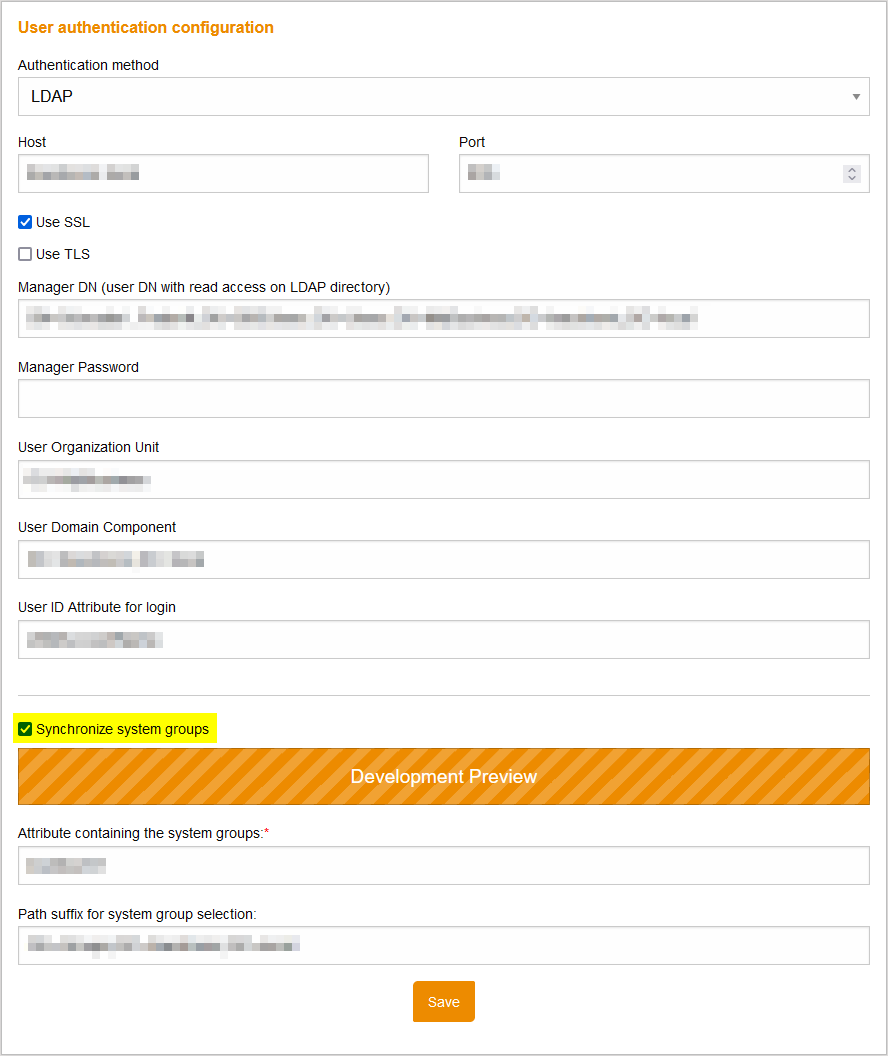
-
When a user performs an LDAP log in, user groups are synchronized.
-
After the successful synchronization of user groups, association of these groups to project roles is possible in Project settings/Project roles.
-
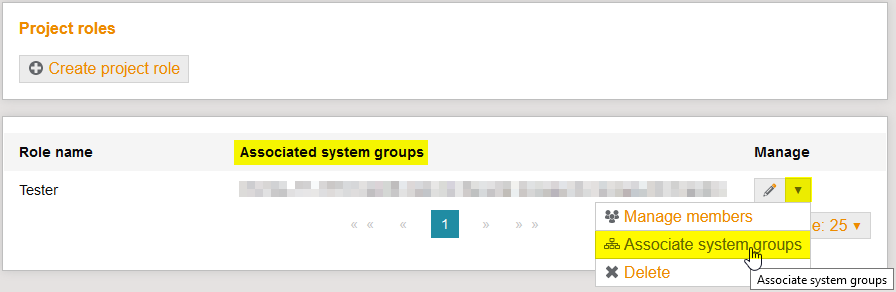
-
As a result, users can be granted permissions defined in a project role by adding them to the according LDAP system group.
-
An overview of all synchronized groups can be found at System configuration/System groups.
-
-
[FEATURE]: Via a new REST-API endpoint, testbench activity events can be accessed.
-
Using
/monitoring/testbenchactivity/events, all events incl. the optional data can be retrieved within a given time frame.{ "startTime": "2022-02-25T06:32:00.790Z", "endTime": "2022-02-25T06:32:00.790Z", "timeout": 3600000, "activityTypeId": 4, "activityStatus": { "actualExecutionStep": "project1/package13", "actualExecutionStepNumber": 13, "totalExecutionStepCount": 26, "verdict": "NONE" } } -
Via the other new endpoint
/monitoring/testbenchactivity/types, all user defined activity types can be retrieved.
-
-
[FEATURE]: Test execution tasks now can contain user defined attributes.
-
Attributes can be appended to an execution task at any time, even after the task has been started or finished.
-
Unlike parameters, attributes are used as meta data for organization of test execution tasks in test.guide. You can’t find them in the execution itself.
-
Attributes can be edited or retrieved via the API.
-
Attributes appear in the task overview:
-
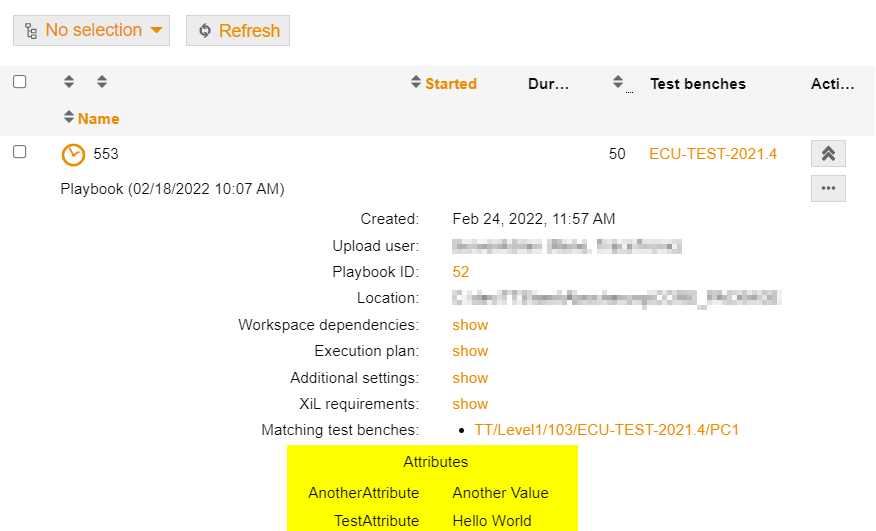
-
Execution tasks can be filtered and grouped by using attributes.
-
When using the replay feature of an execution task attributes will not be forwarded into the new task.
-
-
[FEATURE]: A new detail page for test execution tasks is available.
-
You can find it by clicking the name of an test execution task within the task overview:
-
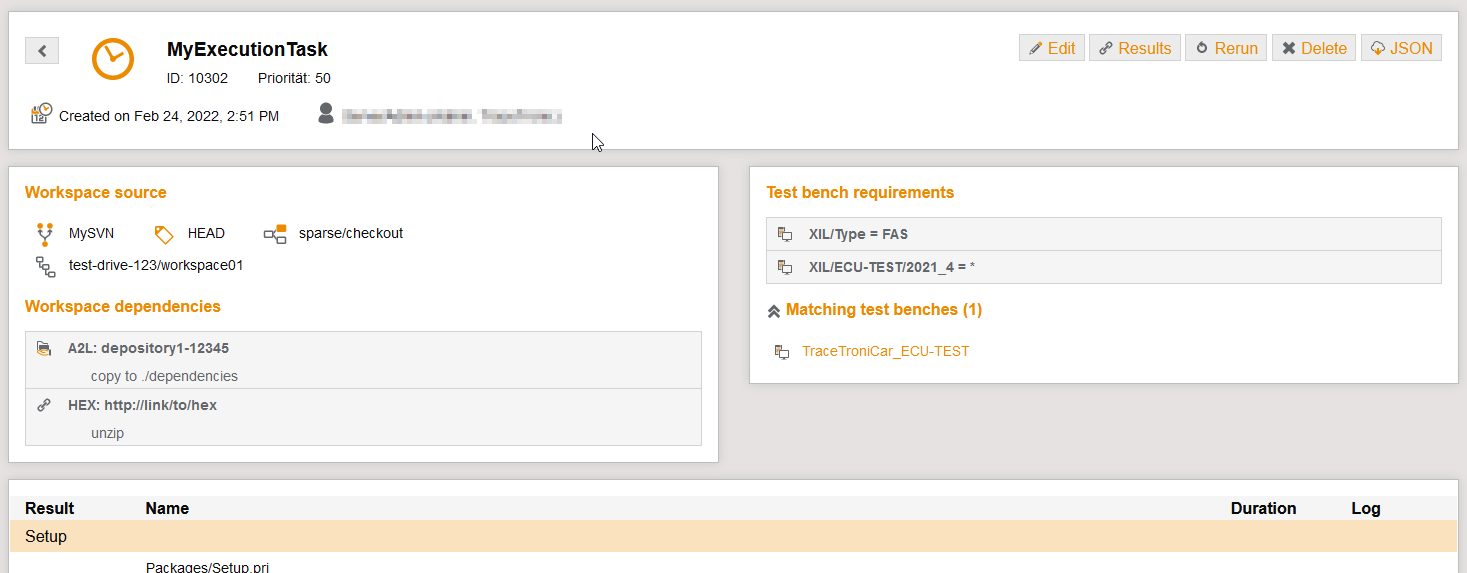
-
ECU-TEST logs of an execution task can also be found here.
-
ATTENTION: The detail page is under construction and will be extended in a future release.
-
-
[FEATURE]: A new site allows monitoring and managing of webhooks.
-
The new site can be accessed via Project settings/Webhooks:
-
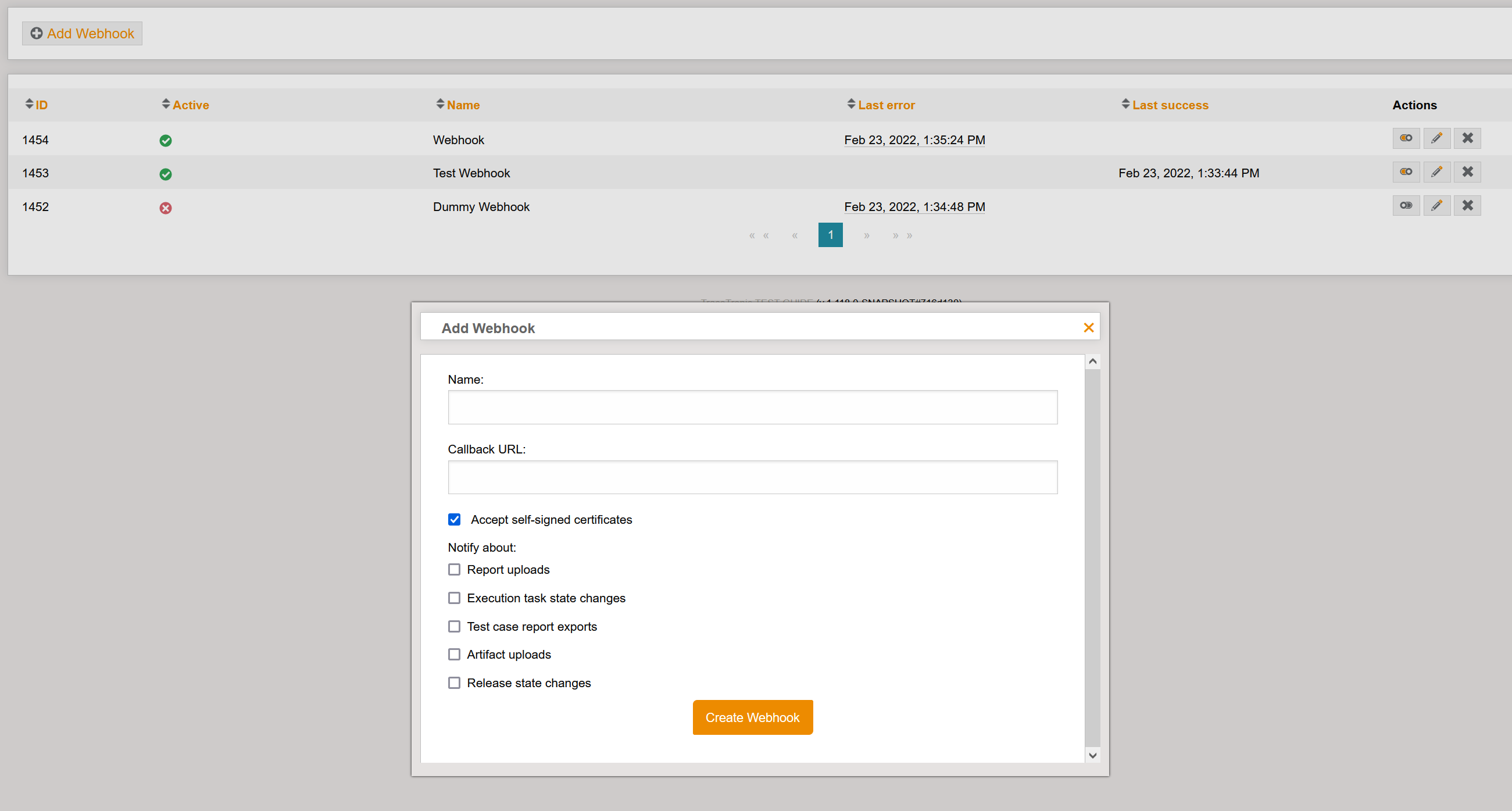
-
-
[CHANGED]: After uploading a playbook to test.guide, this will no longer be archived within the artifact management.
-
Until now a depository had to be configured, to archive playbooks at upload and to provide a json download later on.
-
From now on playbooks are stored internally and can be downloaded at any time even if no depository is configured.
-
ATTENTION: Existing playbook artifacts will not be deleted automatically. The user has to delete those artifacts manually if required.
-
-
[CHANGED]: Errors during the execution of a playbook via ECU-TEST will not affect the status of the test execution task anymore.
-
We revert the change from test.guide 1.117.0, after an error in ECU-TEST caused the related execution task to be marked as ERROR as well.
-
The final state of an exectuion task depends on if and where an error occurred during the execution. Details can be found in the test.guide help contents.
-
The following table gives an overview over the states a playbook step gets for the respective verdict. For the state of the execution task the single states of the playbook steps are aggregated:
Verdict SUCCES, NONE or INCONCLUSIVE Verdict FAILED or ERROR Step could not be executed or verdict could not be determined Setup step
✅
❌
❌
Test case
✅
✅
❌
Teardown step
✅
✅
❌
-
-
[CHANGED]: Subscriptions of project filters has been migrated from user jobs to project jobs. Thus project managers get a better overview of the subscriptions and it becomes easier to manage them, because there remains only one entry per project for all users.
-
[DEPRECATED]: The coverage filter definition <testCaseHierarchy> will be removed in a future version in favor of the further development of the <filterTreeV2>.
-
Please let us know if you are using this <testCaseHierarchy> coverage and if you need help to switch to <filterTreeV2>.
-
Version 1.117.0 - released 2022-02-11
|
Release approval by: |
|
|
Minimum required version: |
1.115.0 |
-
[FEATURE]: As a project manager in test.guide, it is possible to centrally change and easily assign permissions in the team by using the new project roles.
-
Via Project Settings\Project Roles the roles can be defined, edited and assigned.
-
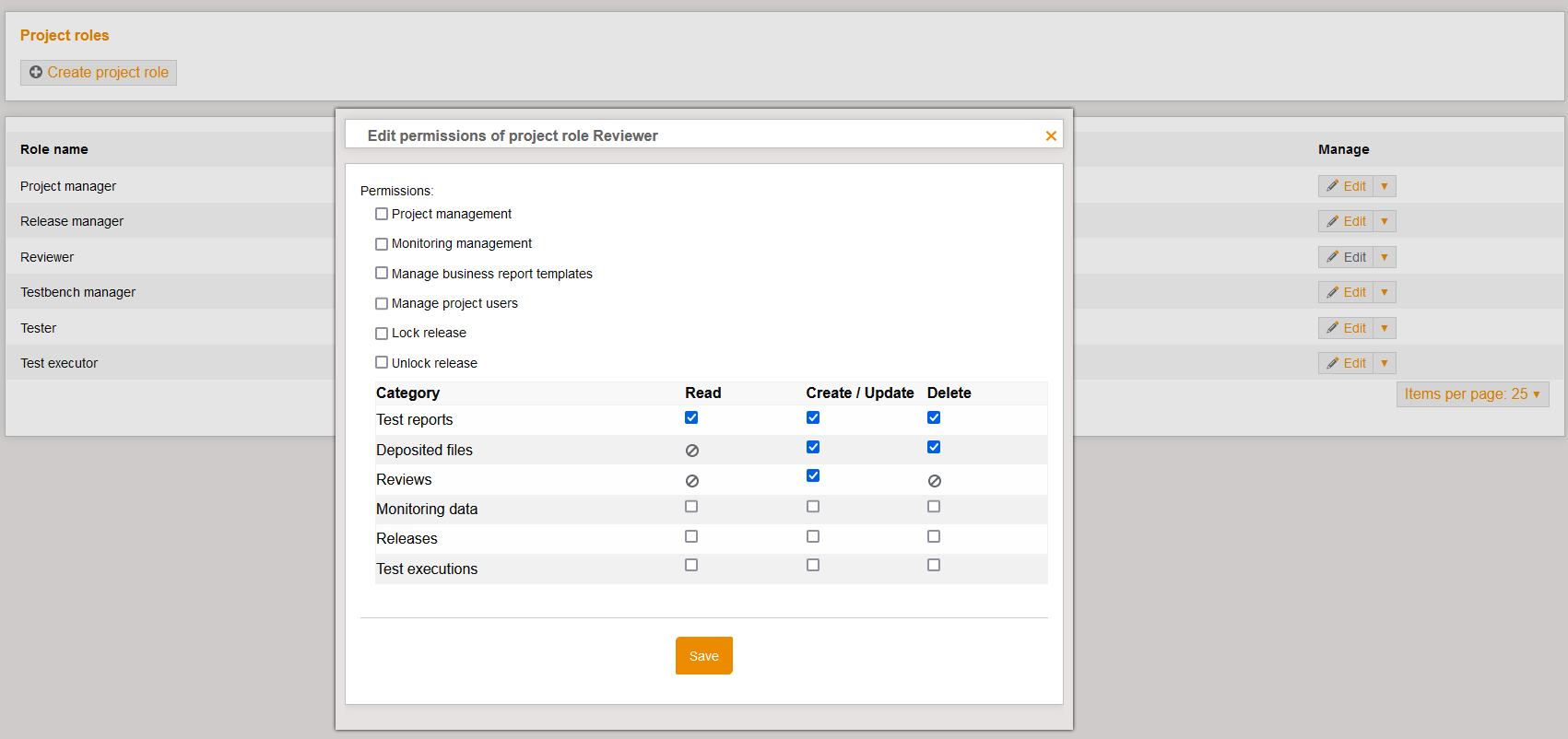
-
The permissions that a user gets via role membership are added to the individual permissions of that user (which can still be assigned). The effective permissions of a user hence are the superset of all the permissions of the roles of which he is a member and his individual permissions.
-
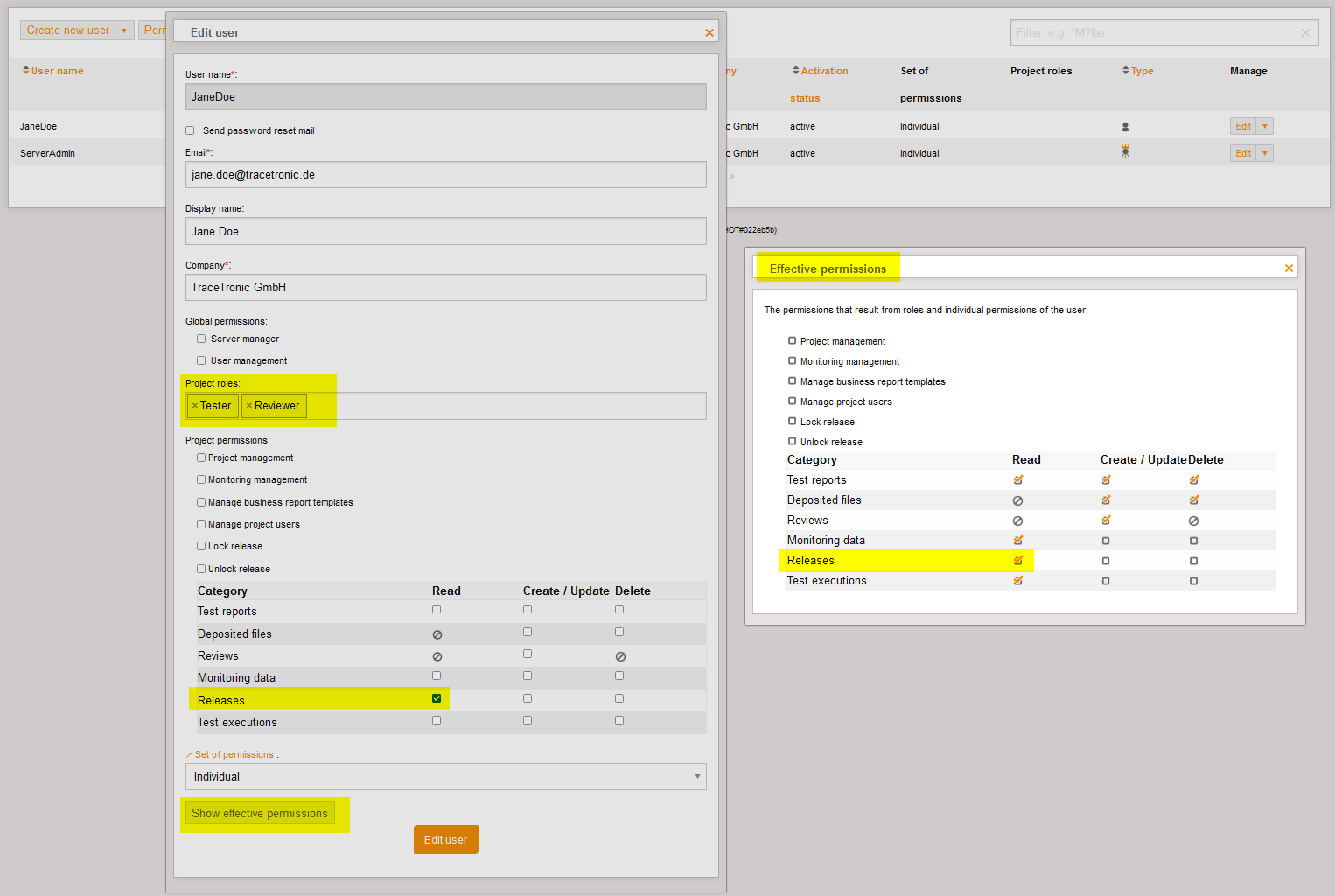
-
For each role, members can be displayed, added and removed.
-
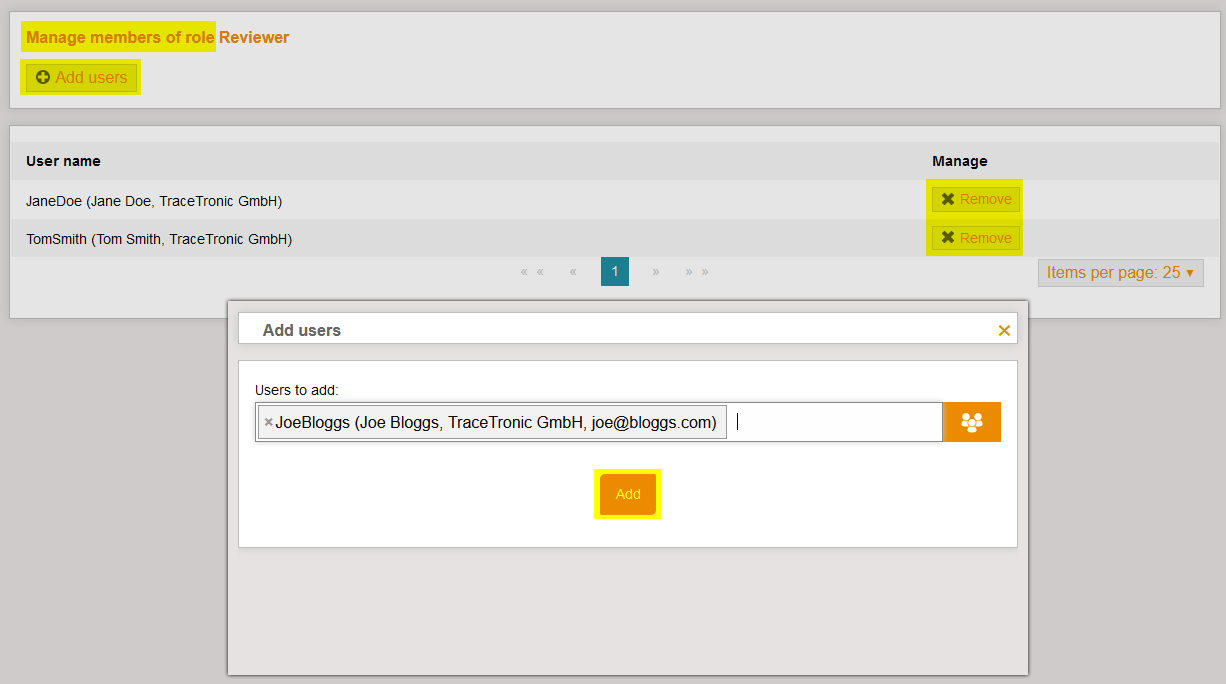
-
-
[FEATURE]: All plugins in the ResourceAdapter have a new configuration parameter that can be used to disable the plugin.
-
Example based on the ExecutionPlugin.
plugin.de.tracetronic.ttstm.monitoring.plugin.execution.ExecutionPlugin.1.config.enabled=false -
If the enabled configuration of a plugin is set to false in the central administration, for example, then the plugin will not start. This makes it possible to disable the plugin without removing it from the configuration.
-
-
[FEATURE]: A new endpoint PUT
/resourceadater/configurations/{hostname}has been added to the monitoring API, which can be used to centrally update the configuration of a ResourceAdapter.-
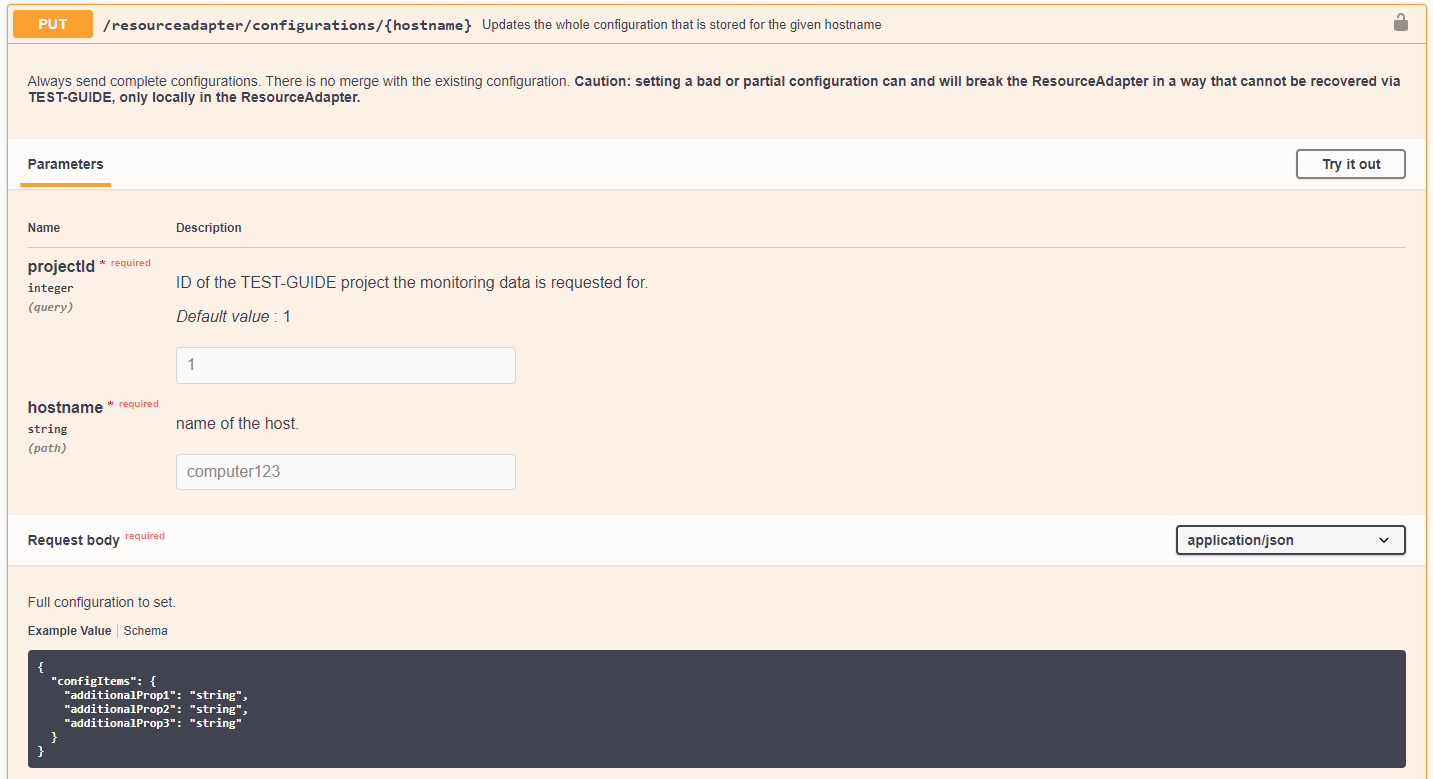
-
Beware: A complete configuration must always be passed. In test.guide, no validation of the configuration takes place. An incomplete or wrong configuration can bring the ResourceAdapter into a state which can be fixed only directly at the test bench!
-
Caution: The ResourceAdapter restarts automatically after changing the configuration.
-
-
[FEATURE]: Via the new Platform REST API it is possible to request general information about the test.guide projects.
-
Sample API response from
/api/platform/projects/{projectId}:{ "projectId": 1, "projectName": "test.guide" }
-
-
[CHANGED]: If test case executions are marked as invalid in the review, this is now highlighted more strongly in the review dialog as well as in the test case details.
-
-
[CHANGED]: For consistent naming in the test.guide, the term ATX ID has been replaced everywhere with Report ID.
-
Example:
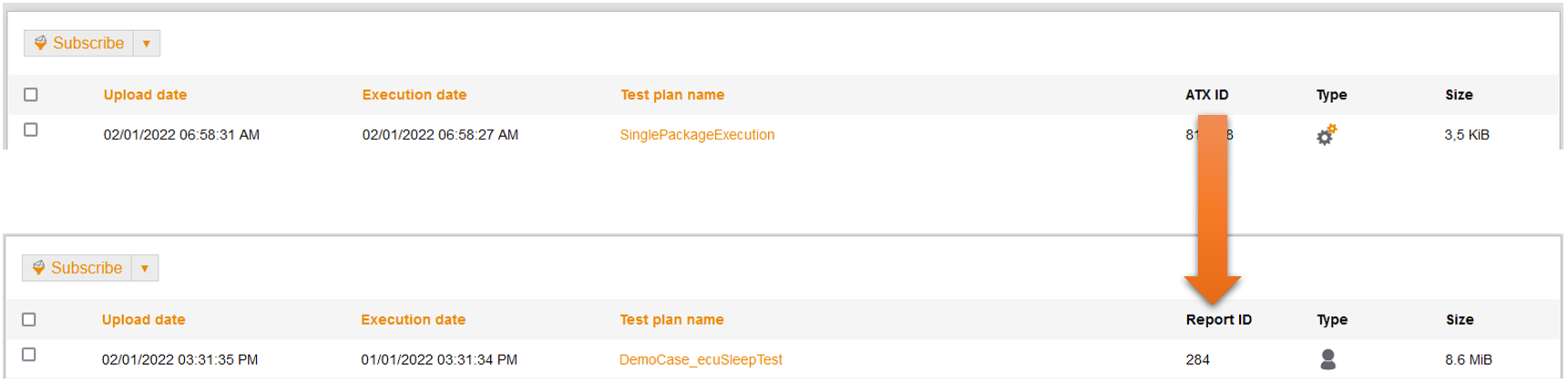
-
-
[CHANGED]: In the result filter, the INOUT search parameter for test arguments has been removed. For a corresponding search, the options IN and OUT must be selected.
-
[DEPRECATED]: The coverage filter definition <testCaseHierarchy> will be removed in a future version in favor of the further development of the <filterTreeV2>.
-
Please let us know if you are using this <testCaseHierarchy> coverage and you need help to switch to the <filterTreeV2>.
-
-
[FIXED]: Since Release 1.115.0, exporting PDFs was not possible when the data set included reviews with review contact information and an old report design with XML data source was used. This problem has been fixed. However, we recommend to migrate all old report designs with XML data sources to the new system.
Version 1.116.0 - released 2022-01-28
|
Release approval by: |
|
|
Minimum required version: |
1.115.0 |
-
ATTENTION!!!: When this new test.guide version is launched, it will automatically migrate the database to optimize performance. It is recommended to back up the database before starting the migration. The first migration step can take up to one hour, depending on the amount of data. During this time, NO access to test.guide is possible.
-
[FEATURE]: Webhooks for release events have been added to the Integration API, making it easier to integrate releases into existing workflows in an automated way.
-
WebhookReleaseStateChangedEvent
{ timestamp integer($int64) example: 1613578575834 unix timestamp in milliseconds when the event happend releaseId* integer($int64) example: 40 ID of the release that has changed newState* ReleaseStatestring Possible states of a release Enum: [ DELETED, CREATED, LOCKED, UNLOCKED ] }
-
-
[FEATURE]: There are new playbook editing options on the playbook details page.
-
The workspace source can be edited.
-
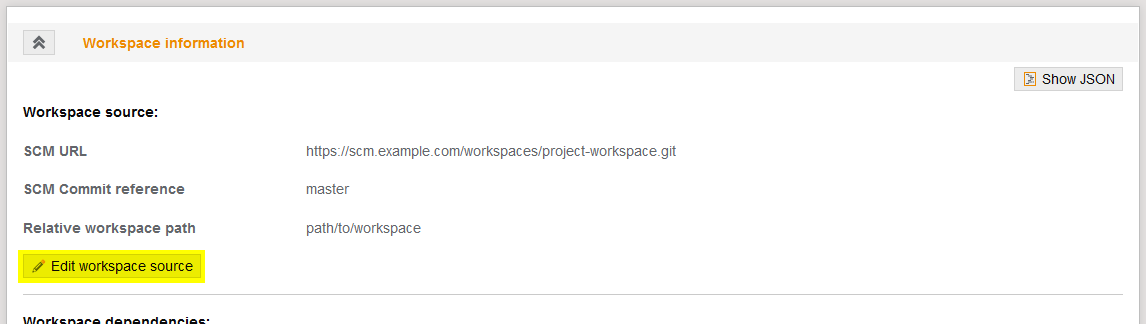
-
Workspace dependencies can be added, deleted or edited.
-
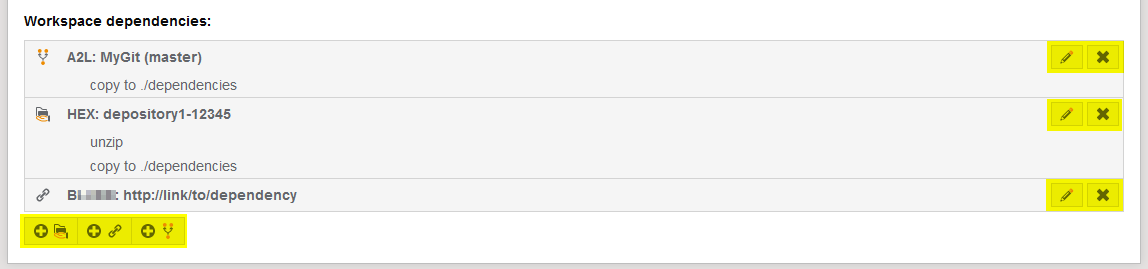
-
Configuration change steps can be added, deleted and edited.
-
Pre-setup and post-teardown steps can be added, deleted and edited.
-
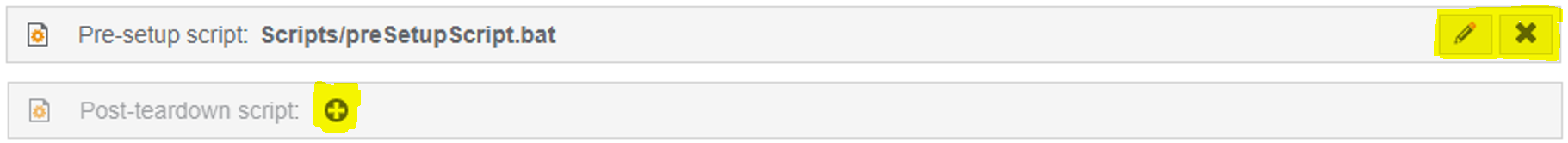
-
-
[CHANGED]: ECU TEST executions started by the test execution distribution are aborted when the respective playbook step exceeds its timeout.
-
[CHANGED]: Workspace dependencies in test execution jobs with a copy-to-path are not removed after test execution.
-
[CHANGED]: Managing filter subscriptions has been integrated into the job management, the links to the subscriptions have been updated.
-
-
[DEPRECATED]: The coverage filter definition <testCaseHierarchy> shall be removed in a future version in favor of the further development of the <filterTreeV2>.
-
Please let us know if you are using this <testCaseHierarchy> coverage and you need help to switch to the <filterTreeV2>.
-
Version 1.115.0 - released 2022-01-14
|
Release approval by: |
|
|
Minimum required version: |
1.112.0 |
-
[FEATURE]: Test case comparison views and executions can now be reached directly from the comparison views for test plans and releases.
-
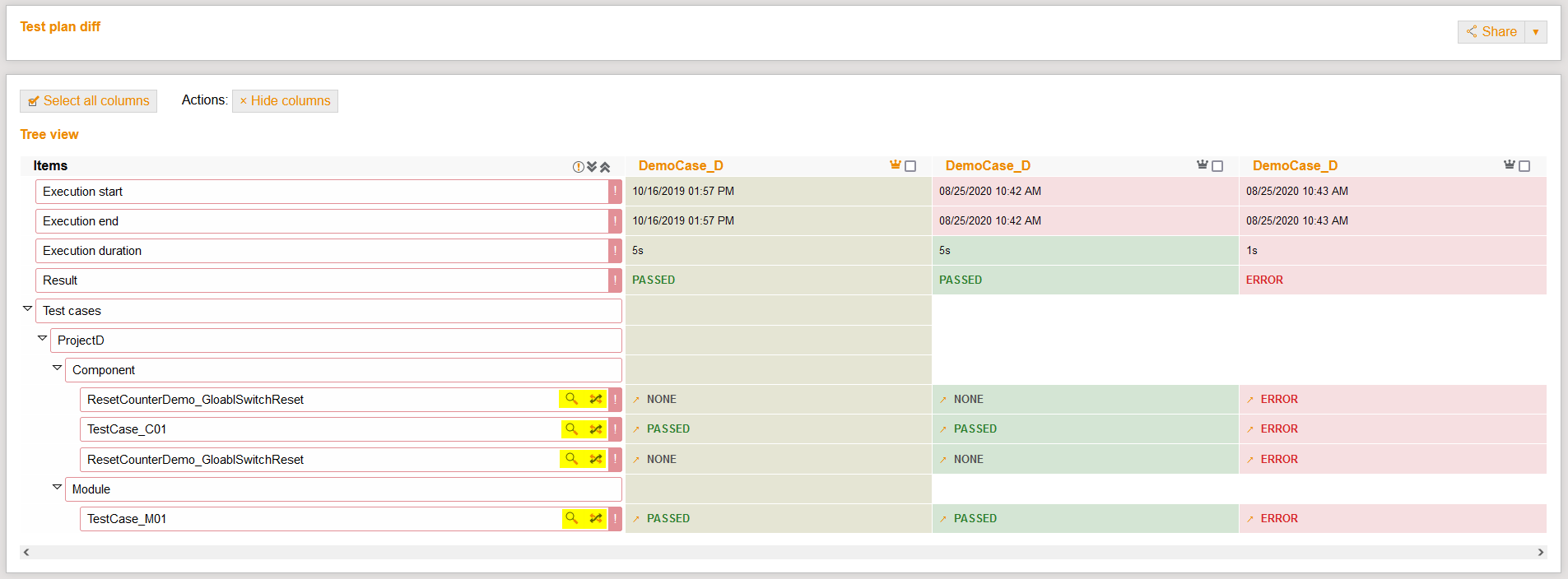
-
The magnifying glass icon leads to the view of the test executions.
-
The comparison icon brings you directly to the test case comparison view.
-
-
[FEATURE]: Via the new User Management REST API it is possible to query the general information and permissions of the currently logged in user.
-
Sample API response from
/api/userManagement/whoami:{ "id": 1, "userName": "User-1", "displayName": "Me", "email": "me@mycompany.de", "company": "MyCompany", "associatedProjects": [ { "projectId": 1, "effectivePermissions": [ "PROJECT_MANAGEMENT", "TESTCASE_UPLOADER", "TESTCASE_VIEWER" ], "activationStatus": "ACTIVATED" } ], "globalPermissions": [ "SERVER_MANAGER" ] }
-
-
[CHANGED]: The same SCM repository can be used in multiple dependencies of an execution task if a copyTo path is specified for all of them.
-
Example:
"dependencies": [ { "label": "DEP1", "copyTo": "Dependencies/dep1", "source": { { "sourceType": "scm", "scmLabel": "MyGit", "scmCommit": "branch_dep1" } } }, { "label": "DEP2", "copyTo": "Dependencies/dep2", "source": { { "sourceType": "scm", "scmLabel": "MyGit", "scmCommit": "branch_dep2" } } }, ],
-
-
[CHANGED]: Pre-setup and post-teardown scripts in playbooks are also allowed if an already prepared ECU-TEST is used for execution in the execution plugin of the resource adapter (external mode).
-
[CHANGED]: When exporting the user list to Excel, the Last Seen column was added in the same way as it is displayed in the user management.
-
[DEPRECATED]: The coverage filter definition <testCaseHierarchy> shall be removed in a future version in favor of the further development of the <filterTreeV2>.
-
Please let us know if you are using this <testCaseHierarchy> coverage and you need help to switch to the <filterTreeV2>.
-
-
[REMOVED]: In consultation with our customers, support for test.guide deployments on Java EE application servers was ended 3 months early.
-
The test.guide-version-ee-enterprise.war is no longer available. The last available version was released with 1.114.1 at the end of December 2021.
-
-
[REMOVED]: The Presentation view in test.guide Monitoring has been removed.
-
[REMOVED]: The unpublished APIs used to query the last ECU-TEST package or project execution results are removed, since the feature is no longer supported since ECU-TEST 8.0.
-
/api/testcase-report-status/lastTestExecutionPlanReport -
/api/testcase-report-status/lastTestCaseReportResult
-
Version 1.114.3 - released 2022-01-10
|
Release approval by: |
|
|
Minimum required version: |
1.112.0 |
-
[FIXED]: All reports uploaded with a test.guide version ⇐ 1.113.0 can be removed again.
-
Additionally, the fix will also free up database storage that is no longer in use.
-
-
[FIXED]: An issue in test.guide version >= 1.113.0 in the ECU-TEST ATX generator, which caused that no more pre- and post-condition blocks were included in the ATX, is fixed.
-
[FIXED]: The bug that caused the results of tasks such as PDF or Excel export to be unavailable after a short time has been fixed.
-
Task results are available for download up to seven days.
-
-
[SECURITY]: Update of the Apache Log4j2 2.17.0 library to the latest version 2.17.1.
Version 1.114.2 - released 2021-12-21
|
Release approval by: |
|
|
Minimum required version: |
1.112.0 |
-
[FIXED]: test.guide versions 1.114.0 and 1.114.1 may fail to start because they are unable to to remove old migrated data. The reason for this is a restriction on the transaction size imposed by the DBMS.
-
Deletion has been optimized so that it runs in the background and is done in blocks. Hence, smaller transactions are used.
-
-
[SECURITY]: Update of the Test42 X2ATX converter plugin from Apache Log4j2 2.16.0 library to the latest version 2.17.0.
Version 1.114.1 - released 2021-12-20
|
Release approval by: |
|
|
Minimum required version: |
1.112.0 |
-
[FIXED]: A bug in the Report Management API that causes the artifact download url to not contain the base url when getting a testCaseExeuction has been fixed.
-
[SECURITY]: Update of the Apache Log4j2 2.16.0 library to the latest version 2.17.0.
Version 1.114.0 - released 2021-12-17
|
Release approval by: |
|
|
Minimum required version: |
1.112.0 |
-
ATTENTION!!!: When this new test.guide version is launched, it will automatically migrate the database to optimize performance. It is recommended to back up the database before starting the migration. The first migration step can take up to three hours, depending on the amount of data. During this time, NO access to test.guide is possible. The subsequent, second migration step may take several hours, during which access to test.guide is possible again.
-
Old migrated database tables are removed and so database storage is freed up
-
-
[PERFORMANCE]: 🚀 All test case report uploads have been optimized.
-
[FEATURE]: The new dashboard widget Trend project filter allows to display trends of e.g. filtered program or software versions over the specified time.
-
-
[PREVIEW]: When playbooks are executed, the log files for the command steps as well as for pre-setup and post-teardown scripts are collected in test.guide.
-
The additional log files are displayed together with the ECU-TEST logs.
-

-
-
[CHANGED]: The default Test Summary Report has been updated and now contains the test.guide links to the last test case execution, as well as to the specific reviews.
-
-
[CHANGED]: The review tooltip in the result filter has been extended to display the custom evaluation.
-
-
[CHANGED]: In the Monitoring section the tooltip for displaying the test bench configurations has been updated.
-
On the one hand, the configuration details are displayed in sorted order.
-
On the other hand, the tooltip remains open when the mouse is moved over it, which allows easy copying of information via Ctrl+C.
-
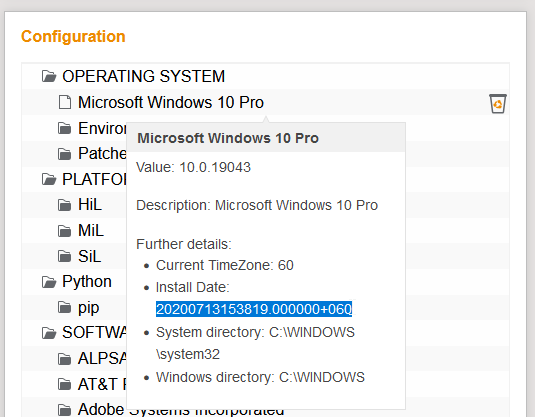
-
-
[DEPRECATED]: Support for test.guide deployment on Java EE application servers will end at the end of March 2022.
-
After that, the test.guide-version-ee-enterprise.war is no longer available.
-
Background: Due to the dependencies on the Java EE Edition, we are partially blocked or slowed down in the development of new features because it is not possible to update certain Java libraries, which are provided by the Java EE application server.
-
-
[DEPRECATED]: The presentation view in test.guide Monitoring will be removed in a future version.
-
If you are using this view, please don’t hesitate to contact us!
-
-
[REMOVED]: The API for creating reviews under the endpoint
POST /api/review/{testCaseId}has been removed.-
Please use the new Review API available under the endpoint
POST /api/report/testCaseExecution/{testCaseId}/review.
-
-
[REMOVED]: Indexing and searching in zip files for searching in the result filter for deposited file is removed.
-
[SECURITY]: Update of the Apache Log4j2 2.15.0 library to the latest version 2.16.0.
Version 1.113.1 - released 2021-12-10
|
Release approval by: |
|
|
Minimum required version: |
1.112.0 |
-
[SECURITY]: Because of the current critical security vulnerability CVE-2021-44228 in Apache Log4j2 ⇐2.14.1 library, the new Apache Log4j2 2.15.0 library, which includes a fix, has been made available for this test.guide release.
-
If you cannot update your test.guide, it is recommended to close the vulnerability by setting the JVM parameter:
-Dlog4j2.formatMsgNoLookups=trueat the start of test.guide. -
Example: startTTSTM.bat
-
-
Example: installService.bat
-
-
Version 1.113.0 - released 2021-12-03
|
Release approval by: |
|
|
Minimum required version: |
1.112.0 |
-
ATTENTION!!!: When this new test.guide version is launched, it will automatically migrate the database to optimize performance. Depending on the amount of data, this can take up to several hours. It is recommended to back up the database before starting the migration. During the migration, access to test.guide is possible.
-
Due to the migration, more database storage is required. In upcoming versions, this additional database storage will be released again.
-
-
[PERFORMANCE]: 🚀 All test plan folder filter operations on test case executions have been optimized.
-
[FEATURE]: In case the Issue Tracker Jira connection is accessible via the API separately from the browser, there is the possibility to additionally set up the API URL in the Jira configuration.
-
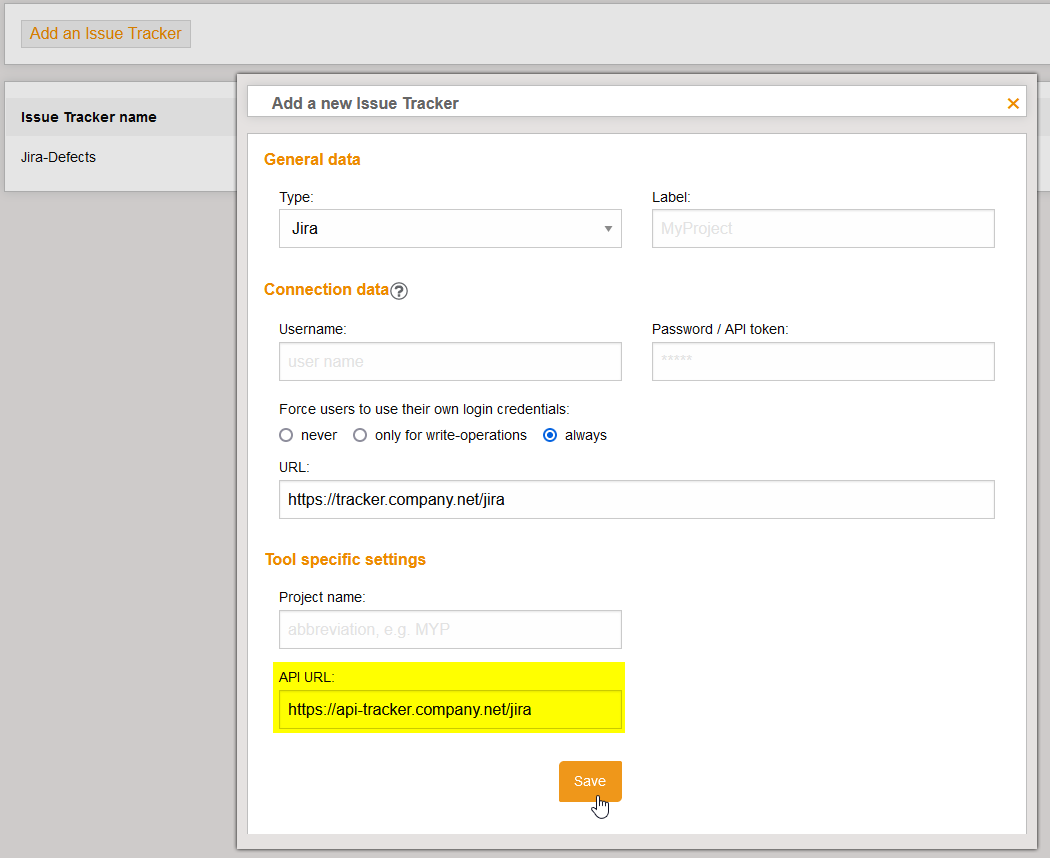
-
To use the feature, the features.properties file must be placed in the TTS-TM directory with the content JIRA_FRONTEND_URL=true.
-
-
[FEATURE]: With the new command steps in playbooks it is possible to define and execute user-defined automation steps for test execution.
-
Command steps consist of a list containing an executable followed by its arguments. Additional environment variables can be specified for the command.
... { "type": "command", "command": [ "path/to/executable", "arg1", "arg2" ], "environmentVariables": [ { "label": "MYENV", "value": "1" } ] } ... -
Command steps can be used together with the ECU-TEST dispatcher of the ResourceAdapter. ECU-TEST remains open during their execution.
-
For the execution of command steps only, the new generic dispatcher can also be used. This does not start ECU-TEST. It is defined as follows in the configuration file of the ResourceAdapter
-
plugin.de.tracetronic.ttstm.monitoring.plugin.execution.ExecutionPlugin.1.config.properties.dispatcher=generic
-
-
For the report upload of command steps a report ZIP can be stored in the test.guide specific JSON2ATX format. The destination path for the report is located in the environment variable TT_TASK_REPORT_DESTINATION.
-
-
[CHANGED]: When running tests with Playbooks, the reports for the setup and teardown steps are also uploaded to test.guide.
-
[CHANGED]: A new constant TT_PLAYBOOK_SECTION is set during the test execution of Playbooks to identify the test reports to the setup, execution or teardown.
-
The values are SETUP, EXECUTION and TEARDOWN.
-
-
[CHANGED]: Coverage API, endpoint
GET /coverage/{taskId}: TheaggregatedVerdictis now no longer based on the most recent test case execution per testcase. Instead, all test case executions that are listet in theresultof aCoverageTreeLeafare considered and the worst verdict is used. -
[CHANGED]: Report Management API, endpoint
GET /testCaseExecution/{tceId}was extended to return the TestSuite name (test plan name). -
[CHANGED]: ATX-Generator: The ECU-TEST test step Multi-Check is included in the test.guide for display in the test case details.
-
-
[DEPRECATED]: Support for test.guide deployment on Java EE application servers will end at the end of March 2022.
-
After that, the test.guide-version-ee-enterprise.war is no longer available.
-
Background: Due to the dependencies on the Java EE Edition, we are partially blocked or slowed down in the development of new features because it is not possible to update certain Java libraries, which are provided by the Java EE application server.
-
-
[DEPRECATED]: The presentation view in test.guide Monitoring will be removed in a future version.
-
If you are using this view, please don’t hesitate to contact us!
-
-
[DEPRECATED]: The API for creating reviews under the endpoint
POST /api/review/{testCaseId}will be removed in version 1.114.-
Please use the new Review API available under the endpoint
POST /api/report/testCaseExecution/{testCaseId}/review.
-
Version 1.112.2 - released 2021-11-23
|
Release approval by: |
|
|
Minimum required version: |
1.108.0 |
-
[FIXED]: A bug that causes the available database connections to run out, e.g. when using the Excel export via the REST API, has been fixed.
Version 1.112.1 - released 2021-11-22
|
Release approval by: |
|
|
Minimum required version: |
1.108.0 |
-
[FIXED]: An invalid data migration at the start of test.guide when using the "Schedule Test Executions" feature has been fixed.
Version 1.112.0 - released 2021-11-19
|
Release approval by: |
|
|
Minimum required version: |
1.108.0 |
-
ATTENTION!!!: When this new test.guide version is launched, it will automatically migrate the database to optimize performance. Depending on the amount of data, this can take up to several hours. It is recommended to back up the database before starting the migration. During the migration, access to test.guide is possible.
-
Due to the migration, more database storage is required. In upcoming versions, this additional database storage will be released again.
-
-
[FEATURE]: In order to better identify bottlenecks in project, it is possible to determine the lead times in the release.
-
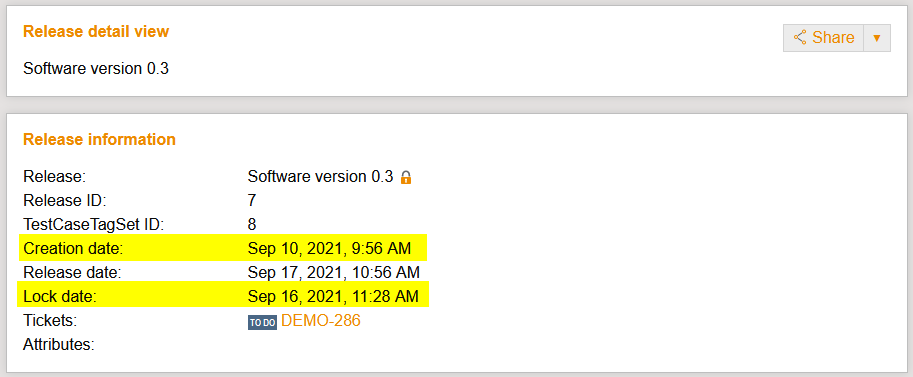
-
The data creationTime , releaseDate and lockDate can be extracted via the release API.
-
For backward compatibility reasons, the lockDate is not set for old releases, even if lock: true is displayed.
-
-
[FEATURE]: A separate overview page with additional options is available for single or recurring scheduled test executions.
-
-
[FEATURE]: From the execution tasks overview, a previous test execution task can be directly scheduled as recurring executions.
-
-
[FEATURE]: For stored PDF report templates for homologation, the visibility during export can now be configured and thus older templates can easily be disabled.
-
-
[DEPRECATED]: Indexing and searching in zip files for searching in the result filter for Deposited file will be ended in December 2021.
-
[DEPRECATED]: Support for test.guide deployment on Java EE application servers will end at the end of March 2022.
-
After that, the test.guide-version-ee-enterprise.war is no longer available.
-
Background: Due to the dependencies on the Java EE Edition, we are partially blocked or slowed down in the development of new features because it is not possible to update certain Java libraries, which are provided by the Java EE application server.
-
-
[DEPRECATED]: The presentation view in test.guide Monitoring will be removed in a future version.
-
If you are using this view, please don’t hesitate to contact us!
-
-
[FIXED]: A bug that could crash the server when exporting Excel via REST API has been fixed.
-
[FIXED]: When creating reviews via REST API, the set review required fields are considered.
Version 1.111.0 - released 2021-11-05
|
Release approval by: |
|
|
Minimum required version: |
1.108.0 |
-
[FEATURE]: It is now possible to reference multiple SCM repositories in the workspace dependencies of execution tasks and playbooks. So test setups consisting of multiple SCM repositories, can now be used.
-
All SCM dependencies are downloaded from the test.guide ResourceAdapter on the test bench before the task is executed.
-
For this, the label of the SCM repository has to be set (see Project Settings → SCM Tools) and a commit reference can be specified (optional).
... "dependencies": [ { "label": "DEP1", "source": { "sourceType": "scm", "scmLabel": "MyGit", "scmCommit": "master" } } ] ... -
Attention: Duplicate use of an SCM repository in an execution task (source and workspace dependencies) is not allowed.
-
-
[FEATURE]: For recurring execution jobs, it is possible to set that a new execution job should only be created if the previous job has already been completed.
-
-
[FEATURE]: The Coverage REST API now supports ALM import. This allows automated creation of coverages from connected ALM systems such as Polarion or Octane.
-
-
[FEATURE]: The issue tracker templates have been enhanced with the placeholder: {review:tickets} to allow simple linking of known defect tickets.
-
-
[FEATURE]: The Integration API has been improved with webhooks for uploading artifacts to the artifact management. So if e.g. a new software version is uploaded, a direct reaction is possible now.
-
[CHANGED]: The title of the dashboard widget can now be edited and is no longer dependent on the project filter name.
-
-
[CHANGED]: The scaling of the trend view for the listed test case executions has been improved so that the available space is better used.
-
-
[DEPRECATED]: Indexing and searching in zip files for searching in the result filter for Deposited file will be ended in December 2021.
-
[DEPRECATED]: Support for test.guide deployment on Java EE application servers will end at the end of March 2022.
-
After that, the test.guide-version-ee-enterprise.war is no longer available.
-
Background: Due to the dependencies on the Java EE Edition, we are partially blocked or slowed down in the development of new features because it is not possible to update certain Java libraries, which are provided by the Java EE application server.
-
-
[DEPRECATED]: The presentation view in test.guide Monitoring will be removed in a future version.
-
If you are using this view, please don’t hesitate to contact us!
-
Version 1.110.0 - released 2021-10-22
|
Release approval by: |
|
|
Minimum required version: |
1.107.0 |
-
[PREVIEW]: If you use the test execution distribution with the ECU-TEST-Dispatcher the ECU-TEST logs can be uploaded directly to test.guide and are displayed there.
-
Under Test execution/Settings an artifact storage for the logs in test.guide must be configured.
-

-
-
[FEATURE]: The test execution distribution supports checkout of Git workspaces using SSH key authentication.
-
-
[FEATURE]: Downstream trace analysis supports sidecar files to allow analysis with recordings consisting of multiple files.
-
These additional files are uploaded to test.guide zipped together with the recording itself and are available on the test resource configured for the analysis.
-
-
[FEATURE]: The Report Management REST-API has been enhanced with the feature to create reviews automatically via
POST /testCaseExecution/{tceId}/review. -
-
[CHANGED]: To avoid server crashes caused by OutOfMemoryErrors on unprocessable ATX report XML uploads, a new heuristic upload limiter has been implemented.
-
The new heuristic provides 4 parallel upload threads by default and determines the maximum ATX.xml size that can be processed based on the available JVM heap memory.
-
Example: Heap 4GB RAM and 4 upload threads result in a maximum ATX.xml size of 70MB. If the upload of the pure ATX.xml (not the total upload zip!) is bigger than 70MB the upload will be rejected.
-
The new chapter test.guide configuration of the Operations Manual (see release.zip under doc/operations_manual.pdf) describes how to customize these parameters.
-
If an uploaded report exceeds the maximum size, an error is shown.
-
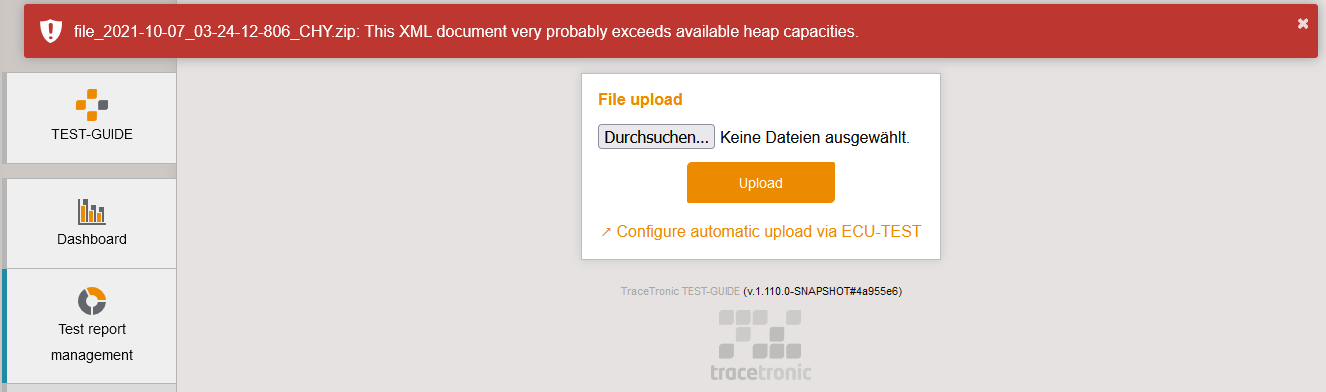
-
-
[CHANGED]: Because of a non-backward compatible change in the Execution API, the ResourceAdapter with minimum version 1.110.0 is required to use the test execution distribution with SCM sources.
-
[CHANGED]: The test execution distribution in the ResourceAdapter (Execution plug-in) now uses the TestGuideUpload plug-in for the upload of test reports by default if this is configured.
-
[CHANGED]: When creating a review with tags the description of the review tags is now displayed.
-
-
[CHANGED]: A new option is available for the ATX export, which allows to specify whether the duration of the test executions should be exported or not.
-
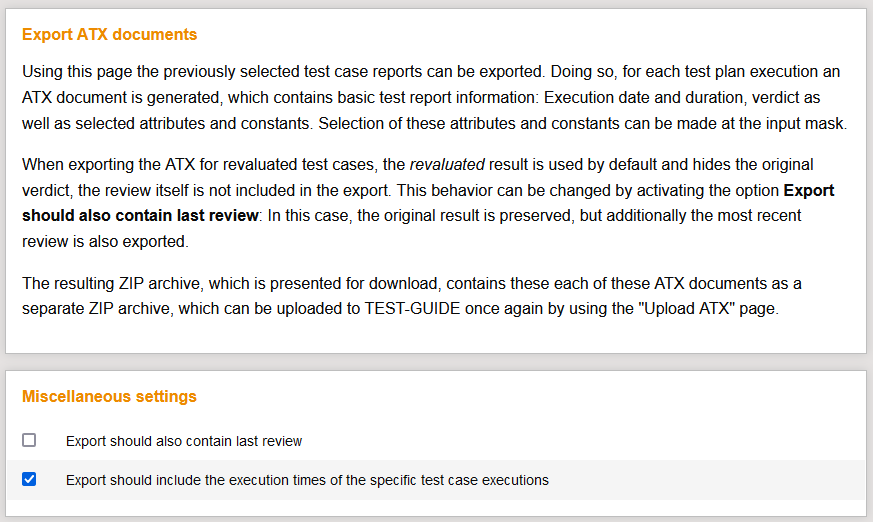
-
The new option has also been implemented in the REST API.
-
-
[CHANGED]: The initial setup has been improved for a faster start-up of test.guide.
-
[DEPRECATED]: Indexing and searching in zip files for searching in the result filter for Deposited file will be ended in December 2021.
-
[DEPRECATED]: Support for test.guide deployment on Java EE application servers will end at the end of March 2022.
-
After that, the test.guide-version-ee-enterprise.war is no longer available.
-
Background: Due to the dependencies on the Java EE Edition, we are partially blocked or slowed down in the development of new features because it is not possible to update certain Java libraries, which are provided by the Java EE application server.
-
-
[DEPRECATED]: The presentation view in test.guide Monitoring will be removed in a future version.
-
If you are using this view, please don’t hesitate to contact us!
-
Version 1.109.0 - released 2021-10-08
|
Release approval by: |
|
|
Minimum required version: |
1.107.0 |
-
[FEATURE]: For easier planning of test execution, the playbooks can be edited directly in test.guide.
-
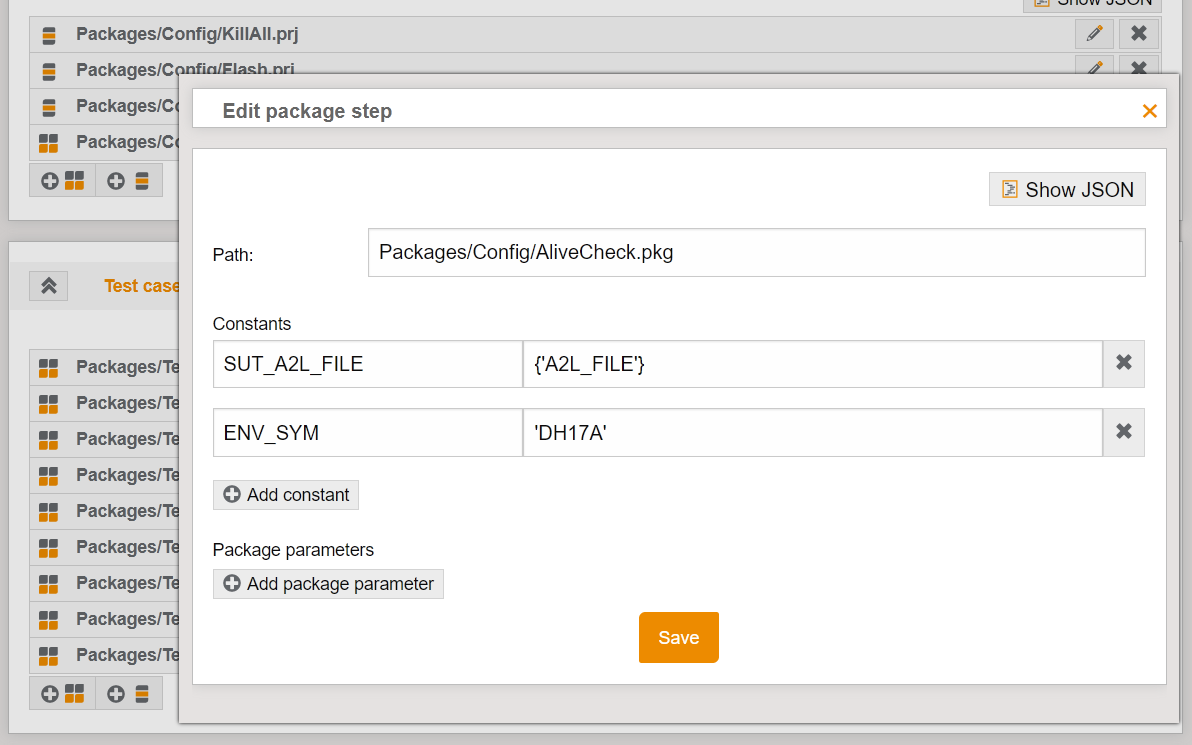
-
Changed playbooks can be saved, but can also be executed directly without saving.
-
-
[FEATURE]: The playbook overview supports the deletion of playbooks.
-
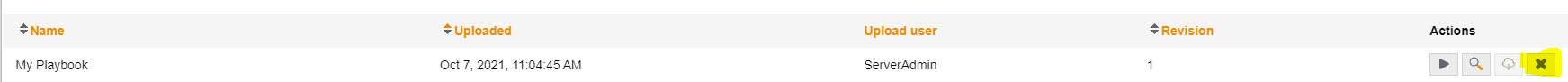
-
Deletion is also possible via the REST API.
-
Attention: Deleting playbooks always deletes all revisions, as well as all playbook artifacts.
-
-
[FEATURE]: Via the new ATX option archiveRecordingsByAttributes it is possible to include recordings for upload to test.guide only depending on defined package attributes.
-
-
[FEATURE]: With the new ATX option uploadSettings it is possible to store the connection data to test.guide centrally in a Json file in the ECU-TEST workspace. So it is possible to use the connection data in the workspace settings as well as in the TCF settings.
-
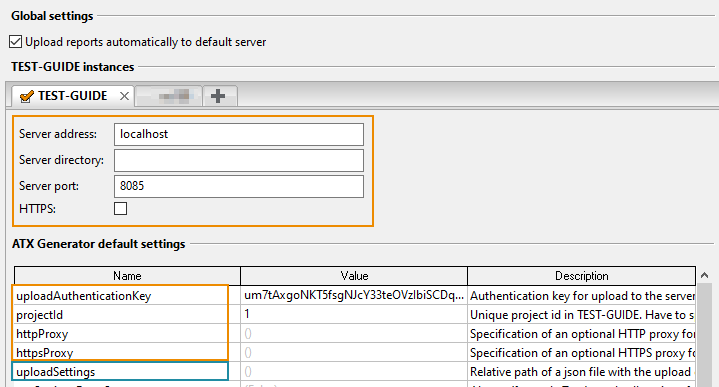
{ "url": "192.168.178.134", "useHttps": true, "port": 8085, "contextPath": "/testguide", "authKey": "YZiA5tf8ORBCbKq...", "proxies": {"https": "...", "http": "..."}, "projectId": 2 } -
For more information, see the help contents in Chapter 2.1.2.
-
Attention: The new setting can currently only be used for automation, with ECU-TEST >= 2021.4 the central setting can also be used for the manual ECU-TEST upload dialog!
-
-
[CHANGED]: In the export and multiple review view, the quick selection for selecting the best-rated reports has been changed. If there are multiple reports of one test case execution with the same verdict, a report with additional reviews will be now preferred for the selection.
-
-
[CHANGED]: In the test case coverage filter view, the "Use only the most recent runs" option is enabled by default.
-
-
[CHANGED]: In the new admin.log, Server Manager changes from the system configurations are logged separately.
-
[CHANGED]: Searching in the filed "Deposited File" in the result filter no longer supports searching for files in zip files by default. The files are also not indexed further during upload.
-
If the feature is required, the DISABLE_INDEXING_AND_SEARCHING_ZIP_CONTENTS_FOR_DEPOSITED_FILES feature flag must be set to False.
-
-
[DEPRECATED]: Indexing and searching in zip files for searching in the result filter for Deposited file will be ended in December 2021.
-
[DEPRECATED]: Support for test.guide deployment on Java EE application servers will end at the end of March 2022.
-
After that, the test.guide-version-ee-enterprise.war is no longer available.
-
Background: Due to the dependencies on the Java EE Edition, we are partially blocked or slowed down in the development of new features because it is not possible to update certain Java libraries, which are provided by the Java EE application server.
-
-
[DEPRECATED]: The presentation view in test.guide Monitoring will be removed in a future version.
-
If you are using this view, please don’t hesitate to contact us!
-
Version 1.108.1 - released 2021-09-28
|
Release approval by: |
|
|
Minimum required version: |
1.107.0 |
-
[FIXED]: The background data migration MigrateTestCaseHierarchyPaths was fixed:
-
Test case executions which do not belong to a test plan can no longer abort the migration
-
Test case executions will no longer be migrated twice
-
The performance was improved and the required database storage reduced by avoiding unnecessary database write operations
-
-
[FIXED]: The page Project settings → ResourceAdapters was fixed so that test benches can now be configured even if their
resourceAdapter.configdoes not contain a validresourceLocationIdproperty
Version 1.108.0 - released 2021-09-24
|
Release approval by: |
|
|
Minimum required version: |
1.107.0 |
-
ATTENTION!!!: When this new test.guide version is launched, it will automatically migrate the database to optimize performance. Depending on the amount of data, this can take up to several hours. It is recommended to back up the database before starting the migration. During the migration, access to test.guide is possible.
-
Due to the migration, more database storage is required. In upcoming versions, this additional database storage will be released again.
-
-
[PERFORMANCE]: 🚀 All test environment filter operations on test case executions have been optimized for large time spans.
-
[FEATURE]: The playbook details page now provides a better overview about the contents of a playbook.
-
-
[FEATURE]: The test execution distribution can terminate ECU-TEST processes running at the test bench.
-
In the Execution plugin of the ResourceAdapter, a strategy can be configured that automatically determines under which conditions the test.guide test execution distribution is blocked.
-
plugin.de.tracetronic.ttstm.monitoring.plugin.execution.ExecutionPlugin.1.config.properties.ecutest.automationBlockedBy=PROCESS
-
The following options are available:
-
PROCESS (default): If another ECU-TEST process is running, the automatic test execution is always blocked.
-
TEST_ACTIVITY: The test execution distribution is blocked if another ECU-TEST process is running and test cases are currently being executed. If no test case is currently being executed, the ECU-TEST process is terminated by automation and can now execute test execution tasks.
-
NOTHING: The test execution distribution is never blocked. Another running ECU-TEST process can be terminated at any time, regardless of whether a test case is currently being executed or not.
-
-
-
[CHANGED]: When uploading ECU TEST reports via the ResourceAdapter, failed uploads are logged with a more descriptive error message.
-
-
[CHANGED]: The check of available disk space during report upload is now more restrictive.
-
The environment variable test.guide-ATX-UPLOAD-FREE-HDD-SPACE-GB can be used to specify the minimum amount of hard disk space that must still be available after a report upload. Without explicit specification, the default value remains 1 GB.
-
If a report upload would violate this lower limit, the upload will be rejected.
-
-
[DEPRECATED]: Support for test.guide deployment on Java EE application servers will end at the end of March 2022.
-
After that, the test.guide-version-ee-enterprise.war is no longer available.
-
Background: Due to the dependencies on the Java EE Edition, we are partially blocked or slowed down in the development of new features because it is not possible to update certain Java libraries, which are provided by the Java EE application server.
-
-
[DEPRECATED]: The presentation view in test.guide Monitoring will be removed in a future version.
-
If you are using this view, please don’t hesitate to contact us!
-
-
[FIXED]: If you configure the ResourceAdapter plug-in monitoring.plugin.win.userActivity, you can see again in the IT view that there are manual activities on the test bench at the moment and therefore no automation can be started, for example.
-
Version 1.107.0 - released 2021-09-10
|
Release approval by: |
|
|
Minimum required version: |
1.105.0 |
-
ATTENTION!!!: When this new test.guide version is launched, it will automatically migrate the database to optimize performance. It is recommended to back up the database before starting the migration. The first migration step can take up to three hours, depending on the amount of data. During this time, NO access to test.guide is possible. The subsequent, second migration step may take several hours, during which access to test.guide is possible again.
-
The current migration requires more database storage, this will be freed up in upcoming releases.
-
-
[FEATURE]: Via the export view it is already possible to export selected data as PDF, to Excel or to a specific ALM system. By triggering the new webhook, additional ALM systems or other export services can now be integrated.
-
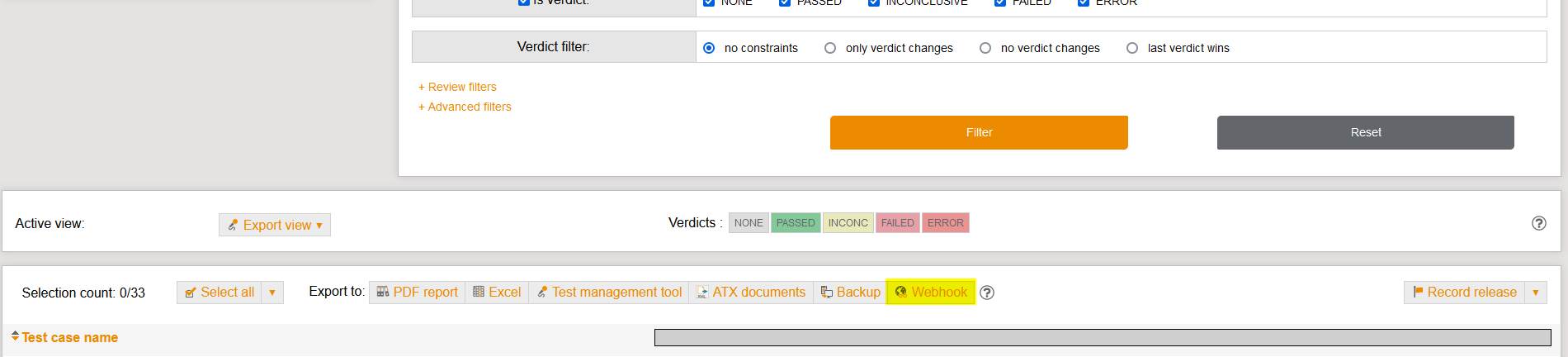
-
In the Integration-API there is a new event type EXPORT_TEST_CASE_REPORT for which webhooks can be created.
-
-
[FEATURE]: The artifact management supports a new storage type: Amazon Simple Storage Service (Amazon S3).
-
-
[FEATURE]: Multiple ECU-TEST versions can now be configured in the ResourceAdapter for test execution.
-
In addition to a default ECU-TEST executable, additional paths to installed ECU-TEST versions can now be specified via arbitrary labels (see <myLabel1> and <myLabel2> below) in the ResourceAdapter configuration:
...ExecutionPlugin.1.config.properties.ecutest.executable=path1/ECU-TEST.exe ...ExecutionPlugin.1.config.properties.ecutest.executable.<myLabel1>=path2/ECU-TEST.exe ...ExecutionPlugin.1.config.properties.ecutest.executable.<myLabel2>=path3/ECU-TEST.exe -
ECU-TEST versions configured in this way (or their labels) are automatically sent to test.guide and listed as configurations in the test bench configuration overview.
-
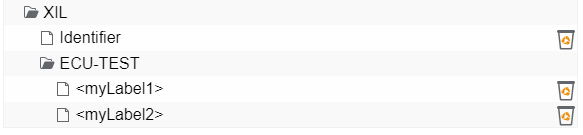
-
Attention: If the configuration (or a corresponding label) is changed or deleted in the ResourceAdapter, the corresponding label must be removed manually from the configuration overview, so that test.guide does not distribute any further execution tasks to the test bench!
-
In an execution task (or a playbook) the required ECU-TEST version can be specified via the xilConfigRequirements:
{ ... "xilConfigRequirements": [ { "category": "XIL/ECU-TEST", "label": "<myLabel1>", "value": "*" }, ... ], ... } -
If there is no requirement of the category "XIL/ECU-TEST" in the execution task (or the playbook), the ECU-TEST version specified as default is started on the test bench.
-
Attention: Only one requirement of the category "XIL/ECU-TEST" may be specified per execution task (or playbook)!
-
-
[FEATURE]: Execution tasks can be edited before re-executing them.
-
-
[FEATURE]: Review templates have been enhanced with the ability to add the user, current date and time to simplify writing continuous review logs.
-
-
[CHANGED]: To simplify the management of a large number of test benches, the central ResourceAdapter configuration has been separated into a selection section and the corresponding editing section of the test benches.
-
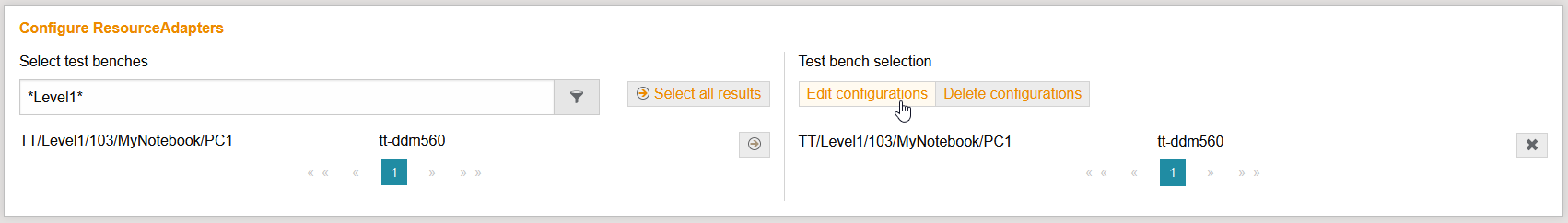
-
If changes are made, only the edited ResourceAdapters are restarted on the test benches.
-
-
[CHANGED]: When exporting the test case executions to Excel, the numerical values of the test arguments are automatically converted into Excel numbers.
-
-
[CHANGED]: If users only have the permission to read test reports, it is now possible for them to access the complete review notes without needing the additional permission to create reviews.
-
-
[DEPRECATED]: Support for test.guide deployment on Java EE application servers will end at the end of March 2022.
-
After that, the test.guide-version-ee-enterprise.war is no longer available.
-
Background: Due to the dependencies on the Java EE Edition, we are partially blocked or slowed down in the development of new features because it is not possible to update certain Java libraries, which are provided by the Java EE application server.
-
-
[DEPRECATED]: The presentation view in test.guide Monitoring will be removed in a future version.
-
If you are using this view, please don’t hesitate to contact us!
-
-
[REMOVED]: Java 8 support for the ResourceAdapter has been ended with release 1.106.0!
-
At least Java 11 is required, which has been included for Windows since release 1.91.0.
-
For installed ResourceAdapters only the starter.bat has to be adapted to the included Java 11.
-
Version 1.106.0 - released 2021-08-27
|
Release approval by: |
|
|
Minimum required version: |
1.105.0 |
-
[PERFORMANCE]: 🚀 All test case name filter operations on test case executions have been optimized.
-
[FEATURE]: With the new execution task type: "Delayed one-time execution" it is possible to schedule a one-time execution.
-
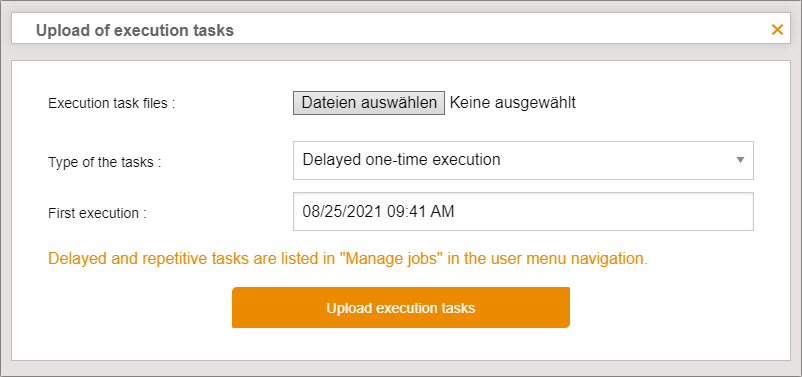
-
In addition, scheduled and recurring test execution tasks can be created via the REST API.
-
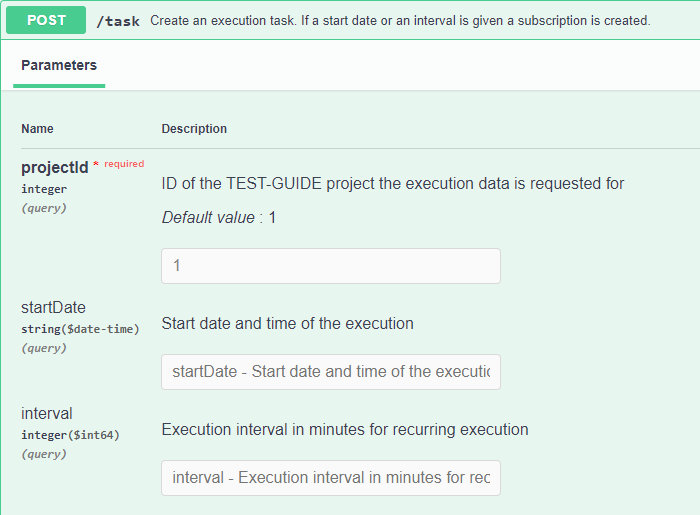
-
-
[FEATURE]: If a test runs ERROR, this can have different reasons. One possible cause is, for example, that the RAM load of the test bench is too high, causing the connected tool to no longer work correctly. To be able to quickly examine this in the review, there is now a direct link to the test bench vital data which are recorded in the monitoring detail view for the test period.
-
-
[FEATURE]: The REST API of the artifact management has been enhanced with the possibility to manage depositories and their storages.
-
-
[FEATURE]: The REST API for monitoring now supports retrieving or deleting ResourceAdapter configurations as well as deleting all test bench data.
-
-
[CHANGED]: The review comment field can be resized for a faster overview.
-
-
[CHANGED]: In the Jama configuration, the strategy for mapping Jama test runs when exporting test reports can be specified.
-
This makes it possible, for example, to synchronize test reports with an assigned Jama ID into a new Jama project by choosing the name mapping strategy.
-
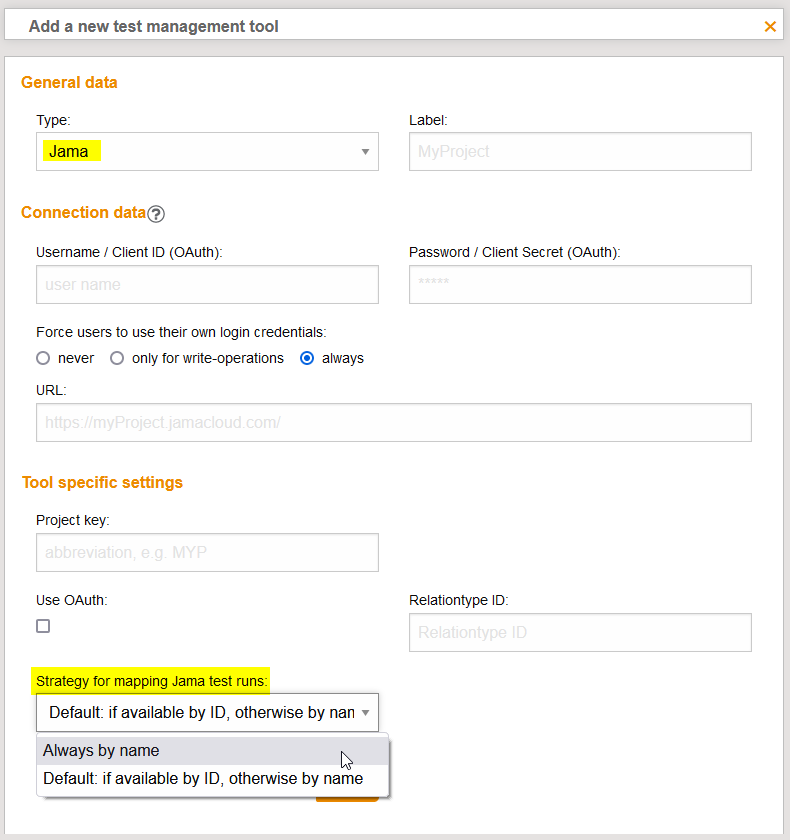
-
CAUTION: Existing Jama configurations do not support this, they must be recreated under Management Tools for the option to become available.
-
-
[CHANGED]: Test case constants, similar to test case attributes, can now also contain multiple values per constant.
-
-
[CHANGED]: It is possible to specify a partial checkout path for test execution tasks and playbooks with the SCM source SVN.
-
If the scmLabel is used in the SCM source, the sparseCheckoutPath can be specified as an additional field.
{ "sourceType": "scm", "scmUrl": "MySVN", "sparseCheckoutPath": "sparse/checkout/path", } -
When using the scmUrl, the partial checkout path can be appended to the end of the URL.
{ "sourceType": "scm", "scmUrl": "http://my/svn/url/sparse/checkout/path", }
-
-
[DEPRECATED]: Java 8 support for the ResourceAdapter will end at the end of August 2021!
-
After that, at least Java 11 is required, which has been included for Windows since release 1.91.0.
-
For installed ResourceAdapters only the starter.bat has to be adapted to the included Java 11.
-
Because the NFC Configuration Plug-in of the ResourceAdapter only works with Java 8 it will also be deprecated and therefore removed in a future version.
-
-
[DEPRECATED]: Support for test.guide deployment on Java EE application servers will end at the end of March 2022.
-
After that, the test.guide-version-ee-enterprise.war is no longer available.
-
Background: Due to the dependencies on the Java EE Edition, we are partially blocked or slowed down in the development of new features because it is not possible to update certain Java libraries, which are provided by the Java EE application server.
-
-
[DEPRECATED]: The presentation view in test.guide Monitoring will be removed in a future version.
-
If you are using this view, please don’t hesitate to contact us!
-
Version 1.105.0 - released 2021-08-13
|
Release approval by: |
|
|
Minimum required version: |
1.104.0 |
-
ATTENTION!!!: When this new test.guide version is launched, it will automatically migrate the database to optimize performance. It is recommended to back up the database before starting the migration. The first migration step can take up to one hour, depending on the amount of data. During this time, NO access to test.guide is possible. The subsequent, second migration step may take several hours, during which access to test.guide is possible again.
-
The current migration requires more database storage, this will be freed up in upcoming releases.
-
-
[PERFORMANCE]: 🚀 All argument filter operations on test case executions have been optimized.
-
[FEATURE]: The new test.guide dashboard feature is now enabled by default and allows to create dashboards in the project.
-
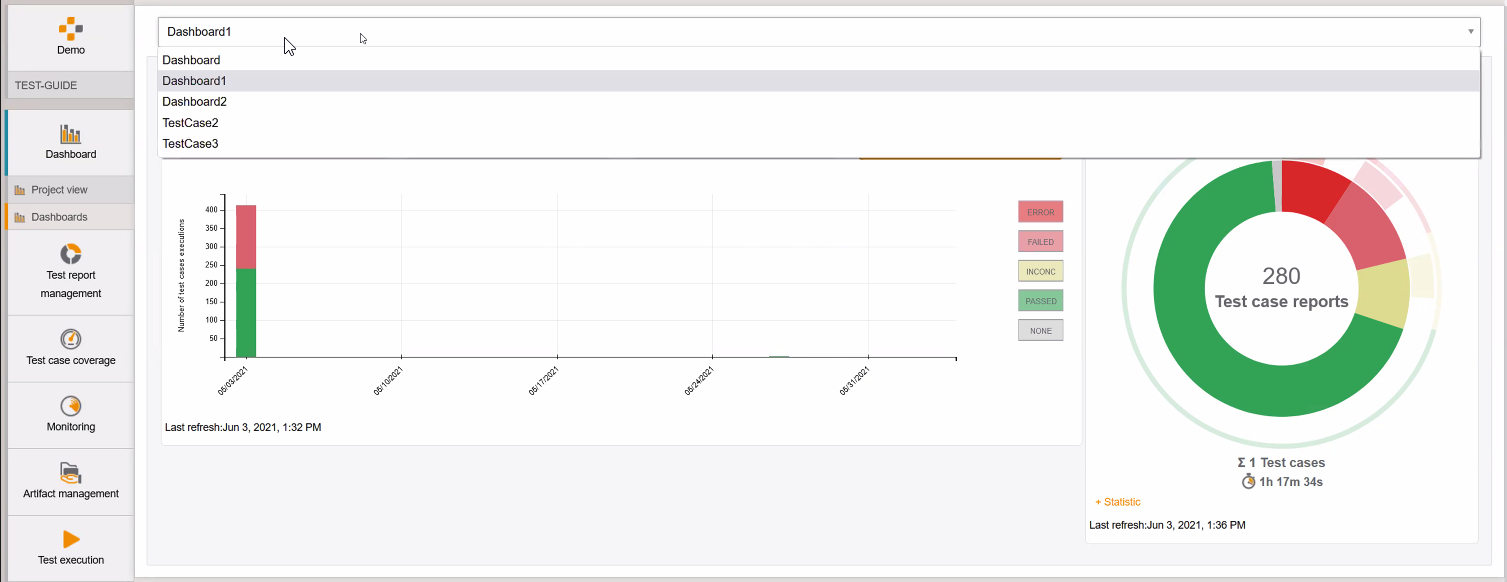
-
For the current dashboard widgets, the saved result project filters are used as the data basis.
-
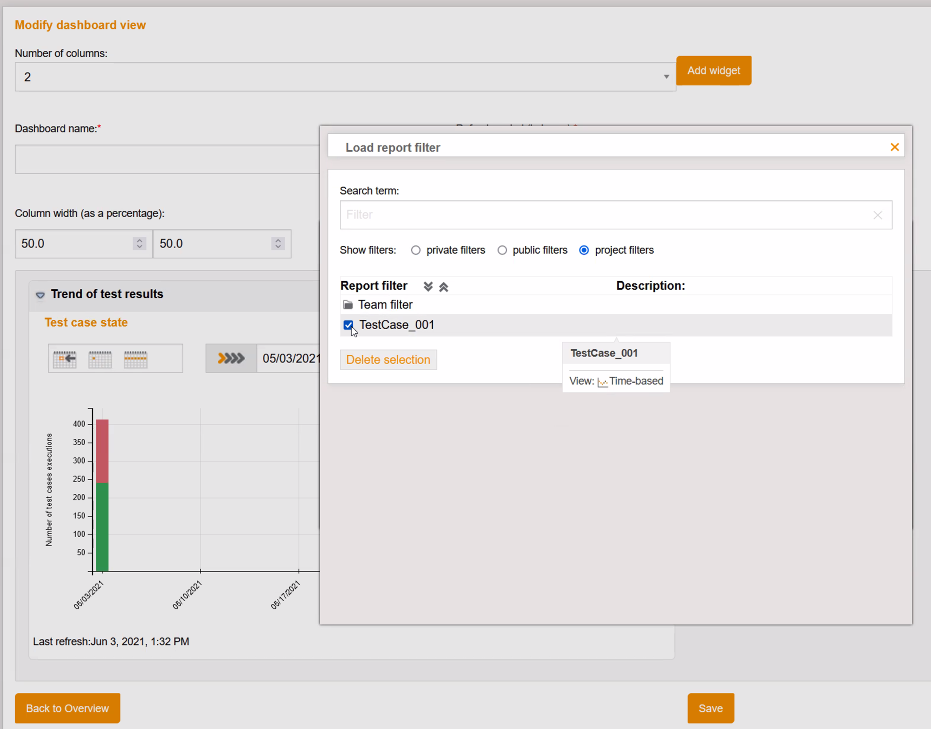
-
The widgets can be configured for display as needed.
-
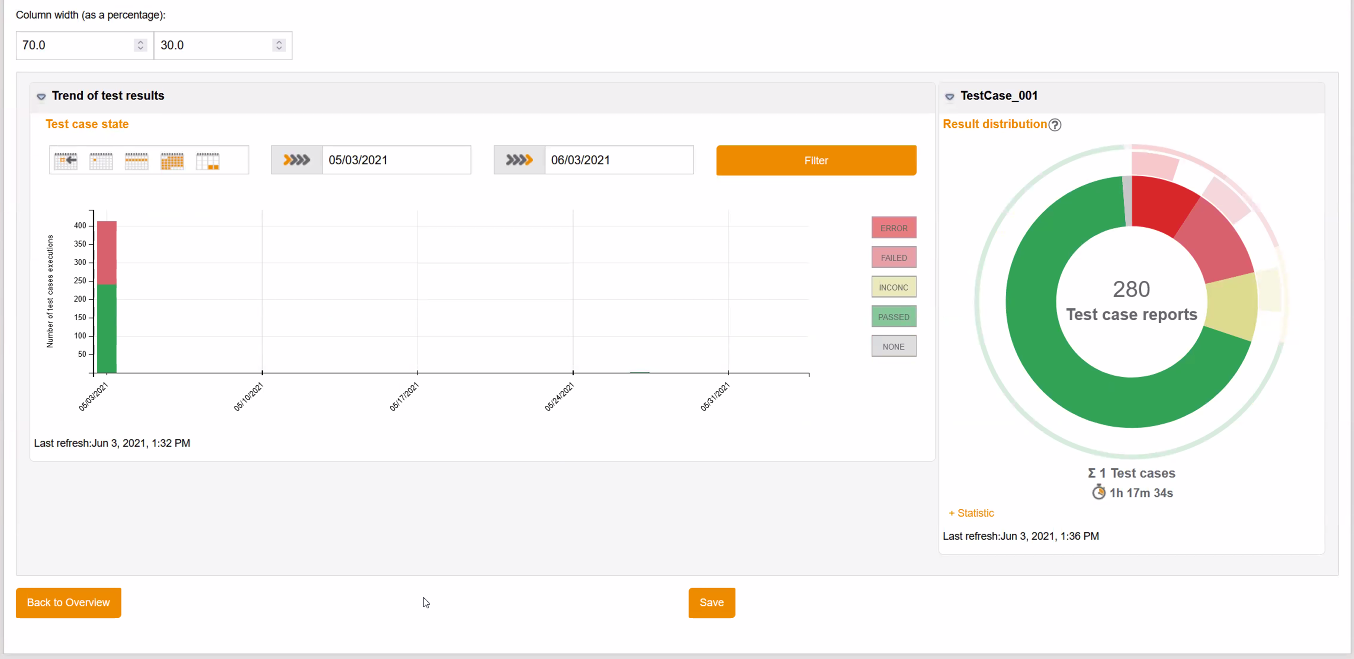
-
A dashboard can be selected as a favorite, which is then displayed directly in the project view.
-
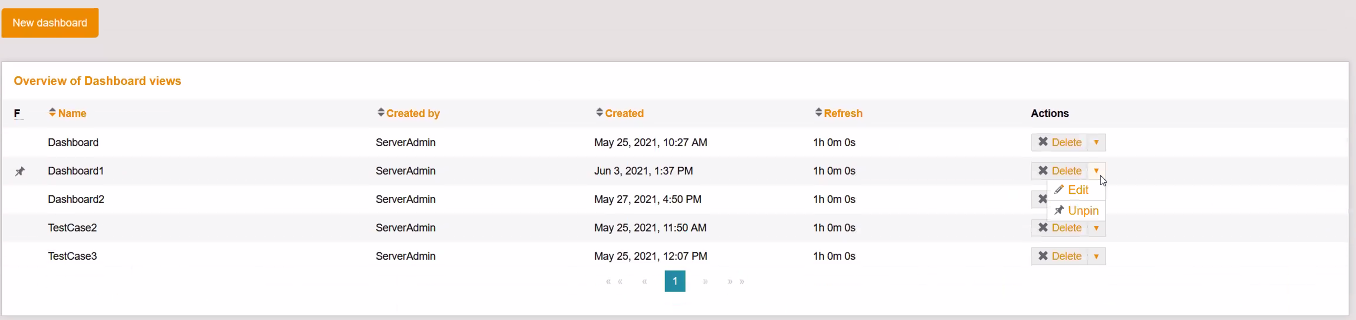
-
More widgets are planned for the future.
-
-
[FEATURE]: With the new ResourceAdapter-RestApiActivityPlugin, any activity per test bench can be logged via the REST API.
-
Initially, the desired activity has to be configured in test.guide.
-
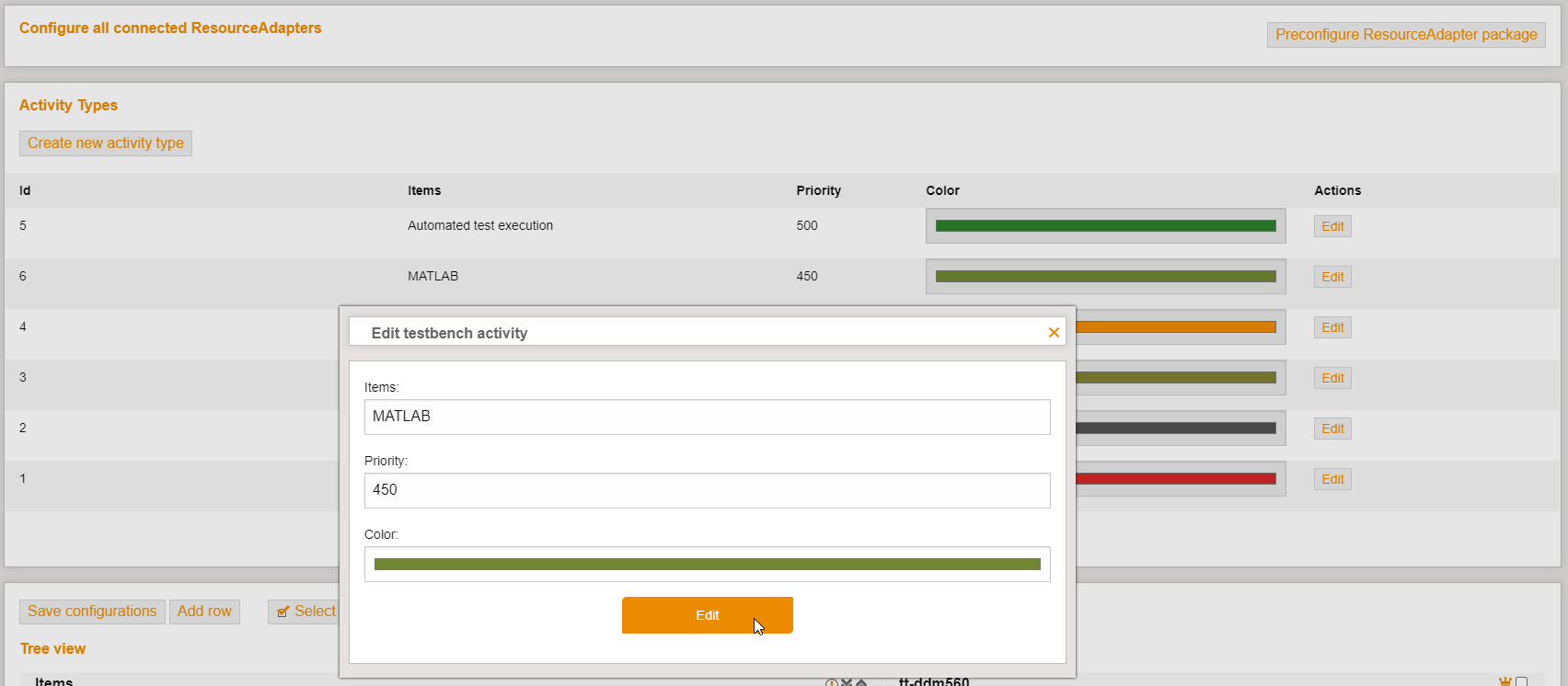
-
In the ResourceAdapter, the new …plugin.testbenchActivity.restApi.RestApiActivityPlugin needs to be configured.
-
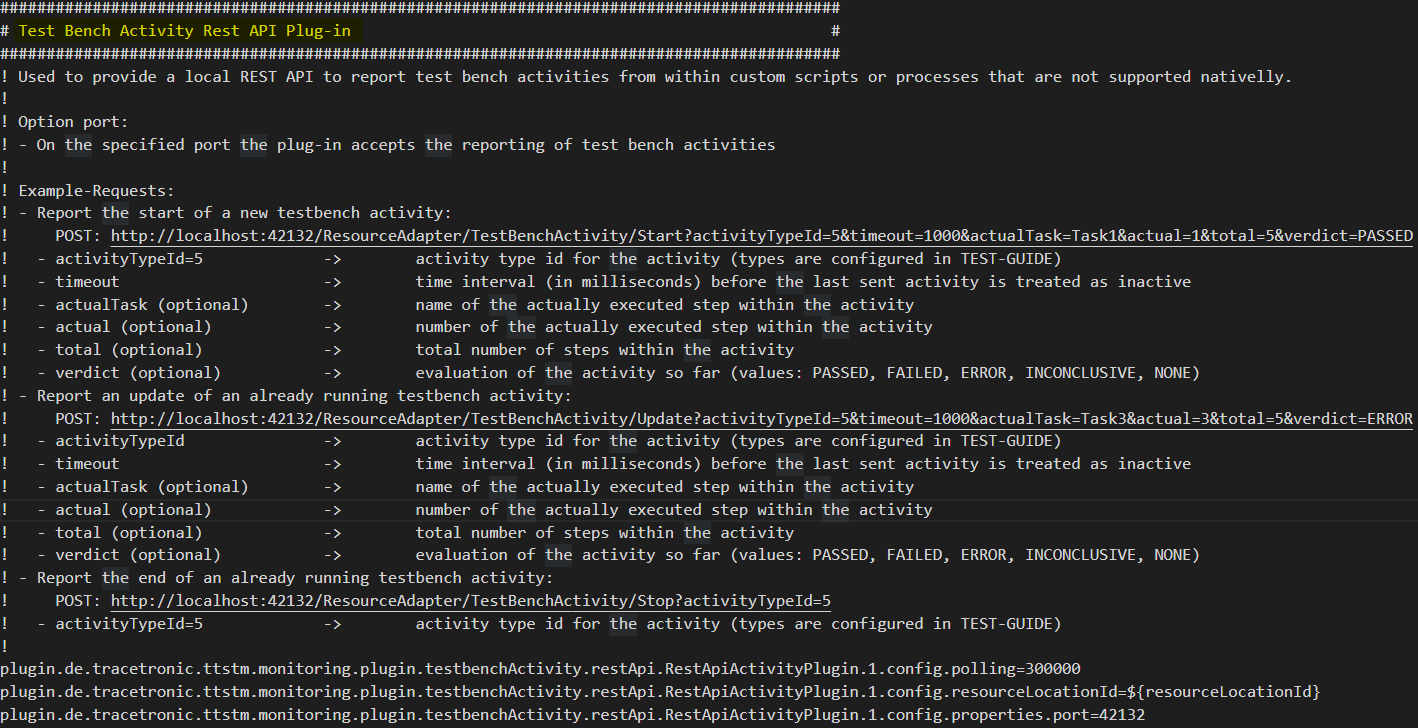
-
After that, the HTTP POST commands (see example) can be used to send the activities on the test bench for evaluation.
-
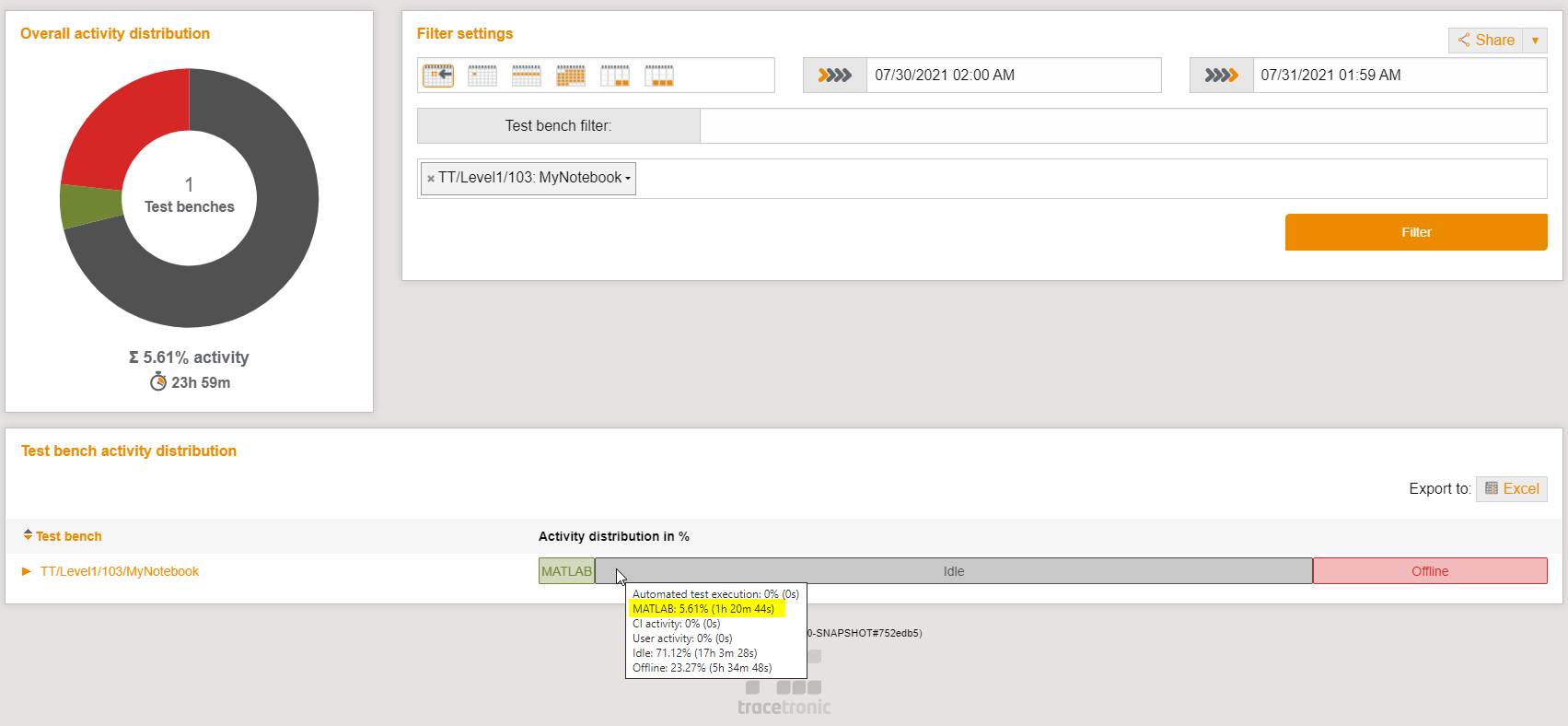
-
Examples for how to set up the plugin can be found in the ResourceAdapter zip file inside the file resourceAdapter.example.config.
-
-
[CHANGED]: For the pre-setup and post-teardown scripts of the playbook execution, the TEST_GUIDE_URL, TEST_GUIDE_PROJECT_ID, and TEST_GUIDE_AUTH_KEY are provided as additional environment variables. This allows accessing the test.guide API in the scripts.
-
[PREVIEW]: Bundle multiple downstream trace analyses in a single execution task.
-
Downstream trace analyses are created in separate execution tasks
-
Up to now, a single task was created for each analysis to allow for a maximum degree of parallelism
-
In certain scenarios, it can be beneficial to bundle multiple analyses per task
-
It is now possible to configure the downstream trace analyses such that they are bundled per playbook step or per stimulation task
-
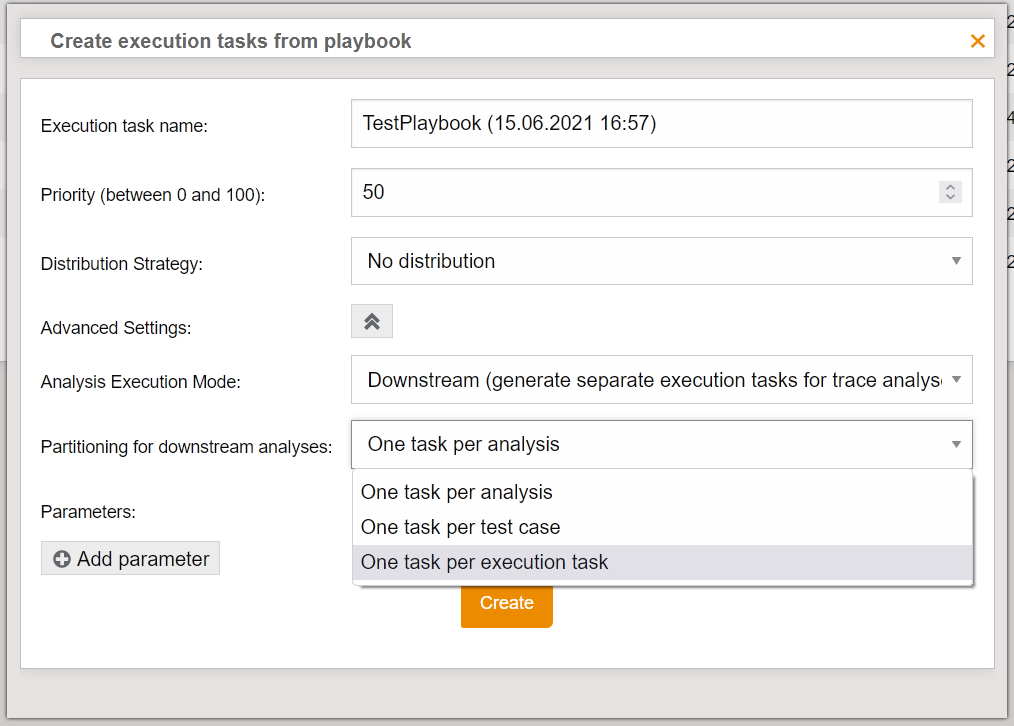
-
-
[CHANGED]: The ResourceAdapter requires fewer privileges for the test execution to work.
-
The AuthKey in the ResourceAdapter does not have to be configured with project management permission to run the test execution.
-
The following permissions are required: read test executions and write test executions, create test reports, and create deposited files.
-
-
[DEPRECATED]: The ResourceAdapter now issues a warning when the specified polling interval of a configured plugin violates the lower limit and had to be adjusted for this reason. In future releases, no adjustment will be made, but instead an error message will be issued.
-
[DEPRECATED]: Java 8 support for the ResourceAdapter will end at the end of August 2021!
-
After that, at least Java 11 is required, which has been included for Windows since release 1.91.0.
-
For installed ResourceAdapters only the starter.bat has to be adapted to the included Java 11.
-
Because the NFC Configuration Plug-in of the ResourceAdapter only works with Java 8 it will also be deprecated and therefore removed in a future version.
-
-
[DEPRECATED]: Support for test.guide deployment on Java EE application servers will end at the end of March 2022.
-
After that, the test.guide-version-ee-enterprise.war is no longer available.
-
Background: Due to the dependencies on the Java EE Edition, we are partially blocked or slowed down in the development of new features because it is not possible to update certain Java libraries, which are provided by the Java EE application server.
-
-
[DEPRECATED]: The presentation view in test.guide Monitoring will be removed in a future version.
-
If you are using this view, please don’t hesitate to contact us!
-
-
[FIXED]: The import of report backups from S3 file repositories is now also possible if no S3 object key prefix is configured.
-
[FIXED]: When removing or moving test benches in the Monitoring IT view, the activity data is now taken into account again.
Version 1.104.1 - released 2021-08-05
|
Release approval by: |
|
|
Minimum required version: |
1.102.0 |
-
[FIXED]: The error when creating release PDFs using the Reporting API is fixed.
-
In release 1.104.0, the API call POST /reporting/export for creating release PDFs with correct parameters incorrectly returned error code 500.
-
-
[FIXED]: The error that in certain situations it was not possible to calculate or query the test bench activity is fixed.
Version 1.104.0 - released 2021-07-30
|
Release approval by: |
|
|
Minimum required version: |
1.102.0 |
-
ATTENTION!!!: When this new test.guide version is launched, it will automatically migrate the database to optimize performance. Depending on the amount of data, this can take up to several hours. It is recommended to back up the database before starting the migration. During the migration, access to test.guide is possible.
-
The current migration requires more database storage, this will be freed up in upcoming releases.
-
-
[FEATURE]: The new link in the recordings of the test case details makes it possible to find the corresponding stimulation for each trace analysis and also other analyses that have been run with this stimulation.
-

-
Filtering with the OUT parameter can be used to determine all stimulation test case executions.
-
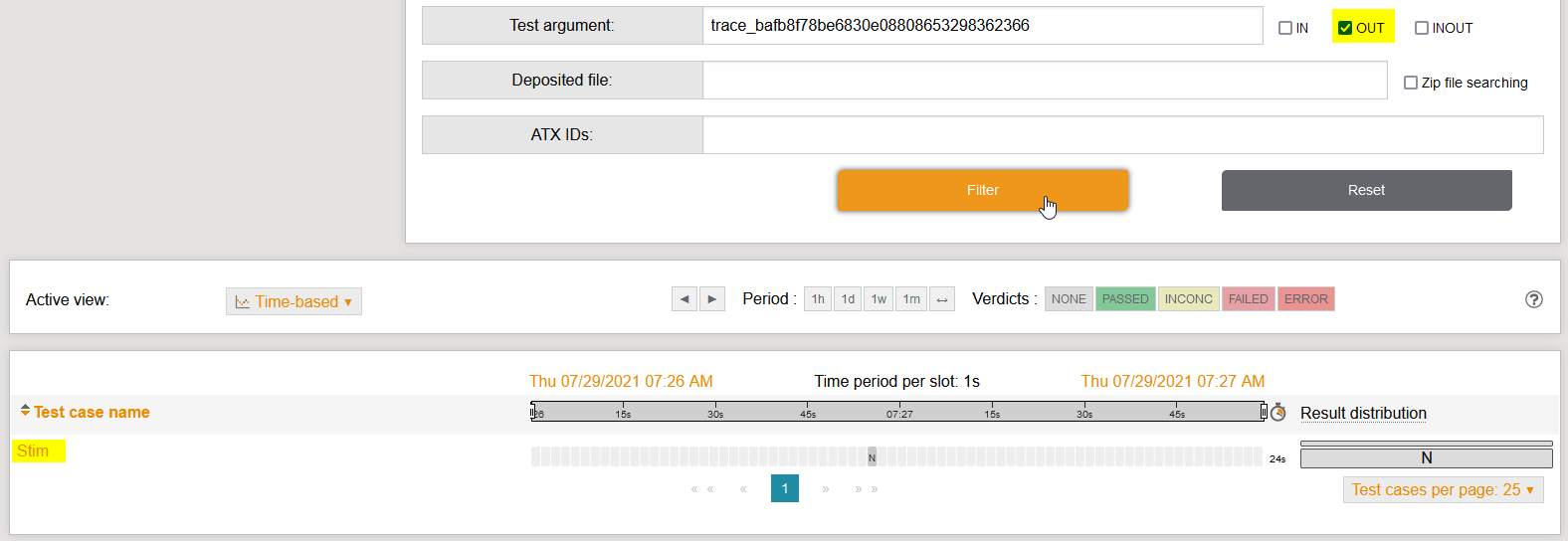
-
Filtering with the IN parameter can be used to determine all analysis packages that use the trace.
-
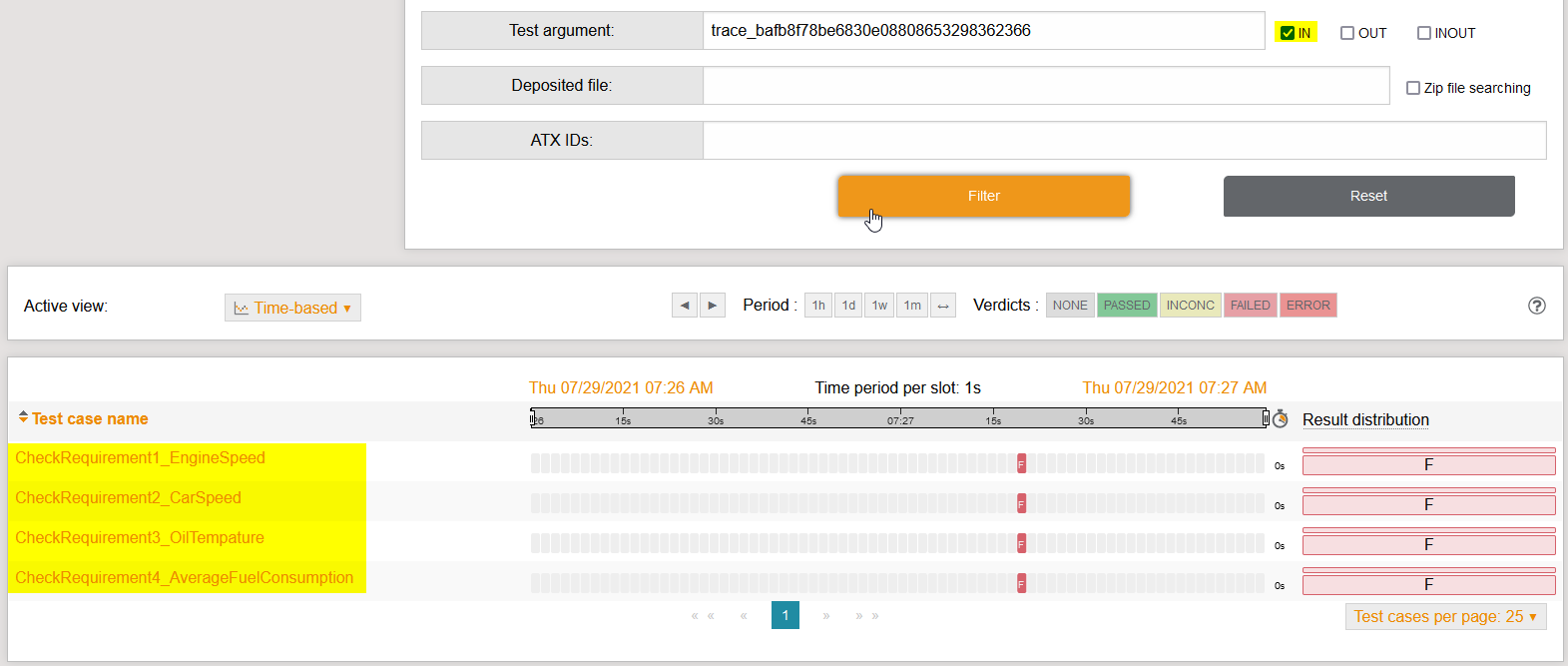
-
-
[FEATURE]: The new ResourceAdapter ProcessCpuLoadActivityPlugin can be used to capture the activity of Windows processes per test bench based on the process CPU load.
-
Initially, the desired activity has to be configured in test.guide.
-
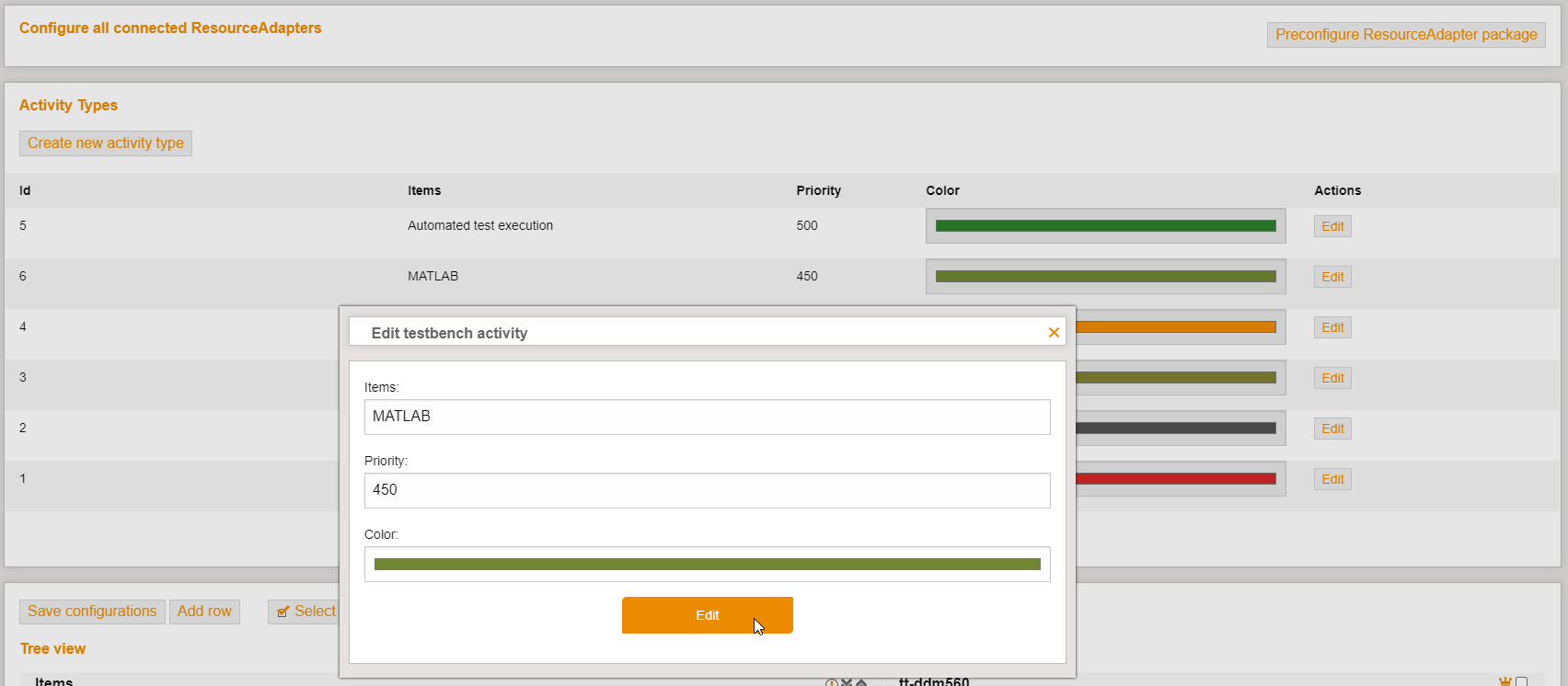
-
Then, the new plugin…win.testbenchActivity.processCpuLoad.ProcessCpuLoadActivityPlugin with the ID of the activity (…ProcessCpuLoadActivityPlugin.1.config.properties.testBenchActivityType=6) needs to be configured in the ResourceAdapter.
-
For each process, you can specify the percentage of CPU load the process has to exceed to be captured as running - e.g.: …ProcessCpuLoadActivityPlugin.1.config.properties.processConstraints=Matlab\:15%
-
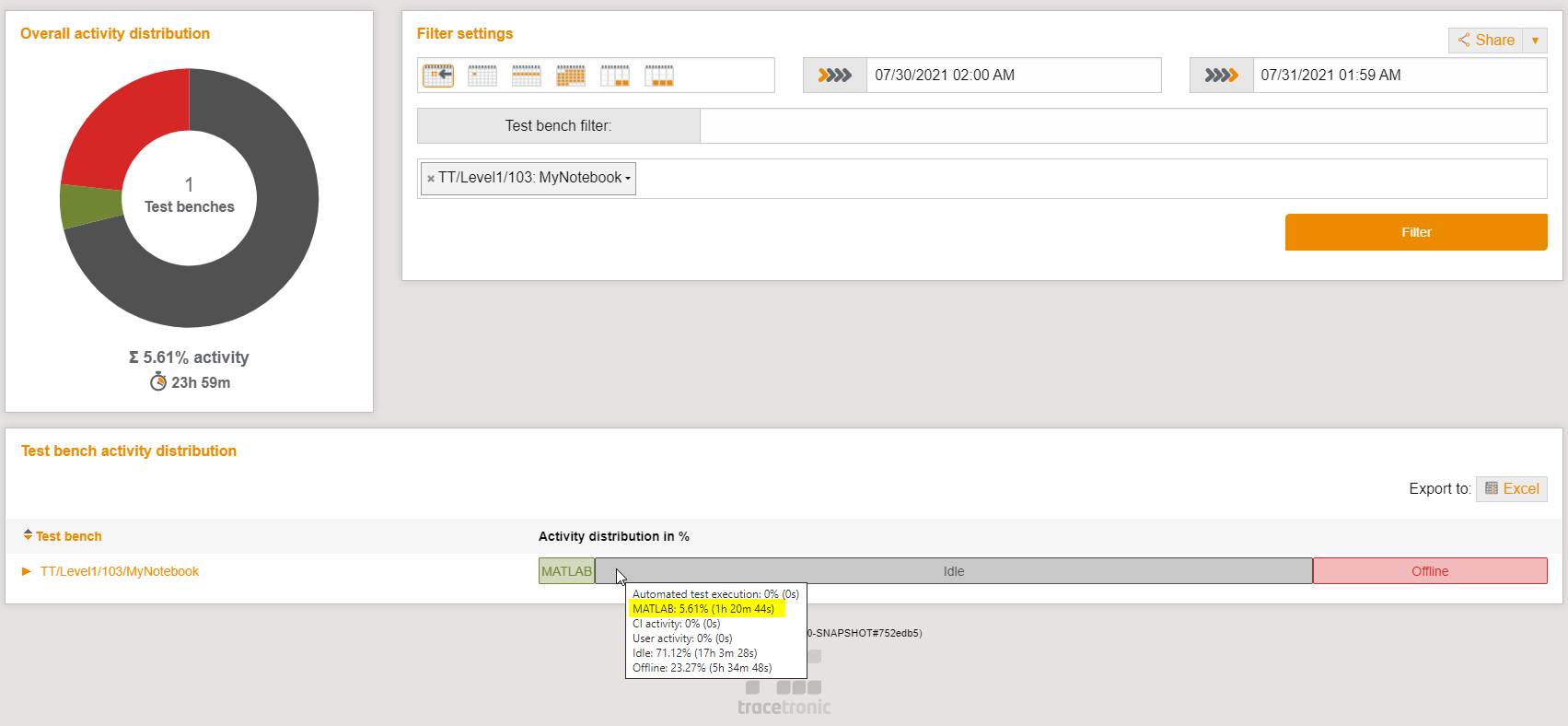
-
Examples for how to set up the plugin can be found in the ResourceAdapter zip file inside the file resourceAdapter.example.config.
-
-
[FEATURE]: New strategies are available for the Test42-FEA coverage file import, so that test cases with the same name can also be distinguished in the coverage.
-
-
[PREVIEW]: For the downstream trace analyses via the test execution distribution, there are additional setting options to configure the storage of the recordings.
-
If the recordings are to be stored in the test.guide artifact management, the depository used for this can be configured.
-
Furthermore, it is possible to manage recordings outside of test.guide, e.g. on a network drive.
-
The settings can also be managed via the REST API.
-
[CHANGED] The downstream trace analysis must now be explicitly activated.
-
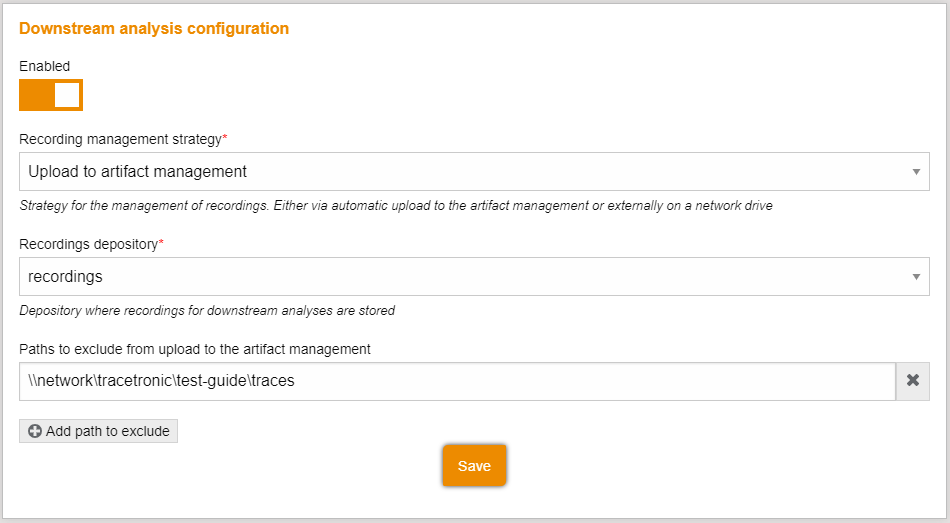
-
-
[CHANGED]: If a test case has only one execution on the test case details page, it is already unfolded when the page loads.
-
-
[CHANGED]: Uploaded playbooks can be archived in the artifact management for better traceability. The depository used for this is configured in the execution module.
-
-
[DEPRECATED]: Java 8 support for the ResourceAdapter will end at the end of August 2021!
-
After that, at least Java 11 is required, which has been included for Windows since release 1.91.0.
-
For installed ResourceAdapters only the starter.bat has to be adapted to the included Java 11.
-
Because the NFC Configuration Plug-in of the ResourceAdapter only works with Java 8 it will also be deprecated and therefore removed in a future version.
-
-
[DEPRECATED]: Support for test.guide deployment on Java EE application servers will end at the end of March 2022.
-
After that, the test.guide-version-ee-enterprise.war is no longer available.
-
Background: Due to the dependencies on the Java EE Edition, we are partially blocked or slowed down in the development of new features because it is not possible to update certain Java libraries, which are provided by the Java EE application server.
-
-
[DEPRECATED]: The presentation view in test.guide Monitoring will be removed in a future version.
-
If you are using this view, please don’t hesitate to contact us!
-
-
[FIXED]: Automatic sending of an e-mail notification when setting the contact person for the review is possible again.
-
Until now, mails were only sent if the test.guide login name was entered directly as the contact person.
-
Version 1.103.0 - released 2021-07-16
|
Release approval by: |
|
|
Minimum required version: |
1.102.0 |
-
ATTENTION: When the new test.guide version is launched, old migrated database tables are removed and so database storage is freed up. It is recommended to back up the database before starting operation.
-
[REMOVED]: As a result of previous database migrations, test.guide is only backward compatible up to and including version 1.102!
-
To migrate an older version, an intermediary step via version 1.102 is necessary.
-
Hint: The system status page can be used to check whether all necessary migrations for an update have been completed.
-
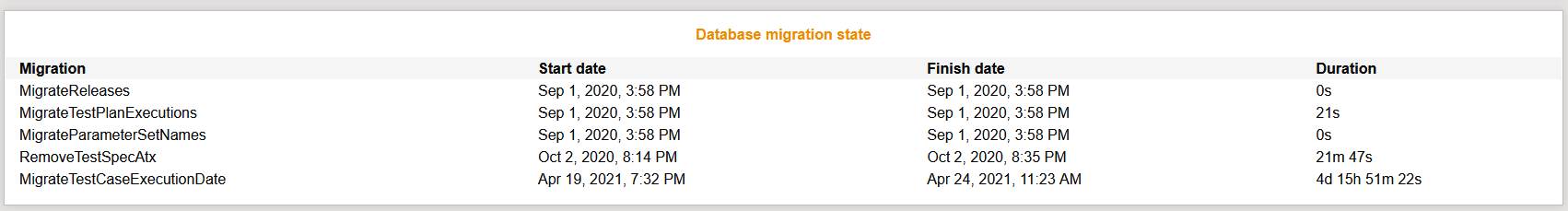
-
-
[PERFORMANCE]: 🚀 All constant filter operations on test case executions have been optimized.
-
[FEATURE]: In preparation that custom test bench activities can be configured, the new CI activity was added. The Jenkins plugin already sends the new activity type.
-
All plug-ins that can send a state have been extended by the property testBenchActivityType. Possible values are: 1 (Offline), 2 (Idle), 3 (User Activity), 4 (CI Activity), 5 (Automated Test Execution). See also
resourceAdapter.example.config. -
ATTENTION: During the startup phase of test.guide the stored activities are migrated, this may result in incomplete results of activity queries!
-
ATTENTION [CHANGED]: There is a new Process Activity Plugin which is going to supersede the User Activity Plug-in. The new plugin must be reconfigured as needed (see
resourceAdapter.example.config)! -
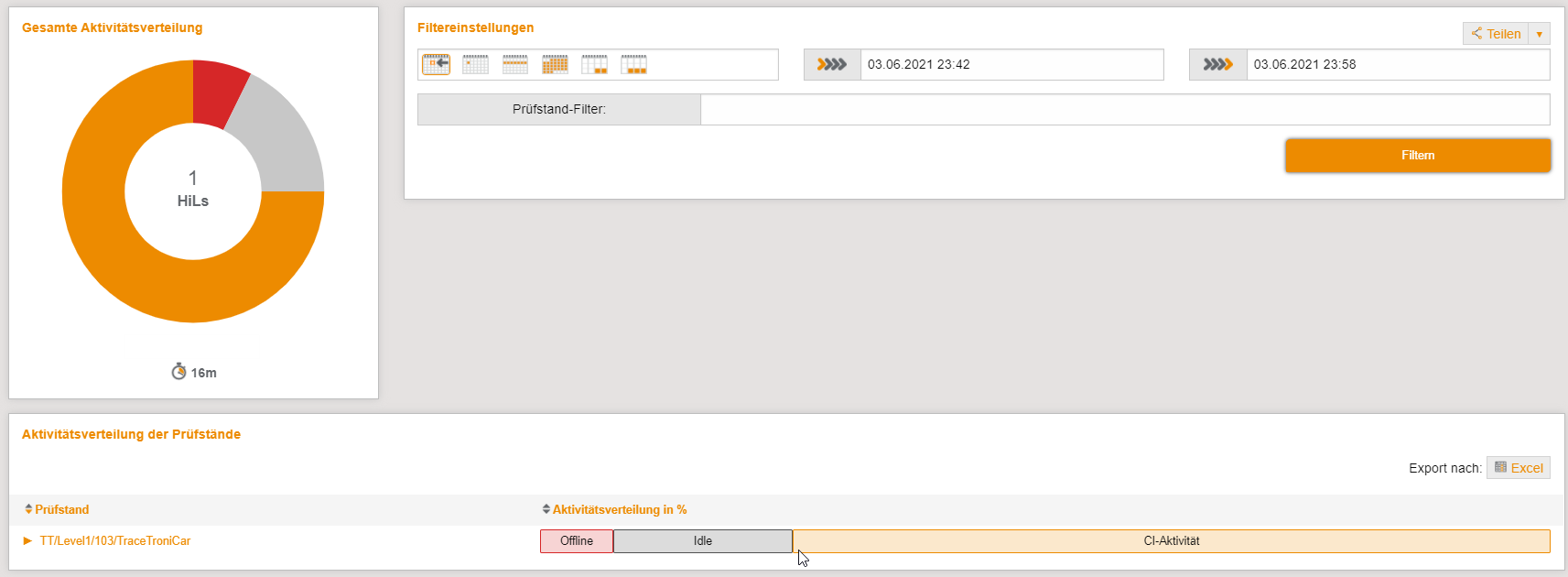
-
-
[FEATURE]: You can define your own test bench activity types which enables a more precise analysis of the test bench utilization.
-
The activities can be managed via Project settings/ResourceAdapter.
-
When multiple activities are active at the same time, the most important activity is selected via the specified priority when calculating test bench utilization.
-
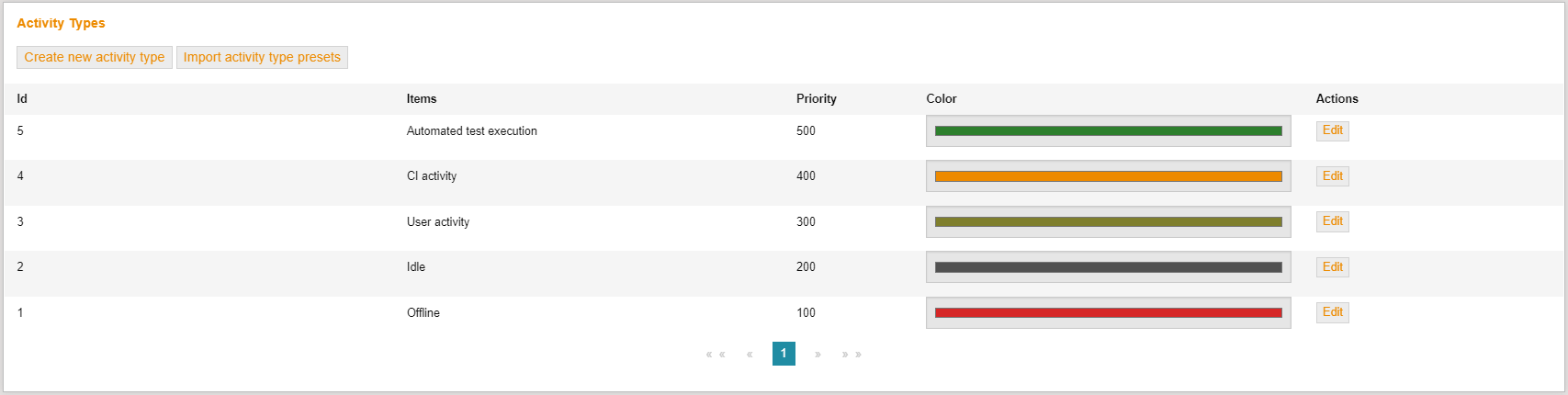
-
Note: The activity IDs are not editable. If the activity ID (testBenchActivityType) which is specified in the resourceAdapter.config does not exist, the transfer is rejected and therefore discarded.
-
-
[FEATURE]: Via the new ResourceAdapter configuration pluginsPostponeRestarts the automatic restart of the ResourceAdapter (by update or configuration change) can be delayed until all currently running test execution tasks are completed.
##################### # Postpone restarts # ##################### ! ! Defines whether plugins should postpone a restart that is triggered by an event ! from test.guide in order to complete their current execution task ! (see Execution Plug-in section). ! ! Valid values: ! - true: postpone active, delay restart until current work is finished ! - false (default): don't postpone, restart immediately upon event ! pluginsPostponeRestarts=false -
[FEATURE]: Filtering of test execution tasks is now also possible via the execution REST-API /api/v2/execution/task/filter.
-
[CHANGED]: The tree view of the test case coverage filter has been enhanced so that the nodes show the summed number of test cases, test case executions, test plans as well as the total result.
-
-
[CHANGED]: User-defined attributes on test execution tasks have been renamed to parameters and are available during execution.
-
Attention: When using the Execution API, parameters must be specified instead of attributes!
-
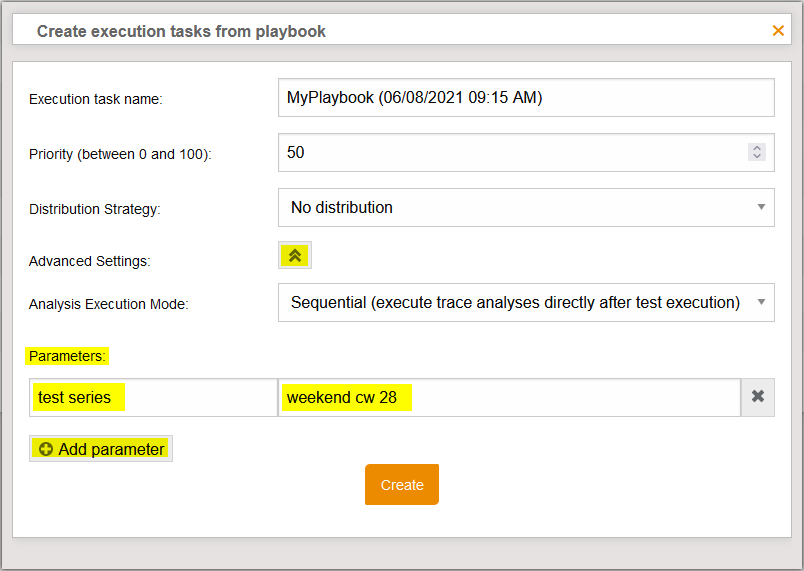
-
In addition, parameters are available at the following points during execution:
-
when using the ECU-TEST dispatcher as constants in ECU-TEST
-
when using the ECU-TEST dispatcher and playbook as environment variables in the pre-setup and post-teardown script.
-
when using the Jenkins Dispatcher as a parameter of the Jenkins pipeline.
-
-
-
[CHANGED]: For the pre-setup and post-teardown scripts of the playbook execution, the TT_TASK_ID and the components of the ResourceLocationId LOCATION, TESTBENCH and MACHINE are additionally provided as environment variables.
-
[DEPRECATED]: Java 8 support for the ResourceAdapter will end at the end of August 2021!
-
After that, at least Java 11 is required, which has been included for Windows since release 1.91.0.
-
For installed ResourceAdapters only the starter.bat has to be adapted to the included Java 11.
-
-
[DEPRECATED]: Support for test.guide deployment on Java EE application servers will end at the end of March 2022.
-
After that, the test.guide-version-ee-enterprise.war is no longer available.
-
Background: Due to the dependencies on the Java EE Edition, we are partially blocked or slowed down in the development of new features because it is not possible to update certain Java libraries, which are provided by the Java EE application server.
-
Version 1.102.1 - released 2021-07-08
|
Release approval by: |
|
|
Minimum required version: |
1.100.2 |
-
[FIXED]: For MS-SQL datatabases, the maximum length of attribute, constant or parameter values was decreased from 1692 Byte to 1600 Byte. This is required in order to index these values. Additionally, this limit can now be adjusted via the Java system property
de.tracetronic.ttstm.database.limitsImpl.MsSqlLimits.maxLengthOfIndexedColumn. -
[FIXED]: When the database configuration is changed, background migrations will immediately run on the new database without a test.guide restart.
Version 1.102.0 - released 2021-07-02
|
Release approval by: |
|
|
Minimum required version: |
1.100.2 |
-
ATTENTION!!!: When this new test.guide version is launched, it will automatically migrate the database to optimize performance. Depending on the amount of data, this can take up to one hour. It is recommended to back up the database before starting the migration. During the migration, access to test.guide is NOT possible.
-
Hint: The system status page can be used to check whether all necessary migrations for an update have been completed.
-
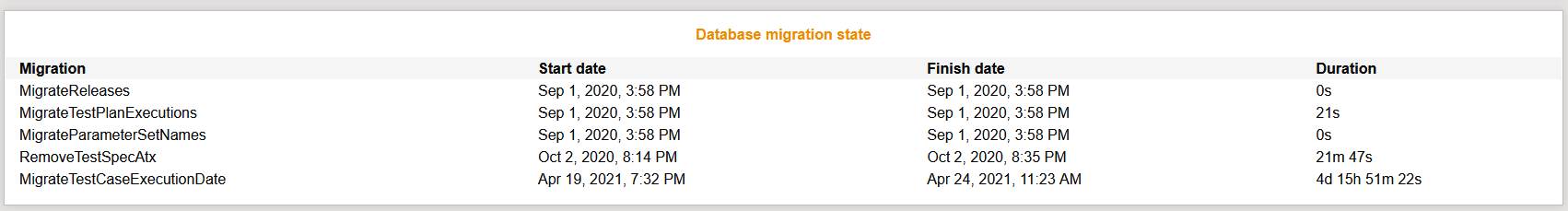
-
-
[PERFORMANCE]: 🚀 All attribute filter operations on test case executions have been optimized.
-
[PREVIEW]: Trace analyses can be performed downstream separately from their stimulation on separate test benches with the help of the test execution distribution, so that the test bench can be used immediately for further tests.
-
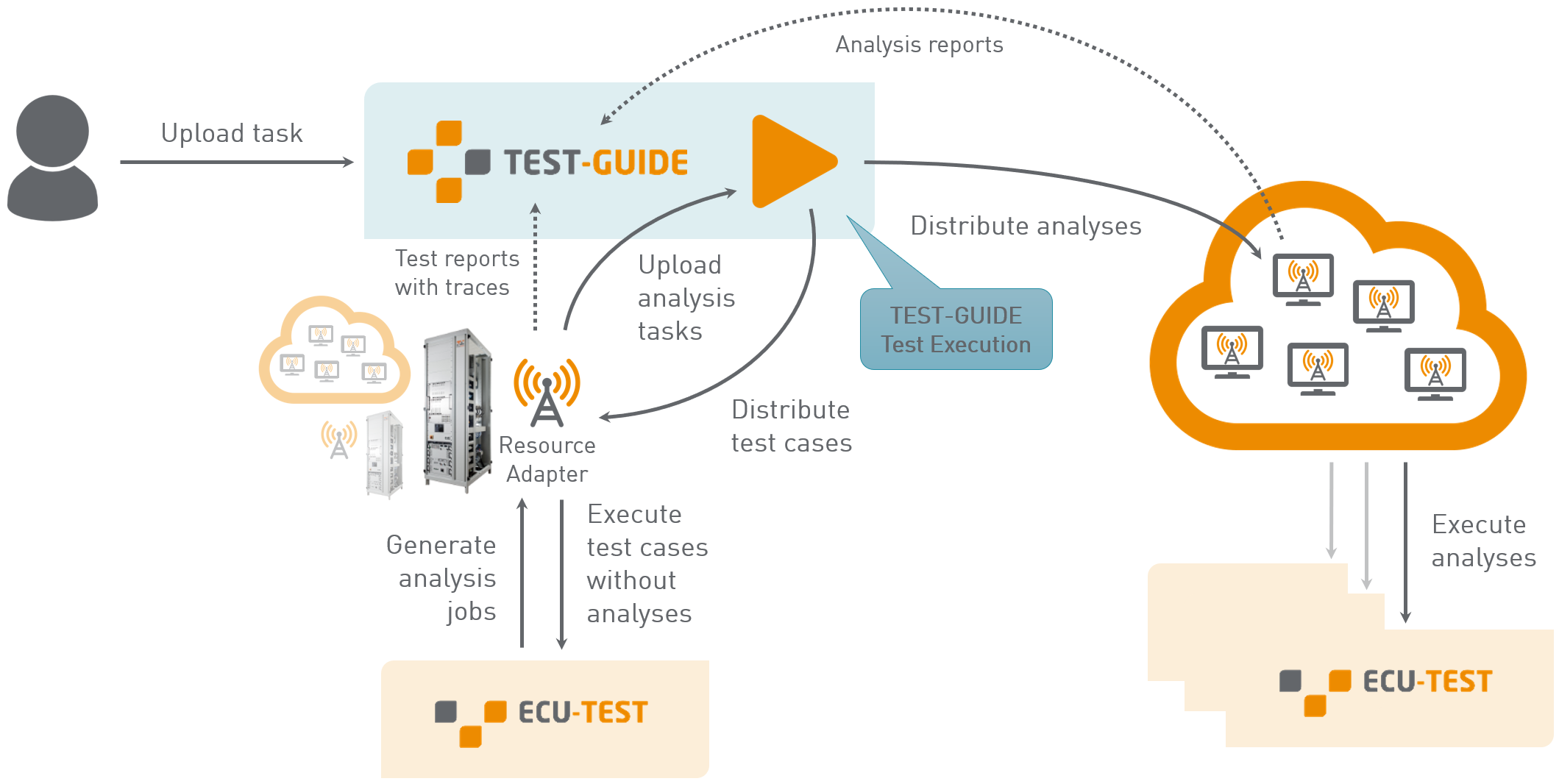
-
An analysis execution mode can be specified for the execution task when it is created. If this is "downstream", then all associated trace analyses are executed downstream.
... "additionalSettings": { "analysisExecutionMode" : "downstream" } ... -
This setting can also be specified when creating execution jobs from playbooks or artifacts.
-
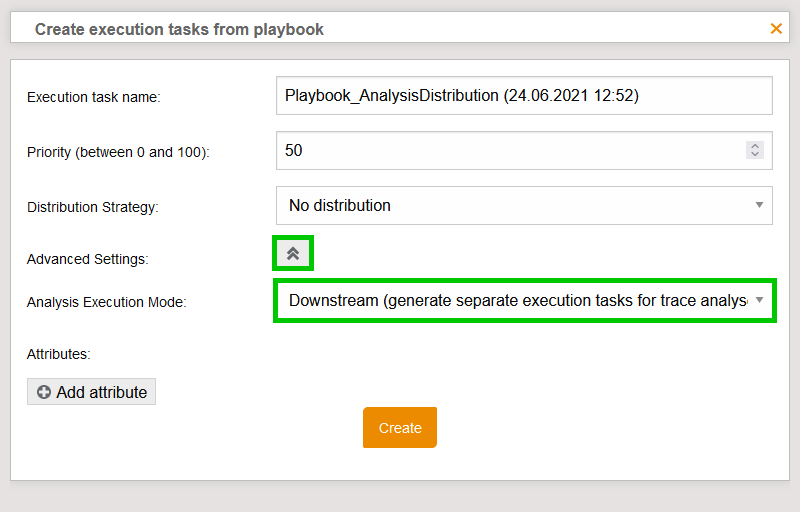
-
The stimulation of the test execution tasks is executed without performing the trace analyses on the test bench.
-
The ResourceAdapter uploads the traces to the test.guide artifact management and makes them available for the analysis test benches. The requirement for this is a configured and activated depository with the ID "recordings".
-
The created analysis jobs can be executed on any test bench that has the following configuration:
"label" : "Type", "category" : "XIL", "value" : "Analysis" -
An ECU-TEST from version 2021.2 is required to use the analysis distribution. The analysis distribution only works with the ECU-TEST dispatcher of the ResourceAdapter.
-
-
[CHANGED]: The report filter has been enhanced so that it is now not only possible to hide invalid test case executions, but also to filter for invalid test case executions.
-
-
[CHANGED]: The release API endpoint GET /releases has been extended by the search parameter parentId. This allows to filter for the child releases of a release folder.
-
-
[CHANGED]: The release API endpoint GET /releases/{releaseId}/children has been extended by the parameter queryParameters. This allows to filter the child releases similar to GET /releases.
-
-
[CHANGED]: The data model of the JSON2ATX plugin has been changed. The arbitrary attributes on the test report have been dropped and replaced with a new field for the optional ReportIdentifier.
{ "name":"TestSuite", "timestamp":1474922831157, "testcases":[ { ... } ... ], "optionalReportIdentifier": "8e34a770-7a95-11e6-864c-acfdce4c6d81" } -
[CHANGED]: If errors should occur during the background migration, the server managers will be notified via mail.
-
[DEPRECATED]: Java 8 support for the ResourceAdapter will end at the end of August 2021!
-
After that, at least Java 11 is required, which has been included for Windows since release 1.91.0.
-
For installed ResourceAdapters only the starter.bat has to be adapted to the included Java 11.
-
-
[DEPRECATED]: Support for test.guide deployment on Java EE application servers will end at the end of March 2022.
-
After that, the test.guide-version-ee-enterprise.war is no longer available.
-
Background: Due to the dependencies on the Java EE Edition, we are partially blocked or slowed down in the development of new features because it is not possible to update certain Java libraries, which are provided by the Java EE application server.
-
-
[REMOVED]: Support for the Apache Derby database management system was removed.
-
For production systems, we recommend using PostgreSQL.
-
For test and evaluation purposes, H2 may be used.
-
Version 1.101.0 - released 2021-06-17
|
Release approval by: |
|
|
Minimum required version: |
1.100.2 |
-
ATTENTION!!!: When this new test.guide version is launched, it will automatically migrate the database to optimize performance. Depending on the amount of data, this can take up to several hours. It is recommended to back up the database before starting the migration. During the migration, access to test.guide is possible.
-
The current migration requires more database storage, this will be freed up in upcoming releases.
-
[REMOVED]: As a result of previous database migrations, test.guide is only backward compatible up to and including version 1.100!
-
To migrate an older version, an intermediary step via version 1.100 is necessary.
-
Hint: The system status page can be used to check whether all necessary migrations for an update have been completed.
-
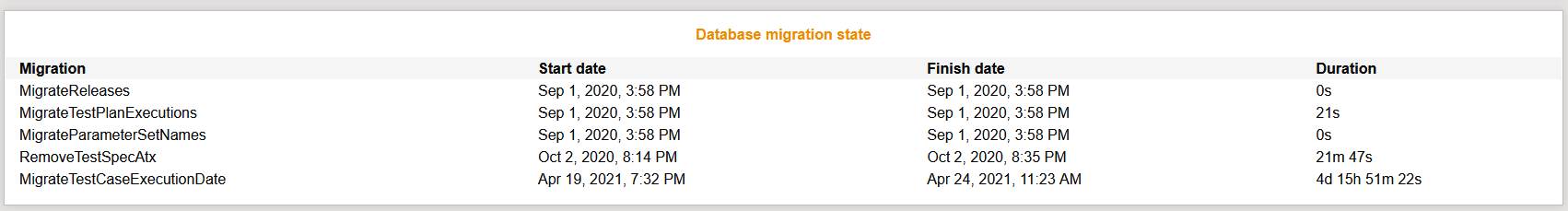
-
-
[FEATURE]: In the individual steps of a playbook, timeouts (in minutes) can be defined.
... "testcases": [ { "type": "package", "relativePath": "Packages/MyPackage.pkg", "timeout": 3 } ], ... -
[FEATURE]: In the artifact management you can filter by the artifact ID.
-
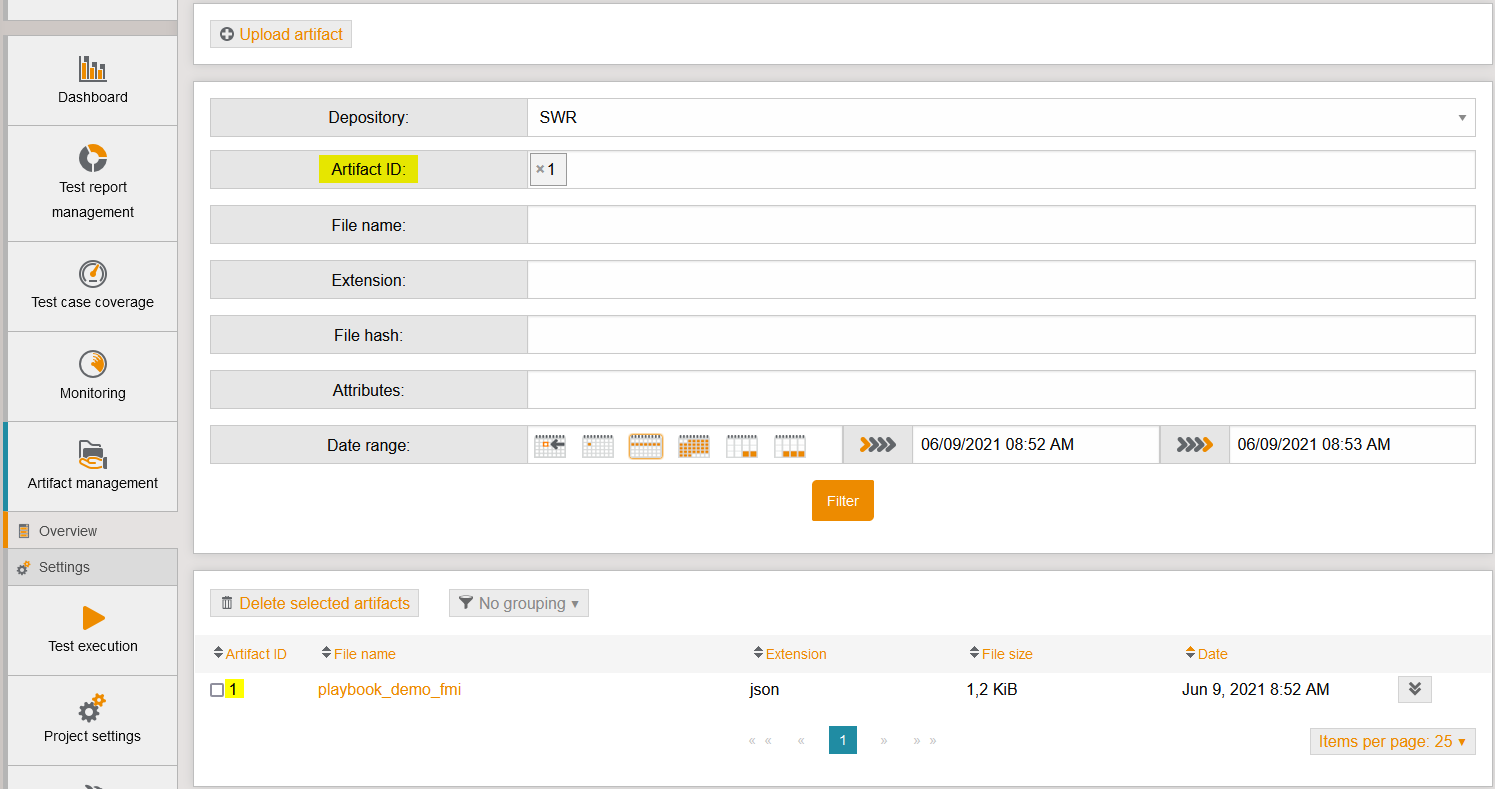
-
The filter extension is also available via REST API.
-
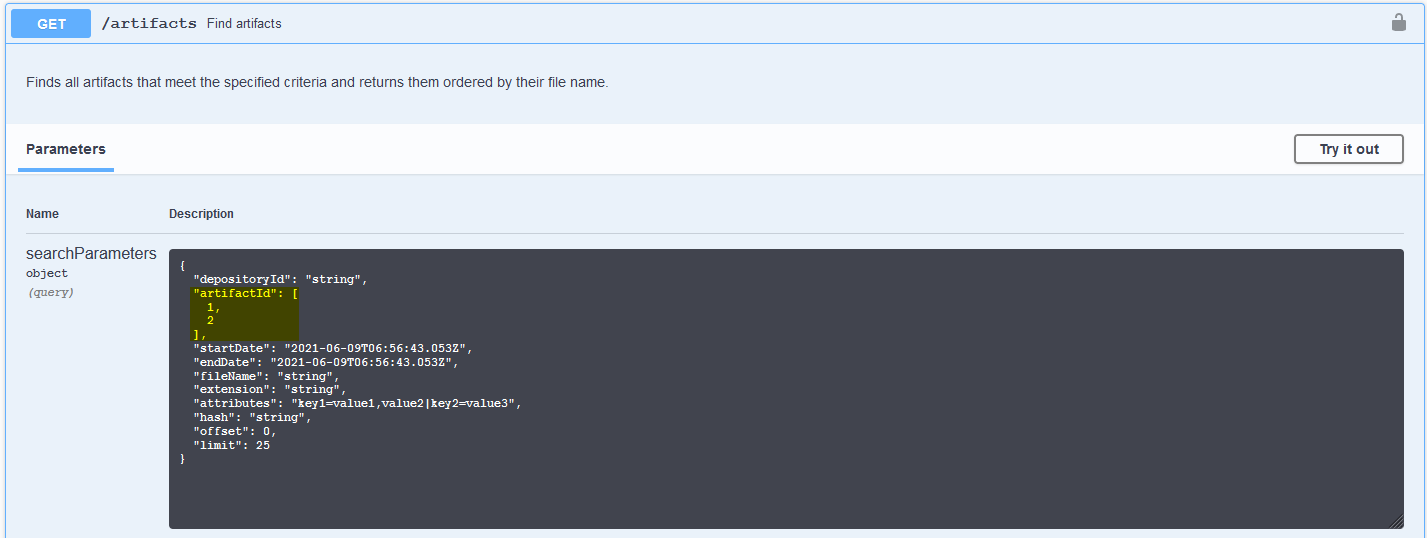
-
-
[CHANGED]: The ResourceAdapter now uses the installed Git at the test bench for the test execution distribution by default. This improves performance and additional features, such as Git LFS, can be used.
-
If no Git is installed on the test bench, the embedded JGit client is used as a fallback as before.
-
-
[CHANGED]: The maximum length of issue tracker templates (ticket comments and free text fields) was increased.
-
[DEPRECATED]: Support for the Apache Derby database management system will soon be discontinued!
-
For production systems, we recommend using PostgreSQL.
-
For test and evaluation purposes, H2 may be used.
-
-
[DEPRECATED]: Java 8 support for the ResourceAdapter will end at the end of August 2021!
-
After that, at least Java 11 is required, which has been included for Windows since release 1.91.0.
-
For installed ResourceAdapters only the starter.bat has to be adapted to the included Java 11.
-
-
[DEPRECATED]: Support for test.guide deployment on Java EE application servers will end at the end of March 2022.
-
After that, the test.guide-version-ee-enterprise.war is no longer available.
-
Background: Due to the dependencies on the Java EE Edition, we are partially blocked or slowed down in the development of new features because it is not possible to update certain Java libraries, which are provided by the Java EE application server.
-
-
[FIXED]: Problems with uploading special reports with duplicated test case names in different folders are fixed.
-
Problem only occurs if reports have multiple ECU-TEST packages with the same name in different folder structures.
-
After upgrading the release, incorrect reports are automatically detected and repaired without data loss.
-
Version 1.100.2 - released 2021-06-10
|
Release approval by: |
|
|
Minimum required version: |
1.97.0 |
-
[FIXED]: Problems with the MigrateAtxUuids database migration step, which can be caused by special report ids over X2ATX, have been fixed.
-
Problem only occurs if reports were uploaded e.g. via a custom X2ATX plugin that did not use a UUID as ATX UUID but another unique string.
-
Version 1.100.1 - released 2021-06-09
|
Release approval by: |
|
|
Minimum required version: |
1.97.0 |
-
[FIXED]: Fixed connection issues to SMB file repositories that could occur with specific configurations.
-
[FIXED]: The sporadic error messages when selecting a Dashboard are fixed.
-
Version 1.100.0 - released 2021-06-04
|
Release approval by: |
|
|
Minimum required version: |
1.97.0 |
-
ATTENTION!!!: When this new test.guide version is launched, it will automatically migrate the database to optimize performance. Depending on the amount of data, this can take up to several hours. It is recommended to back up the database before starting the migration. During the migration, access to test.guide is possible.
-
The current migration requires more database storage, this will be freed up in upcoming releases.
-
-
[PREVIEW]: If the Dashboard feature flag is activated, the test.guide dashboard feature - which is still under development - can be tried out.
-
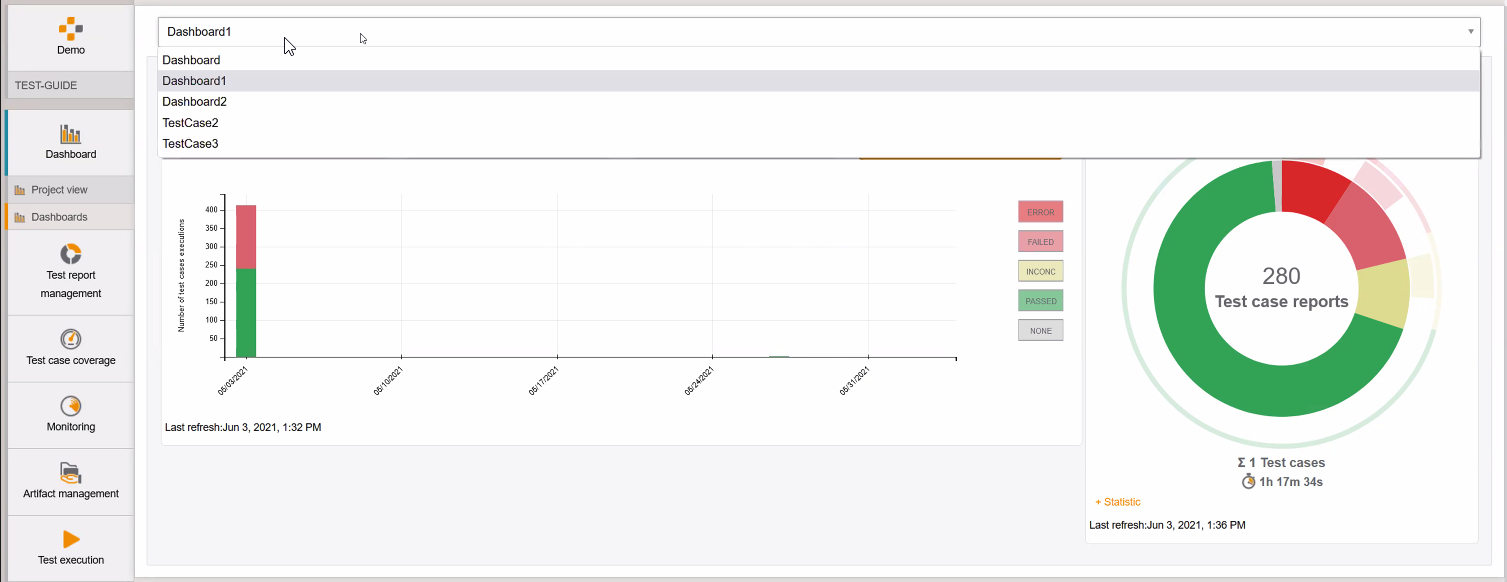
-
For the current dashboard widgets, the saved result filters are used as the data basis.
-
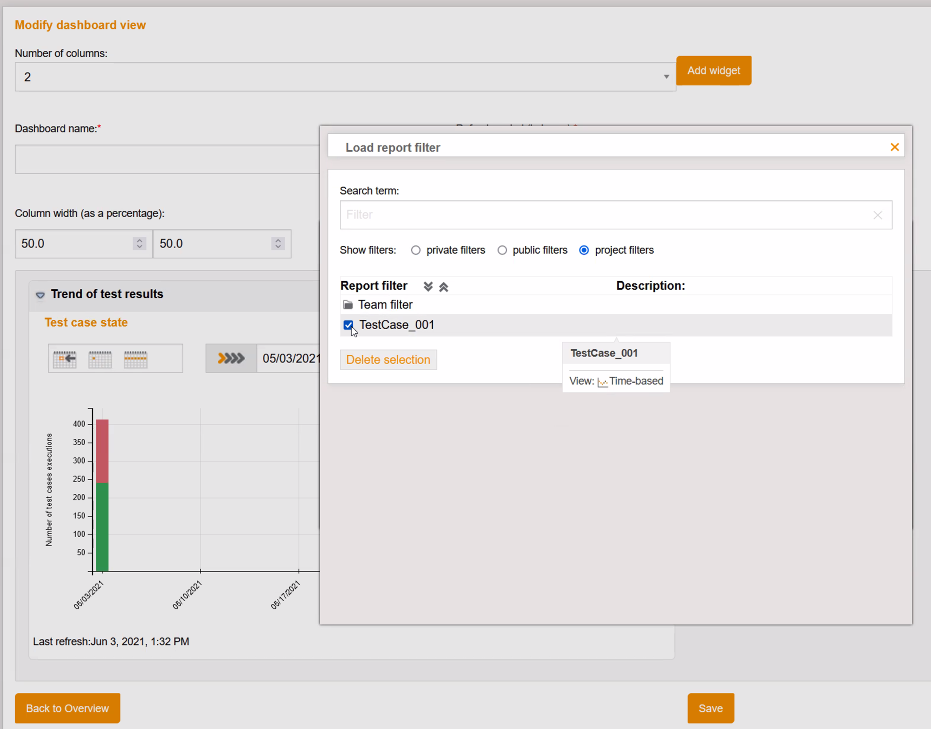
-
The widgets can be configured for display as needed.
-
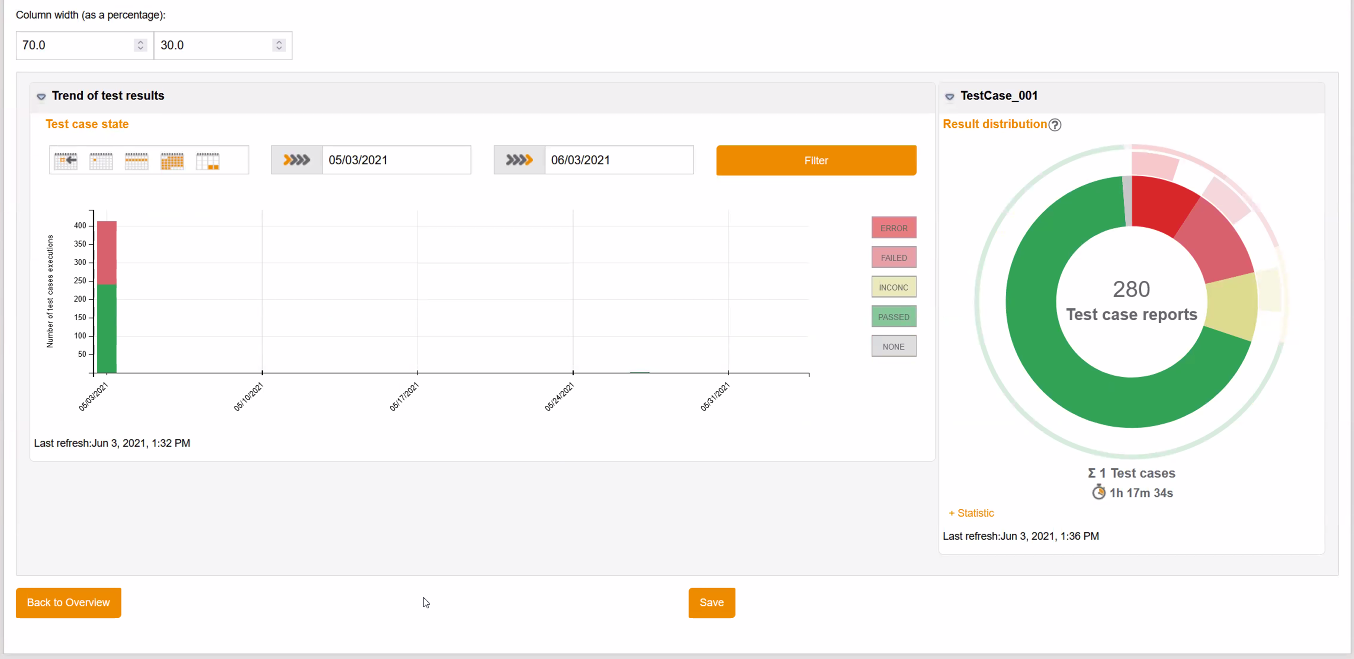
-
A dashboard can be selected as a favorite, which is then displayed directly in the project view.
-
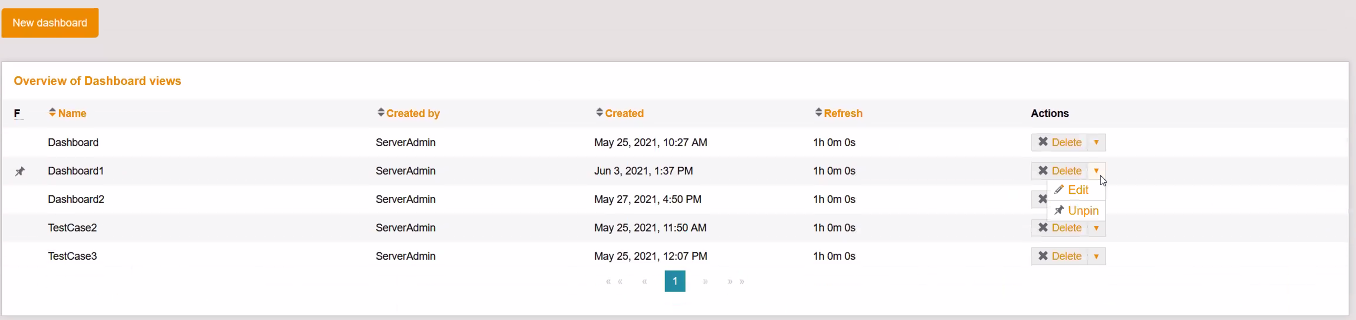
-
To try out the feature, the file features.properties must be placed in the TTS-TM directory with the content DASHBOARD=true and test.guide must be restarted.
-
More widgets are planned for the future.
-
-
[FEATURE]: Test execution tasks can be extended with user-defined attributes for better filtering.
-
-
[FEATURE]: In the overview of the test execution tasks, the playbook can be displayed directly for each playbook execution.
-
-
[CHANGED]: The Excel export has been extended by the Report-ID (ATX-ID) column.
-
-
[FEATURE]: Additional variables were added to the playbooks.
-
From the ResourceAdapter configuration the variables LOCATION, TESTBENCH and MACHINE are available.
-
The environment variables of the test bench are also available as variables.
-
The top priority for replacement is the labels of the dependencies, then environment variables and followed by the ResourceAdapter configuration.
-
-
[CHANGED]: If test.guide reports are returned to Jama and the Jama id is set in the form of the ECU-TEST test script id, then this is used.
-
[DEPRECATED]: Support for the Apache Derby database management system will soon be discontinued!
-
For production systems, we recommend using PostgreSQL.
-
For test and evaluation purposes, H2 may be used.
-
-
[DEPRECATED]: Java 8 support for the ResourceAdapter will end at the end of August 2021!
-
After that, at least Java 11 is required, which has been included for Windows since release 1.91.0.
-
For installed ResourceAdapters only the starter.bat has to be adapted to the included Java 11.
-
-
[DEPRECATED]: Support for test.guide deployment on Java EE application servers will end at the end of March 2022.
-
After that, the test.guide-version-ee-enterprise.war is no longer available.
-
Background: Due to the dependencies on the Java EE Edition, we are partially blocked or slowed down in the development of new features because it is not possible to update certain Java libraries, which are provided by the Java EE application server.
-
Version 1.99.0 - released 2021-05-21
-
[FEATURE]: As a tester, my created Octane Defects in the review are directly linked to the (synchronized Octane) test case executions when uploading. This saves a manual assignment afterwards.
-
In order for the defects to be assigned correctly, both the Octane test management connection and the IssueTracker connection must have the same Workspace and Shared Space.
-
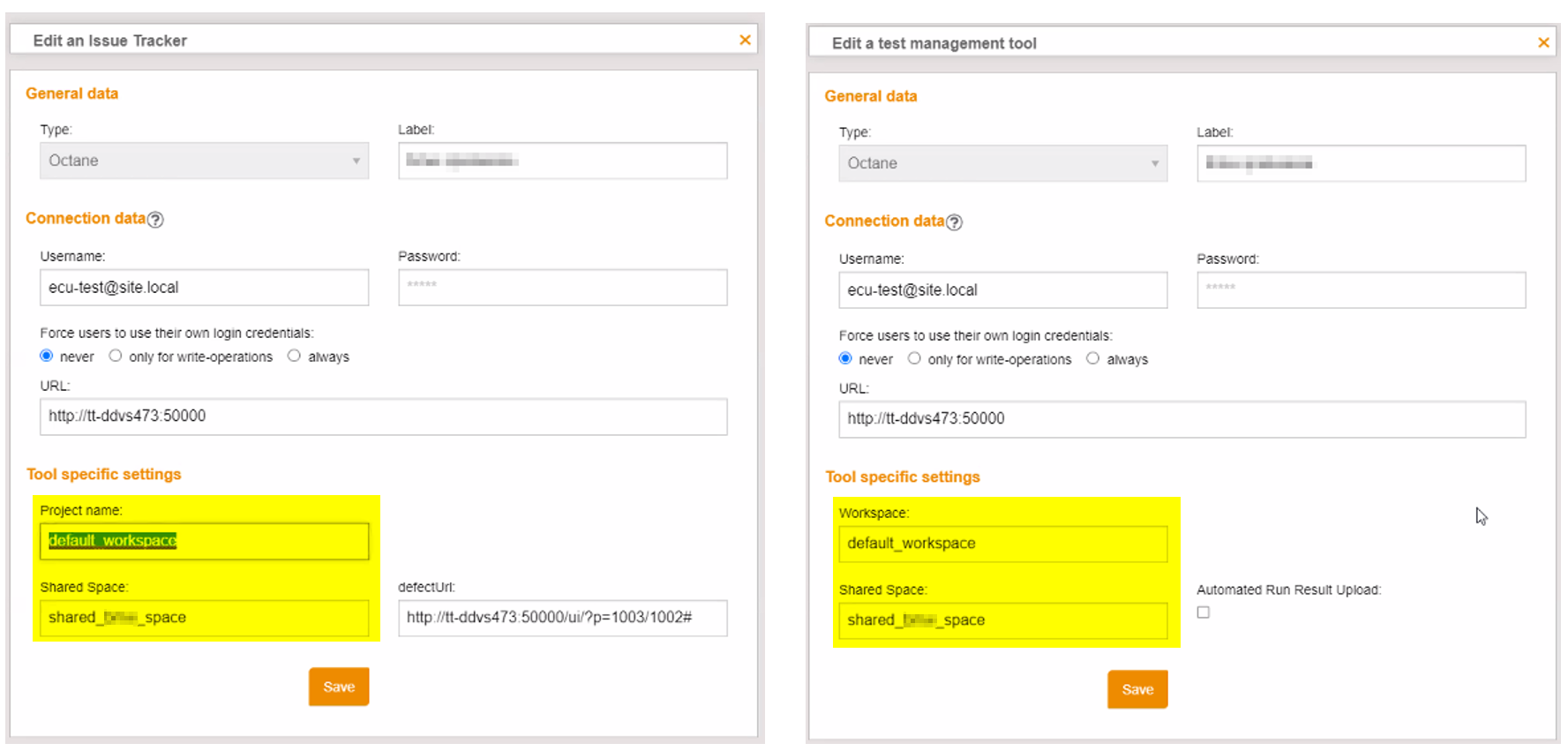
-
The Octane defects can be created as usual in the test.guide.
-
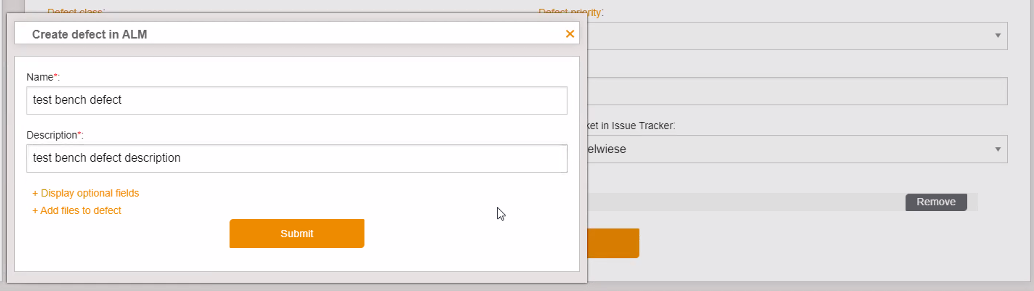
-
After uploading the test case execution, which is assigned a new defect in the review, the link is visible in Octane.
-
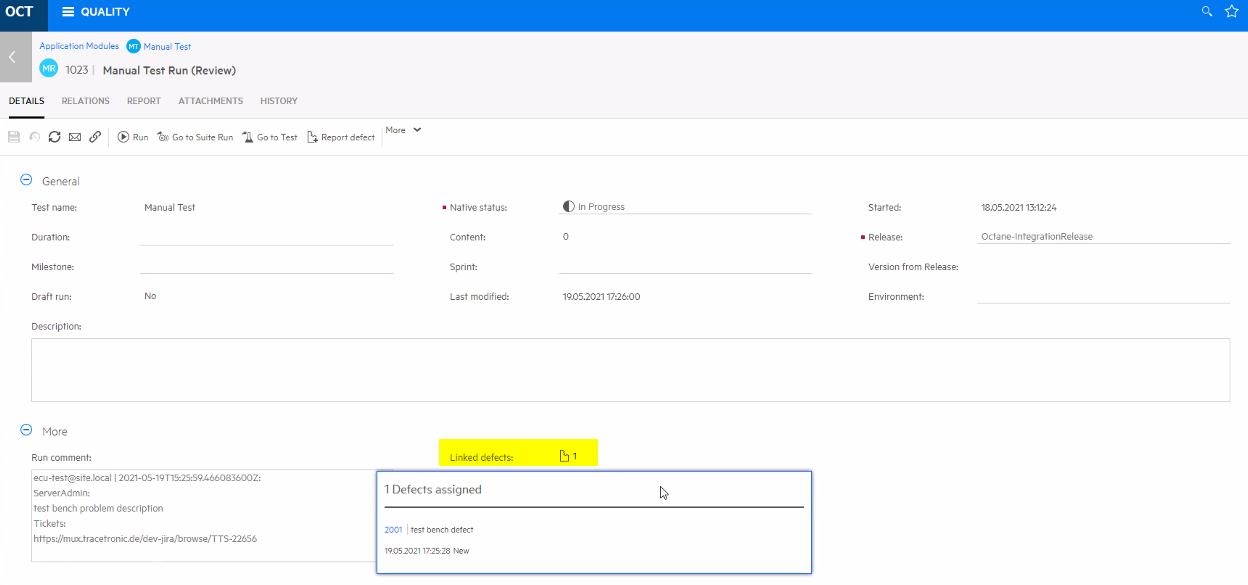
-
-
[FEATURE]: Constants that are set via the test execution distribution are already available for execution in ECU-TEST.
-
This concerns the constants TT_TASK_ID and TT_ARTIFACT_ID.
-
Additionally, a constant TT_ARTIFACT_URL has been added to contain a download link for the artifact from which the execution task was created.
-
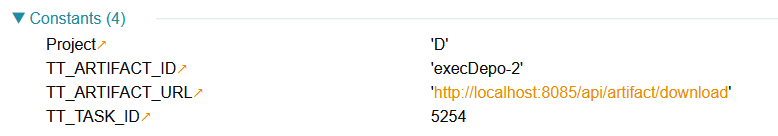
-
-
[FEATURE]: The JSON2ATX plug-in has been extended to specify trace records.
-
The JSON2ATX plug-in JSON Schema has been updated.
-
Recordings can be specified with the new field recordings.
{ "name":"Test-Suite", "timestamp":1423576765000, "testcases":[ { "@type":"testcase", "name":"TestCase-0", "verdict":"FAILED", "description":"Description", "timestamp":1423536765000, "executionTime":15, "recordings":[ { "name":"trace1.as3trace", "direction":"IN" }, { "name":"trace2.as3trace", "direction":"OUT" }, { "name":"trace3.as3trace", "direction":"INOUT" } ], "artifacts": [ "trace1.as3trace", "trace2.as3trace", "trace3.as3trace" ] } ] } -
If the recording name matches an artifact name, they will be automatically linked and displayed in test.guide.
-
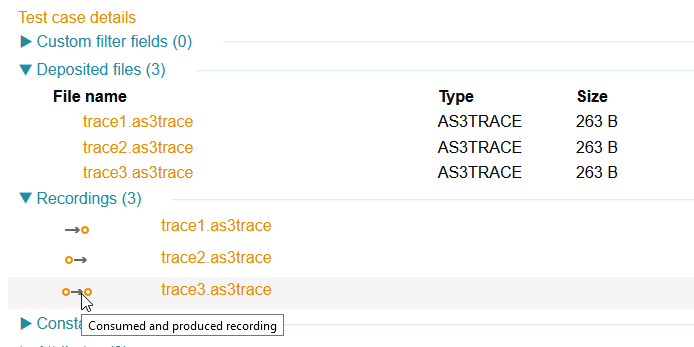
-
In addition, the Report Management API has been extended to contain the recordings.
-
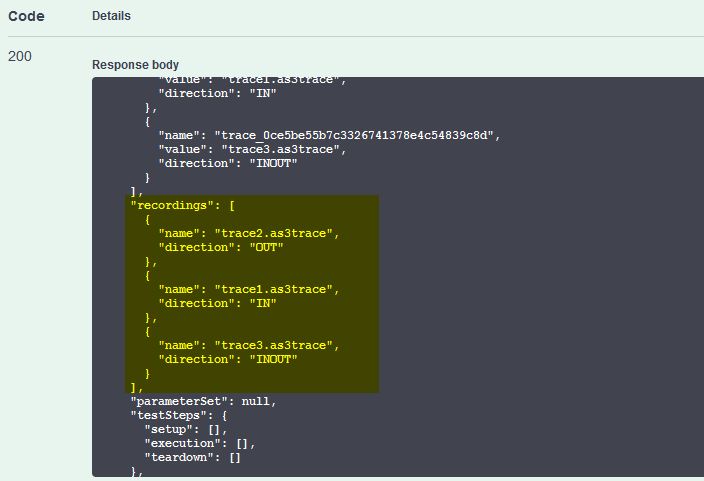
-
-
[FEATURE]: When using OpenID Connect, server managers can now specify ACRs (Authentication Context Class References). This way, users can log in using multi factor authentication.
-
[FEATURE]: In the artifact management you can filter by the file checksum.
-
The filter extension is also available via REST API.
-
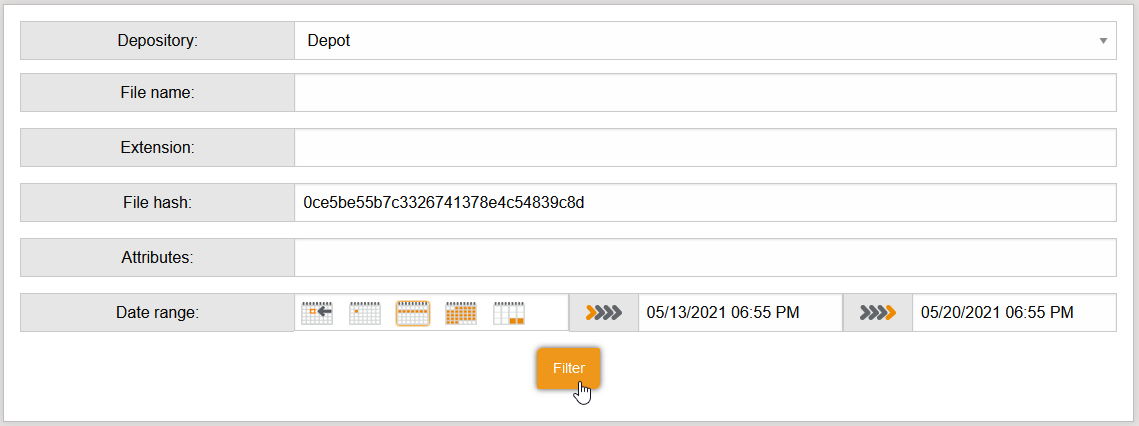
-
-
[CHANGED]: Additional information for webhooks are provided via the Integration API.
-
lastSuccess and lastError show the timestamp of the last successful webhook call and the last failure.
-
errorCount is the number of the last successive failed webhook calls.
-
-
[DEPRECATED]: Support for the Apache Derby database management system will soon be discontinued!
-
For production systems, we recommend using PostgreSQL.
-
For test and evaluation purposes, H2 may be used.
-
-
[DEPRECATED]: Java 8 support for the ResourceAdapter will end at the end of August 2021!
-
After that, at least Java 11 is required, which has been included for Windows since release 1.91.0.
-
For installed ResourceAdapters only the starter.bat has to be adapted to the included Java 11.
-
-
[DEPRECATED]: Support for test.guide deployment on Java EE application servers will end at the end of March 2022.
-
After that, the test.guide-version-ee-enterprise.war is no longer available.
-
Background: Due to the dependencies on the Java EE Edition, we are partially blocked or slowed down in the development of new features because it is not possible to update certain Java libraries, which are provided by the Java EE application server.
-
Version 1.98.0 - released 2021-05-07
-
ATTENTION!!!: When this new test.guide version is launched, it will automatically migrate the database to optimize performance. Depending on the amount of data, this can take up to several hours. It is recommended to back up the database before starting the migration. During the migration, access to test.guide is possible.
-
The current migration requires more database storage, this will be freed up in upcoming releases.
-
[REMOVED]: As a result of previous database migrations, test.guide is only backward compatible up to and including version 1.97!
-
To migrate an older version, an intermediary step via version 1.97.0 is necessary.
-
[CHANGED]: The system status page can be used to check whether all necessary migrations for an update have been completed.
-
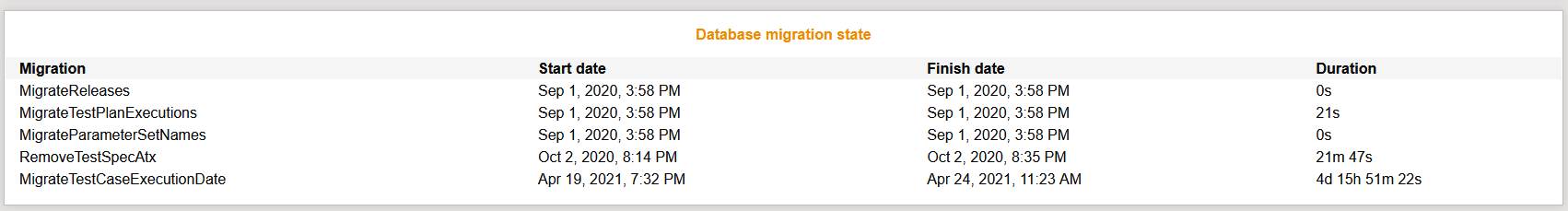
-
-
[PERFORMANCE]: 🚀 All time-based filter operations on test case executions have been optimized.
-
[FEATURE]: Additional filter options are available in the test execution task overview.
-
-
[FEATURE]: New placeholders have been added to the IssueTracker templates: {testcase:link} and {review:author}.
-
-
[CHANGED]: The ECU-TEST ATX generator option archiveFilesPerPackage is supported for single ECU-TEST package executions, without ECU-TEST project context.
-
[CHANGED]: ATX-Generator: Changed encoding of strings when generating the ATX to avoid problems with special characters (e.g. Umlauts).
-
[CHANGED]: If test case executions are marked as invalid in the review, they are no longer covered in releases or removed from existing releases.
-
-
[DEPRECATED]: Support for the Apache Derby database management system will soon be discontinued!
-
For production systems, we recommend using PostgreSQL.
-
For test and evaluation purposes, H2 may be used.
-
-
[DEPRECATED]: Java 8 support for the ResourceAdapter will end at the end of August 2021!
-
After that, at least Java 11 is required, which has been included for Windows since release 1.91.0.
-
For installed ResourceAdapters only the starter.bat has to be adapted to the included Java 11.
-
-
[DEPRECATED]: Support for test.guide deployment on Java EE application servers will end at the end of March 2022.
-
After that, the test.guide-version-ee-enterprise.war is no longer available.
-
Background: Due to the dependencies on the Java EE Edition, we are partially blocked or slowed down in the development of new features because it is not possible to update certain Java libraries, which are provided by the Java EE application server.
-
Version 1.97.0 - released 2021-04-23
-
ATTENTION!!!: When this new test.guide version is launched, it will automatically migrate the database to optimize performance. Depending on the amount of data, this can take up to several hours. It is recommended to back up the database before starting the migration. During the migration, access to test.guide is possible.
-
[PERFORMANCE]: The Release overview has been optimized for a more performant display of the data.
-
[FEATURE]: For failed test task executions, the cause of failure is also displayed.
-
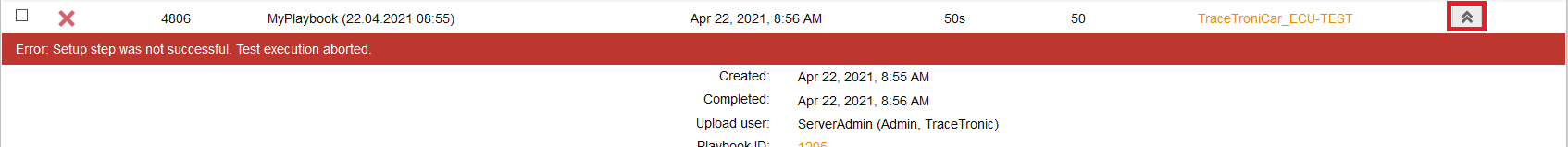
-
The failure cause is also available in the Execution REST API at the test tasks (/api/v2/execution/task).
-
-
[FEATURE]: The Integration API has been extended by webhooks for state transitions of test execution tasks.
-
[FEATURE]: The Report Management API has been extended by adding the api/report/statistic endpoint.
-
-
[DEPRECATED]: Java 8 support for the ResourceAdapter will end at the end of August 2021!
-
After that, at least Java 11 is required, which has been included for Windows since release 1.91.0.
-
For installed ResourceAdapters only the starter.bat has to be adapted to the included Java 11.
-
-
[DEPRECATED]: Support for test.guide deployment on Java EE application servers will end at the end of March 2022.
-
After that, the test.guide-version-ee-enterprise.war is no longer available.
-
Background: Due to the dependencies on the Java EE Edition, we are partially blocked or slowed down in the development of new features because it is not possible to update certain Java libraries, which are provided by the Java EE application server.
-
Version 1.96.0 - released 2021-04-09
-
[FEATURE]: The new review comment filter field makes it easier to refer to existing reviews with similar error patterns.
-
-
[FEATURE]: The {currentComment} placeholder has been added to the review templates. With this it is possible to specify where the previous comment should be inserted when applying the review template.
-
-
[FEATURE]: As an admin, I can see in the system status overview if all file repositories are available.
-
-
[CHANGED]: The upper limit on the length of the project name has been extended from ~20 to 64 characters.
-
[CHANGED]: In the task manager, all tasks older than 1 month are automatically removed.
-
[DEPRECATED]: Java 8 support for the ResourceAdapter will end at the end of August 2021!
-
After that, at least Java 11 is required, which has been included for Windows since release 1.91.0.
-
For installed ResourceAdapters only the starter.bat has to be adapted to the included Java 11.
-
-
[DEPRECATED]: Support for test.guide deployment on Java EE application servers will end at the end of March 2022.
-
After that, the test.guide-version-ee-enterprise.war is no longer available.
-
Background: Due to the dependencies on the Java EE Edition, we are partially blocked or slowed down in the development of new features because it is not possible to update certain Java libraries, which are provided by the Java EE application server.
-
Version 1.95.0 - released 2021-03-26
-
[FEATURE]: If a ResourceAdapter has once been put into operation on a test bench, new ResourceAdapters with the same configuration can easily be rolled out to other test benches.
-
To do this, you can go to Project settings/ResourceAdapter → Preconfigure ResourceAdapter package to create a package based on an existing configuration.
-
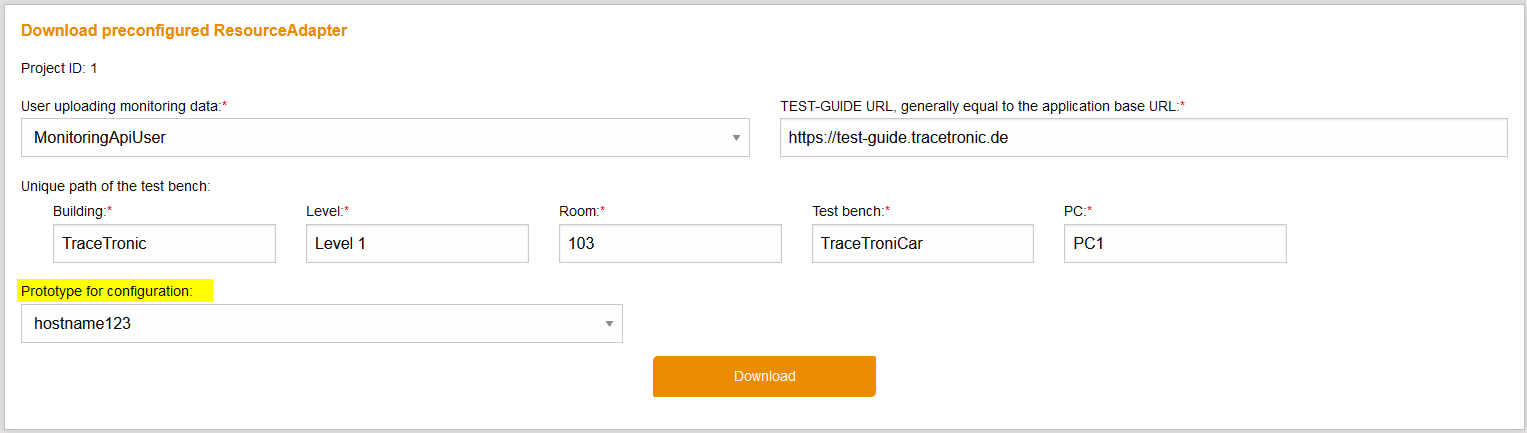
-
This functionality is also available via the Monitoring REST API to automate the rollout: POST /resourceadapter/download.
-
-
[FEATURE]: To backup report uploads additionally to a database backup that may already exist, test.guide’s own backup system for report uploads can now be used.
-
When backup (System configuration/Backup) is enabled, all report uploads are saved to the configured file store at the defined time interval and can be restored if necessary.
-
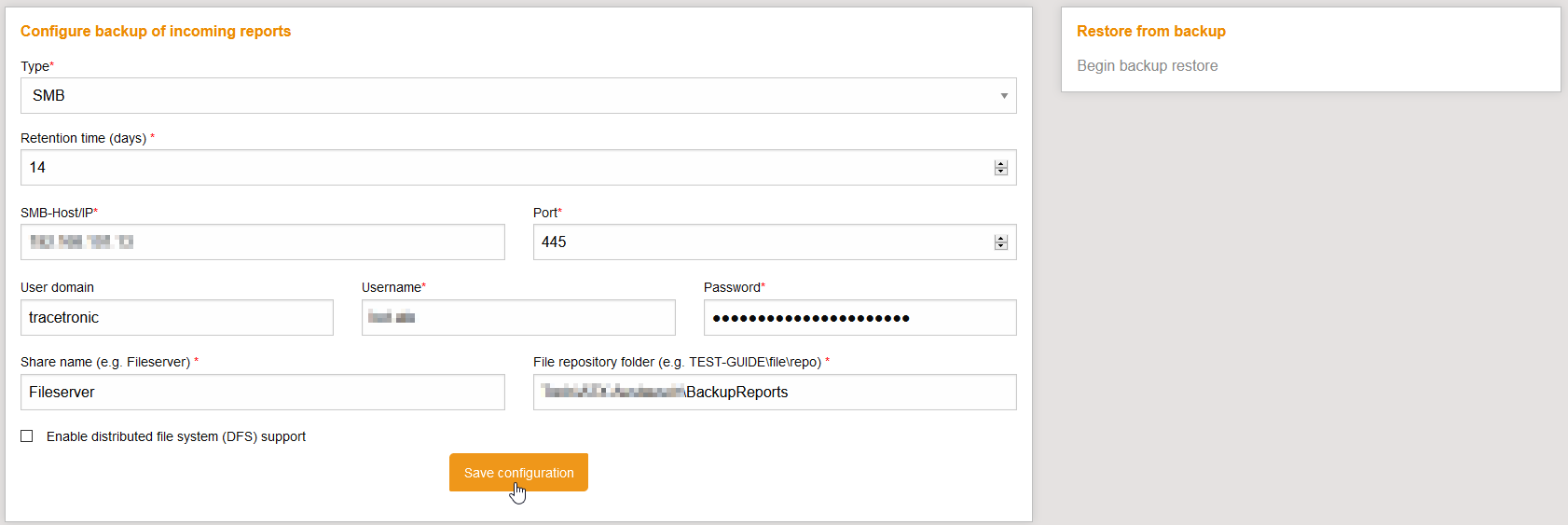
-
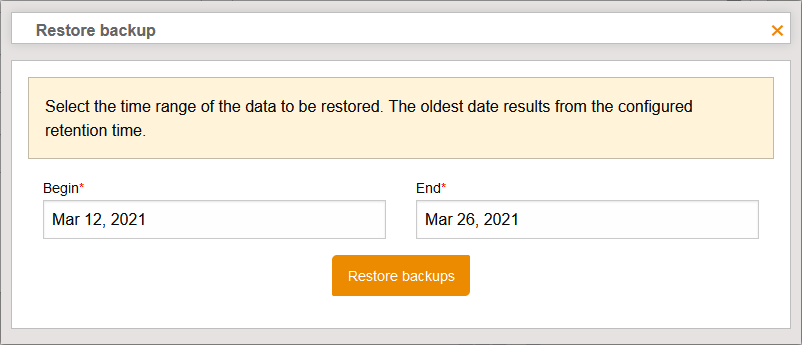
-
-
[FEATURE]: The job management is structured by owners (user, project and system tasks). Therefore, it is now possible to manage project- or system-wide jobs, too.
-
-
[FEATURE]: In the playbook of a test execution, test configuration and testbench configuration can be explicitly specified in the Setup and Teardown sections.
... "setup": { "steps": [ { "type": "configuration", "tbcPath": "Configurations/Testconfiguration.tbc", "tcfPath": "KEEP" }, ... ] }, ...-
With "" configurations can be explicitly unloaded. "KEEP" retains the currently loaded configuration.
-
-
[FEATURE]: With the disclaimer feature, compliance rules for the use of test.guide in the company can be made transparent to every user.
-
The setup is done at System configuration/User management → _Configure disclaimer
-
If a disclaimer is configured, each user must agree to it after logging in before they can use test.guide.
-
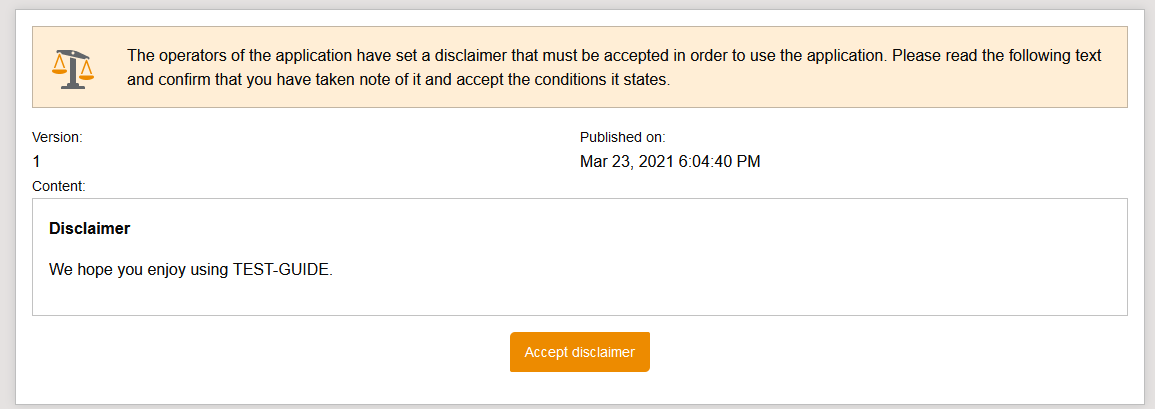
-
Further information can be found in the user documentation in chapter 5.5 Configure disclaimer.
-
-
[CHANGED]: In the Report Management API when requesting GET /report/testCaseExecution/{tceId}, the return value for name in the testSteps has been changed to return the test step label instead of the test step id.
-
[DEPRECATED]: Java 8 support for the ResourceAdapter will end at the end of August 2021!
-
After that, at least Java 11 is required, which has been included for Windows since release 1.91.0.
-
For installed ResourceAdapters only the starter.bat has to be adapted to the included Java 11.
-
-
[DEPRECATED]: Support for test.guide deployment on Java EE application servers will end at the end of March 2022.
-
After that, the test.guide-version-ee-enterprise.war is no longer available.
-
Background: Due to the dependencies on the Java EE Edition, we are partially blocked or slowed down in the development of new features because it is not possible to update certain Java libraries, which are provided by the Java EE application server.
-
Version 1.94.1 - released 2021-03-15
-
[FIXED]: The ATX-Generator is backwards compatible to ECU-TEST 7.2. In case of problems, the ATX folder in the template directory of ECU-TEST 7.2’s workspace should be removed to allow an update to the current test.guide release version.
Version 1.94.0 - released 2021-03-12
-
[FEATURE]: Workspace dependencies can be referenced in execution tasks and playbooks.
-
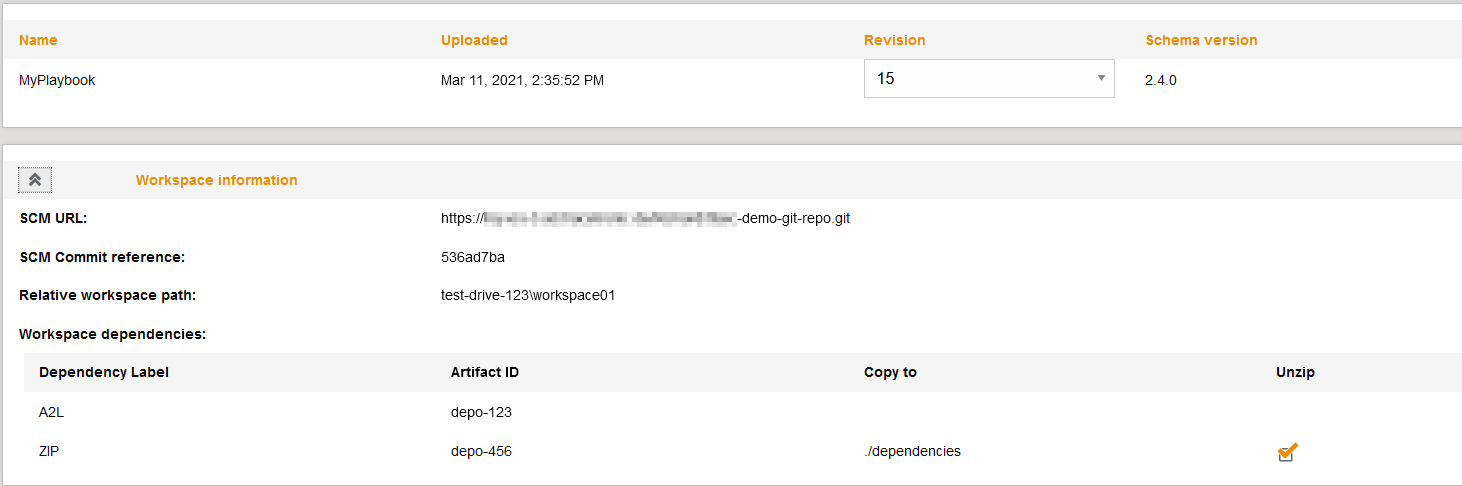
-
The dependencies can be specified in the form of test.guide artifacts in the playbook:
"dependencies": [ { "label": "A2L", "source": { "sourceType": "artifact", "artifactId": "depo-123" } }, { "label": "ZIP", "copyTo": "./dependencies", "unzip": true, "source": { "sourceType": "artifact", "artifactId": "depo-456" } } ] -
On execution, the ResourceAdapter downloads all specified artifacts and replaces all references to the dependencies in constant values or parameter values in the execution task, e.g.
{ "label": "A2lPath", "value": "${A2L}" }with the absolute paths to the downloaded artifacts. The paths are available as parameters or constants in ECU-TEST.
-
By using copyTo a target path can be defined where the dependency is additionally copied to. This path is either absolute or relative to the workspace folder.
-
-
[FEATURE]: ATX Generator: As a tester, I can now search more specifically for ECU-TEST test case executions of specific TCF settings through a constant filter if the data was captured:
-
TCF_BUS_%Bus-Identifier% captures the file name of the bus database
-
TCF_HOSTNAME captures the name of the computer on which the execution was executed
-
[CHANGED]: In the TBC_TOOL_… capture, the host PC of the execution is also indicated in brackets in addition to the determined tool version.
-
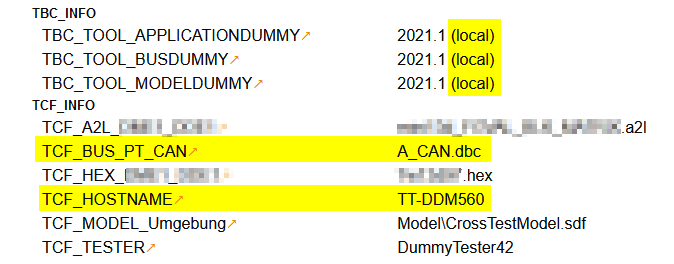
-
-
[CHANGED]: The Task Manager tasks are structured and filterable by owner (user, project and system tasks).
-
It is also possible to filter the task type.
-
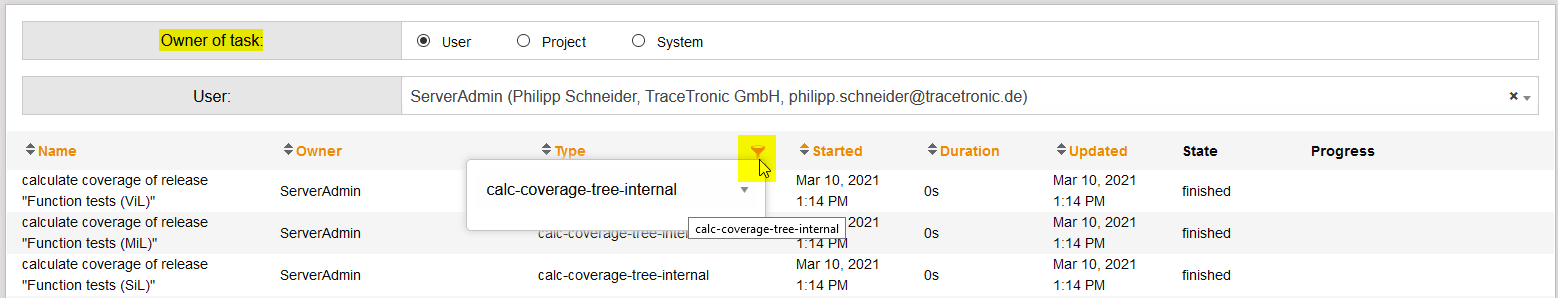
-
-
[CHANGED]: Backup processing for exporting and importing data has been shifted to project tasks so that project managers can always see the current status.
-
-
[CHANGED]: For test execution, the ResourceAdapter can be configured to use an already prepared ECU-TEST for execution.
-
Parameter: plugin.de.tracetronic.ttstm.monitoring.plugin.execution.ExecutionPlugin.1.config.properties.ecutest.external=true
-
-
[CHANGED]: If errors occur when uploading ECU-TEST reports via the ResourceAdapter, the upload is retried up to 3 times.
-
The parameter plugin.en.tracetronic.ttstm.monitoring.plugin.testguideupload.TestGuideUploadPlugin.1.config.properties.waitAfterError=120000 (default value) can be used to configure how long to wait before uploading again.
-
-
[DEPRECATED]: Java 8 support for the ResourceAdapter will end at the end of August 2021!
-
After that, at least Java 11 is required, which has been included for Windows since release 1.91.0.
-
For installed ResourceAdapters only the starter.bat has to be adapted to the included Java 11.
-
-
[DEPRECATED]: Support for test.guide deployment on Java EE application servers will end at the end of March 2022.
-
After that, the test.guide-version-ee-enterprise.war is no longer available.
-
Background: Due to the dependencies on the Java EE Edition, we are partially blocked or slowed down in the development of new features because it is not possible to update certain Java libraries, which are provided by the Java EE application server.
-
-
[REMOVED]: The Legacy Default TraceTronic BIRT Report-Designs are no longer part of test.guide. Old PDF templates can still be used.
-
Version 1.93.0 - released 2021-02-26
-
[FEATURE]: The new test.guide Webhook API offers integration possibilities with external systems that should be notified about uploaded reports.
-
Project managers can register external URLs for notification.
-
All registered URLs will be notified immediately after the upload of a new report.
-
Notification will be attempted twice again in case of error, delivery of the message beyond that is not guaranteed.
-
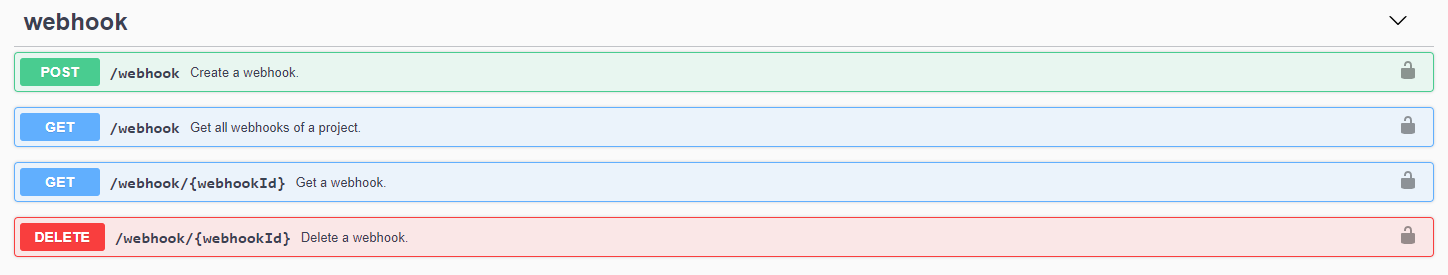
-
It is planned to support more event types besides the report upload.
-
-
[FEATURE]: As a test manager, the new option to show only the most recent runs gives me a better release overview of the status and results of the running/completed test scopes.
-
-
[FEATURE]: Playbooks can be extended with a pre-setup script and a post-teardown script. This allows tasks such as initializing a program or updating a setting on the test bench to be performed before or after execution, respectively.
-
The scripts must be available as .bat (Windows) or .sh (Linux) files, depending on the platform.
-
The scripts can be specified as absolute paths on the test space or as relative paths (relative to the playbook workspace).
-
The pre-setup script is executed after checking out the workspace, before starting ECU-TEST. The post-teardown script is executed after ECU-TEST has finished.
-
The scripts must block until they are completely finished!
-
Scripts have a maximum timeout of 15min!
-
{
...
"setup": {
"preSetupScript": "scripts/preSetup.bat",
"steps": [
...
]
},
"execution": {
"testcases": [
...
]
},
"teardown": {
"postTeardownScript": "scripts/postTeardown.bat",
"steps": [
...
]
},
...
}-
[CHANGED]: Playbooks: Workspaces that are stored in a git repository with recursive submodules are automatically checked out as well.
-
If a playbook references a Git repository that contains more than one ECU-TEST workspace, the relative path to the workspace in the repository can also be specified.
-
{
...
"workspace": {
"source": {
"sourceType": "scm",
"scmType": "git",
"scmUrl": "https://myCompany/workspaces/myWorspaceWithSubModules.git",
"scmCommit": "717c2f9",
"relativeWorkspacePath": "test-drive-123\\workspace01"
},
},
"setup": {
...
}-
[CHANGED]: The upload rule Create link in Jira-Ticket is more tolerant of inserted spaces in ticket detection. Example: _JIRA-xxx , JIRA-yyy _.
-
-
[CHANGED]: Server managers are no longer notified via email when shutting down test.guide if maintenance mode was enabled before.
-
-
[DEPRECATED]: Java 8 support for the ResourceAdapter will end at the end of August 2021!
-
After that, at least Java 11 is required, which has been included for Windows since release 1.91.0.
-
For installed ResourceAdapter only the starter.bat has to be adapted to the included Java 11.
-
-
[DEPRECATED]: Support for test.guide deployment on Java EE application servers will end at the end of March 2022.
-
After that, the test.guide-version-ee-enterprise.war is no longer available.
-
Background: Due to the dependencies on the Java EE Edition, we are partially blocked or slowed down in the development of new features because it is not possible to update certain Java libraries, which are provided by the Java EE application server.
-
Version 1.92.0 - released 2021-02-12
-
ATTENTION!!!: When this new test.guide version is launched, it will automatically migrate the monitoring database to optimize performance. Depending on the amount of data, this can take up to several hours. It is recommended to back up the monitoring database before starting the migration. During the migration, access to test.guide is not possible.
-
[PREVIEW]: Cluster license management has been enhanced with the ability to specify separate license admins who can then manage the stored license users.
-
image:1.92.0/ClusterLicenseUserManagement.png[
-
-
[FEATURE]: test.guide supports the OpenID-Connect Front-Channel Logout.
-
The associated URL is
<test.guide Base URL>/logout.
-
-
[PERFORMANCE]: The calculation of the test bench activities has been optimized so that the data can be calculated more precisely and faster.
-
-
[CHANGED]: After a restart of the ResourceAdapter, the test execution tasks detect whether an execution was running during the restart.
-
If the execution runs via Jenkins, then it waits until the end of the execution in Jenkins and then reports the result to test.guide.
-
If the execution runs via ECU-TEST, the task is marked as failed in test.guide.
-
-
[CHANGED]: Additional sources for ECU-TEST workspaces are supported in playbooks.
-
In addition to workspaces in source code management systems, also workspaces in the test.guide artifact management or in a specific file path can be referenced.
-
...
"playbook": {
"workspace": {
"source": {
"sourceType": "location",
"path": "path//to//workspace"
}
},
...
}
...
"playbook": {
"workspace": {
"source": {
"sourceType": "artifact",
"artifactId": "depo-123"
}
},
...
}-
[CHANGED]: In the test case coverage filter view, the "Use only the most recent runs" option distinguishes the test case executions by parameter set name in addition to the test case name.
-
-
[CHANGED]: When OpenID Connect authentication is enabled, a project manager can no longer create users by himself, because the user’s login - with the correct user data - is done via OpenId Connect.
-
[FIXED]: The test execution tasks can be used with a MS SQL Server database.
Version 1.91.0 - released 2021-01-29
-
[FEATURE]: Artifact management supports Artifactory as a new storage type.
-
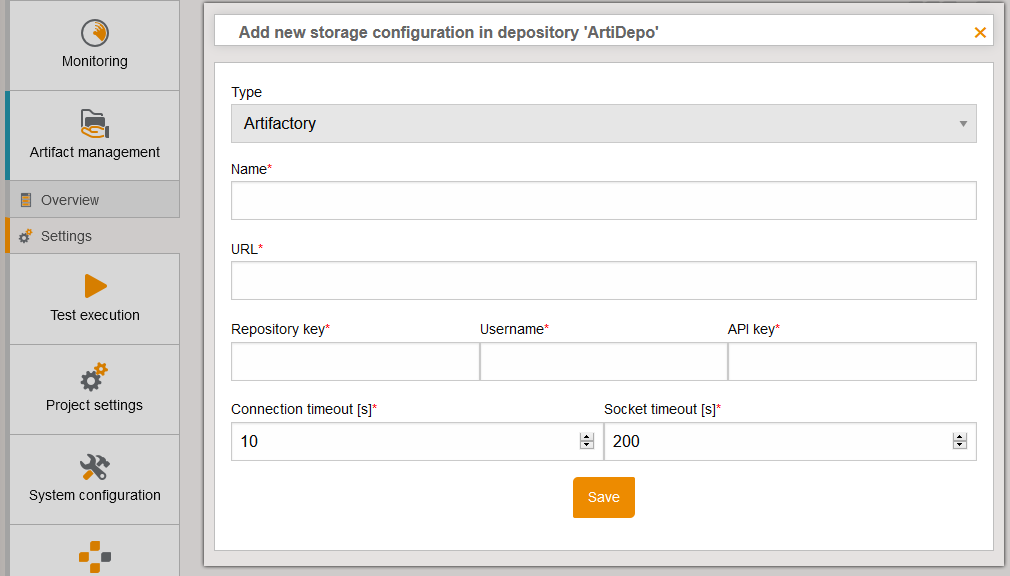
-
Furthermore, the usability for creating and editing storage configurations has been improved.
-
-
[FEATURE]: As a tester, I can find my reviews faster with the new review author filter.
-
-
[FEATURE]: When sending e.g. maintenance windows to the own project or to all system users, it is now possible to send an additional Outlook appointment for the maintenance period.
-
-
[FEATURE]: As an admin, I can easily check which users are no longer in the company and can be removed from test.guide using the connected LDAP directory.
-
-
[FEATURE]: The Coverage REST API has been extended with the GET /coverage/filterdefinitions method to query, modify and update all public coverage filter definitions, as well as your own.
-
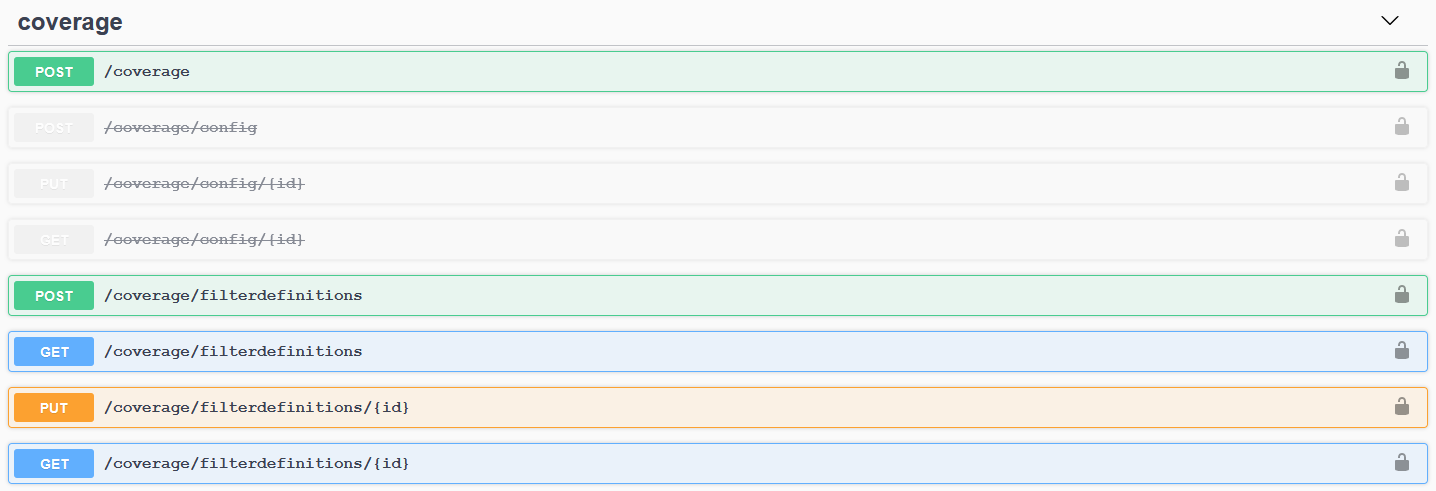
-
[DEPRECATED]: As part of the new method, all /coverage/config have been changed to /coverage/filterdefinitions. The coverage/config calls are still valid but will be removed in a later release.
-
-
[FEATURE]: The filter view in the test execution tasks has been extended and allows multiple input, wildcards and autocomplete options.
-
-
[PERFORMANCE]: Less memory is required when uploading report data.
-
[CHANGED]: No more Java installation is required to get the ResourceAdapter up and running. Java 11 is delivered directly with it.
-
Existing ResourceAdapters are not affected by this change. For this the starter.bat must be adapted.
-
Furthermore, the ResourceAdapter automatically uses the Windows certificate store, so that company certificates do not have to be additionally imported into the Java TrustStore.
-
-
[CHANGED]: Test execution jobs to be executed via the Jenkins will only be started if the Jenkins is ready and there is no ECU-TEST execution on the test bench.
-
[CHANGED]: If OpenID Connect authentication is activated, since release 1.88.0 the user information is automatically updated when the user logs in. If the e-mail address is not available in the OIDC provider but is defined in test.guide, the e-mail address from test.guide is used.
-
[REMOVED]: Java 8 support has ended! At least Java 11 is required for test.guide.
Version 1.90.0 - released 2021-01-15
-
[FEATURE]: The REST API endpoint for exporting test case executions now supports all basic filter parameters of the result filter.
-
For this purpose, the filter parameters are passed as request body instead of query parameters.
-
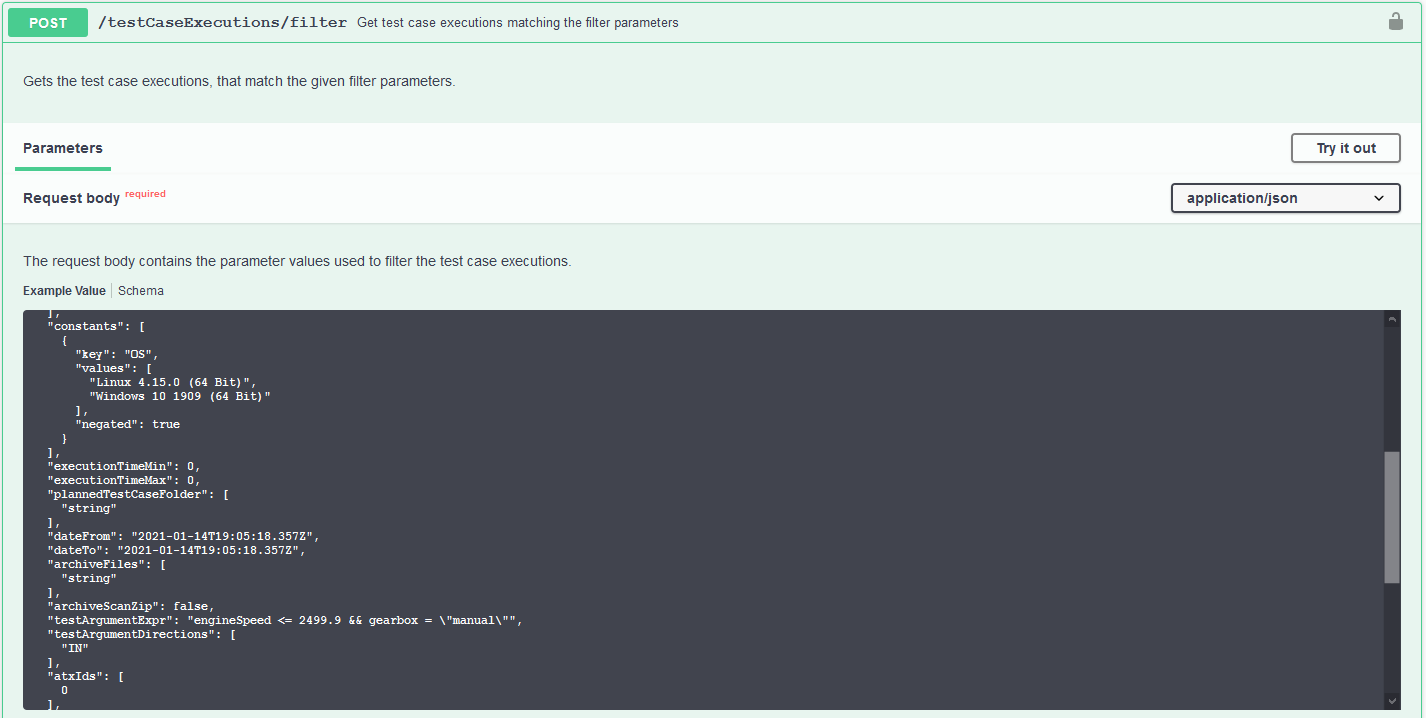
-
Caution: This API change breaks backward compatibility. Existing scripts may need to be modified, see the API documentation for details.
-
-
[FEATURE]: Releases or release details can now be shared via a separate Share button, thus saving release links e.g. in Confluence is easily possible.
-
-
[FEATURE]: Artifact management now supports deleting artifacts, multi-selection is possible.
-
-
[FEATURE]: The release API has been improved with the PUT /releases/{releaseId}/locked method, so that locking and unlocking releases can now automated via API.
-
-
[CHANGED]: A new application lifecycle management import strategy for test case coverage filters allows specifying how coverage leafs should be mapped.
-
-
[DEPRECATED]: Java 8 support will be ended at the end of January 2021! Prerequisite is at least Java 11 (which is the most recent long-term support release of Java).
-
[REMOVED]: Some old migration paths have been removed, which means that test.guide is only backward compatible up to and including version 1.76!
-
To migrate an older version to version 1.90.0 or above, an intermediary step via version 1.89.0 is necessary.
-
-
[FIXED]: Test steps containing the special characters < and > are now displayed correctly.
Version 1.89.0 - released 2020-12-18
-
[FEATURE]: Having homogeneous test benches it is now easy to parallelize the test execution when using Playbooks!
-
At startup, you can specify how many test execution jobs the playbook should be distributed to.
-
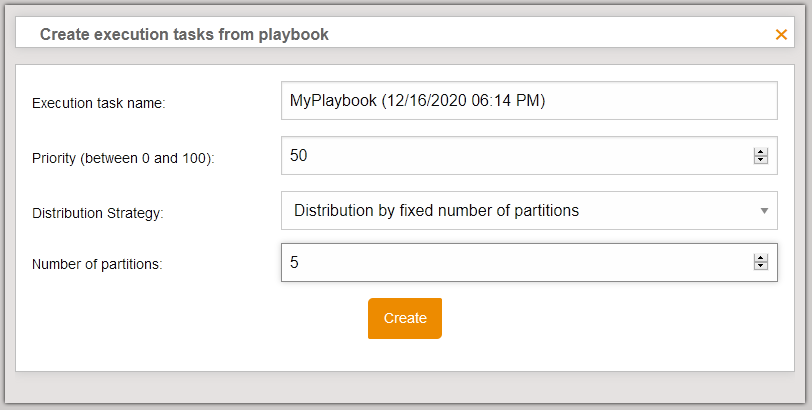
-
-
[CHANGED]: The ALM import strategies have been extended by adding the global filters: Test plan name, Test case name and Contains verdicts.
-
-
[CHANGED]: The grouping display in the Bulk review view has been updated and offers a search function.
-
-
[CHANGED]: The maximum age of a review in the list of previous reviews has been increased from 90 days to one year to provide review data for seldom tested test scopes.
-
[DEPRECATED]: The support of Java 8 is extended until January 2021! Prerequisite is at least Java 11 (which is the most recent long-term support release of Java).
-
[FIXED]: The restart functionality of the ResourceAdapter is restored.
-
Since release 1.85.0, there was a problem with the bootstrap.jar of the ResourceAdapter, resulting in restarts being prevented in some cases. If you have installed a new ResourceAdapter since 1.85.0 you have to update the bootstrap.jar manually to ensure the restart functionality is restored.
-
Version 1.88.0 - released 2020-12-04
-
[FEATURE]: With many execution tasks per day, it is possible to lose the overview. For this reason, there is a new overview page with filter options, multiple selection and additional detailed information that can be displayed.
-
-
[FEATURE]: The ECU-TEST ATX Generator settings can now be exported and re-imported into other test.guide projects/instances. This allows an easy exchange of settings between or in teams.
-
-
[PERFORMANCE]: The grouping view in the result filter has been optimized for a faster display of the data.
-
[CHANGED]: For the upload rule Map constant/attribute and replace value using a regex, there is a new option which specifies that the original value should be kept if the regular expression does not match.
-
-
[CHANGED]: The user registration in combination with the OpenID Connect authentication is simplified. The user details such as the display name and the e-mail address are taken directly from the OpenID connect provider and are immutable.
-
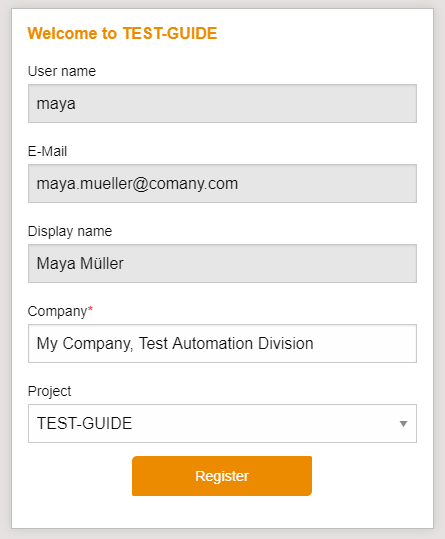
-
In addition, the user information is automatically updated when the user logs in.
-
-
[CHANGED]: The JSON2ATX plug-in is available in a new major version and now differentiates between name and value in test environments.
-
The JSON2ATX plug-in JSON Schema has been updated:
-
In the imported JSON data, the environmentSets element including its name is not supported any more. It had no meaning for test.guide.
-
Instead, test environments are written directly as an array to the new element environments.
-
Besides the existing name and desc properties, specifying the value property is now also required.
-
Previous, no longer compatible format:
"environmentSets": [ { "name": "Configuration", "environments": [ { "name": "TBC", "desc": "MyTestSuite.tbc" }, { "name": "TCF", "desc": "MyTestSuite.tcf" } ] } ] -
New format of JSON2ATX plug-in 3.0.0:
"environments": [ { "name": "TBC", "value": "MyTestSuite.tbc", "desc": "Description of the env." }, { "name": "TCF", "value": "MyTestSuite.tcf", "desc": "Description of the env." } ]
-
-
Attention: This API change breaks backwards compatibility towards existing JSON files! Generators producing the JSON files uploaded to test.guide may have to be adapted.
-
-
[CHANGED]: The menu item Subscriptions has been renamed to Manage tasks, since the page no longer only lists e-mail subscriptions (e.g. subscribed project filters), but also tasks such as recurring jobs from the Test execution module.
-
[CHANGED]: The data source for the test case coverage report has been extended by the Coverage-Scopes, which allows to create coverage reports on a scope basis.
-
[DEPRECATED]: The support of Java 8 is extended until January 2021! Prerequisite is at least Java 11 (which is the most recent long-term support release of Java).
-
[FIXED]: The display of large result filter data in the grouping and test plan view is also possible with low available memory on the server.
Version 1.87.0 - released 2020-11-20
-
[PREVIEW]: If you are testing with Test42 and Funktionserprobungsaufträgen (Test42 FEA), you can import these reports directly into the test.guide via the new test42ToAtx-Plugin.
-
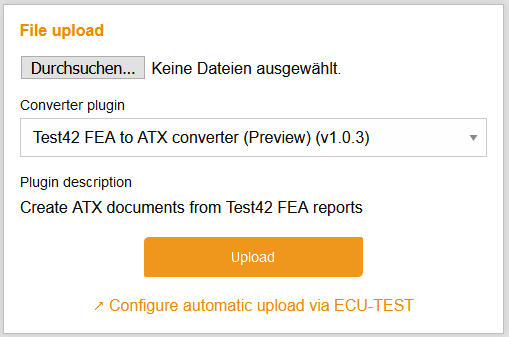
-
Additionally, it is possible to import the FEAs as test case coverage to get an overview of which test case executions have been completed.
-
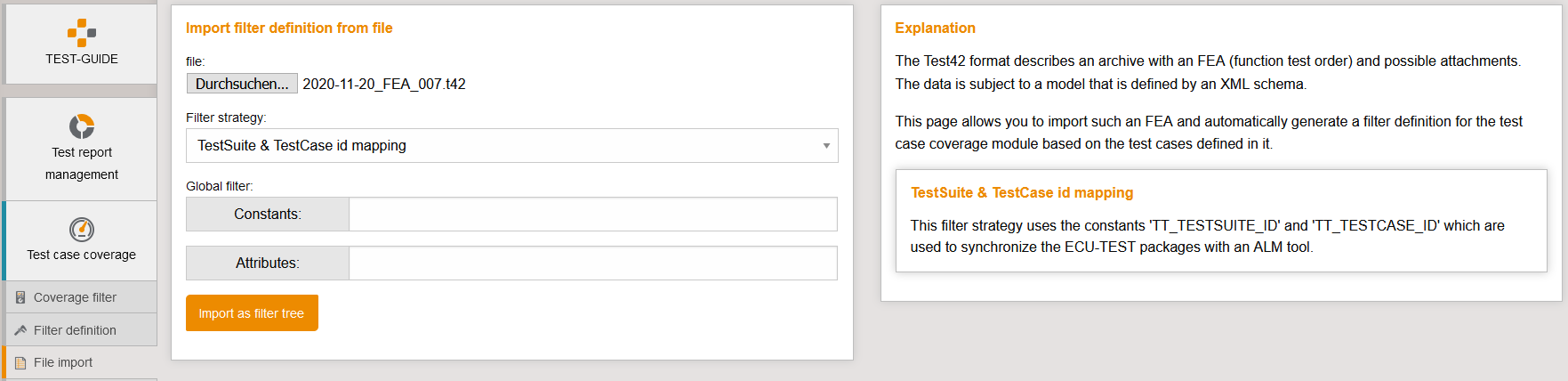
-
-
[FEATURE]: For the relaying of ECU-TEST report uploads via ResourceAdapter an overview is available per test bench, how many uploads are still in the queue or how many uploads failed.
-
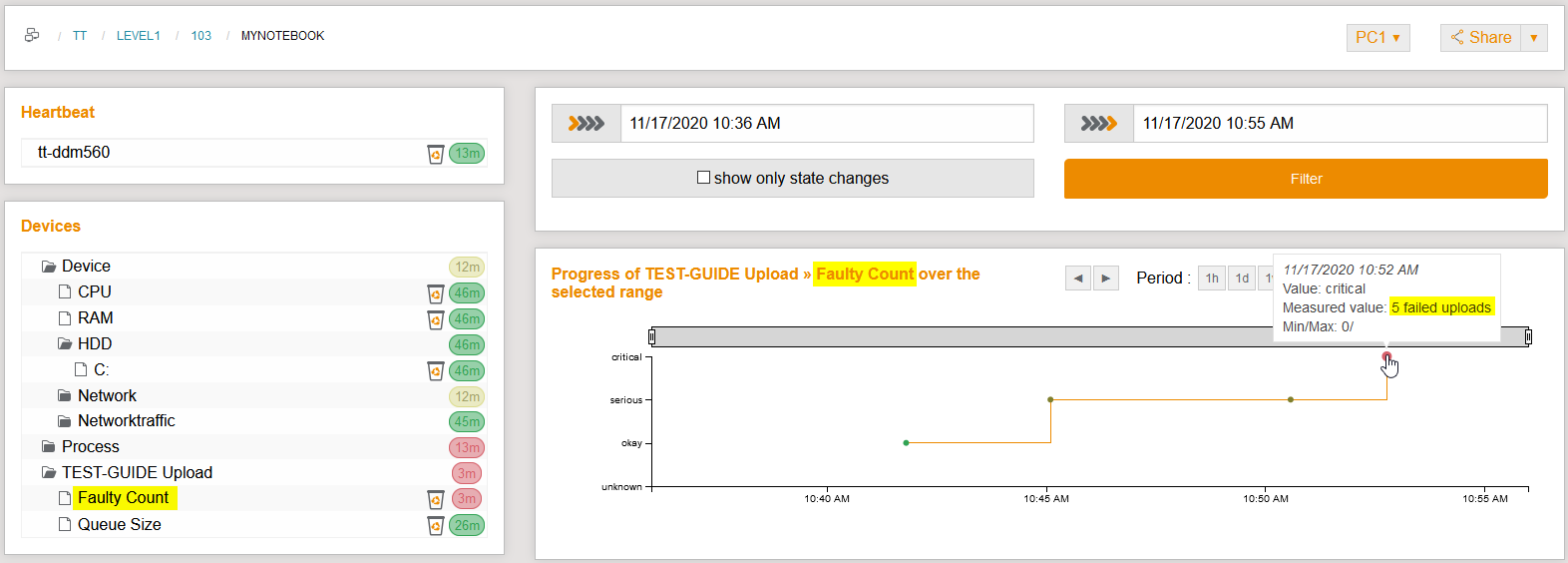
-
The plugin configuration: plugin.testguideupload.TestGuideUploadPlugin must be modified to allow that the queue values and limits are captured.
-
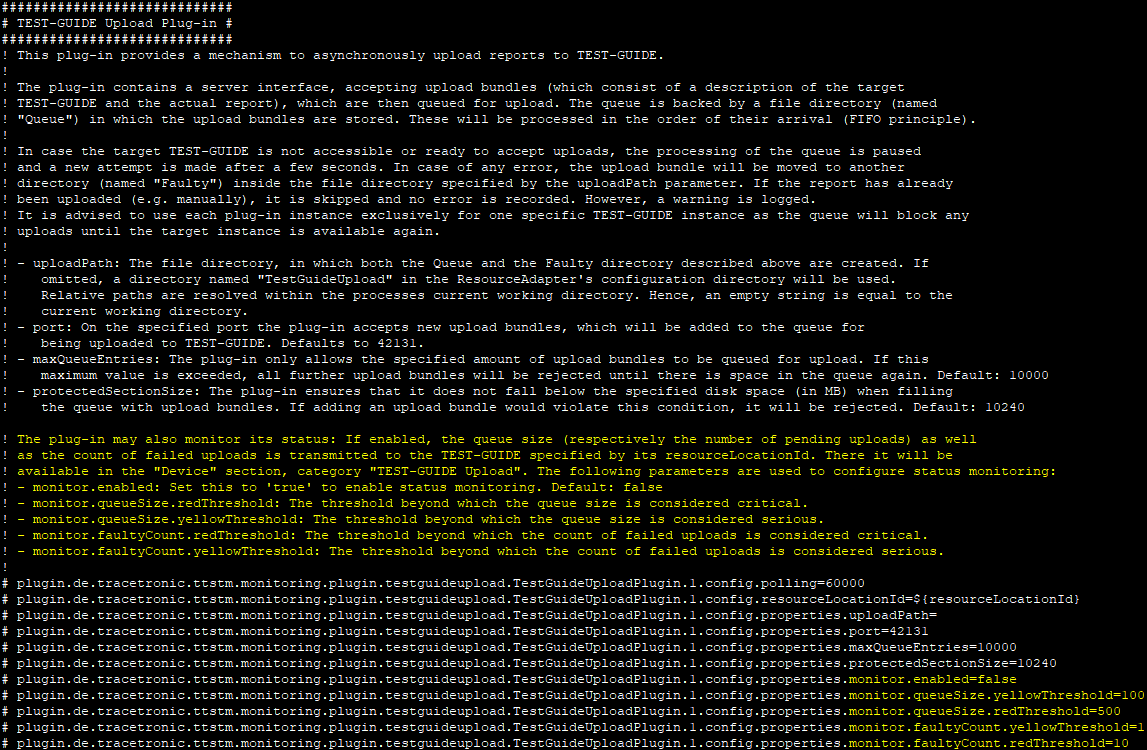
-
-
[FEATURE]: For repetitive test jobs, e.g. stability tests, it is recommended to create test execution jobs automatically at defined intervals.
-
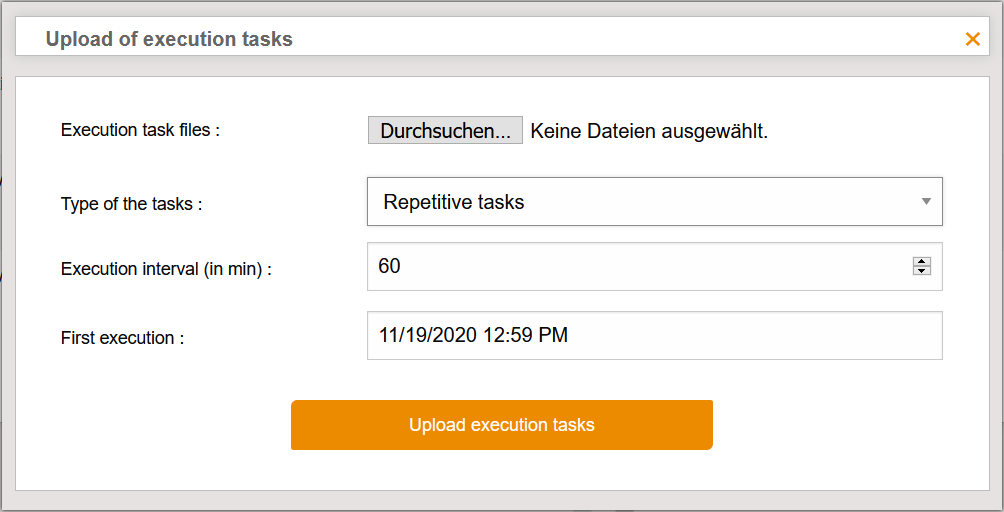
-
Repetitive execution jobs can be managed in the user profile under subscriptions.
-
-
[FEATURE]: When using the test.guide internal authentication, users can reset their passwords using the Forgot Password option.
-
The e-mail service needs to be configured for this feature.
-

-
-
[CHANGED]: For the PDF reports, the review ticket data source has been improved so that you can access the ticket fields: issueTracker, summary and ticketId.
-
[CHANGED]: The test execution menu has been restructured, e.g. the execution of workspace/project archives can be found in the Artefacts menu item.
-
[DEPRECATED]: The support of Java 8 is extended until January 2021! Prerequisite is at least Java 11 (which is the most recent long-term support release of Java).
Version 1.86.1 - released 2020-11-12
-
[FIXED]: The management of test execution tasks is possible as before.
-
The high monitoring database load caused by the issue is also fixed.
-
Version 1.86.0 - released 2020-11-06
-
[PREVIEW]: Test execution playbooks can be uploaded into the test.guide and can be managed and executed there.
-
Together with test execution jobs, Playbooks allow, for example, granular execution of parts of an ECU-TEST workspace.
-
Playbooks can be converted into a test execution job.
-
-
-
The structure of the Playbook is available in the detail page.
-
-
Uploading, reading and executing Playbooks is also possible via the REST-API.
-
-
[FEATURE]: As a reviewer, the issue tracker allows me to prefill templates for ALM.net and Octane defect tickets and thus create tickets more easily and quickly.
-
-
[FEATURE]: There are two new upload rules that allow to retrieve attribute or constant values using regular expressions (regex) and map them to new attributes or constants.
-
In contrast to the existing upload rules Map attribute / constant, these new rules make it is possible to adjust the value that is written to the new attributes or constants by using regex replacement (e.g. using regex groups).
-
For example, important information can be extracted from the SVN path and stored as a separate attribute.
-
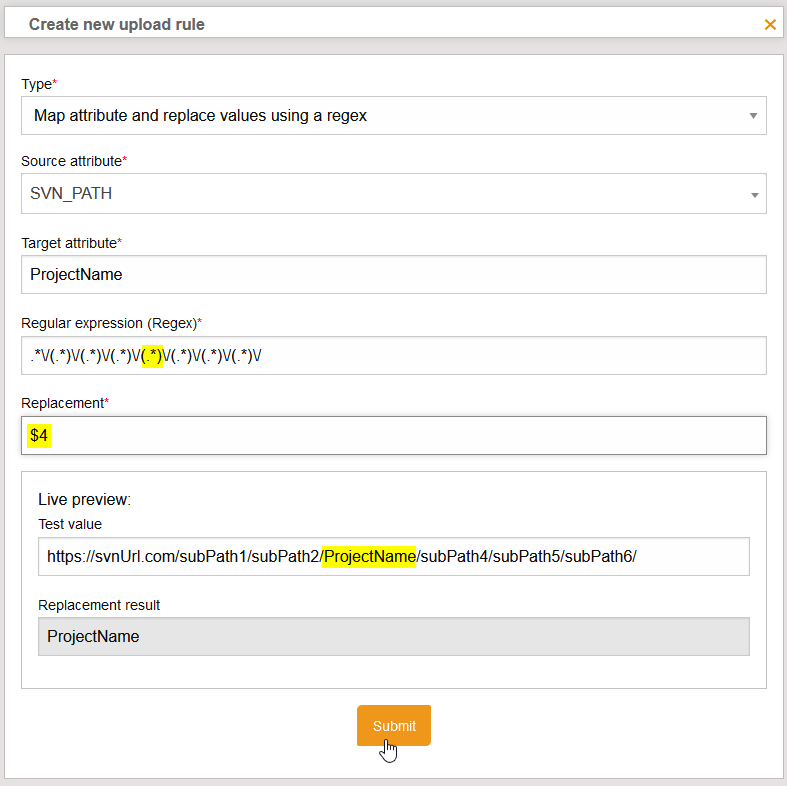
-
-
[FEATURE]: There is an enhancement of the ECU-TEST ATX generator option useSettingsFromServer which allows to specify that only specific settings can be taken from the server.
-
In this mode, the generator options to be taken from the server are defined by a special, freely configurable keyword (useSettingsFromServerKeyword).
-
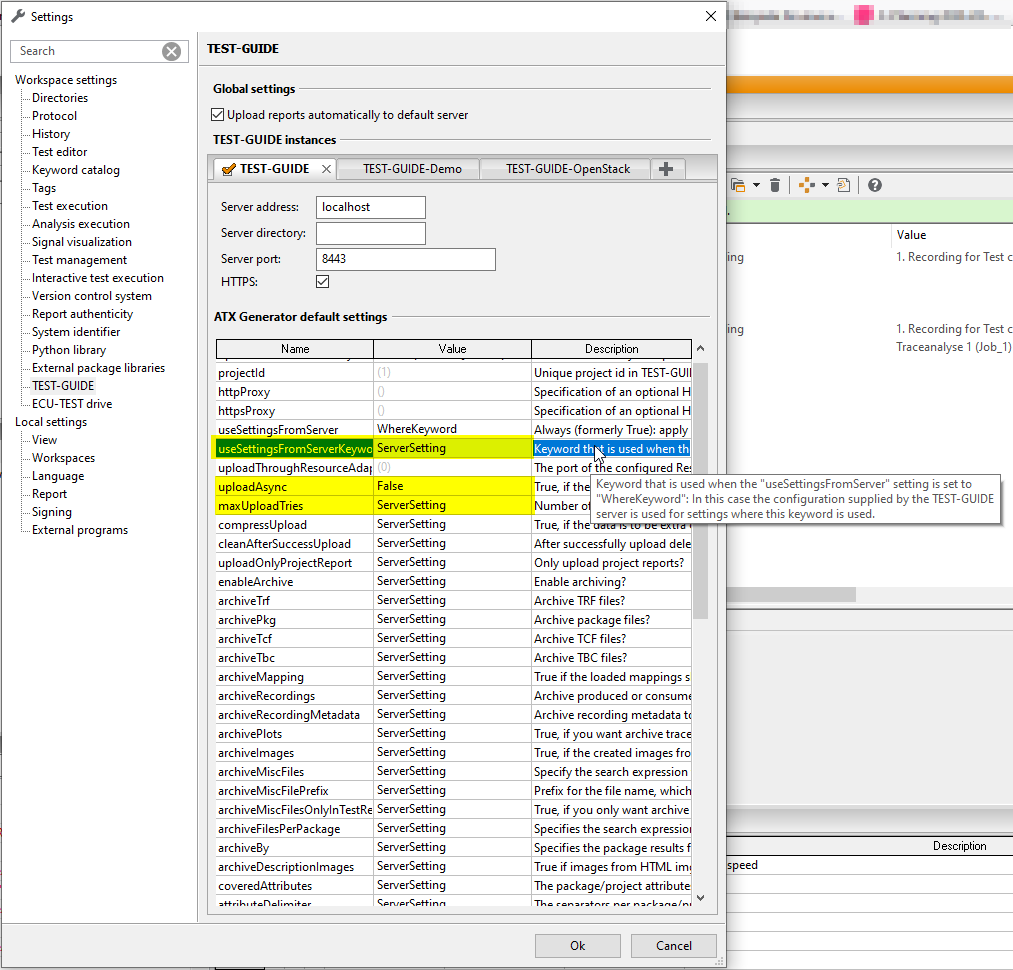
-
This new setting is backward compatible to ECU-TEST version 7.2.
-
-
[FEATURE]: The Execution plugin in the ResourceAdapter can be switched off manually for a defined period of time.
-
-
[FEATURE]: Test execution tasks supports referencing to ECU-TEST workspaces located in SVN.
-
A SVN repository can be referenced under Project Settings\SCM Tools.
-
-
[CHANGED]: The communication between the ResourceAdapter and test.guide has been enhanced to achieve a better efficiency in the transmission of monitoring data.
-
By default, batch transmission of monitoring data is done in a 60 seconds interval. This should be taken into account when configuring the plugins' data polling intervals.
-
-
[DEPRECATED]: The support of Java 8 is extended until January 2021! Prerequisite is at least Java 11 (which is the most recent long-term support release of Java).
-
[REMOVED]: The old coverage API has been removed, as announced in release 1.82.0.
-
/api/upload-cov-conf
-
/api/download-cov-conf
-
/api/remote-coverage/
-
API access requires a change to the new, see Info/REST API → Coverage API.
-
-
[FIXED]: The DBMS-imposed limits on the maximum length of attributes, constants and parameters are now respected.
Version 1.85.0 - released 2020-10-23
-
INFO: The test.guide release cycle was changed from 4 to 2 weeks.
-
[ALPHA PREVIEW]: The test execution supports a new so-called test execution playbook format for planning the execution tasks.
-
Playbooks extend execution tasks and allow e.g. a partial execution of ECU-TEST workspaces.
-
They separate the test cases of the actual test execution from the steps for pre- and post-processing of the test bench.
-
Playbooks can be defined in a new field playbook of the execution task.
-
...
"playbook": {
"setup": {
"steps": [
{
"type": "environment",
"constants": [
{
"label": "A2LPath",
"value": "/mnt/foo/bar.a2l"
}
]
},
{
"type": "package",
"relativePath": "package/setup/setup.pkg"
}
]
},
"execution": {
"testcases": [
{
"type": "package",
"relativePath": "package/folder03/pkg01.pkg"
},
{
"type": "project",
"relativePath": "package/folder42/prj02.prj"
}
]
},
"teardown": {
"steps": [
{
"type": "environment",
"constants": [
{
"label": "A2LPath",
"value": "/mnt/foo/bar.a2l"
}
]
},
{
"type": "package",
"relativePath": "package/teardown/teardown.pkg"
}
]
}
}-
[FEATURE]: Especially in Continuous testing there are many test case reports that might not be needed after the release. With the help of the new "Cleanup rules" the test case reports that are no longer needed can be continuously removed.
-
Under Project settings\Cleanup rules the rules can be defined, more information can be found in the user documentation in chapter Cleanup rules.
-
Test case executions assigned to a locked release are not removed!
-
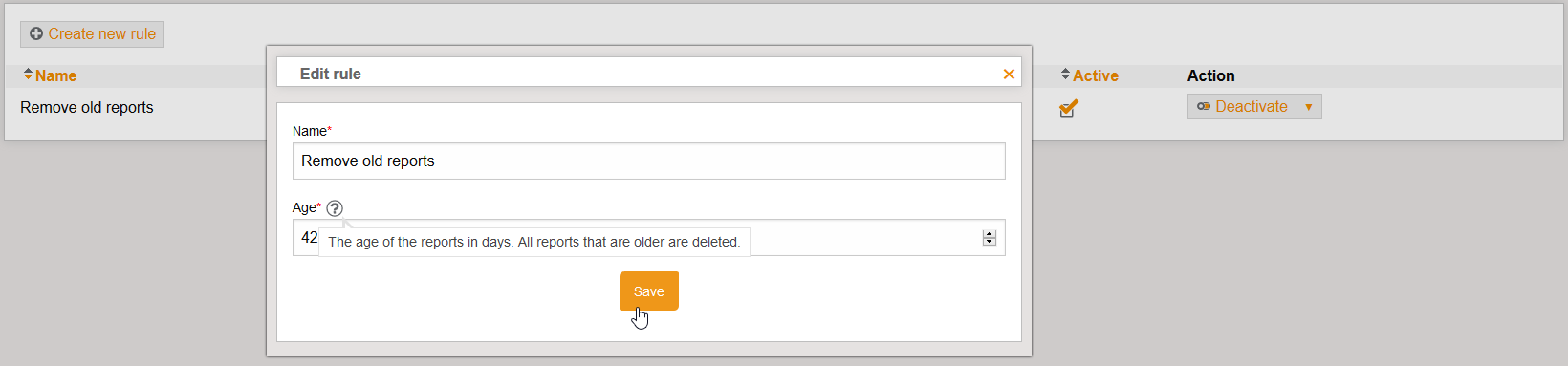
-
-
[FEATURE]: Open a remote desktop or SSH connection directly from the IT view using the new ResourceAdapter RemoteAccess plug-in.
-
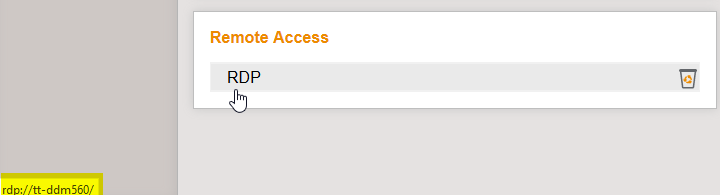
-
Precondition: In this case, the protocols e.g. rdp:// or ssh:// must be set up in the browser!
-
For an example (plugin: plugin.de.tracetronic.ttstm.monitoring.plugin.win.remoteAccess.RemoteAccessPlugin), consult the file resourceAdapter.example.config which is included in the ZIP archive of a downloaded resource adapter.
-
-
[FEATURE]: As a tester with ECU-TEST I have the possibility to automatically capture error information in error handling packages as test.guide review comments. This possibility has been improved by the automatic capture of review tags and defect classes by automatically detecting specific keywords in the text.
-
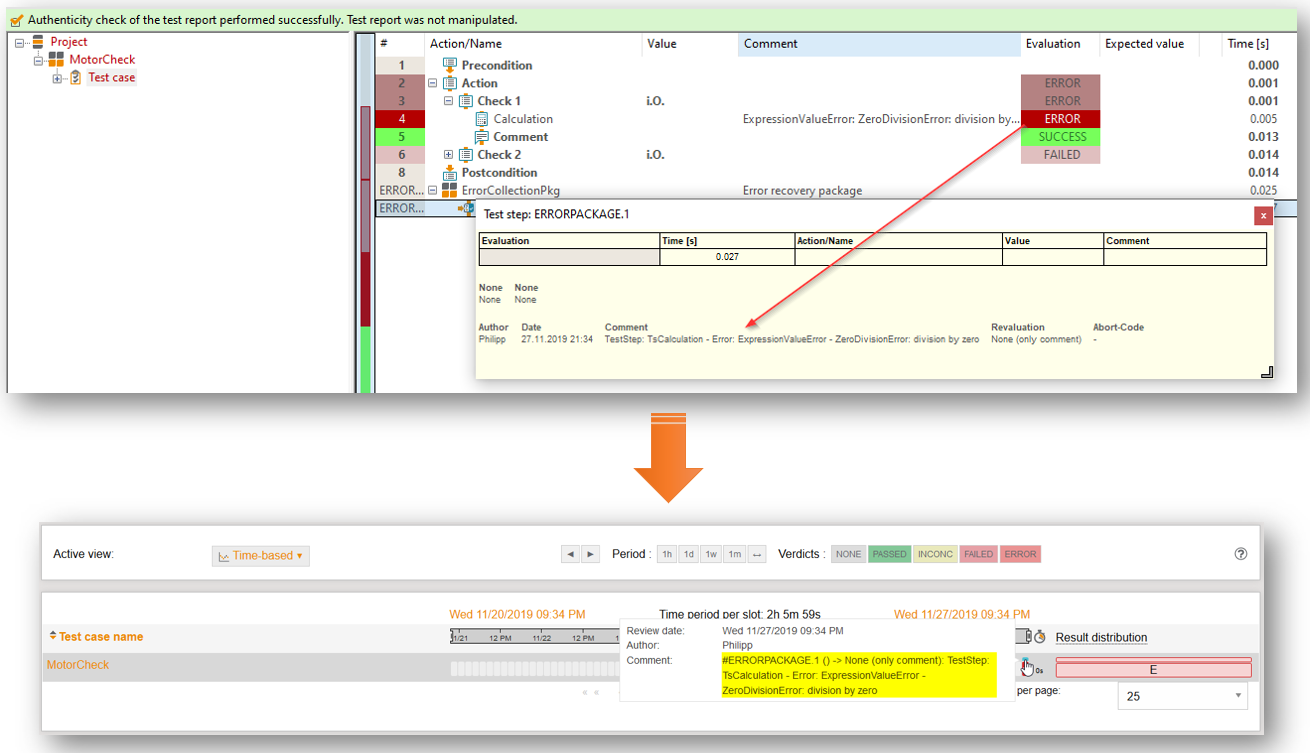
-
The keywords must be set in the ATX generator options detectReviewTags or detectReviewDefects matching the test.guide review tags (comment example: #HiL-Defect#) or review error classes (comment example: |Critical|).
-
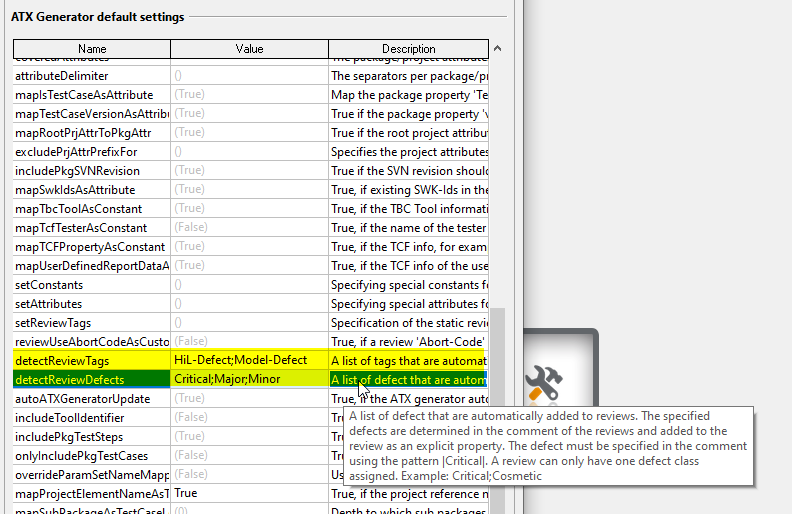
-
-
[FEATURE]: The overview of the test execution tasks contains the links to the matching test benches of the execution tasks.
-
-
[FEATURE]: Monitoring shows the current status of the ResourceAdapter Execution-plugin.
-
-
[FEATURE]: Test execution tasks supports referencing to ECU-TEST workspaces located in Git.
-
A Git repository can be referenced under Project Settings\SCM Tools.
-
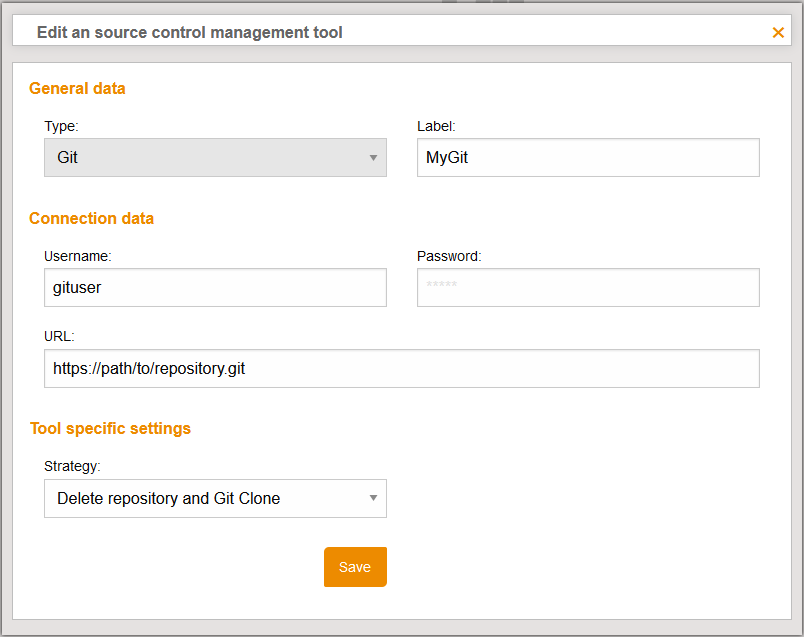
-
-
[CHANGED]: The JSON scheme for test execution tasks has changed.
-
The source of the test bundle can be configured as a path on a network drive, artifact in the artifact management or SCM repository, the fields location and artifactId are dropped:
-
"source" : {
"sourceType" : "location"
"path" : "<Path to test bundle on the network drive>"
}
"source" : {
"sourceType" : "artifact"
"artifactId" : "<Depository-name>-<Artefact-Id>"
}
"source" : {
"sourceType" : "scm"
"scmLabel" : "<SCM label configured in Properties>"
"scmCommit": "<SCM Commit-Hash, Tag or Branch name> (optional)"
}-
[CHANGED]: In maintenance mode ServerManagers now have extended privileges to validate changes in case of maintenance.
-
-
[CHANGED]: The link from the progress bar of the release overview to the coverage overview automatically sets the option in the coverage view: Use review revaluation.
-
[CHANGED]: On the report filter and review pages, the status of review tickets is now queried sequentially instead of concurrently in order to avoid locking a user’s account if the credentials are invalid. Please provide feedback to us if this is too much of a restriction for existing workflows.
-
[DEPRECATED]: The support of Java 8 is extended until January 2021! Prerequisite is at least Java 11 (which is the most recent long-term support release of Java).
Version 1.84.2 - released 2020-09-30
-
[FEATURE]: ECU-TEST <> ResourceAdapter: We simply outsource the upload of reports from ECU-TEST to test.guide. This way ECU-TEST can continue testing immediately!
-
For this, the new plugin.testguideupload.TestGuideUploadPlugin must be configured in the ResourceAdapter.
-
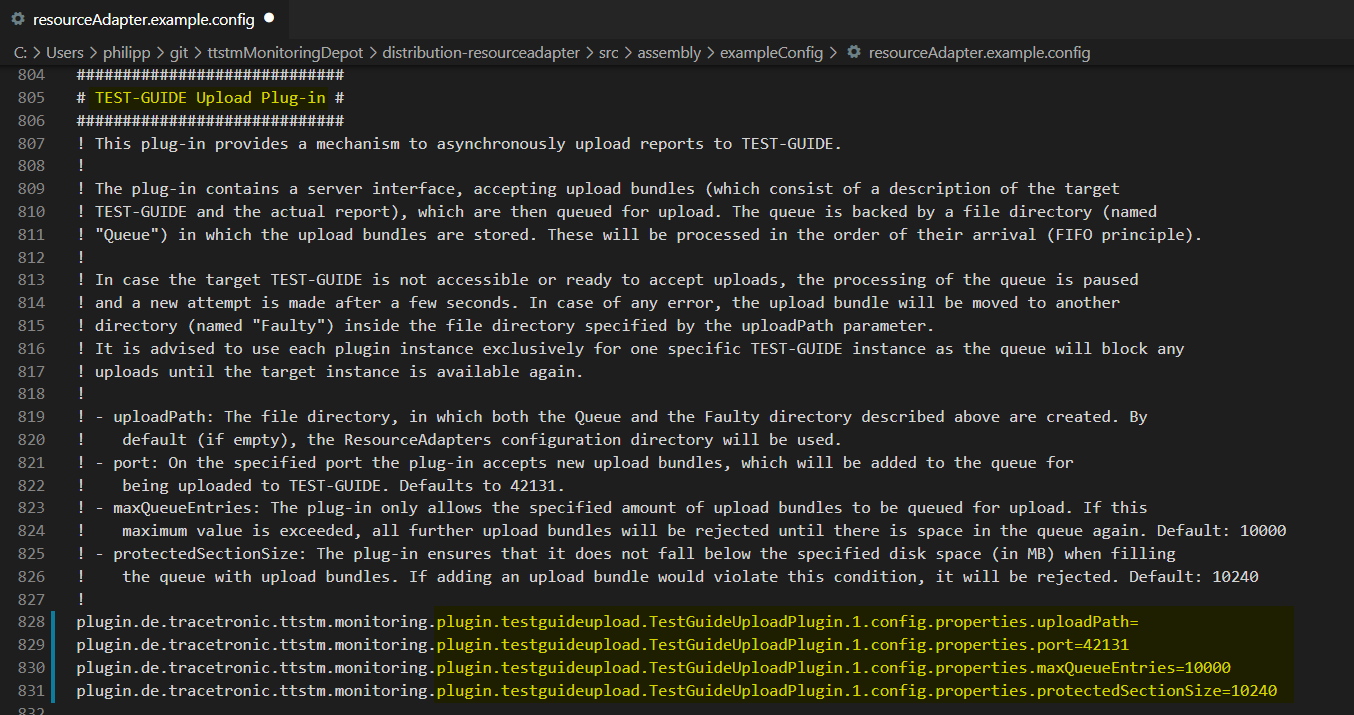
-
In ECU-TEST the port specified in the configuration of the ResourceAdapter plugin must then be used as value for the ATX generator option uploadThroughResourceAdapter.
-
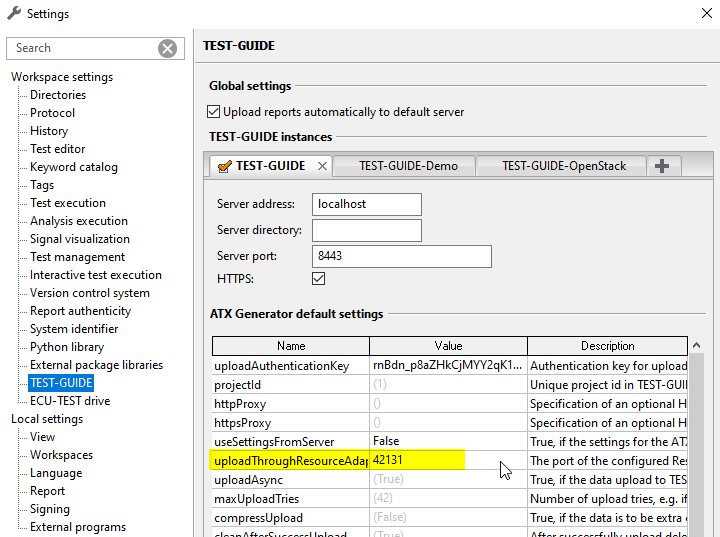
-
If errors occur during the upload, they will get recorded in the new ResourceAdapter log file called testGuideUpload.log. Additionally, failed uploads are moved to the separate folder Faulty.
-
-
[FEATURE]: When creating defect tickets in ALM.net while doing a review, it is possible to also upload required attachments.
-
For this purpose, own files can be uploaded when creating the ticket as well as a selection can be made from the already existing, deposited files of the report.
-
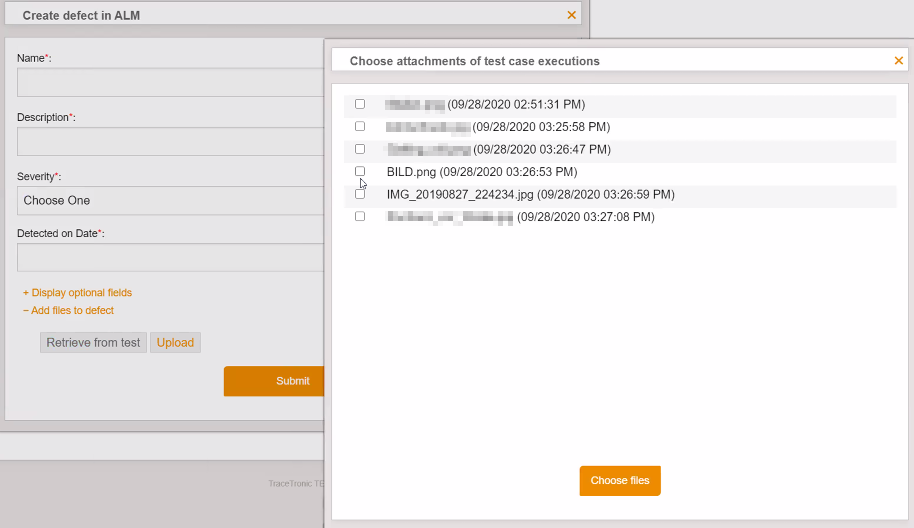
-
In ALM.net, the uploaded files can then found under the Attachments tab.
-
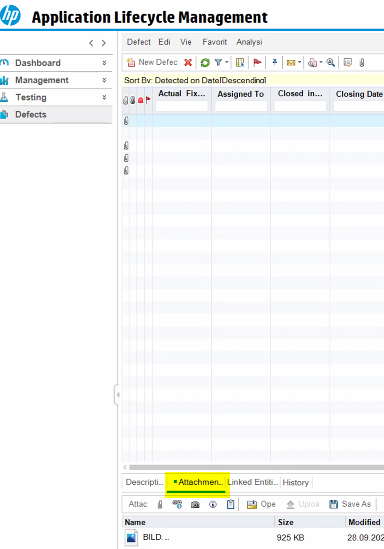
-
-
[FEATURE]: As a tester, my Jama Defects created during the review are directly linked to the Jama TestCycles, which eliminates the need for subsequent manual assignment.
-
The Jama configuration has to be recreated. You can find hints for this in the user documentation in chapter 3, please see the Jama section.
-
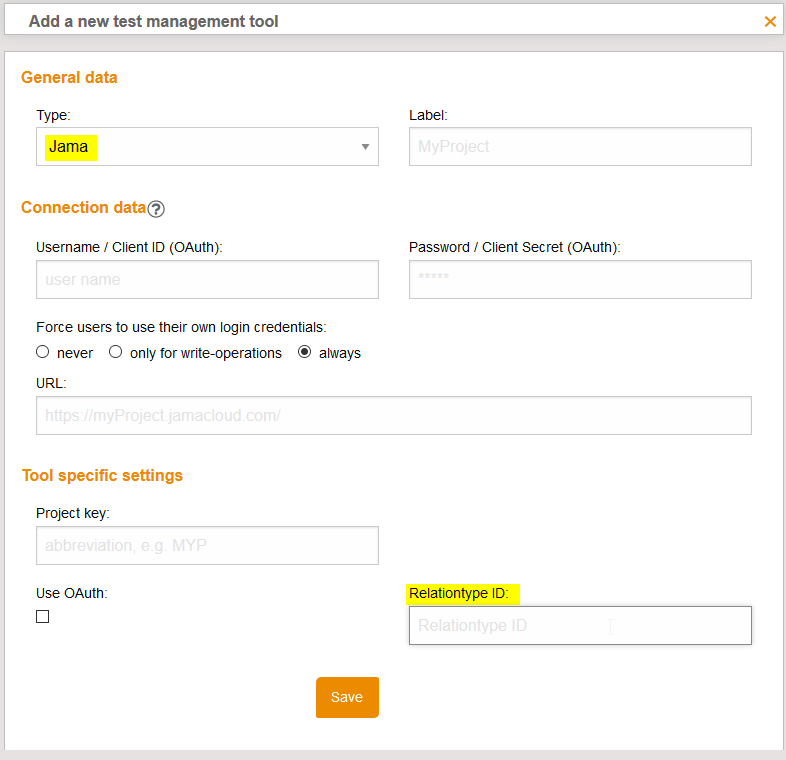
-
-
[FEATURE]: When changing the authentication from LDAP to OpenID Connect, a migration strategy can be specified that determines how existing users should be mapped to the new OpenID Connect schema.
-
-
[FEATURE]: OpenID Connect: When using OpenID Connect authentication, the claims from which the user name and display name are taken can now be adjusted.
-
-
[FEATURE]: The new ATX generator option setReviewTags in ECU-TEST allows to set review tags when performing a ECU-TEST revaluation. This is useful e.g. to identify in test.guide which reviews were initially uploaded from ECU-TEST.
-
[CHANGED]: The automatic linking of defect tickets to the respective release tickets has been enhanced: It is now possible to link release and defect tickets that are located in different Jira projects (the projects must belong to the same Jira instance).
-
-
[CHANGED]: In the Reporting API, the TestCoverageReportData schema was adjusted. Instead of the coverageTaskId parameter, now the taskId parameter is used, which is output by the Coverage API.
-
-
[CHANGED]: In the Test case coverage filter view the column Latest result has been renamed to Total result since the option Use only most recent runs is now also considered.
-
[CHANGED]: The ATX generator in the ECU-TEST behaves more strictly in case of errors and aborts the generation completely.
-
[CHANGED]: When using the execution plugin in the ResourceAdapter, the identifier of the test bench is automatically set as a unique configuration property.
-
The new configuration property has the category "XIL" and the label "Identifier". This allows a test execution task to be directly mapped to a fixed test bench.
-
-
[CHANGED]: The test.guide ResourceAdapter is also approved for use with Java 11.
-
Limitation: The NFC configuration plugin only works with Java 8.
-
-
[DEPRECATED]: The support of Java 8 is extended until January 2021! Prerequisite is at least Java 11 (which is the most recent long-term support release of Java).
-
[FIXED]: The ATX-Generator is backwards compatible to ECU-TEST 7.2. In case of problems, the ATX folder in the template directory of ECU-TEST 7.2’s workspace should be removed to allow an update to the current test.guide release version.
Version 1.83.0 - released 2020-09-01
-
[FEATURE]: For reviews, different review templates can be created in the project, e.g. for test bench or functional test problems, and used later in the review.
-
First the templates must be created in the Project Settings / Review Settings.
-
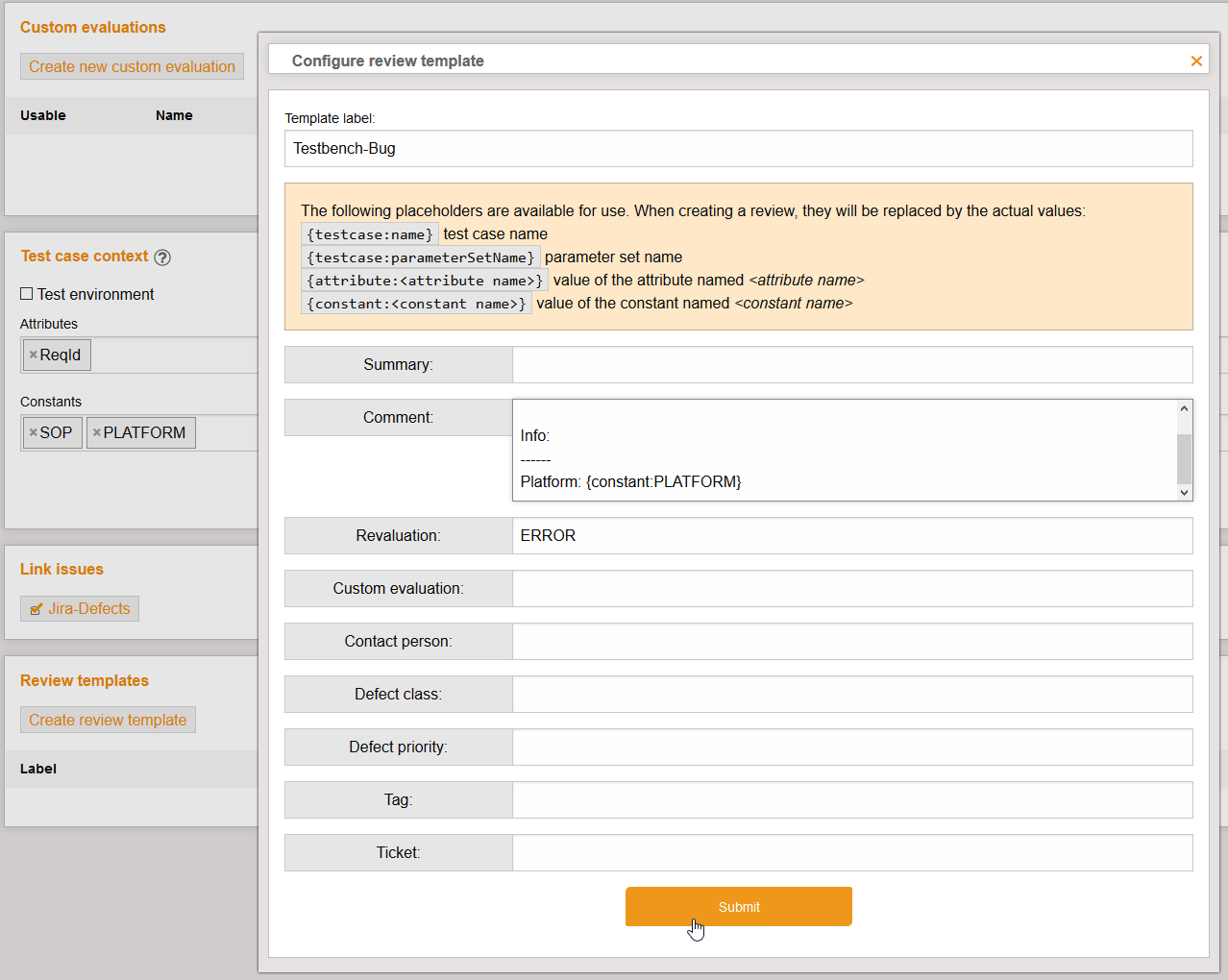
-
The templates are then available for use in the review.
-
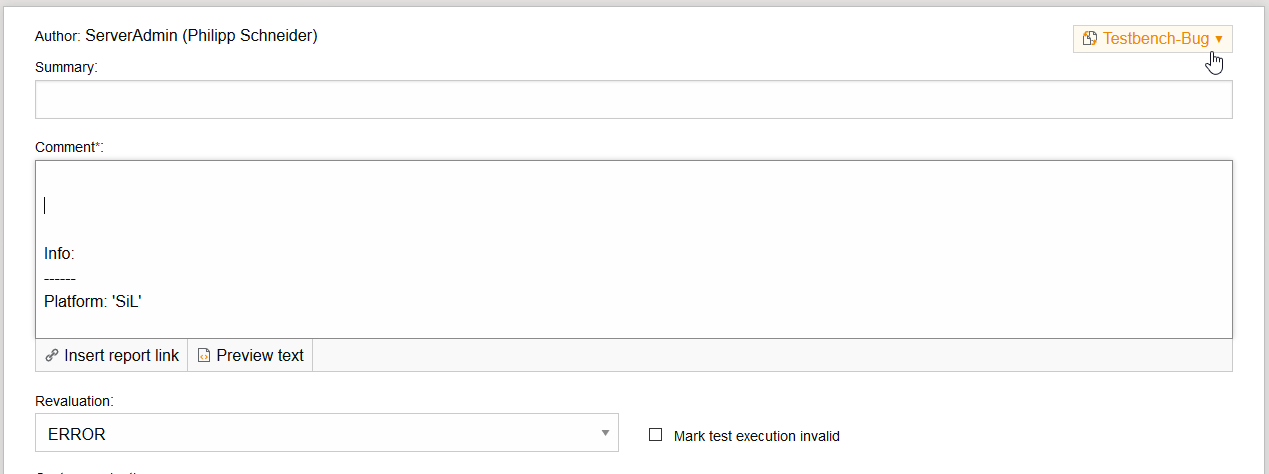
-
-
[FEATURE]: Test bundles from the artifact management can be executed directly as test execution tasks..
-
Supported test bundles are zipped ECU-TEST workspaces or project archives created with ECU-TEST.
-
The attribute ArtifactType with the value Workspace or ProjectArchive is required during upload to the artifact management for later execution.
-
Execution on special test benches is possible by setting the additional attribute RequiredXilType, e.g. ViL .
-
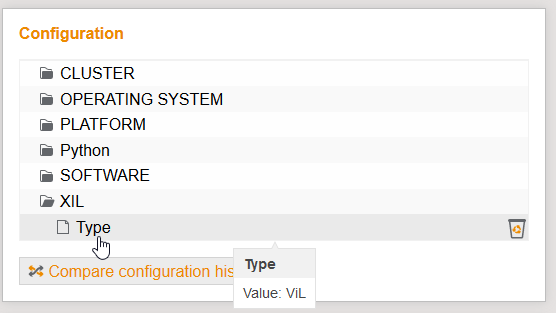
-
When an execution task is generated, a release coverage is automatically created.
-
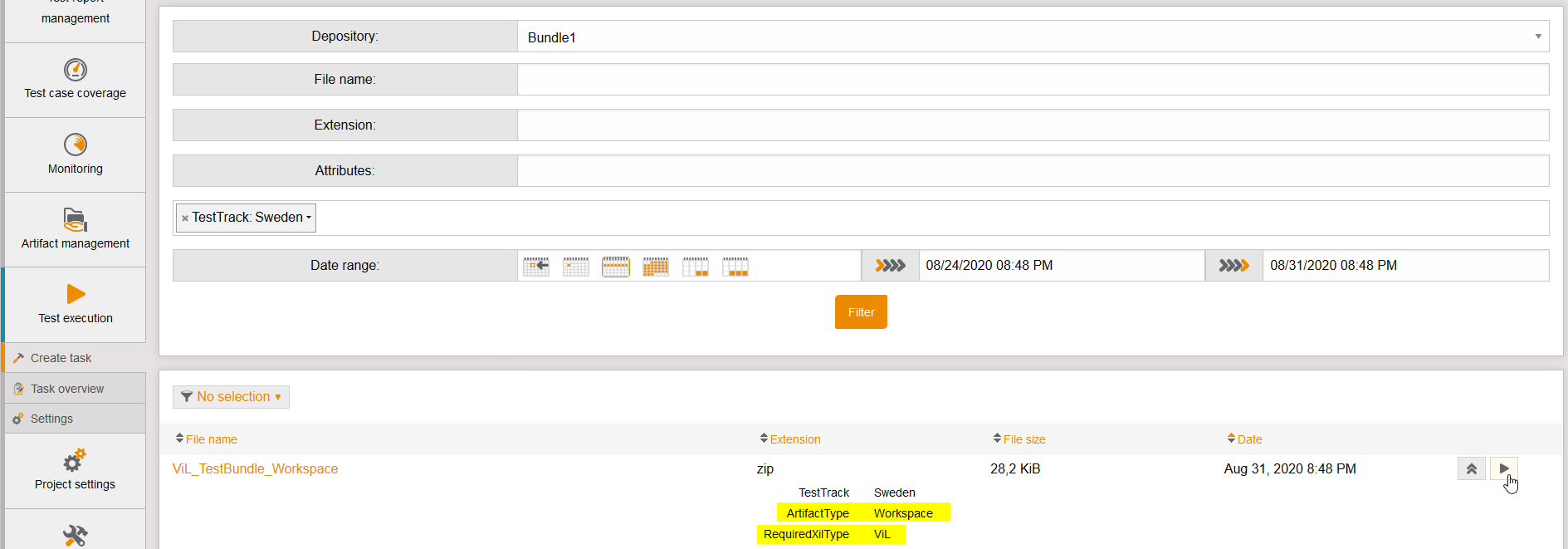
-
-
[FEATURE]: The new release filter allows to filter by releases in the list view.
-
The Release-API has also been extended by the filter options - see GET /releases.
-
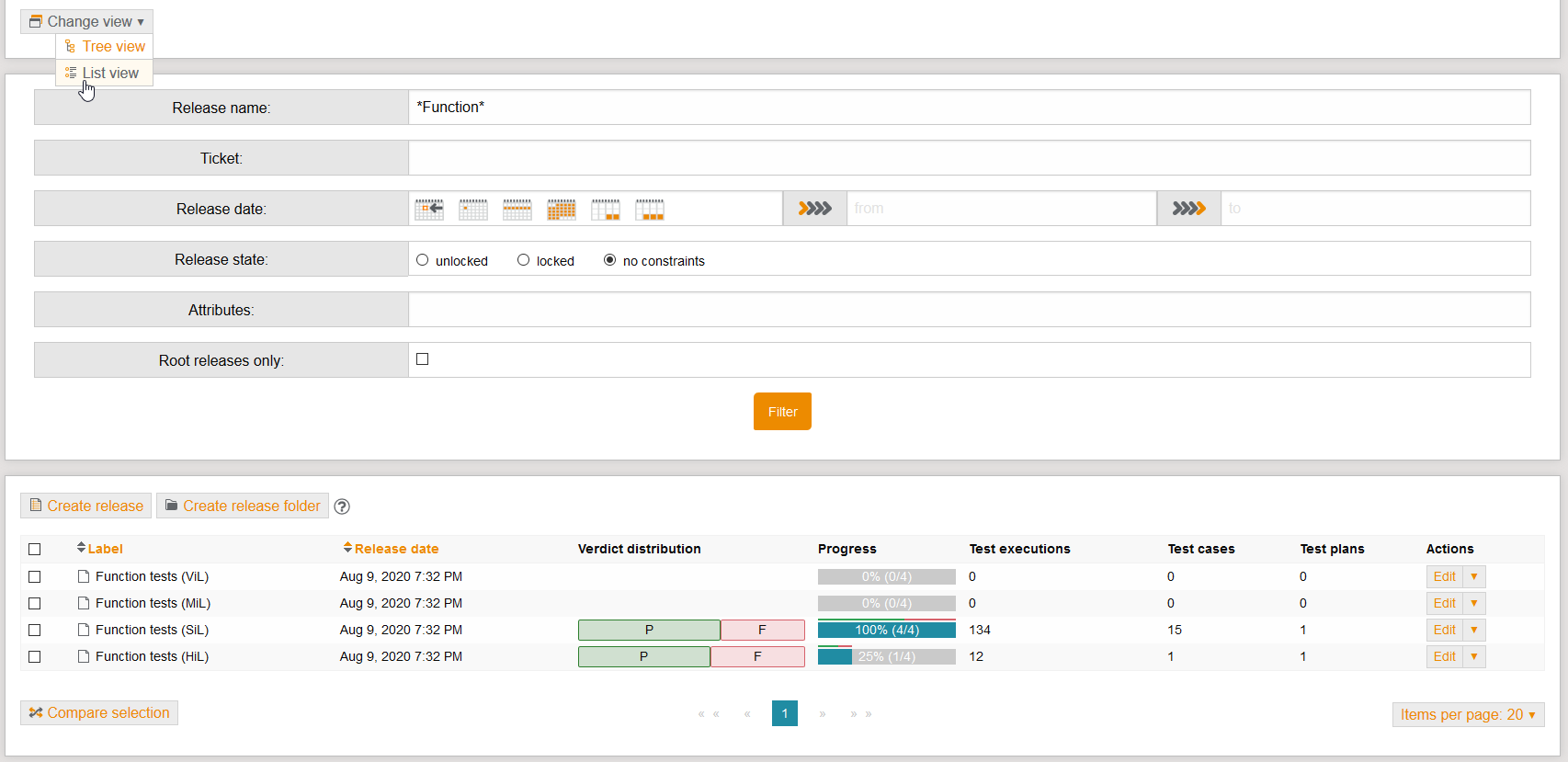
-
-
[FEATURE]: Each release folder or release has a details page where all important information are displayed.
-
To access this page the Read Release permission is required.
-
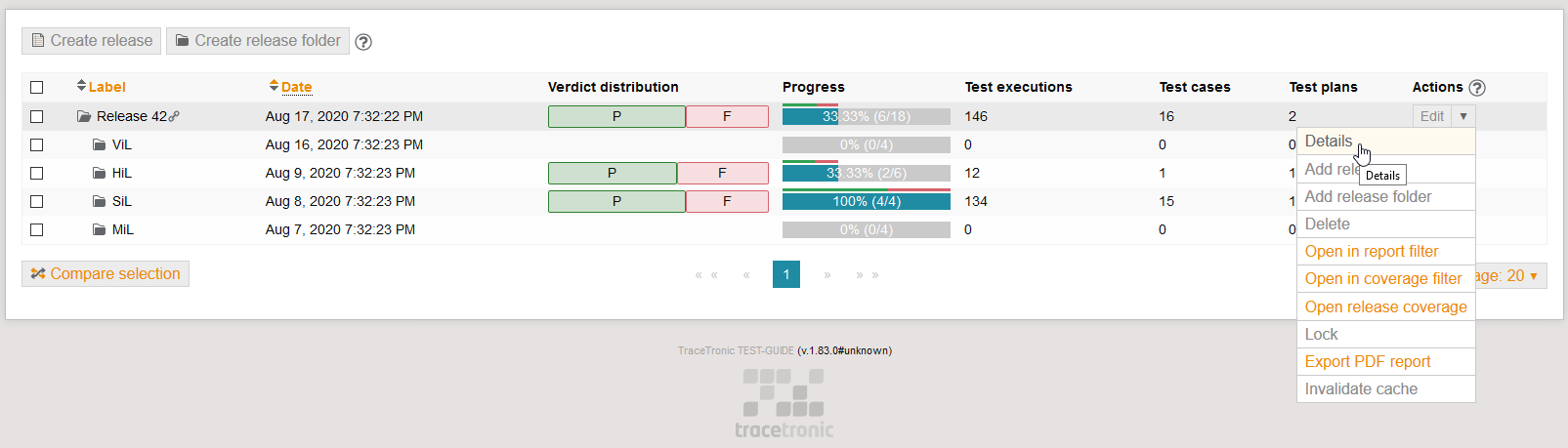
-
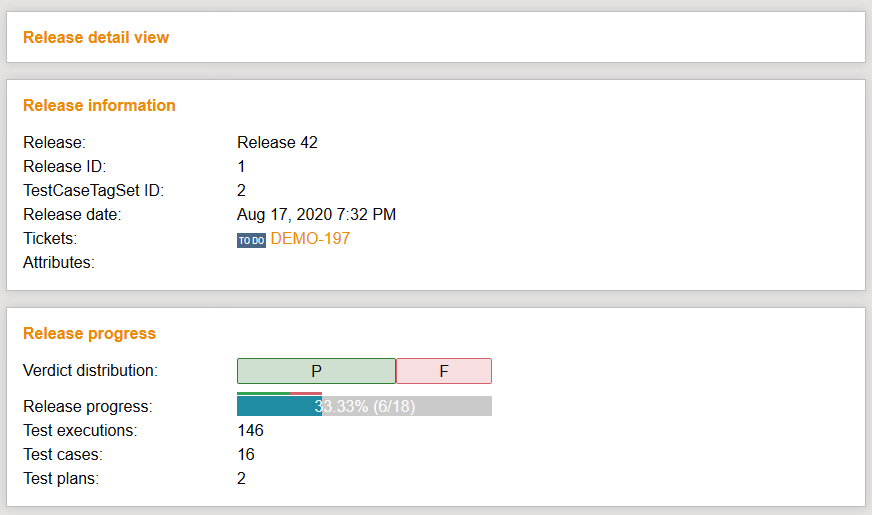
-
-
[FEATURE]: The release tickets are offered directly as a link in the release overview.
-
-
[FEATURE]: The new Test run details link in the test case execution details allows quick access to the complete test run.
-
-
[FEATURE]: The downstream recording analysis is now also executable on Linux Jenkins nodes.
-
[FEATURE]: Chapter 2.6 Using the test execution was added to the user documentation.
-
[PERFORMANCE]: The Monitoring IT view has been optimized for a faster display.
-
[PERFORMANCE]: The Excel export was optimized.
-
[CHANGED]: When doing a review, the related test case description is directly displayed.
-
-
[CHANGED]: In addition to the previous review information, the review comment of the previous review is now also included.
-
-
[CHANGED]: For direct execution of test execution tasks via the test.guide Resource Adapter, ECU-TEST version 2020.3 (or higher) is required.
-
[CHANGED]: The result links have been adjusted in the overview for test execution tasks.
-
To ensure that the links work correctly, the constant "TT_TASK_ID" in the Jenkins pipeline for the corresponding test report must be set for test executions via the Jenkins.
-
-
[CHANGED]: When migrating from an older version, the system now checks for a minimum version. To start test.guide 1.83.0, at least 1.49.0 must be installed before.
-
[FIXED]: Since version 1.82.0, all parameter sets were named "Migration_is_running" when using the MS-SQL database because a background data migration was not started. With version 1.83.0, this background data migration will now be performed. During the migration, access to test.guide is possible, but the display of parameter set names and their filtering may be incomplete.
-
[DEPRECATED]: The support of Java 8 is extended until January 2021! Prerequisite is at least Java 11 (which is the most recent long-term support release of Java).
Version 1.82.0 - released 2020-07-31
-
ATTENTION!!!: When this new test.guide version is launched, it will automatically migrate the database to optimize performance. Depending on the amount of data, this can take up to several hours. It is recommended to back up the database before starting the migration. During the migration, access to test.guide is possible, but the display of parameter set names and their filtering may be incomplete.
-
[FEATURE]: The ECU-TEST ATX Generator settings can be kept up to date on each test bench without having to check them out again.
-
In the ECU-TEST settings only the parameters for establishing a connection to test.guide and the new ATX parameter useSettingsFromServer must be configured.
-
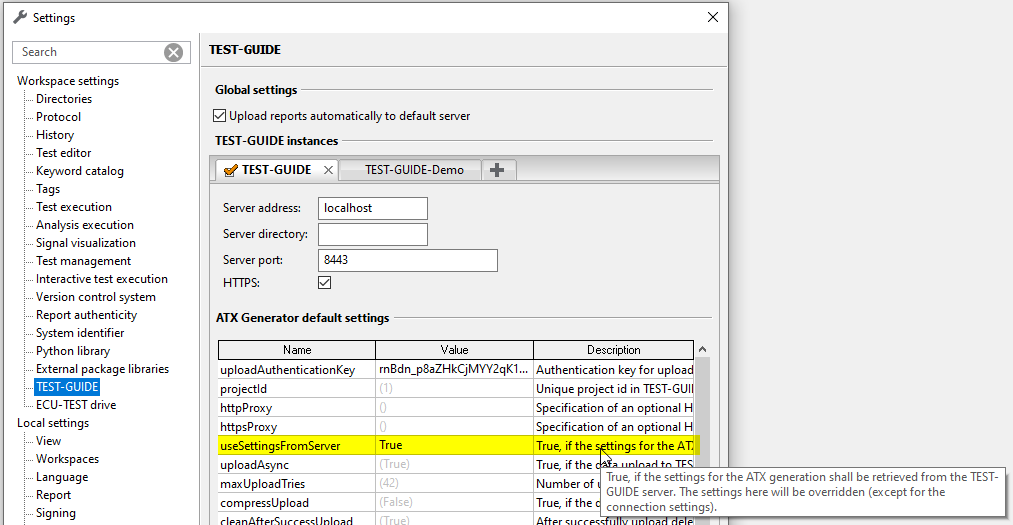
-
The settings to be used by the connected ECU-TEST instances can now be centrally managed in test.guide under Project settings/ECU-TEST.
-
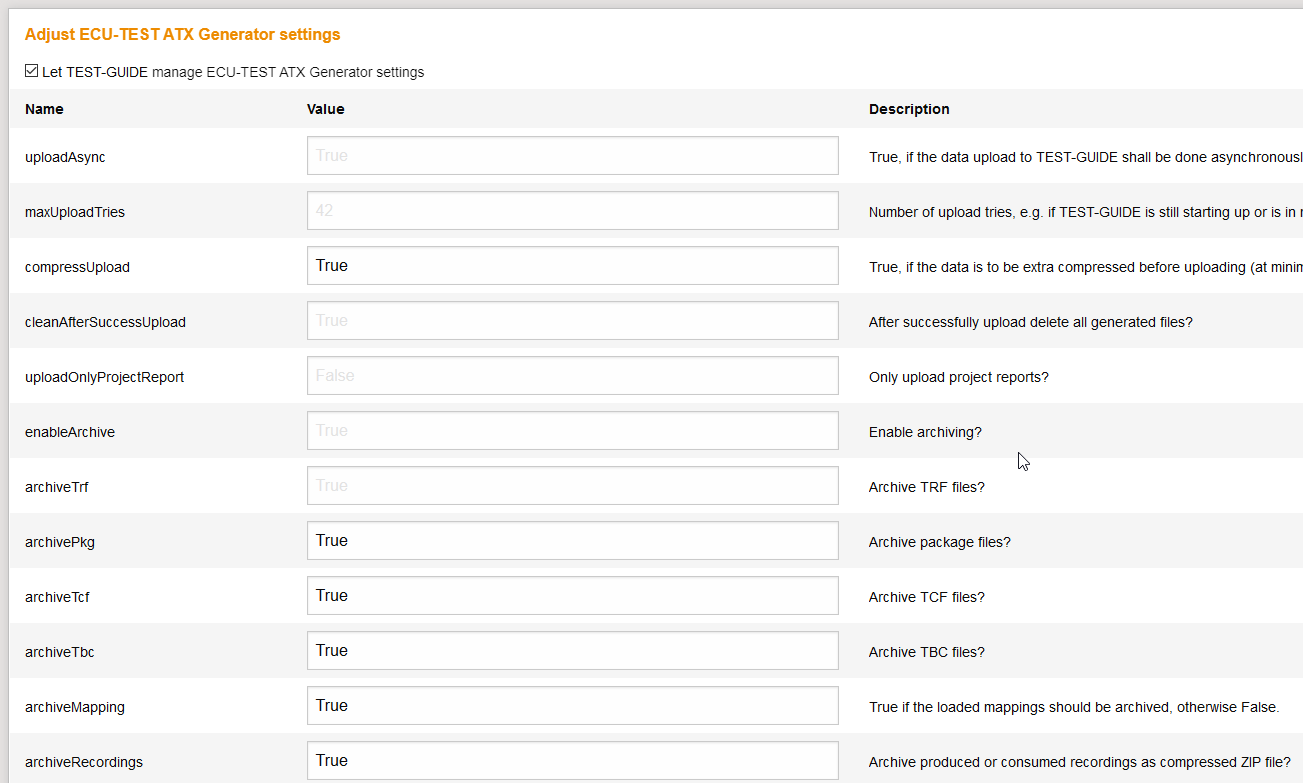
-
When uploading reports to test.guide, ECU-TEST will query for the current ATX Generator settings specified in test.guide and use them.
-
A Jira ticket must be assigned to a release or release folder.
-
-
[FEATURE]: For a better traceability of defects found in releases, the created Jira defect tickets are automatically linked to the corresponding Jira release tickets.
-
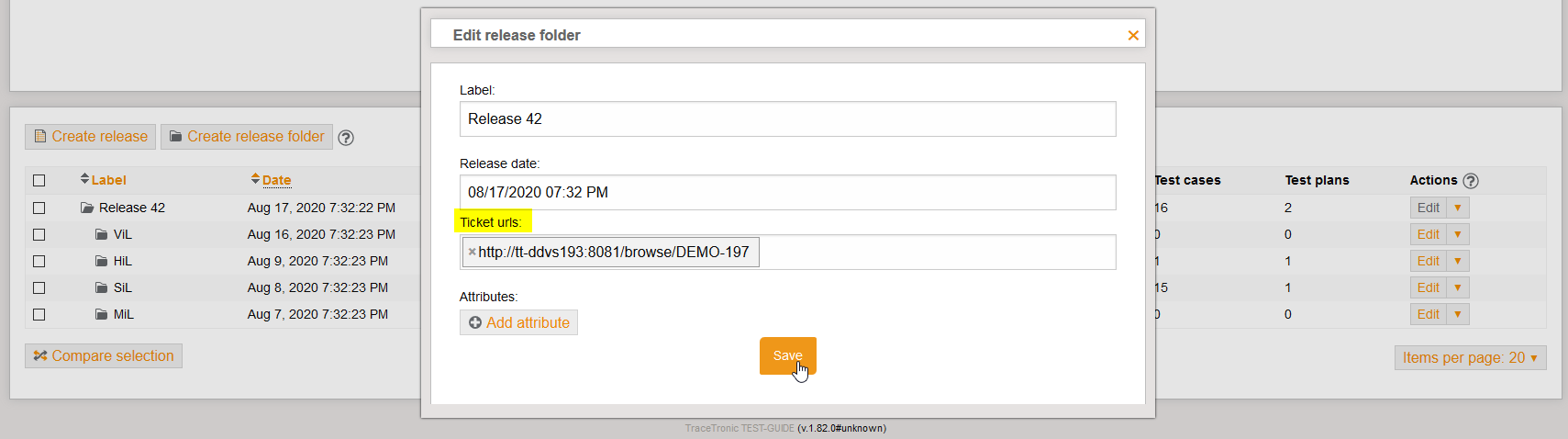
-
In the Project settings/Review settings the link type and direction can be defined in order to configure the ticket relationship to the release.
-
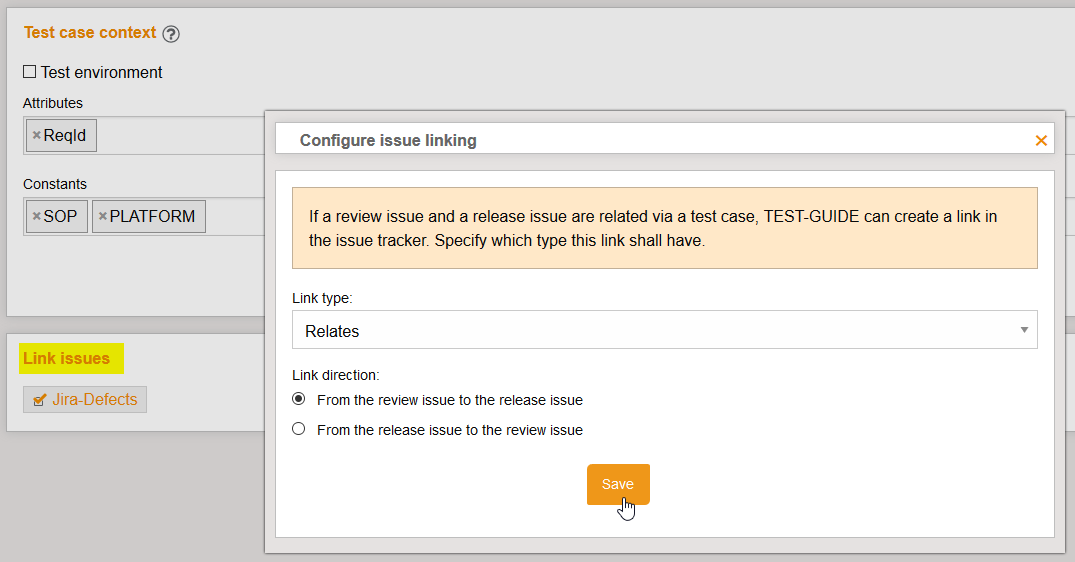
-
When creating a defect in the review, the ticket is automatically linked to the corresponding releases.
-
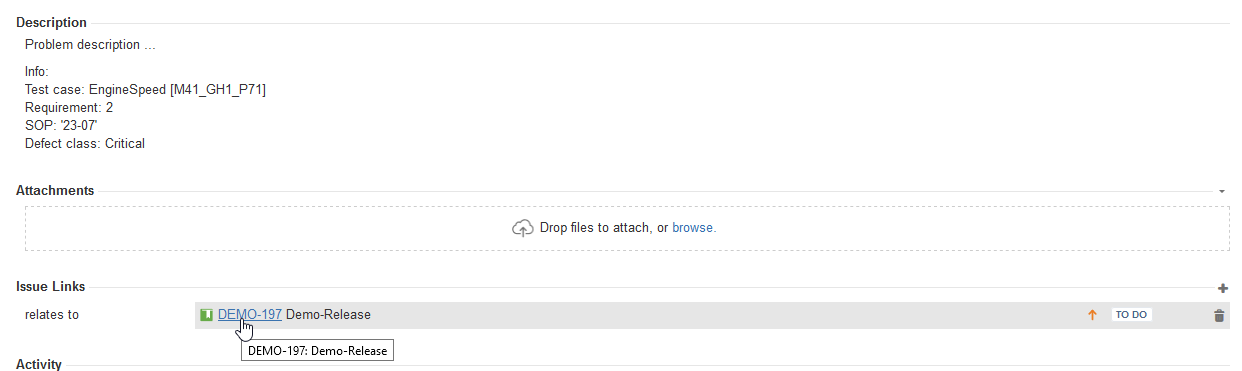
-
-
[FEATURE]: The authentication method "OpenID Connect" has left the preview state.
-
There are different strategies available for mapping existing users when switching to OpenID Connect.
-
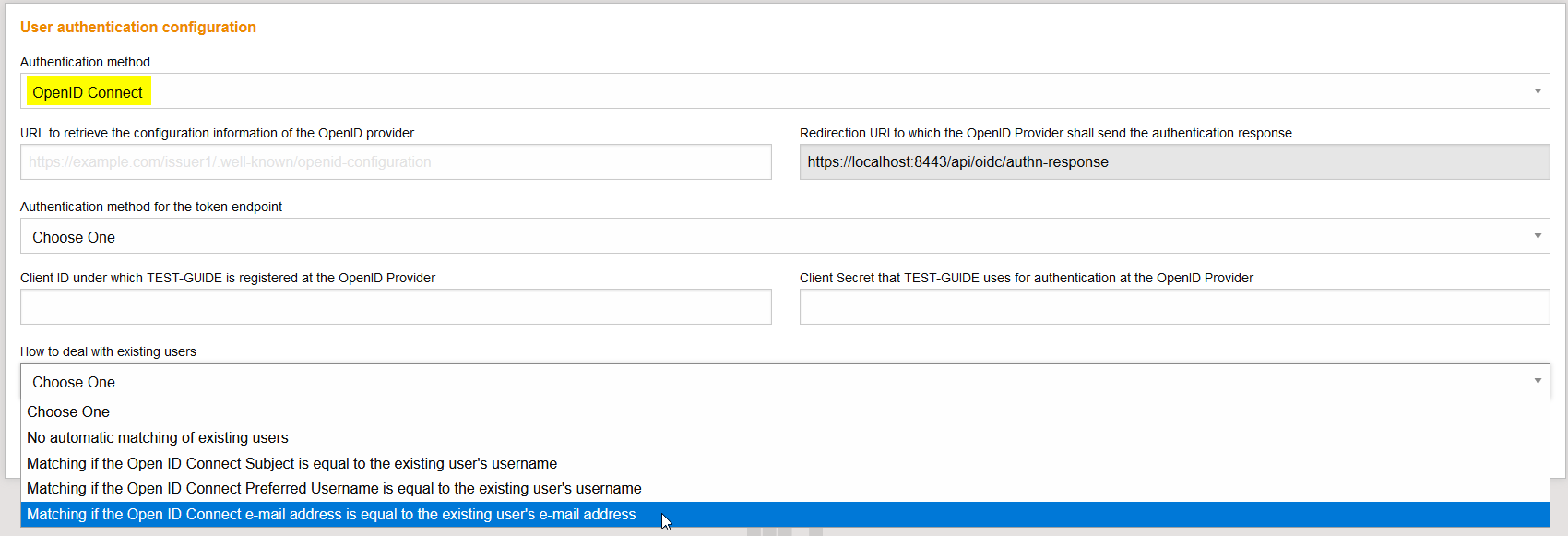
-
-
[FEATURE]: The placeholders in the filter definitions support the static specification of prefix or suffix values. These are automatically added to the placeholder value during filtering.
<constant name="SVN_PATH">
<placeholder name="TestCaseName" valuePrefix="*/" valueSuffix="/*"></placeholder>
</constant>-
[FEATURE]: The test case executions in the Bulk review view can be grouped by their parameter set name.
-
-
[FEATURE]: test.guide provides metrics e.g. for Prometheus for monitoring operation.
-
The metrics are available under api/metrics.
-
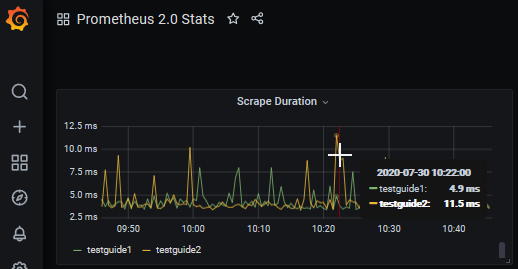
-
-
[CHANGED]: The Excel export was extended by the column Test plan name.
-
-
[CHANGED]: The body of the response message of the coverage API method POST /coverage/config/upload for HTTP status code 409 has been extended: it will now contain the filterDefinitionUUID of the existing filter definition that caused the rejection of the request.
{
"messsage": "string",
"existingConfig": {
"filterDefinitionUUID": "string"
}
}-
[DEPRECATED]: The coverage API access via api/remote-coverage/ will be replaced by the new API api/coverage in the next releases.
-
[DEPRECATED]: The support of Java 8 is extended until January 2021! Prerequisite is at least Java 11 (which is the most recent long-term support release of Java).
-
[FIXED]: Jira passwords are now transmitted with the correct encoding, making authentication successful even when using special characters.
Version 1.81.0 - released 2020-06-30
-
[ALPHA PREVIEW]: Experimental access for release recommendations.
-
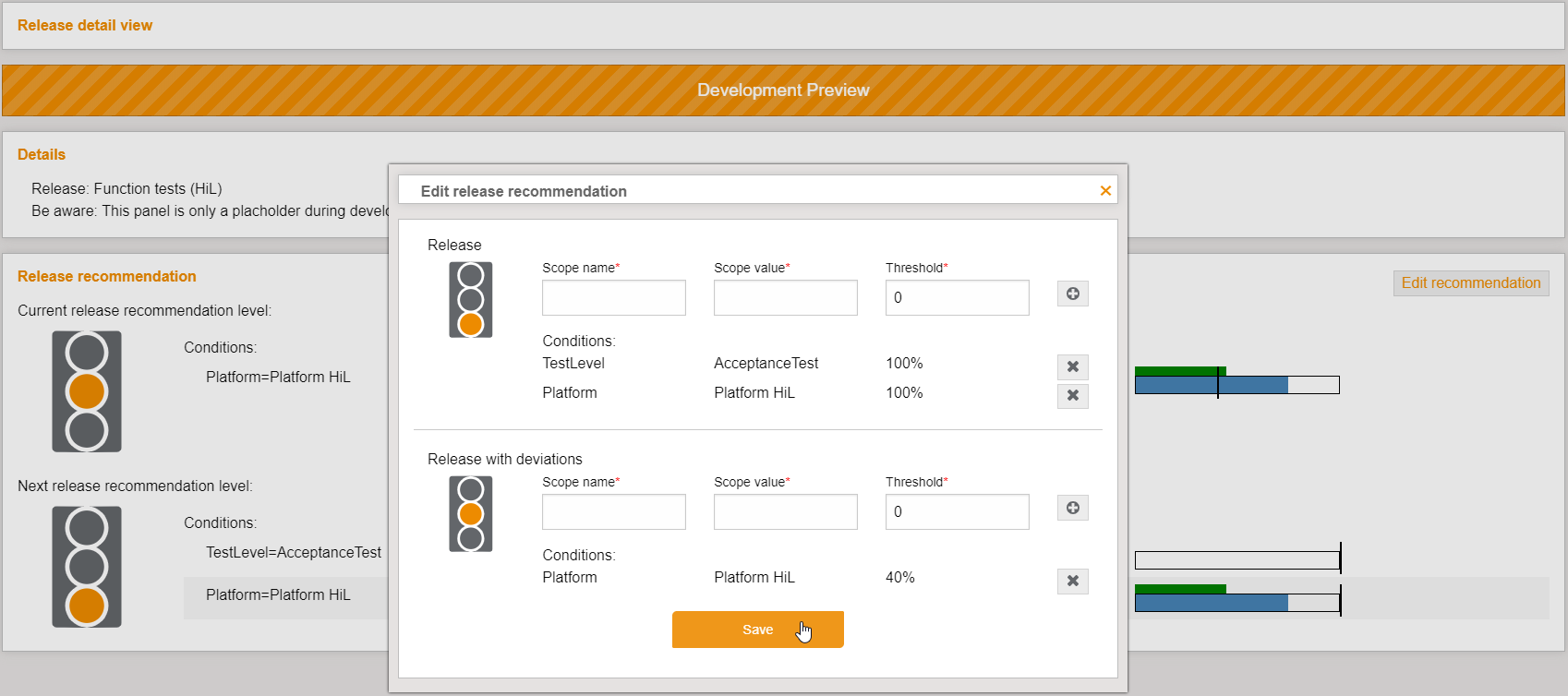
-
The feature is available via the release detail link in the dropdown menu on the release overview page.
-
The panel at the bottom provide the actual release level and the next steps for your release recommendation.
-
All release recommendations are temporary and won’t be persisted! Just try the feature out.
-
-
[ALPHA PREVIEW]: The test.guide test execution can be configured as CI Server for Octane.
-
API access credentials for Octane can be stored in the Test Execution module.
-
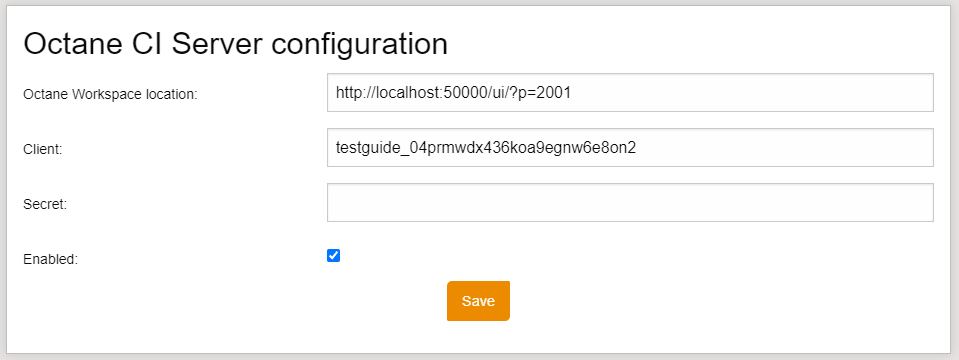
-
test.guide must then be configured as TestRunner in Octane.
-
When starting a TestSuite with AutomatedTests in Octane, a release with all tests to be executed is created in test.guide.
-
After all tests in the release have been executed and evaluated, the results can be exported back, which completes the SuiteRun in Octane.
-
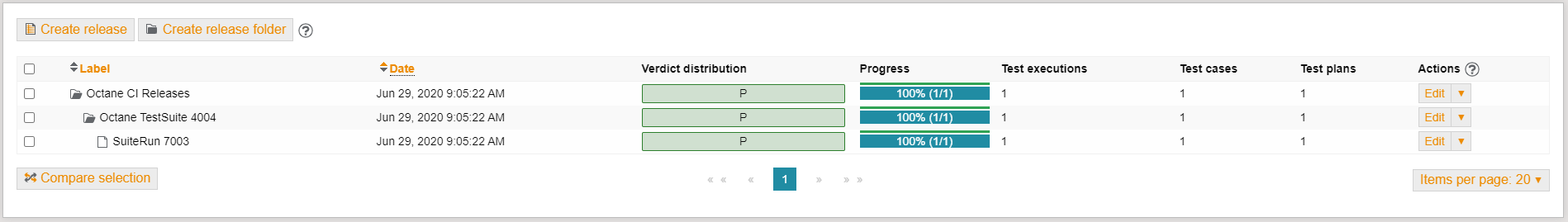
-
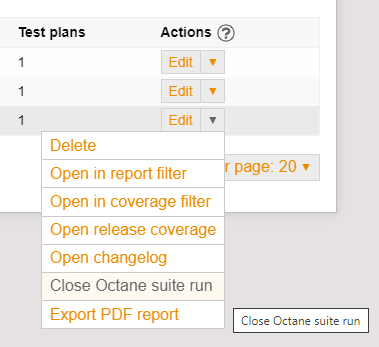
-
-
[FEATURE]: Complete test runs can easily be copied to another test.guide project on the same or a remote instance. This way we as a team can analyze the continuous tests and cleanly transfer the release levels.
-
The feature is available via the test plan detail view. The target test.guide project has to be configured as management tool in advance.
-
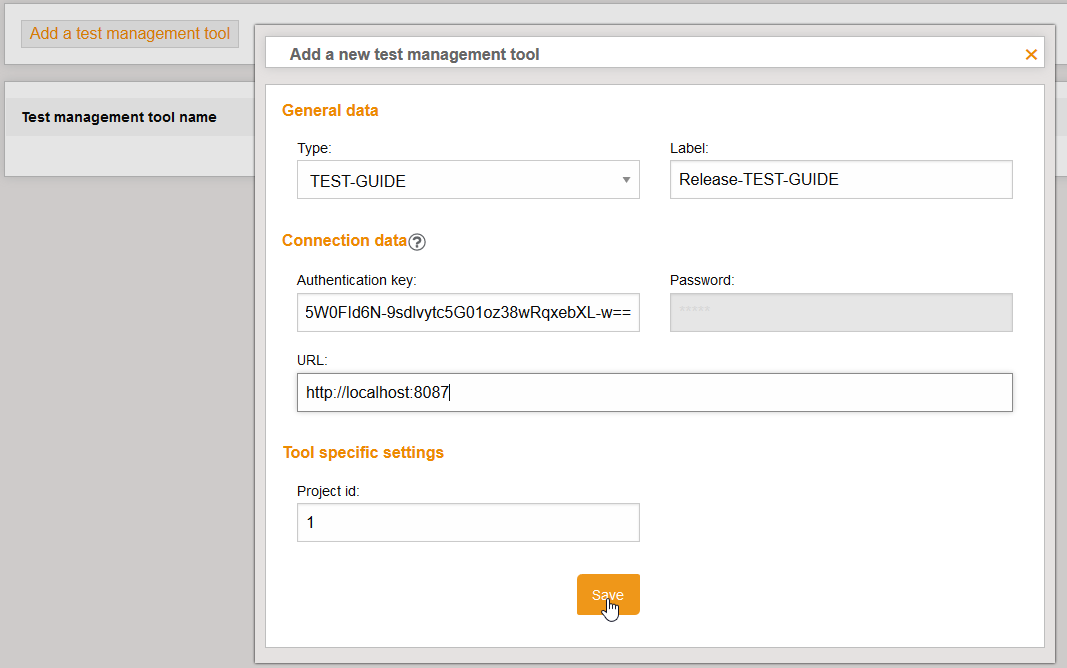
-
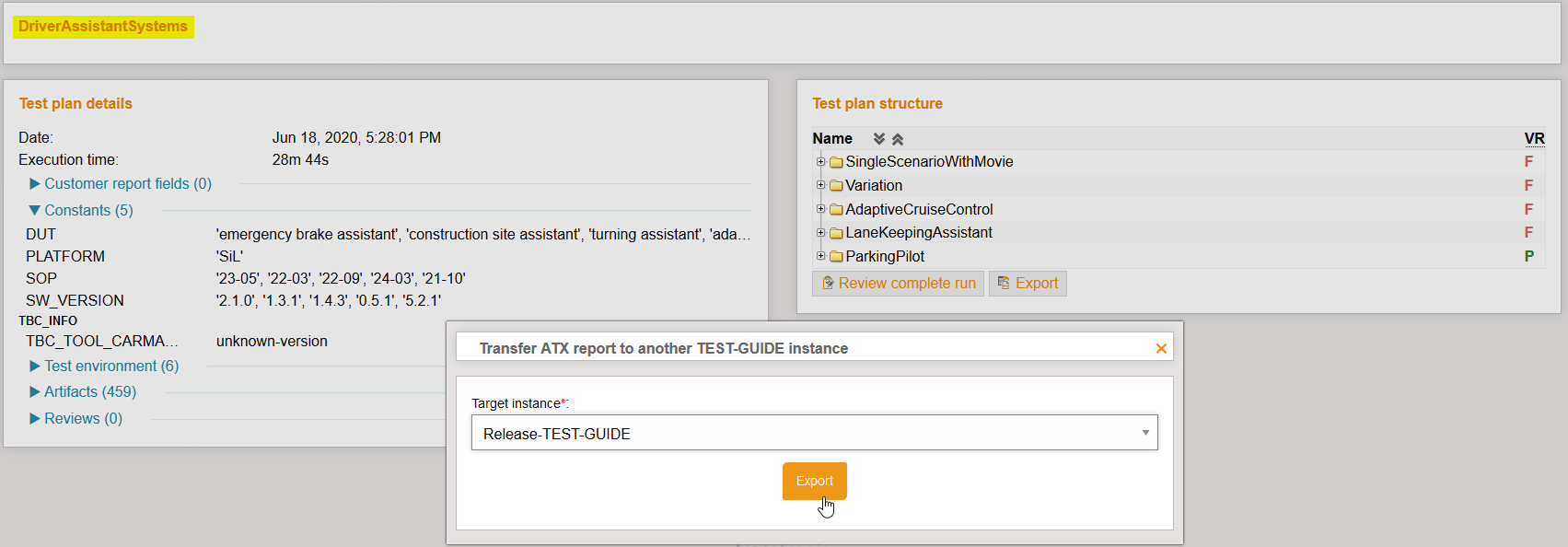
-
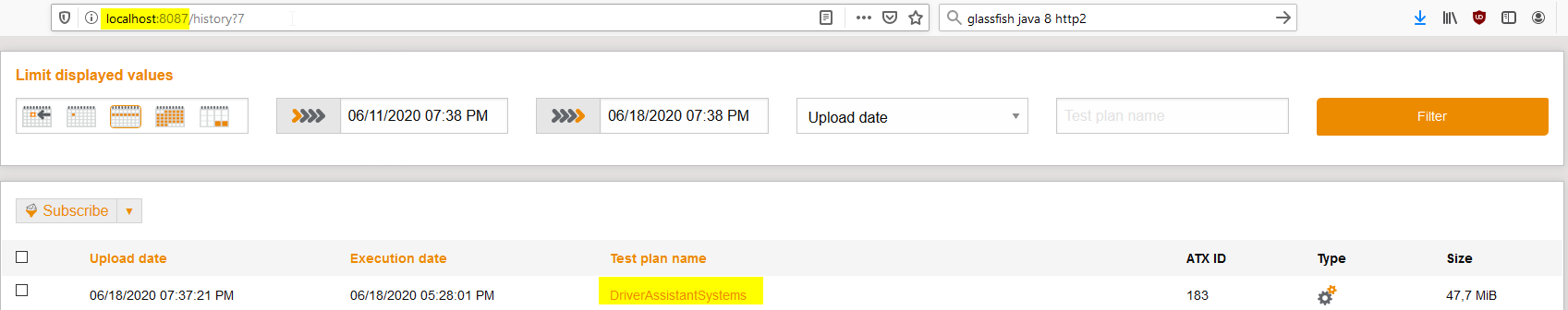
-
-
[FEATURE]: The Report Management API has been enhanced with the possibility to export test executions of a release to Excel. This allows Excel exports to be automated on a time-triggered base without manual effort.
-
A Python script example for exporting a release to Excel can be found in the User documentation in the chapter Developing/Exporting the test case executions of a release to an Excel sheet.
-
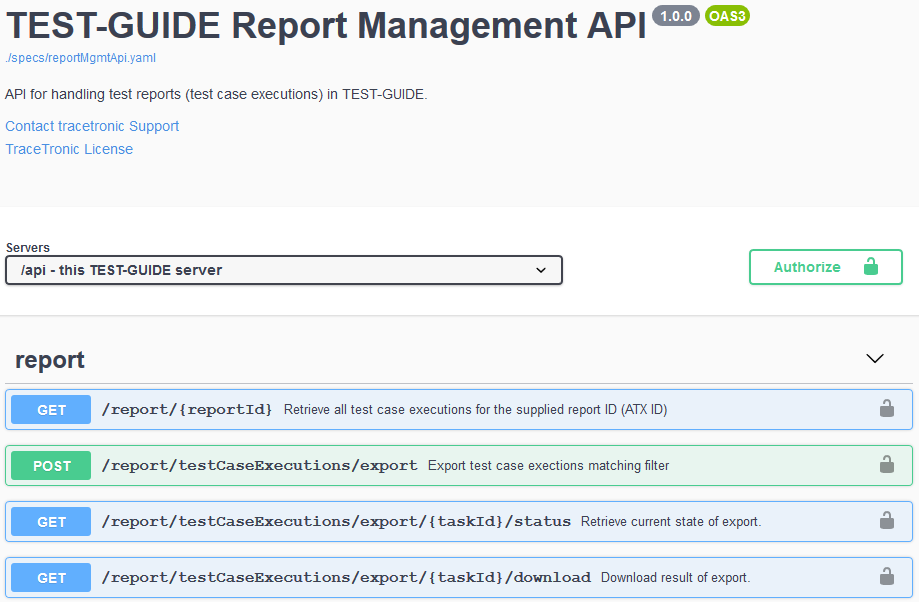
-
-
[FEATURE]: With the new Health-API it is easy to detect if test.guide is already up and ready to handle requests.
-
A Python example can be found in the user documentation in the chapter Developing/Checking server readiness.
-
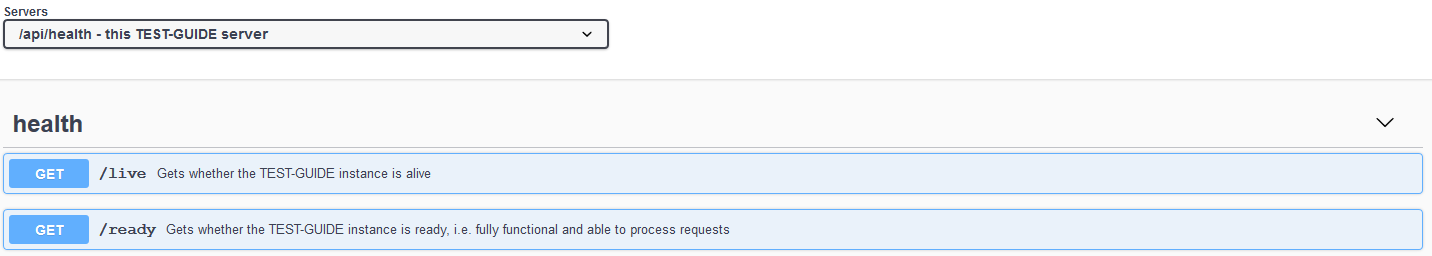
-
-
[FEATURE]: As Server Manager I have the possibility to switch test.guide explicitly into maintenance mode in case of maintenance, e.g. when upgrading the database.
-
All API requests get the HTTP status 503 and can react to the Retry-After header and buffer uploads.
-
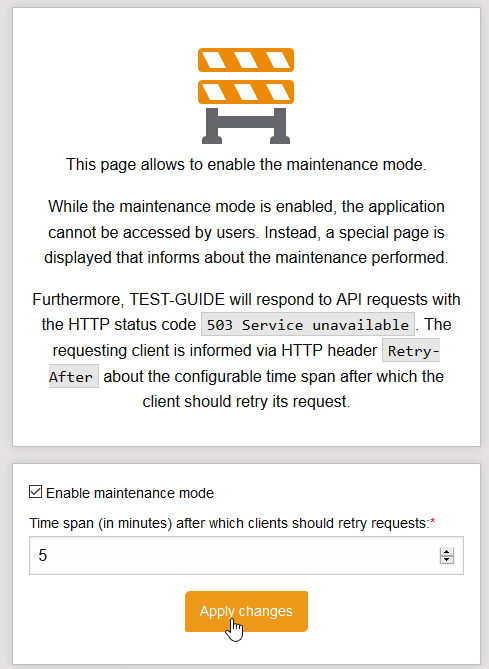
-
-
[FEATURE]: As user with user management permissions I have the possibility to export the user data, e.g. to be able to notify all colleagues manually in case of maintenance.
-
-
[FEATURE]: Added support for Epic Link field when creating a Jira issue.
-
[FEATURE]: The method PUT /coverage/config{id} is available for updating a coverage via Coverage-API.
-
[CHANGED]: The coverage API method POST /coverage/config/upload has been changed to POST /coverage/config.
-
[CHANGED]: The coverage API method GET /coverage/config/download/{id} has been changed to GET /coverage/config/{id}.
-
[CHANGED]: The return value TestCaseExecution in the Report Management API e.g. when calling GET /report/testCaseExecution/{tceId} has been extended by the reportId and the exceutionTime.
-
[CHANGED]: In the Artifact-API, the property metadata has been renamed to attributes!
-
[CHANGED]: Test tasks can also reference an artifact in the artifact management.
-
The referenced artifact must be a zipped ECU-TEST workspace.
-
The zipped workspace is downloaded from the resource adapter and executed differently depending on the dispatcher. For ECU-TEST the workspace is extracted and all projects are executed. For Jenkins, the downloaded artifact is handled as a local path.
-
The field "artifactId" was added to the test task description. The ID is composed as follows: <depositoryId>-<artifactNumber>
-
{
"name":"InfotainmentECU_Reykjavik",
"priority":42,
"artifactId":"depository1-12345",
"xilConfigRequirements":[
...
]
}-
[CHANGED]: Usability: If only one issue tracker is configured, it can be selected with one click using the new button on the review page.
-
-
[CHANGED]: The test case detail e-mail subscriptions has been migrated to the new subscription module (see User Profile/Subscriptions).
-
-
[DEPRECATED]: The coverage API access via api/remote-coverage/ will be replaced by the new API api/coverage in the next releases.
-
[DEPRECATED]: The support of Java 8 is extended until January 2021! Prerequisite is at least Java 11 (which is the most recent long-term support release of Java).
-
[FIXED]: Coverage performance bug in relation with the verdict filter has been fixed.
Version 1.80.0 - released 2020-06-02
-
[FEATURE]: test.guide now is in "maintenance mode" during start up (HTTPS status 503) and can already be accessed via the browser or clients in the meantime. The maintenance mode is terminated automatically after start up.
-
While the maintenance mode is active, test.guide responds with HTTP status 503 (test.guide maintenance mode) and a Retry-After header entry, to which clients can react to buffer uploads. The ATX ECU-TEST upload automatically uses the functionality starting with Release 1.80.0.
-
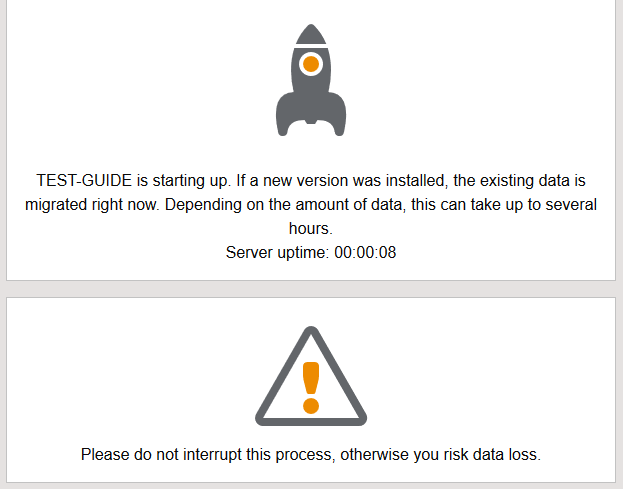
-
The ATX-Mako was extended by the parameter maxUploadTries to configure the upload buffer.
-
-
[FEATURE]: In the project, we as a team have the possibility to create / manage different project filters centrally and to subscribe them.
-
Project filters are created by the project manager.
-
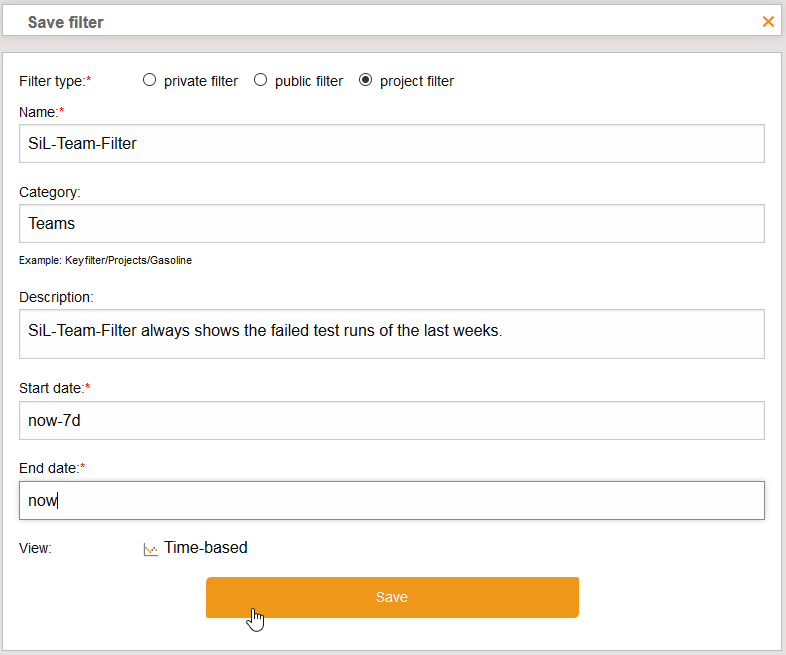
-
When loading the filters, they are divided into the categories Private, Public and Project filters.
-
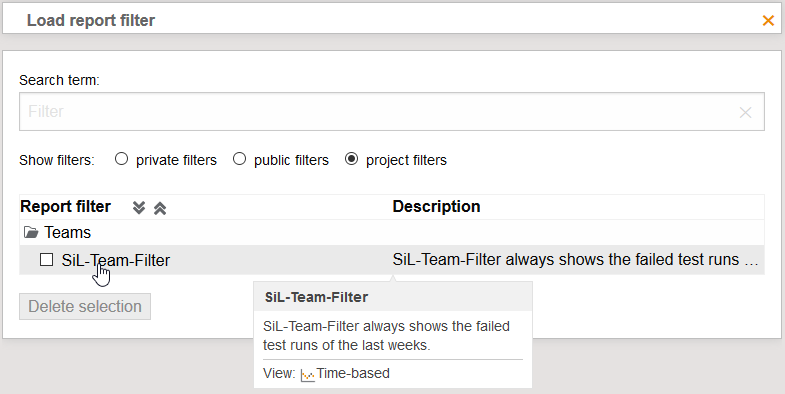
-
As a user, I manage by myself to which project filters I want to subscribe.
-
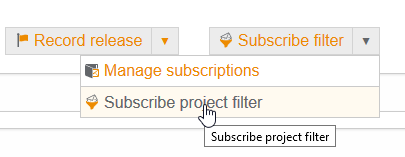
-
In the project settings, the project manager can manage the project filters.
-
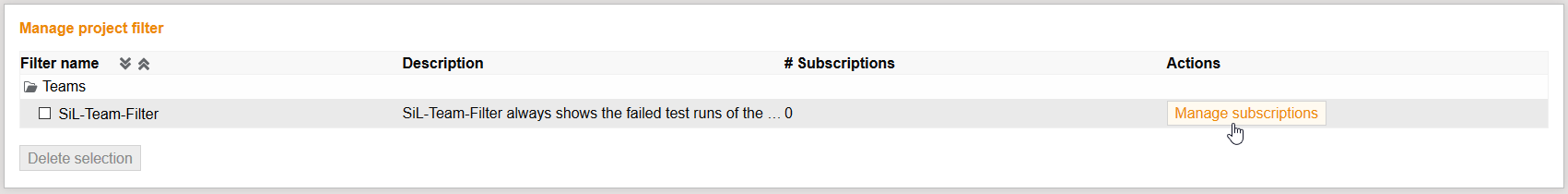
-
Additionally, he can also create and delete subscriptions on the project filters for the team members.
-
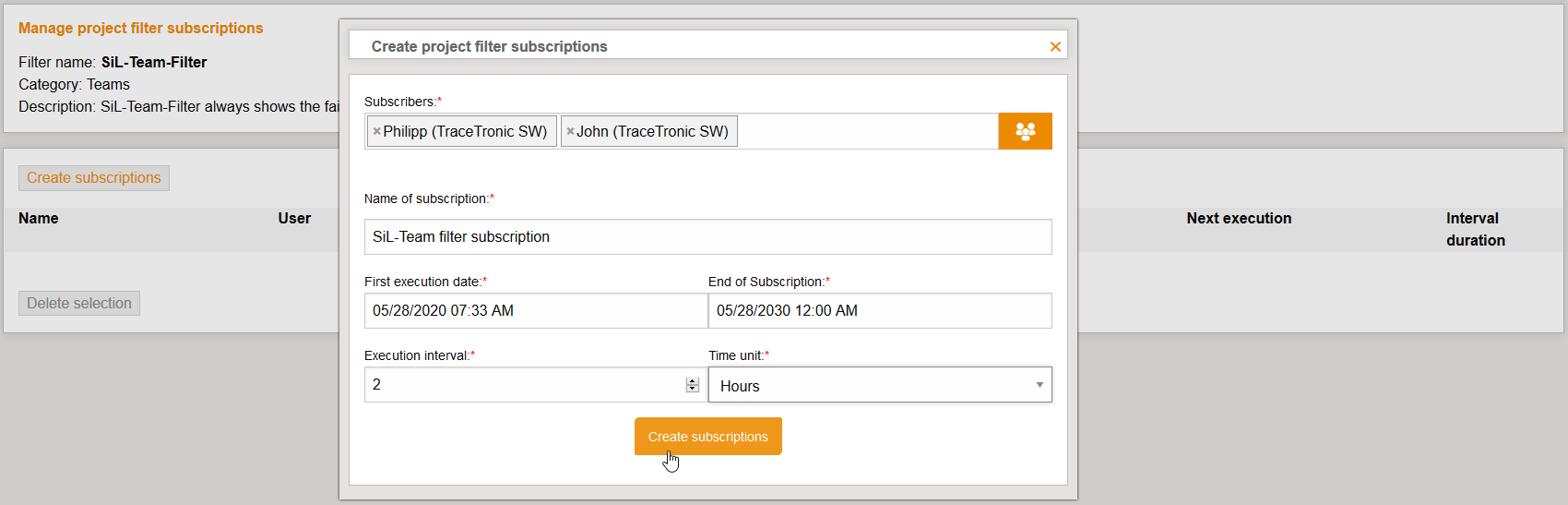
-
-
[FEATURE]: Raw bus measurement data can also be analyzed downstream with the recording analysis.
-
When creating recording analyses, it can be selected whether signal-based data or raw data shall be analyzed.
-
When analyzing raw data, the file path to a prepared ECU-TEST project must be specified. This project loads the test configuration with access to the required bus databases and stimulates the testing system.
-
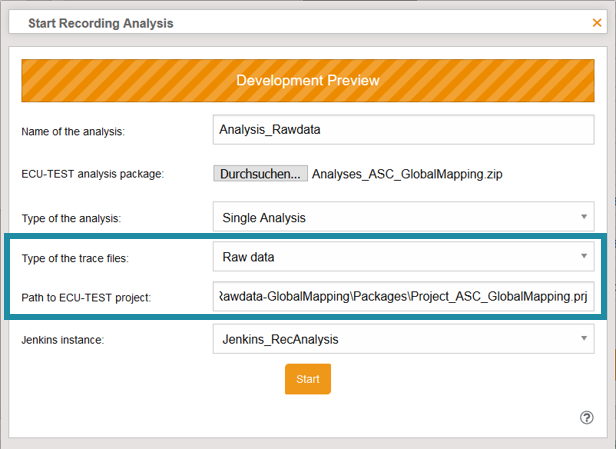
-
-
[FEATURE]: Verdict filters have been added to the coverage filter, so that e.g. error test runs in a requirement coverage can be excluded.
-
-
[FEATURE]: In the test plan view, the individual test plan executions can be sorted by execution date.
-
-
[FEATURE]: In the configuration of the PDF templates, it can be specified that Jira ticket status shall be queried by default.
-
-
[FEATURE]: Using the Json2ATX plugin, additional information can be given as description for each TestStep and displayed as tooltips in the test case details.
-
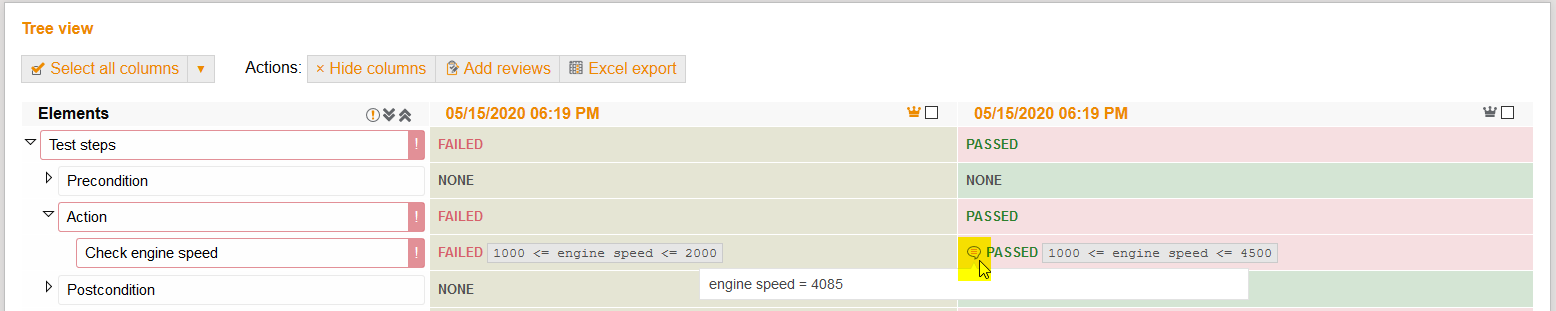
-
The Json2ATX plug-in JSON schema has been updated.
-
-
[FEATURE]: When creating execution tasks, configuration details can also be specified as a condition for the test bench.
-
All specified configuration details must be included in the details of the relevant test bench combination so that the test task can be executed on the test bench.
-
{
"name":"InfotainmentECU_Reykjavik",
"priority":42,
"location":"\\\\hq-ds-1.ad.tracetronic\\bundels\\mybundle.zip",
"xilConfigRequirements":[
{
"label":"Infotainment ECU",
"category":"ECUs",
"value":"IT*",
"details":[
{
"label":"SW-Version",
"value":"1.09"
},
{
"label":"Serial-Number",
"value":"*"
}
]
},
{
"label":"Battery",
"category":"Electrical system",
"value":"0356X2_Montevideo"
}
]
}-
[ALPHA PREVIEW]: Test jobs can be executed solely using the ResourceAdapter and ECU-TEST (without Jenkins).
-
For the execution of execution tasks, a dispatcher can be configured to start ECU-TEST and execute the task.
-
The path to a package or project, which is located in a configured ECU-TEST workspace, is entered in the execution task location.
-
The upload of results to test.guide is configured automatically.
-
[CHANGED]: The previous Jenkins based settings now have the prefix jenkins..
-
-
[CHANGED]: In the test case comparison view, the test step expectations are displayed.
-
-
[CHANGED]: The Coverage OpenApi now includes additional methods for uploading a coverage filter definition, for downloading a coverage filter definition and for ATX export of the coverage result data.
-
-
[CHANGED]: The Excel export was extended with the columns Test case report link, Review custom evaluation and Review invalid test execution.
-
-
[CHANGED]: The monitoring API endpoint:
/monitoring/resources/searchsupports the use of wildcards (*, ?) in the search fields. -
[DEPRECATED]: The coverage API access via api/remote-coverage/ will be replaced by the new API api/coverage in the next releases.
-
[DEPRECATED]: The support of Java 8 is extended until January 2021! Prerequisite is at least Java 11 (which is the most recent long-term support release of Java).
Version 1.79.0 - released 2020-04-30
-
[FEATURE]: New test bench monitoring resource adapter plug-ins are available for Linux (Ubuntu and CentOS) for seamless test automation under Linux.
-
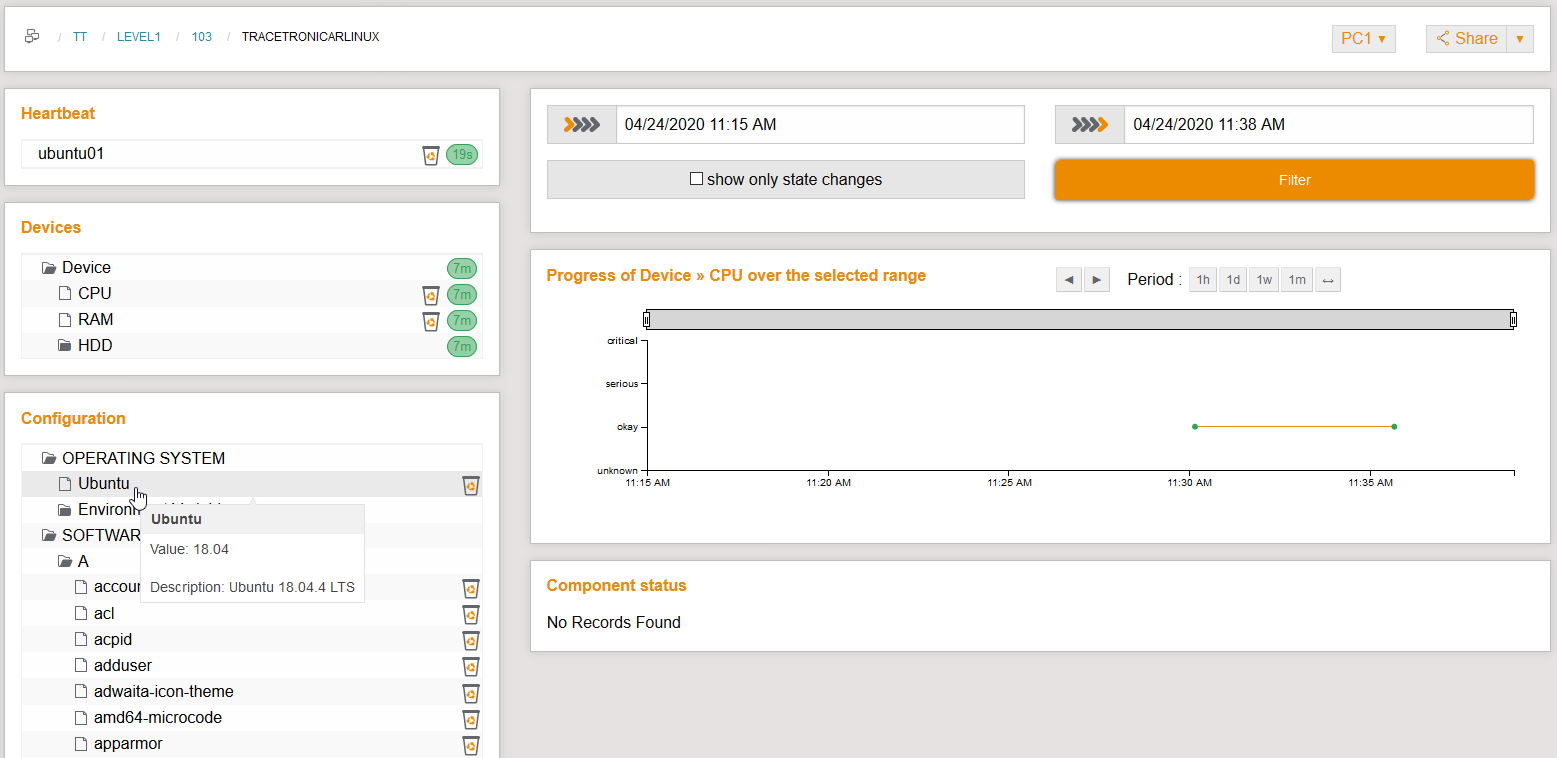
-
The following new plugins are available for Linux:
-
CPU Load Plug-in
-
RAM Usage Plug-in
-
HDD Usage Plug-in
-
Software Scan Plug-in
-
-
For an example, consult the file resourceAdapter.example.config which is included in the ZIP archive of a downloaded resource adapter.
-
-
[FEATURE]: As a test bench manager, the Shell-Runner plug-in in the ResourceAdapter allows me to run batch or shell scripts to query specific test bench information.
-
The Shell-Runner Plug-in must be set up in the resource adapter configuration. For an example, consult the file resourceAdapter.example.config which is included in the ZIP archive of a downloaded resource adapter.
-
The return value of the executed batch/shell script is displayed in the test bench configuration in the defined category.
-
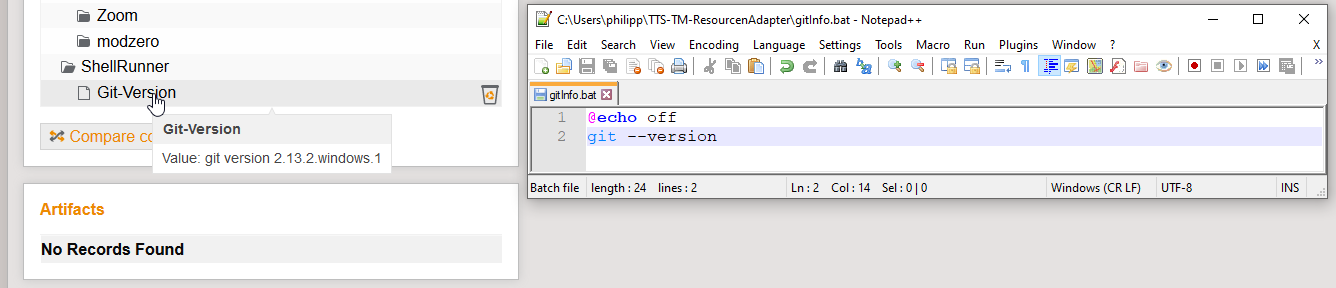
-
-
[FEATURE]: The new "Is verdict" filter, allows (in contrast to the "Contains verdict" filter) to search only for those test case executions that have the desired result.
-
-
[FEATURE]: The Filter Tree Coverage has been extended by the possibility to query on Review filter predicates, so it is possible to get a simple overview of the found defects per requirement.
-

-
An example coverage for the new review filter can be found at TraceTronic-Examples/Filter Tree: Review coverage.
-
-
[FEATURE]: The ATX-Mako was extended by the parameter archiveImages, which allows to transfer the images of the ECU-TEST multimedia test steps into the test.guide. These images will then be available in the test case details and in the test summary report.
-
-
[FEATURE]: A PDF template based on the new improved infrastructure is available for the test case coverage reports.
-
-
[FEATURE]: Changes to the permission templates can be applied directly to all users.
-
-
[FEATURE]: In the task overview of the test execution there are new possibilities for interaction with test tasks.
-
Currently running or already completed execution tasks can be restarted with the same settings.
-
Additional details on all execution tasks can also be viewed.
-
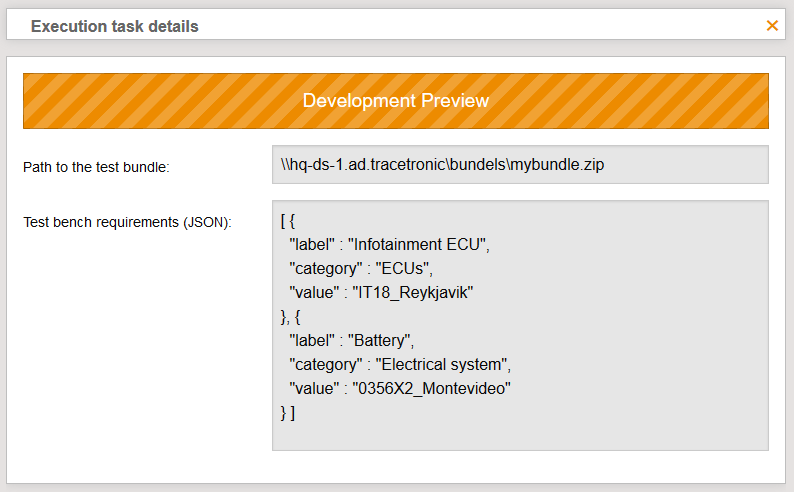
-
-
[PREVIEW]: Using the OpenApi for artifact management it is easy to upload, search and download files e.g. for the CI environment.
-
-
[ALPHA PREVIEW]: Under /help-docs a new user documentation for test.guide is currently being prepared. We appreciate feedback helping us to extend the documentation 😊 .
-
[CHANGED]: The authentication method: OpenID Connect has been changed to allow you to choose the authentication methods for the token endpoint itself.
-
-
[CHANGED]: The Coverage API has been extended by the possibility to use the connected test.guide instances for a mesh coverage request.
-
-
[CHANGED]: The new Test execution section is protected by new permissions.
-
[CHANGED]: In the Test execution section, configuration changes in monitoring automatically update the status and matching test benches of all test tasks.
-
[CHANGED]: The result of the coverage API contains the new aggregatedVerdict object on each node.
-
[DEPRECATED]: The coverage API access via api/remote-coverage/ will be replaced by the new API api/coverage in the next releases.
-
[DEPRECATED]: The support of Java 8 is extended until January 2021! Prerequisite is at least Java 11 (which is the most recent long-term support release of Java).
Version 1.78.2 - released 2020-04-03
-
[CHANGED]: Release-API: When a release is successfully created, the HTTP status code of the response now is 201 (Created).
-
[FIXED]: When using the preview feature test execution, the database connections are released automatically after use.
Version 1.78.1 - released 2020-03-31
-
[FIXED]: Bug with database migration when using Microsoft SQL Server is fixed.
Version 1.78.0 - released 2020-03-30
-
ATTENTION!!!: When the new test.guide version is launched, it will automatically migrate the database for performance optimizations. Depending on the data volume, this can take up to several hours. It is recommended to back up the database before starting the migration.
-
[PREVIEW]: As a test manager, using the enhanced reporting feature, creating test summary reports, status reports or approval reports becomes easier and faster.
-
By using the new report designs, a significant performance gain can be achieved. For example, the Default Test Summary Report will be six times as fast.
-
In order to effectively manage the report designs within a project, author and version will be fetched from the report design. Both properties can be freely set and will be available at Report Design Overview or when selecting a report design for PDF export.
-
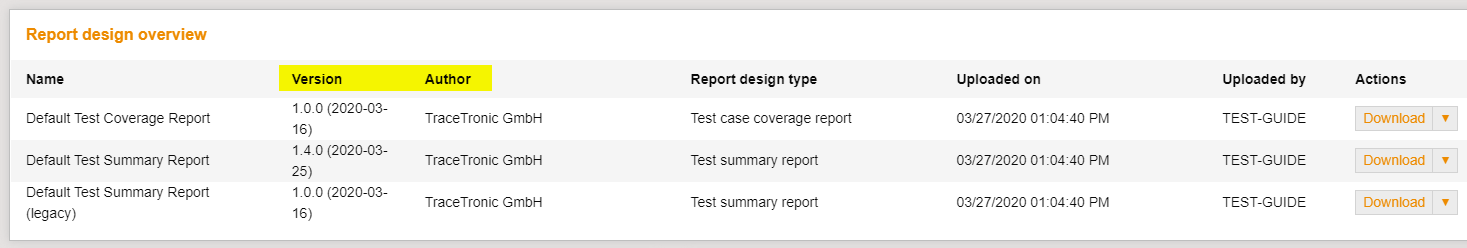
-
When generating PDFs using the Default Test Summary Report design, deposited files of the test case executions (for example TRF files) are listed and linked in the Test Log chapters.
-
additionally, by enabling the option Include image preview the PDF will contain preview images, e.g. of trace analysis plots
-
-
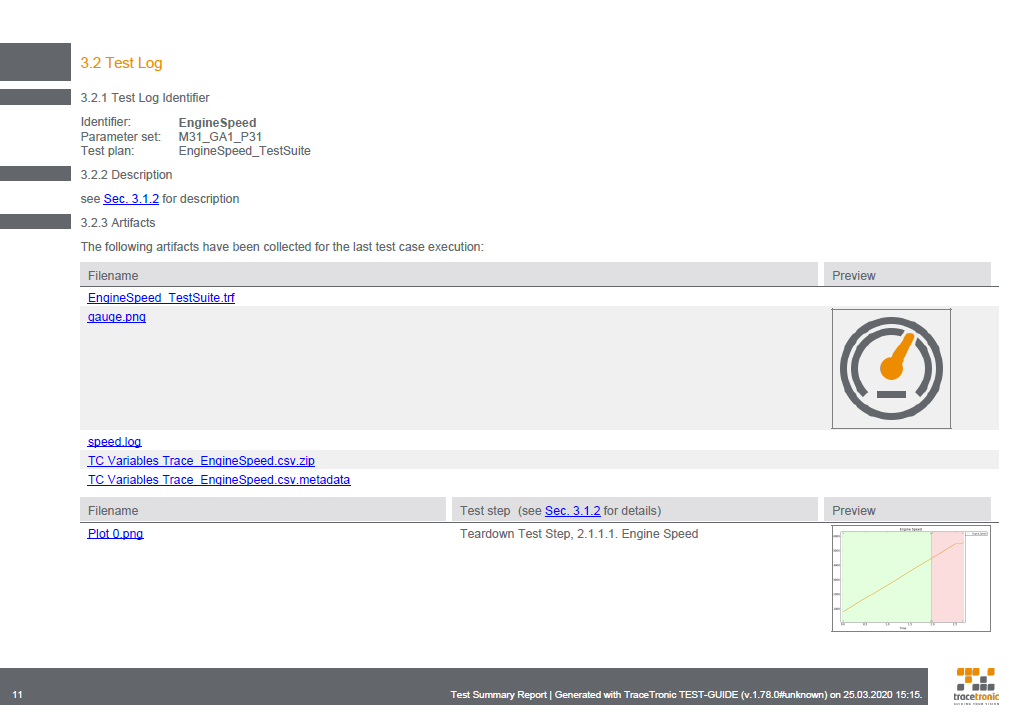
-
-
[PREVIEW]: As the automation level increases, distributed processing of test jobs becomes necessary. In test.guide, a new module is being created under the section Test execution that provides flexible support for this task.
-
Benefit: Test jobs can be created, which are prioritized and automatically executed in a queue on the connected test benches (via ResourceAdapter and Jenkins pipeline).
-
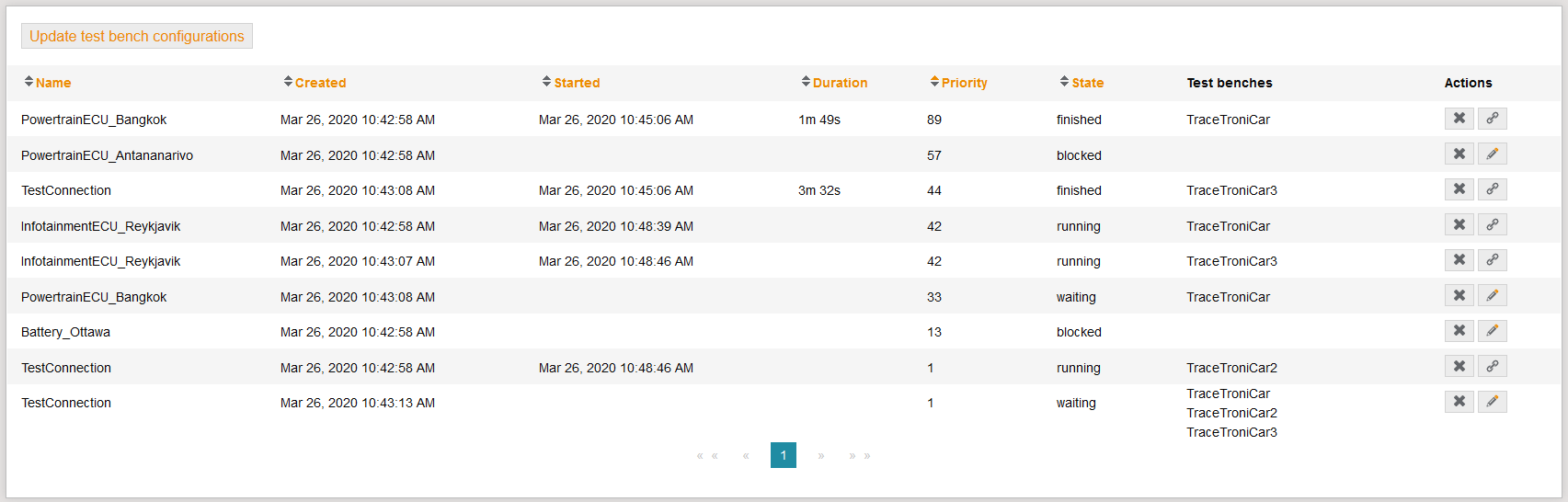
-
The test tasks (test jobs) specify the required test bench configuration.
-
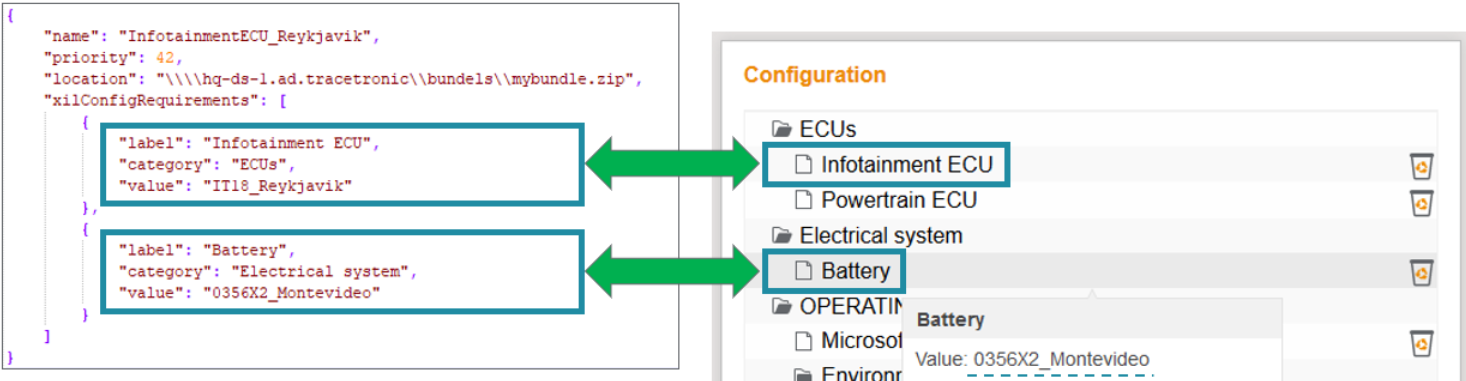
-
All functions are available via the REST API.
-
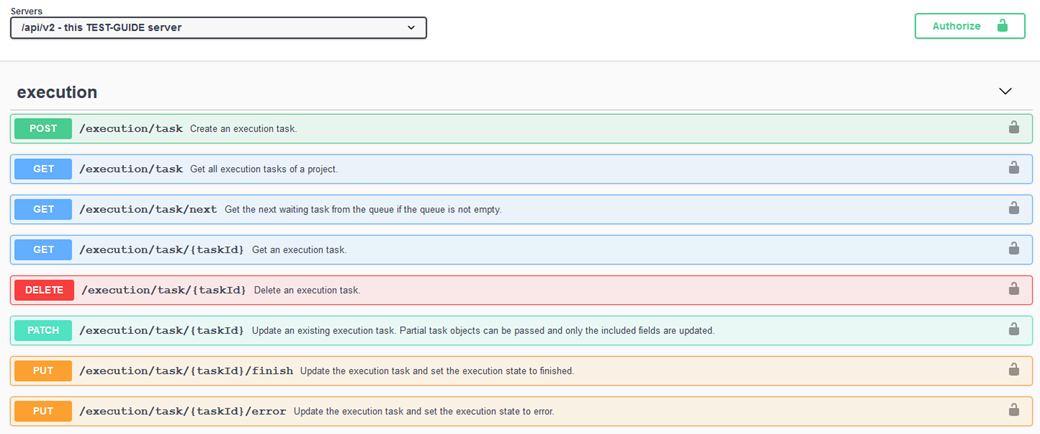
-
Detailed instructions for setting up the feature can be found under
Test execution\Create taskin test.guide.
-
-
[PREVIEW]: As an IT admin I can test the new authentication method: OpenID Connect.
-
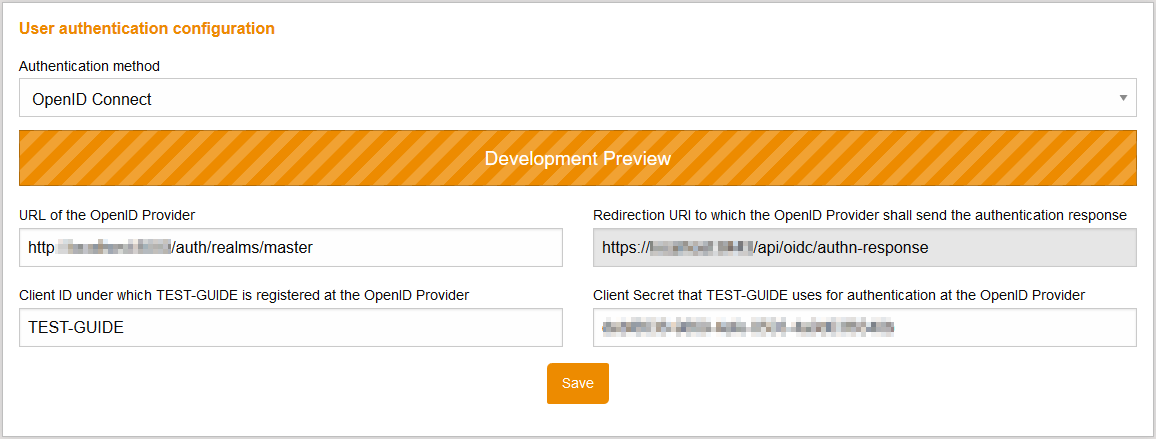
-
A migration of existing user IDs when using the authentication method is planned for an upcoming release.
-
-
[FEATURE]: As CI manager I have the possibility to observe different GIT or SVN directories using the SCM Activity Plug-in in the ResourceAdapter. This allows me to check which test benches are in an unmodified state or may need a revert before I start the test automation.
-
The SCM Activity Plug-in must be set up in the resource adapter configuration. For an example, consult the file resourceAdapter.example.config which is included in the ZIP archive of a downloaded resource adapter.
-
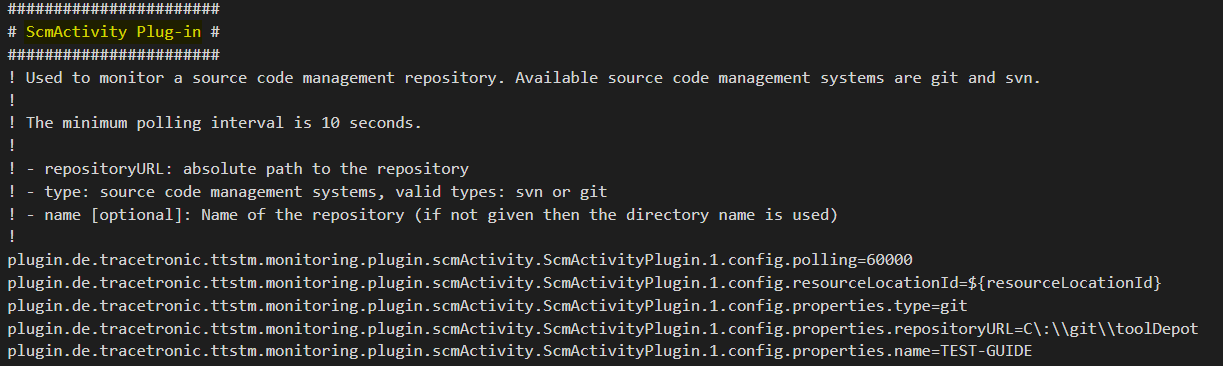
-
The data collected is displayed in the testbench configurations in category SCM (also available via API).
-
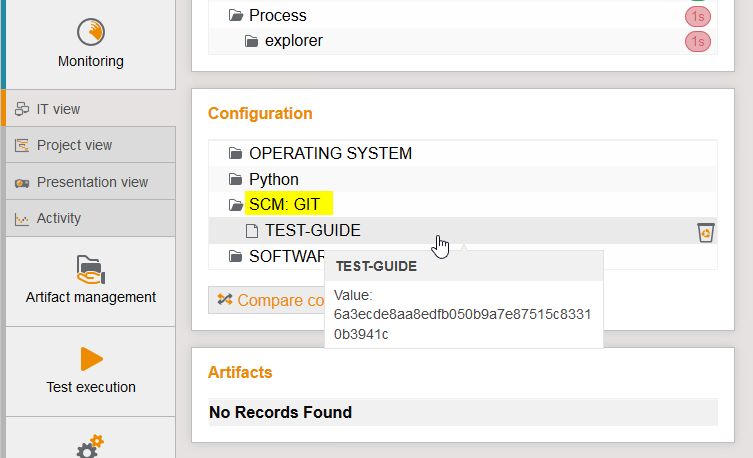
-
-
[FEATURE]: Testbench monitoring allows the detection of (e.g. long-running simulation) Windows processes as user activity. This allows, for example, a more informed decision on which test benches are currently not available for automation.
-
For activation the User Activity Plug-in needs to be configured. An example configuration can be found in the resourceAdapter.example.config.
-
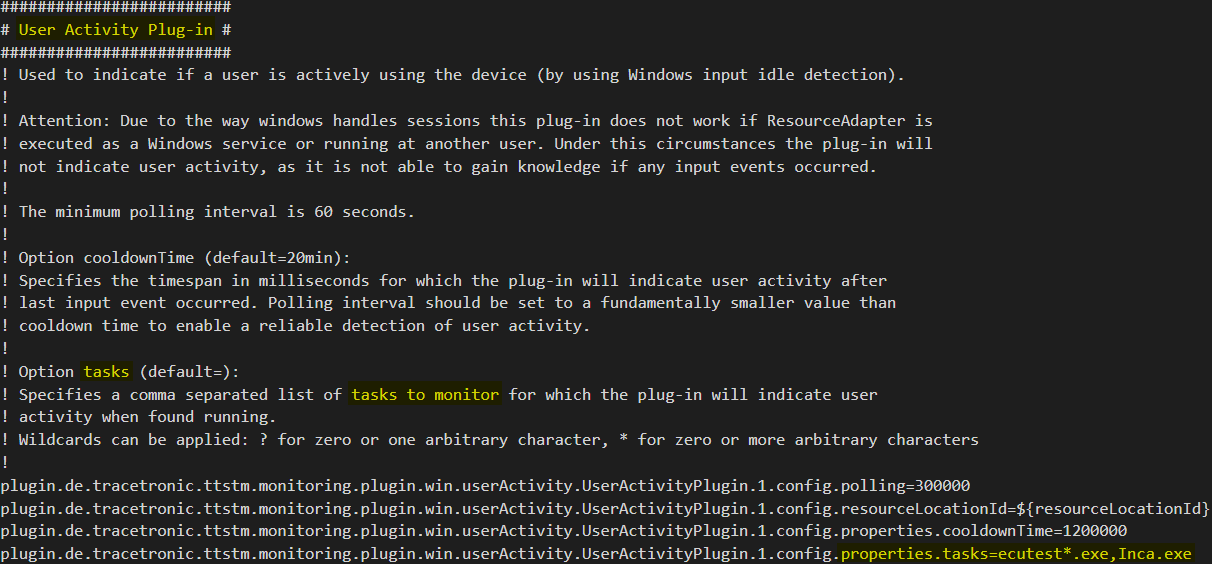
-
-
[FEATURE]: When using the central license, an encrypted import and export of the license server credentials is possible, allowing it to be shared in the company more easily.
-
-
[FEATURE]: For automation processes, the API for querying test case results has been extended. It is now possible to query all test case executions of a report and to deposit additional files for a test case execution retrospectively.
-
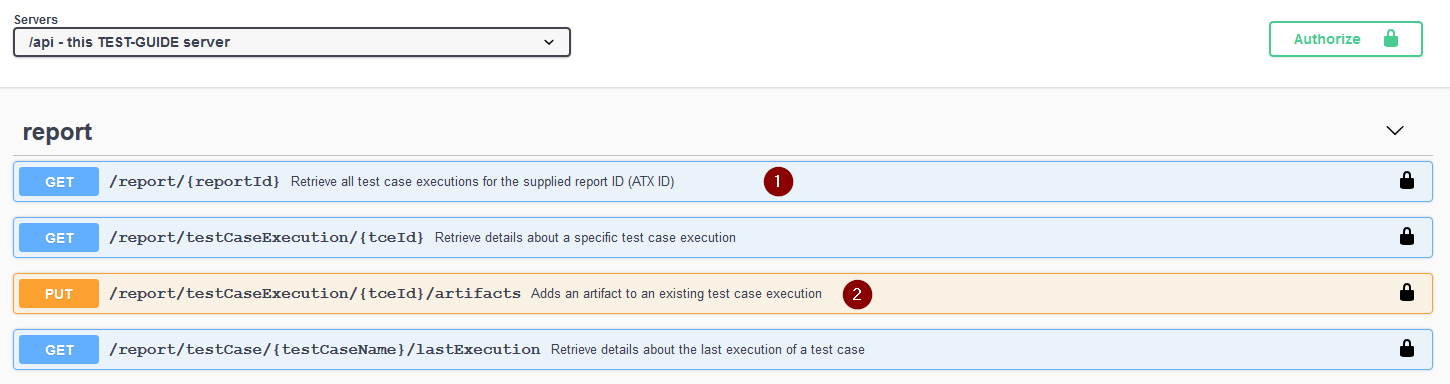
-
Additionally, the following data is returned for each TestCaseExecution: testEnvironments, attributes, constants, parameters, parameterSet, testSteps.
-
-
[FEATURE]: The ATX-Mako has been extended by the parameter reviewUseAbortCodeAsCustomEvaluation, which allows that the abort codes of ECU-TEST version >= 2020.2 to be captured in test.guide as a review Custom Evaluation.
-
[PERFORMANCE]: The test case detail overview has been improved to achieve higher performance when presenting testbench configuration data.
-
After the update, no data is available for a short time until new configuration data is uploaded.
-
-
[PERFORMANCE]: The release overview has been optimized to achieve higher performance in the presentation of the data.
-
[CHANGED]: In order to keep the release overview page clear, releases may be laid out on multiple pages if a certain number is exceeded.
-
-
[CHANGED]: For clarification, the ALM import strategy ALM_Mapping has been renamed to ALM test case name mapping.
-
-
[CHANGED]: The synchronization of the ResourceAdapter configuration is compatible with Java version >8.
-
[DEPRECATED]: The support of Java 8 is extended until January 2021! Prerequisite is at least Java 11 (which is the most recent long-term support release of Java).
-
[REMOVED]: The official support of PostgreSQL 9.x has been discontinued! Prerequisite is PostgreSQL version >=11.
-
[REMOVED]: The test.guide FreeEdition is no longer available.
Version 1.77.0 - released 2020-02-28
-
[ALPHA PREVIEW]: Throughout the entire testing process; from planning, implementation, execution, to analysis, large amounts of data must be managed. Therefore, a new artifact management module for test.guide is currently in development.
-
Benefit: As a user, I can filter for any file type along with its metadata. This may include MDF4 recordings as well as OpenScenario, which I may want to use for the next test execution - everything is possible.
-
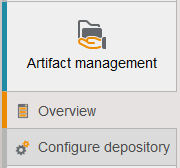
-
First of all, a database must be set up under
System configuration\Artifact management. Next, a file depot (for example an SMB storage) can be created (Artifact Management\Settings). -
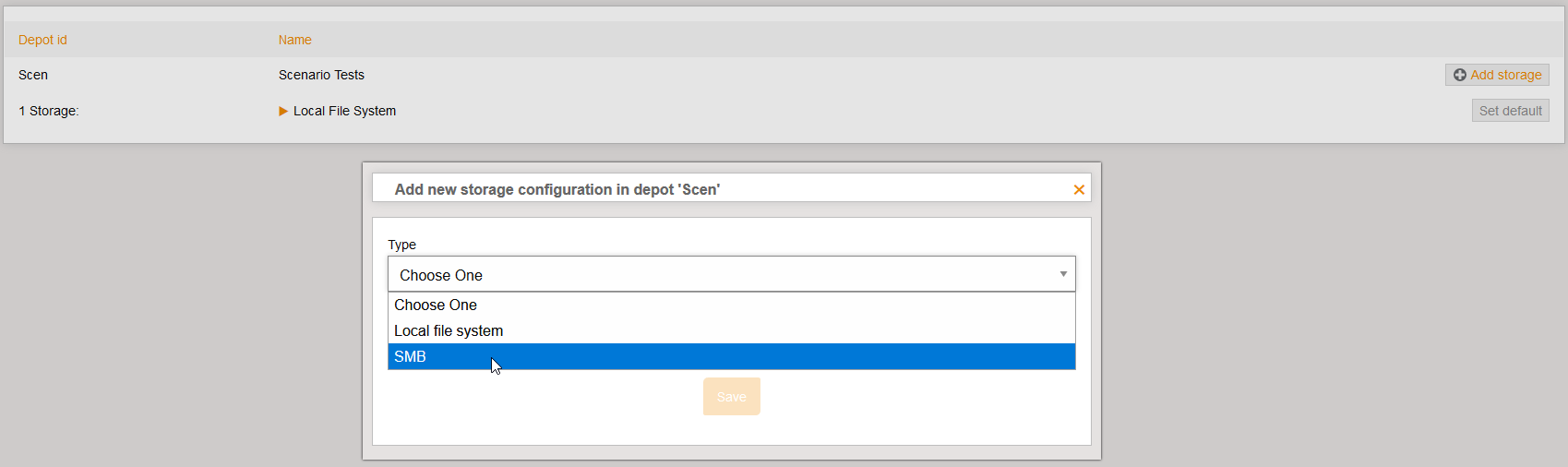
-
Afterwards, any artifacts can be uploaded under
Artifact management\Overview, accompanied by optional metadata for later filtering. -
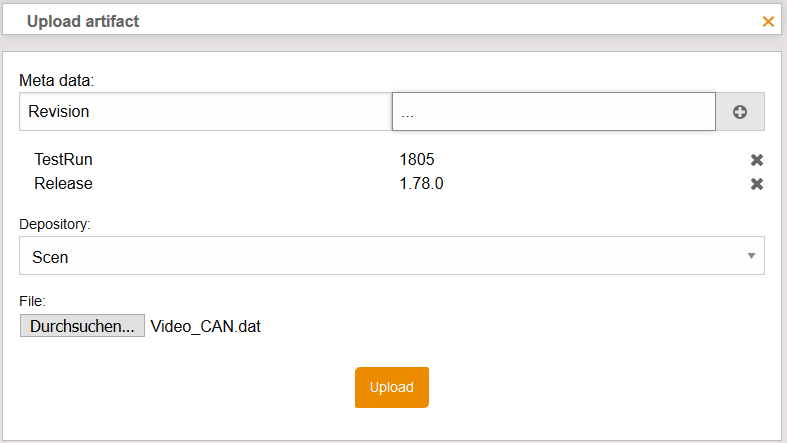
-
The uploaded artifacts can be filtered.
-
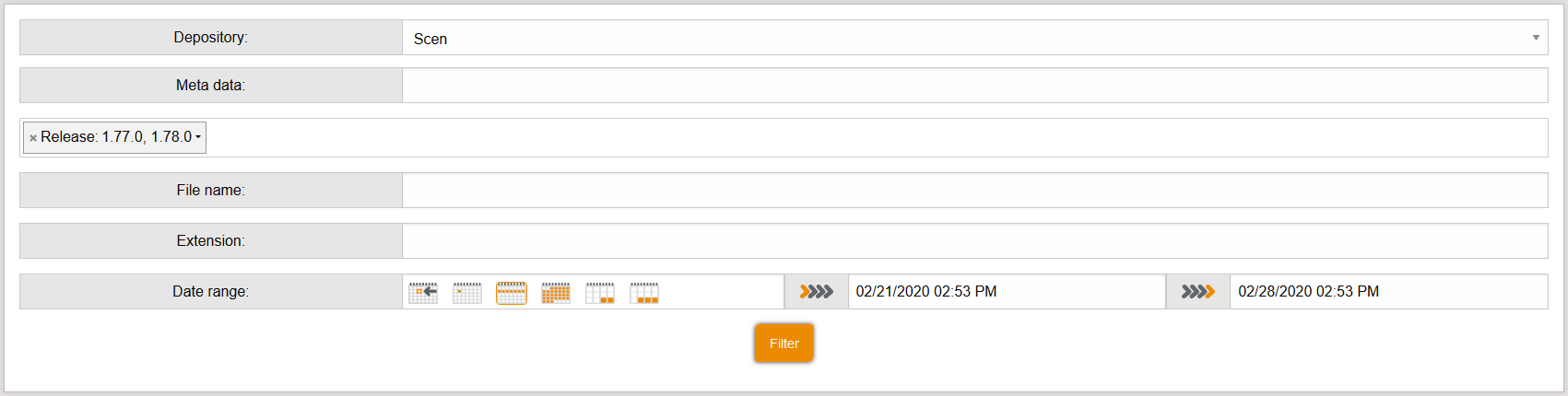
-
The filtered data can be grouped for viewing.
-
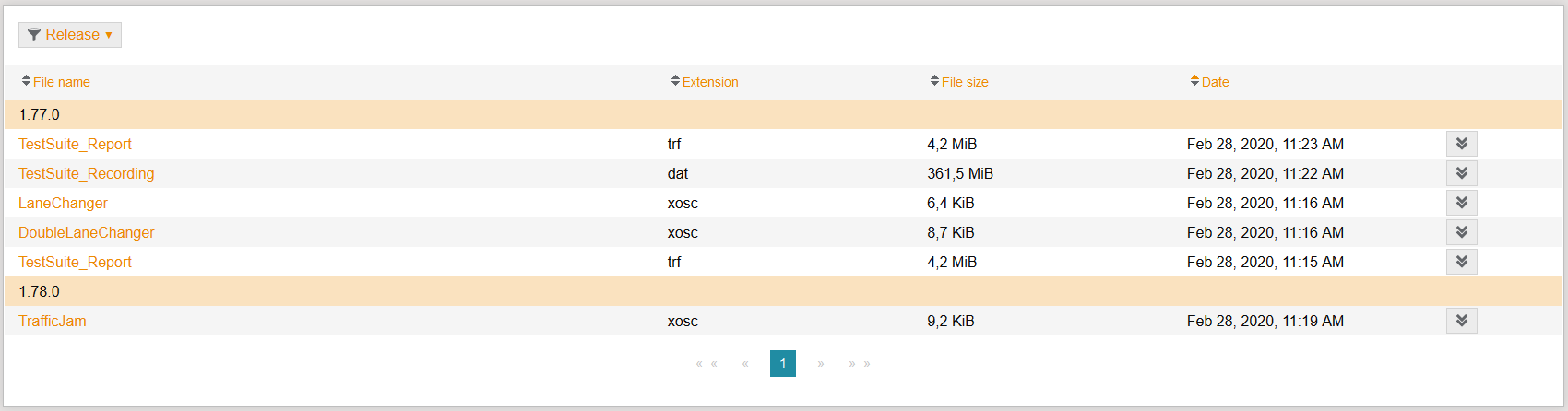
-
Outlook: In the next step, the new module will be made available via API, allowing it to be integrated into the CI.
-
The feature is not yet released for productive operation!
-
-
[FEATURE]: The release attributes of release folders are automatically propagated to their children, making them available for filling the coverage placeholders.
-
-
[FEATURE]: The test.guide Changelog is now directly included in test.guide for inspection. It can be accessed under
Info\Changelog. -
-
[FEATURE]: The monitoring API has been extended, it is now possible to query for all test benches (
/monitoring/resources). -
[FEATURE]: The monitoring API has been extended: A new query allows searching for a certain test bench configuration (
/monitoring/resources/search), it will list all test benches matching the requested configuration. -
[PERFORMANCE]: The release overview has been improved to achieve higher performance in the presentation of the data.
-
[CHANGED]: The issue tracker templates for Jira tickets have been extended to support selection lists as well as date, number and URL fields.
-
-
[CHANGED]: The upload rule Create link in Jira ticket was extended by the possibility to specify additional important execution information using a template. This information will be written to the JIRA ticket comment that is created during a report upload.
-
-
[CHANGED]: There exist two new permissions Lock release and Unlock release in the project permissions.
-
-
[CHANGED]: When a release is unlocked, the complete release path is also unlocked.
-
-
[CHANGED]: ATX-Mako: The parameter values of ECU-TEST sub-package calls are captured and displayed in the test step details.
-
-
[CHANGED]: A new log file called
api-access.csvwas added, which anonymously logs the API calls to allow statistical analysis of performance. -
[CHANGED]: The diagram of the release overview shows only the effective verdict.
-
[CHANGED]: The release change log will list the number of test runs processed for each change entry.
-
[DEPRECATED]: The support of Java 8 is extended until April 2020! Prerequisite will be at least Java 11 (which is the most recent long-term support release of Java).
-
[DEPRECATED]: Support for PostgreSQL 9.x will be removed at the beginning of 2020! PostgreSQL version >=11 will then be required.
-
[DEPRECATED]: Beginning with version 2020.1 , ECU-TEST will no longer include the test.guide FreeEdition.
-
[REMOVED]: The UpdateExisting option for adding to existing releases has been removed as a result of the restructuring.
Version 1.76.0 - released 2020-01-31
-
[FEATURE]: As a tester, when viewing the test case details, I can create an email subscription to stay abreast of important key indicator changes. This warns me about critical values at an early stage.
-
-
[FEATURE]: As a reviewer, I can use the constant grouping feature in the bulk review view to get a bird´s eye view of the reviews which need to be completed.
-
-
[FEATURE]: As a test bench manager, the new NFC configuration plugin for the ResourceAdapter allows me to automatically detect my current test bench equipment via NFC tags (NTAG216). Using the monitoring API, it is then possible to quickly determine in my CI environment which testbench is ready to be used for the next test execution.
-
The NFC configuration plugin must be configured for the resource adapter. For an example, see the ResourceAdapter download at resourceAdapter.example.config
-
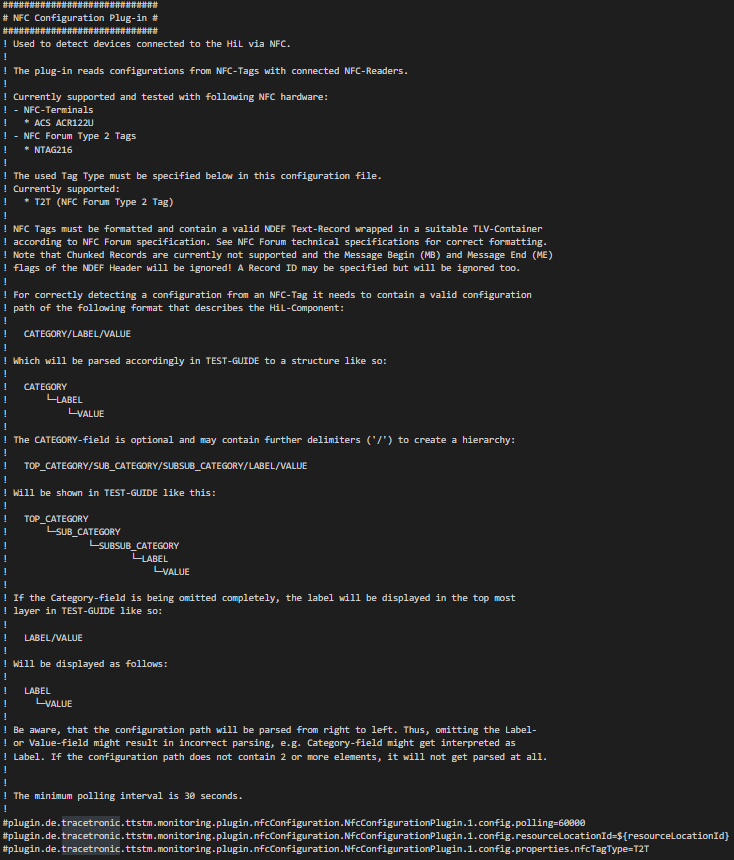
-
The necessary information must be written to the NFC tags (NTAG216) in the format Category/Label/Value. This data is recorded automatically when an NFC reader (connected to the PC running the ResourceAdapter) detects the tag and can be displayed in test.guide.
-
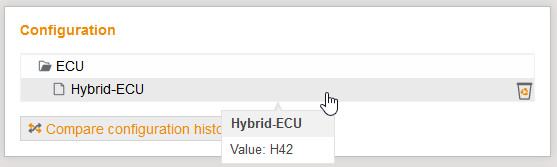
-
If the hardware is currently not connected, this is indicated in the configuration details of the testbench.
-
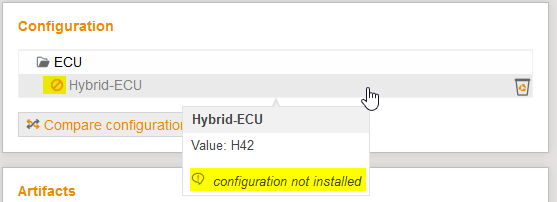
-
An NFC reader (e.g. ACR122) and the corresponding specified NFC tags (NTAG216) are required for each component to be detected.
-

-

-
-
[FEATURE]: There is a new email subscription service that keeps you be updated about the latest report uploads. It is configured via the history page in the test report management module.
-
-
[FEATURE]: As the IT manager, who is in charge of our infrastructure, I can configure test.guide to use Amazon S3 file repositories.
-
-
[FEATURE]: In case test.guide is shut down, the server managers are automatically notified via email.
-
-
[FEATURE]: In addition to sorting the filter fields, the filter settings now also allow you to rearrange the filter groups.
-
-
[FEATURE]: ALM.net links with the URL schema td: or tds: are supported in test.guide.
-
[FEATURE]: As a test manager I am happy that test.guide supports me to determine the test suite to import from an ALM system.
-
-
[FEATURE]: In addition to the recordings, the AS3 traces are automatically collected by test.guide. In combination with ECU-TEST>=8.1 this allows for signals to be analyzed faster.
-
-
[FEATURE]: For linked defects (supporting JIRA, ALM.net and Octane) the ticket title is available as tooltip.
-
-
[FEATURE]: ATX-Mako: Enhanced recording support for CarMaker and VTD data.
-
[CHANGED]: If the Json2ATX plug-in is used, uploads are validated against the corresponding JSON schema.
-
The Json2ATX schema is available for download in the Import ATX section if the Json2ATX plug-in is selected.
-
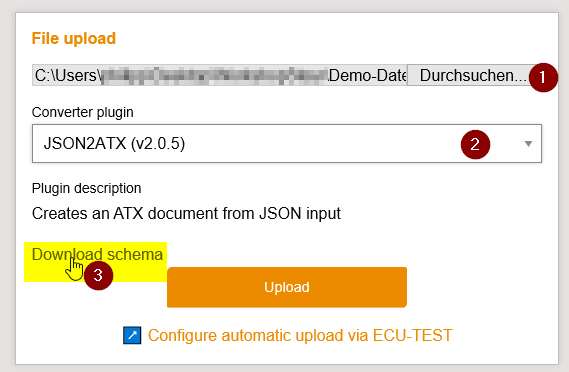
-
-
[CHANGED]: If a saved report filter is loaded, changed and saved again, the form fields for saving are automatically pre-filled with the information from the loaded filter. This eases overriding an existing filter.
-
-
[CHANGED]: For an issue tracker, it is possible to specify whether the user’s personal login credentials are to be used for both read operations (e.g. reading the ticket status) and write operations (e.g. creating new tickets), only for write operations or never.
-
If the configuration does not indicate the use of user-specific login credentials for an operation, the login credentials entered when configuring the issue tracker will be used instead (usually a technical user)..
-
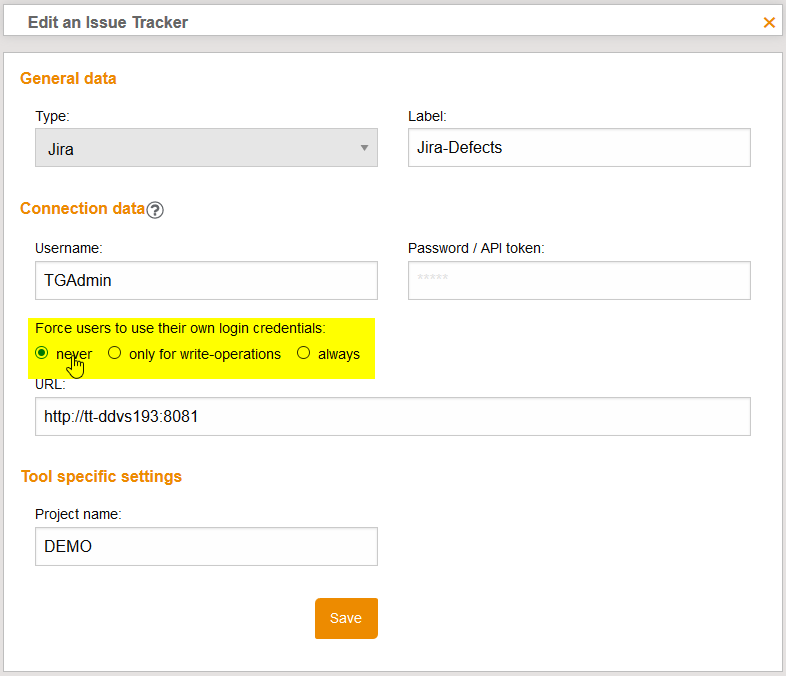
-
-
[CHANGED]: There are two new permissions user management (global view on all registered users in the test.guide) and _manage project users (view on the users in the specific test.guide project) to comply with the data protection requirements in each project.
-
-
[CHANGED]: When using the Add to Release function, there is wildcard support for the release paths to allow faster selection of the correct release.
-
-
[CHANGED]: test.guide can be started with either Java 8 or Java 11 during the migration period to Java 11.
-
[DEPRECATED]: The support of Java 8 is extended until April 2020! Prerequisite will be at least Java 11 (which is the most recent long-term support release of Java).
-
[DEPRECATED]: Support for PostgreSQL 9.x will be removed at the beginning of 2020! PostgreSQL version >=11 will then be required.
-
[DEPRECATED]: Because of the Python 3 upgrade for ECU-TEST 8, the ATX Mako versions will only be available from ECU-TEST 7.2 on. An ATX upload to test.guide will still be possible with ECU-TEST 6.6 up to ECU-TEST 7.1.
-
[DEPRECATED]: Beginning with version 2020.1 , ECU-TEST will no longer include the test.guide FreeEdition.
-
[REMOVED]: Support for Internet Explorer 11 was removed by the end of 2019. We recommend switching to Microsoft Edge, Google Chrome or Mozilla Firefox.
-
[FIXED]: All attribute upload rules will now work correctly again in combination with ECU-TEST 8.1.
Version 1.75.0 - released 2019-12-20
-
[PREVIEW]: As a test manager, after importing a TestSuite as coverage filter - from an RQM - I can upload the result of the coverage filter into test.guide as a new test report.
-
New import strategies are also available.
-
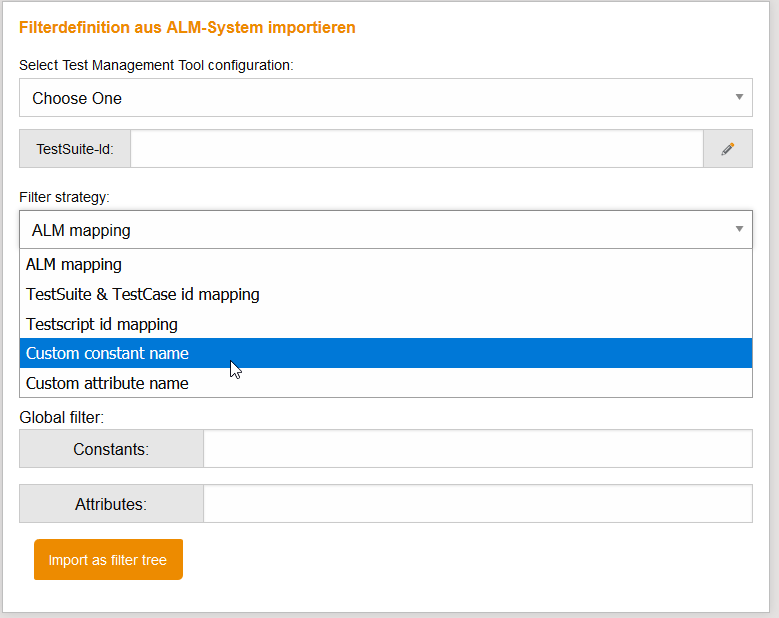
-
-
[PREVIEW]: As an admin, the cluster license gives us an easy way to put any number of test.guides into operation in our company.
-
For start-up a centrally available database in the company is required.
-
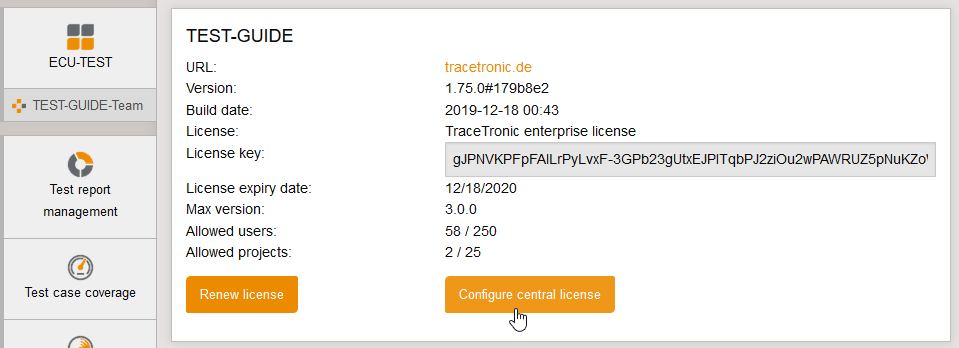
-
-
[FEATURE]: The heatmap configuration has been improved and offers new setting options.
-
Test case executions with the result NONE can be filtered out
-
The assignment of the X and Y axis is possible
-
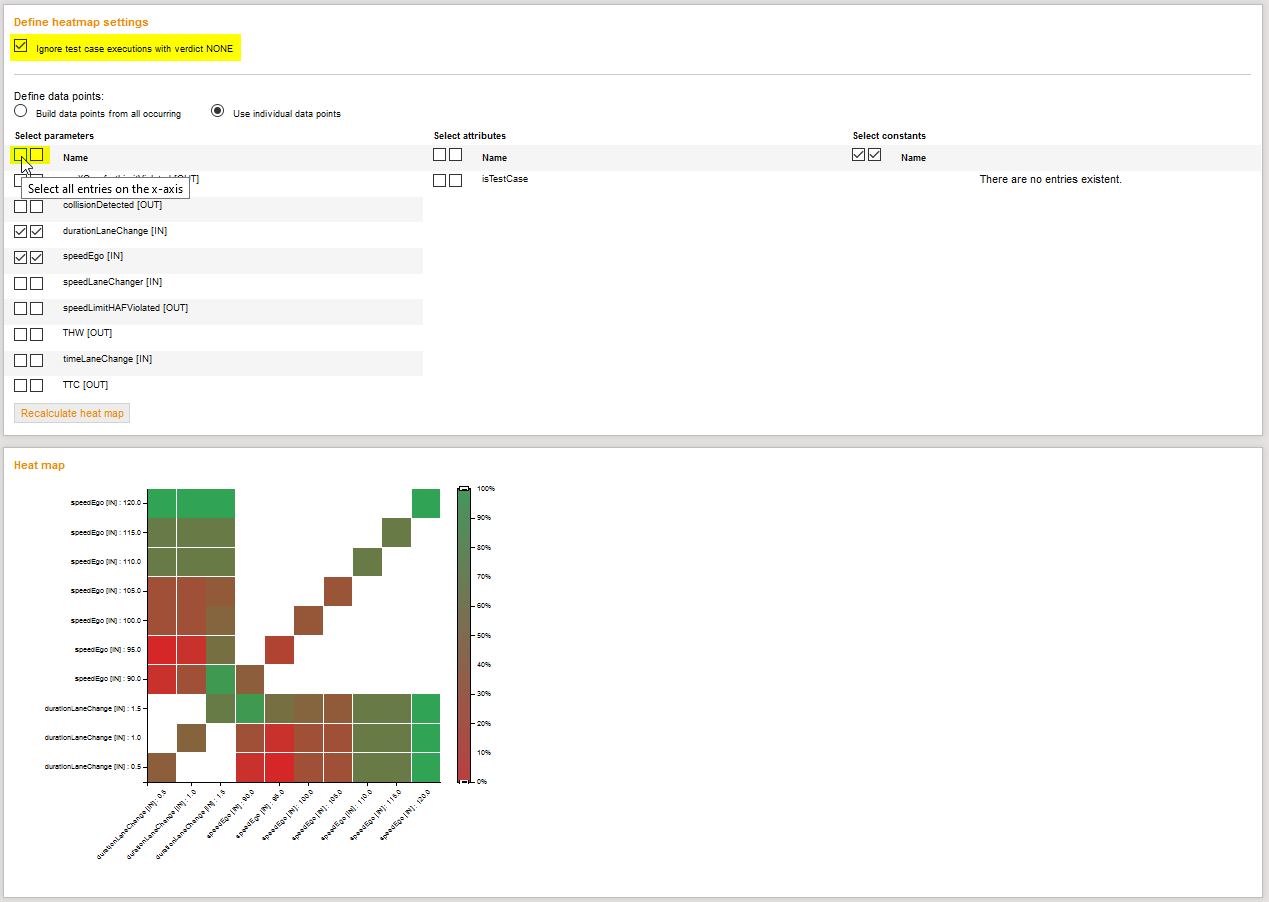
-
-
[FEATURE]: For automation processes, the API for querying test case results has been published.
-
-
[FEATURE]: For automatic downstream analysis, two new setting options are available for the start time and search period of the recording.
-
-
[FEATURE]: File repositories that are no longer needed can be deleted.
-
-
[FEATURE]: The ATX-Mako has been extended by the parameter excludePrjAttrPrefixFor which allows ECU-TEST project attributes without the prefix Project_ in test.guide to be stored.
-
[CHANGED]: The monitoring API has been enhanced to query the current test bench configuration.
-
-
[CHANGED]: The coverage API has been improved in the TestCaseExecution schema to include links to the test case results.
-
[FIXED]: The sorting on the axes of the heatmap now works properly.
-
[DEPRECATED]: Support for Java 8 will end in January 2020! Prerequisite will be at least Java 11 (which is the next Long-Term-Support Release of Java).
-
[DEPRECATED]: Support for PostgreSQL 9.x will be removed at the beginning of 2020! PostgreSQL version >=11 will then be required.
-
[DEPRECATED]: Support for Internet Explorer 11 will be removed by the end of 2019. We recommend switching to Microsoft Edge, Google Chrome or Mozilla Firefox.
-
[DEPRECATED]: Because of the Python 3 upgrade for ECU-TEST 8, the ATX Mako versions will only be available from ECU-TEST 7.2 on. An ATX upload to test.guide will still be possible with ECU-TEST 6.6 up to ECU-TEST 7.1.
-
[DEPRECATED]: Beginning with version 2020.1 , ECU-TEST will no longer include the test.guide FreeEdition.
Version 1.74.0 - released 2019-11-29
-
[PREVIEW]:As a test manager, after importing a TestSuite as coverage filter - from an ALM system (HP-ALM, Polarion, Octane) - I can upload the result of the coverage filter into test.guide as a new test report. As a result, I get a test report for a coverage filter, which can be reviewed and exported back to the ALM system.
-
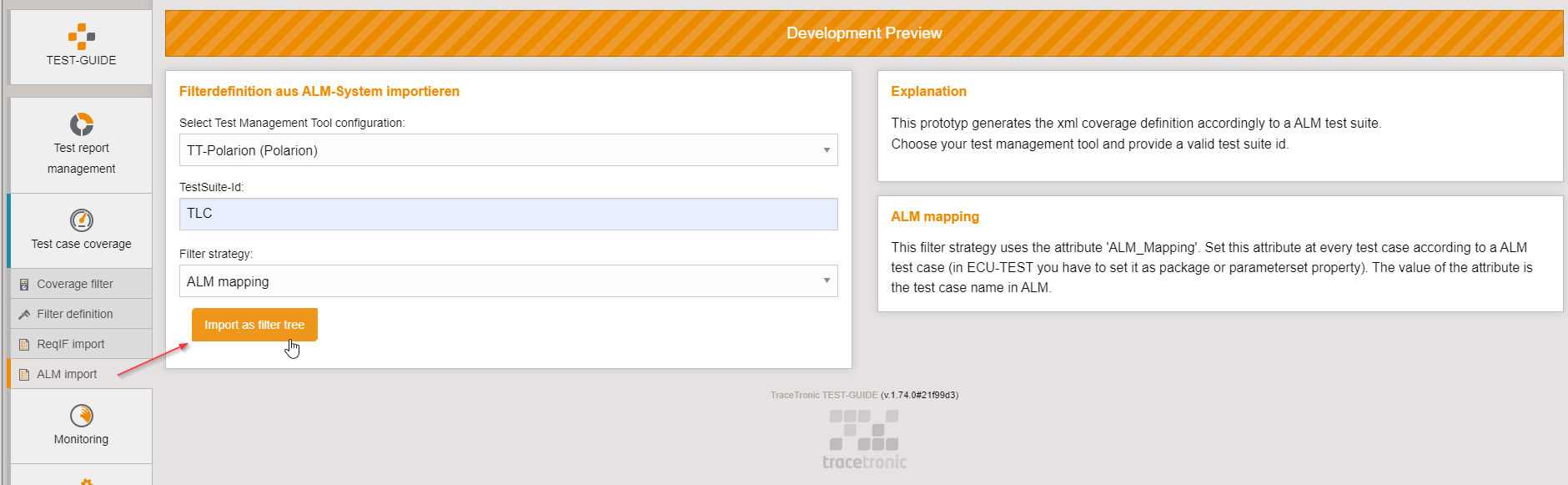
-
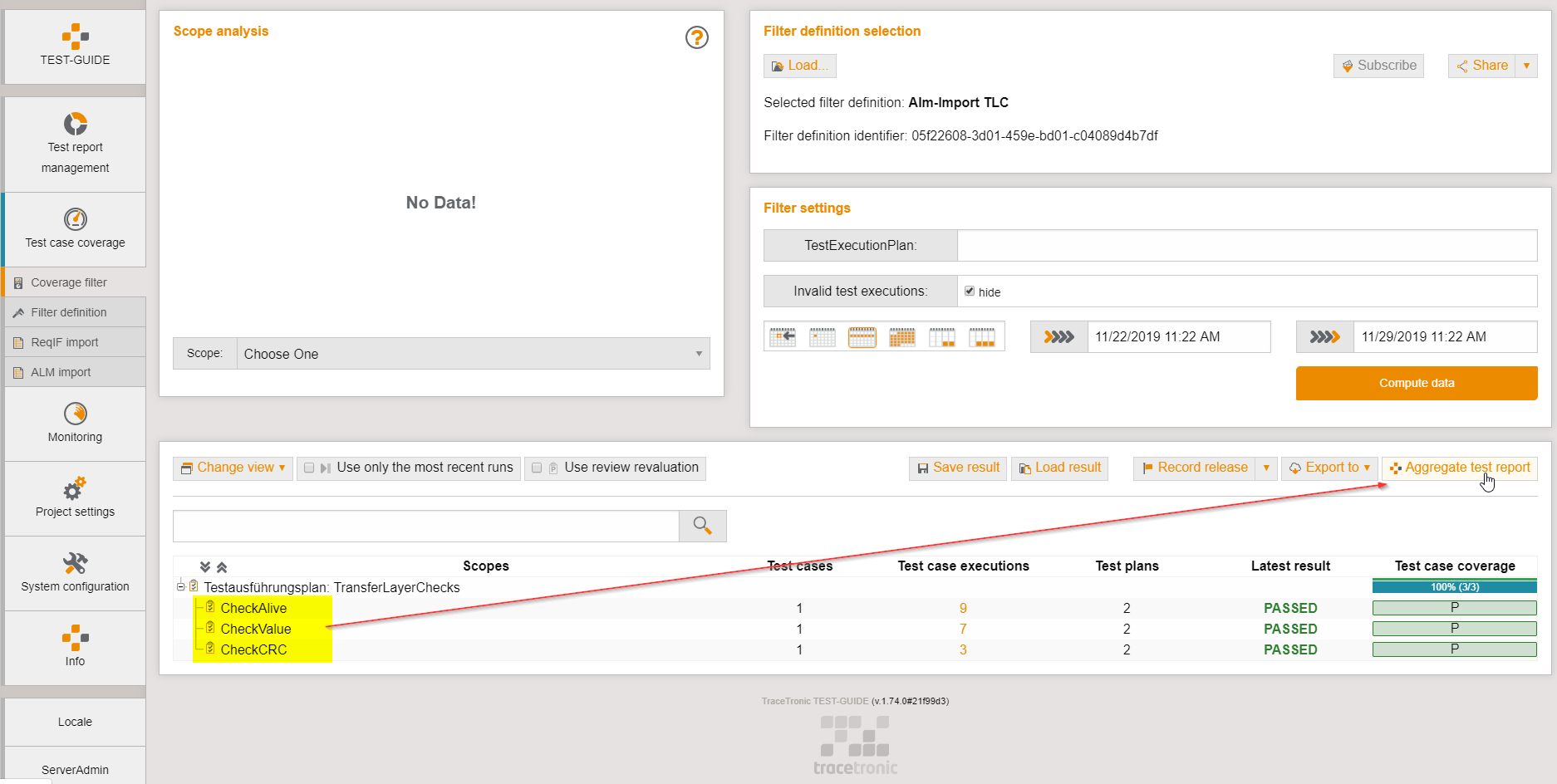
-
The result of the coverage filter can be exported as a test report.
-
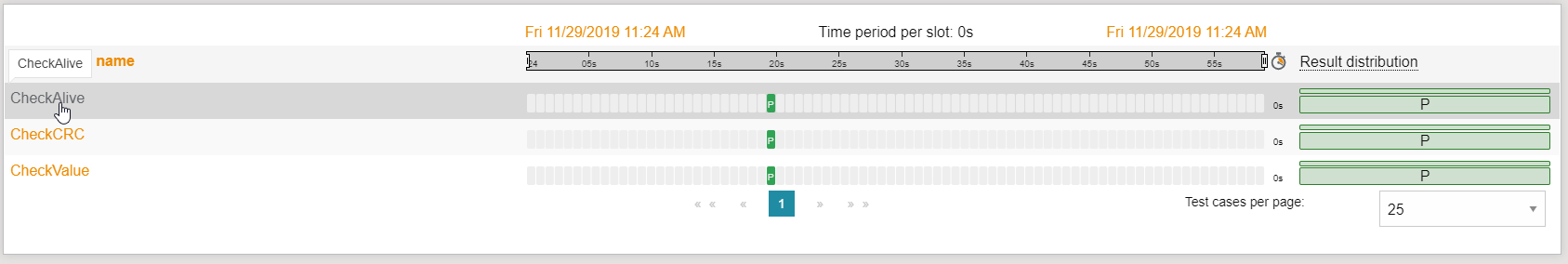
-
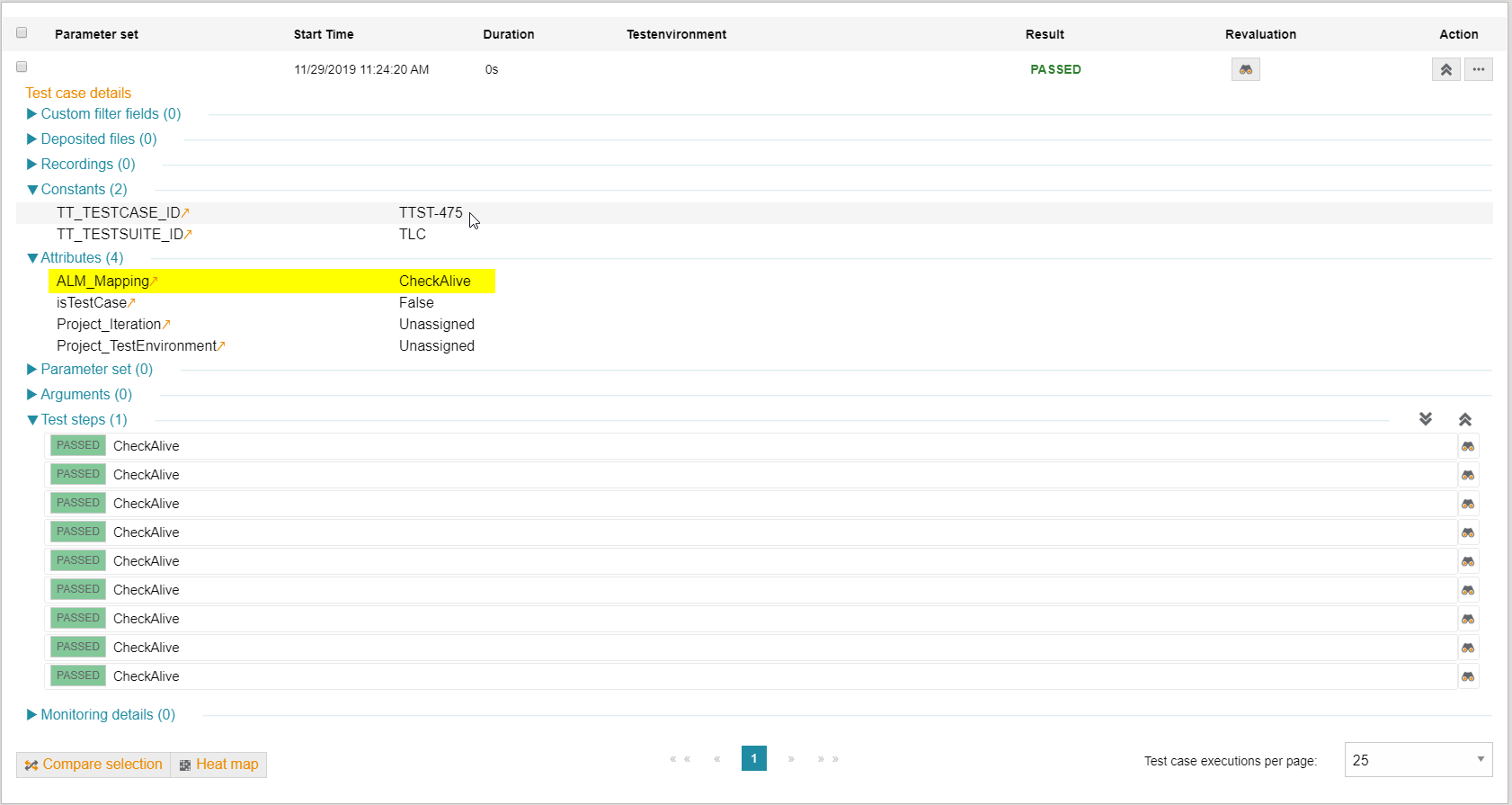
-
The test cases of this new test report can be exported back to the ALM system after review.
-
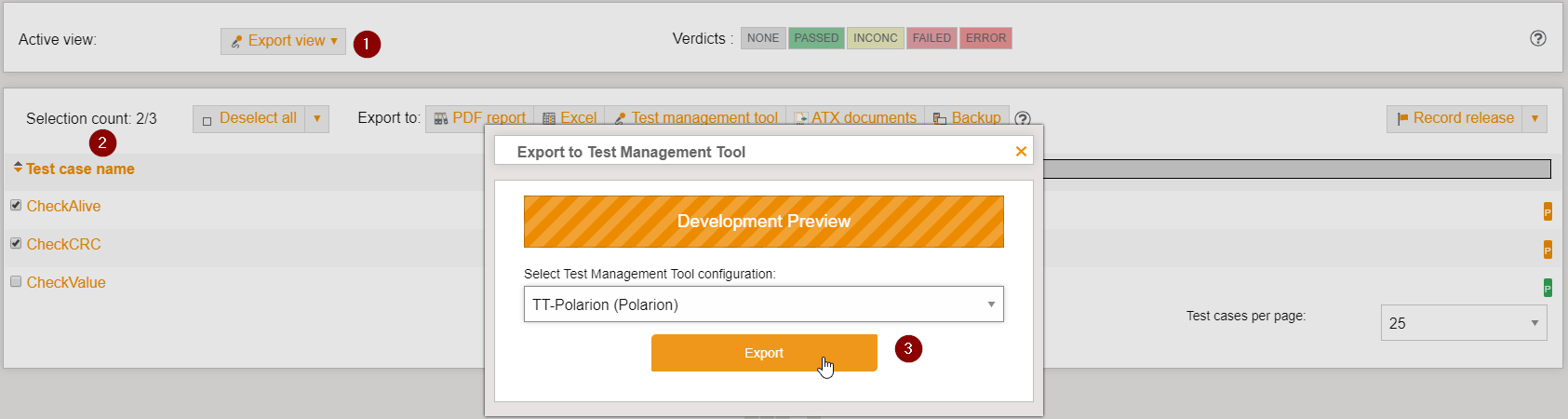
-
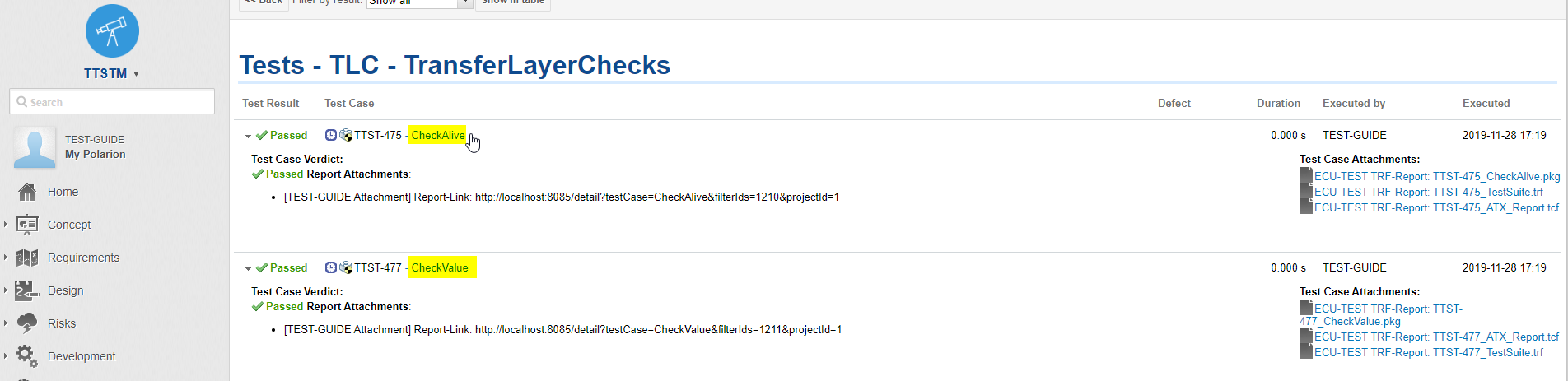
-
-
[PREVIEW]: As a tester I can automatically analyse signal recordings which were uploaded to test.guide.
-
Beforehand the Jenkins instance had to be configured again for the belated execution of trace analyses
-
There is a new setting to enable or disable CSRF protection (cross-site request forgery)
-
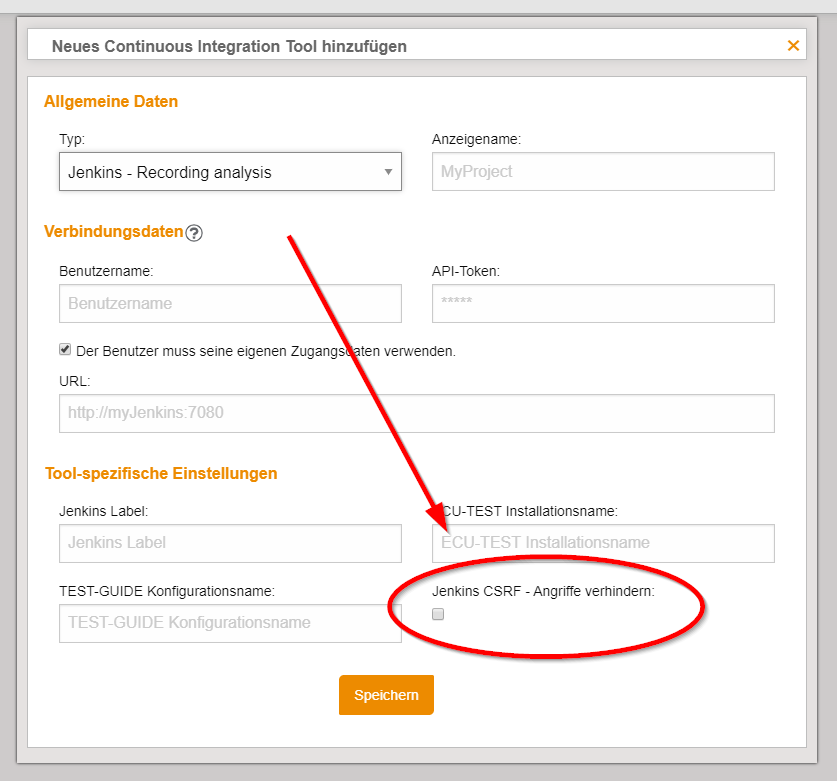
-
On an arbitrary result filter you can create a new rolling analysis
-
You choose the execution interval in which the test report filter is checked against new test reports
-
For every new test report a new recording analysis is automatically triggered
-
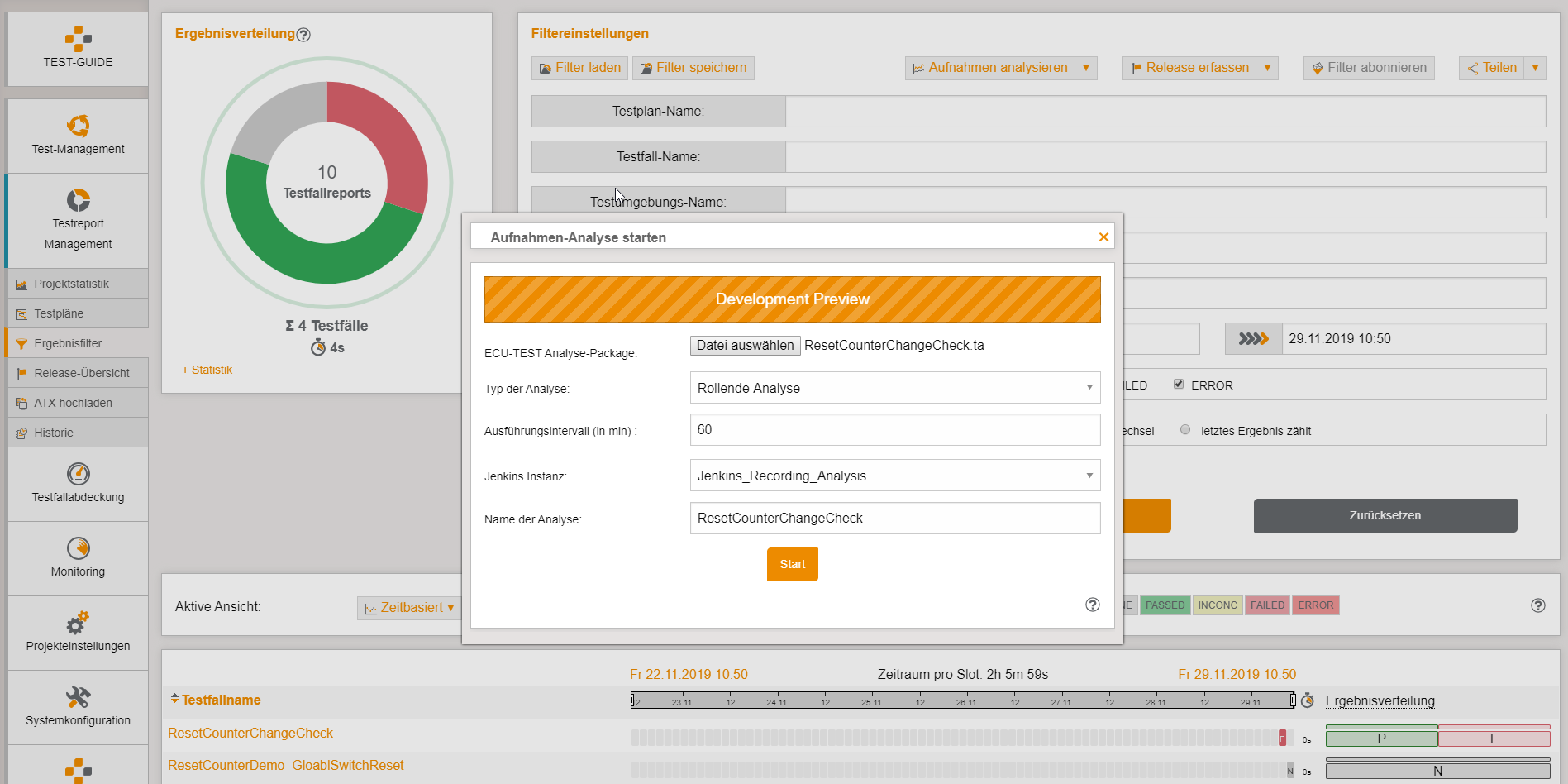
-
In the drop-down menu next to the recording analysis button you can get the management view for rolling analyses
-
Here you can delete rolling analyses and the original result filter. As well, the results of the belated analysis can be quickly found.
-
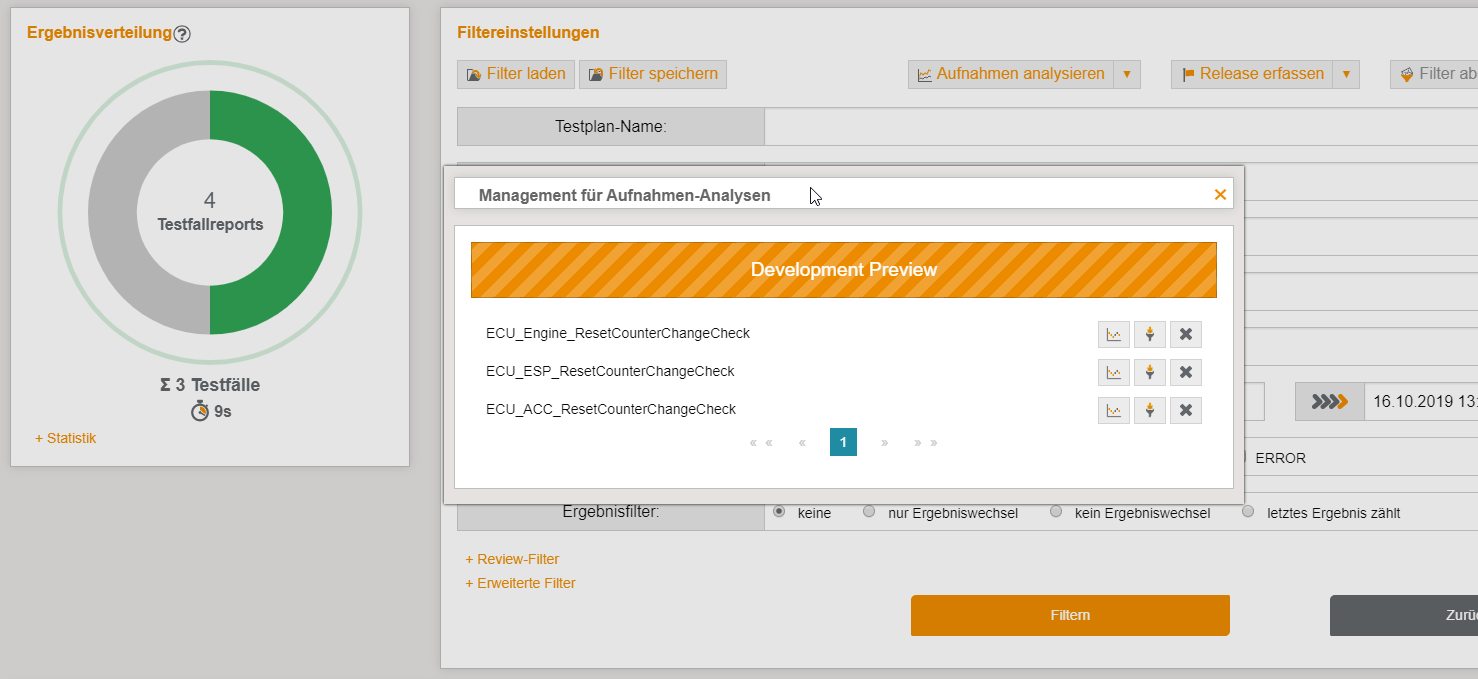
-
For each rolling analysis a release folder is created in which releases for all associated analyses are stored
-
Coverages for the particular analyses are created in the RecordingAnalyses folder and linked to the respective releases
-
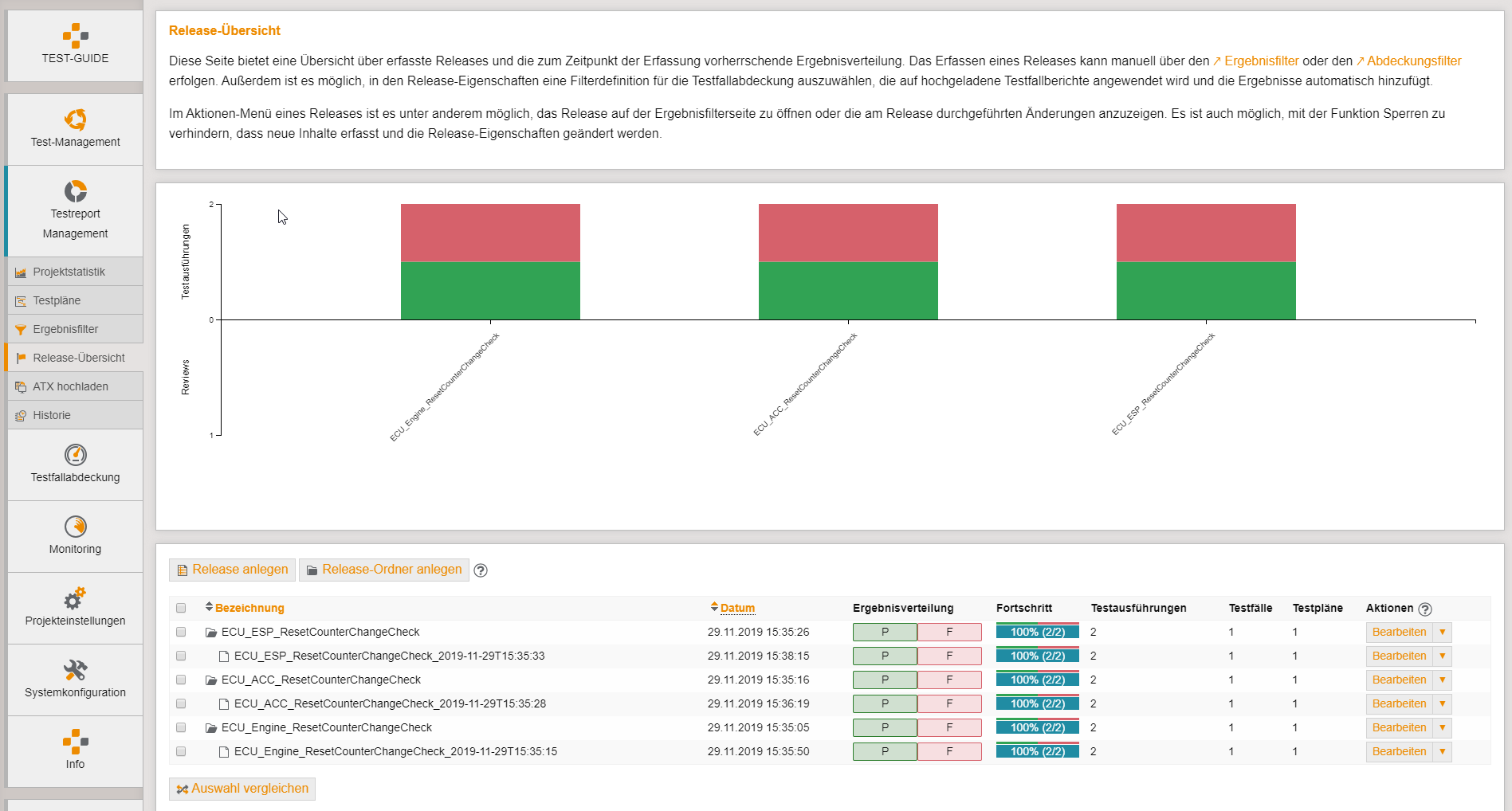
-
-
[FEATURE]: As a test manager, in the Matrix View of the Coverage Filter I can access detailed information about defect tickets and the verdict distribution per matrix cell.
-
-
[FEATURE]: As a tester using ECU-TEST >= 8.1, I can assign attributes per parameter set, e.g. to link requirements to individual parameter sets with a test.guide Coverage Filter.
-
-
[FEATURE]: As a tester using ECU-TEST >= 8.0, I can make the reviewer’s work easier in test.guide by configuring an error handling package as follows:
-
In an error handling package, the API can be used to access the errors in the package.
-
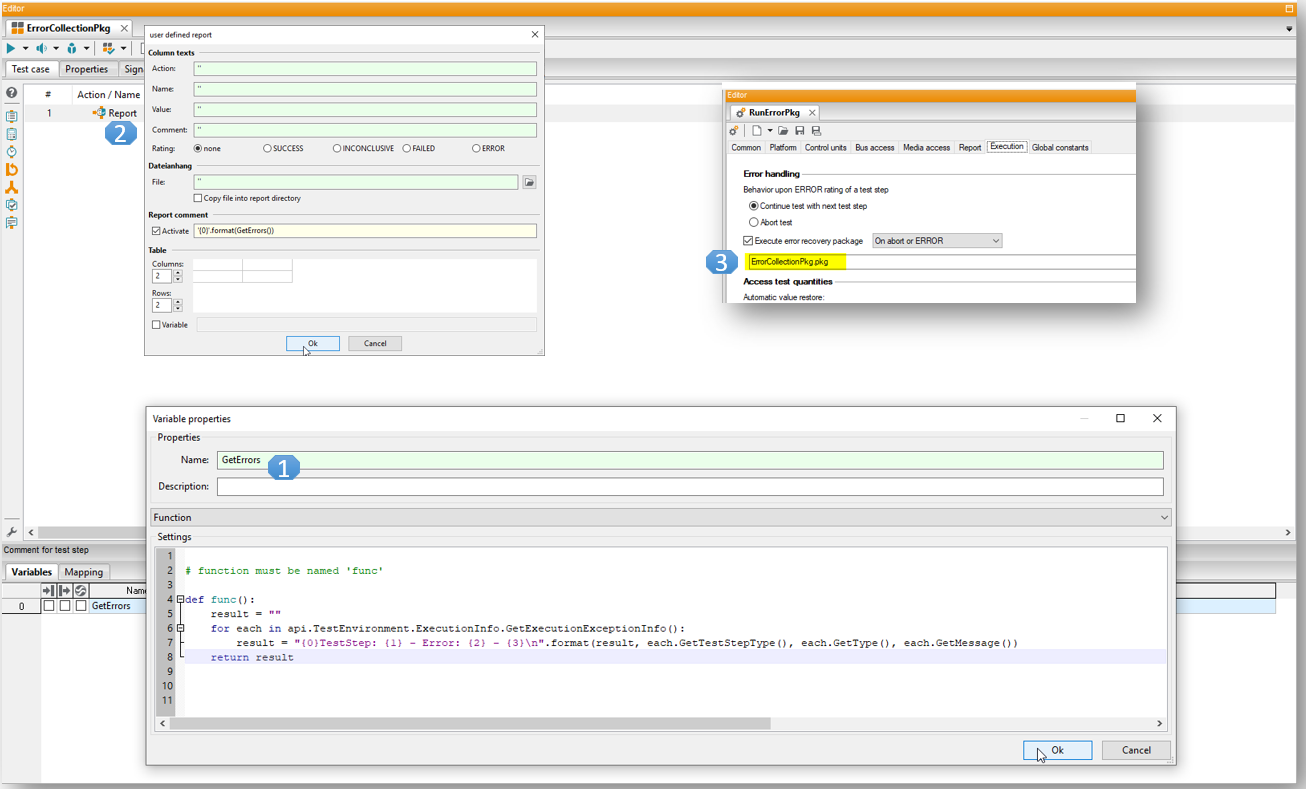
-
The collected errors are then as well displayed as report comments in test.guide, simplifying troubleshooting.
-
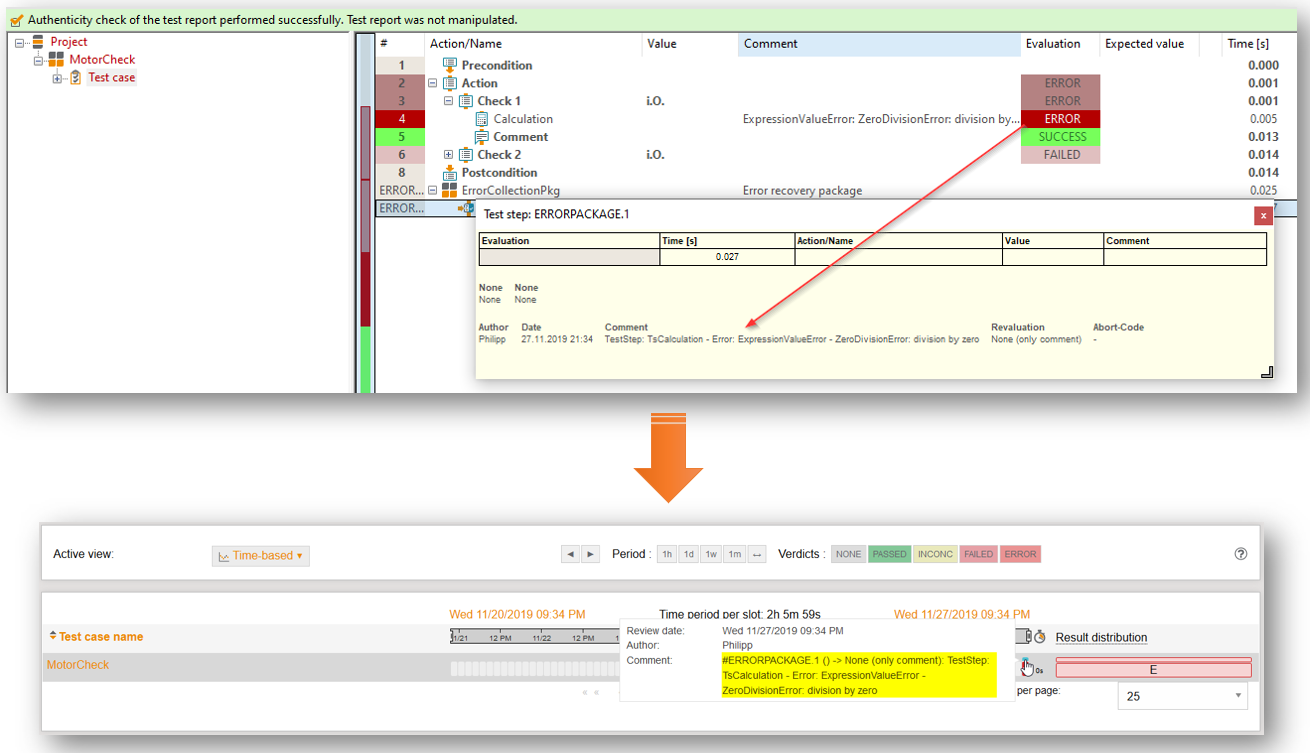
-
-
[FEATURE]: As a reviewer, I can create a list of test case executions for review in the bulk review view, which I can then process step by step using the new One-Click Review button.
-
-
[FEATURE]: As a reviewer, the new test case context filter allows faster access to existing reviews.
-
-
[FEATURE]: As a test bench manager, I can remove old test bench configurations in the test.guide project settings.
-
-
[FEATURE]: As a server manager, I can identify all other server managers easily by the crown in the user overview.
-
-
[FEATURE]: The JUnitMatlab2ATX plugin has been updated to version 2.0. It supports the import of Matlab failure messages as review comments into test.guide.
-
[FEATURE]: The release of the Cucumber2ATX plugin in version 0.9.1 makes it possible to import JSON Cucumber reports into test.guide.
-
[CHANGED]: When importing ECU-TEST reports, the project attributes from sub-project calls are now hierarchically inherited. If an attribute is defined multiple times, the value which is set last wins.
-
[FIXED]: All selection methods, e.g. in the export view, consider the verdict filter in the respective view.
-
[FIXED]: If a release is locked, manipulation of its data, e.g. by new reviews or by removing an upload, is now prohibited.
-
[DEPRECATED]: Support for Java 8 will end in January 2020! Prerequisite will be at least Java 11 (which is the next Long-Term-Support Release of Java).
-
[DEPRECATED]: Support for PostgreSQL 9.x will be removed at the beginning of 2020! PostgreSQL version >=11 will then be required.
-
[DEPRECATED]: Support for Internet Explorer 11 will be removed by the end of 2019. We recommend switching to Microsoft Edge, Google Chrome or Mozilla Firefox.
-
[DEPRECATED]: Because of the Python 3 upgrade for ECU-TEST 8, the ATX Mako versions will only be available from ECU-TEST 7.2 on. An ATX upload to test.guide will still be possible with ECU-TEST 6.6 up to ECU-TEST 7.1.
-
[DEPRECATED]: Beginning with version 2020.1 , ECU-TEST will no longer include the test.guide FreeEdition.
Version 1.73.0 - released 2019-11-01
-
[PREVIEW]: As a tester, I now have at my disposal the capability to analyze downstream previously stored test.guide signal recordings.
-
A Jenkins instance must be configured for the postprocessing execution of analysis packages.
-
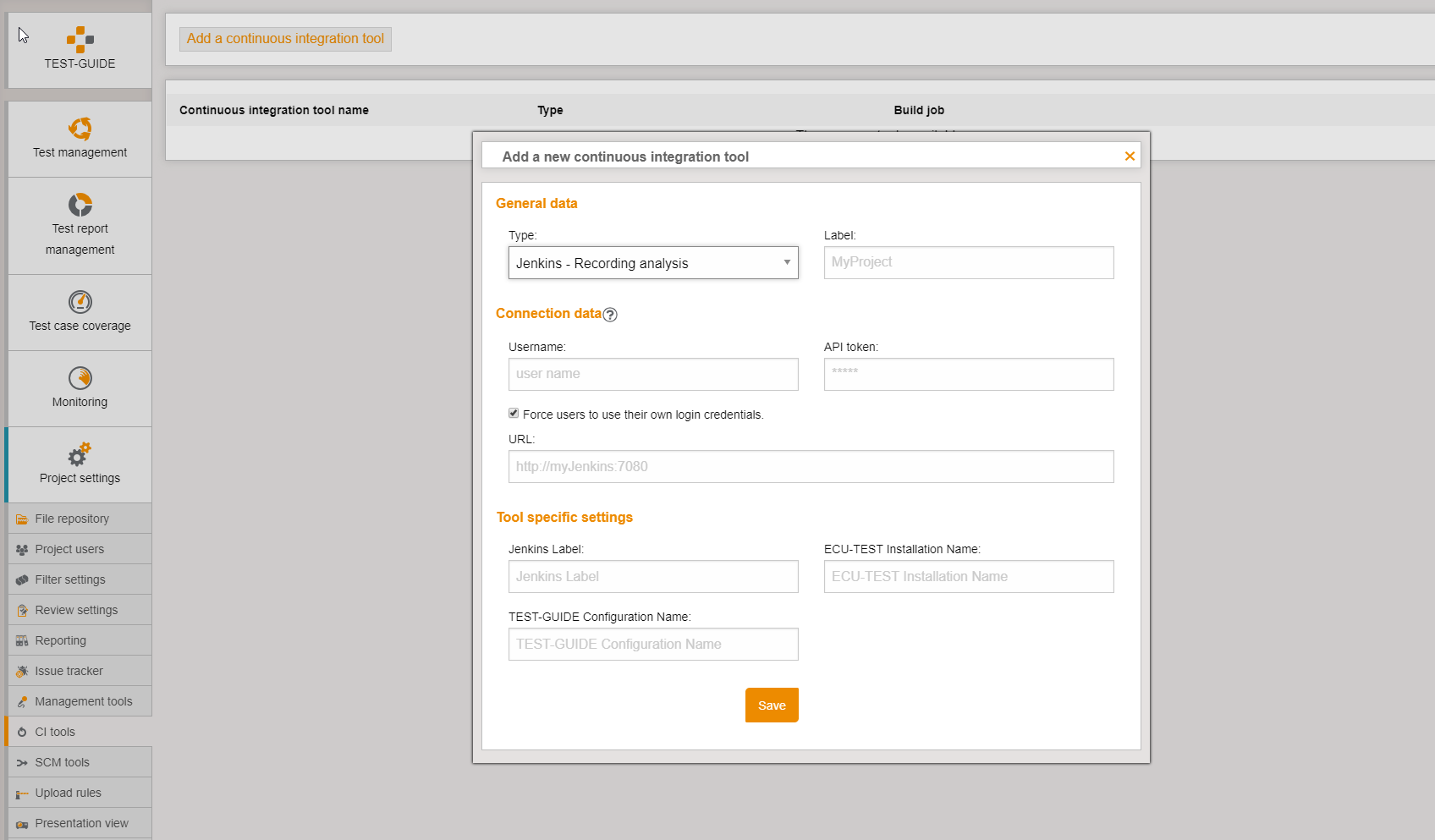
-
A new recording analysis can be configured on any result filter.
-
For this you choose the analysis package (*.ta or several in *.zip), the configured Jenkins instance and a name.
-
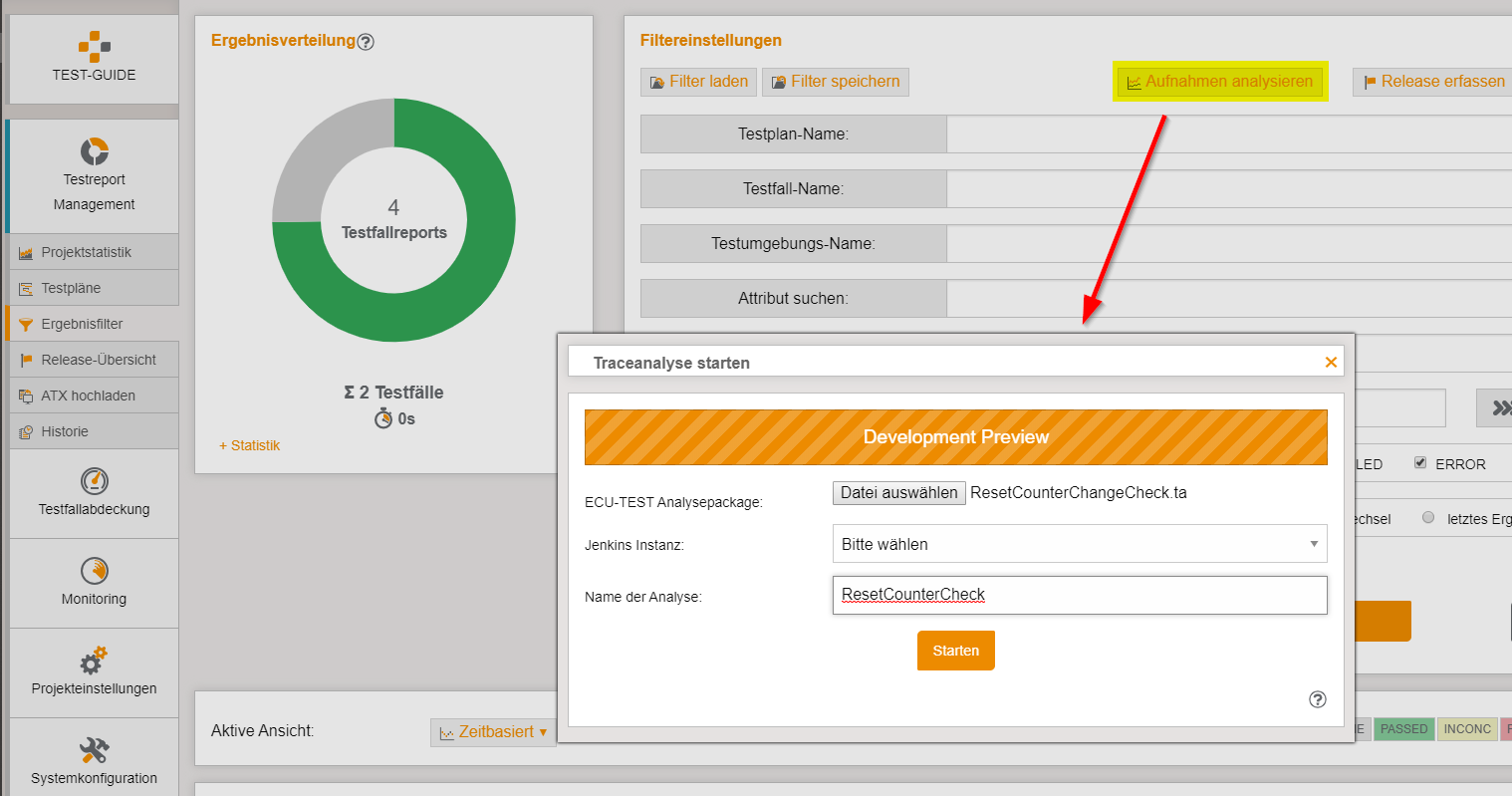
-
The results of the recording analysis can be observed directly in the test case coverage.
-
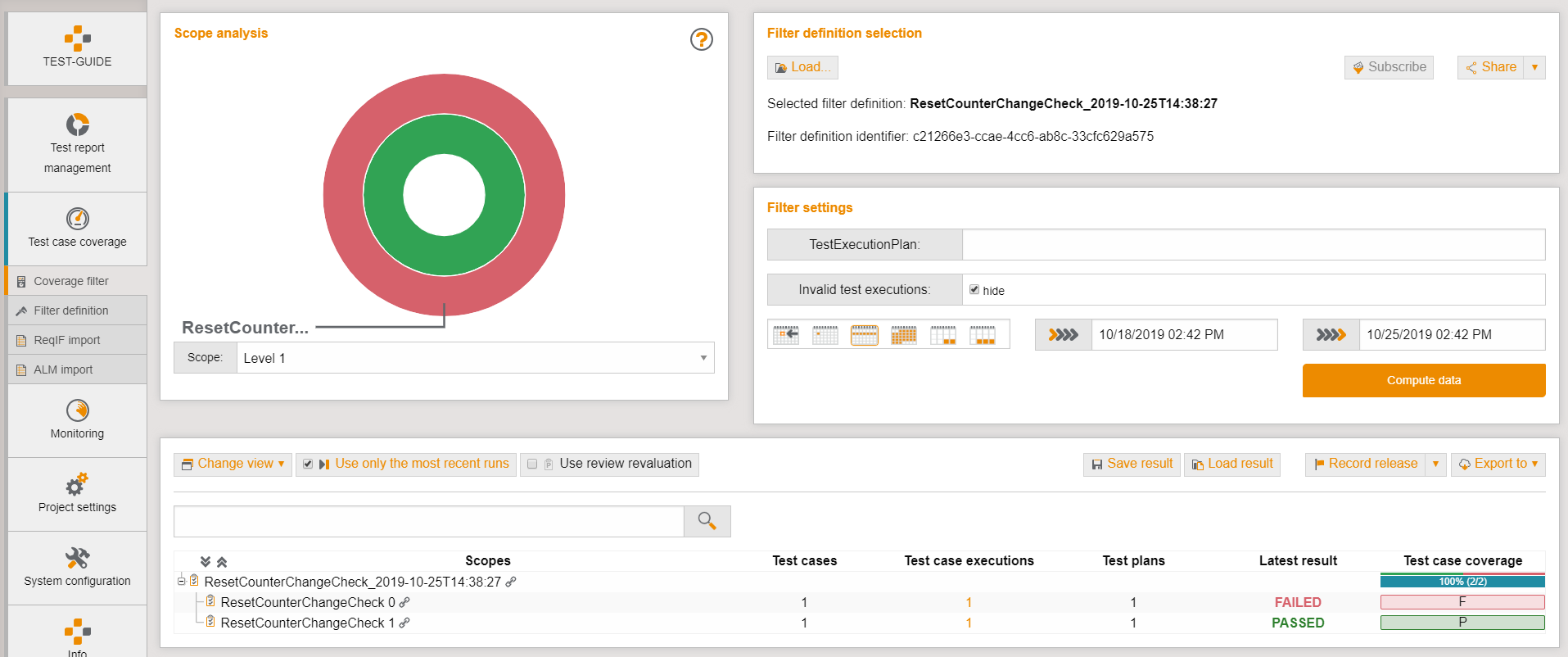
-
-
[FEATURE]: As a tester I am impressed that also images (incl. animated GIFs) from the test case description of the ECU-TEST package are displayed directly in the test.guide.
-
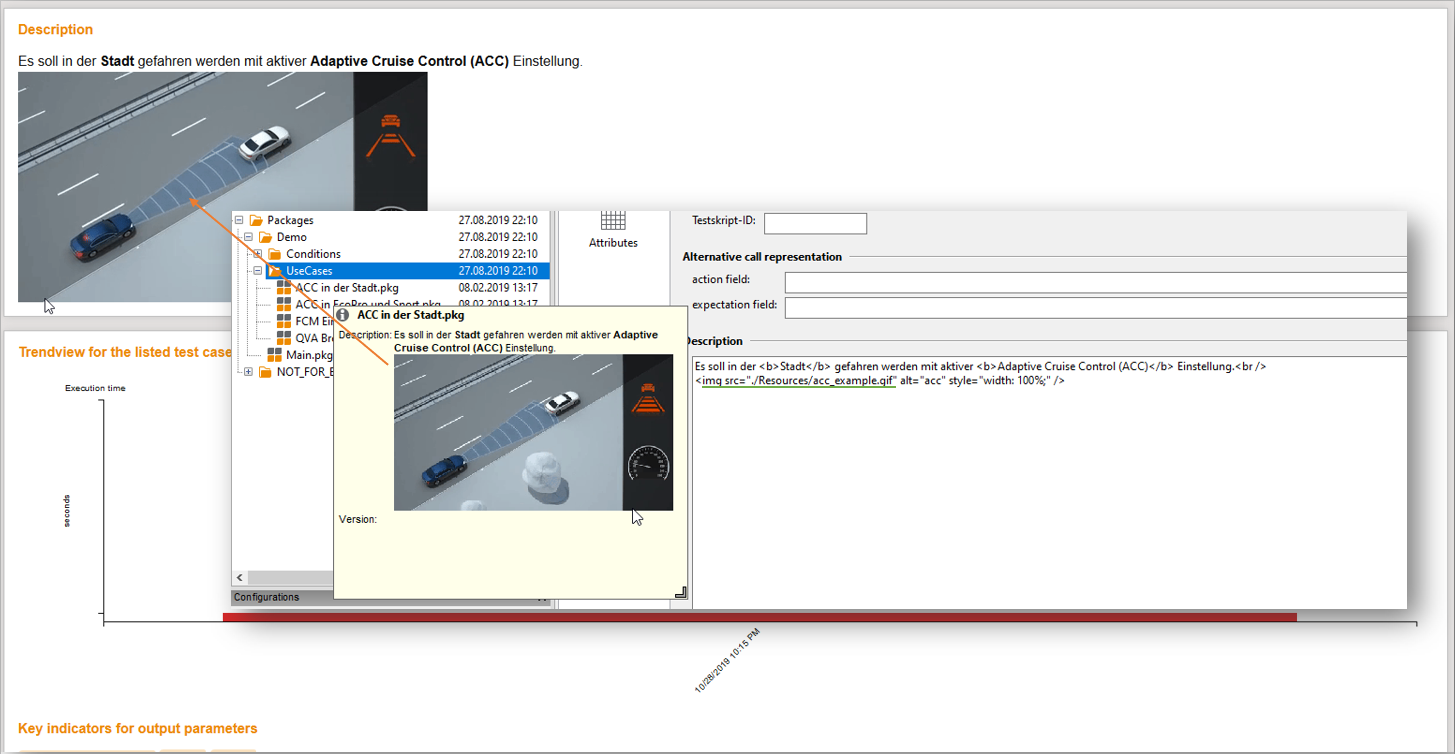
-
The upload of images can be configured via the ATX mako option archiveDescriptionImages.
-
-
[FEATURE]: As a reviewer I am impressed that I can now also easily also access and use previous reviews in the bulk review result filter view.
-
-
[FEATURE]: As a Matlab tester I am impressed that it is now possible to import the JUnit Matlab Reports directly via the new JUnitMatlab2ATX plugin.
-
-
[FEATURE]: As a tester I can now share result links directly as Jira ticket comments. When I enter a link for sharing, the Jira tickets that are currently available in the current filter are displayed.
-
-
[FEATURE]: The monitoring API has been improved to query the current state of the heartbeat, user activity and automatic test execution.
-
-
[FEATURE]: In the Export and Bulk review view there is a new quick selection to "select the best-rated reports". This selection also considers the review result.
-
-
[CHANGED]: The behavior of the quick selection for "Select defective reports" in the export and multiple review view has been changed so that the review results are also considered.
-
[CHANGED]: If you accidentally try to close the dialog (by clicking beside the window) when creating a Jira-Issue, it will no longer be closed without a confirmation prompt.
-
-
[CHANGED]: There is a new permission "Manage business report templates", so that not only the project manager can update the PDF templates.
-
-
[CHANGED]: When you enter/search test arguments in the result filter, the auto-complete function opens.
-
-
[CHANGED]: The result filter view: Review has been renamed to Bulk review.
-
[CHANGED]: The fixed limit of the ResourceLocationId of 5 elements has been changed so that there is only a minimum limit of 3 elements.
-
The structure of the ResourceLocationId follows the scheme: location*/testbench/machine → Example: Country/Building/Level 1/Room 1.09/HiL_Multimedia/*PC1.
-
In the context of the change the monitoring APIs were adapted!
-
-
[SECURITY]: The CSRF_ACCEPTED_ORIGINS parameter was added to the start and install scripts. This parameter allows you to specify a white list of specific domains in the form CSRF_ACCEPTED_ORIGINS=local.testguide,test-guide.de so that these domains do not become a CSRF attack.
-
[DEPRECATED]: Support for Java 8 will be ended in January 2020! Prerequisite is at least Java 11 (which is the next Long-Term-Support Release of java).
-
[DEPRECATED]: Support for PostgreSQL 9.x will be removed at the beginning of 2020! A PostgreSQL >=11 version is required.
-
[DEPRECATED]: Support for Internet Explorer 11 will be removed by the end of 2019. We recommend switching to Microsoft Edge, Google Chrome or Mozilla Firefox.
-
[DEPRECATED]: Because of the Python 3 upgrade for ECU-TEST 8, the ATX Mako versions will only be available from ECU-TEST 7.2 on. An ATX upload to test.guide will still be possible with ECU-TEST 6.6 up to ECU-TEST 7.1.
-
[DEPRECATED]: With ECU-TEST 8.2 the included test.guide FreeEdition is no longer delivered.
Version 1.72.0 - released 2019-09-27
-
[FEATURE]: As the release manager, I always have the release (and any sub-release) in view as a result of the automatically generated super release coverage.
-
Coverage from the child releases is automatically available on each release folder.
-
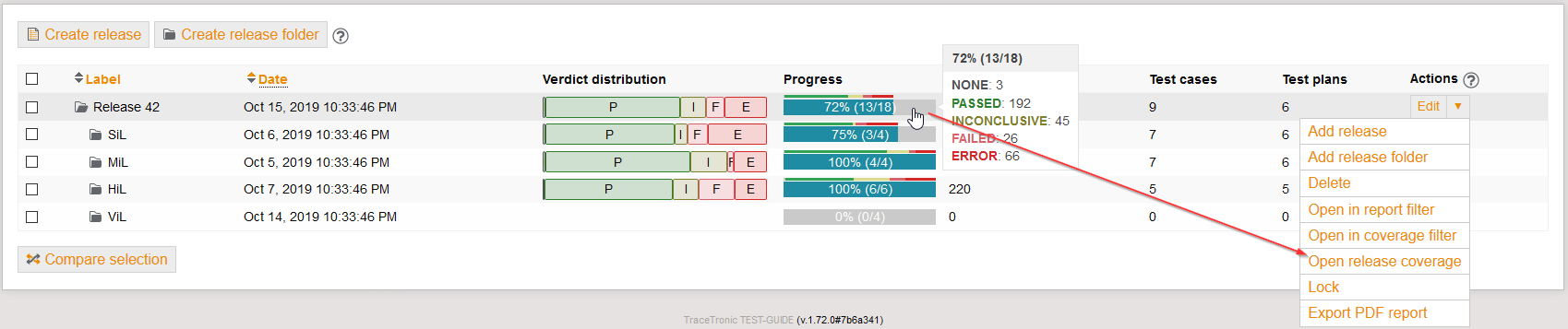
-
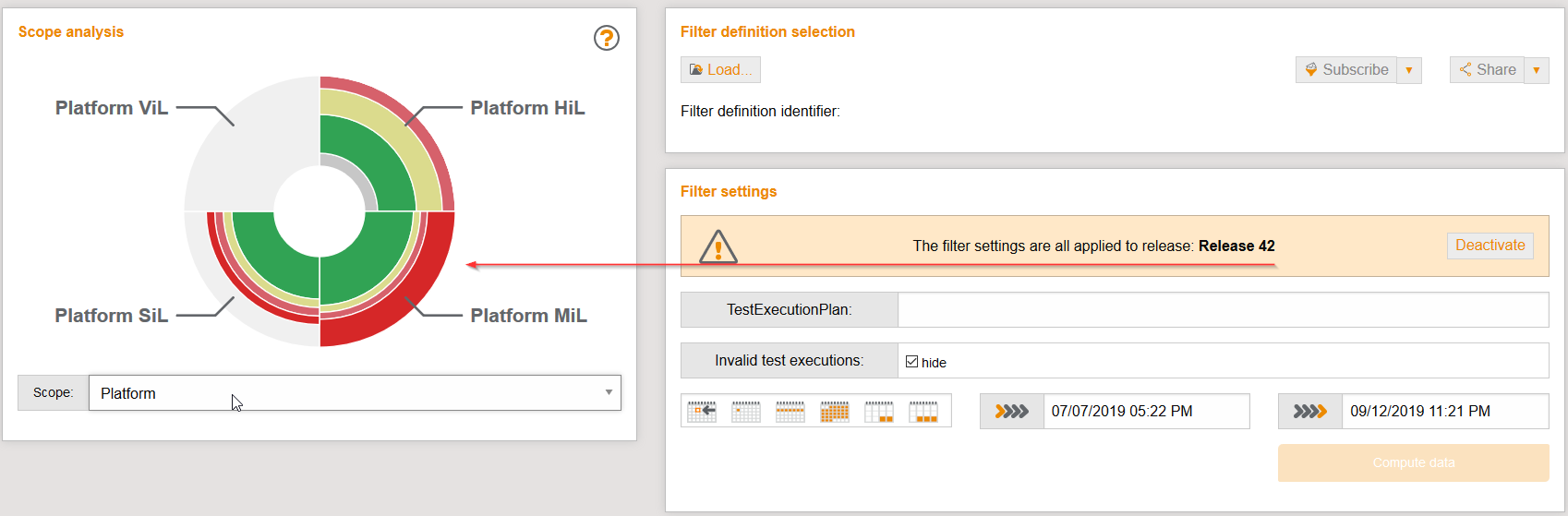
-
-
[FEATURE]: As a test manager I can group the defect classes on the review analysis page according to any program version or start of production (SOP) dates for a quick defect analysis.
-
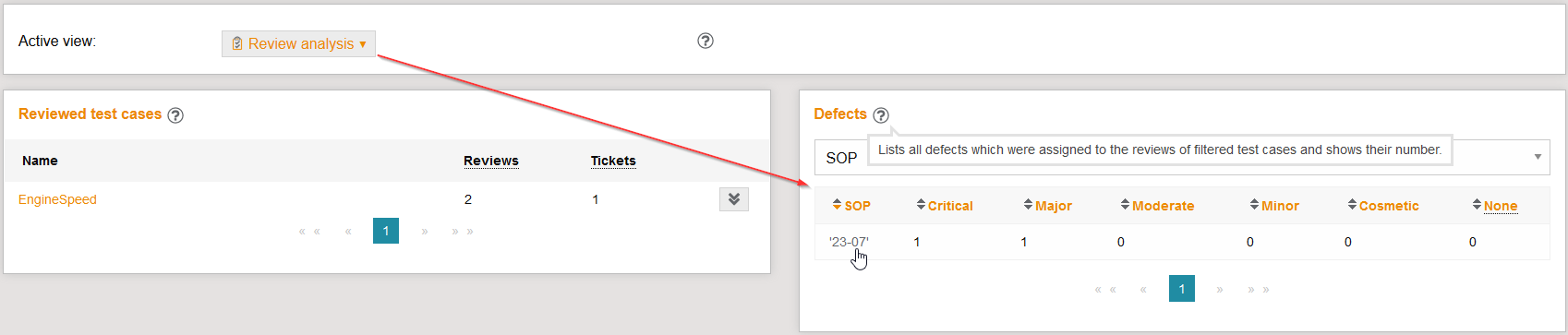
-
The grouping is based on the set test case context (configuration under: Project settings/Review settings).
-
-
[FEATURE]: The Coverage-API was changed to OpenApi and provides the possibility to trigger coverage on other test.guide instances.
-
-
[FEATURE]: As a reviewer I am happy that I can now create Octane defects directly from test.guide and see the status.
-
A new IssueTracker must be created for Octane defects.
-
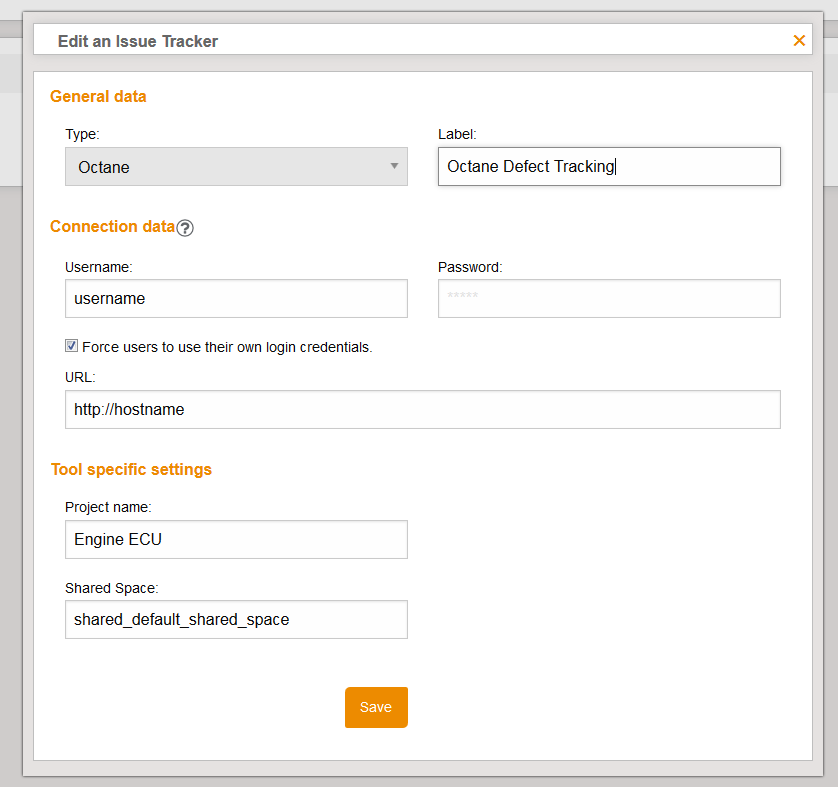
-
-
[PREVIEW]: As an admin, the cluster license gives us an easy way to put any number of test.guides into operation in our company.
-
The licensees (users) are managed in the configured LDAP.
-
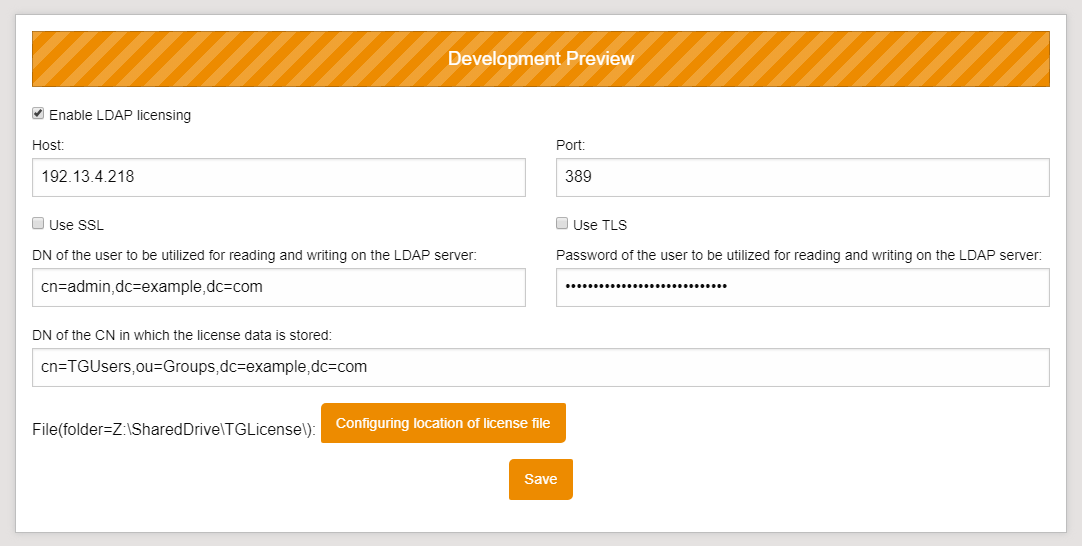
-
The corresponding license file is stored centrally on any file repository (network drive, Artifactory, SMB, …).
-
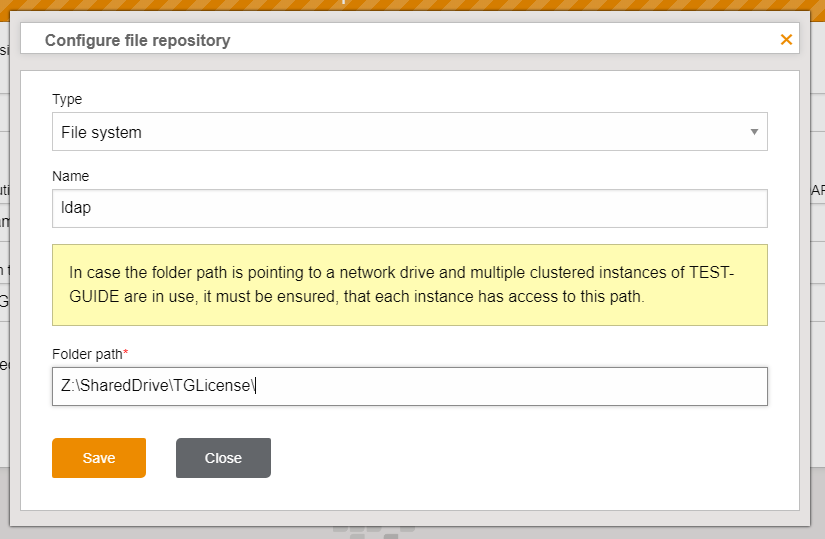
-
-
[PREVIEW]: As test manager, I have the possibility to import any test suites from the ALM systems (HP-ALM, Polarion, Octane, RQM) as coverage to get an up-to-date overview.
-
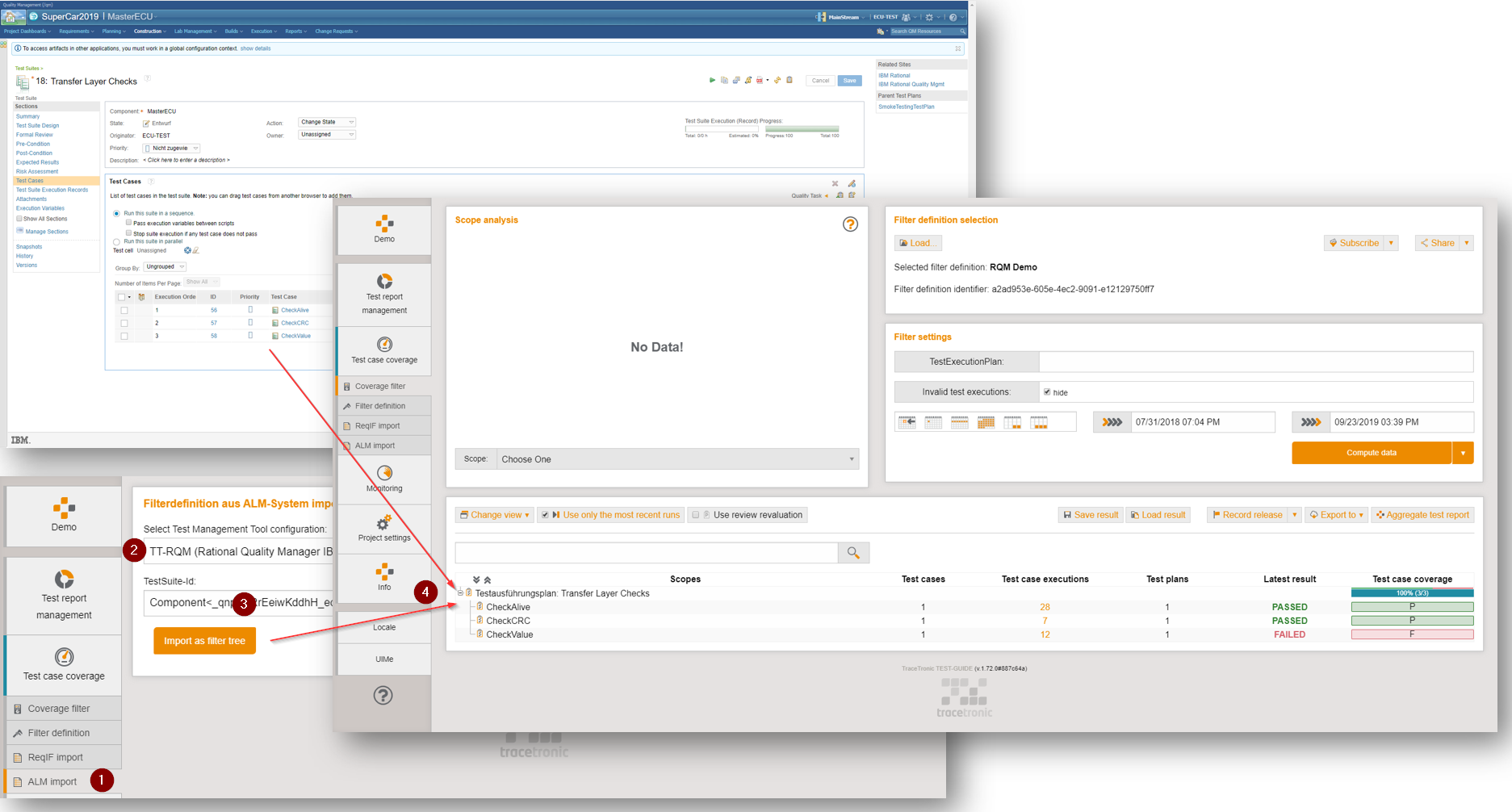
-
At the moment, the coverage data is assigned using the package attribute ALM_Mapping for test case name equality.
-
-
[CHANGED]: The Upload rule Create link in Jira-Ticket was extended by the possibility that multiple tickets can be processed separately by a configurable separator.
-
-
[CHANGED]: The new license dialog allows us to process license requests faster.
-
-
[CHANGED]: When specifying attribute values in the Json2ATX plug-in, it is now possible to specify multiple values per attribute key.
{
"name":"Test-Suite",
"timestamp":1423576765000,
"testcases":[
{
"@type":"testcase",
"name":"TestCase-1",
"verdict":"FAILED",
"timestamp":1423536765000,
"executionTime":15,
"attributes":[
{
"key":"Department",
"value":"XYZ (John Doe)"
},
{
"key":"ReqId",
"value":[
"42",
"43"
]
}
]
}
]
}-
[CHANGED]: The new blocking reasons Blocked(Cancelled Precondition) and Blocked(Revoked) are available for Octane.
-
[FIXED]: The negation option in the attribute or constant filters in the test case coverage filter is available again.
-
[SECURITY]: For security reasons, the download of log files can be restricted to "Server Manager" permissions in the case of an exception.
-
-
[SECURITY]: The CSRF_PROTECTION=true parameter, which activates protection against cross-site request forgery attacks, has been added to the start and install scripts.
-
This can cause problems with upstream (incorrectly configured) proxies, in which case the option can also be deactivated (in agreement with IT).
-
-
[SECURITY]: To protect against brute force attacks, the user is blocked for a few minutes in the case of multiple incorrect authentication.
-
[DEPRECATED]: Support for Java 8 will be ended in January 2020! Prerequisite is at least Java 11 (which is the next Long-Term-Support Release of java).
-
[DEPRECATED]: Support for PostgreSQL 9.x will be removed at the beginning of 2020! A PostgreSQL >=11 version is required.
-
[DEPRECATED]: Support for Internet Explorer 11 will be removed by the end of 2019. We recommend switching to Microsoft Edge, Google Chrome or Mozilla Firefox.
-
[DEPRECATED]: Because of the Python 3 upgrade for ECU-TEST 8, the ATX Mako versions will only be available from ECU-TEST 7.2 on. An ATX upload to test.guide will still be possible with ECU-TEST 6.6 up to ECU-TEST 7.1.
Version 1.71.1 - released 2019-09-09
-
ATTENTION!!!: When the new test.guide version is launched, it will automatically migrate the database for performance optimizations. Depending on the data volume, this can take up to several hours. It is recommended to back up the database before starting the migration. Access to test.guide is still possible during migration, but filtering for test plans might yield incomplete results.
-
[FEATURE]: The Release API has been extended to allow you to delete a release to simplify automation.
-
[FEATURE]: The ATX-Mako has got a new parameter includePkgTestSteps, which, if set to true, skips the creation of test steps in the ATX document. This is useful if memory space is to be saved and the test steps are not required for the analysis in test.guide.
-
[CHANGED]: When you create a new release, the release name no longer has to be unique.
-
[CHANGED]: During the review, all reviews from other relevant runs are displayed, not just the last one.
-
[FIXED]: If the database connection was interrupted for a short time, test.guide automatically reconnects.
-
[FIXED]: The test plan filter now works much faster and correctly in the whole filter time range, especially in combination with a release coverage!
Version 1.71.0 - released 2019-08-30
-
[FEATURE]: As a test manager, the new assigned defect reports overview in the review analysis view shows me directly, in which way my current testing period is influenced by the created defect reports.
-
In addition to the ticket info and the associated defect class, defect priority and number of test cases, test case context data (for example the requirements affected) is getting included in this view.
-
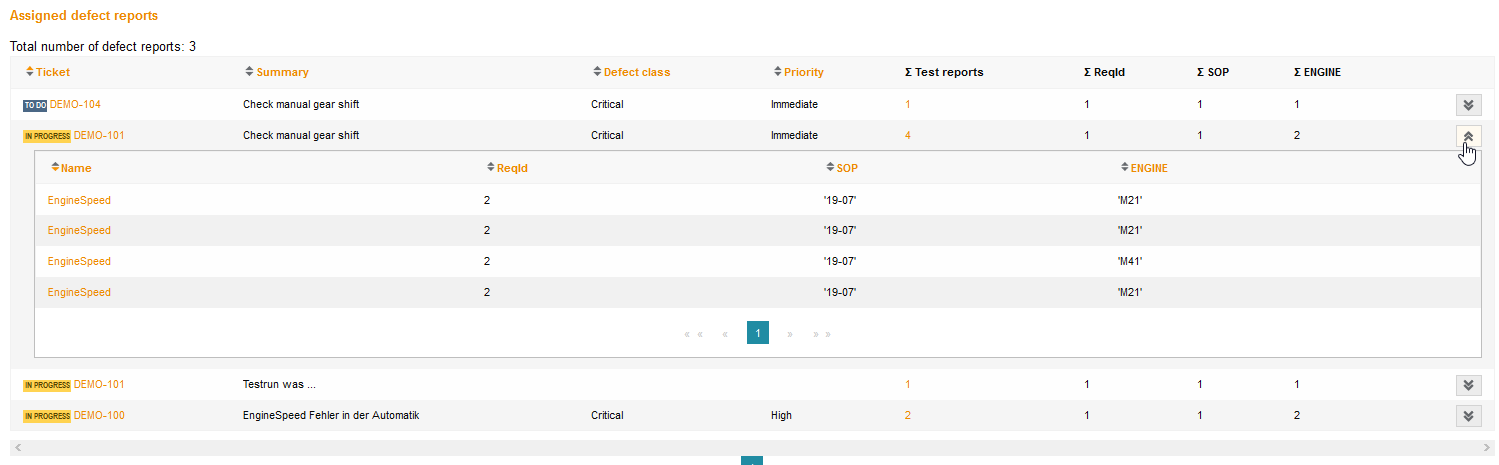
-
The test case context displayed can be configured in Project settings/Review settings.
-
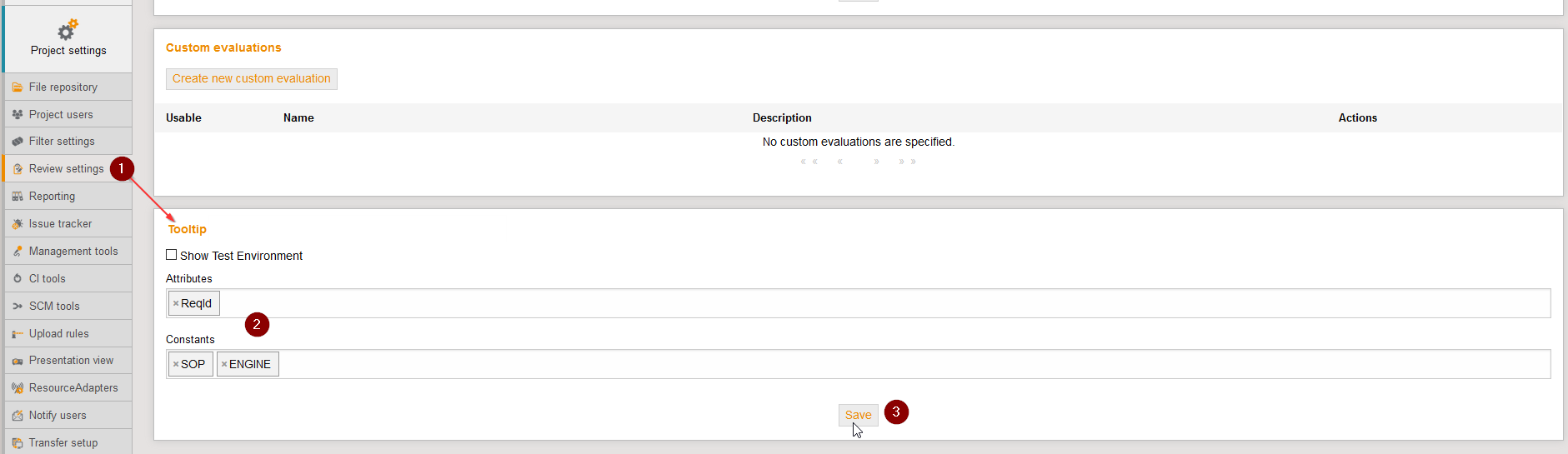
-
-
[FEATURE]: As a test manager I can use the new defect report tracking in the review analysis view to see directly which created defect reports are still opened and which are repeatedly catch attention during reviews.
-
-
[FEATURE]: As a test manager, I can see directly in the review analysis view how many reviews and tickets were created for the reports in the filter period.
-
-
[FEATURE]: As a reviewer I can now directly see the defect ticket status of the older reviews. This enables me to spot unresolved bugs quickly.
-
-
[FEATURE]: The new option archiveFilesPerPackage in the ATX-Mako allows testers to specify for the file upload which files should be uploaded per package and displayed in test.guide.
-
-
[FEATURE]: As a HiL admin I can download a preconfigured ResourceAdapter package which eases the process of setting up the ResourceAdapter.
-
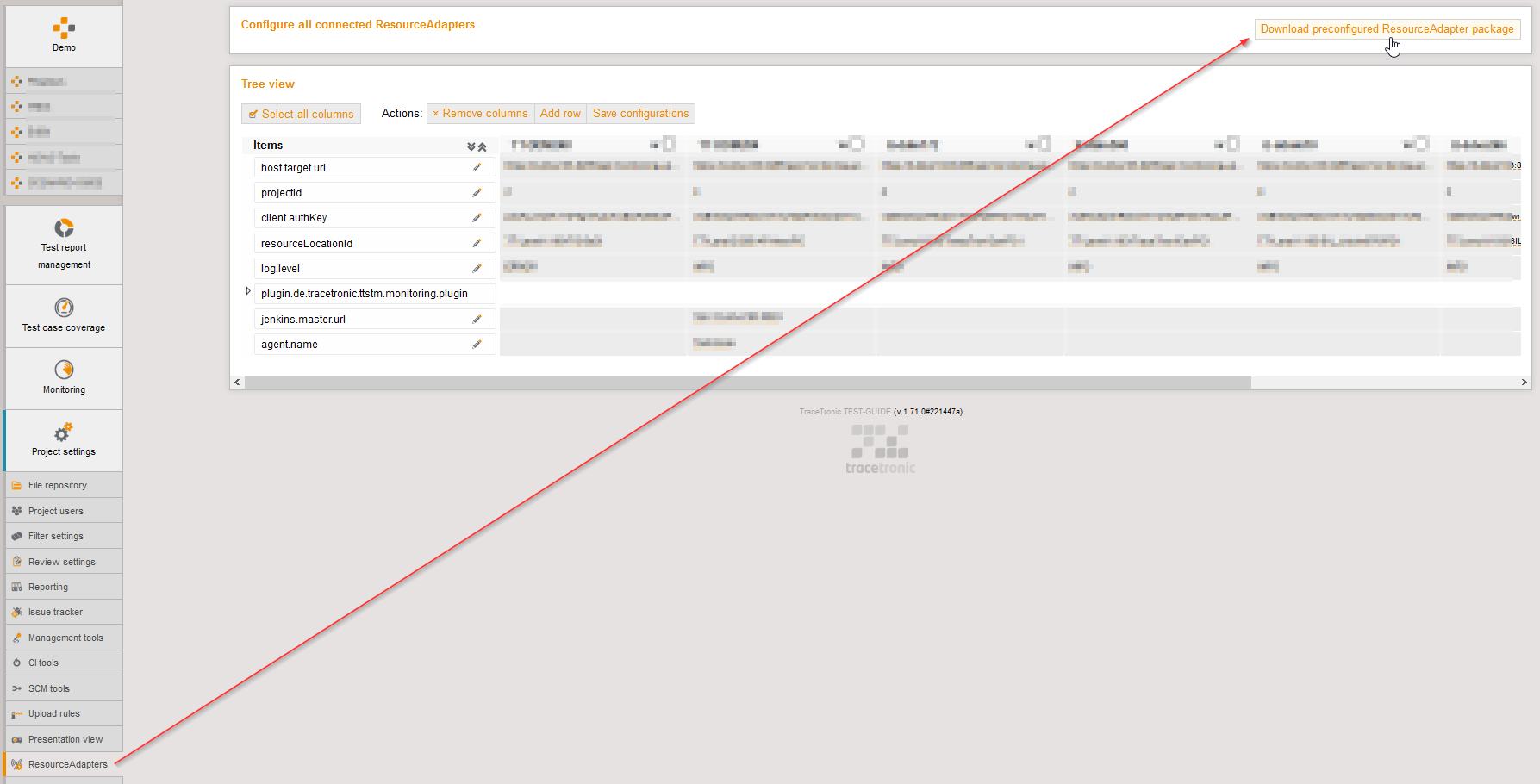
-
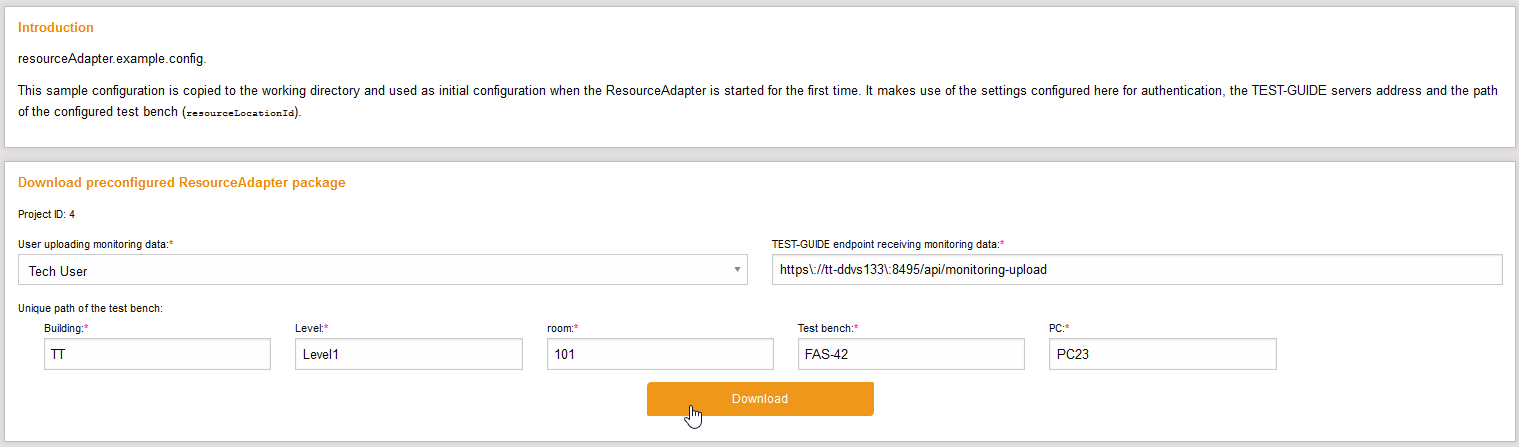
-
If the ResourceAdapter from the downloaded ZIP archive is executed on a test bench for the first time, the configuration previously specified in test.guide (URL, authentication, project etc.) from the …preconfigured.config is used directly.
-
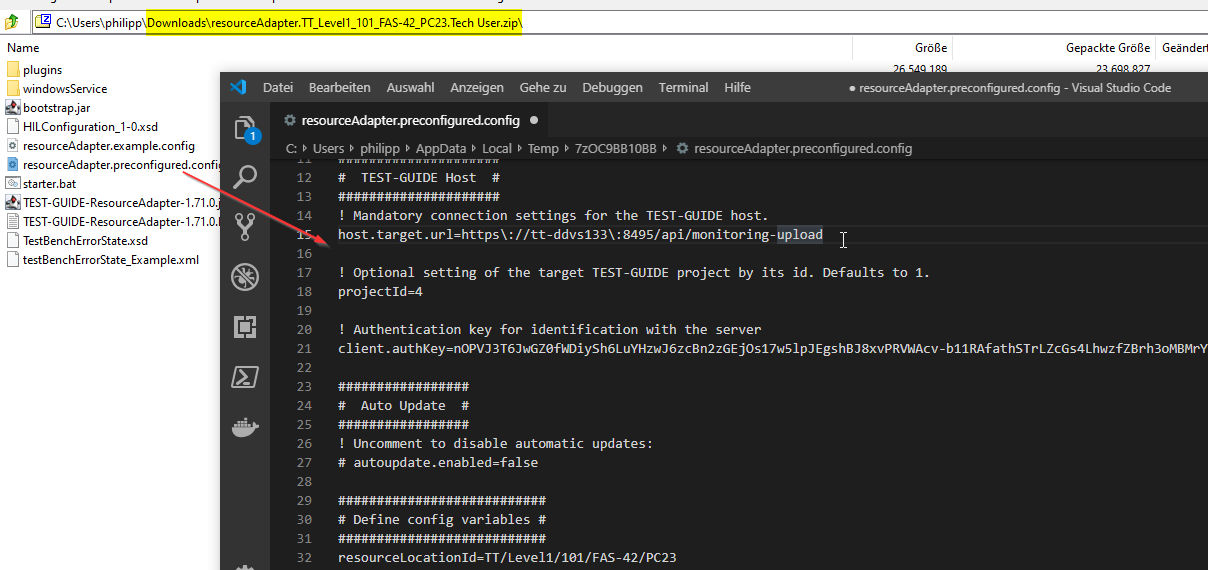
-
-
[FEATURE]: As a test manager I use the new IBM Rational Quality Manager (RQM) test management connector to upload my tagged releases to RQM.
-
The RQM connection must be configured under Project settings/Management tools.
-
The test case executions can then be selected and uploaded in the active result filter view: Export View. The review results are always used for the upload. Test case reports are always uploaded without test steps.
-
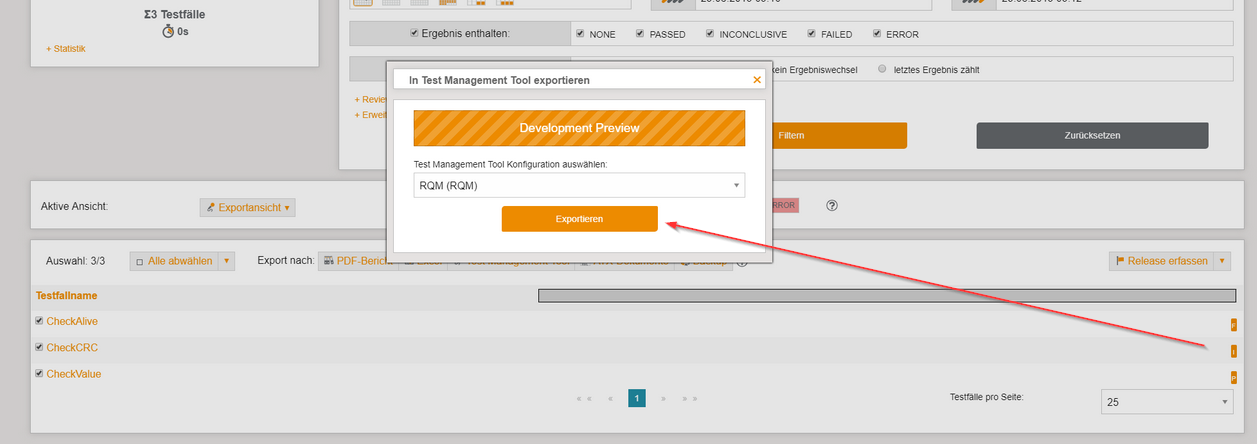
-
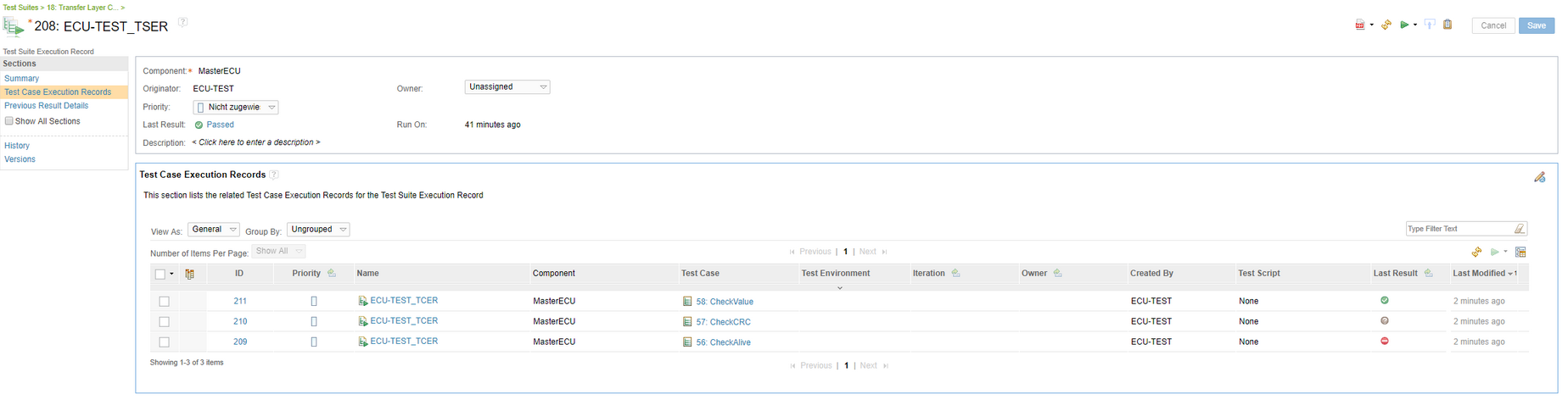
-
-
[CHANGED]: If you create a Jira (or Redmine) review defect, the links to the test.guide review are now stored as comment rather than writing them directly into the ticket description.
-
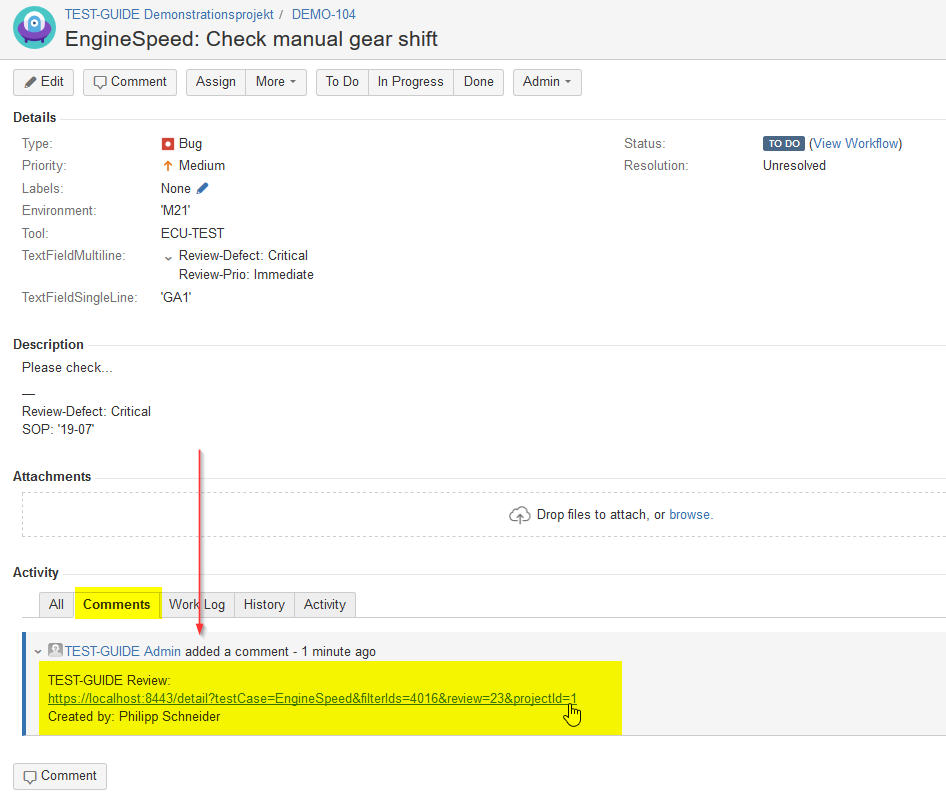
-
Also when using the upload rule Create link in Jira ticket the link is written into a new comment and not appended to the description anymore.
-
-
[CHANGED]: After doing a bulk review, the user is brought back to the list of selected test case reports, reports already processed will be displayed strikethrough.
-
-
[CHANGED]: In the release coverage progress view, performed reviews are now automatically assigned.
-
-
[CHANGED]: In time- and verdict-based view of report filter, it is now possible to jump directly to a review by clicking the colored bar of an report slot.
-
-
[CHANGED]: If a already closed defect ticket is reassigned in a review, this must be explicitly confirmed by the user.
-
-
[CHANGED]: In the Jenkins-Agent-ResourceAdapter-Plugin, the secret parameter has been set as optional to allow an anonymous connection to Jenkins.
-
[CHANGED]: The severity of defect classes is available in the data source for the PDF templates.
-
[CHANGED]: In the data source for the PDF templates there is the new parameter INTReportAuthor, which contains the username of the test.guide user generating the PDF.
-
[DEPRECATED]: Support for Java 8 will be ended in January 2020! Prerequisite is at least Java 11 (which is the next Long-Term-Support Release of java).
-
[DEPRECATED]: Support for PostgreSQL 9.x will be removed at the beginning of 2020! A PostgreSQL >=10 version is required.
-
[DEPRECATED]: Support for Internet Explorer 11 will be removed by the end of 2019. We recommend switching to Microsoft Edge, Google Chrome or Mozilla Firefox.
-
[DEPRECATED]: Because of the Python 3 upgrade for ECU-TEST 8, the ATX Mako versions will only be available from ECU-TEST 7.2 on. An ATX upload to test.guide will still be possible with ECU-TEST 6.6 up to ECU-TEST 7.1.
-
[REMOVED]: Already with version 1.57.0, the APIs were moved to the context paths /api and /rest in order to improve compatibility with SingleSignOn mechanisms. The fallback solution, which allowed the API endpoints to continue to be reached via their old URLs, was discontinued in version 1.61.0 and has now been finally shut down.
-
If you still have scripts, tools, etc. in use that have not been adapted yet, they will stop to work. In order to restore compatibility, the API call must be adapted.
-
Example based on the API for uploading a test case coverage filter:
-
deprecated and now invalid API endpoint: http://test-guide:8085/upload-cov-conf
-
API endpoint valid since version 1.57.0: http://test-guide:8085/api/upload-cov-conf
-
Version 1.70.0 - released 2019-07-31
-
[FEATURE]: As a release manager, I always have an overview of my current project status through the release coverage progress view.
-
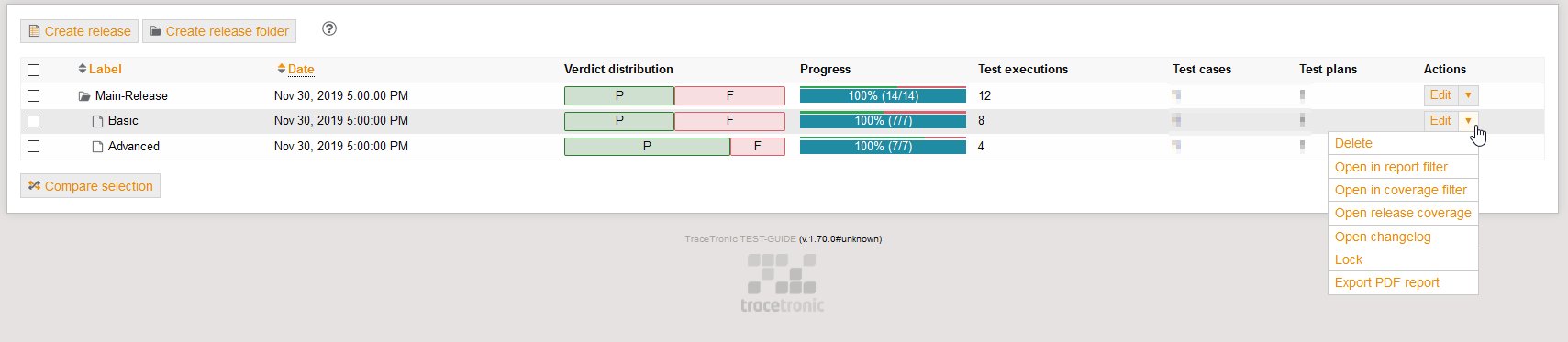
-
Clicking on the result or coverage distribution opens the corresponding view directly.
-
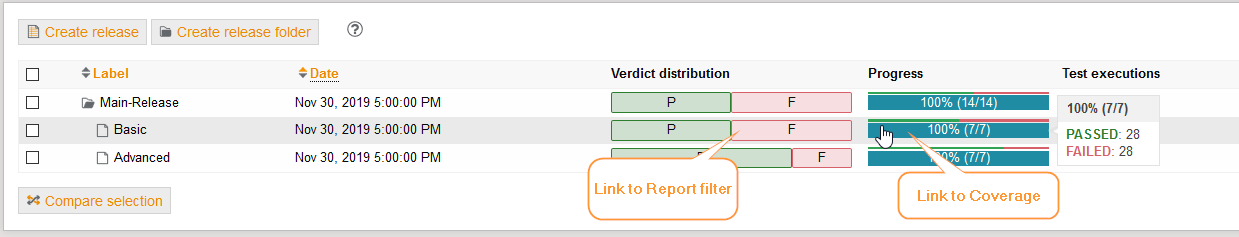
-
Note: Performed reviews are not automatically assigned yet!
-
-
[FEATURE]: As a reviewer it is now much easier to create new tickets correctly prefilled with the extended issue tracker templates for Jira tickets.
-
In addition to the standard fields Summary and Description, all other configurable (single or multiline) text fields are offered as templates.
-
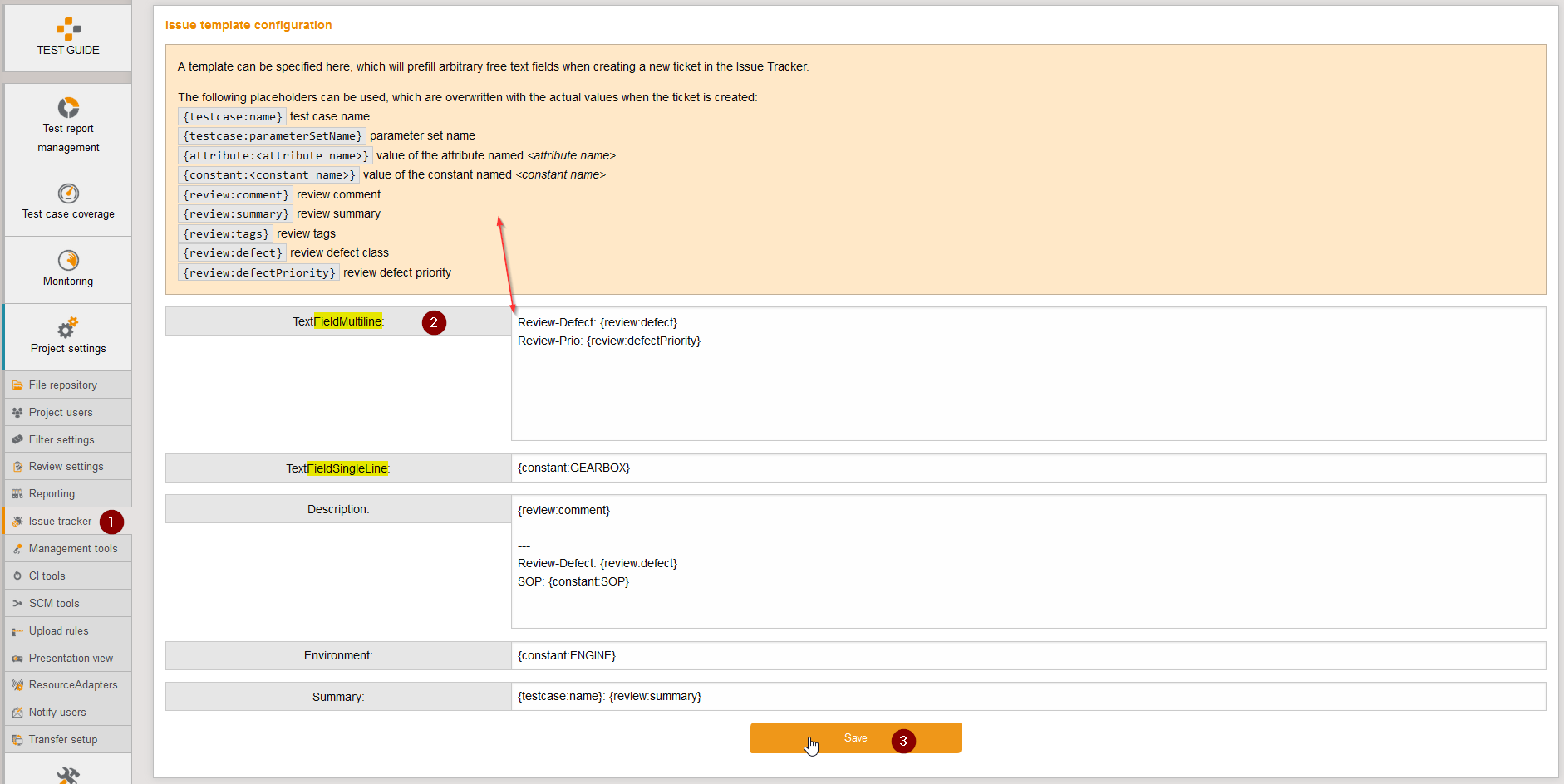
-
In the review, the text fields are then prefilled directly from the configuration.
-
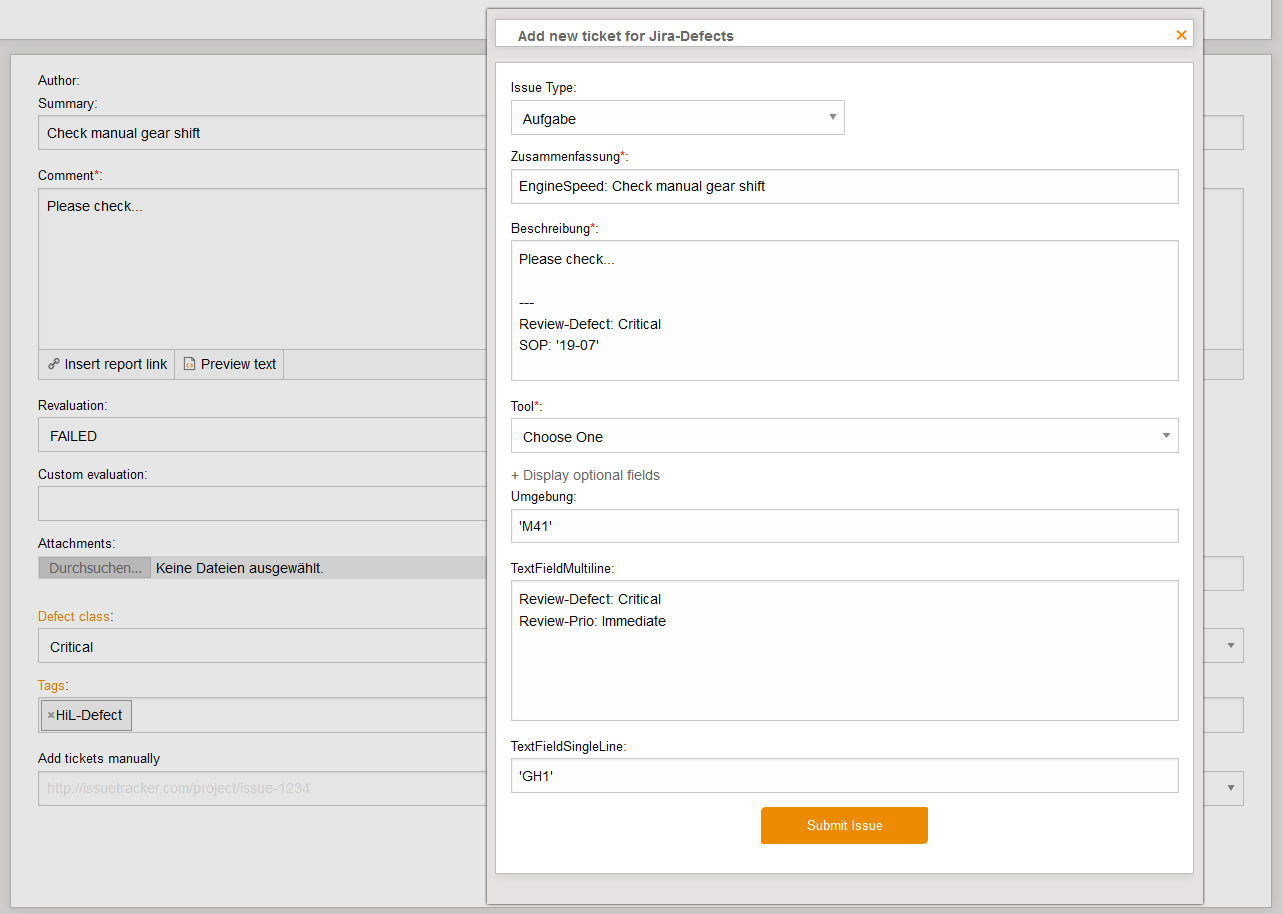
-
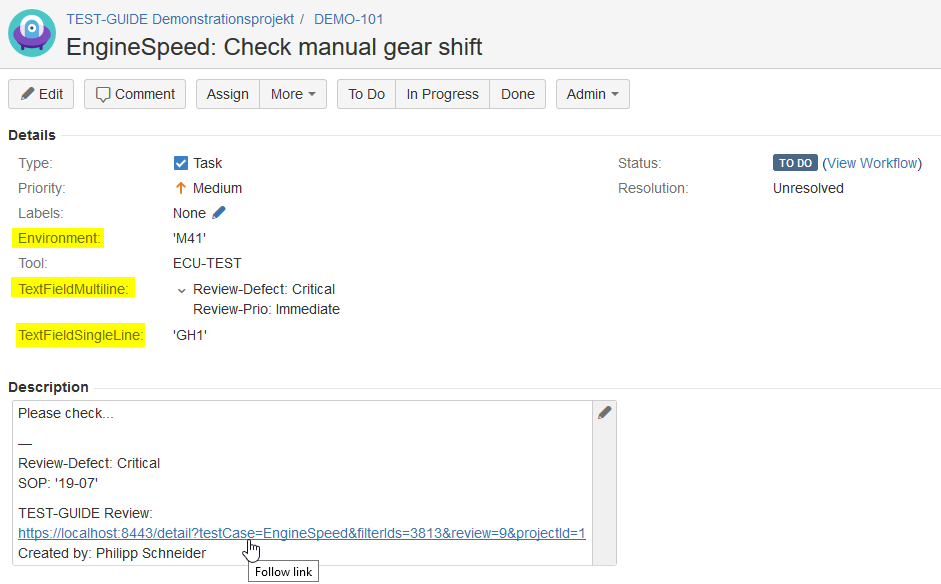
-
[REMOVED]: The automatic Jira ticket filling based on the name matching from version 1.54.0 was removed.
-
-
[FEATURE]: As a reviewer I now have the project context of the existing reviews always in view with the configurable tooltip.
-
The project context data to display can be configured in the review settings.
-
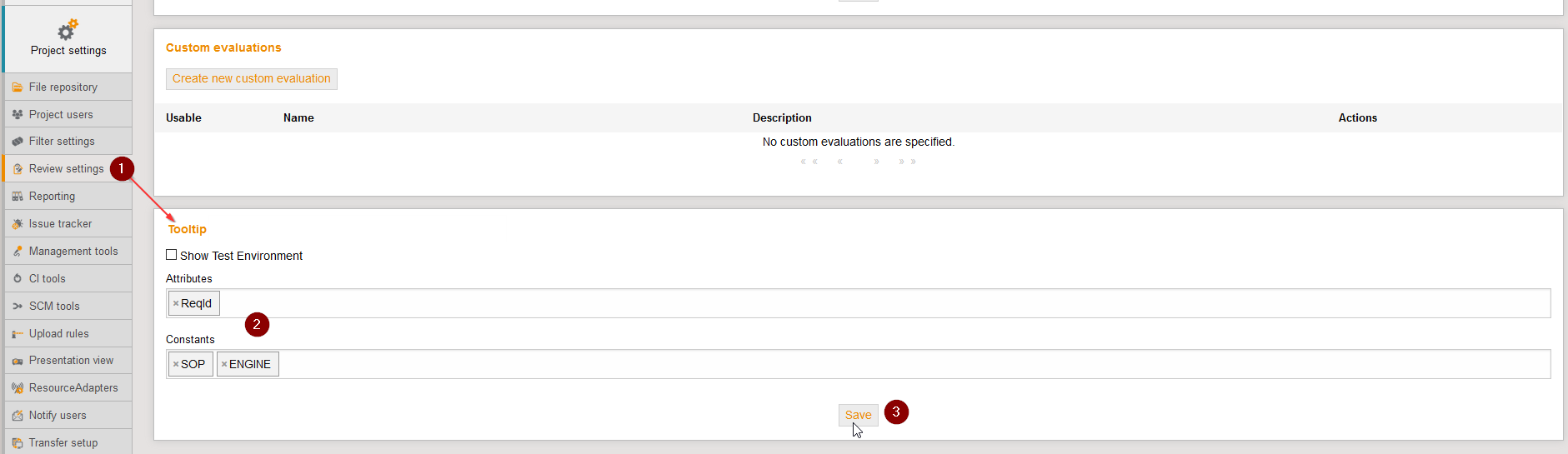
-
The data is available as a tooltip during the review.
-
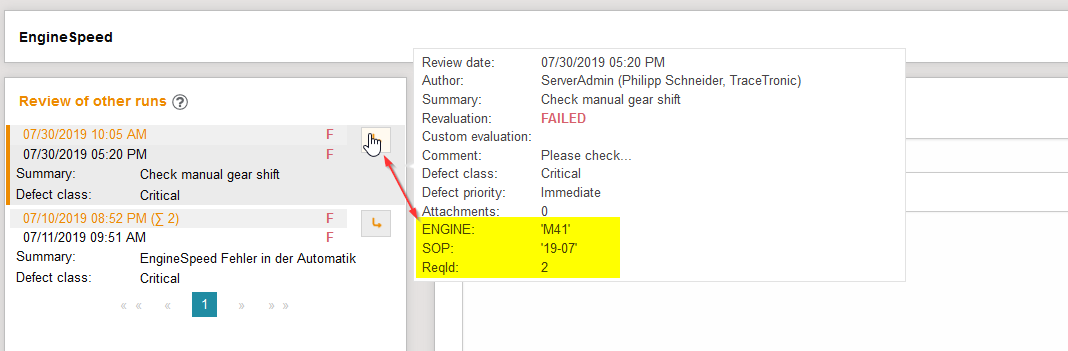
-
-
[FEATURE]: As a tester I can now include the corresponding test bench configuration in the test case details for analysis.
-
-
[FEATURE]: The monitoring API is getting migrated to OpenApi, as a first step the HiL activity is available via this new API.
-
-
[FEATURE]: As a team we can now set the default view for the filter results in the project.
-
-
[FEATURE]: When saving result filters, the currently set filter result view is also included.
-
-
[FEATURE]: The common Share menu is now also available in the Monitoring section for the Activity and Data view.
-
-
[FEATURE]: As project manager I can now assign the permission templates directly in the overview via the new drop-down menu.
-
-
[FEATURE]: As an Octane user, I’m happy that the review comments from test.guide are directly transferred into Octane when the data is saved.
-
-
[CHANGED]: As project manager it is now possible for me to modify the display name, if the colleague has made a mistake when registering.
-
-
[CHANGED]: The additional information in Excel is now displayed on a dedicated sheet, making it easier to parse the data.
-
-
[CHANGED]: The color for a review without explicit result has been changed to allow better differentiation.
-
-
[CHANGED]: The upload rules for the presence of an attribute or constant now additionally output the name of the test case that violates the rule.
-
-
[CHANGED]: The company names are now displayed directly in the project user administration.
-
-
[CHANGED]: In the release API, the coverage progress is returned on GET /releases/{releaseId}.
-
-
[CHANGED]: In the reporting API, the POST /reporting/export now returns an object with the task ID.
-
-
[CHANGED]: When locking a release folder, the Jira tickets of the contained releases are now also updated.
-
[CHANGED]: The ECU-TEST ATX Mako options setAttributes and setConstantes have been changed so that empty constants or attributes from the TRF can be overwritten.
-
[DEPRECATED]: Support for Java 8 will be ended in January 2020! Prerequisite is at least Java 11 (which is the next Long-Term-Support Release of java).
-
[DEPRECATED]: Support for PostgreSQL 9.x will be removed at the beginning of 2020! A PostgreSQL >=10 version is required.
-
[DEPRECATED]: Support for Internet Explorer 11 will be removed by the end of 2019. We recommend switching to Microsoft Edge, Google Chrome or Mozilla Firefox.
-
[DEPRECATED]: Because of the Python 3 upgrade for ECU-TEST 8, the ATX Mako versions will only be available from ECU-TEST 7.2 on. An ATX upload to test.guide will still be possible with ECU-TEST 6.6 up to ECU-TEST 7.1.
Version 1.69.0 - released 2019-07-03
-
[FEATURE]: As test team, we can now use all our verdicts from our ALM system (Jama, Polarion and ALM, Octane) by using the Customer Verdict Mapping feature when exporting test reports back.
-
The individual verdicts are available in the review and must be configured before in the review settings.
-
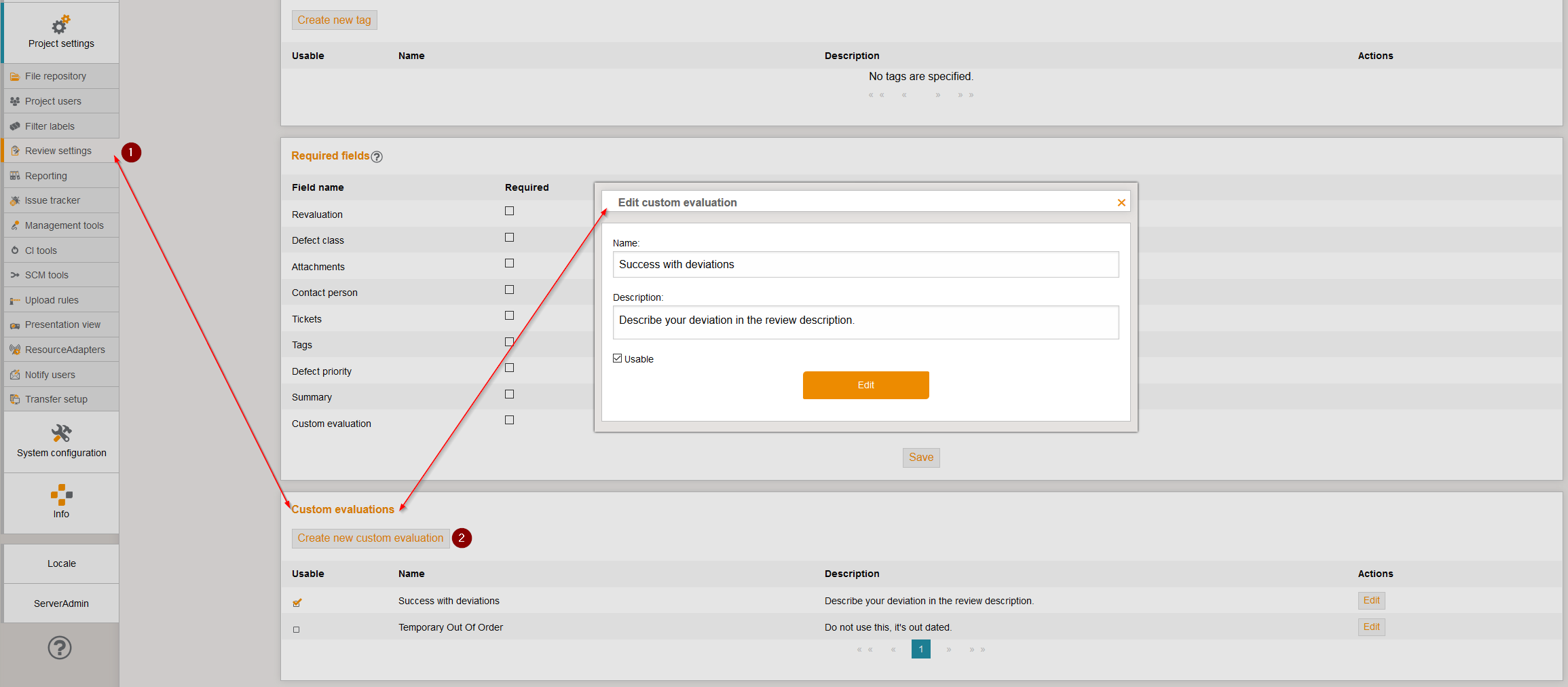
-
To export the test results, you must also perform a mapping in the relevant ALM tool.
-
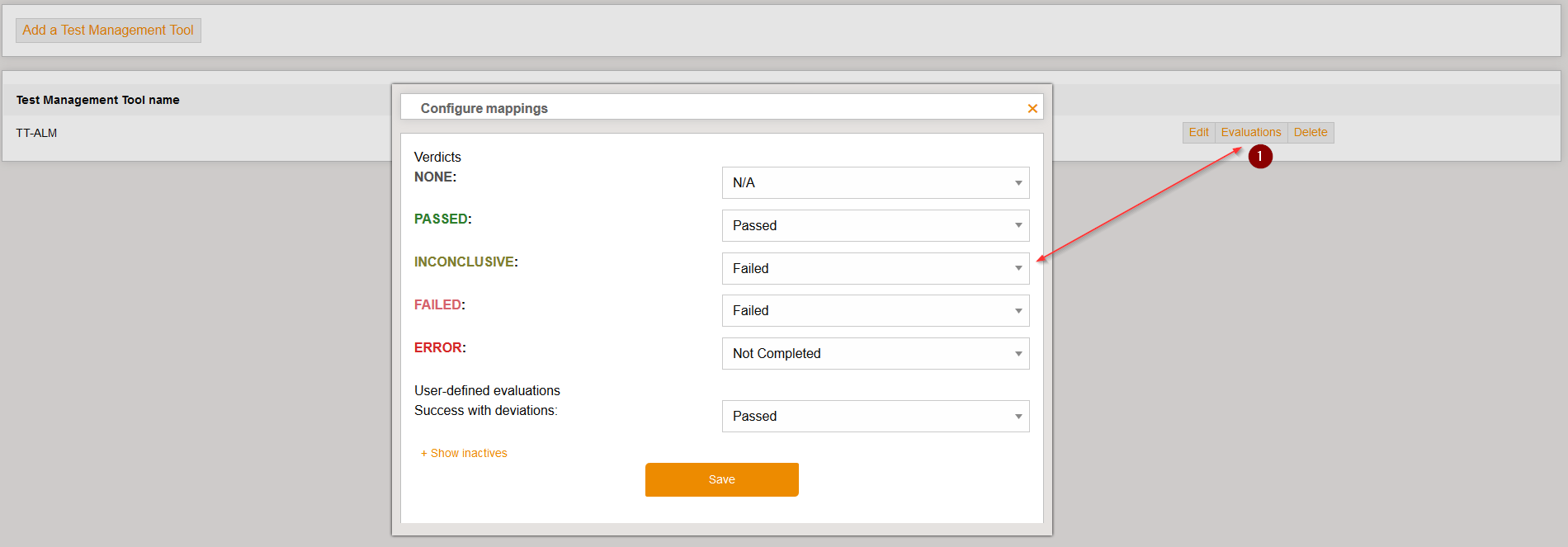
-
When exporting the test results to the ALM tool, the custom mapping always has priority over the revaluation verdict.
-
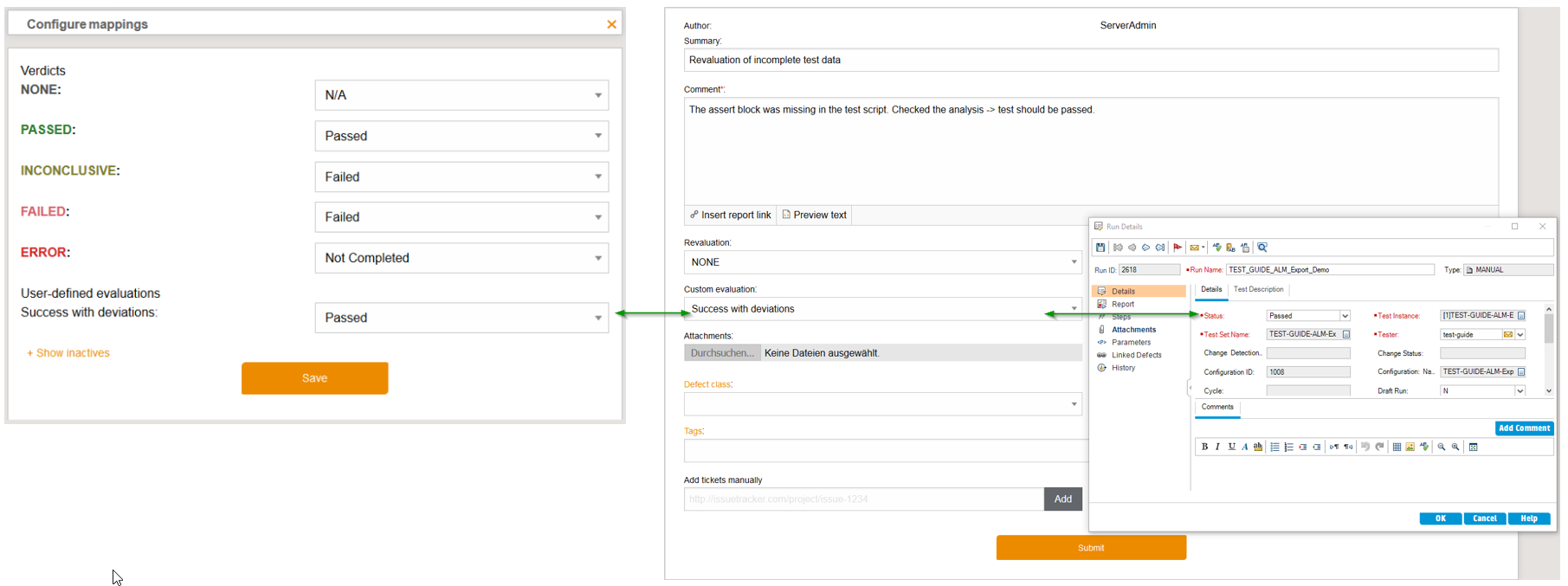
-
-
[FEATURE]: As a reviewer by using pagination I can access all previous reviews and am happy that previous reviews with equal content are displayed get grouped.
-
-
[FEATURE]: As a tester, the new quantitative result filter allows me to figure out more quickly which tests are still under development and which tests are currently executed very infrequently.
-
-
[FEATURE]: As a test manager I can save and load the the results of test case coverage calculations. This is for example very helpful during meetings, allowing me to access this data without having to wait for the calculation to finish.
-
-
[FEATURE]: As a test manager, I am happy that test case executions marked as invalid in a review are now ignored in the test case coverage.
-
-
[FEATURE]: As a test manager I am able to directly access test.guide results from within ALM through the new ALM backlink.
-
-
[FEATURE]: As a project manager I will save money with the new configurable automatic delete routine for any file size.
-
-
[FEATURE]: As a release manager, I am happy that release folders aggregate the results of all releases contained in them. This allows me to get an impression on project progress at a glance.
-
-
[FEATURE]: As a release manager, I can create a test summary report for my release with just one click.
-
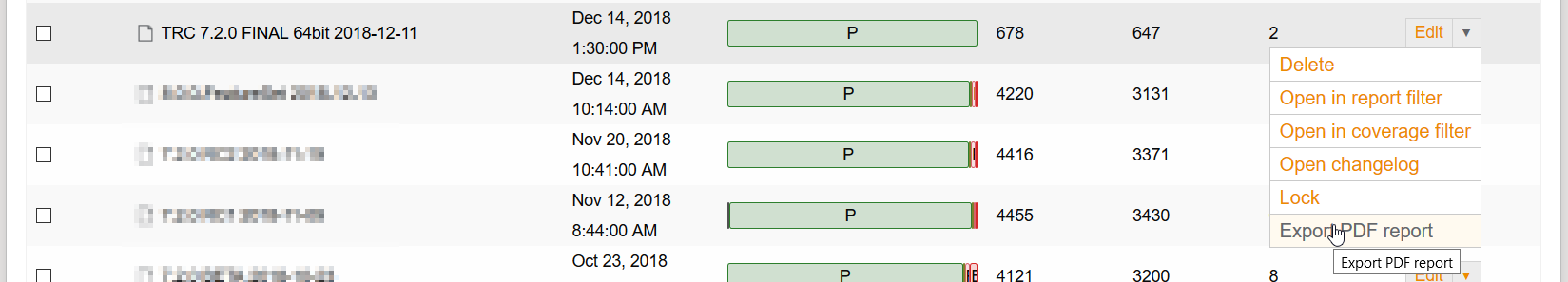
-
[CHANGED]: In the course of this feature, the Reporting-API has been simplified.
-
-
[FEATURE]: As a tester, a proxy configuration for the upload can now be defined in the ATX-Mako, so that an upload is also possible behind a firewall in the cloud.
-
-
[CHANGED]: The Software Scan Plug-in of the ResourceAdapter now uses a different Windows API, allowing for faster access. Due to this change, it is possible that the representation of the details of the captures software components differs comparing to older versions.
-
[REMOVED]: Old paths of migration have been removed. Doing a direct update from any version prior 1.49.0 to 1.69.0 is not possible without risk of data loss. If needed, please update to version 1.68.1 first.
Version 1.68.1 - released 2019-06-07
-
[CHANGED]: When exporting to Jama revaluation tickets are included.
-
[FIXED]: Creating a ticket for a release via GUI works correctly again.
Version 1.68.0 - released 2019-05-31
-
[FEATURE]: As a test team, we now always have an up to date view on all our releases, as we automatically capture all test case executions via our new release coverage.
-
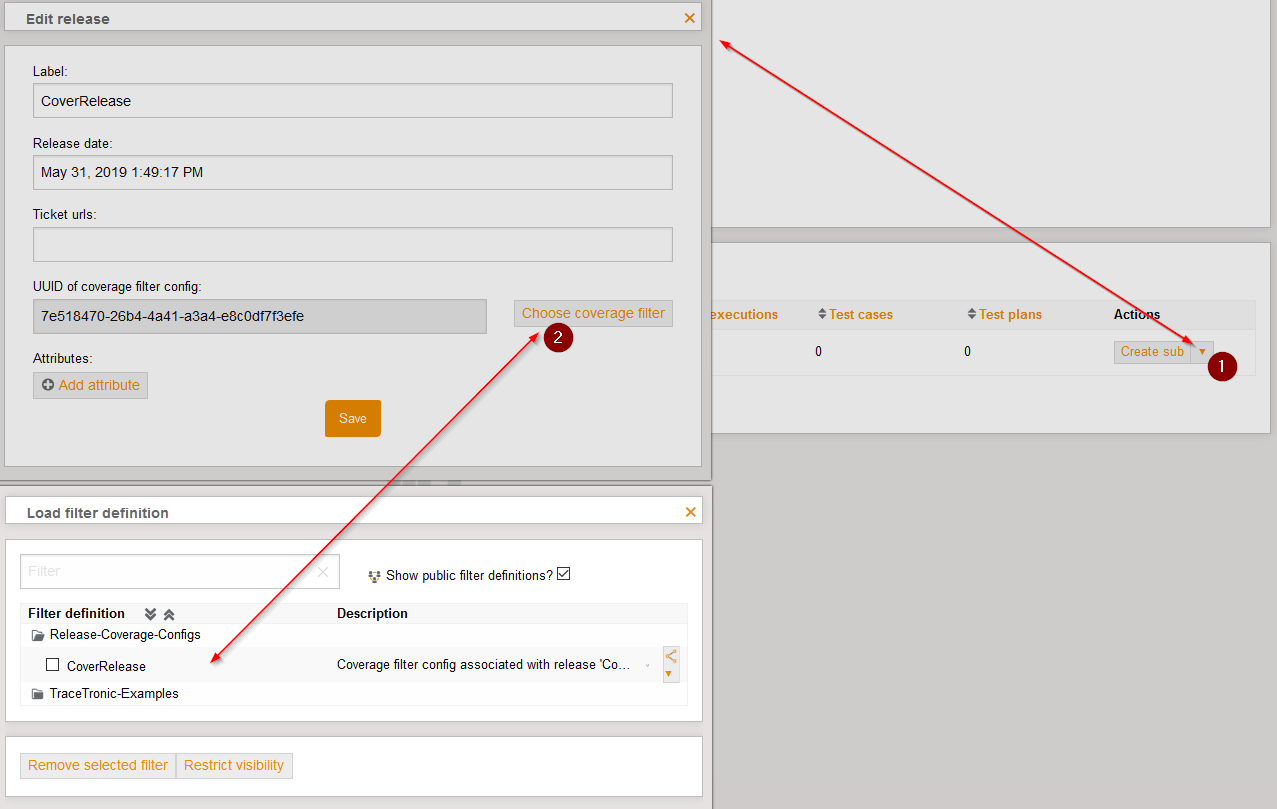
-
If you assign coverage to a release (if the release is not closed), all test case executions are automatically assigned to this release if they fulfill the coverage filter criteria.
-
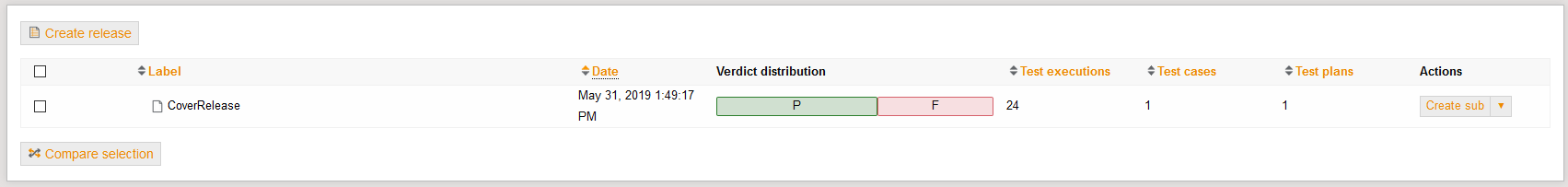
-
A release coverage can also be assigned directly via the Api.
-
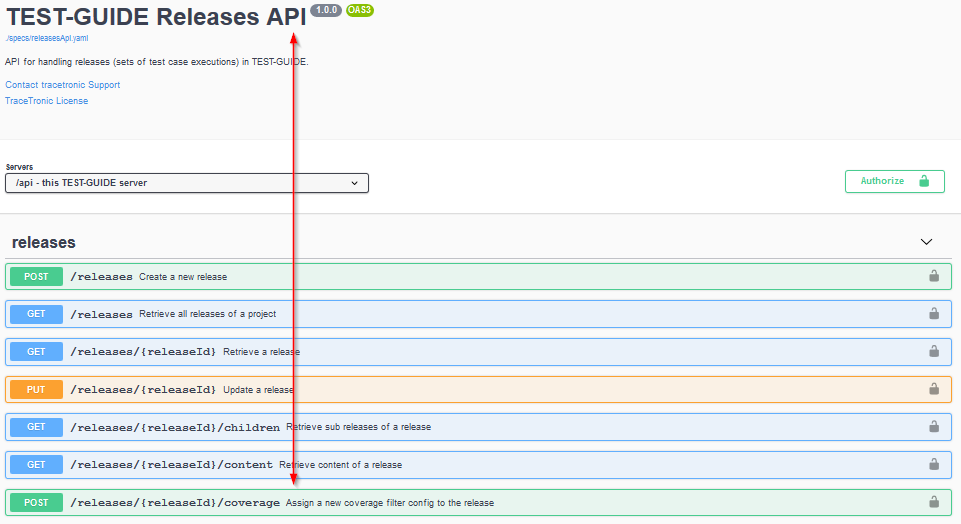
-
-
[FEATURE]: As a tester I now have the possibility to have a detailed look at a specific test plan, similar to the ECU-TEST project overview.
-
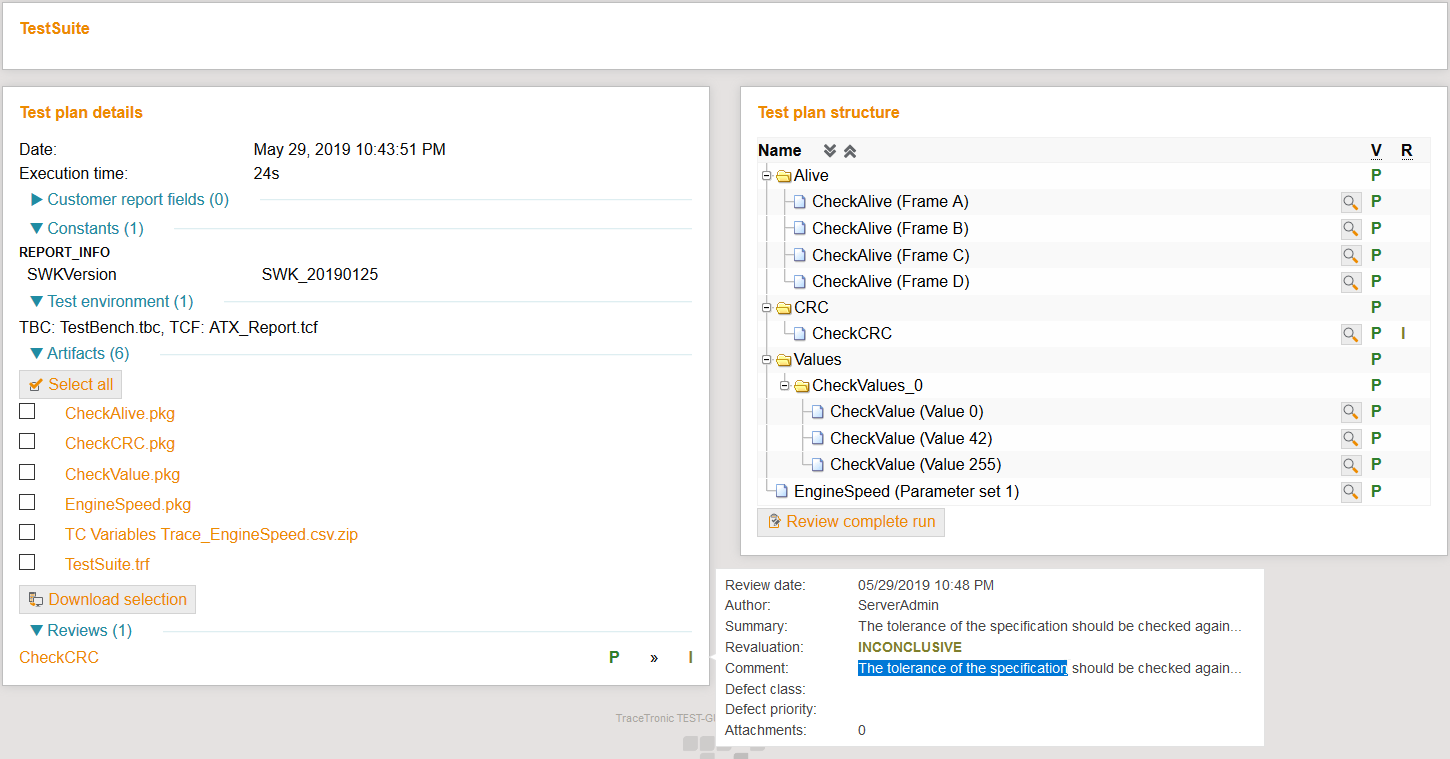
-
The test plan details are available in the Test plan view as well as in the result filters view Test plans.
-
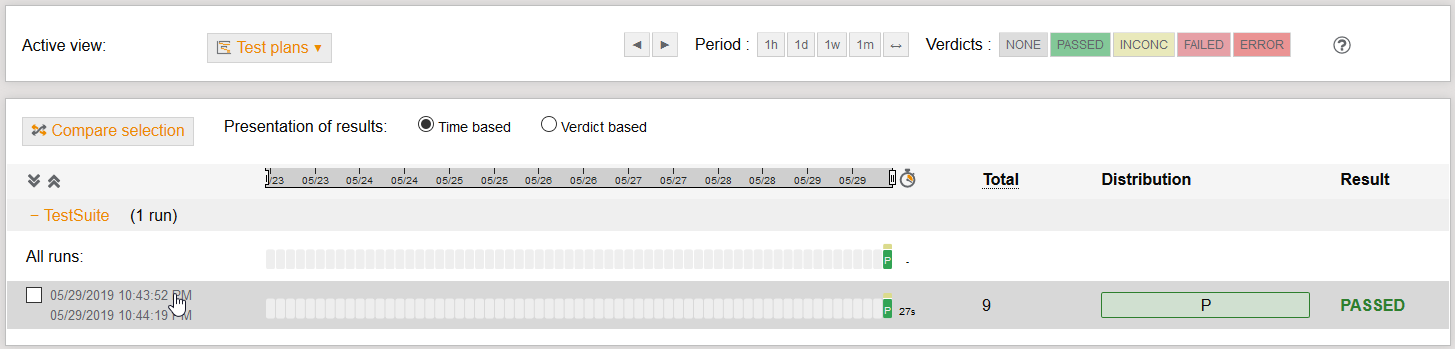
-
-
[FEATURE]: As HiL admin I can temporarily switch the Jenkins-Worker off-line via the ResourceAdapter-Jenkins-Plugin. My colleagues can check this live in the test.guide Monitoring.
-
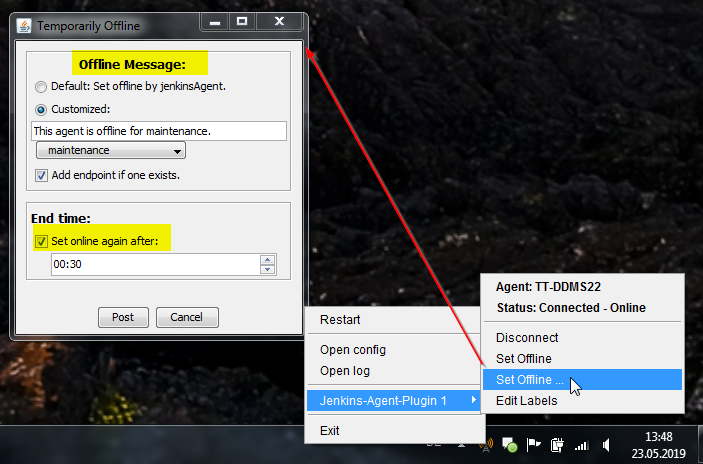
-
The Jenkins status is directly displayed and logged in the test.guide.
-
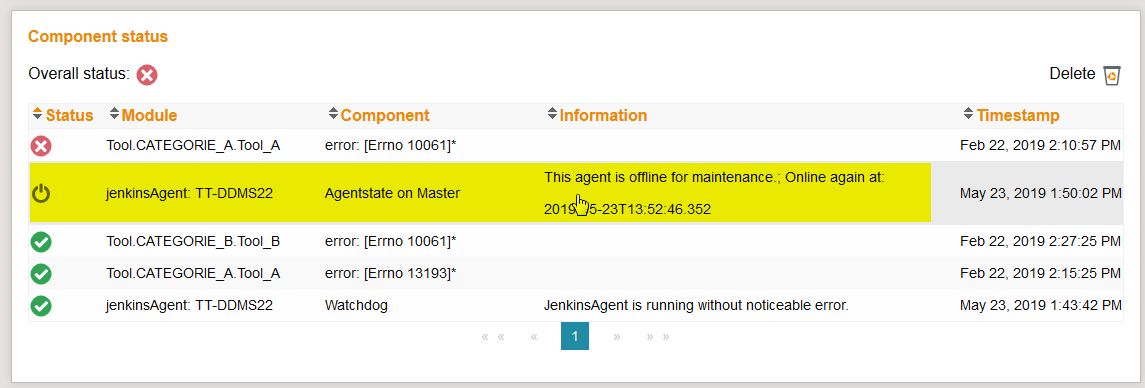
-
The configuration of the plug-in has been simplified.
-
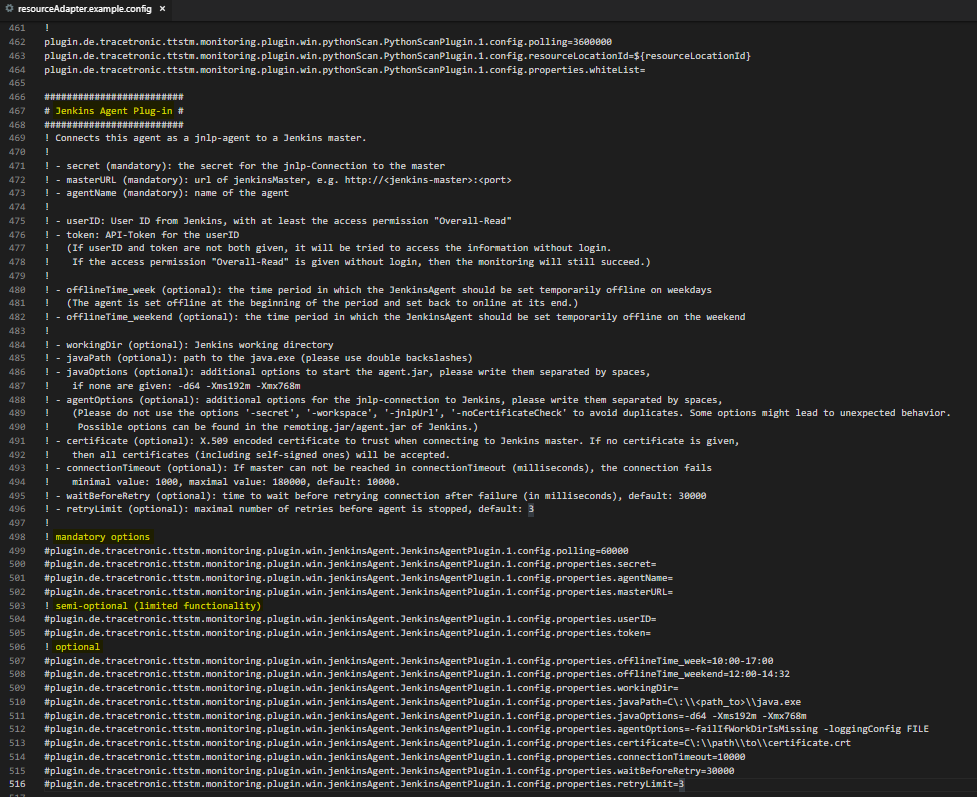
-
-
[FEATURE]: As a test manager, I can determine whether attached files are uploaded directly to the test management tool Polarion or HP ALM.
-
For the upload of files, an attachment filter (e.g. with wildcards) must be configured in the test management tool.
-
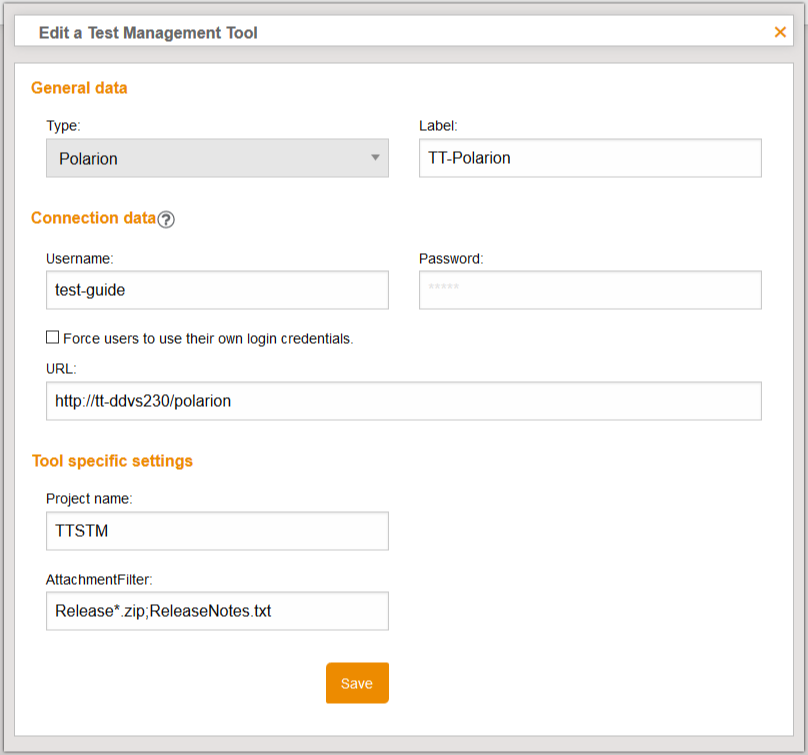
-
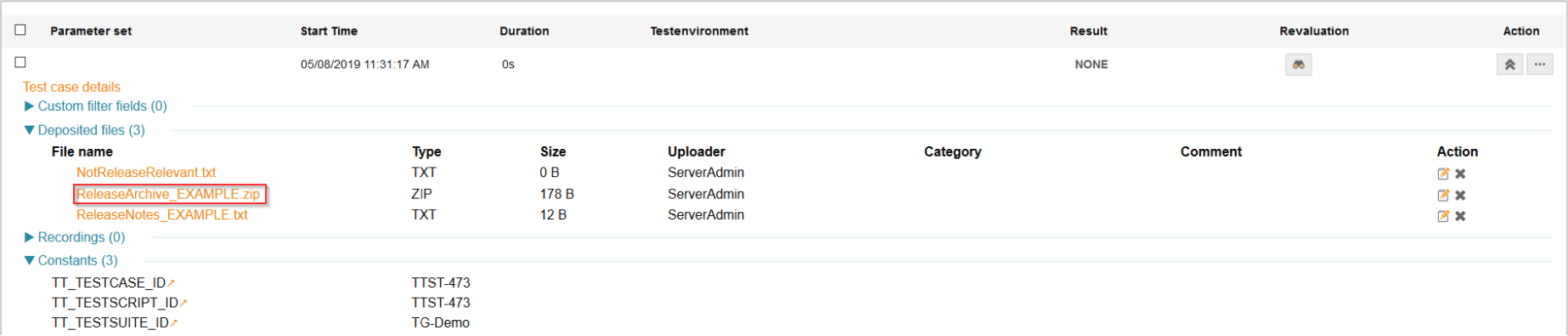
-
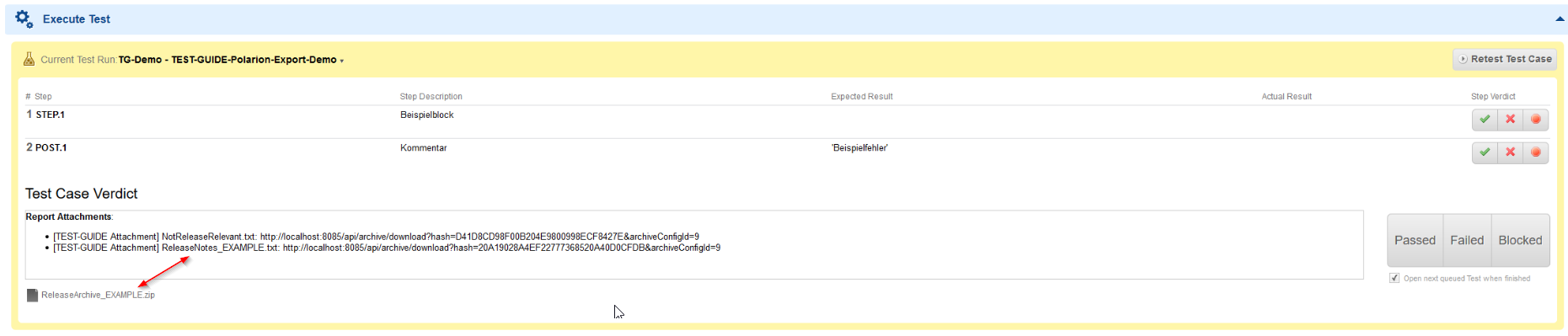
-
-
[FEATURE]: As an administrator, the cleaner and simplified installation and starter scripts make installation and updating easier.
-
-
[FEATURE]: As a test manager we keep track on all ATX IDs relevant for a release. We can now easily check each release with the help of a coverage using the new ATX ID Coverage filter criterion.
-
-
[FEATURE]: As a test manager, the new Release ID Coverage filter criterion allows me to create a quick release overview.
-
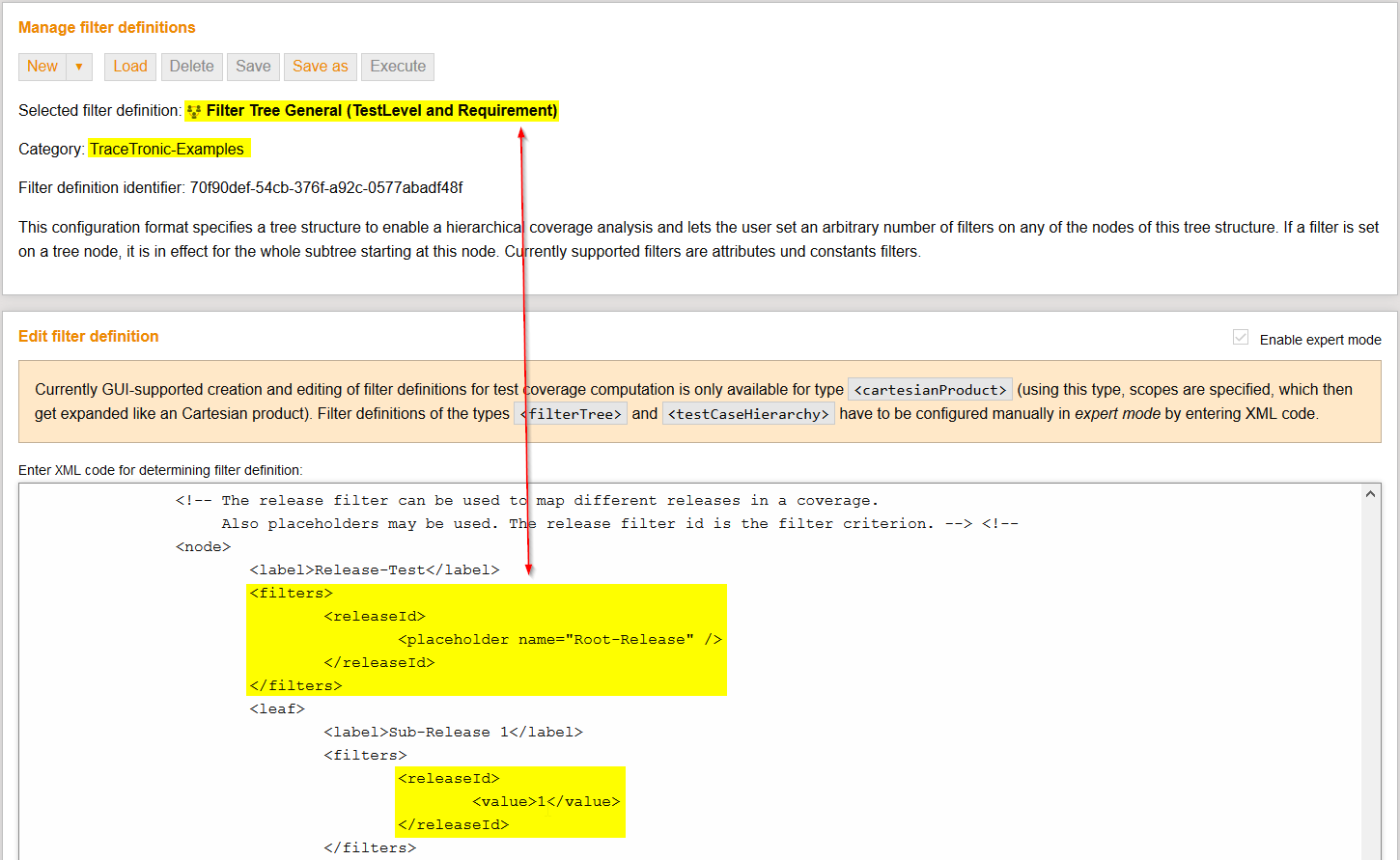
-
Restriction: If several releases are filtered, they cannot be displayed in the result filter link at the moment, this will be fixed in future releases.
-
-
[FEATURE]: As a project manager, I am happy that the user profiles have an additional field for specifying the company. This enables me to guarantee that I can act in accordance with the DSGVO and anonymize user data (e.g. when a user switches projects), while still being able to track which subcontractor was in charge (for example for a review).
-
-
[FEATURE]: For automation processes, the API for creating reports was switched to OpenAPI (its documentation is available via https://localhost:8443/api-docs/). In addition to test summary reports, test case coverage reports can now also be easily created via API.
-
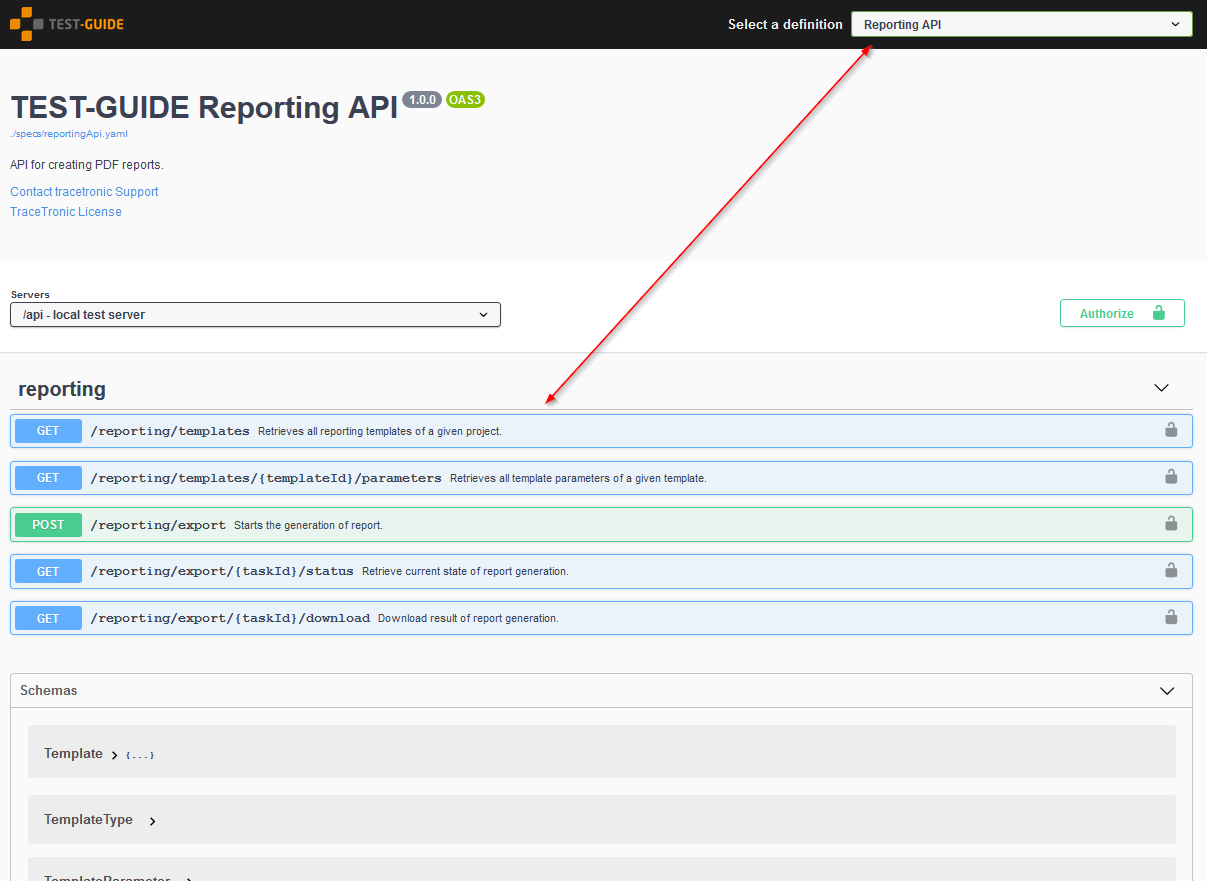
-
Note: The Jira status can only be read out via API with a defined technical user.
-
Configuration: The default templates cannot be supported directly, therefore they have to be downloaded and re-uploaded to test.guide as custom templates.
-
-
[PREVIEW]: As a reviewer I am happy that I can now create HP ALM defects directly from test.guide and see the status.
-
A new IssueTracker must be created for ALM defects.
-
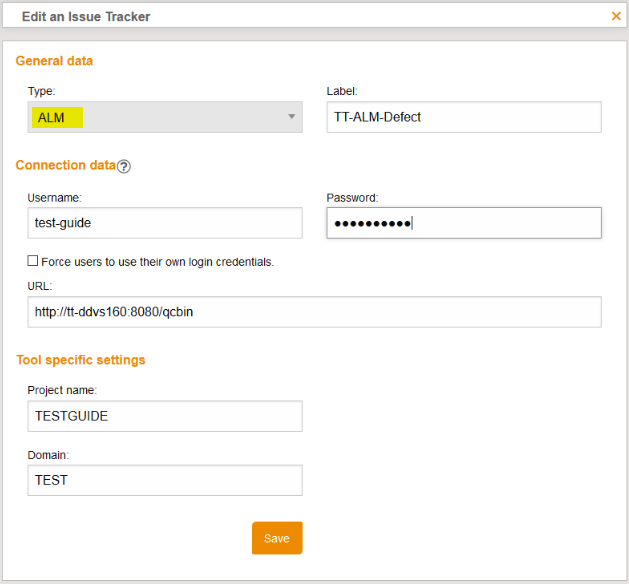
-
In the reviews a defect can then be created directly from test.guide - analogous to Jira.
-
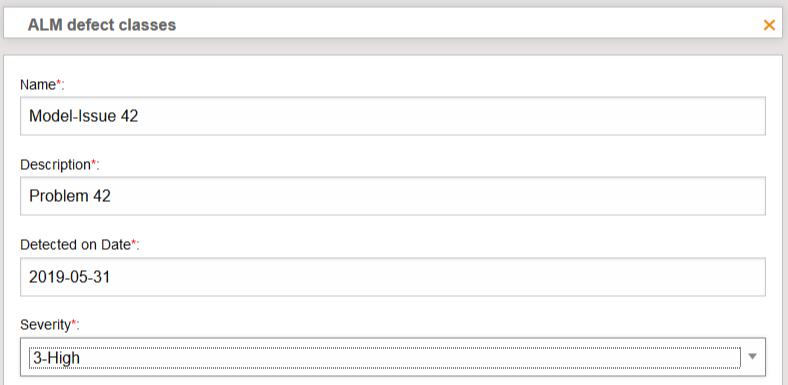
-
The current defect status is displayed in the same way as it used to be for Jira.
-
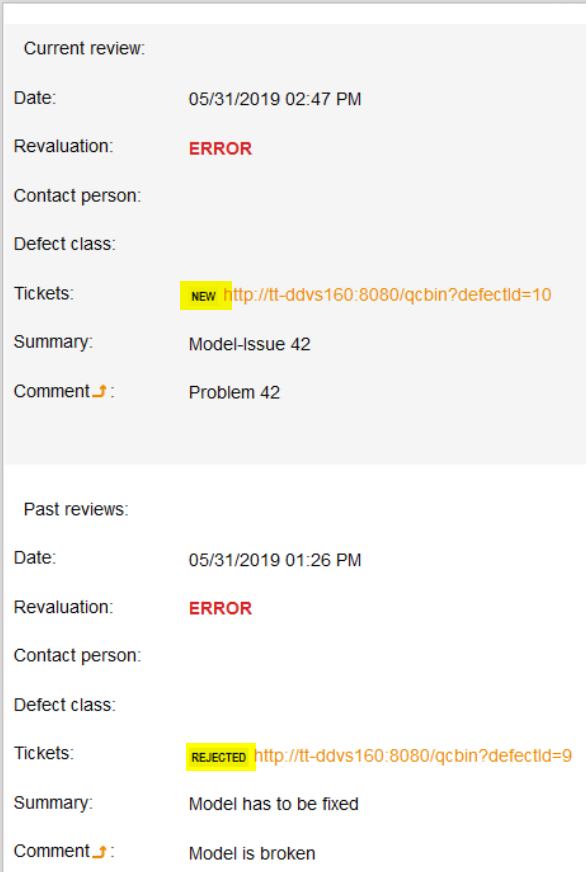
-
-
[CHANGED]: The revaluation tooltips will stay visible when the mouse cursor is placed over them. This allows me as an user to easily copy contents (e.g. the review comment).
-
-
[CHANGED]: In the TestBenchHealth-ResourceAdapter-Plugin you can also specify the executed test case, which caused for example a tool error.
-
-
[CHANGED]: The test case details are displayed in a cleaner manner by collapsing empty sections by default.
-
-
[DEPRECATED]: Support for Java 8 will be ended in January 2020! Prerequisite is at least Java 11 (which is the next Long-Term-Support Release of java).
-
[DEPRECATED]: Support for PostgreSQL 9.x will be removed at the beginning of 2020! A PostgreSQL >=10 version is required.
-
[DEPRECATED]: Support for Internet Explorer 11 will be removed by the end of 2019. We recommend switching to Microsoft Edge, Google Chrome or Mozilla Firefox.
-
[DEPRECATED]: Because of the Python 3 upgrade for ECU-TEST 8, the ATX-Mako versions will only be available from ECU-TEST 7.2 on. An ATX upload to test.guide will still be possible with ECU-TEST 6.6 up to ECU-TEST 7.1.
Version 1.67.1 - released 2019-05-09
-
[FIXED]: If test.guide was operated within a Payara server (v4.x or v5.x), API access errors have occurred.
-
[FIXED]: The preselected server in the new REST-API documentation has been changed to support sending test requests to the same test.guide server that serves the documentation.
Version 1.67.0 - released 2019-04-30
-
[FEATURE]: As a test manager it is now possible for me to create whole release trains in advance, with any metadata and sub-releases. This gives me a better structuring tool and a better overview of my releases (SOPs, milestones or integration levels).
-
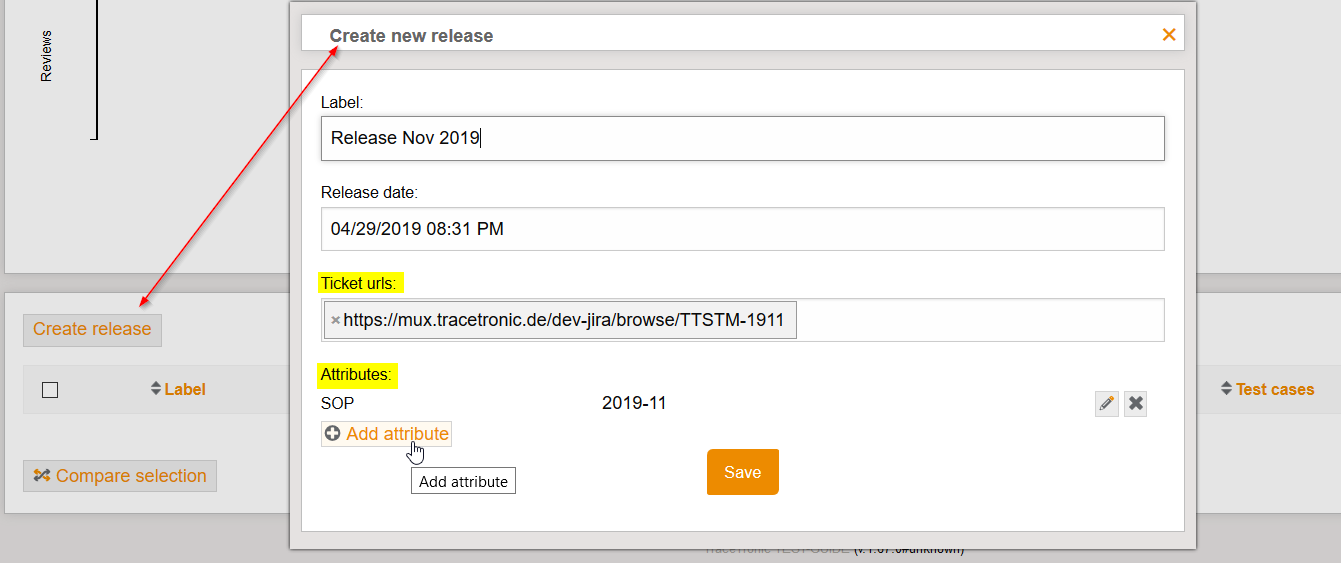
-
Any sub-releases can be assigned to each release.
-
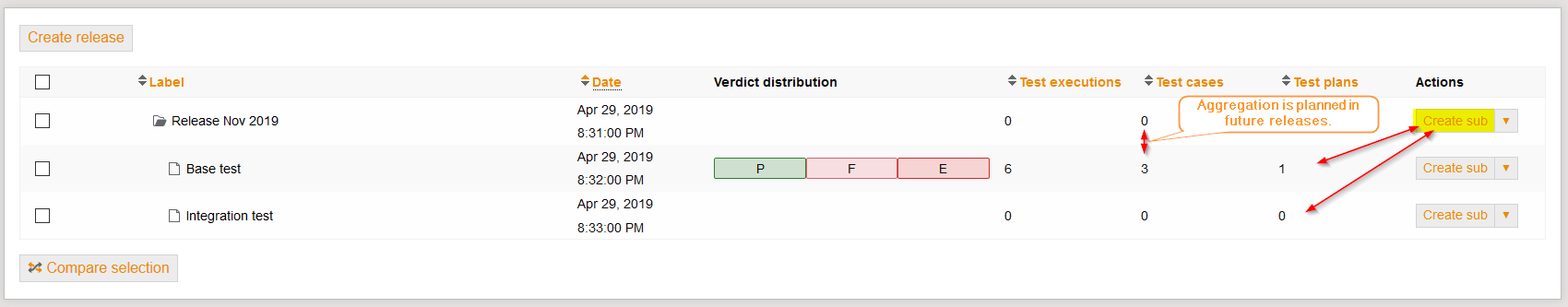
-
Releases can also be created, edited and queried via API at https://localhost:8443/api-docs/. In future releases, the APIs as well as the existing APIs will be updated to the new API documentation to make using an API even easier (because you can try it out directly in test.guide).
-
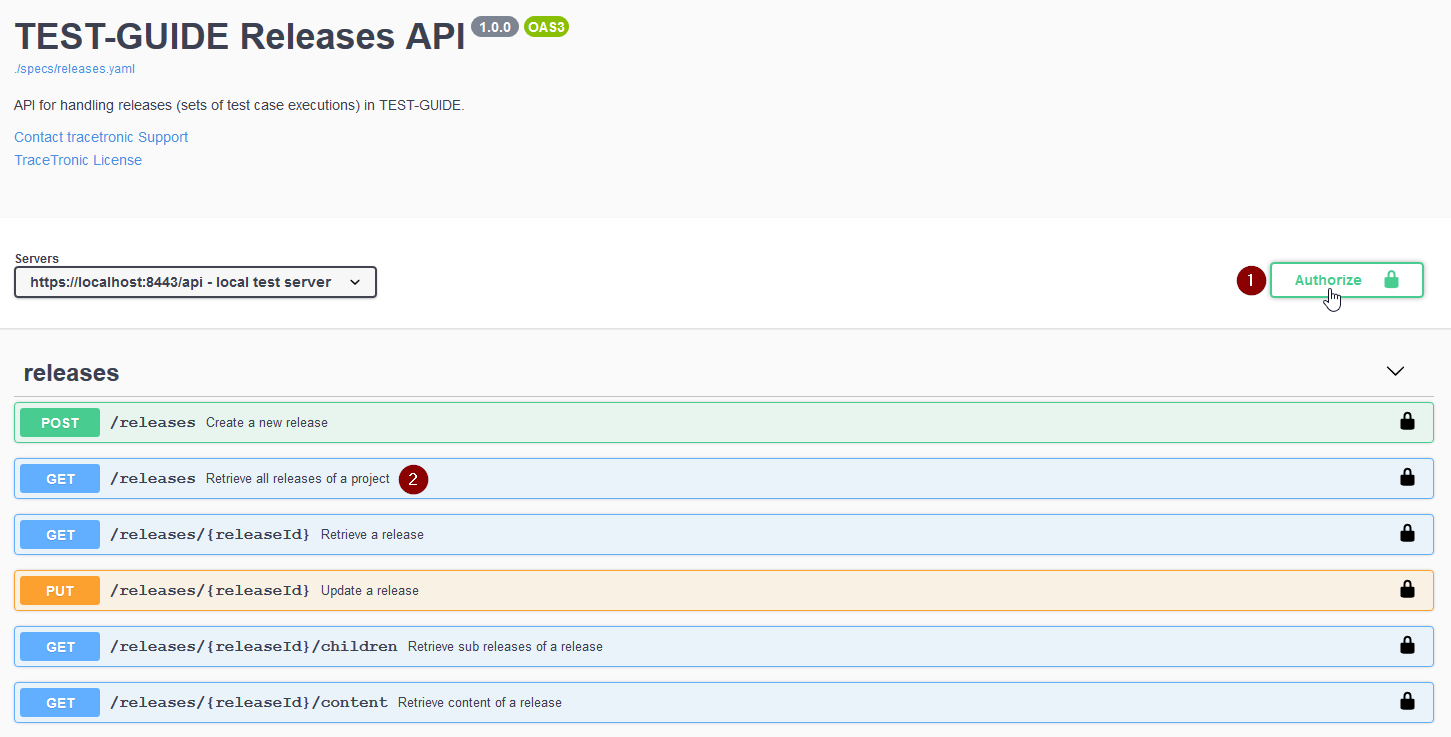
-
Releases can be locked and unlocked against changes.
-
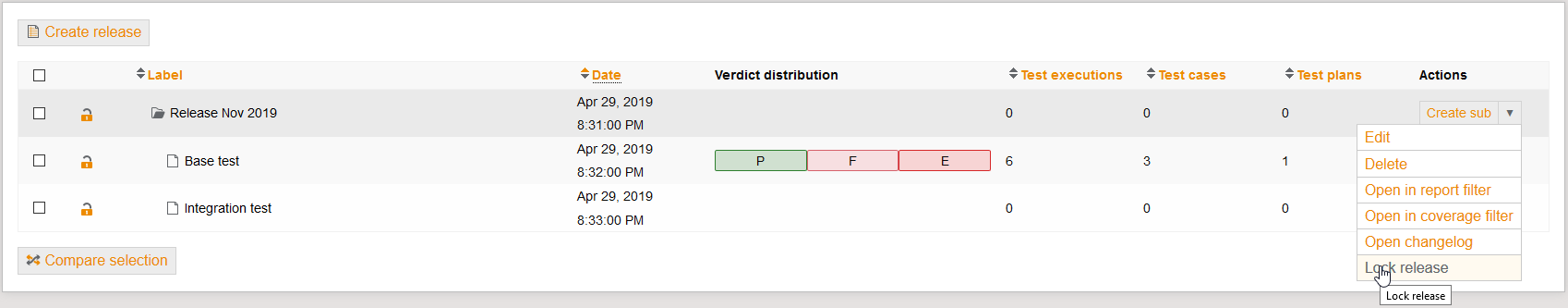
-
-
[FEATURE]: As a tester/test manager for getting an overview, I can now quickly filter for real errors using the new review revaluation filter.
-
-
[FEATURE]: As a Python developer, I can use the new PythonScanPlugin-ResourceAdapter-plugin (plugin.de.tracetronic.ttstm.monitoring.plugin.win.pythonScan.PythonScanPlugin) to easily see which Python environments and libraries are in use on a test bench.
-
the PythonScan plugin must be configured at the ResourceAdapter, an example can be found in the ZIP archive of the ResourceAdpater download in file resourceAdapter.example.config
-
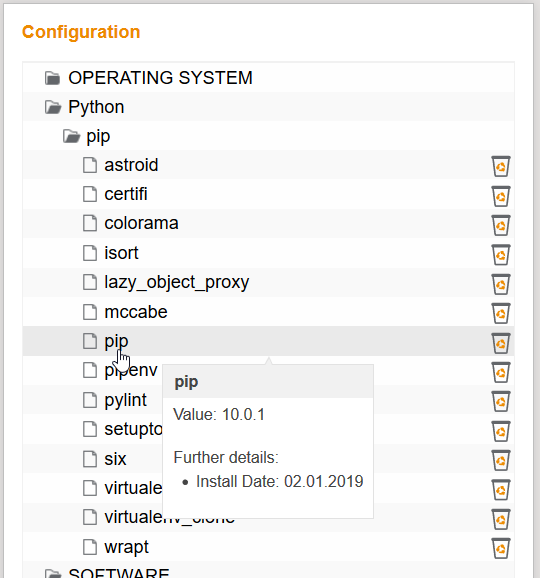
-
-
[FEATURE]: As a test bench administrator, the new relocation function allows me to easily migrate all existing monitoring data when a test bench has moved.
-
-
[FEATURE]: As a test bench administrator, I can now have the whole HiL load displayed to track the automation progress.
-
-
[FEATURE]: As test manager I have the possibility to export the reviews separately during the ATX export, in order to ship them to the client if desired.
-
-
[FEATURE]: There is a new field 'property' in test case coverage filters of type FilterTreeV2 which (per node) allows to provide the user additional information via tooltip.
-
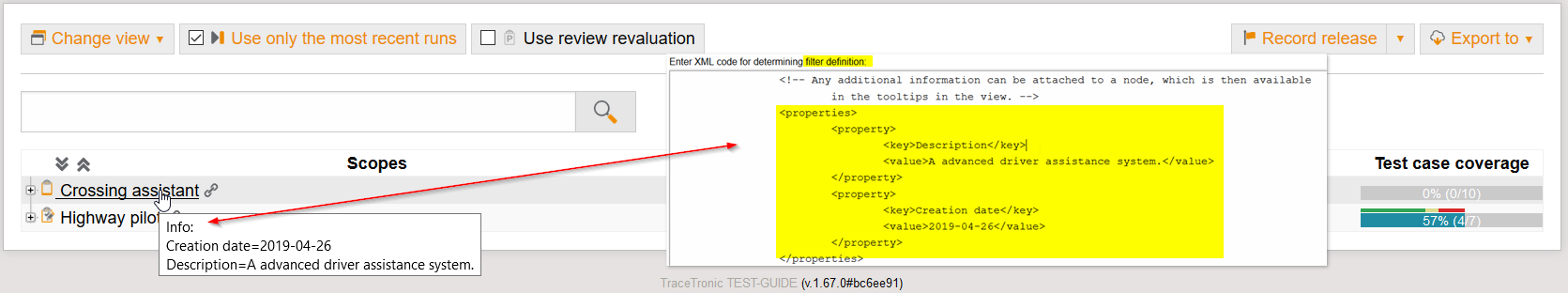
-
Spoiler: Coming soon, synchronized test management test case IDs can also be stored, so that an export directly to the desired test management system will be possible ;) .
-
-
[FEATURE]: Using the new "Check file existence" upload rule, I can be sure that each upload contains the necessary log files.
-
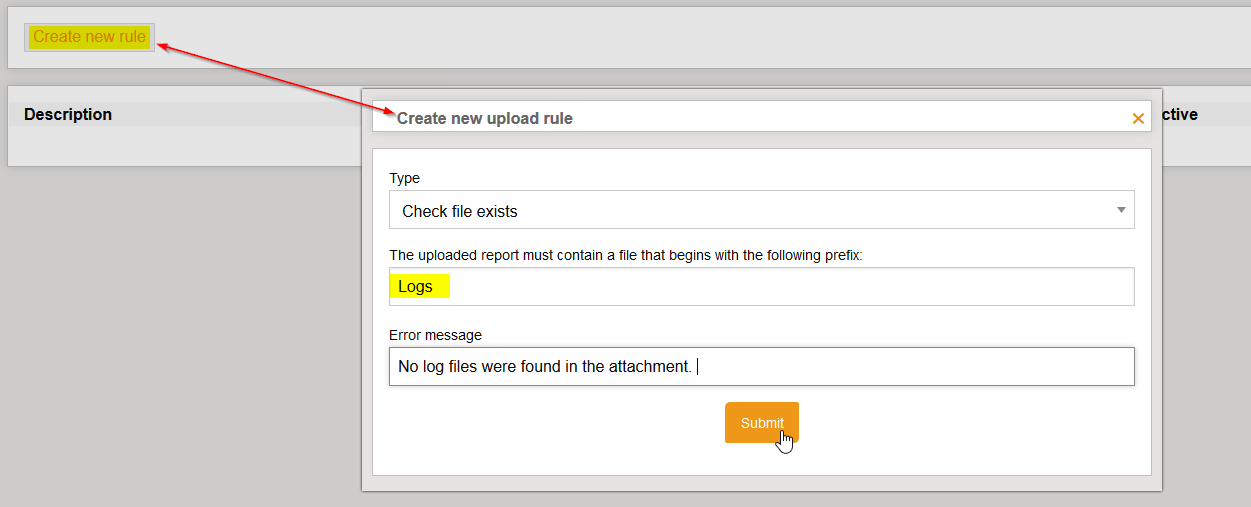
-
The new ATX-Mako option archiveMiscFilePrefix ensures that the new upload rule can also be used for ECU-TEST misc files by specifying a prefix.
-
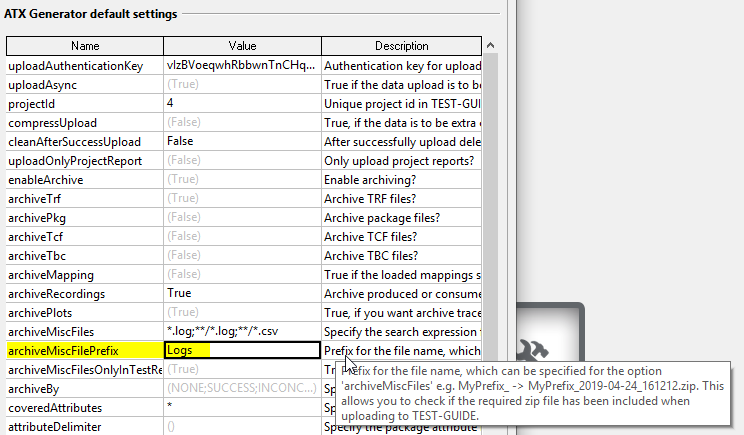
-
-
[FEATURE]: Due to the new constant categories I have a clearer overview as a tester.
-
-
[FEATURE]: For automation processes, the API for creating reviews has been published.
-
Examples on how to use the API can be found at the help pages: : http://localhost:8085/info/helpIndex
-
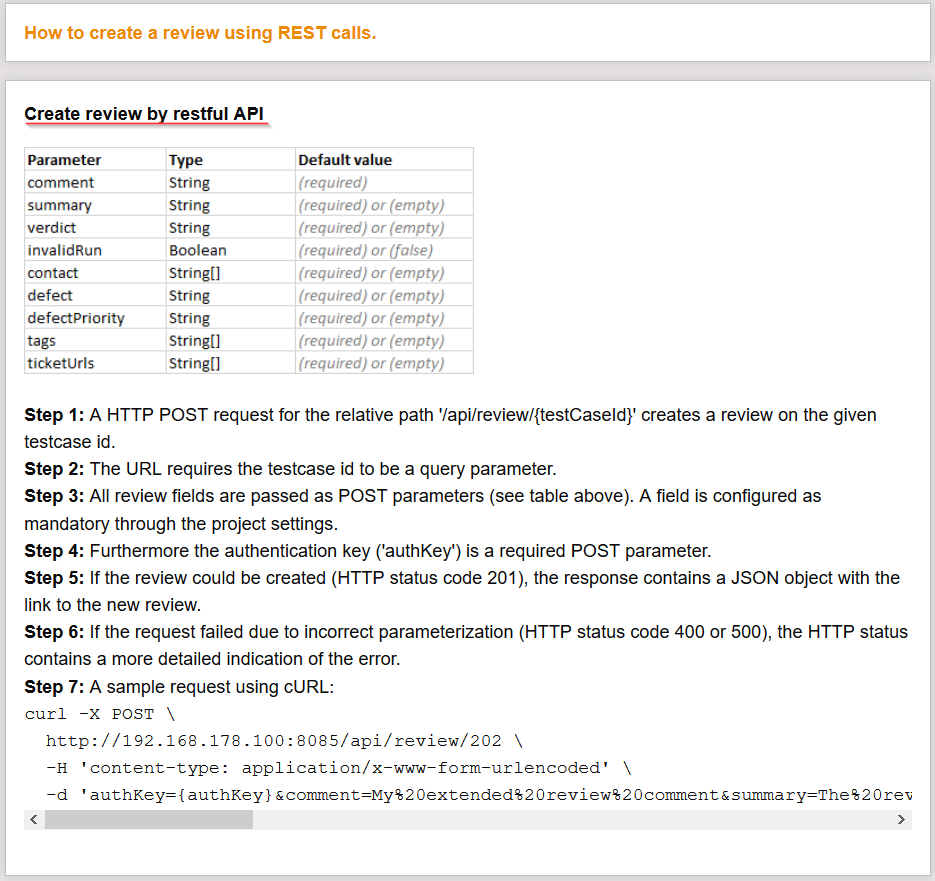
-
-
[PREVIEW]: As a tester I can use the new chart view to use the histograms to evaluate my return parameters.
-
All return parameters in the filter period are offered in the histogram and can then be hidden in the diagram.
-
Additionally, the min/max values of the return parameters are calculated and displayed in a table.
-
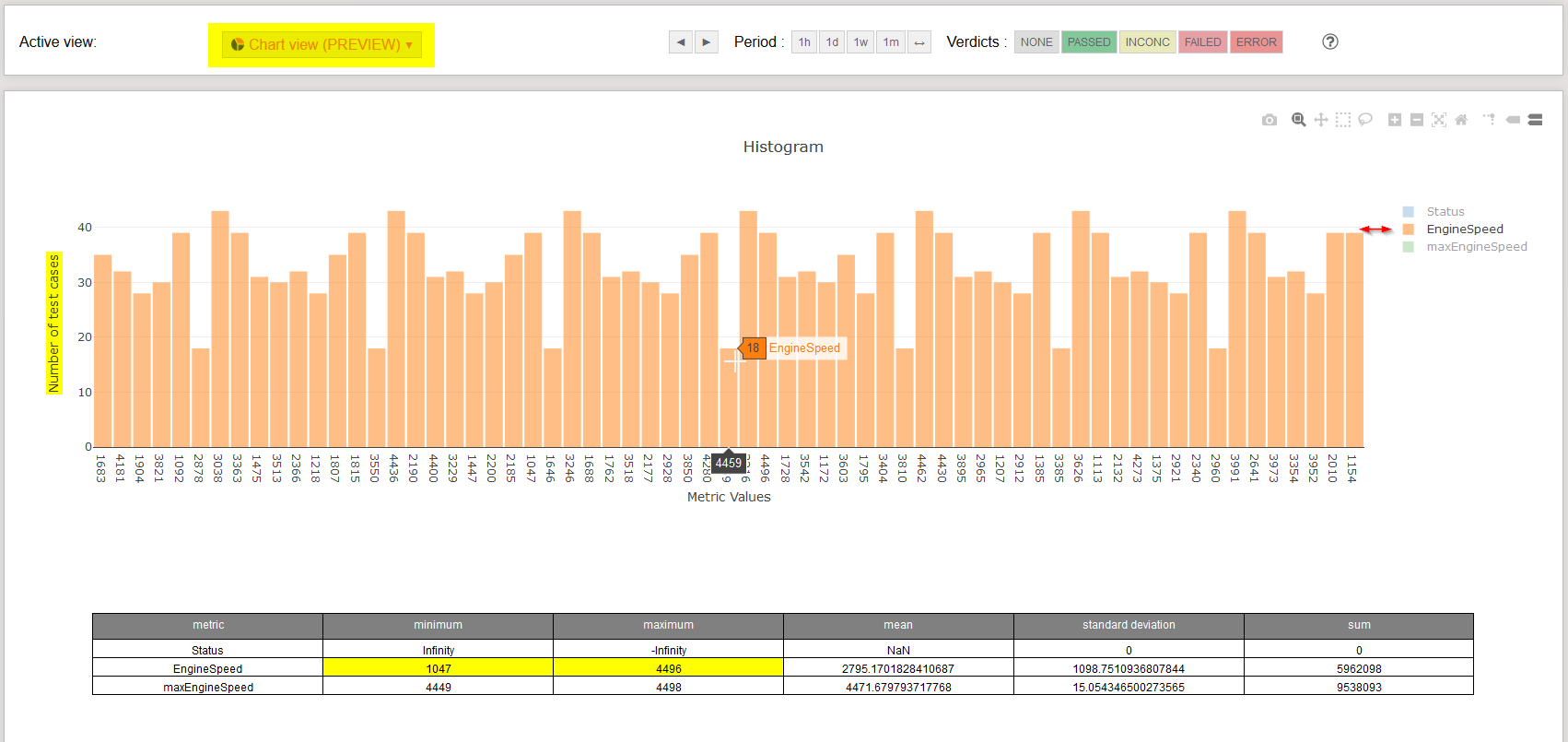
-
The new view is not supported in Internet Explorer 11!
-
-
[DEPRECATED]: Support for PostgreSQL 9.x will be removed at the beginning of 2020! A PostgreSQL >=10 version is required.
-
[DEPRECATED]: Support for Internet Explorer 11 will be removed by the end of 2019. We recommend switching to Microsoft Edge, Google Chrome or Mozilla Firefox.
-
[DEPRECATED]: Because of the Python 3 upgrade for ECU-TEST 8, the ATX-Mako versions will only be available from ECU-TEST 7.2 on. An ATX upload to test.guide will still be possible with ECU-TEST 6.6 up to ECU-TEST 7.1.
Version 1.66.1 - released 2019-04-12
-
[CHANGED]: Coverage API: Removed the propagation of the verdict to the parent node for incomplete test case execution. Nodes get a verdict only if all of their child nodes have a result.
<?xml version="1.0" encoding="UTF-8"?>
<response>
<msg>calculation finished</msg>
<result>
<label/>
<predicates/>
<testruns/>
<nodes>
<node>
<url>https://mytestjobs.company.de/testjob/1</url>
<!-- <verdict>NO PARTIAL NODE VERDICT!!!</verdict> -->
<label>Testjob 1</label>
<predicates/>
<testruns/>
<nodes>
<node>
<verdict>PASSED</verdict>
<label>Alive</label>
<scopes>
...
</scopes>
<predicates/>
<testruns/>
<nodes>
<node>
<verdict>PASSED</verdict>
<label>...</label>
<scopes>
...
</scopes>
<predicates>
...
</predicates>
<testruns>
...
</testruns>
<nodes/>
</node>
</nodes>
</node>
<node>
<label>CRC</label>
<scopes>
<entry>
<key>Test Cases<key>
<value>CRC</value>
</entry>
</scopes>
<predicates>
...
</predicates>
<testruns/>
<nodes/>
</node>
</nodes>
</node>
</nodes>
</result>
</response>-
[FIXED]: The PDF generation from a test case coverage filter was not correct.
-
[FIXED]: When using Select all in export or review view, the performance and reliability when handling a large amount of reports (> 100000 test case reports) is improved.
Version 1.66.0 - released Mar. 29, 2019
-
[FEATURE]: As a reviewer, I can now set a review summary and defect priority. This information eases the process of creating defects in my issue tracker using test.guide.
-
These new review fields can be specified as mandatory in the review settings. Also they can be used as placeholders in issue tracker templates.
-
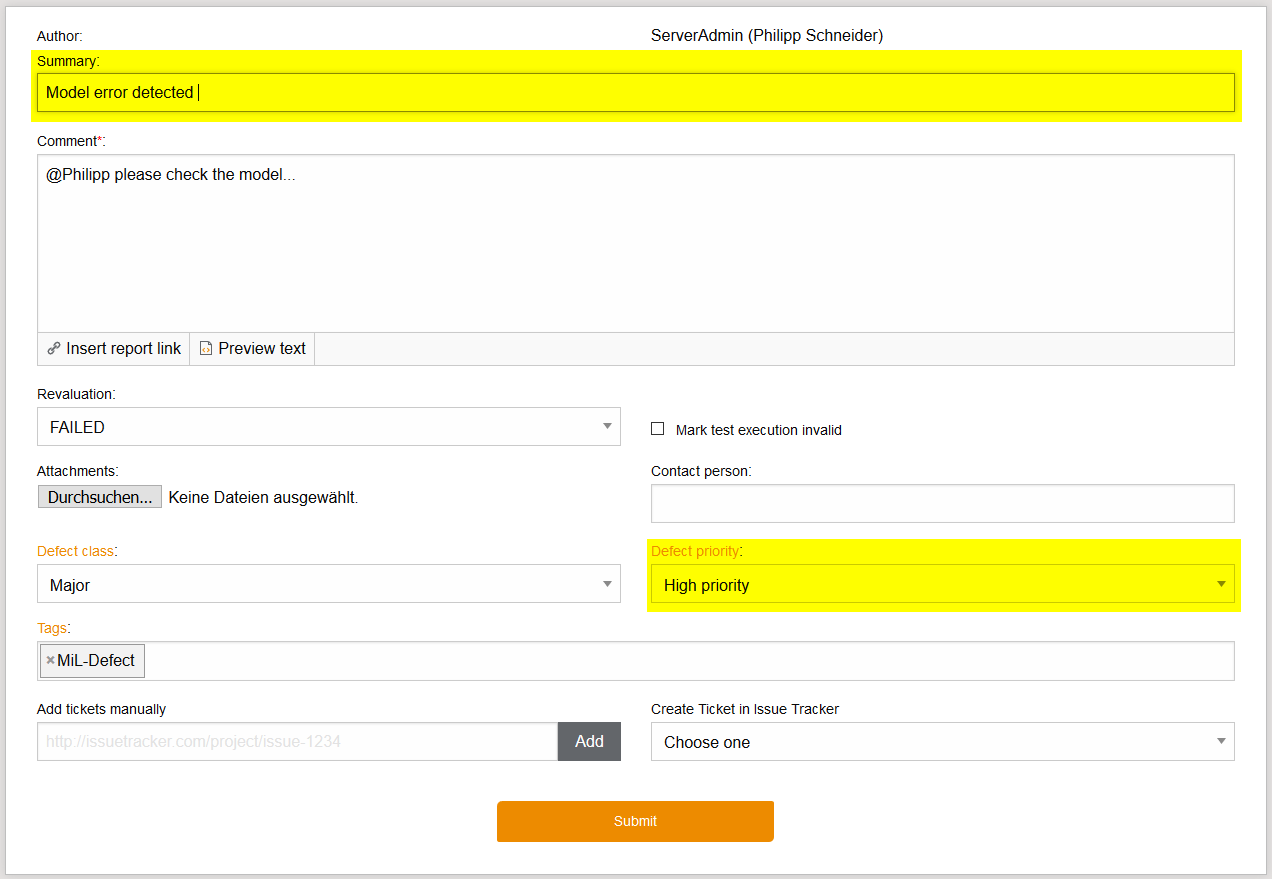
-
-
[FEATURE]: As a reviewer I can now easily access previous reviews and use them as blueprint when creating a new review. For this purpose, the review dialog was redesigned to a separate review page.
-
At the new page, the last reviews of the selected test case are offered as a blueprint.
-
The exact review information can be accessed via a tooltip.
-
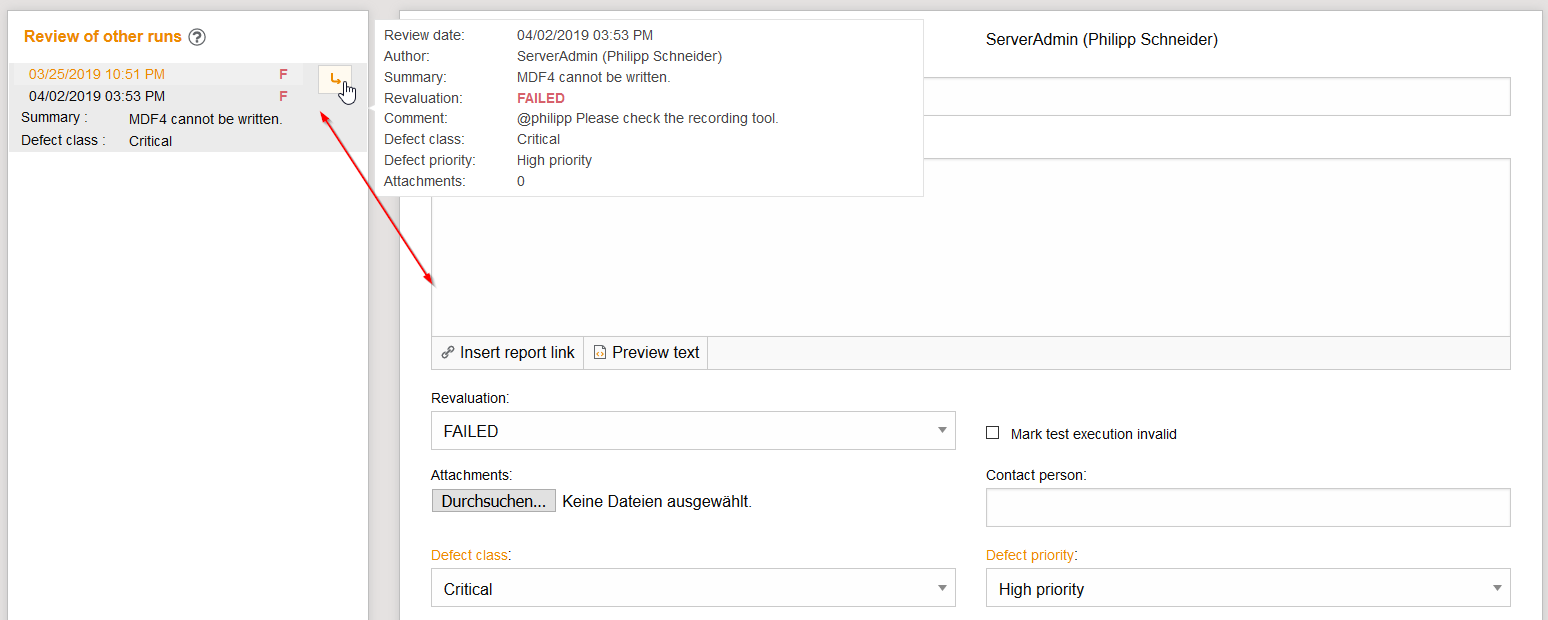
-
-
[FEATURE]: As a tester, I can now see more quickly in the extended test plan view when and how often a test plan has been executed, e.g. in the last week.
-
-
[FEATURE]: As the HiL admin, I can use the new TestBenchHealth-ResourceAdapter-Plugin (plugin.de.tracetronic.ttstm.monitoring.plugin.testbenchHealth.TestBenchHealthPlugin) to read component-based problem reports and display the current status per test bench in test.guide.
-
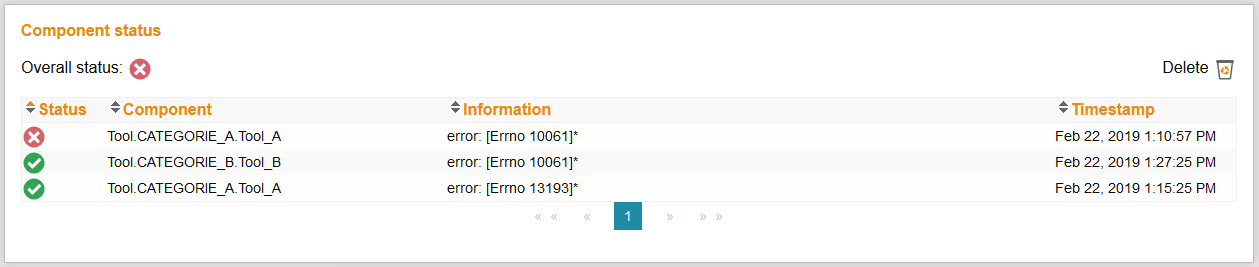
-
The TestBenchHealth plugin must be configured for the ResourceAdapter - an example can be found in the ResourceAdapter download at resourceAdapter.example.config as well as the corresponding TestBenchErrorState.xsd and an problem report example testBenchErrorState_Example.xml .
-
-
[FEATURE]: As HiL-Admin I can use the new NetworkTraffic-ResourceAdapter-Plugin (plugin.de.tracetronic.ttstm.monitoring.plugin.win.networkTraffic.NetworkTrafficPlugin) to see which network cards are heavily used.
-
the NetworkTraffic plugin must be configured at the ResourceAdapter - an example can be found in the ZIP archive of the ResourceAdpater download in file resourceAdapter.example.config
-
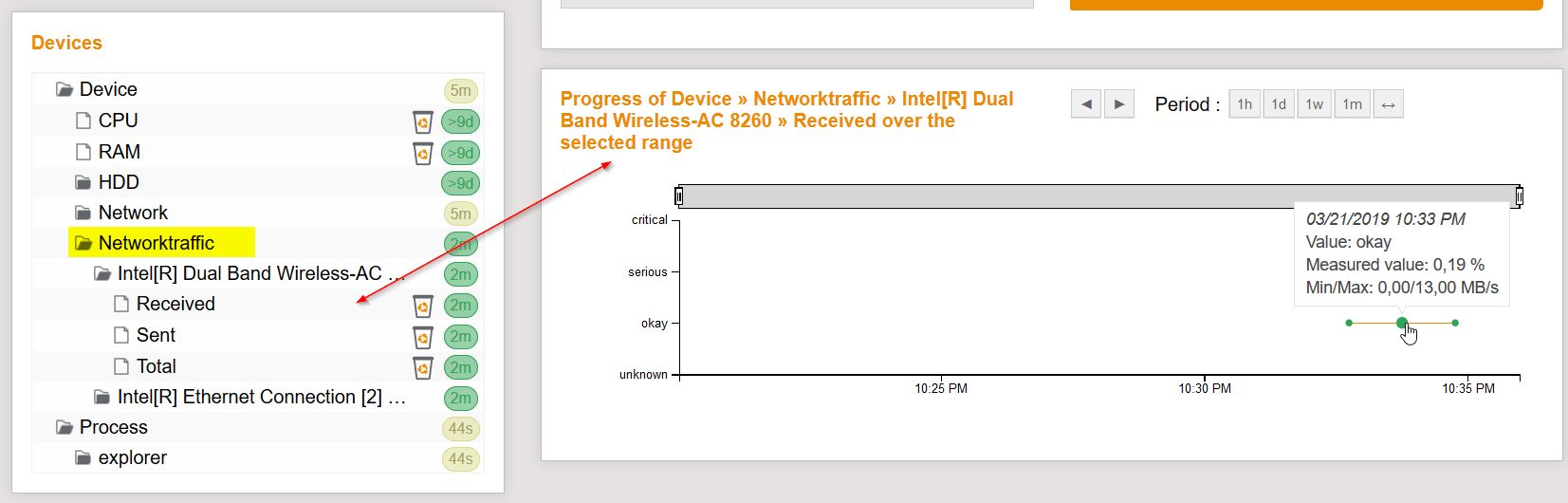
-
###########################
# Network Traffic Plug-in #
###########################
! Used to monitor the network traffic of the windows pc.
!
! xyzThreshold limit unit is specified in %.
!
! The minimum polling interval is 60 seconds.
!
! Option whiteList:
! - show the specified network connections only
! - delimiter is ";"
! - e.g. WiFi;VPN-Company-Connection;Network-Hil-Device
! - nothing/empty -> no limitation
!
...networkTraffic.NetworkTrafficPlugin.1.config.polling=60000
...networkTraffic.NetworkTrafficPlugin.1.config.resourceLocationId=${resourceLocationId}
...networkTraffic.NetworkTrafficPlugin.1.config.trendPeriod=10
...networkTraffic.NetworkTrafficPlugin.1.config.redThreshold=95
...networkTraffic.NetworkTrafficPlugin.1.config.yellowThreshold=80
...networkTraffic.NetworkTrafficPlugin.1.config.properties.whiteList=-
[FEATURE]: ATX-Mako: As a tester, I can search for the ECU-TEST tests I performed, if I have noted my name in the TCF.
-
The tester stored in the TCF is mapped as constant TCF_TESTER if the ATX mako option mapTcfTesterAsConstant=True is explicitly set.
-
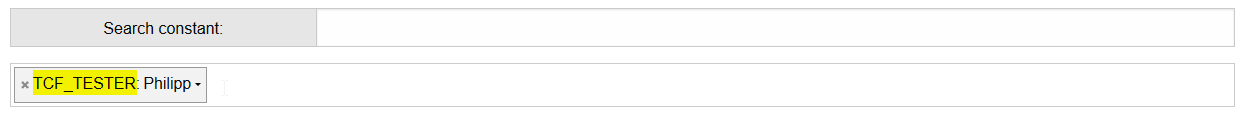
-
-
[FEATURE]: For automation processes, the API for creating PDF exports has been published.
-
Examples on how to use the API can be found at the help pages: : http://localhost:8085/info/helpIndex
-
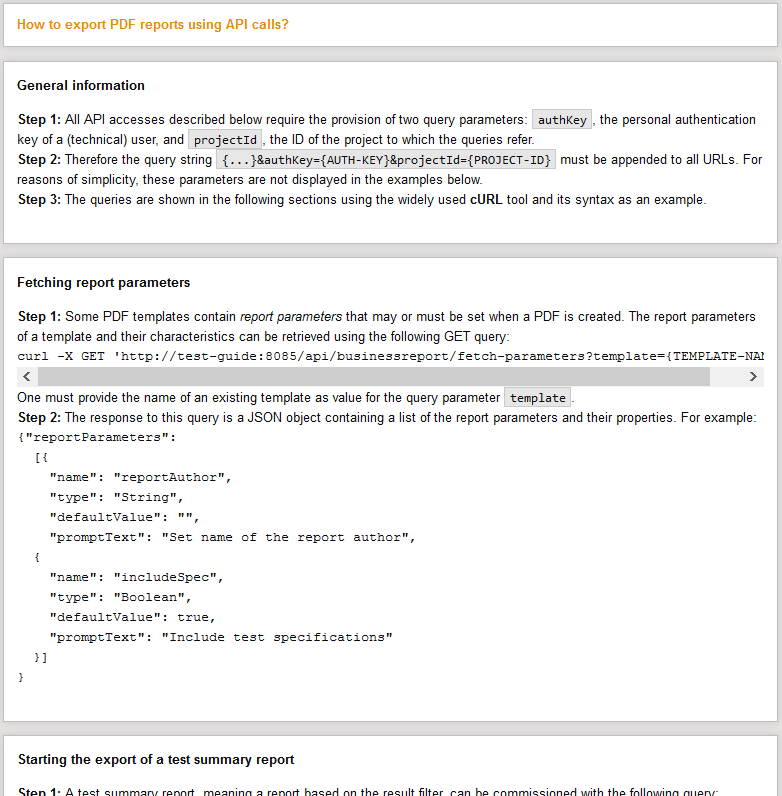
-
-
[PREVIEW]: As test manager I have the possibility to query test case coverages of other test.guide instances in my test.guide to get a complete overview on all projects.
-
at Settings/Management Tools an additional test.guide instance must be defined
-
This instance can then be selected in the test case coverage filter for calculation.
-
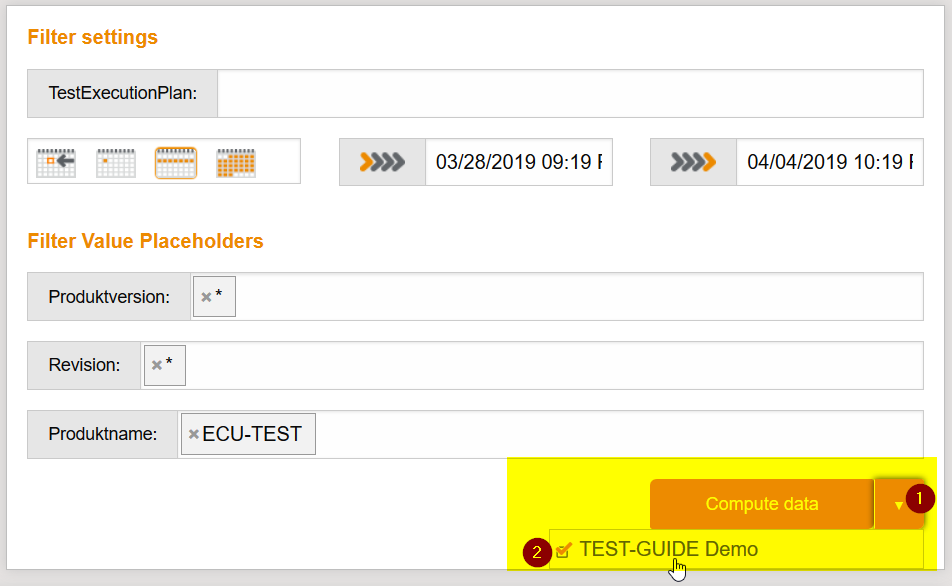
-
the local results are merged with the results of the other instances
-
-
[CHANGED]: If the values of a key indicator curve contains strings, the values on the y-axis are sorted lexicographically.
-
-
[CHANGED]: The project manager also sees the tasks of the technical users in the project, so that in case of failure he is able to cancel tasks that were started improperly.
-
-
[CHANGED]: In the system user management, as an admin I can now distinguish whether a user has not been active for a long time or whether it is a newly registered user (within the last month).
-
-
[CHANGED]: When exporting to Jama revaluation comments are included.
-
-
[CHANGED]: If a single TestCase cannot be exported to Jama, the export of the remaining data is continued instead of aborting the export task.
-
[CHANGED]: ATX-Mako: If the mako option includePkgSVNRevision is enabled, the RevisionUrl is additionally added as an attribute.
-
[CHANGED]: There is no longer a 64k limit for exporting test case executions to Excel.
-
[DEPRECATED]: Because of the Python 3 upgrade for ECU-TEST 8, the ATX-Mako versions will only be available from ECU-TEST 7.2 on. An ATX upload to test.guide will still be possible with ECU-TEST 6.6 up to ECU-TEST 7.1.
-
[FIXED]: If I had set a different language than English in JIRA as a user, I sometimes could not fill all fields when creating a ticket via test.guide.
Version 1.65.1 - released Mar. 07, 2019
-
[FIXED]: An error was fixed in the coverage filter calculations triggered by API. Coverage filter calculations can now be done via API again.
-
[FIXED]: A presentation problem was fixed for Internet Explorer 11 which caused buttons to display only an icon even on large screens.
Version 1.65.0 - released Mar. 05, 2019
-
[FEATURE]: As a coverage user for requirements or variant trees, the matrix view allows me to get an overview of the covered scopes.
-
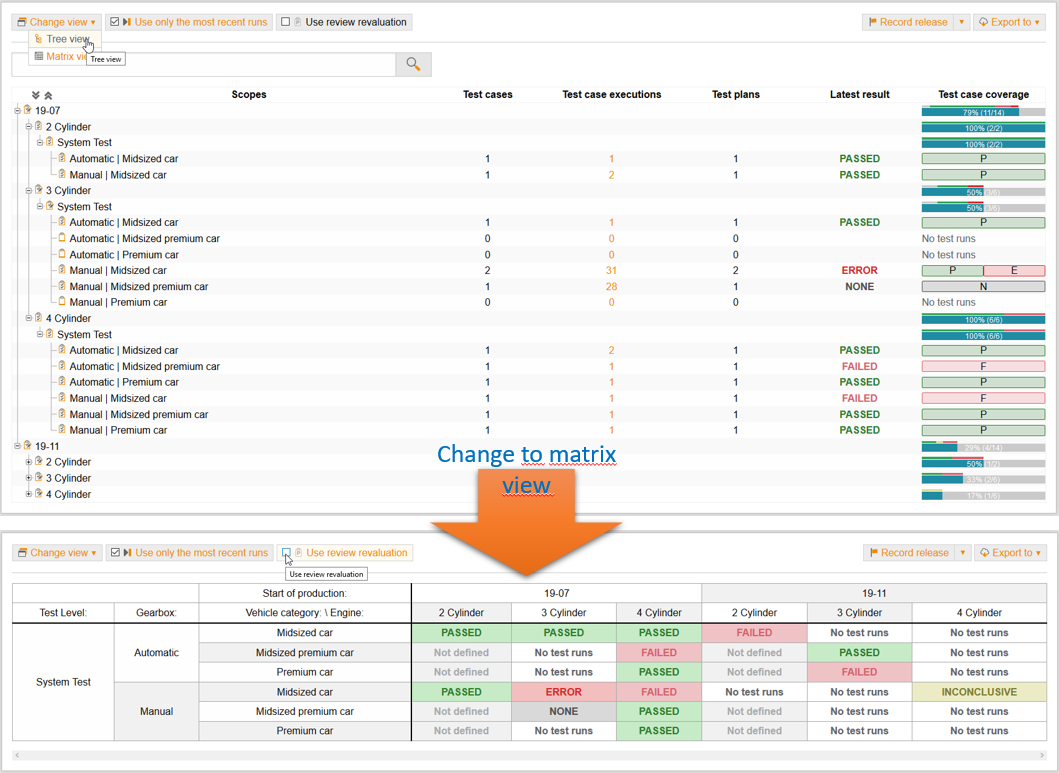
-
The matrix view displays the results of the different combinations of scope values as a table. The scopes are automatically mapped to the table axes. For Filter-Tree configurations, the mapping can also be made explicitly by using scopeAxesMappings consisting of the scope, the desired axis and the index, like following example.
-
The example configuration "Filter Tree General" has been extended with such an explicit mapping.
-
</node>
<scopeAxesMappings>
<scopeAxesMapping>
<name>Test Levels</name>
<axis>x</axis>
<index>0</index>
</scopeAxesMapping>
<scopeAxesMapping>
<name>Requirements</name>
<axis>y</axis>
<index>0</index>
</scopeAxesMapping>
</scopeAxesMappings>
</filterTreeV2>-
[FEATURE]: As a tester, who always has a lot of tabs open when reviewing, I’m happy that the expressive tab titles enable me to find the proper tab more quickly.
-
-
[FEATURE]: As the person responsible for HiL, I can now see immediately when a hardware/configuration was removed.
-
Removed configurations are still maintained in test.guide and are shown explicitly in the diagram as well as in the list.
-
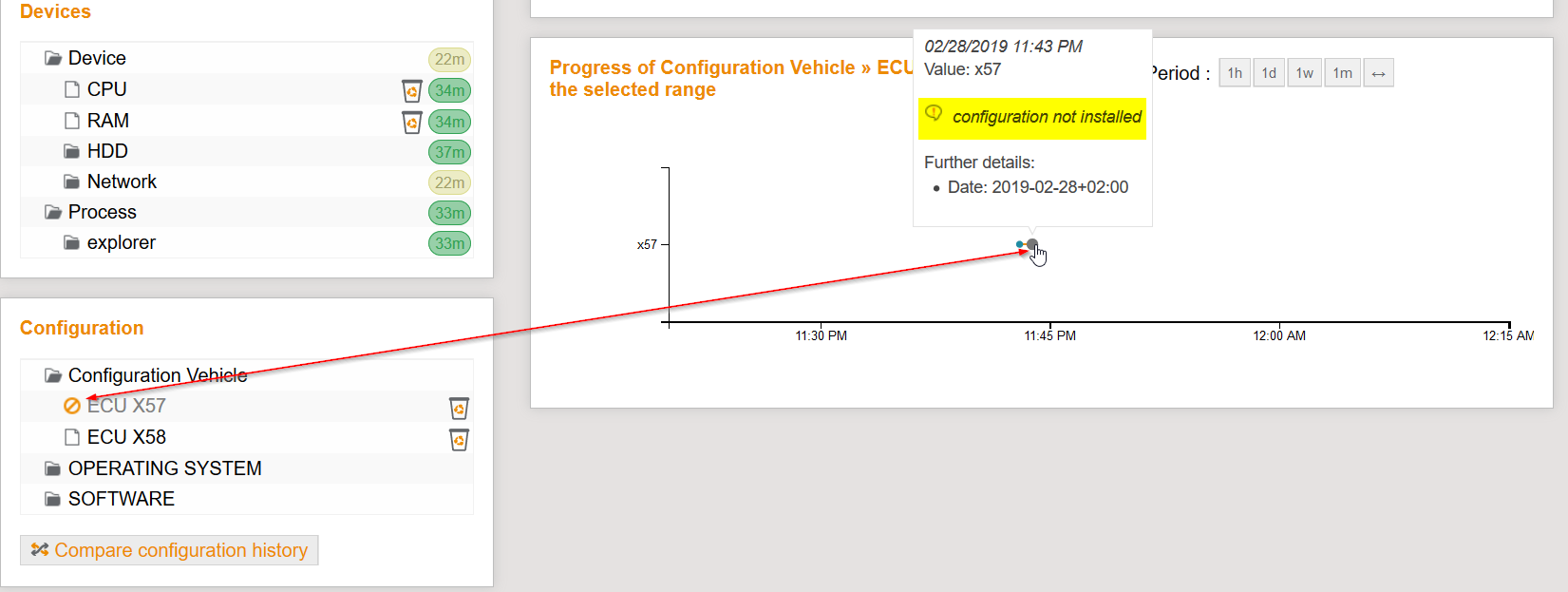
-
-
[FEATURE]: As HiL-Admin I can set the Jenkins-Worker offline and back online via the Jenkins-Agent-ResourceAdapter-Plugin during modifications at the test bench.
-
-
[FEATURE]: As a test manager I use the new Octane test management connector to upload my tagged releases to Octane.
-
the Octane connection must be configured under Project settings/Management tools.
-
The test case executions can then be selected and uploaded in the active result filter view: Export View. The review results are always used for the upload. Test case reports are always uploaded without test steps.
-
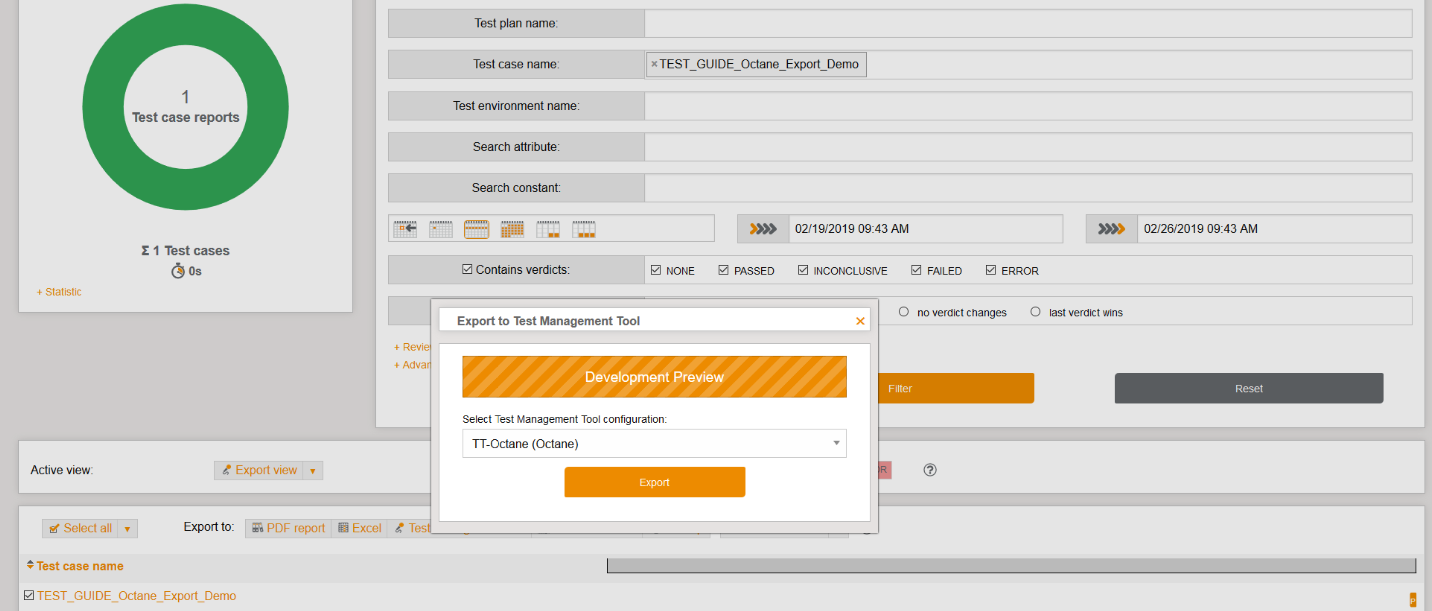
-
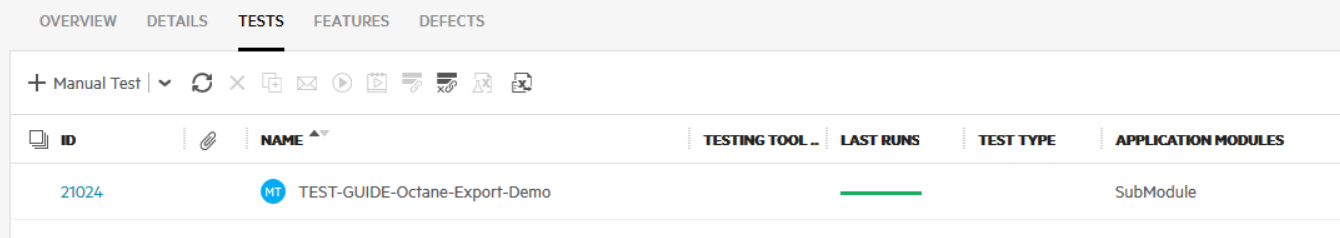
-
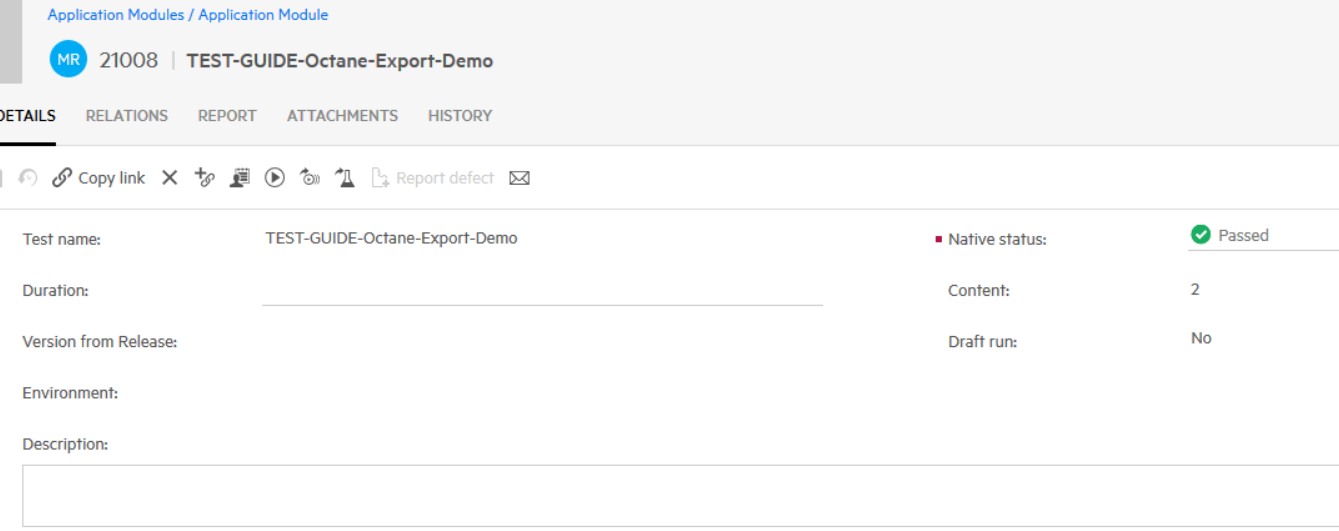
-
-
[FEATURE]: In addition to the ReqIF import, RIF files can now also be imported and automatically converted into test case coverage filters.
-
-
[FEATURE]: ATX-Mako: As a tester I can now search for specific test case executions performed with a specific tool (TBC setting) by using the constant filter.
-
The TBC information of the tools used is mapped as constants in the test.guide, if the ATX-Mako option mapTbcToolAsConstant=True is set.
-
The constant itself is composed of the prefix TBC_TOOL and the tool name - for example,
TBC_TOOL_INCA=7.2. -
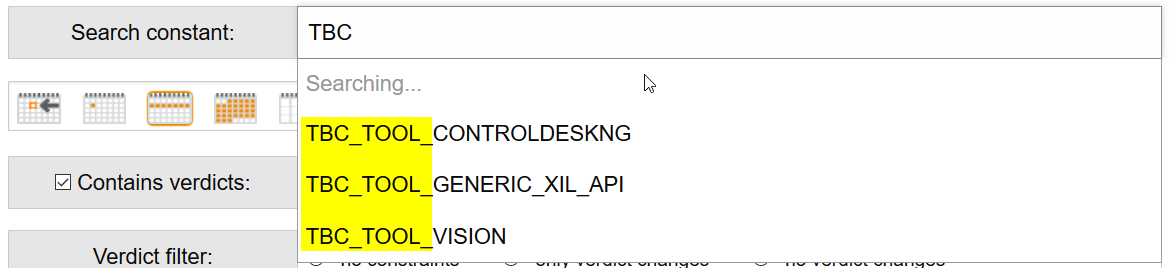
-
-
[FEATURE]: ATX-Mako: As a tester I can now search for test cases with a certain SWK-Id starting with ECU-TEST version 7.2.1.
-
The SWK-Id is mapped as attribute (TT_SWK_ID) in test.guide if the ATX mako option mapSwkIdsAsAttribute=True is set.
-
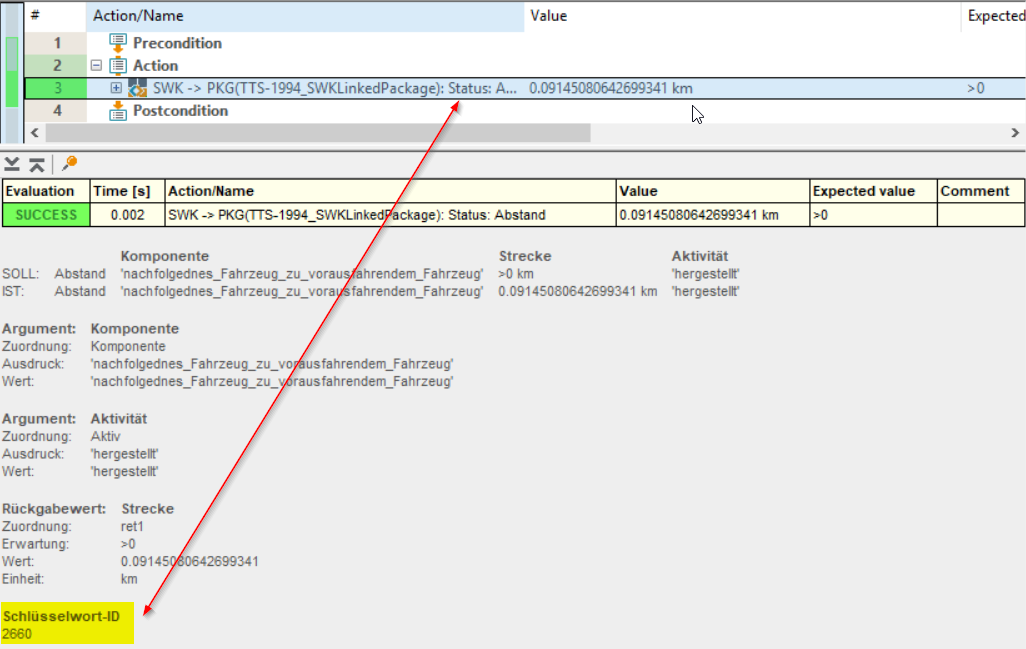
-
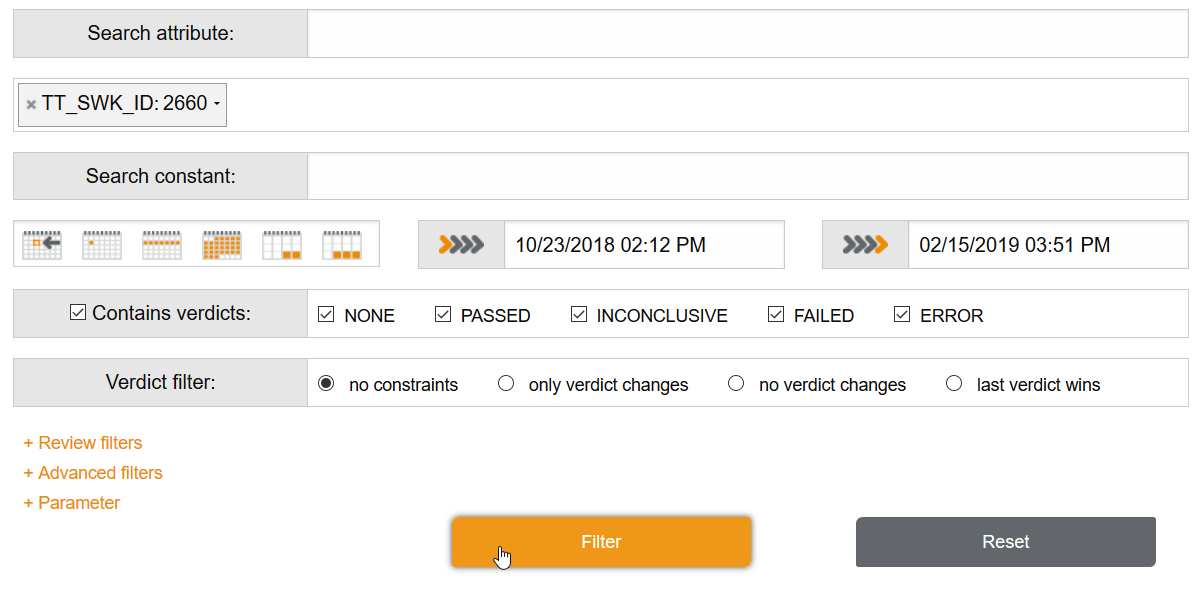
-
-
[FEATURE]: As an admin, I can configure the maximum size of file attachments in the email settings. If the size is exceeded the file is no longer attached to the mail but the mail contains a download link to the file.
-
[FEATURE]: As a project manager I can assign user rights faster and more clearly with the new permission matrix. the matrix is also available for the permission templates 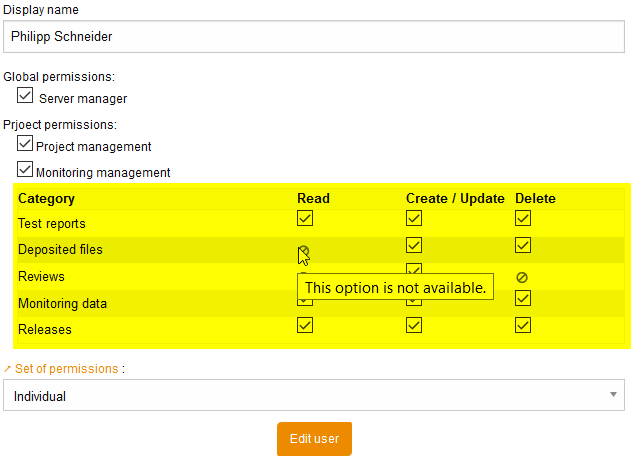
-
[FEATURE]: For automation processes, the test case coverage API has been extended to support upload and download of filter definitions.
-
Examples of how to use the API can be found in the Help: http://localhost:8085/info/helpIndex
-
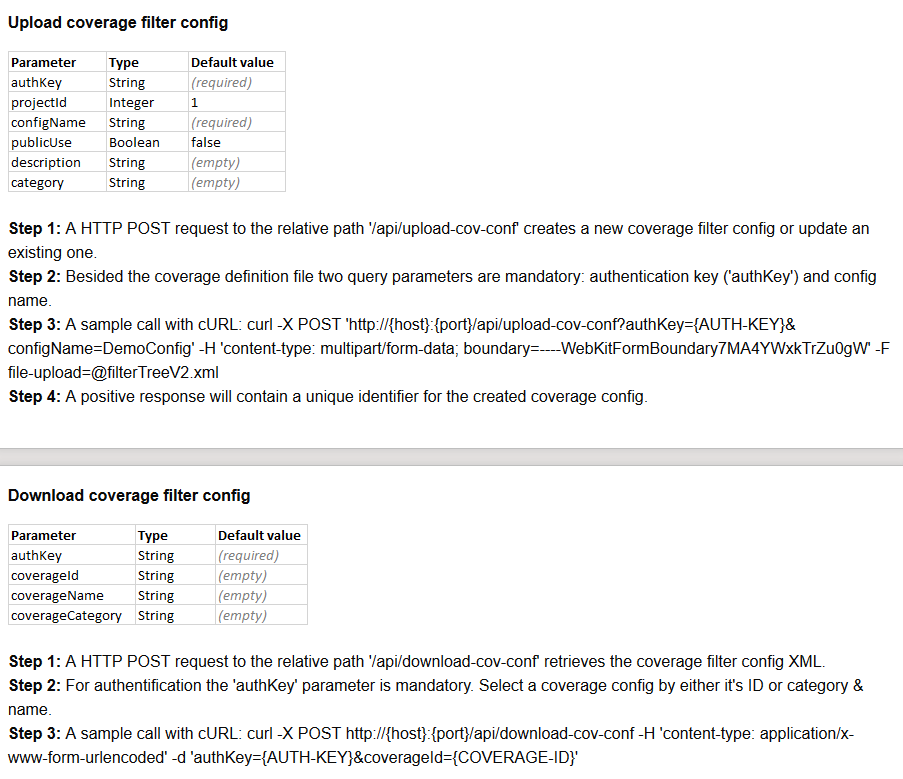
-
-
[CHANGED]: The permission Project management can now be assigned by the project manager and can also be revoked (even from hisself).
-
[CHANGED]: The coverage filter options for using the last execution or review results now dynamically affect the view (instead of only being evaluated during filtering).
-
-
[CHANGED]: When selecting the review contact person, the display name is now also displayed.
-
-
[CHANGED]: The results stored in the task manager, such as exported PDFs, are now deleted after 7 days. Due to this change, all existing tasks are cleared.
-
-
[CHANGED]: If a ticket was created during the review (via issue tracker) and the review dialog is then closed, the closing must be explicitly confirmed.
-
-
[FIXED]: The timeout for generating PDF reports has been increased from one hour to twelve hours.
-
[DEPRECATED]: Because of the Python 3 upgrade for ECU-TEST 8, the ATX-Mako versions will only be available from ECU-TEST 7.2 on. An ATX upload to test.guide will still be possible with ECU-TEST 6.6 up to ECU-TEST 7.1.
Version 1.64.1 - released Feb. 08, 2019
-
[FEATURE]: As a tester I can now filter directly from the test case details for interesting constant or attribute values of the test run without transferring them via copy and paste to the filter page first.
-
-
[FEATURE]: As a reviewer I can return to the previous page and at the same time reset the selection of test case executions on that page by clicking on the new 'Back & Unselect'-Button after doing a bulk review.
-
-
[FEATURE]: As a reviewer, I can now transfer old review comments more easily into my review by clicking on the arrow icon besides the respective comment.
-
-
[CHANGED]: The link text of ticket links (e.g. when viewing a review) now only consists of the ticket number and no more of the complete URL, provided that the matching issue tracker has been configured in test.guide.
-
-
[CHANGED]: The Monitoring Administrator permission now grants access to the corresponding project settings.
-
-
[CHANGED]: The contrast in the IT view has been increased in order to get a better presentation on team monitors.
-
-
[CHANGED]: The Coverage API for exporting ATX documents has been extended with parameters includeAttributes and includeConstants.
-
[DEPRECATED]: Because of the Python 3 upgrade for ECU-TEST 8, future ATX-Mako versions will only be available from ECU-TEST 7.2 on. An ATX upload to test.guide will still be possible with ECU-TEST 6.6 up to ECU-TEST 7.1.
-
[FIXED]: In the Review and Export view, the selected test executions were retained in the background even after filtering again - this behavior was corrected. If test case executions need to be selected from multiple filter results, this can be done via the Release Recording feature.
Version 1.64.0 - released Feb. 01, 2019
-
[FEATURE]: As a reviewer, I can now use Issue Tracker templates to pre-fill JIRA tickets and thus create tickets more easily and quickly.
-
the templates can be configured per issue tracker
-
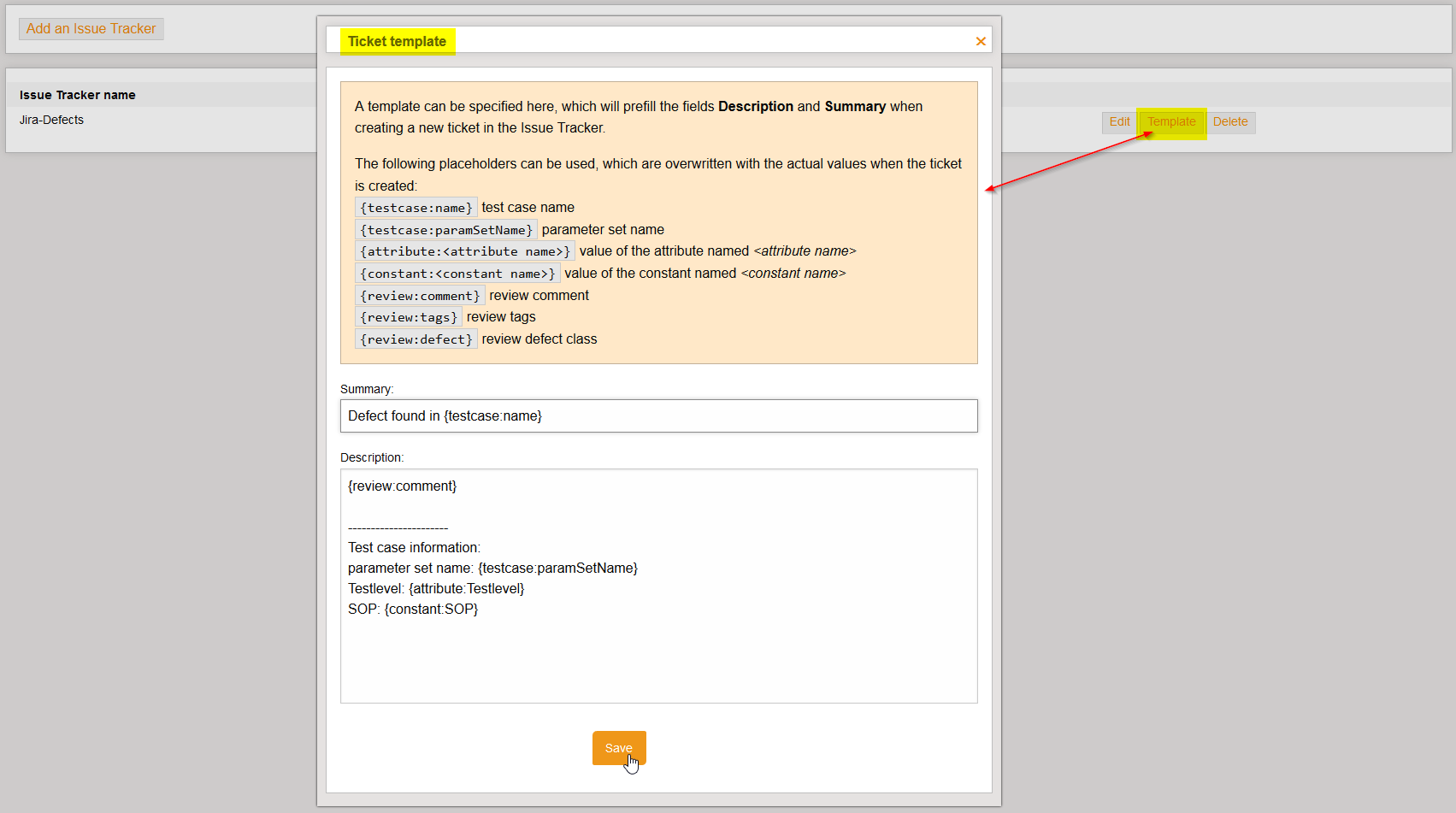
-
the templates are then used for prefilling when a JIRA ticket is created
-
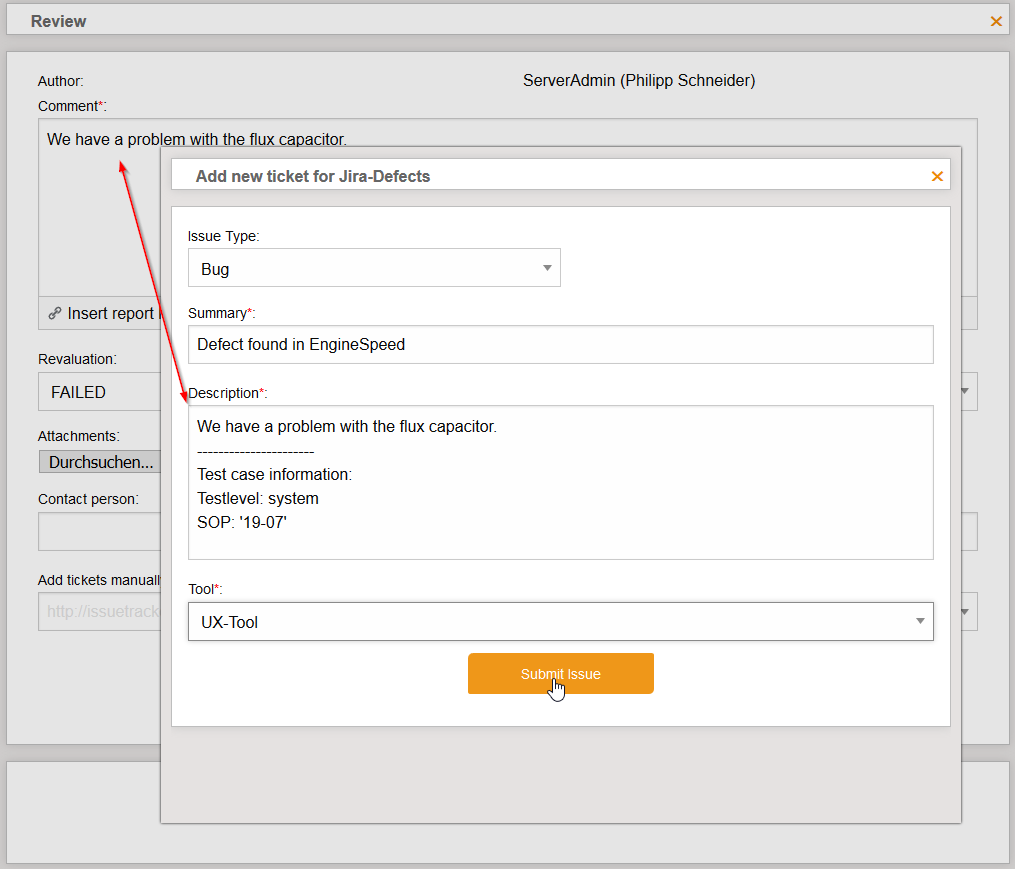
-
-
[FEATURE]: As a reviewer when analyzing plots, I have the possibility to directly create reviews. A link to the plot is then automatically added to the review comment.
-
-
[FEATURE]: As a test manager, the new parameter test case coverage enables to me to perform our tests in a more fine-grained way, e.g. in relation to Happy Path or Scary Path tests.
-
an example and explanation can be found in the TraceTronic test case coverage examples, called Filter Tree: Collision detection (parameter evaluation)
-

-
<node>
<label>Positive tests</label>
<scope name="Collision occurred">yes</scope>
<!-- ... -->
<leaf>
<label>Highway scenario</label>
<scope name="Scenario">Highway</scope>
<filters>
<argumentExpr>
<![CDATA[speedEgo >= 100 && durationLaneChange > 1.25]]>
</argumentExpr>
</filters>
</leaf>
</node>-
[FEATURE]: As a project, we can now project-specific arbitrary filter groups for the result filter. This improves the structure and clarity of the filter form.
-
at Project settings/Filter labels the groupings can be specified
-
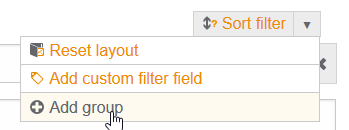
-
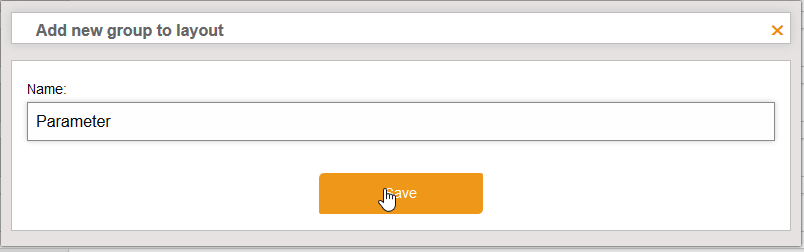
-
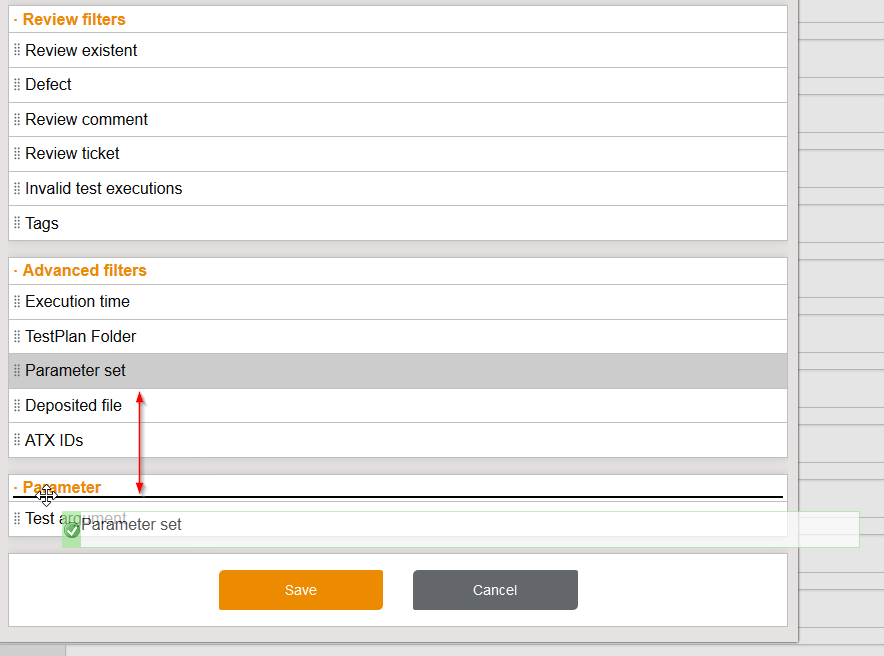
-
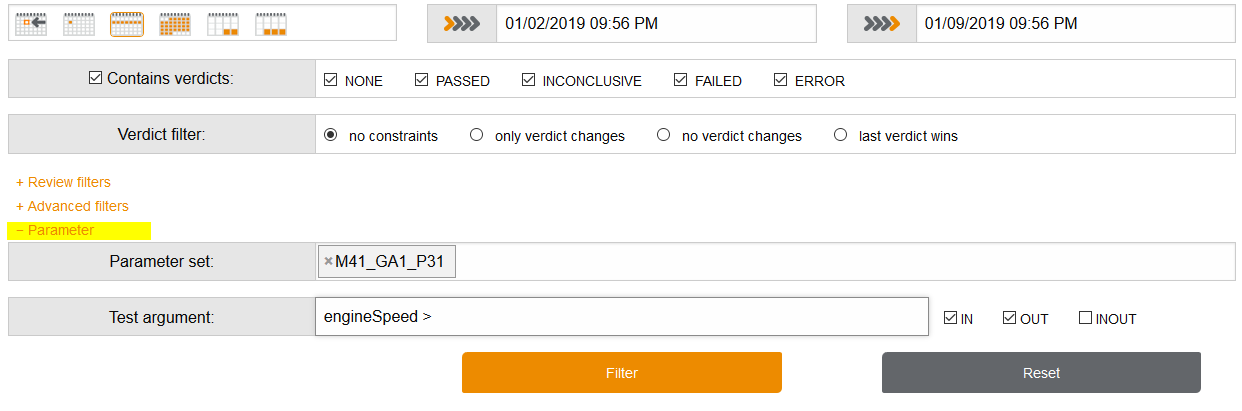
-
-
[FEATURE]: As a test manager I am happy that I can use negated filters for attributes and constants in test case coverage. This allows me to exclude for example HiL initialization, cleanup or other dummy test cases more easily.
-
an example and explanation can be found under the TraceTronic test case coverage examples under Filter Tree General (TestLevel and Requirement)
-
<!-- Attribute and constant filters can be negated by setting negation="true".
A negated value of '*' means, this attribute/constant must be non-existent -->
<attribute name="isCleanUpTest" negation="true">
<value>*</value>
</attribute>-
[FEATURE]: As HiL administrator the new Jenkins-Agent-ResourceAdapter-Plugin(plugin.de.tracetronic.ttstm.monitoring.plugin.win.jenkinsAgent.JenkinsAgentPlugin) helps me to ensure that my Jenkins-Agent is always up to date to the Master and is restarted automatically in case of errors.
-
the Jenkins plugin restarts the Jenkins Agent process when it hangs or crashes
-
the Jenkins plugin updates the Jenkins agent process (agent.jar) as soon as the master is updated
-
the Jenkins plugin must be configured per Jenkins agent for the ResourceAdapter - example can be found in the ResourceAdpater download at resourceAdapter.example.config
-
#########################
# Jenkins Agent Plug-in #
#########################
! Connects this agent as a jnlp-agent to a jenkinsMaster
!
! - jarURL: The url from which the jar can be downloaded,
! e.g.:http://<jenkins-master>:<port>/jnlpJars/agent.jar
! - jnlpUrl: The url for the jnlp-Connection of the agent,
! e.g. : http://<jenkins-master>:<port>/computer/<agent>/slave-agent.jnlp
! - secret: the secret for the jnlp-Connection to the master
! - workingDir: jenkins working directory
! - masterURL: url of jenkinsMaster, e.g. http://<jenkins-master>:<port>
! - connectionTimeout: If master can not be reached in connectionTimeout (milliseconds),
! the connection fails
! minimal value: 1000, maximal value: 180000, default: 10000.
! - waitBeforeRetry: time to wait before retrying connection after failure (in milliseconds)
! - retryLimit: maximal number of retries before agent is stopped
! - userID: User ID from Jenkins, with at least the access permission "Overall-Read"
! - token: API-Token for the userID
! (If userID and token are not both given, it will be tried to access the information without login.
! If the access permission "Overall-Read" is given without login, then the monitoring will still succeed.)
!
...JenkinsAgentPlugin.1.config.polling=60000
...JenkinsAgentPlugin.1.config.properties.jarURL=http://jenkins.company:8080/jnlpJars/agent.jar
...JenkinsAgentPlugin.1.config.properties.jnlpUrl=http://jenkins.company:8080/computer/TestSlave1/slave-agent.jnlp
...JenkinsAgentPlugin.1.config.properties.secret=***************************
...JenkinsAgentPlugin.1.config.properties.workingDir=C:\jenkins
...JenkinsAgentPlugin.1.config.properties.agentName=TestSlave1
...JenkinsAgentPlugin.1.config.properties.masterURL=http://jenkins.company:8080/
...JenkinsAgentPlugin.1.config.properties.connectionTimeout=10000
...JenkinsAgentPlugin.1.config.properties.waitBeforeRetry=30000
...JenkinsAgentPlugin.1.config.properties.retryLimit=3
...JenkinsAgentPlugin.1.config.properties.userID=techUser
...JenkinsAgentPlugin.1.config.properties.token=***************-
[FEATURE]: As a test manager I use the new test management Polarion connection to play back my tagged releases
-
the Polarion connection must be configured under Project settings/Management tools.
-
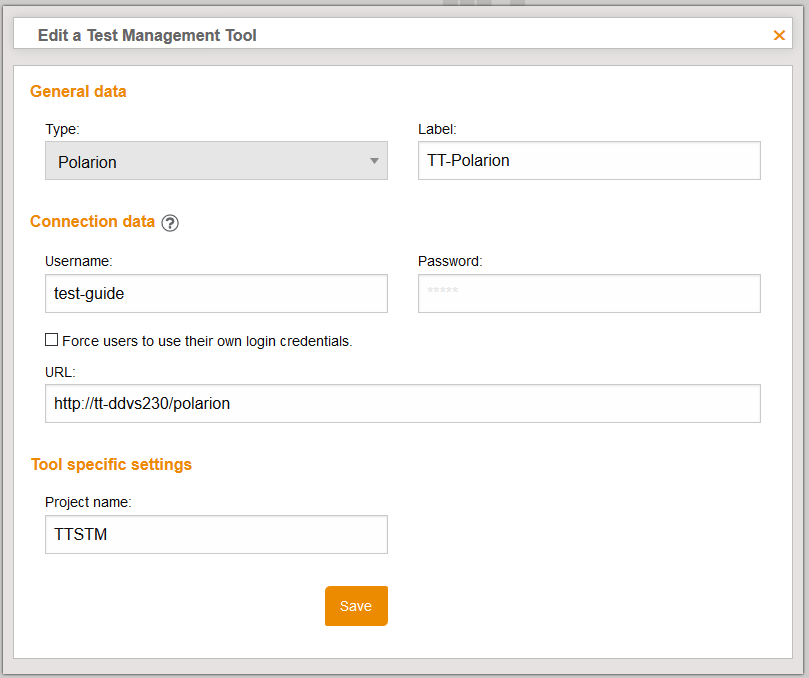
-
The test case executions can then be selected and played back in the active result filter view: Export View. The review results are always used for the playback.
-
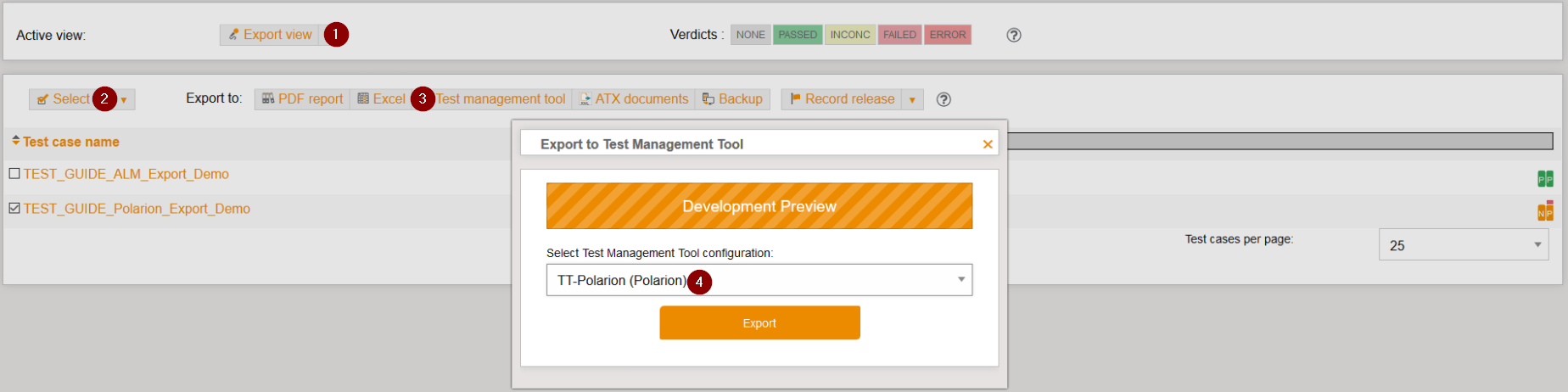
-
After the test.guide export, the results are available in Polarion. All uploaded files for the test case execution are additionally displayed as a link in Polarion. These links are also available without login on the test.guide.
-
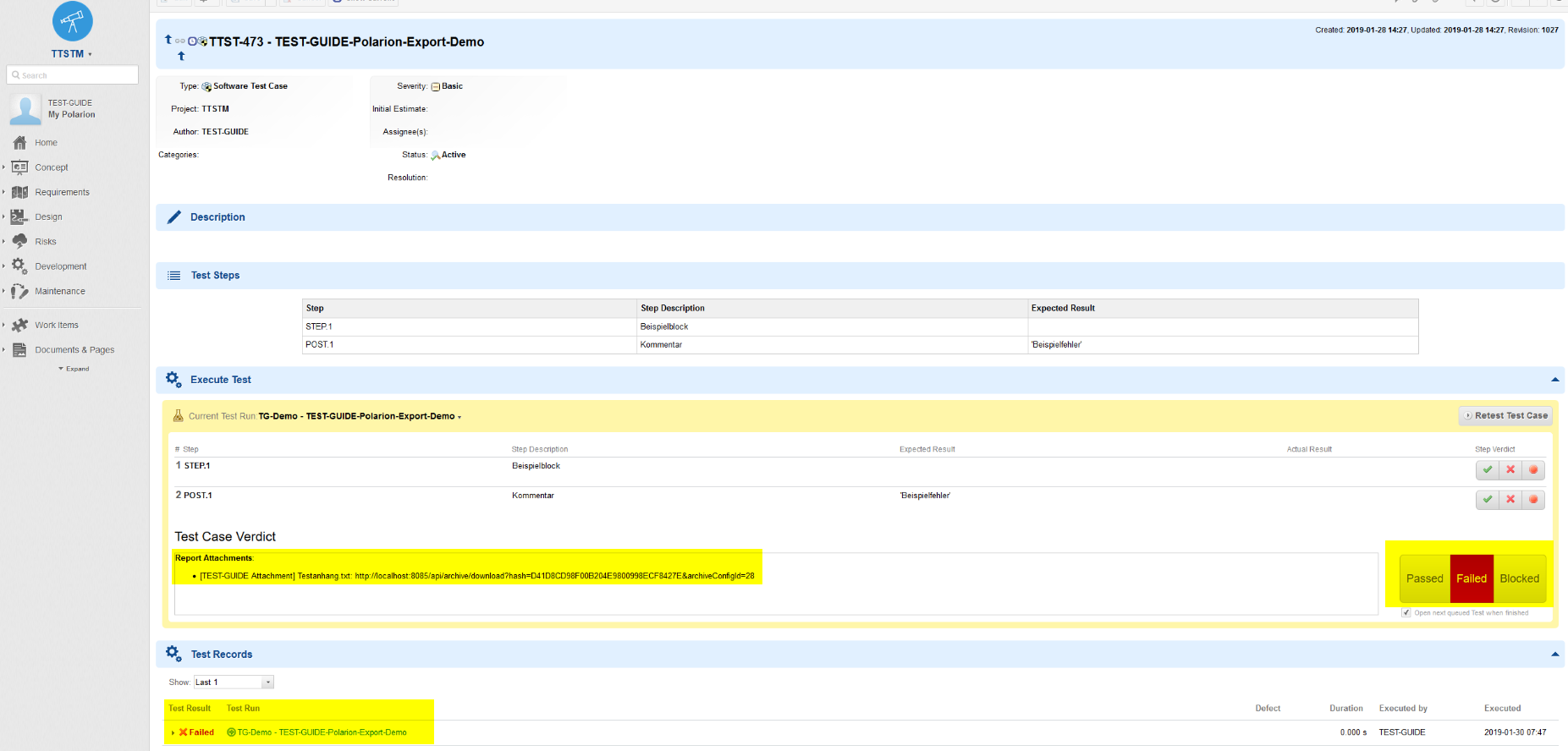
-
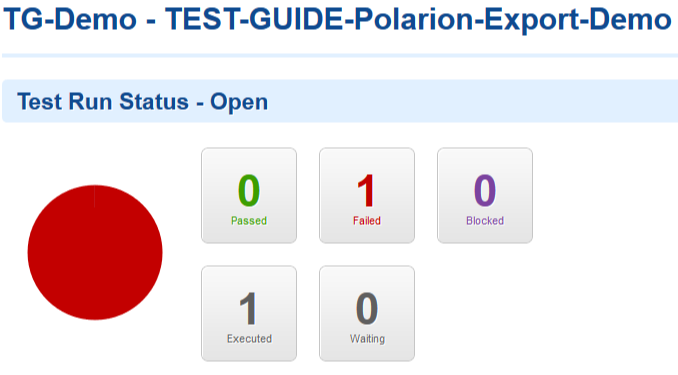
-
-
[PERFORMANCE]: The monitoring IT view has been improved to achieve higher performance in the presentation of the data.
-
[CHANGED]: Each selected row in the active result filter views is highlighted.
-
-
[CHANGED]: The search mask for saved result and test case coverage filters now includes the description field.
-
-
[CHANGED]: In the project user display, the current project managers in the project are highlighted with a special type icon.
-
-
[DEPRECATED]: Because of the Python 3 upgrade for ECU-TEST 8 the future ATX-Mako extensions will only be available from ECU-TEST 7.2. An ATX upload with ECU-TEST 6.6 up to ECU-TEST 7.1 is still possible for test.guide.
-
[FIXED]: A wrong calculation of the trend in the ResourceAdapter plugin de.tracetronic.ttstm.monitoring.plugin.win.computerHddUsage.HddUsagePlugin was fixed.
Version 1.63.0 - released Dec. 21, 2018
-
[FEATURE]: As an admin and project manager, I am happy to be able to use the new settings export and import function to quickly transfer existing settings to new test.guide instances, without having to manually set up everything again.
-
The settings can be exported and imported separately for the project and system settings.
-
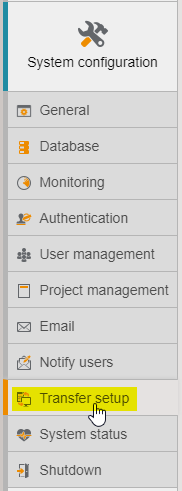
-
When exporting, you can select which settings are exported.
-
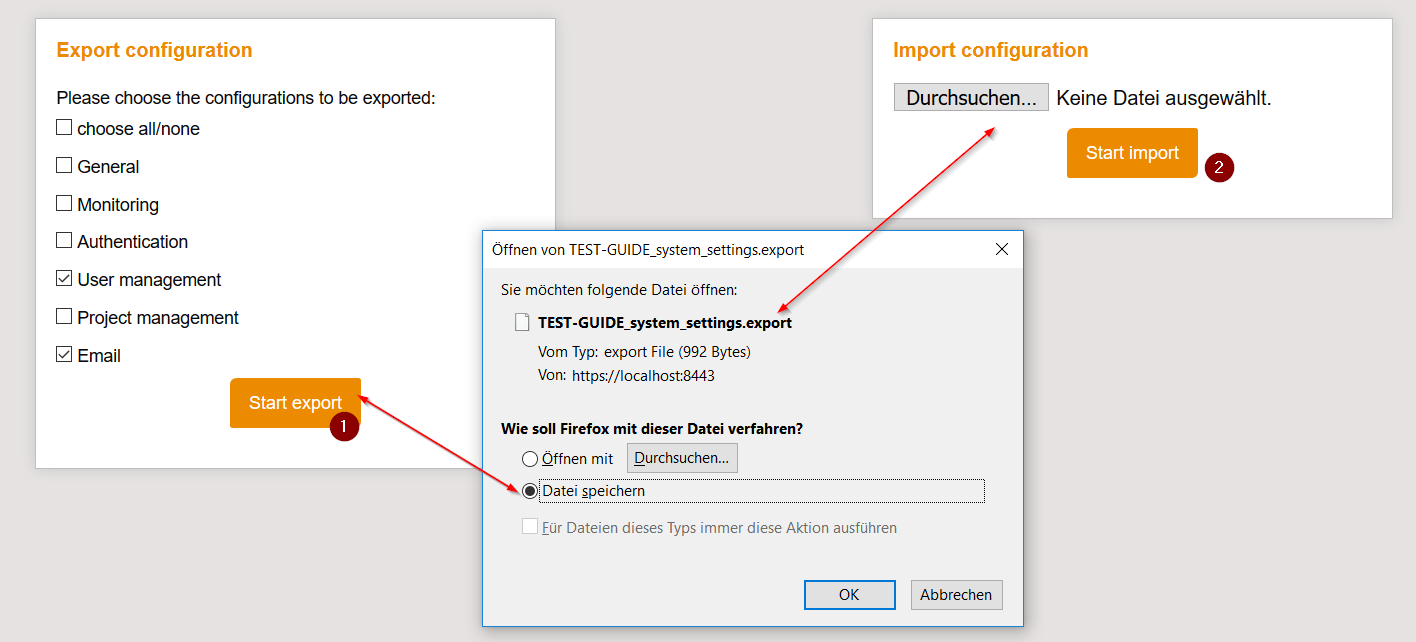
-
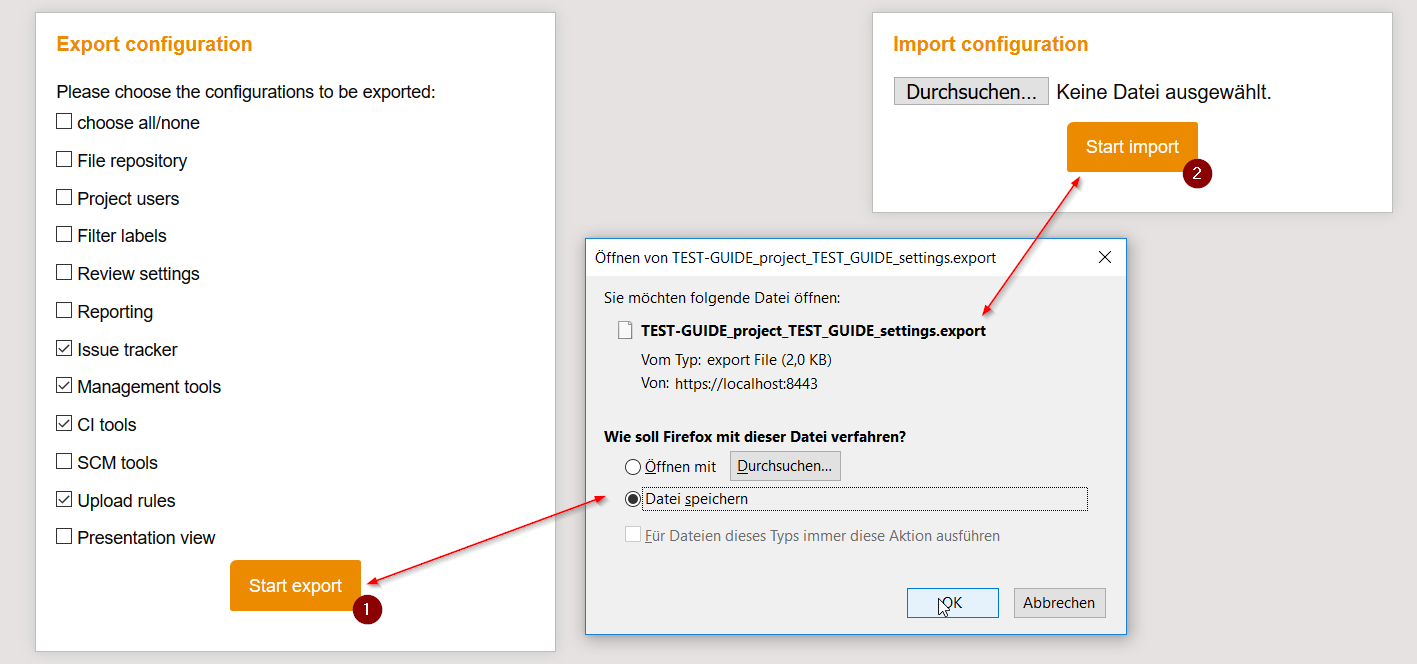
-
-
[PERFORMANCE]: Attribute and constant filtering in test case coverage has been improved.
-
[CHANGED]: In all startup and install scripts the garbage collector option -XX:+UseG1GC was added, which provides better performance for memory management. If other start scripts are already used, then this option should be added - see example startTTSTM.bat.
Version 1.62.0 - released Dec. 07, 2018
-
[FEATURE]: As a user, I can use the new task manager to control my background processes running in test.guide.
-
The task manager can be found in the user profile.
-
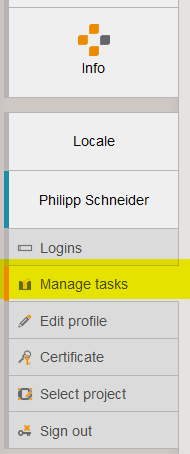
-
When exporting Excel or PDF documents, the progress can be tracked in the task manager. It is also possible to abort the running tasks.
-
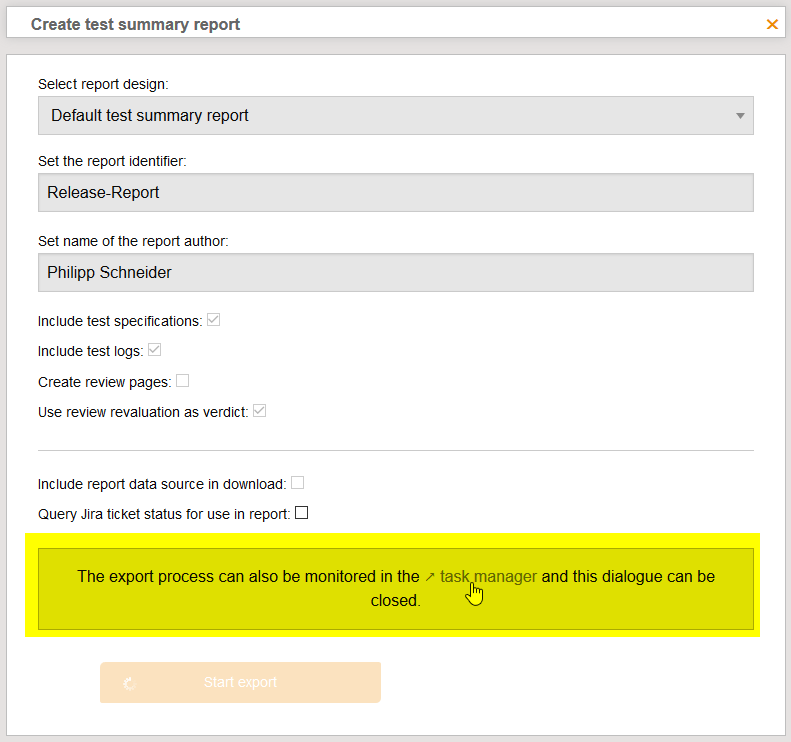
-
For PDF and Excel exports, the results are also stored in the task manager and can be downloaded from there.
-
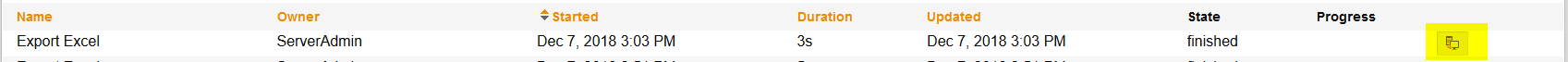
-
Admins are able to see all user tasks and are allowed to intervene if necessary.
-
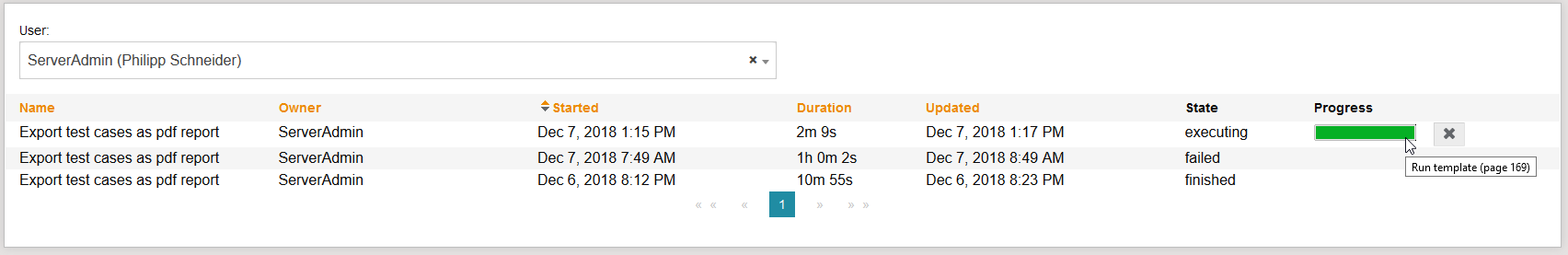
-
-
[FEATURE]: As a reviewer, I can simply notify co-workers when writing a review comment by using the @Mention feature.
-
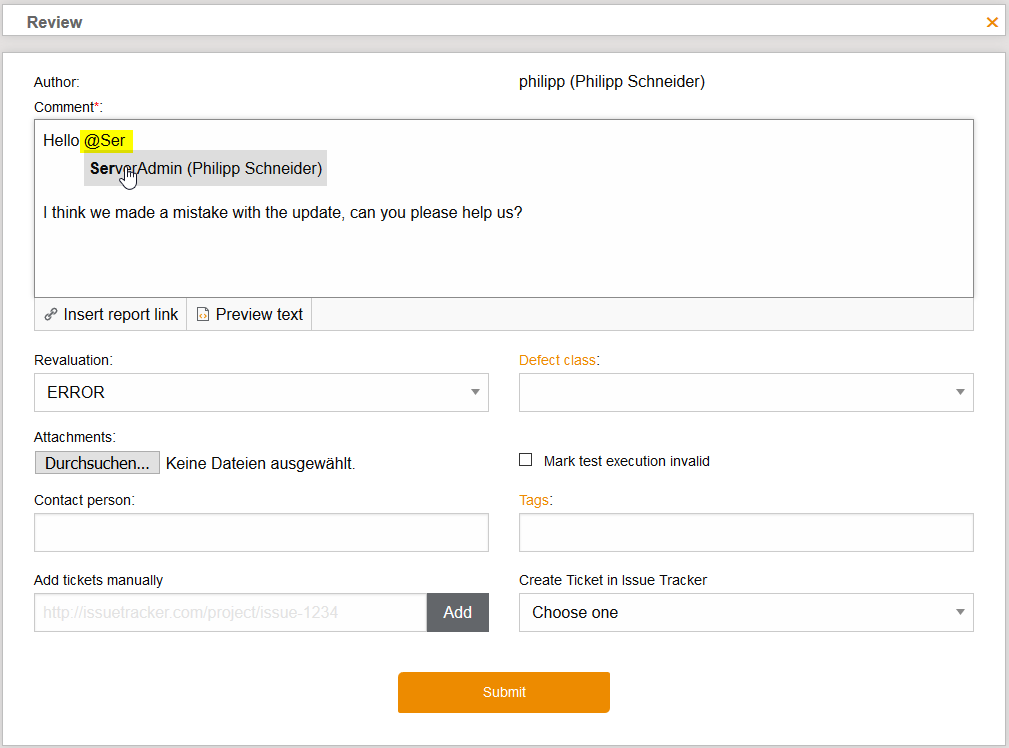
-
The co-workers will then receive an info mail with a link to the review.
-
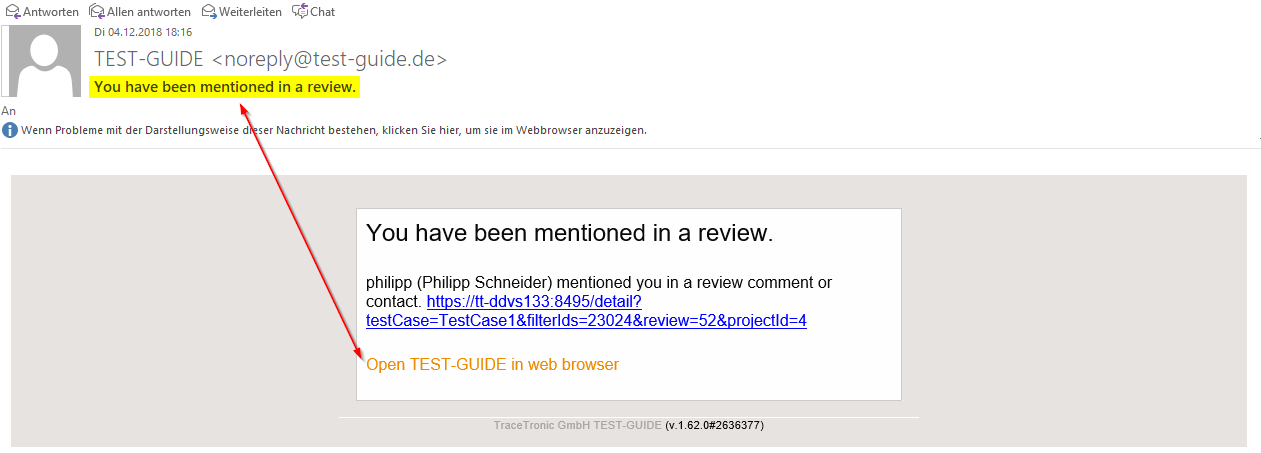
-
Furthermore, it is now possible to select multiple contact persons for the review (co-workers will also be notified by mail).
-
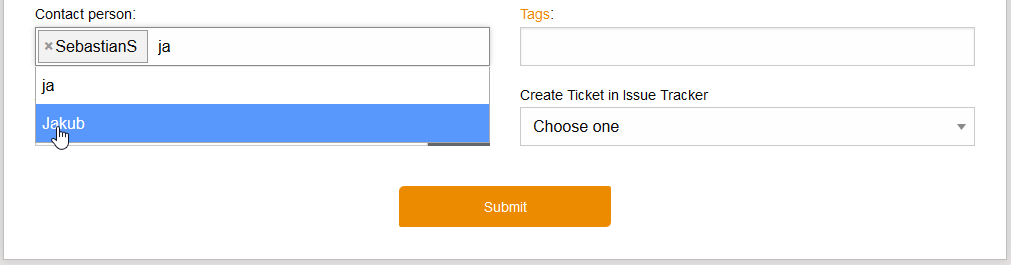
-
-
[FEATURE]: As a tester I can send filter links directly to my co-workers via test.guide mail. This is possible without using an external e-mail client.
-
-
[FEATURE]: As a test manager I can define my test jobs in Jira as a ticket and let test.guide automatically link the test executions in the Jira ticket description, so I always have an overview of all executions for the job.
-
It is necessary to create a new upload rule Create link in Jira-Ticket.
-
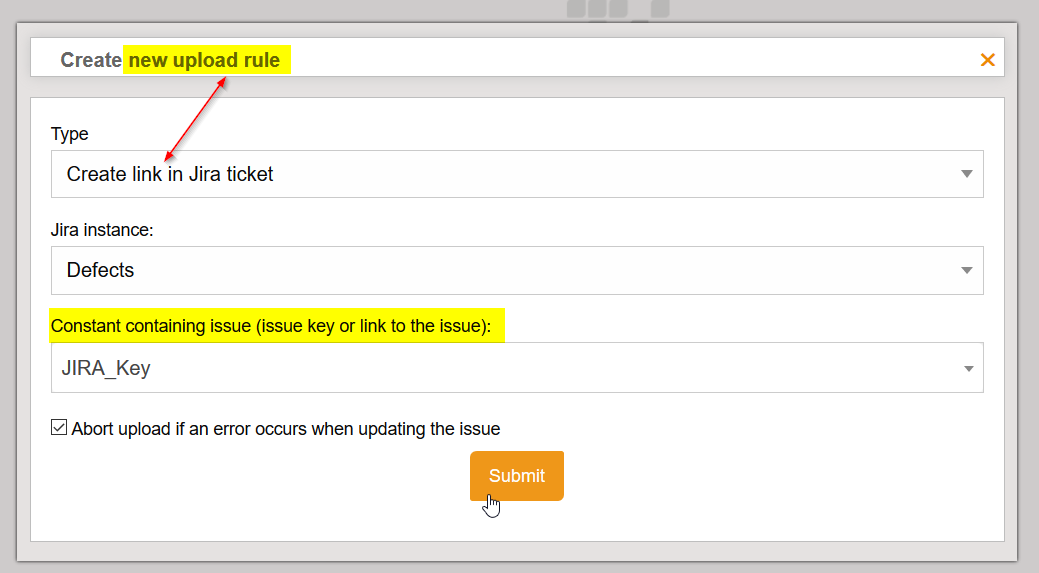
-
The relevant Jira key must be stored as a constant in the test run.
-
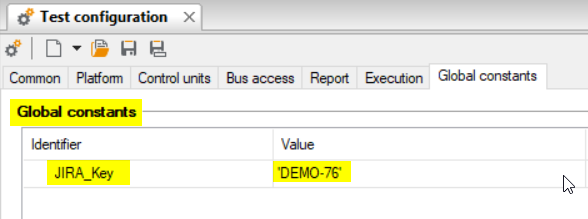
-
If the key can be resolved, the relevant test run is always added to the end of the Jira description of the ticket.
-
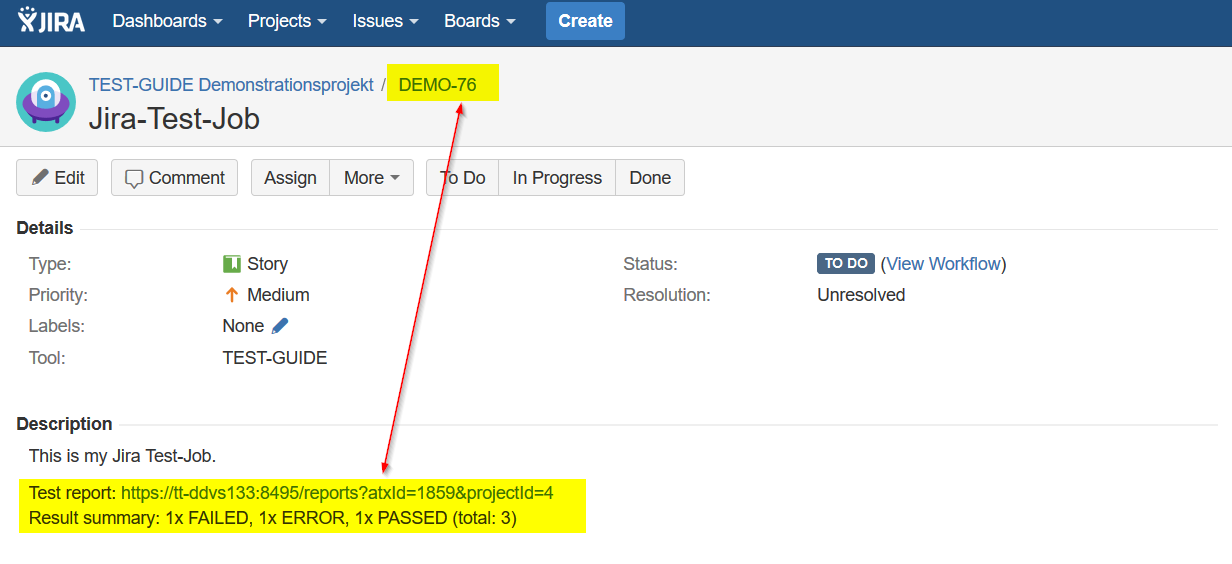
-
NOTE: An IssueTracker connection with stored Jira credentials must be configured.
-
-
[FEATURE]: As a test manager I can map the fields stored in my Jira test job (e.g. valid integration level) directly to ATX attributes or ATX constants - for each test run with the Jira key. This spares me from a lot of redundant work, but I still have all important data in the test.guide to perform a coverage.
-
A new upload rule Map Jira field to attribute or Map Jira field to constant must be created for this purpose.
-
For a correct configuration the Jira-API fields must be used - see your Jira: http://yourJira:8081/rest/api/latest/issue/DEMO-76
-
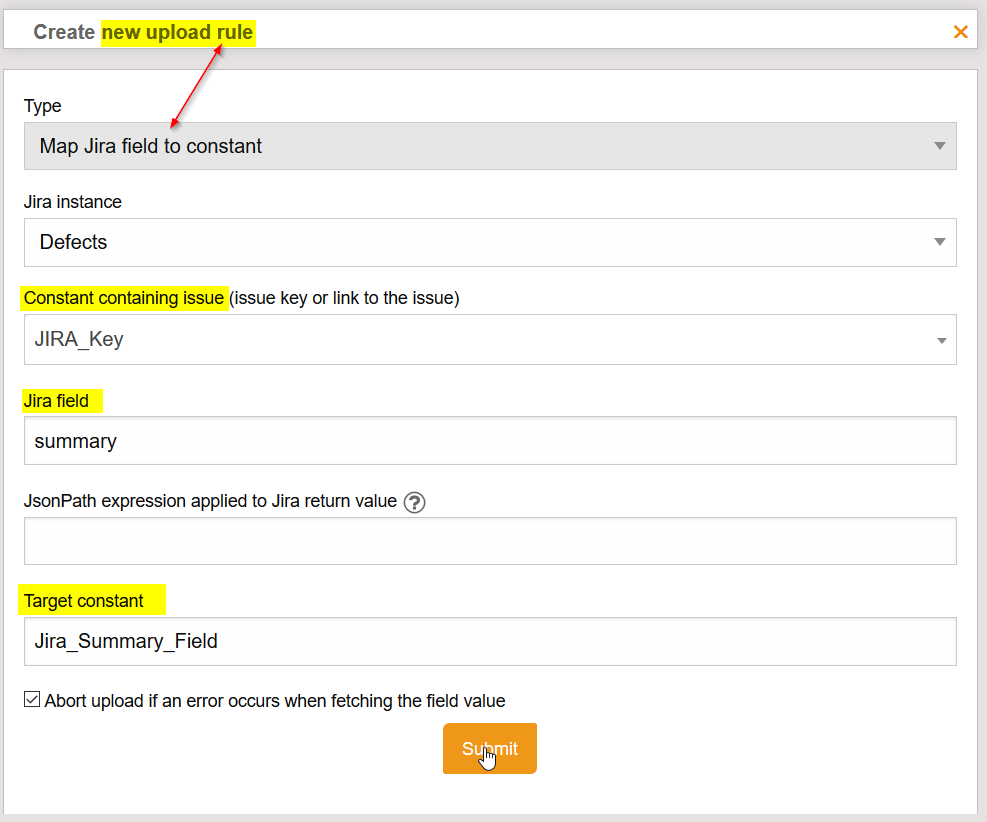
-
After a successful mapping, the added attributes or constants are displayed in the test case details.
-
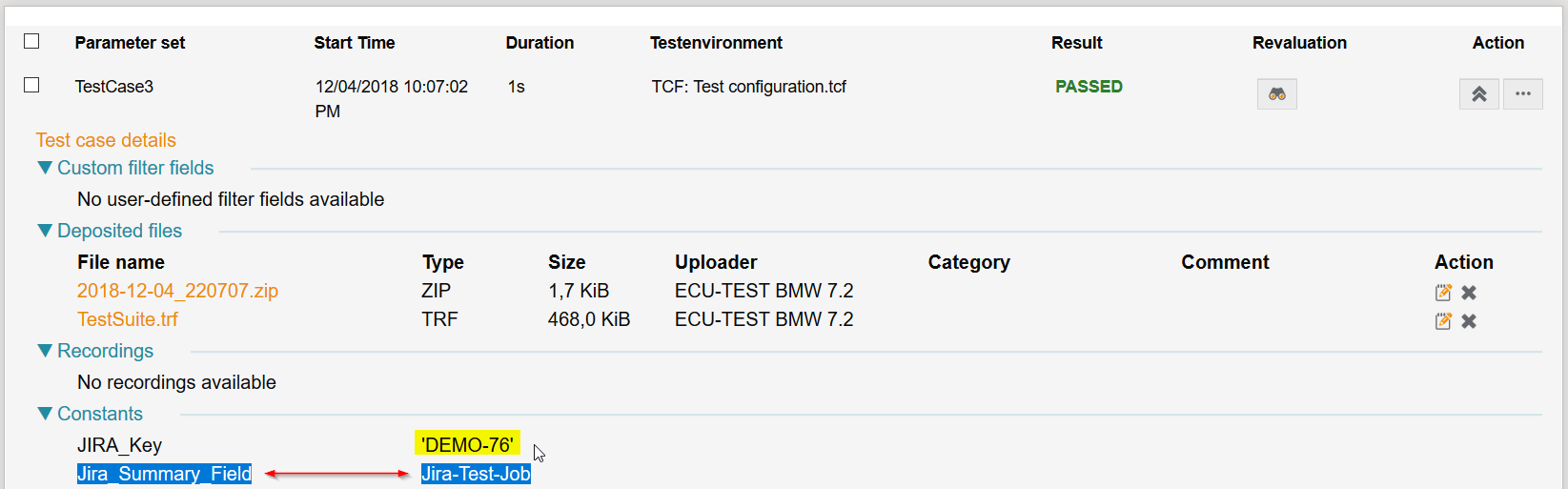
-
NOTE: An IssueTracker connection with stored Jira credentials must be configured.
-
-
[FEATURE]: As a project manager, the backup functionality in the test case coverage filter gives me an easy way to back up critical data directly, e.g. after a critical integration level has been delivered.
-
-
[CHANGED]: Setup: The setup routine was updated and the documentation improved..
-
[CHANGED]: ATX-Mako: Deeply nested ECU-TEST revaluations from sub package test steps (which affect the result) are also detected. As a result, the test step dependencies are also automatically included in the ATX for better understanding.
-
[CHANGED]: _Jama connection: In addition to the API-ID, the Document-Key is now also supported to find the correct Jama objects.
-
[CHANGED]: Coverage_API-Extension: The result JSON objects for single calculated test runs have been complemented by review verdict field (reviewVerdict).
-
[FIXED]: The very slow deletion of heavily nested reports has been optimized.
-
[FIXED]: When creating a JIRA ticket, the auto-completion of some fields (labels, version, fix version and component) now supports displaying more than the first 15 values.
-
[FIXED]: When loading a stored result filter containing a review tag filter, the review tag is now correctly applied to filtering process.
Version 1.61.1 - released Nov. 08, 2018
-
[CHANGED]: When using the API to calculate a test case coverage, test.guide will now return HTTP status code 202 (Accepted) instead of 102 (Processing) as long as the calculation is in progress.
-
[FIXED]: An incorrect coverage calculation when using the test plan filter criterion was fixed.
-
[FIXED]: When a ResourceAdapter is being configured via test.guide, absolute path definitions with backslashes e.g. for the ConfigurationPlugin plugin.de.tracetronic.ttstm.monitoring.plugin.configuration.ConfigurationPlugin.1.config.properties.configFile=C\:\\Users\\~\hilConfiguration.xml are now correctly synchronized with test.guide.
Version 1.61.0 - released Oct. 30, 2018
-
ATTENTION!!!: When the new test.guide version is launched it will automatically migrate the database for performance optimizations. Depending on the data status, this can take up to several hours. The process must not be stopped or interrupted (e.g. due to network failure to the database…), otherwise inconsistencies may occur in the database. It is recommended to back up the database before starting the migration. Access to test.guide is not possible during migration.
-
[FEATURE]: As a test manager I can now use test plans as filter criteria in the test case coverage and therefore evaluate our regression test runs in a coverage calculation.
-
-
[FEATURE]: As project manager, I can now use the extended upload rules to specify that only test cases with the attribute or constant values defined in the project are uploaded to the test.guide. This ensures that all necessary metadata for further evaluation (e.g. for test case coverage) is always set correctly.
-
-
[FEATURE]: As a project manager, I can add a comment to the decline mail when I decline a project membership.
-
-
[FEATURE]: As a reviewer, I can select the reporter when creating new JIRA tickets if a technical user is specified in test.guide to create the JIRA tickets.
-
The technical user needs the JIRA right to change the reporter so that the option is available!
-
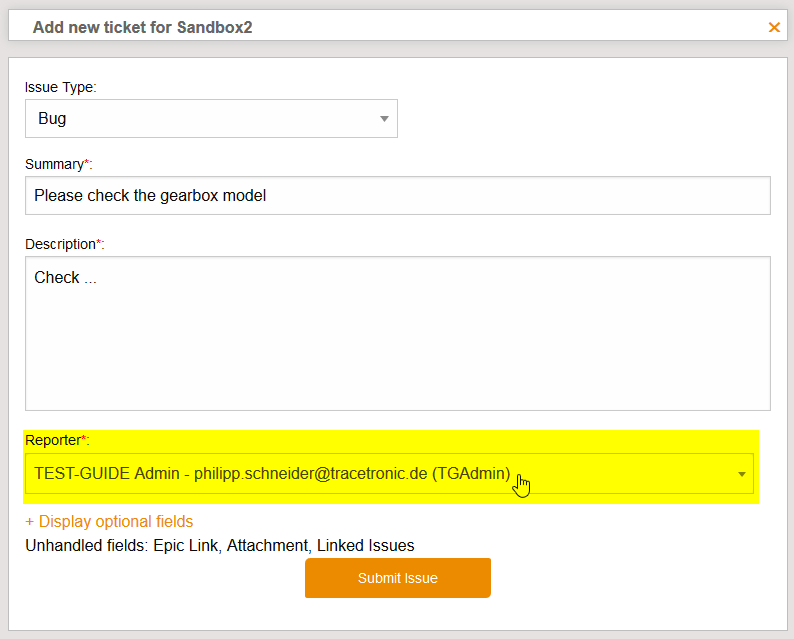
-
-
[FEATURE]: When creating the summary test reports, the JIRA-Review ticket status can also be queried and displayed directly in the PDF.
-
-
[CHANGED]: If LDAP authentication is configured and new users register, the user is checked directly whether it exists in the system so that SPAM users cannot be created.
-
-
[CHANGED]: Users without the project management permission can also open the releases recorded in the release overview in the result or test case coverage filter.
-
-
[CHANGED]: A user without the HiL Administrator permission can also open the HiL activity page.
Version 1.60.0 - released Sept. 27, 2018
-
[FEATURE]: As a tester, I can use Jenkins to re-run my automated test executions simply by pressing a button. This makes it easier for me to check the reproducibility of test runs or to restart the test execution if a hardware defect at the HiL is fixed.
-
The connection to the Continuous Integration Tool must be configured in the project settings (currently only Jenkins is supported).
-
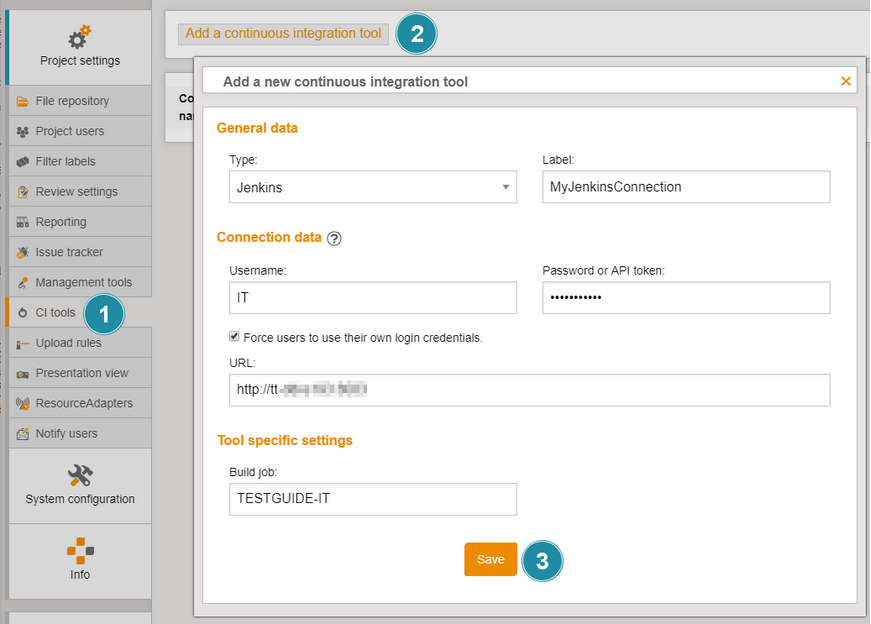
-
For a replay, the CI build number must be specified as a constant in the test cases.
-
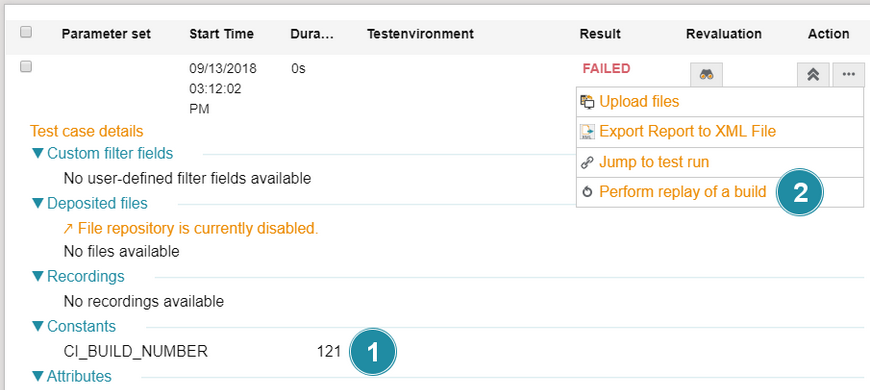
-
Before the replay is executed, you can also define that you want to receive an info mail after it is executed again. In order for this to work, the replayed execution must be imported to test.guide with the build number of the replay job.
-
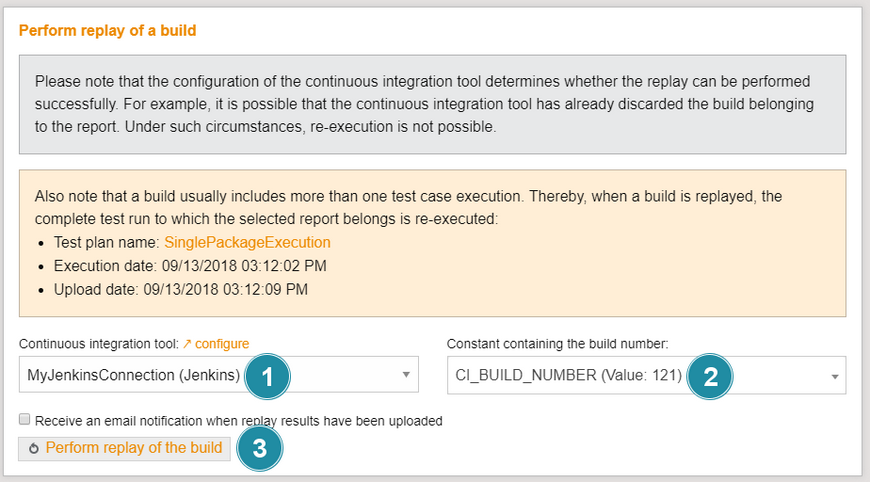
-
In test.guides help this feature is described in detail.
-
-
[FEATURE]: As a project manager I can use the new ReqIf-Import-Feature to import requirements previously exported in ReqIF format from my requirements engineering tool (e.g. Doors, Jama, PREEvision, …). I can then use these requirements to calculate the test case coverage.
-
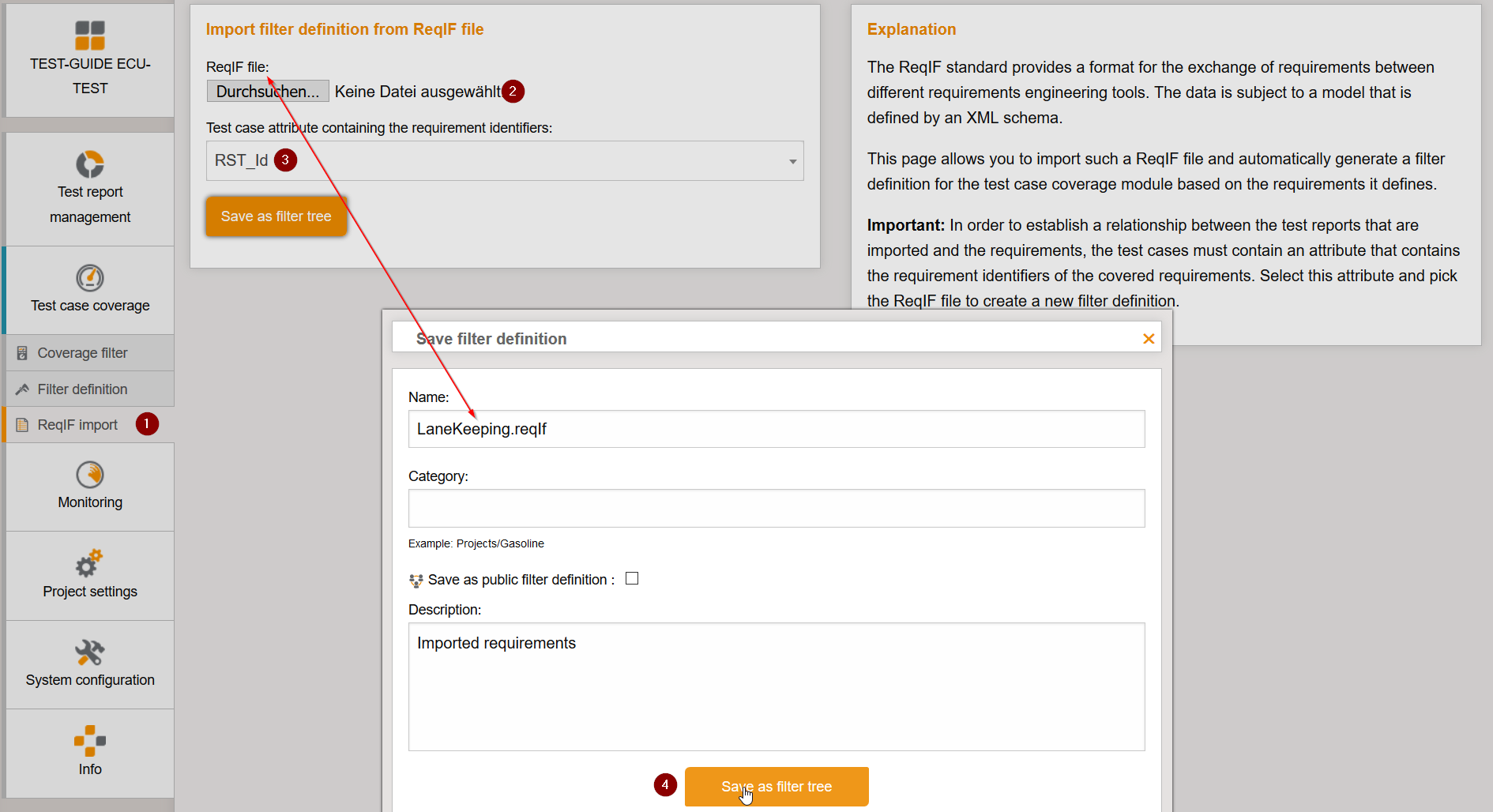
-
The imported requirements are saved as a new coverage filter (type: filter tree) and can be used as usual in the test case coverage module.
-
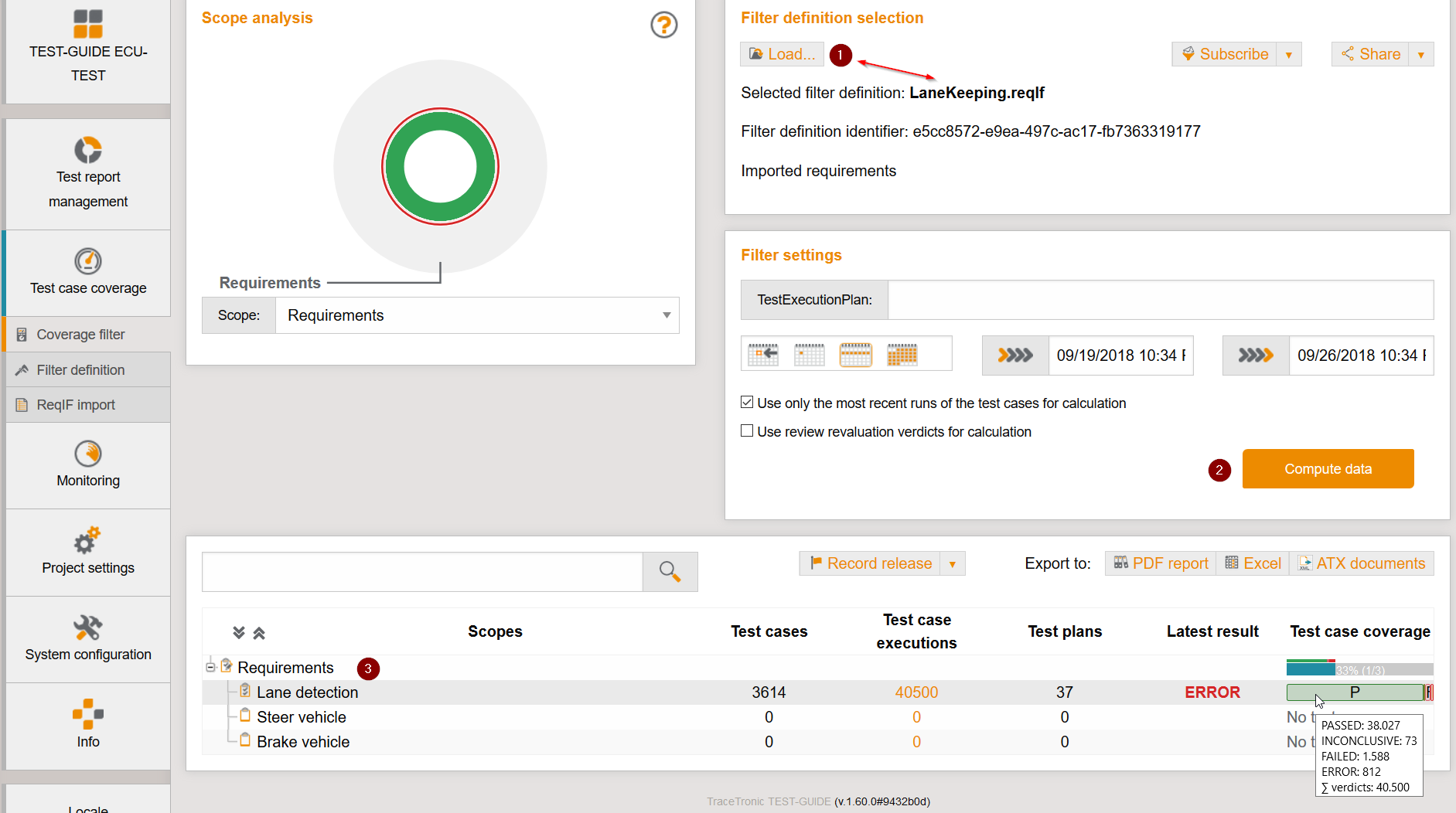
-
It is important that the corresponding requirement IDs are specified as attributes in the test case! Otherwise mapping is not possible.
-
-
[FEATURE]: As a project manager, I can capture my releases directly from the test case coverage filter, making it easier for me to ensure 100% coverage for each release.
-
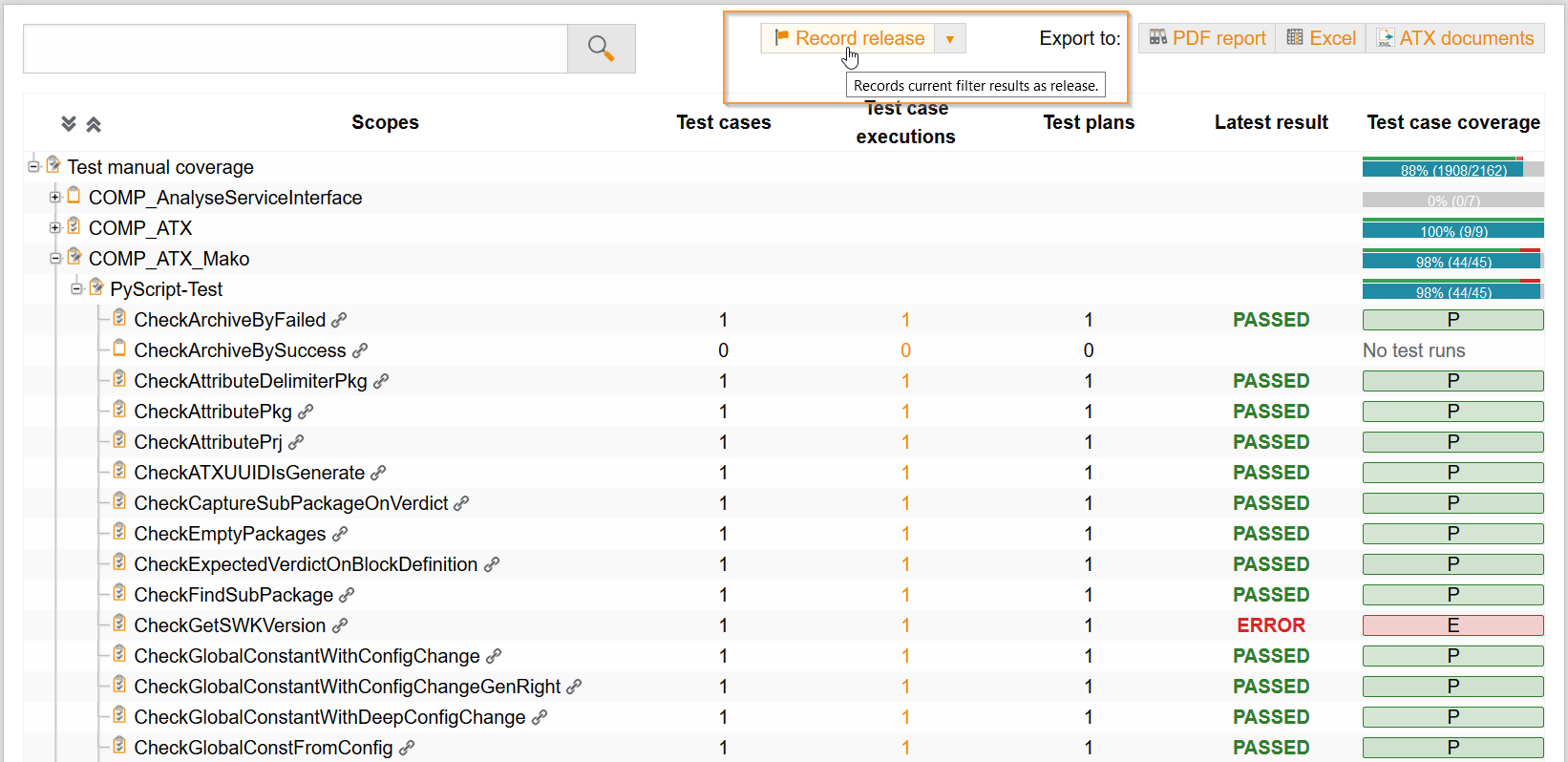
-
Recorded releases can be reopened in a test case coverage filter and checked each time against any coverage filter. This makes it possible to check new requirements against older releases.
-
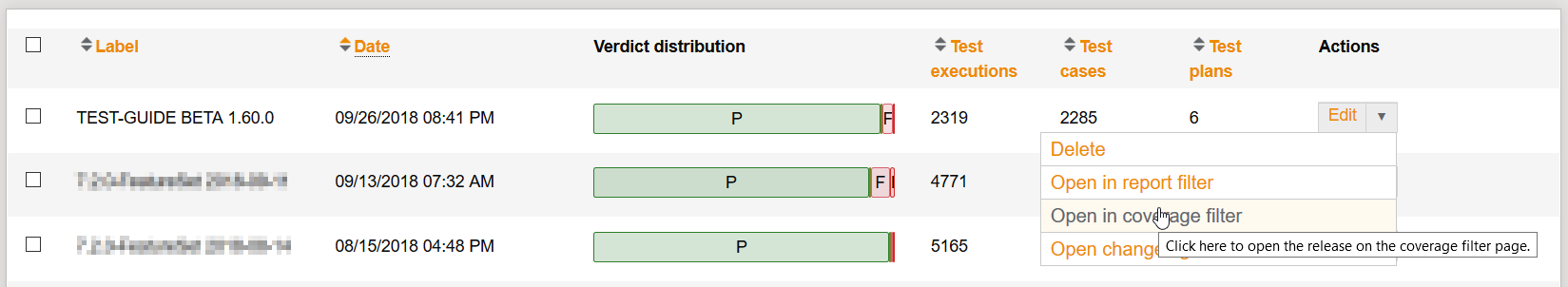
-
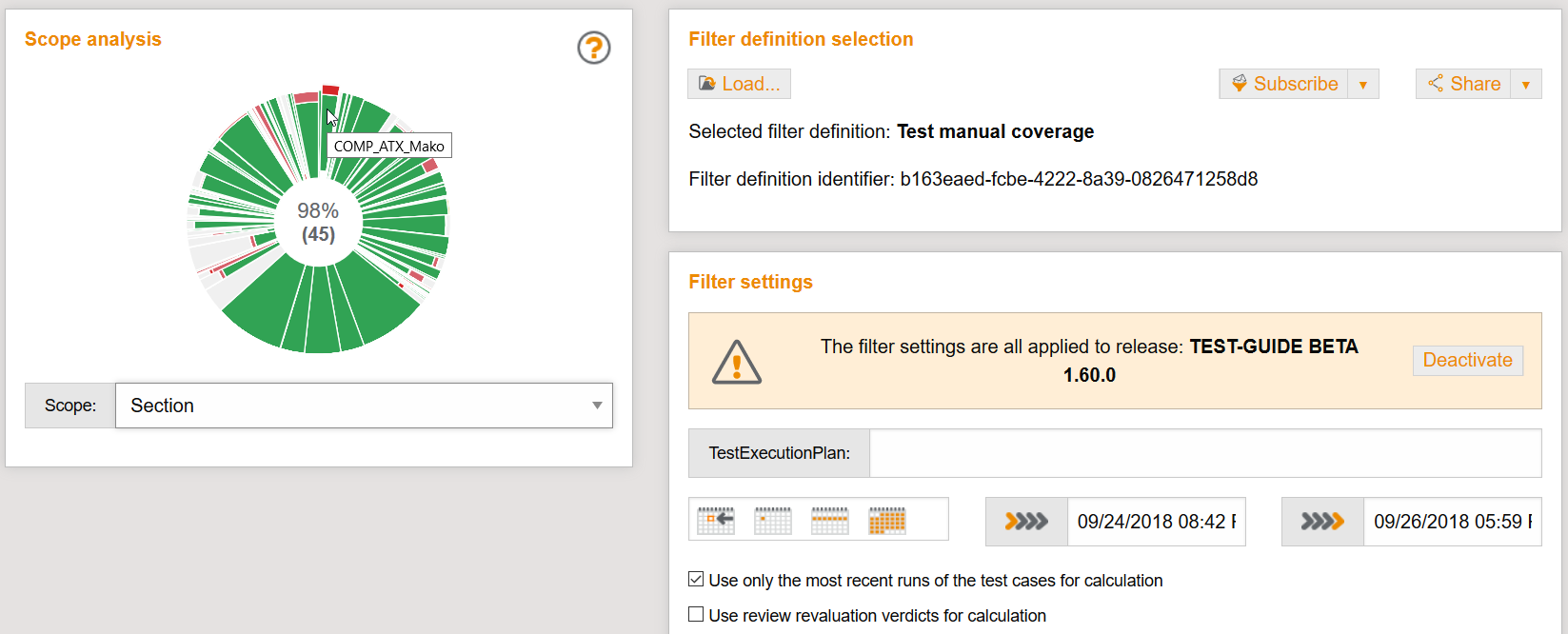
-
-
[FEATURE]: As project managers, we can use the new WebHDFS file repository (Hadoop Distributed File System) to store our large datasets in the Hadoop cluster.
-
-
[FEATURE]: As a tester I have the possibility to directly extract ATX documents via the new extended coverage API and therefore automate this process completely.
-
A tutorial has been added to the integrated help.
-
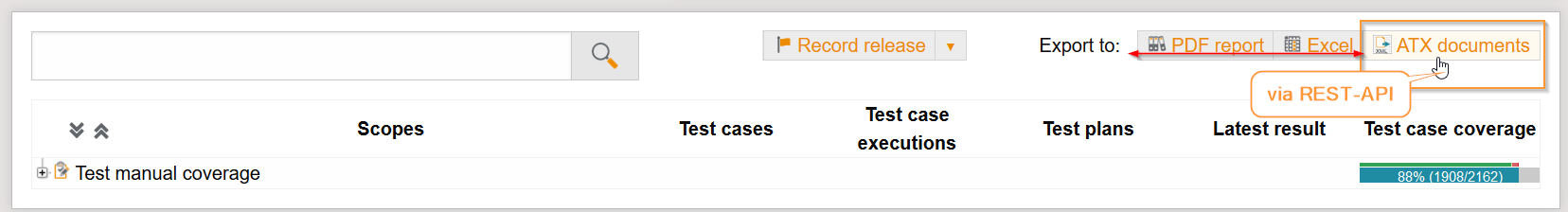
-
-
[CHANGED]: In the PDF export of a coverage filter, the count of test cases as well as the test case executions are included - similar to the representation in the test case coverage filter.
-
Version 1.59.1 - released Sept. 07, 2018
-
[FIXED]: The Json2Atx plugin now also correctly processes artifacts, which are located of the ZIPs root folder.
{
"name":"Test-Suite",
"timestamp":1423576765000,
"testcases":[
{
"@type":"testcase",
"name":"TestCase-1",
"verdict":"FAILED",
"timestamp":1423536765000,
"executionTime":15,
"artifacts":[
"spec.doc",
"measurement.csv",
"SubFolder/test.txt"
]
}
]
}-
[FIXED]: In time-based report filter view, the results belonging to a slot can now be opened without restrictions regarding the maximum permitted URL length (specified by the browser). Until now, if a lot of results were covered by a slot, problems could occur when opening test case details page because this limit was exceeded.
-
[CHANGED] Since the slots no longer represent normal links, the test case details can not be opened directly in a new browser tab or window anymore.
-
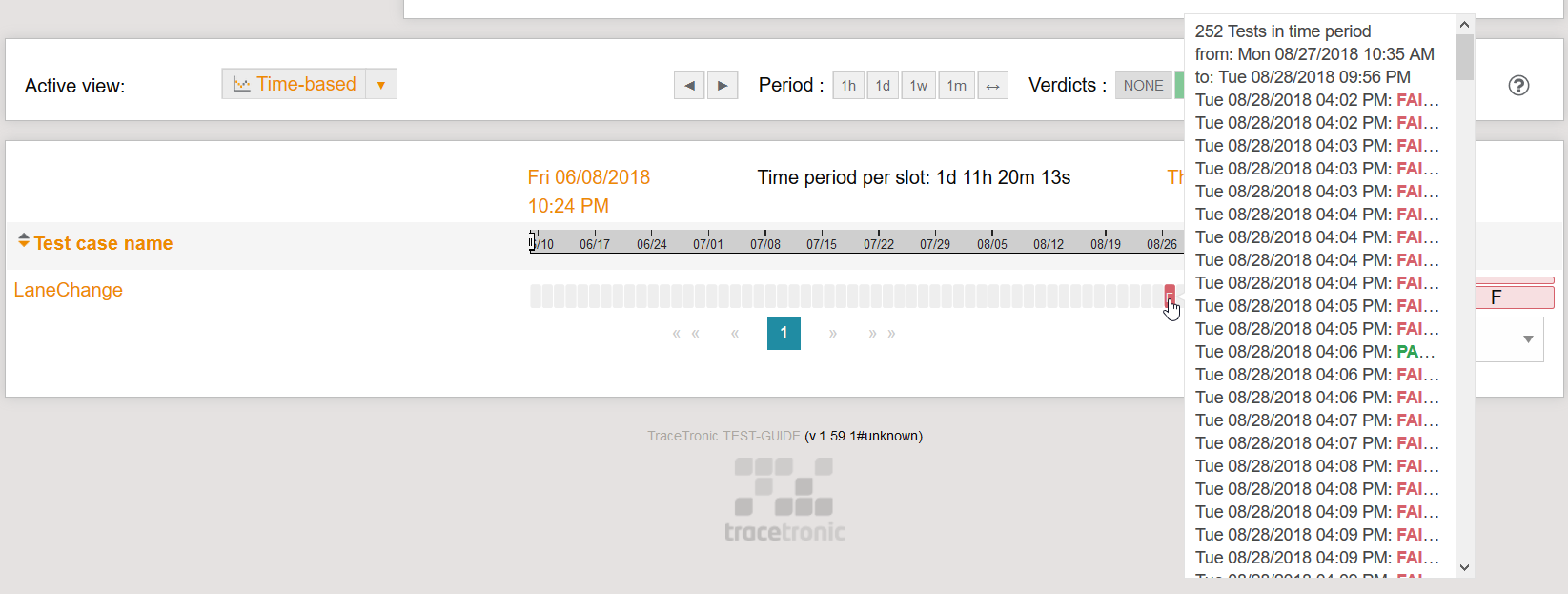
-
Version 1.59.0 - released Aug. 31, 2018
|
This e-mail uses animated graphics to explain certain new workflows. If you are using Outlook, we recommend that you open the e-mail in your browser to ensure that these animations can be displayed correctly.
|
-
[FEATURE]: As a project manager I can use multiple filters to record one release. Doing so, it is now possible to add night tests or new partial scopes to an existing release.
-
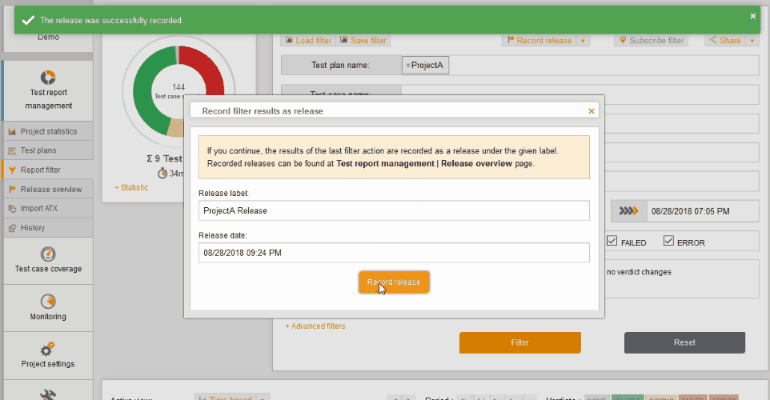
-
Furthermore, it is possible to select individual test runs in the export view and record anew release for this selection or add them to existing releases.
-
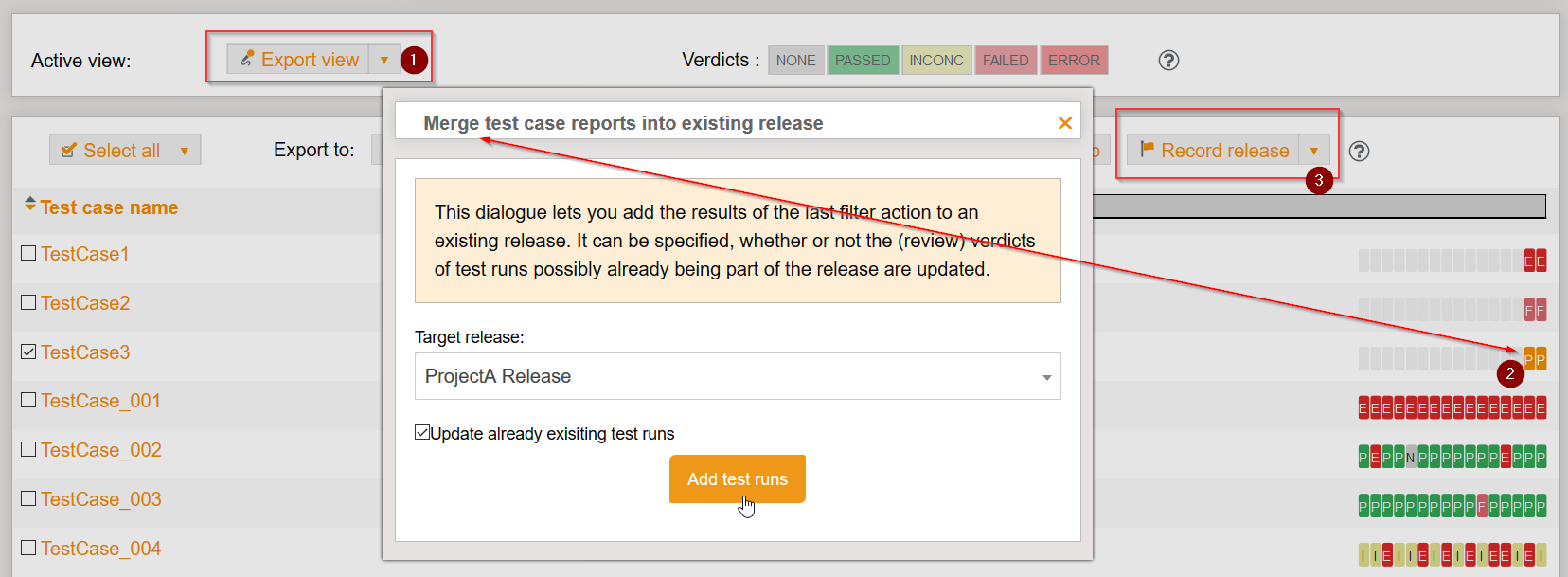
-
-
[FEATURE]: As a reviewer I can see the current JIRA ticket status of the past reviews and can therefore see whether the test case can still fail due to the open ticket or if the ticket is done, I should reopen it.
-
The JIRA instance for the tickets must exist at Project Settings → Issue Tracker.
-
Depending on configuration, the JIRA credentials of the user are inquired before the JIRA status can be displayed.
-
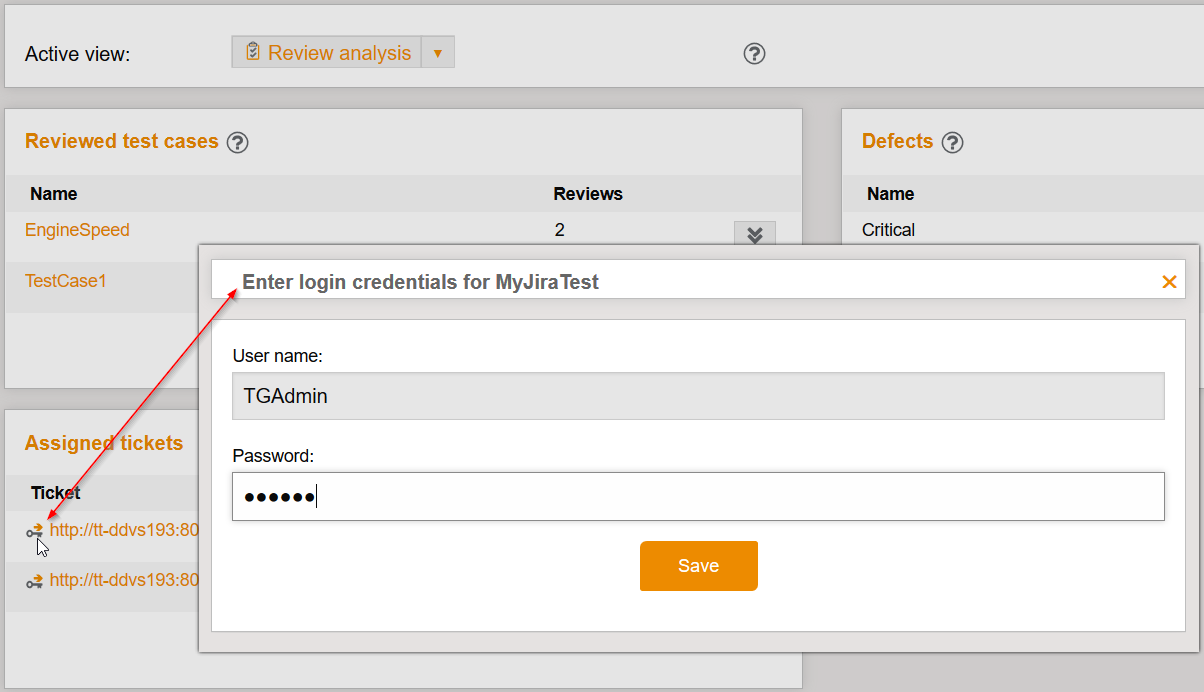
-
The JIRA ticket statuses can be viewed in the detailed reviews.
-
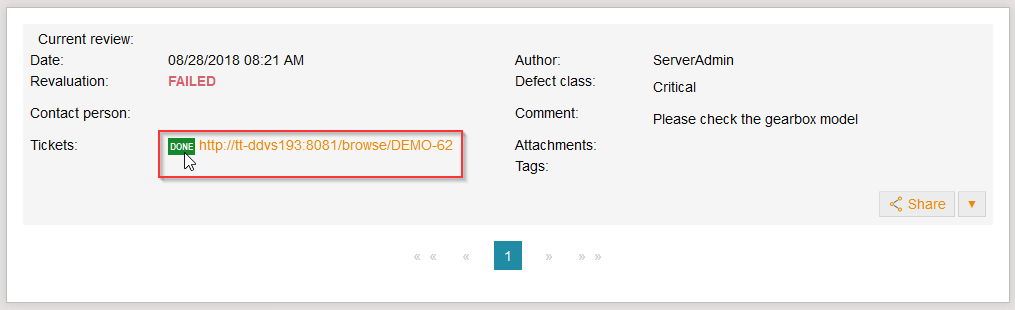
-
In review analysis view, all tickets and the corresponding test case executions in the filter period are listed (including current status). This provides an overview of the current statuses of the tickets.
-
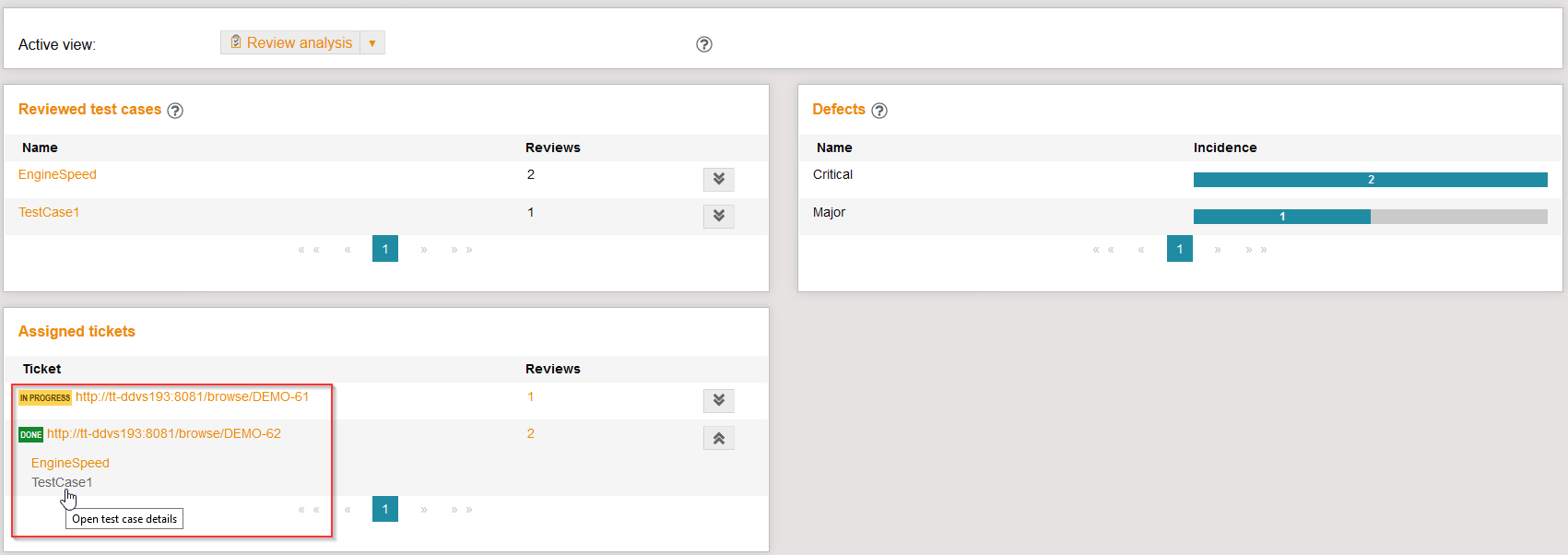
-
-
[FEATURE]: As a project manager I can now create my own permissions templates and assign them to users of my projects. This allows better control and management of the permissions.
-
to find under Project settings → Project users → Permission templates
-
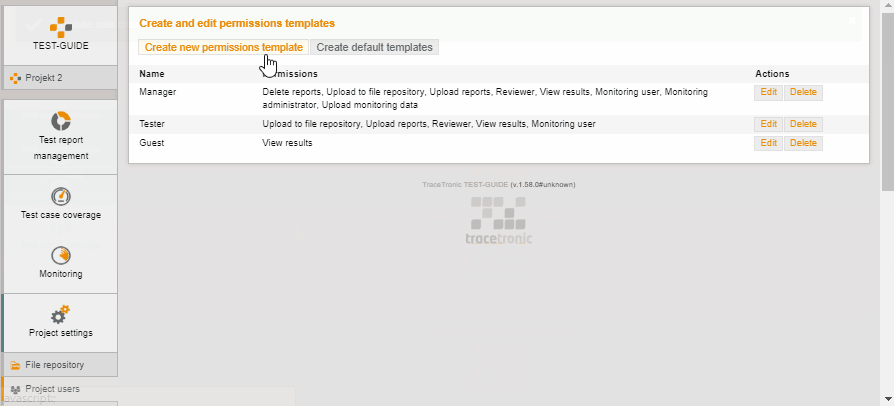
-
-
[FEATURE]: As a tester I can use the heatmap more efficiently for my defect analysis because of the configuration enhancements.
-
It is now possible to not only display input parameters in the heatmap, but also enable processing of output parameters, attributes and constants for visualization.
-
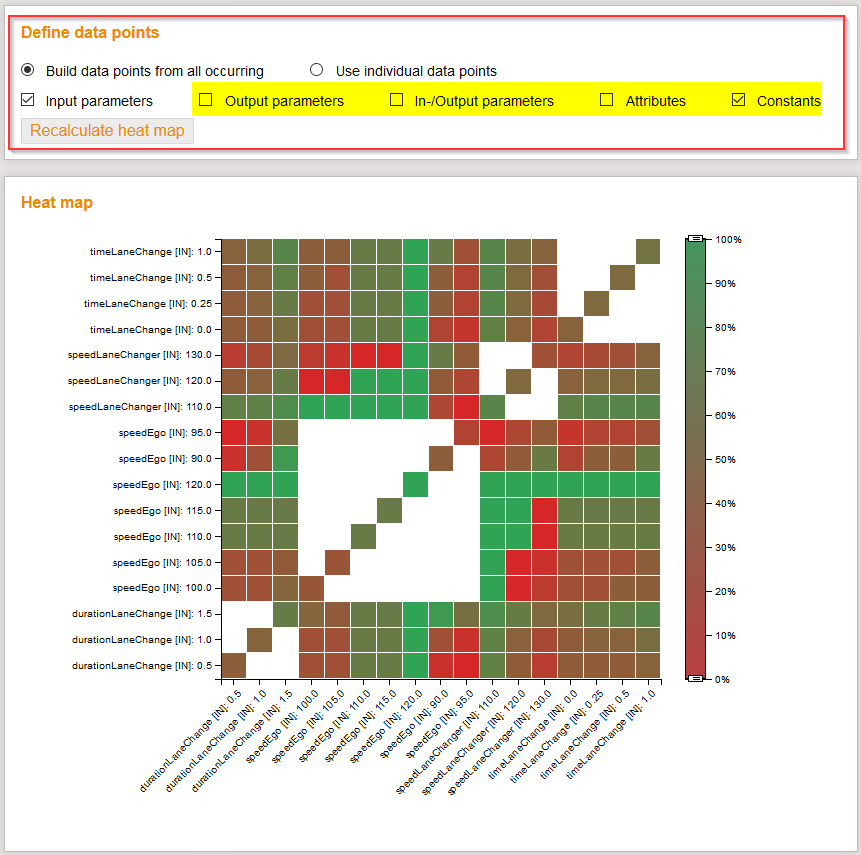
-
-
[FEATURE]: As HiL manager, I can compare the changes in the HiL configuration in the specified time range.
-
-
[FEATURE]: As test manager I am happy that regarding HiL monitoring, we can establish a link between ECU-TEST workspace and project, so that the correct project name can always be displayed during test execution on the HiL.
-
For the EcuTestExecutionInfoPlugin there is a new property in which different workspace mappings can be defined - e.g. config.properties.workspaceMappingLabels=Hybrid\=Hybrid System;MyWorkspace=ShowAsMyProject
-
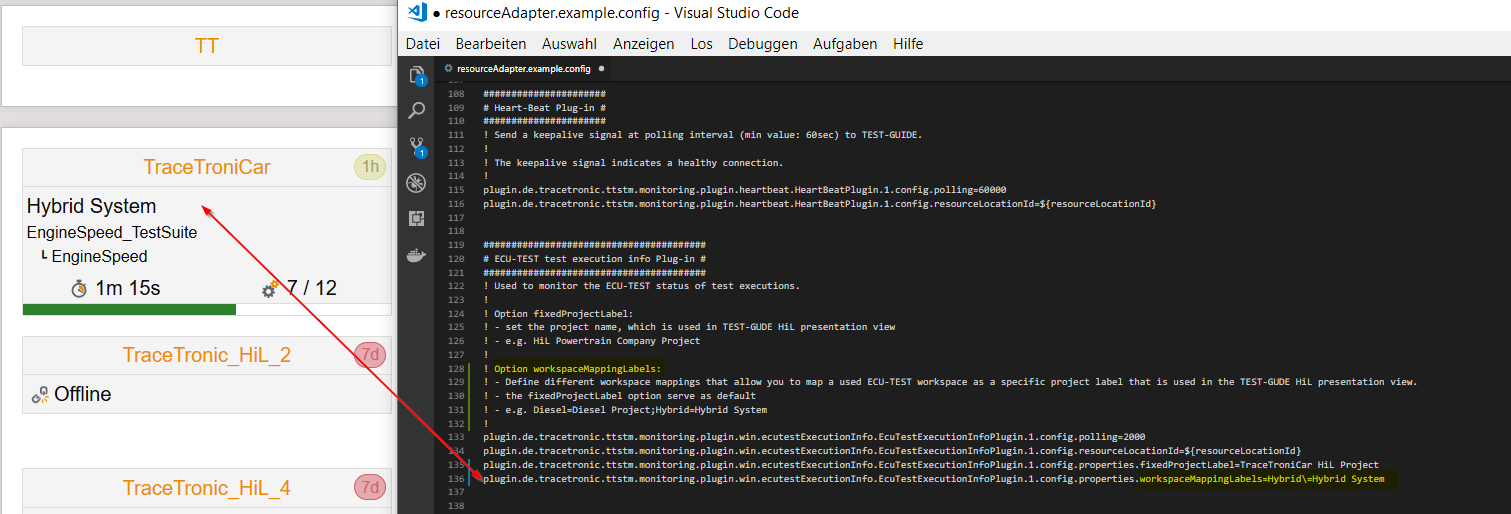
-
The project names are used for monitoring project view and the presentation view.
-
a description and example can be found in the ResourceAdapter under resourceAdapter.example.config
-
-
[FEATURE]: As the HiL manager, the environment variables of the HiL are automatically displayed when the software scan plug-in is configured, which allows me to check more quickly whether specific parameters are set correctly.
-
-
[FEATURE]: As an admin, the HiLs configured in the monitoring for each project are displayed in the system status, so I get a better overview of which project uses this feature more often.
-
-
[FEATURE]: As a tester, the Jama TestCycle is created automatically when I replay the test case executions to Jama. The constants TT_TESTSCRIPT_ID and TT_TESTSUITE_ID must be available.
-
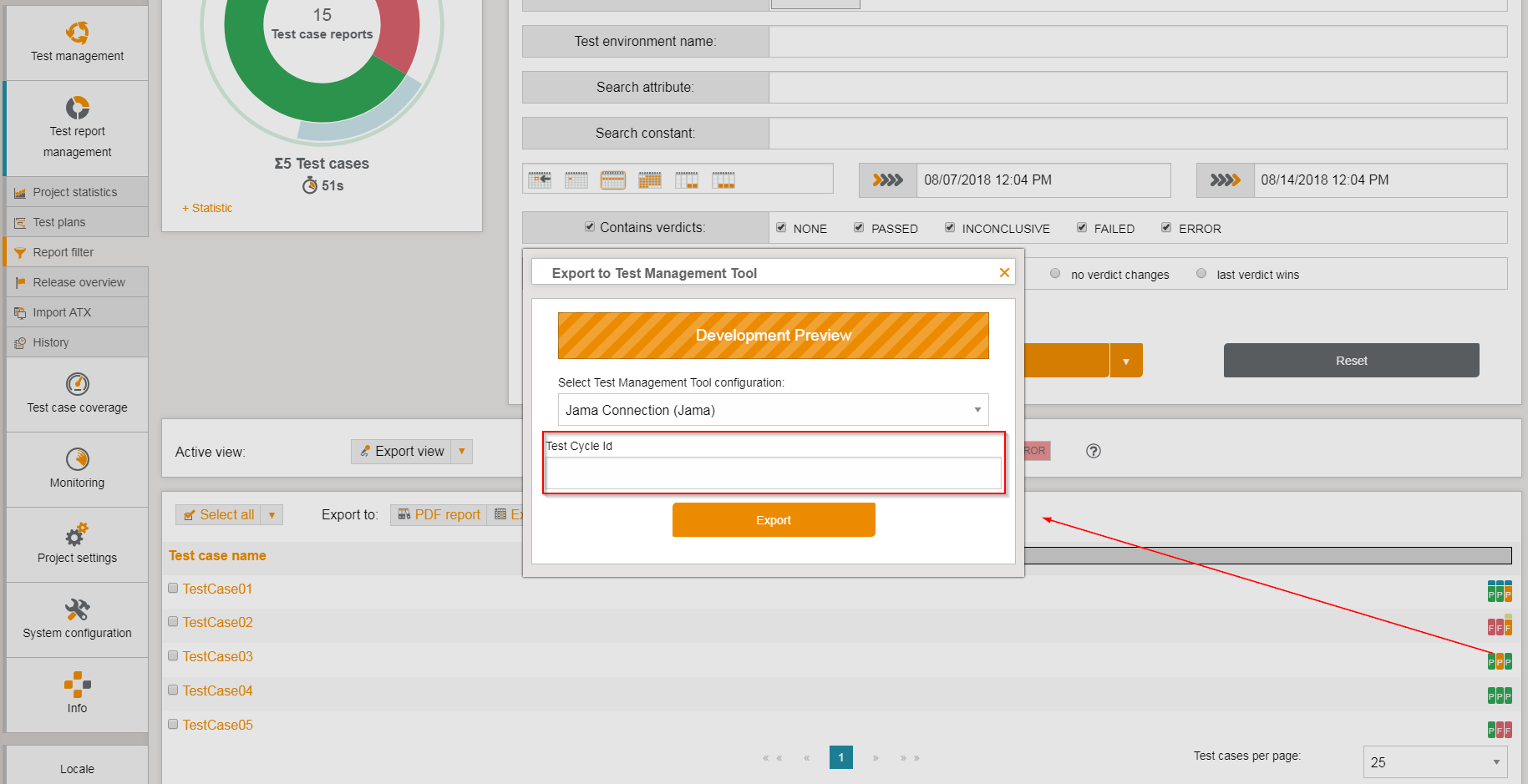
-
In the future a Jama integration within ECU-TEST is planned so that the manual creation of constants is not necessary.
-
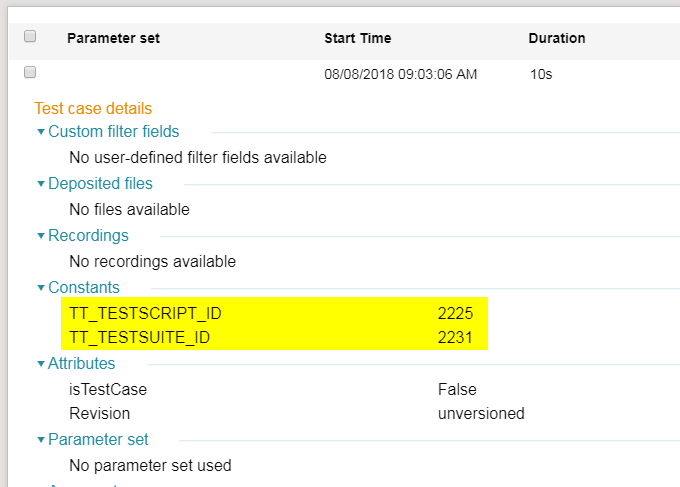
-
-
[FEATURE]: Jama login is now possible via OAuth.
-
More information can be found at http://dev.jamasoftware.com/rest#auth
-
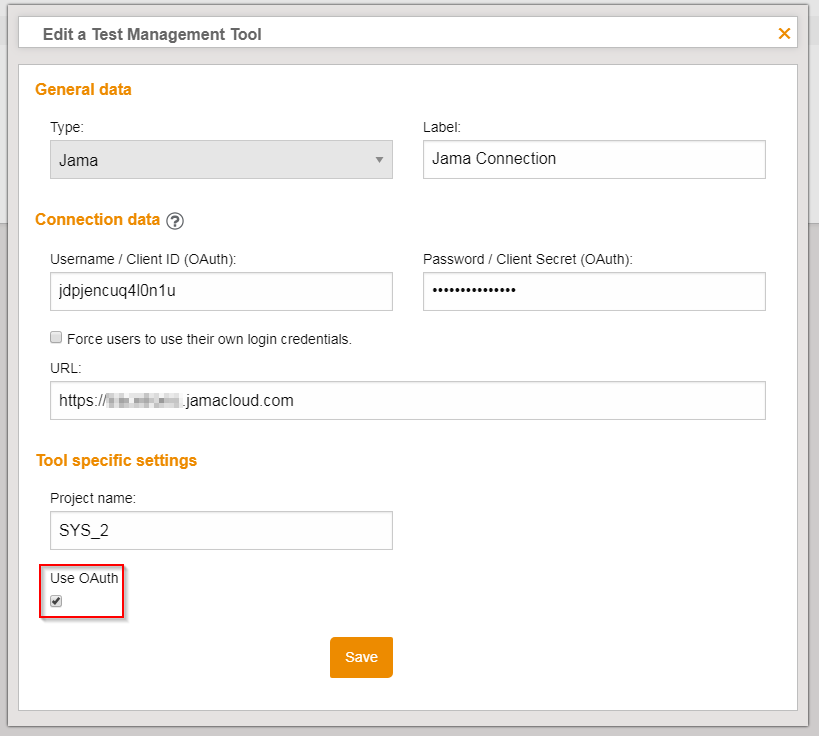
-
-
[FEATURE]: As an admin, I can set the minimum time interval at which the Coverage API can be called to prevent DoS attacks.
-
-
[CHANGED]: The result mapping of Jama when replaying the test case executions has been corrected as follows::
-
ATX-PASSED and -NONE to Jama-Passed.
-
ATX-FAILED to Jama-Failed.
-
ATX-ERROR and -INCONCLUSIVE to Jama-Blocked.
-
-
[CHANGED]: The Excel export format for the coverage has been extended by last result column, which is identical to the equally named column at coverage filter page. Likewise, it pays attention to state of Use review revaluation verdicts for calculation option.
-
-
[DEPRECATED]: To enhance compatibility of test.guide to SingleSignOn systems, all APIs have been moved to the context paths /api and /rest, to allow authentication via API key. If you have implemented own tools communicating with test.guides APIs, they must be adapted by the time test.guide 1.61.0 is released (at the moment, the old calls are still valid).
-
[REMOVED]: The active view Trend View has been removed.
Version 1.58.1 - released Aug. 15, 2018
-
[FIXED]: A problem with the central configuration of the ResourceAdapter, when used in multiple projects, was fixed.
Version 1.58.0 - released July 27, 2018
-
[FEATURE]: As HiL admin I am happy that it’s now possible to centrally manage configurations of all ResourceAdapters, which monitor the HiLs, via test.guide. In future, I will not have to configure the HiLs locally and there is more time for testing.
-
The resource adapter configurations can be edited in the project settings.
-
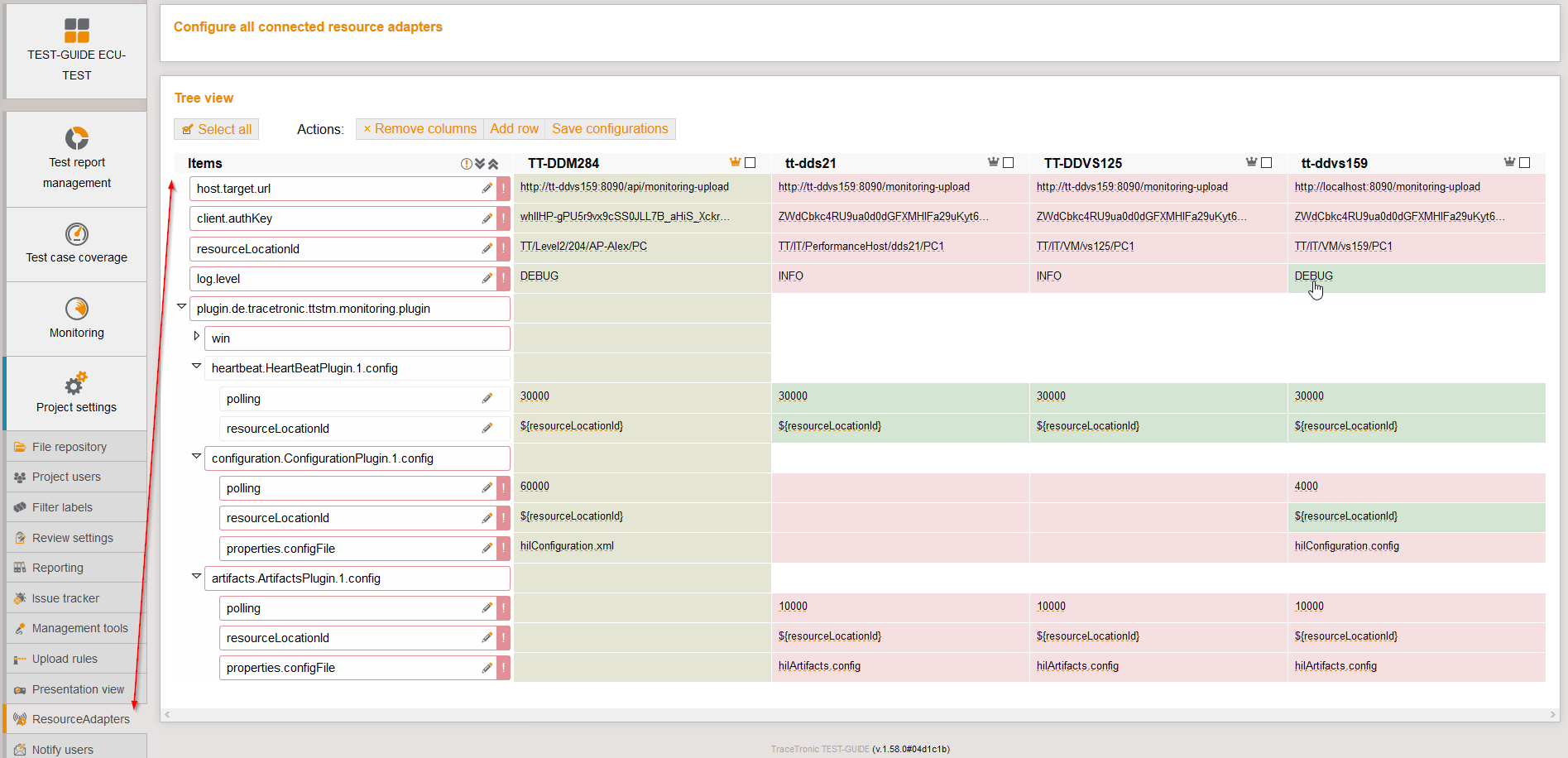
-
In addition to comparing the configurations, it is possible to change the properties, either individually per HiL or globally for all HiLs.
-
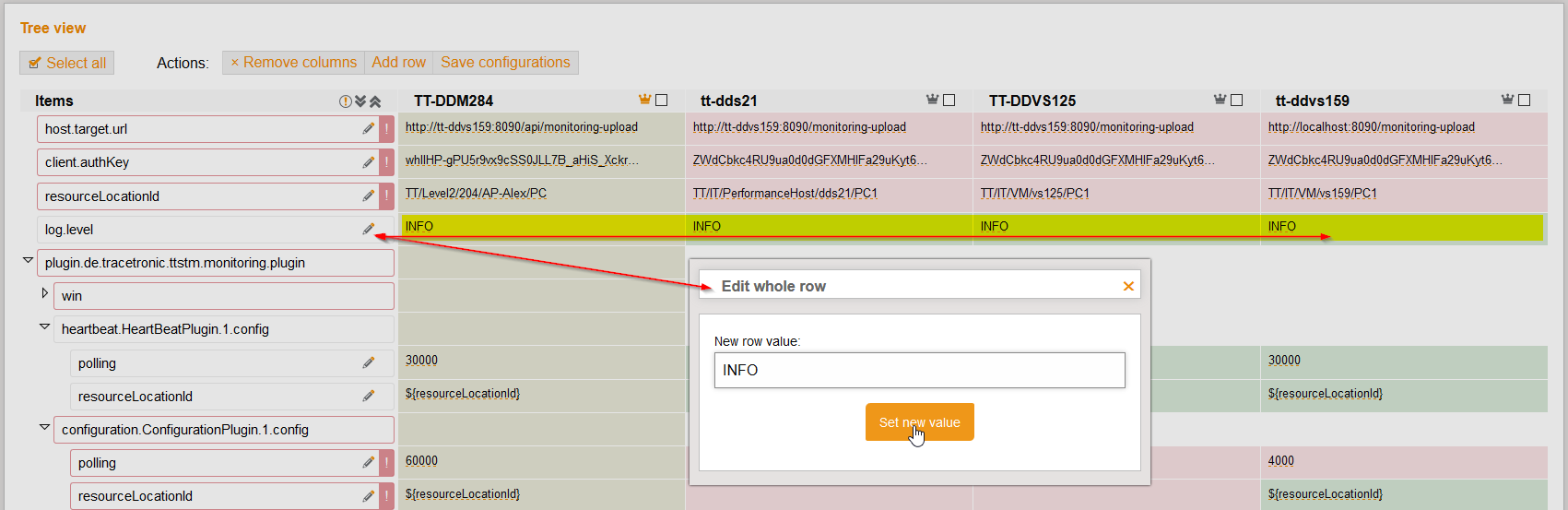
-
Furthermore, new configurations can also be set, e.g. if a new setting or a new plug-in is added.
-
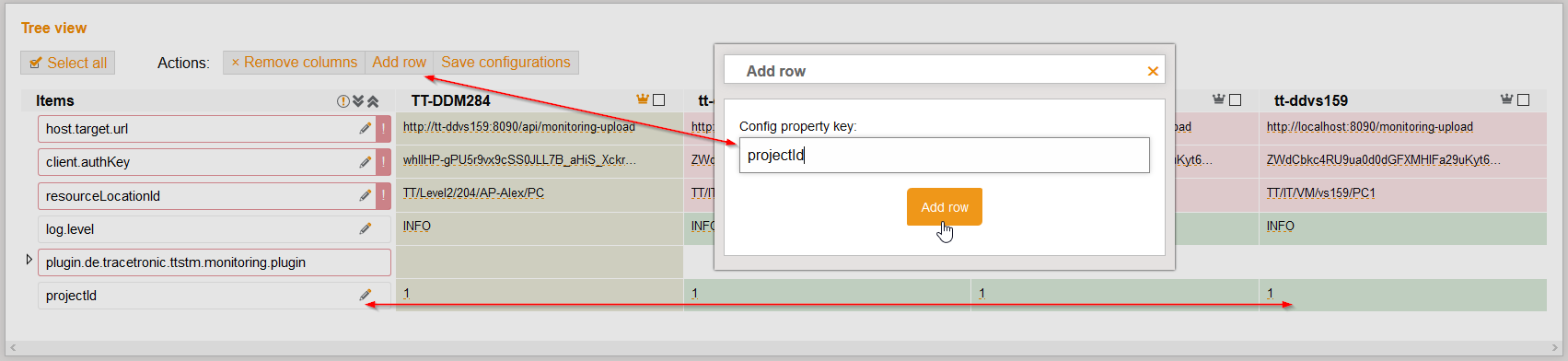
-
Note: Comments in the ResourceAdapter configuration files are deleted.
-
-
[FEATURE]: Presentation of the result distribution of the filter, with and without revaluation, is improved. This allows me to see more quickly how many revaluations have been made.
-
An additional statistic has been added to the result diagram.
-
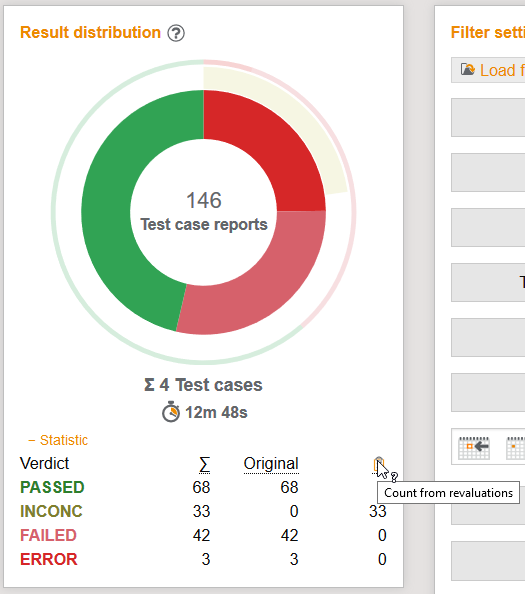
-
For each test case, time-based and verdict-based view of the result filter now show the result distribution.
-
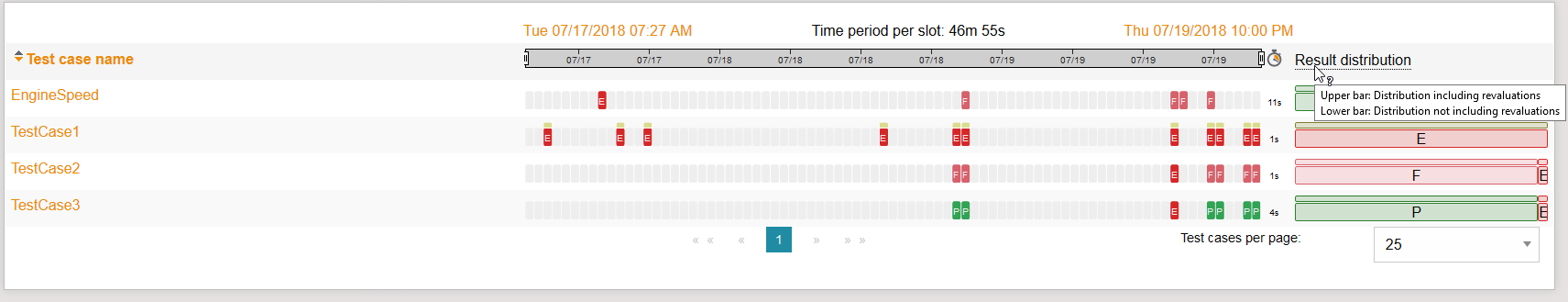
-
-
[FEATURE]: As a tester, I can now subscribe to a specific trouble code via wildcard test argument filter and will always be notified when the trouble code has occurred. To do so, in the ECU-TEST test case I specified the detected trouble codes as a list value in a return parameter.
-
-
[FEATURE]: As a tester I can use the special not * constant and attribute filter to search for test cases where I forgot to set the constant or attribute.
-
-
[FEATURE]: As a user of ECU-TEST Version 7.2.0 and higher, I can add forgotten attributes or constants to the ATX report when I import them into the test.guide.
-
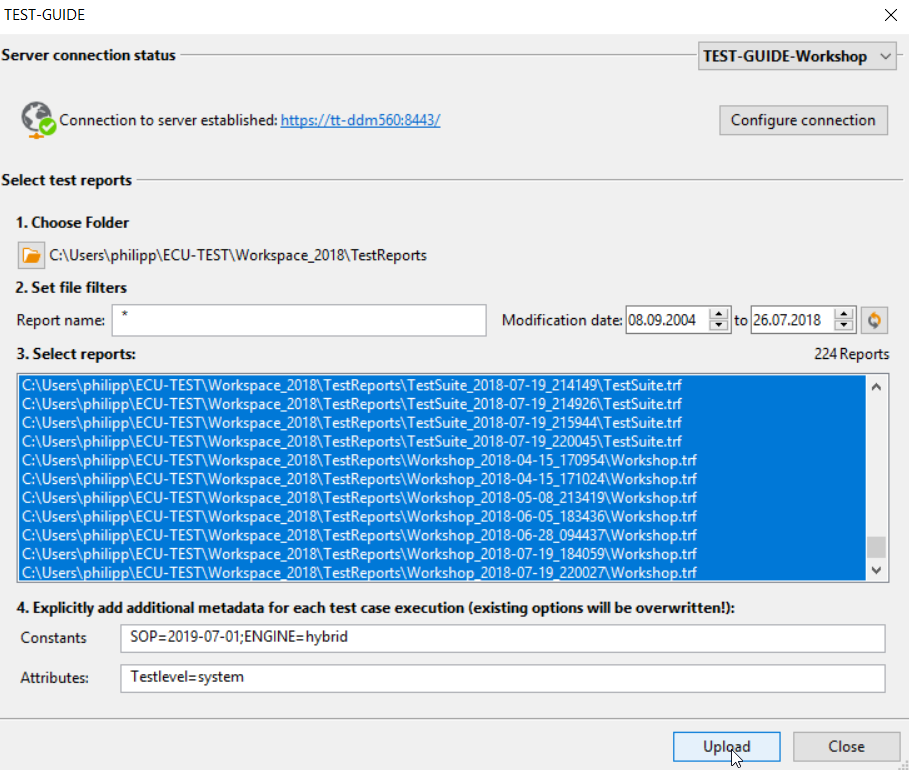
-
ATX-Mako extension: There is a new option setAttributes with which it is possible to add attributes directly in the ATX configuration during import.
-
-
Various improvements in detail, layout and usability - amongst others:
-
At test case coverage page, the result distributions of the test case executions also get displayed.
-
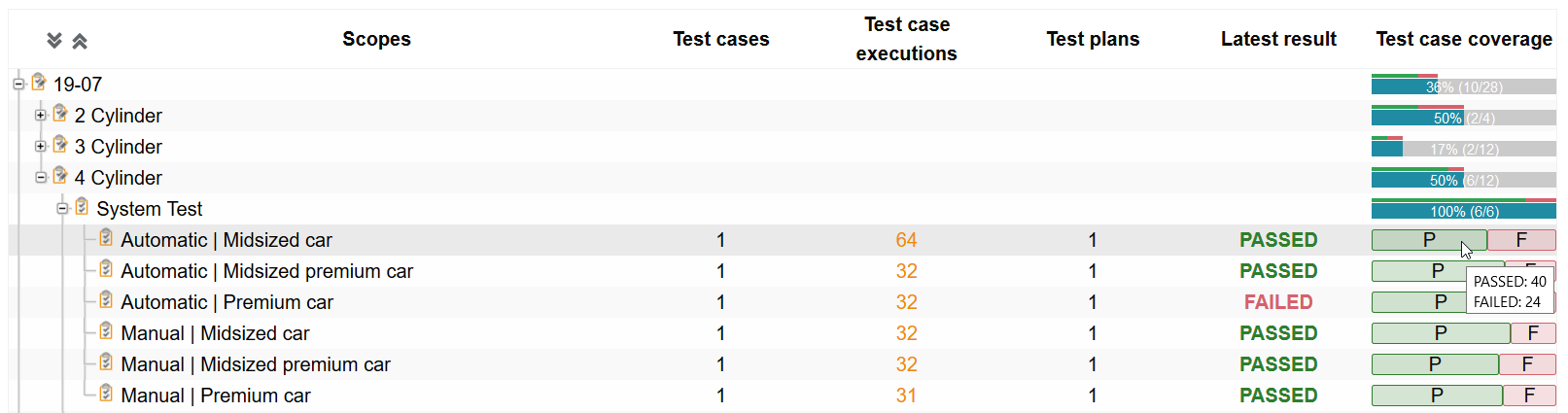
-
Improved auto-completion helps when creating a new JIRA ticket, for example by suggesting the assigned user.
-
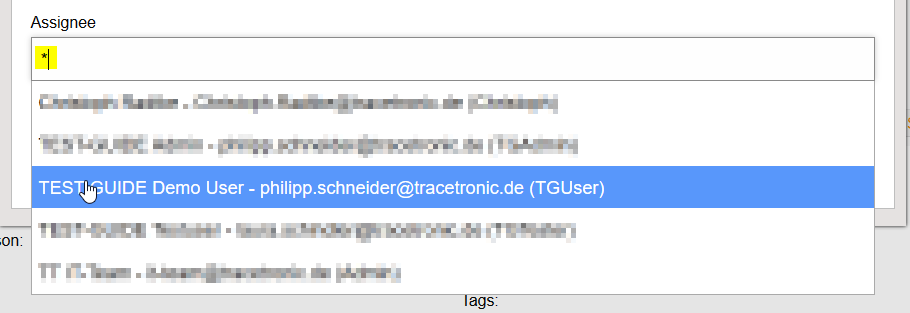
-
The number of test cases is shown at the Project Statistics page.
-
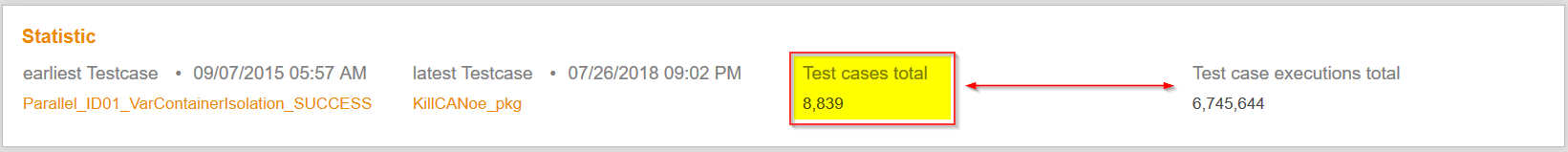
-
When exporting a test summary report PDF using the default template, existing customer filter fields are also listed in the PDF.
-
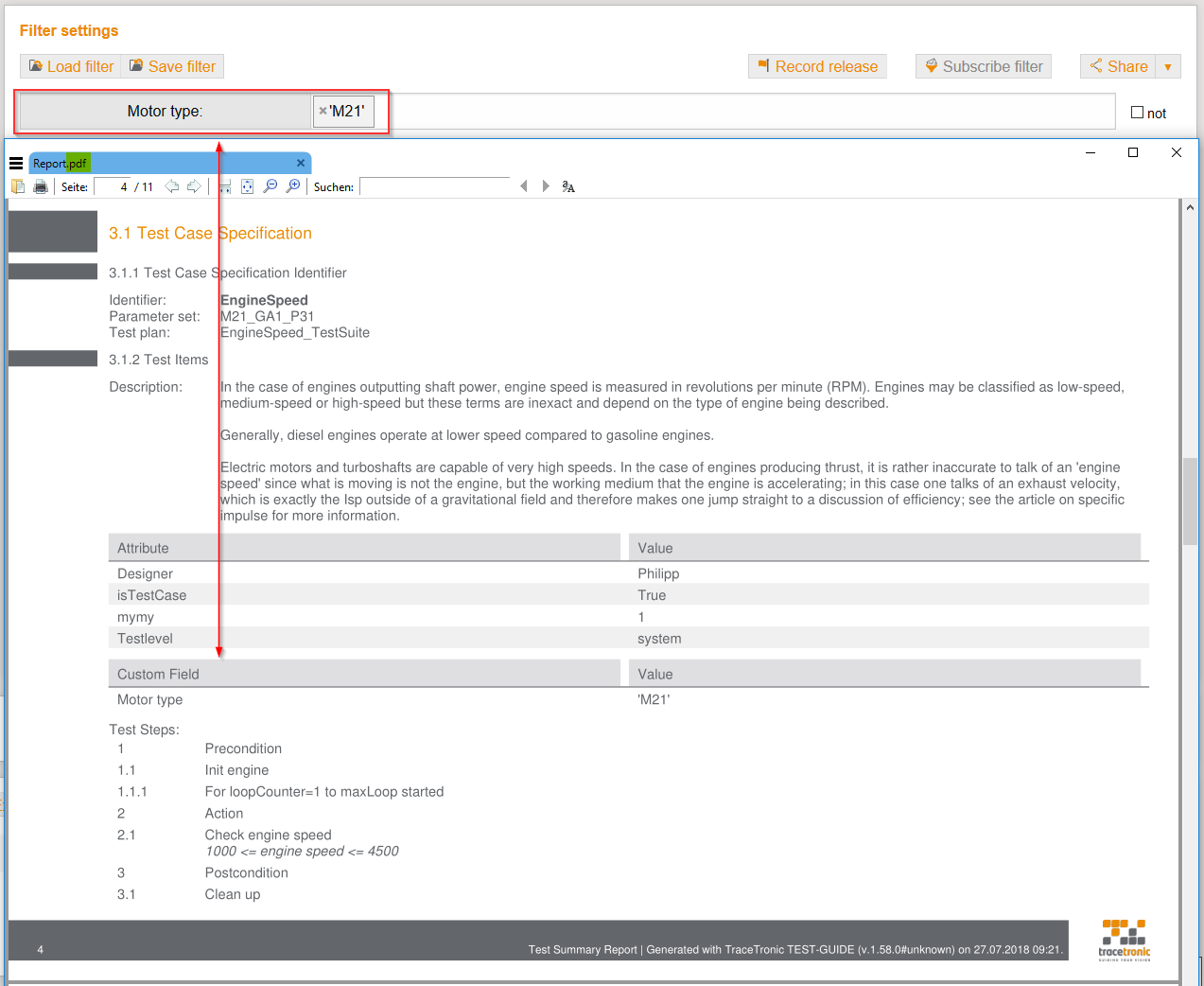
-
-
[PERFORMANCE]: Less memory is required when uploading test reports.
-
In addition, the database cache can be cleared at any time under System settings → System status.
-
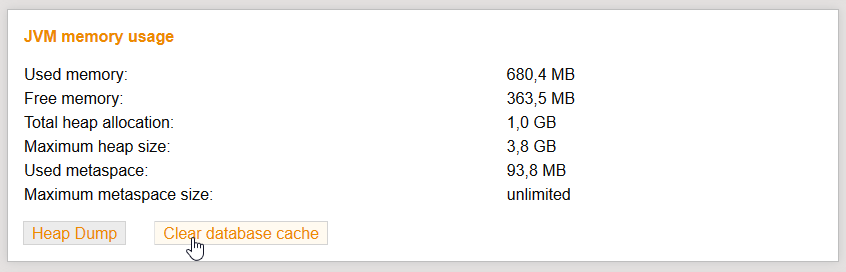
-
-
[CHANGED]: The HiL activity page has been improved: the activities are displayed per HiL, it is possible to filter by test benches and the diagram activity distribution has been extended by various information.
-
-
[DEPRECATED]: To enhance compatibility of test.guide to SingleSignOn systems, all APIs have been moved to the context paths /api and /rest, to allow authentication via API key. If you have implemented own tools communicating with test.guides APIs, they must be adapted by the time test.guide 1.61.0 is released (at the moment, the old calls are still valid).
-
[DEPRECATED]: The active view: Trend View will be removed for Release 1.59.0. If you use these, please contact us.
-
[DEPRECATED]: From Release 1.59.0 the ATX-Mako-Generator is backwards compatible only up to ECU-TEST version >= 6.4!
-
[FIXED]: When creating backups, all attached files are correctly included in the exported ZIP.
Version 1.57.2 - released July 19, 2018
-
[FIXED]: When test.guide received HiL monitoring data, empty folders were created in the temp directory of the system, which would have been deleted after two days.
Version 1.57.1 - released July 4, 2018
-
[FIXED]: A sporadic file repository upload error was fixed.
-
[CHANGED]: The coverage calculation has been changed from parallel to sequential processing, which means that a coverage calculation may require more time than before.
-
Background is that with large coverage calculations with e.g. 3500 leaf nodes all database connections could be blocked and as a result test.guide could no longer process any further requests.
-
-
[PERFORMANCE]: The deletion of test reports has been accelerated.
Version 1.57.0 - released June 29, 2018
-
[DEPRECATED]: To enhance compatibility of test.guide to SingleSignOn systems, all APIs have been moved to the context paths /api and /rest, to allow authentication via API key. If you have implemented own tools communicating with test.guides APIs, they must be adapted by the time test.guide 1.61.0 is released (at the moment, the old calls are still valid).
-
[PERFORMANCE]: The database schema has been redesigned so that stored HiL monitoring data records >80 million can be processed efficiently.
-
ATTENTION: As a result, when test.guide 1.57.0 is started, all existing data records are automatically deleted and replaced by new data from the ResourceAdapter.
-
-
[PERFORMANCE]: The internal representation of the result filter was reworked completely, which results in a significant increase in performance of result filtering.
-
[FEATURE]: As a tester, I am happy that the multi-comparison for test plans now allows me to analyze several test plan runs at once.
-
The test plan comparison can be executed under Test plans
-
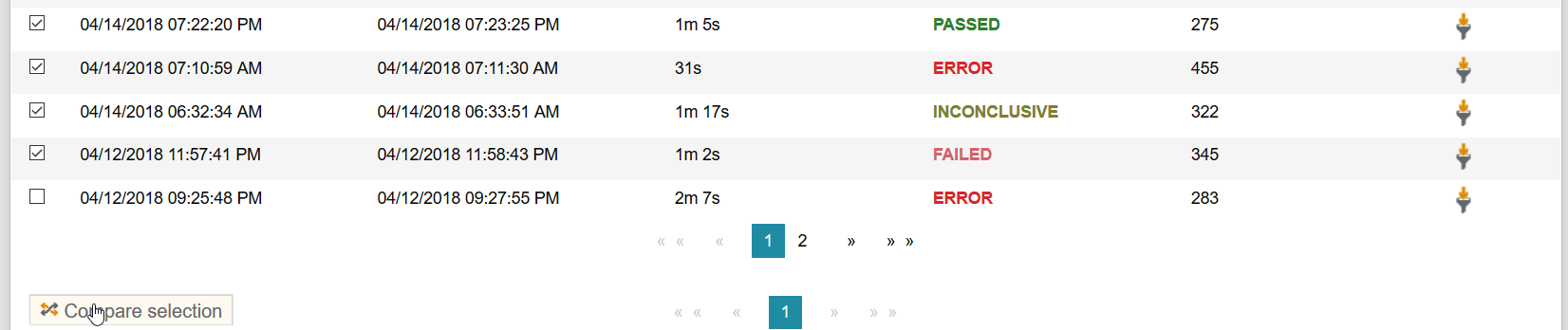
-
and in the active results filter view Test plans.
-
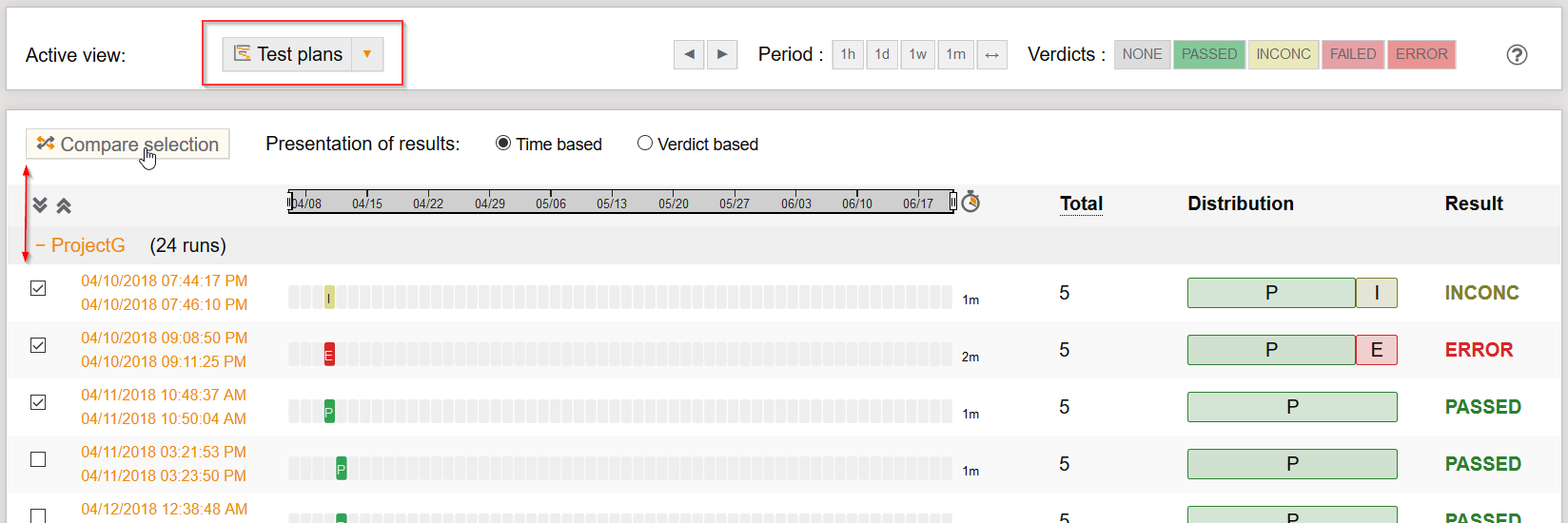
-
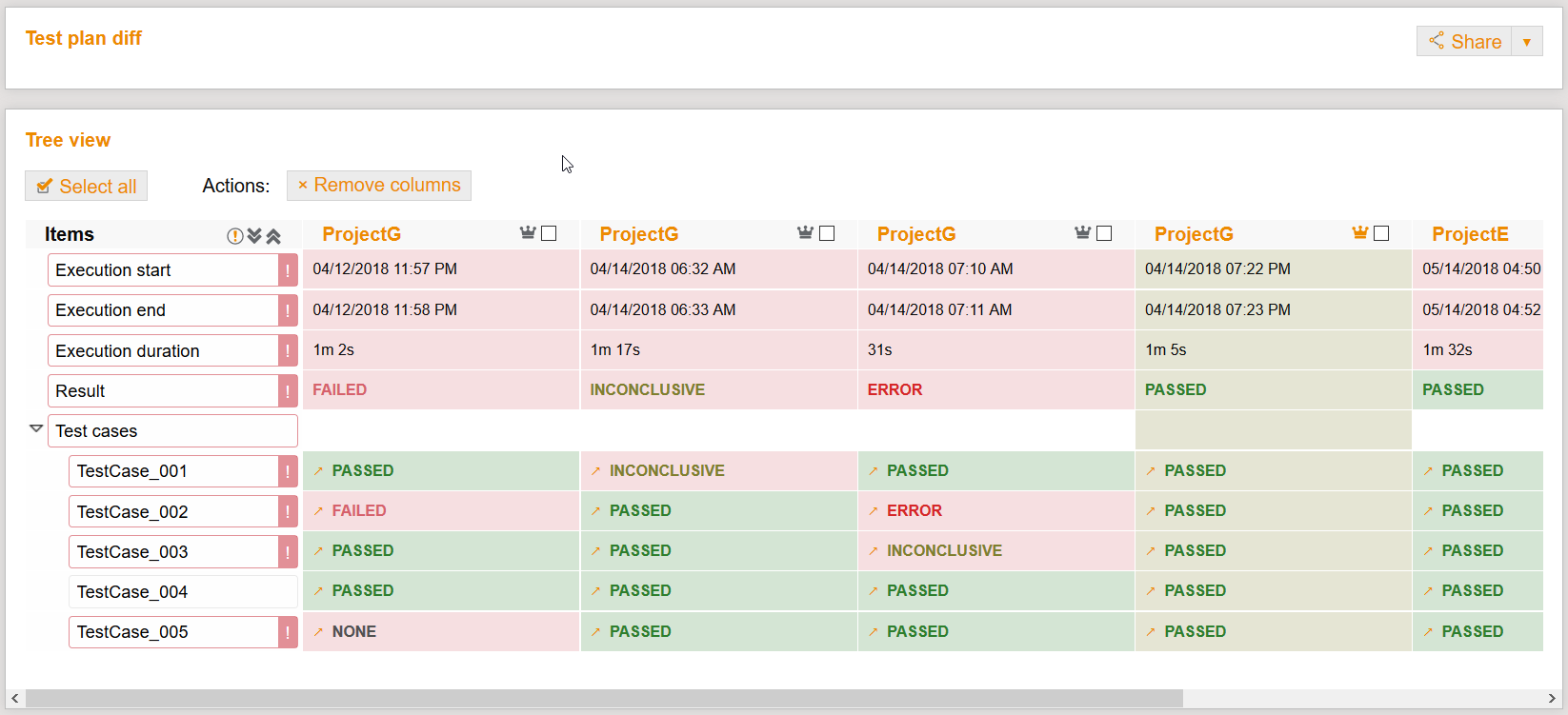
-
-
[FEATURE]: As a test team, we are happy that we can now define the most important attribute and constant filters for our project in the test.guide as individual input masks in user-defined filter fields.
-
the user-defined filter fields can be defined and edited per under Project settings/Filter labels
-
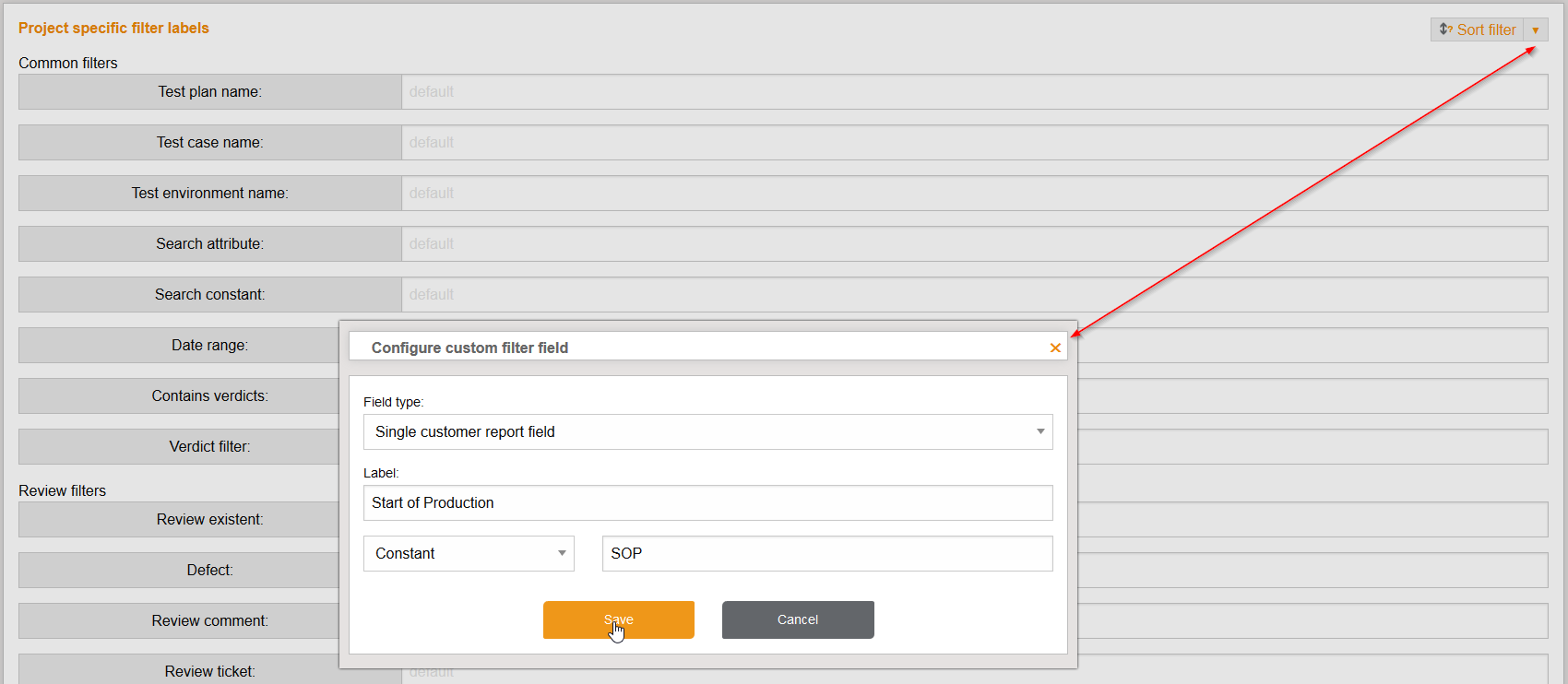
-
the input fields can be arranged in any order
-
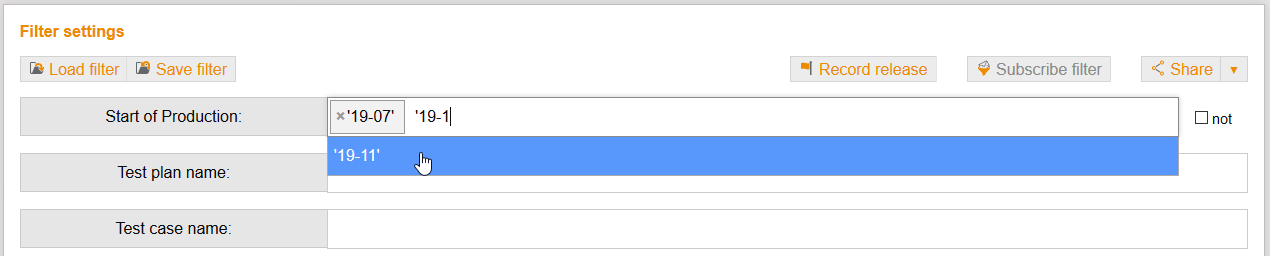
-
When filtering, an internal mapping to the corresponding constant or attribute takes place.
-
-
[FEATURE]: The upload API, which is also used by ECU-TEST for the upload, is now based on asynchronous upload processing. As a result of this, connections to test.guide are not kept open longer than needed and larger amounts of data can be transferred without timeout issues.
-
the new ATX parameter uploadAsync with default=True activates asynchronous processing in ECU-TEST
-
during asynchronous processing, the ECU-TEST Task Manager displays the current upload status of test.guide
-
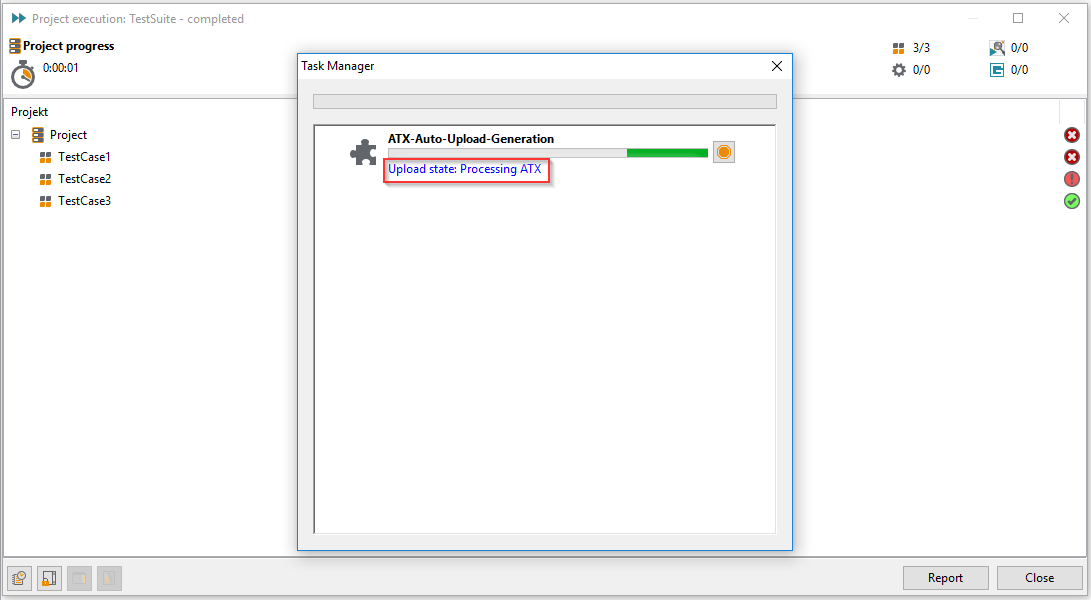
-
-
[FEATURE]: ATX Mako Extension: The new ATX parameter archiveMapping can be used to specify whether the mapping files (.xam, .mafi) should be collected and deposited in test.guides file repository (default=false).
-
-
Various improvements in detail, layout and usability - amongst others:
-
In addition to the test plans and test case executions that are included, the count of corresponding test cases is now also available in the coverage view.
-
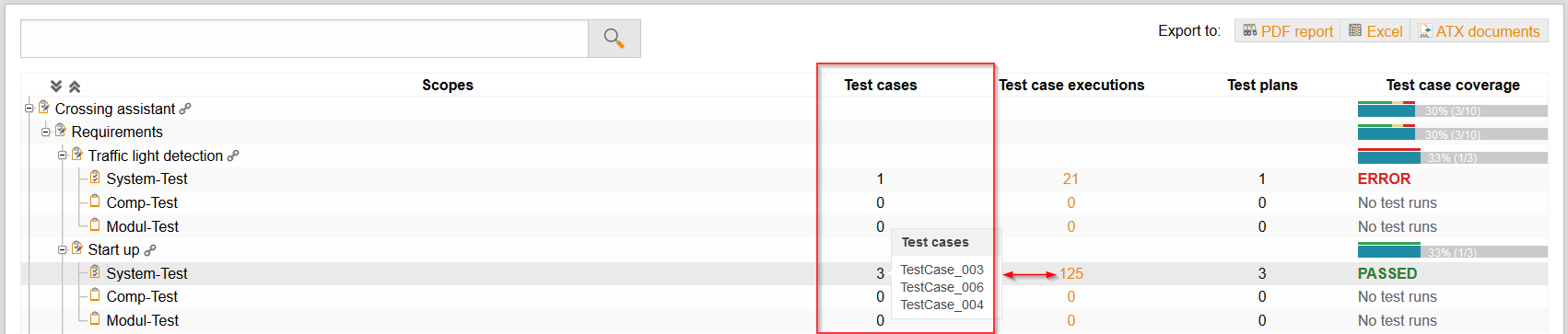
-
In addition to the system settings, the project settings are now only visible to users with the necessary permissions.
-
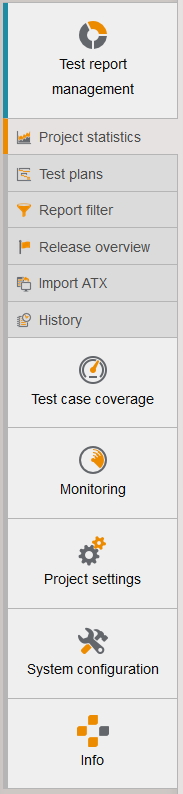 →
→ 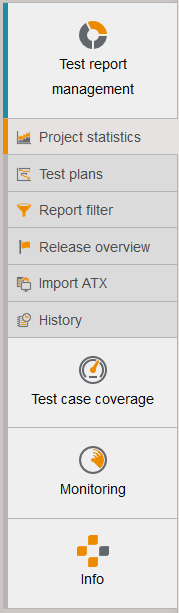
-
Version 1.56.0 - released May 31, 2018
-
[DEPRECATED]: Because of IWA restrictions, we have changed all API calls to the context paths /api and /rest. The ATX mako generator and the monitoring resource adapter automatically adapt to the new API URLs. If you have implemented own tools communicating with test.guides APIs, they must be adapted by the time test.guide 1.61.0 is released (at the moment, the old calls are still valid).
-
[FEATURE]: As a tester, I am happy that the new prioritization strategies in the active review view allow me to see much faster which test case executions I should look at first.
-
You can select different strategies by which the test case executions can be grouped displayed.
-
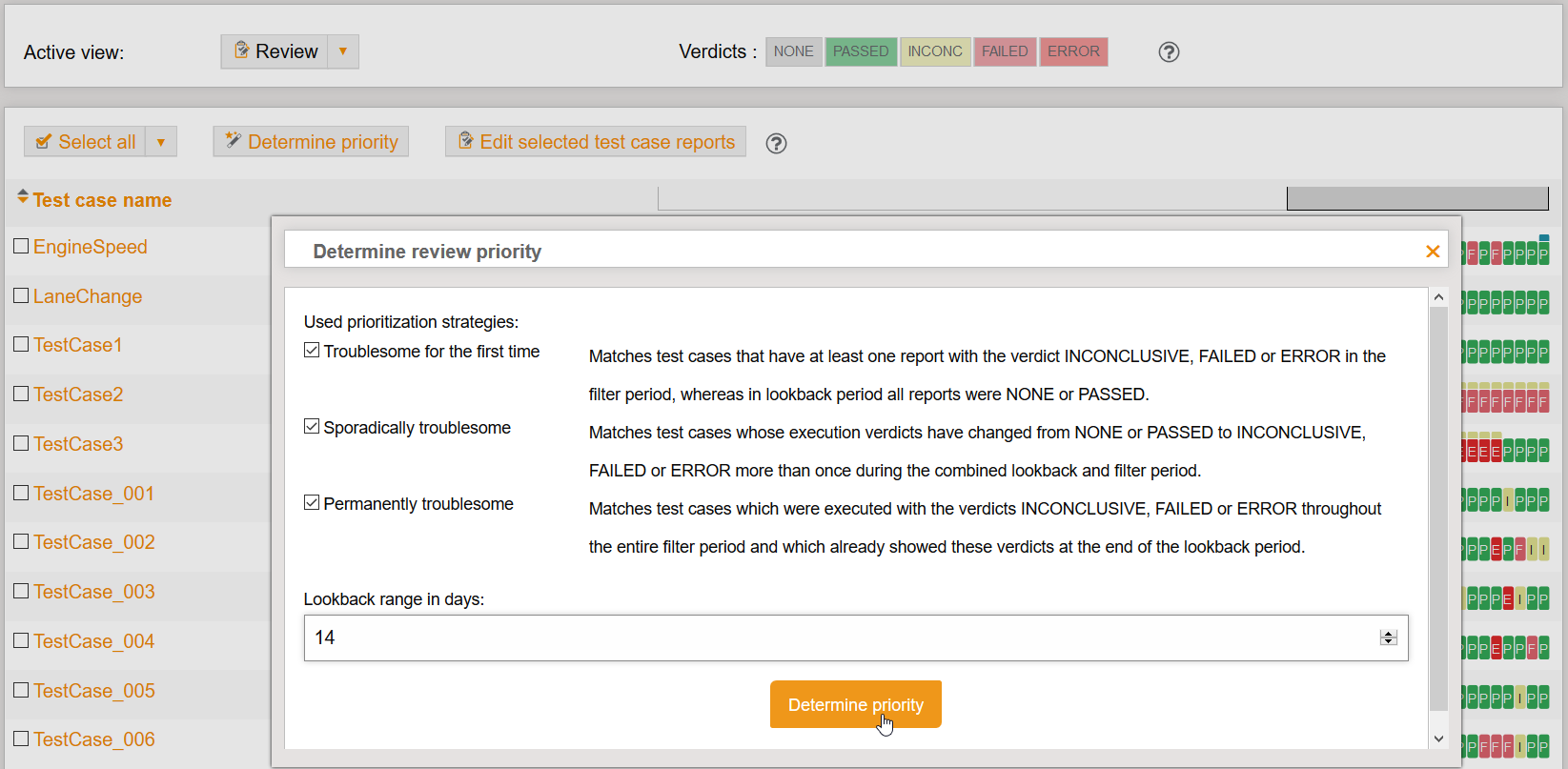
-
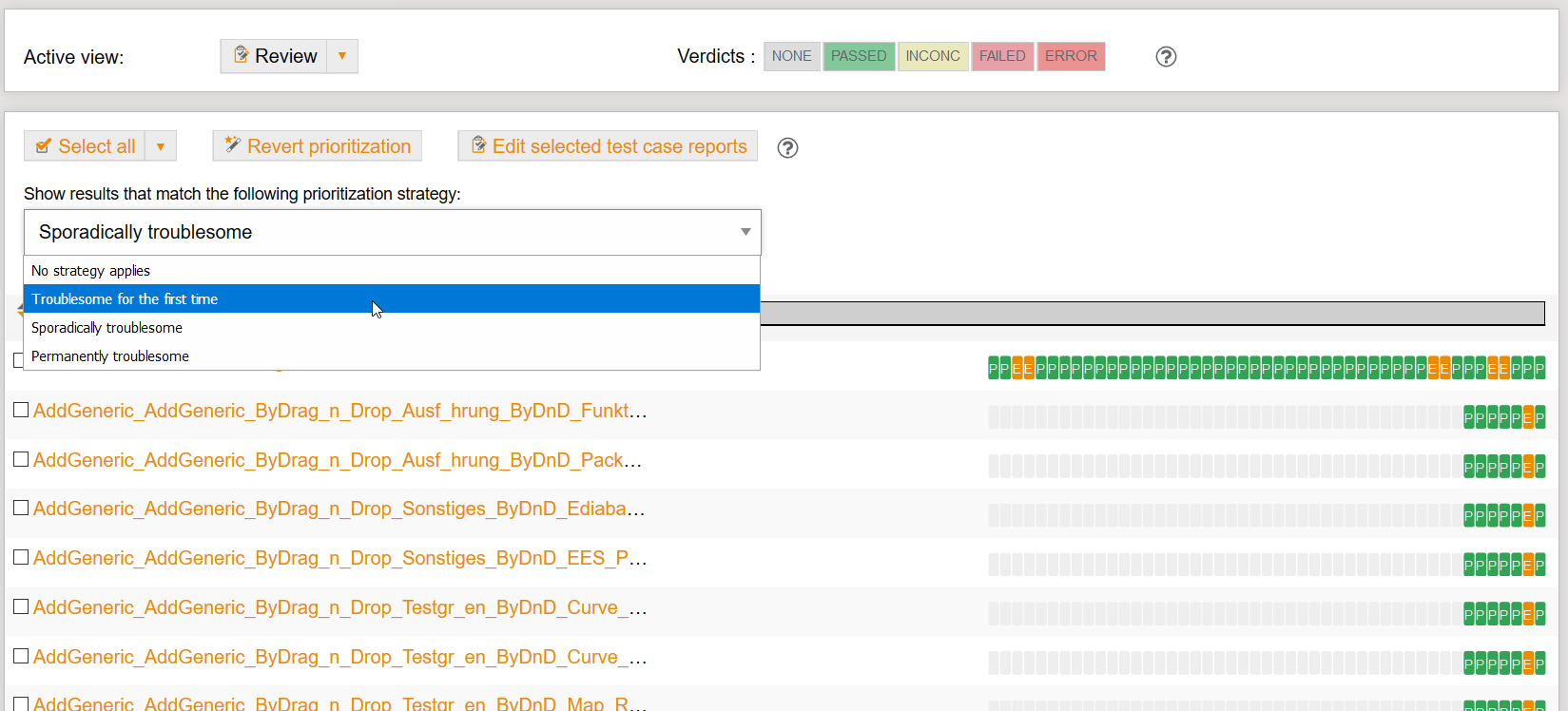
-
-
[FEATURE]: As project manager, I can now easily migrate the file repository to our new larger storage using the Migrate file repository function activated in the File repository project settings.
-
First, the new file repository should be activated.
-
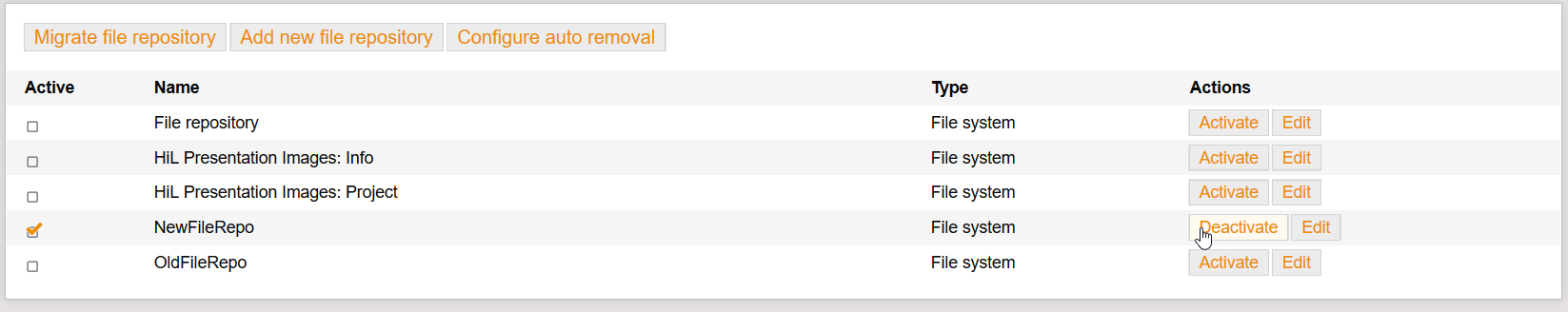
-
Then the file repositories can be selected and started for migration by selecting the source and target file repositories.
-
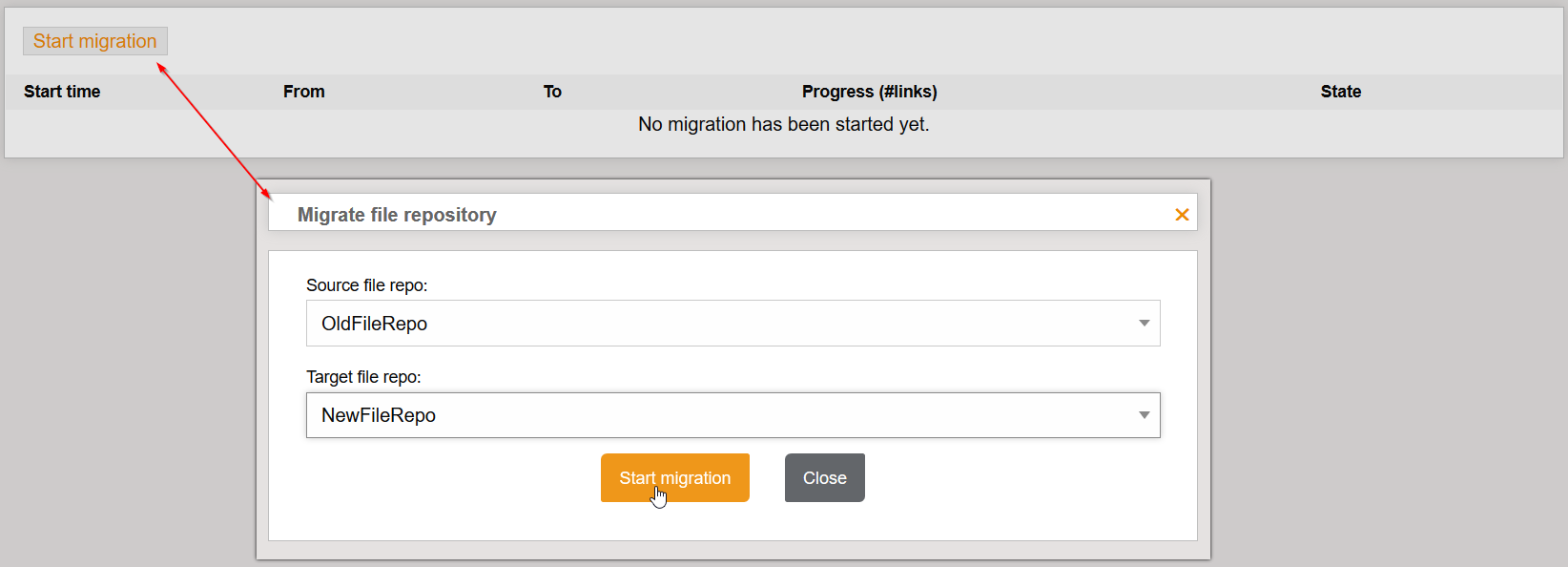
-
Data can still be imported during migration, but not into the source file repository.
-
The current status can be checked in the Migrate file repository view.
-
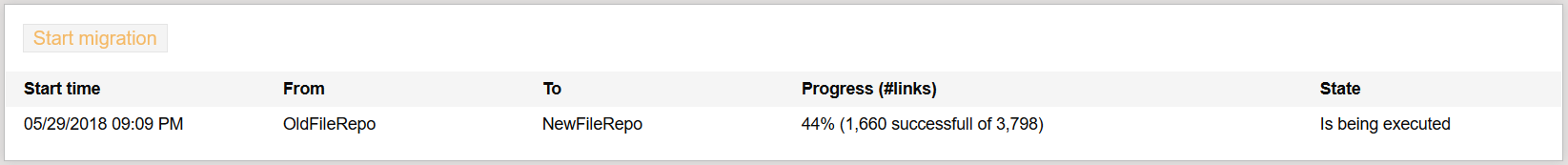
-
CAUTION: Successfully migrate files are deleted from the old file repository.
-
It is not possible to delete uploads during migration.
-
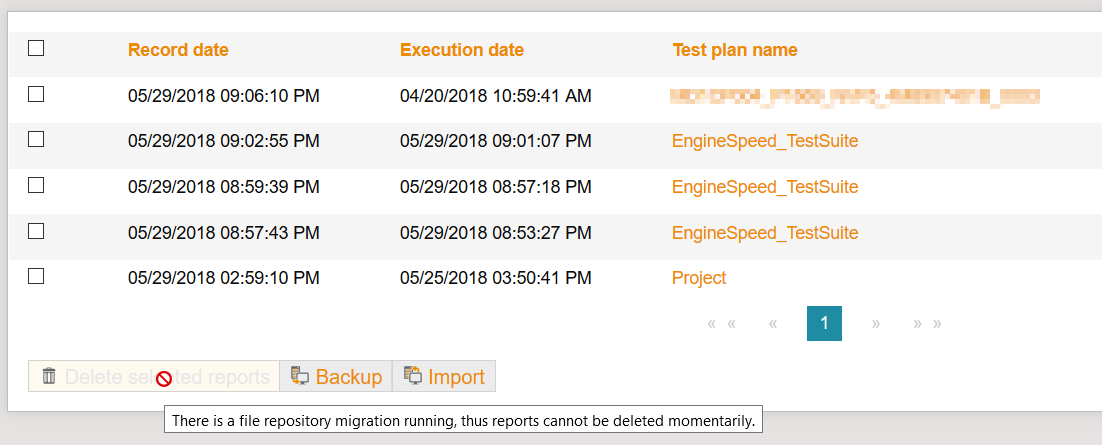
-
Optimization: If the files (including folder structure) already exist on the target file repository, the files are not copied but the links are updated. Another advantage: in this case the migration works even if the access to the source file repository is no longer possible.
-
-
[FEATURE]: As a HiL-Admin, I can use the ResourceAdapter to automatically detect installed Windows software and see when there are changes. This is interesting for testers, because this data is also available in the test case comparison.
-
The new Software Scan Plug-in must be configured for use in the resourceAdapter.config (example see: resourceAdapter.example.config)
-
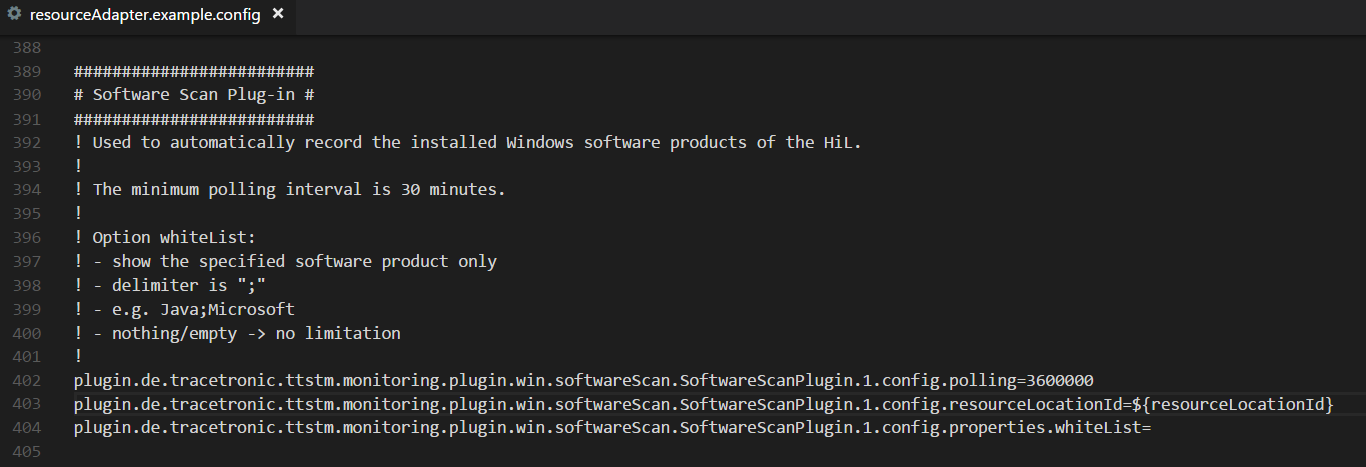
-
Software configurations are only detected when the current status changes or resource adapter is restarted.
-
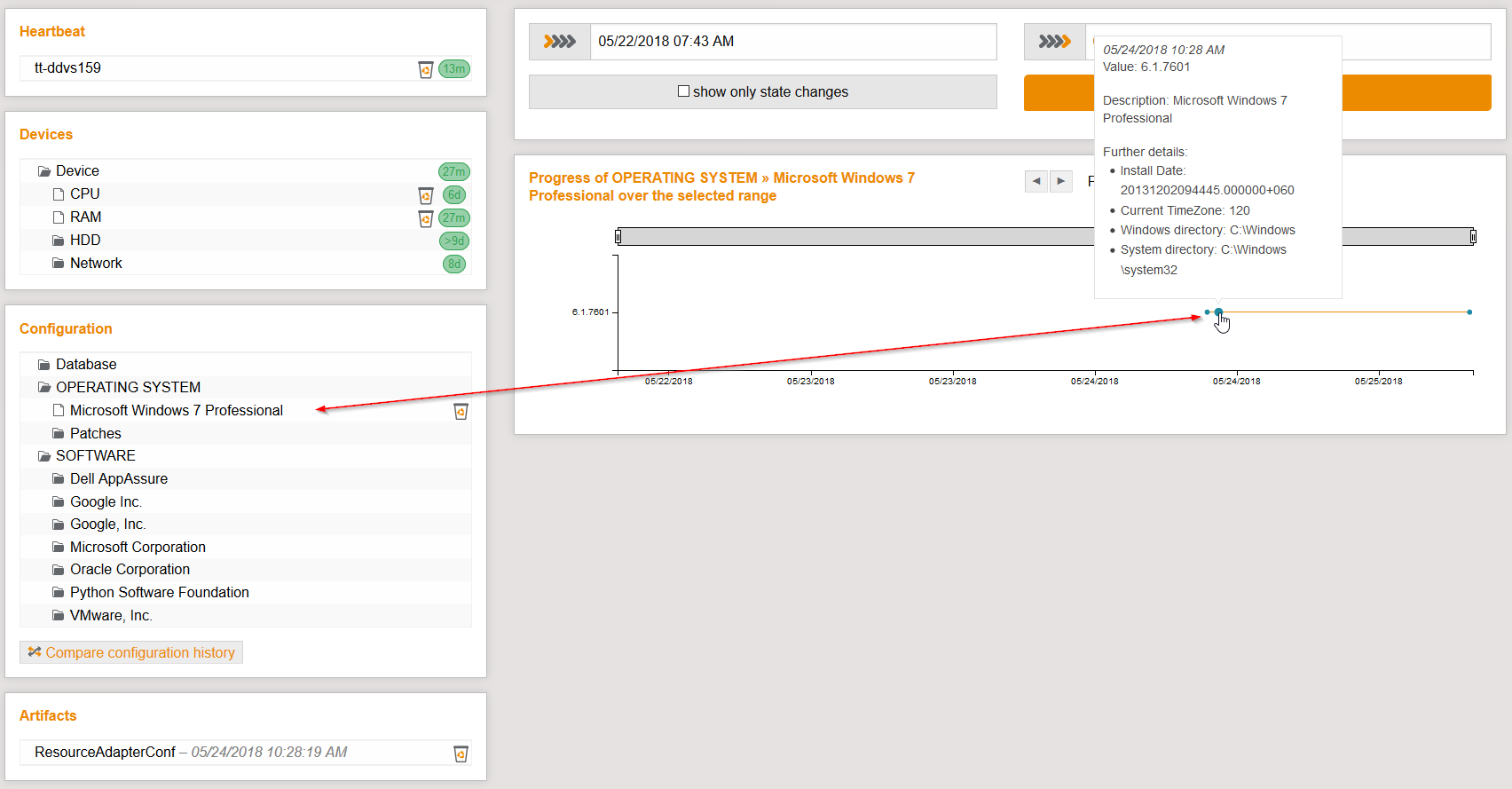
-
-
[FEATURE]: As a tester, I can further filter the time period in the results filter in the time-based view and apply the new filter area directly with a click on the start and end date.
-
-
[PREVIEW]: For SMB/CIFS file storage, DFS (distributed file system) support can be activated.
-
-
[FEATURE]: ATX-Mako-Extension: The new ATX parameter archiveBy can be used to specify the test case execution results for which files are going to be deposited in the file repository. Default setting: NONE;PASSED;INCONCLUSIVE;FAILED;ERROR
-
[CHANGED]: Minimum limits for the polling intervals for all resource adapter plug-ins have been defined, which are documented in the example configuration resourceAdapter.example.config.
-
[FIXED]-ATX-Mako-Generator: TCF constants of highly nested configuration changes in the ECU-TEST project were not included on higher test case execution levels.
-
Various improvements in detail, layout and usability - amongst others:
-
In the result filter donut diagram, result sectors are now always visible and big enough to be clicked, even if the result distribution is below 1%. This also applies to the review distribution when a specific result is clicked.
-
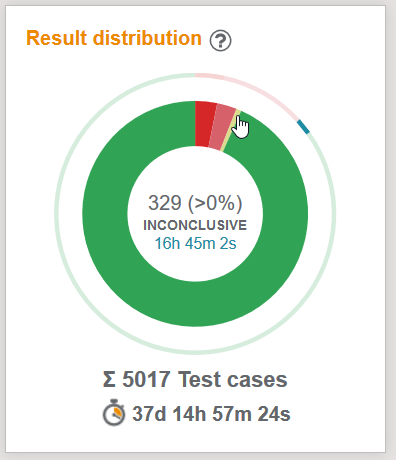
-
The selected language is saved so that it is preselected when the browser is reopened.
-
When comparing test case executions, the review tickets and review tags are now also displayed.
-
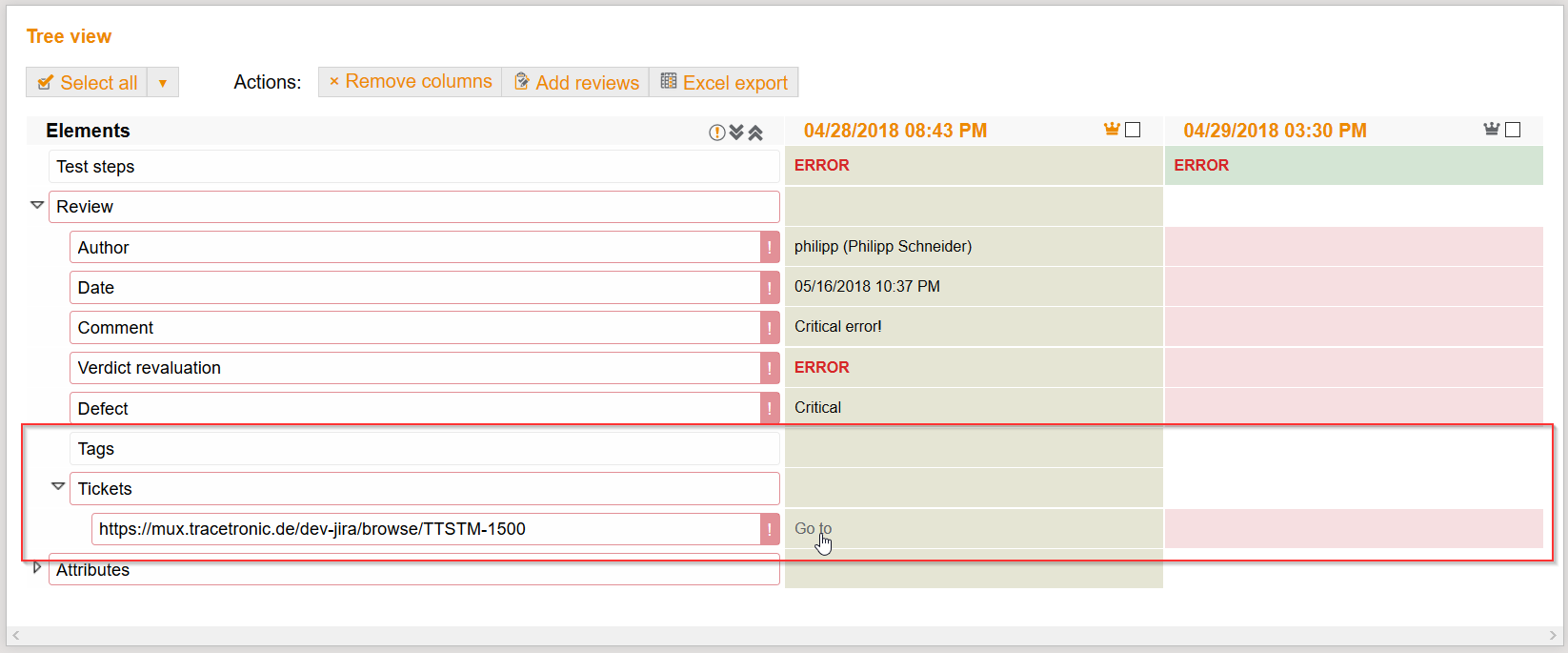
-
The retention period of the monitoring data is configurable at System configuration/Monitoring page (default: 30 days).
-
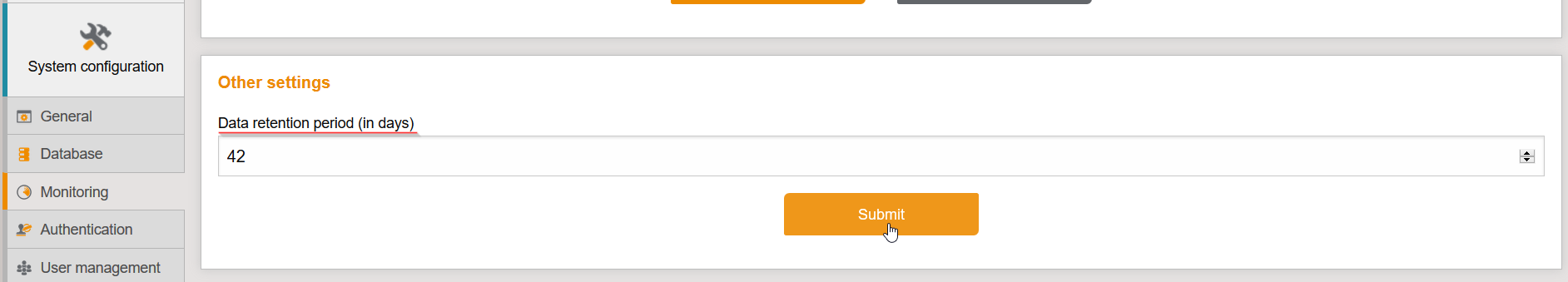
-
Version 1.55.0 - released Apr. 27, 2018
-
[FEATURE]: As a project manager, I am happy that I’m able to save storage space and therefore also money by using the configurable auto removal rules for file repository.
-
at Project settings/File repository/Configure auto removal rules for the file repository can be specified
-
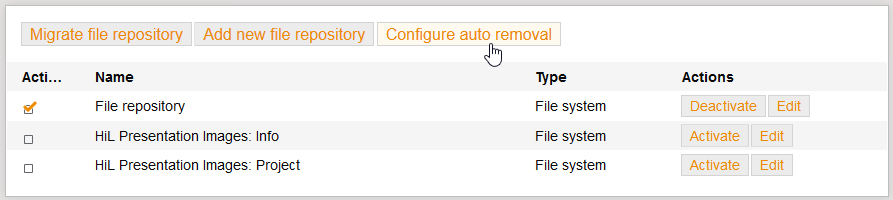
-
a rule may consist of multiple deletion criteria
-
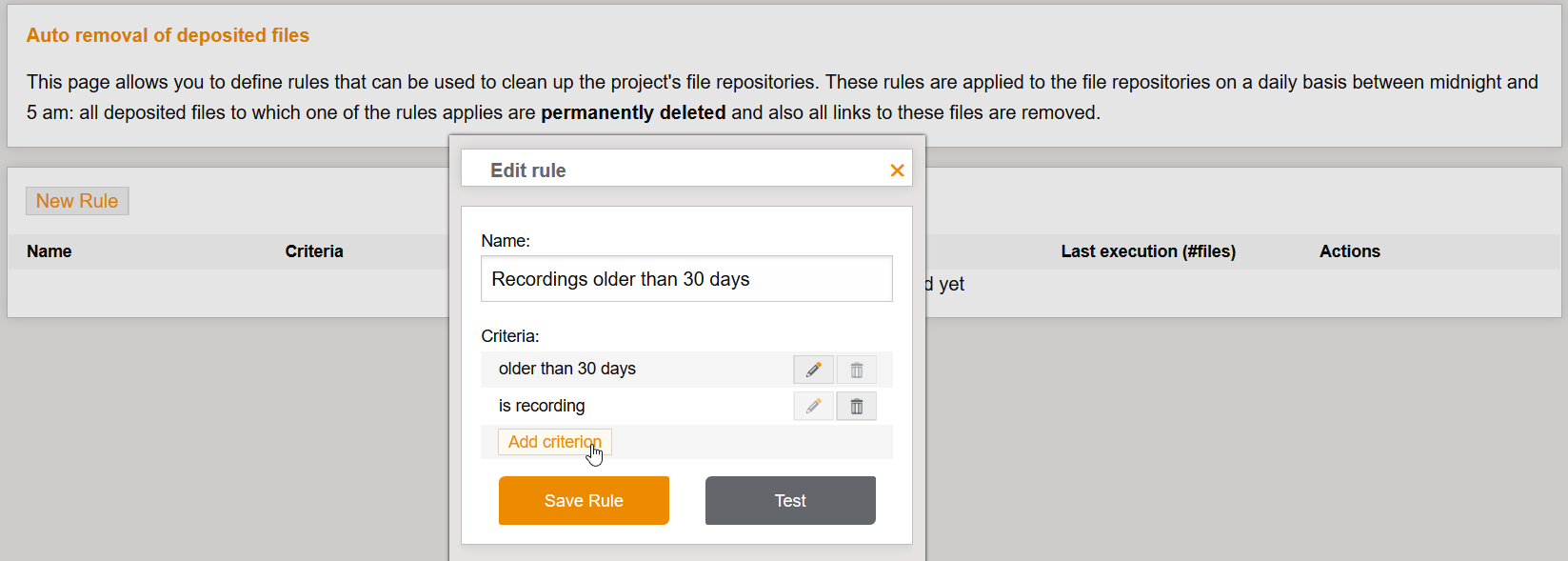
-
when creating a rule, the test button can be used to check how many file links are potentially deleted
-
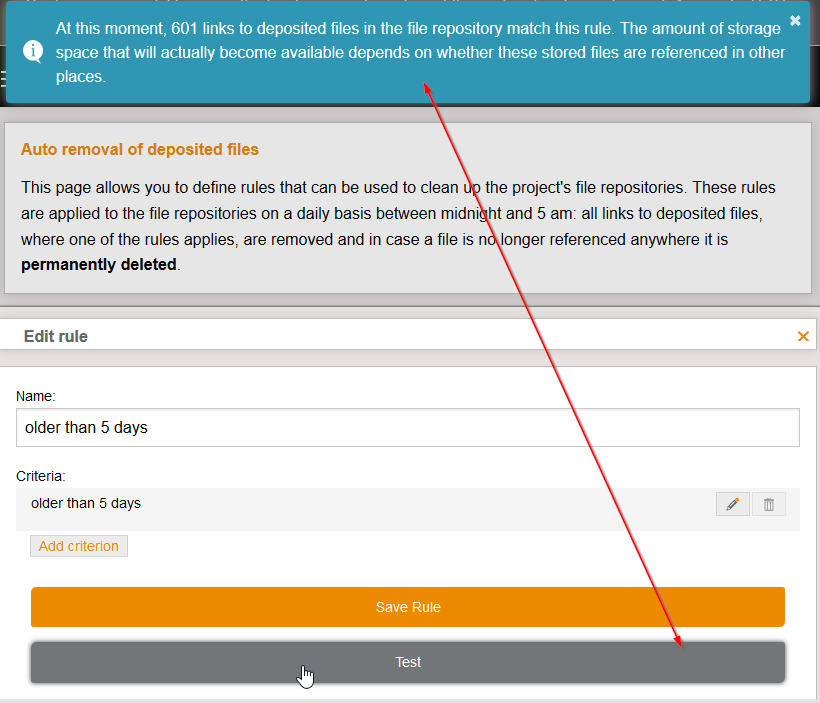
-
the created rules can be edited and removed later on
-
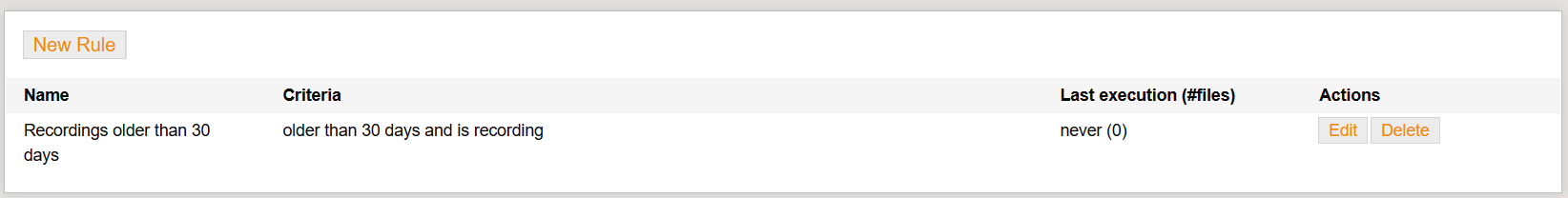
-
-
[FEATURE]: As a team, we can now determine which review fields are obligatory for us.
-
[CHANGED]: the new review settings for the mandatory fields and all review project settings can now be found at Project settings/Review settings
-
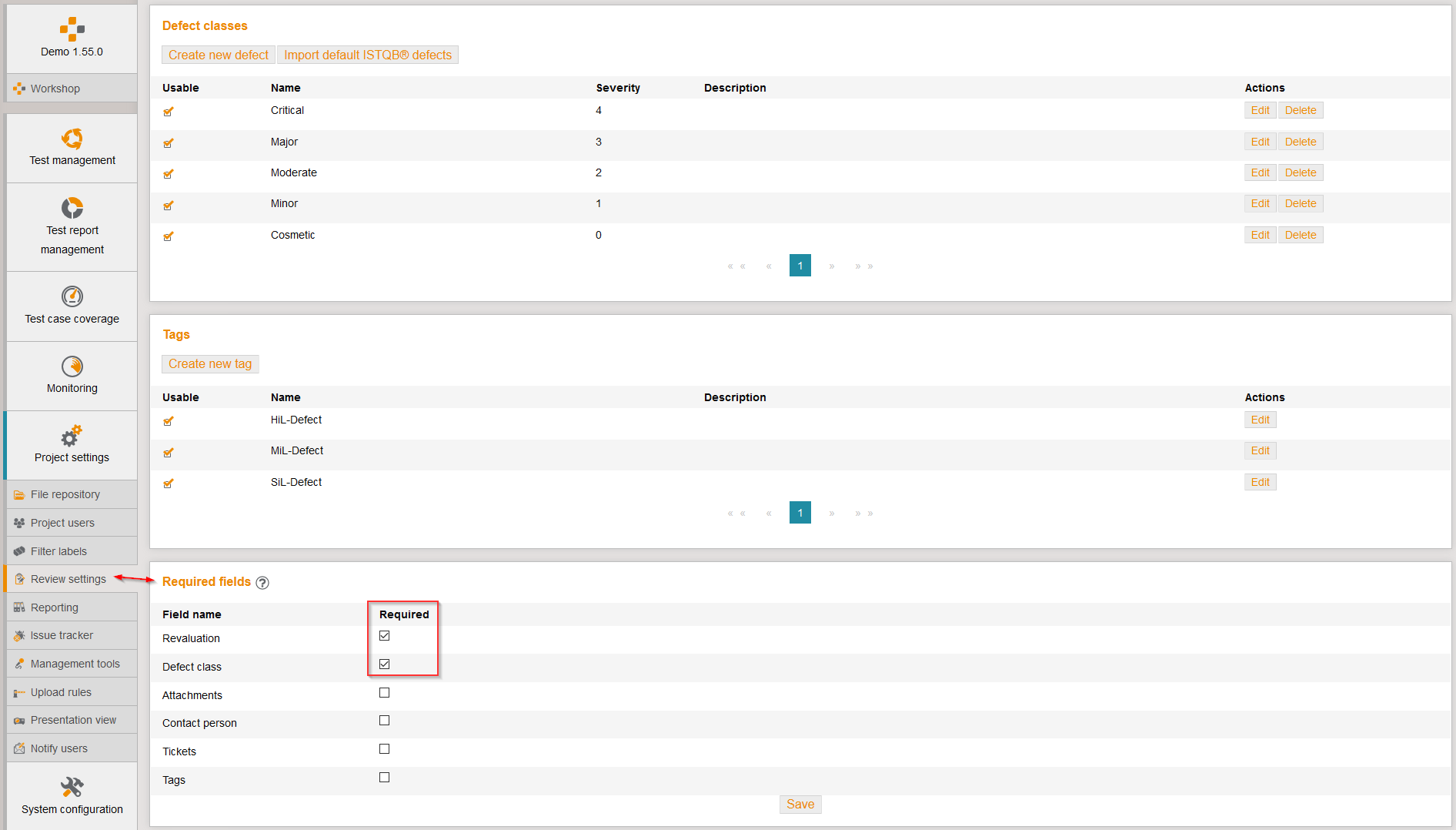
-
if review fields are set as mandatory, they will be highlighted with an * and the review cannot be saved if blank
-
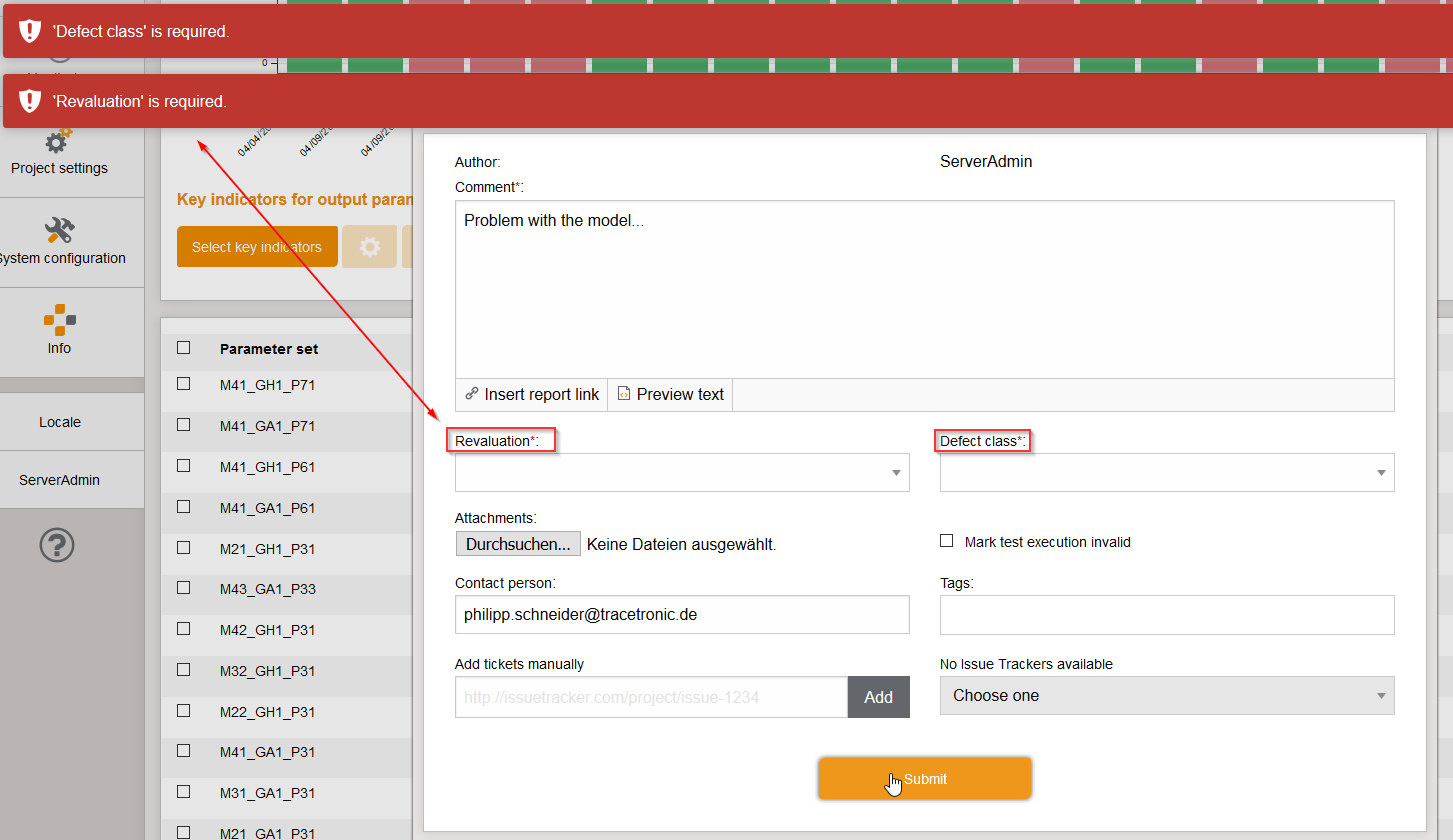
-
-
[FEATURE]: As HiL-Admin, I can now simply display which HiL configurations have changed over time in the new comparison view for HiL configurations.
-
-
[FEATURE]: As a tester I can now log in via button if IWA (Integrated Windows Authentication) has been configured by IT.
-
IWA must be provided and set up correctly by IT on the specific system
-
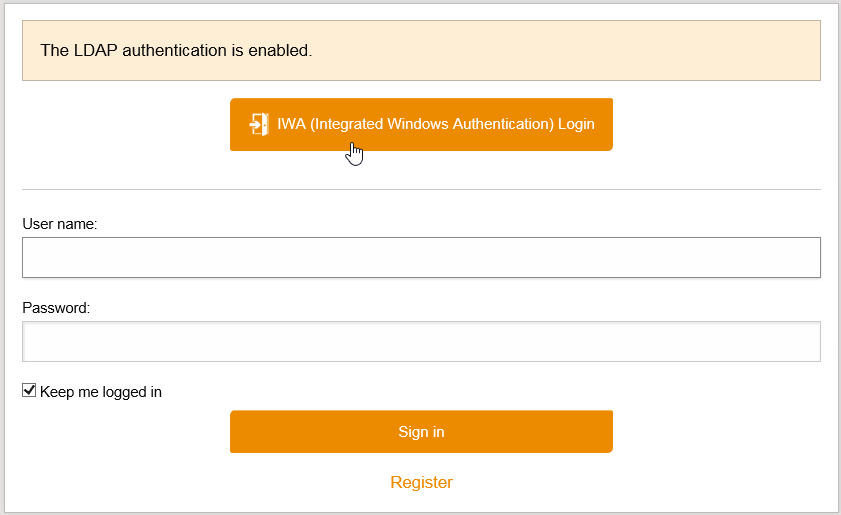
-
[DEPRECATED]: Because of IWA restrictions, we have changed all API calls to the context paths /api and /rest. The ATX mako generator and the monitoring resource adapter automatically adapt to the new API URLs. If you have implemented own tools communicating with test.guides APIs, they must be adapted by the time test.guide 1.61.0 is released (at the moment, the old calls are still valid).
-
-
[CHANGED]: When you start test.guide, incomplete uploads (may happen, for example, if test.guide was shutdown uncoordinated) get highlighted as incorrect in the history (an exclamation mark will be shown).
-
To simplify analysis of memory usage, a user with Server manager permission may request creation of a memory dump at System status page.
-
-
various improvements in detail, layout and usability - amongst others:
-
There is a new review filter group in the results filter for a better overview. This can also be user-configured in the project filter labels.
-
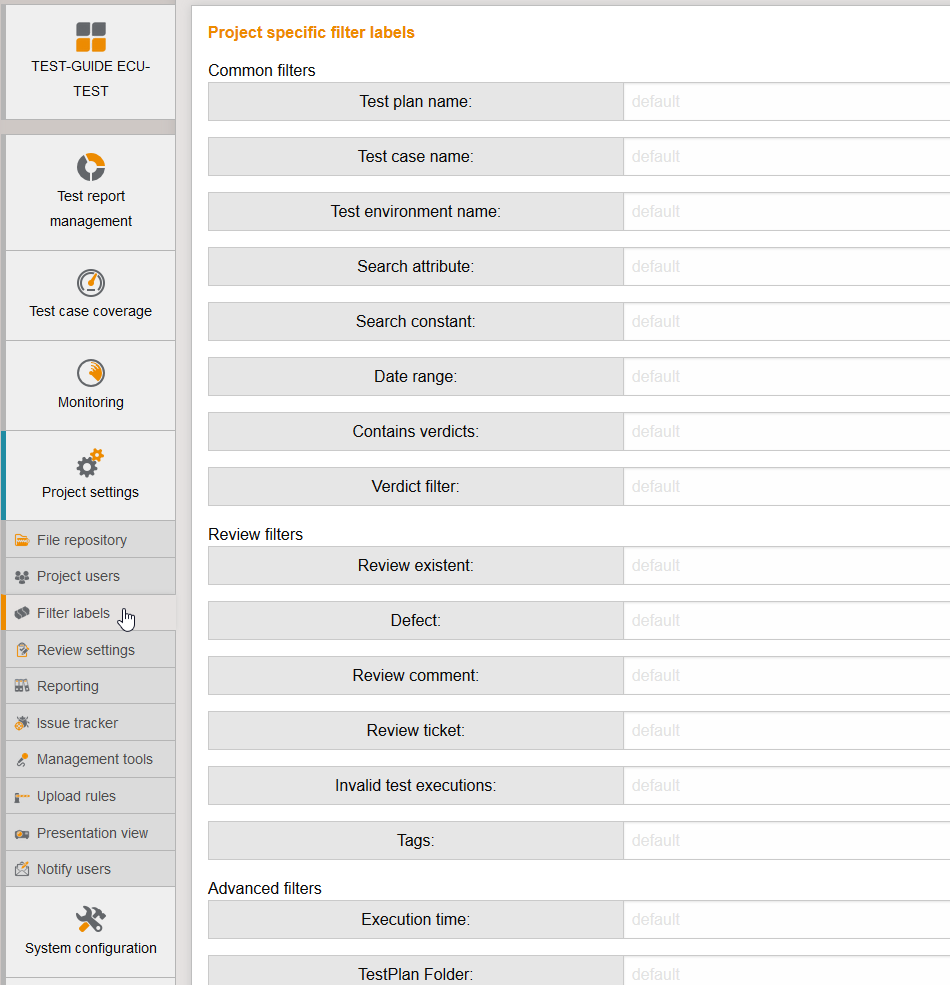
-
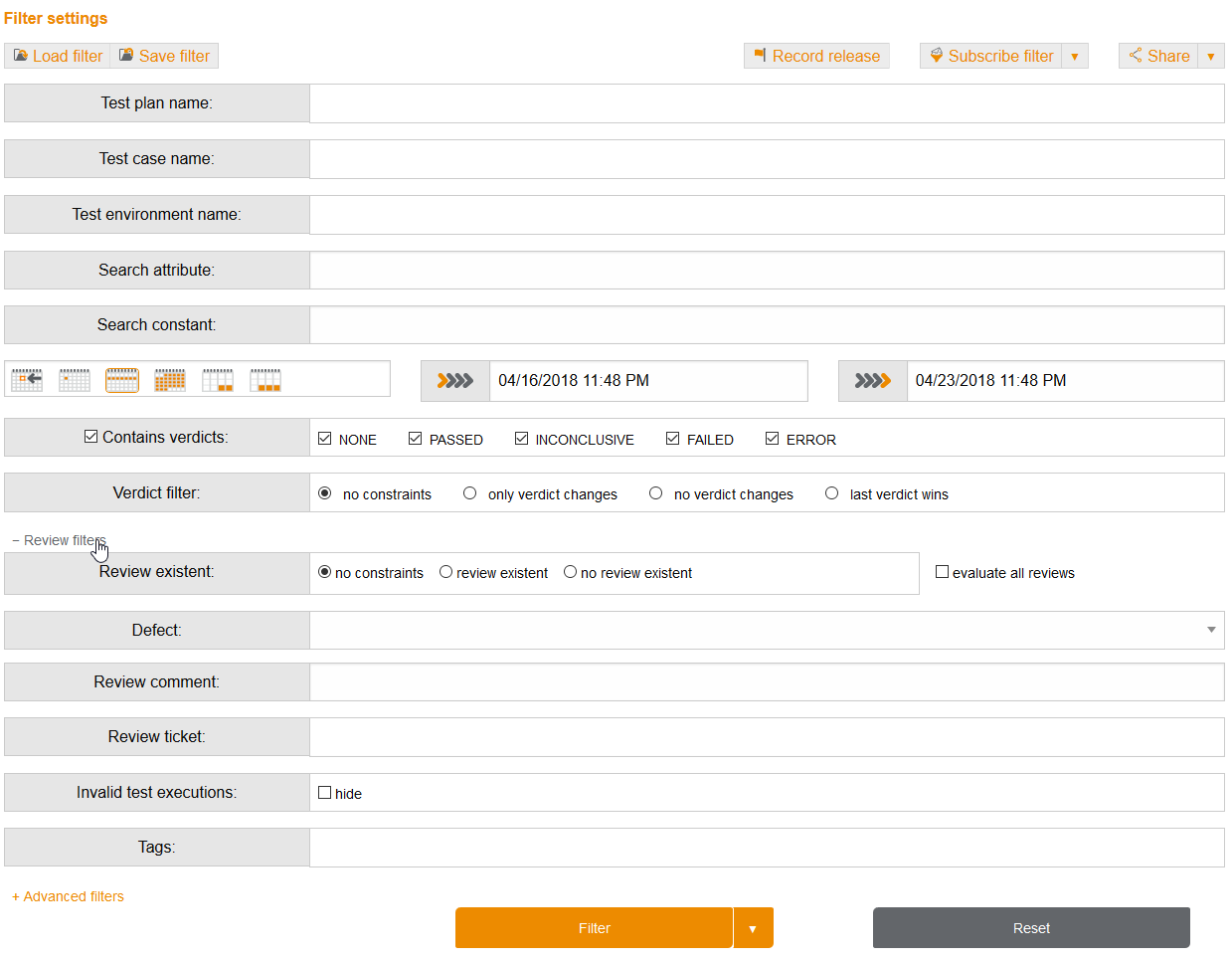
-
When creating a backup, by default ATX documents will get exported successfully even if accessing related deposited files fails. The option can also be deactivated.
-
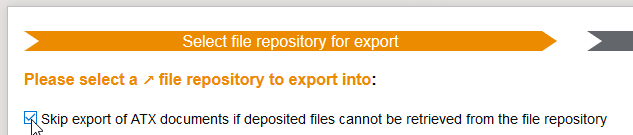
-
As a project manager, I can change the visibility from unwanted public filters to private. The user is notified of the change by e-mail.
-
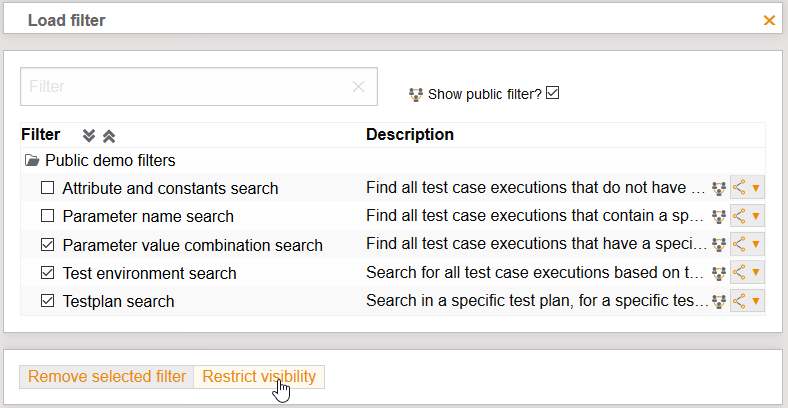
-
The file sizes of the stored files are listed in test case details view.
-
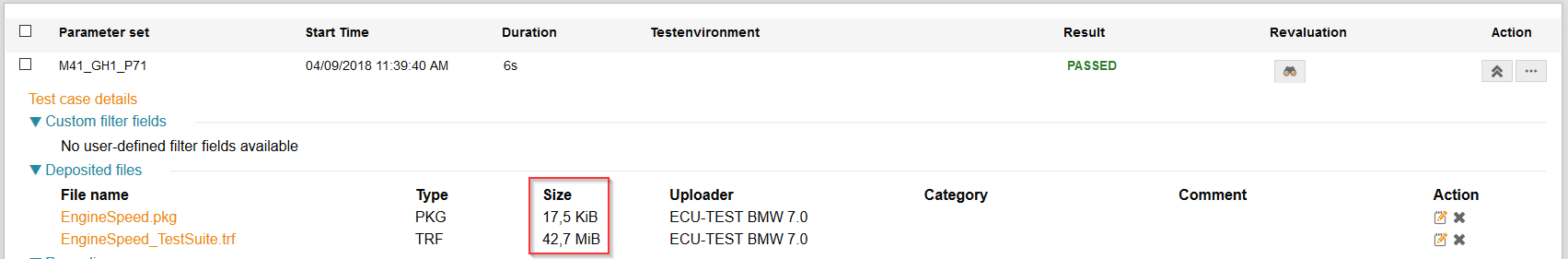
-
Version 1.54.0 - released Mar. 29, 2018
-
[PREVIEW]: As an ADAS tester, I am confronted with the challenges of evaluating the immense parameter spaces that result from the tests. The new heatmap view helps me to understand them.
-
For each test case, the different test case executions can be selected for a heatmap evaluation.
-
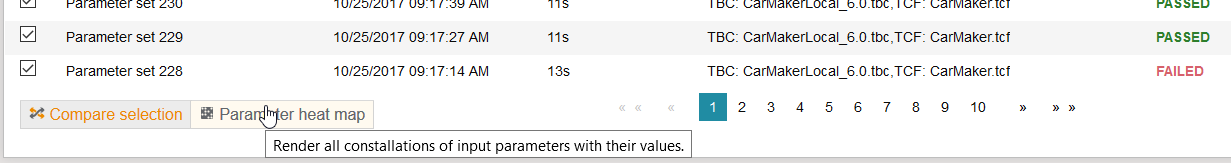
-
The heatmap display combines all input parameters. Darker colors indicate combinations that show more errors.
-
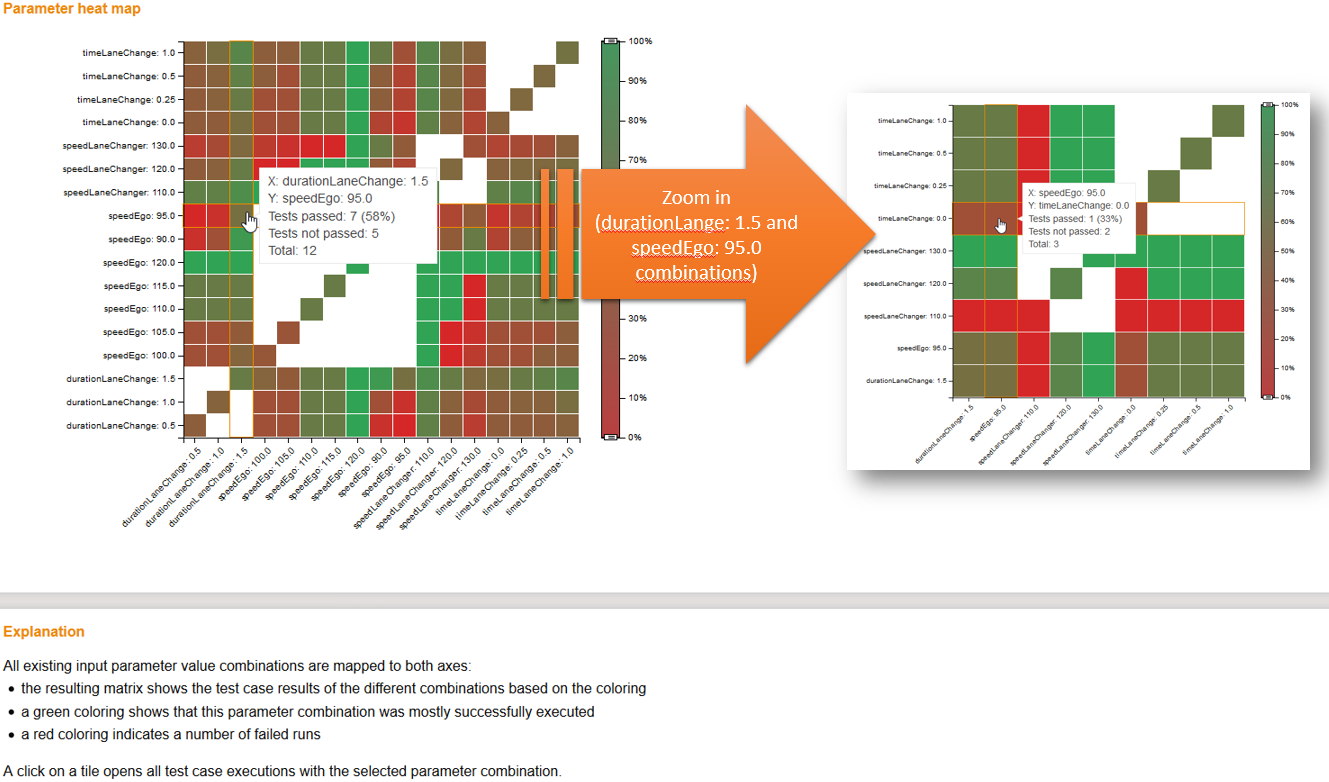
-
By selecting an area in the heatmap it is possible to display the details of the corresponding runs or to display them anew in a reduced heatmap.
-
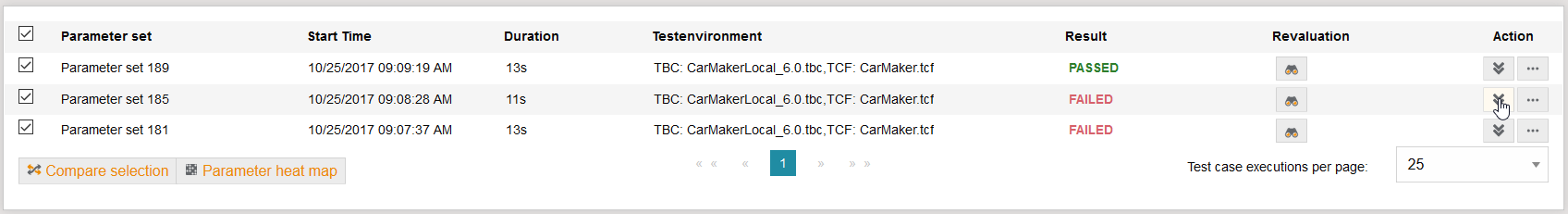
-
-
[FEATURE]: As HiL-Admin I can now describe the HiL more precisely with the new HiL configuration. As a tester I have the possibility to display detailed information about the HiL, which can help me in debugging.
-
[CHANGED]: Caution: The new data model deletes all old HiL configuration data during startup! To re-import configuration data, the ResourceAdapter must be updated (if AutoUpdate is not activated).
-
[REMOVED]: The traffic light status for configurations has been removed in favor of the new value field.
-
When new data is imported, the most recent configuration status is shown as a tooltip.
-
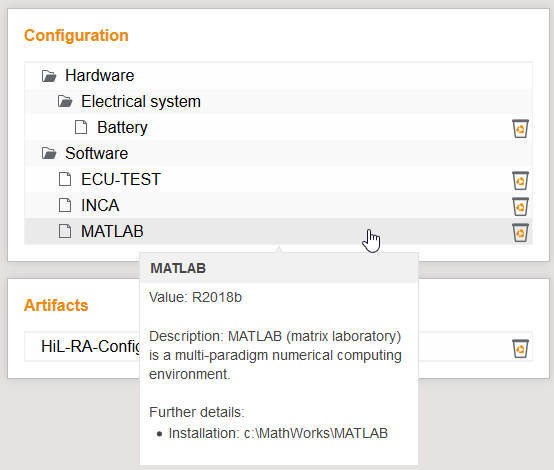
-
In the diagram, the time range shows in detail the changes to the HiL configurations.
-
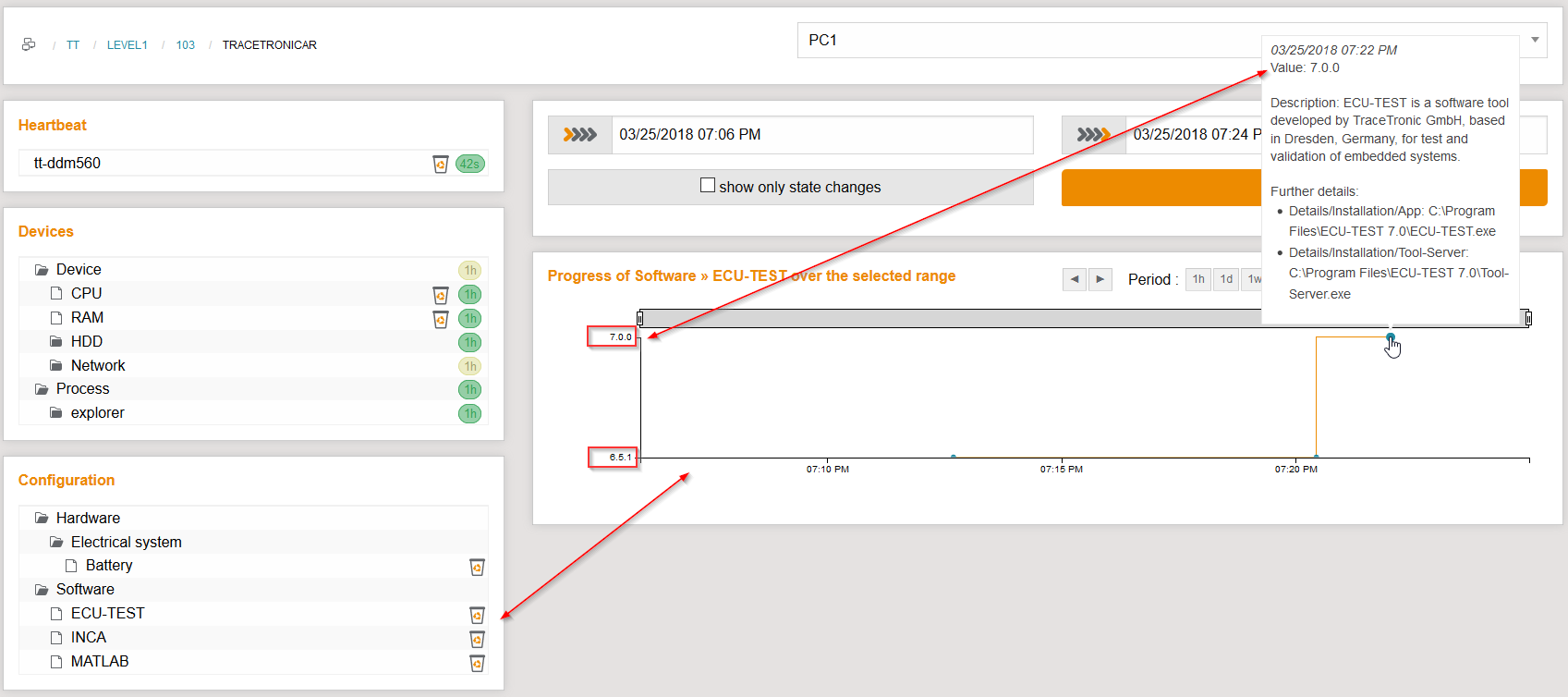
-
[CHANGED]: Via the REST-API (example: https://localhost:8443/monitoring/hil-configuration?authKey=xyzSecret) the HiL configurations can be read out with the new data model.
-
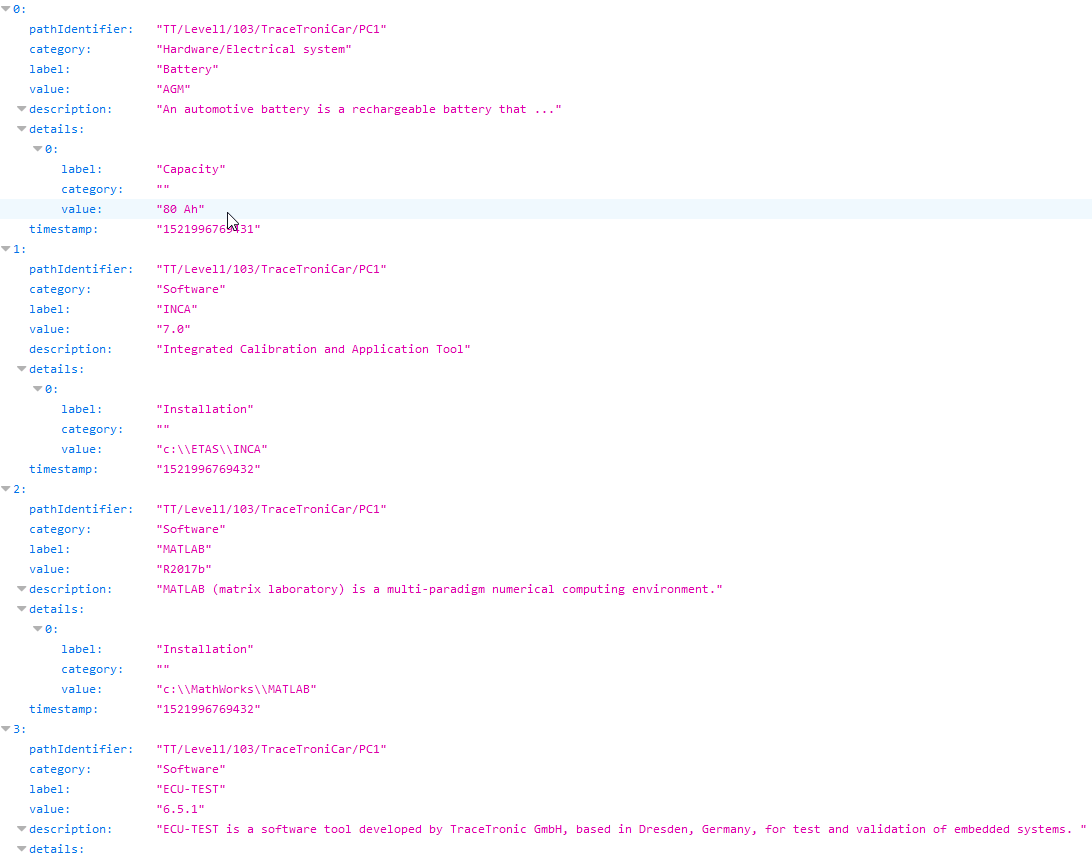
-
An example configuration can be found in the resourceAdapter.example.config file of the ResourceAdapter.
-
<?xml version="1.0" encoding="UTF-8"?>
<CONFIGURATIONS xmlns="http://www.tracetronic.org/TTSTM/HILConfiguration_1-0/" xmlns:xsi="http://www.w3.org/2001/XMLSchema-instance">
<CONFIGURATION>
<LABEL>Battery</LABEL>
<CATEGORY>Hardware/Electrical system</CATEGORY>
<VALUE>AGM</VALUE>
<DESCRIPTION><![CDATA[An automotive battery is a rechargeable battery that ...]]></DESCRIPTION>
<DETAILS>
<DETAIL>
<LABEL>Capacity</LABEL>
<VALUE>80 Ah</VALUE>
</DETAIL>
</DETAILS>
</CONFIGURATION>
<CONFIGURATION>
<LABEL>ECU-TEST</LABEL>
<CATEGORY>Software</CATEGORY>
<VALUE>6.5.1</VALUE>
<DESCRIPTION><![CDATA[ECU-TEST is a software tool developed by TraceTronic GmbH, based in Dresden, Germany, for test and validation of embedded systems. ]]></DESCRIPTION>
<DETAILS>
<SECTION>
<LABEL>Details</LABEL>
<SECTION>
<LABEL>Installation</LABEL>
<DETAIL>
<LABEL>App</LABEL>
<VALUE>C:\Program Files\ECU-TEST 6.5\ECU-TEST.exe</VALUE>
</DETAIL>
<DETAIL>
<LABEL>Tool-Server</LABEL>
<VALUE>C:\Program Files\ECU-TEST 6.5\Tool-Server.exe</VALUE>
</DETAIL>
</SECTION>
</SECTION>
</DETAILS>
</CONFIGURATION>
<CONFIGURATION>
<LABEL>INCA</LABEL>
<CATEGORY>Software</CATEGORY>
<VALUE>7.0</VALUE>
<DESCRIPTION><![CDATA[Integrated Calibration and Application Tool]]></DESCRIPTION>
<DETAILS>
<DETAIL>
<LABEL>Installation</LABEL>
<VALUE>c:\ETAS\INCA</VALUE>
</DETAIL>
</DETAILS>
</CONFIGURATION>
<CONFIGURATION>
<LABEL>MATLAB</LABEL>
<CATEGORY>Software</CATEGORY>
<VALUE>R2017b</VALUE>
<DESCRIPTION><![CDATA[MATLAB (matrix laboratory) is a multi-paradigm numerical computing environment.]]></DESCRIPTION>
<DETAILS>
<DETAIL>
<LABEL>Installation</LABEL>
<VALUE>c:\MathWorks\MATLAB</VALUE>
</DETAIL>
</DETAILS>
</CONFIGURATION>
</CONFIGURATIONS>-
[FEATURE]: As a team we can use the new HiL activity page to analyze how good we max out full capacity of our HiLs and which HiLs are not ready yet for automated test execution.
-
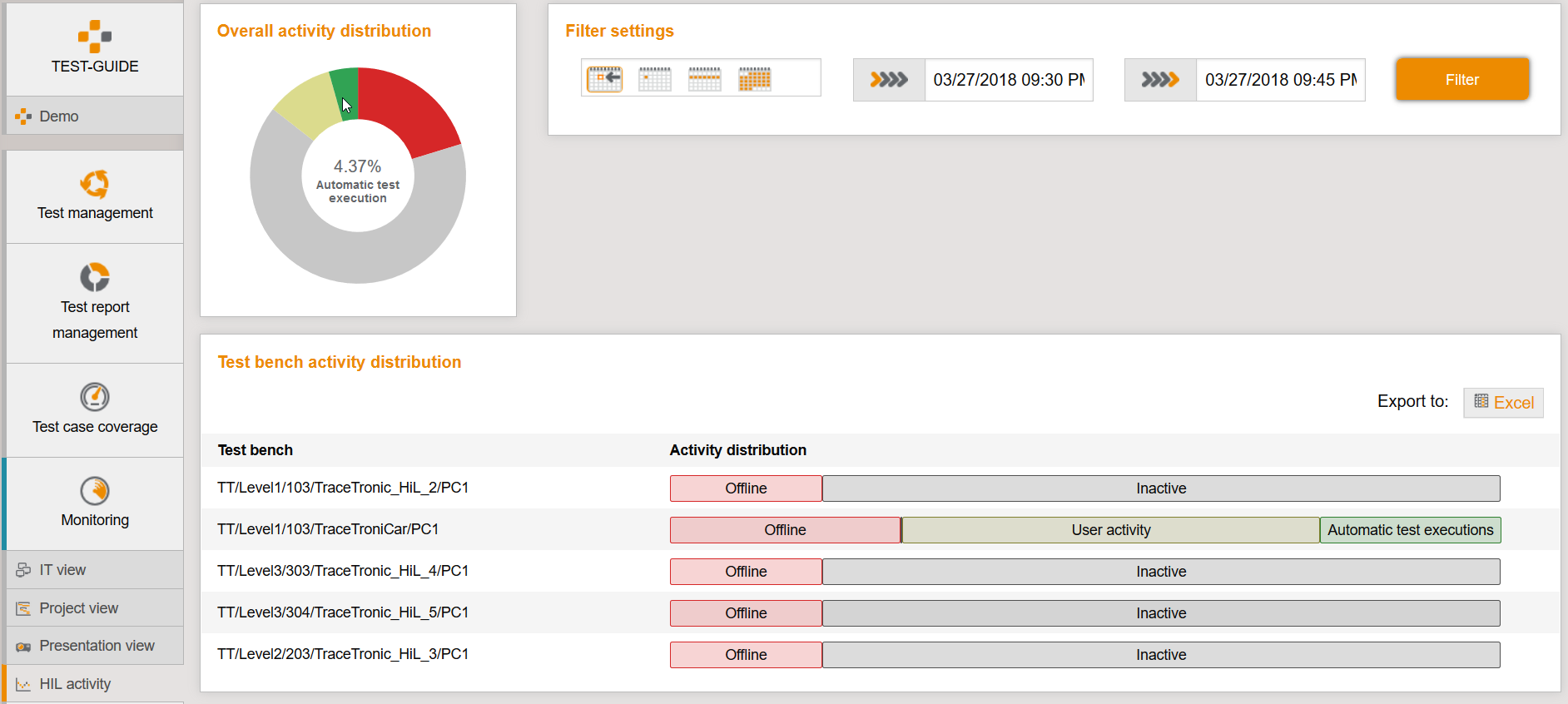
-
An Excel export of HiL activities in the filtered time range is also possible for further analysis.
-
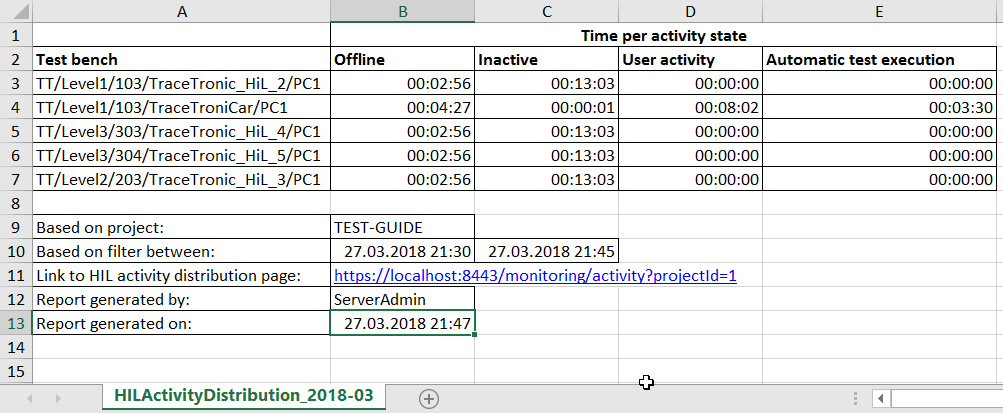
-
-
[FEATURE]: As a tester I can negate attribute and constant filters to allow easier search combinations.
-
-
[FEATURE]: As a reviewer, all optional input fields are also available when creating JIRA tickets.
-
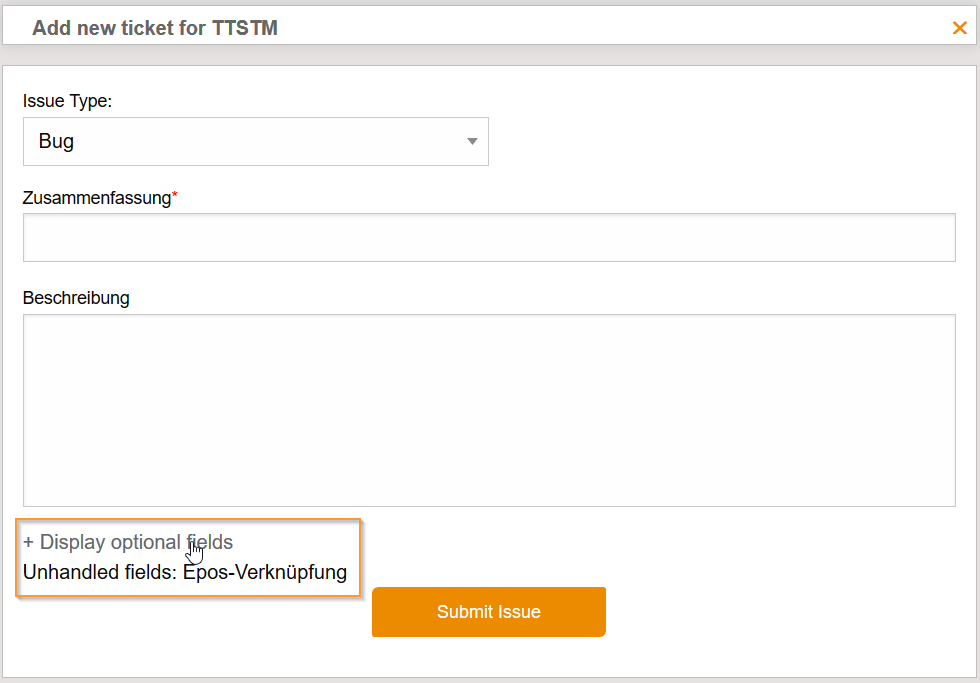
-
JIRA Custom Fields which cannot be displayed due to API restriction get listed.
-
-
[FEATURE]: As a reviewer, when JIRA tickets are created, the JIRA input fields are pre-filled based on test case data if a mapping to attribute or constant keys is possible.
-
-
[FEATURE]: As an administrator, I can now more easily satisfy data privacy requirements: If employees left the company, it is possible to search for their names and replacing them with neutral placeholders.
-
You can search for employee names in the system settings under user management.
-
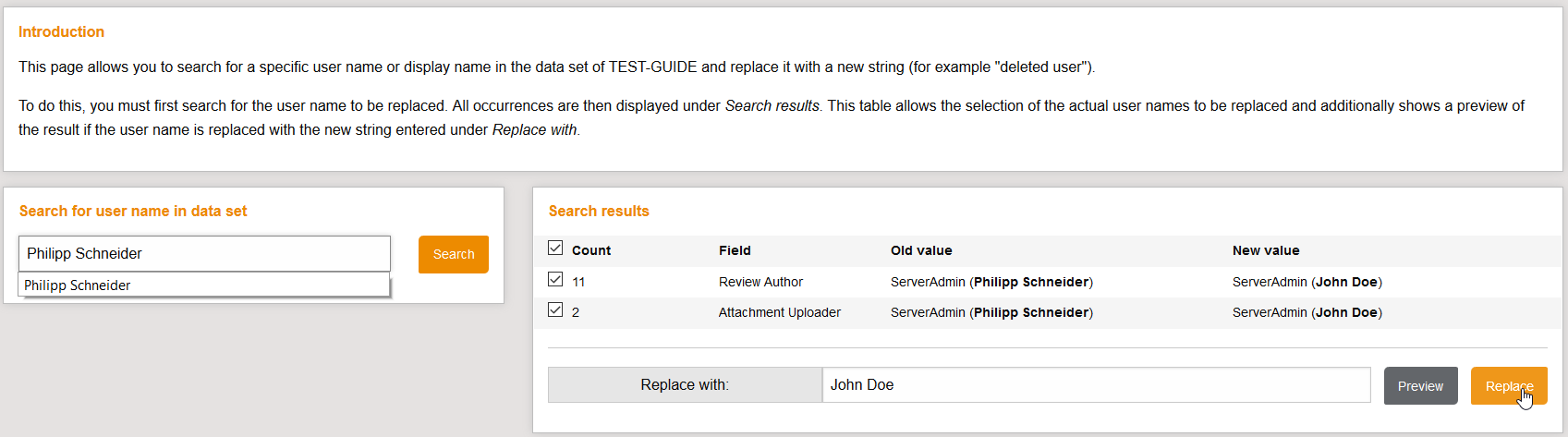
-
-
[FEATURE]: ATX mako extension: As a tester I can use the new ATX parameter compressUpload to activate highly compressed data transfer to test.guide. This could be helpful in case of a badly performing broadband connection to speed up the upload.
-
compression is switched off by default
-
Attention: If compression is enabled, ATX generation will take longer and test.guides processing time will increase, too.
-
-
[CHANGED]: An ECU-TEST revaluation was always interpreted in test.guide as a revaluation on the test case. In version 1.54.0 it is being checked that the test case result has changed due to the ECU-TEST revaluation. If this is the case, the test.guide revaluation will be the result of the test case.
-
-
[CHANGED]: The configuration of the HiL monitoring database is now also stored in the main database. The configuration data is automatically migrated from the configuration file to the database.
-
[CHANGED]: Each Project Manager can now configure the HiL-Monitoring presentation view himself.
-
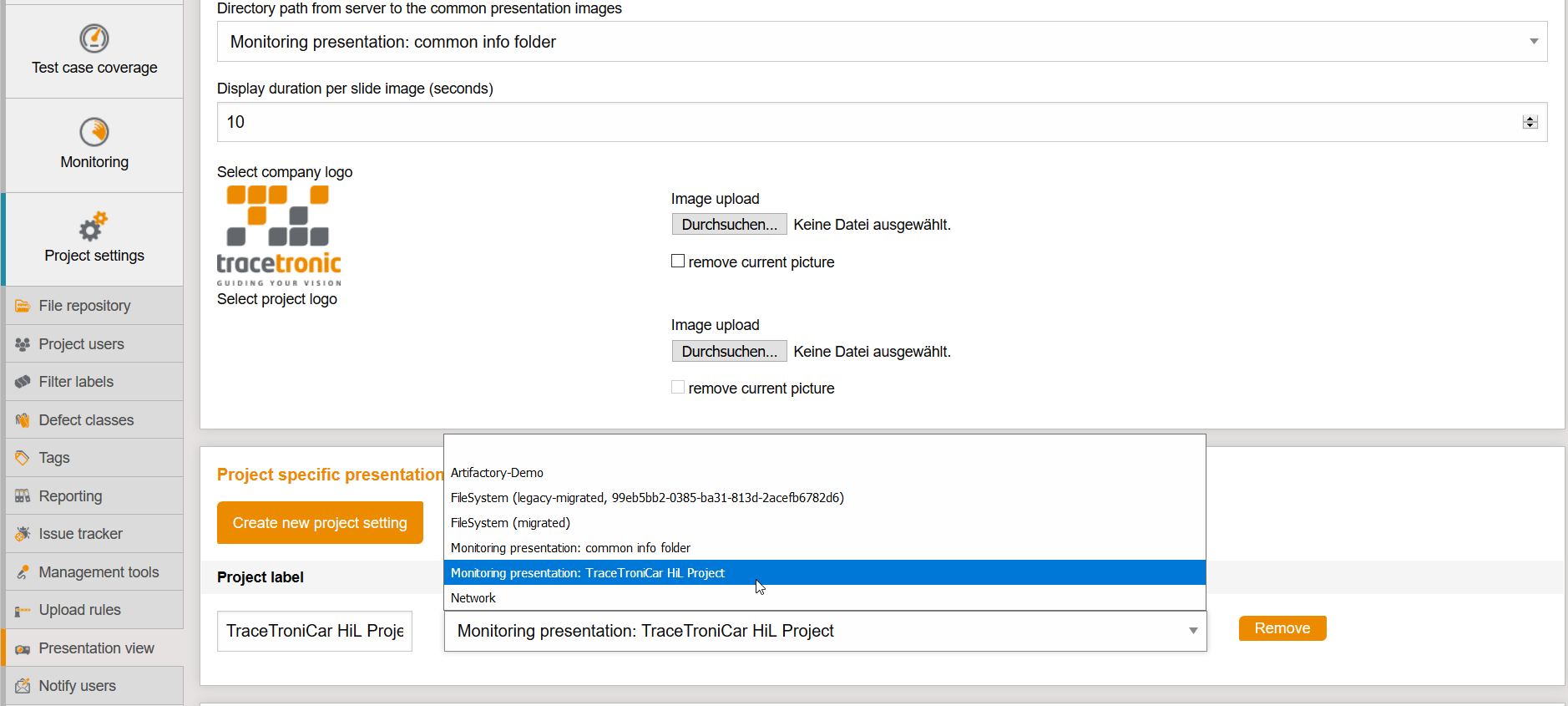
-
The presentation data must now be stored in a file repository (active or inactive).
-
Configuration is automatically migrated to a file repository.
-
-
[CHANGED]: When using the file repository, the data is now stored in a folder hierarchy. The data already saved is not restructured.
-
various improvements in detail, layout and usability - amongst others:
-
As project manager I can now edit and delete tagged releases.
-
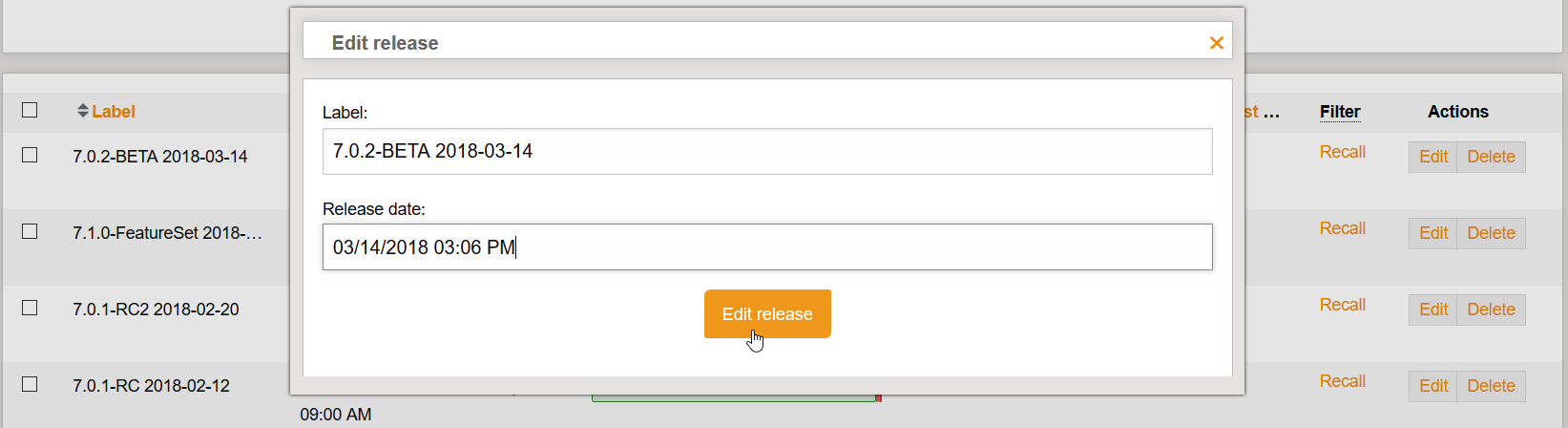
-
As a tester I can share my public result filters with other co-workers in the project and can manage them for all.
-
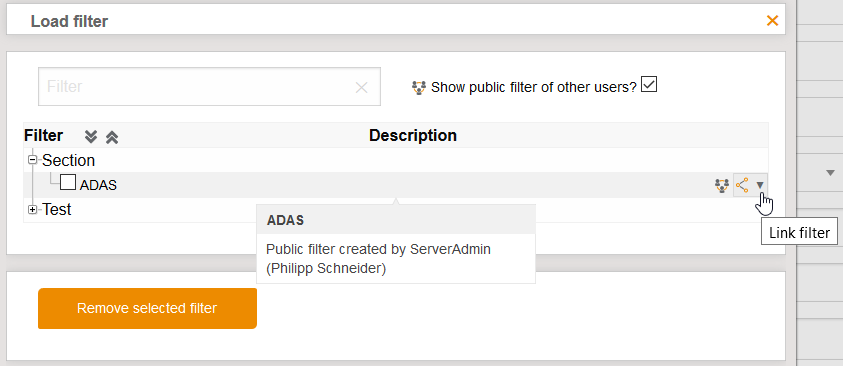
-
When you create JIRA tickets, you have better support when entering date fields.
-
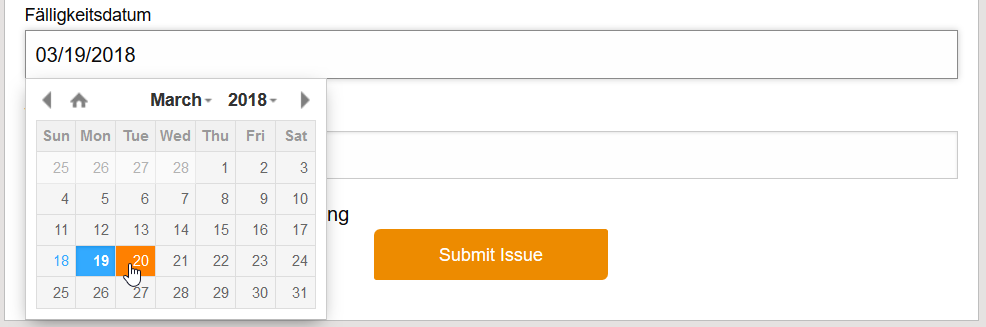
-
When comparing different test case executions, the test cases are also displayed.
-
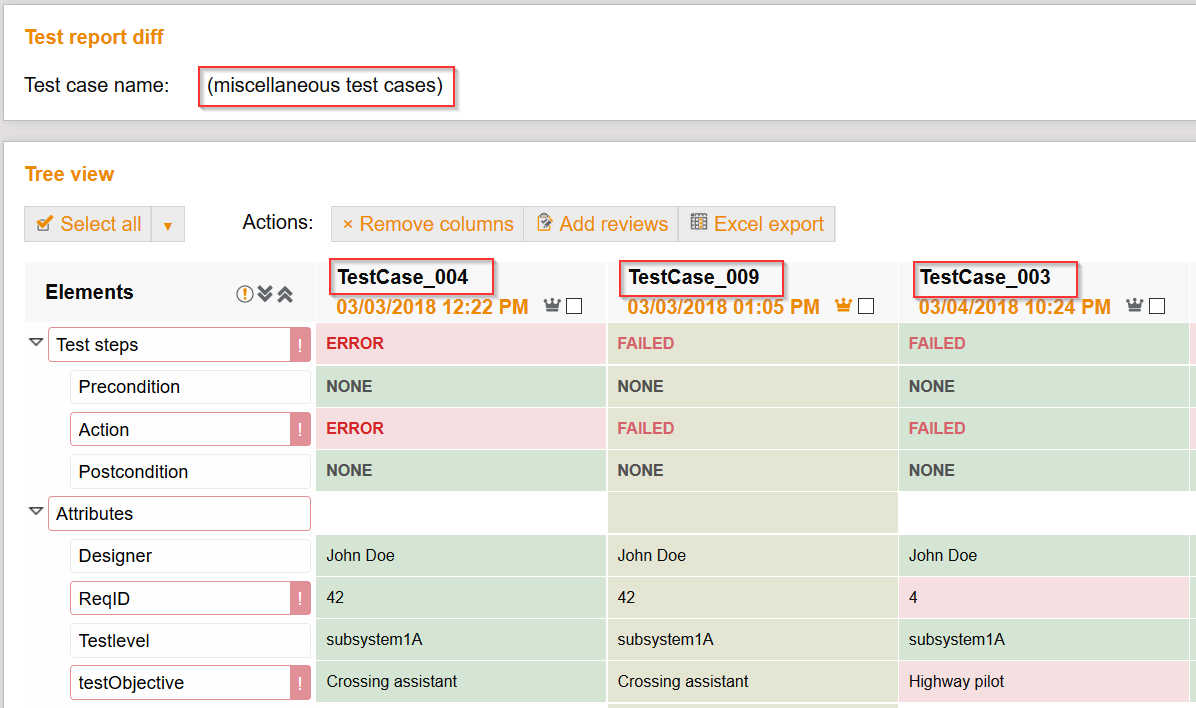
-
Version 1.53.0 - released Feb. 28, 2018
-
[PREVIEW]-[FEATURE]: As a tester, I am always interested in tests that are located in certain parameter spaces, I can now systematically search for them.
-
For numeric values, the comparison operators
=, >=, >=, >, ⇐, <can be used for defining the parameters values. -
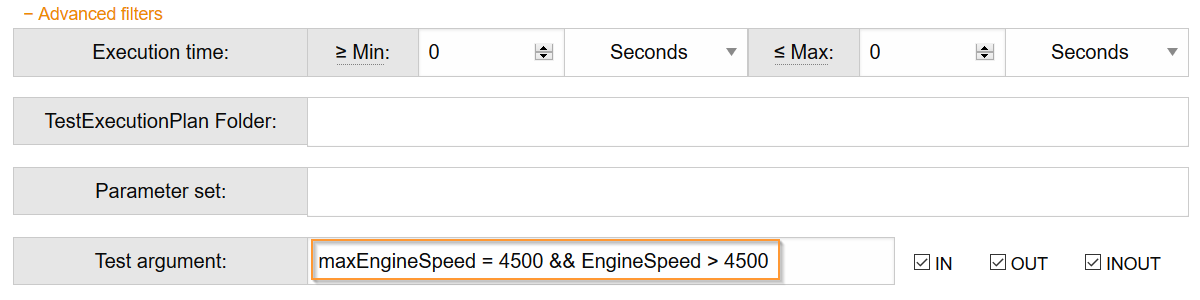
-
The search for text-based parameters is also supported, which must be specified by quotation marks (parameter name="Text value").
-
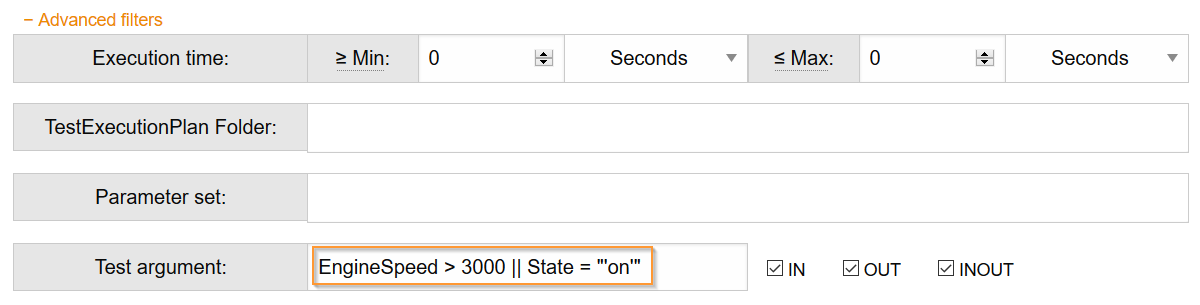
-
Furthermore, parameter filters can be combined by the operators
&&and||. However, these operators may not be mixed: either a conjunction or disjunction of all parameter space filters is built. -
The search for certain parameters (using wildcards) is still possible, but not in combination with filtering parameter spaces as mentioned above.
-
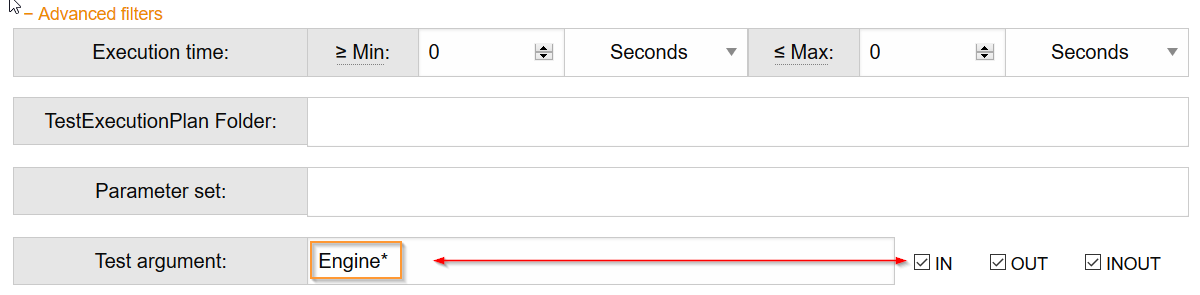
-
[REMOVED]: Auto-completion when entering parameters has been removed.
-
-
[FEATURE]: As a test manager, I can analyze my tagged releases more precisely with the new comparison functionality and check, which test cases might not have been executed (compared to other releases).
-
-
Performance optimizations when using the test case coverage filter
-
-
various improvements in detail, layout and usability - amongst others:
-
The project manager is now able to remove public filters created by other users in the same project. These users will be notified about the removal by email.
-
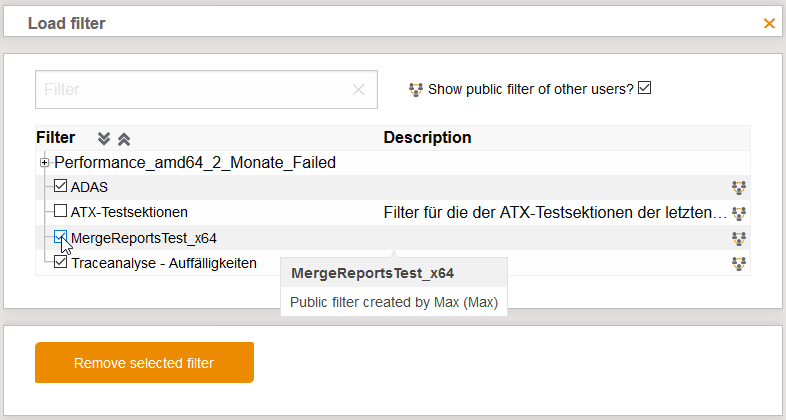
-
It is now possible to create multiple coverage filters with same name, as long as they are located in different categories.
-
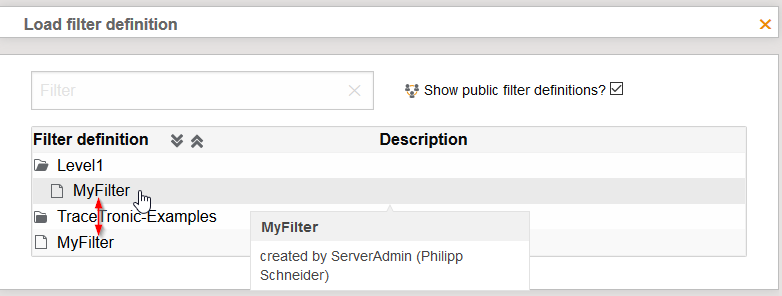
-
From the development area (Filter defintion) of the test case cover filter it is now possible to directly jump to Coverage filter page with the edited filter definition pre-loaded.
-
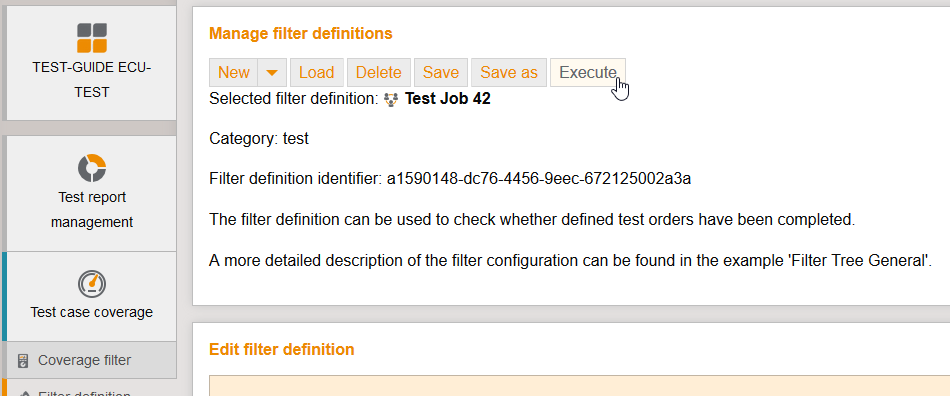
-
At System status page, the CPU load of the system and the test.guide application is displayed (if the operating system allows these queries).
-
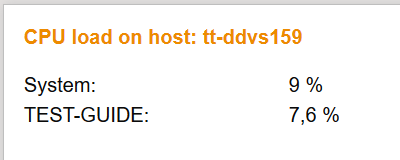
-
at History page you can now use Ctrl+Click to easily select a range of reports, e. g. for deletion.
-
Version 1.52.0 - released Jan. 31, 2018
-
[PREVIEW]: As a test manager, I can now record our milestones or releases and compare them with each other via the new release overview.
-
a release can be tagged with the Project Manager permission in the result filter
-
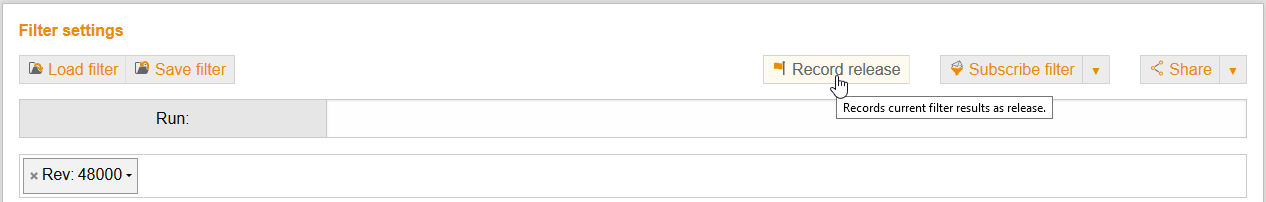
-
on the new page http://localhost:8085/releases the tagged releases can be viewed or compared.
-
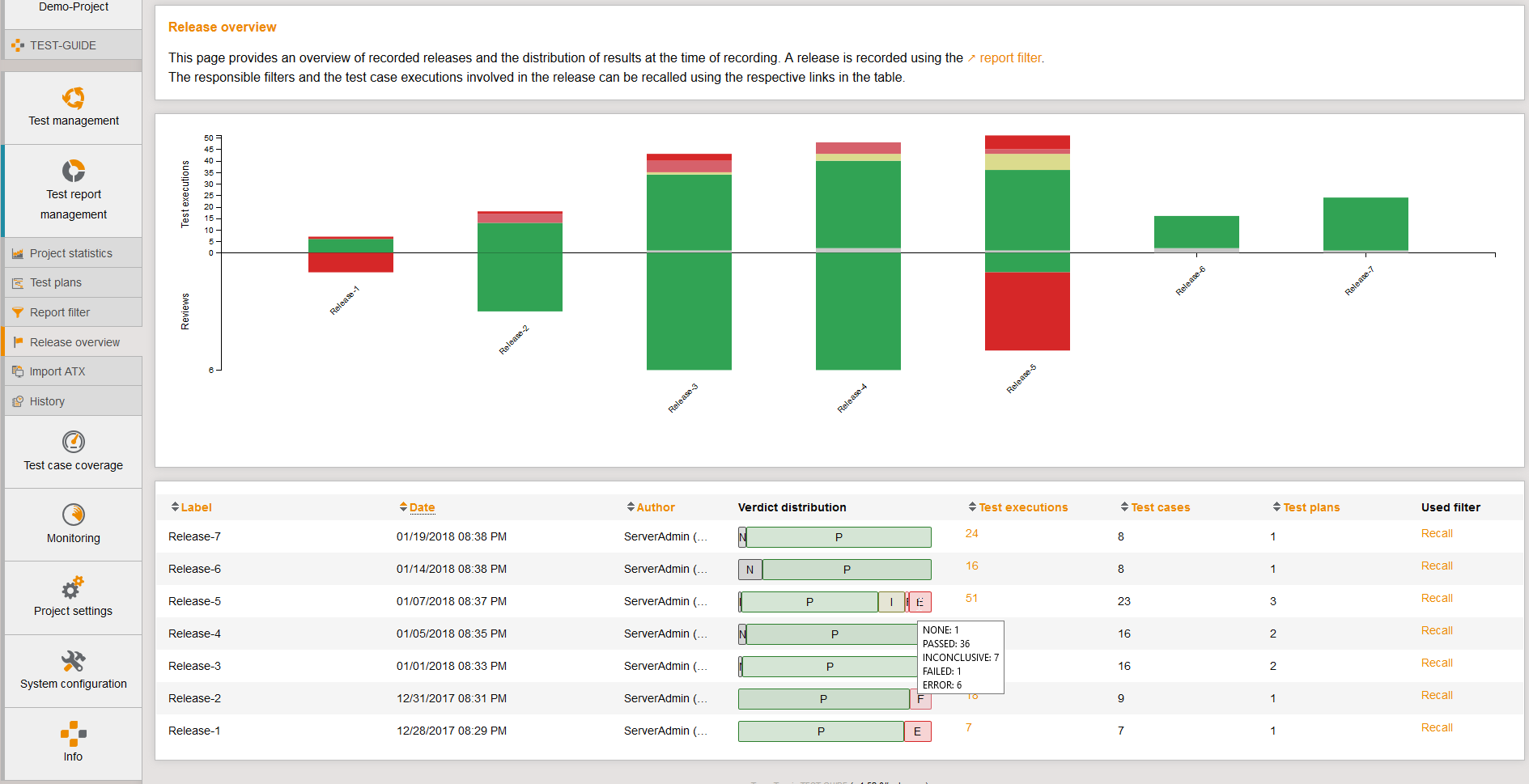
-
-
[FEATURE]: As a tester the new filter view Test plans allows me to see how often my test plan with many test executions and result distribution has run.
-
-
[FEATURE]: As a tester I can now also access the HiL configuration data when comparing the test cases.
-
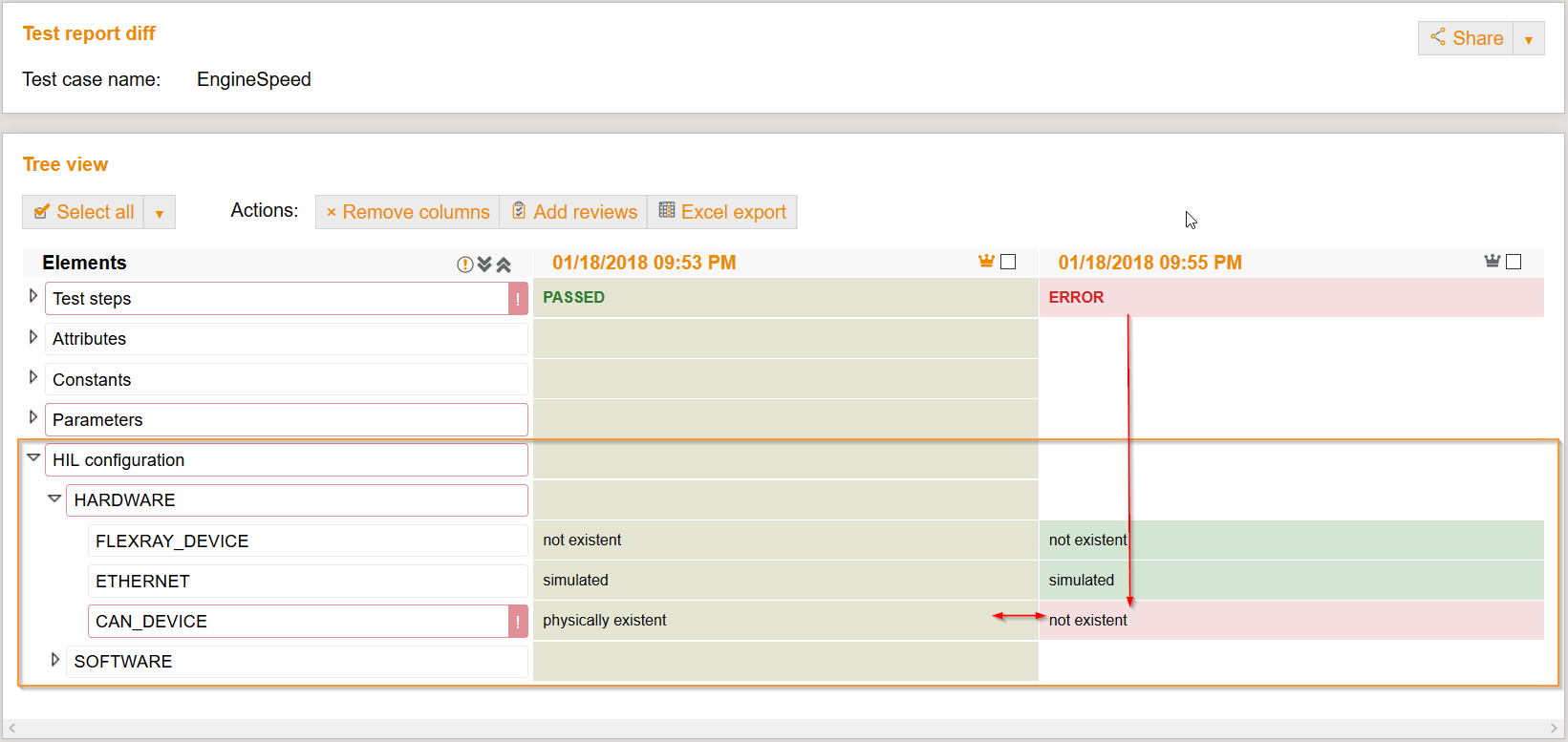
-
The precondition is that the HiL monitoring was configured for the configuration data at test execution time.
-
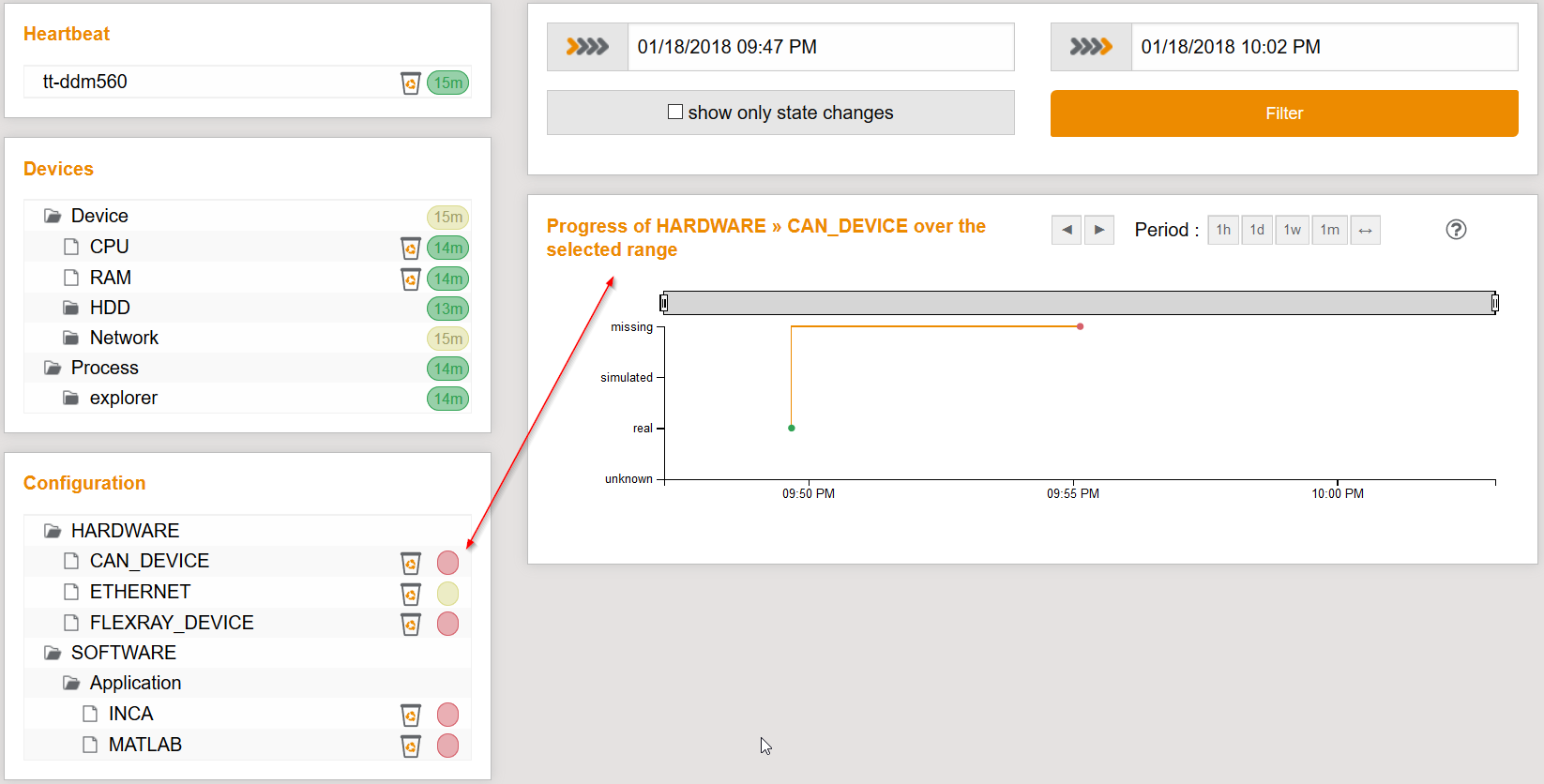
-
-
[FEATURE]: As a tester I can now search for multiple test plans and only subscribe to the FAILED and ERROR test plans, which I am especially interested in.
-
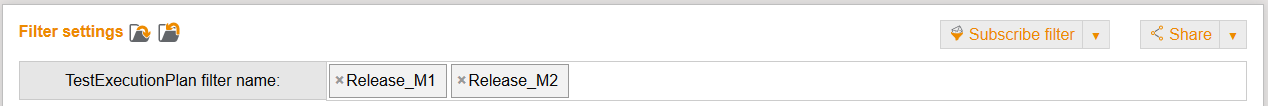
-
The new filter option is available for TestExecutionPlan and TestExecutionPlan-Folders.
-
-
[FEATURE]: As a tester I can now define the interval at which my subscribed result filters should notify me of changes.
-
-
[FEATURE]-[CHANGED]: Backup execution and the new option of importing a backup have been completely converted to the file repositories.
-
in the History data can be exported and imported again.
-
the data can only be exported to configured (also non-active) file repositories → result is a directory with the created backup data
-

-
the data can only be imported from configured (also non-active) file repositories ← the created and displayed path of the export directory is necessary for this task.
-
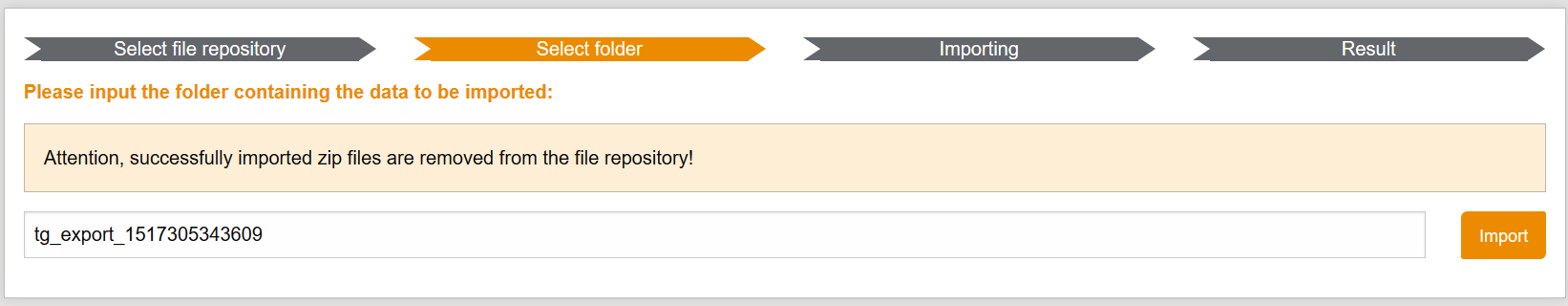
-
-
[FEATURE]: As a tester I now have the possibility to analyze the most reviewed test cases for error classes and tags via the new view: review analysis to optimize them.
-
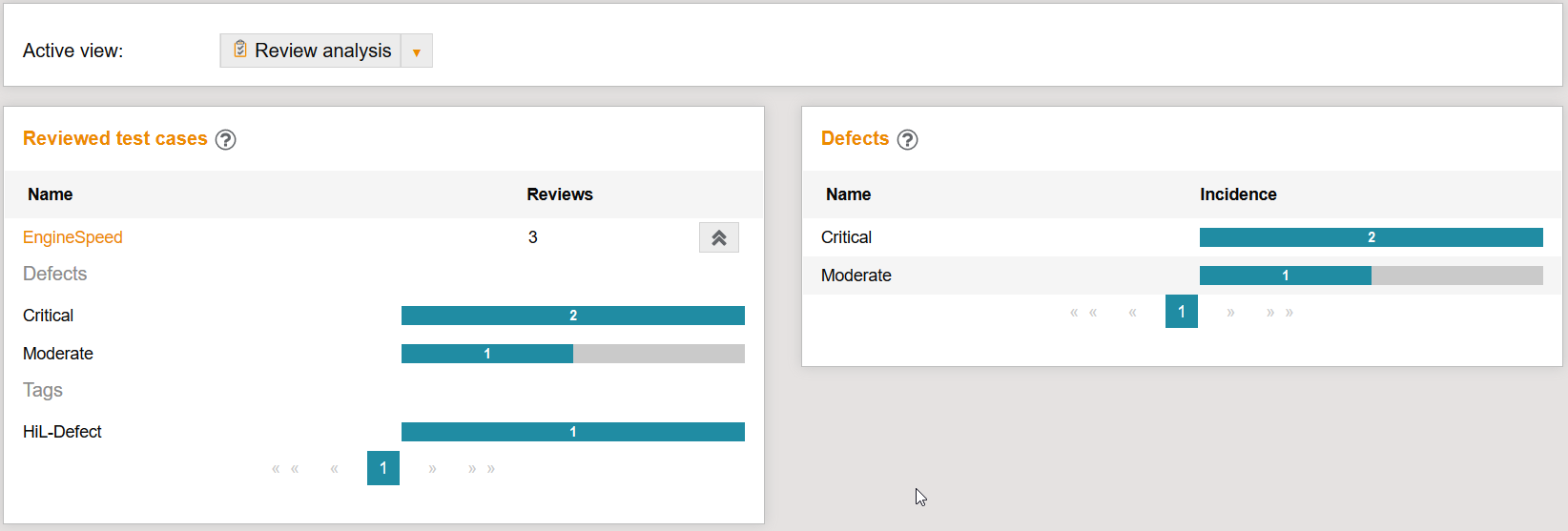
-
[CHANGED]: the old page Review evaluation has been removed for this reason
-
-
[FEATURE]: As a reviewer, I am happy about the extended review workflow. By filling in the review form with the existing review data, I only have to explicitly adjust the data that has changed.
-
-
[CHANGED]: By default, the result filter now only works on the latest review!
-
with the new filter option evaluate all reviews the old behaviour can be restored again
-
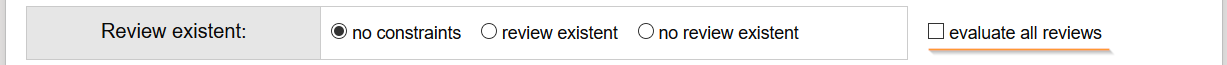
-
-
[CHANGED]: The mail notification function for ServerAdmins has moved from profile settings to system configuration.
-
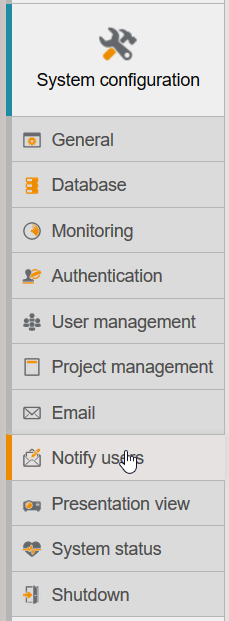
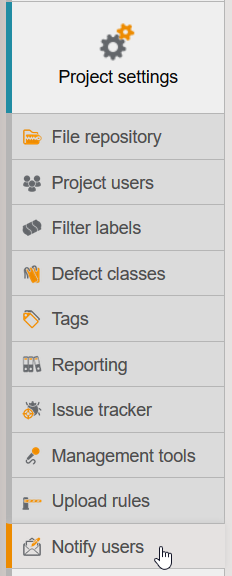
-
project managers now also have the possibility to notify project users in project settings
-
-
[CHANGED]: In the Artifactory connection it is now possible to configure the timeouts.
-
-
various improvements in detail, layout and usability - amongst others:
-
the layout for loading result filters has been improved for a better overview
-
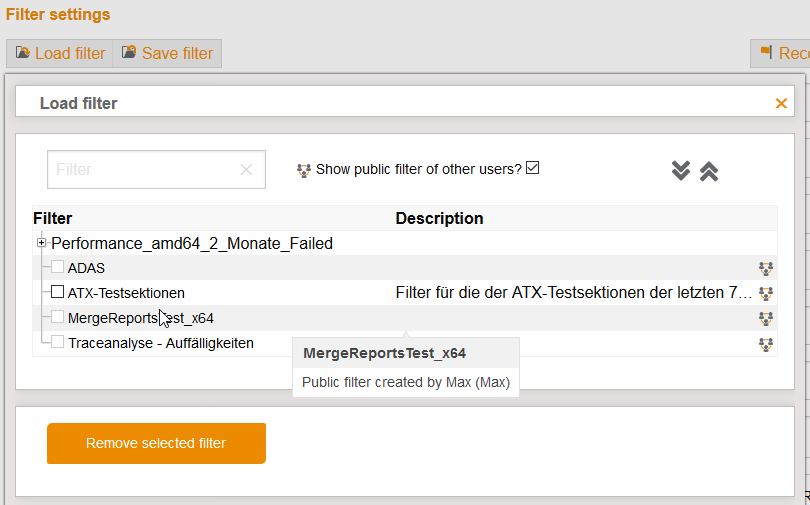
-
under http://localhost:8085/info#ecu-test-config the specific ECU-TEST Upload settings for the test.guide installation are now displayed
-
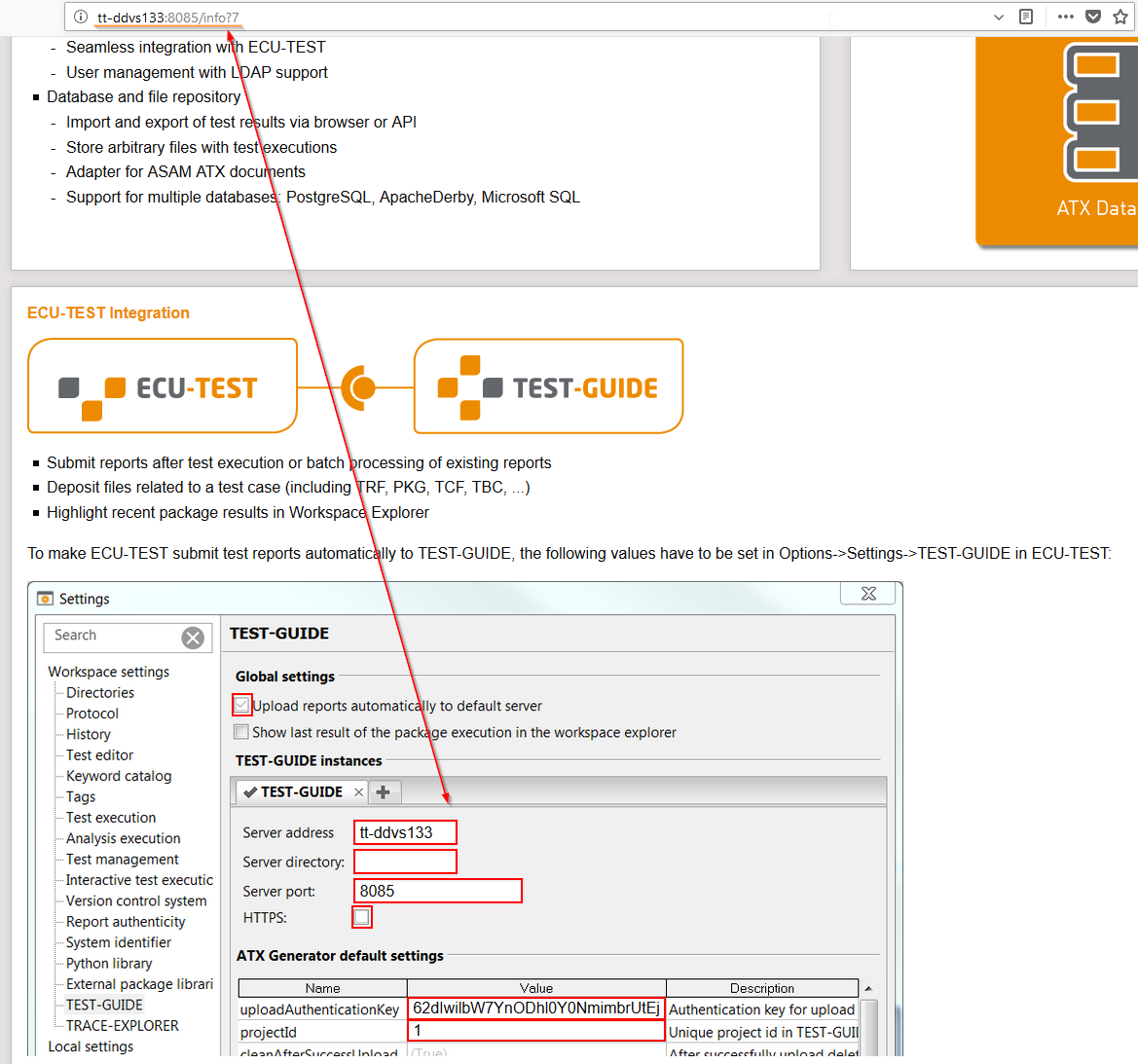
-
in the Review View or Export View, you can now simply mark a row with a checkbox
-
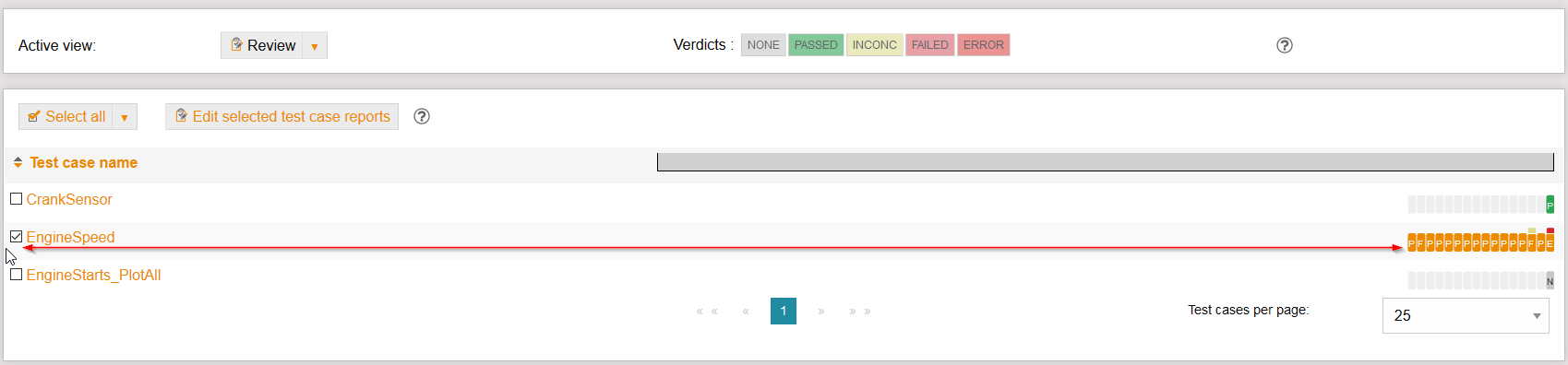
-
in Bulk-Review all test case reports to be edited are preselected
-
Version 1.51.0 - released Dec. 22, 2017
-
[FEATURE]-[CHANGED]: As a project member, thanks to the changed presentation in the project statistics, its easier to see which test scopes were executed and what the results were.
-
-
[FEATURE]: As a project manager, I can determine whether the same stored user is used for logging in to issue trackers or management tools across the project, or whether each team member has to enter his or her own credentials when using them.
-
the choice can be made e.g. at Project Settings/Issue Tracker
-
[CHANGED]: by default the use of individual login data is now active!
-
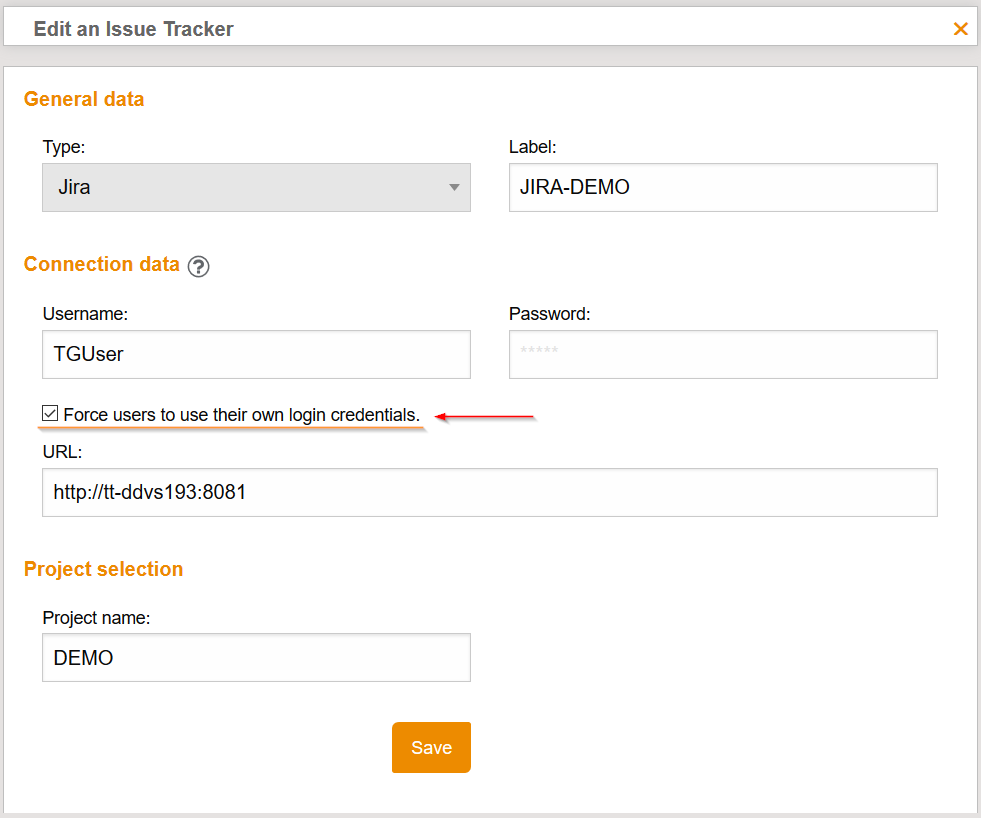
-
each user can manage his login data in his profile under Logins.
-
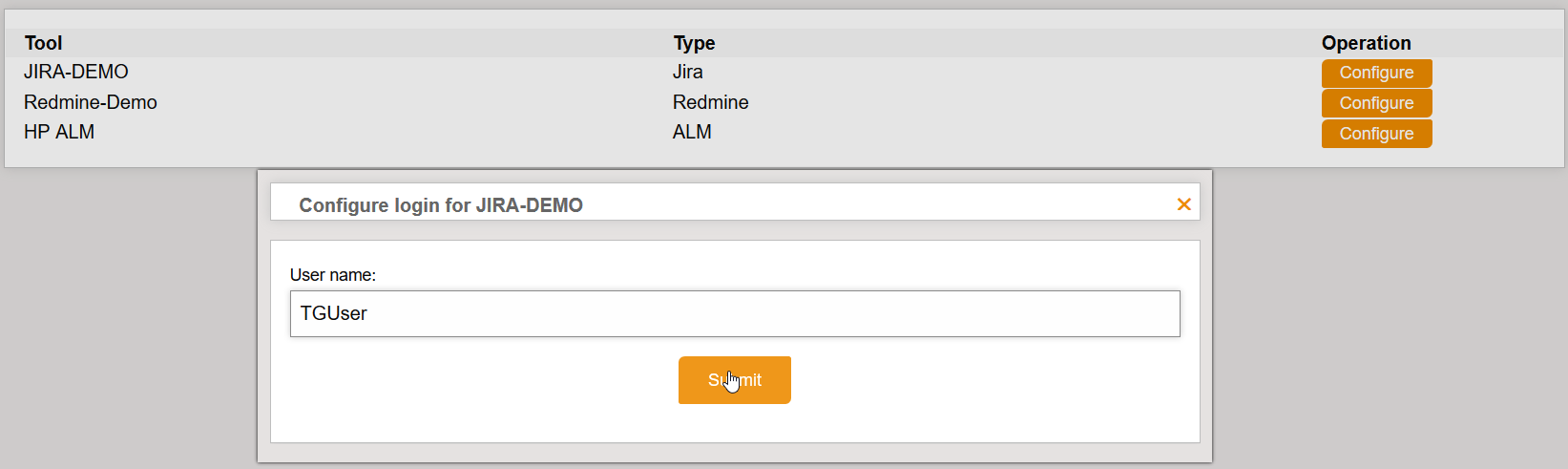
-
when using an issue tracker or management tool, test.guide prompts for the password, which is saved for the lifetime of the active browser session
-
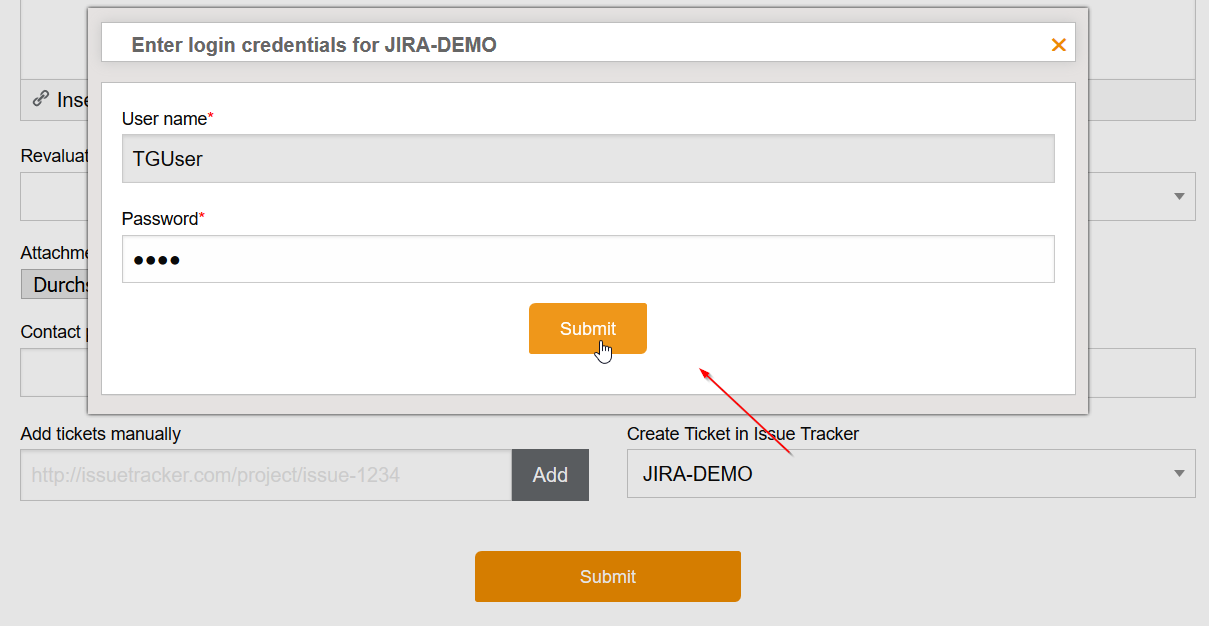
-
-
[FEATURE]: As project manager, I can now configure particular attribute and constant keys to be mapped during import. This is useful if different sub teams import data, but the metadata naming is not consistent across sub teams for common evaluation.
-
this setting can be configured at Project settings | Upload rules
-
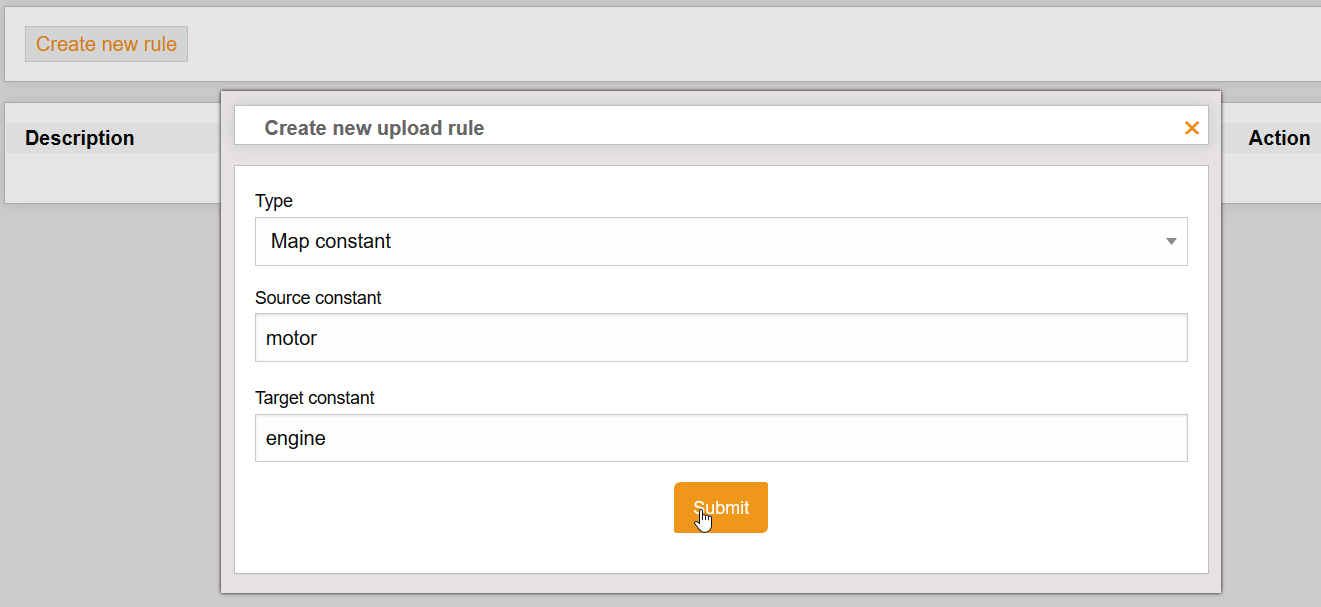
-
during mapping, the keys and their values get additionally added to the upload data (the original data is preserved)
-
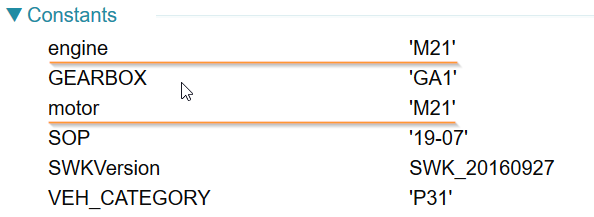
-
-
[FEATURE]: As an admin, I now have a compact and clear overview on test.guide system status and the status of projects configurations by using the new System status page.
-
-
[FEATURE]: As a project manager, I have more possibilities to backup only certain data with the extended Export/Backup-function in the result filter (using Export View).
-
[CHANGED]: the Export Report button under History has been renamed Backup.
-
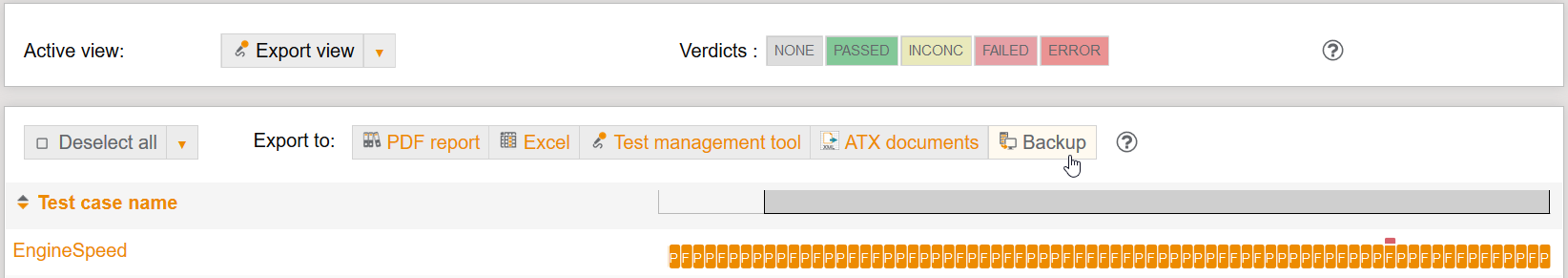
-
-
[FEATURE]: As an admin, I can now filter users that are orphaned, i. e. no longer assigned to a project, and remove them easily.
-
-
[FEATURE]: As a tester I can now see in the history, which reports are currently being imported, while processing has not yet completed.
-
-
[FIXED]: Fixed a memory leak that occurred using the new export function introduced in version 1.50.0 in combination with a large number of reviews.
-
various improvements in detail, layout and usability - amongst others:
-
On the test case details page, the name of the parameter set is always completely shown.
-
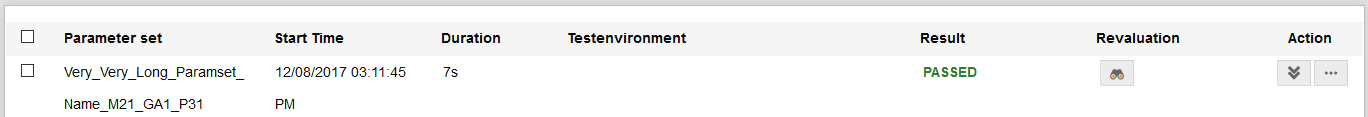
-
For public filters, the owners of these filters are displayed in the tool tip.
-
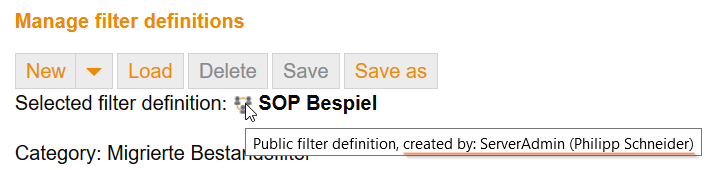
-
Version 1.50.0 - released Nov. 30, 2017
-
[CHANGED]: If the hardware configuration of the test.guide server changes, the license will no longer be invalidated immediately. The license remains valid for at least 14 days. During this time, a new license can be created for the changed hardware.
-
ATTENTION: This only comes into effect with newly created license keys!
-
admins are notified by e-mail and all users will see a warning message
-
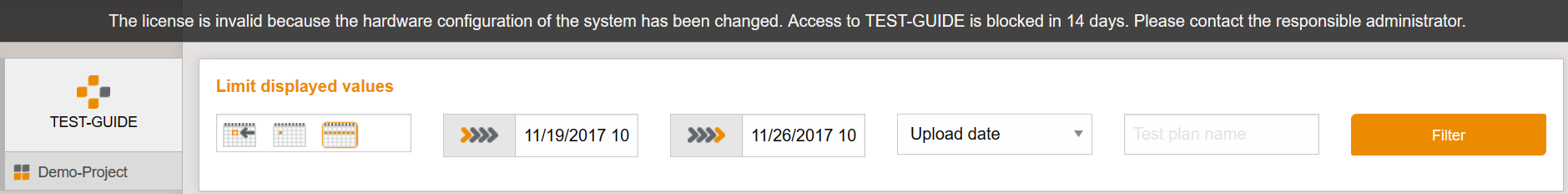
-
furthermore, output of license information has been extended by the maximum allowed number of projects and users
-
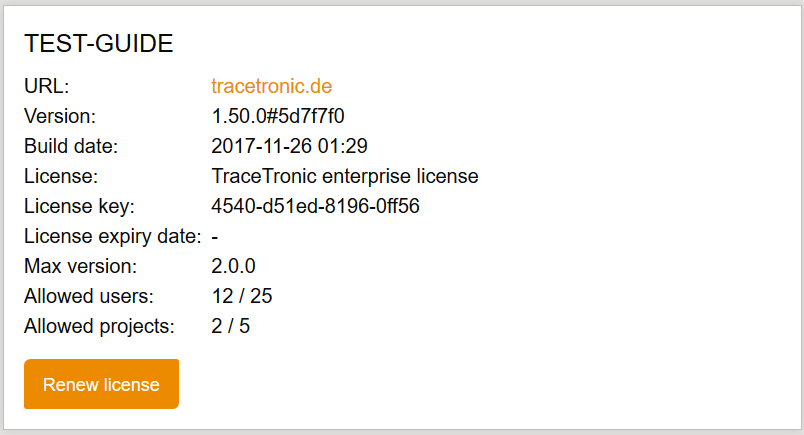
-
-
[PREVIEW]: As a project manager I have now the possibility to export my imported ATX reports together with the uploaded files and reviews from my evaluation test.guide. The exported ZIP files can be imported into the new test.guide (which was setup by IT) via the website or API.
-
The export function is available at History:
-
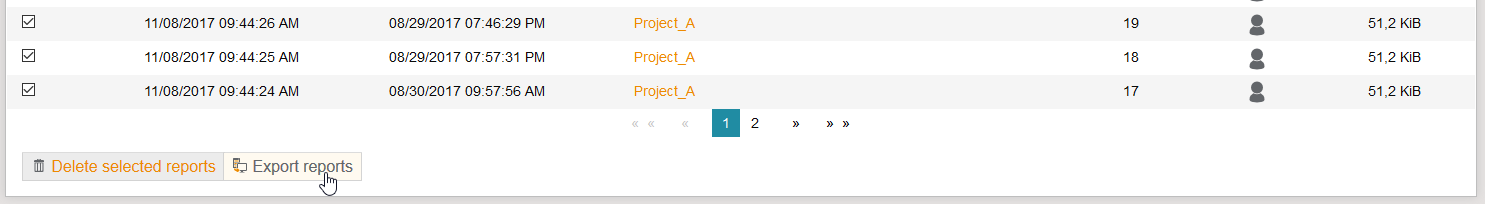
-
A file system folder (accessible from test.guide) must be specified for the export:
-
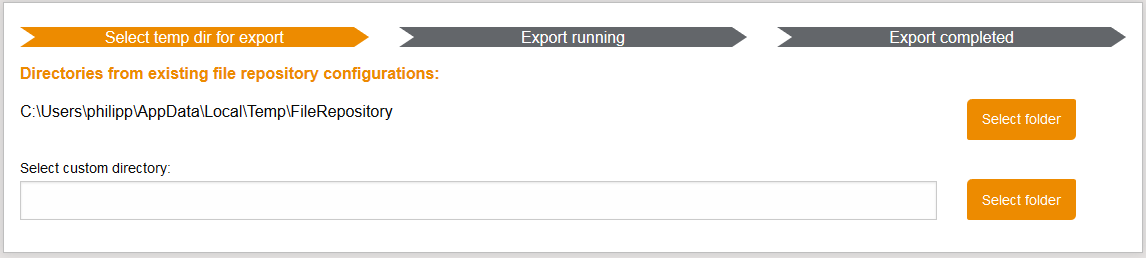
-
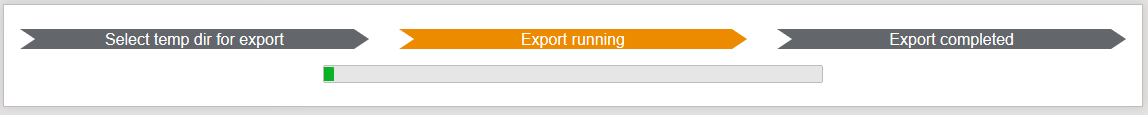
-
After the export has been completed, ATX reports that cannot be exported (for example due to incorrect file storage access) may are listed.
-
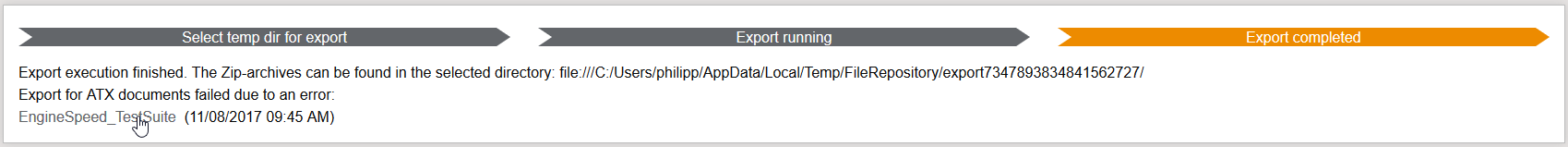
-
The exported files can be restored at another instance by selecting the created ZIP archives at the page available via the menu item Import ATX.
-
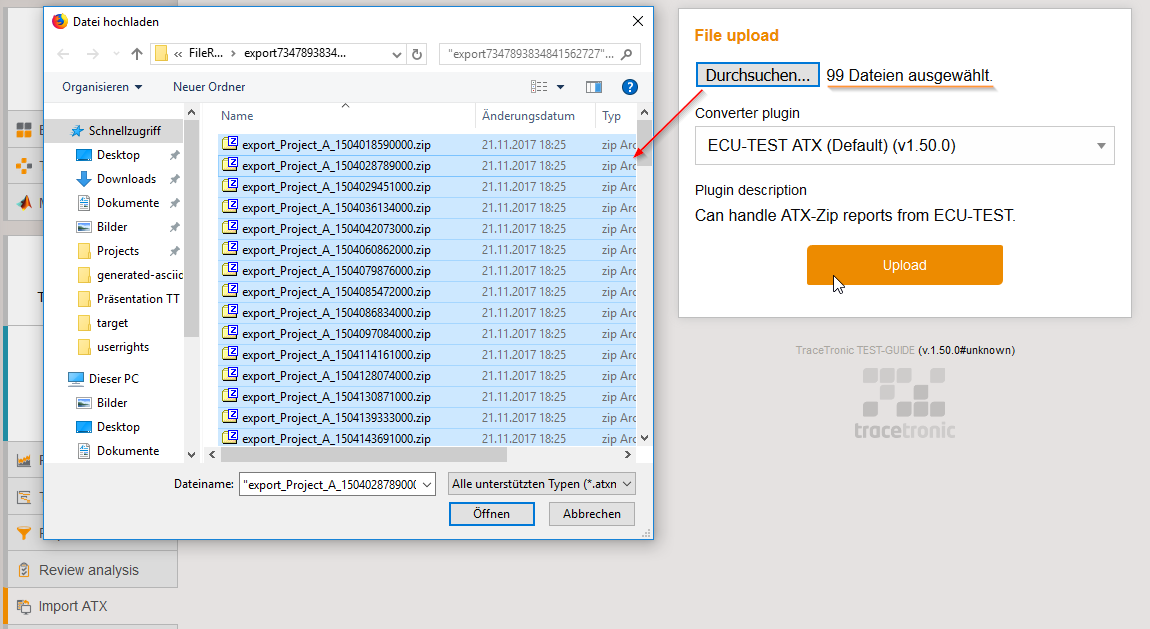
-
-
[FEATURE]: As a tester, I can now display multiple key indicators in one single diagram. For example, this allows me to draw value limits directly.
-
-
[FEATURE]: As an admin, I now have the possibility to use a SMB/CIFS share with username and password directly as file repository for a test.guide project. This means that it is no longer necessary to mount the SMB shares under a drive path for the test.guide process user.
-
-
[FEATURE]: As project manager, I can now decide that only test cases with project specific attributes or constants defined are imported into TEST GUIDE. This ensures that all metadata required for further evaluation (e. g. for test case coverage) is always set.
-
To be configured at: Project settings | Upload rules
-
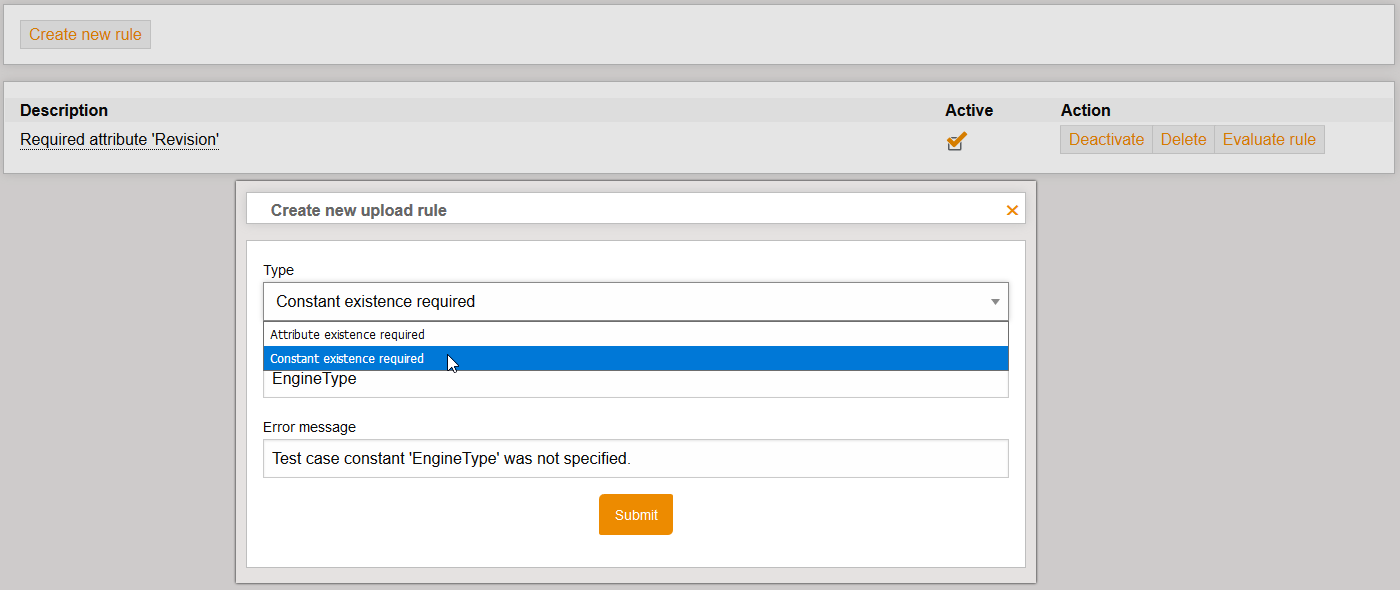
-
By using the Evaluate rule button, rules can be verified directly at the example of chosen ATX reports.
-
-
[FEATURE]: As a test manager, I now have the possibility to export the test results of a test case coverage filter to ATX documents. This allows me to simply transfer the data to my customer for each release.
-
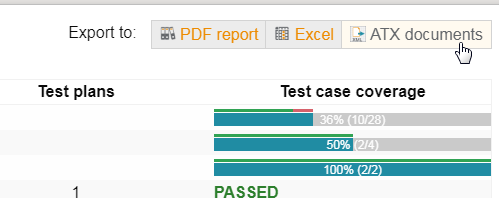
-
only test case executions with name, execution time, duration, overall verdict and selected attributes and constants are exported
-
-
various improvements in detail, layout and usability - amongst others:
-
Performance improvements when using the verdict filter option
-
As a tester I am active in different projects and can now switch between the projects faster with the extended menu.
-
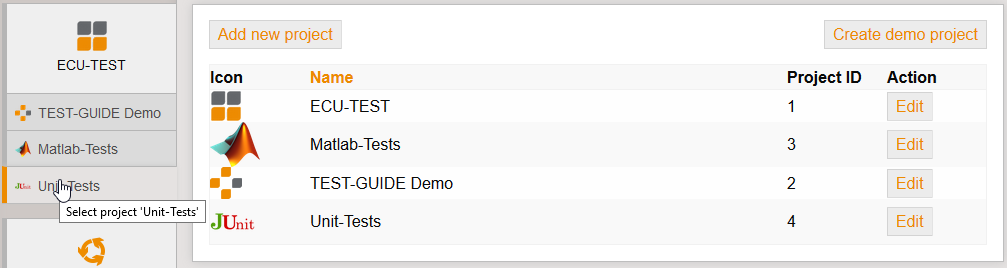
-
[CHANGED]: If a display name is provided it will be displayed with the user name in reviews (and in all exports). This only affects newly created reviews.
-
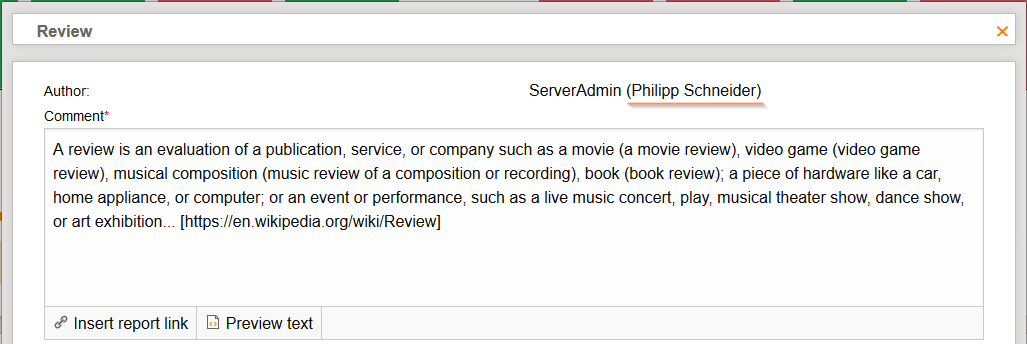
-
As a project manager, I can use a new selection window to quickly add a larger number of existing users from other projects to my project.
-
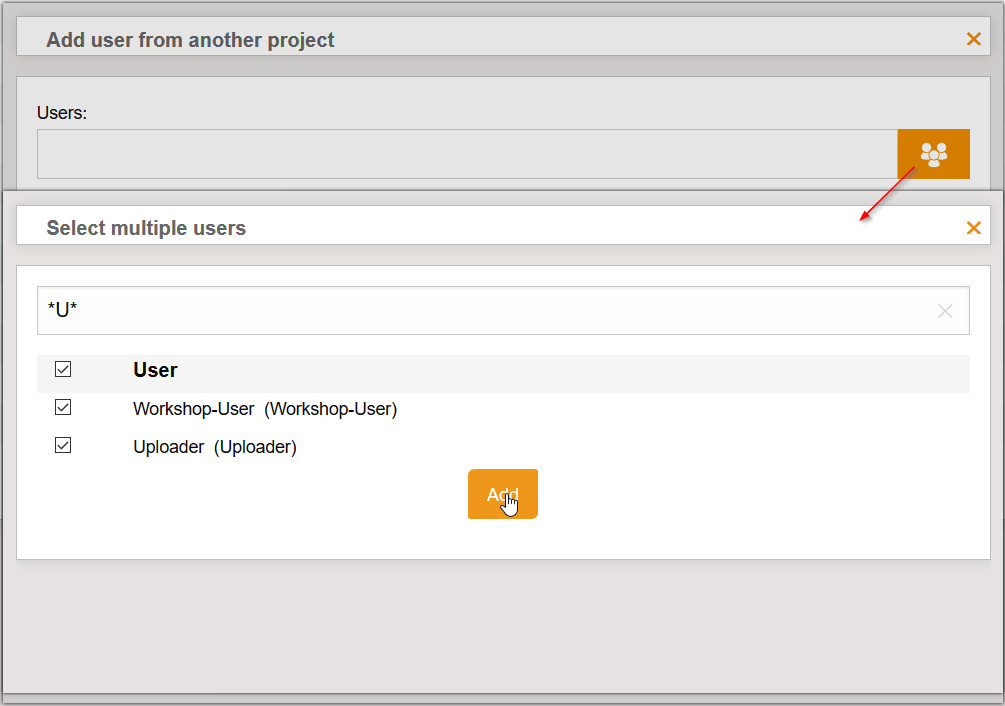
-
Version 1.49.0 - released Oct. 27, 2017
-
[CHANGED]: As a user of the reporting system, I am happy about the release, because extensive PDF exports are generated much faster.
-
this is especially true for reports on tests that contain many test steps
-
when using the provided default report design, a reduction of the calculation duration by a factor of 7 was observed
-
Attention: This change breaks the compatibility with the previous draft reports! If you use your own report design instead of the default report design, unfortunately, some adjustments are necessary (see below).
-
the following changes have been made to the data source:
-
results from data sets ArgumentDataSet, AttributeDataSet, ConstantDataSet and EnvironmentDataSet are already ordered alphabetically
-
sorting is therefore no longer necessary in the report design
-
-
test steps are no longer provided hierarchically as a tree in the XML, instead they are provided in a flat way as a list, their indentation and numbering are available using the attributes level and numbering
-
the four TestStepLevel… data sets with their nested lists are eliminated in the report design
-
instead, test steps can be accessed via a single data set and the indentation can be carried out using the new attributes
-
-
XSD and sample XML data source files available in test.guide have been adapted accordingly and serve as a reference for the changes
-
-
in case of questions or problems, we are happy to help you migrating existing report designs
-
-
[SECURITY]-[CHANGED]: A test.guide API call was not protected by the authentication key. As a result of the change, it will only be possible with ECU-TEST 7.0 to highlight the last package result (when the option is activated)
-
-
[CHANGED]: The Settings page has been divided into Project settings and System configuration
-
The system configuration is only displayed to users with the Server manager privilege.
-
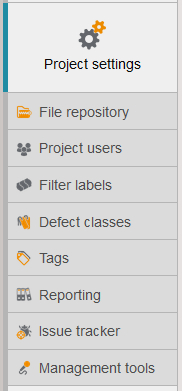
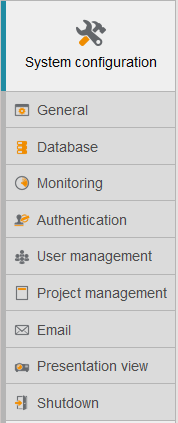
-
-
[FEATURE]: As Server-Admin, I can edit all users regardless of their project membership in the new User management.
-
To be found under: System configuration | User management
-
There is an overview of all stored users in which the admin can manage the user across projects.
-
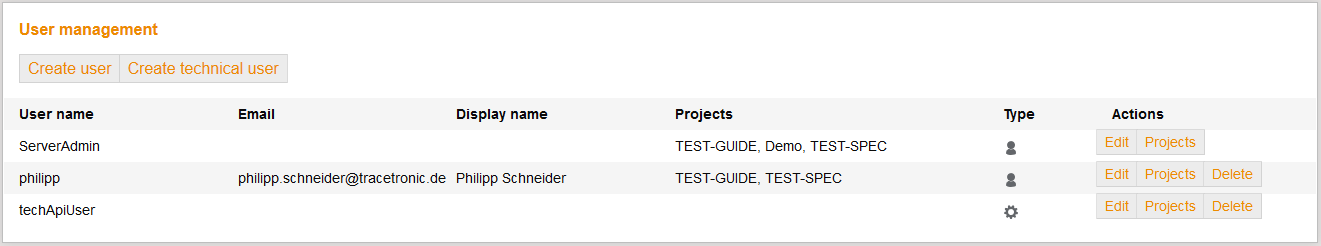
-
it is possible to edit all projects of the user directly and comfortably
-
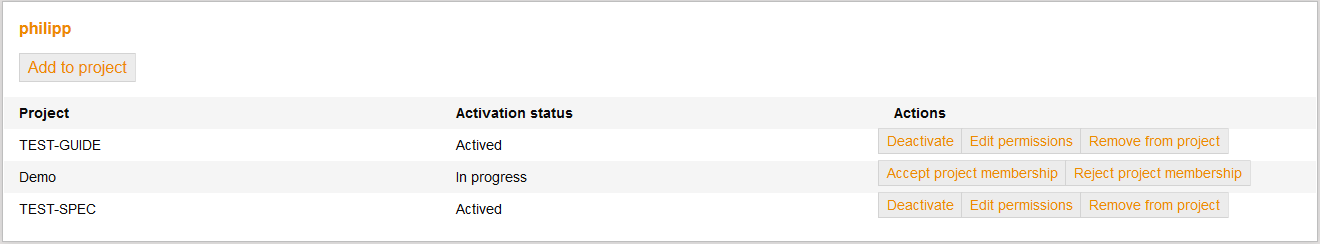
-
-
[FEATURE]: As a project manager, I can better manage the team’s access rights in the new Project User Administration.
-
To be found under: Project settings | Project users
-
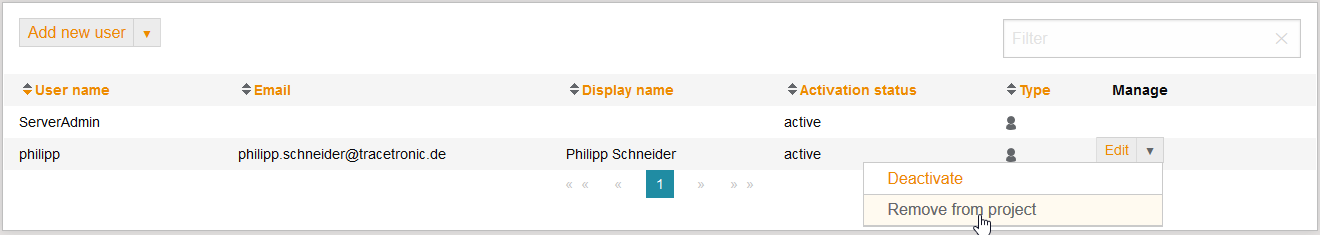
-
If a user is no longer assigned to a project and has not yet been deleted by Server-Admin, the user can apply for new projects.
-
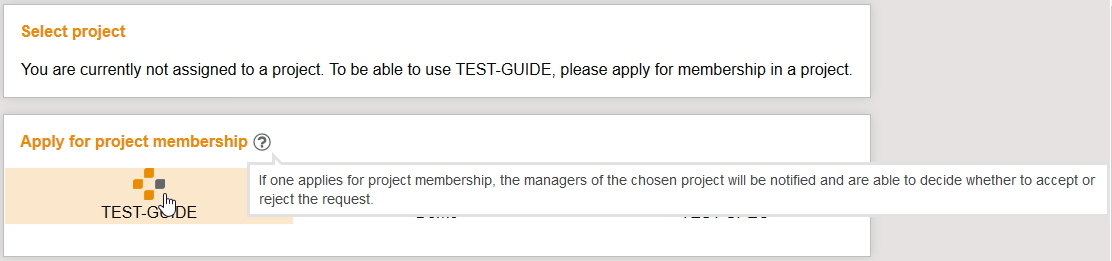
-
-
[FEATURE]: It is now possible to create technical users in test.guide that can be used to access the APIs (e.g. to upload ATX data using ECU-TEST or to push HIL monitoring data from ResourceAdapter to test.guide).
-
these special users cannot access the test.guide GUI
-
technical users are managed by authorized users via Settings | User management
-
new technical users can be created there:
-
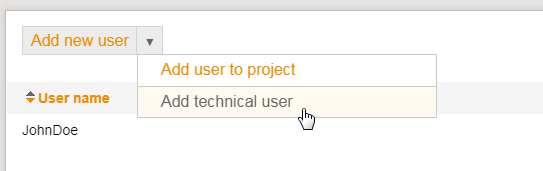
-
also the authentication key that is required to access the APIs (as with "regular" users) can be retrieved there:
-
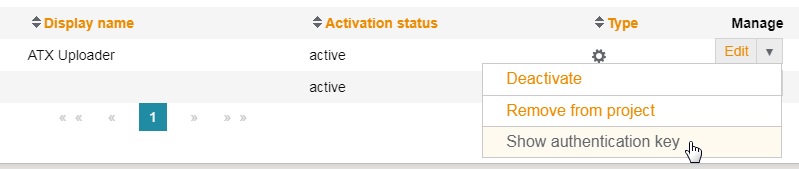
-
-
[FEATURE]: As a test team we are happy that our custom filter fields are now displayed directly in the test case details.
-
-
[FEATURE]: As a tester, I can now search for all test case executions that have been tagged with keywords such as HiL-Defect in the review.
-
-
[CHANGED]: ATX-Mako: In case of several ECU-TEST revaluations e. g. below a test step folder, these are now grouped together with the revaluation of the test step folder in test.guide as one review.
-
various improvements in detail, layout and usability - amongst others:
-
[CHANGED]: the description field is now always displayed when creating JIRA or Redmine-Review tickets
-